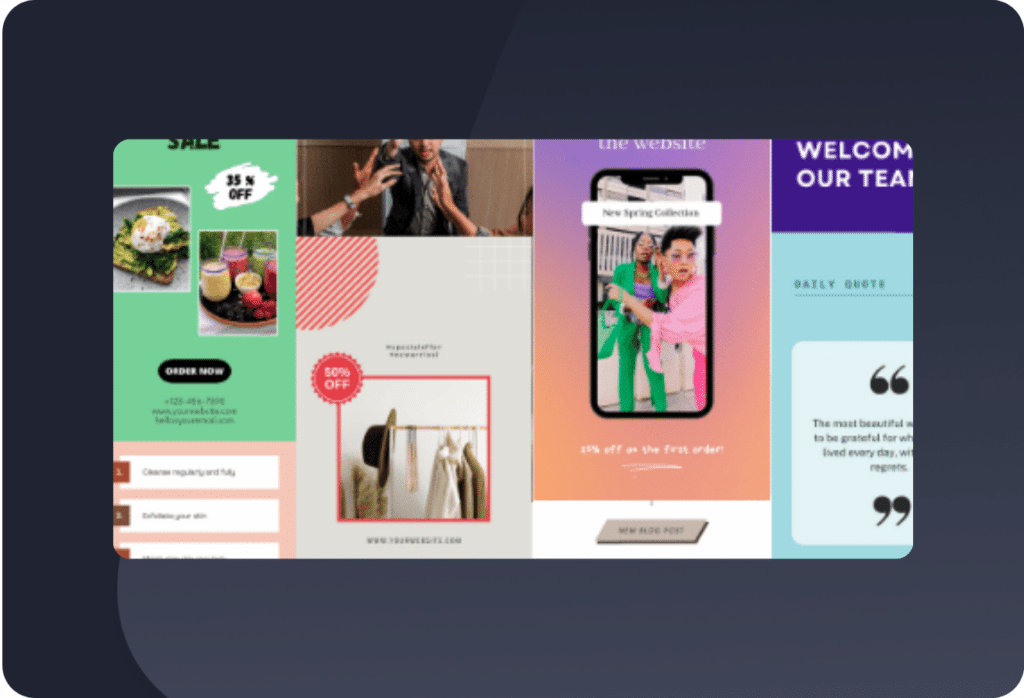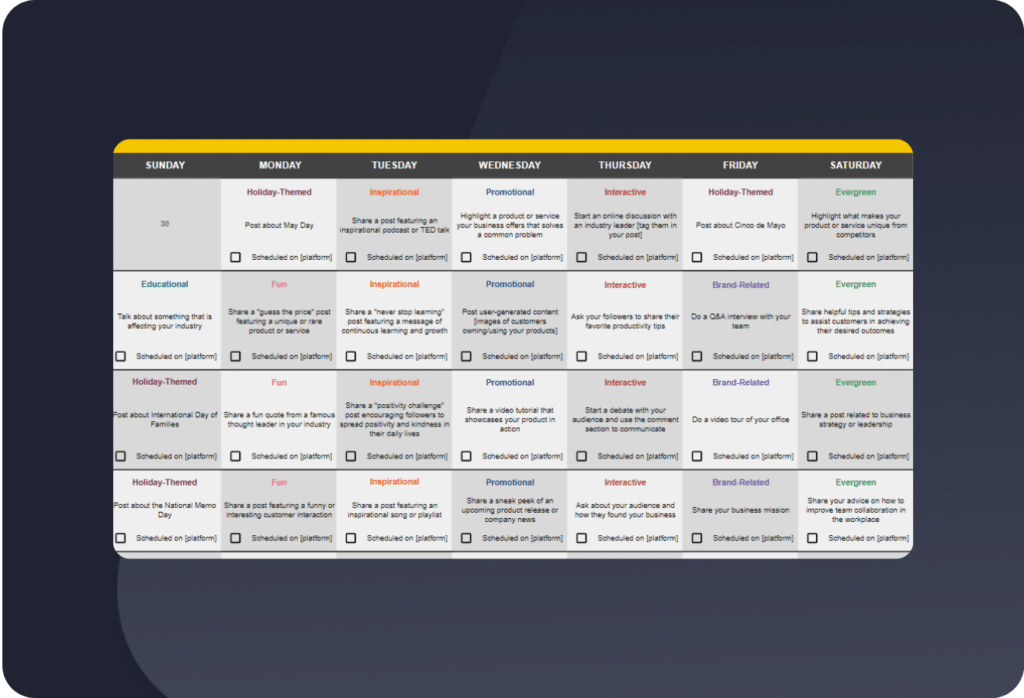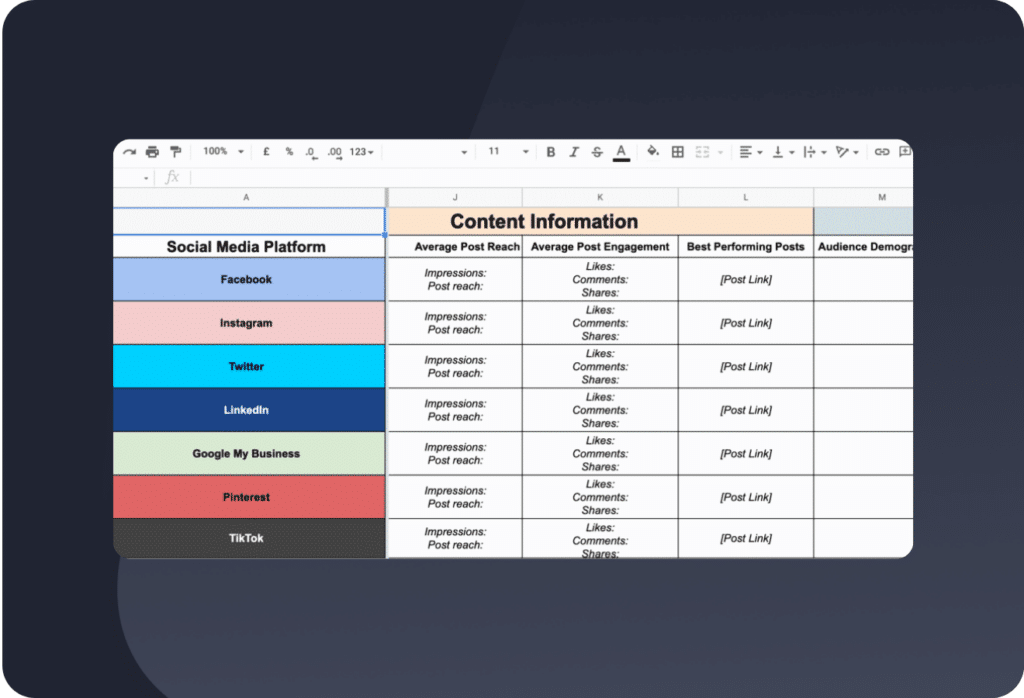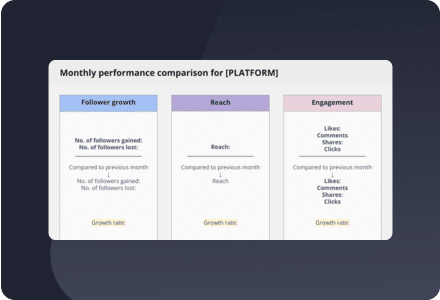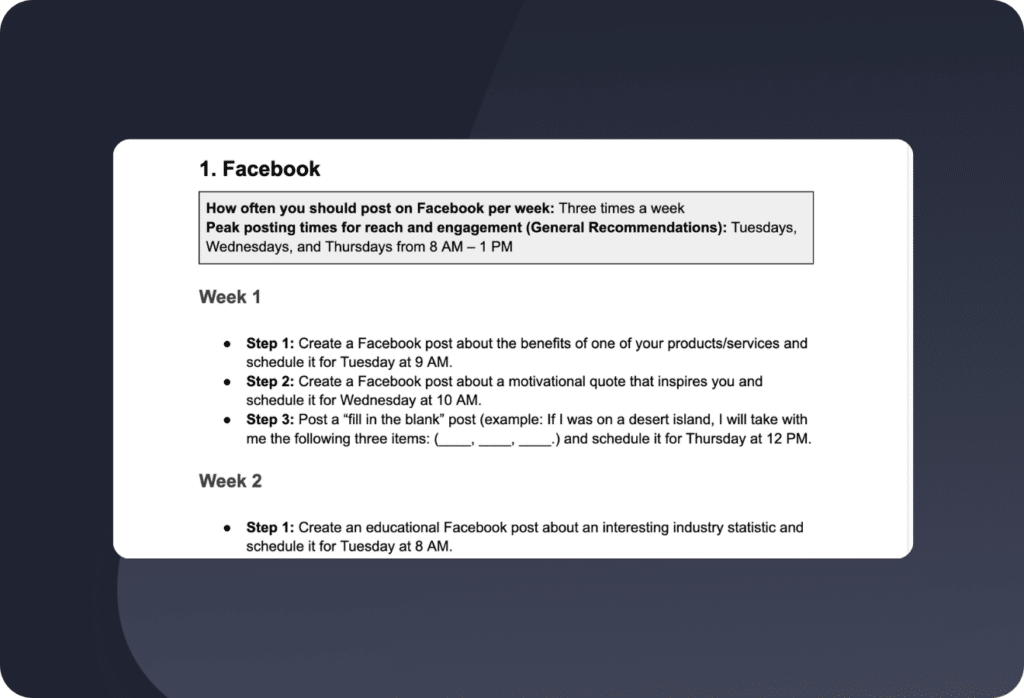Instagram marketing
Explore our Instagram articles to effortlessly navigate the platform, enhance your brand presence, and boost engagement.
From setting up your account to mastering content creation with posts, Stories, and Reels, our articles provide all the tools you need to succeed. Learn effective strategies to increase your reach, engage with followers, and drive sales.
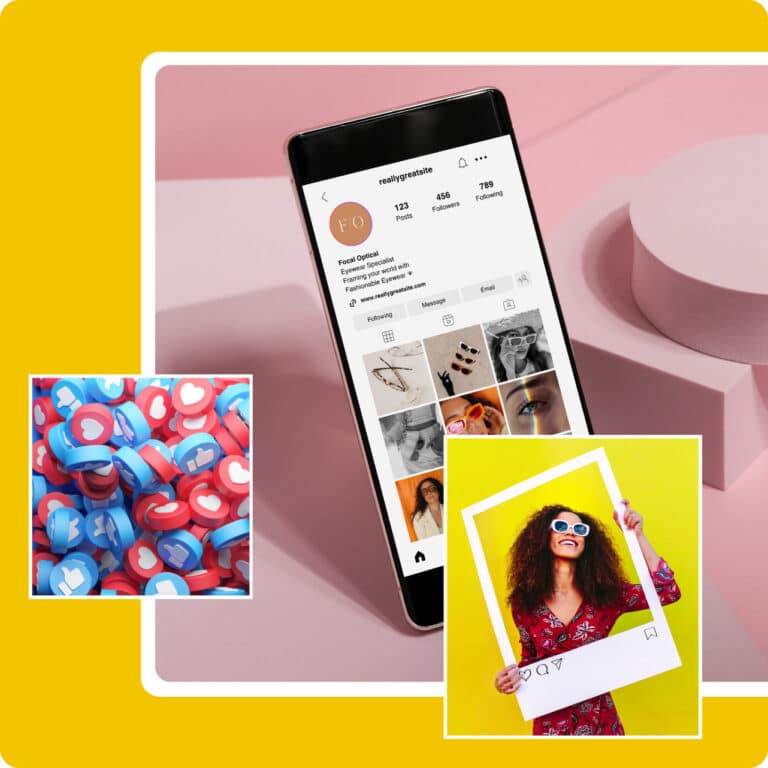

Instagram basics
Feeling lost on Instagram? Get a grip on the basics, decode the algorithm, and figure out how it’s different from Facebook. Discover how to make the Instagram Creator Studio work for you, simplifying how you manage your content.
Key highlights
The Instagram algorithm aims to enhance the user experience, favoring posts with high engagement, recency, and strong user relationships. There are different Instagram algorithms for the main feed, Stories, Explore Page, and Reels, each with its own factors influencing content visibility.
Simply put, social media algorithms are the invisible hands that curate and guide our online experiences. Instagram, one of the most popular social platforms, continually tweaks its algorithm to ensure user satisfaction and engagement.
Here are the differences between Facebook and Instagram:
- Facebook allows you to post images, videos, and text together or individually, while Instagram only allows you to post visual content (images and videos) with written captions — text-only posts can’t be shared on Instagram.
- Facebook has a Games feature, while Instagram doesn’t.
- You can create photo albums on Facebook. On Instagram, you can only categorize your Stories.
- Facebook is both desktop and mobile-friendly, while Instagram is more mobile-friendly.
- Facebook users can add clickable links to their posts, while on Instagram, the only clickable links you can find are in the bio.
- On Facebook, you can build more comprehensive bios while on Instagram you are limited by the 150-character count.
Read a more detailed breakdown of the differences between Facebook and Instagram.
Instagram Creator Studio is a robust, free dashboard provided by Meta Business Suite, designed to significantly improve the management and analysis of content across both Instagram and Facebook for creators and businesses.
This platform allows users to manage their Instagram feed posts, Reels, and Stories, directly from a desktop interface, providing a more efficient workflow for content creators and marketers.
With Instagram Creator Studio, users can schedule posts and reels in advance, track performance analytics across posts, and engage with their audience by managing comments and messages in one place. Additionally, creators can also monetize their content through insights on revenue generation opportunities.
Creator Studio also provides access to a library of sounds and music for Reels, aiding in the creation of more engaging content.

Setting up your brand on Instagram
Ready to take your business to the next level on Instagram? Learn how to set up a Business Account, get verified, and create a standout brand presence that captures your audience’s attention.
Key highlights
The main difference between a personal account and a business Instagram profile is that a business account enables you to check insightful analytics. Meanwhile, personal profiles don’t have this advantage.
Also, business accounts can advertise on the platform. Additionally, you will have access to tools such as Instagram Shopping and Instagram Creator Studio.
Instagram verification is a process where Instagram confirms the authenticity of an account that might be of public interest. When an account is verified, it receives a blue badge with a checkmark next to the account’s name.
This blue checkmark indicates that Instagram has confirmed the account is the authentic presence of the public figure, celebrity, or brand it represents.
The verification process aims to ensure that users can find genuine accounts of public figures and brands, rather than fake or fan accounts. To get verified, an account must comply with Instagram’s terms of service and community guidelines.
Instagram is an ideal social channel for branding because it provides a visually compelling platform to showcase your brand’s identity. With its user-friendly features and high user preference, you can transform your Instagram profile into a dynamic digital portfolio of your brand.
Regularly posting relevant content tailored to your audience’s interests not only elevates your own brand’s image but also attracts new followers, fostering a growing community around your brand. It’s this unique blend of visual storytelling and community building that sets Instagram apart as a branding tool.
Instagram content creation
Learn how to create posts that spark conversations and keep your followers coming back for more—from killer captions and effective hashtags to engaging polls and memes.

- 20 Instagram Post Ideas for Better Brand Engagement
- How to Write Instagram Captions + 500 Caption Ideas
- How to Do Instagram Hashtag Research
- Instagram Polls: How to Create and Use Them to Engage Users
- The DOs and DON'Ts of Posting Instagram Memes
- How to Create Instagram Collaboration Posts
- How to Hide Likes on Instagram: A Quick Guide
- Updated Instagram Aspect Ratio and Image Size
- How to Create Creative Instagram Carousels
- Must-Try Instagram Video Ideas for Small Businesses
- How To Create an Eye-Catching Instagram Aesthetic
Key highlights
An Instagram Story Poll is a feature that lets you ask your audience questions and see their responses in real-time. It’s a great way to engage with your followers and gather their opinions.
You can use Instagram poll stickers in two formats:
- Poll Sticker: This lets you add up to four text answer options. For example, you might ask, “What’s your favorite season?” with options like Winter, Spring, Summer, and Fall.
- Emoji Slider: This uses an emoji to represent a response scale. You choose an emoji, and your audience can slide it to show their level of agreement or satisfaction. For instance, “How much do you love coffee?” with a coffee cup emoji.
While Instagram allows for captions of up to 2,200 characters, it’s generally recommended to keep your captions short and easy to read.
A caption that’s too long may be overwhelming and discourage people from engaging with your post. A 125-150 character-long description is best for Instagram captions.
Learn how to create engaging Instagram captions and get inspired by over 500 examples.
According to Instagram, when two accounts collaborate on a post, here’s what to expect:
- The names of both accounts will be prominently displayed in the post header, giving credit where it’s due.
- The post will be visible on both feeds and to all the accounts’ followers combined, ensuring that both audiences can see and interact with the content.
- Views, likes, and comments generated by the post will be accumulated from both accounts.
Learn how to create Instagram collab posts and get inspired by real examples.
Here are the benefits of posting memes on Instagram:
- They can make your brand go viral – Social media memes are viral phenomena that can bring an unexpected amount of visibility to your brand.
- They boost reach and engagement levels – Funny and relatable content encourages users to: like/comment, tag friends under your posts, and even share them on their stories or through direct messages.
- They increase brand awareness – As you reach and engage with more and more people, you build a larger following of people who are aware of your business.
- They create a community around your business – Producing entertaining content, will give your followers more reasons to connect with you. It also shows that you care about your community, not just about promoting your products and services.
Here are some statistics that demonstrate the importance of Instagram memes:
- 71 percent of social media users watch content to have a laugh
- 56 percent of social media users between the ages of 18-20 years old (Gen Z) follow meme accounts.
- 75 percent of users between the ages of 13-36 years old (Gen Z and Millenials) share memes with their online friends.
Understand what it takes to create successful memes for Instagram.
Hashtags have two main purposes ─ to group posts in a certain category and to help users navigate social media platforms better.
Basically, hashtags work like keywords on search engines. People type them in the search bars and expect to find posts that have been tagged with the hashtag they used.
Learn how to research and use hashtags on Instagram for better post visibility.

Instagram Stories
Get access to creative ideas and easy-to-use templates. Find out how to boost your site traffic with the swipe-up feature and keep your followers entertained and informed with music and more.
- 15 Instagram Story Ideas to Make Your Stories More Powerful
- Free Instagram Story Templates & How to Create Your Own
- Increase Your Website Traffic with Instagram Swipe Up Feature
- How to Add Music to Your Instagram Story: A Beginner's Guide
- Does Instagram Notify When You Screenshot Posts and Stories?
- Everything You Need To Know About Instagram Highlights
Key highlights
Here are 15 Instagram Story ideas perfect for brands:
- Host a Q&A discussion
- Create quizzes/polls
- Showcase your team
- Share user-generated content
- Promote your products, deals, events, and blog posts
- Go behind the scenes
- Provide product teasers
- Share funny content
- Share a how-to story
- Share content that mentions your brand
- Ask for recommendations
- Create a themed story series
- Share motivational content
- Reshare your reels and TikTok videos
- Post highlights from your webinars and podcasts
Keep reading to learn how to implement each Instagram Story idea in your content strategy.
No, Instagram does not notify users when someone takes a screenshot of their Story.
As of now, Instagram does not have a built-in feature to notify users when someone takes a screenshot of their Story. This means that you can capture a screenshot of someone’s Instagram Story without them receiving any notification.
Find out if Instagram notifies users when you screenshot their posts or DMs.
Here are some possible explanations that might reveal why you can’t add music to your Instagram Stories:
- Region restrictions: Due to copyright restrictions, Instagram’s music feature is not available in all countries.
- App version: If you are using an older version of the Instagram app, it’s possible that the music feature may not be available or may not be functioning properly. To avoid this, regularly update the Instagram app.
- Account restrictions: Some Instagram accounts, such as business accounts or accounts with a copyright violation history, may have limitations or restrictions on adding music to their Stories.
Read more to learn how to add music to your Instagram Stories.
Instagram Story templates are pre-made graphics that can be used as a way to stay consistent with your visual identity and reduce time while creating new Stories. They are very helpful for creating unique and stunning visuals, as they come in a variety of customizable designs, colors, fonts, and layouts.
It appears as a “See more” arrow. As the name suggests, you can swipe up to get to the link. Once you’ve clicked on “See more”, you will be taken to the promoted website and will no longer be on Instagram.
The links added to stories can point to your products, services, blog posts, YouTube videos, and more. To keep it short, anything you want to promote. And it’s by far one of the best ways through which your followers can get from the Instagram app directly to your page.
Find out how to use the Swipe Up feature to increase traffic to your most important pages.

Instagram Reels
Learn the secrets to creating engaging Reels that grab attention and don’t let go. Discover the best times to post and the right hashtags to use to expand your reach and keep your audience engaged.
Key highlights
Instagram Reels are easily-discoverable short videos used to share entertaining, educational, or inspirational content on the app. They are displayed on a scrollable feed in a vertical format, which makes them easy to “consume.”
Instagram Reels can be up to 90 seconds long and can also be shared as stories or normal feed posts.
Learn how to create engaging Instagram Reels for your business.
Yes, you can absolutely repost Instagram Reels. When it comes to resharing your own Reels, it’s a breeze. No additional tools are necessary.
However, since Instagram reposting doesn’t work with Reels, reposting them from other accounts requires a few additional steps.
Discover the workarounds for reposting Instagram Reels from other creators.
The best times to post Reels on Instagram on Mondays are at 3 AM or 7 PM EST; 2 AM or 6 PM CST; and 12 AM or 5 PM PST.
Find out the best times to post Reels on Instagram for each day of the week.
Instagram’s Carly Lynn clears things up: “Hashtags can help your content get discovered.” But, don’t just add “a bunch of hashtags just to try to maximize your reach. The quality of your hashtags matters much more than the quantity. You should try to be very intentional with the hashtags you include and focus only on the ones that are relevant to the content you’re publishing.”
Carly also points out that generic hashtags like “Reels” don’t actually help your content and can even hurt your post performance.
Why? Because “Instagram looks at how often people are engaging with your content as a signal to decide whether to recommend it to more or fewer people. Though content with broad and irrelevant hashtags may appear to more people at first, if your content isn’t effective at engaging that initial audience, that could end up hurting your overall performance.”
Discover how to use hashtags on your Instagram Reels to enhance the visibility of your posts.

Scheduling and publishing Instagram content
Not sure when to post on Instagram for maximum impact? We’ll help you nail the perfect timing for your posts and introduce you to the top scheduling tools to make managing your account a breeze.
Key highlights
To post multiple images on Instagram you have to:
- Click the Plus sign found at the bottom center of your Instagram app screen.
- Click on the Gallery icon to select and upload all the photos you want from your camera roll (up to 10). Keep in mind that the first photo you select will be the one shown to Instagram users.
- Click on the Next button and your carousel post is ready to be edited.
Explore engaging Instagram carousel ideas and examples for inspiration.
An Instagram scheduling app is an online tool that helps you plan your Instagram content by eliminating the repetitive tasks of having to open Instagram whenever you need to share a post.
Moreover, an Instagram scheduler is not just what it sounds like, it has plenty of other features that can help you create, edit, schedule, and monitor your content from one place. It minimizes effort and helps Instagram users save time while maintaining a consistent Instagram content schedule with ease.
The best time to post on Instagram on Mondays is between 11:00 AM and 02:00 PM (EST), at 11:00 AM (CST), and 12:00 PM (PST).
Find out the best times to post on Instagram for each day of the week.
Ways to optimize your Instagram performance
Boost your Instagram performance with proven strategies to increase views, engagement, and followers. Learn how to grow your Instagram organically, engage with influencers, and utilize Instagram tools effectively.

- How to Get More Views on Instagram: 10 Easy Ways
- Instagram for Small Business Marketing: 10 Ways to Grow Your Following
- Grow Instagram Organically with These 10 Powerful Strategies
- 15 Ways to Increase Your Instagram Engagement Rate
- The Top 10+ Instagram Tools You Need to Grow Your Following
- 5 Tips to Finding Instagram Influencers For Your Brand
- 10 Instagram Hacks Every Business Should Know
- Learn How to Use Instagram Automated Messages to Grow Your Instagram
Key highlights
There’s no absolute value for what a good Instagram engagement rate looks like. However, studies have shown that a good Instagram engagement rate stands between 1% and 5%.
It’s important to mention that the follower count also has an influence – the more followers you have, the less Instagram engagement there is.
Keep reading to discover how to increase your Instagram engagement rate.
Here is how to automate direct messages for new followers:
- Open the Instagram app
- Go to “Settings”
- Tap on “Business Settings” and then select “Messages.”
- Tap the toggle switch next to “Send an automatic welcome message when someone sends a message request.”
- Create a customized message and tap on “Save Changes”
Learn how to leverage Instagram’s automated messages to better engage with your audience.
To grow your Instagram account organically, follow these best practices:
- Optimize your Instagram account
- Schedule Instagram posts
- Optimize your Instagram posts
- Cross-promote your accounts on different channels
- Use Instagram Stories
- Go live on Instagram
- Post Instagram Reels
- Create Instagram challenges
- Organize an Instagram giveaway or challenge
- Collaborate on feed posts and reels
Instagram is a great place to promote products and services for any business that wants to boost sales and conversions. With over 1.4 billion active users on the platform as of today, Instagram has become a pillar for any small business looking to reach a wider audience.
Essentially, here are the main benefits of having a small business Instagram account:
- You can expose your business to a larger audience
- You can boost your sales and conversions
- You can build a loyal community of customers
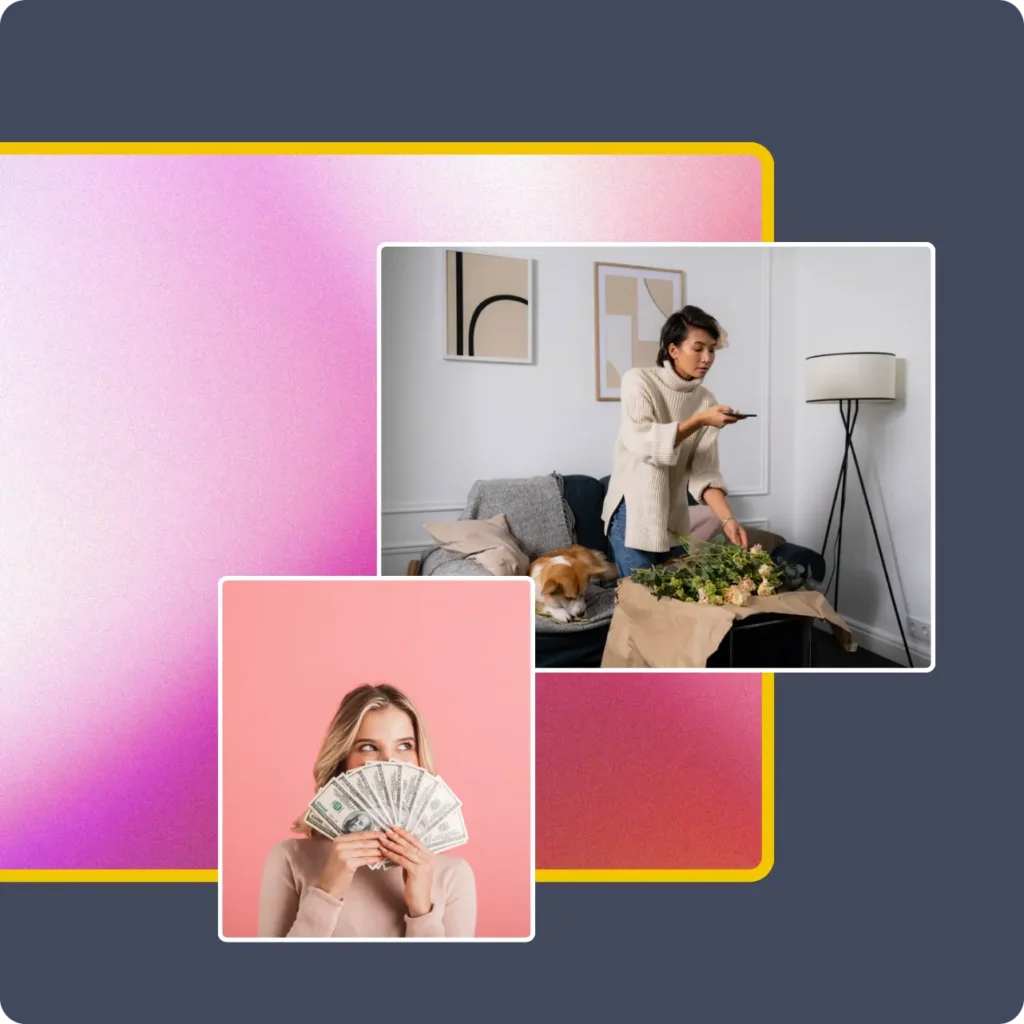
How to increase sales
Ready to start selling more on Instagram? We’ll show you how to get creative with shoppable posts, monetize your feed, and kickstart your selling strategy.
Key highlights
A shoppable Instagram post is a type of visual content that allows you to add product tags to your images. This enables you to help customers learn more about your product and convince them to make a purchase.
In the case of Instagram, a shoppable post may look like a regular post except with a shopping bag icon on the lower-left portion of the image. Tapping on the image will reveal the product name or price with product tags.
Clicking on the tag will lead your customer to a product landing page with further description and price information. Moreover, your Instagram customers will have the opportunity to make a purchase directly from the app with Instagram checkout (feature available only in certain countries).
You’re allowed to tag up to five products per single-image post and 20 products for multi-image Instagram posts.
Instagram shopping is also a feature available on Instagram Stories, allowing you to tag up to five products per story post.
Learn how to create Instagram shoppable posts and boost your sales.
Instagram monetization is the process of earning revenue through your Instagram account. It’s all about turning your Instagram presence into a profitable venture, leveraging your followers, and engaging content to generate income.
To drive sales on Instagram:
- Make use of shoppable Instagram posts
- Create an aesthetic Instagram feed featuring your products
- Leverage your Instagram community
- Go live on your Instagram account
- Maximize the benefits of Instagram stories
- Sell on Instagram with the help of influencers
Free social media templates & resources
Get ready-to-use templates and resources that will make your social media life easier.
Improve your Instagram posting strategy
No more long hours spent posting content manually. Use SocialBee to centralize all your social media work.
14-day free trial, no credit card required