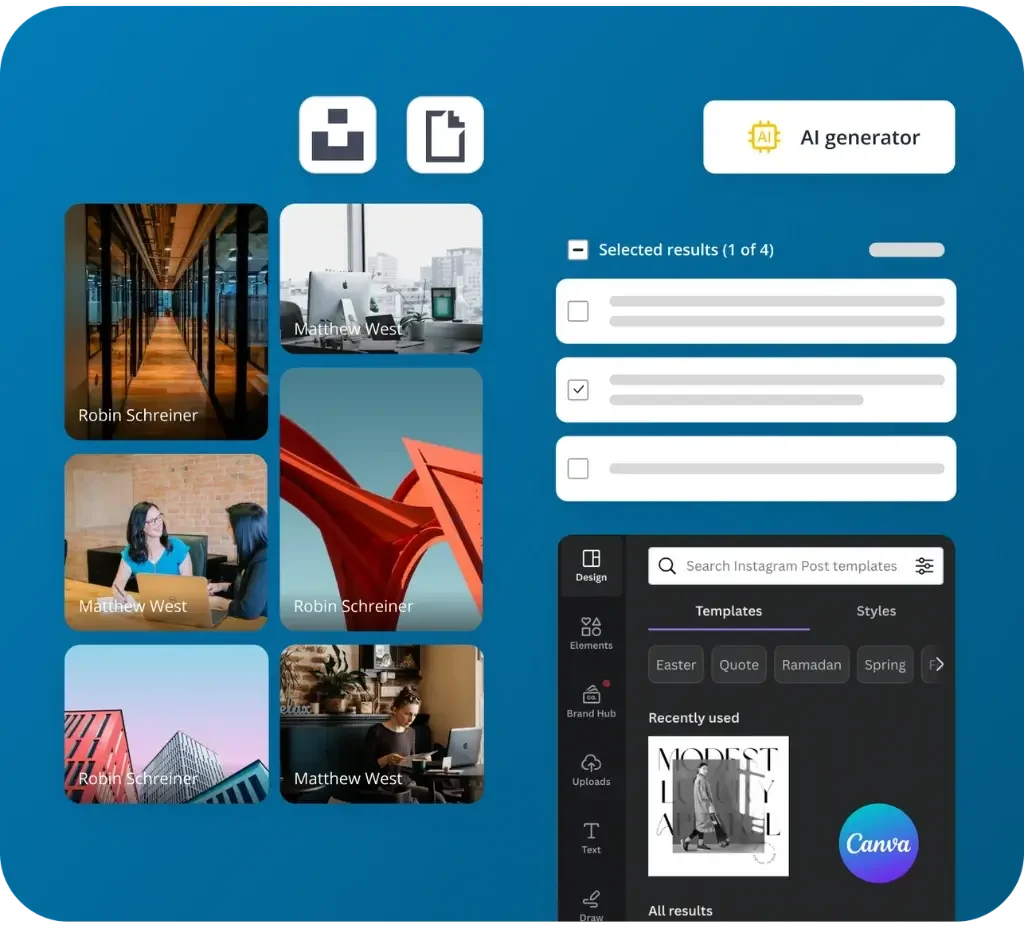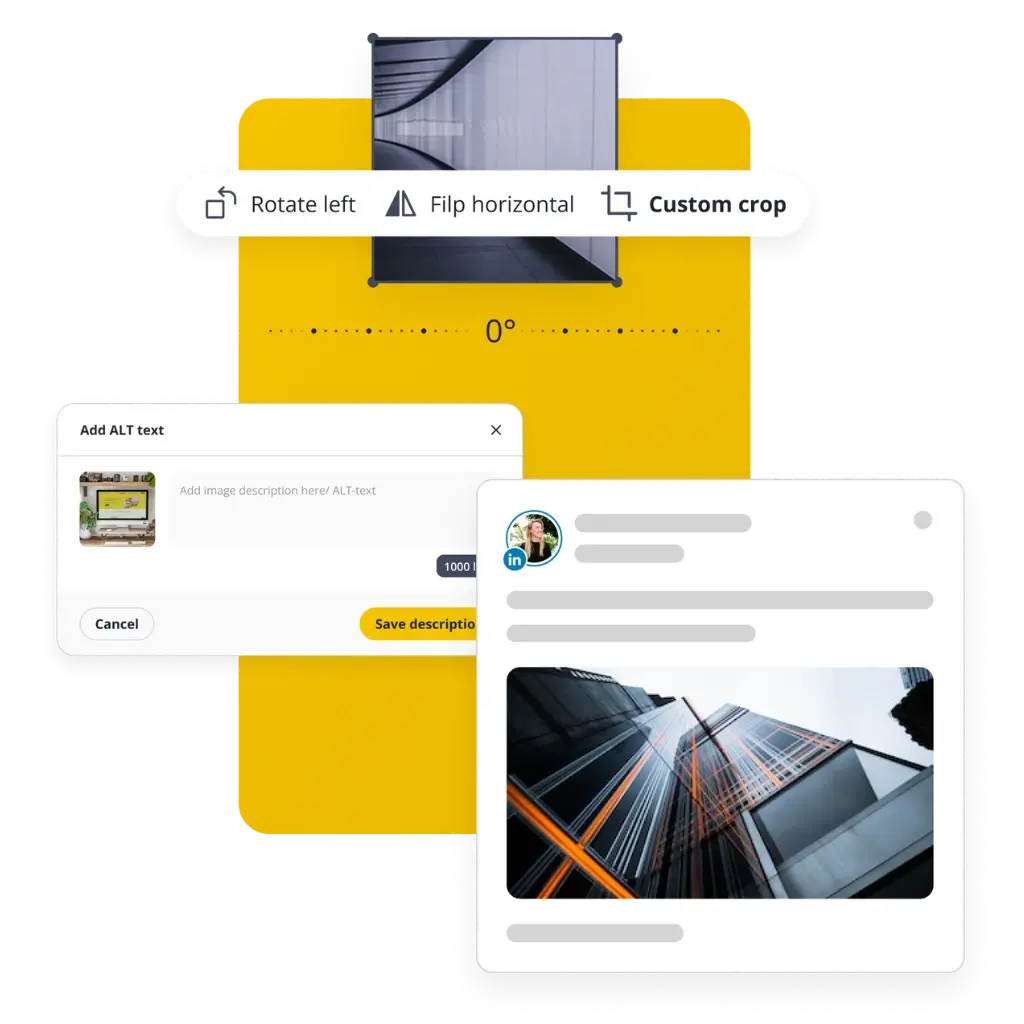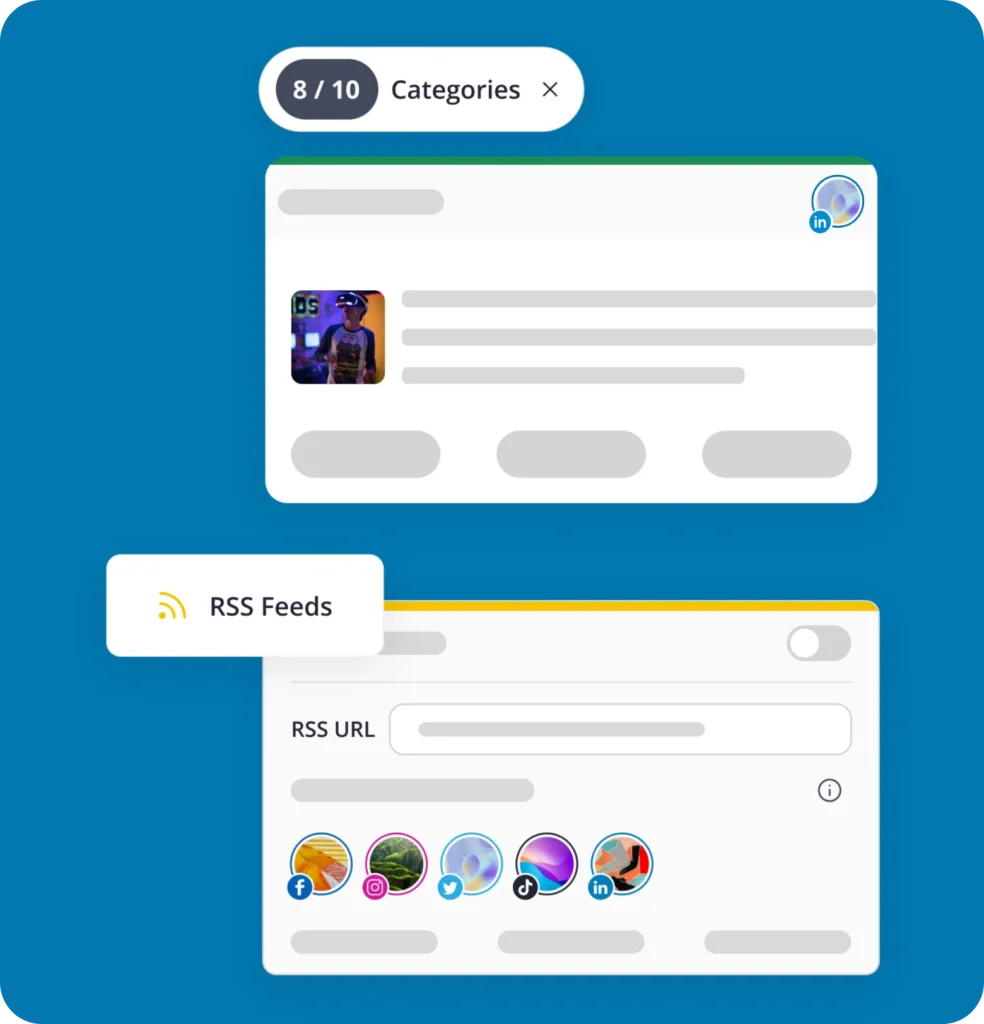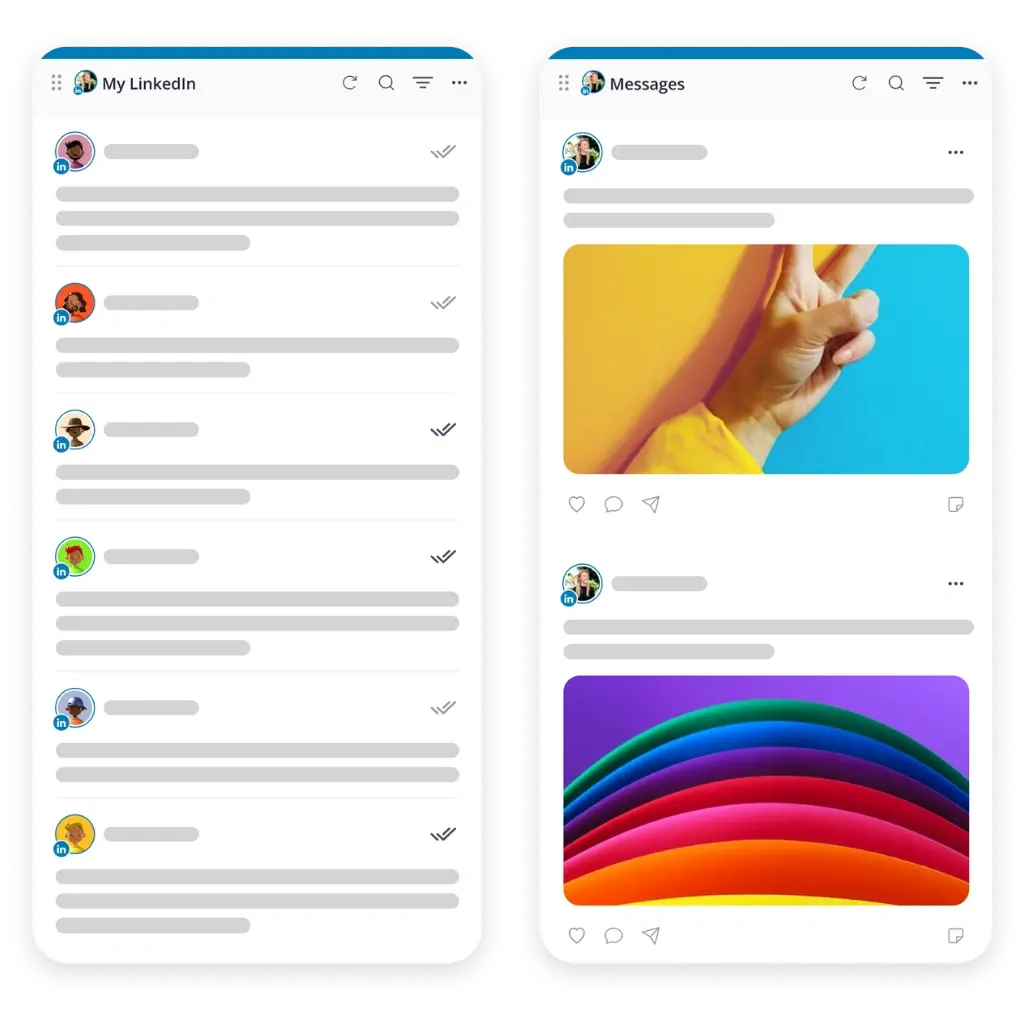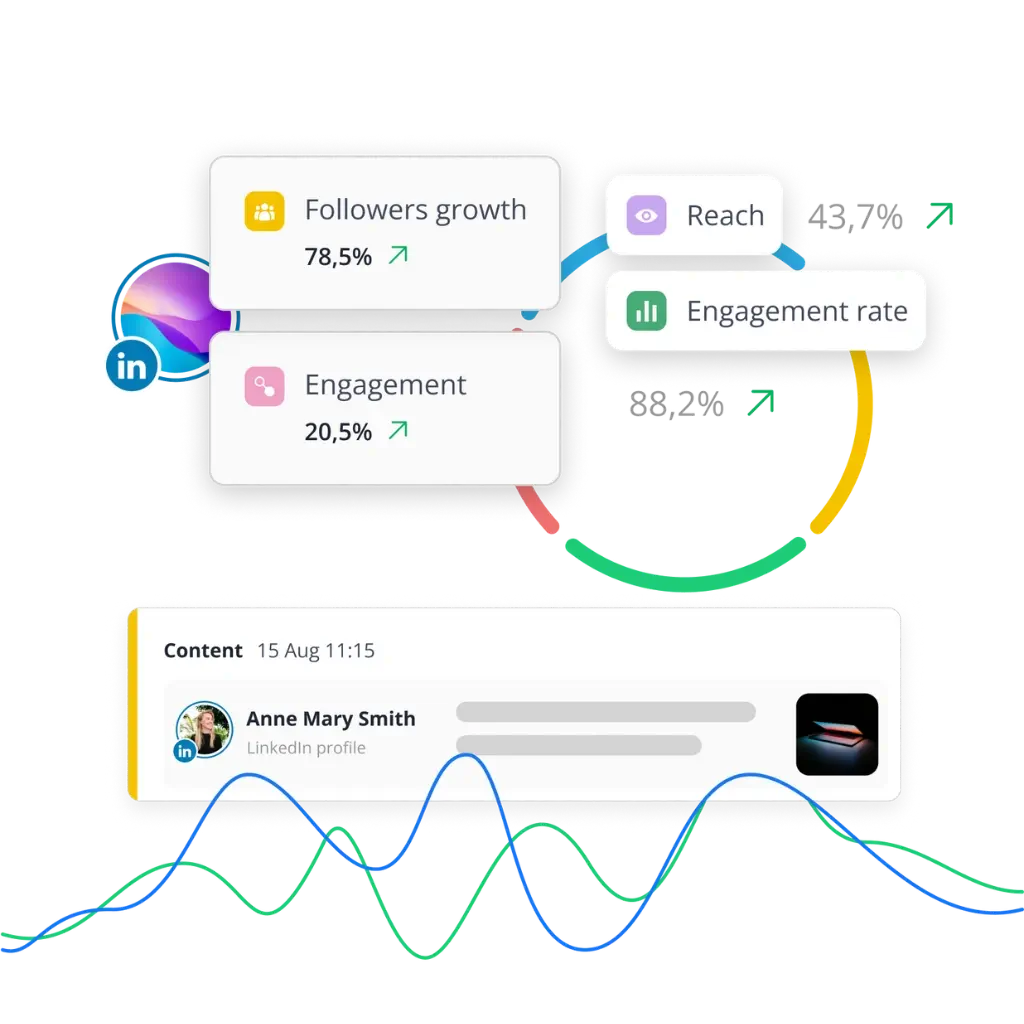Your LinkedIn scheduling tool for consistent posting
SocialBee is an AI-powered LinkedIn automation tool that lets you create, schedule, and publish content on your personal profile and LinkedIn company page with ease.
Supported post types
Text
Don't just post, share knowledge that positions you as an industry leader.
Text with one image
Words tell, but visuals compel—elevate your messages with an attention-grabbing visual.
Text with multiple images
Enhance your message by including multiple images in your LinkedIn posts.
Videos
Entertain your audience with vibrant video content.
Create LinkedIn content
Generate content with AI
SocialBee’s AI makes it easy to create high-quality captions and visuals, thanks to the DALL-E 3 integration, all faster than you can say “artificial intelligence.”
Design your LinkedIn visuals
Too many open tabs? No worries, with SocialBee you can create, import, and design your visuals from one place, all thanks to our Canva integration.
Add GIFs and stock images to your posts
No time to design? Dive into Unsplash for the perfect stock image or rely on GIPHY to bring your posts to life, all from SocialBee’s dashboard.
Customize your posts
Craft. Recreate. Customize. Give your posts a fresh look while adjusting them for each social media platform, whether automatically with AI or manually.
Generate hashtags and create collections
Captions and visuals ready? Allow SocialBee to suggest relevant hashtags and help you organize them into tidy collections for effortless future use.
Crop, rotate, and flip your LinkedIn images
Need a quick image touch-up? You only need SocialBee to crop, rotate, and flip your visual until it’s just the right kind of perfect.
Import RSS feeds
Import your RSS feed to SocialBee and we’ll auto-generate LinkedIn posts for your articles. Just sprinkle in your caption, and share away.
Diversify your posting with content categories
Before you schedule posts on LinkedIn, create content categories based on topics and maintain a solid mix of posts that will engage your audience.
Add link previews
Enhance the appeal of your LinkedIn posts by seamlessly adding image previews to your links, providing a visual context.
Personalize your video thumbnails
Maximize viewer attraction with the right thumbnail. Opt for a compelling frame or add a custom visual to subtly grab interest.
Manage your LinkedIn profile engagement
Cut through the noise and keep conversations flowing. Monitor mentions and comments in one spot, making community engagement a breeze.
Schedule your first comment
Post and comment in one go. Set the tone, spark a dialogue, and fuel the engagement on LinkedIn.
Publish & automate LinkedIn posts
Publish LinkedIn posts
Schedule LinkedIn posts at the best times
SocialBee offers best posting time suggestions based on your content categories and top-performing page posts.
Create a posting schedule for all your profiles
Schedule & expire time-sensitive content
For posts with limited relevance, set them to publish and expire at a scheduled date, preventing unwanted reposts.
Recycle evergreen posts on LinkedIn
Some posts are too good to only share once. So, schedule them to post multiple times on your LinkedIn page.
Make teamwork a productive and easy process
Manage multiple LinkedIn pages for your clients and create high-quality content with your team's support.
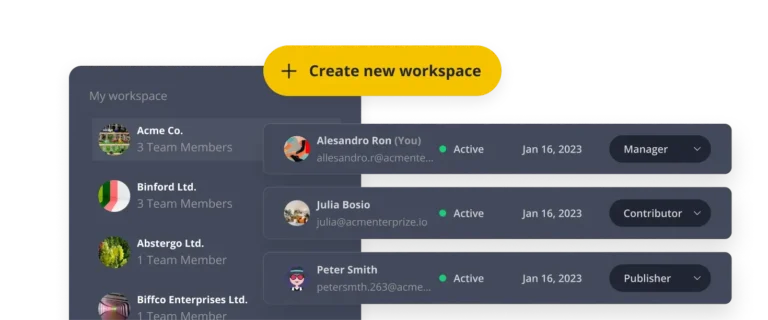
Workspaces & users
Easily manage multiple companies with separate workspaces for each business. Assign roles to team members for streamlined organization.
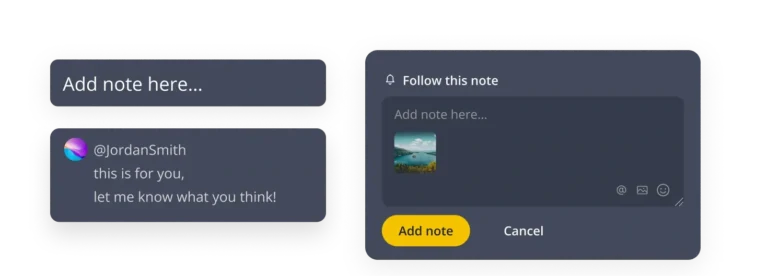
Content approval workflow
Save social media posts as drafts, enabling an effortless content review process. Collaborate efficiently with internal notes and user tags.
Monitor your LinkedIn performance
Analyze your LinkedIn strategy by tracking key metrics, monitoring content performance over time, and viewing your page growth from SocialBee.
Reach & engagement
Audience growth
Post history
PDF export
Here's what our customers have to say about us





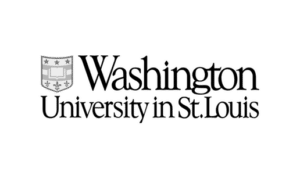



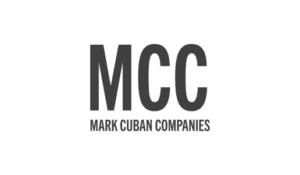
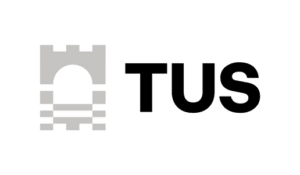




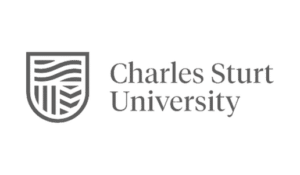



Lisa Berry
Owner, Cheeky Little Prints
"SocialBee saved me lots of time, increased efficiency, helped me keep a consistent posting schedule, and boosted my social media presence."
I can publish variations of the same post quickly and effortlessly across all my platforms. And I can reschedule my social media posts in no time, which is a huge advantage.
I found the setup straightforward and the platform easy to navigate, but they still offered training on how to use the tool.

Bjorn Beheydt
Chief Technical Officer, BVBA Luna
"SocialBee will make your social profiles rock again."
It offers a great combination of curation tools, importing possibilities, evergreen posting, audience expansion tools, and reporting. SocialBee offers everything you need to work on your social. They know what they’re doing, they give you the tools to do it, and they help you to use them and get the most out of them.
It seems as if SocialBee had a close look at all of these tools, and combined their strengths, and dropped the weaknesses.

Tyler Martin
Creative Director at Nelly's Security
"Social media content creation is fun again."
We’re not posting the same boring content over and over. People are interacting with us more on our platforms.
It frees up my time and creativity for more intensive tasks, and it’s made an impact on our business for sure. I set up a detailed schedule for the categories, and then I just bulk-dump my content into the platform without having any worries. This has saved me so much bandwidth for creating content. Now I can simply create and let SocialBee do the scheduling for me.
"SocialBee saved me lots of time, increased efficiency, helped me keep a consistent posting schedule, and boosted my social media presence."
I can publish variations of the same post quickly and effortlessly across all my platforms. And I can reschedule my posts in no time, which is a huge advantage.
I found the setup straightforward and the platform easy to navigate, but they still offered training on how to use the tool.
Lisa Berry
Owner, Cheeky Little Prints
"SocialBee will make your social profiles rock again."
It offers a great combination of curation tools, importing possibilities, evergreen posting, audience expansion tools, and reporting. SocialBee offers everything you need to work on your social. They know what they’re doing, they give you the tools to do it, and they help you to use them and get the most out of them.
It seems as if SocialBee had a close look at all of these tools, and combined their strengths, and dropped the weaknesses.
Bjorn Beheydt
Chief Technical Officer, BVBA Luna
"Creating content for social media is fun again."
We’re not posting the same boring content over and over. People are interacting with us more on our platforms.
It frees up my time and creativity for more intensive tasks, and it’s made an impact on our business for sure. I set up a detailed schedule for the categories, and then I just bulk-dump my content into the platform without having any worries. This has saved me so much bandwidth for creating content. Now I can simply create and let SocialBee do the scheduling for me.
Tyler Martin
Creative Director at Nelly's Security
Frequently asked questions
Do you have questions left unanswered?
SocialBee is an AI-powered social media management tool that helps users create, schedule, and publish content across multiple platforms, including Facebook, Instagram, X (Twitter), LinkedIn, Pinterest, TikTok, YouTube, Threads, Bluesky, and Google Business Profile.
It also makes it easier for a social media manager to collaborate with their team, review, and approve content.
Plus, SocialBee users can analyze their social media performance, manage DMs, comments, and mentions across multiple platforms, and edit scheduled posts to keep their content fresh and relevant.
Yes, with SocialBee, you can schedule posts on LinkedIn and have the platform publish automatically at the date and time you set. You can share content on either a LinkedIn company page or your personal profile.
SocialBee offers all the features you need to plan and manage your social media content calendar efficiently:
- Organize posts into categories like “Tips,” “News,” or “Personal Stories” to maintain a balanced content mix.
- Receive personalized posting recommendations based on past performance.
- Schedule multiple posts in advance to go live on specific dates and times.
- Automatically expire social posts after a set date or a number of shares to keep content fresh.
- View all scheduled posts in a clear, easy-to-use social media planning calendar.
- Reshare your best content automatically to keep your social channels active without constantly creating new posts.
- Bulk upload and schedule multiple posts at once to save time and maintain a consistent posting schedule.
- Draft posts and gather feedback from your team before publishing. You can also edit scheduled LinkedIn posts based on team input to ensure they are perfect.
Like some of the best tools for scheduling LinkedIn posts, SocialBee goes beyond just scheduling. It enables users to create and publish content, analyze performance, collaborate with their team, and manage messages, comments, and mentions, all from one platform.
With SocialBee, you can share content to either your personal LinkedIn profile or Company page.
We offer comprehensive support for our users, including a chat accessible by clicking the icon in the bottom right corner of the screen, email support at hello@socialbee.com, demo and support calls, and a detailed knowledge base for our social media management software.
SocialBee offers six plans that vary in benefits. While some are designed for small businesses, some are addressed to larger agencies that need additional support.
Here are all the pricing plans available for SocialBee:
- Bootstrap: $29/month or 290/year
- Accelerate: $49/month or 490/year
- Pro: $99/month or 990/year
- Pro50: $179/month or 1790/year
- Pro100: $329/month or 3290/year
- Pro150: $449/month or 4490/year
Note: SocialBee offers a 14-day free trial for the Pro plan. This trial period allows users to test out the platform’s features and capabilities without committing to a paid subscription.
Improve your LinkedIn content strategy
SocialBee helps you easily schedule posts, manage your LinkedIn presence, and stay on top of all your social media accounts.
14-day free trial, no credit card required