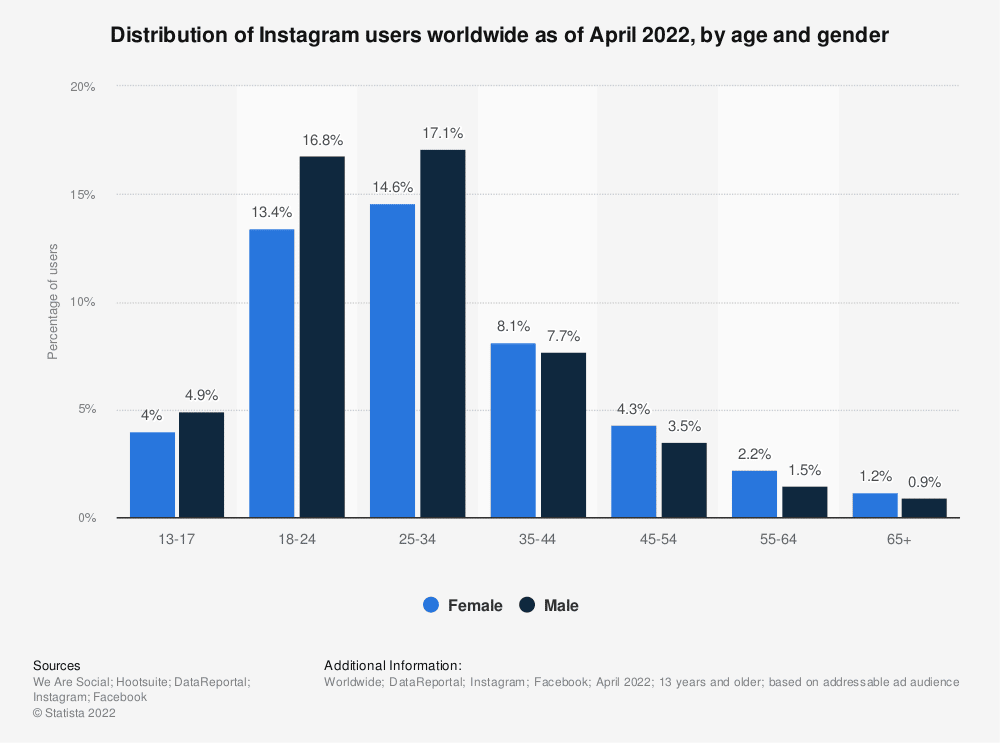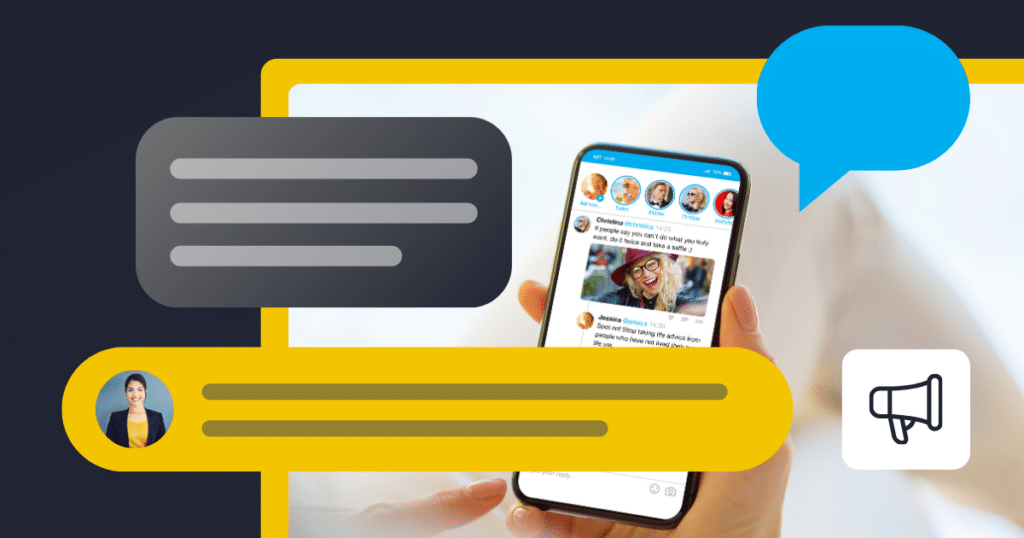Content Manager at SocialBee
If you want to discover what is the best time to post on Instagram, you are in the right place. Today we made it our mission to discover what time intervals will help you generate the most engagement for your Instagram posts.
As you might know by now, your Instagram posting schedule is deeply influenced by your target audience. So, to help you identify the best posting times, we organized our recommendations by day and time zone.
But before we get to that, let’s learn why customizing your posting schedule specifically for Instagram is so important and discover the three tips that will help you completely adjust your posting patterns for your brand.
We’re SocialBee LABS SRL, part of WebPros. We use the information you provide to share relevant content and product updates, as outlined in our Privacy Policy. You can opt out anytime.
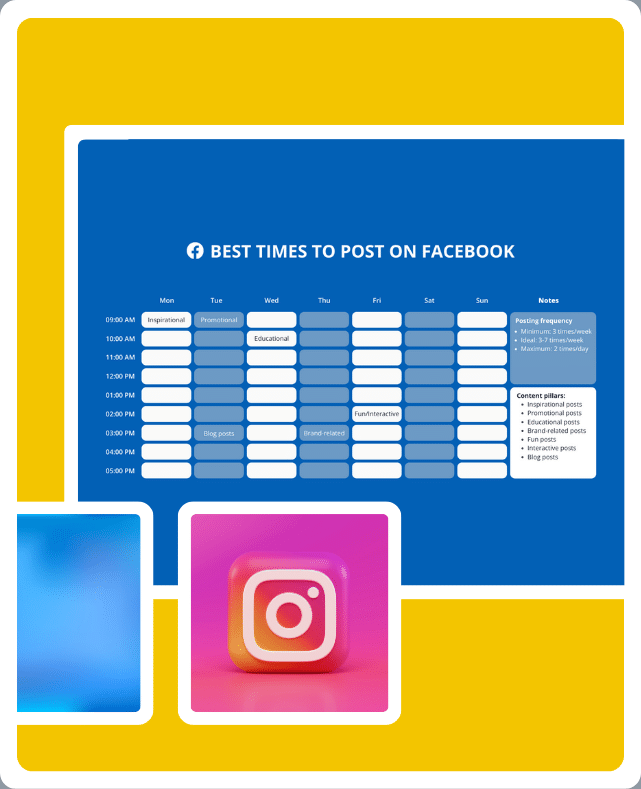
Why Should You Customize Your Social Media Posting Schedule for Instagram?
Instagram, like all the other social media platforms, has a specific target audience. Apart from this, the nature of the app also influences how and when people use it.
In Instagram’s case, people use it to catch up with friends, keep up with their favorite influencers and brands, and also entertain themselves when they are not posting content themselves.
Considering all the above-mentioned facts, we can say that Instagram users see the app as a spare-time treat. So, in general, you will look for moments in a day when your unique audience has the time and availability to scroll through their Instagram feed.
But the question still stands. Why should you customize your social media posting schedule for Instagram?
The answer is simple: to improve the visibility of your posts, reach more people and increase engagement. It’s all a chain reaction, really. Let us explain.
Instagram allows users to organize their Instagram feeds in two ways:
- Favorites – The posts and Instagram Stories that show up first are from accounts the user interacts with the most.
- Following – All the content is ordered chronologically, so the most recent Instagram post appears at the top of a user’s feed.
How a user configures their feed is a matter of preference, but if you can secure your place on both feed types, you secure your spot at the top.
By scheduling your content when your primary audience is active on Instagram, you ensure your posts will be at the top of their feed. Increasing your reach also improves your chances of having your Instagram followers interact with your content. The more they interact with your content, the more they will see your posts in the future, thus solidifying your connection.
How to Schedule Instagram Posts Effectively
Every aspect of your social media strategy should be a strategic move: the content topics you tackle, the social media platforms you use, and last but not least the posting time frames when you schedule your content.
Here are the steps you need to follow in order to schedule your Instagram posts effectively:
- Check your Instagram insights
- Monitor your competitors
- Use a social media management tool
1. Check Your Instagram Insights
If you own an Instagram business account, you will be able to access your analytics from the mobile app and the Instagram creator studio dashboard.
The Instagram Insights dashboard reveals demographic information about your target audience, content performance (reach and engagement), and account growth, but most importantly, it discloses the time frames when your followers are the most active on the platform.
So, if you want to schedule posts at the exact time your audience is online, don’t hesitate to use the data from your Instagram Insights to craft the perfect content strategy.
2. Monitor Your Competitors
You and your competitors have one thing in common: your potential customers. After all, you are all fighting for the attention of the same target audience. Better to turn a negative situation into a positive one and use your competition as a research tool.
Analyzing the Instagram posting strategy of other rival brands can give you some insight into how they plan their content, and what times work best for them. Additionally, you will get the chance to gather some content topics for your own strategy.
You can either gather data about your competitors manually by accessing their social media accounts or by using a social media listening tool.
| To learn more about social media monitoring and the best tools on the market, make sure to check out our article to better evaluate your options. |
Since a social media strategy is not complete without a competitor analysis, we have created a free competitor analysis sheet you can access right away. It will enable you to centralize all your research data and draw a conclusion that will constructively inform your own posting strategy.
We’re SocialBee LABS SRL, part of WebPros. We use the information you provide to share relevant content and product updates, as outlined in our Privacy Policy. You can opt out anytime.
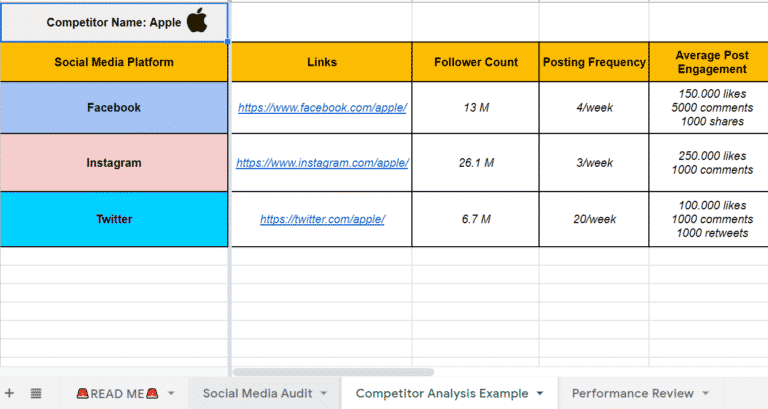
3. Use a Social Media Tool to Schedule Instagram Posts
The most cost-effective way to manage your Instagram account (or multiple Instagram accounts), schedule content, and monitor your performance is to use a social media tool.
The best social media tools, have all the features you need to carry out all your tasks from one place. For example, with SocialBee, you can create social media posts, schedule them to all your platforms, and access all your analytics from the same place.
Start using SocialBee as your social media tool to post regularly with ease and access all the data you need to constantly adjust and improve your social media strategy.
Start your 14-day free trial today!
SocialBee creates an insightful portrait of your Instagram audience. You will not only discover your followers’ demographics, but you will also find out when and how they interact with your content the most during the week.
And to make things even better, SocialBee also creates a top 3 of your best-performing Instagram posts, most engaging content categories, and most successful post types (text-only, images, videos, and the variations in between).
Now that you have all the data you need to plan your content calendar, all you have to do is start creating and scheduling content. Another advantage of using a tool like SocialBee is that you can customize your posting patterns specifically for Instagram and other platforms from the same place.

Schedule Images, Videos, Carousels, Reels and Stories with SocialBee!
The Best Times to Post on Instagram in 2025
The best time to post on Instagram has been the topic of much debate in the last couple of years. Every social media expert claims to have the answer. But when so many factors influence one’s posting strategy, is difficult to know who to listen to.
But there is no reason to worry, with a bit of research there is nothing we can’t discover.
Let’s look at what some of the most important social media experts have to say about the best times to post on Instagram. The answer is definitely somewhere in the middle.
Social Media Experts | The Best Instagram Posting Times |
SocialBee | Monday, Tuesday and Wednesday between 11:00 AM and 02:00 PM, and Saturday at 10:00 AM (EST) |
Hootsuite | Wednesdays at 11:00 AM (PST) |
HubSpot | Tuesday between 11:00 AM – 02:00 PM (CST) |
Sprout Social | Tuesdays and Wednesdays from 10:00 AM to 01:00 PM (CST) |
RecurPost | Monday to Friday from 09:00 AM to 04:00 PM (EST) |
Kicksta | Sunday at 06:00 AM (EST) |
Influencer MarketingHub | Thursdays between 02:00 PM and 03:00 PM (CST) |
Since the USA has three main time zones, in this article, we will focus on Eastern Time Zone (EST), Central Standard Time (CST), and Pacific Standard Time (PST) time intervals. So, make sure you only use these recommendations as a reference and adapt them to your own audience and their time zones.
What’s the Best Time to Post on Instagram on Monday?
The best time to post on Instagram on Mondays is between 11:00 AM and 02:00 PM (EST), at 11:00 AM (CST), and 12:00 PM (PST).
Time Zone | The best times to post on Instagram on Monday |
EST | Between 11:00 AM and 02:00 PM |
CST | 11:00 AM |
PST | 12:00 PM |
What’s the Best Time to Post on Instagram on Tuesday?
The best time to post on Instagram on Tuesdays is between 11:00 AM and 02:00 PM (EST), from 10:00 AM to 01:00 PM (CST), and at 09:00 AM (PST).
Time Zone | The best times to post on Instagram on Tuesday |
EST | Between 11:00 AM and 02:00 PM |
CST | From 10:00 AM to 01:00 PM |
PST | 09:00 AM |
What’s the Best Time to Post on Instagram on Wednesday?
The best time to post on Instagram on Wednesdays is between 11:00 AM and 02:00 PM (EST), from 10:00 AM to 01:00 PM (CST), and at 11:00 AM (PST).
Time Zone | The best times to post on Instagram on Wednesday |
EST | Between 11:00 AM and 02:00 PM |
CST | From 10:00 AM to 01:00 PM |
PST | 11:00 AM |
What’s the Best Time to Post on Instagram on Thursday?
The best time to post on Instagram on Thursdays is at 09:00 AM, 12:00 PM, and 07:00 PM (EST), at 10:00 AM and 11:00 AM (CST), and at 11:00 AM (PST).
Time Zone | The best times to post on Instagram on Thursday |
EST | 09:00 AM, 12:00 PM, and 07:00 PM |
CST | 10:00 AM and 11:00 AM |
PST | 11:00 AM |
What’s the Best Time to Post on Instagram on Friday?
The best time to post on Instagram on Fridays is during the early morning at 05:00 AM, or at 01:00 PM, and 03:00 PM (EST), at 10:00 AM and 11:00 AM (CST), and at 02:00 PM (PST).
Time Zone | The best times to post on Instagram on Friday |
EST | 05:00 AM, 01:00 PM, and 03:00 PM |
CST | 10:00 AM and 11:00 AM |
PST | 02:00 PM |
What’s the Best Time to Post on Instagram on Saturday?
The best time to post on Instagram on Saturdays is at 09:00 AM (EST), between 03:00 AM and 06:00 AM (CST), and at 09:00 AM (PST).
Time Zone | The best times to post on Instagram on Saturday |
EST | 10:00 AM |
CST | 03:00 AM and 06:00 AM |
PST | 09:00 AM |
What’s the Best Time to Post on Instagram on Sunday?
The best time to post on Instagram on Thursdays is at 07:00 AM, 08:00 AM, and 04:00 PM (EST), AT 04:00 PM and 05:00 PM (CST), and at 07:00 PM (PST).
Time Zone | The best times to post on Instagram on Sunday |
EST | 07:00 AM, 08:00 AM, and 04:00 PM |
CST | 04:00 PM and 05:00 PM |
PST | 07:00 PM |
Start Scheduling Your Instagram Posts Strategically
Are you ready to generate maximum engagement for your Instagram posts?
Then don’t let the time pass you by—get it on your side and schedule your posts according to today’s recommendations.
Don’t forget that above all else, your audience’s social media usage should be the most influential factor in your posting schedule. Start by diving into your analytics and piece together all the follower information that will help inform your posting patterns.
To do it all in an organized and efficient manner, use SocialBee to create, schedule, and monitor your content from one place in no time. Start your 14-day free trial today and try all the SocialBee features you need to manage your entire social media presence for free.