Schedule content for any platform with Universal Posting
Plan your content for ANY social platform! Use Universal Posting if your favorite network isn’t directly integrated with SocialBee such as Reddit, WhatsApp, Facebook Groups, and many more.
How Universal Posting works
You only need SocialBee and your phone to easily post across all social media channels. Start by downloading the mobile app to schedule and share your content.
Step 1: Set up your Universal profile
Step 2: Create and schedule your content
Step 3: Get mobile reminders to post on time
More supported networks than ever before
Post anywhere and everywhere, even on networks we currently don't integrate with directly—from Facebook Groups to WhatsApp, Telegram, and beyond.

Direct posting
Schedule your content for Facebook, Instagram, Threads, X (Twitter), LinkedIn, Pinterest, TikTok, YouTube, Google Business Profile and Bluesky—let SocialBee do the posting for you.

Universal Posting
Get mobile reminders when it’s time to post on platforms with no API access, including Facebook Groups, Reddit, WhatsApp, Telegram, Mastodon, Quora, and more.
Here are more reasons to adore us
SocialBee is a social media management tool that allows you to personalize your posting schedule and adjust your strategy with just a few clicks.
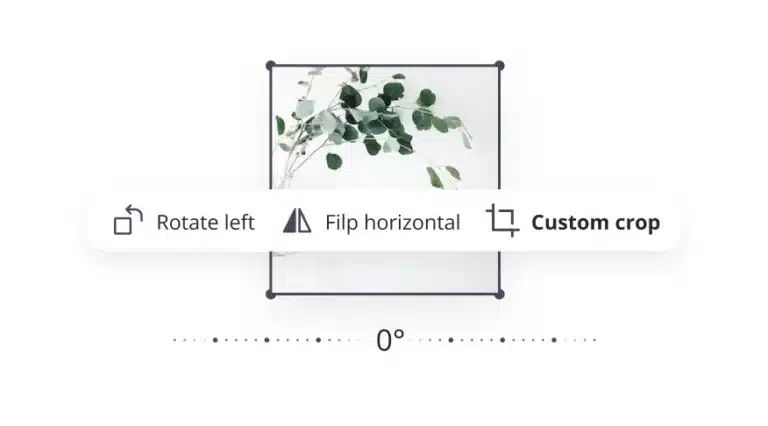
Create visuals

Generate posts
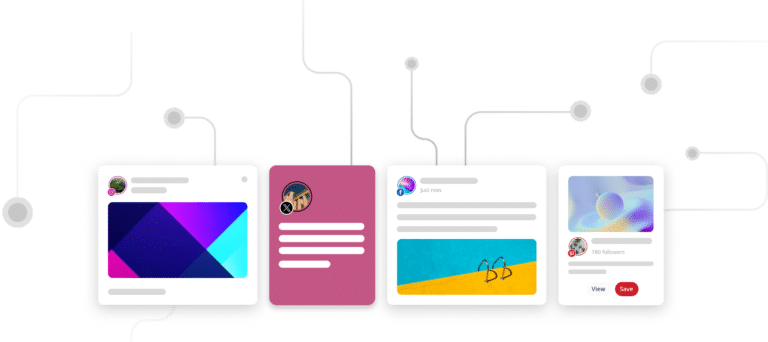
Plan your strategy with AI
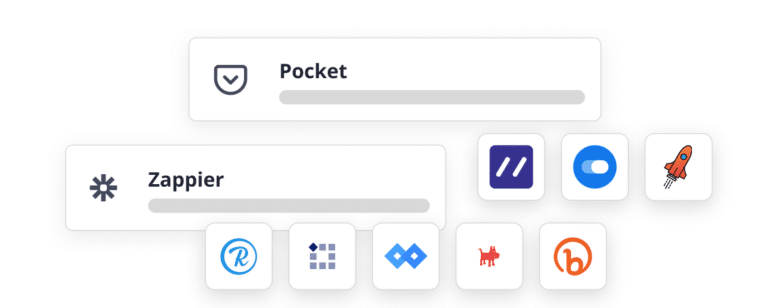
Useful integrations
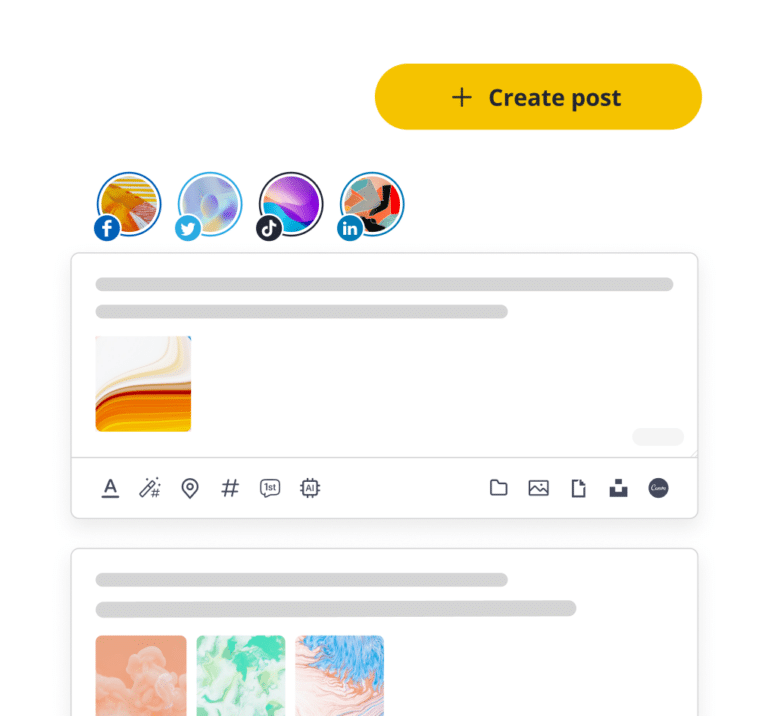
Content creation
Create and customize your posts instantly with AI for each social media network and boost content performance effortlessly.
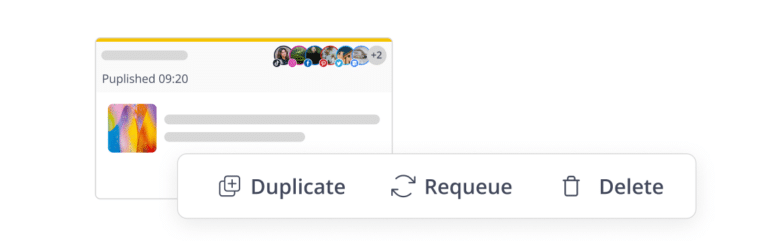
Reshare posts
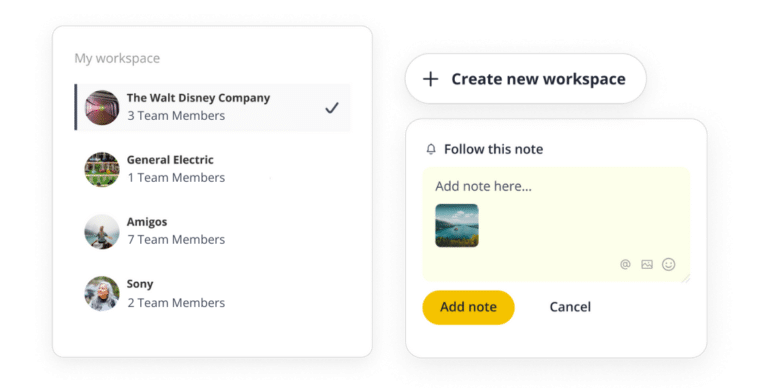
Users & workspaces
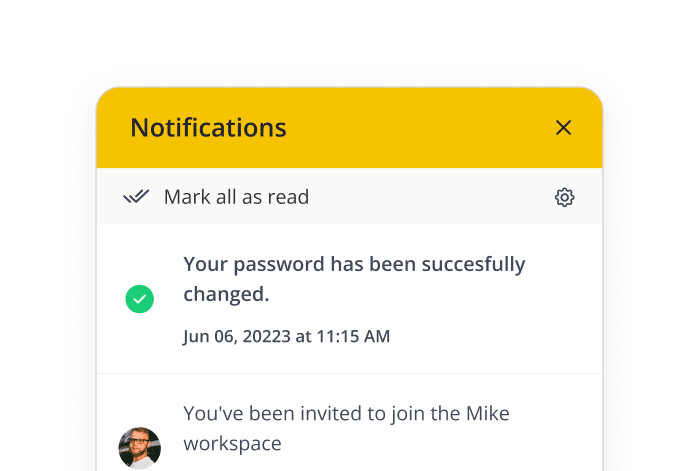
Notifications
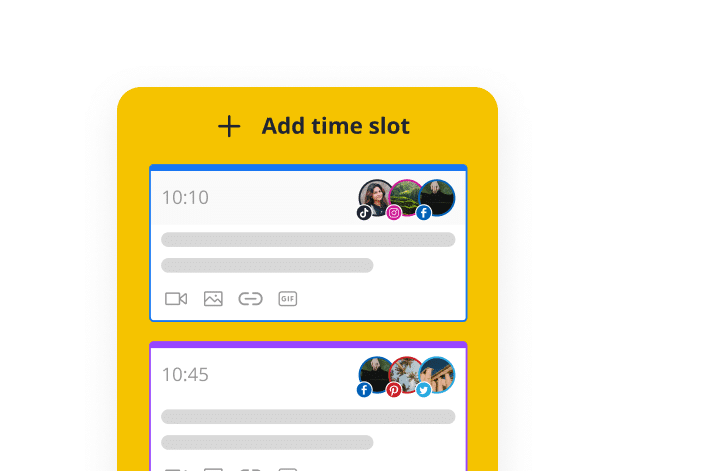
Content categories
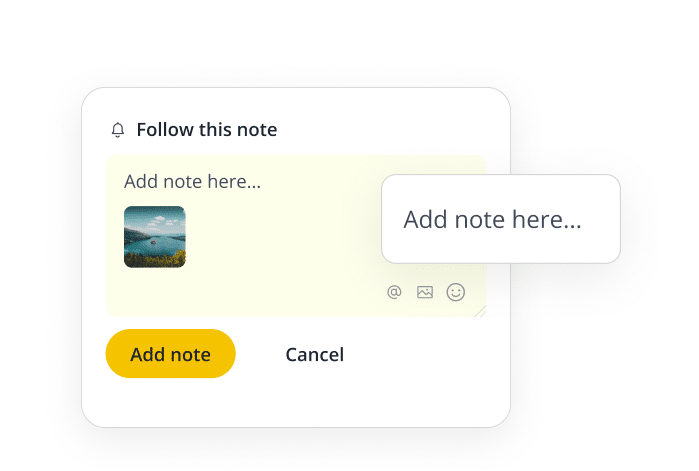
Internal notes
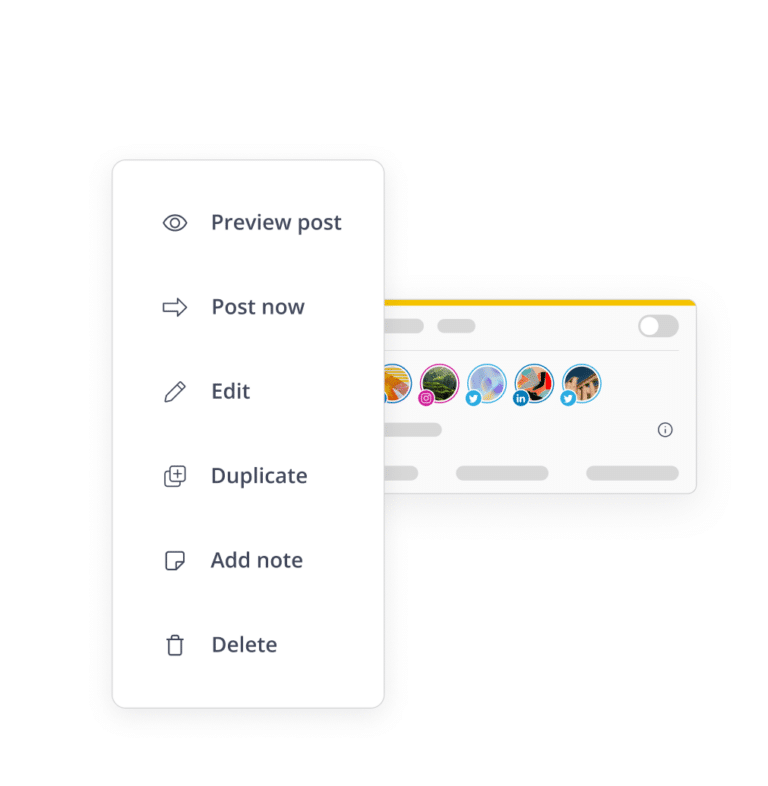
Content planning
Access all the content planning functions you need from the calendar view.
Here's what our customers have to say about us



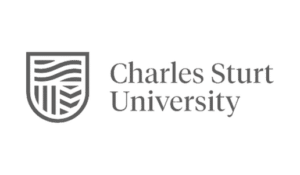






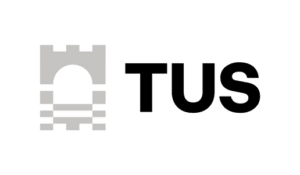






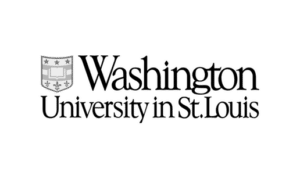

















Discover the best SocialBee features to master the social world
Social media posting with no limits
Navigate API challenges and share content quickly and efficiently across any social media platform with SocialBee.
14-day free trial, no credit card required
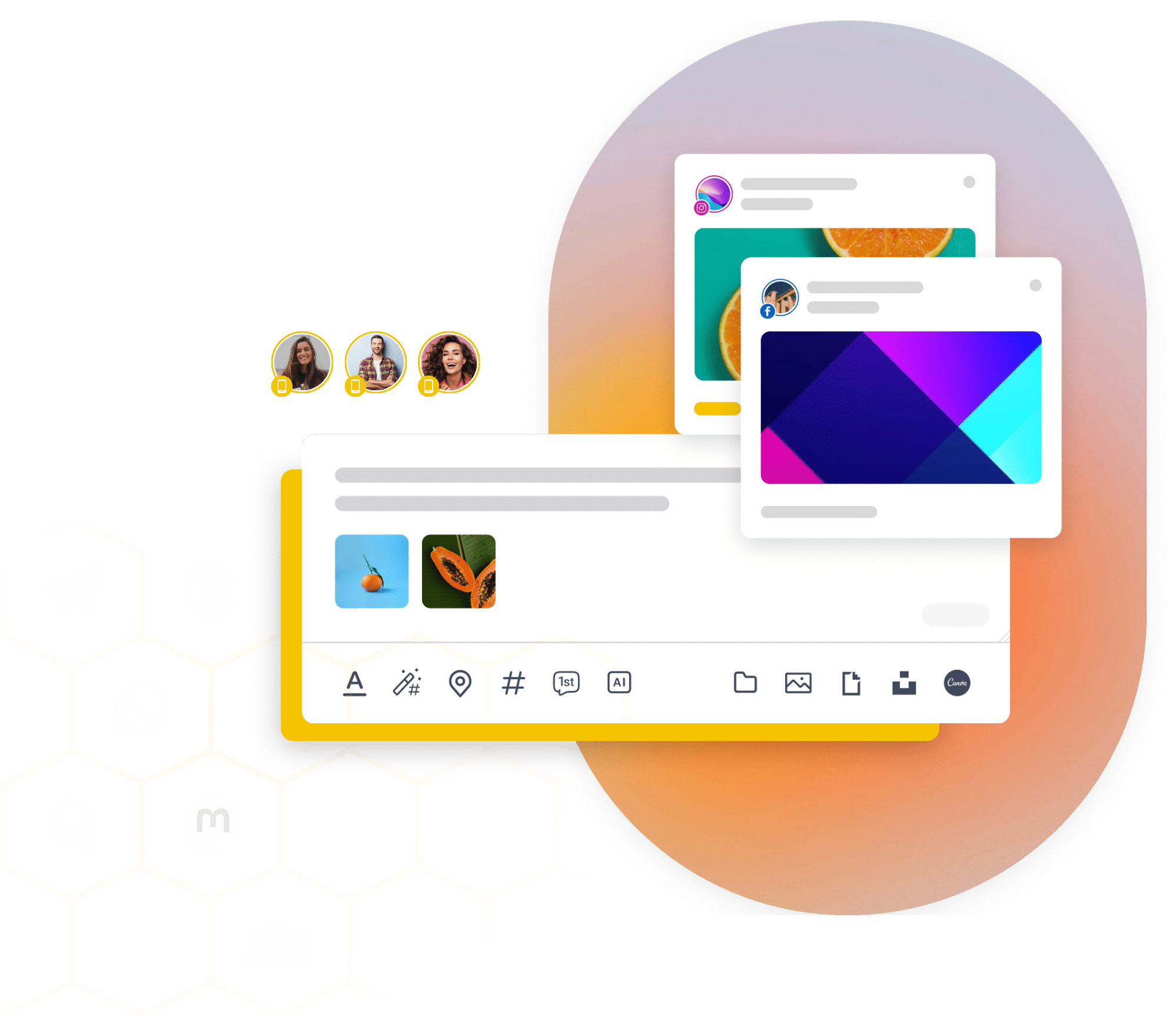
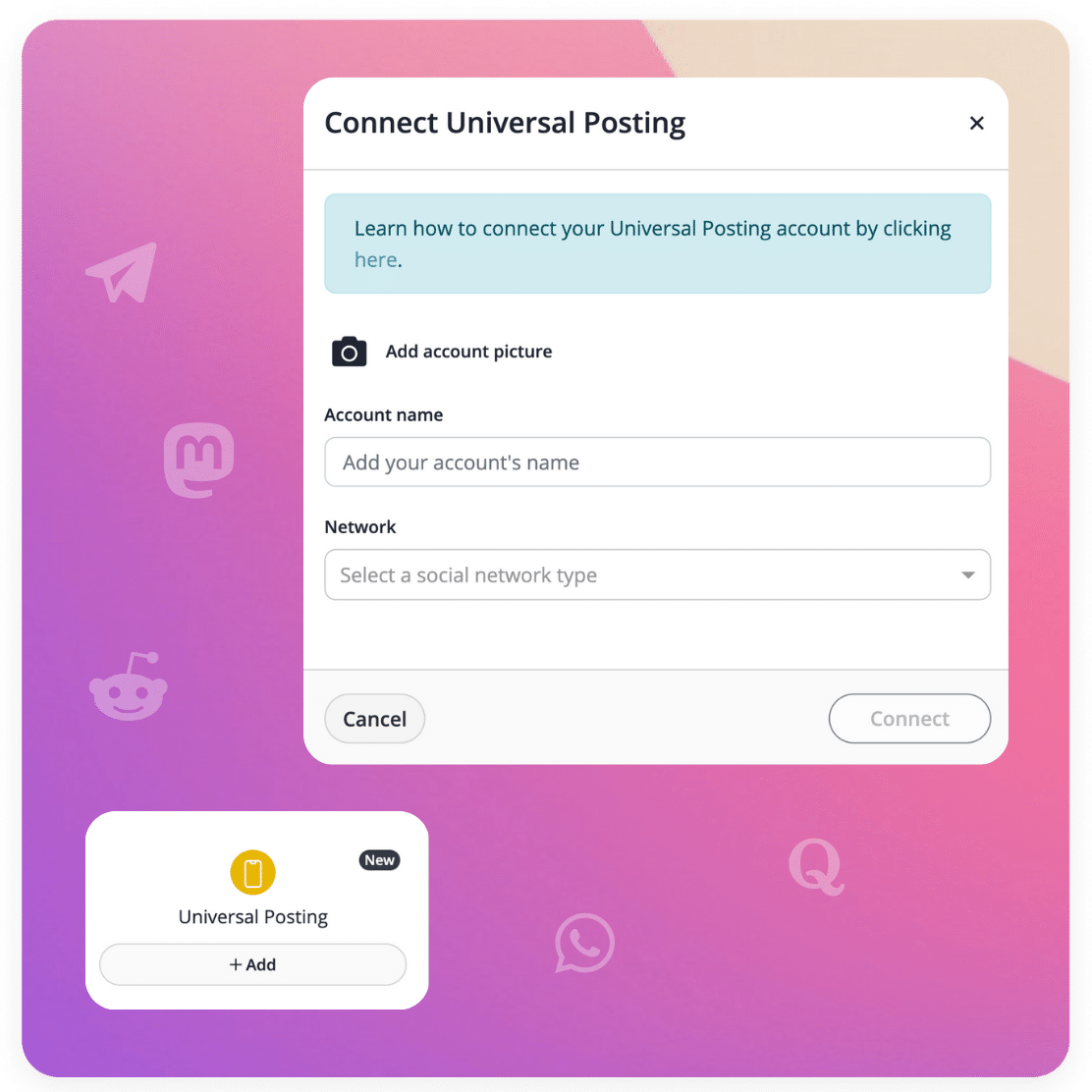
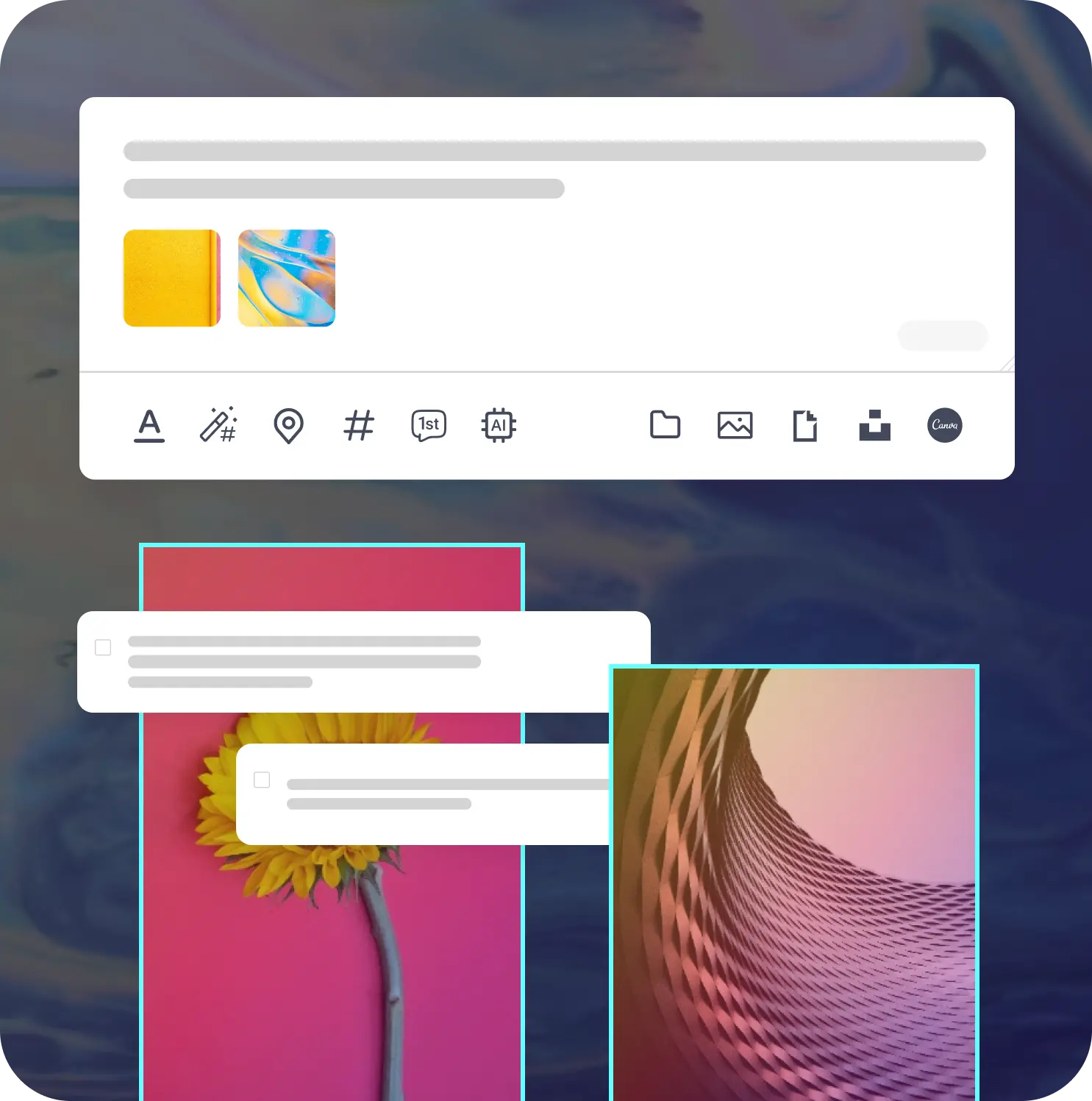
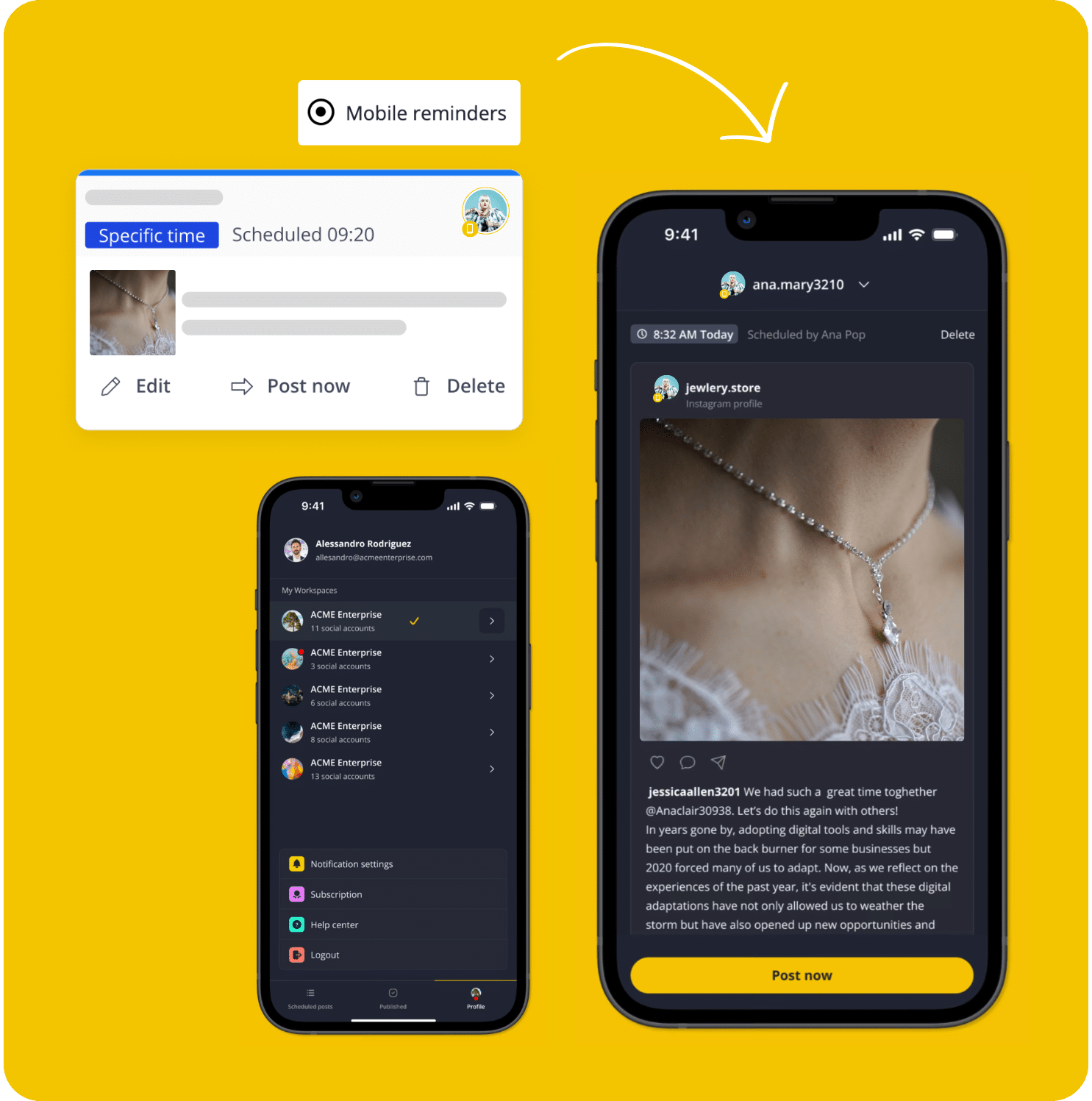
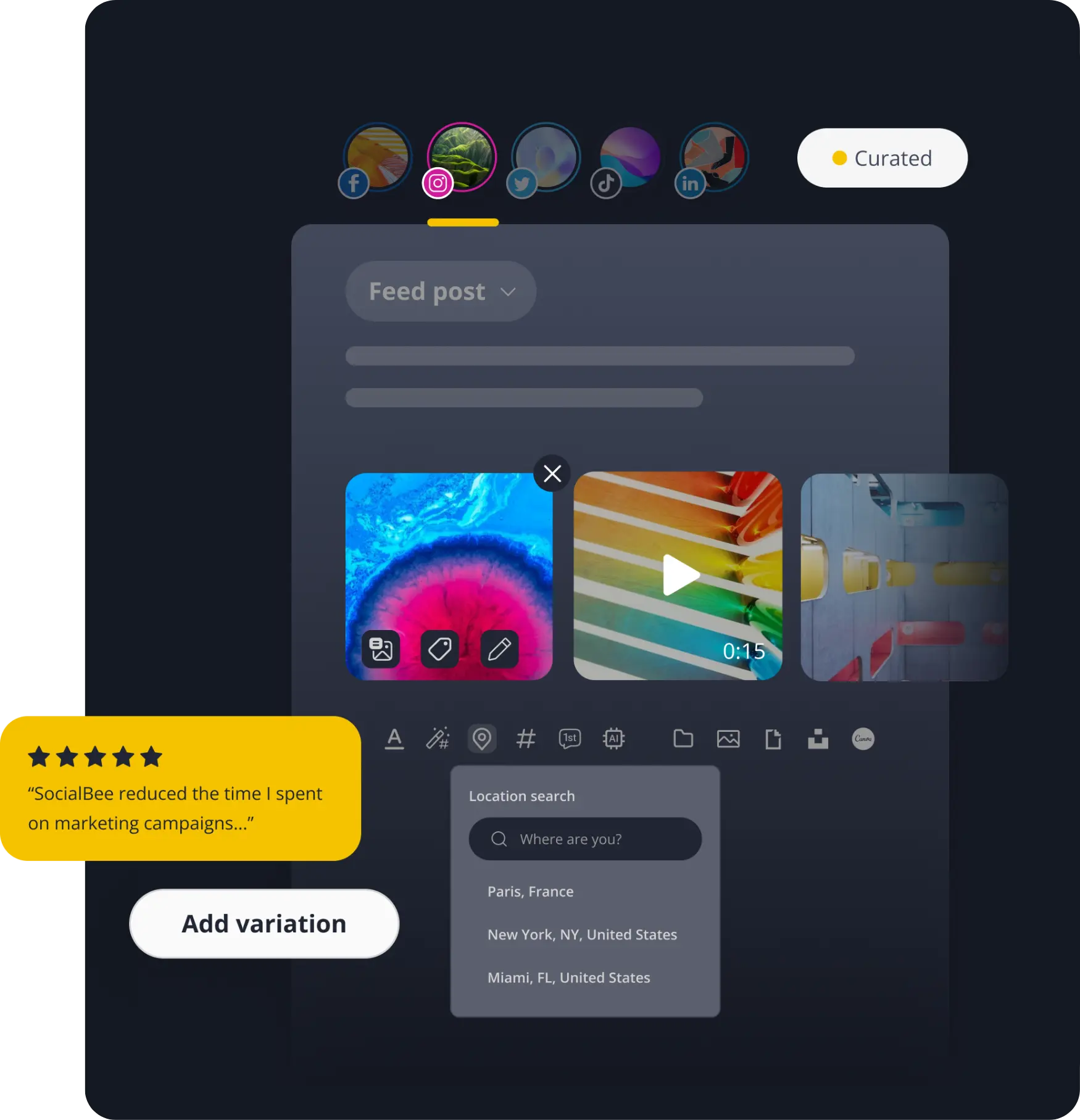
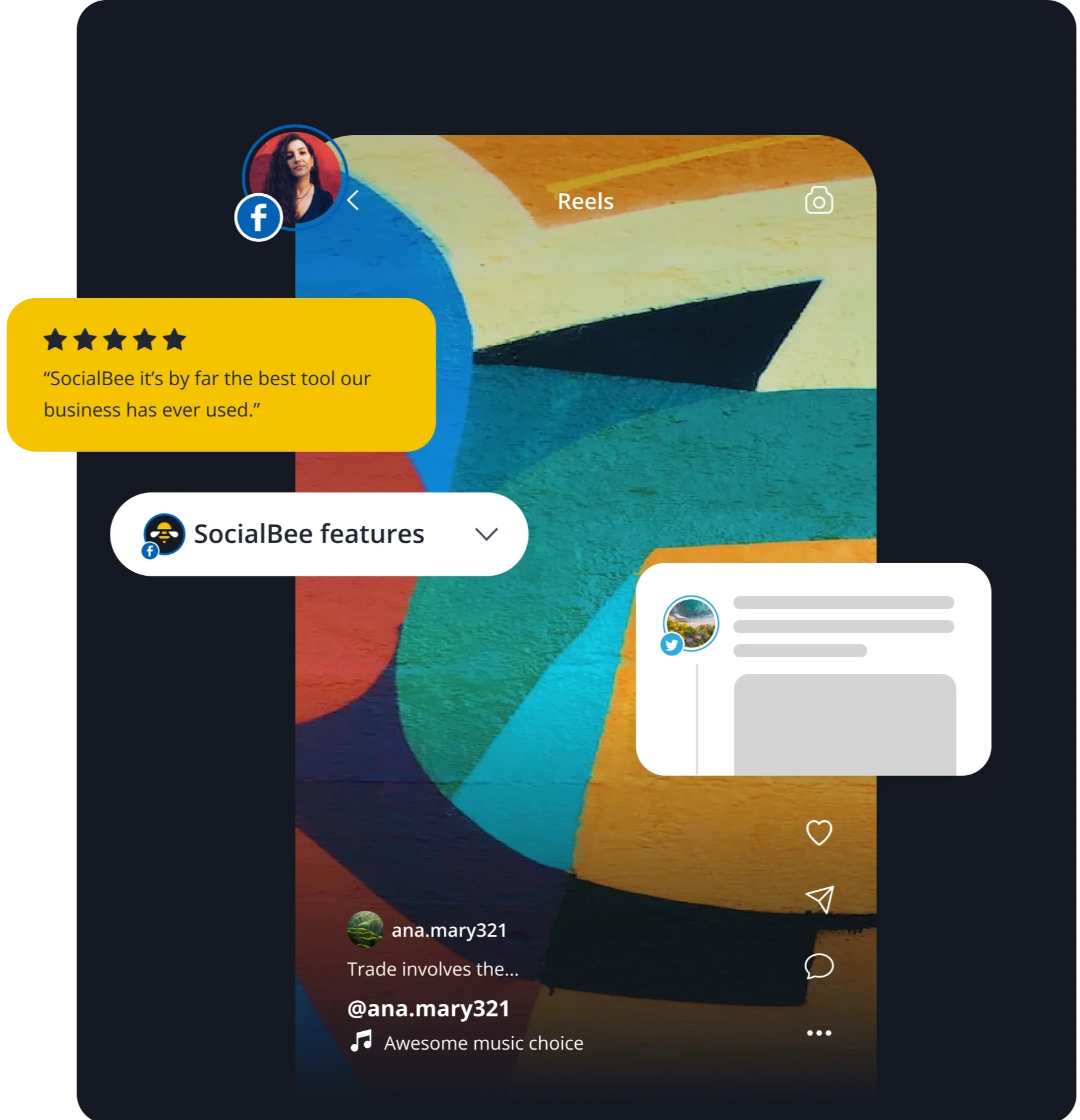







 Customizable tone of voice
Customizable tone of voice  Several variations to choose from
Several variations to choose from  1,000 pre-made AI prompts
1,000 pre-made AI prompts