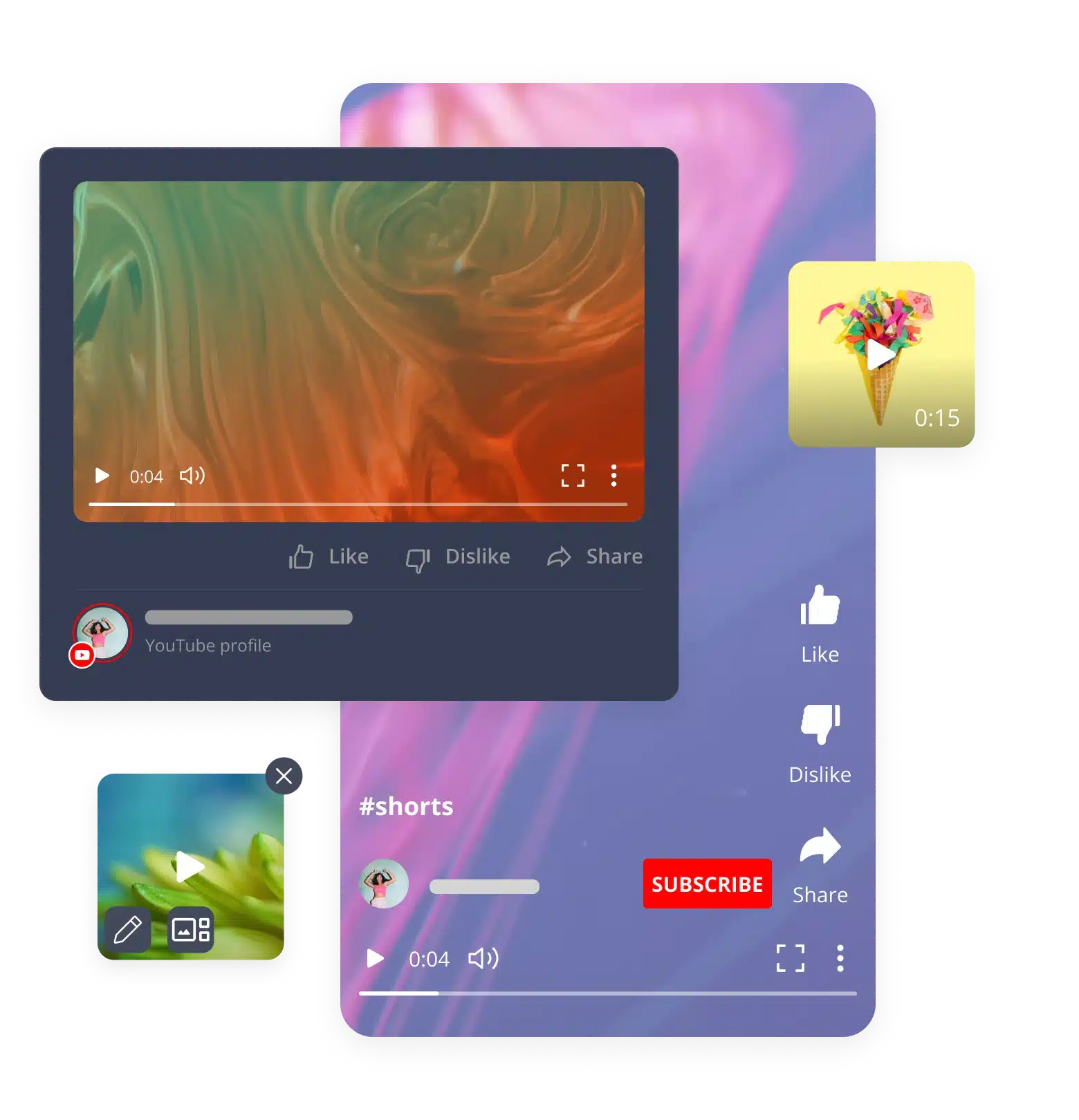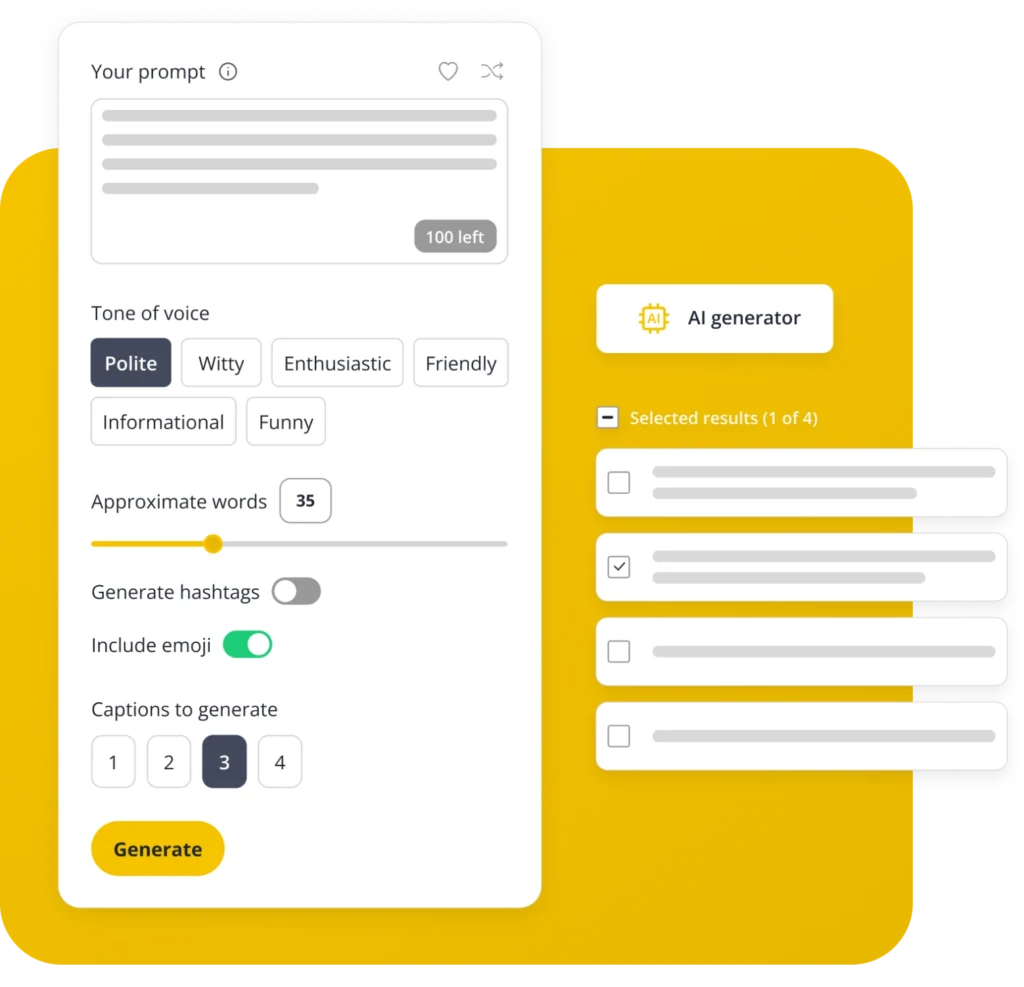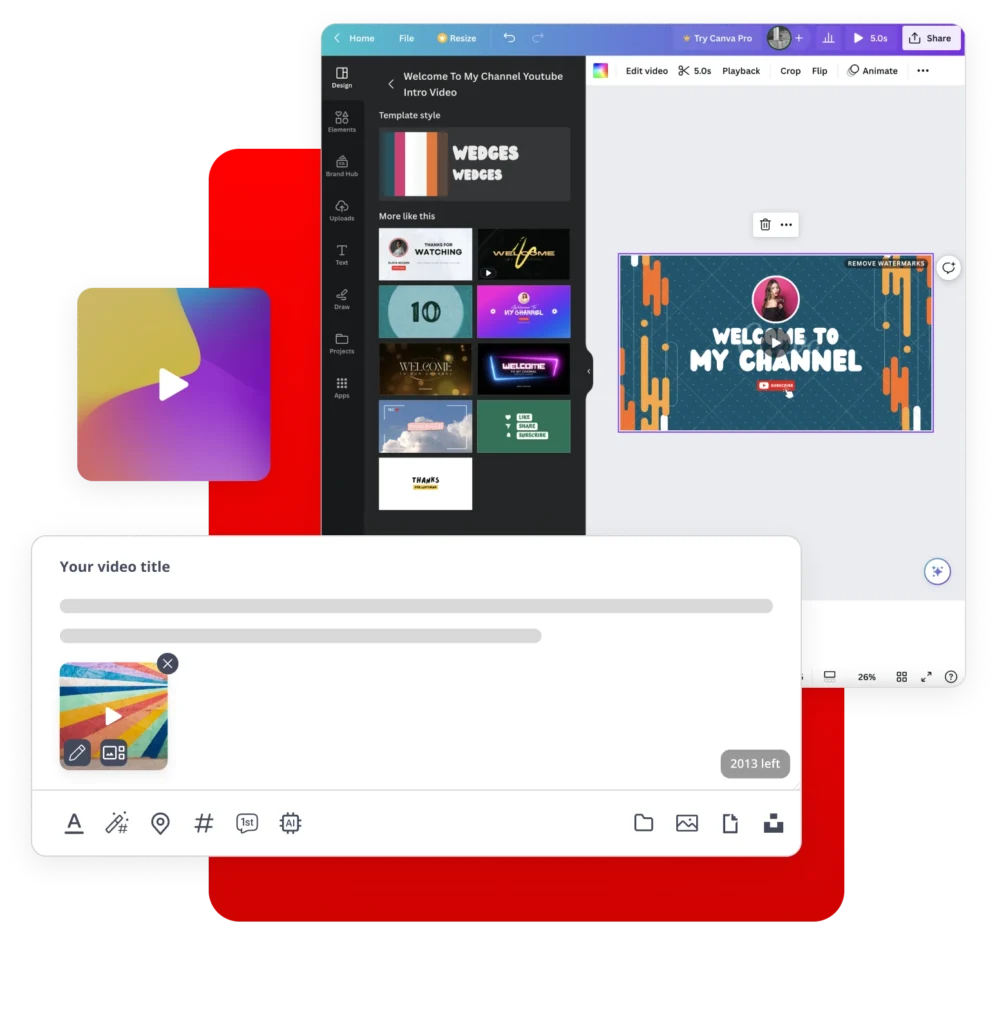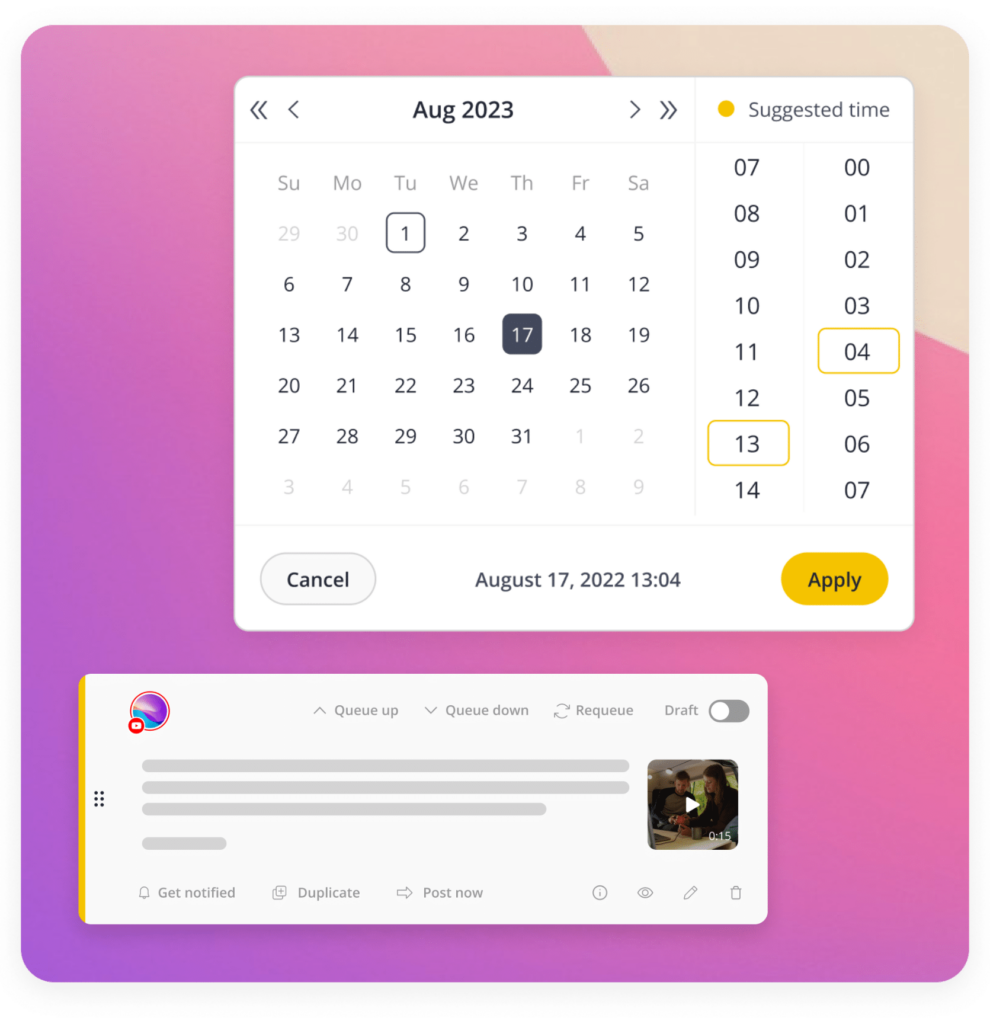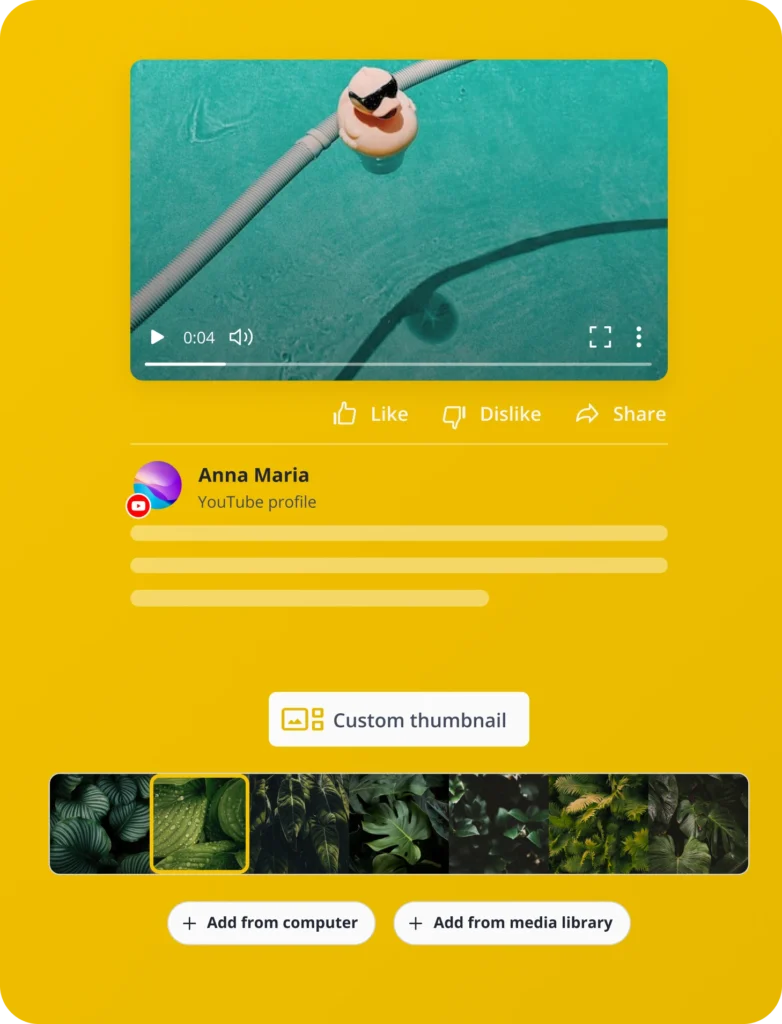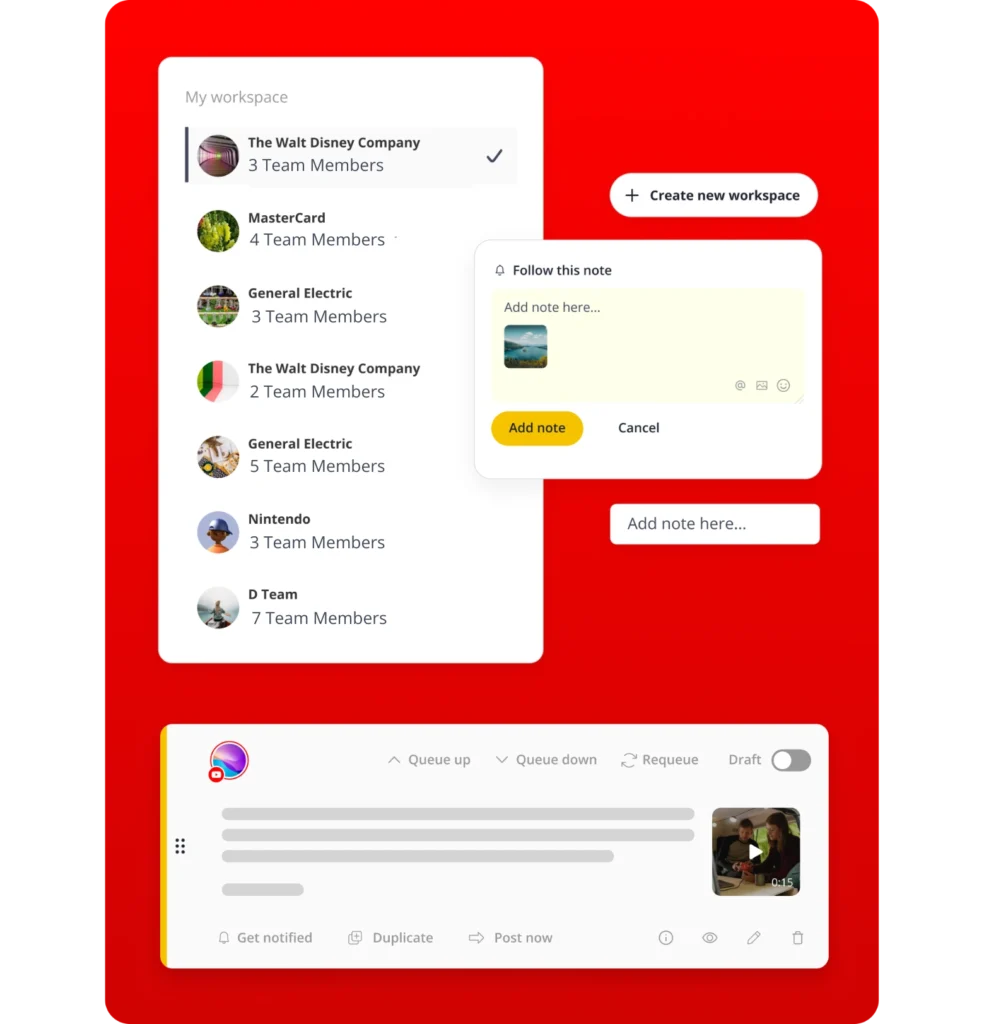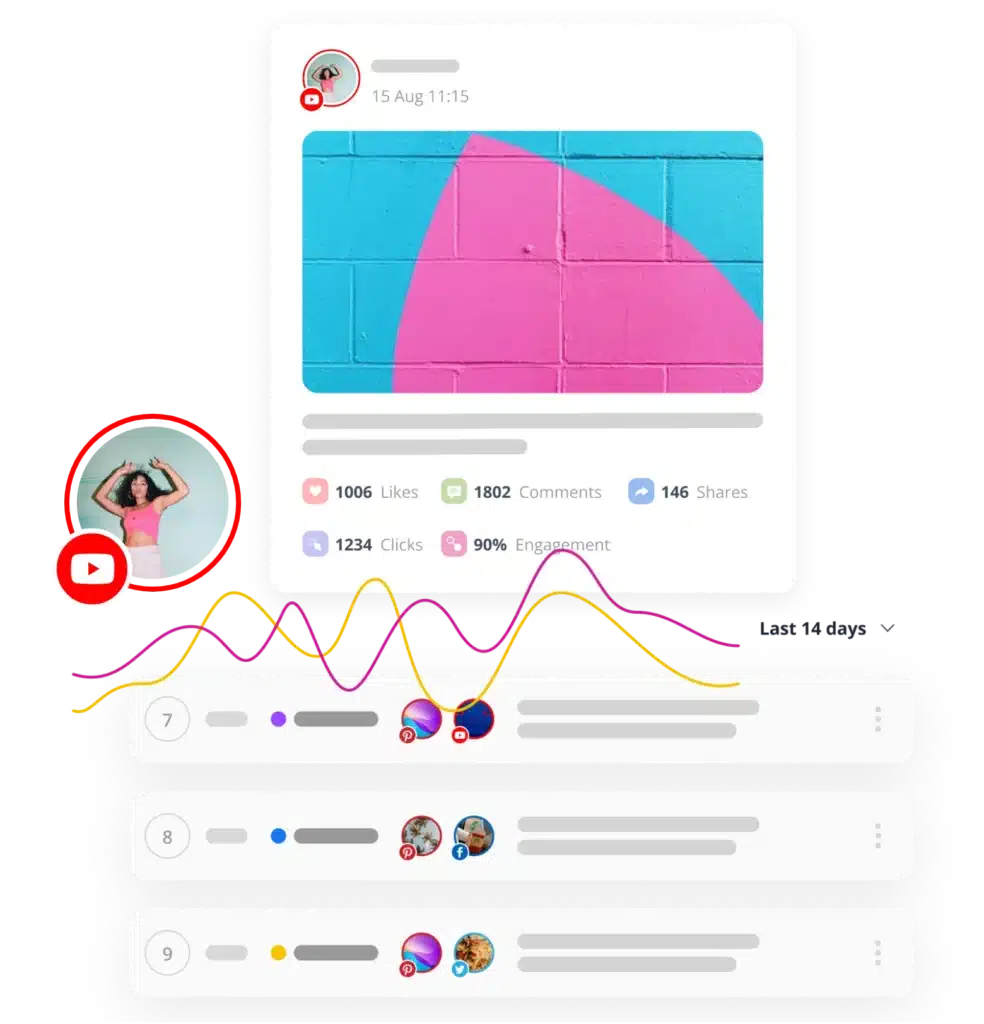YouTube content planning simplified with SocialBee
Schedule YouTube videos with ease and make your business stand out on the most popular video-sharing platform.
Supported post types
Videos
Hook your audience with fresh YouTube videos. Any length, any ratio, up to 5GB.
Shorts
Upload snappy YouTube Shorts under 60 seconds, in 1:1 or 9:16 aspect ratio, max 5GB.
Schedule and publish your YouTube content
AI content generation
Use SocialBee’s AI content generation feature to create compelling YouTube post descriptions in a matter of seconds and complement your Shorts and videos with engaging copy.
Content categories
Plan your content with precision. Chart out your YouTube journey by neatly sorting videos into content categories (folders) based on topics and setting their exact publishing order.
YouTube account mentions
Mention other YouTube accounts in your video’s description to give credit or offer a shout-out to your favorite digital creators. Share the love, one mention at a time.
Canva integration
Get access to a diverse collection of video templates you can use to make your feed videos and YouTube Shorts more dynamic than ever.
Titles and descriptions
Before you upload, take some time to fine-tune your titles and descriptions. Add emojis, CTAs, and links for your best content.
Titles, descriptions & 1st comments
Kickstart conversations effortlessly by scheduling your video’s first comment to go live at the same time as your post.
Best posting time recommendations
Let SocialBee suggest the perfect posting times, taking into account your content categories and your top-performing posts.
Personalized posting schedule
Tailor your YouTube posting strategy, sync with your audience’s activity, and monitor posts using a visual calendar to get a quick overview of your content plan and upcoming posts.
Specific posting times
Set your time-sensitive video content to be posted at a specific time and make sure your posts are aligned with ongoing marketing campaigns and events.
Comment moderation
SocialBee empowers you to manage your YouTube comments effortlessly. Opt to publish them for visibility in the comment section or reject to keep them from appearing in your video’s comments.
Customized video thumbnails
A thumbnail is worth a thousand clicks. Choose a frame or upload a customized visual that resonates with your audience, ensuring your content isn’t just scrolled past.
Video details and chapters
Add timestamps in your content descriptions and steer your viewers straight to the best moments. Allow viewers to jump to the juiciest bits and make your videos easier to navigate.
Team up to create the best content
Creating and scheduling YouTube videos is easier when you bring your team to SocialBee.
Multiple workspaces
Juggling YouTube channels? Craft separate workspaces for each one, and bring order to your content chaos.
Content approval workflow
Expand your workspace family by inviting new users. Assign roles and collaborate efficiently. Save videos as drafts and allow team checks before hitting that publish button. Safety first!
Internal notes
Comments? Suggestions? Sneak them under your video drafts. Loop in your teammates with tags and internal notes—efficient, clear, and seamless communication is the way to go.
YouTube analytics & performance reports
Gain access to your YouTube analytics and uncover new opportunities for enhancing your content strategy.
Page analytics
Post analytics
Post history
PDF reports
Download your reports in a PDF format and easily share them with team members and clients.
Here's what our customers have to say about us





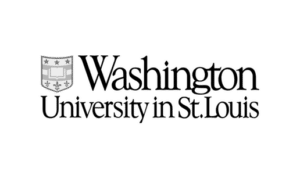



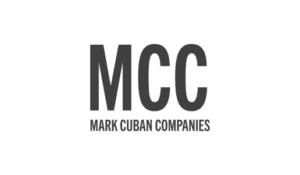





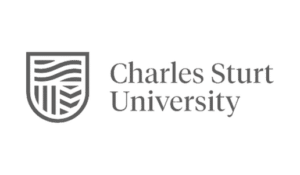



Lisa Berry
Owner, Cheeky Little Prints
"SocialBee saved me lots of time, increased efficiency, helped me keep a consistent posting schedule, and boosted my social media presence."
I can publish variations of the same post quickly and effortlessly across all my platforms. And I can reschedule my posts in no time, which is a huge advantage.
I found the setup straightforward and the platform easy to navigate, but they still offered training on how to use the tool.

Bjorn Beheydt
Chief Technical Officer, BVBA Luna
"SocialBee will make your social profiles rock again."
It offers a great combination of curation tools, importing possibilities, evergreen posting, audience expansion tools, and reporting. SocialBee offers everything you need to work on your social. They know what they’re doing, they give you the tools to do it, and they help you to use them and get the most out of them.
It seems as if SocialBee had a close look at all of these tools, and combined their strengths, and dropped the weaknesses.

Tyler Martin
Creative Director at Nelly's Security
"Creating content for social media is fun again."
We’re not posting the same boring content over and over. People are interacting with us more on our platforms.
It frees up my time and creativity for more intensive tasks, and it’s made an impact on our business for sure. I set up a detailed schedule for the categories, and then I just bulk-dump my content into the platform without having any worries. This has saved me so much bandwidth for creating content. Now I can simply create and let SocialBee do the scheduling for me.
"SocialBee saved me lots of time, increased efficiency, helped me keep a consistent posting schedule, and boosted my social media presence."
I can publish variations of the same post quickly and effortlessly across all my platforms. And I can reschedule my posts in no time, which is a huge advantage.
I found the setup straightforward and the platform easy to navigate, but they still offered training on how to use the tool.
Lisa Berry
Owner, Cheeky Little Prints
"SocialBee will make your social profiles rock again."
It offers a great combination of curation tools, importing possibilities, evergreen posting, audience expansion tools, and reporting. SocialBee offers everything you need to work on your social. They know what they’re doing, they give you the tools to do it, and they help you to use them and get the most out of them.
It seems as if SocialBee had a close look at all of these tools, and combined their strengths, and dropped the weaknesses.
Bjorn Beheydt
Chief Technical Officer, BVBA Luna
"Creating content for social media is fun again."
We’re not posting the same boring content over and over. People are interacting with us more on our platforms.
It frees up my time and creativity for more intensive tasks, and it’s made an impact on our business for sure. I set up a detailed schedule for the categories, and then I just bulk-dump my content into the platform without having any worries. This has saved me so much bandwidth for creating content. Now I can simply create and let SocialBee do the scheduling for me.
Tyler Martin
Creative Director at Nelly's Security
Improve your YouTube content strategy
SocialBee helps you easily manage your YouTube presence and stay on top of all your social media accounts.
14-day free trial, no credit card required