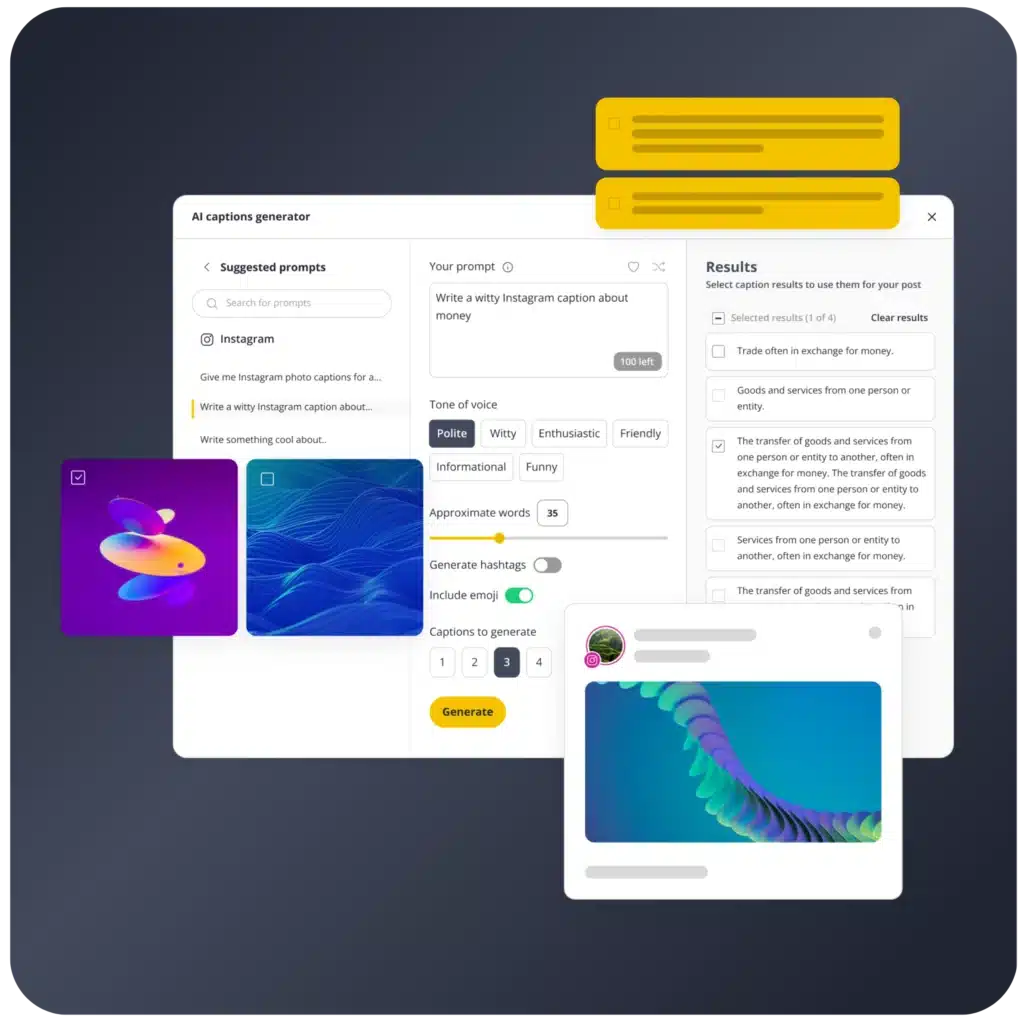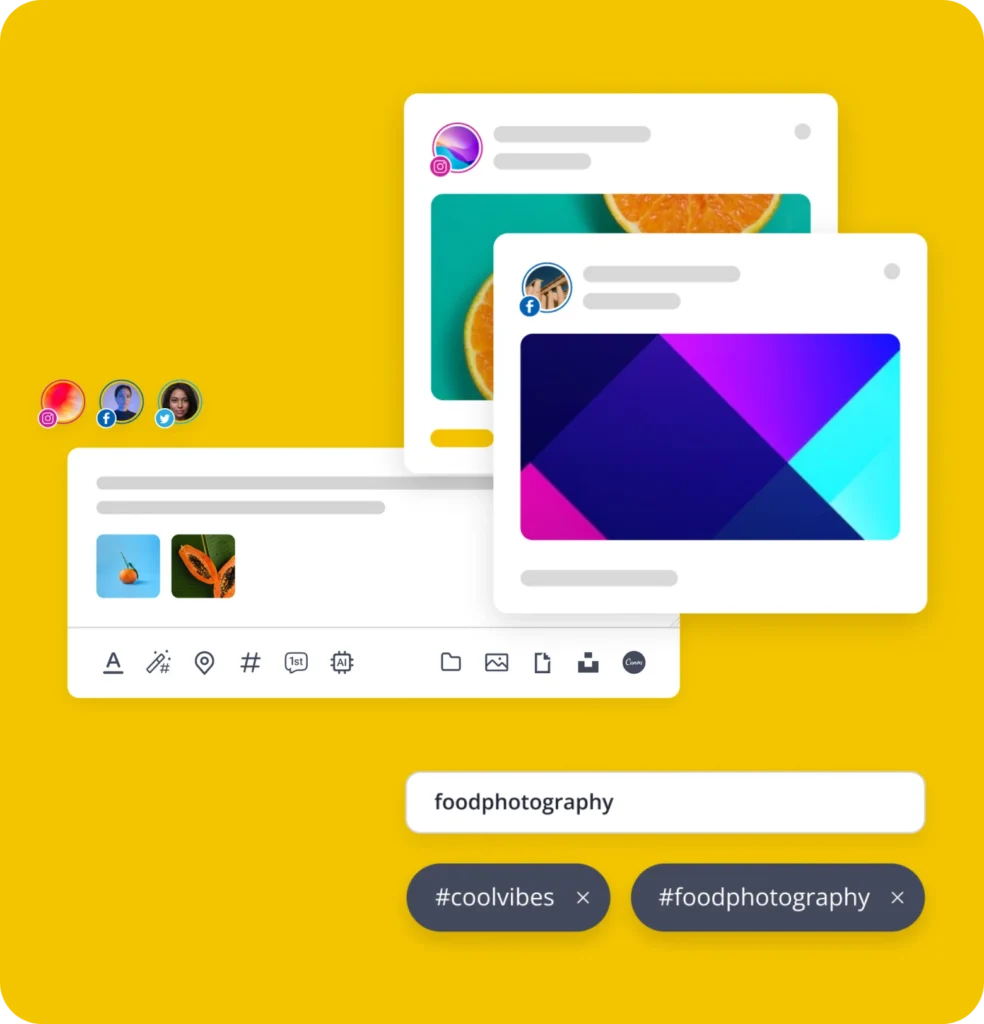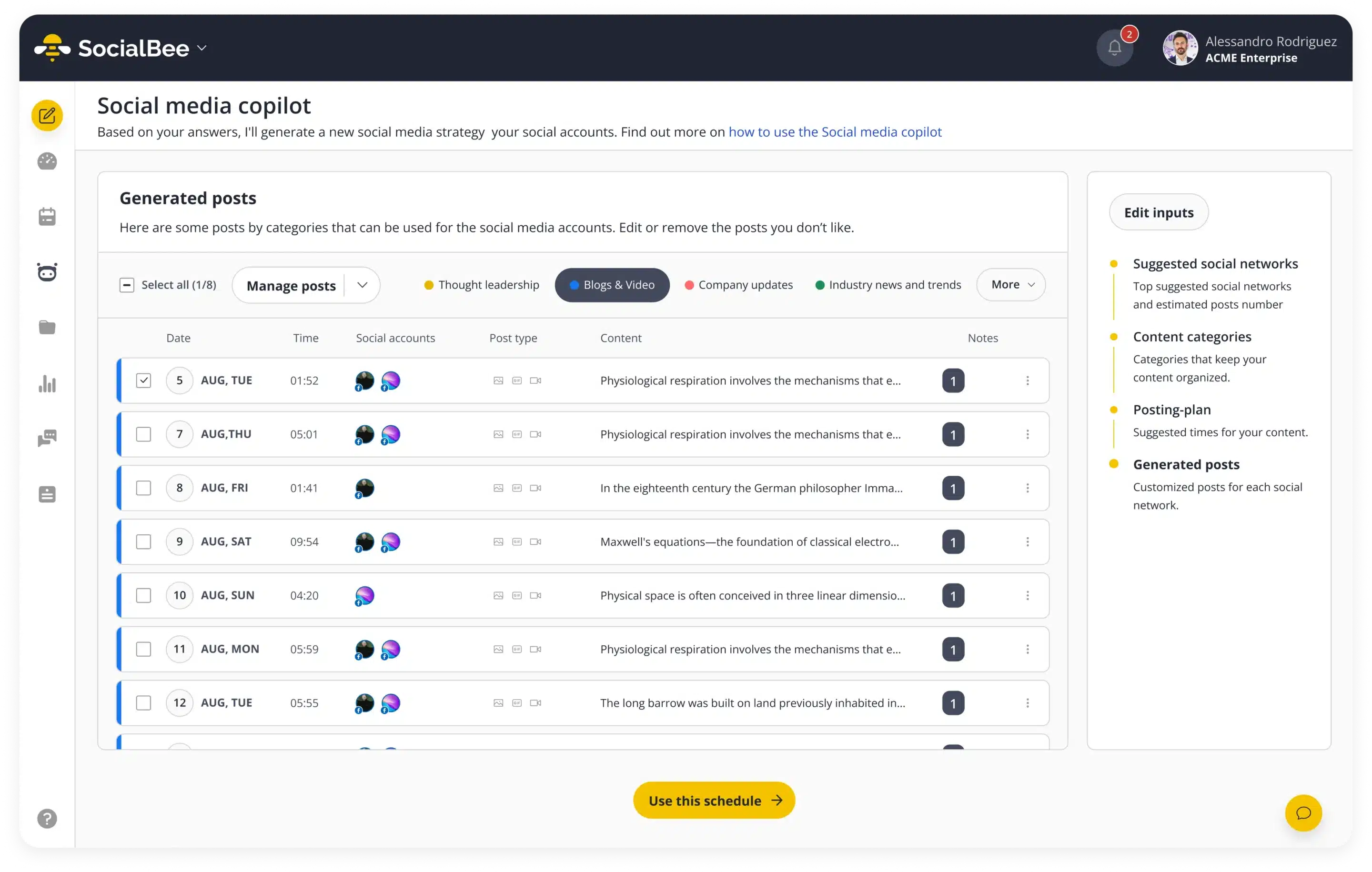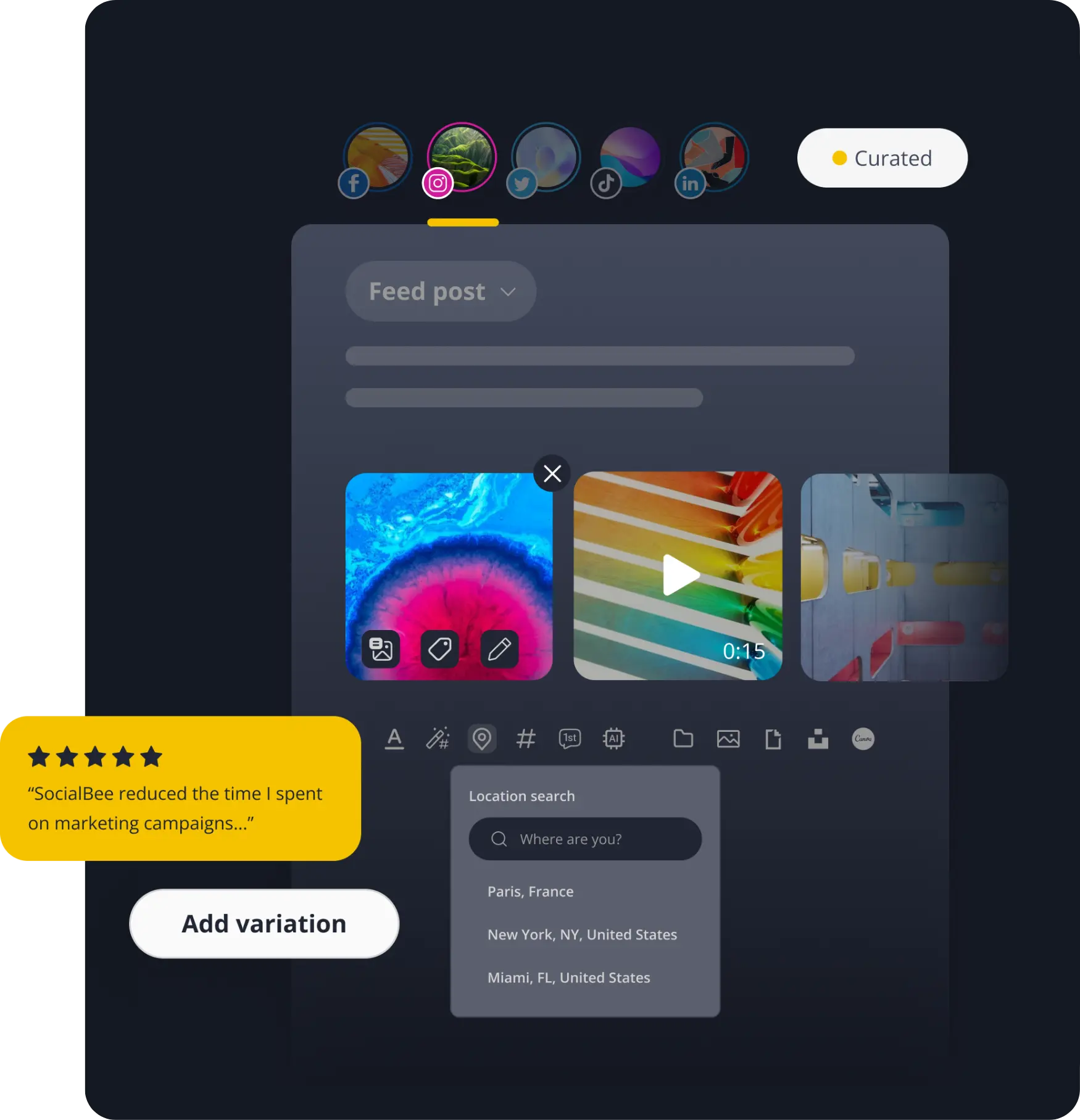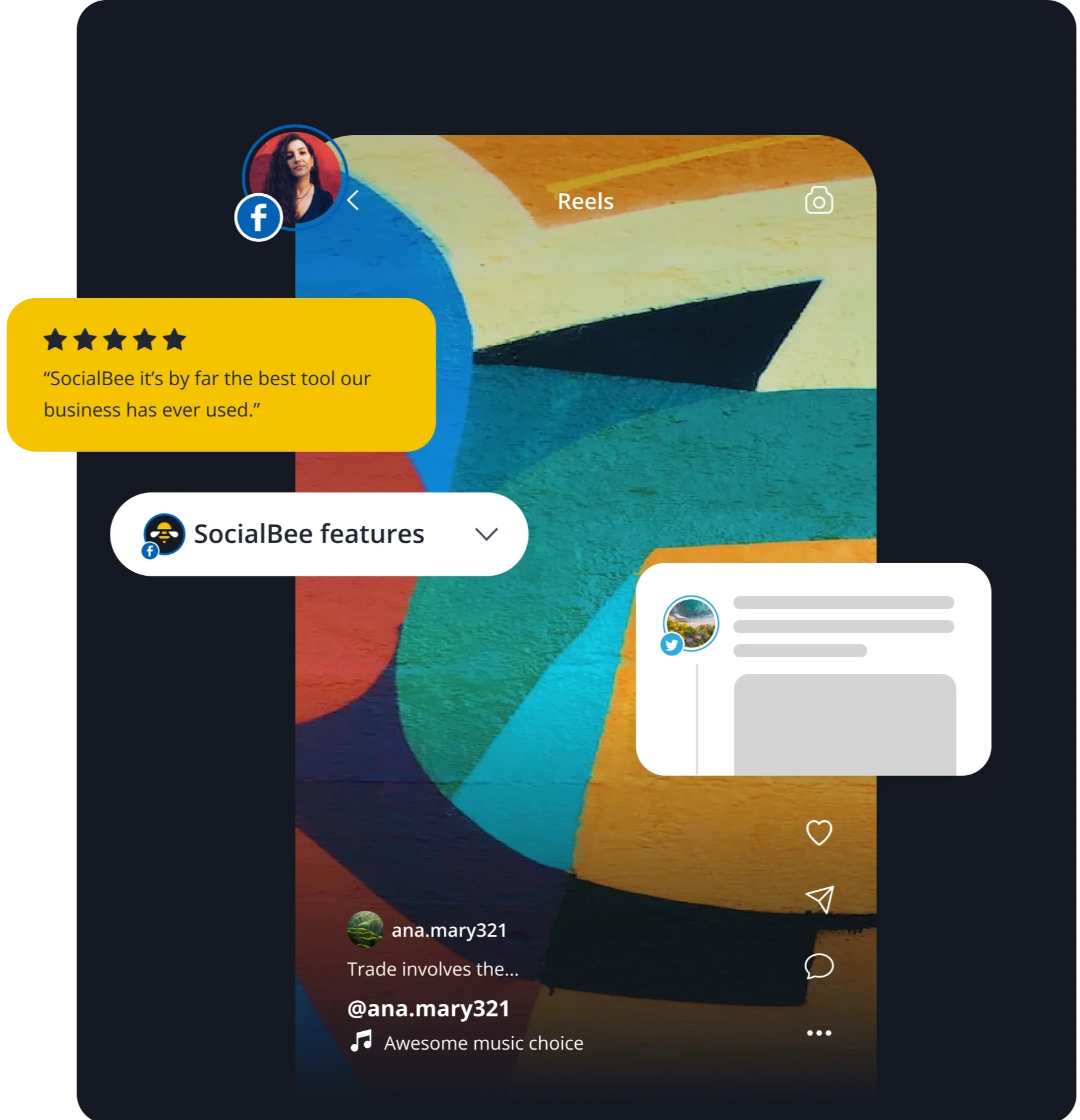Generate social media posts in seconds for free
Stay consistent, creative, and productive with SocialBee's free AI social media post generator.
Create engaging social media content in 4 steps
Step 1: Choose a social media prompt
Find inspiration for your next social media post by selecting the best prompt from our collection of 1000+ ideas.
Step 2: Customize the prompt
Customize the prompt by filling in the blanks and picking a tone of voice that matches your brand.
Step 3: Generate new social media posts
Choose how many posts you want, press "Generate," and instantly create your customized content.
Step 4: Share your content on social media
Create a SocialBee account to publish your posts, and craft personalized visuals that reflect your message.
Want more? Sign up for your free SocialBee account!
Use the same exact AI content generator within SocialBee while also having access to the image generator and multiple advanced social media management features.
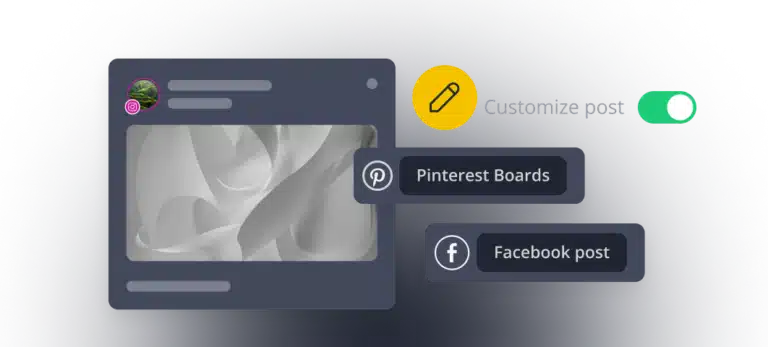
Schedule & publish posts
Let your AI-generated content spread its wings across all social media platforms. Just set it and forget it.
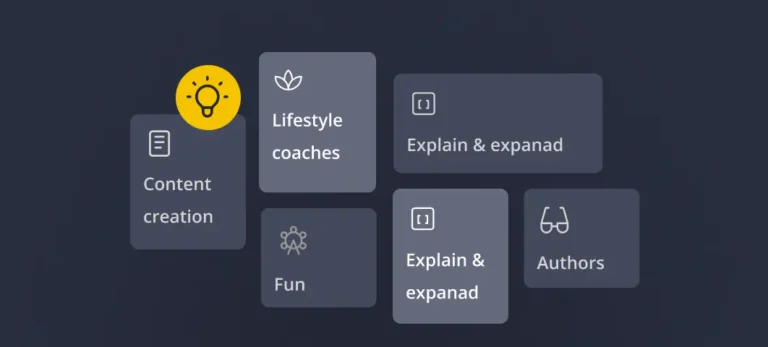
Access more AI features
Create matching images for your content and let Copilot, your new AI sidekick, guide your content strategy.
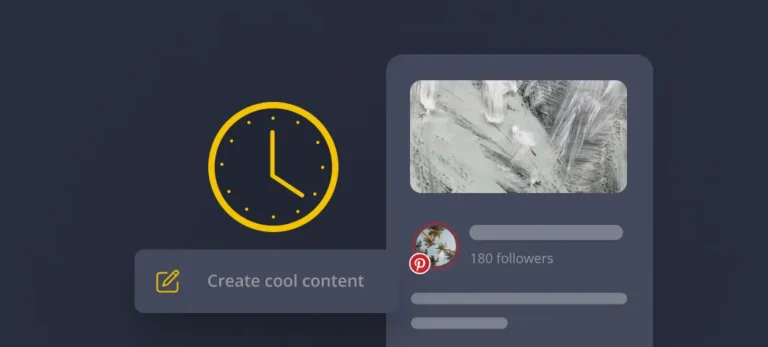
Save time & effort
Save time, centralize tasks in one place, and let your social media content flow seamlessly with SocialBee.
Create more content in less time with AI
Say goodbye to writer’s block and tedious content creation—SocialBee’s AI algorithms analyze your inputs and create social media posts that engage your audience and drive results.
Generate creative captions
Need a witty Instagram post or catchy tweet? Let SocialBee’s caption generator work its magic for your audience.
Create images instantly
Let SocialBee’s AI boost your message with perfectly generated graphics with the power of DALL-E 3, sparing you the effort of designing or finding visuals.
Eliminate writer's block
Overcome writer’s block with SocialBee. Our AI will supply you with a continuous stream of post ideas, images, and cool captions.
Customize your posts
Our AI helps you create multiple post variations to keep your content fresh and cater to different audience segments.
Repurpose content for social media
Turn your existing content into engaging social media posts with SocialBee – your go-to for expert content tailoring.
Automatically add hashtags and emojis
SocialBee effortlessly weaves emojis and hashtags into your posts, creating ready-to-share content in seconds.
Discover the best SocialBee features to master the social world
Frequently asked questions
Do you have questions left unanswered?
SocialBee is a social media management AI-powered tool designed to help users create, schedule and share social posts from one place.
It provides various features such as AI post generation and content creation, post scheduling, analytics, and collaboration tools to help users save time and streamline their social media marketing efforts.
Yes, SocialBee’s AI social post generator is free for all SocialBee users, meaning that you don’t have to pay an additional cost besides your subscription.
If you don’t have an account, all you have to do is sign up for one here and start creating, scheduling, and publishing all your social media content from one place. Keep in mind that SocialBee offers a 14-day free trial you can use to test the AI post generator as well as SocialBee’s other social media management features.
Even without an account, you can still use SocialBee’s AI post generator for free. The tool is embedded at the top of the page and it allows you to access our complete list of AI prompts and generate new social media posts.
Yes, SocialBee offers a 14-day free trial for the Pro plan. This trial period allows users to test out the platform’s features and capabilities without committing to a paid subscription.
To sign up for the free trial, users need to create a SocialBee account here.
Note: There’s no credit card required to sign up for SocialBee.
Unlike other social media post generators on the market, SocialBee has many content creation features that not only make the process easier but also enhance the quality of your posts.
Some of the most important capabilities include generating posts with AI, organizing content into categories, curating relevant content from a variety of web sources, designing graphics with Canva, curating relevant visuals from Unsplash and GIPHY, and crafting multiple customized variations of the same post for each social network.
An AI prompt is a text-based input that is given to an artificial intelligence system to create new content, such as text or images. To put it more simply, AI prompts enable users to interact with AI and clearly express their content creation objectives.
AI prompts are used in various applications, such as chatbots, social media content generators, and content creation tools, to generate different types of content like product descriptions, articles, or social media posts.
Note: SocialBee’s AI content generator comes with a collection of over 1K social media prompts.
With SocialBee, you can generate both social media captions and images. All you have to do is provide all the necessary details for generating your desired result, and SocialBee will do the rest.
Yes, you can use SocialBee’s AI writer to generate captions based on links with just a few clicks by following the next steps:
- Open a post editor within SocialBee and click the AI button from the bottom-right corner of the text box.
- Select the “Generate captions” option.
- Paste your link, select the tone of voice intended for your content, choose the number of posts you want to create, and click “Generate.”
- Preview the generated content, tick the box for each post you want to publish on social media, then click on the “Use selected results” option.
- Customize the post to your preference and save it to SocialBee.
SocialBee’s AI writer can be used to generate Instagram captions. It’s a powerful tool designed to help you craft unique and compelling captions for your Instagram Stories, Reels as well as your standard feed posts.
However, generating catchy captions for Instagram posts is just one of the many things SocialBee’s AI can achieve, such as creating customized content for all your other social media platforms, both as text and images.
SocialBee offers six plans that vary in benefits. While some are designed for small businesses, some are addressed to larger agencies that need additional support.
Here are all the pricing plans available for SocialBee:
- Bootstrap: $29/month or 290/year
- Accelerate: $49/month or 490/year
- Pro: $99/month or 990/year
- Pro50: $179/month or 1790/year
- Pro100: $329/month or 3290/year
- Pro150: $449/month or 4490/year
Note: SocialBee offers a 14-day free trial for the Pro plan. This trial period allows users to test out the platform’s features and capabilities without committing to a paid subscription.
Here's what our customers have to say about us



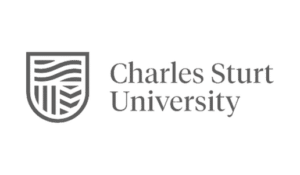





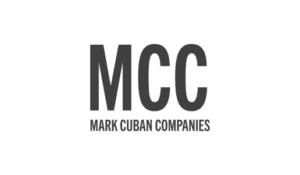







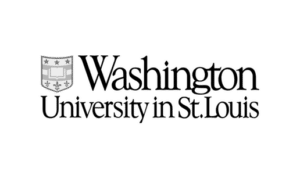
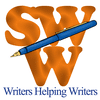
Silver Vanus
Social media admin
Since working with SocialBee, I’ve been able to spend less time on projects.
I love the AI post generator that helps me attract my followers’ attention.
SocialBee truly helps you create and schedule posts with ease.

Michael Finley
Co-Founder, Florida Land Team
I like that SocialBee has all the features I didn’t even know I needed!
It is preventing me from having to hire someone on staff to continuously update our social media pages.
Now, all I need to do is figure out topics (or use their AI to do that) and pre-write them.

Mike Campbell
Founder, Clear Vision Marketing
SocialBee is an amazing tool for social media management.
From their new AI for content creation to their robust integrations with other tools, you will find it amazing.
SocialBee provides amazing features for agencies looking to manage their client work in one place.

Kayela Young
Social media manager
I love that I can schedule a week’s worth of posts in under an hour with SocialBee.
The AI writer and Canva integration are a huge plus that makes my life so much easier.
SocialBee is a lifesaver and the #1 life hack for more efficient social media management.
Since working with SocialBee, I’ve been able to spend less time on projects.
I love the AI post generator that helps me attract my followers’ attention.
SocialBee truly helps you create and schedule posts with ease.
Silver Vanus
Social media admin
I like that SocialBee has all the features I didn’t even know I needed!
It is preventing me from having to hire someone on staff to continuously update our social media pages.
Now, all I need to do is figure out topics (or use their AI to do that) and pre-write them.
Michael Finley
Co-Founder, Florida Land Team
SocialBee is an amazing tool for social media management.
From their new AI for content creation to their robust integrations with other tools, you will find it amazing.
SocialBee provides amazing features for agencies looking to manage their client work in one place.
Mike Campbell
Founder, Clear Vision Marketing
I love that I can schedule a week’s worth of posts in under an hour with SocialBee.
The AI writer and Canva integration are a huge plus that makes my life so much easier.
SocialBee is a lifesaver and the #1 life hack for more efficient social media management.
Kayela Young
Social media manager
Improve your social media content strategy
Experience the time-saving power of SocialBee, freeing you from tedious and repetitive work, and empowering you to prioritize other areas of your business.

14-day free trial, no credit card required
Level up your social media marketing with exclusive resources delivered straight to your inbox
We’re SocialBee LABS SRL, part of WebPros. We use the information you provide to share relevant content and product updates, as outlined in our Privacy Policy. You can opt out anytime.