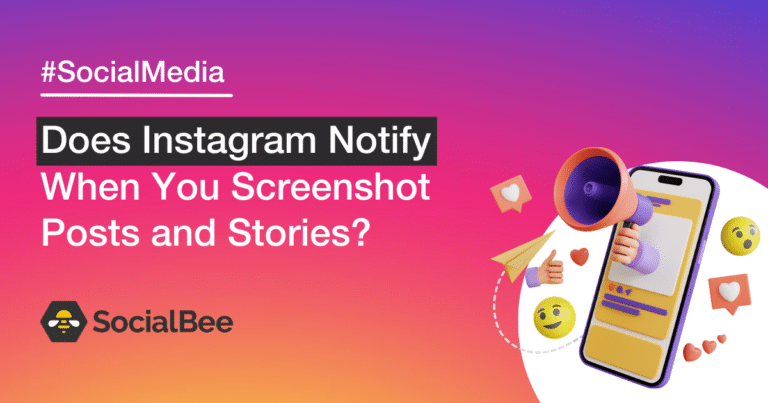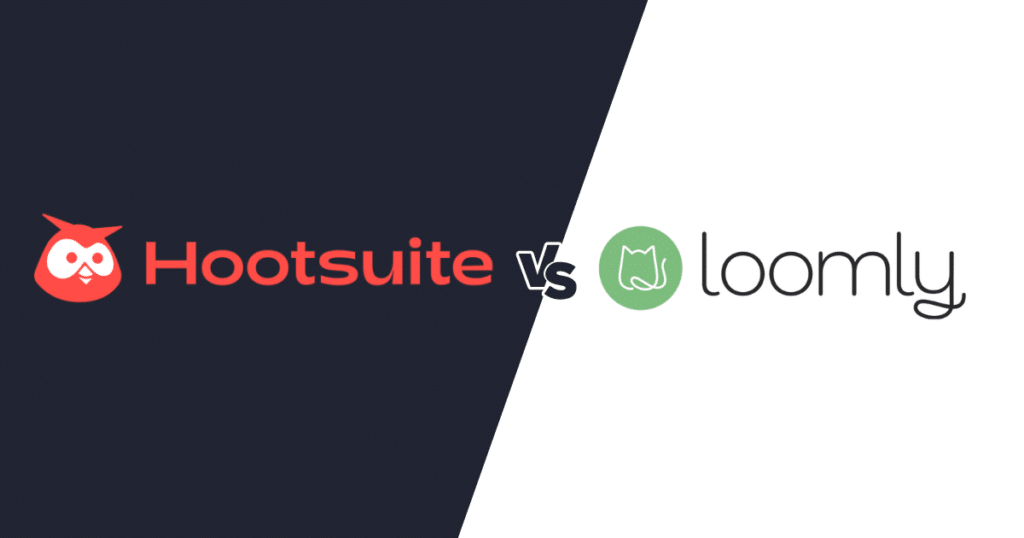Content Writer
So, does Instagram notify you when you screenshot posts, Stories, and DMs? In today’s digital age, social media has become an indispensable part of our lives, and Instagram is one of these essential platforms that most people use to connect and share photos and videos.
With over 1 billion monthly users, privacy concerns and online etiquette gain prominence. Many Instagram users are curious about the platform’s screenshot notifications. Are you notified when you take a screenshot of posts and Stories on Instagram?
In this article, we will delve into this question, uncovering the truth behind Instagram’s screenshot notifications, and exploring the implications for users who prioritize their privacy. So, if you have ever wondered whether Instagram alerts users about your screenshots, keep reading to find out!
|
🐝 Pro tip: It’s important to remember that taking screenshots without proper consent and using them inappropriately may violate the privacy rights and online etiquette of others. |
We’re SocialBee LABS SRL, part of WebPros. We use the information you provide to share relevant content and product updates, as outlined in our Privacy Policy. You can opt out anytime.
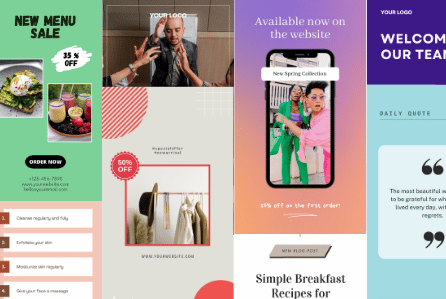
Does Instagram Notify Users When You Screenshot Someone’s Story?
No, Instagram does not notify users when someone takes a screenshot of their Story.
As of now, Instagram does not have a built-in feature to notify users when someone takes a screenshot of their Story. This means that you can capture a screenshot of someone’s Instagram Story without them receiving any notification.
Does Instagram Notify Users When You Screenshot Instagram Posts?
No, Instagram does not notify users when someone takes a screenshot of their posts.
The social platform allows users to share photos and videos as posts that can be liked, commented on, and shared. However, Instagram does not have a native feature to notify users when someone takes a screenshot of their posts.
This means that you can capture a screenshot of an Instagram post without the user who posted it receiving any notification.
Does Instagram Notify Users When You Screenshot Instagram DMs?
Yes, Instagram does notify users when someone takes a screenshot of their disappearing photo or disappearing message via direct messages (DMs).
Keep in mind that the regular Instagram direct messages feature does not notify users when they screenshot shared text messages, photos, and videos. As long as they are not sent in Vanish Mode, the recipient will not be notified.
🐝 Pro tip: It’s important to remember that taking screenshots without proper consent and using them inappropriately may violate the privacy rights and online etiquette of others. |
How to Make Your Instagram Content Worth Screenshoting as a Brand?
As an Instagram business, having users screenshot or screen record your content is a form of flattery. This indicates that your content is helpful to your target audience and worth saving for future reference.
But how do you make your Instagram followers so interested in your content that they want to either screenshot or save your posts? Well, by simply providing value in a visually appealing way.
Here are some simple tricks to get your audience to screenshot your Instagram posts:
- Offer valuable and actionable information: Consider sharing information or insights that your audience can’t get anywhere else, such as step-by-step instructions for a recipe, a makeup tutorial, and any kind of instructional content that simplifies a process for your audience.
- Share inspiring content: Instagram users are always on the lookout for uplifting content. So, make sure you inspire your audience through quotes, personal stories, or thought-provoking messages they will want to hold on to.
- Create visually appealing content: Instagram is a highly visual platform, so it’s important to prioritize aesthetics when crafting your posts. Whether you are sharing an amazing outfit your followers will want to recreate, an unbelievable vacation spot, or an insightful infographic, make sure you have all the tools you need to edit or design your Instagram visuals.
Frequently Asked Questions
If you take a screenshot of a disappearing photo on Instagram, the person who posted the photo will be notified.
A disappearing photo can be shared as part of an Instagram Story or a direct message and is set to disappear after a certain period of time.
Yes, Instagram screenshot notifications do work for both regular public or private account posts.
Instagram notifies you whenever someone takes a screenshot of your disappearing photo or video. In your DMs, you’ll see the notification “Screenshot taken” right next to the person’s DM chat.
Browse the Instagram App Both Privately and Securely!
Now that you know when and why Instagram notifies users, it’s time to improve your own Instagram content and make it worthy of several screenshots.
To achieve this, you should start scheduling your upcoming posts, reels, Stories, and carousels with the help of SocialBee. This all-in-one social media management tool will make you rethink your overall social media presence.
Guess what? A 14-day free trial is currently waiting for you, no credit card required. See you on SocialBee! 🐝