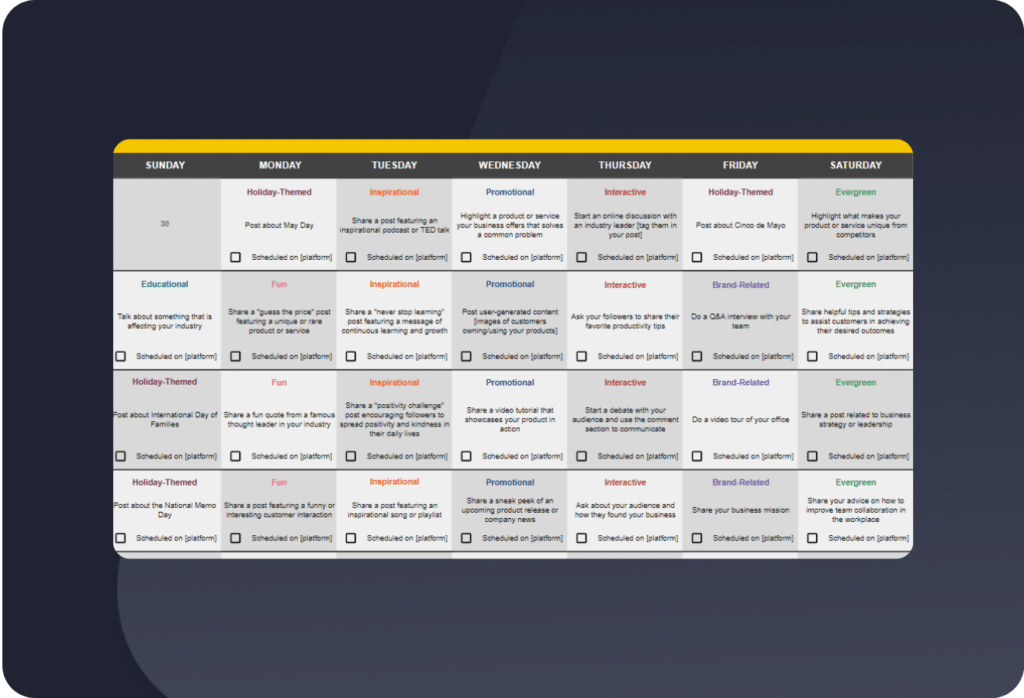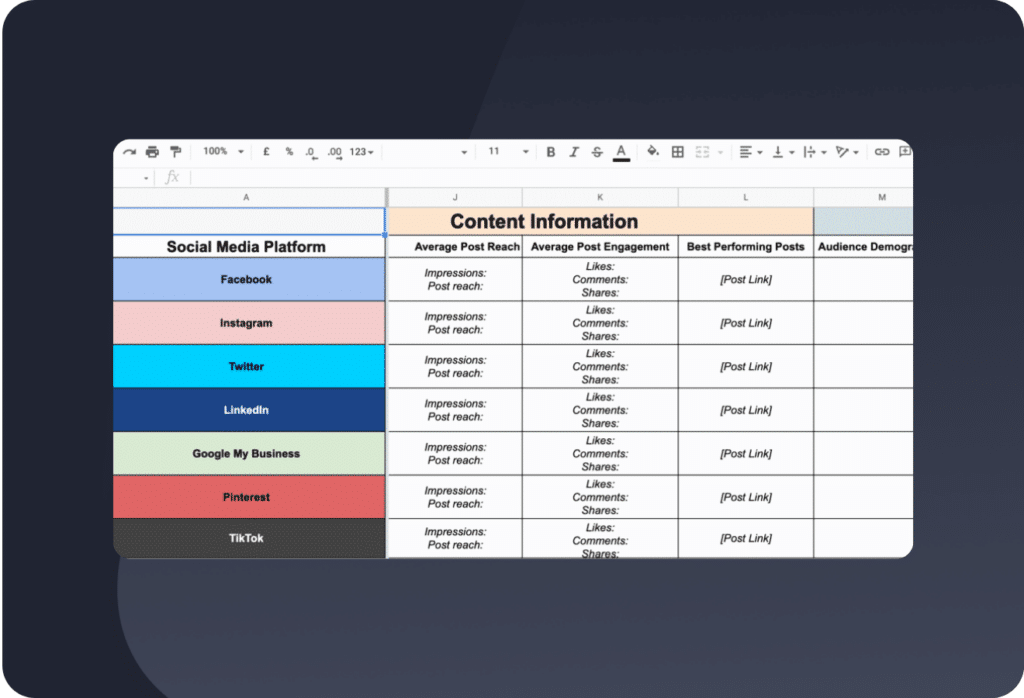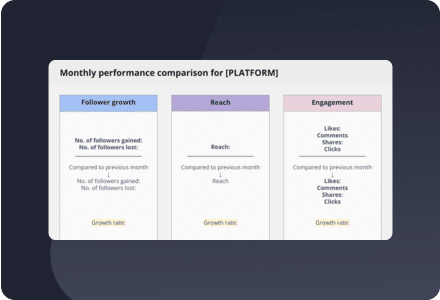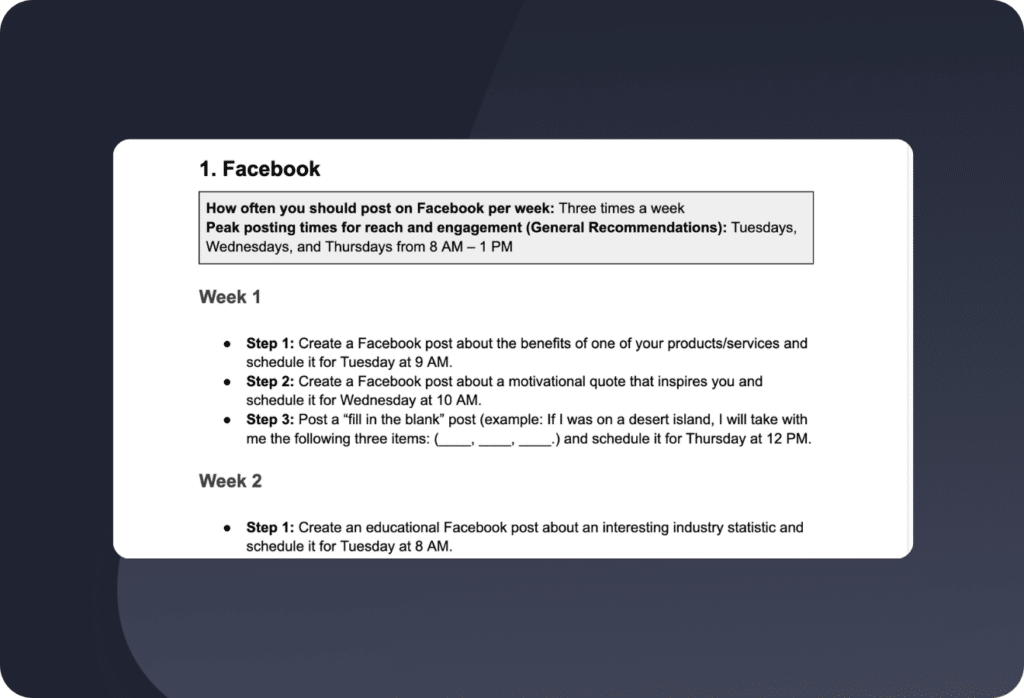Social media scheduling & publishing
Tired of inconsistent posts and low engagement? Discover the best times to post, how often to share content, and the time-saving scheduling tools you should use.
Get practical tips for keeping your content fresh and effective, and discover smart ways to reuse your best posts.
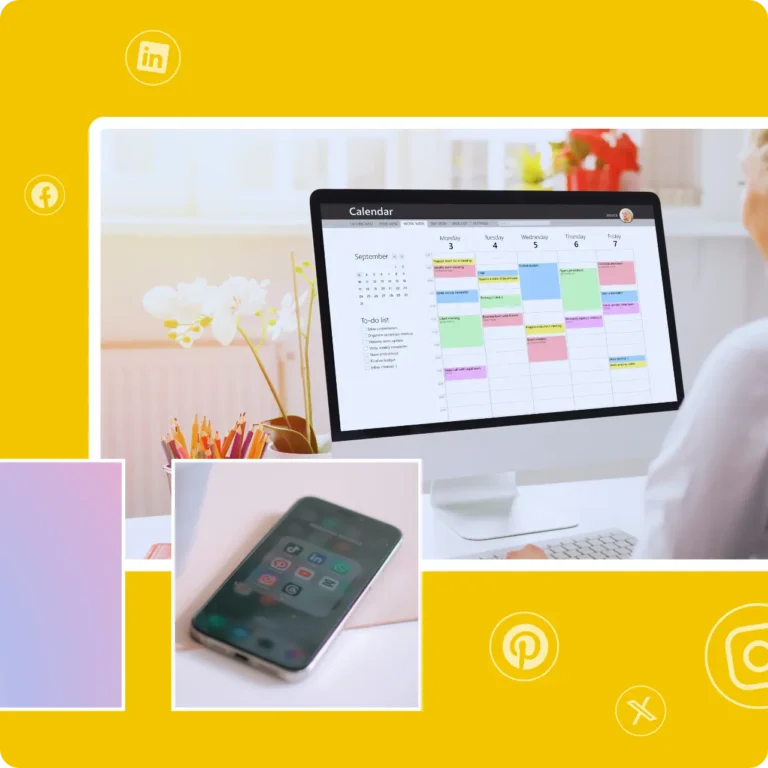

When's the best time to post on social media?
Boost your content’s visibility by posting at the best time.
- The Best Times to Post on Social Media
- What’s the Best Time to Post on LinkedIn?
- The Best Times to Post on TikTok
- The Best Times to Post on Instagram
- What Are the Best Times to Post on X (Twitter)?
- What’s the Best Time to Post Reels on Instagram?
- Discover the Best Time to Post on Facebook
- How Often Should You Post on Each Platform?
Key highlights
The best times to post on social media are:
- The overall best times to post Facebook content are Monday through Friday in the mornings from 9 AM to 10 AM and in the early afternoons around 1 PM to 4 PM.
- The best times to post on Instagram are on Tuesdays, Wednesdays, and Fridays in the morning (6 AM – 9 AM), at midday (12 PM – 2 PM), and in the evening (5 PM – 6 PM).
- The best times to post on Twitter tend to be during the workweek, Monday through Friday during morning to early afternoon hours, specifically from 9 AM to 3 PM.
- The best times to post on LinkedIn are Tuesdays, Wednesdays, and Thursdays, within business hours, particularly from 9 AM to 5 PM.
- The best times to post on Pinterest are Fridays between 1 PM and 3 PM.
- On Google Business Profile every day is a good day to post around 7 AM to 9 AM (before work), between 12 PM and 2 PM (lunch breaks), and from 5 PM to 7 PM (right after work).
- The prime times to post on TikTok are Friday and Tuesday afternoons (12 PM to 3 PM) during lunch breaks and evenings (6 PM to 9 PM) as users relax and browse content.
- The best times to post on YouTube are on Fridays, closely followed by Wednesdays, Thursdays, and Saturdays, during the afternoon to evening hours, specifically between 2 PM to 4 PM on weekdays and extending to 8 PM to 11 PM on weekends.
Read more and find out what are the worst times to post on social media to make sure you avoid putting your post performance at risk.
Here’s how often you should post on each social media channel:
- Facebook: 3-7 times/week
- Instagram: 1-2 times/day
- X (Twitter): 15 times/day
- LinkedIn: 3-5 times/week
- Pinterest: 3 times/day
- Google Business Profile: once/day
- TikTok: 2-3 times/day
- YouTube: 2-3 times/week
Continue reading to find out what to post on each platform.
The best time to share content on TikTok on Monday is at 6 AM, 10 AM, and 10 PM (EST) and at 10 PM (PST).
Find out what are the best times to post on TikTok on each day of the week.
The best time to post on Instagram on Tuesdays is between 11:00 AM and 02:00 PM (EST), from 10:00 AM to 01:00 PM (CST), and at 09:00 AM (PST).
Find out what are the best times to post on Instagram on each day of the week.
For Wednesdays, the best times to post on Twitter are at 9 AM EST, followed by the peak hours of 1-3 PM EST, and then again between 5-7 PM EST.
Find out what are the best times to post on X (Twitter) on each day of the week.
How to schedule, post and reshare social media content
Learn how to effectively schedule, post, and reshare content across various platforms, making your social media management more efficient and impactful.

Key highlights
Yes, you can absolutely repost Instagram Reels. When it comes to resharing your own Reels, no additional tools are necessary.
However, since Instagram reposting doesn’t work with Reels, reposting them from other accounts requires a few additional steps.
Yes, you can cross-post Instagram content to Threads. Follow these steps to enable cross-posting:
- Open Instagram and create a new post.
- Before posting, go to the sharing settings.
- Enable the option to share your updates on your Threads profile.
- Complete your post on Instagram, and it will be shared on Threads as well.
Keep reading to find out how to schedule content on Threads.
Tips for scheduling tweets:
- Analyze peak engagement times for your audience
- Tailor content to X’s unique format and style
- Utilize hashtags and trends wisely
- Engage promptly with replies and mentions
- Monitor and adapt to X’s algorithm changes
Want to find out how to schedule tweets from mobile and desktop devices? Read this article.
Here’s how to upload a video on YouTube from a desktop:
- Log in to your YouTube account
- Click on the camera icon with a plus sign in the top-right corner of the screen
- Select the “Upload video” option
- Choose the video file from your computer by dragging and dropping or clicking the “Select Files” button to select it manually
- Add details such as the title, description, subtitles, and tags to help users find your video
- Select or upload a thumbnail image for your video
- Select or create a playlist for your video
- Choose the correct audience for your video (made for kids or not)
- Add video elements, such as an end screen or cards
- Choose the privacy settings for your video, making it public, unlisted, or private
- If you wish, schedule your video at a specific date and time and set it as a Premiere
- Click “Publish”, “Save”, or “Schedule” to make your video live on YouTube
Read more to discover how to post a YouTube video from a mobile device and using a third-party tool.
Yes, you can schedule multiple Facebook posts at once by using publishing tools, such as SocialBee.
Keep reading to learn how to schedule your Facebook content.

The tools you need for social media scheduling
Discover the best tools for scheduling your social media posts, so you can save time and maintain a consistent posting schedule.
Key highlights
Social media auto-posting is a handy tool that lets marketers and businesses schedule and automatically publish their content on different platforms. Once you set it up, it takes care of posting for you according to your schedule.
This saves you time and keeps your social media presence steady without the hassle of posting every day. It’s great for reaching people in different time zones without needing to be online all the time. Plus, it helps make sure your content strategy unfolds just as planned, keeping your audience engaged with regular posts.
The prices of social media scheduling tools range from $15 to $200 per month, and often offer free trials, allowing users to explore their features before committing to a subscription.
When you schedule your LinkedIn posts, you’re basically setting them up to go live on their own at times you choose. This is great because it saves you from having to post manually each time.
It also lets you pick the best times for your posts to be seen by more people. Plus, if you handle more than one LinkedIn account, you can manage all of them from a single place. You set everything up once, and then the scheduler makes sure your posts go out on time.
Discover the best LinkedIn schedulers and start a trial for the tools you want to test.
To automatically post on Pinterest, you can start with Pinterest’s built-in scheduler which is straightforward and cost-effective. But if you’re looking for more functionality, like the ability to manage multiple social media accounts including Pinterest, using a third-party app might be the way to go.
Apps like SocialBee allow you to create, customize, schedule, and automatically post your pins. They also provide detailed analytics to refine your strategies. Plus, SocialBee isn’t just for Pinterest; you can manage other platforms too. It offers a free 2-week trial, and plans start at $29 a month, making it a versatile and affordable option.
Find out what are the best Pinterest schedulers and start a trial for the tools you want to test.
An Instagram scheduling app is an online tool that helps you plan your Instagram content by eliminating the repetitive tasks of having to open Instagram whenever you need to share a post.
Moreover, an Instagram scheduler is not just what it sounds like, it has plenty of other features that can help you create, edit, schedule, and monitor your content from one place. It minimizes effort and helps Instagram users save time while maintaining a consistent Instagram content schedule with ease.
Find out what are the best Instagram schedulers and start a trial for the tools you want to test.

Social media posting best practices you should know
Learn how to fix your posting schedule, share content on multiple platforms at once, and plan dozens of posts ahead of time. These articles will guide you in simplifying your workflow, reusing content effectively, and dealing with scheduling limitations.
Key highlights
Here’s how to fix your social media posting schedule in five steps:
- Identify when your audience is most active on social media
- Create a social media posting strategy for each channel
- Create a diverse and fresh content mix
- Create a social media calendar
- Monitor performance and iterate
Social media cross-posting involves sharing the same content across different platforms with slight adjustments to fit each one.
For example, you might post a photo on Instagram with a lengthy caption and hashtags. Then, you use the same photo on Twitter but shorten the caption due to character limits and tweak the hashtags. On LinkedIn, the caption might be more formal and professional.
This way, you efficiently maintain an active presence on multiple platforms, ensuring your message reaches a wider audience while being tailored to each platform’s unique style and audience.
Content batching is a content production strategy that involves creating social media posts in larger quantities. This approach allows brands and creators to produce consistent content and save time and resources while planning their future posts.
In order to successfully batch content, you must brainstorm content ideas and do extensive industry research. From there, you’ll be able to streamline the entire content creation process and enjoy more reach.
Not all content is created equal in terms of longevity. While timely or pop culture-related content can certainly be republished, there’s another type that holds tremendous value—evergreen content.
Evergreen content possesses lasting lessons, tips, ideas, concepts, tools, frameworks, and solutions to the problems faced by your target audience. This type of content can be recycled repeatedly, enabling you to extract its enduring worth.
Yes, the Meta Business Suite app does have a 30-day post scheduling restriction. Meta Business Manager users pointed out that they are currently unable to schedule Instagram posts, Facebook content, and Stories for up to 30 days ahead of time.
Learn here how to schedule content past the 30-day restriction.
Free social media templates & resources
Get ready-to-use templates and resources that will make your social media life easier.
Improve your social media posting strategy
No more long hours spent posting content manually. Use SocialBee to centralize all your social media work.
14-day free trial, no credit card required
Level up your social media marketing with exclusive resources delivered straight to your inbox
We’re SocialBee LABS SRL, part of WebPros. We use the information you provide to share relevant content and product updates, as outlined in our Privacy Policy. You can opt out anytime.