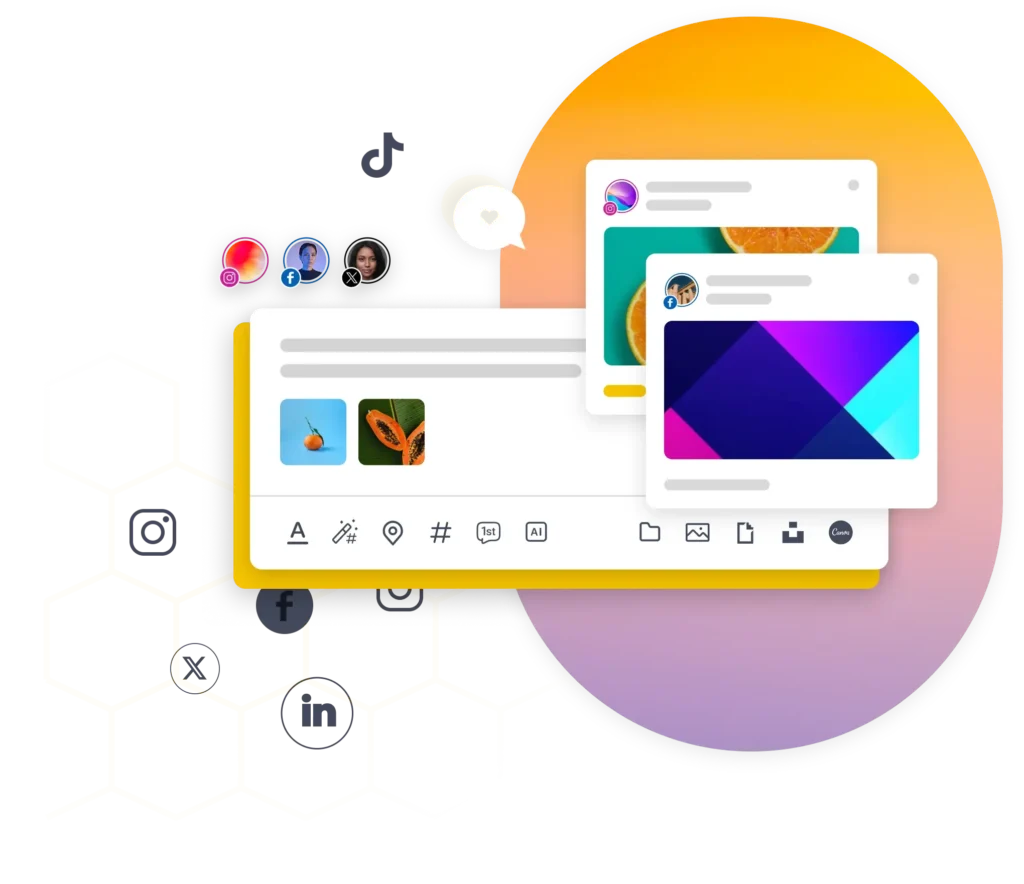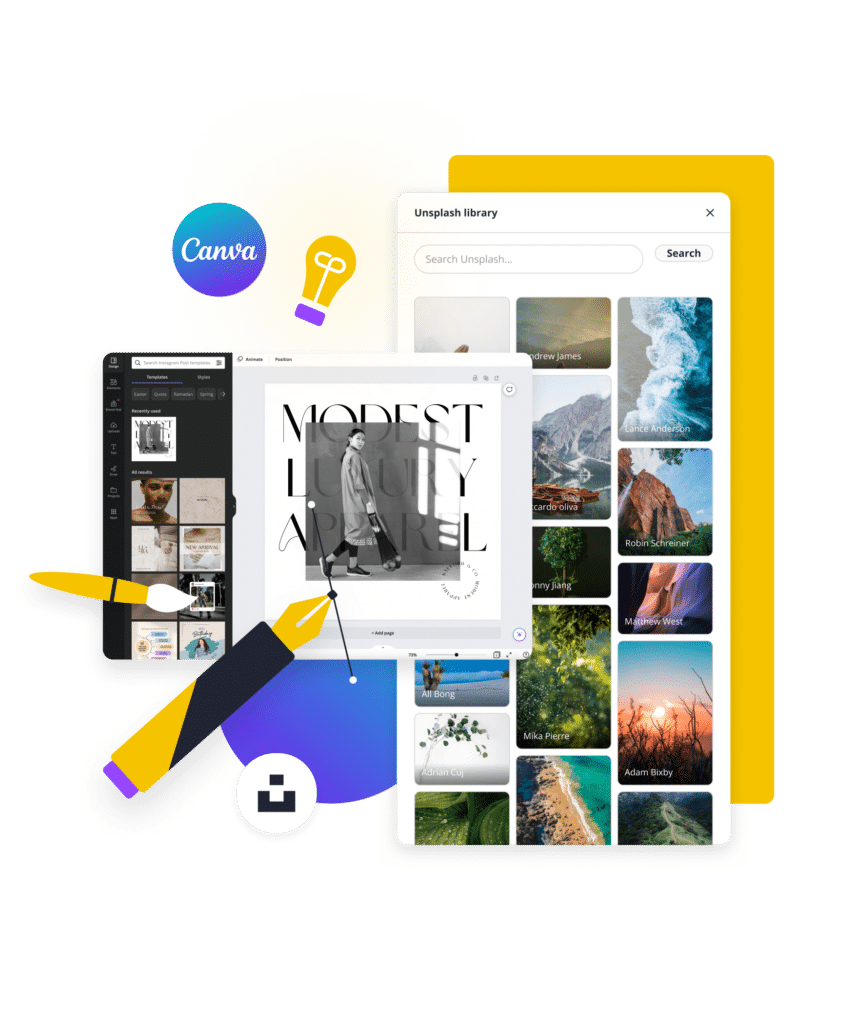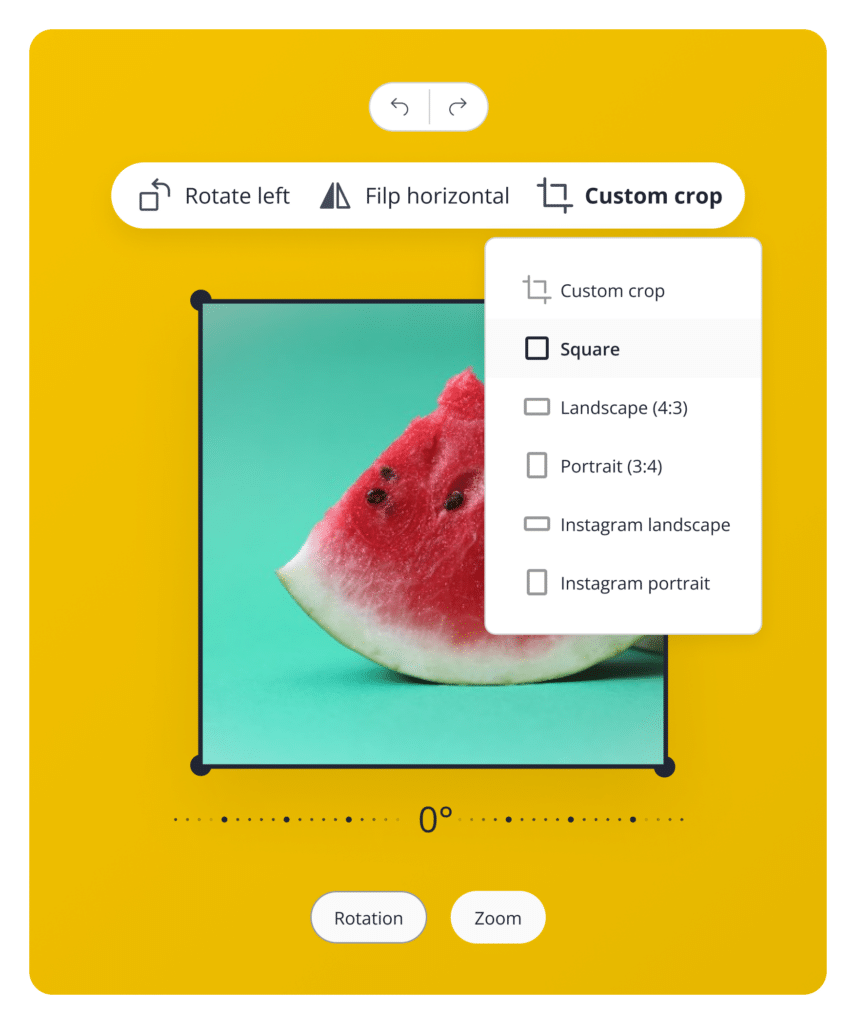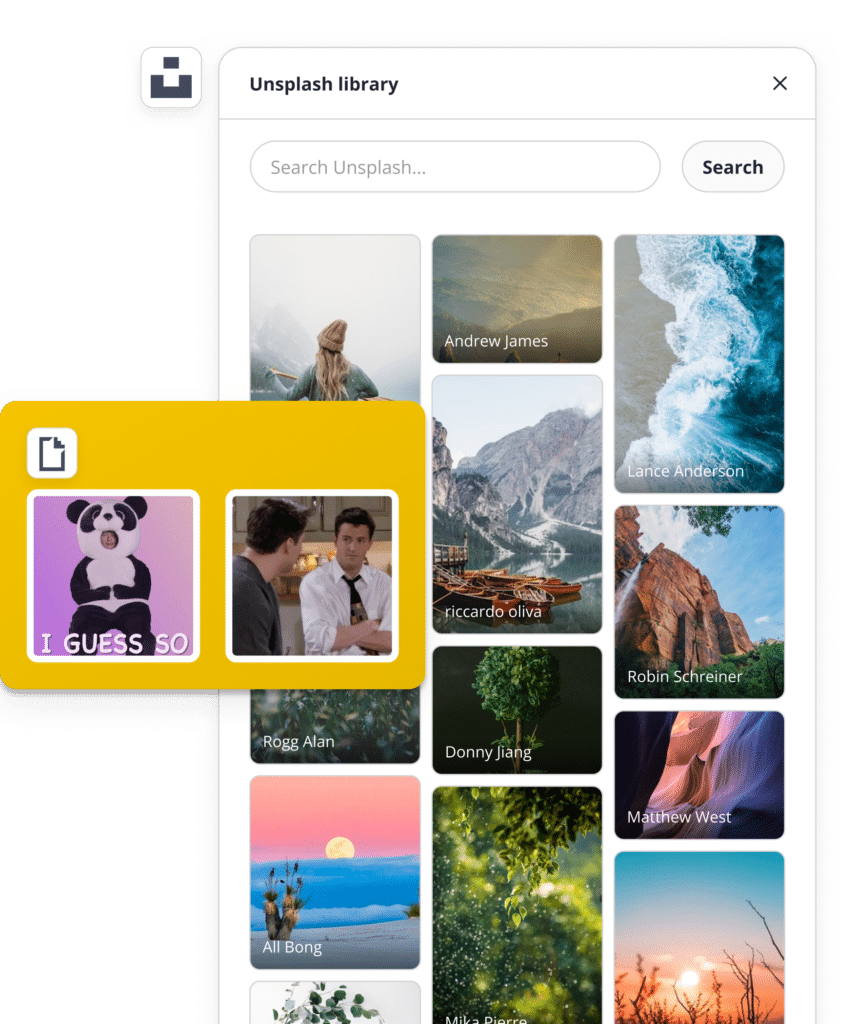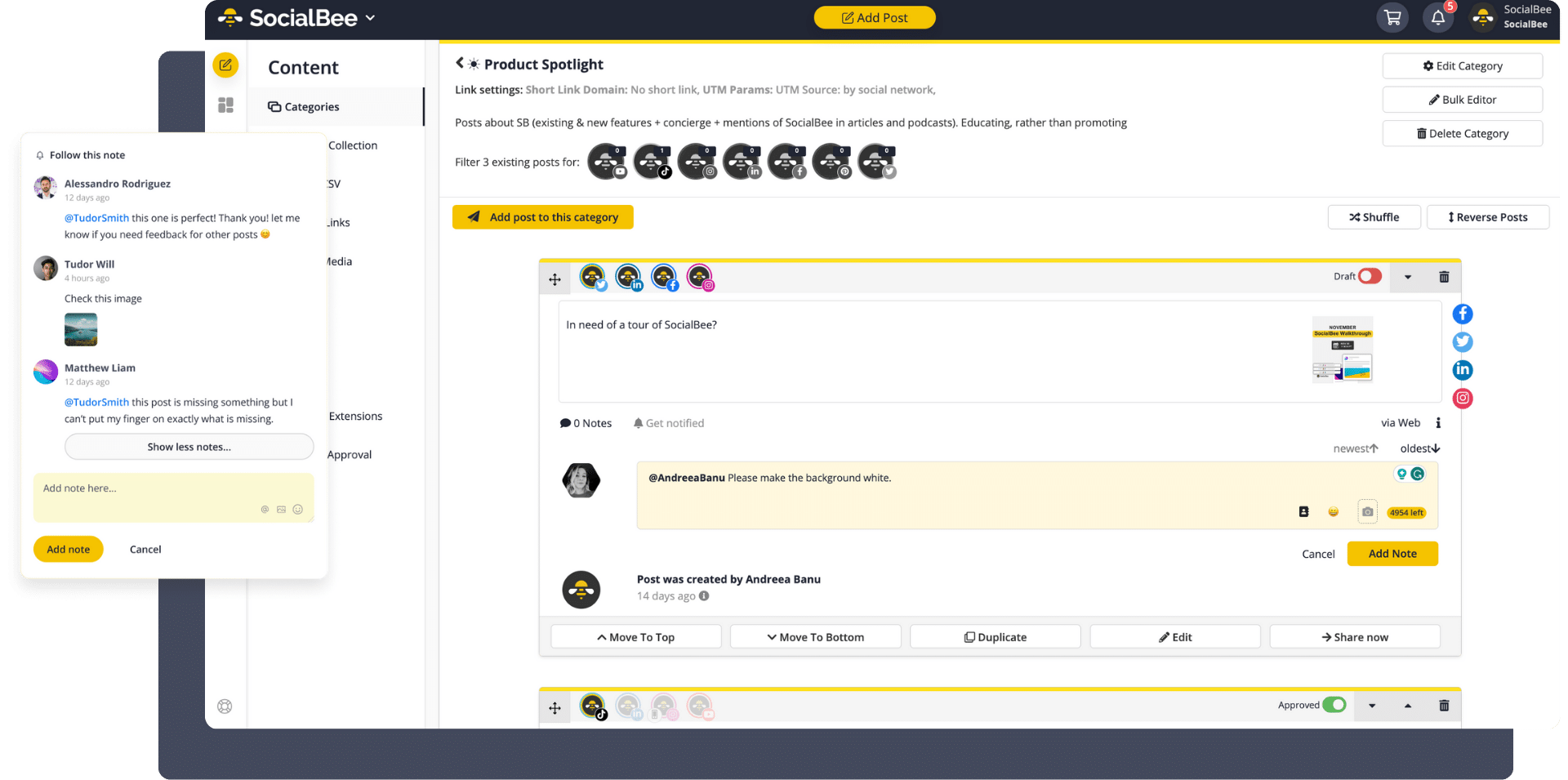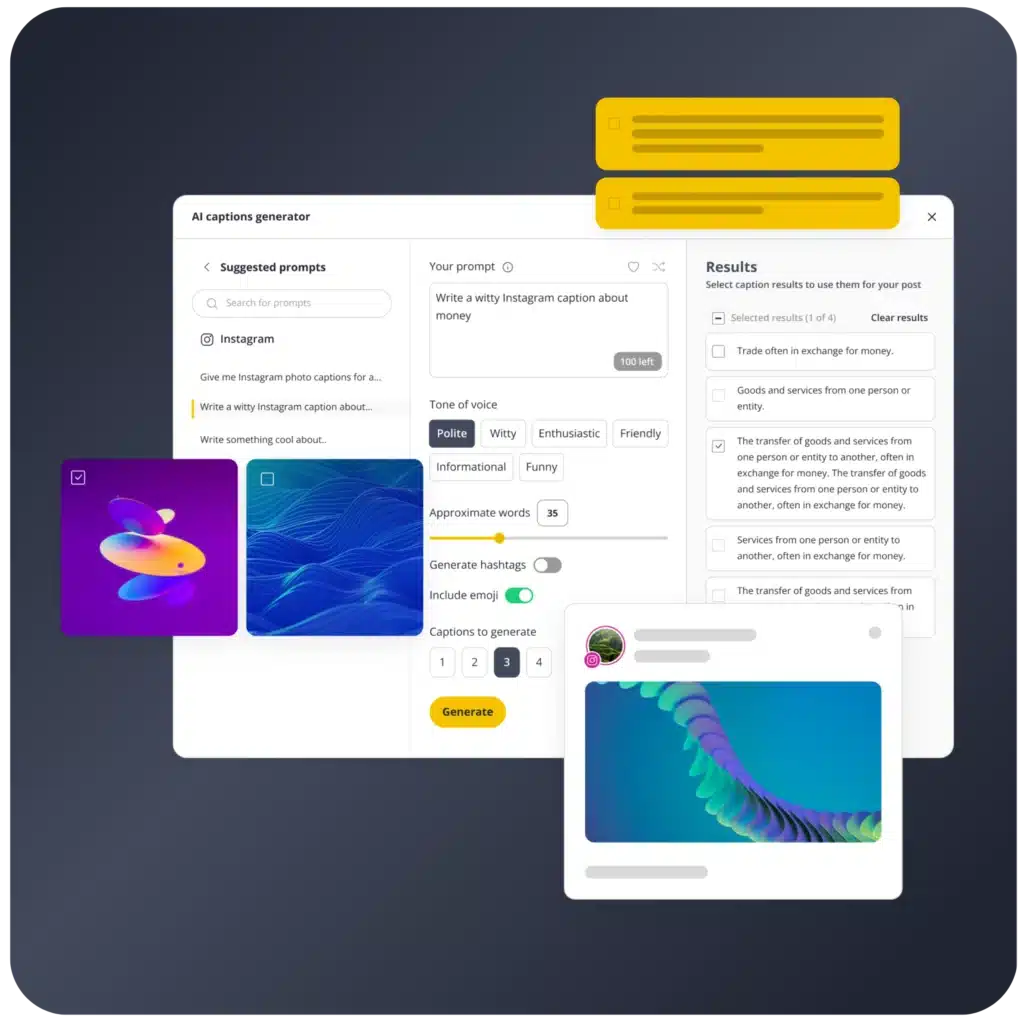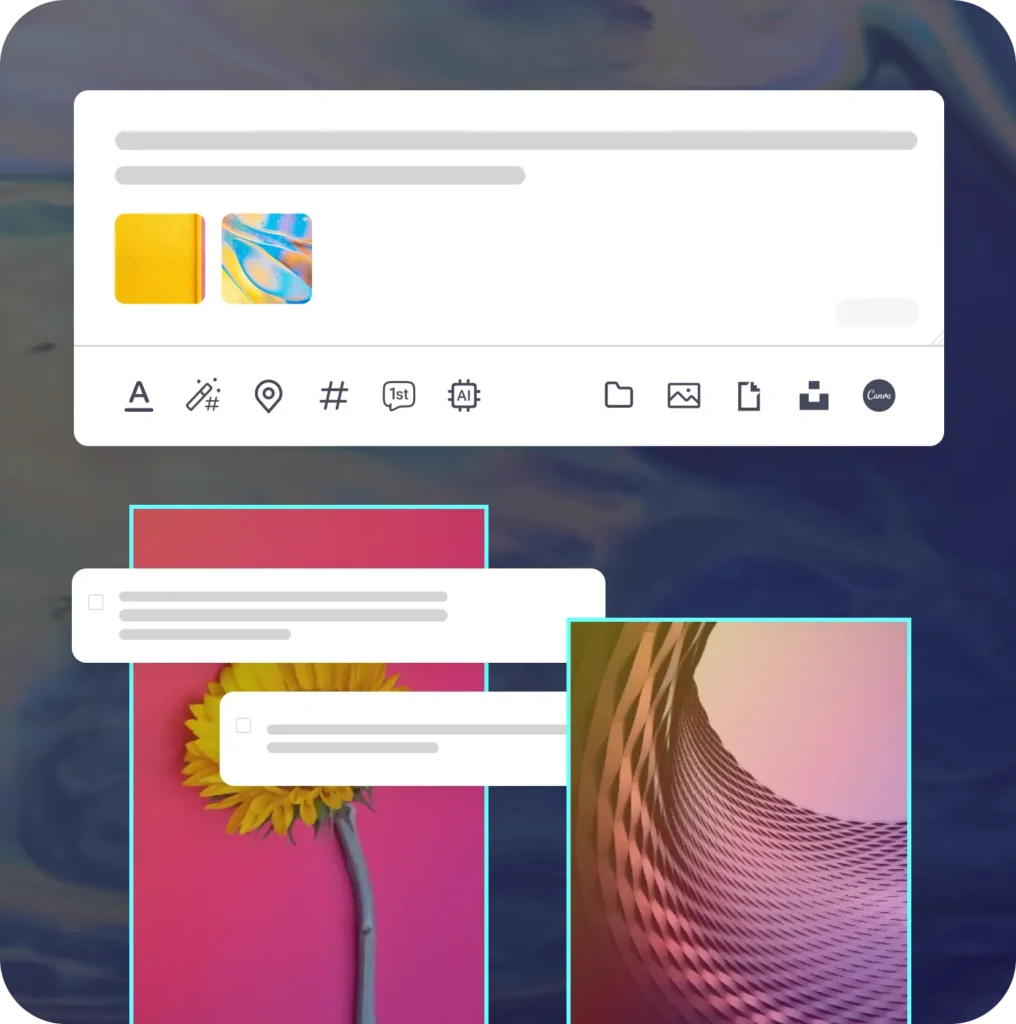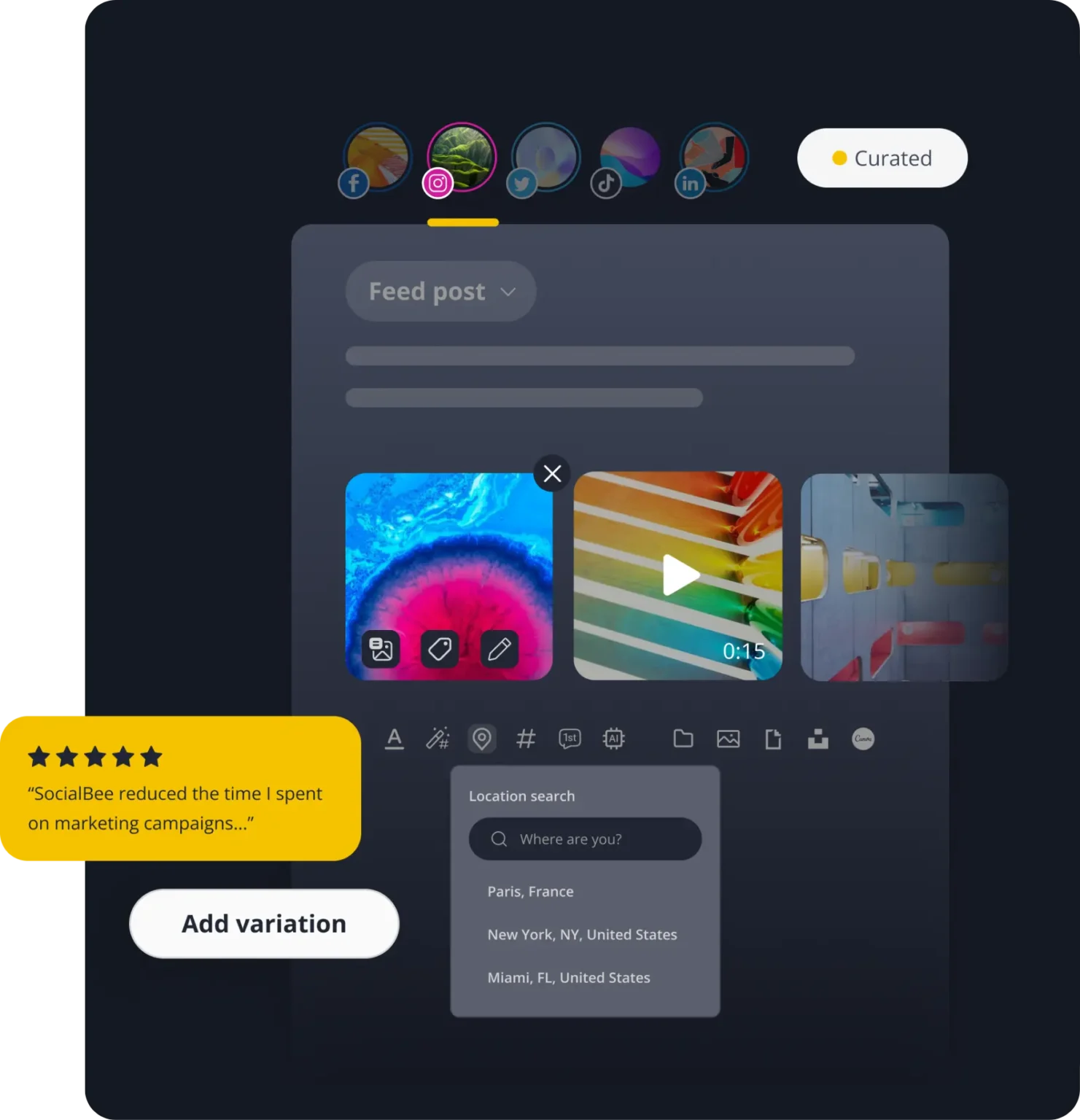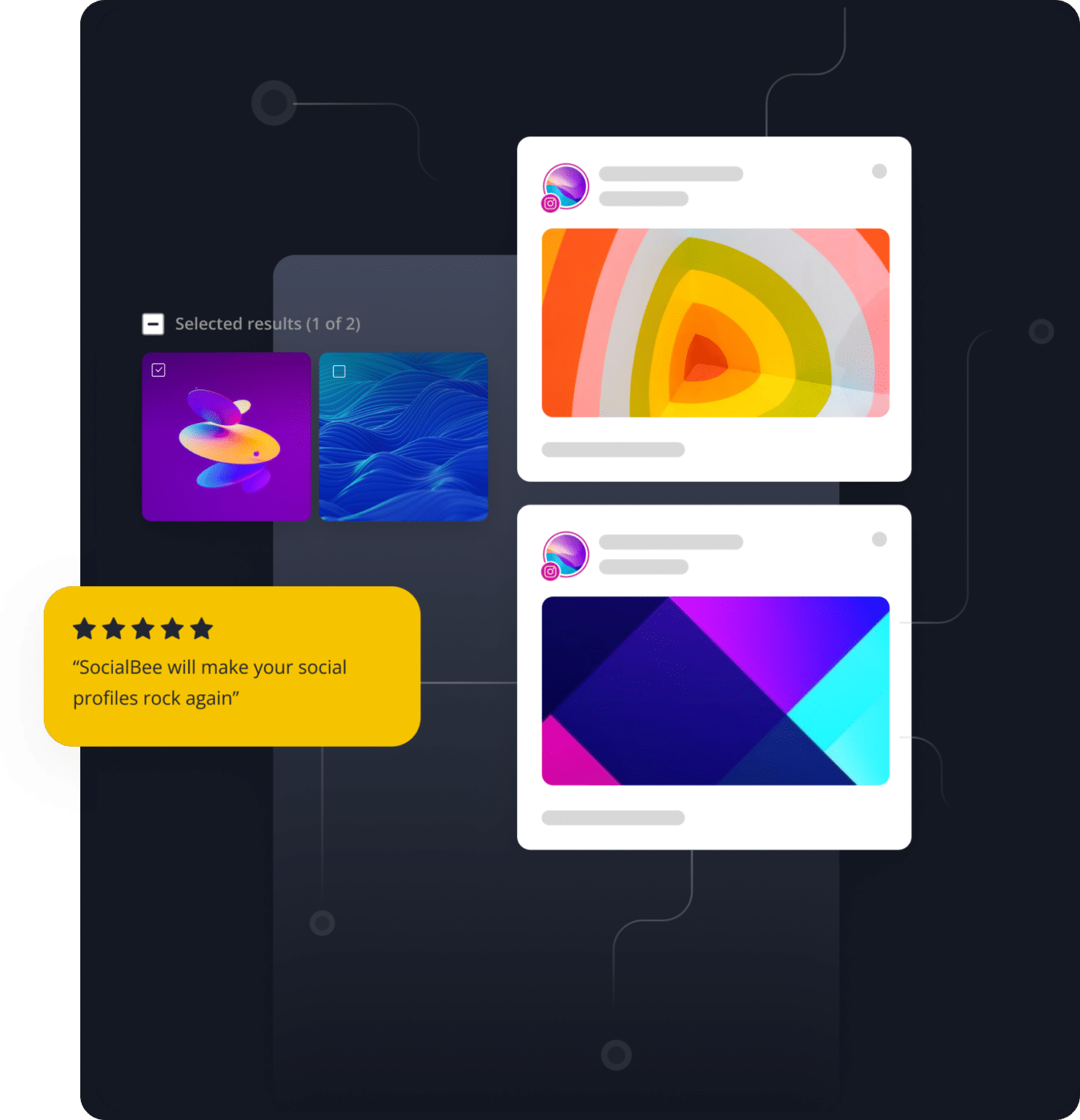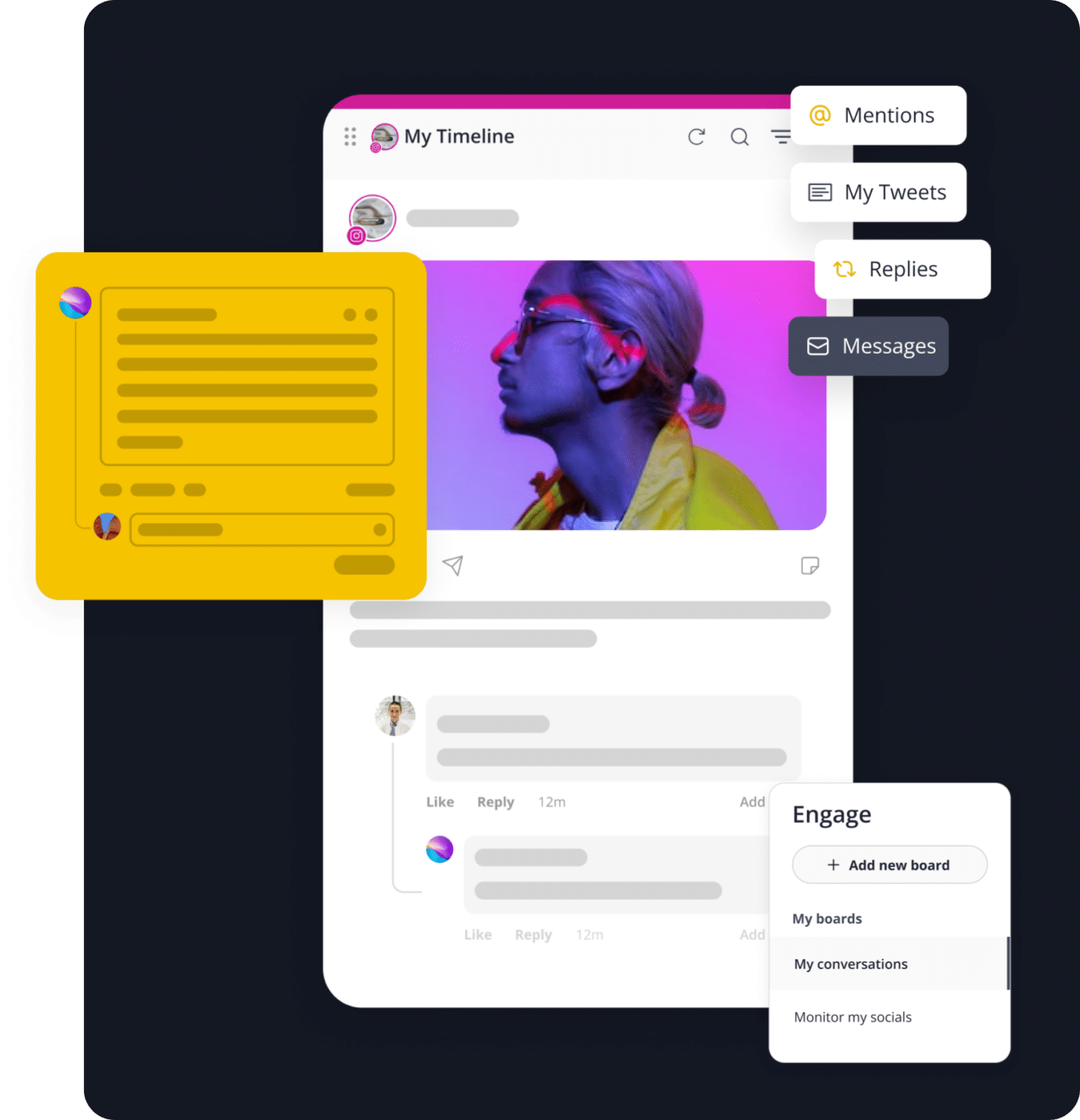The best social media content planner for consistent posting
SocialBee allows you to create and customize posts for each social media platform from one place.
Maintain a consistent social presence from one social media planning calendar
SocialBee makes creating social media posts efficient, so you can eliminate repetitive tasks and craft better posts faster.
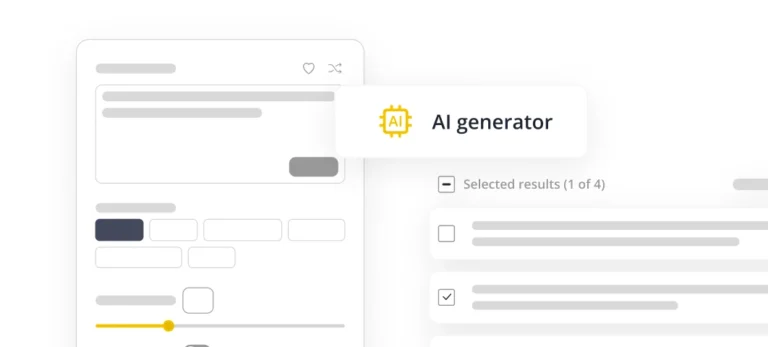
AI content generation
Create on-brand, engaging posts (text and images) with SocialBee’s AI tool.
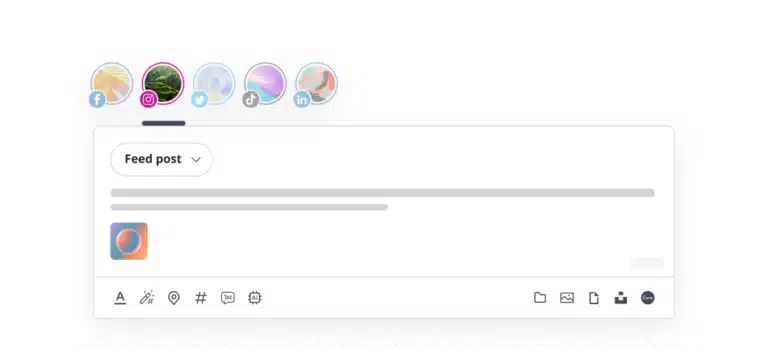
Post customization
Adjust your content for each social network or let AI do it for you.
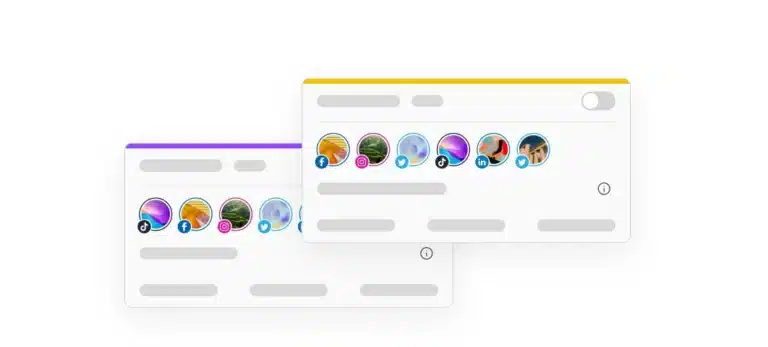
Content categories
Categorize your posts based on topics to diversify your content.
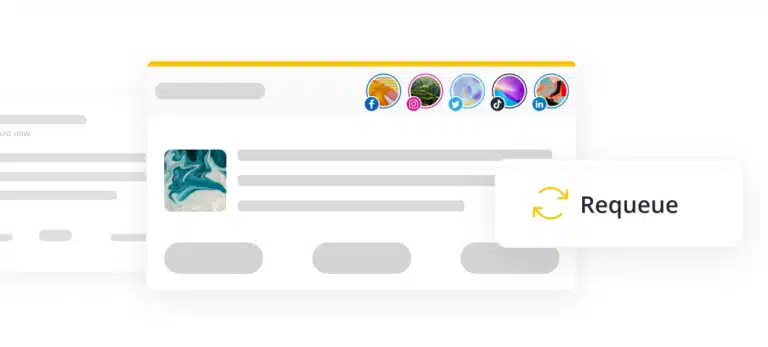
Evergreen content
Reuse your posts and keep them fresh by creating multiple variations.
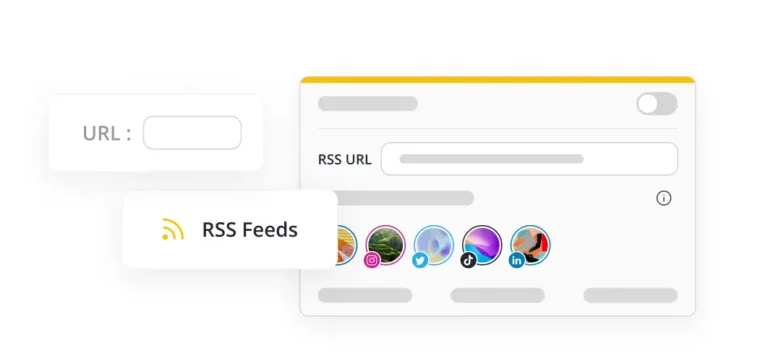
RSS feed import
Turn blogs into social posts by importing your RSS feed to SocialBee.
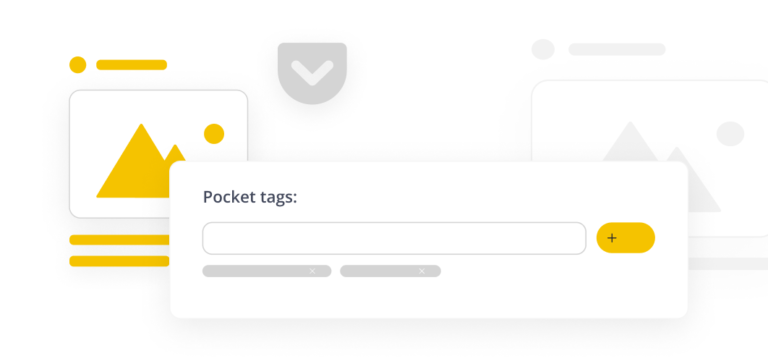
Content curation
Use SocialBee’s browser extension and integrations to curate content.
Stand out from other social media content creators with powerful visuals
Creating social media graphics is easy with SocialBee.
Design like a pro, without breaking a sweat!
Design engaging visuals
Adjust your images to perfection
Enhance your content's visual appeal
Leverage AI to create more high-quality content in less time
Wave goodbye to writer’s block and tedious content creation—generate social media posts with automatically generated hashtags and emojis.
Generate engaging posts
Simplify, summarize, and repurpose
Repurpose your product descriptions
Why use SocialBee's AI functionality
Achieve a consistent and impactful presence with SocialBee’s AI-powered content generator.
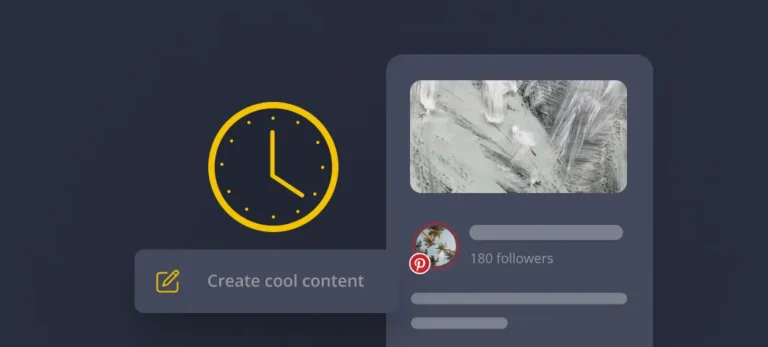
Save time and effort
Create engaging content with SocialBee’s AI post generator while freeing up time and streamlining your strategy.
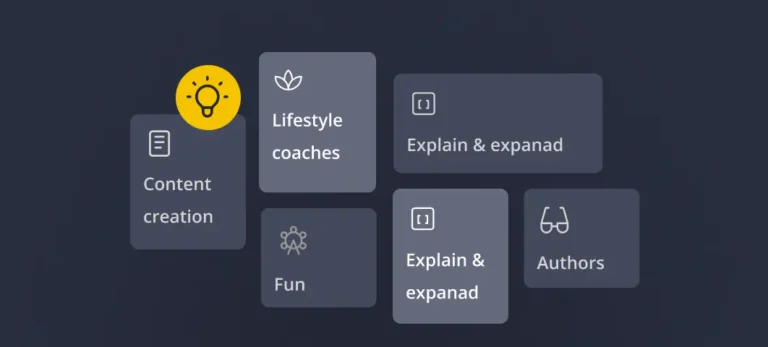
Eliminate writer's block
Eliminate writer’s block while brainstorming post ideas and generating new social media content.
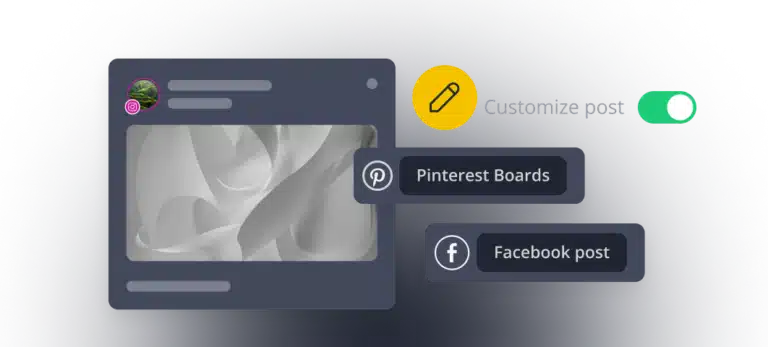
Customize your posts
Customize your posts automatically using AI or by yourself. Adjust the caption length, add different hashtags, and more from one place.
Discover the best SocialBee features to master your social media content strategy
Helping thousands of professionals create a successful social media strategy
We're committed to your success through continuous learning, innovation, and unwavering support.
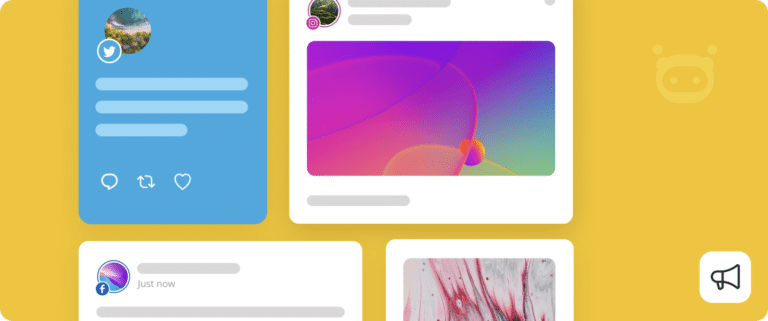
Social media knowledge
Read our blog posts for weekly updates on social media trends you need to know.

SocialBee tutorial with Q&A
Here's what our customers have to say about us





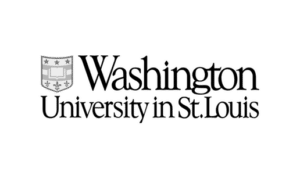



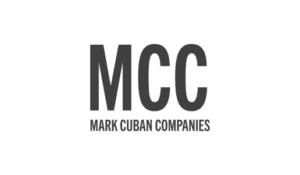





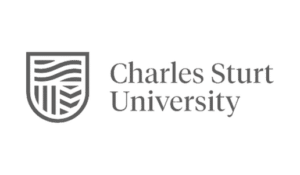



















Frequently asked questions
Do you have questions left unanswered?
SocialBee is an easy-to-use platform that helps businesses manage their social media. It lets you create, schedule, and post content across different platforms all in one place.
You can plan your posts ahead of time with the social media scheduling feature, which saves you time and keeps things organized.
SocialBee also gives you social media analytics so you can see how your posts are doing and make adjustments based on the data. Plus, it’s great for teams, as it makes it simple to collaborate, reply to comments, and stay on top of mentions across multiple platforms.
Yes, WebPros acquired SocialBee to enrich its digital marketing solutions. This strategic move is in line with the company’s goal to expand its reach and provide advanced marketing tools to its partners and customers, helping businesses of all sizes optimize their online presence.
SocialBee is an AI platform that uses natural language processing (NLP) to help create social media content, including captions and visuals (with the help of DALL-E 3). It offers over 1,000 AI prompts to simplify the content creation process.
You can also create your own prompts, adjust the length of your posts, and pick the tone you want. Plus, you can turn emoji and hashtag suggestions on or off, depending on your needs.
SocialBee allows you to schedule social media posts across multiple platforms, including Facebook, Instagram, Threads, X (Twitter), LinkedIn, Pinterest, Google Business Profile, TikTok, YouTube, and Bluesky.
It makes it easy to schedule posts and manage multiple social media accounts from a single platform. Whether you’re overseeing one account or juggling a lot of clients, SocialBee helps streamline your social media management, ensuring you maintain a consistent and efficient online presence across multiple platforms.
SocialBee has many content creation features that not only make the process easier but also enhance the quality of your posts.
Some of the most important capabilities include generating posts with AI (engaging captions & images), organizing content into categories, curating relevant content from a variety of web sources, designing graphics with Canva, curating relevant visuals from Unsplash and GIPHY, and crafting multiple customized variations of the same post for each social network.
SocialBee’s content categories are folders you can use to organize your posts based on different criteria such as content topics, post formats, and more.
Posts within categories can be scheduled in bulk, meaning that you can set them to post alternatively throughout the week to better diversify your posting schedule. You can also assign different colors, set descriptions, and adjust the scheduling features to better organize your content creation process.
SocialBee’s browser extension allows you to save articles you find online so you can publish them later on your social media accounts. The app also integrates with content curation tools such as Pocket and Quuu you can use in addition to SocialBee’s extension. Moreover, SocialBee also makes it easier for you to curate stock-free photography and engaging gifs thanks to its Unsplash and GIPHY integrations.
SocialBee provides comprehensive support for its users, including chat, email support, calls, and an extensive knowledge base.
SocialBee offers six plans that vary in benefits. While some are designed for small businesses, some are addressed to larger agencies that need additional support.
Here are all the pricing plans available for SocialBee:
- Bootstrap: $29/month or 290/year
- Accelerate: $49/month or 490/year
- Pro: $99/month or 990/year
- Pro50: $179/month or 1790/year
- Pro100: $329/month or 3290/year
- Pro150: $449/month or 4490/year
Note: SocialBee offers a 14-day free trial for the Pro plan. This trial period allows users to test out the platform’s features and capabilities without committing to a paid subscription.
Yes, SocialBee provides a free social media calendar template with over 350 post ideas, including a mix of fun, promotional, educational, and interactive content, helping you speed up your social media efforts.
It also comes with editable Canva templates for social media visuals, post examples for inspiration, and additional tips to enhance your content planning.
You can download the template by filling in your name and email in the form at the top of this blog post.
Improve your social media content strategy
Save time with AI-powered posts, create a social media plan, automate scheduling, and keep your social media feed active with less effort.
14-day free trial, no credit card required
Level up your social media marketing with exclusive resources delivered straight to your inbox
We’re SocialBee LABS SRL, part of WebPros. We use the information you provide to share relevant content and product updates, as outlined in our Privacy Policy. You can opt out anytime.