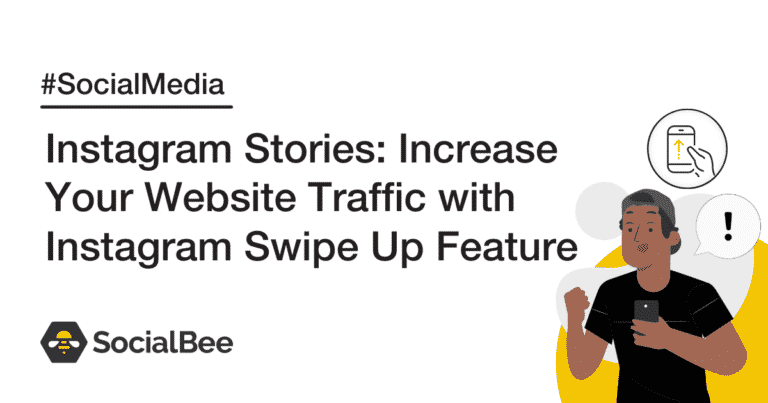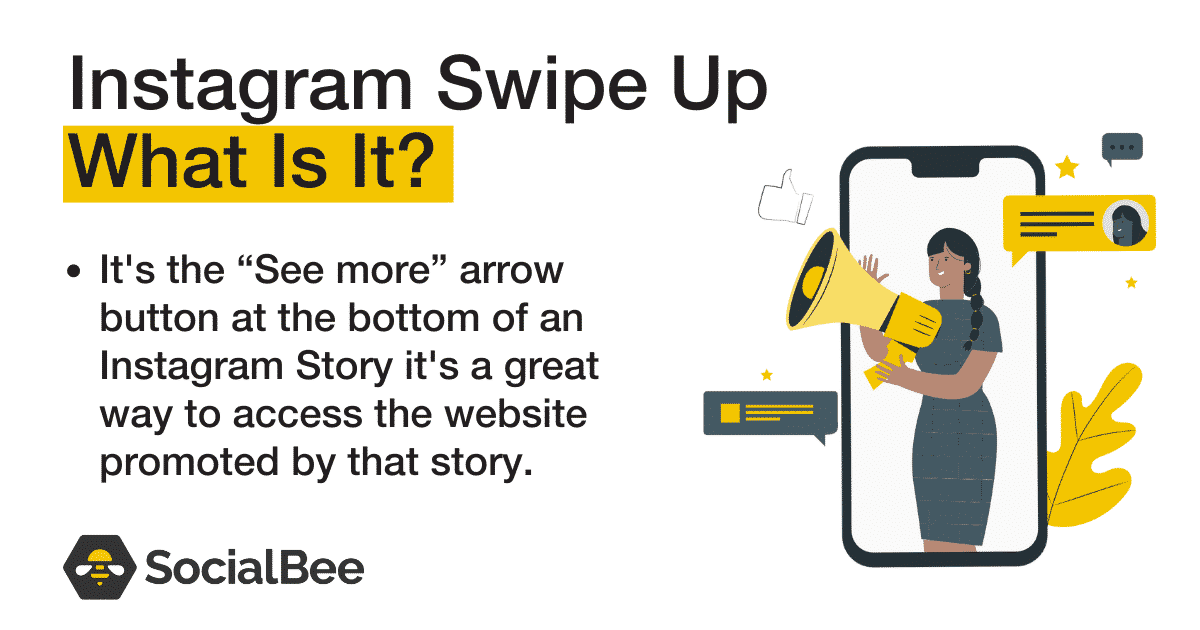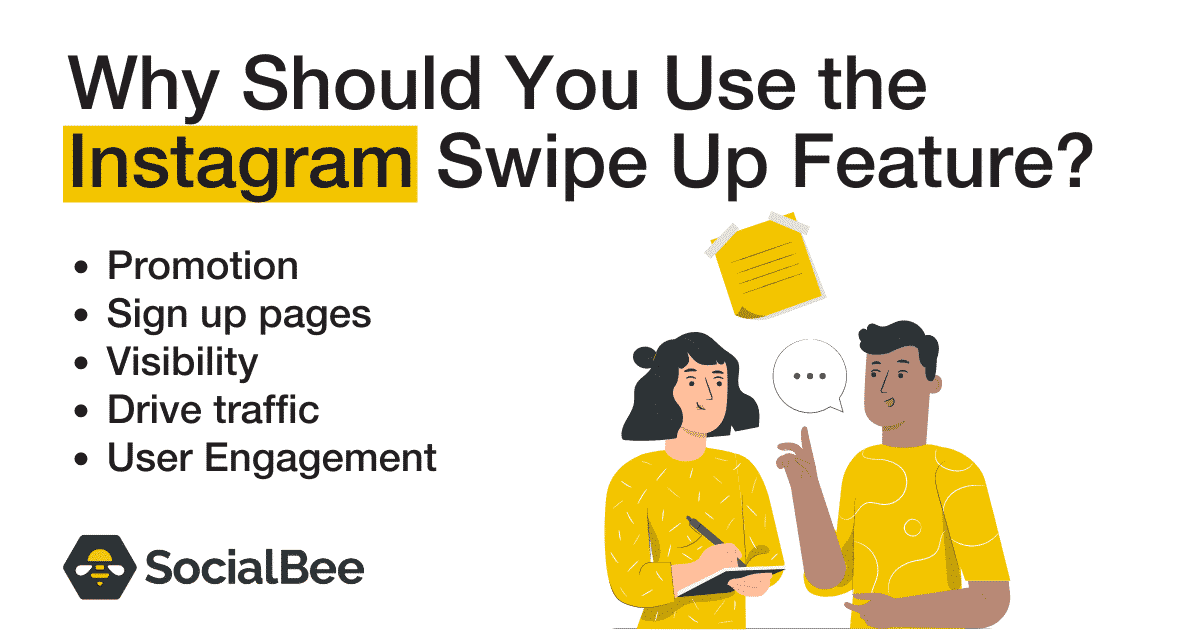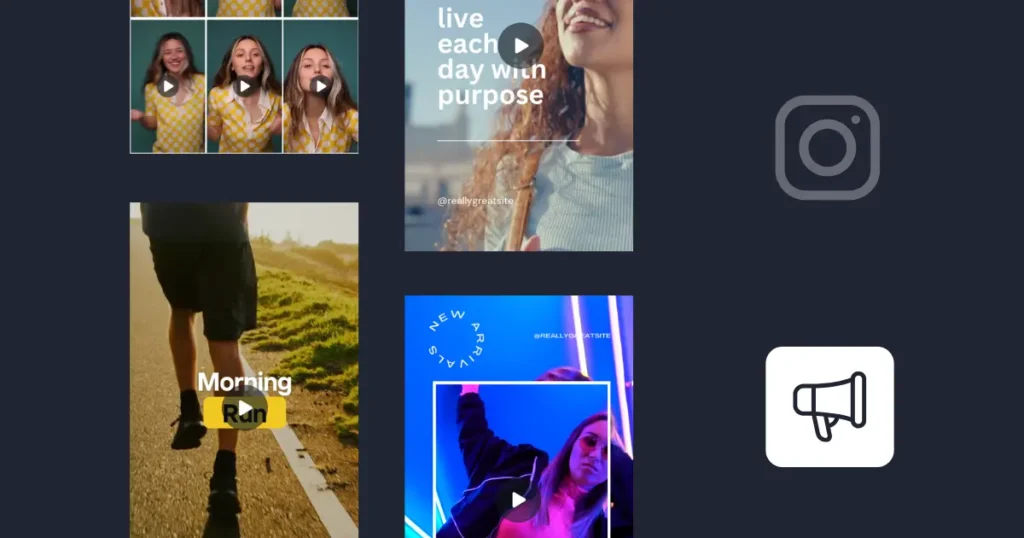Content Writer
Where does your mind wander when you think about the ways of driving traffic on Instagram? Was your first thought also directed to the link in the bio hashtag attached to your pictures or videos?
Hold that thought though, as another one might’ve popped. Did your mind race towards adding links to your IGTV descriptions? Or did you think in an instant about adding a link to your website in Instagram Direct Messages?
If these were any of your thoughts, then we can tell you that there are other ways of driving traffic on Instagram.
And the good news is that it’s called the Instagram Swipe Up feature. And the even better news is that it’s related to Instagram Stories.
Known as an Instagram Story feature, the Instagram Swipe Up is one of the best tools you can use to drive traffic. And Instagram Stories themselves are a great way to engage with your audience.
This article will concentrate on the most important details about the Instagram Swipe Up feature. We will also talk about what it is, how to get it, and why to use it.
Are you curious to find out more? We’ve got all the information you need to know, so hop right in!
Instagram Swipe Up – What Is It?
It appears as a “See more” arrow. As the name suggests, you can swipe up to get to the link. Once you’ve clicked on “See more”, you will be taken to the promoted website and will no longer be on Instagram.
It’s no secret that Instagram is not the most “link-friendly” platform out of all the social media platforms out there. If you think about it, most links are usually included in the bio. And the most popular way to advertise them is through a #linkinbio hashtag. Or a daily update of the links in the bio, without announcing it.
And both actions can become risky in terms of visibility. That is because it can all go down the spam road quite quickly if you post many times a day. Then, because people might not check the link in your bio or check it after you’ve changed it.
You can also send out links through Direct Messages or add them to IGTV descriptions. But if you want to drive traffic to your website in an effective way, there’s something else you need to do.
And this is where the Instagram Swipe Up feature comes in handy. It’s not built-in for every profile. Some requirements need to be met to benefit from it. But we’ll get to that shortly.
People check Instagram Stories a lot. As an Instagram user, you might’ve noticed some stories have this “See more” arrow button at the bottom.
The links added to stories can point to your products, services, blog posts, Youtube videos. To keep it short, anything you want to promote. And it’s by far one of the best ways through which your followers can get from the Instagram app directly to your page. No matter what you’ve chosen to promote through that link.
Getting the Instagram Swipe Up
You might’ve noticed that your stories don’t have the Instagram Swipe Up feature attached to them. But not to worry, as we will explain what’s going on there.
The Instagram Swipe Up is available to users as long as they meet certain criteria. Here’s the breakdown of what you need:
- You need to have at least 10.000 followers
- You need to have an Instagram business account
There is also the possibility of adding Swipe Up to your stories if your account is verified. If your brand has a verified account but still has under 10.000 followers, the option will be available.
Were you expecting more requirements to benefit from this feature? The good news is that this is all you need to add swipe-up links to your Instagram Stories.
Using the Instagram Swipe Up feature
Almost like magic, a new button appears once the requirements have been met. It will look like a little anchor that allows you to link.
So, how do you construct your Instagram Story to also add this Swipe Up feature? Just like you always do!
All you have to do is choose the image or video that you want to have as a story. Make sure that you’ve chosen a catchy image or video to promote. Also, make sure that you don’t add too much text to your Instagram Story. We’re talking about the visual component here, and minimal text is more suitable.
You can also choose to use the SocialBee Companion App to share content on your Instagram Stories. By tapping “Share Post” in the Reminder details screen, you’ll copy the caption and open up a screen that will allow you to choose whether you want this to be published to your feed, your direct messages, or to your story.
Last, but not least, don’t forget the fact that there’s an image size and aspect ratio for Instagram Stories. Take a look at this article to find out the requirements for a great Instagram Story.
Once you’ve added all these elements, there’s one more thing to do, and that is to click the “magic Instagram Swipe Up” button, where you add the link you want to promote.
And then, it’s time to post and drive traffic to your page.
Why Use Instagram Swipe Up?
You might think to yourself that Instagram Stories disappear after 24 hours. And because of that, this feature might not be that useful. But the truth is that stories reach a lot more people and are more visible than posts. Imagine that you’ve just finished posting one image where you linked a product. It reaches several people, which is great.
Then, a few hours later, you post another image where you’ve linked a different product. This second post might reach the same amount of people, but not all of them might click on the link this time.
So, why is this feature so effective? Let’s go through the reasons that will convince you to use Instagram Swipe Up:
1. Promotion
Anything you can think about promoting will probably end up being used as an Instagram Swipe Up. In this case, we’re talking about anything from blog posts to products, services, and many others.
If we’re referring to promoting products, one of the easiest ways to do that is by showcasing the new arrivals. “Is that new pair of shoes the ultimate hit?” Use it as the centerpiece of your image and add some cool design to it. No matter what products your business sells, you can use them for an eye-catching design.
In the case of services, your audience then needs to get to your landing page. You can use the same principle as in the case of products, but with a little more attention to the text. Providing a possible solution to a possible client will make it more likely for them to go ahead and swipe up.
Blog posts are another great way to drive traffic to your website, generally speaking. And if you can use Instagram to promote your blog posts, you can call it a double win. A good visual, paired with an eye-catching phrase is all you need in order to hook the users and make them want to see more. And if you also use the same aesthetic as the one on your page, chances are you will attract even more users. Go for something simple, yet effective.
2. Sign up pages
If you are looking for an effective lead magnet idea, adding a sign-up page as a Swipe Up link could be a lucky card. Adding this link to your story will take viewers directly to your sign-up page. This will allow you to also grow your email marketing list. A short disclaimer about that email marketing list: you can use it to generate more leads.
3. Visibility
We’ve mentioned it before, but posting on Instagram more times a day might not be the best visibility tactic. Too much content might cause the opposite effect of what you’re expecting. When users see too many posts from the same page in, let’s say, 2-3 hours, they might become uninterested in the page. Or, worse, unfollow it.
Instagram Stories, paired up with the Swipe Up feature, can give you a better visibility spot. And that is because of how Instagram Stories work also. There are a lot of Stories users go through, and they usually stop only when they see something of interest to them. That, or a catchy enough story that grabs their attention and keeps them pinned to it.
It also reduces the risk of your users not seeing any time-sensitive stories.
- Do you have a flash sale that ends tomorrow?
- Make sure you add that to your story with a clear CTA.
- Do you want to promote an event?
- Make your followers interested in that event and get them to swipe up and join.
4. Drive Traffic
It’s true that you only have one Instagram bio and adding 5 links might make it miss its point. It could be a great way to drive traffic to your website, but one bio is not enough.
But why should users swipe up and thus, drive traffic? You’ve added the image or video for the story, you’ve also added the link and your followers should all start swiping up. It’s true, having a link added to your stories is great, but you also have to convince your followers to use it. And you do that by drawing their attention and making them curious through a call-to-action.
You can choose to use text, a GIF, a flashy image, or even a sticker to catch your followers’ attention. You can also choose to tease your followers and give them no other choice but to swipe up to see your latest offers. Of course, this is an example, but the great part is that you can drive traffic to your website by getting creative.
5. User Engagement
We have so far three reasons why you should use the Swipe Up feature. Promoting your products, becoming more visible, and driving traffic to your website. And we will give you one last reason you should use it.
Stories are usually a great way to connect to your audience and show them something else. Something that maybe is not available on your page. If you want to add a video that is more “personal” for the business or shows something different, you can do that.
If you want to show a short snipped of the process behind product manufacturing, you can do that as well. Did someone from your team write an entry on the blog? Your followers will most definitely want to see it and know the perspective of that person. There are endless possibilities that can provide user engagement.
And the best part about these types of stories is that they catch attention. Not only that, but they also show a more personal and human side of what your business is all about. Because of that, your followers can connect to your business on a deeper level and engage more.
Seeing the people behind the brand, knowing their stories, watching a video. These are all examples of elements that keep your followers in the loop.
Instagram Stories are available for only 24 hours only and it’s more probable that your followers will be hooked when they see your story. Make sure you use that to your advantage.
Final Thoughts
The Instagram Swipe Up feature can be seen as a game-changer when speaking of driving traffic. Regardless if you have a business, a brand, or if you’re a person of interest, this feature has a benefit for everybody.
You can promote anything with the Swipe Up feature. We’re talking about products and services, as well as blog posts and videos. And all your followers have to do is access them directly from your Instagram Story. This is a huge plus since they don’t have to click on your profile and then navigate to the link.
If you’re looking for an effective way to drive traffic to your website, this is what you need. It’s also simple. You can even increase customer loyalty. All you need to do to get this feature is have a business account on Instagram or 10.000 followers. Once this criterion has been met, you can start using this feature. This article contains all the details you need to put you in the loop with the how and why.
It’s time to get started on those Instagram Swipe Up Stories!