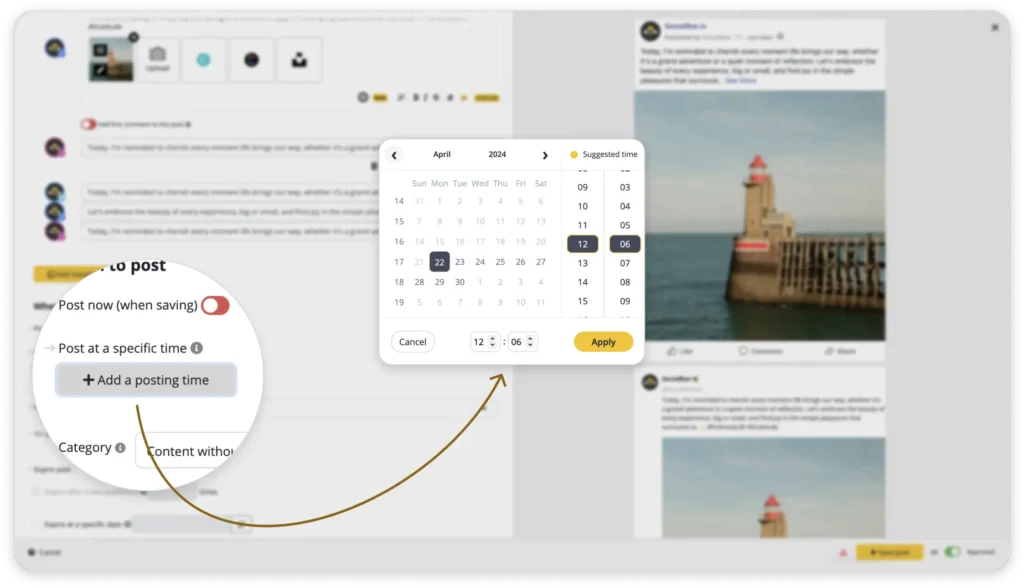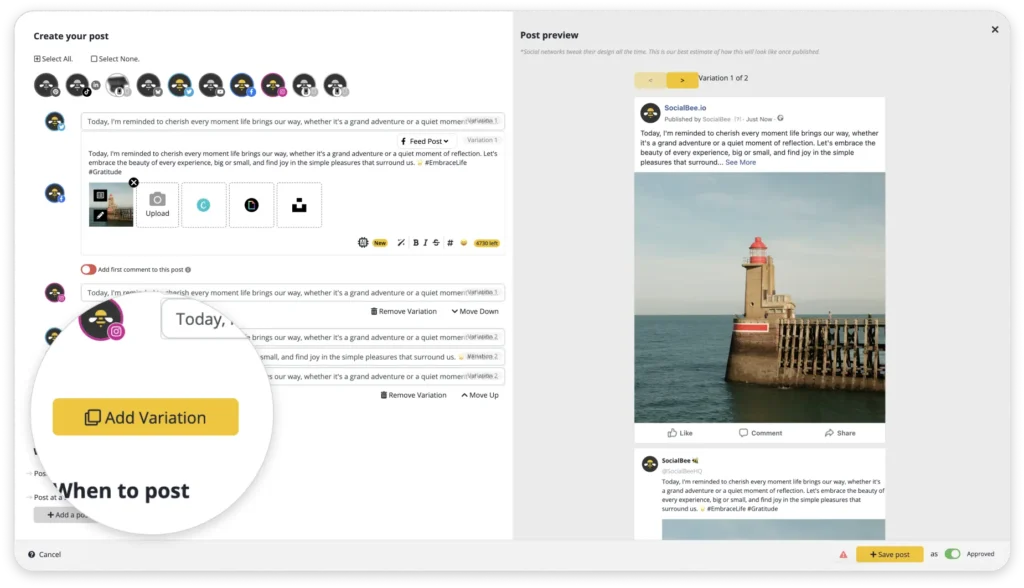Content Manager at SocialBee
Finding out what are the best times to post on TikTok, is the initial step toward improving your content marketing plan.
After all, you don’t want to post the right content at the wrong time, as it will cancel out all the hard work you’ve done to create videos.
Stay tuned as we go through the steps of designing the best TikTok posting schedule. Not only that, but we will also reveal what are the best times to post on the platform Monday through Sunday according to the best social media experts in the industry.
Let’s get started!
Learn when and how often to post various content types, from fun to educational and more.
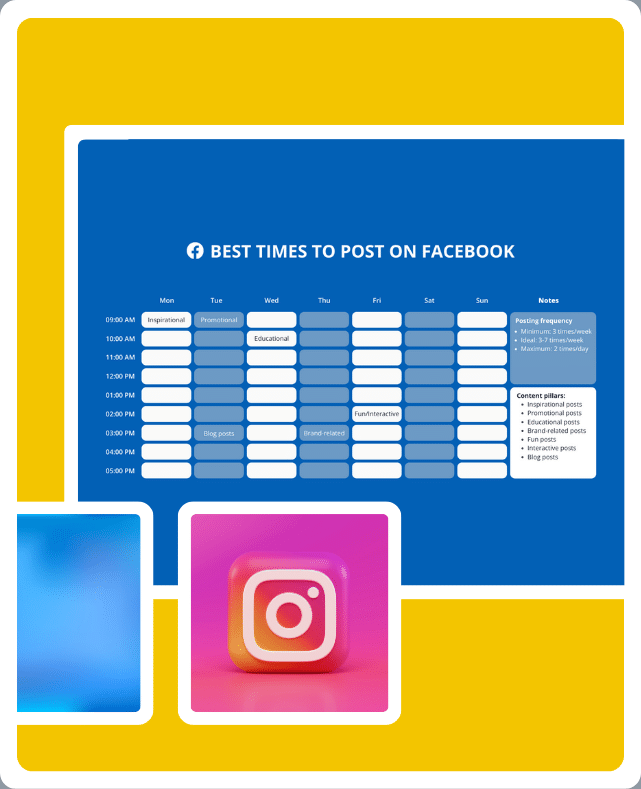
Why Should You Customize Your Social Media Posting Schedule for TikTok?
Adjusting your posting schedule specifically for TikTok will help you get more views and engagement on your posts. While this might strike someone as a stretch, it’s NOT.
TikTok’s algorithm puts your content to the test for the first few hours after your content has been published. If your gain views, repeats, likes, and comments immediately after posting, TikTok will promote your video to an increasingly larger number of people.
TikTok mainly cares about audience interest and watch time when it comes to rating and boosting your video. So, you have to make sure that right when you post your content, your target audience is there to engage with it.
How to Schedule TikTok Posts Effectively
Crafting the perfect posting schedule for TikTok is the result of strategic planning and thorough research.
To make sure you consider all the important aspects that should mold your TikTok calendar, we will discuss the best practices that will bring you closer to your audience.
Here are the five steps to creating a TikTok posting schedule:
- Check your TikTok analytics
- Customize your posting schedule for your target audience
- Use a social media tool to schedule your TikTok videos for multiple time zones
- Monitor your competitors
- Adjust your strategy specifically for your TikTok account
Let’s elaborate on each practice!
1. Check Your TikTok Analytics
To access TikTok analytics and other creator tools, you have to first make sure you own a business account.
Here’s how to switch to a TikTok pro account:
- Access your TikTok profile
- Tap on the menu icon from the upper-right corner of your screen and access the “Settings and Privacy” option
- Go to “Manage Account” and tap on “Switch to Pro Account”
- Follow the app directions to complete the transition
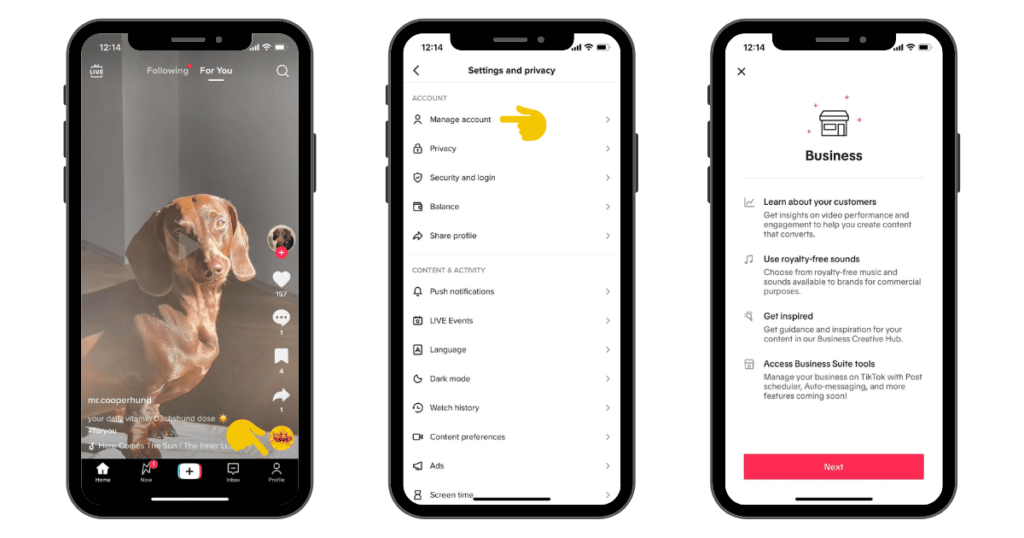
Once you do this, you will be able to go to “Settings and Privacy”, access your “Creator Tools”, and check your analytics.
From there you will be able to access data about your content performance from the past seven days, and average watch time, as well as useful information about your audience, such as demographics and in-app activity, including the days and hours your followers are the most active. This will be extremely useful when deciding on your TikTok posting times.
| PRO TIP: TikTok’s analytics are shown in Coordinated Universal Time (UTC). To ensure you interpret the data in a meaningful way for your brand, convert the insights you have to your audience’s time zone. |
You can also access your TikTok analytics from SocialBee. While audience information is not yet available, you can track your page analytics (total reach, engagement rate, and total number of posts), and post-performance (likes, comments, shares).
Access your TikTok audience analytics and discover at what times to post on TikTok for maximum engagement.
Start your 14-day free trial today!
From SocialBee, you will be able to access a bubble map like the one above that indicates when during the week your followers engage with your content the most— not only for TikTok but for your other social media channels as well.
Moreover, you can also identify your best-performing content. SocialBee creates a top with the three most successful posts from your page.
2. Customize Your Posting Schedule for Your Target Market
TikTok serves content to a global audience. It’s your duty to segment that market, identify the viewers you want to address, and pin down their user behavior to a tee.
After all, you are not catering to the same target audience TikTok does—you have a very specific niche you have to address.
While there are general best posting times you can adopt to improve your content performance, the most impact will come from researching your audience and customizing your posting patterns based on their schedule.
First, you have to understand the role TikTok plays in your audience’s life. Do they use the platform as a way to entertain themselves? Maybe they like to search for cooking hacks or short tutorials. It’s up to you how detailed you get into how your potential customers use the platform.
Then there is the second and most important thing: When is your audience active on TikTok? Do they stay up until 3 AM watching funny videos or do they find windows of time throughout the day to relax and scroll through their For You page?
The success of your TikTok content strategy stems from your ability to pin down the few sweet time spots when your audience is active on the app.
3. Use a Social Media Tool to Schedule Your TikTok Videos for Multiple Time Zones
There are multiple time slots throughout the week when you can post TikTok videosif you want to reach an optimal number of people. Missing those timeframes can delay your content schedule and your performance at the same time.
For this reason, you have to schedule your videos in advance. By doing so you automate your TikTok posting and make sure the posts are getting shared no matter how many tasks you have on your plate that day.
The best way to schedule your social media content is to go for a platform like SocialBee. Imagine how much time you would save each week by creating, scheduling, and sharing all your posts from one place.
Without the repetitive and time-consuming tasks of switching platforms, hopping from one tool to the other to create visuals, write your copy, and so on, the process is stripped down to a very efficient base.
Plan and schedule your TikTok videos ahead of time from a visual content calendar.
Start your 14-day free trial at SocialBee today!
From SocialBee you can also add the time zone that works best for your audience’s location to your content calendar. Thus, you make sure you are always posting content at the right time.
4. Monitor Your Competitors’ Content Strategy
Study your competitors’ high-performing content to spot the details that generate impactful results. Pay attention to details such as posting time, post topic, hashtag use, and video length to discover what makes their most successful videos perform so well.
Use all the data you gathered to inform your content strategy. Since you and your competitors share a similar target audience, most of the aspects that worked for them will work to your advantage as well.
To run a comprehensive analysis download our competitor research template below and use it to store all the data you need to further improve your social media strategy.
Access the template below for a streamlined social media audit process.
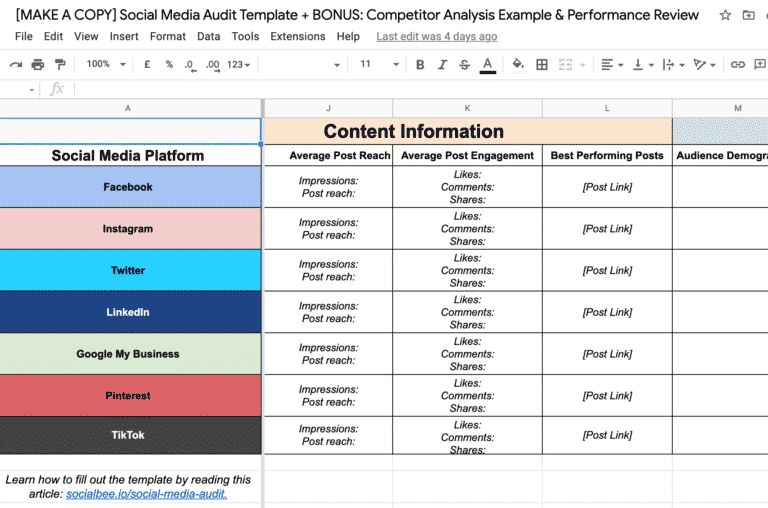
5. Adjust Your Strategy Specifically for Your TikTok Account
As you start posting content, you will notice different patterns that make sense for your brand and your audience.
Monitoring and adjusting your strategy based on your analytics is essential if you want to get more views and followers and retain your existing audience.
If you look closely enough, your TikTok analytics reveal exactly what you need to know in order to perfect your content:
- Audience analytics – What are your audience’s demographics, and what do they tell you about their background?
- Follower behavior – When is your audience online, and during what times do they engage with your posts?
- Post performance – What are your best-performing posts and what are the details that increased their reach and engagement (posting time, TikTok video length, content topic, hashtags, etc.)?
Your content, as well as your posting schedule, should reflect TikTok’s best practices. That is why SocialBee has introduced special features to accommodate the need to customize your content for each platform.
Customize your content strategy for each social media platform from one place: SocialBee.
Start your 14-day free trial today!
With SocialBee, you can cross-promote your posts across multiple social media platforms from the same place without sharing the same content on each account. You can easily upload videos, adjust your copy, resize your visuals and add different hashtags that work best for each social network.
The Best Times to Post on TikTok in 2024
Have you wondered when social media experts recommend you to post on TikTok? Well, now you will get your answers.
Hootsuite claims that the best time to post on TikTok is Thursday at 7 PM (PST). On the other hand, experts like Social Pilot, RecurPost, and Oberlo state that posting between 6 AM and 10 AM and from 7 PM to 11 PM (EST) throughout the week is best for video performance.
The Influencer Marketing Hub went as far as to analyze over 100,000 posts to create the best TikTok content schedule.
Here are the best TikTok posting times according to the Influencer Marketing Hub:
- Monday: 6 AM, 10 AM, 10 PM (EST)
- Tuesday: 2 AM, 4 AM, 9 AM (EST)
- Wednesday: 7 AM, 8 AM, 11 PM (EST)
- Thursday: 9 AM, 12 AM, 7 PM (EST)
- Friday: 5 AM, 1 PM, 3 PM (EST)
- Saturday: 11 AM, 7 PM, 8 PM (EST)
- Sunday: 7 AM, 8 AM, 4 PM (EST)
Now that you know what the most relevant expert has to say about timing on TikTok, it’s time to go more in-depth and talk about the best times to post on TikTok throughout the entire week for both EST and PST.
What’s the Best Time to Post on TikTok on Monday?
The best time to share content on TikTok on Monday is at 6 AM, 10 AM, and 10 PM (EST) and at 10 PM (PST).
Time Zone | The best times to post on TikTok on Monday |
EST | 6 AM, 10 AM, 10 PM |
PST | 10 PM |
What’s the Best Time to Post on TikTok on Tuesday?
The best time to share content on TikTok on Tuesday is at 2 AM, 4 AM, and 9 AM (EST) and at 9 AM (PST).
Time Zone | The best times to post on TikTok on Tuesday |
EST | 2 AM, 4 AM, 9 AM |
PST | 9 AM |
What’s the Best Time to Post on TikTok on Wednesday?
The best time to share content on TikTok on Wednesday is at 7 AM, 8 AM, and 11 PM (EST), and at 7 AM (PST).
Time Zone | The best times to post on TikTok on Wednesday |
EST | 7 AM, 8 AM, 11 PM |
PST | 7 AM |
What’s the Best Time to Post on TikTok on Thursday?
The best time to share content on TikTok on Thursday is at 9 AM, 12 AM, and 7 PM (EST) and at 7 AM (PST).
Time Zone | The best times to post on TikTok on Thursday |
EST | 9 AM, 12 AM, 7 PM |
PST | 7 AM |
What’s the Best Time to Post on TikTok on Friday?
The best time to post content on TikTok on Friday is at 5 AM, 1 PM, and 3 PM (EST) and at 3 PM (PST).
Time Zone | The best times to post on TikTok on Friday |
EST | 5 AM, 1 PM, 3 PM |
PST | 3 PM |
What’s the Best Time to Post on TikTok on Saturday?
The best time to post content on TikTok on Saturday is at 11 AM, 7 PM, and 8 PM (EST) and at 11 AM (PST).
Time Zone | The best times to post on TikTok on Saturday |
EST | 11 AM, 7 PM, 8 PM |
PST | 11 AM |
What’s the Best Time to Post on TikTok on Sunday?
The best time to share content on TikTok on Sunday is at 7 AM, 8 AM, and 4 PM (EST) and at 4 PM (PST).
Time Zone | The best times to post on TikTok on Sunday |
EST | 7 AM, 8 AM, 4 PM |
PST | 4 PM |
Start Scheduling Your TikTok Posts Strategically
Now that you have a general idea about what works best for TikTok in terms of posting times, it’s time to take matters into your own hands and discover what works for your account.
Remember to prioritize your target audience and mainly take into consideration your TikTok analytics when creating your own content calendar.
Make your job easier by using SocialBee to plan your TikToks ahead without worrying about forgetting to share your content at the right time. Just set it and forget it—it’s as simple as that.
Start your 14-day trial today and test all SocialBee’s features at no cost!