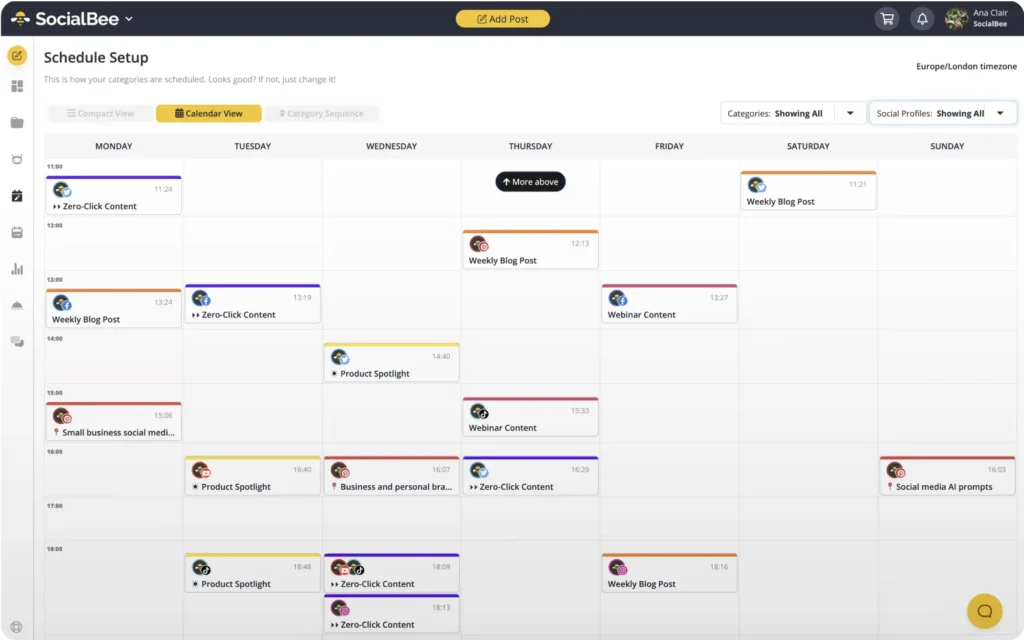Content Writer at SocialBee
Discovering the best times to post on Twitter can significantly enhance your social media strategy.
In 2024, with over 530 million active users, X (previously known as Twitter) remains a bustling hub for engagement and communication. This article delves into the optimal posting times on Twitter, helping you maximize visibility and engagement in an increasingly crowded digital space.
By analyzing user behavior and recent trends, we’ll provide you with data-driven insights to ensure your tweets reach the right audience at the right moment.
Learn when and how often to post various content types, from fun to educational and more.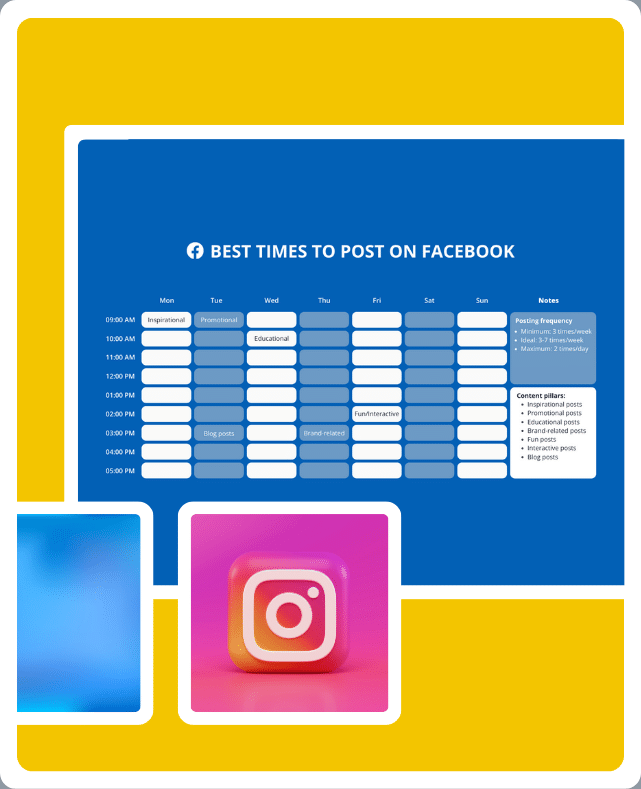
Short Summary
- Generally, the best time to post in order to attract Twitter users are midday (around 10 AM to 4 PM EST) during weekdays and early afternoons to early evenings on weekends. For example, posting on Twitter around 10 AM and 2-4 PM EST on Mondays is ideal, while Sundays see peak engagement between 11 AM and 4 PM EST.
- It’s important to adjust posting times based on your specific audience’s location and behavior. The article focuses on Eastern Standard Time (EST), but each time zone has its own unique patterns of Twitter activity.
- Tools like TweetDeck and SocialBee help analyze tweet performance and identify when your audience is most active. Leveraging these tools can optimize your tweet scheduling to coincide with peak engagement times.
- Balancing the timing and frequency of tweets is crucial. Posting too often or too infrequently can impact your presence on Twitter. Regular review and adjustment of your Twitter strategy based on real-time feedback is advised.
- Engagement tends to drop during weekends as users are more occupied with personal activities. However, there are still optimal times to post, such as early afternoons and evenings on Saturdays and between 11 AM and 4 PM EST on Sundays.
- Craft tweets with strategic use of keywords relevant to your niche to improve search visibility. Utilize industry-specific terms and trending hashtags to enhance the discoverability of your tweets on Twitter’s search engine, boosting your overall Twitter SEO.
Table of Contents
- What Is the Best Time to Post on Twitter According to Experts?
- How to Schedule Posts on Your Twitter Account at the Right Time
- What Is the Best Time to Post on Twitter During the Week?
- What Is the Worst Time to Post for Twitter Engagement?
- How to Choose the Best Time to Post on Twitter for Your Specific Target Audience
- Frequently Asked Questions
- Ready to Make the Most out of This Social Media Platform?
What Is the Best Time to Post on Twitter According to Experts?
Determining the optimal time to post on Twitter has been a topic of much debate among social media experts. It seems like every expert in the field has their own theory on how to maximize engagement or popularity.
With numerous factors to consider, it’s challenging to discern which strategy truly tops the charts. However, there’s no need to fret. A thorough exploration can shed light on this puzzle.
Let’s examine the insights from leading voices in social media regarding the best times for your tweets to get featured on Twitter timelines. The most effective strategy lies in a combination of their posting time recommendations and advice, tailored to your unique audience on this dynamic platform.
Social Media Experts | The Best Twitter Posting Times |
| SocialBee |
|
| Hootsuite |
|
| HubSpot |
|
| Sprout Social |
|
| Social Pilot |
|
The United States covers multiple time zones, such as Central Standard Time (CST) and Pacific Standard Time (PST). In this article, our focus will be solely on the Eastern Time Zone (EST).
It’s important to note that each time zone exhibits its own distinctive patterns. Therefore, while the recommendations here are based on EST, they should be tailored to fit the particular location and behaviors of your audience.
How to Schedule Posts on Your Twitter Account at the Right Time
Ensuring your tweets appear at just the right moments on your audience’s Twitter timeline is a key aspect of successful social media marketing. Being consistent and timely can greatly boost the visibility of your latest organic tweets.
Here’s how to pinpoint the best times to post on Twitter:
- Understand time slots: Typically, there are certain times in the day when users are most active on Twitter. Posting during these periods is advisable. However, these time slots may vary depending on your target demographic and their habits.
- Leverage a Twitter management tool: Tools like TweetDeck and SocialBee are more than scheduling tools; they’re vital for analyzing tweet activity. By examining your past tweets’ performance, these tools can pinpoint when your audience engages the most, ensuring your posts coincide with peak engagement times.
- Tailor to your type of business: Different strategies work for different businesses, especially on diverse social media platforms. Delve into your Twitter page insights, assess engagement rates, and other metrics to fine-tune your tweeting strategy.
- Balance posting frequency: Timing is crucial, but so is how often you tweet. Too many or too few tweets can negatively impact your presence. Find the perfect frequency to ensure your content remains engaging without overwhelming your followers. We recommend you to post at least 1 or 2 times per day.
Start Using a Twitter Scheduling Tool
Posting your Tweets at specific peak engagement times can be challenging if you’re not online 24/7, not to mention time-consuming. That’s why most social media managers use scheduling tools to automate their social media posting.
So, if you want to save time and effort while posting consistently on social media, you might want to give SocialBee a try. It’s an AI-powered social media management tool that allows you to create, schedule, and publish content on various platforms including Facebook, Instagram, Threads, X (Twitter), LinkedIn, Pinterest, Bluesky, Google Business Profile, TikTok, and YouTube.
View and adjust your Twitter posting schedule from SocialBee’s social media content calendar.
Start your 14-day free trial at SocialBee today!
SocialBee offers a comprehensive range of scheduling features to enhance your Twitter management, such as:
- AI-powered Twitter strategy: SocialBee’s Copilot utilizes AI to develop a custom Twitter strategy, determining optimal posting times, suggesting trending topics, and even crafting tweets automatically for effective engagement.
- Content categorization for Twitter: Organize your tweets into various categories with SocialBee, ensuring a diverse and strategic approach in your Twitter content sharing.
- Bulk scheduling: This feature allows you to schedule multiple tweets in advance, saving time and ensuring a consistent Twitter presence without needing to post manually every day.
- Efficient content import: Seamlessly share content from your preferred websites to your Twitter account. Link RSS feeds to SocialBee to automatically tweet relevant articles and blogs, enhancing your Twitter content strategy.
- Platform-specific customization: Tailor your tweets and their scheduling for Twitter’s unique audience. This focuses your efforts on engaging effectively with Twitter’s specific user demographics and preferences.
- Evergreen content recycling: Automatically reshare your timeless tweets. This keeps your Twitter feed active and engaging without constantly needing to create new content.
- Tweet expiration feature: Set time-sensitive tweets to expire after a certain number of retweets or on a specific date, ensuring your Twitter content remains fresh and up-to-date.
- Twitter content calendar: Plan and visualize your Twitter strategy with a comprehensive content calendar, helping you maintain an organized and effective presence on Twitter.
But that’s not all, with SocialBee you can track your performance, work seamlessly with your team, manage conversations across different platforms in one place, and leverage advanced features to enhance your social media presence.

Create and Publish Your Tweets with SocialBee!
What Is the Best Time to Post on Twitter During the Week?
To enhance your Twitter presence and gain more engagement, it’s crucial to post on Twitter during peak Twitter hours. These hours often align with times when users are most active on their Twitter feed, like during lunch hours or early mornings.
By timing your tweets to coincide with your followers’ tweets, you increase the likelihood of your content being seen and interacted with.
Here is a breakdown of when to post on Twitter during each day of the week:
- Mondays: 10 AM and 2-4 PM EST
- Tuesdays: 9 AM EST, 1-3 PM EST, 10 PM EST
- Wednesdays: 9 AM EST, 1-3 PM EST, 5-7 PM EST
- Thursdays: 9 AM EST, 2-4 PM EST, 8-10 PM EST
- Fridays: 9 AM EST, 2-4 PM EST
- Saturdays: 1-3PM EST, 7-9 PM EST
- Sundays: 11 AM – 4 PM EST
Best Times to Post on Twitter on Mondays
The best time to post on Twitter on Mondays is at 10 AM EST. The week starts with users catching up on work, making midday the ideal time for Twitter activity.
Posting on Twitter around 10 AM EST and then again between 2-4 PM EST ensures visibility when people check their Twitter feed during lunch hours or work breaks, leading to more engagement.
Best Times to Post on Twitter on Tuesdays
On Tuesdays, the best time to post on Twitter is early in the morning at 9 AM EST, capturing early risers’ attention and ensuring your tweets are visible on your followers’ feeds.
Later, between 1-3 PM, take advantage of the lunch breaks for higher engagement.
Additionally, posting at 10 PM taps into the night-time Twitter activity, providing a broader window for interaction with your audience.
Best Times to Post on Twitter on Wednesdays
For Wednesdays, the best times to post on Twitter are at 9 AM EST, followed by the peak hours of 1-3 PM EST, and then again between 5-7 PM EST.
Posting at 9 AM EST on Wednesdays taps into the early morning Twitter algorithm, catering to users starting their day.
The midday and early evening hours, especially between 1-3 PM and 5-7 PM EST, are peak hours on Twitter, offering more opportunities for engagement as users often take breaks to check their Twitter feed.
Best Times to Post on Twitter on Thursdays
Thursday is one of the best days to post in order to reach your Twitter marketing goals.
The most effective times to post on Twitter on Thursdays are at 9 AM EST to start the day, and then during high-engagement windows between 2-4 PM and 8-10 PM EST.
Kickstart the day with an early morning post at 9 AM EST to maintain a consistent Twitter presence.
Afternoons and evenings, particularly between 2-4 PM and 8-10 PM EST, are optimal times on Thursdays, coinciding with users planning their weekends, leading to higher engagement on your Twitter profile.
Best Times to Post on Twitter on Fridays
The best times to post on Twitter on Fridays are at 9 AM EST for early engagement, and between 2-4 PM EST, when activity peaks as users prepare for the weekend.
On Fridays, an early morning post at 9 AM EST catches users as they begin their day.
Posting between 2-4 PM EST aligns with the change in user behavior on Twitter as they look forward to the weekend, often leading to increased Twitter activity and engagement.
Best Times to Post on Twitter on Saturdays
The best time to post on Twitter on Saturdays is between 1 and 3 PM EST.
During these hours, considered the peak of Twitter activity, users are often unwinding at home or engaging in weekend activities. Posting in this window maximizes the chances of high engagement for your tweets.
Best Times to Post on Twitter on Sundays
The best time to post on Twitter on Sundays is between 11 AM and 4 PM EST.
Sundays, though typically leisurely, present valuable engagement chances. The prime window for interaction moves a bit, settling the peak times for new tweets between 11 AM and 4 PM EST. It’s during these hours that you’ll find the most engagement, particularly as individuals gear up for the upcoming week.
What Is the Worst Time to Post for Twitter Engagement?
The least favorable day to post on Twitter tends to be during weekends. Twitter analytics often show a dip in user activity as more users are occupied with personal activities and less focused on social media.
As time passes over the weekend, people generally spend less time online, making it challenging to capture attention with even the most captivating content.
This suggests that weekends might not be the perfect time for engagement or to expect your tweets to be among the top viewed. The focus shifts away from Twitter, as users take a break from their online personas to engage in personal life activities.
How to Choose the Best Time to Post on Twitter for Your Specific Target Audience
Grasping the nuances of your audience’s habits is crucial for optimizing engagement levels on Twitter.
Here are two methods that will help you craft an optimal Twitter schedule based on your insights:
- Use Twitter Analytics
- Use SocialBee’s insights
1. Use Twitter Analytics
Twitter offers a comprehensive reporting dashboard that’s readily available to anyone holding a Twitter account. This feature allows you to delve into the analytics of your tweets and overall account performance. For desktop users, accessing your full reporting dashboard is straightforward.
You can either directly visit analytics.twitter.com or navigate through your profile. To do this, click on “More” in your profile sidebar and then select “Analytics”. This action will redirect you to your Analytics dashboard.
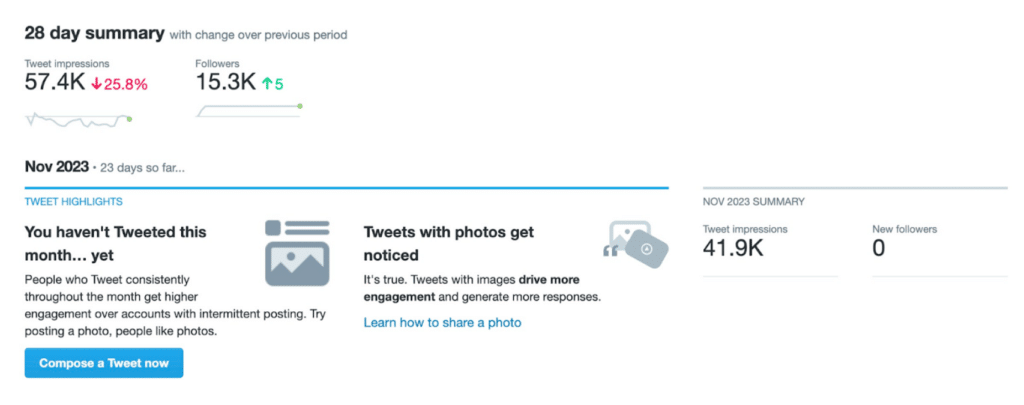
In case you haven’t set up your dashboard yet, simply click on “Get Started” upon arrival, and you’ll be presented with your personalized Twitter Analytics dashboard.
2. Use SocialBee’s Analytics Tool
Adapting to your audience’s preferences is crucial for Twitter success, and you can track these analytics also by using a third-party Twitter management tool.
SocialBee provides tools that enhance your approach to Twitter engagement:
- Instant feedback: Track the immediate effects of your tweets, observing how they influence follower counts and engagement levels. With SocialBee’s Engage Module, you can efficiently manage your comments, and mentions.
- Top-performing content insights: Access a dashboard in SocialBee that highlights your top 3 content categories, post types, and the 3 most successful tweets. Stay informed about your daily Twitter activity, identifying which tweets maximize reach and interaction.
- Unified dashboard: Use SocialBee’s dashboard for a hassle-free overview of all your Twitter metrics in one place.
- Page analytics: Gain insights into the number of posts published in a specific timeframe, track follower growth, and analyze the overall reach of your Twitter page.
- Post analytics: Delve into detailed metrics for each tweet, including views, average likes, clicks, comments, shares, and determine the best posting time for each content category and post type.
- Post history: Review all your published tweets, along with their likes, shares, clicks, replies, impressions, and total engagement percentage, providing a complete historical overview of your Twitter activity.
Keep track of your Twitter engagement with SocialBee. Generate PDF reports in seconds and document your progress in real-time.
Start your 14-day free trial at SocialBee today!
Leveraging these tools can significantly improve your Twitter strategy. By gaining an in-depth understanding of your audience, tracking real-time shifts, and accessing streamlined analytics effortlessly, you’re well-prepared to make strategic decisions. This approach not only boosts engagement, but also strengthens your brand’s presence on Twitter.
Frequently Asked Questions
Thursday and Friday are typically when Twitter experiences the highest volume of activity. Users are more engaged towards the end of the week, often browsing through trending topics and newer tweets during their free time.
For best results, you should tweet at least once or two times a day. The number of times you should tweet per day depends on different factors, including your audience’s preferences and the nature of your content. A complete overview of your profile visits and engagements on various social platforms can guide you in determining the perfect timing.
Growing your Twitter account is a constant process. To get more impressions and best engagement, consistently post when your audience is most active. This is often considered the best time to post. Engage with other users, participate in trending topics, and keep your feed updated with relevant content.
Remember, people tend to use social media for a brain break, so your content should be interesting and timely. Adapting to the chronological feed and understanding your audience’s habits are key to growing your Twitter account effectively.
Ready to Make the Most out of This Social Media Platform?
To wrap it up, this article is your go-to guide for cracking the code on when to post on Twitter in 2024. It’s all about getting your timing right and understanding your audience. With handy tips on using tools like SocialBee and insights into daily peak times, you’re set to boost your Twitter social media strategy.
While there’s no breaking news, remember, it’s not just about when you tweet, but how well you know your followers. Keep it flexible, stay in tune with trends, and watch your engagement soar!
Ready to elevate your Twitter game? Start your 14-day free SocialBee trial now!