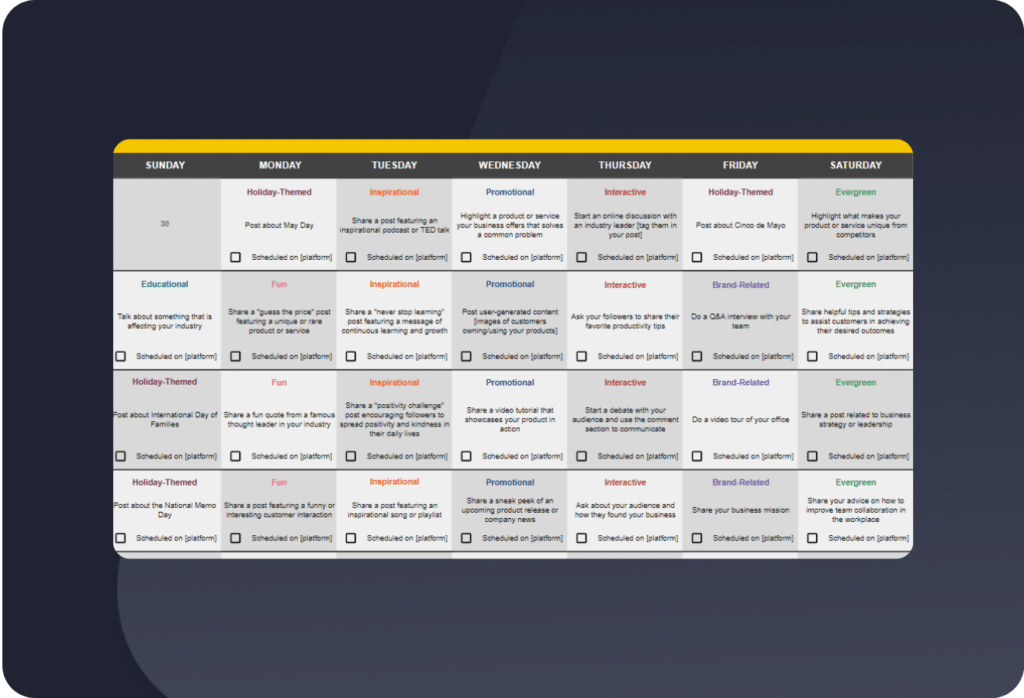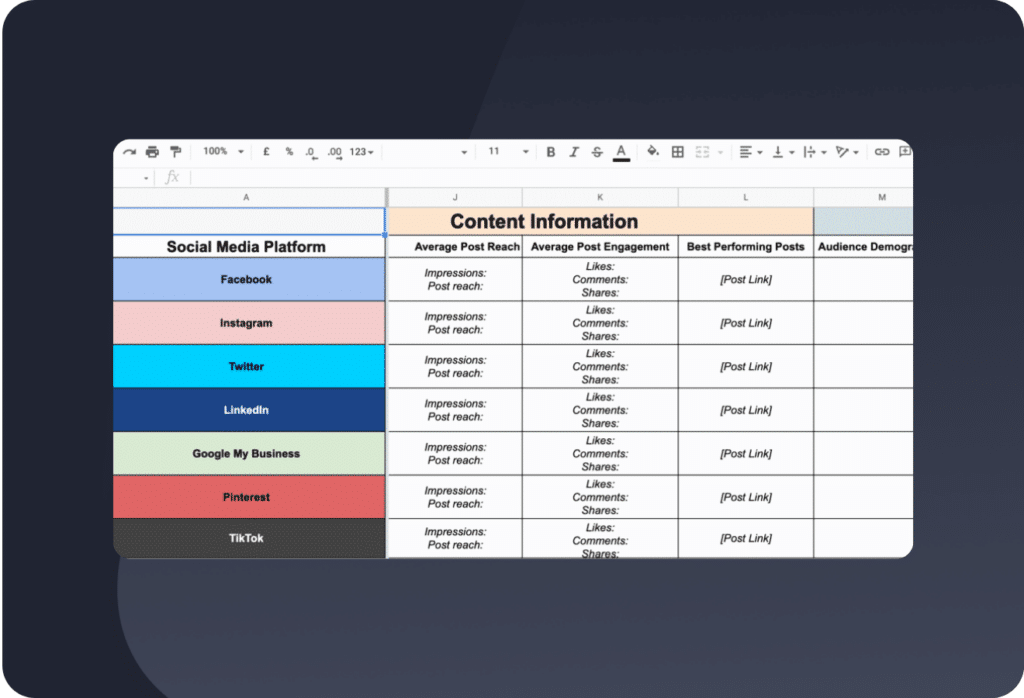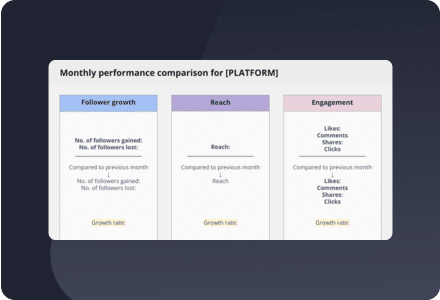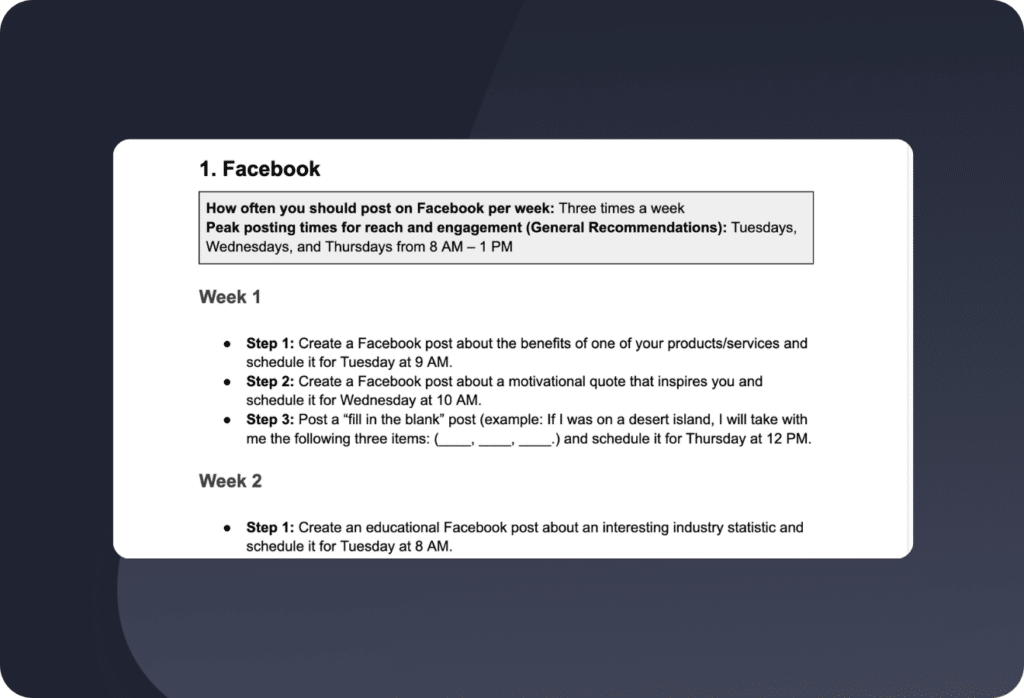TikTok marketing
Learn to create a business account, get verified, and master content that resonates. Explore strategies for scheduling, engagement, and growth to elevate your presence and drive real business results.


Setting up your brand on TikTok
Get started on TikTok with ease. Our guides show you why having a TikTok Business Account is important, how to get verified, and what benefits these features can bring to your brand.
Key highlights
A TikTok Business Account is a specialized profile designed for companies, brands, and organizations. With a TikTok Business account, you can tap into advanced features and analytics to create a cohesive marketing strategy and gain visibility on the platform.
Being verified on TikTok confirms your account’s authenticity, improves engagement, and protects against impersonation. This helps build trust with your audience, increases your visibility on the platform, and prevents others from misusing your identity.
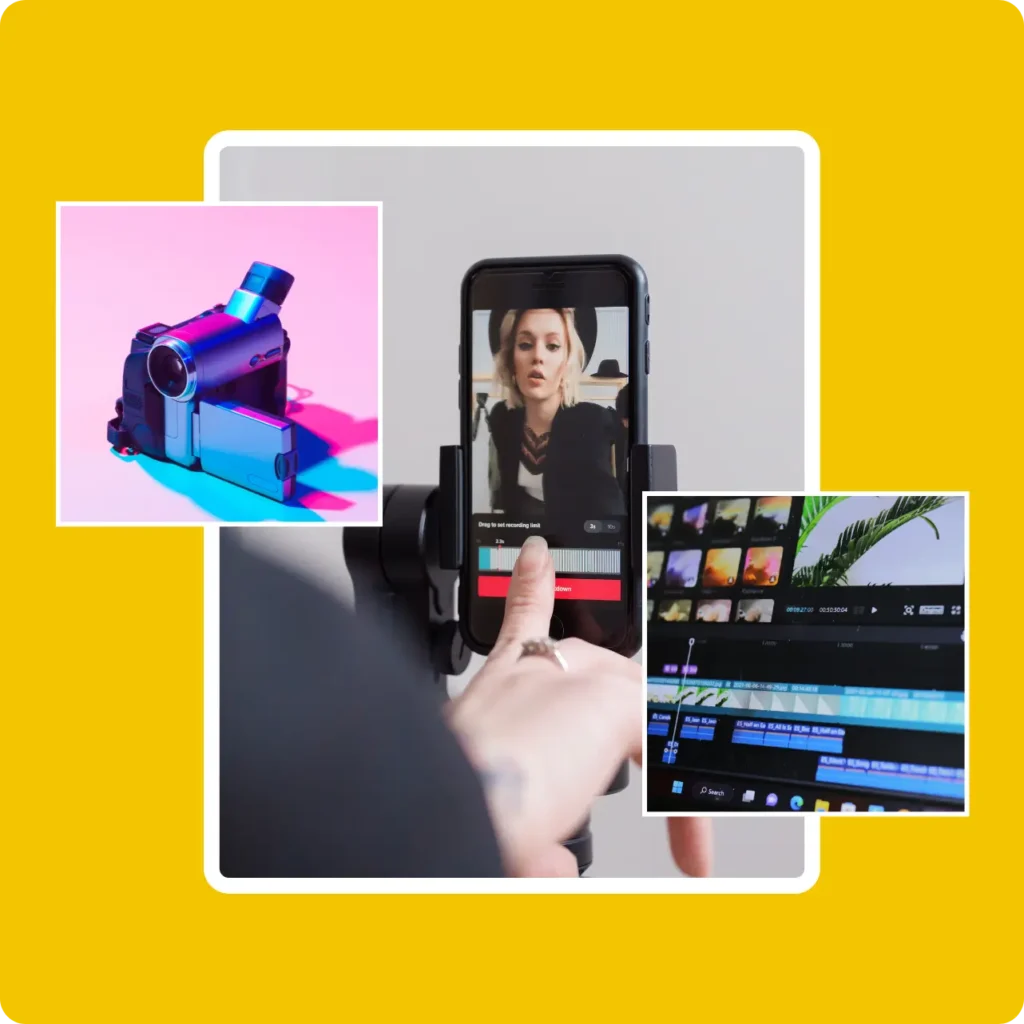
Content creation essentials
Step up your TikTok content with practical tips. From engaging content ideas to mastering video edits with CapCut, using TikTok Stories effectively, and crafting the right captions, we’ve got you covered.
Key highlights
Here are 10 TikTok content ideas for more reach and engagement:
- Organize TikTok live streams
- Include storytelling in your videos
- Join or create social media challenges
- Team up with TikTok influencers
- Publish ”How to” TikTok videos
- Do a duet on the platform
- Invest in filter creation
- Turn on the Q&A feature
- Run a product teaser campaign
- Celebrate your milestones with your community
The ideal aspect ratio for TikTok videos is 9:16 (1080×1920) because it accommodates the dimensions of a standard phone screen.
CapCut is a user-friendly and accessible video editing app, which makes it a great choice for anyone looking to create and edit videos right from their phone or tablet.
Owned by ByteDance, the same company behind TikTok, CapCut offers a variety of editing tools that help users cut, splice, and enhance their videos with filters, effects, and music.
Find out how to use CapCut to edit and improve your TikTok videos.
Here’s how to add TikTok captions:
- Open TikTok and tap the “+” button.
- Choose to either start recording a new video or upload one from your device.
- After recording or selecting your video, tap the checkmark icon to access the editing screen.
- Use the tools available to trim your video, and add text, audio, subtitles, filters, and effects.
- Tap “Next” when you are done editing.
- Find the text box at the top labeled “Add description…”.
- Type in your caption, which can be up to 4000 characters.
- Include relevant hashtags and mention other users or influencers if you’re collaborating or sharing their content.
- Review additional settings such as viewing permissions, privacy settings, and audience controls.
- Confirm that you agree to the terms by checking the Music Usage Confirmation box.
- Press “Post” to share your video on TikTok.
Explore over 200 TikTok caption examples to inspire your creativity.
TikTok Stories is a format that allows users to post content that disappears after 24 hours. These Stories can be viewed by a user’s followers and can include various features like text, stickers, and more.
Just like with permanent videos, users can engage with Stories by commenting, sharing, and reacting to them. Businesses and influencers often use Stories to promote time-sensitive events, share behind-the-scenes content, or engage with their audience in a more immediate and temporary manner.
Keep reading to learn how to create TikTok Stories for your brand.

Scheduling & publishing TikTok content
Learn the best times to post on TikTok this year and discover tools that make scheduling simple. We help you manage your content efficiently, so it always hits the mark.
Key highlights
The best time to share content on TikTok on a Monday is at 6 AM, 10 AM, and 10 PM (EST) and at 10 PM (PST).
Find out the best times to post on TikTok for each day of the week.
Here are some of the reasons why you should schedule TikTok videos:
- Consistent posting schedule: TikTok’s algorithm favors regular activity. By scheduling posts, you can maintain a consistent posting schedule without the need to be online and post in real-time.
- Time management: Scheduling posts in advance allows for better time management. It’s more efficient to create content in batches and then schedule it out over time, rather than creating and posting content daily.
- Target audience engagement: By analyzing your audience’s activity patterns, you can schedule posts for times when your audience is most active, increasing the chances of engagement.
- Content planning: It allows for better content planning and strategy. You can align your posts with specific marketing campaigns, events, or trends.
- Stress reduction: It reduces the pressure of having to post content ‘on the fly’. This can lead to better quality content as there’s more time to review and refine posts before they go live.

Ways to use TikTok for business growth
Use TikTok to boost your business. Our articles help you understand how to earn money, grow your small business, start with TikTok ads, and enhance sales with influencer marketing.
Key highlights
Yes, you can make money on TikTok. There are a variety of ways to monetize your TikTok account, such as through the TikTok Creator Fund, brand partnerships, or affiliate marketing.
Additionally, there are many influencer marketing agencies that focus specifically on TikTok users and can help connect you with those who may be interested in promoting your brand.
Ultimately, the money you make relies on your popularity on the platform. If you already went viral on Tiktok, it’s certainly possible to make a profitable income off of TikTok.
Yes, you can promote your small business on TikTok by creating promotional videos, posting informative content, and using humor to stand out. TikTok Shop is a key feature, allowing direct sales through product links, a customizable storefront, and live stream shopping.
Here are the eight types of TikTok ads available to advertisers:
- In-Feed Ads: Seamlessly integrated within the “For You” page, these ads offer native advertising that supports actions like app downloads or website visits.
- Spark Ads: Amplify existing organic content by turning it into sponsored content, enhancing authenticity and engagement.
- TopView Ads: Appear first upon opening the TikTok app, full-screen and with sound, capturing immediate attention for up to 60 seconds.
- Brand Takeover Ads: Full-screen ads that appear when TikTok is opened, providing high-impact visibility with options for static images, GIFs, or videos.
- Branded Hashtag Challenge Ads: Encourage creation of user-generated content around a branded hashtag, featured on TikTok’s discovery page to boost engagement and virality.
- Carousel Ads: Display multiple images in one ad, each with a unique link, ideal for showcasing different products or telling a story.
- Branded Effect Ads: Allow creation of custom interactive filters and effects for users to apply in their videos, enhancing brand engagement.
- Pangle Ads: Extend the reach of TikTok campaigns to other mobile apps, targeting a broader audience outside of TikTok.
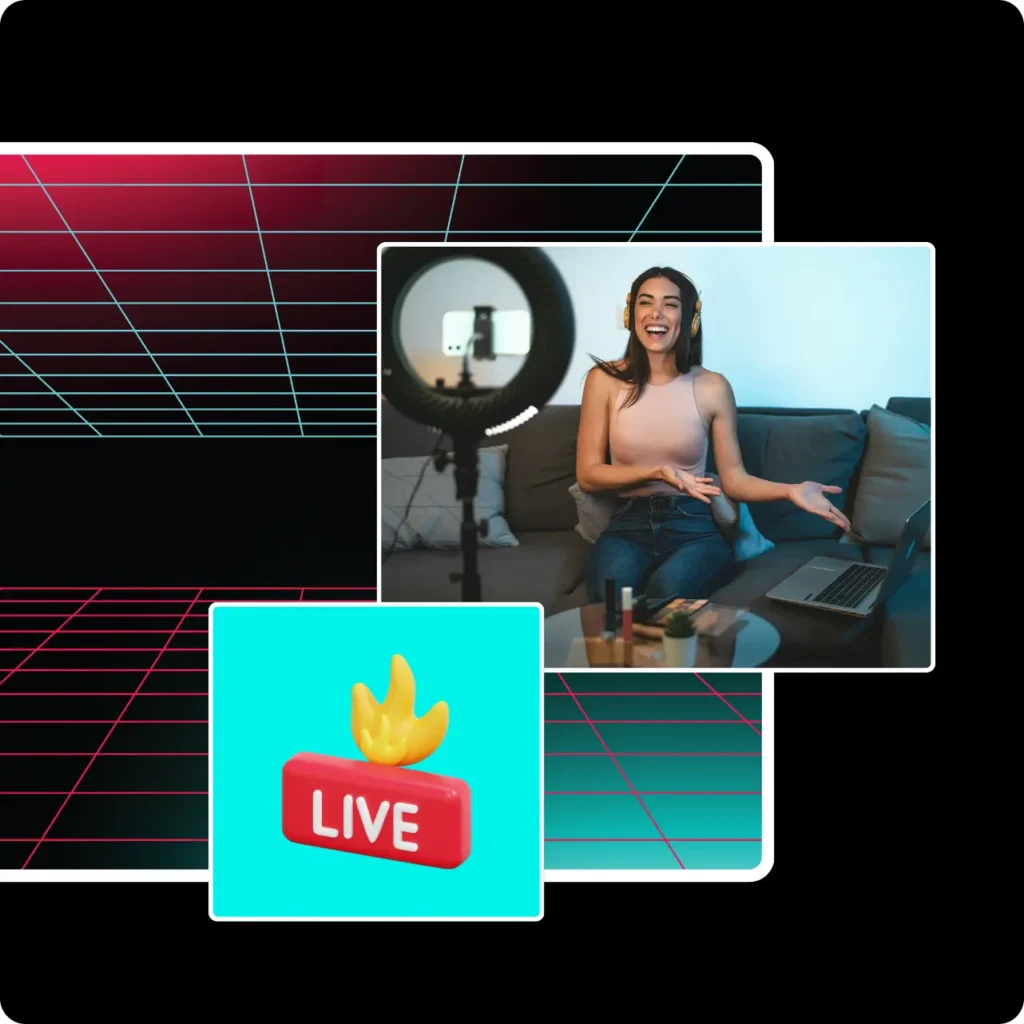
Quick how-to guides
Find fast solutions to enhance your TikTok profile. Whether you’re looking to engage more by going live or wanting to drive more traffic to your website by adding links to your bio, our guides make it straightforward.
Key highlights
To go live on TikTok, users must typically access the “Live” button on the main TikTok interface. However, their eligibility may be based on criteria such as the user’s number of followers or age.
Users must typically be at least 16 years old to start a live, although the age requirement may vary by region or country. Also, you must have more than 1,000 followers on TikTok before you decide to go live.
Additionally, users are required to adhere to TikTok’s community guidelines, which encompass regulations pertaining to content, behavior, and safety.
Here are the top 3 benefits of adding links to your business TikTok account bio:
- Redirect followers to your website: With the help of a TikTok bio, you can send your followers to your website and other social media platforms, providing them with more opportunities to connect with you and engage with your content beyond the TikTok app.
- Promote your products and services: The link in bio feature can redirect to your store and help you promote your products or services more efficiently. Additionally, you can add links to different promotions or product pages on your website. This can make it easier for your TikTok followers to access your products or promotions, increasing their chances of becoming customers.
- Track audience engagement: Lastly, adding links to your TikTok bio allows you to monitor the traffic generated through your content strategy. By using specific links and tracking tools, you can monitor which platforms or pages your TikTok followers are visiting, giving you enough insights to refine your marketing plan.
Learn how to add multiple clickable links to your TikTok bio.

How to optimize for better performance
Increase your TikTok presence with actionable advice. Our articles on going viral and getting more views are packed with strategies to help you make a bigger impact.
Key highlights
To go viral on TikTok, follow these best practices:
- Understand TikTok’s Algorithm
- Keep an Eye on Trending Content
- Participate in TikTok Challenges
- Add Hashtags
- Use Trending Music
- Keep it Short and Engaging
- Interact with Your Audience
- Use Tasteful Humor
- Understand Your Audience
- Monitor Your Competition
Here are 10 ways to get more views on TikTok:
- Optimize your posting schedule
- Loop your TikTok videos for more video plays
- Go for a short TikTok video length
- Interact with other TikTok users in the comment section
- Use trending hashtags and challenges as inspiration
- Promote your TikTok on other social platforms
- Duet other videos
- Add keywords to your captions
- Collaborate with influencers relevant to your target audience
- Add subtitles to your TikTok videos
Free social media templates & resources
Get ready-to-use templates and resources that will make your social media life easier.
Improve your TikTok posting strategy
No more long hours spent posting content manually. Use SocialBee to centralize all your social media work.
14-day free trial, no credit card required