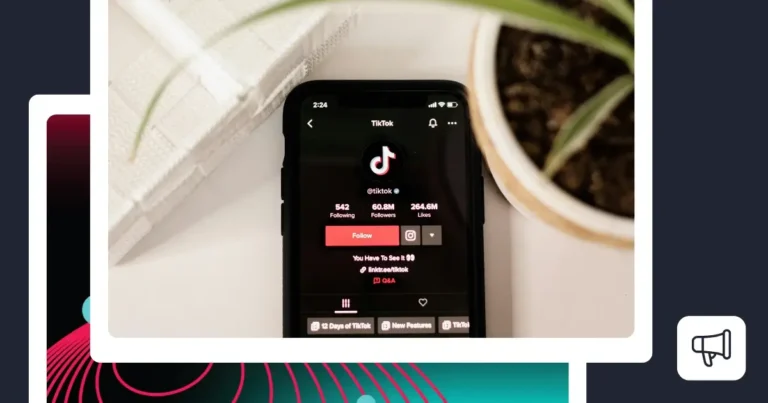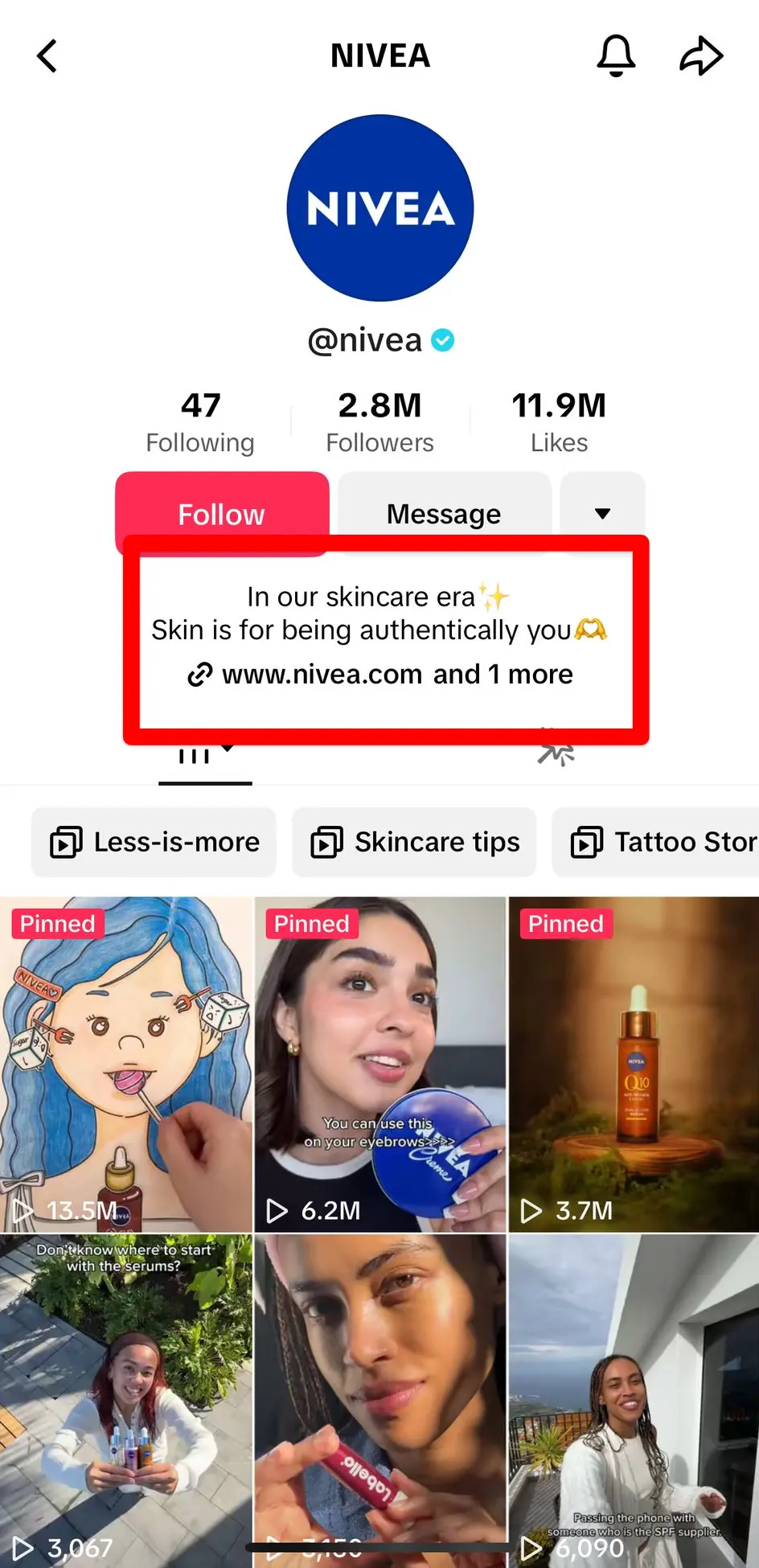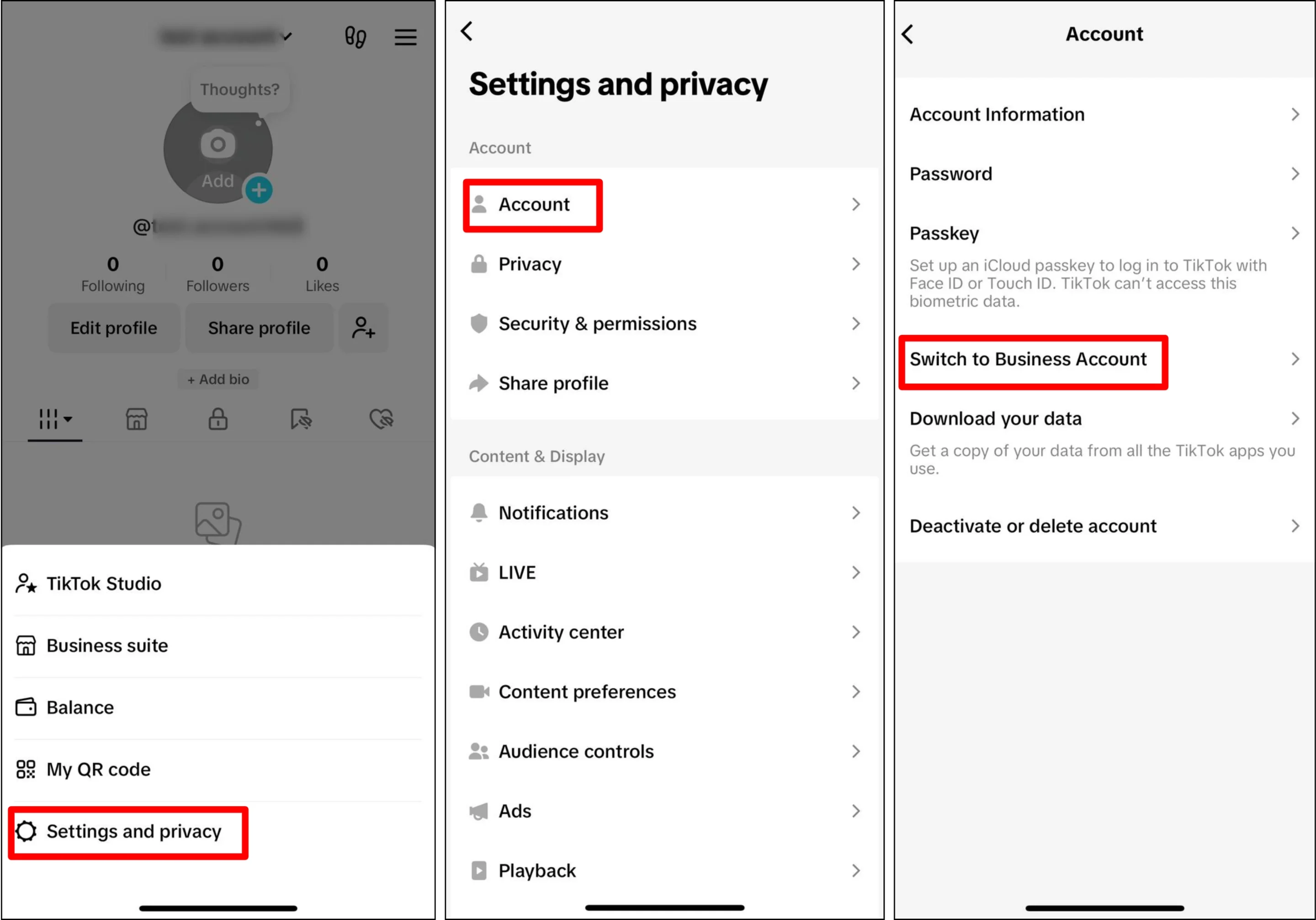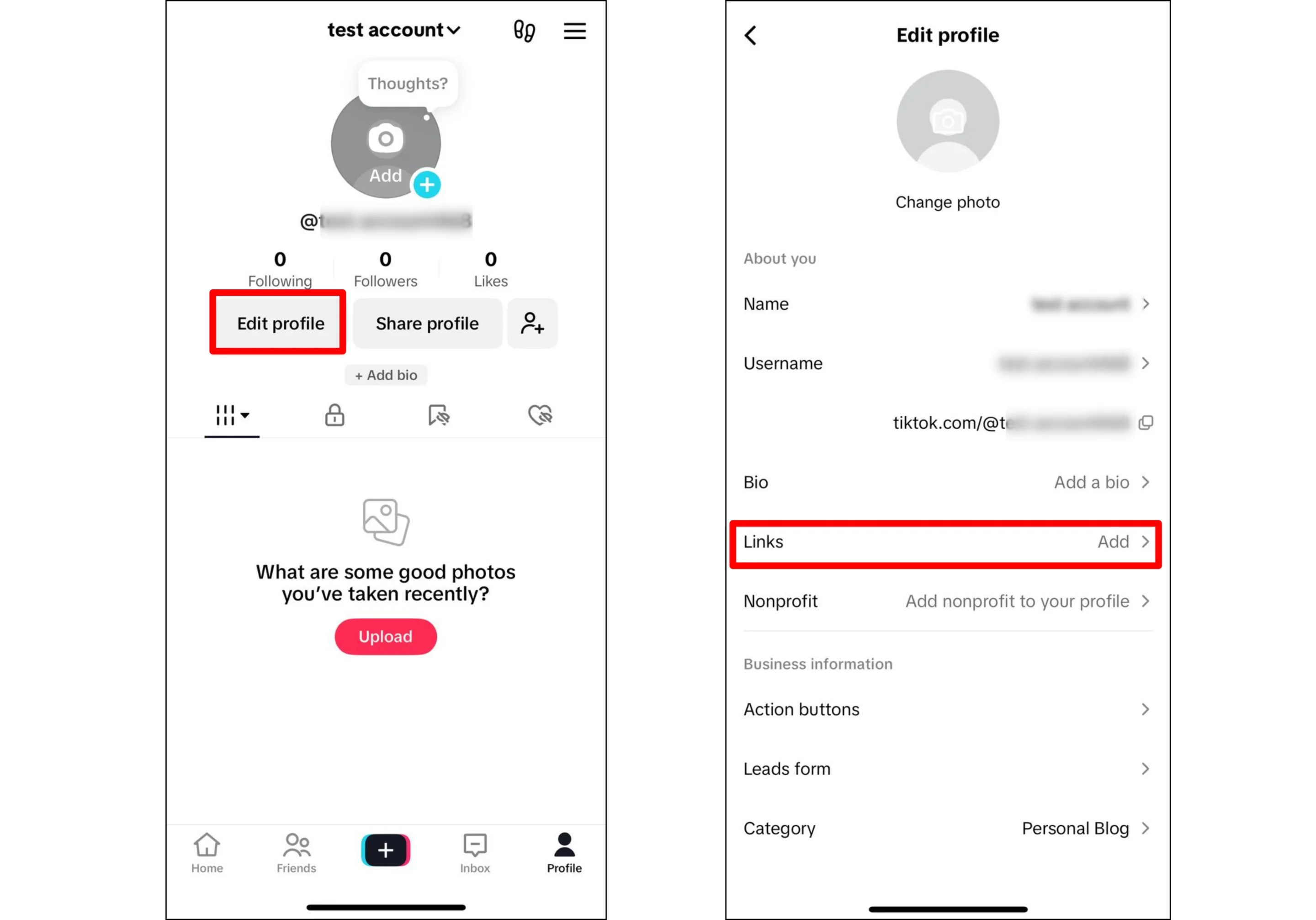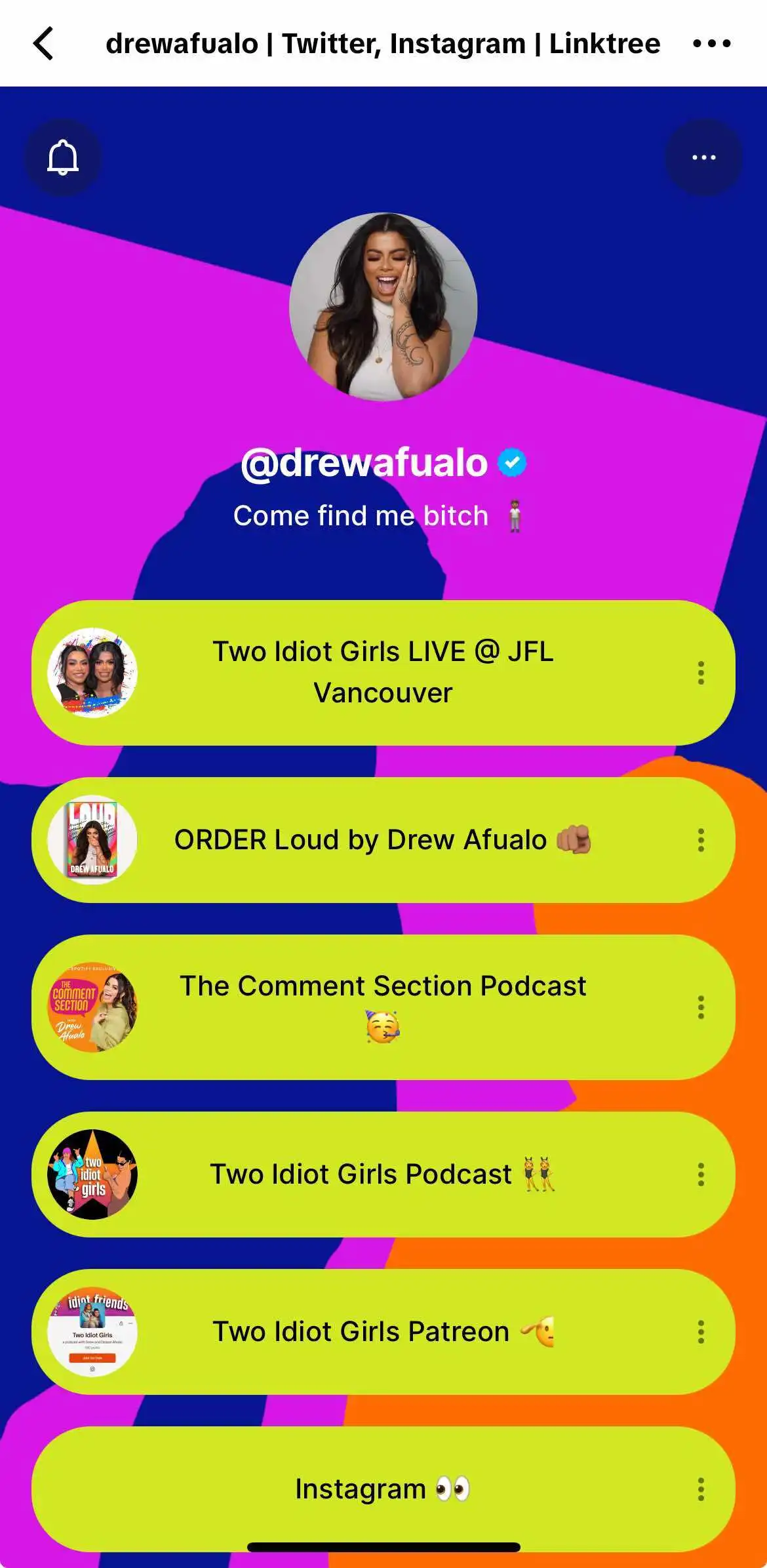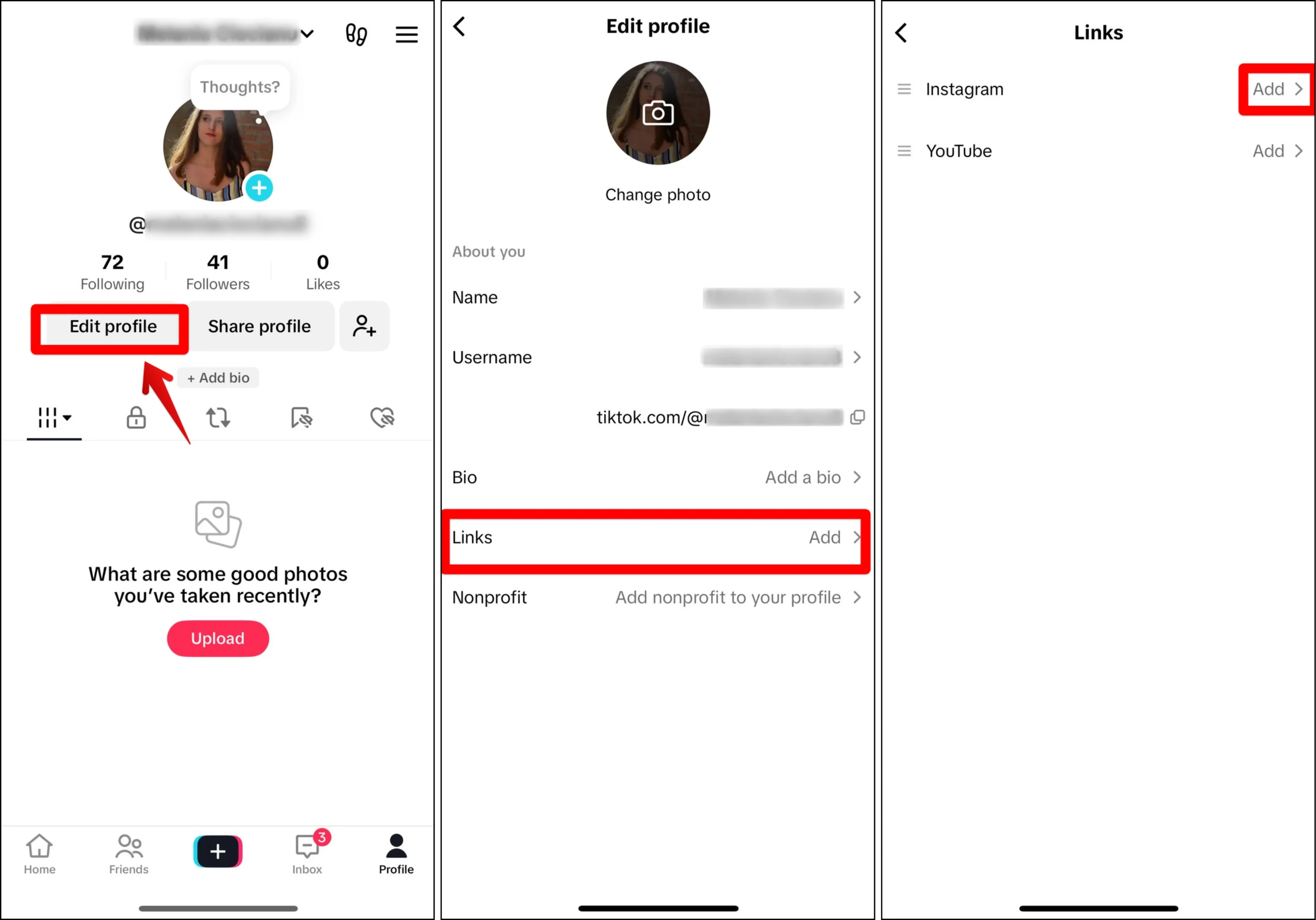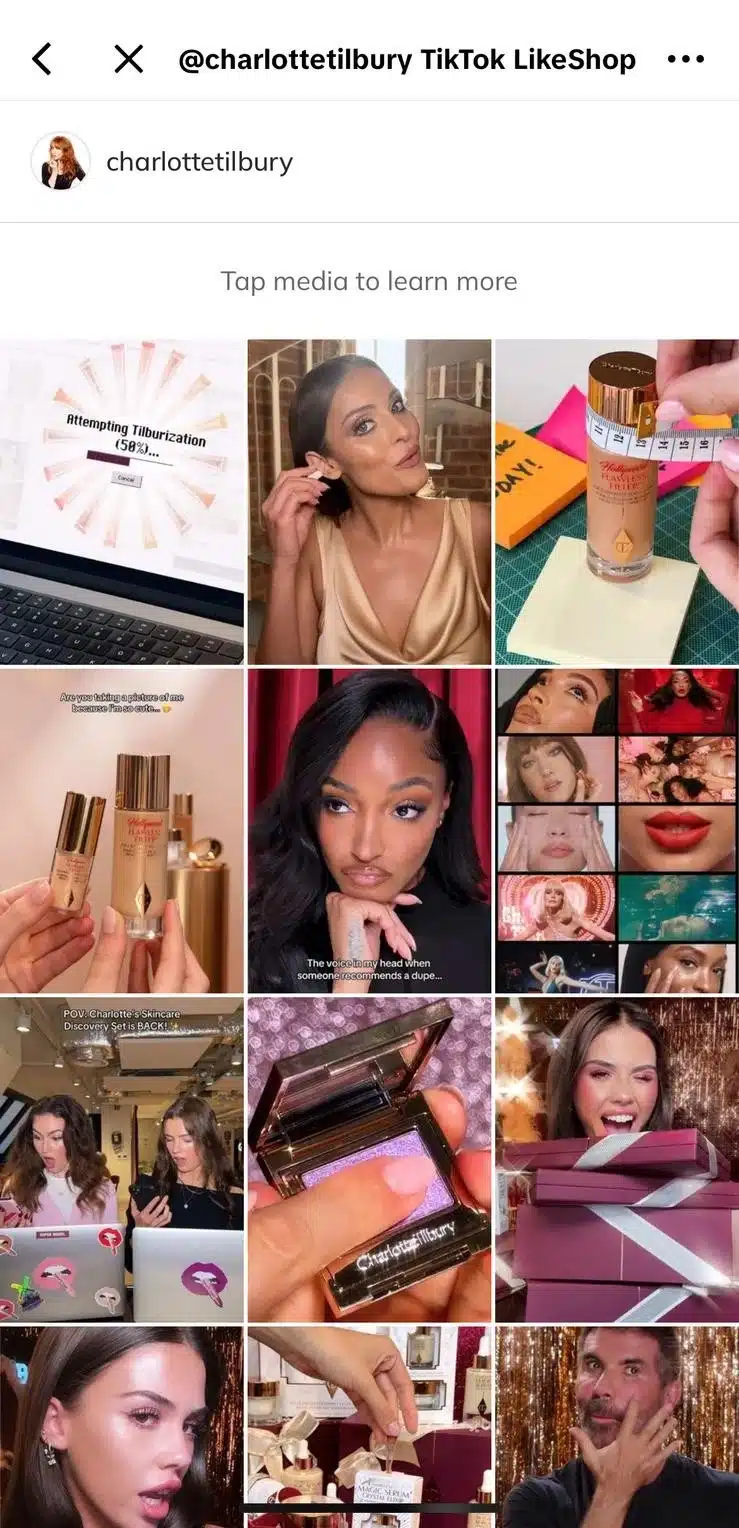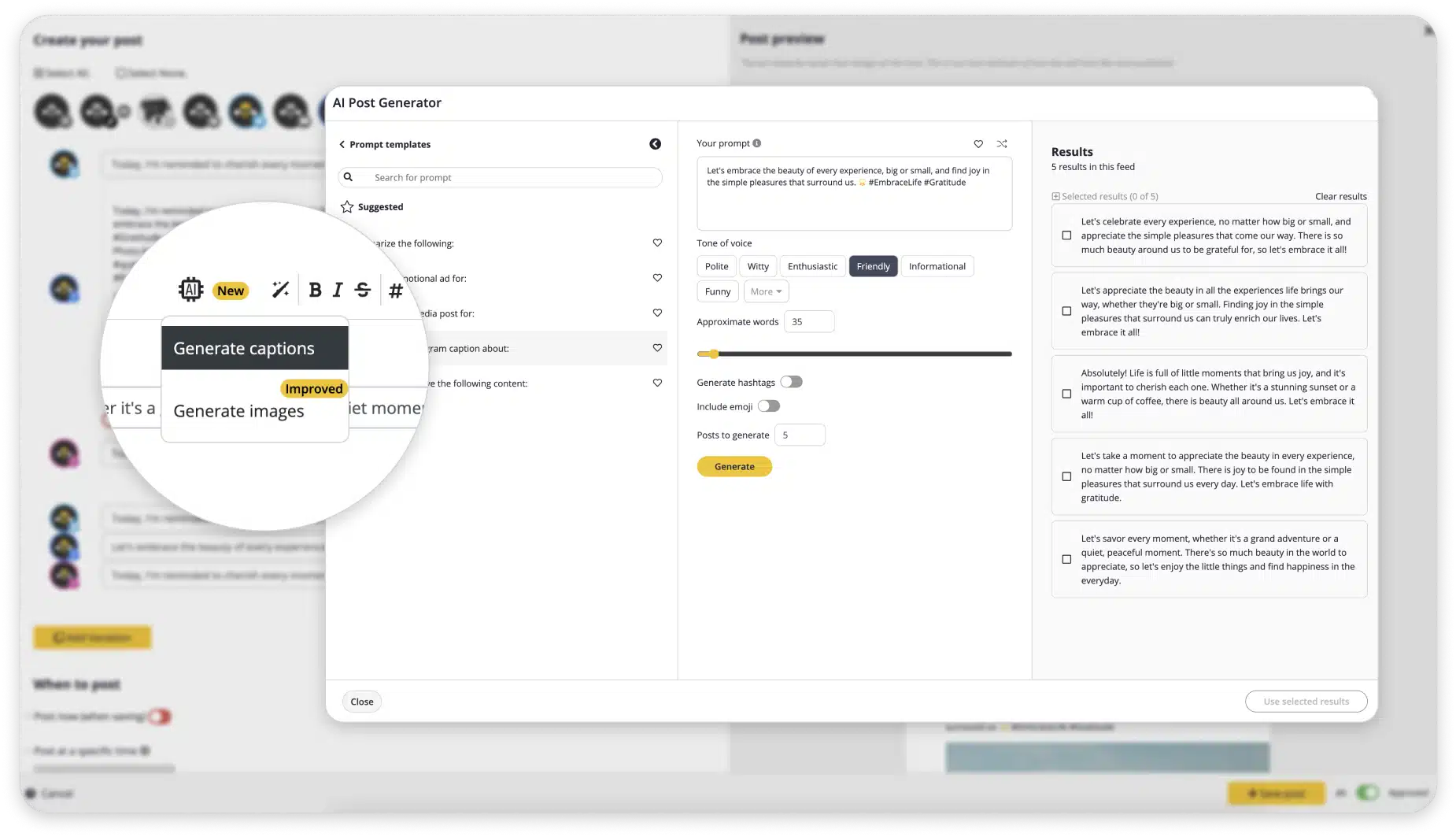Content Writer
Adding a link to your TikTok bio gives your new-found viewers a direct path to your website and other social media accounts. This allows you to increase your traffic and expand your connections beyond this one platform.
As a business, you have the opportunity to reach millions of people and connect with a large online community through your TikTok marketing strategies. However, to make the most of your TikTok presence, you also need to optimize your profile as much as you can.
This article provides you with a quick and easy guide on how to add a link to your TikTok bio so you can enhance your online presence and gain more traffic.
We’re SocialBee LABS SRL, part of WebPros. We use the information you provide to share relevant content and product updates, as outlined in our Privacy Policy. You can opt out anytime.

Short summary
- A TikTok bio is your chance to introduce yourself, show your personality, and promote your brand or links.
- Adding links to your bio is a TikTok business account feature for those with over 1,000 followers or proof of business registration.
- Adding links in bio helps you drive traffic, promote your offerings, and track engagement effectively.
- To add a clickable link to your TikTok bio, switch to a business account and add your website
- Use a link tool to add multiple links to your bio.
- Choose a relevant and engaging landing page for your TikTok bio link to make a strong first impression and drive audience action.
- Link your key social media accounts in your TikTok bio to boost visibility and connect with your audience across platforms.
- Stay consistent on TikTok by posting regularly to engage your audience and drive traffic to your bio link—tools like SocialBee can make it easier to manage and schedule content.
- Add UTM parameters to your TikTok bio links to track campaign performance and gain insights into your audience’s behavior.
- Track your TikTok analytics to measure content performance and adjust your strategy to drive more traffic to your bio link.
Table of contents
What is a TikTok bio?
A TikTok bio is a brief introduction or tagline about yourself or your brand that shows up under your profile icon, along with your interests and links to other social media platforms or websites. The bio is a key part of your TikTok profile, offering users insight into the type of content you create.
In addition to showcasing your personality, a well-designed TikTok bio serves as an effective tool for promoting your brand and driving traffic to your online platforms.
What is a link in bio?
A link in bio is a clickable URL placed in your social media profile that helps direct followers to important content. Users often use it to share their website, online store, blog, or other important pages on platforms like TikTok and Instagram.
For businesses, influencers, and creators, the link in bio is a great tool for driving traffic, boosting sales, and increasing engagement. Instead of adding links in captions which are harder to spot and click (or, on Instagram, not clickable at all), many users will verbally direct you to the link in bio in their videos.
Why should I add links to my business TikTok account bio?
Adding links to your TikTok business account helps you redirect your audience on the platform to other important resources.
Here are the top 3 benefits of adding links to your business TikTok account bio:
- Redirect followers to your other social media platforms: With the help of a TikTok bio, you can send your followers to your other social media platforms, providing them with more opportunities to connect with you and engage with your content beyond the TikTok app.
- Promote your products and services: The link in bio feature can redirect to your store and help you promote your products or services more efficiently. Additionally, you can add links to different promotions or product pages on your website. This can make it easier for your TikTok followers to make a purchase, increasing their chances of becoming customers.
- Track audience engagement: Lastly, adding links to your TikTok bio allows you to monitor the traffic generated through your content strategy. By using specific UTM parameters and tracking tools, you can monitor which platforms or pages your TikTok followers are visiting. This gives you enough insights to refine your marketing plan.
Who can add a link in their TikTok bio?
Here are the general requirements for adding a link in your TikTok bio:
- A TikTok business account: the feature is limited for personal accounts, only allowing for Instagram and YouTube links. To link to your website or landing pages, you’ll need to switch to business.
- Over 1,000 followers: Even with a business account, you’ll need over 1,000 followers to be able to see the link in bio feature.
- Proof of business registration: For those who don’t have 1,000 followers, they can also provide proof of business registration, in which case TikTok will make the feature available.
How to add a clickable link to your TikTok bio
Adding a clickable link to your TikTok bio is easy and only takes a few settings changes. You can even take it one step further and link to more than one thing by using a third-party tool.
Here are the steps for adding a clickable link to your TikTok bio:
- Switch to a TikTok business account
- Add your website link
- Feature multiple links with a link tool
Step #1: Switch to a TikTok business account
Making the switch to a TikTok business account comes with many benefits. Among them, is the option to add a link in your bio and increase website traffic. With a personal account, you can only link to your Instagram account and YouTube page.
Here’s how you can switch from a personal to a business account on TikTok:
- Open the TikTok mobile app and click on your Profile page located at the bottom
- Click on the Menu button at the top
- Select “Settings and privacy”
- Click on “Account”
- Click on “Switch to Business Account” and follow the instructions given to complete the process
Step #2: Add your website link
The next step is to go ahead and put a link in your TikTok bio. If you’re unsure about which link to add, make sure that it’s the one that people would be the most interested in, such as your website, an important landing page, or even one of your social media profiles.
Here’s how you can add a link to your TikTok bio:
- Open the TikTok app and click on your Profile page located at the bottom
- Click the “Edit Profile” button
- Fill in the website field with your link
- Type in the URL of your choice
- Click the “Save” button
Step #3: Feature multiple links with a link tool
Most marketers have an impressive collection of links worth sharing, such as website, store, and social media links. In this case, adding only one clickable link to your bio might not be of much help.
There are tools that can help with this issue by creating one custom link that encompasses multiple URLs in a separate bio page.
Some of the most well-known tools for link sharing are Linktree, Shorby, or Tap.bio.
You should choose the one that suits your marketing needs best and add it to your TikTok bio as shown in step two.
How to add Instagram to TikTok bio
Here are the steps you need to follow to add your Instagram to your TikTok bio:
- Open TikTok and tap on “Profile” on the bottom right of your screen.
- Tap “Edit profile.”
- Find “Links” and click on it.
- Select Instagram and tap “Add.”
- Write your email or username and password in the login screen that pops up.
Once you’ve followed all the steps, you’ll find an Instagram link beneath your bio. You can also link TikTok in your Instagram bio so the traffic goes both ways.
5 tips on increasing the traffic to your TikTok bio link
To increase traffic to the link you put in your bio, you should take some extra steps to bring attention to it. From link choice to your actual TikTok content, make sure you take multiple things into account.
Here are the best five tips on how to increase the traffic to your TikTok bio link:
- Choose your very best landing page
- Add your most important social media accounts
- Maintain a consistent TikTok presence
- Add UTM parameters to your TikTok bio links
- Track your TikTok analytics
1. Choose your very best landing page
Selecting the best landing page for your TikTok bio link is important as it can have a big impact on the effectiveness of your marketing efforts. The landing page is the first point of contact your audience has for your brand (outside of TikTok), so it should be relevant, captivating, and user-friendly.
Picking a landing page that is none of the above increases the likelihood of losing potential customers. Try to motivate your audience to engage in an action such as subscribing to a newsletter, filling out a form, or making a purchase.
Here’s the landing page Charlotte Tilbury lists in her TikTok bio, a LikeShop page where each image takes you to another product page on her online store:
Whether you focus on a single link or add a Linktree URL (or another link-sharing tool), make sure it’s the best one for your marketing strategy. Tools like Linktree allow you to create link pages with multiple URLs in one place and customize the design, colors, button, images, and more.
Landing page ideas for your TikTok link in bio
Here are some top landing page choices:
- Website homepage
- Product page
- TikTok Shop page
- Lead capture page
- Affiliate or discount page
A. Website homepage
Linking to your homepage is a great way to introduce visitors to your brand, showcase your offerings, and provide easy access to important pages like your services, blog, or contact information. It’s ideal if you want to drive general traffic and increase awareness.
B. Product page
If you’re promoting a specific item in your TikTok videos, linking directly to the product page makes it easy for followers to purchase with minimal effort. This is especially effective for businesses running promotions or launching new products.
C. TikTok Shop page
If you sell products through TikTok Shop, linking directly to your shop makes it simple for followers to browse and buy without leaving the app. This keeps the shopping experience convenient and increases conversion rates.
D. Lead capture page
A lead capture page helps you collect emails, sign-ups, or registrations for things like newsletters, free guides, or exclusive offers. It’s a great way to build an audience and stay connected with potential customers beyond TikTok.
E. Affiliate or discount page
If you’re promoting affiliate products or offering discounts, linking to a dedicated page makes it easier for users to take advantage of deals. This can help drive sales while earning commissions or increasing brand loyalty.
2. Add your most important social media accounts
Adding your most important social media accounts to your TikTok bio allows your audience to connect with you on other platforms. This can increase your brand’s visibility across different channels. By doing so you solidify your online presence on more than one network.
3. Maintain a consistent TikTok presence
Maintaining a consistent TikTok presence is crucial to driving traffic to the link in the bio. Frequent posting helps build a loyal following, establish your brand as a reliable source of entertaining or informative content, and increase the chances of your followers visiting your profile and clicking on your bio link.
PRO TIP
The best way to keep a good posting schedule is to use a social media management tool. SocialBee is the ultimate AI-powered tool that will help you brainstorm new content ideas and enable you to schedule your posts at the best times for optimal engagement rates.
With SocialBee’s AI post generator, you can now come up with instant TikTok captions and content ideas. Browse through our 1000+ prompt library and customize them as you see fit.
Struggling to maintain a cohesive and consistent TikTok presence? Use SocialBee to create, schedule and post your TikTok content.
4. Add UTM parameters to your TikTok bio links
Adding UTM parameters to your TikTok bio links helps you monitor and evaluate the effectiveness of your marketing efforts, and obtain valuable insights into your audience’s behavior.
UTM parameters are labels that you can attach to the end of your URL, which provide information about the source, medium, and campaign of the traffic generated from that clickable link.
Here is how you can add UTM parameters with Google Analytics:
- Go to Google’s Campaign URL Builder. There are three tracking options, but you’ll use the Google Analytics Campaign URL Builder to track website traffic.
- On the URL builder page, fill in the following fields: website URL (the full URL you want to track), campaign source (where the traffic is coming from), campaign medium (the marketing channel), campaign name.
- Once you’ve filled in all the fields, Google will generate a UTM-tagged URL at the bottom of the page. Copy this link and add it to your TikTok bio.
By incorporating UTM parameters for the link in your TikTok bio, you can identify which of your campaigns are driving the most traffic to your website or other online platforms. This can help you refine your marketing strategy, allocate resources more efficiently, and improve the overall effectiveness of your campaigns.
5. Track your TikTok analytics
Staying updated on your TikTok analytics allows you to evaluate the performance of your content and TikTok presence.
Analytical reports keep you updated on essential metrics like views, likes, comments, shares, and follower growth. These metrics explain how your content is resonating with your audience and what you might need to do to prompt them to access the link in your TikTok bio.
Keep a close eye on how your TikTok content is performing with SocialBee’s robust analytics!
Start your 14-day free trial now!
Adjusting your posts based on user data will help you create a successful content plan that leads users to your profile, increases your follower count, and ultimately directs potential customers to tap the link in your TikTok bio.
Frequently asked questions
There are various reasons why you might not be able to currently add a link to your TikTok bio.
- Previous violations: If you have violated TikTok’s community guidelines in the past, you may have had the ability to add links in your bio revoked.
- Personal account: To add a link to your TikTok bio other than Instagram or YouTube, you must first switch to a business account. If you’re the owner of a personal account, it might explain why you can’t add a link in your bio.
- Not meeting requirements: As a business account you will need to either have over 1000 followers or provide TikTok with proof of business registration to use the link in bio feature.
Yes, you need 1,000 followers to link to your website or any other landing page in your TikTok bio. You also must have a TikTok business account. However, if you don’t have 1000 followers, you will need proof of business registration.
The link in bio feature is limited for personal accounts. Without a TikTok business account you can only link to your Instagram or YouTube pages.
You can link Instagram to TikTok even without a business account or 1000 followers.
All you need to do is:
- Open your TikTok profile
- Tap “Edit profile”
- Click on Links
- Select Instagram to be redirected to the Instagram login screen
- Log in
A clickable link to your Instagram profile will then appear in your bio.
Start using TikTok’s website link feature now!
In conclusion, using the TikTok link in bio feature is a simple and effective way to drive traffic to your website, other social media profiles, or any other online platform you want to promote.
Remember to choose a relevant and high-quality landing page, maintain a consistent TikTok presence, track your analytics, and use UTM parameters to measure the effectiveness of your marketing efforts. With these tips in mind, you can use this social platform to effectively promote your brand and achieve your business goals.
To track your analytics, brainstorm new content ideas, publish, and schedule your TikTok content, use SocialBee. This all-encompassing social media management platform is ideal for small businesses that wish to take full control of their social media presence. Start your 14-day trial today!