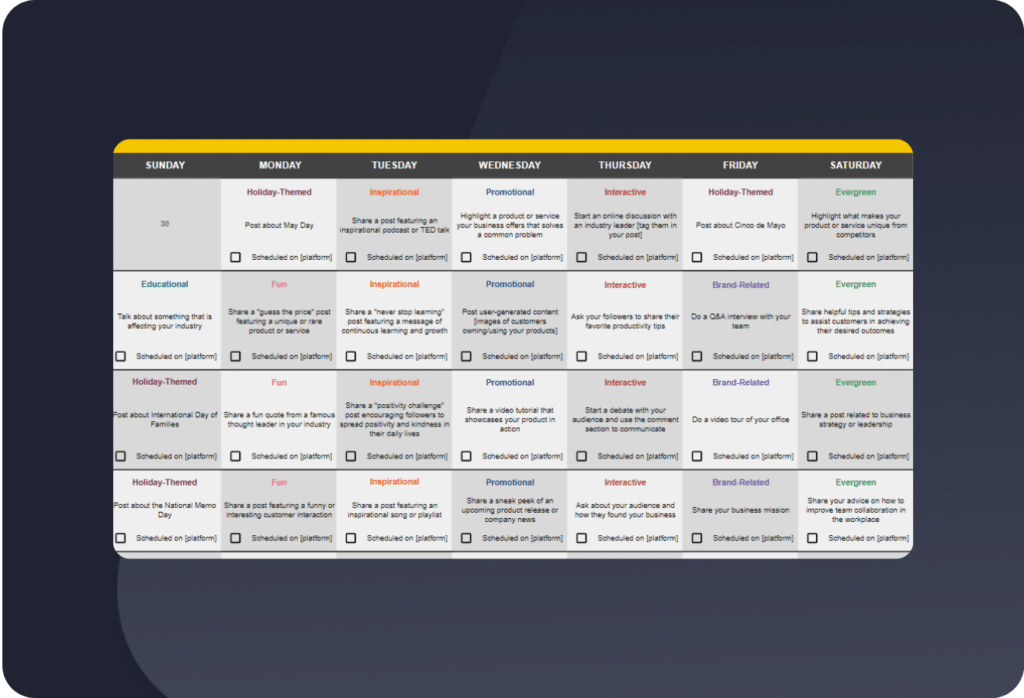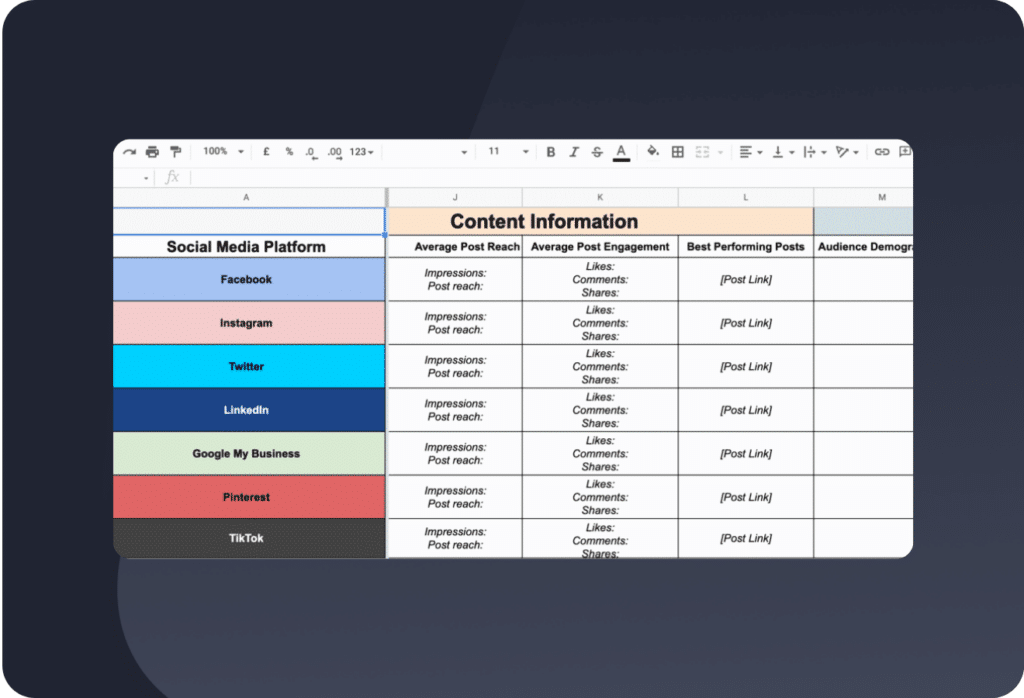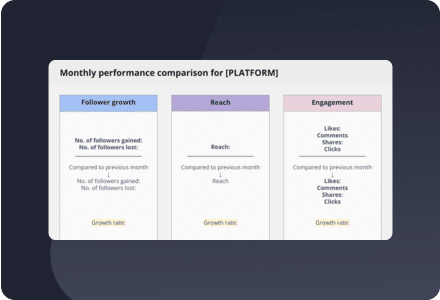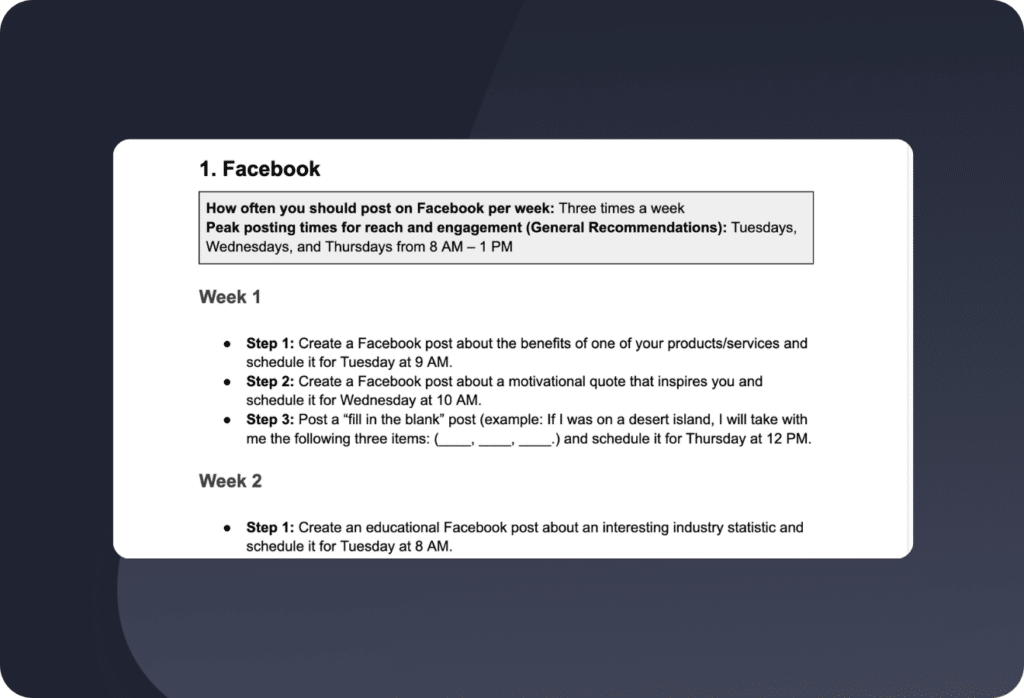Facebook marketing
Explore practical ideas for creating engaging content, learn best practices for posting and scheduling, and discover top analytics tools to optimize your performance.
Stay updated with the latest trends and enhance your social media presence with our expert tips and strategies.
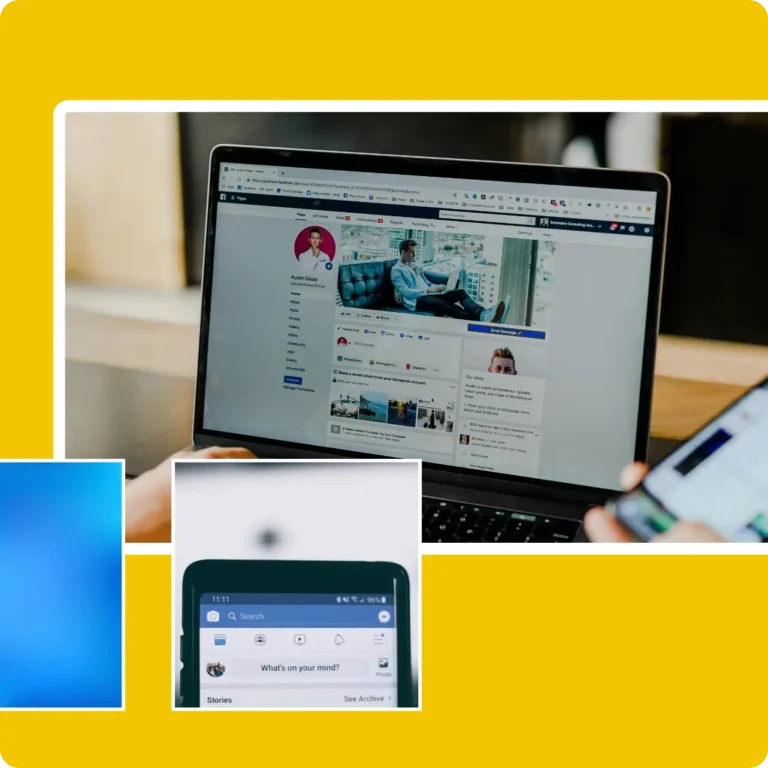

Facebook basics
Gain a deep understanding of Facebook and its algorithm. Learn how to navigate the platform more effectively, boosting your content visibility and engagement.
Key highlights
Here are the differences between Facebook and Instagram:
- Facebook allows you to post images, videos, and text together or individually, while Instagram only allows you to post visual content (images and videos) with written captions — text-only posts can’t be shared on Instagram.
- Facebook has a Games feature, while Instagram doesn’t.
- You can create photo albums on Facebook. On Instagram, you can only categorize your Stories.
- Facebook is both desktop and mobile-friendly, while Instagram is more mobile-friendly.
- Facebook users can add clickable links to their posts, while on Instagram, the only clickable links you can find are in the bio.
- On Facebook, you can build more comprehensive bios while on Instagram you are limited by the 150-character count.
Read a more detailed breakdown of the differences between Facebook and Instagram.
The Facebook algorithm uses programming rules and machine learning to decide what you see in your Facebook Feed. It selects posts, Stories, and ads based on your interactions, the type of content, and how recent the posts are, aiming to give you a personalized and engaging experience.
Learn how to create engaging content based on Facebook’s algorithm.
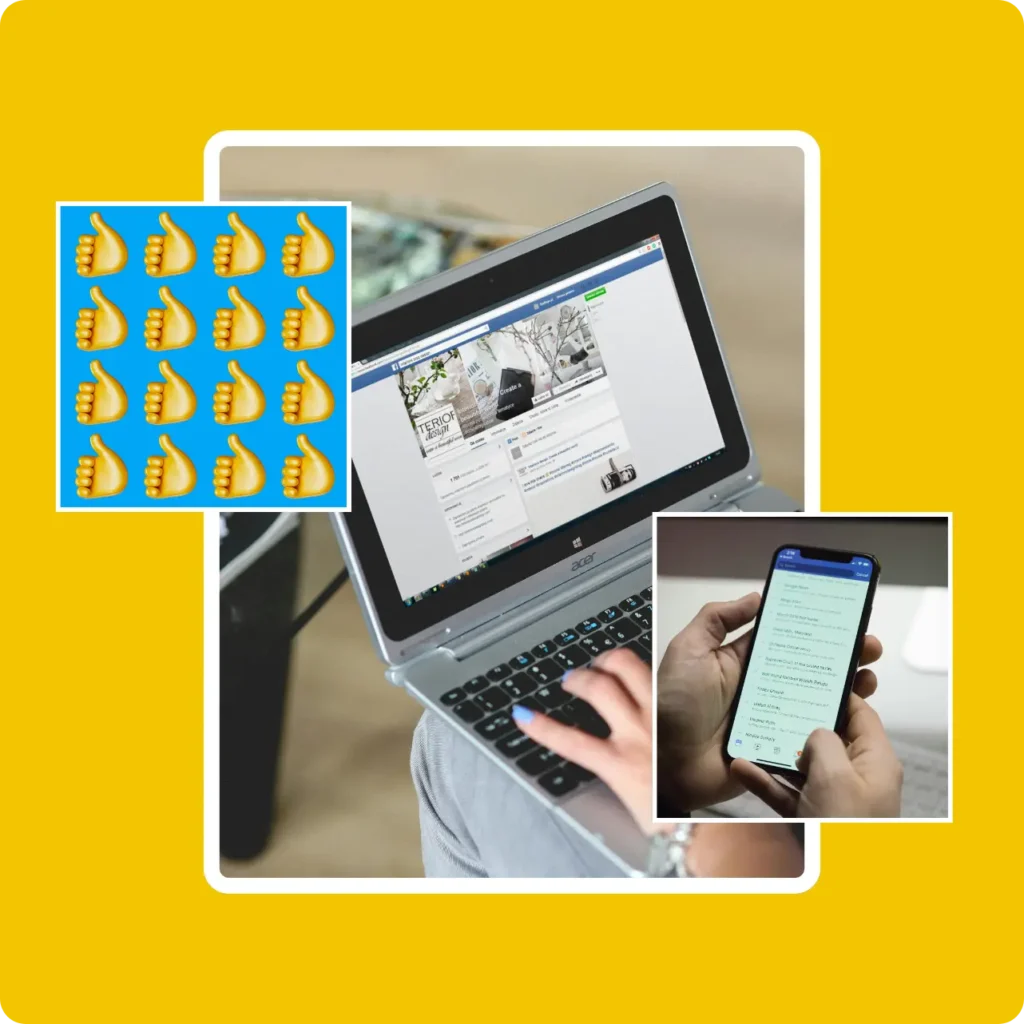
Content creation essentials
Learn how to create compelling content that resonates with your audience. Discover the latest trends, practical tips, and creative ideas to enhance your Facebook posts and drive engagement.
Key highlights
Here are 15 ideas meant to engage your Facebook audience:
- Share visual quizzes
- Employ spot-the-difference content
- Leverage “Tag a Friend” posts
- Share silhouette challenges
- Create “Fill-in-the-Blanks” content
- Craft partial reveals
- Share user-generated content
- Use memes
- Ask a “This or That” question
- Organize live Q&As
- Create interactive storylines
- Ask a “Truth or Myth” question
- Create “Like this post if…” content
- Organize a poll
- Host a “Best Caption” challenge
A Facebook Carousel is an ad format that allows users to swipe through up to 10 photos and videos, similar to flipping through a gallery.
According to Facebook, Carousel ads work far better than other Facebook ads, as they can result in a 30-50% decrease in cost-per-conversion and a 20-30% lower cost-per-click.
The same interactive feature exists on Instagram too as a standard post format, allowing you to make your posts more engaging and dynamic.
Facebook Stories are short photo or video collections that disappear after 24 hours. They let you share moments and information in a more temporary and casual way. You can add effects, text, and stickers to your Stories, making them more engaging and interactive compared to regular posts.
Unlike normal feed posts, Facebook Stories show you the people who watched your content. Other users can also react and reply to your Stories—the messages show up in your inbox and enable you to start conversations seamlessly.
Stories appear at the top of your feed, and you can navigate them just by tapping on the screen. Facebook Stories can be accessed both from the Facebook mobile app and the desktop version.
Find out how to create successful Facebook Stories for your brand.
There are two main differences between Facebook and Instagram Reels:
- Unlike Instagram Reels, which are visible to non-followers only if your profile is public, Facebook Reels will be visible on individuals’ Feeds regardless of whether they follow you or not.
- On Facebook, you can customize which audience sees your Reels, while on Instagram, you have no control over who sees them — provided you have a public account.
Also, another thing to keep in mind is that when you watch an Instagram Reel on Facebook and attempt to leave a comment, you’ll be redirected from one app to the other.
The most popular content formats on Facebook are short-form video (under 15 seconds), short-form video (15 to 30 seconds), static images, influencer content, short-form video (30 to 60 seconds), and live video. This shows that video content is popular with consumers and will be successful for brands.

Scheduling & publishing Facebook posts
Optimize your posting schedule and learn the best practices for scheduling and publishing your Facebook content. Find out how to effectively plan your posts to ensure maximum reach and engagement.
Key highlights
The best time to post on Facebook on Mondays is at 9 AM and again from 3 PM to 4 PM, capturing the early risers and the late afternoon crowd.
Find out the best times to post on Facebook for each day of the week.
Scheduling Facebook posts also helps you establish and maintain a consistent posting schedule while sharing posts at the best times during the day/week.
Once you learn how to schedule Facebook posts, you’ll be much more likely to maintain a consistent posting schedule. Furthermore, you’ll notice how much time you’ll start saving by not doing manual, repetitive tasks and limiting all your effort.
Discover how to schedule your posts ahead of time and maintain a consistent posting pattern.
A Facebook group is an online community on the social media platform allowing individuals with the same goals, interests, or affiliations to interact with each other. These groups enable users or participants to post messages, share content pieces, and interact with each other, such as liking and responding to comment sections.
Facebook groups offer different levels of accessibility, whether public, private, or secret.
Discover how to leverage Facebook Groups to create a loyal community around your brand.
Using Facebook Live can be a valuable addition to your brand’s strategy for several reasons.
First, live sessions offer authentic engagement. Whether it’s product launches, Q&A sessions, behind-the-scenes looks, interviews, tutorials, or events, real-time interaction helps build a personal connection with your audience.
In addition, Facebook Live provides opportunities for storytelling. Brands can use the platform to share compelling narratives, highlight customer testimonials, and present their products or services in a relatable way.
Another advantage is cost-effectiveness. You don’t need a large budget to get good results. Often, a smartphone, a tripod, and someone to handle the filming is enough.
Also, Facebook Live supports streaming for up to 8 hours, which is useful for events and long sessions. Recording and uploading such long videos would require a lot of storage, but live streaming avoids this issue.

Analysis & optimization strategies
Master the tools and strategies for analyzing and optimizing your Facebook performance. Learn how to increase traffic, make your posts shareable, and use analytics to improve your social media strategy.
Key highlights
Use the following steps to make your Facebook posts shareable:
- Tap the three dots above in the upper-right corner of any particular post
- Select “Edit Post”
- Choose the correct audience, in this case the “Public” option
Keep reading to learn how to make content that people want to share.
Here are 15 tips to get traffic from Facebook:
- Optimize your Facebook page
- Have a consistent posting schedule
- Post content during peak engagement times
- Discover which posts resonate with your Facebook audience
- Use Facebook Insights to improve Facebook post targeting
- Automate the way you share your blog posts
- Craft powerful CTAs
- Use URL tools
- Link to lead magnets from your website
- Innovative social media challenges
- Share relevant links in Facebook Groups
- Share evergreen Facebook posts
- Try Facebook Ads
- Pin your best post to your profile
- Create a Facebook Shop
Learn how to implement each strategy and boost your website traffic.
Facebook, with its vast user base, offers businesses a powerful platform to connect with their audience. However, to fully leverage this potential, understanding Facebook analytics is essential.
Firstly, Facebook insights provide detailed information about your audience, including demographics, interests, and behaviors. This helps you create content that resonates and drives better engagement.
Beyond understanding your audience, tracking metrics like engagement rates, post reach, and optimal posting times allows you to fine-tune your social media strategy for maximum impact.
In addition to optimizing your strategy, insights into ad performance, such as click-through and conversion rates, enable real-time adjustments, ensuring your campaigns are effective.
Moreover, analytics highlight areas for improvement, helping you quickly adjust and keep your strategy relevant and effective.
Using Facebook analytics enables you to understand your audience, optimize your strategy, measure success, and continuously improve, making it a crucial tool for your business.
Free social media templates & resources
Get ready-to-use templates and resources that will make your social media life easier.
Improve your Instagram posting strategy
No more long hours spent posting content manually. Use SocialBee to centralize all your social media work.
14-day free trial, no credit card required