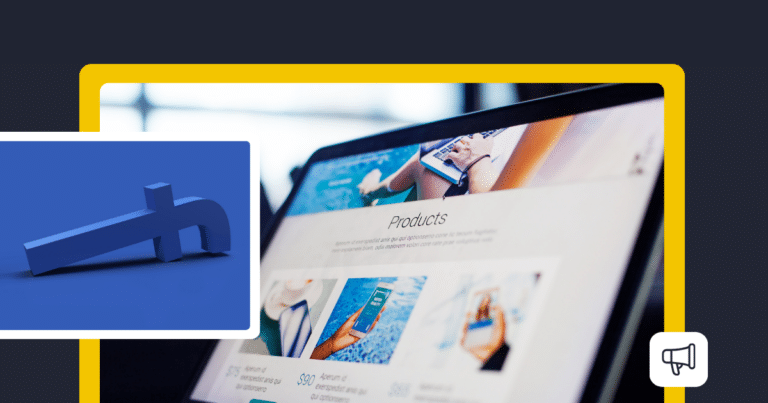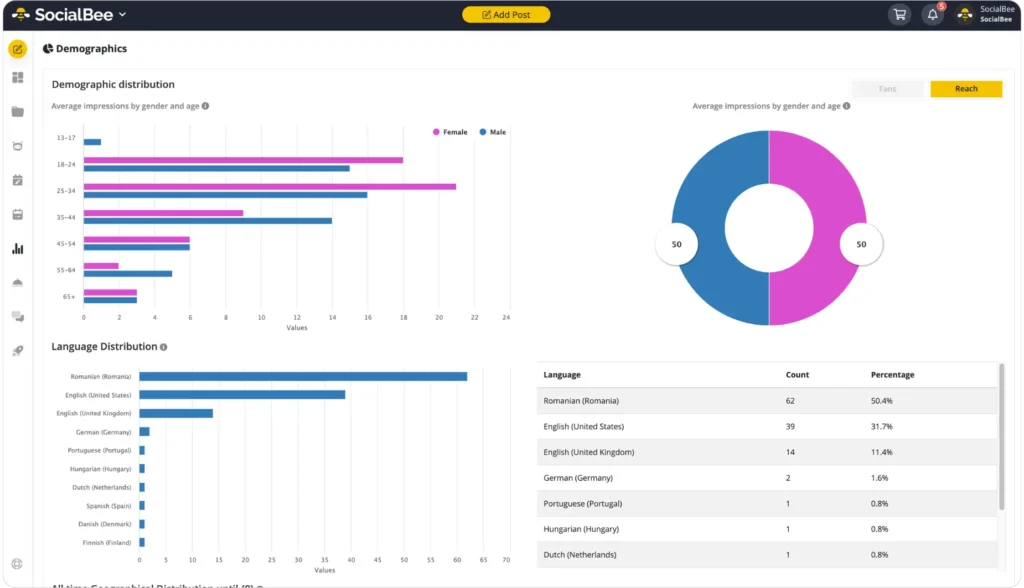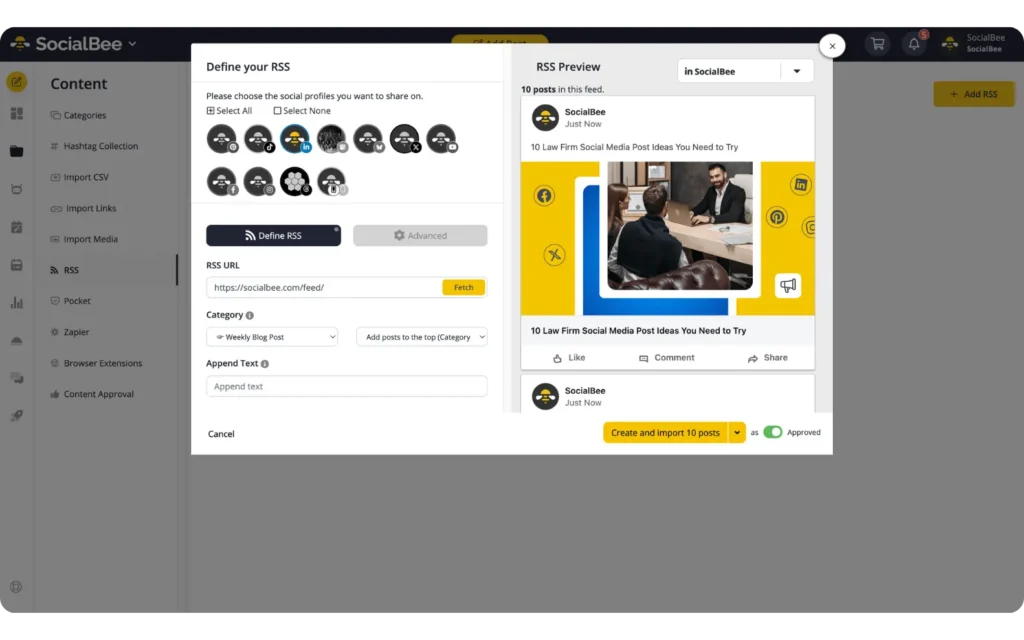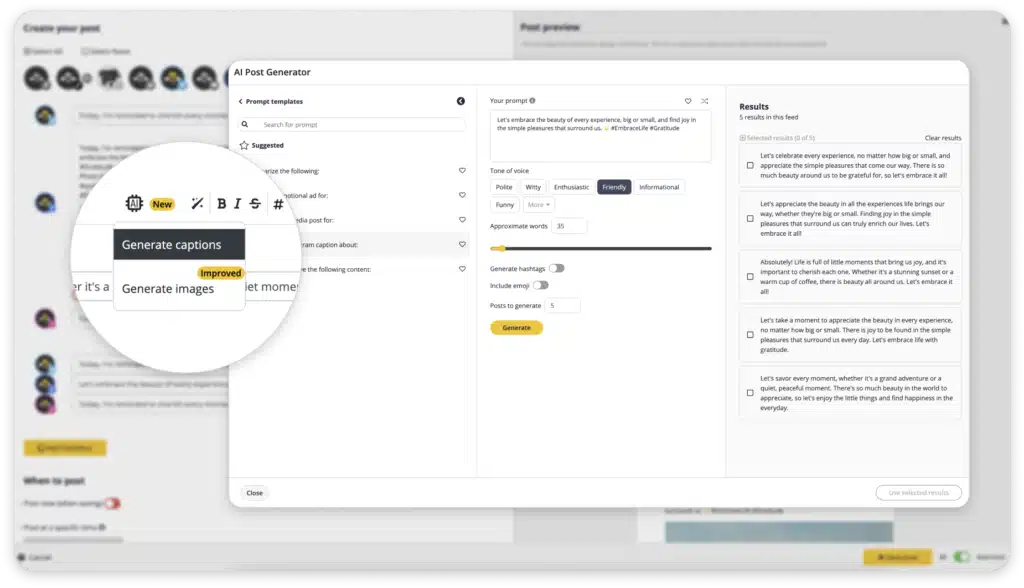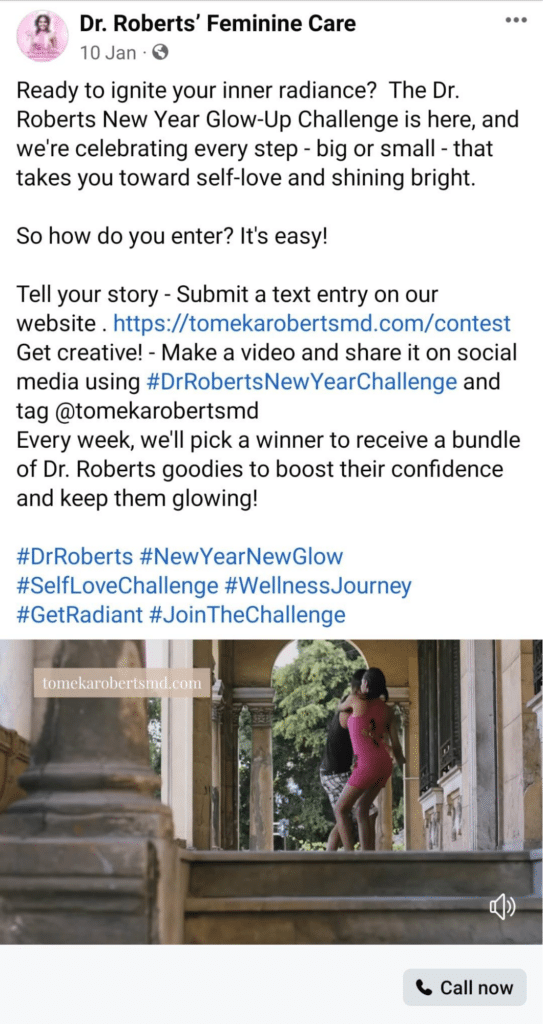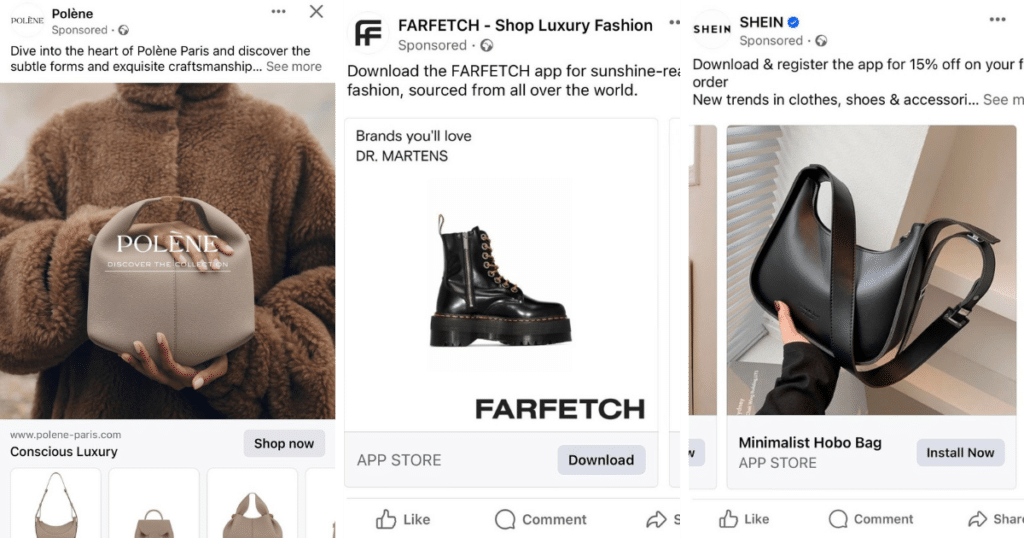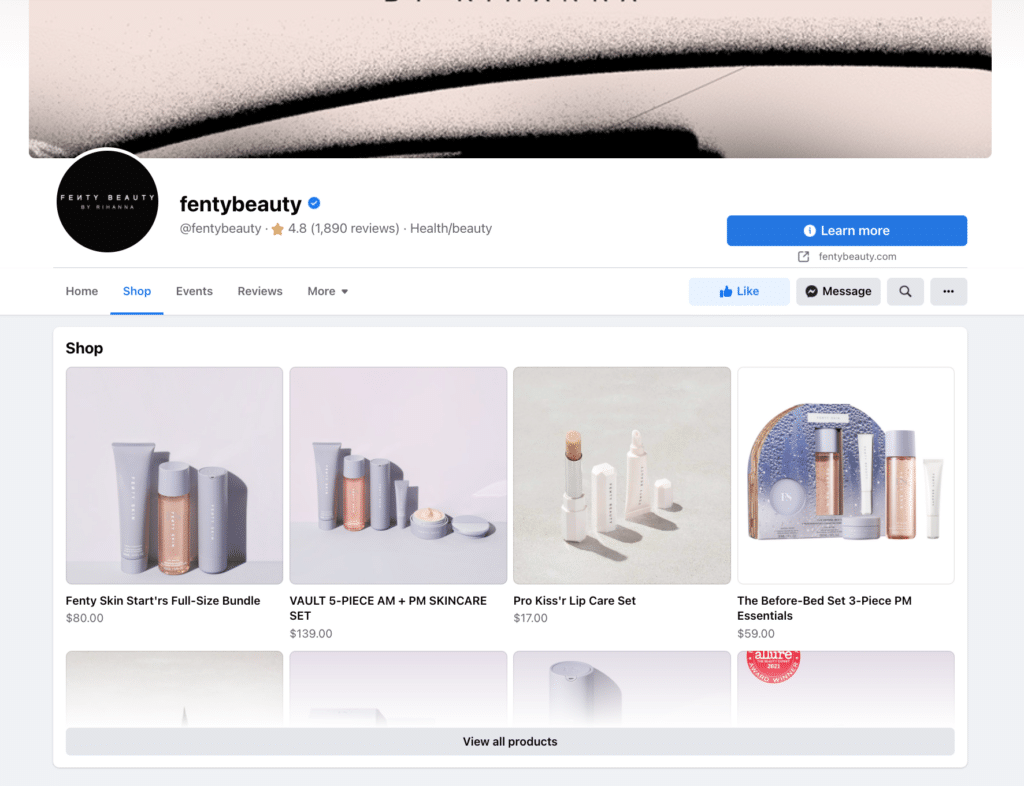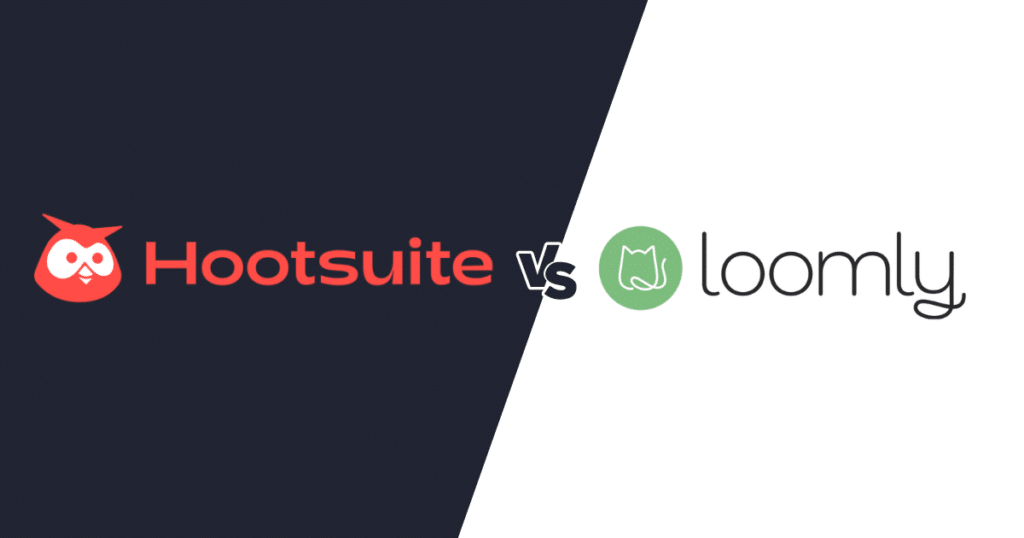Content Writer at SocialBee
If you’ve noticed a decline in traffic from Facebook to your website or content lately, don’t worry, it’s a normal part of digital marketing.
The ever-evolving algorithms of Meta Platforms, changing user behavior, and increased competition on the platform can make it challenging to maintain consistent Facebook traffic levels.
But fear not, as we’re here to get your online presence back on track. In this article, we’ll explore some effective strategies and best practices that can revitalize your Facebook traffic and rekindle your connection with your audience. Let’s get started!
We’re SocialBee LABS SRL, part of WebPros. We use the information you provide to share relevant content and product updates, as outlined in our Privacy Policy. You can opt out anytime.
Short Summary
- Your Facebook Page is a digital storefront, so ensure it’s optimized for maximum impact.
- Keep your content aligned with your goals and use social media management tools to keep your page active during busy times.
- Discover which posts resonate with your audience and replicate their success.
- Leverage real-time Facebook insights for audience behavior, demographics, and engagement to inform your content strategy.
- Craft Powerful CTAs that prompt Facebook users to take immediate action.
- Shorten and optimize URLs with designated shorteners and add UTM parameters for tracking link performance.
- Offer lead magnets tailored to your audience’s needs and promote them on your Facebook Page.
- Schedule Facebook posts at optimal times based on your target audience’s preferences.
- Create challenges that involve visiting your website and encouraging participants to share their experiences.
- Use SocialBee‘s RSS feed feature to automatically share your articles on Facebook.
- Re-share evergreen content to maintain a consistent flow of visitors to your website.
- Experiment with Facebook Ads to drive traffic, and combine them with email marketing for better results.
- Share relevant content in Facebook Groups related to your niche and use SocialBee to streamline group posting.
- Pin a high-engagement post to your profile to provide immediate value to visitors.
- Increase website traffic by creating a Facebook Shop with detailed product listings.
15 Tips to Get Traffic from Facebook
Facebook remains a powerhouse for driving traffic to your website, collecting approximately 16.6 billion visits in December 2023 alone, but it takes more than just posting content to achieve optimal results.
Here are 15 tips to get traffic from Facebook:
- Optimize your Facebook page
- Have a consistent posting schedule
- Post content during peak engagement times
- Discover which posts resonate with your Facebook audience
- Use Facebook Insights to improve Facebook post targeting
- Automate the way you share your blog posts
- Craft powerful CTAs
- Use URL tools
- Link to lead magnets from your website
- Innovative social media challenges
- Share relevant links in Facebook Groups
- Share evergreen Facebook posts
- Try Facebook Ads
- Pin your best post to your profile
- Create a Facebook Shop
1. Optimize Your Facebook Page
Your Facebook Page is your digital storefront, and it plays a pivotal role in attracting visitors to your site and leading them to valuable sales pages.
Here’s how to optimize your Facebook page to drive traffic to your website:
- Choose appropriate profile and cover photos: Ensure your profile picture represents your brand by including a branded logo or a professional image of yourself if you’re a personal brand. The background image should also be visually appealing and related to your niche.
- Complete the ‘About’ tab thoroughly: Include your website URL, contact information, and any details that can give users a sneak peek into your brand’s identity. Utilize relevant keywords to enhance searchability.
- Create a custom username: Make it easy for users to find you by setting a custom username (also known as a vanity URL). This is an extension of your brand and makes it simple to share your Page.
- Use action-oriented buttons: Use Facebook’s action buttons, such as “Shop Now,” “Sign Up,” or “Learn More” to guide visitors toward your desired action.
- Optimize the ‘Services’ and ‘Shop’ tabs: If you offer services or have an online shop, optimize the corresponding tabs on your Page. Include all relevant information, high-quality images, and enticing CTAs.
2. Have a Consistent Posting Schedule
Establish clear goals for your Facebook posting schedule. Are you aiming for daily posts, weekly updates, or something in between? Your goals should align with the resources you have available and the expectations of your audience.
Here are a few tips to help you post consistently on Facebook:
- Plan your posts in advance to ensure a steady flow of content.
- Dedicate specific times to create and schedule multiple posts to save time in the long run.
- Use social media management tools to automate your posting and maintain consistency.
- Find ways to reuse and repurpose existing content to keep your feed fresh.
A content calendar is your best friend when it comes to consistency. Leverage social media management tools like SocialBee to batch your posts in advance, ensuring that your Page remains active even during busy times.
Try SocialBee to maintain a consistent Facebook presence!
Start your 14-day free trial today!
SocialBee enables you to plan your posts and include a variety of content types, such as text posts, images, videos, and links to your website, keeping your feed cohesive, engaging, and diverse.

3. Post Content During Peak Engagement Times
Timing is everything when it comes to getting more traffic from Facebook, ensuring that your posts are seen by a larger and more receptive audience.
Here are the best times to post on Facebook for each day of the week:
- Mondays: between 8 AM and 4 PM EST
- Tuesdays: from 8 AM to 4 PM EST
- Wednesdays: between 8 AM and 4 PM EST
- Thursdays: between 9 AM and 4 PM EST
- Fridays: between 8 AM and 4 PM EST
- Saturdays: at 8 AM and between 10 AM to 3 PM EST
- Sundays: between 11 AM and 4 PM EST
However, the best posting times depend on your target audience’s preferences and the type of content that you put out. To make things easier, try SociaBee to get posting recommendations that are customized to your specific analytics.
4. Discover Which Posts Resonate with Your Facebook Audience
Understanding your audience’s preferences and adjusting your content accordingly is the secret sauce for boosting traffic from Facebook.
Here’s how to discover which posts resonate with your Facebook audience:
- Utilize SocialBee to collect audience data: Get insights into post performance to identify which types of content your Facebook users engage with the most.
- Identify your most popular content: Take note of the content that consistently garners likes, comments, and shares. Replicate the successful elements in future content.
- Run polls and surveys: Ask questions related to your niche, content preferences, or pain points, and use the responses to guide your content strategy.
- Experiment with content variations: Share articles, infographics, videos, and behind-the-scenes glimpses of your work, and track which formats garner the most attention.
- Monitor trends and viral topics: Stay up-to-date with current trends and viral topics within your niche, and create content around these subjects to capture the attention of a broader audience.
- A/B test your posts: Experiment with variations in headlines, images, or captions to pinpoint the elements that resonate with your audience.
5. Use Facebook Insights to Improve Facebook Post Targeting
Good insights into your Facebook performance are your backstage pass to understanding your audience better. Look for patterns in likes, comments, shares, and clicks as they happen.
SocialBee’s real-time insights can be a goldmine of information about your audience’s behavior, demographics, and engagement with your content.
Get to know your audience and streamline your social media marketing efforts by accessing SocialBee’s analytics!
Leverage this information to join relevant conversations and share content that aligns with current trends. Additionally, craft follow-up content, run promotions, or initiate discussions that capitalize on the current buzz and keep the traffic flowing.
This approach enables you to fine-tune your content strategy as you go and to adjust your future content accordingly to sustain the momentum.
6. Automate the Way You Share Your Blog Posts
Before automating your blog post sharing, you must produce content that addresses your audience’s needs and interests. Your blog content should provide valuable solutions and insights, so dive into their pain points, questions, and preferences.
- PRO TIP #1: Pay special attention to the headlines you use when sharing your blog posts, as they should be concise, attention-grabbing, and relevant to the content. A well-crafted headline can boost click-through rates.
- PRO TIP #2: Enhance your blog post shares with eye-catching visuals. Create custom images or use relevant stock photos to make your posts visually appealing. SocialBee’s Canva integration is a surefire way to create visual content that garners attention and clicks.
- PRO TIP #3: Join or create niche groups where your target audience is active. Share your content (without spamming) to spark discussions and drive traffic.
- PRO TIP #4: Use polls, quizzes, or questions in your posts that relate to your blog content. Engage users in the comments and subtly direct them to your blog.
- PRO TIP #5: Give your Facebook followers exclusive early access to in-demand content, especially those that include templates, practical examples, and illustrations from first-hand experiences. This approach not only adds value for your audience but also creates a sense of exclusivity and urgency, encouraging more visits to your blog.
While automation streamlines the sharing process, don’t forget to personalize your post captions. Craft captions that highlight the key takeaways or benefits of your blog posts. Use persuasive language to entice users to click through to your website.
SocialBee offers a game-changing feature: the ability to connect your blog’s RSS feed to the platform. This functionality automatically converts your blog articles into engaging social media posts, saving you precious time and effort.
Here are the advantages of using SocialBee’s RSS Feeds feature for effective social media management:
- Time efficiency: By automating social media postings and content curation, you save valuable time for other essential tasks and responsibilities.
- Increased consistency: A steady influx of fresh material keeps your audience consistently engaged with your brand.
- Enhanced brand awareness: Sharing the most valuable content from your website on your social media platforms establishes you as a trusted authority within your niche.
- Increased web traffic: Leveraging curated content can drive more visitors to your website, boosting your online presence and reach.
7. Craft Powerful CTAs
A compelling CTA can make the difference between a passive scroll and an active click-through to your website.
Here’s how to create powerful CTAs that drive results:
- Define your goal: What action do you want your Facebook audience to take? Whether it’s clicking a link, signing up for a newsletter, or making a purchase, your CTA should align with your goal.
- Use action-oriented language: CTAs should be action-oriented and convey a sense of urgency. Use verbs that inspire immediate action, such as “Shop Now,” “Learn More,” “Subscribe Today,” or “Download Now.”
- Highlight the benefit: State what your social media audience will gain from taking action. For example, “Discover Exclusive Discounts” or “Get Expert Advice.”
- Keep it concise: Avoid lengthy sentences or complex language. Short and clear CTAs are more effective at capturing attention.
- Create a sense of FOMO: Phrases like “Limited Offer” or “Last Chance to Buy” can prompt immediate action.
- Make it visually stand out: Use contrasting colors, bold fonts, or buttons to draw attention to it within your Facebook post or ad.
- Personalize whenever possible: Tailor your CTA to your audience’s needs and preferences. If you’re targeting first-time visitors, consider using “Start Exploring” as your CTA. For repeat customers, use “Upgrade Your Experience.”
- Use social proof: Mention the number of satisfied customers, subscribers, or downloads to build trust and credibility.
- Experiment and A/B test: Don’t settle for one CTA formula. Experiment with different variations and A/B test them to see which performs best.
Here are some CTA formulas and examples to help you:
| Formula | Example |
| Action Verb + Benefit | Discover Our Latest Collection and Save 20% Today! |
| Urgency + Benefit | Last Chance to Grab Your Free E-book! |
| Command + Time Sensitivity | Grab Your Seat for the Webinar Now – Limited Spots Left! |
| Question + Solution | Struggling with SEO? Let Our Experts Help You Rank Higher! |
| Social Proof + Action | Join 50,000 Subscribers and Stay Informed! |
Remember, CTAs are not one-size-fits-all, as their effectiveness depends on your audience, content, and objectives. This is where SocialBee’s AI Post Generator can help you create diverse CTA options.
Generate successful CTAs in seconds with SocialBee’s AI Post Generator.
Start your 14-day free SocialBee trial today!
Here are 10 prompt examples you can use to create powerful CTAs through SocialBee’s AI Post Generator:
- “Craft a compelling CTA inviting users to visit our website to uncover actionable tips and boost their productivity.”
- “Generate a CTA that encourages Facebook users to create a free account on our website for exclusive insights on digital marketing strategies.”
- “Generate a Facebook status update containing a CTA that creates urgency by encouraging users to [action verb] our website for [benefit] before [urgency].”
- “Create a CTA that conveys urgency and highlights the [benefit] of [action verb] our website now.”
- “Create a CTA that issues a command to [command] now and experience [benefit] within [time sensitivity].”
- “Craft a CTA that commands users to visit our website and [command] for [benefit] within [time sensitivity].”
- “Formulate a CTA that asks a question related to their needs and offers the solution by encouraging users to [action verb] our website.”
- “Develop a CTA that combines a question and a solution, inviting users to find answers on our website by [action verb].”
- “Create a CTA that highlights the trust of [number] users and prompts others to take action like them on our website.”
- “Craft a CTA that invites users to become part of our [action]-loving community with over [number] members on our website.”
8. Use URL Tools
Long, complex URLs can be off-putting and unattractive. Clean, short links are more likely to be clicked on and shared, enhancing the visibility of your content.
With a significant portion of Facebook users accessing the platform on mobile devices, your links must be mobile-friendly. SocialBee’s URL shorteners transform lengthy links into concise, easy-to-remember URLs that are also optimized for mobile, ensuring a seamless experience for smartphone and tablet Facebook users.
Over time, you may update or change the destination of your links. Update the URLs with UTM parameters accordingly and check that all links work correctly to avoid potential traffic loss.
So, what are UTM parameters exactly?
UTM parameters are tags added to your URLs to track the source, medium, and campaign associated with the link. They provide invaluable insights into which Facebook posts or ads are driving traffic to your website.
Here’s how to use UTM Parameters:
- Source (utm_source): Specify “Facebook” to identify the traffic source.
- Medium (utm_medium): Choose “social” or “CPC” (cost-per-click) to categorize the traffic medium.
- Campaign (utm_campaign): Assign a unique name to your Facebook campaign or post.
- Content (utm_content): Optionally, use this parameter to differentiate between various elements of your ad or post, such as different CTA buttons.
Regularly check your website analytics to monitor the performance of your links with UTM parameters.
If you’re working with a team on your Facebook campaigns, ensure everyone understands the importance of using URL tools and adding UTM parameters so all traffic is correctly attributed and tracked.
9. Link to Lead Magnets from Your Website
One effective strategy to generate more traffic from Facebook to your website is to entice visitors with lead magnets that are tailored to your audience’s needs and preferences.
Lead magnets can take various forms, including:
- E-books and guides: In-depth resources that provide valuable insights or solutions.
- Templates and checklists: Tools that simplify tasks or processes for your audience.
- Webinars and workshops: Live or recorded sessions that offer expert knowledge.
- Exclusive content: Access to premium articles, videos, or tutorials.
- Discounts and free trials: Special offers or samples related to your products or services.
For each lead magnet, create dedicated landing pages that provide more details about the resource and the benefits it offers. These pages should include an opt-in form where visitors can submit their information in exchange for access.
Afterward, use your Facebook Page to promote your lead magnets effectively. Craft posts that highlight the resource’s value and include a clear CTA to visit your website and download or access it.
Once users access your lead magnets, nurture them with a well-crafted email sequence. Provide additional valuable content and guide them toward your website.
10. Start Innovative Social Media Challenges
Create a challenge that resonates with your audience and aligns with your brand or niche. The challenge should raise awareness, so make it engaging, and offer some form of value to participants.
The key is to make visiting your website an integral part of the challenge. Whether it involves seeking information, solving a puzzle, or accessing exclusive content, participants should find themselves on your website as they participate in the challenge.
To drive even more engagement, you can also run contests simultaneously. Here’s how Dr. Roberts’ practice incorporated this strategy:
Promote the challenge on your Facebook Page with eye-catching visuals, compelling captions, and clear participation instructions. Encourage part-takers to share their experiences, progress, or results on their profiles.
Once the challenge concludes, acknowledge and reward participants to further solidify their connection with your brand.
11. Share Relevant Links in Facebook Groups
One of the most effective strategies to get more traffic from Facebook is by sharing relevant links within Facebook Groups that align with your website’s niche.
When sharing links to your website, focus on content that provides genuine value to the group’s members. Whether it’s informative articles, how-to guides, or resources that solve common problems, keep your content aligned with the group’s needs.
PRO TIP: For a streamlined approach, consider posting to Facebook Groups from SocialBee, so your content can reach the right audience at the right time.
12. Share Evergreen Facebook Posts
Evergreen content remains relevant over time and can continue to attract visitors to your website. By regularly resharing valuable content, you can maximize the impact of your Facebook marketing efforts and keep the traffic flowing to your website.
Popular types of evergreen content include:
- How-to guides
- Tutorials
- Product reviews
- FAQs
- Glossaries
- Best practices
- Case studies
- Resource toolkits that provide lasting value to readers or viewers.
SocialBee‘s content recycling features allow you to effortlessly share these evergreen posts at optimal times, ensuring they reach a wider audience and drive traffic consistently.
13. Try Facebook Ads
Before attempting to run ads, you must focus on organic methods that generate free traffic. However, if that alone doesn’t work, diving into Facebook Ads may be what you need to take center-stage on the News Feed.
Craft visually appealing and concise ad creatives, with attention-grabbing headlines and compelling ad copy. Here’s an example from @Farfetch:
For better results, try combining Facebook Ads and email marketing. Once you’ve attracted visitors to your website through Facebook Ads, implement email marketing tactics to nurture and retain them.
This approach can guide potential customers through their journey, turning Facebook users into email subscribers, which can later become a loyal customer base.
14. Pin Your Best Post to Your Profile
Pinned posts serve as a glimpse into what you have to offer. For maximum impact, choose a post that reflects your brand’s essence or a high-engagement piece of content, like an informative article, an exciting announcement, or a compelling video.
To pin a Facebook post to your profile, follow these steps:
- Go to your Facebook profile.
- Find the post you want to pin on your timeline or on your page.
- Click on the three dots (…) in the top right corner of the post.
- In the dropdown menu, select “Pin to Top of Page” or “Pin to Profile,” depending on your preference.
- Confirm your choice if prompted.
This strategic move ensures that every visitor, whether new or returning, is greeted with your most valuable content, increasing the chances of them exploring your website or engaging with your brand further.
15. Create a Facebook Shop
With E-commerce on the rise, creating a Facebook Shop is a strategic move to increase website traffic and enhance the shopping experience.
Ensure that your product listings are complete with high-quality images, compelling product descriptions, and accurate pricing. Regularly update your shop with new arrivals and promotions to entice your audience.
Here is how @fentybeauty implements this strategy:
The seamless shopping experience offered by a Facebook Shop can lead to increased website traffic and higher conversion rates, making it a valuable addition to your online marketing strategy.
Frequently Asked Questions
Low Facebook CTR (click-through rates) can be improved through several strategies:
- Refine your content: Ensure your content is relevant, engaging, and provides value to your audience.
- Craft compelling headlines: Write attention-grabbing headlines that entice users to click.
- Use high-quality visuals: Include eye-catching images or videos to enhance your content.
- A/B testing: Experiment with different elements like CTA buttons, colors, and placement to see what resonates best.
- Optimize posting times: Post when your audience is most active to increase the chances of clicks.
Low views can result from various factors:
- Algorithm changes: Facebook’s algorithm may affect the reach of your posts.
- Content quality: Poorly crafted or uninteresting content can lead to fewer views.
- Audience targeting: Ensure your content is reaching the right audience through precise targeting.
- Posting consistency: Inconsistent posting may lead to fewer total visits.
- Competition: Increased competition for user attention can impact views.
Here is how to drive traffic to your Facebook Group:
- Promote across platforms: Share the group on your other social media channels and website.
- Invite your network: Invite friends, colleagues, and Facebook fans to join.
- Engage actively: Create engaging discussions and valuable content to attract and retain members.
- Collaborate: Partner with influencers or complementary groups for cross-promotion.
- Use keywords: Optimize the group description with keywords related to your niche for better discoverability.
- Provide regular updates: Keep the group active with regular posts and updates from both your and other websites.
By implementing these strategies, you can boost engagement and grow your Facebook Group’s membership.
Streamline Your Facebook Marketing Efforts with SocialBee!
Facebook is a dynamic platform, and staying ahead requires adaptation and a commitment to delivering value to your audience. So, log into Facebook, roll up your sleeves, put these insights into action, and watch as your Facebook traffic steadily grows.
Ready to supercharge your social media efforts and make traffic generation a breeze? Take the first step towards achieving your goals and unlock the full potential of your online presence with SocialBee’s 14-day free trial!