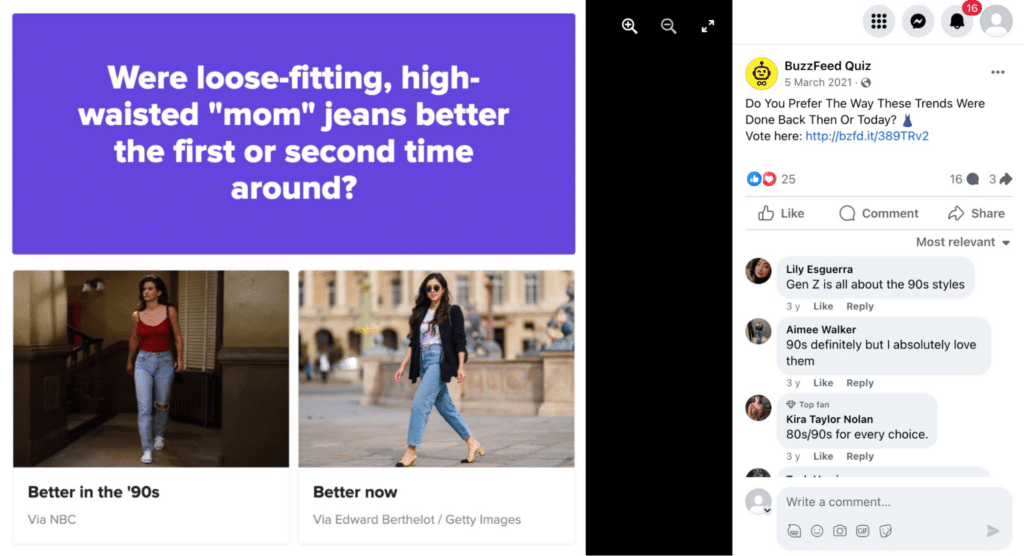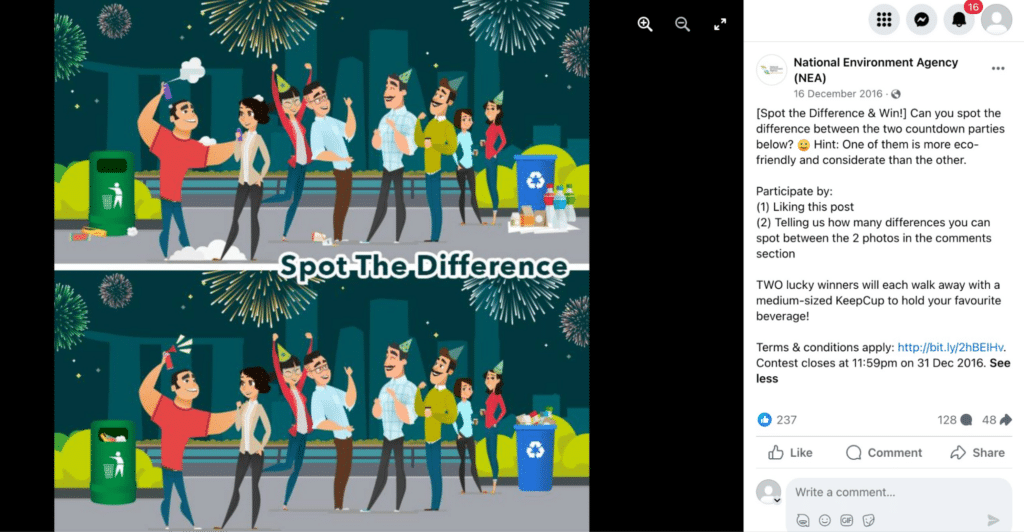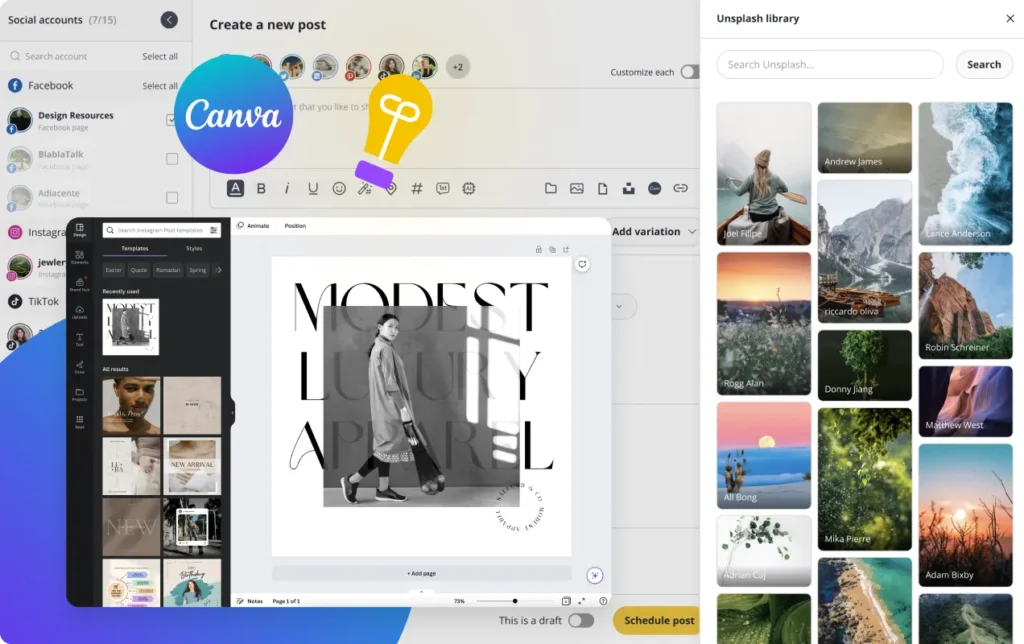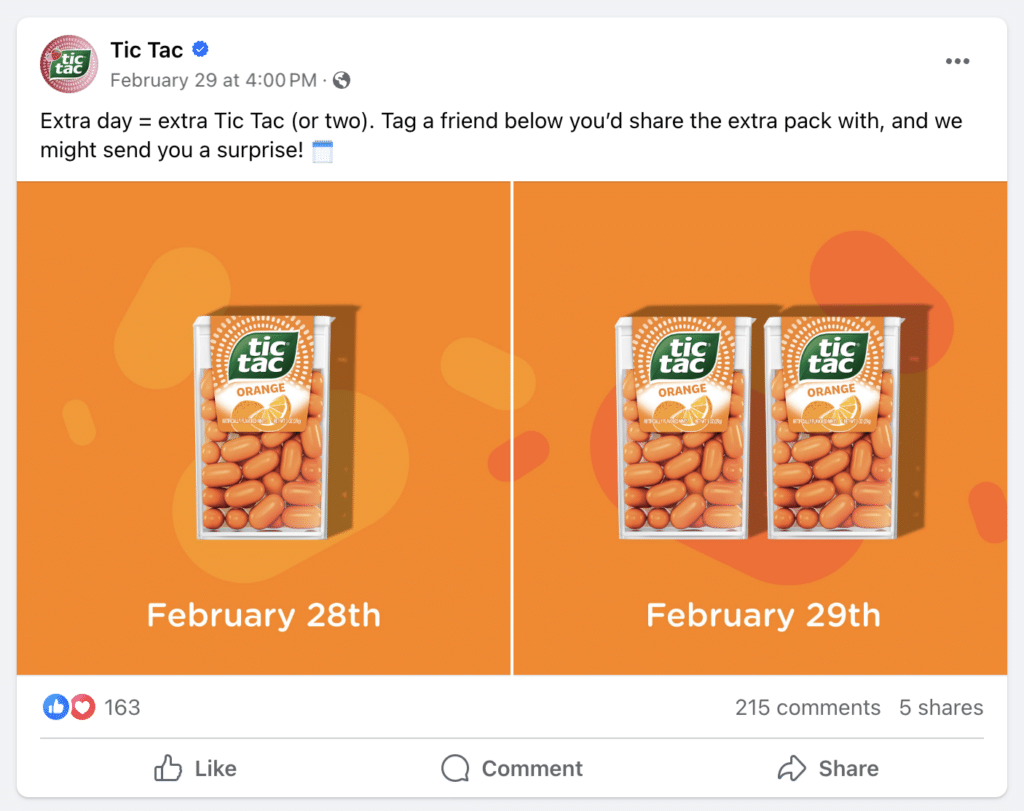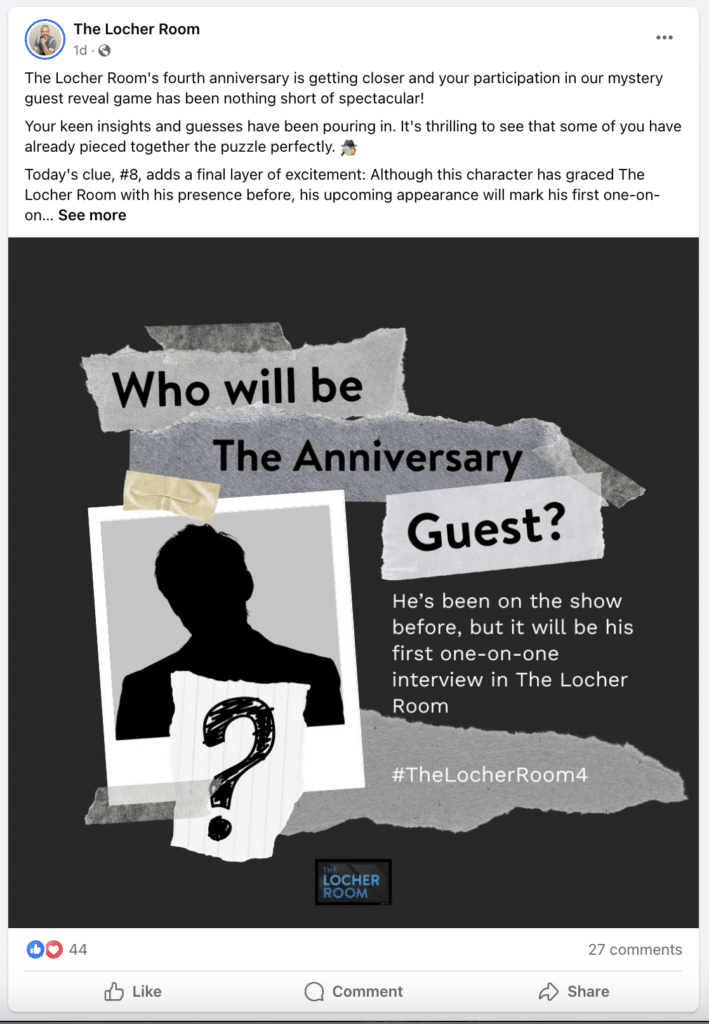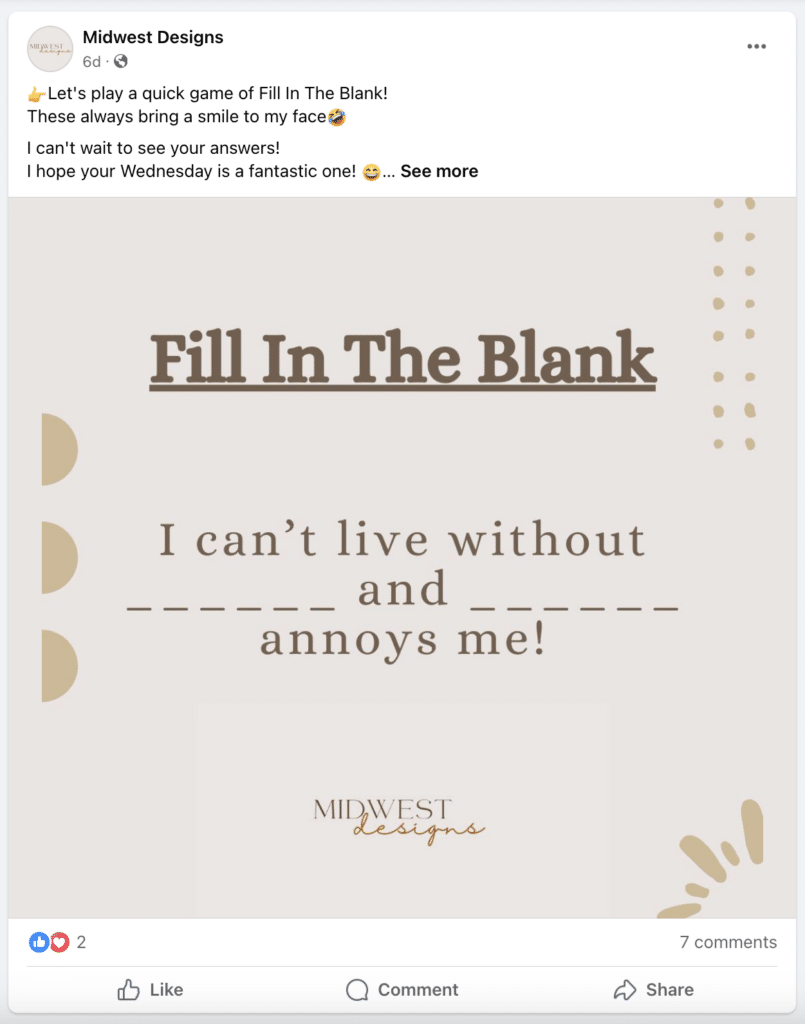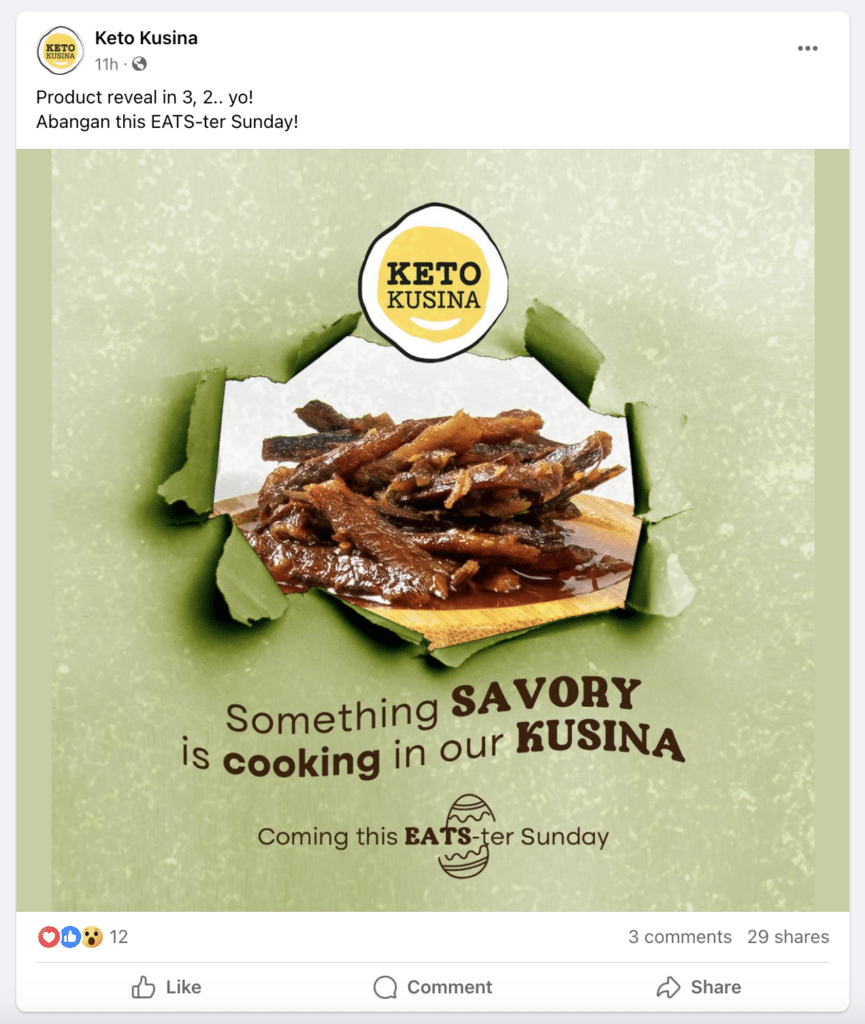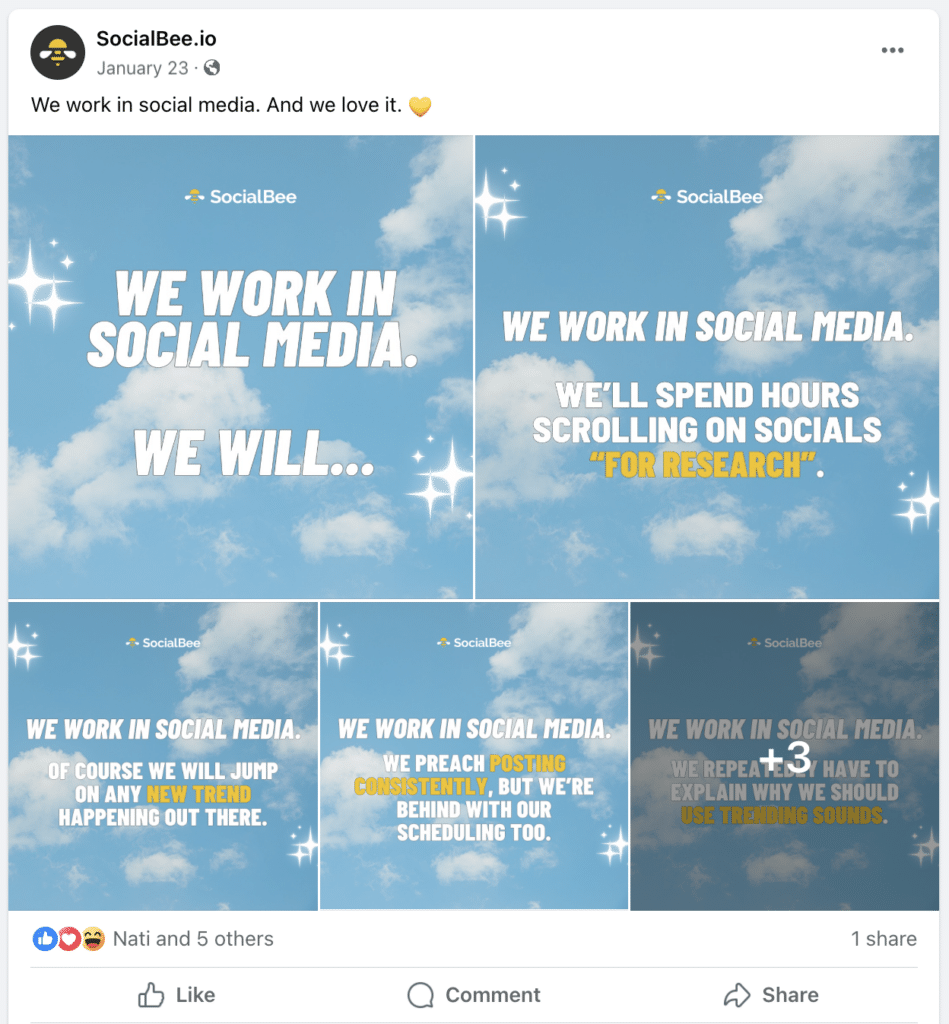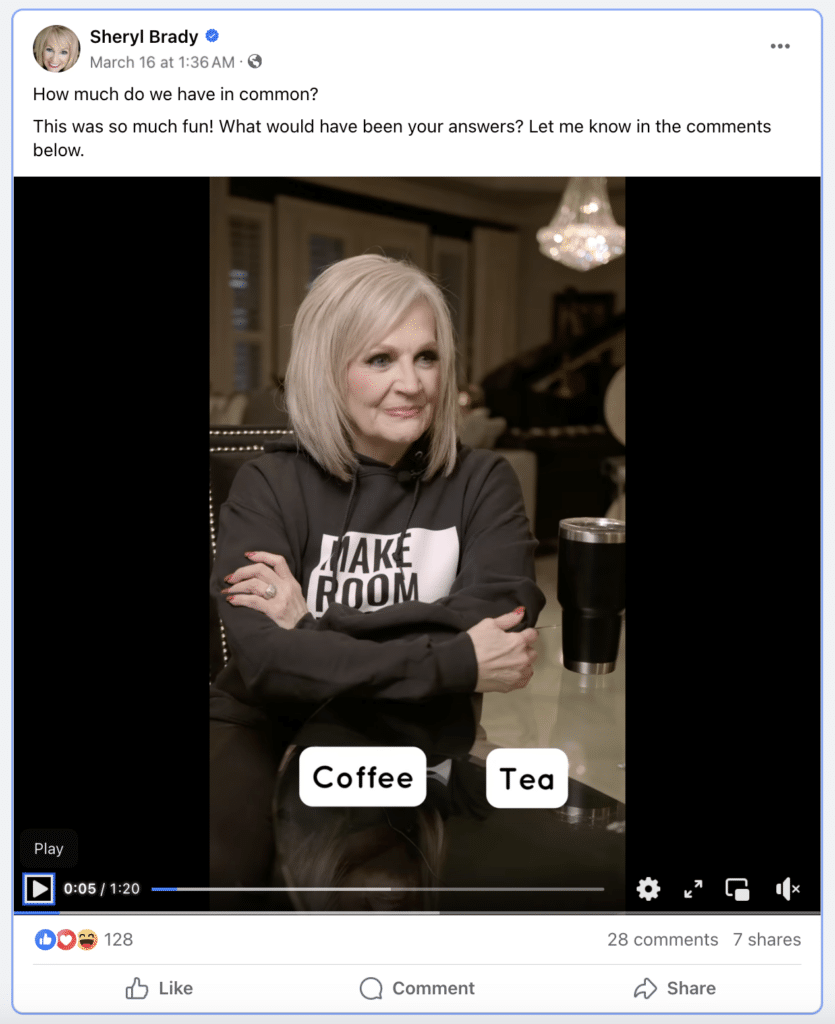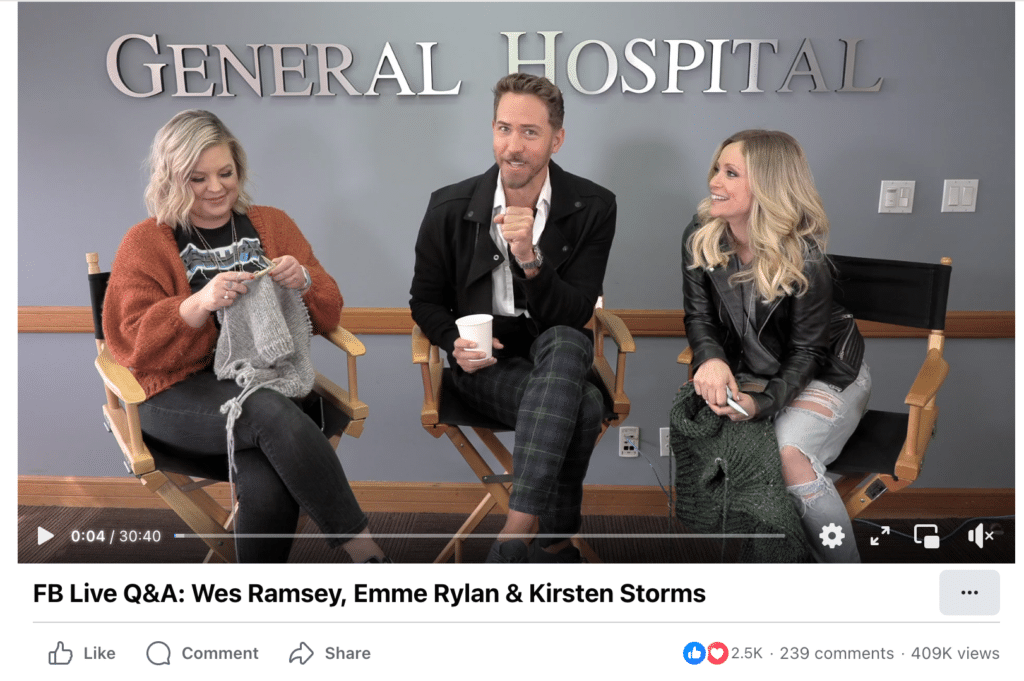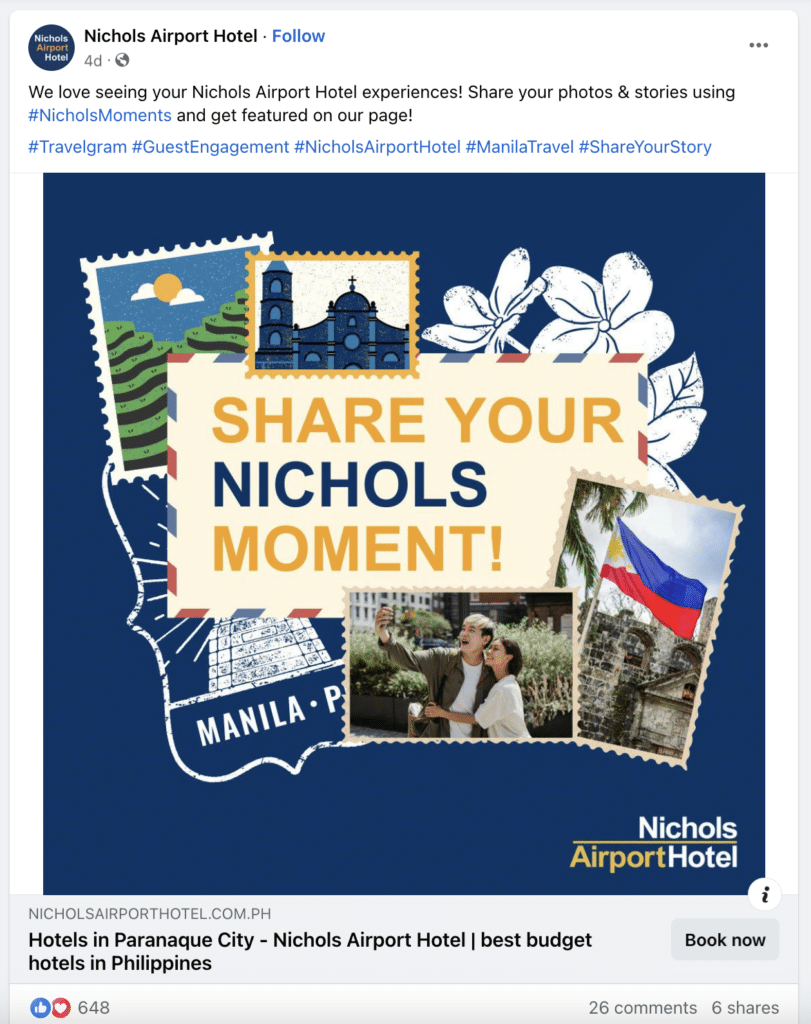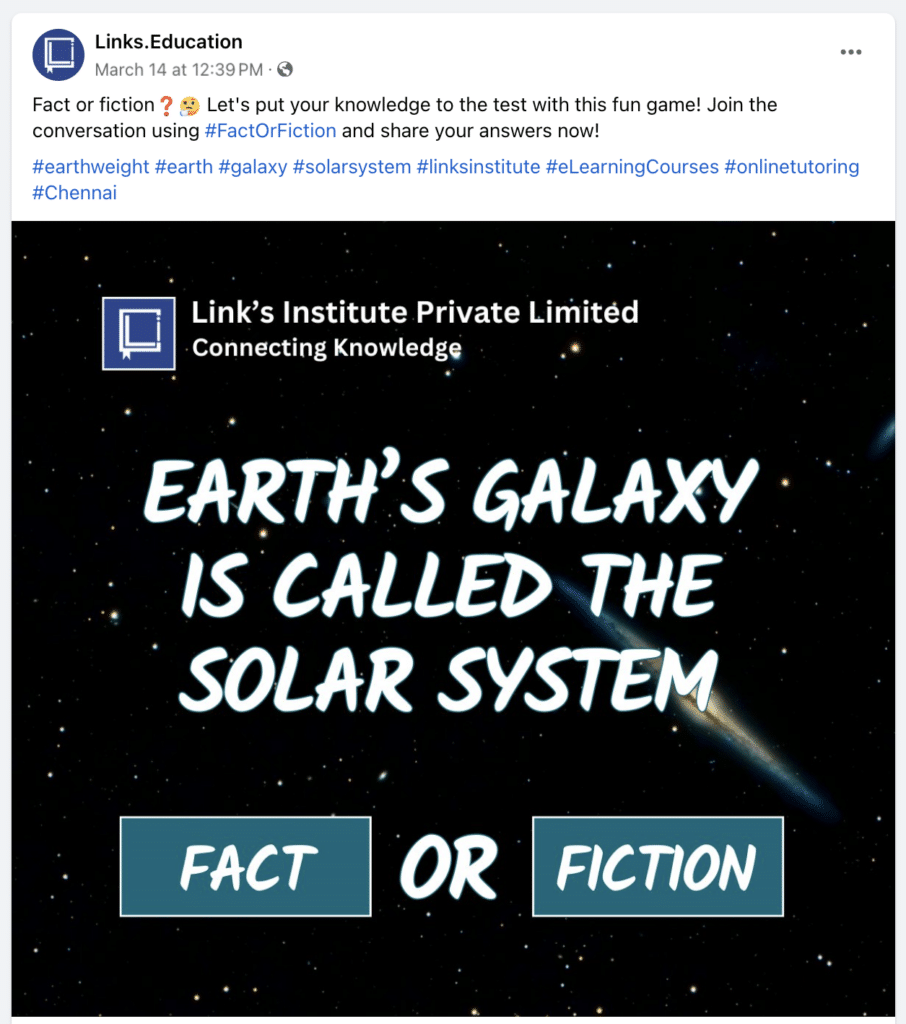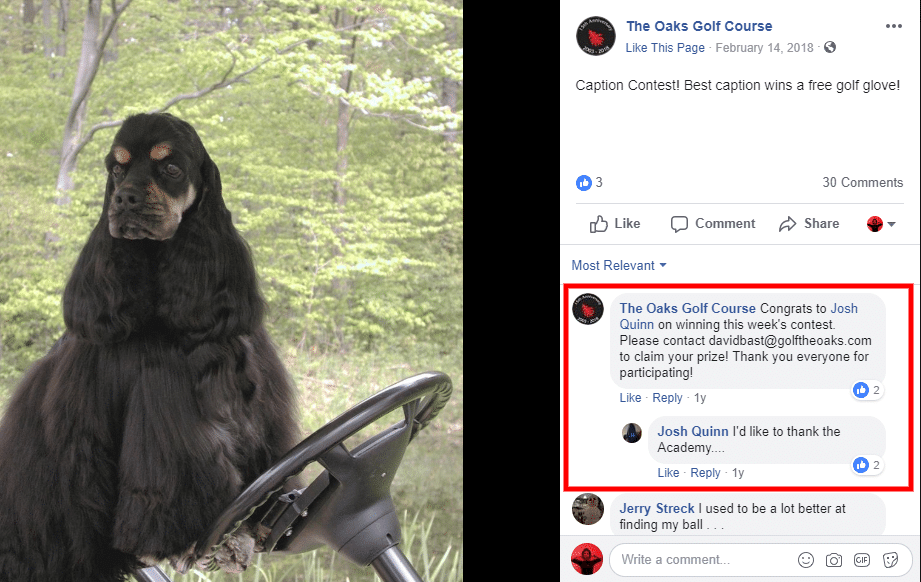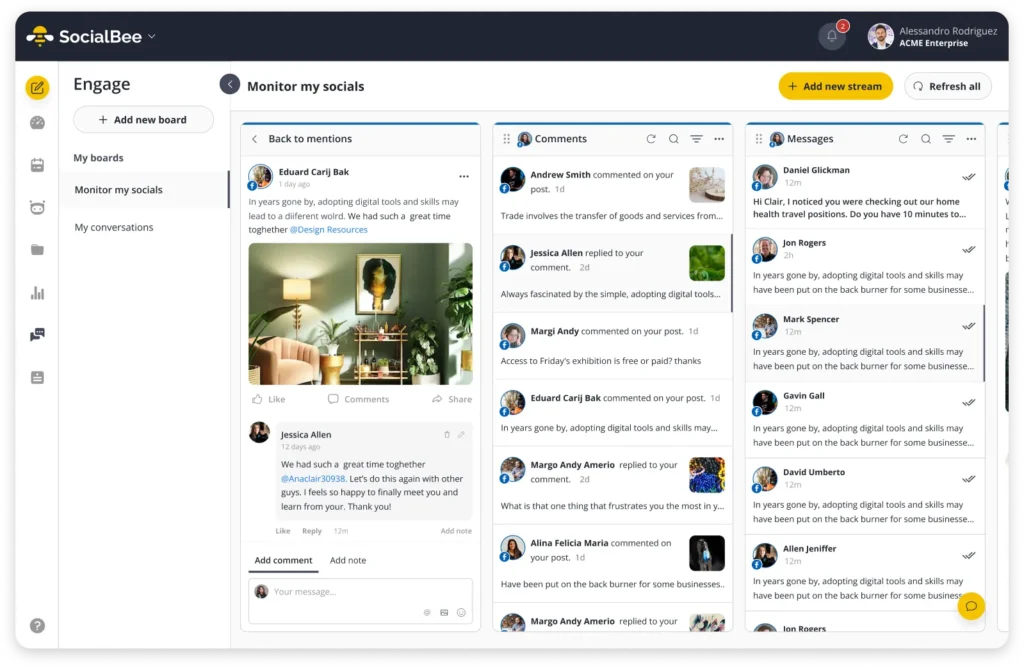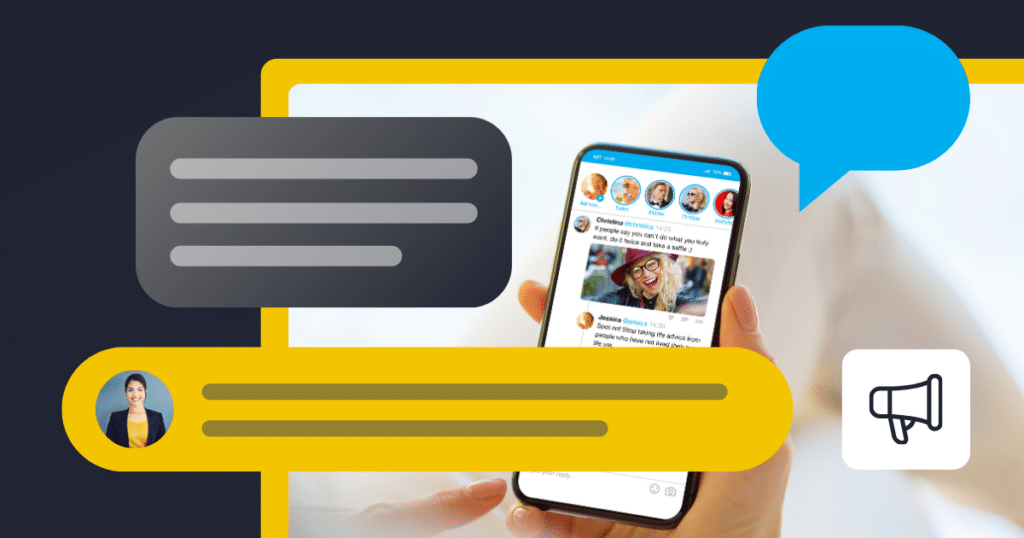Content Writer at SocialBee
Struggling to boost engagement with your interactive Facebook posts? You’re not alone. Capturing the attention of your audience on Facebook requires more than just regular updates; it demands creativity, strategy, and a keen understanding of the platform’s algorithm.
In this article, we’ve curated a list of 15 interactive Facebook posts ideas, complete with examples to kickstart your engagement.
We’ll guide you through the nuances of each strategy, demonstrating how they can enhance your content and foster meaningful interactions with your audience.
We’re SocialBee LABS SRL, part of WebPros. We use the information you provide to share relevant content and product updates, as outlined in our Privacy Policy. You can opt out anytime.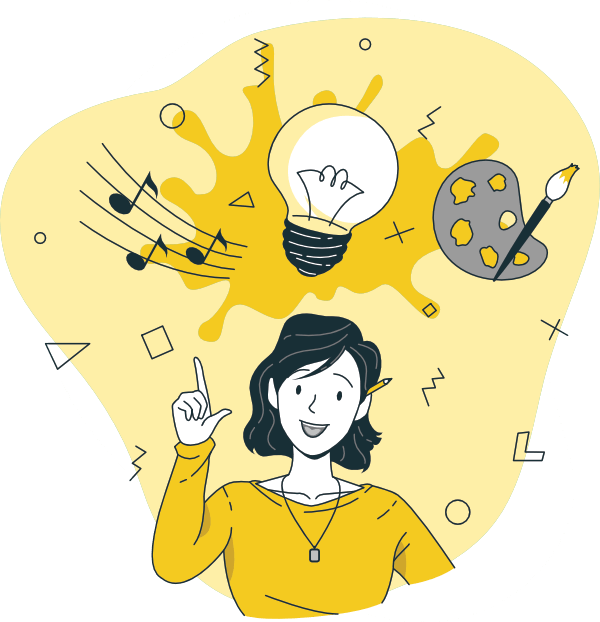
Short Summary
- Mixing in quizzes, “spot-the-difference” games, and contests on Facebook can really change the game. They turn passive scrolling into active participation, making your page a lot more engaging.
- Using visual quizzes and showcasing content from your users are smart moves. They catch the eye quicker and make your brand feel more relatable and trustworthy, thanks to the real stories and experiences shared.
- Talking about trends or current events can boost engagement. It shows you’re keeping up with the times and encourages your audience to join in on the conversation.
- Simple tactics like live Q&As, interactive stories, or “This or That” questions can increase direct interaction. These not only engage your audience but also give you insights into their preferences.
- Quick tips to keep the engagement going: start conversations on your posts, reply to comments quickly, and use interactive features like polls. It’s all about creating a dynamic and welcoming space for your audience.
Table of Contents
- Best 15 Interactive Facebook Posts to Give a Try
- 1. Share Visual Quizzes
- 2. Create Spot-the-Difference Content
- 3. Leverage “Tag a Friend” Posts
- 4. Share Silhouette Challenges
- 5. Create “Fill-in-the-Blanks” Content
- 6. Craft Partial Reveals
- 7. Share User-Generated Content
- 8. Use Memes
- 9. Ask a “This or That” Question
- 10. Organize Facebook Live Q&As
- 11. Create Interactive Storylines
- 12. Ask a “Truth or Myth” Question
- 13. Create “Like This Post If…” Content
- 14. Organize a Poll
- 15. Host a “Best Caption” Challenge
- Tips to Boost Engagement for Your Interactive Facebook Posts
- Additional Resources
- Frequently Asked Questions
- Ready to Share Interactive Content on Your Facebook Page?
Best 15 Interactive Facebook Posts to Give a Try
From quizzes to contests and everything in between, these ideas are your ticket to boosting engagement, fostering community, and keeping the conversation going. Let’s dive in and transform your Facebook strategy!
Here are 15 ideas meant to help you create interactive Facebook posts:
- Share visual quizzes
- Employ spot-the-difference content
- Leverage “Tag a Friend” posts
- Share silhouette challenges
- Create “Fill-in-the-Blanks” content
- Craft partial reveals
- Share user-generated content
- Use memes
- Ask a “This or That” question
- Organize live Q&As
- Create interactive storylines
- Ask a “Truth or Myth” question
- Create “Like this post if…” content
- Organize a poll
- Host a “Best Caption” challenge
1. Share Visual Quizzes
Visual quizzes are a fantastic tool to engage with your Facebook audience because they combine entertainment with interaction. They not only captivate users with visually appealing content but also challenge them, encouraging active participation.
Here’s how you can create captivating visual quizzes for other Facebook users:
- Choose a relevant topic: Select a theme that resonates with your audience’s interests or relates to your brand.
- Use high-quality images: Visual appeal is key, so opt for clear, high-resolution images that grab attention.
- Keep it fun and engaging: Mix easy and challenging questions to maintain user interest throughout the quiz.
- Incorporate varied question types: Use multiple-choice, true/false, and picture-based questions to add variety.
- Brand your quiz: Customize your quiz with your brand’s colors, logos, and style to enhance recognition.
- Test and refine: If you are using a quiz platform such as Opinion Stage, before going live, test your quiz for flow, timing, and user experience. Use feedback to make adjustments.
Here’s an example of how you can create interactive content with the help of Facebook quizzes:
This interaction boosts your post’s visibility within the Facebook algorithm, leading to higher engagement rates.
2. Create Spot-the-Difference Content
Spot-the-difference content is a creative and interactive post idea that you can easily add to your social media marketing strategy.
By challenging your Facebook followers to find subtle differences between two seemingly identical images, you not only captivate their attention but also encourage active participation and sharing.
Take a look at how the National Environment Agency has integrated Facebook spot-the-difference content in their social media strategy:
This type of Facebook content is excellent for increasing engagement rates and keeping your audience entertained.
Here’s how to leverage spot-the-difference posts effectively:
- Choose relatable images: Select images that resonate with your target audience’s interests or reflect your brand’s identity.
- Make it challenging yet doable: Ensure the differences are not too easy to spot, yet not so hard that it frustrates your followers.
- Incorporate brand elements: Subtly include your products or brand elements in the images to promote brand awareness.
- Encourage sharing: Invite your followers to share their findings in the comments and challenge their friends to participate, increasing the post’s reach.
- Use high-quality images: High-resolution images make the differences clearer and the overall post more visually appealing.
- Reward participation: Consider acknowledging participants who spot all the differences, perhaps with a shout-out or a small prize, to encourage future engagement.
This approach not only diversifies your content but also reinforces your brand’s presence in the minds of your followers, making it a smart addition to your overall Facebook content strategy.
Craft Your Facebook Visuals with SocialBee!
If you’re toggling between Canva and your social media platforms, trying to get everything to line up, SocialBee might be the solution you’ve been looking for. It cleverly integrates with Canva, enabling you to design your visuals and plan out your social media posts in one go.
Canva’s intuitive interface and wide selection of templates make it easy to create professional visuals that resonate with your brand’s identity. With SocialBee in the mix, streamlining your social media workflow just got a whole lot easier.
Design Facebook Stories and posts in Canvas without leaving SocialBee.
3. Leverage “Tag a Friend” Posts
Sharing “Tag a Friend” content is a dynamic way to amplify your Facebook engagement and reach more people through your existing followers.
By encouraging participants to tag their friends, you’re essentially expanding your brand’s visibility organically, tapping into networks beyond your immediate followers.
Let’s take a look at an interactive example of “Tag a friend” Facebook post:
Here’s what makes a great “Tag a Friend” Facebook post:
- Relevance: The content should be relevant to both the person tagging and the friend being tagged. It could be related to an inside joke, a shared experience, or a common interest.
- Humor: Funny posts tend to perform well because they encourage tagging and sharing. If you can make people laugh, they’re more likely to tag a friend who will appreciate the joke as much as they do.
- Emotion: Posts that evoke strong emotions, whether it’s joy, nostalgia, or even a bit of friendly sarcasm, can create a deeper connection and prompt tagging.
- Universality: While specificity can be a good thing, making your post relatable to a wider audience increases the likelihood of engagement. Think about scenarios, feelings, or experiences that a lot of people can relate to.
- Positivity: Generally, positive posts are more engaging and shareable. People tend to share content that makes them feel good or that they think will brighten someone else’s day.
- Reward-based tagging: Incorporating rewards where both the tagger and the tagged can win something, like discounts or giveaways, motivates engagement. For instance, a post might say, “Tag a friend who’d love this, and both of you could win a prize!”
4. Share Silhouette Challenges
Silhouette challenges offer a unique and engaging way to stir curiosity and build brand awareness on your Facebook page.
By posting a silhouette of a new product or person and inviting your audience to guess what or who it is in the comments, you’re not just creating engaging content; you’re also leveraging an interactive format that encourages active participation.
This approach can add an element of fun and mystery, making your content stand out among the usual feeds.
Take a look at how the Locher Room has announced their anniversary guest:
Here’s how to effectively integrate silhouette challenges into your content strategy:
- Create intriguing silhouettes: Ensure the silhouettes are clear yet challenging enough to spark curiosity. Use lighting and angles creatively to highlight distinctive features without giving too much away.
- Engage with guesses: Actively engage with your audience’s guesses by liking, replying, or even dropping hints. This interaction fosters a closer community feel and keeps the conversation going.
- Incorporate into larger campaigns: Use silhouette challenges as part of a larger marketing campaign for a new product launch or event. This can help maintain interest and engagement over a longer period.
- Follow up with content: After the reveal, follow up with a blog post or video content that provides more information about the product or person featured. This can drive traffic to your website and deepen audience engagement with your brand.
Silhouette challenges are a creative content format that can significantly enhance engagement on your Facebook page.
By encouraging guesses and interactions, you’re not only building anticipation for your products or brand, but also creating a more dynamic and interactive community.
5. Create “Fill-in-the-Blanks” Content
“Fill-in-the-blank” posts are essentially open-ended prompts that invite your audience to share their thoughts or experiences.
The beauty of this approach lies in its simplicity and interactivity, encouraging users to engage not just with the content but with each other.
This type of Facebook interactive posts can significantly enhance the sense of community around your brand and provide insights into your audience’s preferences and personalities.
Imagine kicking off your day with, “My morning isn’t complete without _______.” It’s simple, relatable, and open-ended enough to invite responses from your audience.
Here’s how Midwest Designs gets its audience to interact with their “fill-in-the-blanks” post:
Creating a “fill-in-the-blanks” post requires:
- Focus on relatability: Choose themes that resonate universally. Questions like “The one song that always cheers me up is _______” can engage a broad segment of your audience due to its wide appeal.
- Simplicity is crucial: Your prompt should be straightforward, inviting immediate responses. Complex prompts may discourage participation.
- Embrace current trends: Tying your prompts to trending topics, seasonal events, or popular culture can make them more engaging and relevant.
- Prompt for stories: A prompt like “The most unforgettable trip I’ve ever been on was to _______” can elicit detailed and engaging responses.
6. Craft Partial Reveals
Crafting partial reveals across multiple Facebook posts is a compelling strategy to boost engagement and keep your audience eagerly anticipating what’s next.
This approach involves gradually unveiling elements of a new product, event, or announcement over a series of engaging posts.
By revealing just enough information to pique curiosity without giving away the full story, you invite your audience to interact, speculate, and stay tuned for more details.
Here’s how to effectively execute partial reveals on your Facebook page:
- Plan your reveal sequence: Map out how many posts you’ll need for the partial reveal and what element each will uncover. Ensure each post adds value and intrigue, leading up to the final announcement.
- Create suspense with visuals: Utilize captivating visuals in each post to draw attention. Whether it’s a cropped image, a shadowed figure, or a strategic close-up, visuals should tease the reveal without revealing too much.
- Encourage audience interaction: With each post, encourage your followers to guess what’s being revealed. Engage with their comments to fuel speculation and discussion, making each post a piece of an ongoing conversation.
- Keep a consistent posting schedule: Build anticipation by maintaining a consistent schedule for your reveal posts. Letting your audience know when to expect the next clue can keep them coming back.
- Leverage Facebook Carousels in follow-up posts: After initial teasers, use Facebook carousels in follow-up posts for a deeper dive into the elements previously teased. This can provide a richer, more engaging way to present multiple aspects of what you’re revealing.
- Capitalize on the final reveal: Make the final reveal post impactful. After building anticipation through your series, the final post should deliver on the excitement with a clear, engaging presentation of the full announcement.
7. Share User-Generated Content
Sharing user-generated content (UGC) on your Facebook page is a powerful strategy to enhance engagement and credibility among your audience.
This approach leverages content such as video content, Reels, images, reviews, and blog posts created by your users, effectively turning your customers into brand ambassadors.
Here’s an example of how your brand can share user-generated content:
Utilizing Facebook Stories for sharing UGC can add a dynamic and personal touch to your page, showcasing real-life experiences with your products or services.
Here’s how to effectively share UGC on your Facebook page:
- Encourage submission of video content: Video content is highly engaging and shareable. Prompt your customers to share their experiences with your products through video testimonials or demonstrations, offering them a platform to be featured.
- Feature blog posts from customers: If your customers write a blog post about their experiences with your brand, share these on your page. This not only validates their effort but also enriches your content with diverse perspectives.
- Utilize Facebook Stories for immediate engagement: Facebook Stories are perfect for sharing user-generated content due to their prominent placement and ephemeral nature, which encourages more frequent checking and engagement from viewers. Share photos, short video clips, or customer shout-outs in your Stories.
- Leverage word-of-mouth marketing: UGC acts as digital word of mouth. Highlighting customer testimonials or reviews not only builds trust among potential customers but also amplifies your brand’s credibility through authentic voices from your target audience.
- Create a hashtag for easy tracking: Encourage your users to tag their Facebook interactive posts with a specific hashtag related to your brand. This makes it easier to find and share user-generated content, creating a community feel around your brand. to
- Acknowledge and thank contributors: Always credit the original creators when sharing their content and express your gratitude. This acknowledgement encourages more users to share their own content, hoping to get featured on your page, thus leading to more engagement.
By sharing user-generated content, you’re not just filling your Facebook page with authentic and relatable material; you’re also engaging in a subtle form of word-of-mouth marketing that can significantly boost your brand’s visibility and appeal.
8. Use Memes
Memes have become a staple in digital communication, offering a blend of humor and relatability that can significantly enhance the way you engage with your audience on Facebook.
Take a look at how we made use of this meme trend for our content:
Here’s how to effectively incorporate memes into your content strategy:
- Stay relevant and timely: Use memes that are current and topical to ensure your content feels fresh and engaging.
- Create original memes: Stand out by creating your own memes that tie back to your brand or industry, adding a unique twist that can capture more attention.
- Host meme contests: Encourage your audience to create and share their own memes related to your brand, and offer rewards for the best submissions. This not only generates content but also encourages deeper interaction.
9. Ask a “This or That” Question
“This or That” questions are simple yet effective in generating engagement and getting your audience to interact with your content. By presenting two options related to your brand or industry, you encourage your audience to make a choice, revealing their preferences.
This format is not only engaging but also provides valuable insights into your specific audience’s likes and dislikes.
Take a look at how you can post questions in a “This or That” format:
Here are some tips for crafting niche “This or That” content on Facebook:
- Target group interests: Tailor questions to the specific interests, inside jokes, or common discussions of your Facebook audience. For instance, in a plant enthusiasts group, pose choices like “Indoor or Outdoor plants?” to spark engagement and share knowledge within the community.
- Create interactive series: Develop a weekly series of connected “This or That” polls that build on each other, turning a simple question into a narrative or thematic exploration. This approach works well in niche communities, like a book club, where choices could explore genres, authors, or specific book themes over time, keeping community members engaged and looking forward to the next installment.
- Combine visuals with education: Use detailed visuals to compare niche-specific options, and follow up with educational content related to the choices. For a fitness community, after a “HIIT or Yoga?” poll, provide insights into the benefits of each, appealing to members’ desire to learn and make informed decisions about their health.
10. Organize Facebook Live Q&As
Facebook Live Q&As allow for real-time engagement with your audience, offering a platform to connect, answer questions, and share insights.
Take a look at this Facebook Live:
Here are actionable tips on how to create a Facebook Live Q&A:
- Promote in advance: Announce your Live Q&A sessions ahead of time across all social platforms to maximize attendance.
- Prepare topics: Have a list of topics or questions ready to address during the session, ensuring the conversation flows smoothly.
- Encourage interaction: Invite viewers to submit their questions in real-time and engage with them directly, making the session more interactive and valuable.
- Follow up: After the session, share a recap or highlight reel for those who missed it, and tease future Q&As to keep your audience engaged and looking forward to more.
11. Create Interactive Storylines
Using interactive storylines on Facebook is an innovative approach to writing content that involves your audience in a narrative journey.
By allowing your audience to make decisions that influence the story’s direction, you create a unique, engaging experience that captures their attention. This format of Facebook interactive posts not only entertains but also builds a community around shared stories and experiences.
Take a look at this example of interactive storyline:
Here’s how to create compelling Facebook interactive posts with different storylines:
- Craft a captivating start: Begin with a story hook that immediately grabs attention. The opening should introduce the setting and characters in a way that invites curiosity and engagement.
- Plan branching paths: Design your storyline with various decision points that lead to different outcomes. These branches should offer genuinely varied directions for the story to take, providing a personalized experience based on user choices.
- Engage with choices: Present choices at key points in the story that allow users to decide how it unfolds. Use Facebook’s features like polls or reactions to facilitate these decisions. Ensure the results of these choices are meaningful and lead to distinct outcomes.
- Use interactive storytelling techniques: Use direct address, second-person narration, or create characters that represent the audience within the story. This can make the experience feel more personal and engaging.
Incorporating interactive storylines can turn passive viewers into active participants, deepening their connection to your brand and fostering loyalty among your specific audience.
12. Ask a “Truth or Myth” Question
“Truth or Myth” questions are a fantastic content strategy to engage your audience and dispel common misconceptions related to your industry.
By presenting a statement and asking your audience to determine whether it’s true or false, you invite them to interact and learn more about your field. This type of Facebook interactive posts not only generates engagement but also educates your audience, providing them with more value.
Here’s such an example of an interactive Facebook post:
Here are some tips on crafting these “Truth or Myth” posts effectively:
- Identify common misconceptions: Start by listing common myths or misconceptions related to your industry. These can be things people often get wrong or widespread beliefs that don’t have a basis in fact. The more surprising or controversial, the better, as they can pique interest.
- Keep it relevant: Tailor your content to the specific interests and needs of your audience. Consider what misconceptions they might have based on their interactions with your business or general industry trends.
- Use engaging language: Frame your question in an intriguing way. Instead of a straightforward “Truth or Myth,” you might start with “Did you know?” or “Can you guess if this is true or false?” to draw readers in.
- Provide the answer: After posing the question, ensure you offer a clear and concise explanation of why the statement is true or a myth. This educates your audience and adds value, making them more likely to engage with future posts.
13. Create “Like This Post If…” Content
Creating “Like this post if…” content is a fun and easy way to boost engagement on your business page, serving as a clever tool in your digital marketing arsenal.
This approach not only encourages your followers to interact with your content but also provides valuable insights into their preferences and behaviors.
By asking your audience to “like” your post if they agree with a statement, enjoy a type of content, or support a cause, you’re engaging them in a straightforward yet effective manner.
Here are our tips on how to create “Like this post if..” interactive content:
- Tailor to audience interests: Dive deep into understanding your audience. Use insights from previous posts to craft “Like This Post If…” content that directly appeals to their interests, such as hobbies, lifestyle choices, or common challenges they face.
- Incorporate trending topics: Link your “Like This Post If…” posts to trending topics within your industry or general news that resonates with your target demographic. This increases relevance and the likelihood of engagement.
- Leverage seasonal themes: Capitalize on seasonal events or holidays by creating themed “Like This Post If…” content. For example, “Like this post if you’re ready for summer vacation!” during the start of the summer season can stimulate engagement and shareability.
- Use engaging visuals: Enhance your posts with eye-catching visuals that complement the text. For instance, if your post is about enjoying coffee, include a high-quality image of a coffee cup. Visuals grab attention and can significantly increase the chances of a like.
- Prompt action beyond likes: While the primary goal is to get likes, encourage further action. For example, “Like this post if you love hiking and tag your hiking buddy!” This not only increases likes but also comments and tags, amplifying reach.
- Pair with exclusive offers: Make your “Like This Post If…” content even more compelling by linking it to exclusive offers or sneak peeks. For instance, “Like this post if you want early access to our sale!” This not only boosts engagement but also drives business goals.
14. Organize a Poll
Organizing a poll is a straightforward yet powerful method to entice users and generate engagement on your Facebook page. Polls not only allow you to understand your audience better but also make your followers feel valued by giving them a voice.
For example, here’s a short poll organized by Rean.official:
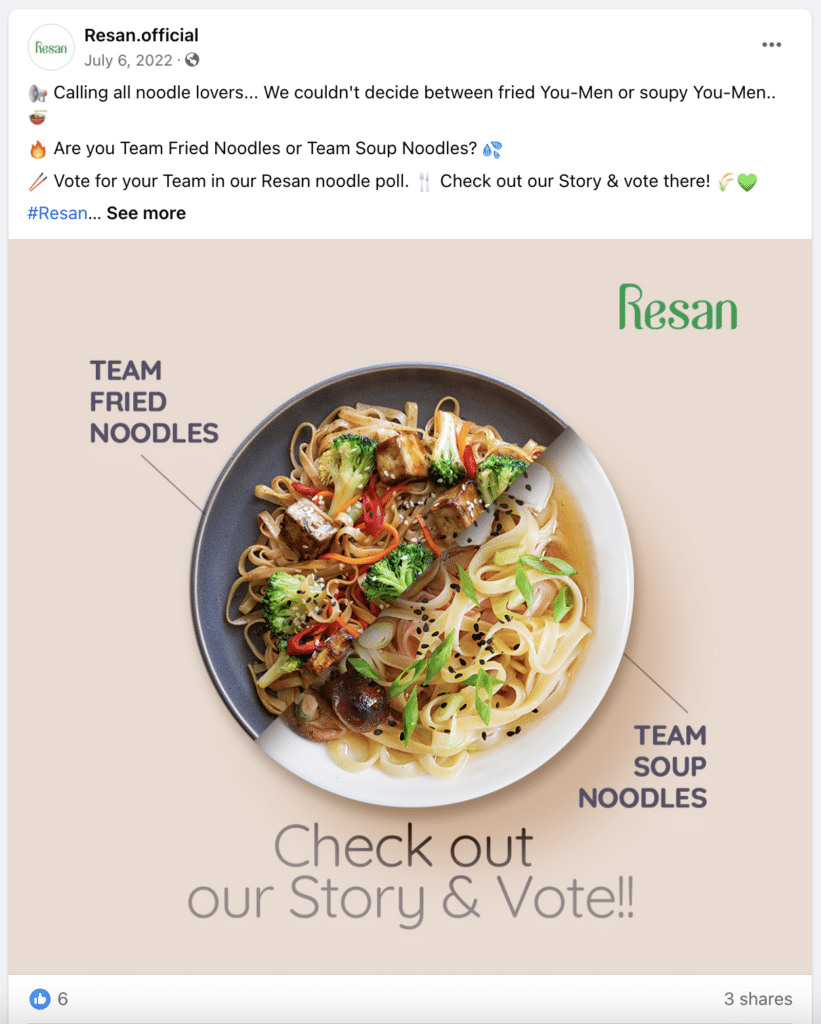
- Identify engaging topics: Choose topics that resonate with your audience’s interests or are relevant to current trends to ensure active participation.
- Use Facebook’s built-in features: Leverage Facebook’s poll creation tools to easily set up your poll. These tools are user-friendly and integrate seamlessly into your page’s content stream.
- Engage with the results: Share insights or interesting findings from your poll with your audience. This follow-up can further increase engagement and show your audience that their opinions matter.
- Analyze engagement: Use Facebook Insights to understand how your poll performed in terms of reach and interaction. This data can help you refine future polls and other content formats.
15. Host a “Best Caption” Challenge
A “Best Caption” challenge is an excellent way to encourage your audience to interact creatively with your content.
This type of challenge not only increases engagement but also fosters a sense of community as participants view and comment on each other’s entries.
Here’s how The Oaks Gold Course chose to host contests for the best caption:
Here’s how to launch a successful “Best caption” challenge:
- Select the right image: Choose an intriguing, funny, or thought-provoking image that invites creative captions. The image should be open to interpretation to inspire a range of caption ideas.
- Set clear guidelines: Clearly communicate how long the challenge will run, how the winner will be chosen (e.g., most likes, staff pick), and what the prize will be, if any.
- Promote across platforms: While focusing on Facebook, don’t hesitate to promote your challenge on other social media platforms to draw in a broader audience.
- Encourage participation: Engage with participants by liking and commenting on submissions. This interaction can motivate more users to join in.
- Leverage the content: After the challenge, consider featuring the best captions in a follow-up post or creating a compilation of notable entries. This not only highlights your engaged community but also provides additional content for your page.
- Utilize insights for improvement: After the challenge, delve into Facebook Insights to analyze its performance. Look at metrics such as participation rate, overall engagement, and reach to gauge the challenge’s success and areas for improvement.
Tips to Boost Engagement for Your Interactive Facebook Posts
Now that you know how to create content, let’s see how you can engage with fellow Facebook users. Looking to get more likes, comments, and shares on Facebook? You’ve come to the right spot!
Here are our tips to boost engagement with your Facebook audience:
- Be the first to comment under your post and ask a direct question.
- Engage with your audience by replying promptly to their comments.
- Tag or mention collaborators, relevant brands, or followers in your post.
- Start a Q&A in the comment section.
- Ask your audience to tag their friends in relatable posts you share.
- Offer personalized shoutouts to followers who engage the most with your post.
- Use the “@followers” tag in the comment section under your Facebook posts.
1. Be the First to Comment Under Your Post and Ask a Direct Question
Jumpstarting engagement on your Facebook posts can be as simple as being the first to comment with a direct question. This tactic not only prompts immediate interaction but also signals to your audience that their thoughts and participation are valued.
Here’s a streamlined approach on how to be the first comment under your Facebook post:
- Post thoughtful questions: Right after sharing your content, drop a comment with an open-ended question related to the post to spark curiosity and discussion.
- Engage with replies: Make sure to interact with the answers you get. This keeps the conversation going and shows you’re actively listening.
- Encourage a community feel: Use your question to make everyone feel part of a larger discussion. Aim for questions that invite sharing experiences or opinions.
- Track what works: Keep an eye on the kinds of questions that drive the most engagement and refine your approach based on these insights.
This strategy not only boosts engagement on your posts but also strengthens your connection with your audience by turning your Facebook page into an interactive space.
2. Engage With Your Audience by Replying Promptly to Their Comments
Engaging with your audience by promptly replying to their comments is a powerful way to foster interaction and build relationships on your Facebook page.
This practice not only captures your audience’s attention but also demonstrates your commitment to social listening and meaningful engagement.
Here’s how to effectively engage with Facebook comments:
- Prioritize timely responses: Make it a priority to respond promptly to comments on your posts. This shows your audience that you value their input and are actively listening to their feedback.
- Acknowledge every comment: Even a simple acknowledgment can go a long way in making your audience feel heard and appreciated. Whether it’s a like, a thank you, or a thoughtful response, every interaction counts.
- Personalize your responses: Whenever possible, personalize your responses to reflect the individual commenter’s input or question. This personal touch helps to build rapport and strengthen the connection with your audience.
- Encourage further engagement: Use your replies as an opportunity to encourage further interaction. Pose follow-up questions, invite opinions, or suggest related content to keep the conversation flowing.
- Show transparency and authenticity: Be genuine and transparent in your responses. If there are questions or concerns raised, address them openly and honestly. This builds trust and credibility with your audience.
- Monitor comments regularly: Stay vigilant and monitor comments on your posts regularly. Set aside dedicated time each day to engage with your audience and keep the conversation going.
Monitor Your Social Media Interactions with SocialBee!
SocialBee’s Social Inbox streamlines the process of engaging with your audience on Facebook by consolidating all comments, messages, and interactions in one centralized platform.
With our Social Inbox, you can efficiently prioritize timely responses, acknowledge every comment, personalize your replies, and encourage further engagement with ease.
Organize your social media interactions using boards and streams for seamless inbox management.
3. Tag or Mention Collaborators, Relevant Brands, or Followers in Your Post
Boost engagement on your Facebook posts by tagging or mentioning collaborators, relevant brands, or followers. This not only acknowledges their contribution but also expands your post’s reach as their followers may see it too.
It’s a simple yet effective way to foster connections and increase visibility within your network.
Tagged individuals or brands are more likely to engage with your post, either by liking, commenting, or sharing it with their own audience, thus increasing its visibility and engagement metrics.
4. Start a Q&A in the Comment Section
Encouraging your audience to ask questions related to the post topic or any other areas of interest not only sparks interaction but also creates a valuable opportunity for meaningful dialogue.
By actively responding to questions and fostering conversation, you demonstrate your commitment to addressing your audience’s needs and interests.
To maximize the effectiveness of your Q&A session, be proactive in promoting it across your social media channels and encourage participation by asking thought-provoking questions to kick things off.
5. Ask Your Audience to Tag Their Friends in Relatable Posts You Share
Motivate your audience to tag their friends in relatable posts you share to expand your post’s reach and foster community engagement.
When people tag their friends, it indicates that they find the content relevant or entertaining enough to share with others.
This not only increases the visibility of your post but also encourages organic growth as tagged friends may become new followers or engage with your content in the future.
Additionally, tagging friends creates a sense of camaraderie among your audience, strengthening the bond within your community.
6. Offer Personalized Shoutouts to Followers Who Engage the Most With Your Post
Recognize and appreciate your most engaged followers by offering personalized shoutouts to those who actively interact with your posts.
Whether it’s liking, commenting, or sharing your content, acknowledging their participation can make them feel valued and appreciated. This not only encourages continued engagement but also incentivizes others to interact more with your posts in hopes of receiving recognition.
Personalized shoutouts also humanize your brand and foster a sense of connection with your audience, ultimately building stronger relationships and loyalty.
7. Use the “@Followers” Tag in the Comment Section Under Your Facebook Posts
Utilize the “@Followers” tag in the comment section under your Facebook posts to directly notify and engage with your audience.
When you tag “@Followers,” it sends a notification to a random selection of your followers, inviting them to join the conversation.
This is a proactive way to draw attention to your post and encourage participation from your audience. It creates a sense of inclusivity and encourages more people to join in, leading to increased engagement and interaction on your posts.
Additional Resources
To learn more about Facebook as a social media platform, check these materials:
- Facing Low Traffic from Facebook? Here’s How to Fix It
- The Ultimate Guide for Using Facebook Stories to Grow Your Brand
- How to Go Live on Facebook: A Step-by-Step Guide
- All Major Social Media Platforms You Should Know About and Use in 2024
Frequently Asked Questions
Interactive Facebook post ideas are crucial for boosting engagement, fostering community, and expanding reach on the platform.
By encouraging audience participation through likes, comments, shares, and other interactions, these posts create a dynamic and lively environment where followers feel connected to your brand.
Yes, any business can create interactive posts for Facebook regardless of its size or industry. Interactive posts offer a versatile and accessible way to engage with your audience and enhance your online presence.
Whether you’re a small local business, a multinational corporation, a nonprofit organization, or a solopreneur, there are countless interactive post ideas that you can tailor to fit your brand and audience.
Creating an interactive post on Facebook is a straightforward process that begins with choosing your preferred format, such as a poll, quiz, contest, or Q&A.
Leveraging Facebook’s built-in tools like polls and questions, you can craft engaging content that prompts likes, comments, and shares from your audience.
It’s essential to actively respond to comments and engage with participants to foster a lively discussion. Afterward, analyzing the post’s performance using Facebook’s insights helps refine future strategies.
Ready to Share Interactive Content on Your Facebook Page?
By creating compelling content, encouraging audience participation, and leveraging Facebook’s built-in features, businesses can cultivate meaningful connections with their audience and enhance their online presence.
Whether it’s initiating Q&A sessions, hosting contests, or simply asking thought-provoking questions, the possibilities for interactive posts are endless.
With dedication, creativity, and the right strategies, businesses can harness the power of interactive posts to build stronger relationships, increase brand visibility, and drive success on Facebook.
Ready to take your social media strategy to the next level? Start your 14-day free SocialBee trial today!