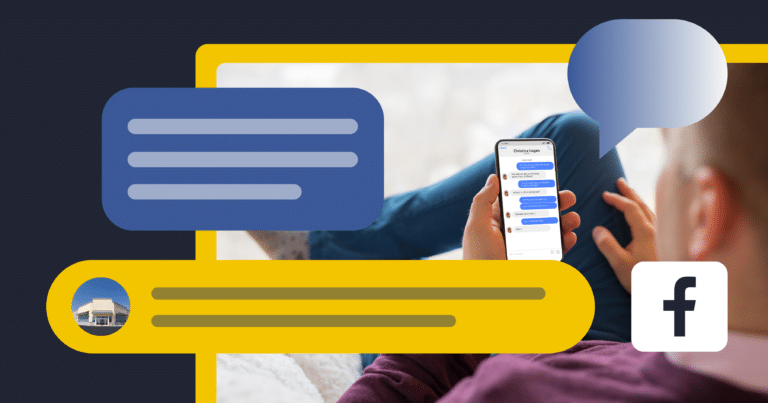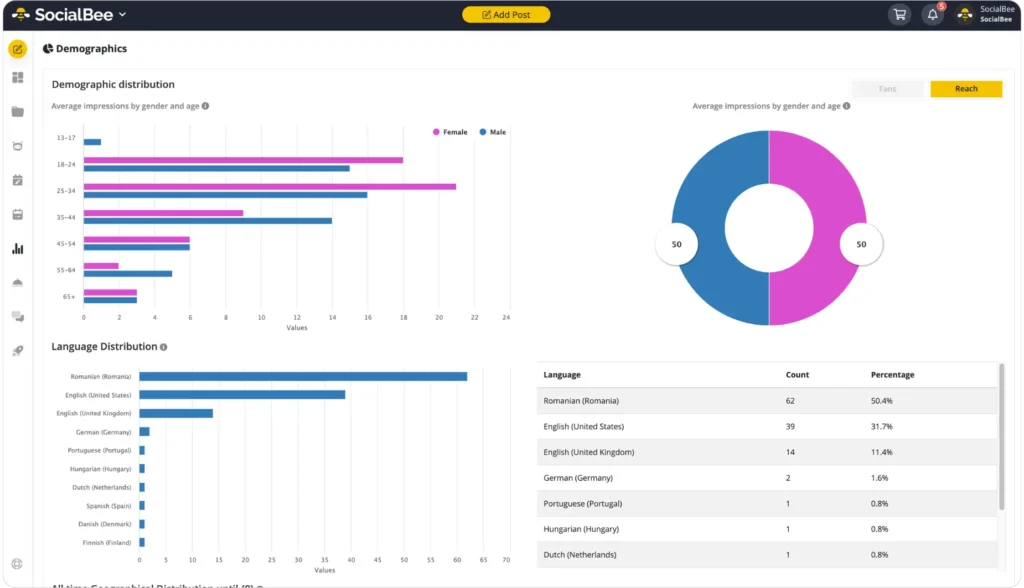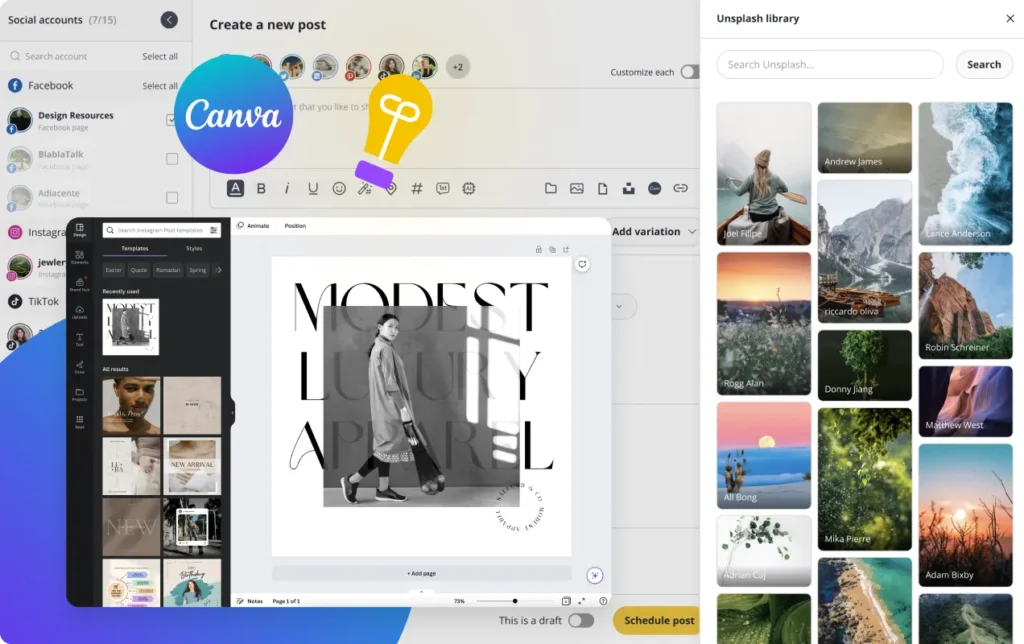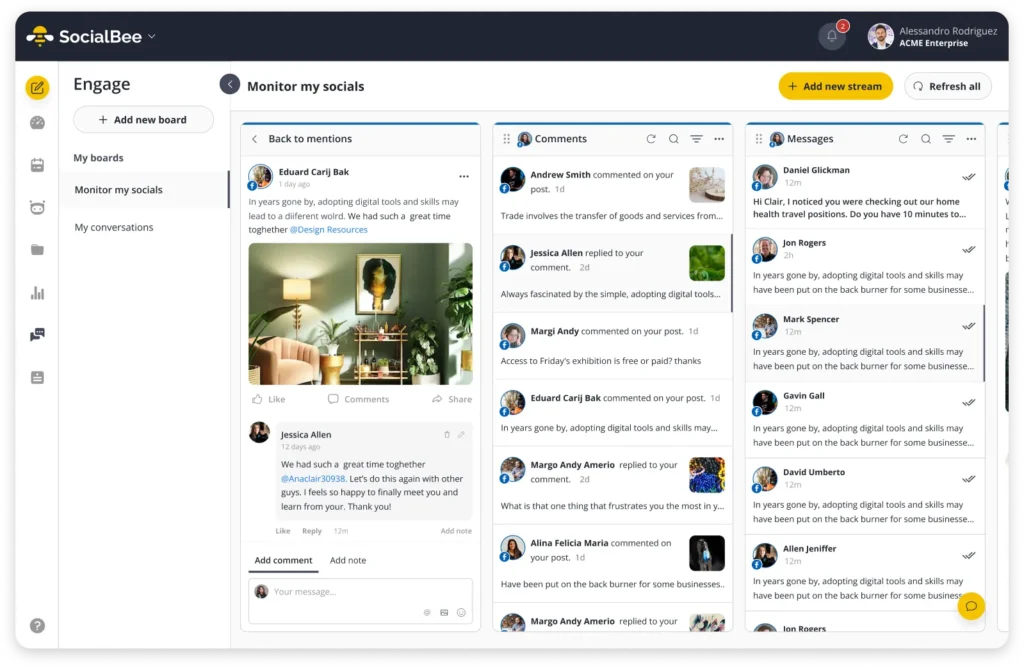Guest Author
“How to post in a Facebook group?” is a question many businesses ask, given the undeniable power of social media in today’s business landscape. Did you know Facebook commands 53% of all social media site visits in the United States?
Facebook stands out as the most popular social media channel, boasting 2.9 billion active users. This vast platform provides businesses with an unparalleled chance to engage with a diverse audience, cultivate leads, and secure sales.
Consistently posting in Facebook groups is a strategic method to enhance customer engagement on the platform. By doing so, businesses can showcase their brand, captivate potential clients, and acquire new customers. But what’s the right approach?
This article will provide insights into leveraging Facebook groups for business promotions and effective customer engagement. Dive in to understand the nuances of posting in these groups to represent your brand.
We’re SocialBee LABS SRL, part of WebPros. We use the information you provide to share relevant content and product updates, as outlined in our Privacy Policy. You can opt out anytime.

Short Summary:
- Businesses can harness Facebook groups as a platform to connect with their target audience and promote their brand effectively. Engaging in relevant groups enables direct interactions, brand showcasing, and leadership establishment.
- Facebook groups offer global exposure, heightened customer engagement, increased brand visibility, and the potential for lead generation and sales conversions. Brands can directly connect with their audience and build a loyal customer base.
- Brands should define their target audience, adhere to group guidelines, incorporate brand identity into posts, share valuable content aligned with group themes, and actively engage through discussions and content sharing for meaningful group presence.
- Partnering with group admins and influencers amplifies brand reach. Collaboration involves understanding group rules, identifying relevant admins, and proposing value-driven joint initiatives. Partnering with influencers facilitates impactful activities like live-streaming and contests.
- Brands must measure engagement through key metrics, monitor progress monthly, and optimize strategies based on performance insights. This approach ensures continual improvement and an impactful presence within Facebook groups.
Table of Contents
- What to Know About Facebook Groups for Business
- Relevant Statistics About Facebook Groups
- The Benefits of Facebook Groups for Brands
- 7 Effective Ways to Post in Facebook Groups and Promote Your Brand
- 1. Define Your Target Audience
- 2. Understand the Facebook Group Rules
- 3. Establish Your Brand Identity on All Posts
- 4. Publish Relevant and Valuable Content with CTAs
- 5. Engage with Other Members
- 6. Collaborate with Group Admins, Influencers, and Your Community
- 7. Measure and Monitor Your Performance
- Frequently Asked Questions (FAQs)
- Mastering Group Engagement for Business Success
What to Know About Facebook Groups for Business
Facebook defines groups as “a place to connect, learn, and share with people with similar interests.” That’s a straightforward definition of what Facebook groups are.
Facebook groups can be public or private.
To be a part of a group, you have three options:
- Create a group and customize it.
- Join a group and participate.
- Manage a group as an administrator or moderator.
However, it’s vital to know the difference between a Facebook page and Facebook group:
- A Facebook page is essentially your business profile on the social media platform. It acts as a virtual landing page featuring your business, products or services, and customers. All Facebook pages are public by default, but you can regulate this.
- A Facebook group is not a business profile but a separate entity on the social media platform. As the Facebook creator or administrator, you have control over the group. However, Facebook users must join to be able to post, share, and engage with others.
Relevant Statistics About Facebook Groups
Wondering how popular, influential, and powerful Facebook groups are? The statistics don’t lie.
Take note of the following key facts and figures about Facebook Groups:
- Facebook has tens of millions of groups on the platform. They comprise 70 million administrators and moderators.
- Approximately 1.8 billion people use Facebook groups every month. About 400 million of them find these groups meaningful. A whopping 98% of members claim that they feel a sense of belonging in groups.
- Nearly three-fourths of Facebook group creators use the platform to build their communities.
- Half of Facebook users have more than four groups.
Just look for some relevant keywords in your search bar, and the search results will show you multiple public and private groups you could join!
The Benefits of Facebook Groups for Brands
Why should your business create or join a Facebook group?
The benefits of Facebook Groups for brands are numerous:
- A vast pool of global audiences: They allow you to reach a wide range of audiences on social media.
- Enhanced customer engagement: They enable you to engage with prospective and regular customers.
- Increased brand awareness: They let you introduce your brand for recognition.
- Business promotion: They enable you to promote your business and sell your products or services directly or indirectly.
- Business partnerships: They open doorways for networking and partnering with other stakeholders, whether suppliers, businesses, or competitors.
- Lead generation and sales conversion: They can go as far as generating leads and converting sales for your business.
What to Know About Facebook Groups for Business
Facebook defines groups as “a place to connect, learn, and share with people with similar interests.” That’s a straightforward definition of what Facebook groups are.
Facebook groups can be public or private.
To be a part of a group, you have three options:
- Create a group and customize it.
- Join a group and participate.
- Manage a group as an administrator or moderator.
However, it’s vital to know the difference between a Facebook page and Facebook group:
- A Facebook page is essentially your business profile on the social media platform. It acts as a virtual landing page featuring your business, products or services, and customers. All Facebook pages are public by default, but you can regulate this.
- A Facebook group is not a business profile but a separate entity on the social media platform. As the Facebook creator or administrator, you have control over the group. However, Facebook users must join to be able to post, share, and engage with others.
Wondering how popular, influential, and powerful Facebook groups are? The statistics don’t lie.
Take note of the following key facts and figures about Facebook Groups:
- Facebook has tens of millions of groups on the platform. They comprise 70 million administrators and moderators.
- Approximately 1.8 billion people use Facebook groups every month. About 400 million of them find these groups meaningful. A whopping 98% of members claim that they feel a sense of belonging in groups.
- Nearly three-fourths of Facebook group creators use the platform to build their communities.
- Half of Facebook users have more than four groups.
Just look for some relevant keywords in your search bar, and the search results will show you multiple public and private groups you could join!
The Benefits of Facebook Groups for Brands
Why should your business create or join a Facebook group? The benefits of Facebook Groups for brands are numerous:
- A vast pool of global audiences: They allow you to reach a wide range of audiences on social media.
- Enhanced customer engagement: They enable you to engage with prospective and regular customers.
- Increased brand awareness: They let you introduce your brand for recognition.
- Business promotion: They enable you to promote your business and sell your products or services directly or indirectly.
- Business partnerships: They open doorways for networking and partnering with other stakeholders, whether suppliers, businesses, or competitors.
- Lead generation and sales conversion: They can go as far as generating leads and converting sales for your business.
7 Effective Ways to Post in Facebook Groups and Promote Your Brand
Earlier, you learned about the Facebook group and its benefits. Now, it’s time to start posting on the platform. However, you must do so strategically to promote your brand and boost customer engagement.
Here’s how to post on Facebook groups and promote your brand:
- Define your target audience
- Understand the Facebook group rules
- Establish your brand identity
- Publish relevant and valuable content with CTAs
- Engage with other members
- Collaborate with group admins and influencers
- Measure and monitor your performance
1. Define Your Target Audience
Generally, every business needs to study its target market when implementing marketing campaigns. They must develop their customer persona to identify prospects and examine their existing customers. Doing so applies to social media marketing, including posting in public or private Facebook groups.
SocialBee’s analytics can help you identify which content resonates most with your target group, allowing you to refine your approach.
Get to know your audience by leveraging SocialBee’s demographic data!
Start by defining your target market to align your strategies with your audience’s needs by following the next guidelines:
- Potential customers: You seek to generate more leads from Facebook groups. For instance, your goal might be to get 1000 email list subscribers from Facebook group posting.
- Regular customers: If you aim to engage with your existing customers to ensure customer loyalty. The Facebook group may serve as an online community for loyal supporters.
- Business competitors: Let’s say you want to study the competition in your industry and even learn from your competitors. Facebook groups allow the collaboration of various businesses in a particular niche.
- Industry leaders: If you want to learn from business experts, Facebook groups enable you to connect with industry leaders and learn from them.
We’re SocialBee LABS SRL, part of WebPros. We use the information you provide to share relevant content and product updates, as outlined in our Privacy Policy. You can opt out anytime.
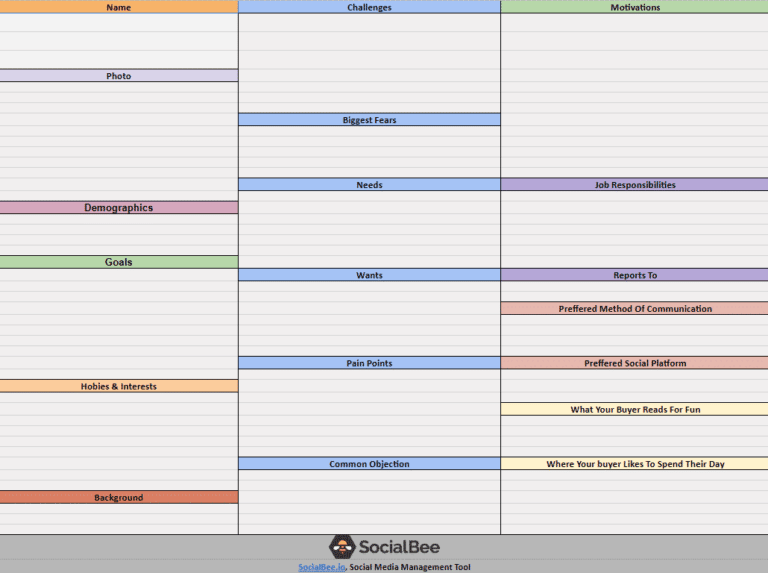
2. Understand the Facebook Group Rules
Once done defining your target audience, you can easily and quickly choose a specific Facebook group. After joining in, the first thing to do is to understand the group policies. You must take this step before engaging, so you’ll have proper guidance for the rules of engagement.
Some Facebook group rules include the following:
- Provide relevant content: The group content pieces you’ll post, share, and discuss on the platform must align with the group’s purpose.
- Offer credible sources: It’s usually imperative to include citations when posting and sharing information with the group.
- No duplicate posts: Scan the group page and check for similar content so you won’t publish duplicates.
- Use proper language: Hate speech, profanity, and not-safe-for-work (NSFW) content are strictly prohibited on this platform.
- No political or religious discussions: Most Facebook groups discourage topics around politics and religion unless the groups target those subjects.
- Avoid spam: Flooding the platform with unnecessary or irrelevant pieces of content is a big no-no.
- Be respectful at all times: Respect is a universal attribute for interacting with others, whether offline or online.
- Report issues: Users must be proactive in reporting issues should they encounter them.
- Respect admin decisions: It’s essential to respect the decisions of admin personnel since they help facilitate and regulate engagement on the platform. Always read the group description before posting in a new group.
- Follow Facebook’s guidelines: It’s best to check the general guidelines of Facebook, so you’ll have proper guidance. Whether we talk about a private or public group, Facebook groups are all about privacy, safety, and security.
3. Establish Your Brand Identity on All Posts
Once you learn the Facebook group policies by heart, specifically the rules of engagement, you’re ready to post on the platform and engage with others. But hold your horses! Before doing so, plan to incorporate your brand identity into your content.
Whether you’re creating a marketing strategy for your agency, company, or startup, consider the following content elements:
- Business logo: Include your company logo on the content pieces you’ll publish on the platform. That allows you to introduce your brand to a group of people.
- Distinct icons: Aside from your brand logo, consistently add icons that are distinctly unique to your business. That might stir the curiosity of other group members.
- Other visual elements: Post visual elements directly associated with your brand, whether product photos, infographics, or even how-to articles. You can easily create such visuals with the help of SocialBee’s Canva Integration!
Go to SocialBee, open your content editor, click on the Canva icon and start designing and importing visuals to your Instagram posts with just a few clicks.
Start your free 14-day SocialBee trial today to create better content in less time!
4. Publish Relevant and Valuable Content with CTAs
Posting random messages on the platform is one thing; publishing successful content is another. But when sharing pieces of content in Facebook groups, ensure two key aspects:
- Relevance: Content pieces must align with the primary objectives of the group. They must be relevant to the group members’ needs and interests.
- Value: Content pieces must be valuable to the group members. Ask this question: Are they informative and beneficial to your target audience?
Consider the following Facebook Group post examples:
- Articles: If the Facebook group caters to the e-commerce industry, you can discuss high-ticket dropshipping products. The goal is to guide them in handling and delivering expensive goods or items securely and promptly.
- Images: If the Facebook group comprises industry leaders in the healthcare sector, post infographics with health-related statistics. Group members might link to this image and cite you as an expert source.
- Videos: If the Facebook group consists of viral videos, take the chance to post promotional videos that are funny and entertaining. Who knows? They might catch your target audience’s attention.
5. Engage with Other Members
Posting relevant and valuable pieces of content on the platform is the first step to customer engagement. However, it doesn’t stop there; you are only getting started.
Content is only the fuel for a fire; you’ve got to tend the fire to keep it burning.
Here’s how you can engage with other group members:
- Encourage discussions: Post intriguing questions, ask for opinions, and offer live question-and-answer sessions. You’ll be surprised at how these can spark conversations among community members. You can also invite people to join the conversation by tagging them in your post.
- Post interactive content: As the name suggests, these content types foster interactions among group members. Examples of interactive content pieces are polls, surveys, and quizzes.
- Like and share other posts: It won’t hurt to like and share the content pieces of other group members, especially if they offer real value. Engaging with any members’ post inspires them to do the same.
- Respond to the comment sections: When group members comment on your content, be sure to answer them. Acknowledge their comments and strive to keep the conversation engaging.
- Send direct messages: If you love particular content, reach out to the member who posted it. For example, seek help and guidance in establishing your business structure after reading an article about how to start an LLC.
6. Collaborate with Group Admins, Influencers, and Your Community
Interacting with members of a private Facebook group is undeniably a potent tool for customer engagement and brand promotion.
Yet, to truly maximize your presence and influence across multiple Facebook groups, it’s crucial to explore collaboration at a more strategic level. This can be achieved by forging strong partnerships with group admins and influencers active on the platform.
A. Collaborating with Facebook Group Admins
Navigating the realm of Facebook group admin partnerships requires tact, understanding, and proactive engagement.
Here’s a short guide on how to seek partnerships with Facebook Group admins:
- Familiarize yourself with group guidelines: Before any collaboration begins, it’s paramount to understand and internalize the group’s guidelines. This not only avoids potential pitfalls but also demonstrates respect for the community.
- Identify relevant admins: Not all groups or their admins will align with your brand or objectives. Determine which admins manage groups that resonate with your brand ethos and target audience.
- Propose collaborative initiatives: Be the catalyst. Initiate conversations about joint endeavors, from hosting webinars to co-creating content.
- Honor their authority: Remember, the Facebook group admin holds a lot of power in the community. Respect their decision-making processes and feedback.
- Nurture the relationship: Like any partnership, maintaining a positive and professional rapport is essential. Regular check-ins, expressions of gratitude, and open communication can go a long way.
B. Engaging with Influencers
Here’s how influencers can amplify your Facebook marketing strategy, given their reach and credibility:
- Leverage live-streaming: Partnering with influencers for live sessions can attract a broader audience. Their endorsement can drive more members to your brand or content. This can also better encourage members to engage with your group content.
- Organize contests and giveaways: Including influencers in your contests and giveaways can heighten participation rates. Their promotion can ensure maximum visibility and participation.
- Host seminars and other interactive sessions: Collaborate with influencers to organize webinars, conferences, or Q&A sessions. Their expertise, coupled with your brand’s value proposition, can be a winning combination.
- Engage in their activities: It’s a two-way street. Participate in influencers’ engagement initiatives, from group posts to their events. This reciprocity strengthens the partnership and broadens your reach.
By smartly integrating these tactics into your Facebook marketing strategy, you’re poised to capitalize on the vast potential of multiple Facebook groups, making your brand more visible, engaging, and influential.
C. Engaging with Your Community
Authentic engagement on your Facebook Page can set the foundation for any future collaborative efforts. Contribute value to discussions, share insights, and foster genuine interactions.
Stay on top of your social media game by actively monitoring your audience’s feedback.
Start your 14-day free trial now!
SocialBee’s Engage feature is designed to help you manage mentions, comments, and DMs, ensuring you never miss out on valuable feedback from your audience.
7. Measure and Monitor Your Performance
If you’re serious about your customer engagement and brand promotion in Facebook groups, you better measure and monitor your performance.
You can use free social media monitoring tools to help you with this. While Linkedin offers automation for performance tracking, Facebook also employs automated software.
To get started with, follow the steps below:
- Set key metrics: Start by defining your key performance indicators (KPIs) for measuring customer engagement, lead generation, and sales conversion.
- Track performance: It helps to monitor your performance every month. See if you get a boost in customer engagement. Check if you’ve attracted leads from the platform or successfully converted sales.
- Optimize your strategies: Optimization is the most vital step in this aspect. By monitoring your performance, you’ll identify improvement areas and best practices. From there, you can optimize your engagement and promotion tactics on the platform.
Measuring the effectiveness of your Facebook group engagement is crucial for refining your approach. That’s why you always need to keep track of group insights and performance metrics.
Frequently Asked Questions (FAQ)
A Facebook group is an online community on the social media platform allowing individuals with the same goals, interests, or affiliations to interact with each other. These groups enable users or participants to post messages, share content pieces, and interact with each other, such as liking and responding to comment sections.
Facebook groups offer different levels of accessibility, whether public, private, or secret.
To find the right Facebook Groups for your business, follow the next steps:
- Start by using the platform’s search feature. It lets you find groups relevant to your business type, niche, and needs.
- Assess the group’s page to see if it fits your brand. Check the page description, group rules, and engagement levels.
- Join the group. If it’s public, you can begin to participate in the discussions. However, you must meet the criteria and wait for approval to be a part of a private group.
- Once you’re a part of the group, feel free to engage but follow the rules. Start posting pieces of content on the platform.
The answer is simple: it depends. The rule for promoting your brand varies from one group to another. Some Facebook groups aim to help businesses sell products or services; others only allow indirect promotion. A few others strictly prohibit brand promotion. So check first before joining a Facebook group.
Mastering Group Engagement for Business Success
As the most popular social media channel, the Facebook app is a viable platform for connecting, engaging, and building customer relationships. Start by joining relevant Facebook groups and posting in all the groups consistently.
However, consider our practical tips for posting on Facebook groups as a brand. That gives you the opportunity to introduce your business and promote your products or services. At the same time, it allows you to connect with prospective and regular customers. With all these, your business opportunities on the platform are boundless!
Ready to harness the power of social media marketing through Facebook groups? You’ve come to the right place! Social Bee offers the best platform for managing your Facebook presence. Start your 14-day free trial now!

Schedule and Post Content on Facebook Groups with SocialBee!
About the author: Veselin Mladenov is the Content Manager of ThriveMyWay. He has more than 10 years of experience in the field of corporate marketing and sales, and decided to pursue his passion – digital marketing and content creation.