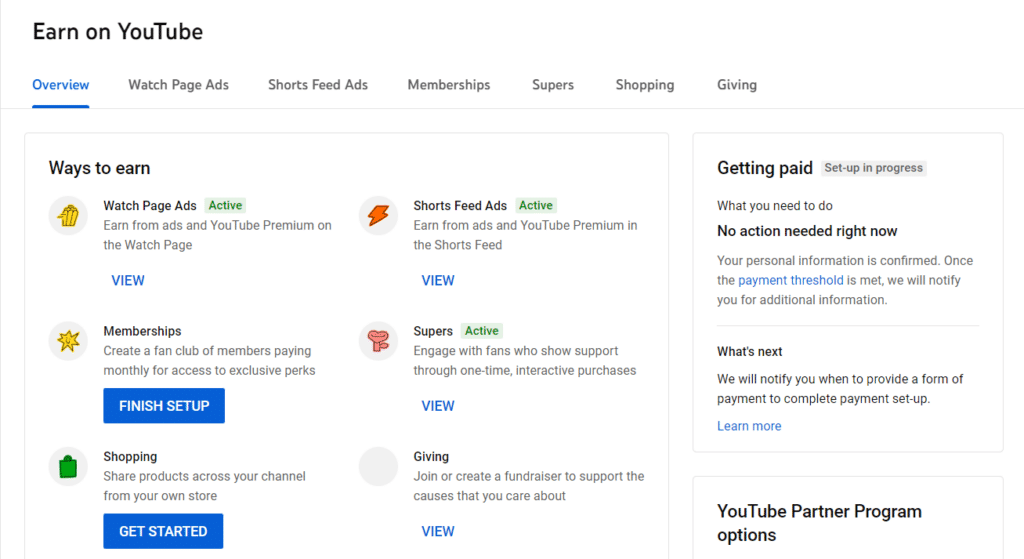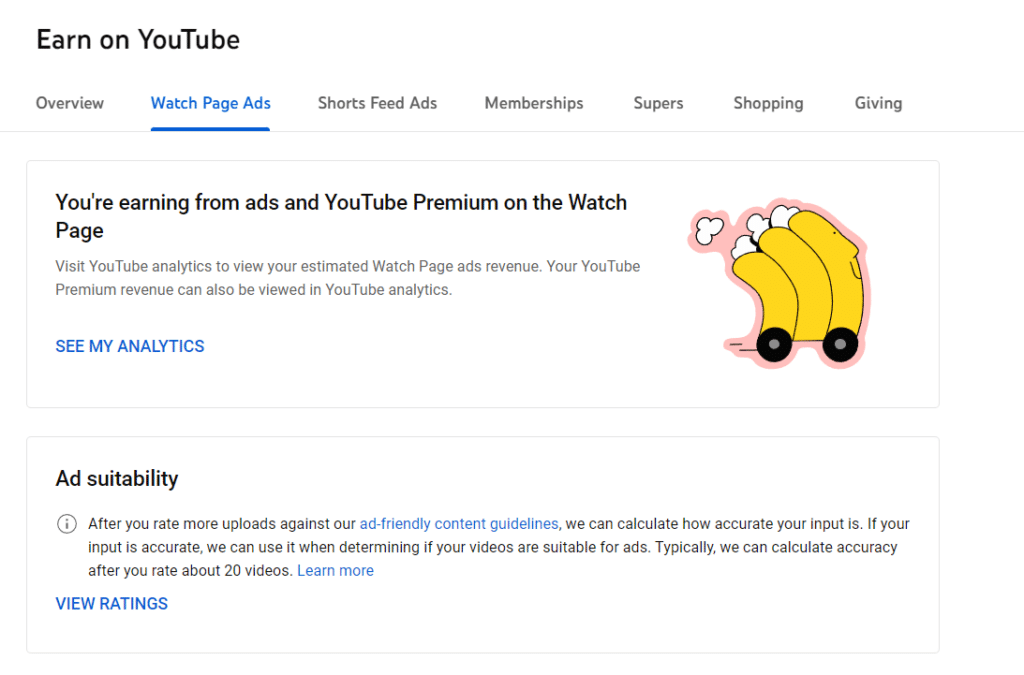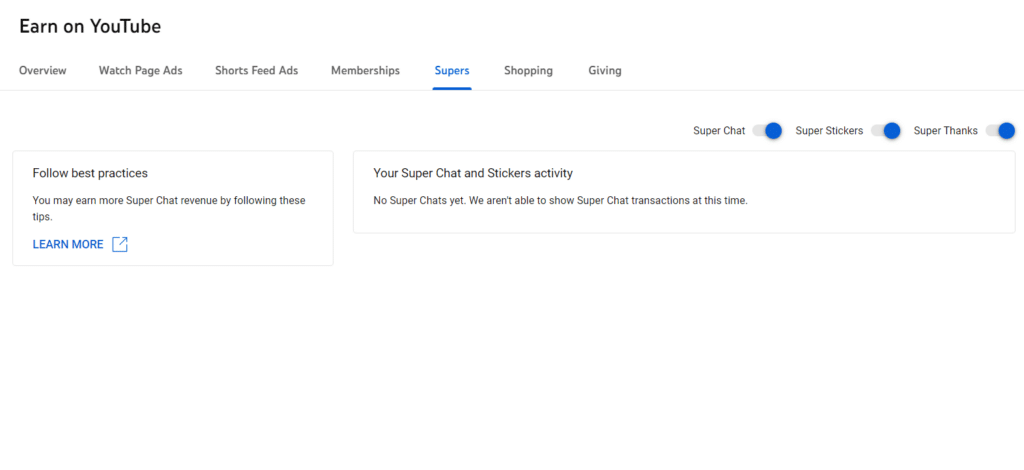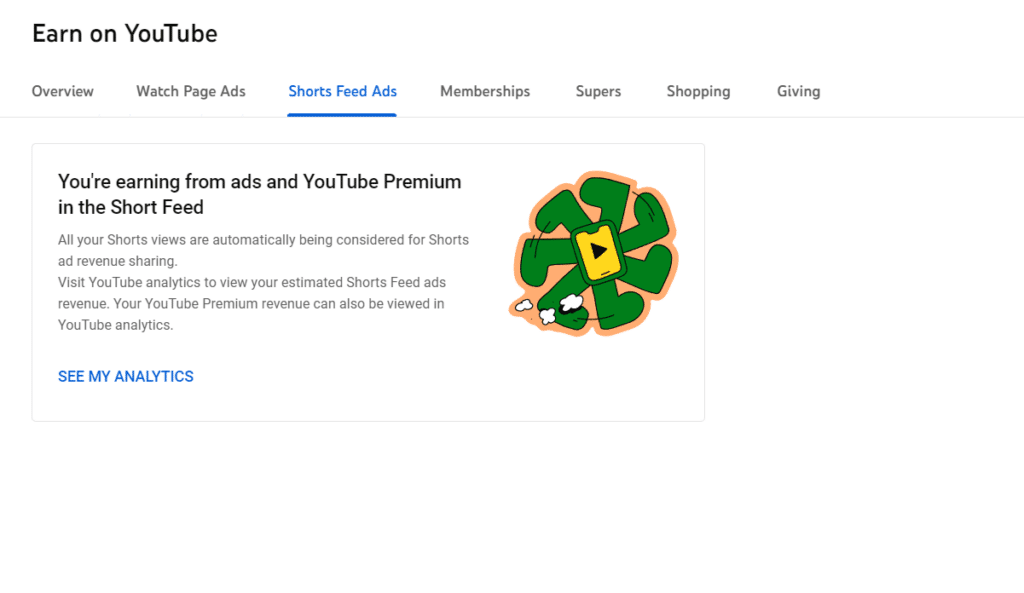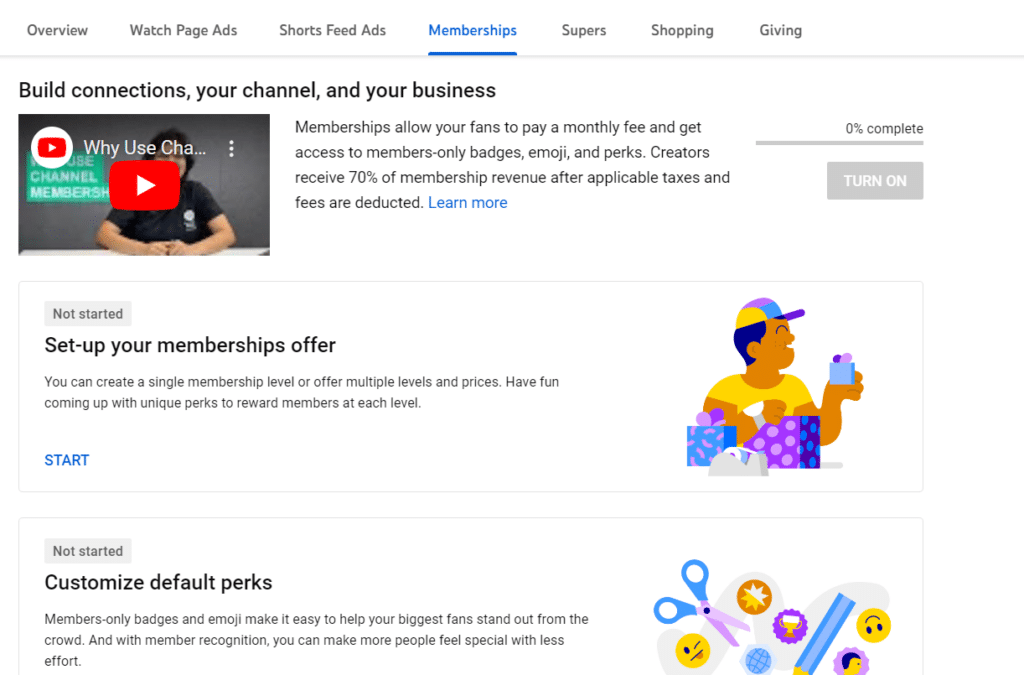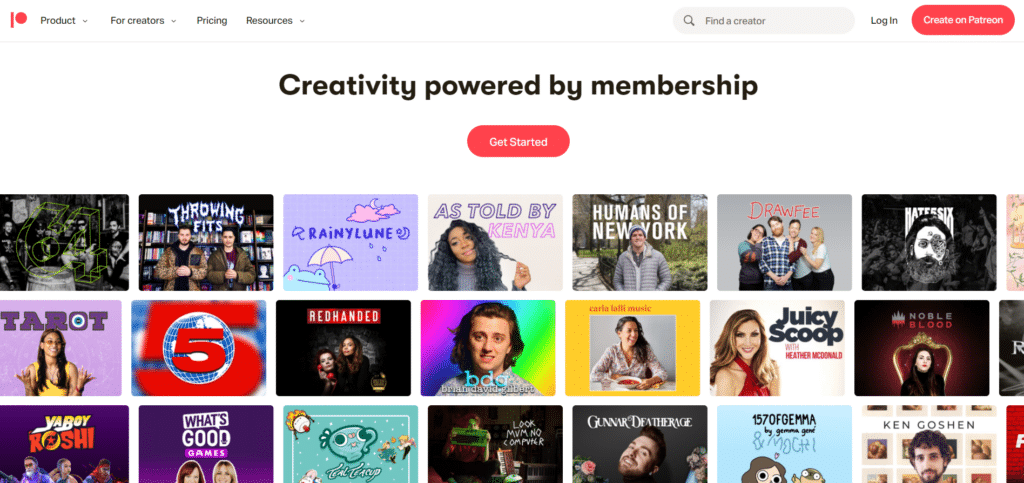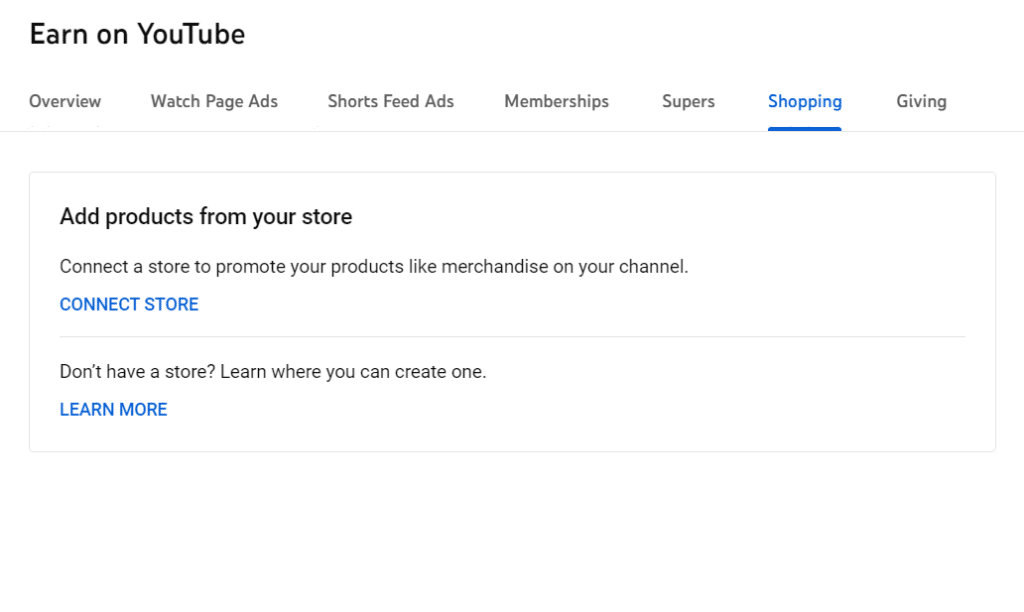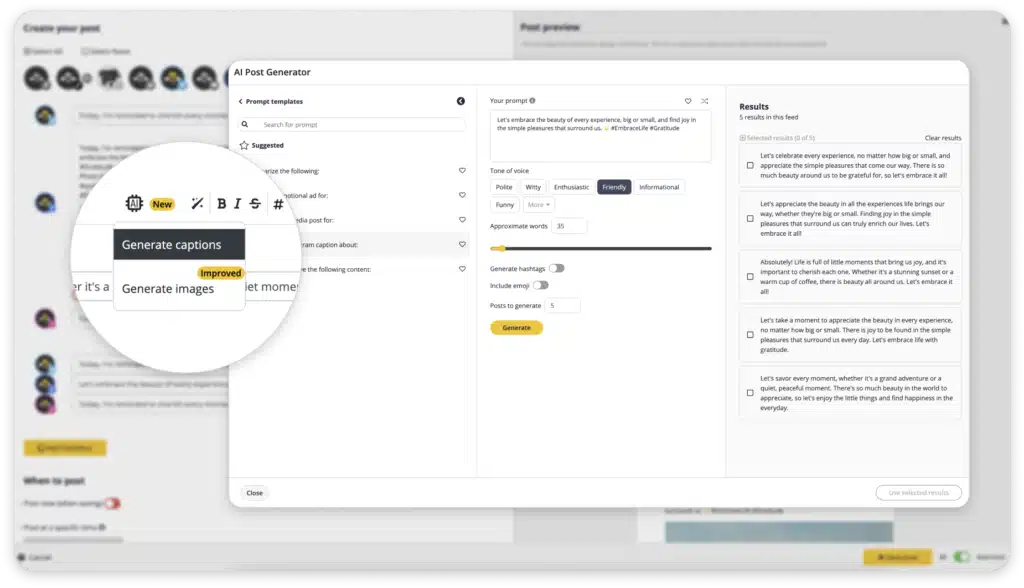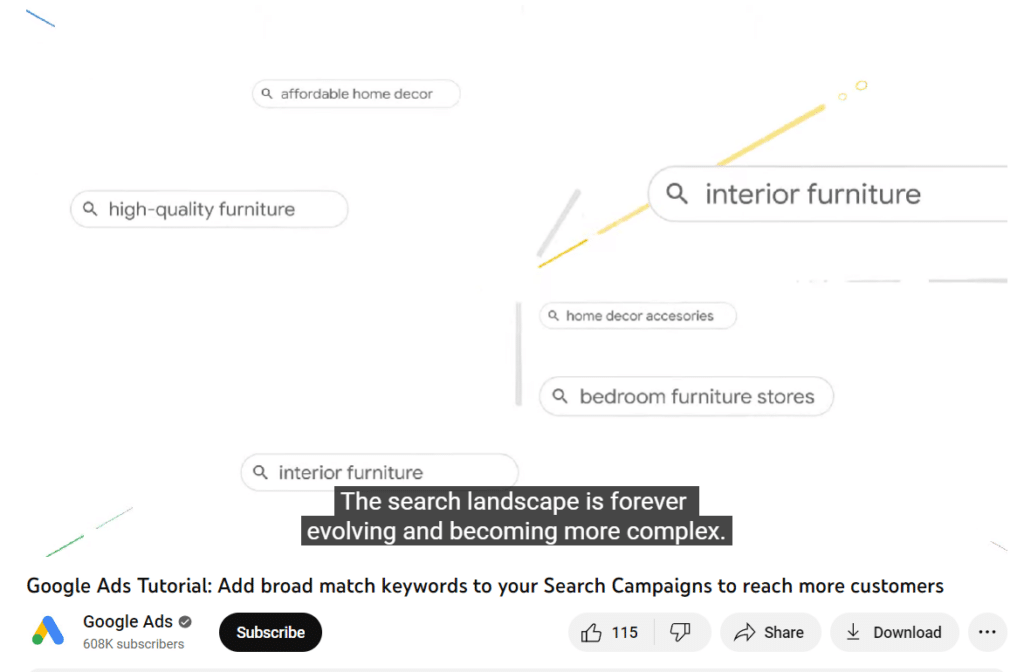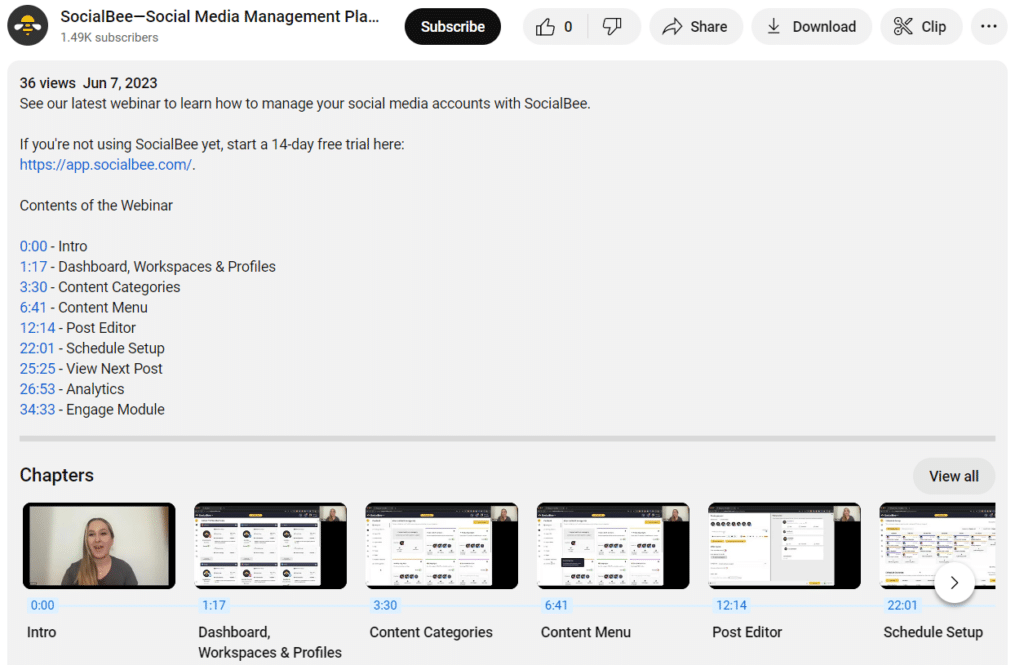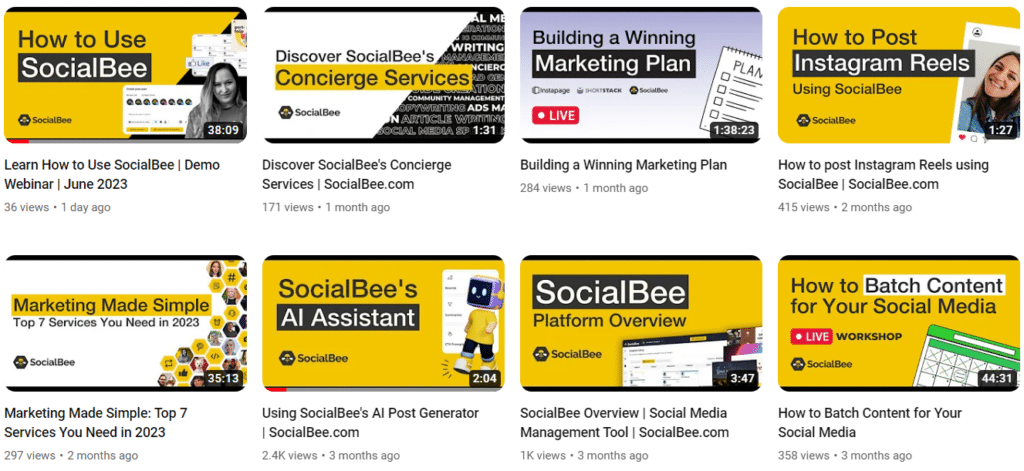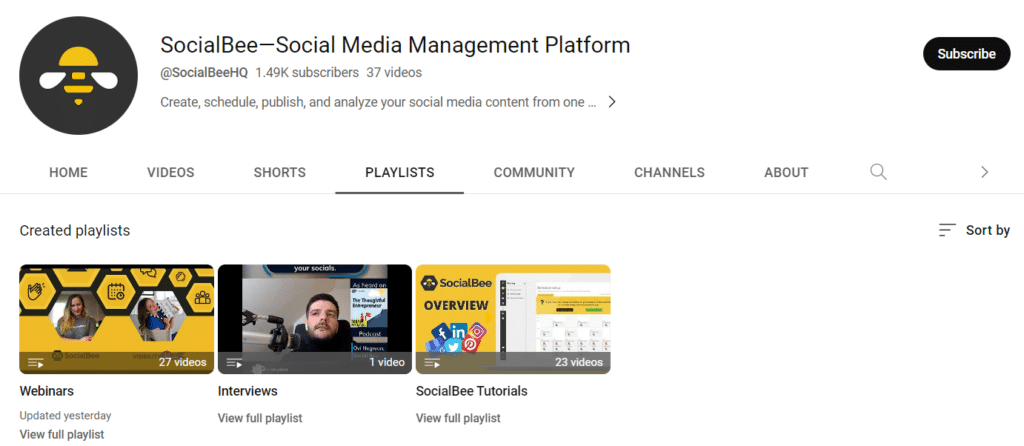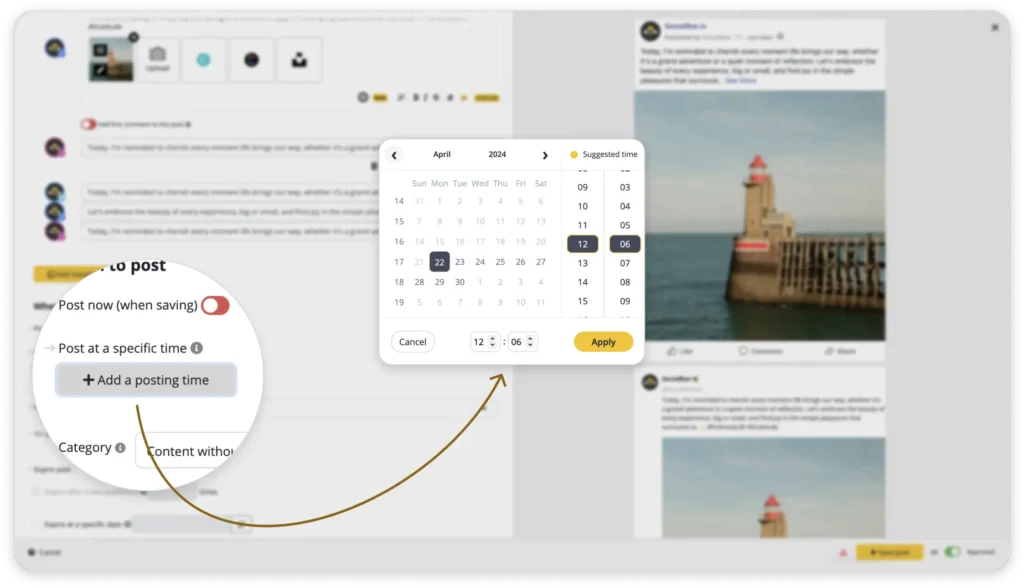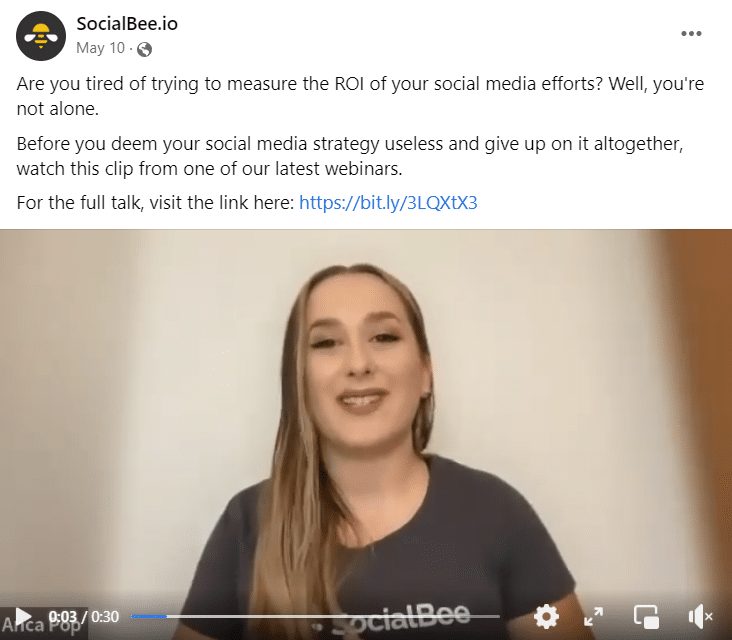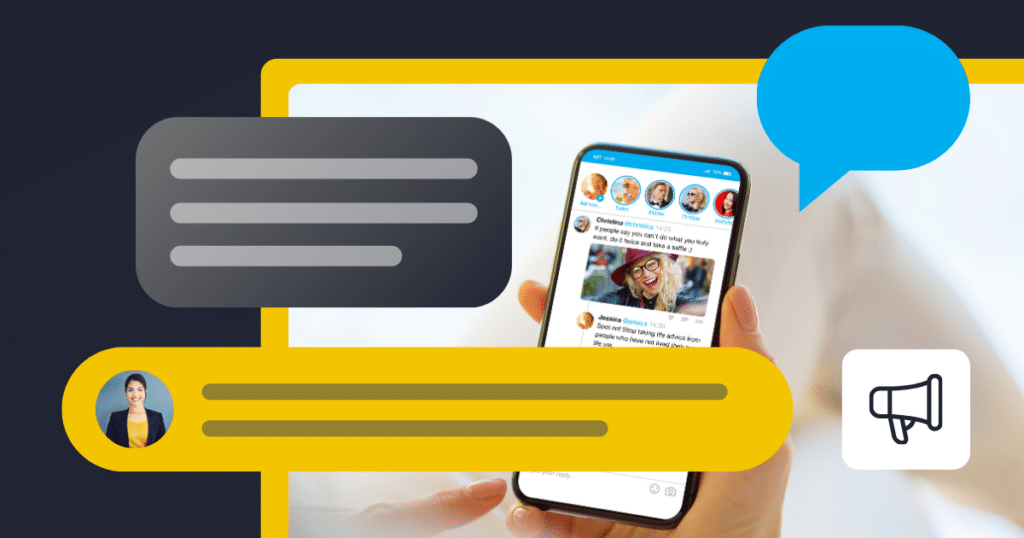Content Writer
Are you a content creator looking to unlock the potential of YouTube monetization? It can be hard to know how to make money from your videos, but with a few simple steps, you can open up an entirely new revenue stream.
In this guide, we’ll walk you through everything you need to know about activating YouTube monetization – from understanding what it is and learning how to post valuable content on YouTube accounts to learn how to earn income from your videos.
So if you’re ready to take the plunge and explore the world of YouTube, let’s get started!
We’re SocialBee LABS SRL, part of WebPros. We use the information you provide to share relevant content and product updates, as outlined in our Privacy Policy. You can opt out anytime.

Short Summary
- To monetize a YouTube channel, creators must have a minimum of 1,000 subscribers and 4,000 watch hours within the past 12 months.
- YouTube offers a variety of ways for creators to monetize their videos beyond ads. These include affiliate marketing, Super Chat, Super Stickers, YouTube Shorts Fund, and more.
- Features like end screens, video chapters, customized thumbnails, playlists, and scheduling videos can enhance the viewer experience and increase engagement.
What Is YouTube Monetization?
YouTube monetization is a way to make money from your YouTube channel by the number of views you gain, YouTube Premium subscriptions, and by having ads roll before, after, or during your videos. With this feature enabled, you can gain revenue ads and clicks.
How to Enable YouTube Monetization
Joining the YouTube Partner Program (YPP) and becoming monetized is what all YouTube creators dream of. Luckily, it only requires a few steps.
Here’s how to enable YouTube monetization:
- Go to YouTube Creator Studio
- Tap “Earn” from the menu on the left side of the screen
- Click the “Get Started” button
- Carefully read the YouTube monetization policies
- Set up a Google AdSense account
- Wait for the review process to be finalized
The Main YouTube Monetization Rules and Policies
Before you decide to apply for YouTube channel monetization and join the YouTube Partner Program, you should first become accustomed to the YouTube Community Guidelines and YouTube channel monetization policies.
Here are the main YouTube monetization rules and policies:
- Eligibility for monetization: To join the YouTube Partner Program, channels must have a minimum of 1,000 subscribers and 4,000 watch hours within the past 12 months. Additionally, Shorts creators must have 1 million views in the last 90 days.
- Advertiser-friendly content: Creators should produce content that is suitable for advertisers, avoiding excessive profanity, violence, sexually suggestive content, and controversial subjects that may harm advertiser interests.
- Copyright and original content: Creators must own the necessary rights or have appropriate licenses for all the content used in their videos. Using copyrighted material can get you demonetized.
- AdSense account: Creators need an active AdSense account linked to their YouTube channel to receive payments. This ensures proper payment distribution and adherence to AdSense policies.
- Ad formats: YouTube provides various ad formats, such as display ads, skippable video ads, non-skippable video ads, and sponsored cards. Availability of specific ad formats may depend on factors like video length, viewer demographics, and regional settings.
10 Ways to Monetize YouTube Videos
Do you have more than 1,000 subscribers and a substantial watch time? There are several ways you can make money with a YouTube account. That’s right, you can secure many income sources, including ad revenue, after you access YouTube’s monetization features.
Here are 10 ways to monetize YouTube videos:
- YouTube Ads via YouTube Partner Program
- Affiliate Marketing
- Super Chat, Super Stickers, and Super Thanks
- YouTube Shorts Fund
- YouTube Channel Memberships
- YouTube Premium
- Paid Sponsorships
- Patreon
- Merchandise
- Crowdfunding
1. YouTube Ads via YouTube Partner Program
Enabling YouTube Ads provides creators with the opportunity to generate ad revenue from their content through a passive revenue stream tied to views and ad interactions.
This serves as a potential source of financial support, allowing creators to monetize their creative work and pursue their passions.
The ad revenue earn from the YouTube Partner Program can be reinvested in improving equipment, elevating production quality, and consistently delivering captivating videos.
2. Affiliate Marketing
To make money with an affiliate program, creators must carefully choose the ones that match their content and target audience. They should then select products or services from these programs that are relevant and valuable to their viewers, aligning with their brand.
By including a unique affiliate link provided by the programs in their video descriptions, creators can track referrals and ensure they receive a commission.
SocialBee has a really special affiliate program that grants you a 20% recurring commission for every referral. It’s an awesome way to make some extra money.
Earn a 20% Recurring Commission with SocialBee!
Earn a 20% recurring commission for every tool customer you bring or a 10% recurring commission for each concierge service sold.
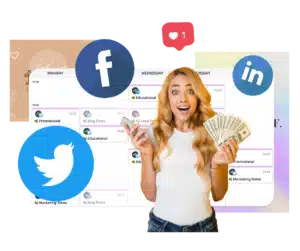
3. Super Chat, Super Stickers, and Super Thanks
During live chats, Super Chat and Super Stickers provide a means for fans to engage with creators during YouTube Live Streams.
For showing extra appreciation toward creators’ Shorts and long-form videos, Super Thanks (formerly known as Viewer applause) comes into play. With Super Thanks, viewers have the option to buy a fun animation that appears on top of the video as a one-time display.
4. YouTube Shorts Fund
To participate in revenue sharing for Shorts on YouTube, monetizing partners are required to accept the Shorts Monetization Module terms. By accepting these terms, creators can earn ad revenue and YouTube Premium specifically within the Shorts Feed.
The revenue sharing occurs for ads viewed between videos in the Shorts Feed. You can track your Shorts analytics directly from YouTube Creator Studio.
5. YouTube Channel Memberships
Channels that have enabled memberships have the ability to create exclusive perks for their active paid members.
These members-only perks are specifically designed for those who have subscribed and paid for membership. Such perks can include exclusive videos, customized emojis, badges, and access to other exclusive offerings that you provide.
6. YouTube Premium
Through the YouTube Partner Program, YouTube creators have the opportunity to earn a portion of the revenue generated from YouTube Premium subscriptions.
When viewers subscribe to YouTube Premium, a fraction of their subscription fee is assigned to the creator whose content they watch most frequently on the platform. This arrangement is referred to as the YouTube Premium revenue share.
7. Paid Sponsorships
To monetize through paid sponsorships, creators need to identify sponsors that align with their content, values, and target audience. Conducting research on companies and brands that cater to a similar demographic or industry as the creator can uncover potential sponsorship opportunities.
After securing a sponsorship deal, creators should seamlessly integrate the brand’s message or product into their videos while maintaining transparency with viewers. Clearly disclosing that the content is sponsored ensures transparency and maintains trust with the audience.
8. Patreon
To monetize through Patreon, creators can begin by registering an account on the popular crowdfunding platform, which enables fans to support their favorite creators. They can sign up as a creator, providing the necessary information about their content and goals.
Creators should then establish diverse membership tiers on Patreon, each offering unique benefits and rewards to their patrons. These perks may comprise exclusive content, early access to videos, behind-the-scenes footage, or interactive live Q&A sessions.
Active promotion of the Patreon page is crucial for creators. They can integrate mentions of it in video introductions or conclusions, incorporate links in video descriptions, and create dedicated videos or community posts that elucidate the advantages of becoming a patron.
9. Merchandise
Creators can create a range of merchandise that followers would love to buy. This merchandise can encompass various items such as clothes, accessories, mugs, stickers, and more, catering to the preferences of their fans.
YouTube Shopping provides eligible creators with a convenient way to showcase and promote products from their own online stores or other brands directly on YouTube.
10. Crowdfunding
To monetize through crowdfunding, creators should choose an appropriate crowdfunding platform that matches their objectives and target audience. Well-known platforms such as Kickstarter, Indiegogo, GoFundMe, and Ko-fi provide diverse crowdfunding approaches.
This involves creating an enticing pitch video that showcases their project or content, detailing the desired outcome, and clearly explaining the benefits or rewards backers will receive in exchange for supporting the campaign.
10 Useful Tips for Monetized YouTube Creators
Monetization comes with great responsibility. It’s a commitment that you will stay on track in the long run and create the best content strategy possible for your YouTube channel.
Here are 10 useful tips for monetized YouTube creators:
- Create high-quality content consistently
- Upload videos with subtitles
- Perform SEO optimization on your video content
- Use end screens and cards
- Add video chapters
- Customize your thumbnails
- Create playlists
- Schedule your videos
- Cross-promote your videos on other social media channels
- Check your YouTube analytics via SocialBee
1. Create High-Quality Content Consistently
The competition on YouTube is fierce, to say the very least. Due to this, you must make it your main mission to deliver high-quality content at all times. However, even the best YouTubers run out of ideas sometimes.
Here are three tips for creating high-quality YouTube content:
- Prepare your content: Mapping out the key points you want to cover and considering a script for a more structured presentation will keep you on track and help deliver your message effectively.
- Invest in quality equipment: A good camera, microphone, and lighting setup contribute to improved visuals and audio. Clear visuals and crisp sound make your videos more engaging and professional.
- Create engaging and valuable content: Dedicate time to researching popular topics or subjects relevant to your niche. Share unique insights, tips, or tutorials that provide meaningful takeaways for your viewers.
Socialbee’s AI post generator is a valuable resource for YouTube creators to generate video ideas.
By leveraging AI technology, this tool can provide suggestions on trending topics, popular keywords, and relevant video script themes that align with the creator’s niche and target audience.
Use SocialBee’s AI post generator to speed up your YouTube content creation strategy!
In addition, Socialbee’s AI post generator offers content suggestions for your next YouTube video. It can come up with video descriptions, scripts, and even titles.
This feature provides ongoing inspiration to creators, enabling them to consistently develop fresh and engaging content ideas that resonate with their viewers.
2. Upload Videos with Subtitles
Subtitles in videos ensure accessibility for individuals with hearing disabilities, promoting inclusivity and equal access.
They also overcome language barriers, making the content accessible to a global audience and enabling creators to reach viewers from diverse linguistic backgrounds.
3. Perform SEO Optimization on Your Video Content
Performing SEO optimization on video content enhances its visibility in YouTube’s search results and related video recommendations.
Through strategic optimization of titles, descriptions, tags, and captions, creators can improve their likelihood of appearing in search results and ultimately drive organic traffic to their videos.
To boost your video marketing efforts, you should always use keywords that rank best for the type of content you’re uploading. Always make sure that you have at least one powerful keyword in your title and description. As for tags, do a quick YouTube search and see what people are currently looking for in your industry.
4. Use End Screens and Cards
End screens and cards offer valuable opportunities to captivate and retain viewers on your channel.
By showcasing related videos, playlists, or prompts to subscribe, you can motivate viewers to delve deeper into your content, fostering higher engagement and increasing the probability of repeat visits to your channel.
5. Add Video Chapters
Video chapters enhance the viewing experience and benefit creators and viewers alike.
Here’s how to add chapters to your YouTube video:
- Access YouTube Studio by signing in.
- Navigate to the “Content” section from the left menu.
- Choose the specific video you wish to edit.
- Within the video’s description, include a list of timestamps and corresponding titles.
- Ensure that the first timestamp listed begins with 00:00.
- Your video should have a minimum of three timestamps arranged in ascending order.
- Remember that each video chapter must be at least 10 seconds long.
- Save your changes.
They allow easy navigation through the content, enabling viewers to jump to specific sections of interest, improving user experience and information accessibility. For creators, video chapters increase engagement and watch time.
6. Customize Your Thumbnails
Appealing thumbnails can significantly boost the click-through rate of your videos, capturing viewers’ attention amid a vast sea of content.
They can entice viewers to click and watch by standing out and being visually captivating.
Here are three tips on how to create captivating thumbnails for YouTube:
- Utilize high-quality, visually captivating images that clearly convey the video’s content
- Ensure the thumbnail highlights the video title and key elements, using bold and easily readable fonts
- Enhance the thumbnail’s appeal by adding intriguing text or overlays that create curiosity and increase the click-through rate, such as snippets of information, intriguing questions, or powerful statements that hint at the video’s content
7. Create Playlists
By creating playlists, you can effectively organize your videos into categories, topics, or series, enabling viewers to easily find and explore related content.
This enhanced organization enhances overall engagement on your channel as viewers can seamlessly navigate through your content and discover more videos of interest.
8. Schedule Your Videos
By utilizing SocialBee to schedule your YouTube videos, you can optimize your video publishing strategy in several ways. Planning and organizing your content in advance allows for a consistent and timely release schedule, ensuring that your audience remains engaged and encourages them to return for more.
Increase your watch time by uploading your content at the best times with SocialBee!
With the ability to schedule videos ahead of time, you can maintain a regular posting frequency without the hassle of manual uploads. SocialBee’s automated publishing feature simplifies the process and saves you valuable time and effort.

Schedule and Publish Your YouTube Videos with SocialBee!
9. Cross-Promote Your Videos on Other Social Media Channels
Cross-promoting your videos on various social media platforms such as Instagram, Twitter, Facebook, or TikTok opens up the opportunity to reach a wider audience who may not be active on YouTube or familiar with your channel. It allows you to repurpose your video content and adapt it to suit the unique formats and demographics of each platform.
By creating teaser clips, highlights, or short snippets specifically tailored for Instagram or Twitter, you can generate interest and intrigue among viewers, enticing them to watch the full video on YouTube. This strategic approach enables you to maximize the impact of your content and engage with diverse audiences across multiple platforms.
10. Check Your YouTube Analytics via SocialBee
Regularly monitoring your YouTube Analytics helps you gain valuable insights into your content and channel performance. By understanding your subscribers better, you can create content to suits their preferences and boosts engagement.
Learn more about your YouTube content performance with SocialBee’s robust analytics.
Start your 14-day free trial now!
With SocialBee’s in-depth analytics, you can consistently check your YouTube performance. This way, you can be aware of any improvement opportunities, adapt your content strategy constantly, and drive success on the platform.
Here are the metrics you can monitor from SocialBee’s YouTube analytics:
- Page analytics: Obtain information on your activity, subscriber growth, views, and content watch time during a specific time frame.
- Post analytics: Track the number of impressions, likes, dislikes, comments, and shares that your videos have received.
- Post history: Analyze your past posts to stay updated on the subjects you’ve covered so far and come up with new fresh ideas.
- PDF reports: Download your reports in a convenient PDF format that makes it effortless to distribute powerful insights among your team members and clients.
Frequently Asked Questions
Yes, you do need at least 1,000 subscribers to have a monetized YouTube channel and generate ad revenue.
According to Business Insider, YouTube pays between $1.61 and $29.30 per 1,000 views. The ad revenue you make may depend on your region.
Yes, YouTube pays creators at the end of each month, typically between the 21st and 26th.
Monetize Your YouTube Channel Today!
Cultivating an online presence on YouTube can be a great way to make money and promote your brand or business. Monetizing your content is the key to unlocking potential revenue streams, but it’s not always easy.
By following this guide and activating YouTube monetization, you can ensure that all of the hard work you put into creating content for your channel yields a return.
Keep in mind that this process isn’t instant – it may take a few weeks before you start seeing meaningful results from your monetized videos.
After you get monetized, make sure that you keep up your YouTube presence with the help of an AI-powered social media management tool such as SocialBee. Give it a try by starting your 14-day free trial now!