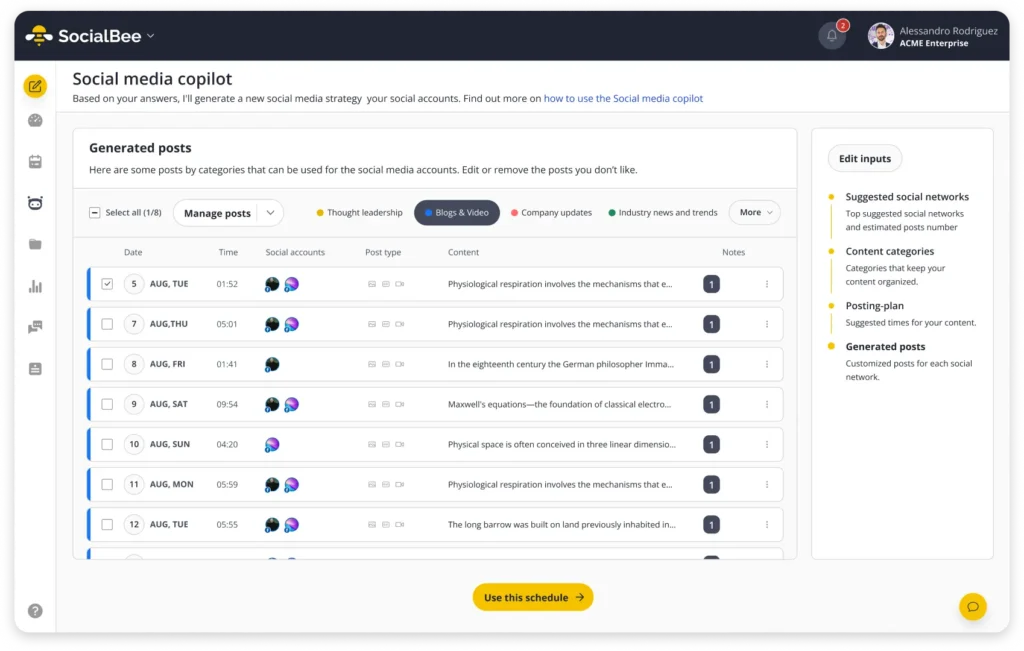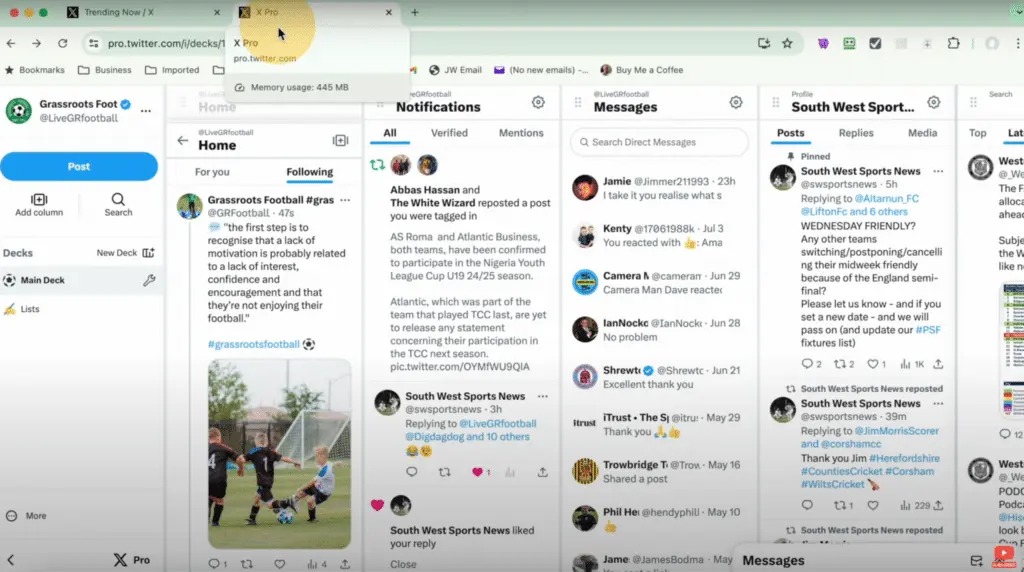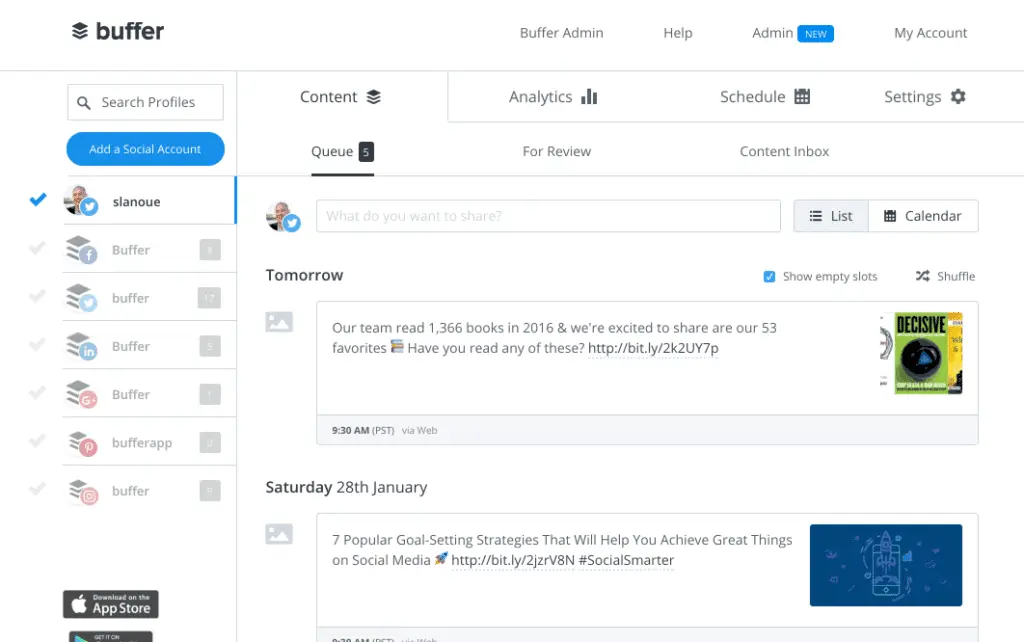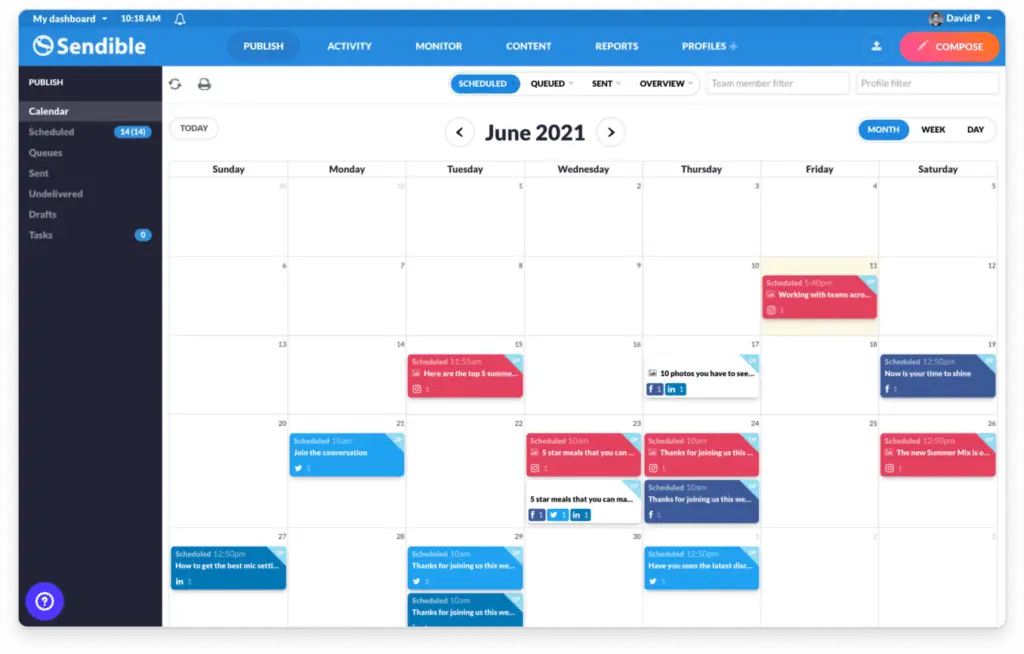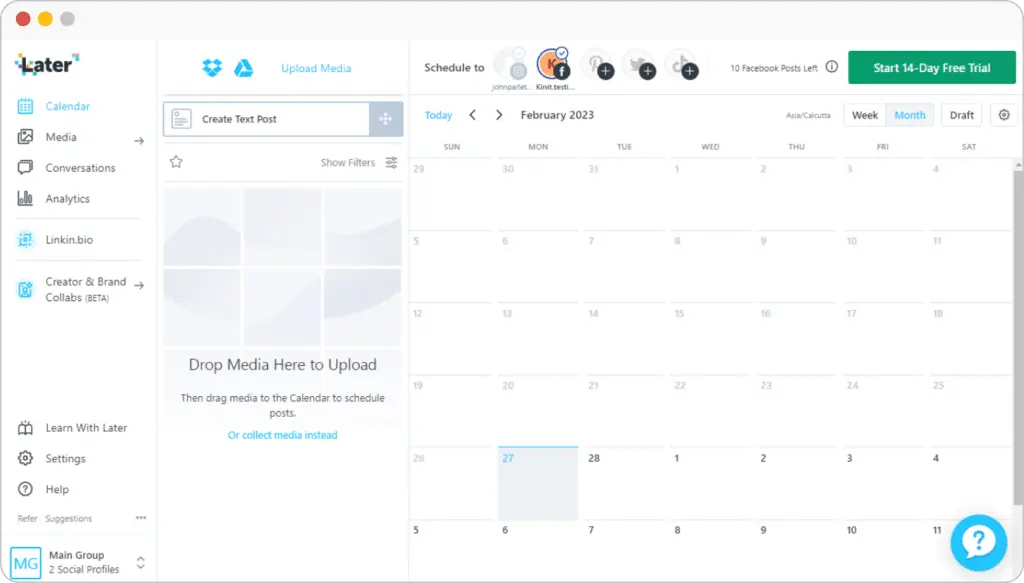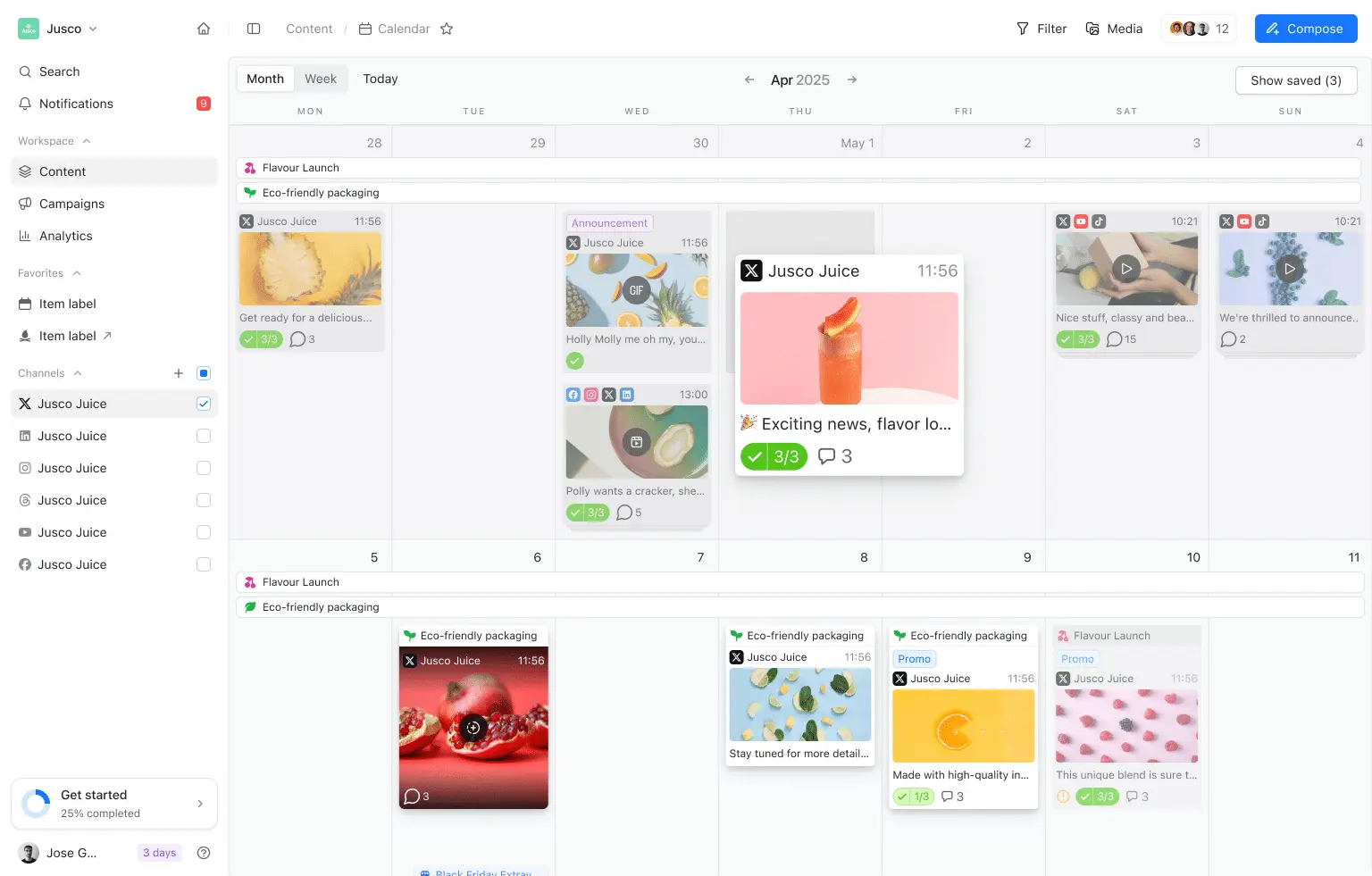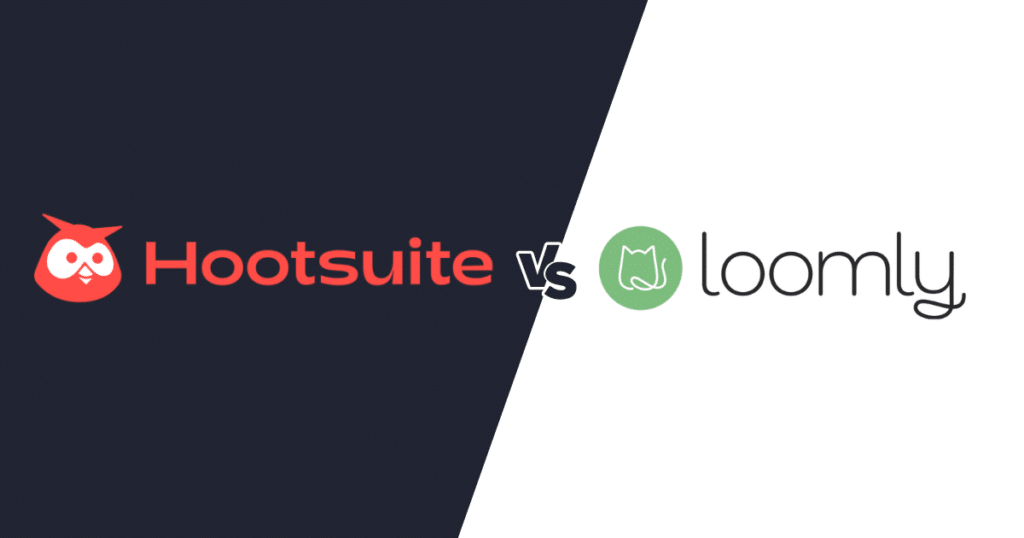Content Writer at SocialBee
Effective X (Twitter) management can be a challenge, especially with the constant updates and new features. If you’re feeling a bit lost on how to keep up, you’re not alone.
However, you shouldn’t sleep on X. Business accounts on X have reported high levels of user engagement, with 53% of users likely to purchase new products from brands they follow on the platform.
This article will walk you through the key Twitter tools you need to manage your X account efficiently in 2025. We’ll also share practical tips to help you get the most out of these tools, making all datayour social media tasks easier and more effective.
We’re SocialBee LABS SRL, part of WebPros. We use the information you provide to share relevant content and product updates, as outlined in our Privacy Policy. You can opt out anytime.
Short summary
- SocialBee: Best all-in-one Twitter management tool at an affordable price, offering unlimited access to premium features like AI content generation, detailed analytics, social inbox, and collaboration between multiple team members. Price starting at $29/month.
- X Pro (formerly TweetDeck): Best for real-time Twitter monitoring and managing multiple accounts. Price starting at $8/month.
- Buffer: Best for simple, user-friendly scheduling and in-depth Twitter analytics. Price starting at $6/month.
- Sendible: Best for social listening and CRM tools integrated with Twitter management. Price starting at $29/month.
- Later: Best for visual content planning and scheduling. Price starting at $25/month.
- Planable: Best for seamless teamwork and collaborative content creation. Price starting at $33.
How to best manage multiple Twitter accounts
To best manage multiple accounts on Twitter, staying organized is key. It helps you when juggling personal, brand, or client accounts. Managing multiple Twitter accounts can be tough, but it gets easier with a good plan and the right management tool.
Here are the things you need to do to best manage Twitter accounts:
- Draft a clear X (Twitter) strategy
- Jump on trends
- Save time by bulk scheduling posts
- Always use relevant hashtags
- Engage with other users
- Create evergreen posts
- Track your performance
1. Draft a clear Twitter strategy
Drafting clear social media strategies is important for making the most of your presence on various social media platforms and improving your overall Twitter performance.
Here’s how to create a strategy that works:
- Define your target audience: Start by identifying who you want to reach on Twitter. Consider factors like demographics, interests, and behaviors. Understanding your audience will guide the type of content you should create and how you engage with them.
- Set clear goals: Determine what you want to achieve with your Twitter presence. Whether it’s increasing brand awareness, driving traffic to your website, or building a community, having clear objectives will shape your strategy.
- Create content that resonates: Create tweets that speak directly to your target audience. This could include a mix of informative posts, engaging questions, relevant industry news, and even a bit of humor if it fits your brand. Remember, consistency is key, so plan a content calendar that aligns with your goals and keeps your profile active.
- Understand Twitter’s algorithm: Twitter values engagement, so content that receives more social media interactions (likes, retweets, replies) tends to be more visible. The algorithm also considers the recency of posts and the relationships between active users. Tweets from accounts you interact with frequently are more likely to appear in your feed. Focus on creating engaging, timely content and building strong connections with your audience to increase your visibility on the platform.
- Monitor and adjust: Regularly review your Twitter performance by analyzing metrics like engagement, follower growth, and reach. Twitter analytics tools can provide valuable insights into what’s working and what isn’t. Use this Twitter data to adjust your strategy as needed.
- Stay vigilant against fake accounts: Be aware of the presence of fake accounts that can harm your credibility. Regularly review your Twitter followers and block or report any suspicious accounts.
PRO TIP
One challenge many face when drafting a clear Twitter marketing strategy is staying organized and consistent with their posting and engagement on the platform. It can be overwhelming to manage content creation, scheduling, and engagement while also tracking your Twitter performance.
SocialBee’s Social Media Copilot can be a game-changer. This tool not only helps you improve your strategy by allowing you to plan, schedule, and monitor your Twitter content all in one place, but it also suggests the best times to post for maximum audience engagement.
Additionally, based on the input you provide, SocialBee can help you create a tailored strategy that aligns with your goals and target audience, making it easier to stay on track and achieve meaningful results.
Ready to take your Twitter strategy to the next level? Start using SocialBee’s Social Media Copilot!
2. Jump on trends
Jumping on Twitter trends is a great way to increase your visibility and connect with your audience. Trends are what people are already talking about, so getting involved can help your Twitter profile stay relevant and engaging.
To make the most of trends, it’s important to incorporate them into your social media strategy in a way that feels natural and authentic.
To effectively jump on Twitter trends, regularly check the Trending tab to stay informed about what’s popular. By doing this daily, you’ll be able to quickly spot trends that align with your brand.
Timeliness is key. Twitter moves fast, so make sure to act quickly when you see a relevant trend.
Take a look at how Netflix didn’t miss the chance to celebrate the beginning of the autumn:
They nailed it by referencing “Gilmore Girls” on September 1st, a date that fans associate with the show’s autumn vibes. This timely tweet tapped into nostalgia and perfectly captured the start of the fall season, engaging their Twitter audience and reminding them why they love the show. It’s a great example of how jumping on trends can create buzz.
However, it’s important to contribute meaningfully; don’t hop on just for the sake of it. Ensure that your own tweets add value or offer an interesting perspective to stand out.
Stay aligned with your brand by only engaging with trends that make sense for your message. If it doesn’t resonate, it’s better to skip it than to risk seeming inauthentic.
3. Save time by bulk scheduling posts
Saving time on Twitter is important, and bulk scheduling your posts is a practical way to do it. Instead of manually tweeting throughout the day, you can schedule tweets in advance using social media tools that make the process easier.
Here’s how to best schedule tweets:
- Choose social media scheduling tools like SocialBee that allow you to plan multiple tweets at once.
- Set aside time to create a mix of content for the week or month. Think about promotions, tips, engaging questions, or trending topics to keep your feed interesting.
- Ensure your content is diverse. Post multiple times a day with a variety of content to keep your audience engaged, not just spacing out tweets for the sake of it.
4. Always use relevant hashtags
Always use relevant hashtags to get your tweets seen by a wider audience. Hashtags connect your content with people interested in specific topics, making it easier for others to engage.
A balanced mix of general and branded hashtags works best. General hashtags help you reach a broader audience, while branded hashtags, created specifically for your brand or campaign, build recognition and social media engagement with your unique offerings.
For example, Duolingo used their branded hashtag, #DuolingoOnIce, to promote a fun, brand-specific campaign:
To get the most out of hashtags, here are some practical tips:
- Look for trending hashtags that are currently popular and related to your content.
- Make sure the hashtags match the content of your social media posts to avoid confusing your audience.
- Use 1-2 hashtags per tweet to keep it focused and avoid looking spammy.
- If you’re representing a brand or campaign, develop a unique hashtag that others can use to join the conversation.
- Use Twitter’s advanced analytics to see which hashtags are working best for you and refine your strategy as needed.
5. Engage with other users
Engaging with other Twitter users is a big part of making your presence on the platform meaningful. It’s not just about sharing your own content; it’s about interacting with others to build connections and be part of the community.
To make the most of your Twitter interactions, the key is to stay active and engaged. When someone takes the time to mention your brand or send a message, respond promptly. It shows you’re paying attention and that you value their input, which helps keep conversations going.
Another way to engage is by liking and retweeting content that fits with your brand or interests. This helps you connect with others and increases your visibility. Plus, when you share relevant content, you’re showing support and staying involved.
Here’s an example of a retweet from Wendy’s:
Social listening is just as important. Keep an eye on what people are saying about topics that matter to you or your industry. When you find something interesting through social media listening, join the conversation with your thoughts or a simple comment.
Lastly, don’t wait for others to start the conversation. Ask questions, share insights, or post something that invites others to join in. This not only boosts engagement but also shows you’re genuinely interested in what others think.
6. Create evergreen posts
Creating evergreen Twitter posts is a smart way to ensure your content remains relevant and engaging long after it’s posted. Unlike trend-based content, evergreen posts focus on topics that won’t lose their value or relevance over time.
This type of content is useful for building a strong foundation on the social media platform, providing your audience with valuable information they can refer back to anytime.
Here’s how you can create effective evergreen Twitter posts:
- Share tips, how-tos, or advice that is always useful. For example, if you’re in marketing, you could post about core marketing principles rather than the latest trends that might fade quickly.
- Take content that has performed well in the past and repackage it for Twitter. You can turn blog posts, videos, or even customer testimonials into tweets that provide lasting value.
- Use your Twitter account to provide answers to frequently asked questions in your industry. These types of posts are not only helpful but can also generate more engagement over time as people search for solutions.
- Use images, infographics, or short videos that explain concepts or provide useful tips. Visual content tends to attract more engagement and is easier for your audience to understand at a glance.
Here’s an example of an evergreen post you can share on Twitter:
Since evergreen content stays relevant, you can schedule these posts to go out regularly using your favorite social media management platform. This keeps your profile active without constantly chasing new content ideas.
PRO TIP
One common problem with managing social media is constantly having to come up with fresh content to keep your profiles active. This can be time-consuming and overwhelming, especially when you’re juggling multiple social media channels.
SocialBee offers a great solution with its evergreen scheduling feature. With this option, you can create a library of evergreen content that automatically recycles over time. This means you can schedule posts that will remain relevant and valuable, allowing you to maintain a consistent social media presence without constantly needing to brainstorm new ideas.
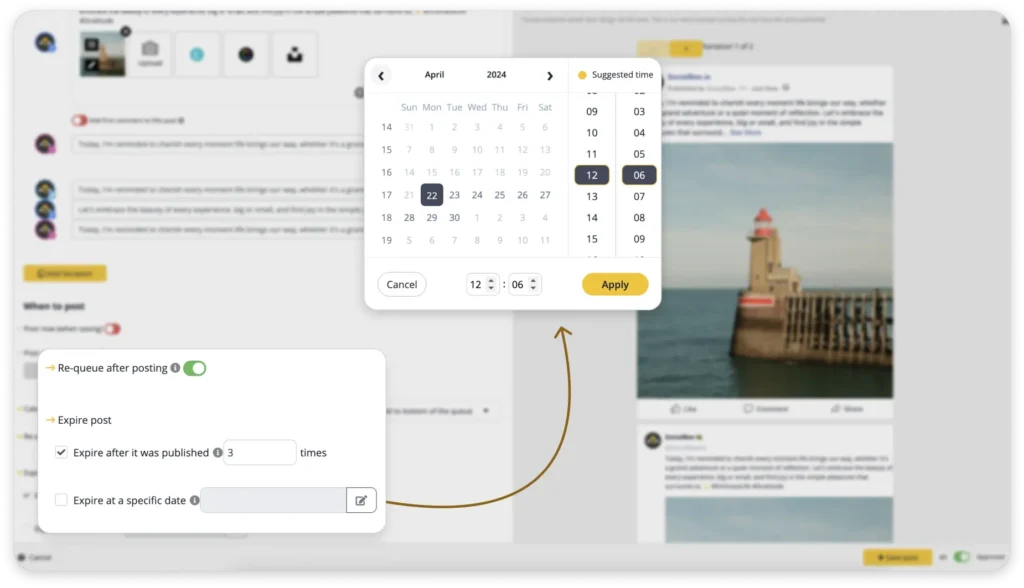
7. Track your performance with Twitter analytics
Tracking your performance analytics will help you improve your X marketing strategy. Start by regularly checking your tweet impressions to see which posts are being viewed the most. This will give you an idea of what type of content is catching your audience’s attention.
Next, focus on engagement rates: look at the number of likes, retweets, and replies each tweet gets. This will show you what kind of content encourages your audience to interact.
You should also keep track of your follower growth and see how it changes over time, especially after specific tweets or social media campaigns. This can help you understand what’s driving new followers to your multiple social media profiles.
Finally, check link clicks if you’re sharing URLs, as this will show you how many people are interested enough to visit your website or external pages.
Best Twitter management tools to use in 2025
Using the right Twitter tools can help streamline your tasks, from scheduling posts to analyzing performance and engaging with your audience.
These are the best Twitter tools to use in 2025:
- SocialBee
- X Pro (TweetDeck)
- Buffer
- Sendible
- Later
- Planable
1. SocialBee
SocialBee is a Twitter management tool that makes it easy to create, schedule, publish, collaborate, and analyze your tweets, as well as manage replies to mentions and comments, all in one place. It also suggests the best times to post based on your past content performance. This helps you schedule tweets when your audience is most active, increasing your visibility and engagement.
With AI-powered content generation, SocialBee lets you quickly create eye-catching tweets and custom images. You can also organize your posts into categories, which are like folders where you can group content by topics such as quotes, memes, or tips, and schedule each group at the best times for your audience.
Manage all your Twitter tasks from one tab with SocialBee.
Start your 14-day free trial at SocialBee today!
The platform also includes a hashtag generator to help you find the best hashtags for your posts, increasing your reach. Additionally, it integrates with URL shorteners, so your links take up less space in your tweets and leave more room for content. All the features work together to help you manage your Twitter account with less effort and more impact.
Key features:
- Design integrations: Use built-in integrations with Canva, Unsplash, and GIPHY to create engaging visuals and images for your tweets.
- AI social media assistant: SocialBee’s AI assistant helps you plan your Twitter strategy by suggesting optimal posting times and providing ready-to-use content ideas. Additionally, the AI post generator can create engaging captions and posts to help save you time on content creation.
- Content categories: Organize your tweets into specific categories to maintain a balanced posting schedule, covering different themes or topics.
- Hashtag suggestions: Get customized hashtag recommendations to increase the visibility of your tweets and attract a wider audience.
- Evergreen content management: Set your evergreen tweets to be reshared automatically, and assign expiration dates to time-sensitive content to ease your social media efforts.
- Social inbox: Manage and respond to mentions and comments directly from SocialBee’s inbox, making it easier to stay on top of communications.
- Team collaboration tools: Assign roles, set up approval processes, and collaborate effectively with your team using notes and tags.
- Post customization: Tailor each post to the specific requirements of Twitter as well as any other social media platform, ensuring the best possible performance across channels.
- Best posting time recommendations: SocialBee’s AI suggests the best times to post for maximum engagement based on your audience’s behavior and activity.
- Performance analysis: Use SocialBee’s in-depth analytics to track the success of your tweets, helping you adjust your strategy. You can also export this data to share with your social media managers or clients.
Pros:
|
Cons:
|
G2 score:
|
Pricing:
|

SocialBee: Your AI-powered Twitter management tool
2. X Pro (TweetDeck)
TweetDeck, now rebranded as X Pro, is a powerful marketing tool for managing Twitter accounts, though it’s no longer free.
Despite its shift from a free Twitter tool to a paid service, X Pro remains a top choice for Twitter users who need real-time management and efficient handling of multiple accounts. It’s designed specifically for Twitter, making it a streamlined option for those who need to stay on top of conversations and trends without the complexities of multi-platform tools.
Key features:
- Real-time monitoring: X Pro allows you to set up customizable columns to track hashtags, mentions, direct messages, and specific accounts, so you can keep up with real-time conversations as they happen.
- Multiple account management: Easily manage multiple Twitter accounts from one dashboard, making it easy to switch between profiles and monitor each one’s activity.
- Tweet scheduling: Plan and schedule tweets to be posted at optimal times, ensuring your content reaches your audience when they’re most active, even if you’re not online.
- Direct engagement from the dashboard: Engage with followers, reply to tweets, retweet, and monitor conversations all in one place, keeping interactions organized and efficient.
Pros:
|
Cons:
|
G2 score:
|
Pricing:
|
3. Buffer
Buffer is a great tool for marketers looking to manage their Twitter account efficiently. It allows users to create a custom posting schedule specifically for their Twitter profile, all within a user-friendly interface.
With Buffer’s content calendar, you can easily queue up tweets for automatic posting, simplifying the process of maintaining a consistent Twitter presence.
Key features:
- Real-time tweet scheduling: Buffer allows you to easily queue up tweets in advance, ensuring your posts go live at optimal times for maximum Tweet engagement.
- Multiple social account management: Manage multiple Twitter accounts from a single dashboard, making it easier to handle all your profiles without switching tabs.
- In-depth analytics: Track performance metrics like engagement analytics, reach, and follower growth with the best Twitter analytics tools from Buffer, enabling you to fine-tune your strategy.
- Team collaboration: Buffer makes it easy for teams to collaborate on content, providing access levels for approval, editing, and publishing tweets.
- Cross-platform scheduling: Not only can you schedule tweets, but you can also manage posts across other social platforms, all from one tool.
This makes Buffer a strong choice for Twitter users who need an efficient way to manage their account and boost engagement.
Pros:
|
Cons:
|
G2 score:
|
Pricing:
|
4. Sendible
Sendible is an excellent tool for managing Twitter, offering a strong balance of affordability and functionality. While it integrates seamlessly with numerous platforms, its powerful features make Twitter management simple and efficient.
Sendible not only allows you to post and schedule tweets, but it also provides robust tools like social listening and CRM capabilities to help you cultivate relationships with your Twitter audience.
Key features:
- Seamless platform integration: Sendible works effortlessly with Twitter, as well as other platforms like YouTube, Instagram, and Facebook, allowing you to manage all your accounts from one place.
- Content calendar and scheduling: Easily draft and schedule tweets, organizing them in a content calendar to ensure your Twitter feed remains active and consistent.
- Social listening: Monitor keywords, brand mentions, and trends on Twitter to stay on top of what your audience is talking about, allowing you to engage in meaningful conversations.
- CRM tools: Manage your interactions directly from Sendible’s prioritized inbox, helping you respond to relevant tweets, mentions, and direct messages in an organized and efficient way.
- Affordable pricing: With its combination of premium features and budget-friendly pricing, Sendible is an excellent option for social media marketers looking to manage Twitter without breaking the bank.
Pros:
|
Cons:
|
G2 score:
|
Pricing:
|
5. Later
Later isn’t just for Instagram, Pinterest, and Facebook, it works great for Twitter too. You can easily schedule tweets and keep an eye on how they’re doing. Its visual planning tools help make sure all your posts, even tweets, match your brand’s look and vibe, so your Twitter stays consistent.
Key features:
- Automatic posting: Schedule your content and let Later take care of publishing it for you.
- Centralized media library: Keep all your visuals in one organized location. You can upload files directly or pull them from multiple platforms like Google Drive and Dropbox. Built-in tools make it easy to filter and manage your assets.
- Smart hashtag tools: Get recommendations for hashtags that can help your posts get more visibility and boost engagement.
- AI-powered content: Struggling with what to say? Let Later write posts that match your content using its built-in AI tool.
- Reusable captions: Save your favorite or most effective captions so you can easily use them again in future posts.
- Custom bio link page: Create a personalized landing page to link from your social media bios, helping guide followers to your website, store, or latest content.
- Collaborative tools: Work smoothly with teammates by sharing access and giving feedback directly within the platform.
- Analytics and insights: Track how your posts are performing with data on likes, reach, engagement, and click-throughs.
Pros:
|
Cons:
|
G2 score:
|
Pricing:
|
6. Planable
Planable offers a structured approach to managing Twitter content, enabling teams to draft, collaborate, and schedule tweets efficiently. Its real-time collaboration features ensure cohesive messaging and timely posting.
Key features:
- Multiple brand management: Planable lets you manage multiple clients or brands with ease by organizing them in dedicated workspaces, keeping content and teams clearly separated.
- Visual content planning: Plan your posts using a drag-and-drop calendar that gives your team a clear, intuitive view of what’s coming up across all channels.
- Collaborative content creation: Draft, comment, suggest edits, and annotate content in real-time, all in one place, making feedback loops fast and frictionless.
- Custom approval workflows: Whether you need no approvals or multi-step sign-offs, Planable adapts to your workflow so nothing gets published without the right eyes on it.
- Client-ready reporting: Create professional reports in just a few clicks to keep your team and stakeholders in the loop.
Pros:
|
Cons:
|
G2 score:
|
Pricing:
|
Frequently asked questions
If you need a tool for managing multiple social media accounts with features like content scheduling and analytics, SocialBee is a strong option. But if you’re focused solely on Twitter and want a simple social media management software for real-time monitoring and managing multiple accounts, X Pro is your best bet.
Twitter’s in-built analytics dashboard is a free and great starting point, offering detailed insights into tweet performance, audience demographics, and engagement directly within the platform.
If you want to monitor your performance across multiple social networks, SocialBee is one of the best social media management apps. SocialBee not only helps with content scheduling but also provides analytics that allow you to track the performance of your tweets, giving you insights to refine your strategy and improve engagement.
Twitter management is about handling your Twitter account effectively, which includes planning, posting, and monitoring your Twitter content. It often involves using social media management tools to help schedule posts, track how well your content is doing, and make adjustments to improve your overall Twitter presence.
Ready to choose the right Twitter management tool?
Now that we’ve walked through the best Twitter marketing tools, one thing is clear: managing your Twitter account efficiently comes down to using the right tool. SocialBee makes it easy to plan, schedule, and track your content, allowing you to focus on what matters most: engaging with your audience and growing your presence.
With its powerful features like evergreen post recycling, content categories, and in-depth analytics, SocialBee is the perfect choice for simplifying your Twitter marketing efforts and management in 2025. Start your 14-day free SocialBee trial today!