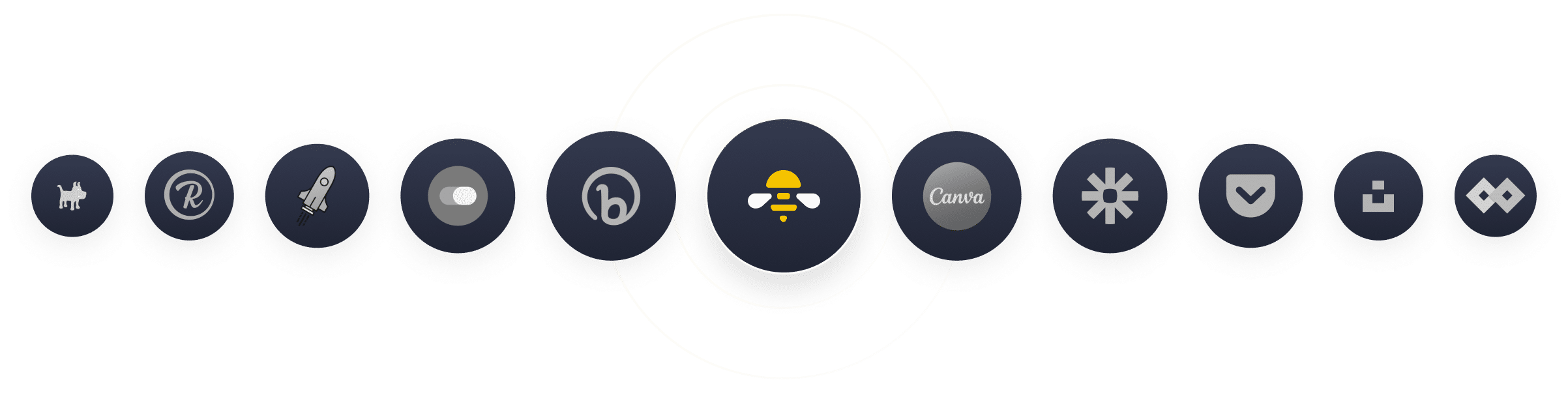
SocialBee's integrations with platforms you love
SocialBee integrates with industry-leading platforms and apps to help you be more productive and maximize your social media efforts.

Canva integrates with SocialBee, enabling users to directly publish created content to social media accounts. This integration eliminates the need for manual uploading and posting, saving time and effort for social managers.
Canva serves as an essential integration, empowering users to create professional-looking social media content efficiently.
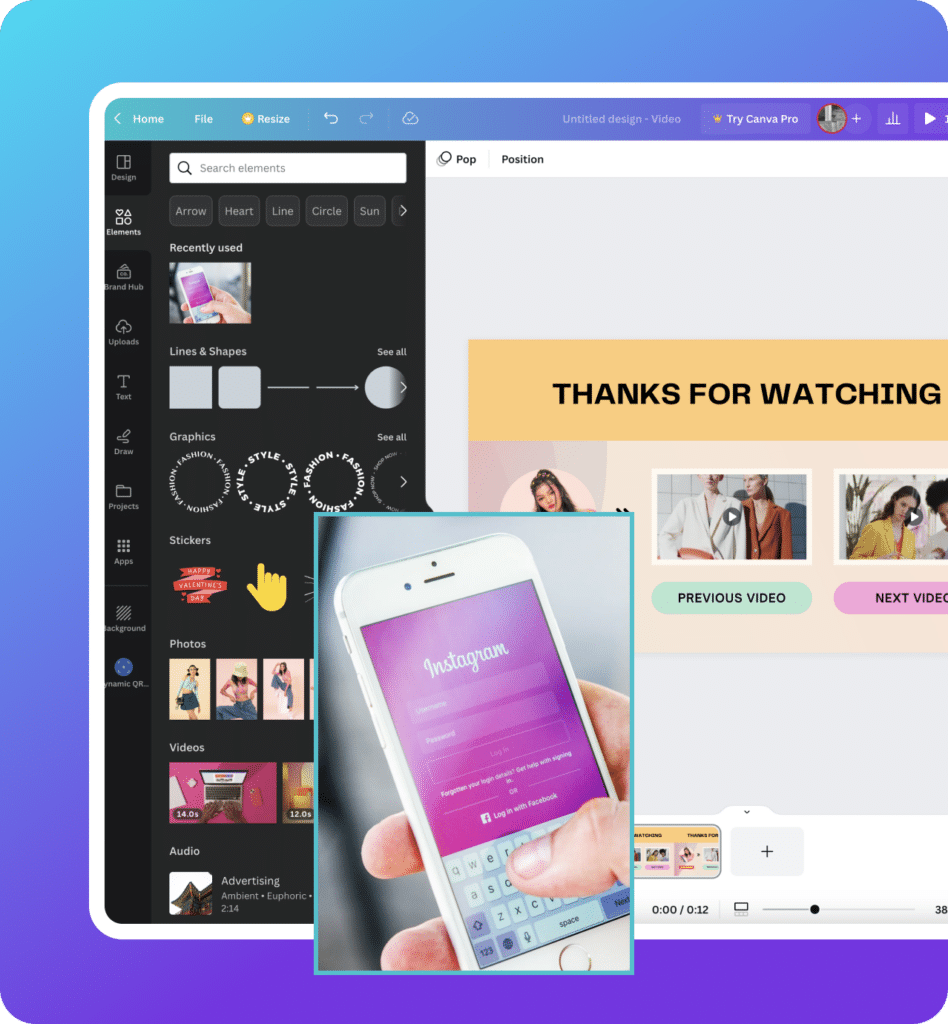

SocialBee offers users a seamless solution to access stock images effortlessly, free from copyright concerns and licensing fees.
Leveraging Unsplash’s extensive image library, SocialBee empowers users to elevate the quality and impact of their online presence by creating visually engaging social media content.
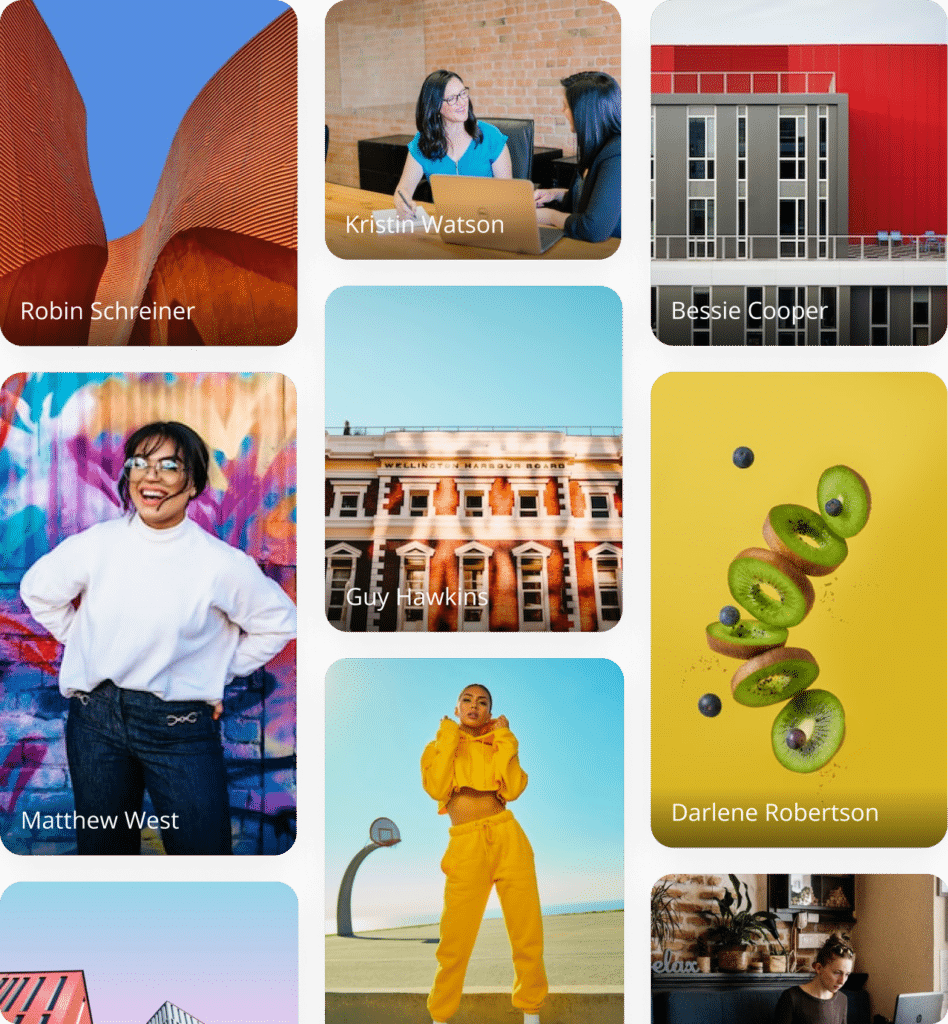
The GIPHY integration within SocialBee empowers users to effortlessly discover, distribute, and incorporate animated GIFs into their content.
Seamlessly accessing GIPHY within SocialBee, users can explore and upload their preferred GIFs, enhancing their content with dynamic visual elements.

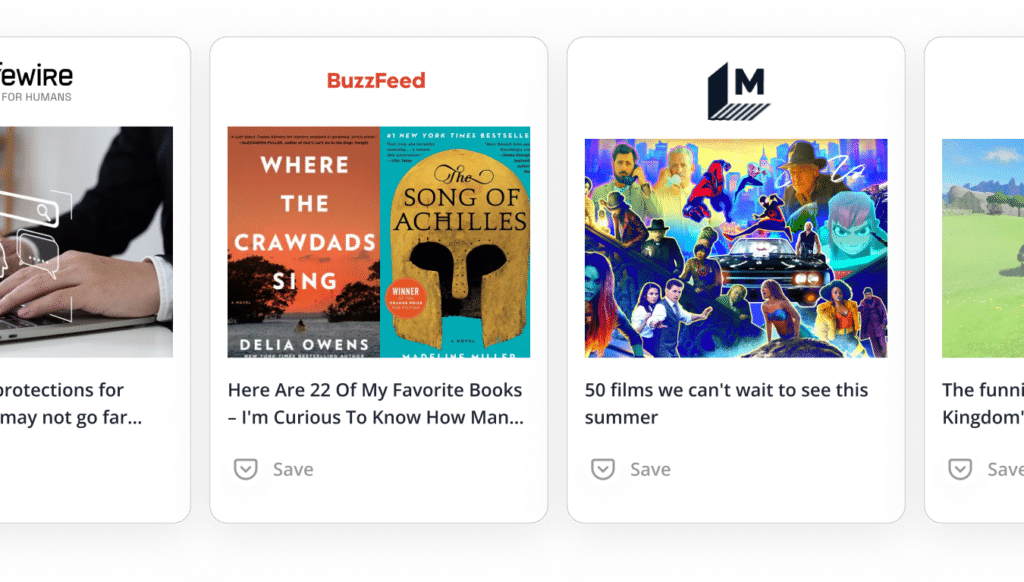

Use the Pocket integration to curate content that you love and then share it via SocialBee.
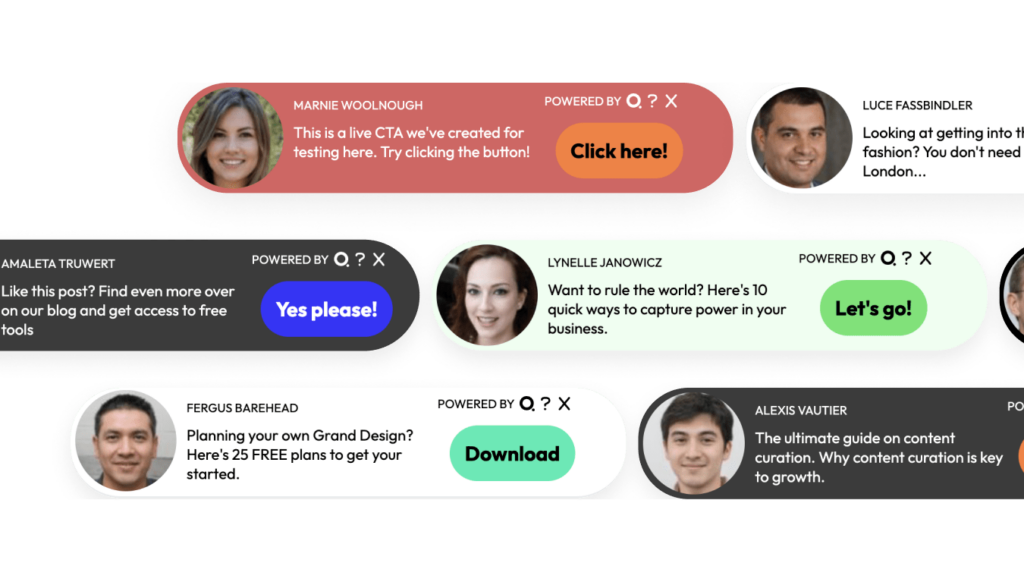

Use the Pocket integration to curate content that you love and then share it via SocialBee.
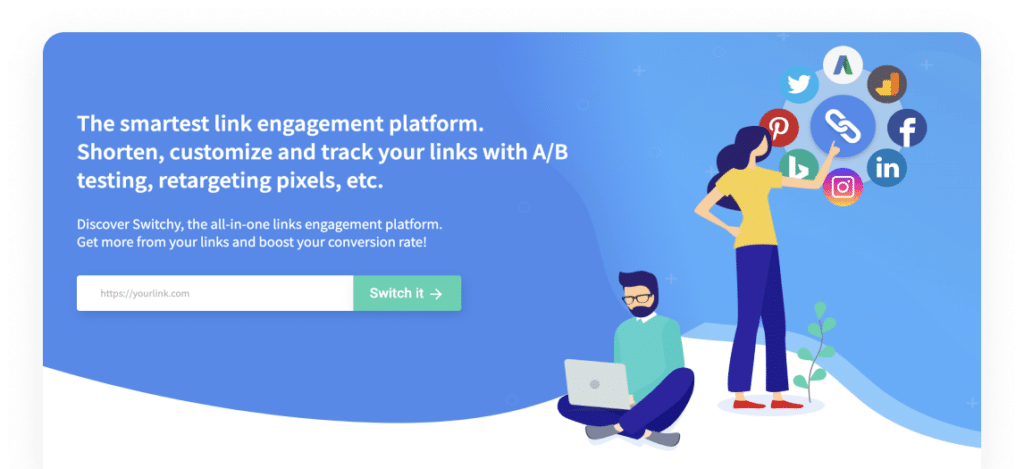

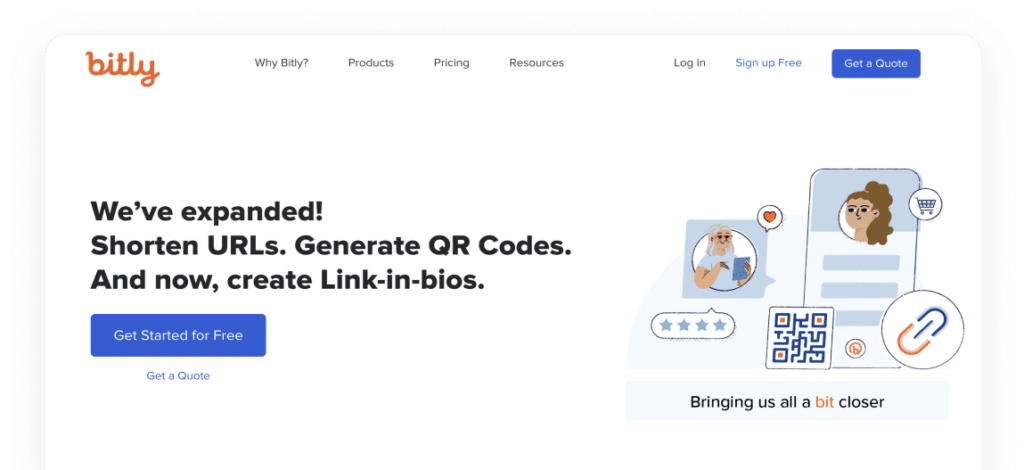

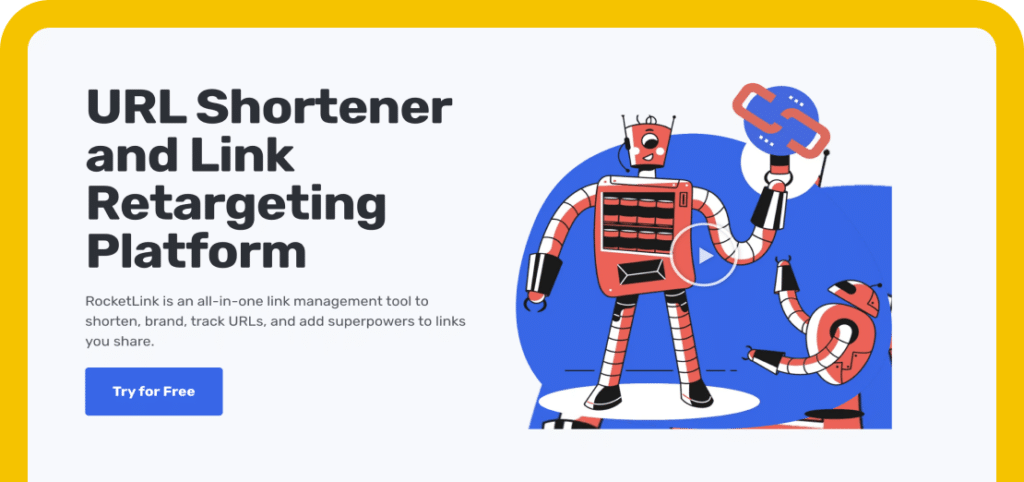

RocketLink adds superpowers to the links you share on your social media feeds.
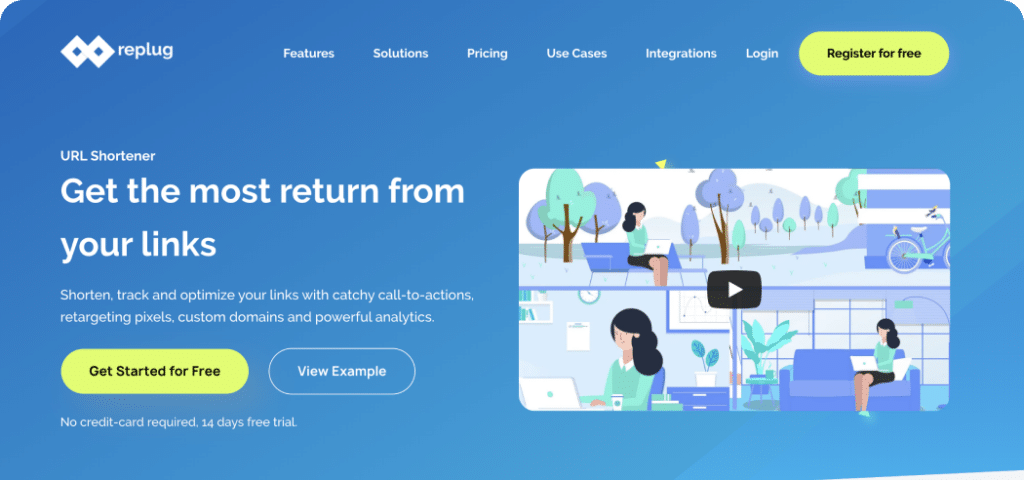
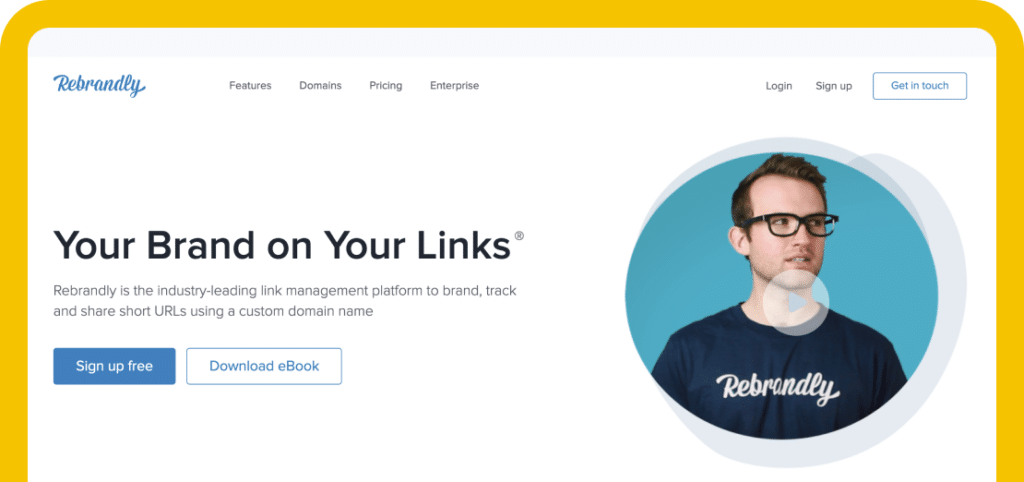

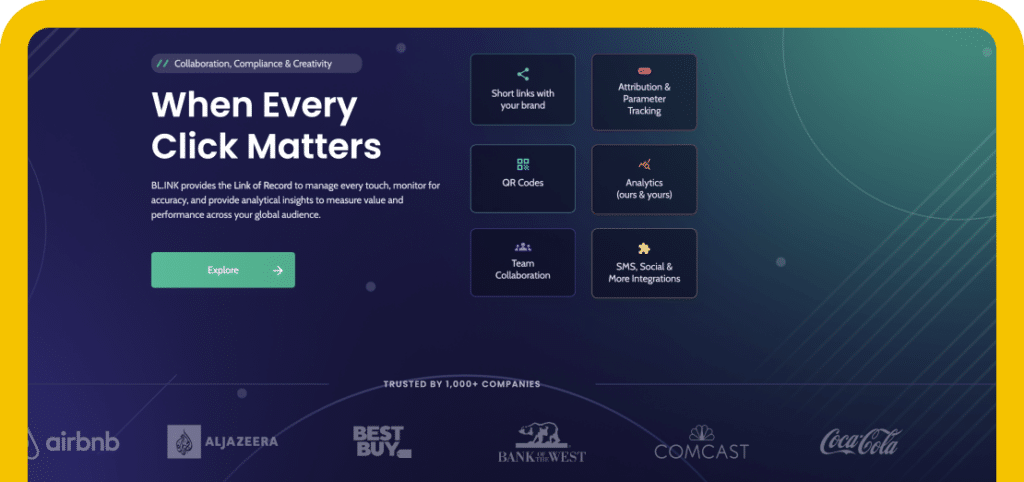

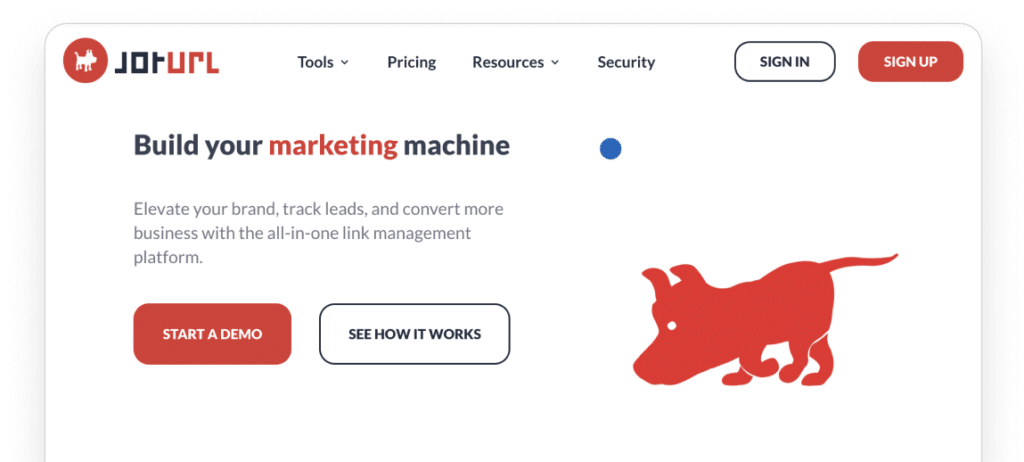


Zapier serves as a facilitator, enabling you to seamlessly integrate your applications and facilitate data exchange.
Acting as a mediator between multiple apps and SocialBee, you can build complex social media workflows.
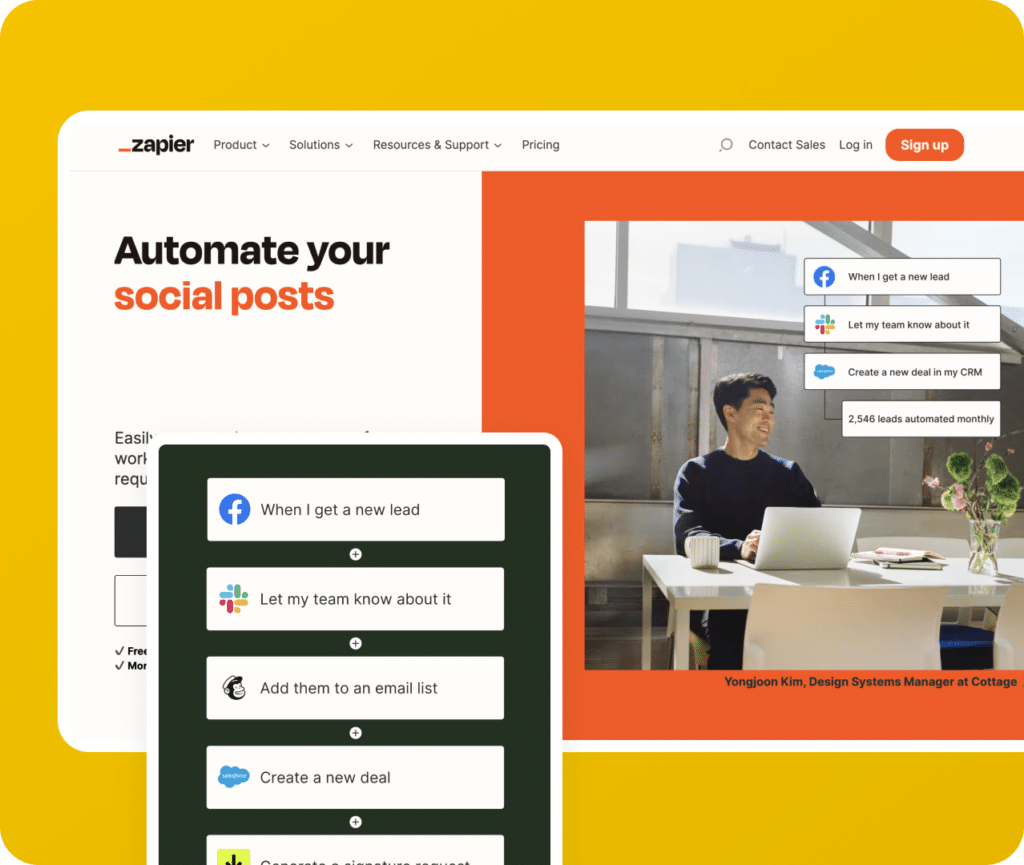

Pabbly allows you to smoothly merge your applications and facilitate the exchange of data.
By serving as a go-between for multiple apps and SocialBee, you can create sophisticated workflows for managing your social media.
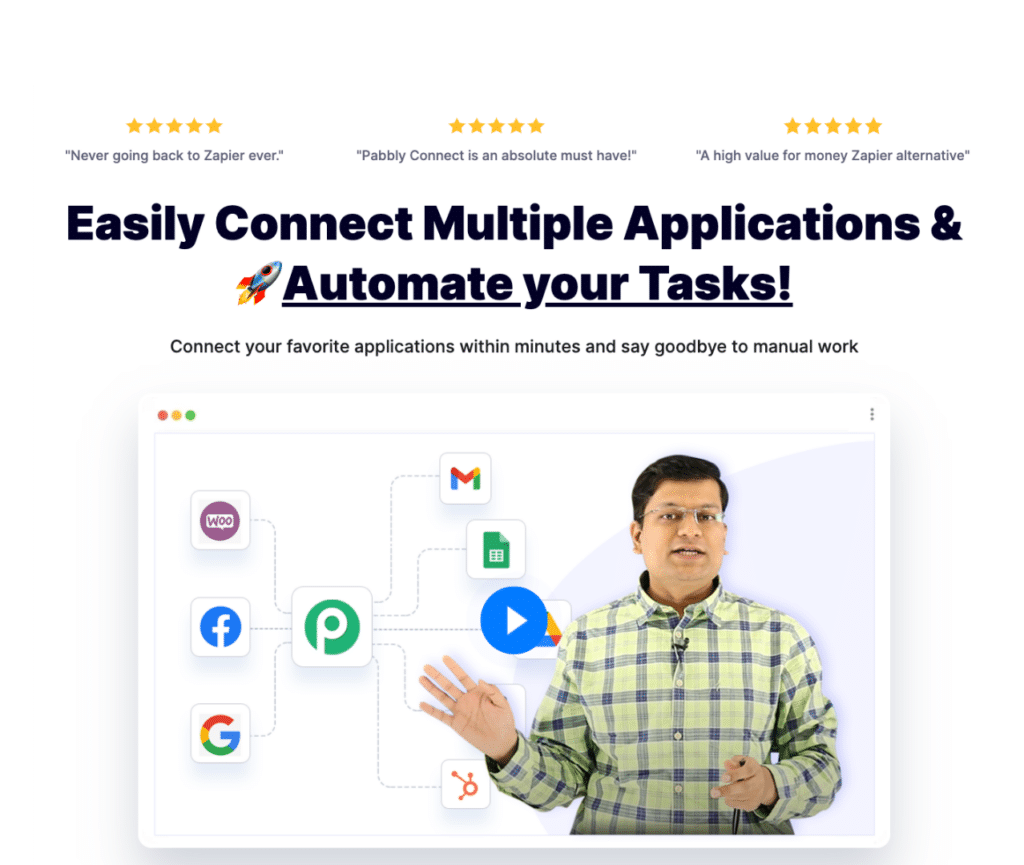
Make offers the possibility to create seamless integrations between multiple apps you’re using every day.
The platform empowers users to create sophisticated social media workflows, expanding creative possibilities and efficiency.
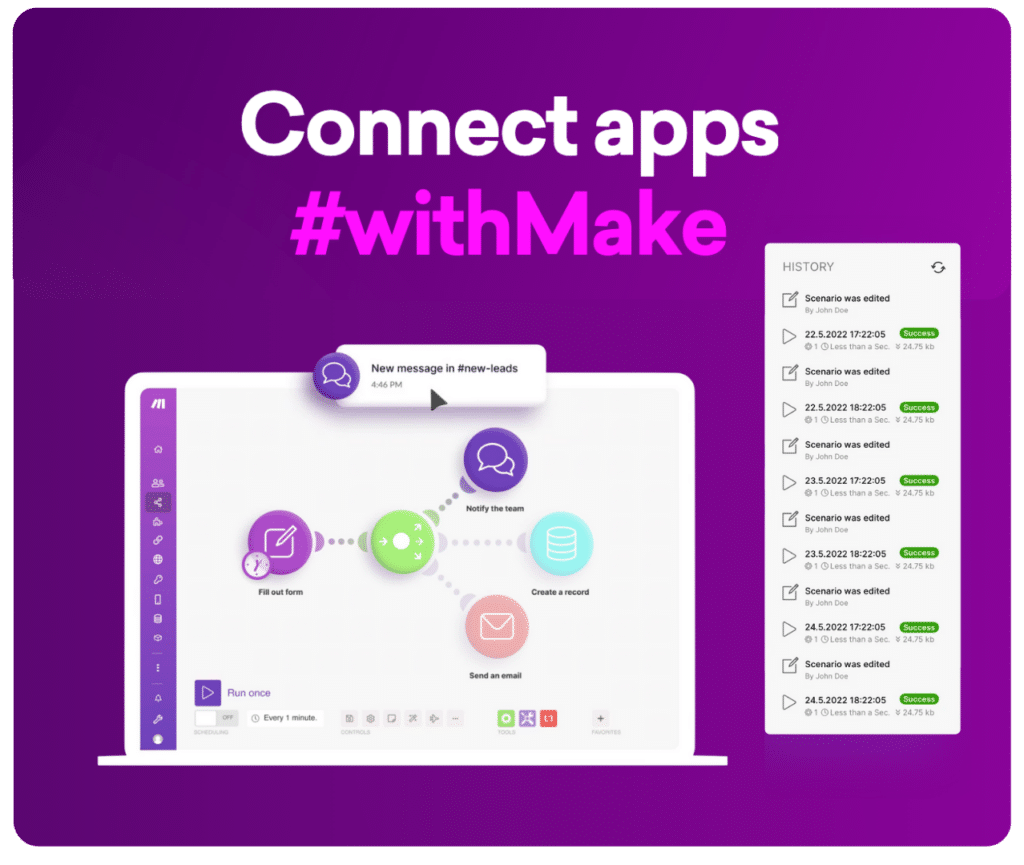
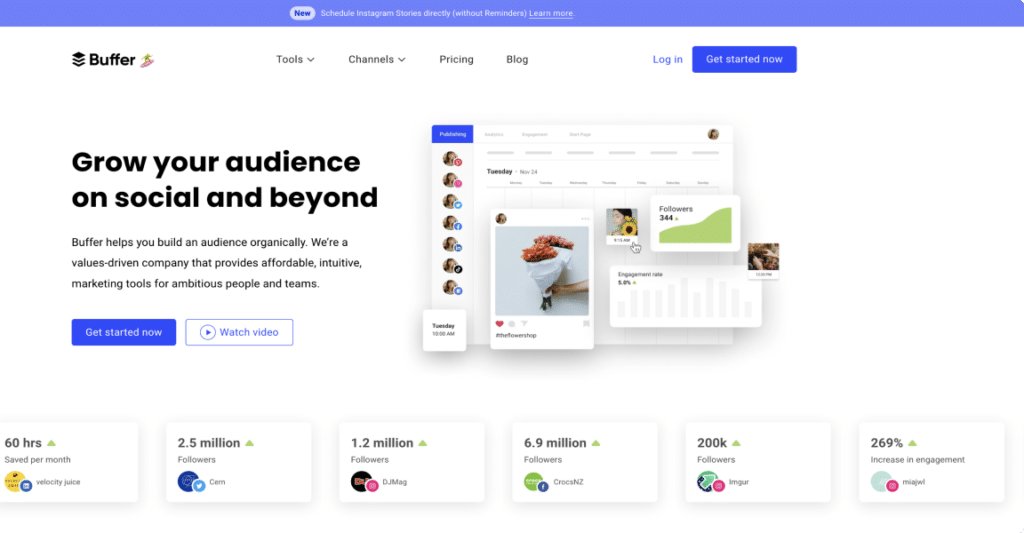

Use the Pocket integration to curate content that you love and then share it via SocialBee.
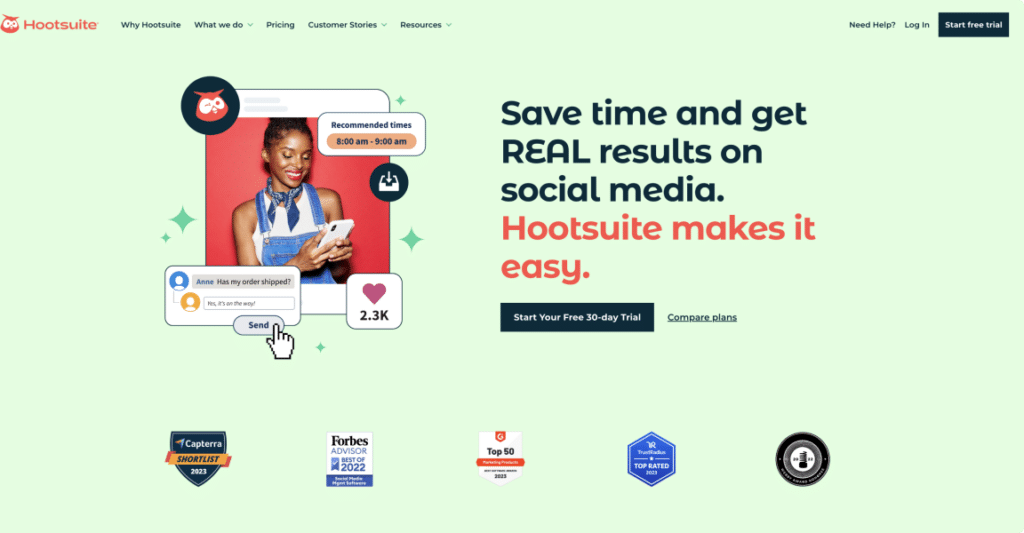

Use the Pocket integration to curate content that you love and then share it via SocialBee.
We help thousands of professionals succeed on social media





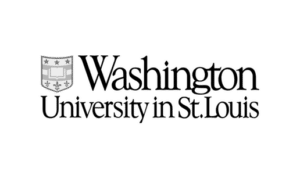




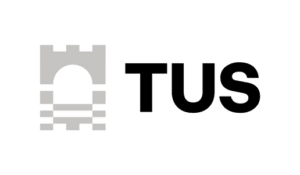




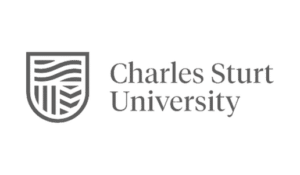



David Ferguson
CEO & president, 5000fish, Inc.
I left Buffer and didn’t look back with SocialBee!
It has all that I am looking for in such a solution: workspaces, categories, variations, evergreen posting, scheduling, integrations, link shorteners, and now even AI features.
The thing I like most is the robustness of the platform.

Mike Campbell
Founder, Clear Vision Marketing
SocialBee is an amazing tool for social media management.
From their new AI integrations for creating content to their robust integrations with other tools, you will find this platform amazing if you are doing social media management for clients.
SocialBee is great platform with amazing features for agencies looking to manage their client work in one place.

Kayela Young
Social media manager
I love that I can schedule a week’s worth of posts in under an hour.
The AI writer and Canva integration are a huge plus that makes my life so much easier. SocialBee helped me organize and streamline my social media management duties.
SocialBee is a lifesaver and the #1 life hack for more efficient social media management.

John Tarnoff
Coach, Reinvention Group LLC
I’ve been with SocialBee since 2018. No other platform gives such powerful scheduling features.
You can draft and customize your posts, with integrations to content creation platforms like Canva or Unsplash.
The real power of SocialBee is your ability to create multiple post queues across all of your social accounts, so you can adjust the frequency of your posts on a platform-by-platform basis.

Lise Neely
Owner, Love in Flower
SocialBee is just what I need.
The integration to Canva is a big plus too!
SocialBee makes it easy to schedule weeks’ worth of posts for three separate organizations, all with a single login.
I left Buffer and didn’t look back with SocialBee!
It has all that I am looking for in such a solution: workspaces, categories, variations, evergreen posting, scheduling, integrations, link shorteners, and now even AI features.
The thing I like most is the robustness of the platform.
David Ferguson
CEO & president, 5000fish, Inc.
SocialBee is an amazing tool for social media management.
From their new AI integrations for creating content to their robust integrations with other tools, you will find this platform amazing if you are doing social media management for clients.
SocialBee is great platform with amazing features for agencies looking to manage their client work in one place.
Mike Campbell
Founder, Clear Vision Marketing
I love that I can schedule a week’s worth of posts in under an hour.
The AI writer and Canva integration are a huge plus that makes my life so much easier. SocialBee helped me organize and streamline my social media management duties.
SocialBee is a lifesaver and the #1 life hack for more efficient social media management.
Kayela Young
Social media manager
Discover the best SocialBee features to master the social world
Improve your social media content strategy
SocialBee can help you save valuable time and spare you from tiresome and monotonous work so you can focus on other things.
14-day free trial, no credit card required
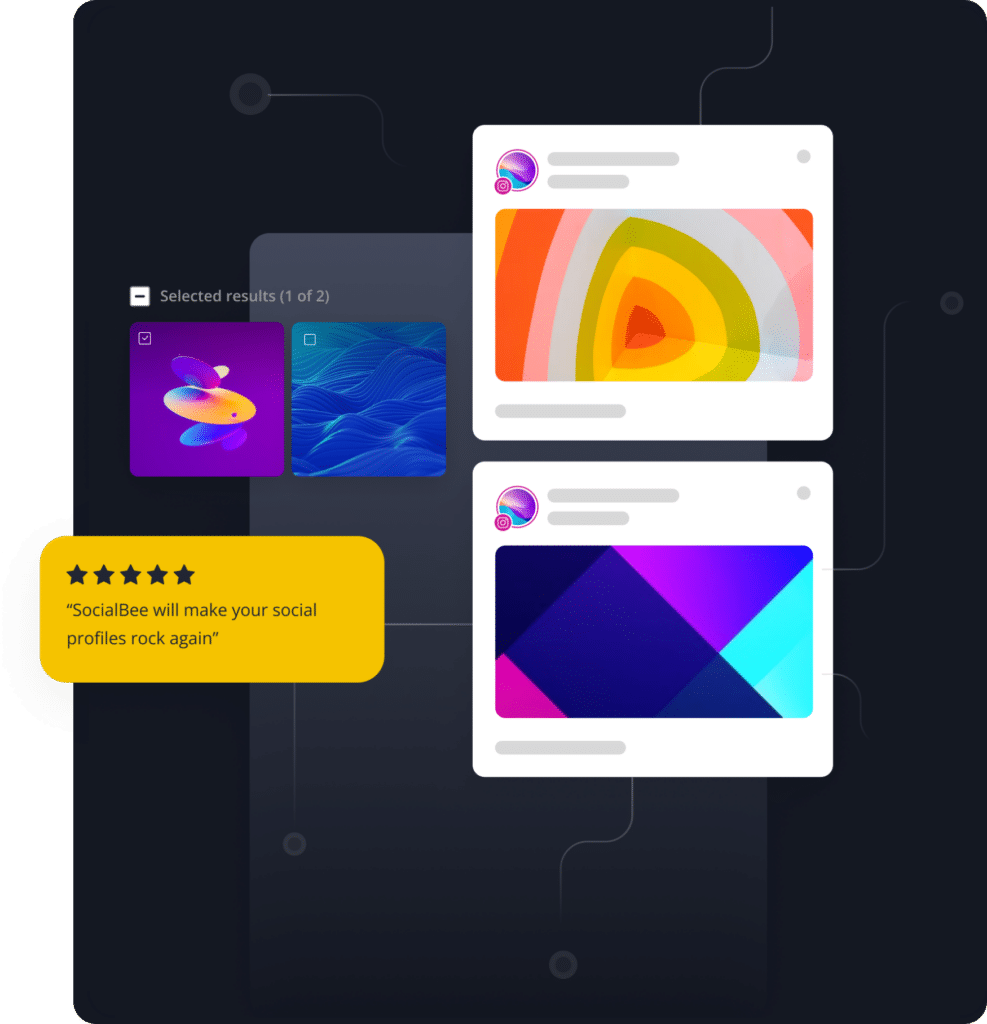
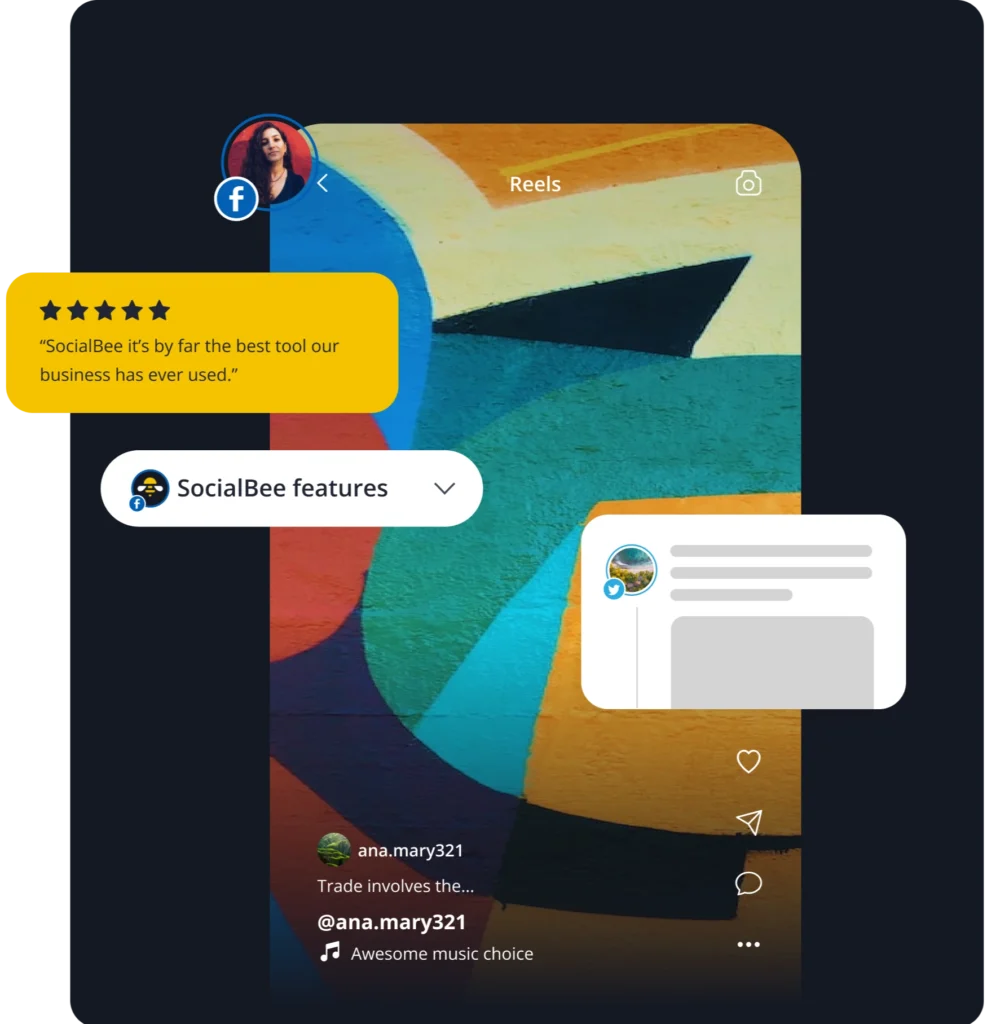


 Customizable tone of voice
Customizable tone of voice  Several variations to choose from
Several variations to choose from  1,000 pre-made AI prompts
1,000 pre-made AI prompts