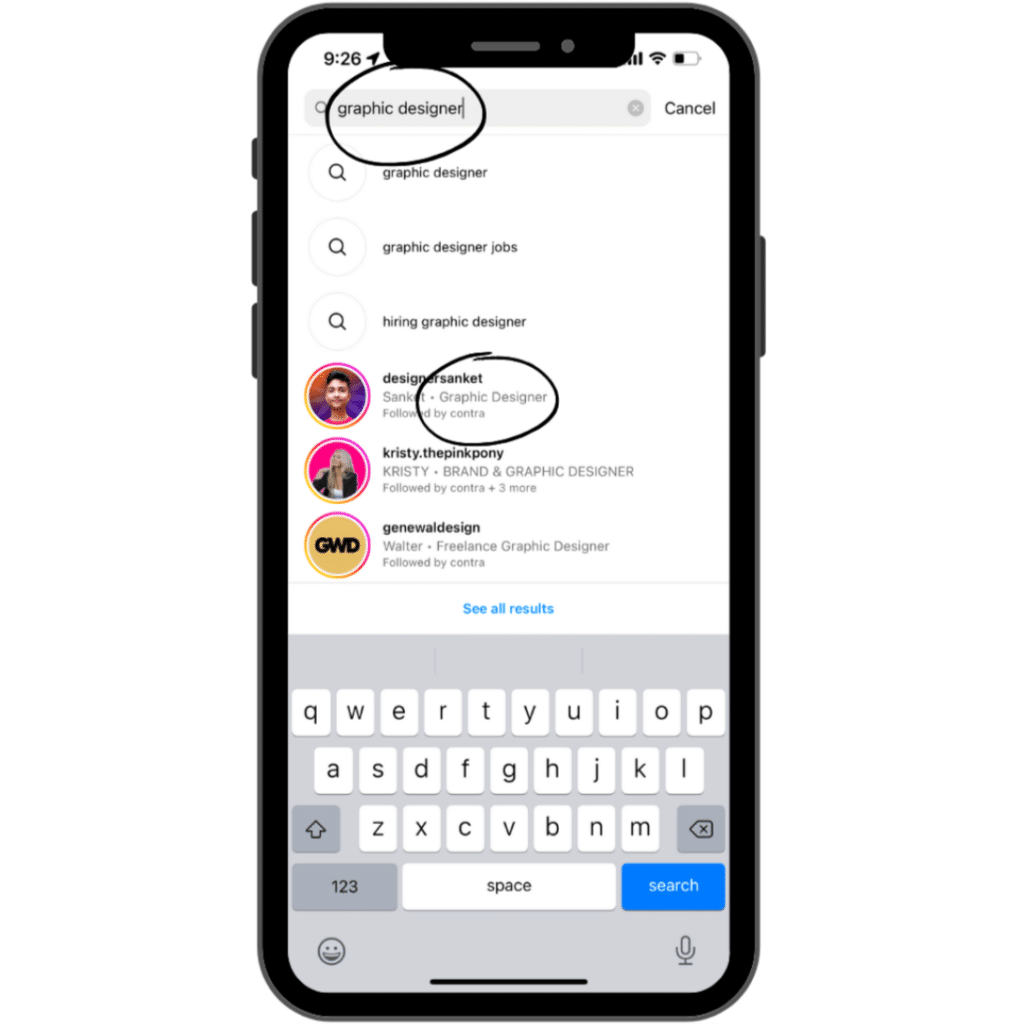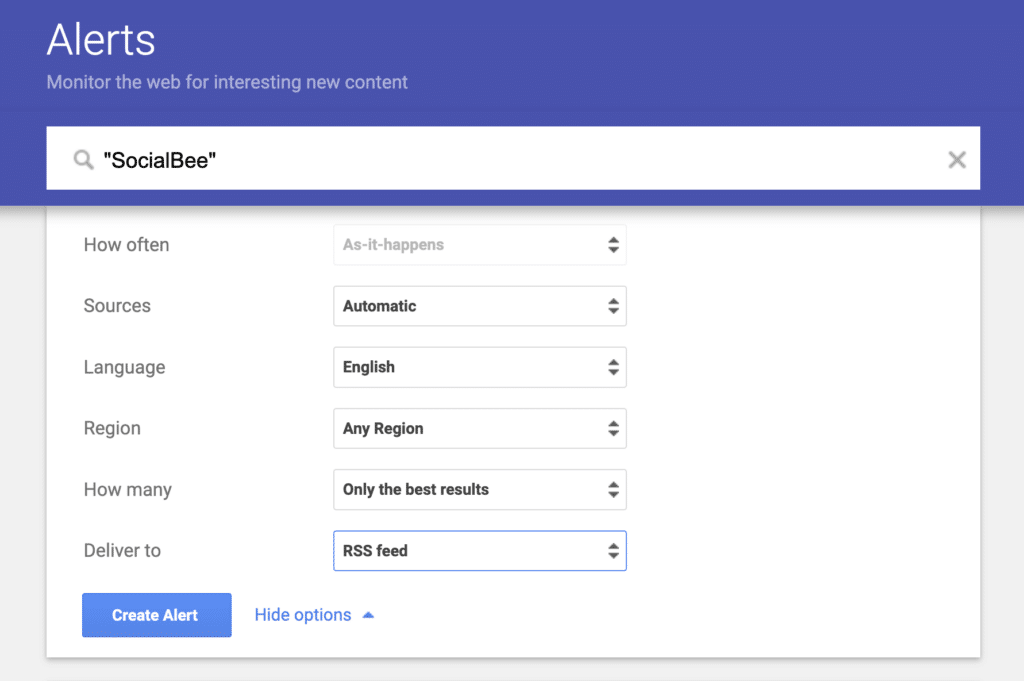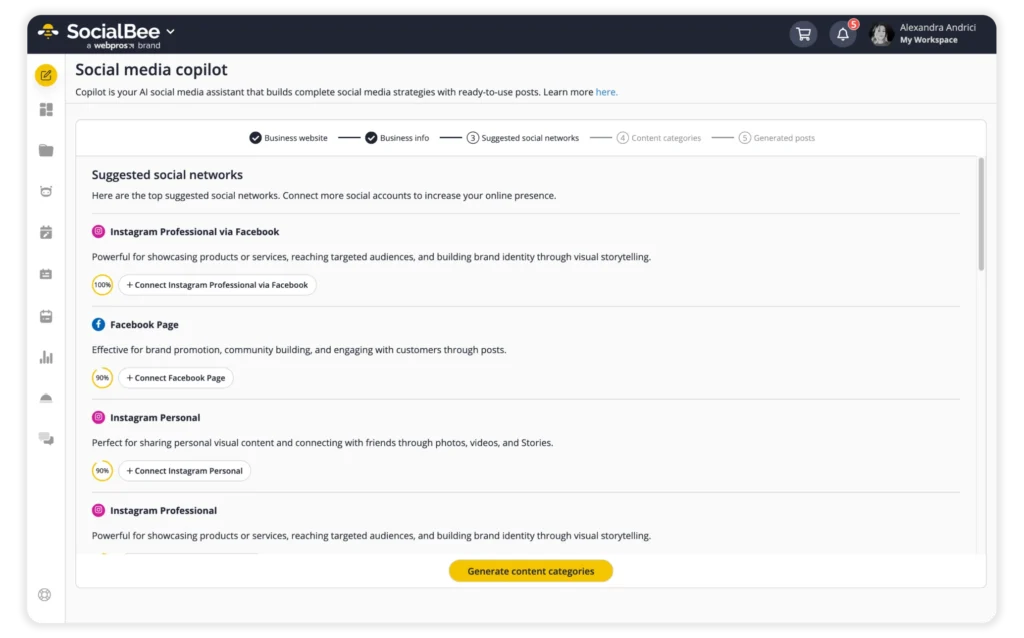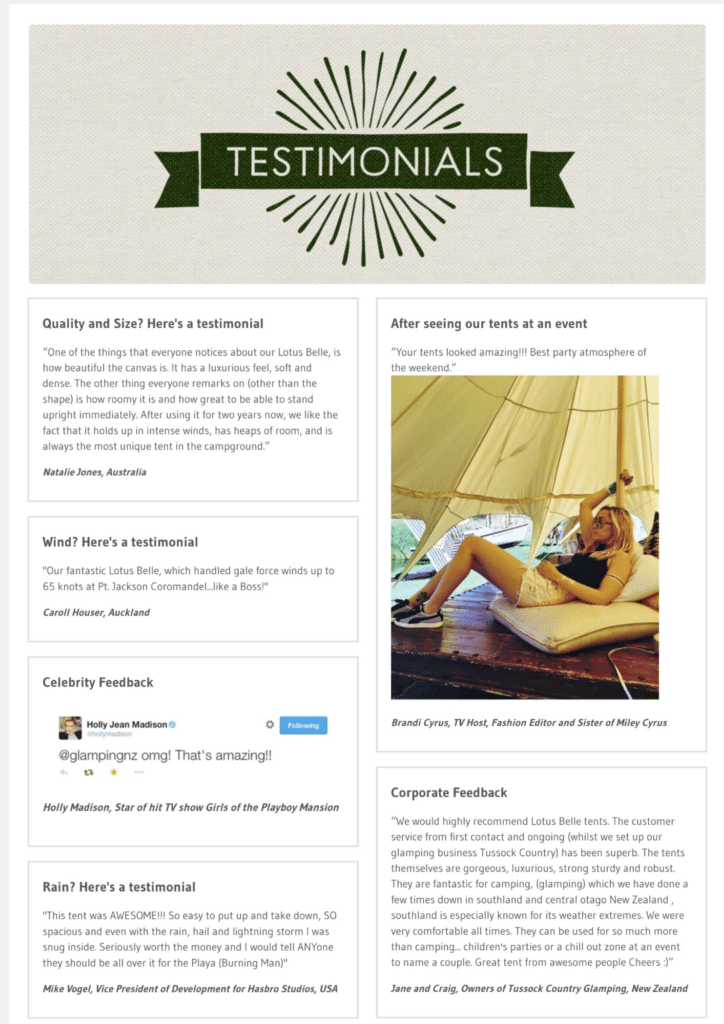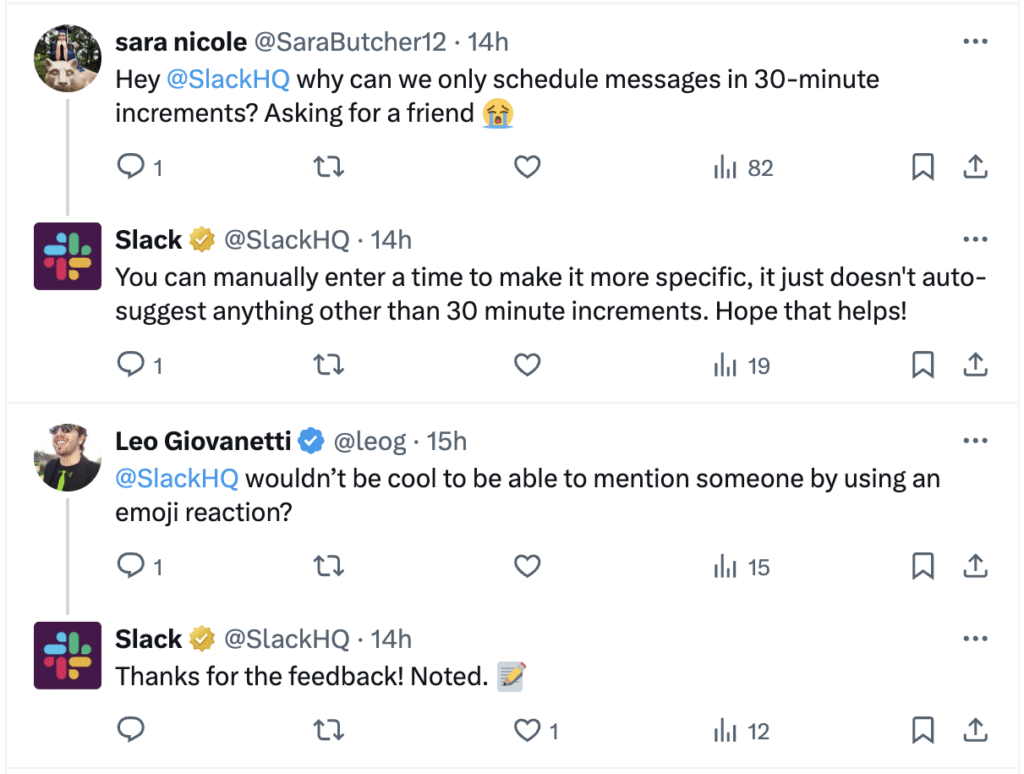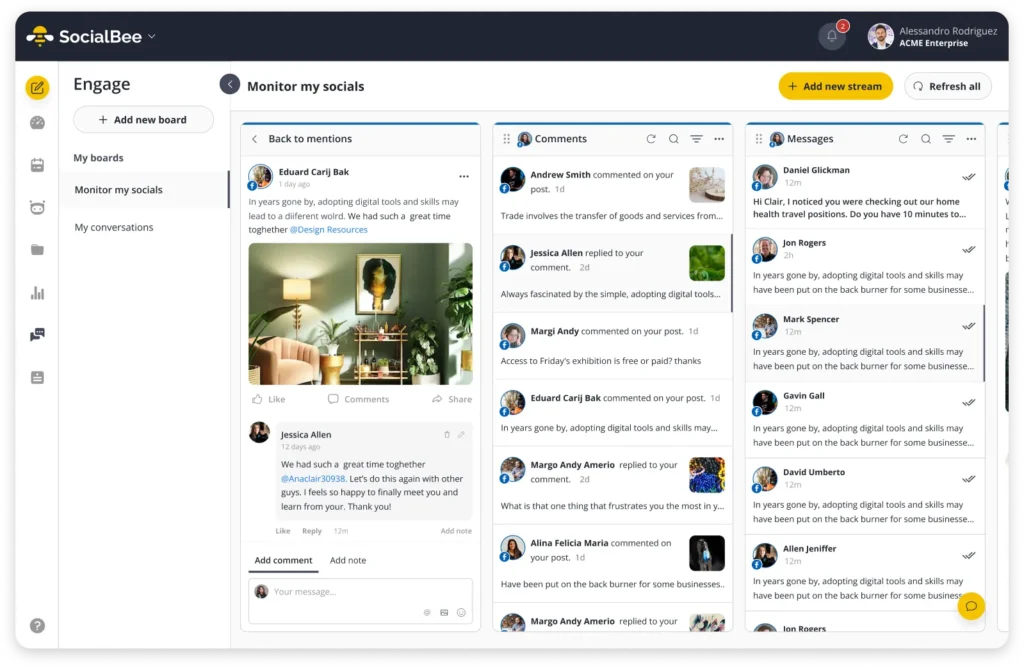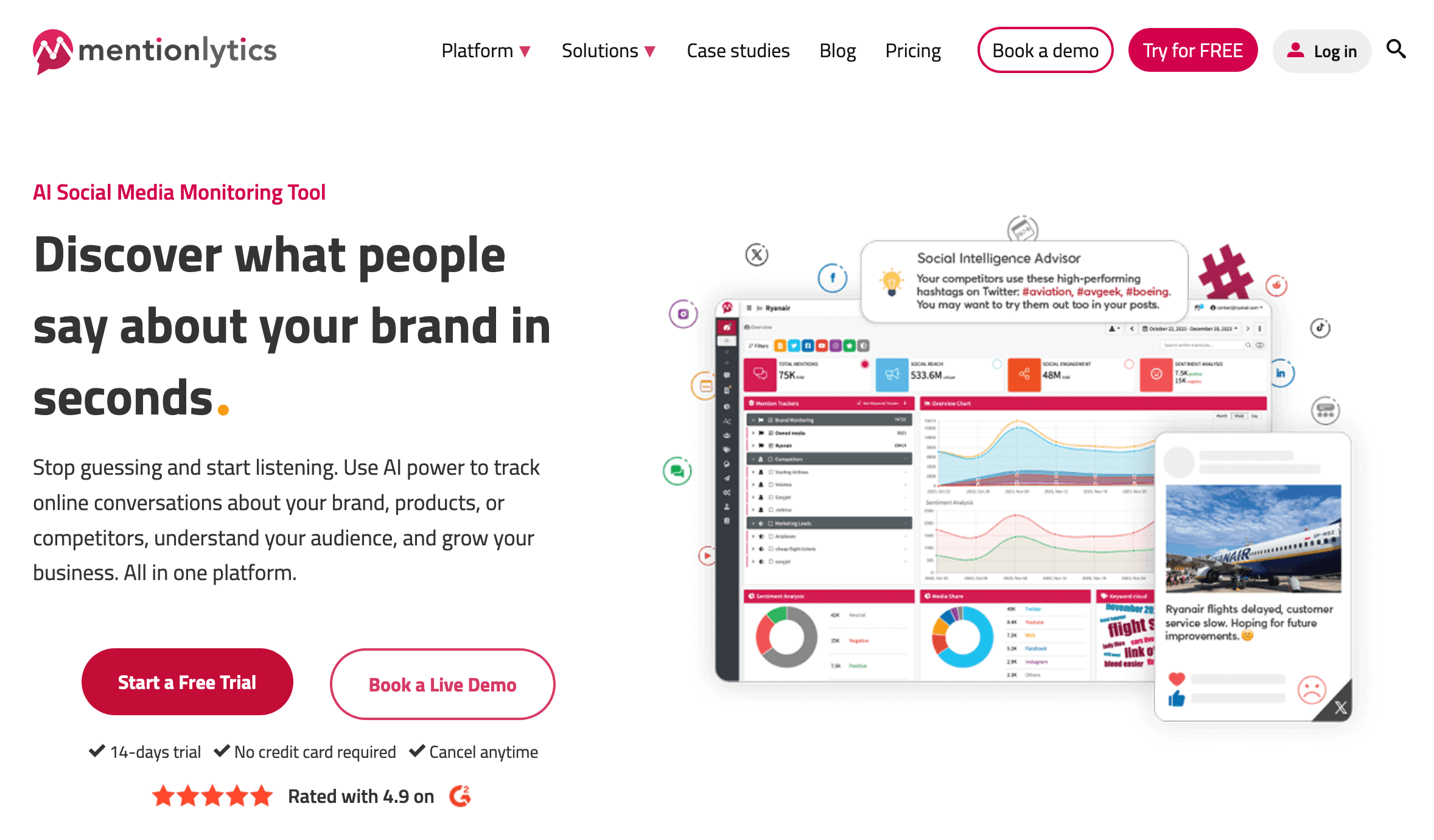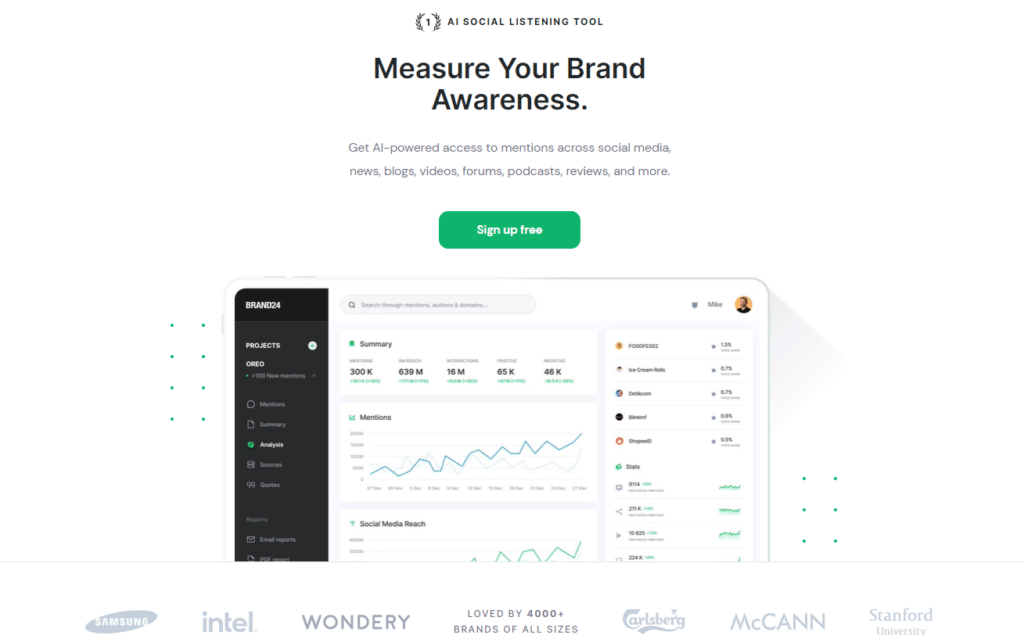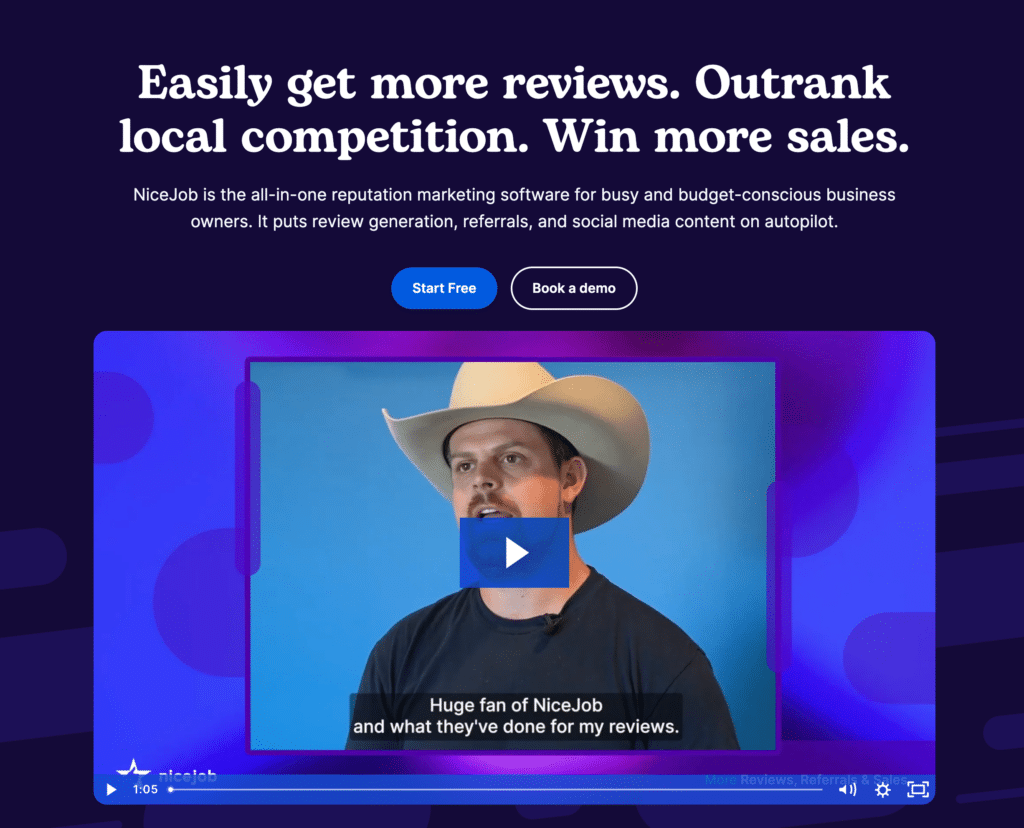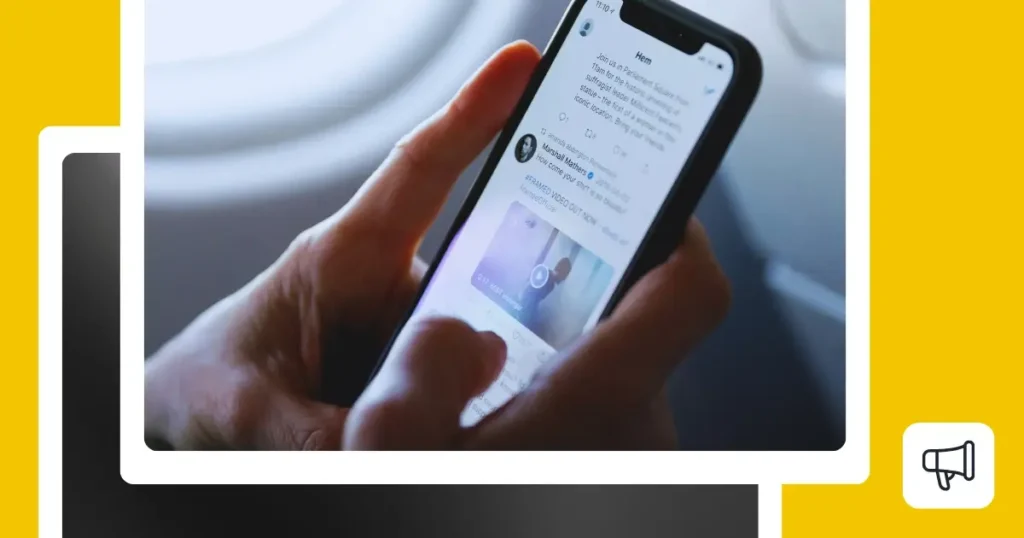Every tweet, post, and comment has the potential to shape your brand’s public image.
This article aims to be your guide to protecting and enhancing your online presence. From monitoring strategies to tips on how to engage with your social media community, we provide the essential tools you need for effective reputation management.
We’re SocialBee LABS SRL, part of WebPros. We use the information you provide to share relevant content and product updates, as outlined in our Privacy Policy. You can opt out anytime.
Short Summary
- The first step to building a great brand image is defining how you want your brand to be seen and perceived. Then, determine the key messages and stories you wish to communicate.
- Staying on top of what’s being said about your brand means listening in—even to the tough critiques—because showing you’re paying attention and care about feedback builds trust like nothing else.
- Develop a content strategy that includes a variety of post types and themes to maintain audience interest. Ensure consistency in your visual and written content to make your brand easily recognizable.
- Research which social media platforms are most effective for your target audience and the type of content you produce. Consider where your competitors are active and how different platforms cater to different content styles.
- Online reputation tools such as SocialBee, Mentionlytics, Brand24, and NiceJob can help you keep an eye on conversations, get the feel of the room, manage reviews, and even schedule your posts ahead of time.
What Is Social Media Reputation Management?
Social media reputation management is about carefully crafting and maintaining a positive online presence.
It involves watching what people say about your business on platforms like X (Twitter), Facebook, and Instagram, responding to comments (good and bad), and sharing content that shows your brand in the best light.
The aim here is pretty straightforward: to get your brand seen in the most positive light, sparking trust and loyalty with your audience. This involves a hands-on effort, being strategic about how you present your business and interact with your community online.
How to Build an Online Reputation Plan
A good online reputation plan helps you stand out, earn trust, and connect better with your audience. It starts with knowing where you stand, deciding how you want to be seen, and then taking concrete steps to get there.
Here are the steps you need to take to build a strong brand reputation management plan:
- Assess your current online reputation
- Define your desired brand’s reputation
- Choose relevant social media platforms
- Develop a content strategy
- Track reviews and customer feedback
- Engage in online conversations
- Craft a social media policy
- Develop a crisis management plan
1. Assess Your Current Online Reputation
Starting with a good look at what people are already saying about your brand online sets the stage for shaping your online reputation management process.
It’s important to understand your brand’s current social media marketing—what’s popular, what needs improvement, and what might be damaging your social media presence.
Here are actionable tips to help you conduct a thorough brand’s online reputation assessment:
- Look up your social media accounts
- Monitor mentions across the web
- Analyze feedback and reviews
- Understand the level of engagement
- Conduct a competitor analysis
- Set up Google Alerts
- Use analytics to your advantage
A. Look Up Your Social Media Accounts
Start by examining your presence across all your social media accounts.
Look at the content you’ve posted, the interactions you’ve had with your audience, and the overall engagement levels. Pay special attention to the tone and nature of the comments you receive.
Finding your social media profile is often the first point of contact with your audience, so they play a crucial role in shaping your online reputation.
Choosing a social media handle close to your business name and including industry keywords enhances visibility and clarity, like @OceanfrontRealEstate for a real estate business.
Beyond the handle, crafting a concise bio that outlines your brand’s mission, along with selecting cohesive, high-quality profile and cover images, is crucial for making a strong first impression and reinforcing your online reputation.
B. Monitor Mentions Across the Web
Monitor mentions of your brand across the web, covering news articles, blogs, forums, and social media platforms where you might not actively engage.
Gaining insights into where and how your brand is talked about can reveal perceptions of your brand beyond your immediate circle.
C. Analyze Feedback and Reviews
Customer feedback, whether on your website, review sites, or social media platforms, is a goldmine of information.
Positive reviews can highlight your strengths, while negative comments can provide insight into areas for improvement.
Don’t overlook the constructive criticism found in negative reviews; it’s invaluable for refining your reputation management strategies.
D. Understand the Level of Engagement
Look at how your brand engages with its audience. Is there an active effort to respond to comments, queries, and online reviews?
The way a brand communicates with its audience, especially in handling complaints or negative comments, can significantly affect its online reputation.
E. Conduct a Competitor Analysis
Understanding your competitors’ online reputation can offer perspective on your own. Identify what they are doing well and where they are falling short.
This can help you pinpoint opportunities to enhance your own reputation management strategies and differentiate your brand in the marketplace.
F. Set up Google Alerts
Google Alerts is a simple yet effective tool for real-time monitoring of your brand’s mentions online.
Set up alerts for your brand name, key products, and high-profile employees or executives. This will help you stay on top of what’s being said about your brand across the internet.
To set up a Google Alert, follow these steps:
- Visit google.com/alerts.
- Enter your topic of interest in the search box.
- Click on “Show options” to customize the settings (frequency, sources, language, region, how many, and where to deliver).
- Click “Create Alert” to finish. Make sure you’re signed into your Google account if you want alerts sent to your email.
G. Use Analytics to Your Advantage
Explore the analytics on your social media platforms and website, looking for patterns in engagement, such as increases in activity around particular posts or discussions.
This data can serve as a numeric snapshot of how your online reputation develops over time.
Using SocialBee, an AI-powered social media management platform, you can access key metrics like engagement rate, reach, top-performing posts, best posting times, or audience growth.
These insights help identify what content resonates with your audience, revealing patterns in engagement and guiding strategy adjustments for better online reputation management.
At the same time, the Social Inbox allows you to interact in real time with your followers by replying to DMs, comments, and mentions!
2. Define Your Desired Brand’s Reputation
Building a standout online brand presence requires strategic planning. It’s about making informed choices that align with your brand’s goals and the digital environment.
Having a good reputation online is crucial—it’s what makes people trust and recognize your brand, which eventually turns them into loyal fans.
Creating and maintaining a positive online reputation starts with a few key steps:
- Pinpoint your core values: To consistently showcase your brand values online, craft messages and choose visuals that echo your ethos, and interact with your audience in ways that highlight your commitment to these values.
- Get to know your audience: It’s essential to understand what resonates with your audience. Dive into surveys, keep tabs on social media chatter, and connect directly with your followers to understand their views and needs better.
- Establish clear reputation objectives: Spell out what a glowing online reputation means for your brand. For instance, an objective could be: “Achieve a 90% positive feedback rating on customer service interactions across all social media platforms within the next year”.
- Maintain a consistent voice: Keeping your messaging consistent across all channels solidifies your brand identity and boosts recognition. Make sure your tone, style, and content feel cohesive.
- Promote what sets you apart: Showcase your brand’s unique qualities and what it brings to the table. Be it innovative products, exceptional customer service, or fast shipping, let these highlights take center stage in your social media strategy.
3. Choose Relevant Social Media Platforms
Now, let’s talk social media platforms. The channels you go for can impact who you reach, how you interact with your audience, and what content you post.
Firstly, consider the nature of your content. Different types of content thrive on different platforms—for instance, visually-driven content is well-suited to Instagram and Pinterest, while LinkedIn is the go-to for thought leadership pieces. Aligning your content with the right platform can significantly enhance its performance.
The second thing you should keep in mind is the unique potential each platform offers. Assess the distinctive features, user base, and trends of each platform to determine where your brand could best attract new customers and increase visibility. It’s not just about being present; it’s about strategically choosing where to invest your efforts.
Next, take into account your resources. Managing social media effectively demands both time and creative input. Consider your capacity for generating consistent, quality content and engaging with your community. It’s more beneficial to excel on a few platforms than to have a mediocre presence on many.
Finally, don’t overlook what your competitors are doing. Observing where they succeed can provide valuable insights into where an engaged audience might be for your sector. However, also identify gaps they might be leaving open for you to capitalize on, offering a unique value proposition.
In summary, picking the right social media channels involves:
- Matching your content type with the platform’s strengths.
- Evaluating each platform’s potential for your brand.
- Assessing your capacity to manage these platforms effectively.
- Monitoring competitors while looking for unique opportunities.
- Leveraging analytics to refine your strategy based on engagement and performance data.
Focusing on these areas can help ensure your social media efforts are aligned with your business goals, allowing for more effective engagement and growth.
4. Develop a Content Strategy
Developing a content strategy is vital for sharing your brand’s essence with the world. It involves selecting the perfect messages and finding the most effective ways to communicate them across your social media platforms.
Here’s how to get started with your content creation workflow:
- Know your audience: Figure out who’s listening. What do they like? What problems do they have that your brand can solve? Tailoring your content to fit your audience makes it more impactful. This understanding enables you to create content that resonates and engages effectively.
- Mix it up: Plan to create different kinds of content. Videos, blogs, user-generated content, infographics—different formats reach different people and keep things interesting. Organize these formats around various content pillars to cater to different audience preferences and keep engagement high.
- Plan your posts: A content calendar helps keep your posting consistent and covers a wide range of topics. It also helps you prepare for key dates and events relevant to your brand. Set up a schedule for each platform and establish how often you should post.
- Make it findable: On platforms such as TikTok or Pinterest, use SEO best practices to help your content reach beyond your current audience. Simple things like using the right keywords can make a big difference. Optimizing your content for search engines increases visibility and drives more organic traffic to your brand.
- Stay flexible: Use tools like SocialBee to monitor your content’s engagement and learn from its performance. Not every piece will resonate equally, and that’s part of the learning process. By understanding what works and what doesn’t, you can refine your strategy over time.
Struggling to create a content strategy for all your social media platforms? Let SocialBee’s Copilot do the heavy lifting. Start by answering eight questions about your brand and relax while Copilot creates a customized content plan for you.
This AI social media manager is here to make your life easier. It quickly figures out which platforms are the best fit for your brand and comes up with content pillars that really speak to your audience. Plus, it’ll map out when to post and even whip up ready-to-go posts that you can share on social media right away.
Craft social media posts and schedule them in content categories.
5. Track Reviews and Customer Feedback
Tracking reviews and customer feedback is crucial for shaping your customer experience strategy.
Here’s how to effectively track conversations on social media:
- Monitor and gather reviews and customer feedback
- Report and analyze feedback
- Leverage customer input to your advantage
A. Monitor and Gather Reviews and Customer Feedback
To keep a pulse on what customers are saying about your brand, it’s essential to set up systems that allow you to efficiently track online conversations.
Social listening tools are invaluable for monitoring mentions of your brand across all social media pages, enabling real-time engagement and swift response to feedback.
Additionally, paying attention to third-party review sites such as Yelp, TripAdvisor, and Trustpilot provides a broader view of customer sentiment and areas for improvement.
Implementing customer feedback surveys through tools such as Typeform or other Typeform alternatives, such as Google Forms further enriches your understanding, offering direct insights into the customer experience. Providing the option for anonymity can lead to more honest and constructive feedback. You can also improve the customer experience by making sure your reps are highly trained with tools like CRMs, call center software, customer relationship management tools, etc.
B. Report and Analyze Feedback
Once you’ve gathered feedback, it’s crucial to systematically analyze and report on the findings. Regularly reviewing feedback helps identify trends and patterns that can inform strategic decisions.
This process should lead to tangible improvements in services, products, and overall customer satisfaction. By understanding customer needs and concerns, your business can make informed adjustments to better serve your audience.
C. Leverage Customer Input to Your Advantage
Utilizing customer feedback doesn’t stop with making internal improvements. Training your team to effectively manage and respond to feedback ensures that your brand consistently delivers considerate and professional interactions.
Additionally, using customer feedback to guide content creation and product development makes your offerings more aligned with customer desires.
Acknowledging both positive and negative reviews publicly fosters trust and shows a commitment to customer satisfaction.
Sharing these interactions and the steps taken to address feedback can enhance your brand’s reputation and encourage a positive community around your products or services.
6. Engage in Online Conversations
Engaging in online conversations, especially with reviews, is key to building a strong relationship with your audience. Whether feedback is glowing or critical, each interaction is a chance to enhance how people see your brand.
Here’s how to tackle both types of feedback:
A. How to Engage with Positive Reviews
When someone takes the time to leave a positive review, it’s a golden opportunity to boost your brand’s image and encourage more happy customers to speak up.
Here’s how to engage with positive feedback from your social media community:
- Say “Thank you”: Always express gratitude. A simple “thank you” can make customers feel appreciated and more likely to continue supporting your brand.
- Personalize your replies: Reference specific points in their feedback to show you’re paying attention. This personal touch can turn a happy customer into a loyal one.
- Encourage them to come back: Use this positive engagement as a stepping stone to further interaction. Invite them to visit again, try a new product, or sign up for your newsletter.
- Spread the word: Share standout reviews on your social channels as user-generated content or showcase them on your website (with permission). It’s a great way to show prospective customers the positive experiences others have had.
Above is an example of how LotusBelle showcases reviews on their website. Quite convincing, isn’t that so?
B. How to Engage with Negative Feedback
Negative reviews aren’t the end of the world. Handled well, they can be an opportunity to demonstrate your commitment to customer satisfaction and improve your offerings.
Here’s how to effectively manage negative sentiment sharing on social media:
- Respond quickly and calmly: Addressing negative feedback in a timely manner shows you care. Keep your response respectful and professional, regardless of the tone of the review.
- Acknowledge the issue: Let the customer know you hear them and are sorry they had a bad experience. Validation can often turn the tide of the conversation.
- Offer solutions: If there’s a way to make things right, suggest it. Whether it’s a refund, a replacement, or another way to rectify the situation, show you’re willing to go the extra mile.
- Take it in your DMs if needed: For complex issues, suggest continuing the conversation privately. This can allow for more detailed discussion and resolution.
- Learn from the feedback: Use negative reviews as insight. Can you spot trends in the complaints? Addressing these can prevent future problems and improve your service or product.
Take a look at how Slack is engaging with its Twitter audience:
They’re making sure each mention is addressed, and that the social media user’s feedback is taken into account.
Both positive and negative reviews offer opportunities to deepen your relationship with customers and highlight what your brand stands for. The way you respond can make a memorable impact, so it’s crucial to make every interaction meaningful.
7. Craft a Social Media Policy
Creating a social media policy is a must-do to protect your brand’s image and make sure every online interaction reinforces your reputation.
A well-thought-out policy not only directs how your team engages with customers but also keeps your messaging consistent across all digital channels.
To craft a social media policy that reflects your standards, here’s what to focus on:
- Establish tone and voice guidelines: The way your brand communicates on social media should mirror its personality and core values. Maintaining a consistent tone and voice in your postings and replies is crucial for shaping your brand image and reputation.
- Define protocols for customer interactions: Spell out the approach your team should take when interacting with customers online, including handling both kudos and critiques. Offering response examples can help uphold a positive and professional presence.
- Set guidelines for managing negative reviews: Bad reviews are part of the online world, but your response can turn the tide. Your policy should detail constructive, effective strategies for dealing with criticism, demonstrating your dedication to customer happiness.
- Address confidentiality and privacy: Make sure your policy covers the protection of customer privacy and confidential info. This is key to keeping trust and maintaining a stellar online reputation.
- Educate your team on social media do’s and don’ts: Your policy should do more than set rules; it should enlighten your team on the broader impacts of their social interactions on the brand’s standing.
- Implement a content review process: Have a mechanism in place for vetting content pre-publication, particularly on sensitive subjects. This step can help avert blunders that might tarnish your brand’s good name.
8. Develop a Crisis Management Plan
Developing a crisis management plan is essential for protecting your brand sentiment in the face of negative comments and online reviews.
A concise yet effective plan enables you to respond promptly and maintain control over your brand’s narrative.
Start with identifying potential risks to your brand, such as product issues or social media backlash.
Next, form a dedicated response team to ensure quick and coordinated actions during a crisis. Prepare communication guidelines and templates in advance to maintain consistency and speed in responses.
Continuous monitoring of brand sentiment is crucial. Establish a clear response protocol that emphasizes swift acknowledgment and transparency with your audience.
After each crisis, review your actions to refine your strategy, making adjustments based on lessons learned. Regularly update your crisis management plan to adapt to new challenges and keep your approach effective.
A focused crisis management plan empowers your brand to effectively handle negative feedback, preserving your reputation and ensuring resilience against potential online backlash.
4 Online Reputation Management Tools You Need
Using reputation management tools is essential for monitoring how people perceive your brand at all times.
Here are three social media monitoring tools that can help you manage your brand reputation:
- SocialBee
- Mentionlytics
- Brand24
- NiceJob
1. SocialBee
Are you overwhelmed by the flood of comments, mentions, and messages across your social media channels? SocialBee is here to streamline your communication and ensure you never miss a beat with your audience.
With our intuitive Social Inbox, you can organize all your social media interactions into one central place. This makes it easy to monitor and respond to your community quickly and effectively. Say goodbye to the chaos of juggling multiple platforms and hello to a simple, streamlined way to engage with your audience.
SocialBee’s social inbox supports community management for the following platforms: Facebook, Instagram, X (Twitter), LinkedIn, YouTube and Threads.
Save time and reduce the stress of community management while keeping your customers happy with quick replies.
Start your 14-day free trial today!
Whether it’s responding to a customer question, acknowledging a mention, or engaging with comments, SocialBee ensures that you’re always connected and responsive. This helps you maintain a strong, positive presence online and builds lasting relationships with your followers.
And there’s more to our platform than just managing messages.
Here’s a breakdown of SocialBee’s key features:
- Supported platforms: Multi-platform support including Facebook, Instagram, Threads, X (Twitter), LinkedIn, Pinterest, Bluesky, Google Business Profile, TikTok, and YouTube. This wide range ensures you can manage nearly all your social media profiles from one place.
- Visual integrations: Grab the designs and visuals you need from Canva, Unsplash, and GIPHY without ever leaving SocialBee, making post creation a lot more convenient.
- AI post generator: Leverage our AI Post Generator to craft both captions and images, streamlining the content creation process and enhancing creativity.
- Social Media Copilot: Gain access to your own social media manager, which provides insights and recommendations to help you refine and develop your social media strategy.
- Content categories: Organize your content into distinct categories for a balanced content mix, ensuring your social media feeds remain diverse and engaging.
- RSS feed connection: Automatically import content from any blog’s RSS Feed into your social media posts, keeping your content fresh and up to date.
- Customization for each network: Tailor your posts for each social network to optimize engagement and fit platform-specific nuances, enhancing the effectiveness of your content.
- Hashtag generator: Generate hashtags automatically based on your images or captions, ensuring your posts are discoverable and relevant.
- Post recycling and expiration: Manage evergreen content with recycling options or set expiration for time-sensitive posts, maintaining a relevant and engaging social media feed.
- Calendar-like posting schedule: Plan your posting schedule with a calendar view, enabling you to visualize and organize your content strategy effectively.
- Workspaces and collaboration: Benefit from multiple workspaces and collaboration features, allowing team members to contribute and coordinate seamlessly.
- Best posting time recommendations: Take advantage of SocialBee’s recommendations for the best posting times. These suggestions are based on when your audience is most active and engaged, ensuring your launch content receives maximum visibility and interaction.
| Free trial: 14-day free trial |
| Starting price: $29/month |

2. Mentionlytics
Mentionlytics is an intelligent social listening tool that helps businesses manage their online reputation and maintain a positive brand image. It scans all major social media platforms and websites, including review sites, so that no mention of your brand goes unnoticed.
It allows you to monitor your brand, competitors, and industry, gain a deeper understanding of public perception, and track engagement metrics to give you a clear picture of your online presence.
One of Mentionlytics’ powerful features for reputation management is their AI Anomaly Detection. The software alerts you when it identifies a spike in brand mentions so you can quickly manage any potential PR crisis.
Mentionlytics offers Sentiment Analysis (for positive, negative, or neutral mentions) and Emotion Analysis (Joy, Anger, Sadness, or Fear) in multiple languages, providing valuable insights into your audience’s feelings.
| Free trial: 14-day free trial |
| Starting price: $69/month |
3. Brand24
Brand24 is a dynamic tool that offers real-time insights into a business’s online footprint, tracking brand mentions across social media, blogs, forums, and beyond.
This tool empowers brands to keep a pulse on their online discussions, enabling quick reactions to customer concerns and feedback of all kinds.
Its sentiment analysis capability is especially valuable, evaluating the mood of conversations surrounding your brand. This feature aids in grasping and enhancing how the public perceives your brand.
The ability to identify and engage with influencers who talk about your brand is another advantage, offering a pathway to amplify positive content and mitigate negative sentiments.
| Free trial: 14-day free trial |
| Starting price: $79/month |
4. NiceJob
NiceJob is designed to boost your brand’s online reputation management efforts through customer reviews. It simplifies the process of collecting and sharing positive customer experiences by encouraging satisfied customers to leave reviews on various platforms.
NiceJob’s automated review collection and distribution system ensure that your best work is always front and center, helping to attract new customers by leveraging social proof.
NiceJob not only collects reviews but also keeps you informed with alerts for new reviews, allowing you to express gratitude for positive feedback or tackle any concerns mentioned in less favorable ones.
This emphasis on highlighting positive experiences and thoughtfully handling negative feedback positions NiceJob as an essential asset for companies aiming to cultivate and uphold an outstanding online reputation via customer reviews.
| Free trial: 14-day free trial |
| Starting price: $75/month |
Frequently Asked Questions
Keeping a close eye on your social media reputation is crucial because it molds how the public sees your brand.
When people have positive interactions with your brand on social media and see good feedback, it builds trust and credibility. This not only affects their choices but also fosters loyalty.
Selecting the right social media reputation management tool means considering your unique needs, budget, and the extent of your online footprint.
Opt for a solution that delivers in-depth monitoring across multiple platforms, ensuring you catch every mention of your brand. It should alert you in real time, offer analytics to decode sentiment trends, and provide ways to engage with your audience directly.
Look for features that allow you to generate insightful reports to track your social media reputation progress.
Reading user reviews, asking for peer recommendations, and testing the waters with free trials are great strategies to land a tool that fits your brand’s specific online reputation management needs perfectly.
To fix your social media reputation, start by keeping a close eye on your online presence to pinpoint any negative feedback.
Swiftly tackle these issues by offering genuine apologies and taking steps to make things right, and highlight the positive experiences customers have with your brand to balance out the negative.
Tweak your content strategy to make sure it’s a true reflection of your brand’s values and engages your audience in a positive way.
Taking charge of your social media interactions and consistently connecting with your audience can slowly but surely restore trust and enhance your brand’s image.
Ready to Improve Your Social Media Brand Reputation Management?
Being hands-on and quick to chat back with your customers can work wonders for your brand online.
It’s all about building a vibe that not only gets noticed but also feels right to your crowd. Keeping up with feedback and steering the conversation positively can really make your brand stand out in the social media hustle.
Don’t wait any longer to take control of your social media reputation – start your 14-day free SocialBee trial today and unlock the power to shape your brand’s narrative online.