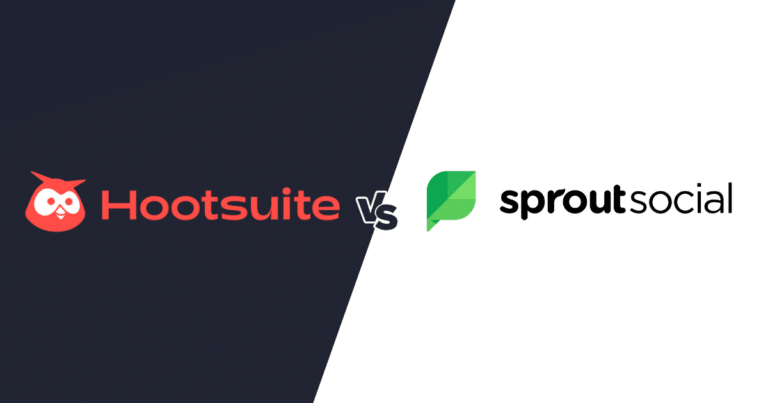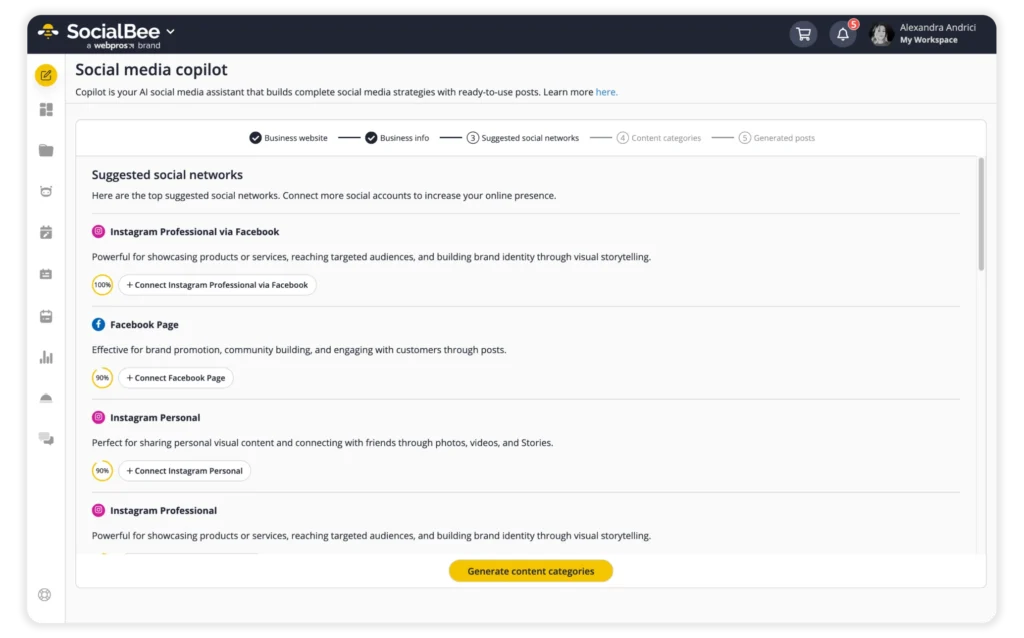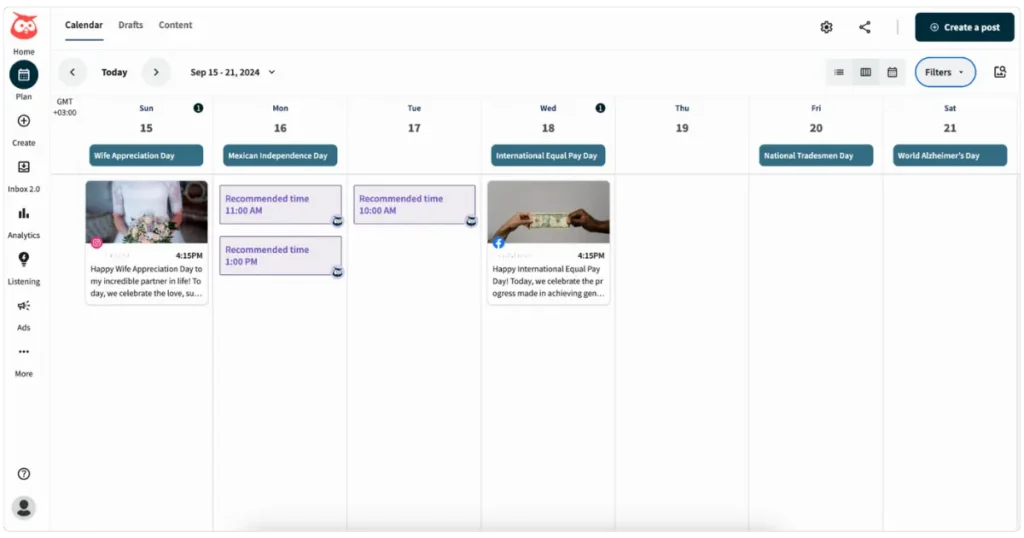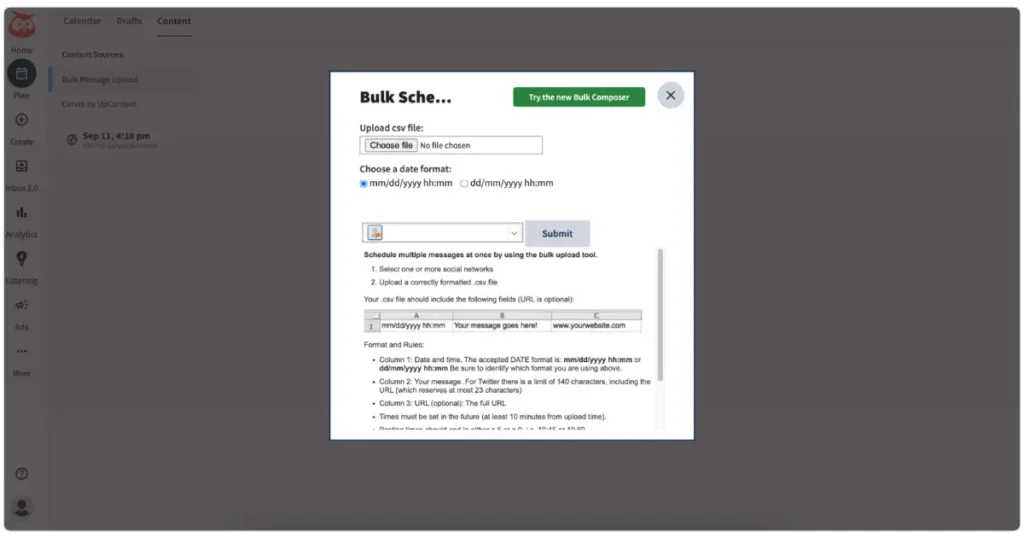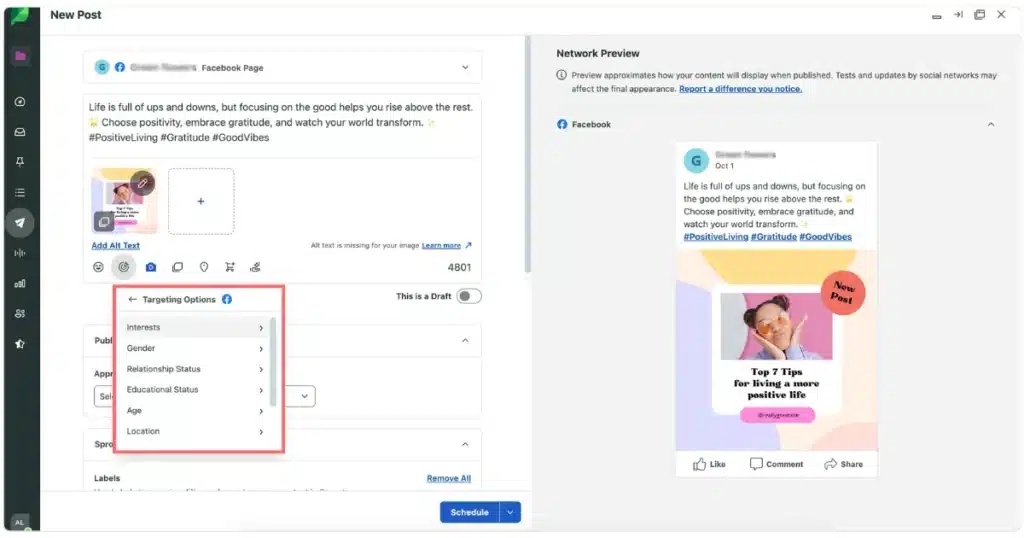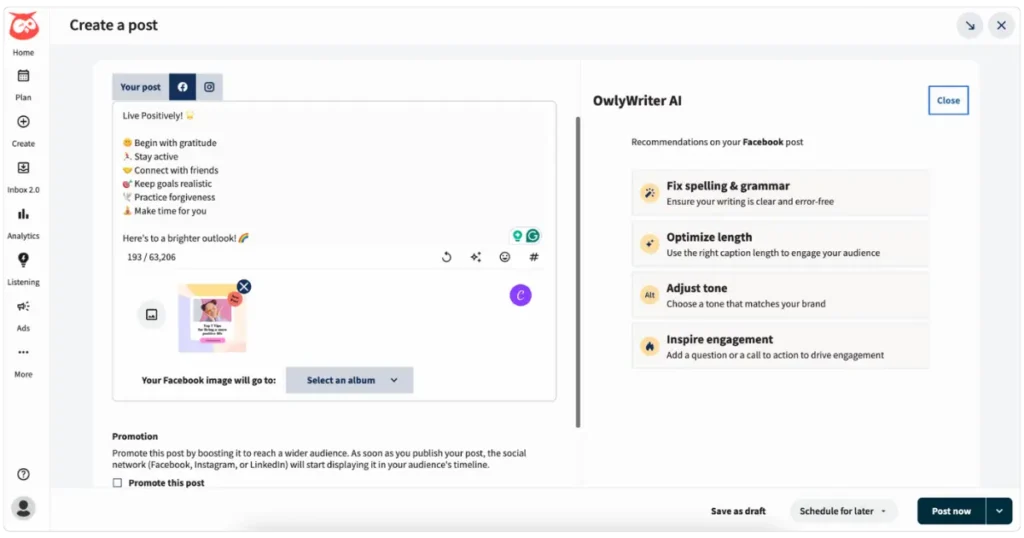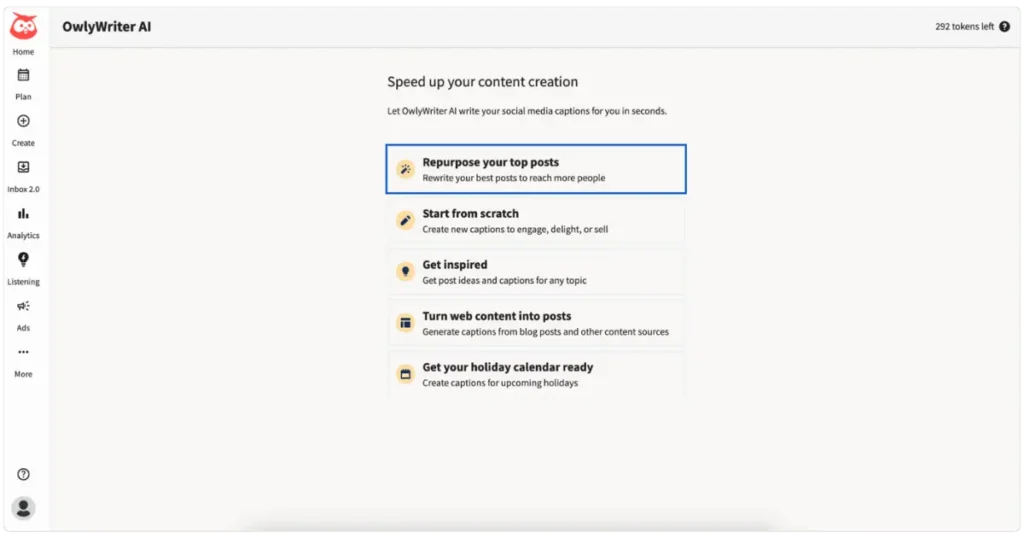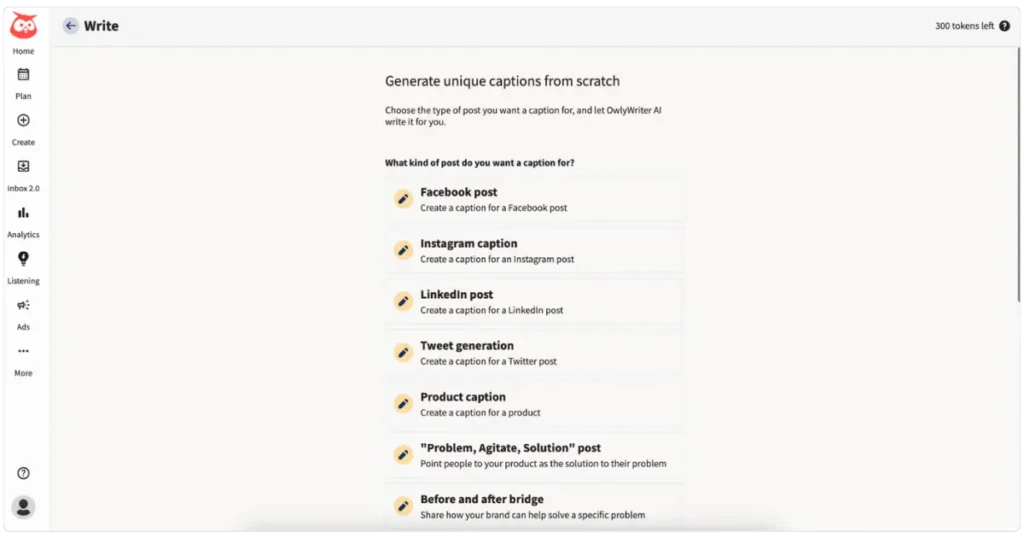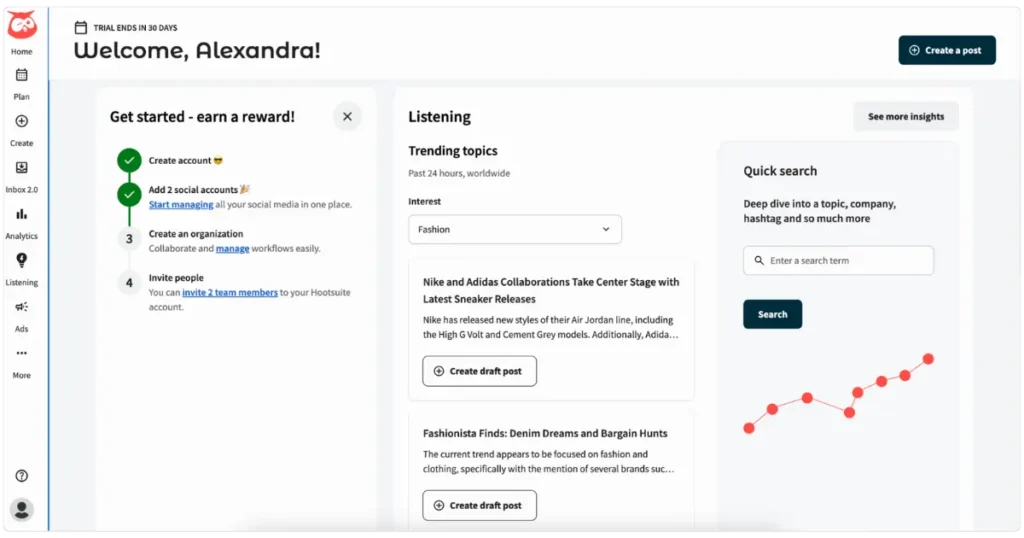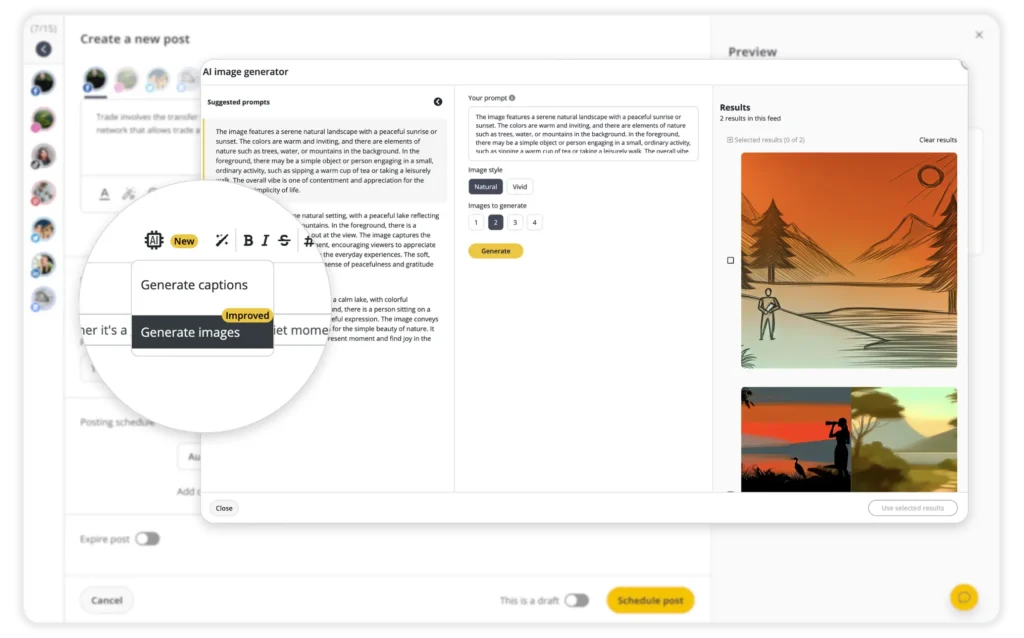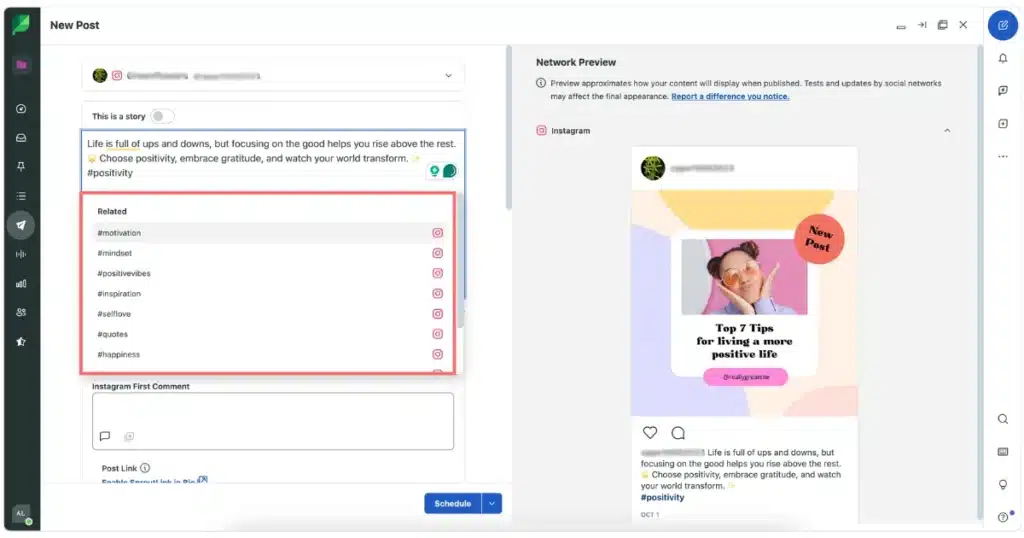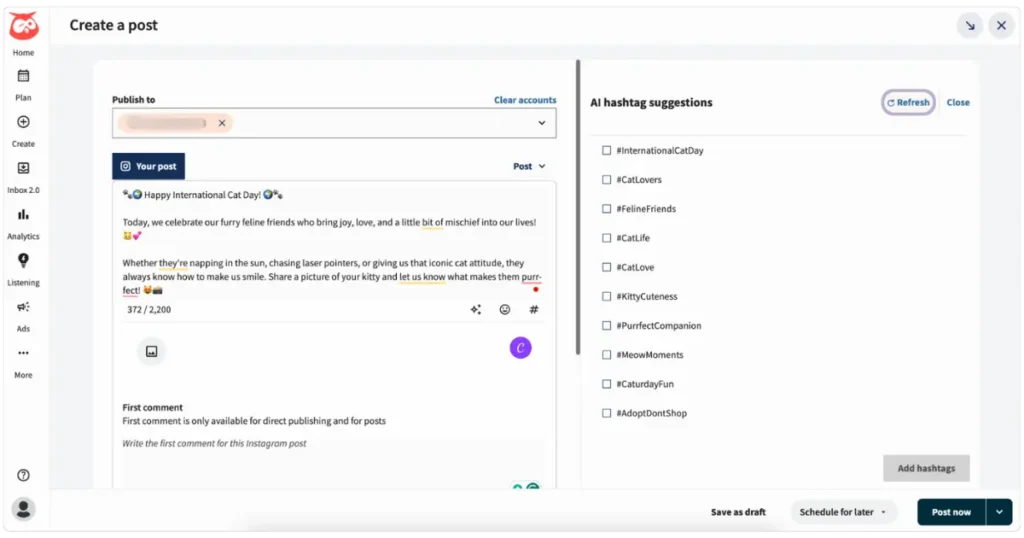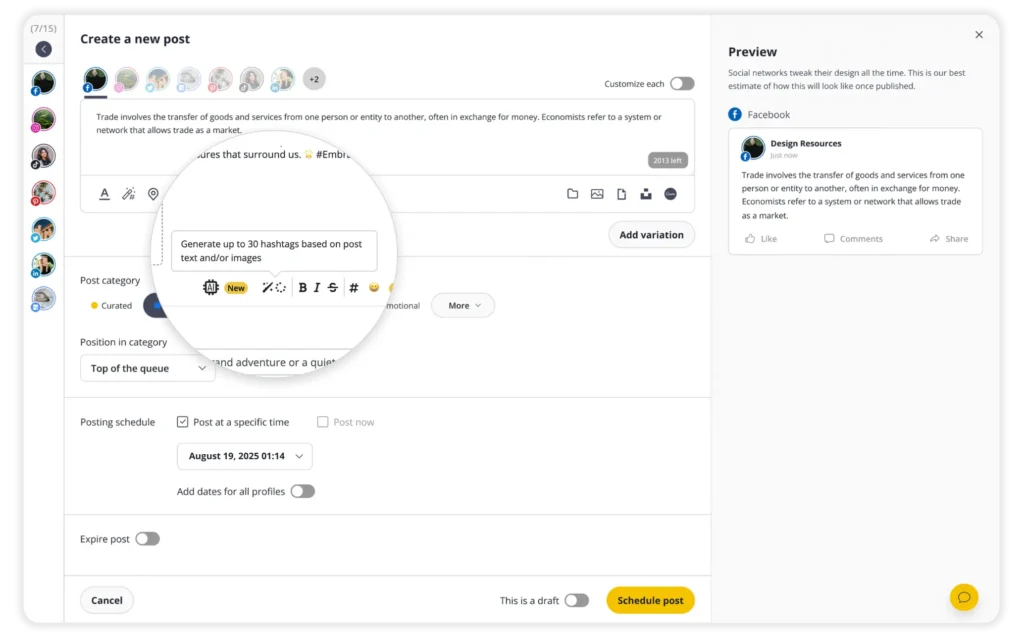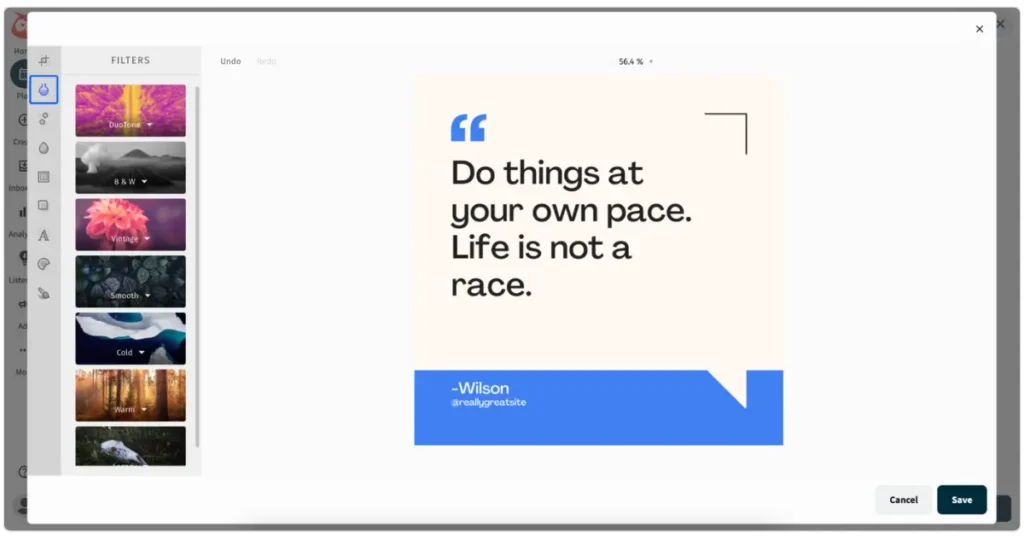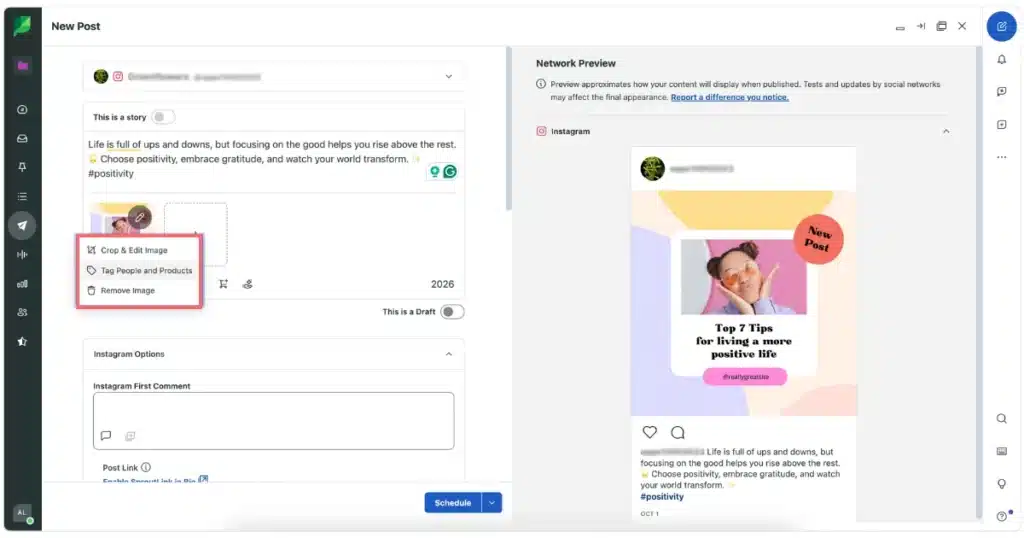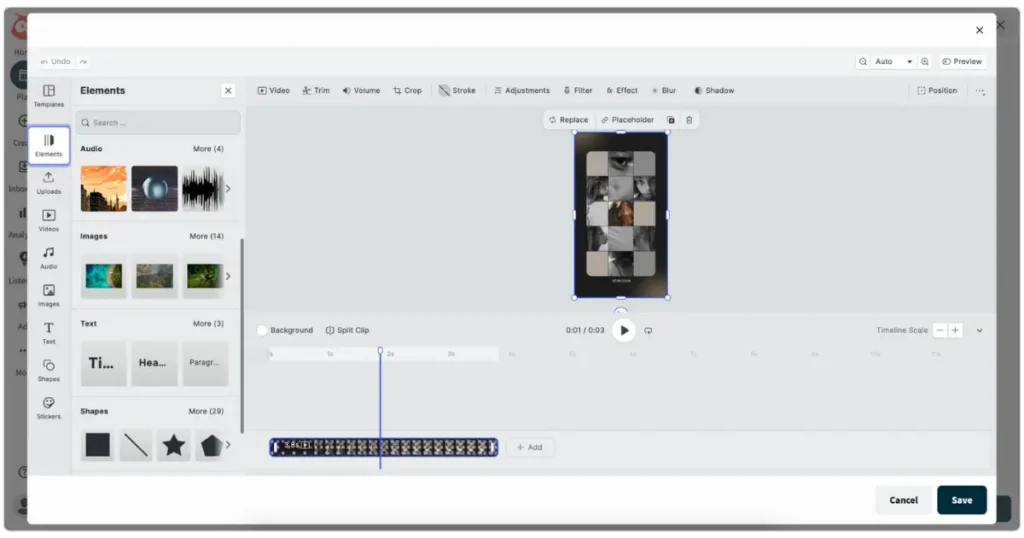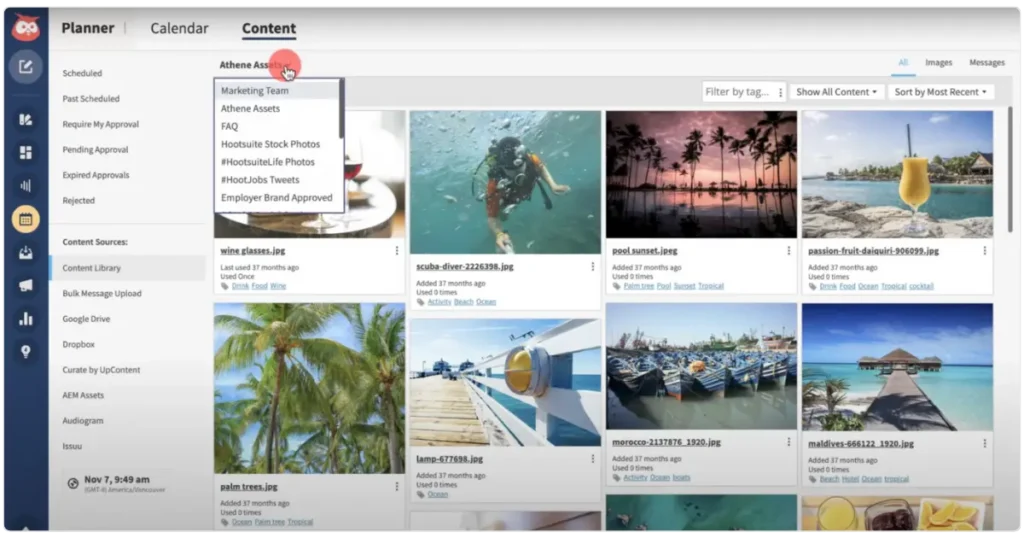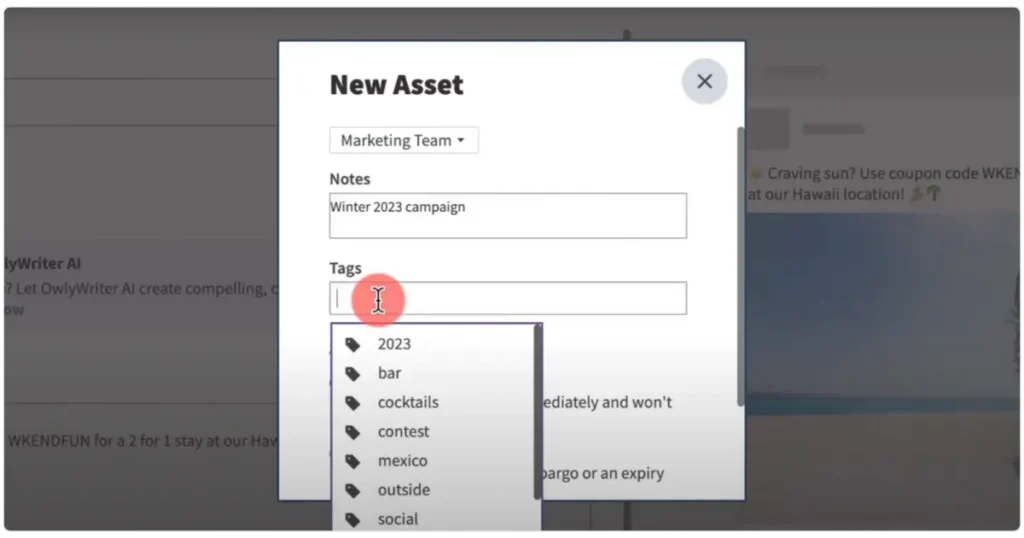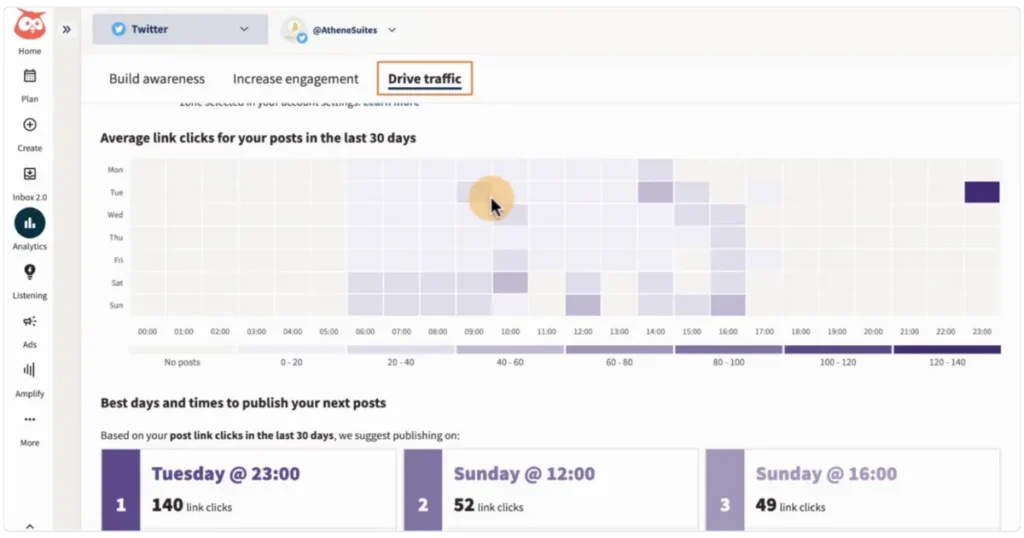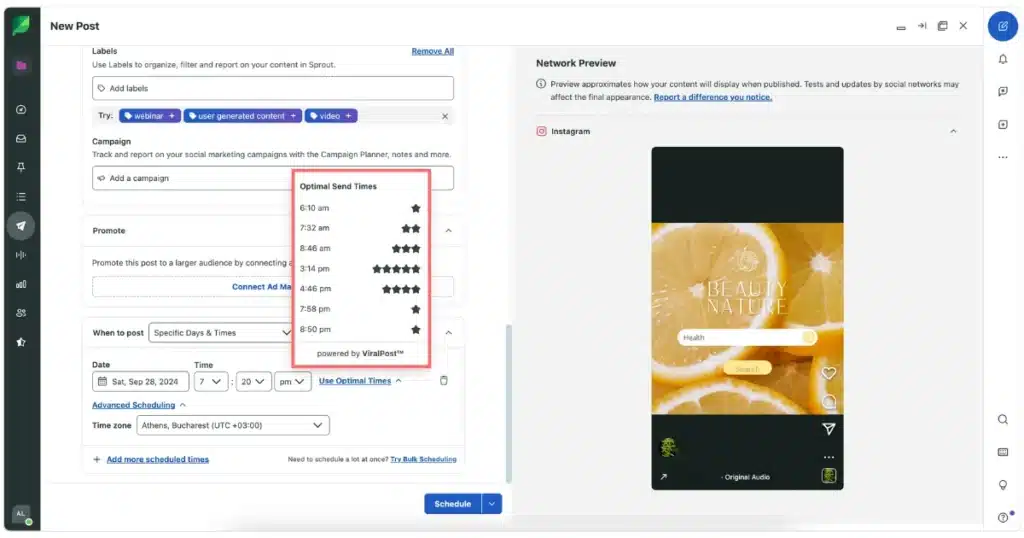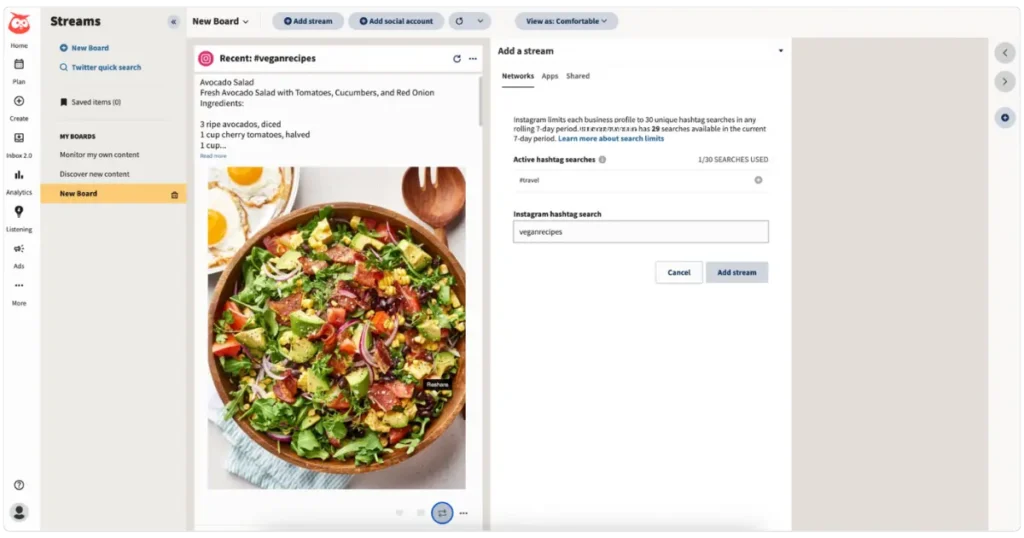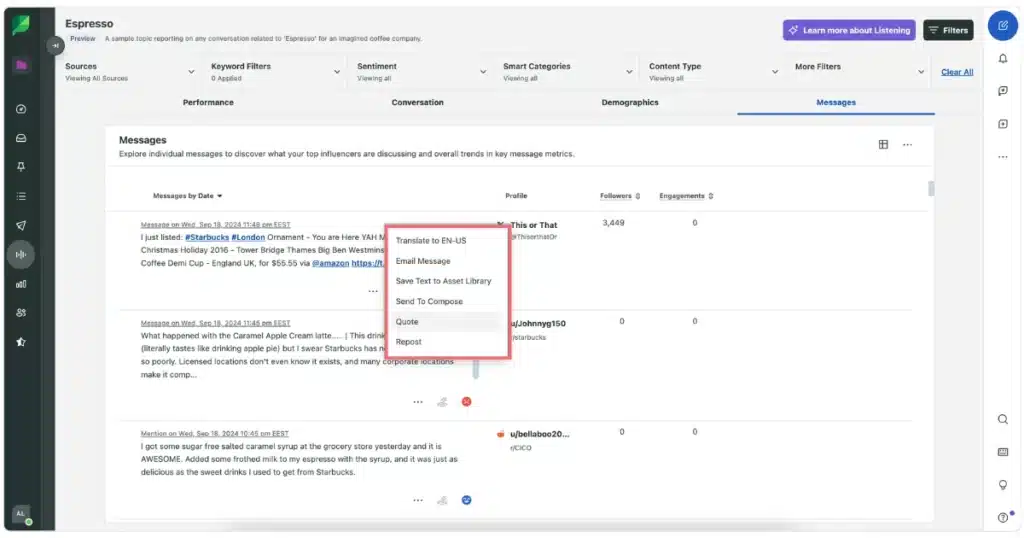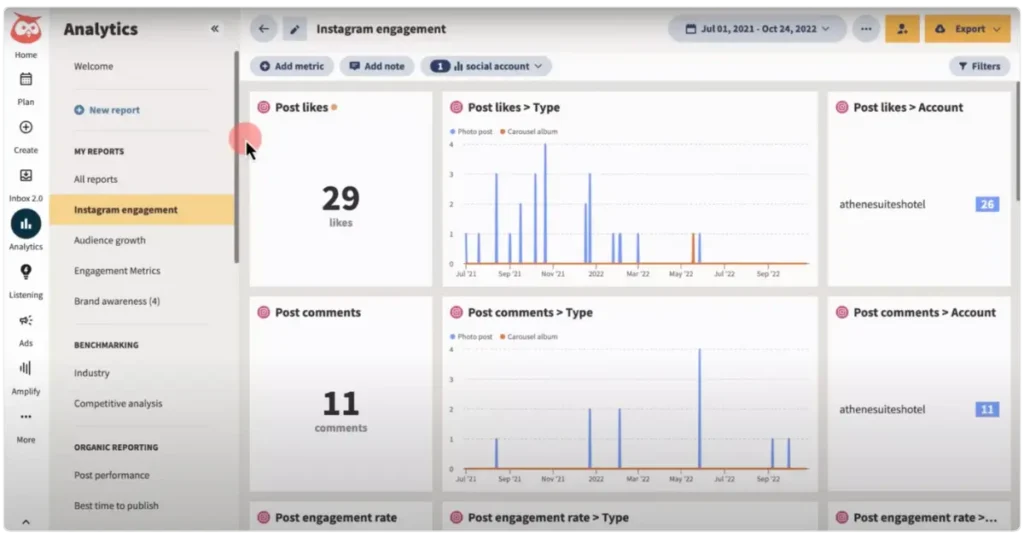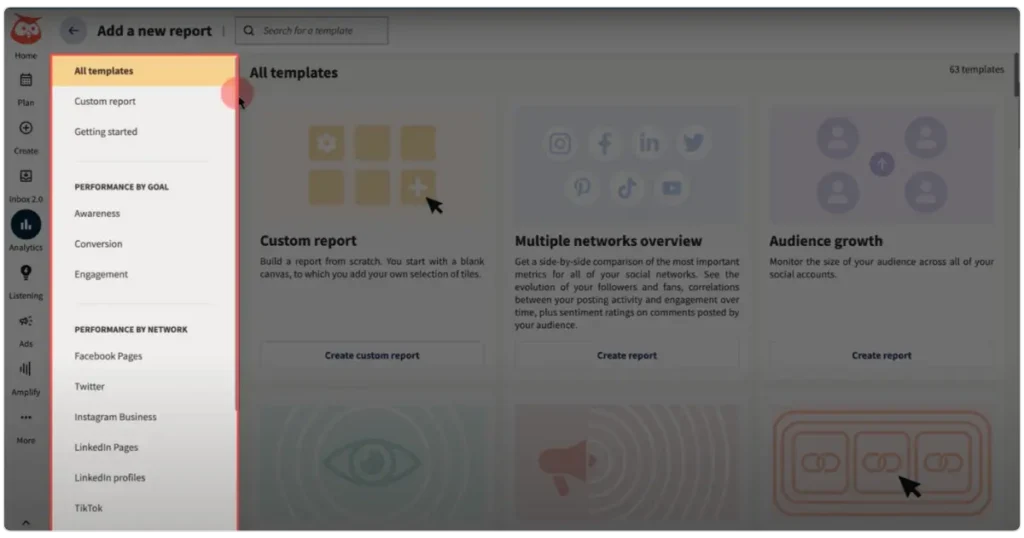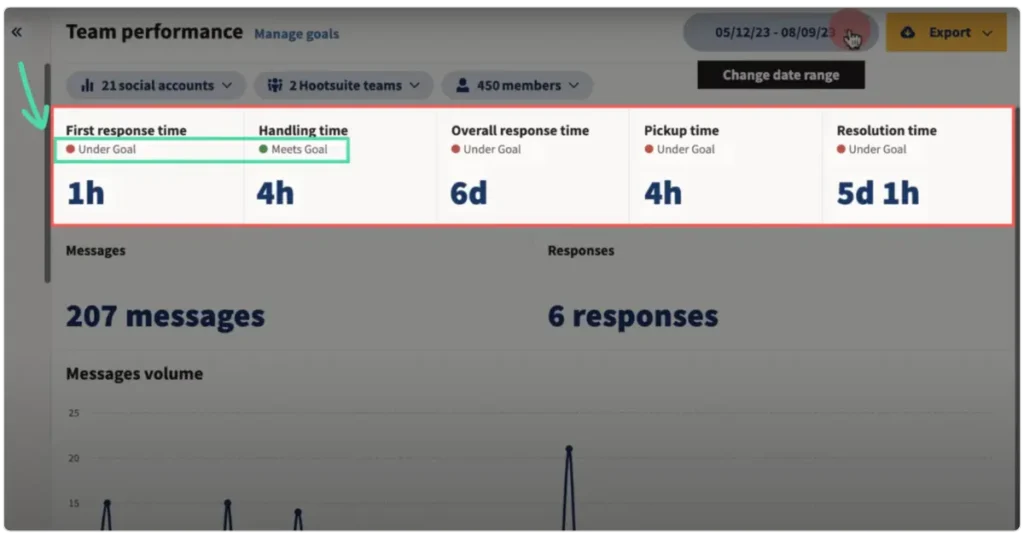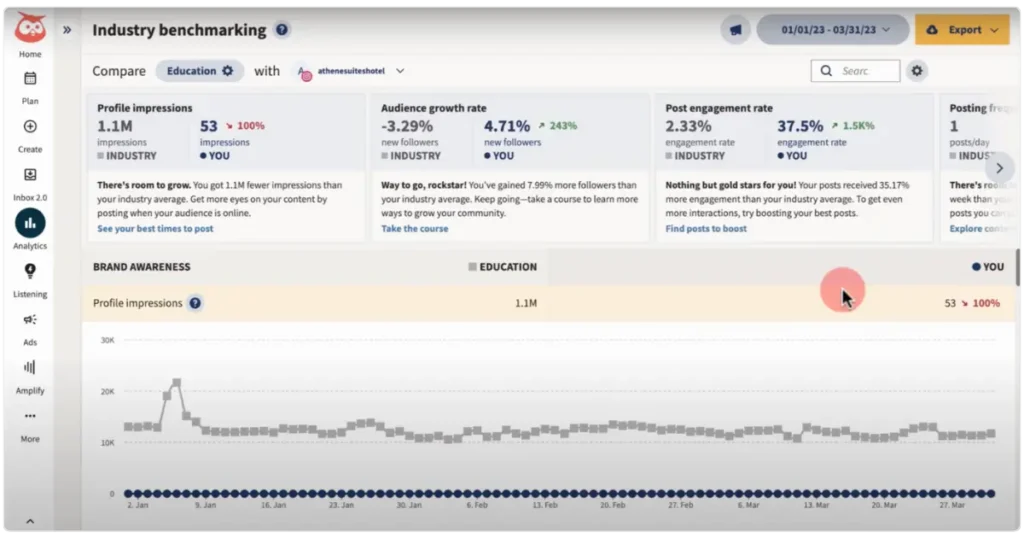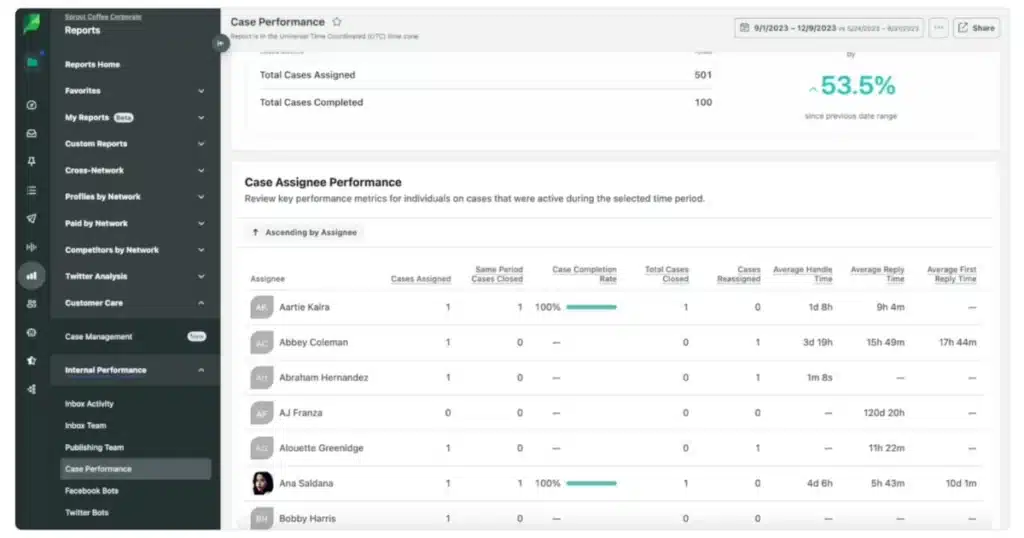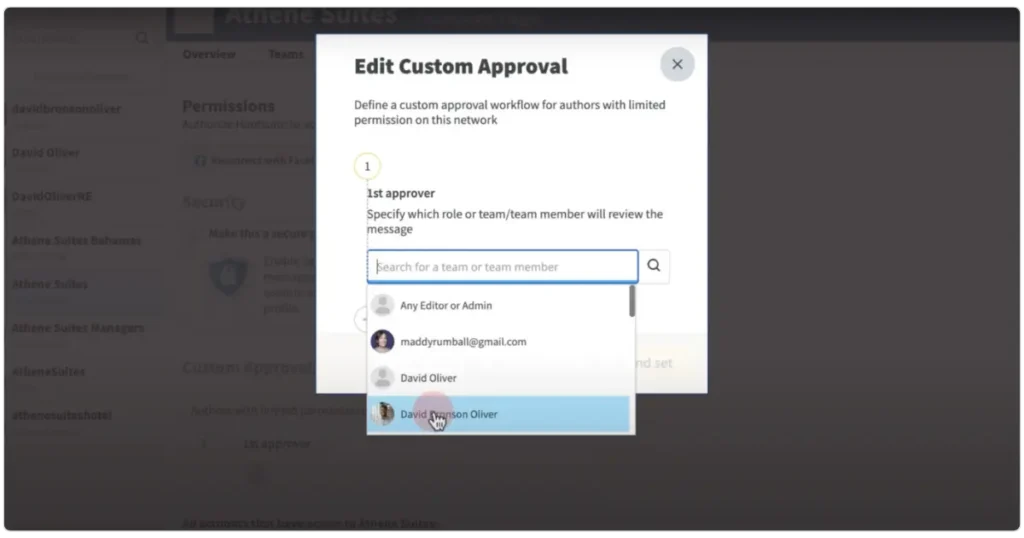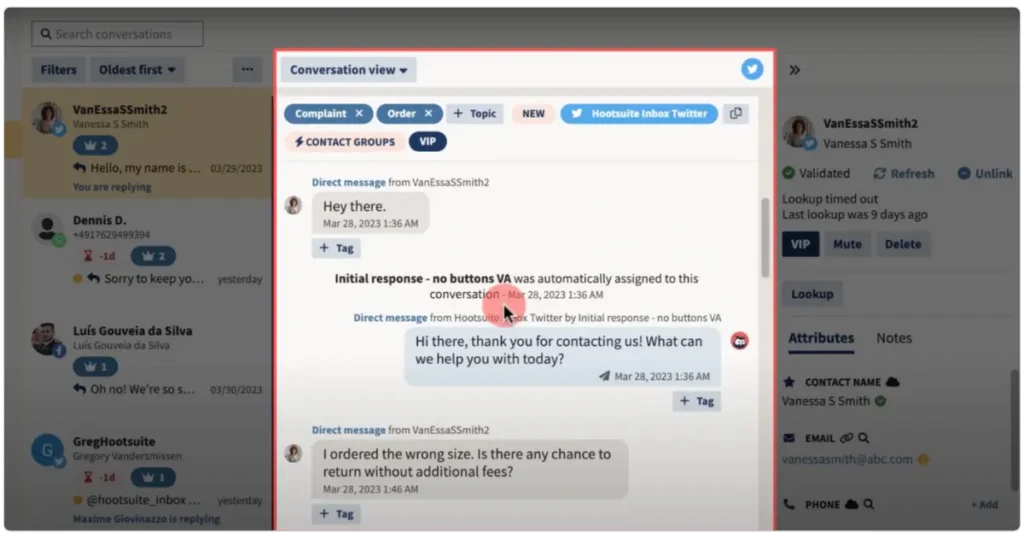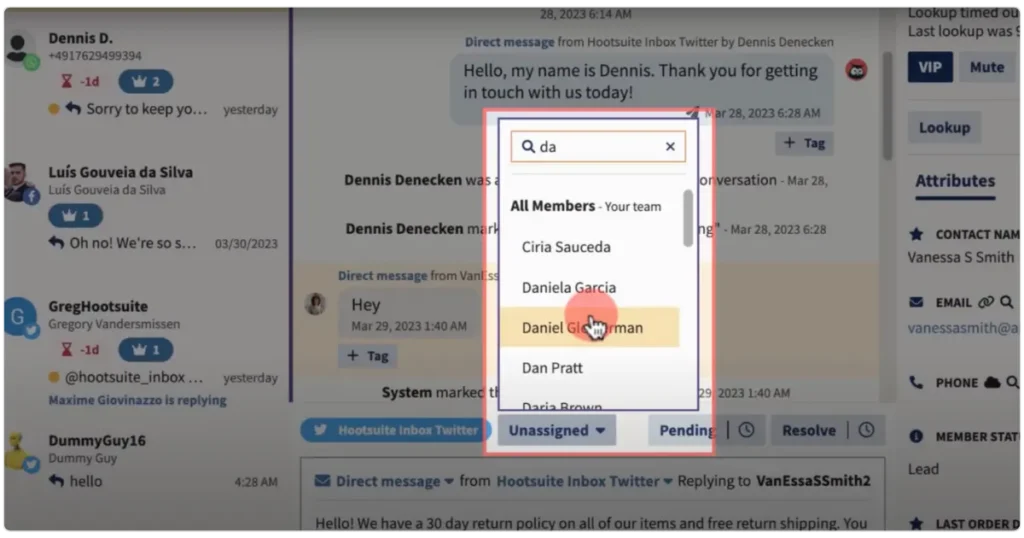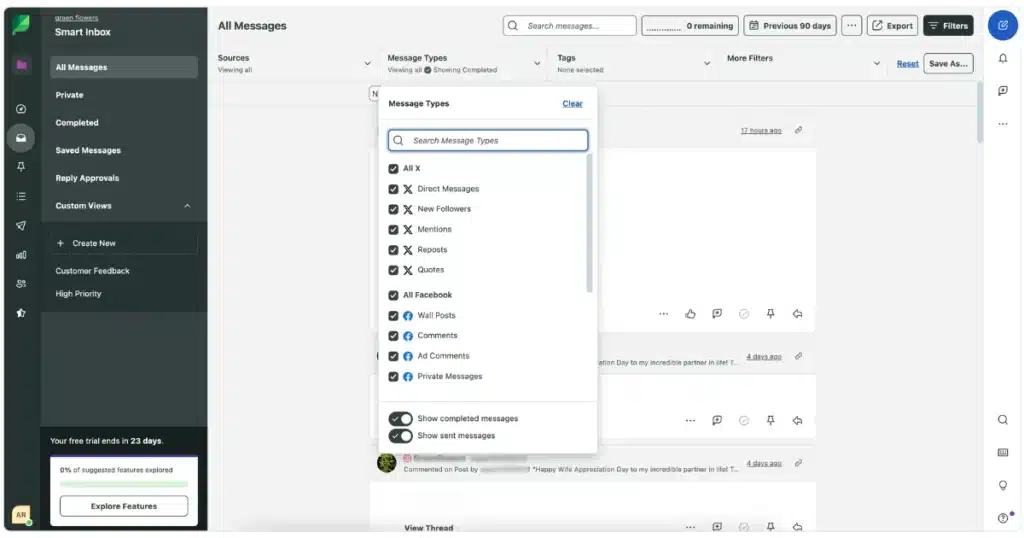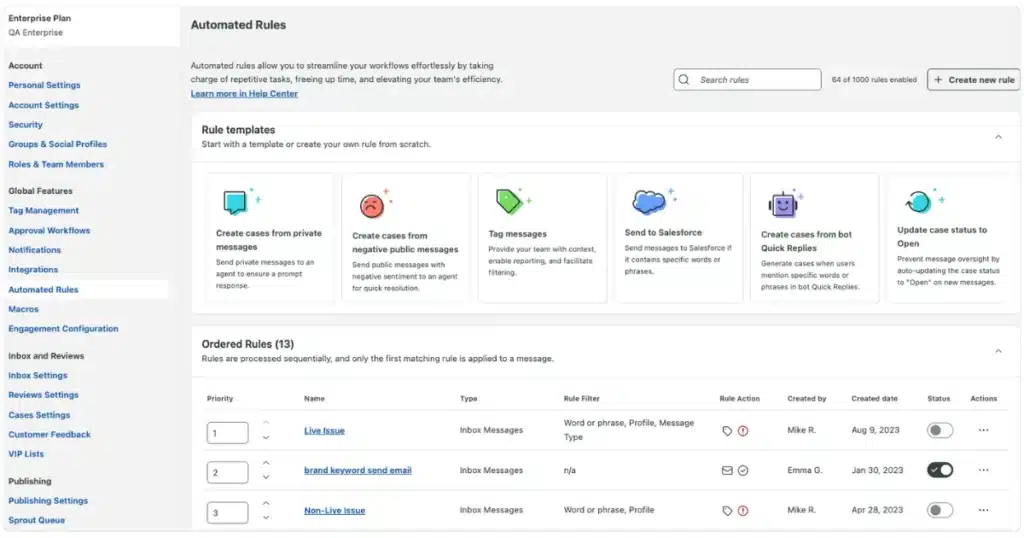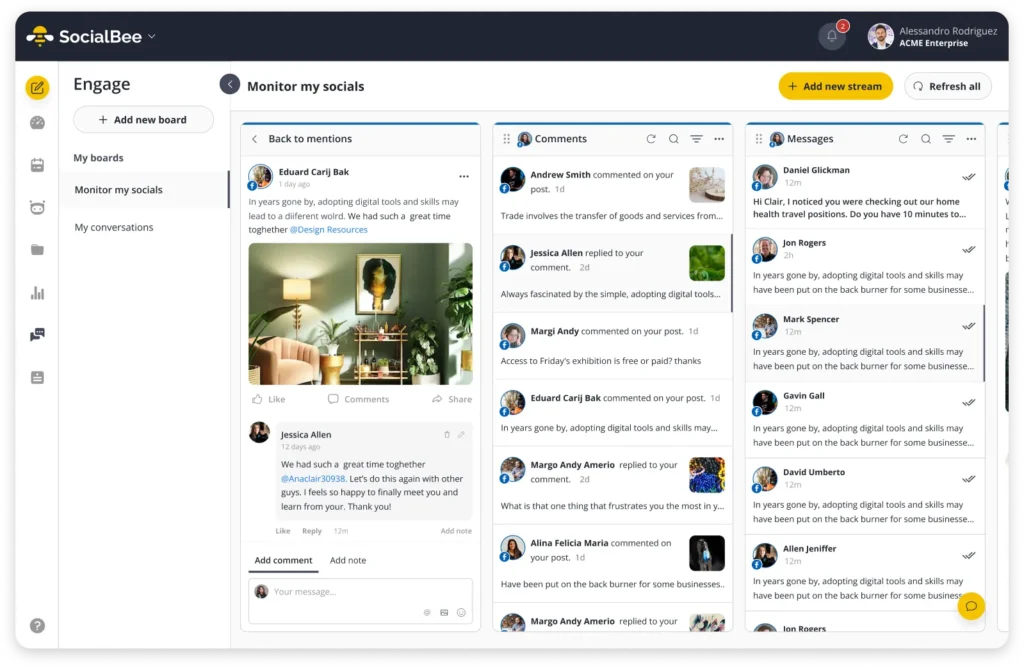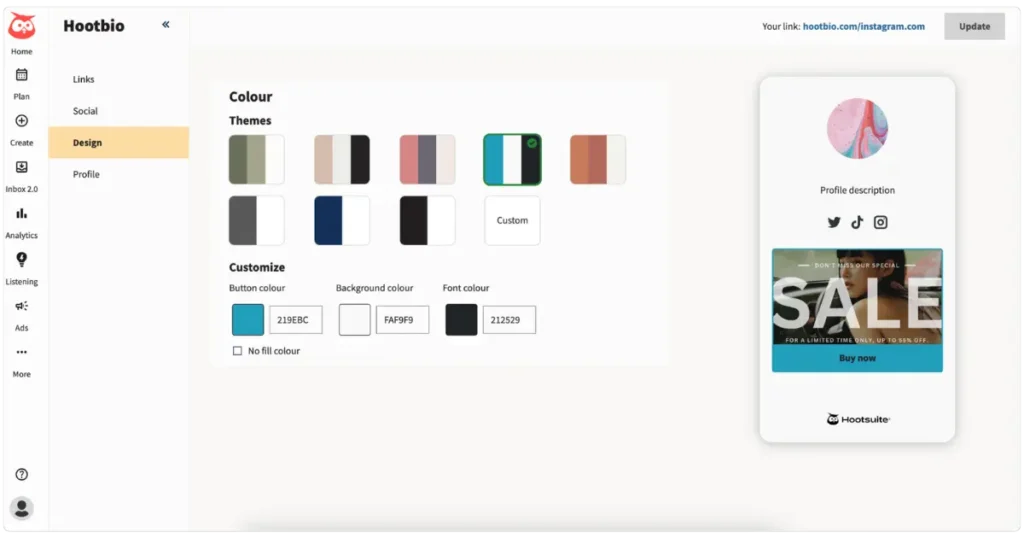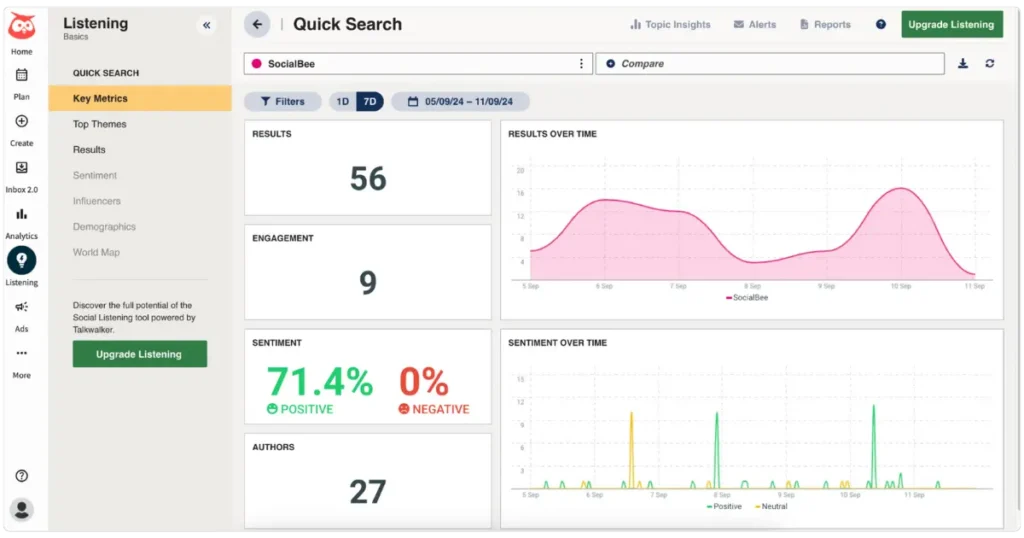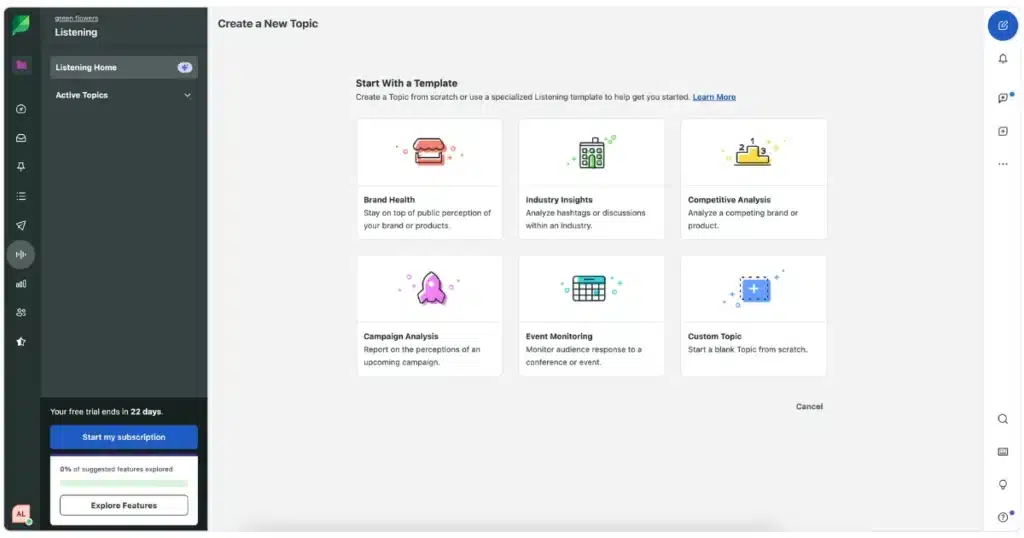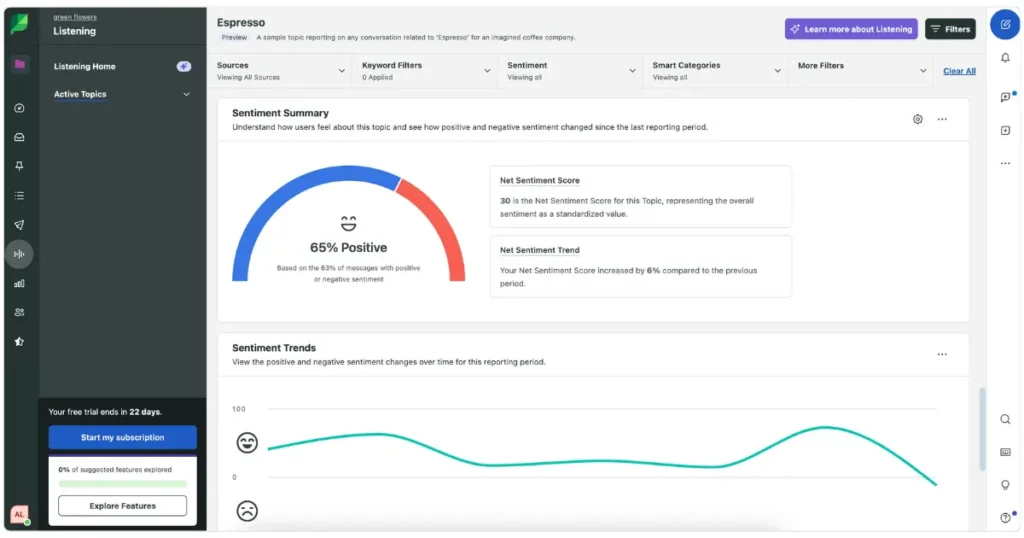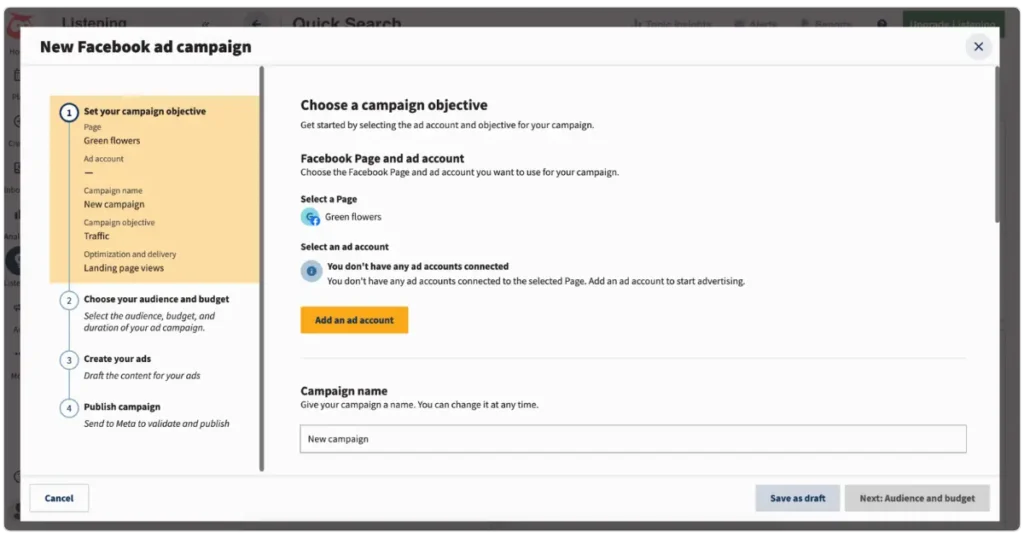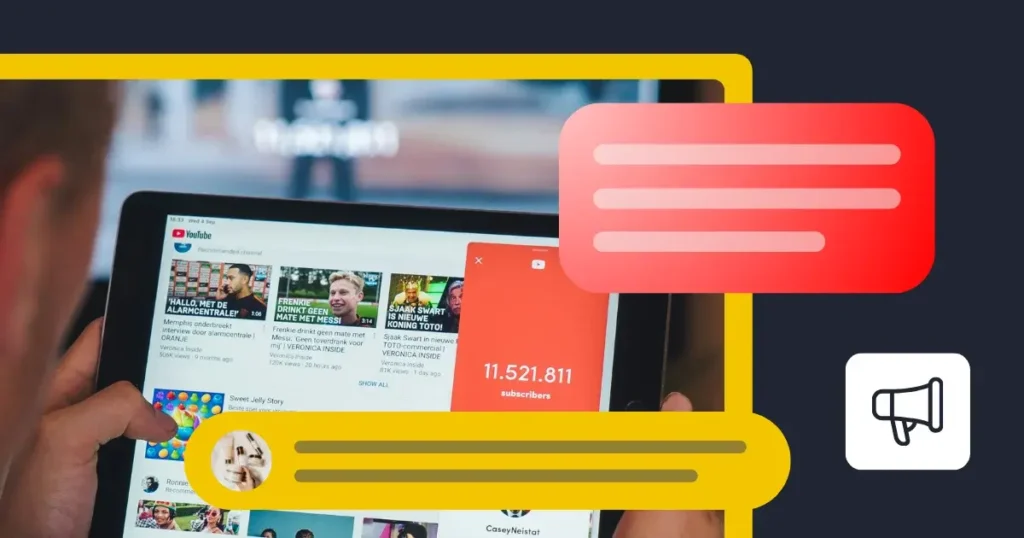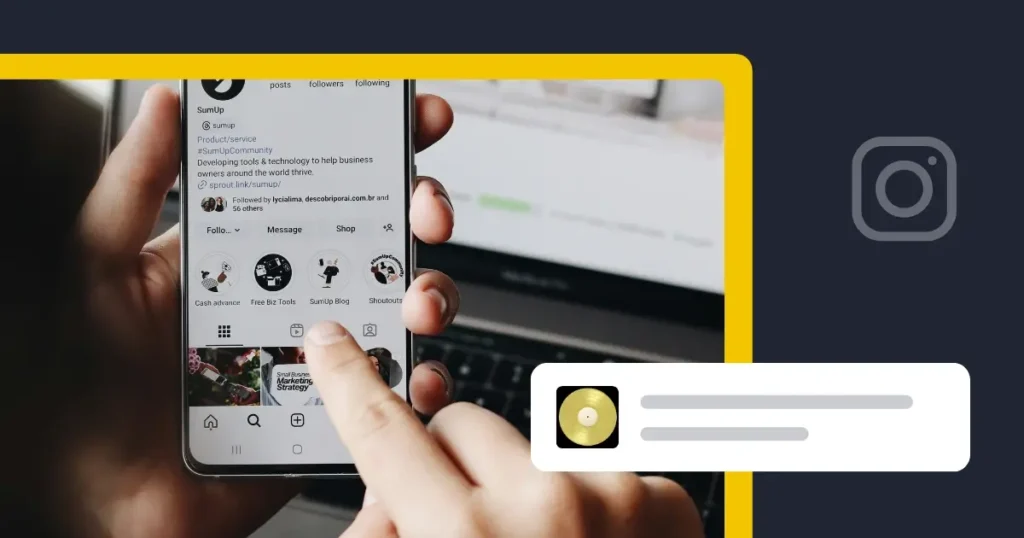Trying to choose between Hootsuite and Sprout Social for managing your social media? It’s a big decision, given that both social media management platforms require a solid investment.
Both are great for larger companies with a lot of needs, packing plenty of advanced features. But they’re not quite the same. For instance, Hootsuite will go easier on your wallet compared to Sprout Social and comes with a more advanced AI writer.
Meanwhile, Sprout Social has more comprehensive social media listening tools and its integration with e-commerce platforms like Shopify is a big plus if you’re looking to push products on social media.
We’ve tested both tools and now it’s time to share our findings.
By the end of this guide, you’ll have a good understanding of what Hootsuite and Sprout Social can do, helping you decide which tool fits your needs.
If you’re curious about how Hootsuite stacks up against Later, or how Later compares to Planoly, be sure to check out our detailed comparisons below:
[Short summary] Sprout Social vs Hootsuite comparison:
- Sprout Social content calendar dashboard includes a notes tool for reminders and team messages, a feature that Hootsuite lacks.
- Unlike Hootsuite, Sprout Social offers an Instagram Grid Planner to visualize how future posts will look on your profile.
- Hootsuite shows best times suggestions directly in the calendar, whereas Sprout Social only provides these recommendations during the scheduling process.
- Hootsuite includes an “Add media” button for adding GIFs and images from GIPHY, Pexels, and Pixabay, which Sprout Social does not offer.
- Both platforms enable users to export their content calendars. Hootsuite offers exports in PDF or CSV formats, while Sprout Social supports PDF exports and also allows users to schedule email reports.
- Sprout Social’s post editor allows adding captions, images, and videos but does not enable adjusting post length individually for different channels like Hootsuite does.
- Sprout Social users can customize their posts extensively, including adding collaborators or tags on Instagram and choosing boards on Pinterest. Hootsuite’s customization options are more basic, like selecting photo albums on Facebook or scheduling the first comment on an Instagram post.
- Sprout Social provides a wide range of targeting options on Facebook, like interests and location, which are more extensive than Hootsuite’s, which only covers age and region. For LinkedIn, Sprout allows targeting by company size, industry, and more, which Hootsuite does not specify.
- Sprout Social has integrations with Shopify, WooCommerce, and Facebook Shop, allowing you to link products directly in your posts, a feature not available on Hootsuite.
- Sprout Social allows users to publish posts immediately, while Hootsuite requires scheduling posts at least five minutes into the future.
- Hootsuite’s OwlyWriter can help you repurpose high-performing content, create new posts from scratch, generate ideas, transform web content into posts, and automatically create holiday-specific posts. In contrast, Sprout Social’s AI mainly modifies the tone of existing posts or creates variations, without the capability to generate new content from prompts.
- Hootsuite allocates 300 AI tokens each month for content creation, whereas Sprout Social does not impose such limits on its AI features, although it does face limitations in content generation.
- Both Sprout Social and Hootsuite offer hashtag suggestions based on captions. However, Sprout Social’s suggestions are exclusive to Instagram, whereas Hootsuite provides hashtag recommendations for any platform.
- Sprout Social allows tagging people and products in Instagram images, a feature that Hootsuite does not support.
- Both platforms enable adding alt text for Facebook images. However, Hootsuite includes an additional feature that lets users select which Facebook album to upload images to, a capability not available in Sprout Social.
- Hootsuite allows users to upload their videos or select from a limited library and offers customizable video templates. In contrast, Sprout Social does not provide stock videos, audio options, or video templates.
- Sprout Social automatically saves uploaded media to the Asset Library when users create posts, a feature that Hootsuite lacks.
- Sprout Social includes a built-in image editor, allowing users to edit images directly within the Asset Library, while Hootsuite does not offer this capability.
- Unlike Hootsuite, Sprout Social enables users to create complex folder hierarchies for better content organization.
- Hootsuite shows how many times an asset has been used, providing insights into content usage, while Sprout Social does not offer this feature.
- Hootsuite lets you tag multiple items at once and schedule when they’re available. Sprout Social doesn’t offer this feature.
- Hootsuite’s posting time recommendations are available on more affordable plans starting at $149/month, while Sprout Social’s “Optimal Send Times” feature is only on Professional and Advanced plans, starting at $399/month.
- In Sprout Social, valuable messages can be saved to the Asset Library for future use, while Hootsuite doesn’t have a dedicated content-saving feature.
- Sprout Social offers a browser extension to collect and save content from anywhere on the web for later use. Hootsuite lacks this specific feature, relying instead on integrations for content curation.
- From Hootsuite, you can export reports in various formats (PDF, PowerPoint, Excel, CSV) and schedule email deliveries. In contrast, Sprout Social allows users to download reports as PDFs, share links to reports, and schedule recurring report deliveries, but does not support as many export formats.
- Hootsuite’s Team plan includes three users for $399/month, making it more affordable for small teams. In contrast, Sprout Social charges $399/month for each additional user on the Professional plan, for example.
- Sprout Social provides a sidebar where you can access all conversations from one place. This allows you to view and manage discussions anywhere in the app, making communication seamless.
- Both platforms send notifications to users for approvals and editing requests. However, Sprout Social provides notifications through multiple channels, including the app, email, and Slack, ensuring users can respond quickly to updates. Hootsuite’s notification system relies on email updates.
- Hootsuite manages interactions across Facebook, Instagram, X (formerly Twitter), LinkedIn, WhatsApp, YouTube, TikTok, and Google Business Profile. In contrast, Sprout Social supports Facebook, Instagram, X, LinkedIn, YouTube, TikTok, and Google Business Profile, but lacks WhatsApp integration and includes Facebook Messenger and Threads.
- Hootsuite has a ‘boomerangs’ feature that lets you set reminders to revisit messages later, something Sprout Social doesn’t offer.
- Sprout Social provides a free Google Translate integration for translating messages directly from the inbox, whereas Hootsuite requires an additional fee for this feature (unless you’re on the Enterprise plan).
- Sprout Social has a feature called Cases for Teams, letting you assign specific issues to the right team member, which Hootsuite doesn’t offer.
- Hootsuite offers Hootbio, a feature that allows you to manage and customize a link page with multiple URLs across various social media platforms. In contrast, Sprout Social’s SproutLink is limited to a link-in-bio tool specifically for Instagram.
- Most of Hootsuite’s integrations come with a monthly fee, while Sprout Social’s integrations are free, making it easier on your budget.
- Hootsuite generally offers more affordable plans starting at $149 per month, while Sprout Social’s plans begin at $399 per month, making Hootsuite a more budget-friendly option for social media management.
What is Hootsuite?
Hootsuite is a social media management tool designed to help individuals and businesses oversee all their social media activities from a single platform. With Hootsuite, you can plan and schedule posts, monitor conversations and mentions, measure the effectiveness of your social media strategies, and manage multiple accounts across various networks.
Hootsuite was one of the pioneering platforms to introduce an all-in-one dashboard for managing different social channels. Founded by Ryan Holmes in 2008, the company originated in Vancouver, Canada, and rapidly gained global recognition as a leader in social media management.
The inspiration for Hootsuite came while Holmes was running his digital services agency. He saw a need for a more efficient way to handle multiple social accounts for clients. Initially, Hootsuite supported Twitter, but it quickly expanded to accommodate other major social platforms as they grew in popularity.
What is Sprout Social?
Sprout Social is a comprehensive social media management tool tailored primarily for larger companies, marketing agencies, and enterprises.
Founded in 2010 in Chicago by Justyn Howard, Aaron Rankin, Gil Lara, and Peter Soung, the platform allows companies to schedule posts, engage directly with customers, and analyze social media performance across social channels.
Since its inception, Sprout Social has grown to include features like project management, social listening, which helps businesses monitor and respond to customer sentiments, and advanced social analytics to track the effectiveness of social media campaigns.
Looking for a Hootsuite or Sprout Social alternative?
Looking for an alternative to Hootsuite or Sprout Social? If you’re finding these platforms too expensive or packed with features you don’t necessarily need, SocialBee could be the ideal solution for your small business.
SocialBee fills the gaps where Hootsuite and Sprout Social may fall short. One standout feature is its AI, which not only generates captions but can also create unique images for your posts—something neither Sprout Social nor Hootsuite offers.
A key advantage of SocialBee is its AI assistant, which can create a full posting strategy for you. After answering a few questions about your brand, the AI will recommend what to post and the best times to post, designed to optimize audience engagement.
Users also love SocialBee’s content organization system. You can categorize your scheduled posts into folders based on topics or content types, helping you maintain a diverse content mix and stay organized.
When it comes to scheduling, SocialBee offers flexibility with options to automatically republish posts or set them to expire after a specific time or number of shares—great for promotions or events. It also lets you create evergreen content collections to reuse periodically, helping reduce the stress of always having to come up with new content.
SocialBee is a fantastic alternative to Hootsuite and Sprout Social, offering a range of features that these two platforms don’t:
- Broader platform support: SocialBee integrates with more platforms, including Facebook, Instagram, Threads, X (Twitter), LinkedIn, Pinterest, Bluesky, TikTok, Google Business Profile, and YouTube.
- Universal posting: Even if your social network isn’t directly integrated, SocialBee allows you to schedule posts for nearly any platform, including Facebook Groups, Reddit, WhatsApp, Telegram, Mastodon, Quora, and others.
- Advanced AI tools: SocialBee’s AI assistant goes the extra mile, creating a customized social media plan. It also offers over 1,000 AI-generated prompts and a DALL-E 3 AI image generator, with no credit limits across any plan.
- Content scheduling & resharing: Easily schedule and reshare posts multiple times, or set them to expire after a certain period or number of shares.
- Platform-specific content: Create tailored versions of posts for different platforms with a single click using AI, or do it manually if preferred.
- Content categorization: Posts can be sorted into content categories with a dedicated posting schedule, simplifying bulk scheduling and keeping your strategy organized.
- Hashtag generation: SocialBee can generate and save hashtags, allowing you to reuse them with just a few clicks—something not available in Hootsuite or Sprout Social.
- Social inbox: Manage comments, messages, and mentions across Facebook, Instagram, X (Twitter), LinkedIn, and YouTube, and even respond to Google Business Profile queries.
- Analytics and reports: SocialBee provides insights across multiple platforms and lets you export customizable PDF reports with your own logo.
- Team collaboration: Assign roles, give feedback, and handle post approvals smoothly with SocialBee’s team collaboration features.
- RSS integration: Automatically turn blog updates into social media posts by linking your RSS feed.
- Helpful integrations: SocialBee connects with tools like Canva, Unsplash, GIPHY, Zapier, and Bitly to enhance your social media workflow.
- Excellent customer service: SocialBee is renowned for its responsive customer support, offering assistance through email, chat, demo calls, live webinars, and more, regardless of the plan you choose.
SocialBee vs Hootsuite vs Sprout Social: Side-by-side comparison table
Features | SocialBee | Sprout Social | Hootsuite |
| Social media profiles | |||
| Post on | Instagram, TikTok, YouTube, Facebook, LinkedIn, Pinterest, X (Twitter), Threads, Bluesky and Google Business Profile | Instagram, TikTok, YouTube, Facebook, LinkedIn, Pinterest, X (Twitter), Threads, and Google Business Profile | Instagram, TikTok, YouTube, Facebook, LinkedIn, Pinterest, X (Twitter), Threads, and Google Business Profile |
| Import content | |||
CSV upload | ✅ | ✅ | ✅ |
| RSS feeds | ✅ | ✅ | ✅ (paid integration) |
| Social media management | |||
| Social media calendar | ✅ | ✅ | ✅ |
| Social media calendar notes | ❌ | ✅ | ❌ |
| AI caption generation | ✅ | ✅ | ✅ |
| AI image generation | ✅ | ❌ | ❌ |
| AI social media manager | ✅ | ❌ | ❌ |
| Content scheduling | ✅ | ✅ | ✅ |
Bulk scheduling | ✅ | ✅ | ✅ |
| Content publishing tools | ✅ | ✅ | ✅ |
| Evergreen posting | ✅ | ❌ | ❌ |
| Content categories | ✅ | ❌ | ❌ |
| Hashtag collections | ✅ | ❌ | ❌ |
| Hashtag generator | ✅ | ✅ | ✅ |
| Social inbox | |||
| Mentions management | ✅ | ✅ | ✅ |
| DMs management | ✅ | ✅ | ✅ |
| Comments management | ✅ | ✅ | ✅ |
| Team collaboration | |||
| Workspaces | ✅ | ✅ | ✅ |
| Content approval | ✅ | ✅ | ✅ |
| Internal team notes | ✅ | ✅ | ❌ |
| Tagging team members | ✅ | ✅ | ❌ |
| Team roles and permissions | ✅ | ✅ | ✅ |
| Analytics | |||
| Social media analytics | ✅ | ✅ | ✅ |
| Export PDF reports | ✅ | ✅ | ✅ |
| Integrations | |||
| Canva integration | ✅ | ✅ | ✅ |
| Unsplash integration | ✅ | ❌ | ❌ |
| GIPHY integration | ✅ | ❌ | ✅ |
| Shortlink tools | ✅ | ❌ | ✅ |
| Pocket integration | ❌ | ❌ | ✅ |
| QUUU content curation | ✅ | ❌ | ❌ |
| Zapier | ✅ | ❌ | ✅ |
| Pabbly | ✅ | ❌ | ❌ |
| Make | ✅ | ❌ | ❌ |
| Customer support | |||
| Help documentation | ✅ | ✅ | ✅ |
| Email support | ✅ | ✅ | ✅ |
| Chat support | ✅ | ✅ | ✅ |
| Support calls | ✅ | ✅ | ❌ |
| UTM customization | |||
| Custom URL and tracking | ✅ | ❌ | ✅ |
| Additional tools | |||
| Mobile app | ✅ | ✅ | ✅ |
| Chrome extension | ✅ | ✅ | ✅ |
| Additional services | |||
| Migration / onboarding | ✅ | ✅ | ❌ |
| Pricing plans | |||
| Monthly plans | ✅ | ✅ | ✅ |
| Yearly plans | ✅ | ✅ | ✅ |
| Price | Starting at $29/month | Starting at $249/month | Starting at $149/month |
Check out how independent sources compare and review:
After searching for the ideal Hootsuite or Sprout Social alternative, you discovered SocialBee. Considering a switch?
Our migration service simplifies this transition for you. The process involves transferring all your profile content, including your posting schedule, RSS feeds, and shortlink provider settings.
Once the migration is complete, you’ll receive a detailed email report outlining everything we’ve successfully moved over. So, why not explore this opportunity and see how it can elevate your social media strategy?

Hootsuite vs Sprout Social: A feature comparison
Exploring the options of social media scheduling tools available can be somewhat daunting, especially as you try to determine which one offers the most value for your investment. However, we’re here to simplify that process for you.
Supported platforms
Both Hootsuite and Sprout Social support posting on major social networks like Instagram, TikTok, YouTube, Facebook, LinkedIn, Pinterest, X, Threads, and Google Business Profile.
Social media calendar
Sprout Social’s social media calendar features a user-friendly, drag-and-drop interface that allows you to easily rearrange and duplicate your scheduled posts. You can filter these posts by platform, media type, and other categories to streamline your view.
Additionally, Sprout Social includes a handy notes tool where you can pin reminders and leave important messages for your team, a feature not available in Hootsuite. This is particularly useful when collaborating with clients or team members.
Sprout Social offers flexibility in viewing your content, allowing you to switch between weekly, monthly, or list views. You can choose from an expanded view, which displays a small preview of your post along with a few commands, or a compact view that shows just the platform icon and the number of scheduled posts at a given time.
From the post preview, Sprout Social uniquely allows you to start a team conversation and leave notes directly.
One distinct advantage Sprout Social has over Hootsuite is its Instagram Grid Planner. Accessible on the Professional and Advanced Plans, it helps visualize how future posts will look on your Instagram feed, showing not only past posts, including Reels from the last 90 days, but also any pending, draft, or scheduled posts.
Conversely, Hootsuite also allows switching between views—weekly, monthly, and list—and highlights holidays to keep you informed of significant upcoming events. Its calendar includes similar filtering options, allowing views by network type or post status.
A notable feature of Hootsuite is that it displays the optimal times to post, based on past content performance, directly on the calendar. In contrast, Sprout Social only shows recommendations for the best posting times when you schedule the post from the post composer.
Hootsuite also pulls in content you’ve published through the platform and posts shared directly on social media platforms, giving you a full picture of your strategy.
Hootsuite also includes an “Add media” button that lets you quickly add GIFs from GIPHY or stock images from Pexels and Pixabay, a convenient feature that Sprout Social lacks.
Both platforms support uploading multiple posts at once via CSV files, which is a real time-saver if you’re importing content from another tool.
Lastly, Hootsuite lets you export your content calendar in PDF or CSV format to share with clients and team members, while Sprout Social allows you to either export the calendar as a PDF or send it directly via email.
👑

Sprout Social offers a user-friendly calendar with a drag-and-drop interface, collaborative notes tool (which Hootsuite lacks), and the Instagram Grid Planner for visualizing future posts set it apart. While Hootsuite provides optimal posting times on the calendar and quick media additions, Sprout Social’s collaborative features and planning flexibility make it better.
Content creation and scheduling
With Sprout Social’s post editor, you can easily create your posts from scratch by adding captions, images, and videos, plus there are a few customization options available.
However, one thing to keep in mind is that you can’t adjust the post length for each channel individually. So, if you’re sharing the same post across multiple networks, you’ll have to use the same caption for all of them.
However, there are some ways to tailor your posts. For example, on Pinterest, you can set a title or choose the board to pin to. For Instagram, you can add collaborators, tag locations, people, and products, or even add the first comment.
For Facebook, Sprout allows you to add alt text, and on TikTok, you can enable duets, comments, and stitches.
That said, some things can’t be adjusted. If you want to share the same caption but use an image on Facebook and a video on TikTok, you’ll need to create those posts separately, not from the same tab.
Sprout Social also has an integrated hashtag generator that provides relevant suggestions based on a hashtag example you would like to use as a starting point.
Both Sprout Social and Hootsuite allow you to target your Facebook audience. However, Sprout offers a wider range of targeting options, including interests, location, gender, age, education, relationship status, and language, while Hootsuite only supports targeting based on age and region. Additionally, Sprout Social allows you to restrict the visibility of your posts to specific audience segments, a feature not available in Hootsuite.
Audience targeting is also available for LinkedIn. When using Sprout Social to manage a LinkedIn Company Page, you have the option to target your posts based on specific criteria, including company size, industries, function, seniority, locations, and languages. To utilize this targeting feature, LinkedIn requires that the targeted segment consists of at least 300 followers.
Moreover, Sprout has some unique integrations. It connects with Shopify, WooCommerce, and Facebook Shop, allowing users to add product links directly to their content from the post editor—something Hootsuite doesn’t offer.
Sprout Social’s AI content generator is a bit limited, with only two options in the post editor: generate three more posts based on the original content or change the tone of the original post.
A convenient feature in Sprout Social is the content approval workflow. You can choose options like “Content approval,” “Legal approval,” “A second set of eyes,” or even create your own workflow. (More on this in the “Team Collaboration” section.) You can also add tags to your posts for better organization, filtering, and reporting, and even assign them to specific campaigns.
Both Sprout Social and Hootsuite allow you to promote posts on Instagram and Facebook. Like Hootsuite, Sprout Social lets you set posts as drafts and schedule them. However, Sprout offers the flexibility to publish immediately, without needing to schedule at least five minutes into the future, as Hootsuite requires.
With Hootsuite, you can create a post, add your caption and image, and use a variety of additional features. These include AI tools that can modify the tone of your caption, correct spelling and grammar, optimize the length, and add engaging elements like questions or calls to action. You can also insert emojis and generate hashtags based on your caption.
Customization options depend on the platform you’re posting to. For example, on Facebook, you can select the album for your image and add alt text. On Instagram, you have the option to schedule your first comment, while on TikTok, you can enable features like duets, comments, and stitches.
Hootsuite’s post editor allows you to schedule posts for specific times and even suggests optimal posting times based on your previous content’s performance. Sprout Social offers similar suggestions for the best times to post. However, it’s worth noting that while Hootsuite allows you to add the first comment on Instagram, it doesn’t support tagging users, locations, or products directly from the post editor like Sprout Social does.
Additionally, both platforms allow you to edit videos and images and integrate with Canva to design and import visual assets directly into your posts.
AI content creation
Hootsuite’s OwlyWriter AI is a tool designed to assist with social media content creation and management. It is accessible from the Hootsuite dashboard and offers several features aimed at helping users generate and refine posts for different platforms.
OwlyWriter allows users to:
- Repurpose existing posts by making adjustments to past high-performing content.
- Create social media posts from scratch based on your input.
- Generate ideas for posts based on a given topic or theme.
- Turn web content, like URLs, into social media posts, although some website restrictions may limit this functionality.
- Automatically create posts for upcoming holidays by pulling from a pre-set calendar of events.
If you want to create a post from scratch, OwlyWriter supports a variety of content types and social media platforms like Facebook, Instagram, LinkedIn, and X.
It also offers options to tailor captions for products and uses different marketing strategies like the Problem, Agitate, Solution (PAS), and Attention, Interest, Desire, Action (AIDA) formulas to make your content more effective.
Hootsuite also includes a “Listening” tab to keep you updated on the latest news across various industries such as fashion, real estate, and science. If you find an interesting piece of content, you can use the “Create Draft Post” button to quickly generate related social media posts using OwlyWriter.
Within the post editor, OwlyWriter provides tools to refine your captions. You can adjust the tone, correct spelling and grammar, tweak the length, and add elements like questions or calls to action to increase engagement.
Hootsuite also highlights upcoming holidays on its calendar, and with just a click, you can create holiday posts using OwlyWriter. This feature helps you stay organized without the need to manually plan for each holiday. Plus, Hootsuite’s AI can create different versions of your ads to see which performs better.
Hootsuite offers 300 AI tokens each month for content creation, while Sprout Social doesn’t have such limits on its AI features.
Sprout Social has AI built into nearly every part of the platform. However, when it comes to content generation, it does have some limitations. For example, you can’t generate content from a prompt. Instead, you can only use AI to change the tone of an existing post or create three variations of it.
On the bright side, the AI integration within the social inbox is incredibly useful. If you’re dealing with a busy inbox, Sprout’s Automated Rules can automatically tag and route messages to keep things organized. The AI Assist feature suggests quick replies, and chatbots can handle basic customer conversations, saving you a lot of time.
When it comes to analyzing large datasets, Sprout’s AI Assist dives in to uncover key insights, while its sentiment analysis categorizes messages so you can easily identify trends and prioritize your responses. If a crisis is brewing, Sprout’s sentiment detection and spike alerts help you catch potential issues early by monitoring changes in conversation volume, engagement, or sentiment.
Sprout’s AI is also behind its hashtag and best posting time suggestions. Plus, if you go to the “Publish” dashboard and select “Find Content,” you can search for social media posts based on topics, with AI picking out the best suggestions.
Looking for more control over your social media content? SocialBee offers the flexibility you need with unlimited credits for creating captions.
You can easily adjust the length of your posts, select the desired tone, and even decide whether to include hashtags and emojis.
Unlike Sprout Social and Hootsuite, which primarily focus on enhancing existing captions, SocialBee allows you to generate posts from scratch directly within the post editor.
What sets SocialBee apart is its extensive library of over 1,000 AI prompts, designed to inspire your creativity and streamline your content creation. On top of that, SocialBee enables you to generate AI-powered images with DALL-E 3, adding a visual boost to your posts.
Additionally, SocialBee’s AI assistant helps you develop a personalized social media strategy, suggesting the ideal platforms, content types, and posting schedule to expand your audience.
Hashtag features
Sprout Social, similar to Hootsuite, offers hashtag suggestions that align with your captions. You can start with a basic tag like “#marketing” and find related hashtags to enhance your posts. However, this feature is exclusive to Instagram.
In contrast, Hootsuite’s generator suggests hashtags based on the caption, regardless of the platform. It compiles a list of hashtags, making it easy for you to pick and add them to your post.
If you’re finding it tough to manage various social media tasks and nail down the right hashtags, you might want to try SocialBee’s Hashtag Generator.
It’s useful for identifying suitable hashtags for your posts, and it offers the added benefit of letting you save and organize them for future use, something platforms like Sprout Social and Hootsuite don’t offer.
This feature can help you focus more on creating quality content rather than spending time on hashtag research.
Generate custom hashtags for your content in seconds.
Image editing
Hootsuite and Sprout Social both offer a range of image editing features designed to enhance social media visuals. Users can crop and resize images to match the requirements of different platforms. Both tools provide a selection of filters and effects, as well as options for adjusting brightness, contrast, saturation, and blur for more precise editing.
Additionally, users can add text overlays with various fonts and colors, apply texture overlays, and use stickers and shapes to emphasize certain parts of an image. Both platforms also integrate with Canva, enabling direct editing and import of visuals from within the post editor.
The differences between these platforms are mostly in what you can do with the images. For instance, Sprout Social lets you tag people and products in Instagram images, while Hootsuite doesn’t.
On the other hand, when it comes to Facebook images, both Sprout Social and Hootsuite allow you to add alt text. However, Hootsuite offers an extra feature that lets you choose which Facebook album the images will be uploaded to.
Video editing
Both Hootsuite and Sprout Social offer video editing features with a similar range of options. The editing tools are user-friendly, allowing you to trim, crop, and splice clips with ease. You can also enhance your videos with effects and filters.
Both platforms enable you to add overlays such as text, shapes, stickers, images, or even other video clips.
In Hootsuite, you can upload your own videos or choose from their library, though the selection of available clips is limited. The same applies to audio; you can either upload your own files or pick from a limited sound library. Hootsuite also provides a set of four video templates that you can customize. In contrast, Sprout Social does not offer any built-in videos, audio options, or video templates.
Sprout Social and Hootsuite both offer options for users to add custom thumbnails to their videos, either by selecting a frame from the video or uploading a separate image. They also provide features for adding subtitles to Facebook videos, enhancing accessibility and engagement.
Media library
Before we explore the media library features of each tool, it’s important to note that Hootsuite offers this feature exclusively to its custom Enterprise plans, which are quite expensive, starting at $399/month. Similarly, Sprout Social provides access to the “Asset Library” only to users on the Professional or Advanced plans, which also begin at $399/month, matching the starting price of Hootsuite’s Enterprise plan.
Sprout Social’s Asset Library and Hootsuite’s Media Library both aim to simplify asset management for social media teams, offering a central place to store, organize, and manage content like images, videos, and text.
They both allow admins to control who can access and manage these assets, making sure the right people have the right level of control.
You can tag assets on both platforms to make them easier to find, and they both let you share content with specific teams to keep everyone on the same page.
Additionally, they each offer features for setting availability and expiration dates on assets, so you can control when certain content is used. Internal notes are also a nice touch on both platforms, giving team members guidance on how and when to use the assets. Plus, you can easily view details like upload date, usage, and tags.
Despite these similarities, there are some key differences between the two social media management tools. A standout Sprout Social feature is the “Auto Save to the Asset Library from Compose,” which automatically saves media added to a post for future use.
Sprout also has a built-in image editor, so you can tweak your images right from the Asset Library.
Sprout even lets you create complex folder hierarchies to keep everything neatly organized and allows direct sharing of assets via links. On the flip side, Hootsuite’s Media Library focuses more on flexibility through its post templates, letting you create templates that include text, social accounts, links, images, tags, and even scheduling details.
Hootsuite, unlike Sprout Social, shows you how many times an asset has been used, providing some useful insights into content usage.
If you need to make changes to multiple assets at once, Hootsuite gives you the ability to tag them or set availability time frames in bulk. This feature is not available with Sprout Social.
One thing to note, though, is that you can’t upload video files directly into the Hootsuite library like you can in Sprout Social—you have to save them within post templates instead.
Best posting time recommendations
Hootsuite’s posting time recommendations are tailored based on the performance of your previous content. This feature is part of Hootsuite Analytics, so you start by selecting the right network and account. After that, you choose a goal that aligns with your social media objectives, like boosting engagement or driving traffic.
The tool presents this information in a heatmap, where darker shades indicate the times your posts performed best. It even highlights the top three times for you to post, making it easier to schedule important content, such as a product launch, on days when you’re more likely to get clicks.
The more you use Hootsuite for posting, the more accurate it becomes at identifying the best times for your audience, increasing your chances of capturing their attention.
Sprout Social’s “Optimal Send Times” feature is available on the Professional and Advanced plans, which start at $399 per month. In contrast, Hootsuite offers best posting time recommendations on its more affordable plan, starting at $149 per month.
Sprout analyzes interactions like comments, likes, and messages to suggest the top seven times to post for each profile. You can quickly access these suggestions in the Compose window on both the web and mobile apps.
Using it is simple—just select your network(s) in the Compose window, choose “Specific Days and Times,” and you’ll see a list of recommended times, each marked with stars to indicate the potential for higher engagement. If you’re posting to multiple profiles, you can use the “Schedule + Duplicate” option to adjust the optimal times for each one.
This feature continuously updates based on changes in your audience’s behavior, so the suggested times are always current. If there’s not enough engagement data for a profile, Sprout falls back on global trends to give you the best possible posting times. Plus, it takes your specified time zone into account for accurate recommendations.
Content resharing
Hootsuite allows you to reshare content from Instagram and Twitter using its “Streams” dashboard. This feature lets you find and share posts from other Instagram creators to your own Facebook or Instagram accounts.
To get started, navigate to the Streams dashboard, click “Add stream,” select the social media platform (Instagram or X), and enter a hashtag to search. Social feeds of posts using that hashtag will appear, and you can reshare any of them to your accounts.
The reposting feature for X (formerly Twitter) is straightforward: you can either share someone else’s post directly with your followers or add your own comment by quoting it.
Quoting allows you to include the original post as an image within your new post before sharing it. This feature is also useful for resurfacing or reusing your own posts, making it easier to bring back content that has already been approved.
The Sprout Social dashboard for social listening, allows you to discover content related to topics that interest you across the web and social media platforms such as Facebook, Instagram, X, YouTube, LinkedIn, Reddit, and Tumblr.
Sprout Social’s Listening feature is a powerful tool for curating and resharing content across your social platforms. By monitoring relevant conversations, you can take action directly within the platform. For example, if you come across a message that resonates with your brand, you can easily quote or repost it to your own X, Facebook, or Instagram profiles with just a few clicks.
Content curation
Hootsuite enables you to curate and reshare Instagram and Twitter posts directly from the Streams dashboard. It also integrates with tools like Pocket (free for Enterprise plans or $2.99/month), RSS Autopublisher (free for Enterprise plans or $6.99/month), and UpContent (free), making it easy to collect web content and store it in Hootsuite for future sharing.
As previously mentioned, Sprout Social’s Listening dashboard helps you discover and curate content from across the web and social platforms like Facebook, Instagram, X, YouTube, LinkedIn, Reddit, and Tumblr. It allows you to monitor relevant conversations and quickly quote or repost content to your profiles with just a few clicks.
Additionally, if a message contains valuable quotes, hashtags, or URLs, you can save it to the Asset Library for future use. The Listening feature also lets you send content directly to Compose, making it simple to turn discovered messages into posts for your social profiles.
Plus, with Sprout’s browser extension, you can easily collect and save content from anywhere on the web for use later.
👑

Sprout Social offers superior content creation and scheduling features in several areas. Its advanced audience targeting on Facebook and LinkedIn allows for more precise reach, and unique integrations with Shopify and WooCommerce enable users to add product links directly in posts.
Sprout Social also excels in collaboration tools like content approval workflows, more customization options for Instagram posts, and the ability to post content immediately.
Social media analytics
Hootsuite measures performance for Facebook, Instagram, X, LinkedIn, Pinterest, YouTube, and TikTok.
It gathers and shows data about posts, accounts, and other activities no matter if you publish through Hootsuite or not.
The Post Performance dashboard lets you see how your content is doing, with a breakdown of key metrics like comments, video views, engagement rate, and more. You can customize what metrics you see and sort your posts by performance to spot what’s working best quickly. If you want to boost or reshare top-performing content, you’ll find it here.
Reports are another strong feature in Hootsuite. You can create and share fully customizable reports, whether you’re focused on a single network or want a broader view across all your social channels. You can adjust everything—from the logo and the metrics you want to track, to chart types and the layout of the report.
If you’re unsure which metrics to track, Hootsuite provides templates covering audience growth, engagement, and more. These templates are tailored by platform and objective, making it easier to get started.
Hootsuite Analytics also makes collaboration easy. You can share reports with your team, giving them continuous access to the data. When you share a report, you can set different permission levels: ‘Can Read’ lets them view the data, while ‘Can Edit’ allows them to fully modify the report, including changing permissions and adjusting the data sources.
A useful feature is the ability to leave notes for your team within the report, especially if you spot trends that could improve your strategy.
For Enterprise plan users, Hootsuite’s Team Performance Dashboard makes it easy to set goals for your team and track how they’re doing. It lets you see key metrics like response time, making it easier to manage resources and spot any areas where the team needs extra support.
The Benchmarking tool (competitor analysis) is another great feature, allowing you to compare your performance against industry averages or your closest competitors. This helps you see where you stand and where you can improve. If you notice that a competitor’s posts are getting better engagement, you can take notes and adjust your own strategy.
Finally, Hootsuite allows you to export reports in PDF, PowerPoint, Excel, and CSV formats or schedule them to be sent via email automatically.
Sprout Social provides performance insights for multiple platforms, such as X, Facebook, Instagram, LinkedIn, Pinterest, TikTok, and YouTube. It offers data into how your content is performing and has a variety of customizable features to tailor reports to your needs.
You can filter reports based on profiles, post types (like Instagram videos or X replies), and content types (photos, videos, etc.).
Sprout Social gives users access to a wide variety of metrics, including impressions, reach, engagements, reactions, and link clicks, allowing for a thorough understanding of how each post is performing.
A notable feature of Sprout Social is that it includes data not only from posts shared natively but also from posts boosted through paid social media efforts or even those shared via other tools. This helps give a more comprehensive picture of your content’s performance across both organic and paid channels.
For those who want more control, Sprout also lets you create custom reports. You can decide which metrics to include, ensuring that only the most relevant data is shared. Additionally, you can control who has access to these reports, allowing you to manage confidentiality and distribution more effectively.
Sprout Social makes it easy to track not just the performance of your posts, but also the contributions of individual team members. You can see who’s publishing what, and how their content is performing. This is particularly useful for social media teams that want to keep an eye on everyone’s output and ensure the team is hitting its goals.
For businesses that use Sprout for customer care, the Case Team Activity Report is a standout feature. You can monitor metrics like Total Cases Closed, Average Reply Time, and Case Completion Rate, broken down by team member. This gives you a clear view of how well your team is handling customer support.
Additionally, Sprout’s Competitor Performance Report allows you to benchmark your social efforts against competitors. By comparing follower growth, engagement, and publishing behavior, you can see where your brand stands in relation to others in your industry.
When it comes to sharing reports, Sprout provides several convenient options:
- You can download reports as PDF files.
- Share a link to the report, which can be easily shared with stakeholders.
- Send PDF reports directly via email.
- Schedule recurring report deliveries, so stakeholders automatically receive updated reports on a regular basis.
👑
Both Hootsuite and Sprout Social offer robust social media analytics with similar features. They each provide customizable reports, collaborative tools for team involvement, performance insights across multiple platforms, and the ability to benchmark against competitors.
Given their comparable offerings in analytics capabilities, it’s fair to consider it a tie between the two platforms in this area.
Team collaboration
A Hootsuite Organization lets you keep your company’s social media neat and organized. It’s set up so you can have teams, members, and social media accounts all sorted with different levels of access to keep things secure and running smoothly.
To change who can do what, head to the Organization Dashboard, pick the team member, and tweak their permissions as needed. If you’ve got new hires, you can get them on board by sending an invite through email and putting them on the right team. If someone leaves, just remove them from the organization to cut their access.
Teams are given specific social media accounts to handle. This means the right people always have the right access. You can also adjust permissions depending on what each team member needs to do.
There’s a solid system in place to make sure everything that goes out on your socials is checked and approved first. You can set up who gets to approve what, and they’ll get alerts to review things. They can say yes, no, or tweak posts right from Hootsuite’s Planner.
Every approval is recorded with the time and date, so there’s a clear log of what’s been approved. This is really handy, especially for businesses in industries that have lots of rules.
Let’s dive into what Sprout Social has to offer for team collaboration, but first, a quick heads-up about costs. Adding team members on the Professional plan isn’t exactly wallet-friendly. Our trial included just one user, and adding more would set us back $399 per month for each additional person. So, if you’re planning to take full advantage of Sprout Social, be ready to invest.
Interestingly, if you’re on the Advanced Plan ($499/mo), you can invite up to three external collaborators to review and approve content without extra charges.
In contrast, Hootsuite’s Team plan, for example, includes 3 users at $399 per month, which makes it a more affordable option for teams.
Compared to Hootsuite, Sprout Social makes it easier to manage all your communications from one place. You can access everything from feedback on posts to details about media library assets through the “Team Conversations” icon on the left-hand bar of the screen. Starting a conversation is straightforward: just navigate to the content, click “Start a conversation,” add comments, and @mention colleagues to bring them into the chat.
The platform helps manage content approvals too. You can set up a process with steps and approvers so that everything from spelling to brand consistency is checked before anything goes live. This means you don’t have to set up a new approval process every time—just pick a pre-made template that fits your workflow and send your content through it. You can track where each piece of content is in the process, which helps keep everyone updated and ensures nothing gets overlooked.
Sprout Social also lets you set up teams and give them specific roles and permissions. This helps control who can see and do what within the platform, which keeps your information secure and well-organized.
Notifications also help you stay on top of things. Whether they come through the app, email, or even Slack, you’ll always know when there’s a message needing approval, an edit made, or a mention of you, ensuring you can respond quickly.
👑

Both Hootsuite and Sprout Social offer solid tools for team collaboration, but Sprout Social comes out on top with a more integrated and user-friendly approach. Its “Team Conversations” feature lets you easily discuss content right where you’re working and bring team members into the chat with @mentions.
The platform’s ready-made approval workflows and progress tracking keep everything moving smoothly without having to set up new processes each time. While it does cost more, Sprout Social’s comprehensive collaboration features and timely notifications make it a better choice for teams looking for efficient and seamless social media management.
Social inbox and engagement tools
Hootsuite makes it easier to stay on top of all your social media engagement:
- Facebook: Manage public and private messages, comments on both organic and paid posts, plus wall posts. Keep in mind, Meta restricts comments with video attachments.
- Instagram: Handle public and private messages, comments on organic and paid posts, and mentions. Comments with multiple images aren’t supported.
- X (formerly Twitter): Manage public messages, direct messages, posts, and mentions.
- LinkedIn Pages: Deal with public and private messages, including comments on organic posts. Pages with direct messaging access can also handle private messages.
- WhatsApp: Manage private messages.
- YouTube: Comments
- TikTok: Comments
- Google Business Profile: Reviews and questions
From the dashboard, you can access the Inbox and see everything in one place—whether it’s a direct message or a comment. This makes it easy to keep track of what people are saying and respond quickly.
You can tag conversations with labels like “billing” or add sentiment tags to track the tone of messages. If you often get the same questions, you can use the saved replies feature to store your go-to responses and save time.
For team collaboration, you can assign messages to the right people and set reminders so nothing gets missed. You can also sort messages by status (new, waiting for reply, etc.) to stay organized and focused on what needs attention first.
Social Inbox 2.0 also helps you get to know your customers better. You can view key details like their name and language preference, which you can manually add or pull from your CRM, so you can tailor your replies.
And if you work in a team, there’s an in-app chat feature that lets you communicate with your teammates without needing to switch tools. However, one feature that Sprout Social’s Smart Inbox does not offer is the ability for team members to change their availability status, such as indicating whether they are available, at lunch, or in a meeting, to inform their colleagues of their business hours.
Another helpful feature that Hootsuite offers, which Sprout Social lacks, is the ability to set reminders called ‘boomerangs’ that notify you to revisit a message later.
Sprout Social helps you manage your interactions of the following social networks:
- Facebook: Comments on posts (including ads), private messages, and mentions
- Facebook Messenger: Messages
- Instagram: Comments on posts (including ads), private messages, and mentions
- Threads: Comments
- X (Twitter): Messages, comments
- LinkedIn: Comments on posts (including ads), mentions
- YouTube: Comments
- TikTok: Comments
- Google Business Profile: Reviews
As you can see, unlike Hootsuite, Sprout Social doesn’t have WhatsApp integration. However, it compensates by offering Facebook Messenger integration and supporting replies to comments on Threads.
The inbox gives you two ways to view things: Split Pane Mode lets you see all your inboxes side by side, while Conversation View groups all messages from the same person in one thread. Depending on how you like to work, you can switch between these modes easily, which makes keeping track of multiple conversations way more manageable.
When you’re managing a lot of messages, the Inbox Search feature is incredibly handy. It allows you to quickly find specific messages or comments by searching keywords, phrases, or even profiles.
To further streamline your workflow, bulk actions are available to help manage multiple messages at once. You can select several messages to tag, mark them as complete, or organize them quickly.
Automated Rules take things further by allowing you to tag and organize messages or posts automatically. For instance, you can set rules to flag messages with keywords like “urgent” or “complaint” and route them to the right team for faster responses. You can even create rules to hide spam or inappropriate comments.
If you find yourself responding to the same questions often, Saved Replies make it quicker to send pre-written responses. And if there’s a sudden spike in message volume, Message Spike Alerts notify you so you can handle the extra attention.
Sprout’s message actions simplify the management of individual conversations. You can save important messages, tag them for better organization, or delete them when necessary.
Additionally, unlike Hootsuite, Sprout offers a Google Translate integration that enables users to translate messages directly from the social inbox for free. Hootsuite also integrates with Google Translate, but it requires an additional fee of $5.99 per month, while free access is only available for Enterprise users.
For those on the Advanced Plan, AI Assist steps in to help craft responses, letting you adjust your message’s tone or length with just a click. This, combined with Sprout’s sentiment analysis that automatically classifies messages as positive, neutral, or negative, helps you quickly understand which messages need immediate attention.
Sprout’s focus on team collaboration is another key strength. Features like message approval workflows allow your team to review posts before they’re published, ensuring consistency and reducing mistakes. And with Cases for Teams, you can assign specific issues or questions to the right person, making sure every inquiry is handled by the right team member without things slipping through the cracks.
Managing all your social media interactions in one place can make your life a lot easier. SocialBee does this really well. It’s different from platforms like Sprout Social or Hootsuite, which can get pretty pricey if you want to keep up with comments and messages across different sites.
With SocialBee, you get to handle all that—comments, mentions, and direct messages on Facebook, Instagram, X (Twitter), LinkedIn, and YouTube, plus queries on Google Business Profile—all on even our most budget-friendly plan. This means you can engage with your community efficiently without spending hundreds of dollars each month.
👑

Sprout Social provides a better social media inbox. Its advanced features like Automated Rules for organizing messages, free Google Translate integration, AI Assist for crafting responses, and sentiment analysis enhance efficiency and engagement.
Link in bio tools
Hootbio is a feature within Hootsuite that lets you manage and customize a link page with multiple URLs. Simply enter your page details, including the main URL you plan to display on your social media profile.
Once your page is set up, you can start personalizing it. Add the links you want to feature, and enhance each with a descriptive title and image to make your page more engaging. You can preview your page and rearrange the links to your liking by dragging and dropping them.
You can also promote your other social media accounts by adding icons linked to your profiles. These icons will appear at the top of your page for easy access. Including additional contact options like your email address helps enable direct communication with your support team, enhancing customer service.
Furthermore, you can customize the appearance of your page by selecting colors from a template or choosing those that match your brand’s identity. After making updates, click on your Hootbio link to see how it looks to your customers when they click on the link in your bio.
Remember, if you need to change the main URL within six months, you’ll need to delete your page and create a new one.
Hootsuite lets you create a link-in-bio page that can be used across multiple social media platforms, in contrast to Sprout Social, which only offers a link-in-bio tool for Instagram.
SproutLink allows you to create a customized site that mirrors your Instagram grid, complete with unique links for each post.
Enabling SproutLink is simple. You can activate it from the Publishing tab and manage your posts from the past year. A notable feature is the ability to add links to older posts, which can help refresh previously shared content. The site customization options allow you to add logos, buttons, and choose layouts that fit your brand.
SproutLink automates several tasks, which can save time. You can add post links while scheduling your Instagram content. It also automatically applies UTM parameters, making it easier to track engagement without extra steps.
The tool provides real-time stats on post clicks and page views, updated hourly. This feature allows you to see which content resonates with your audience, helping you make informed decisions for future posts.
The interface is user-friendly, making it easy to add links, customize your site, and monitor engagement. There’s a preview option, so you can check how your site will look before sharing it.
👑

Hootsuite beats Sprout Social when it comes to its link-in-bio tool. It lets you create a customizable link page that works on multiple social platforms, not just Instagram. You can add multiple links with titles and images, promote other social accounts, and include contact options like email. Plus, it offers brand customization by letting you choose colors that fit your brand.
Integrations
Hootsuite integrates with over 100 tools across various industries—from advertising and e-commerce to HR and finance. You’ll find some familiar names like Google Translate, Figma, Canva, Slack, Spotify, Vimeo, and Trello. To see everything they offer, you can check out the full list here.
However, there’s a catch—most of Hootsuite’s integrations aren’t free. While they do offer a few at no cost, generally, you’ll find a monthly fee included. On the other hand, Sprout’s integrations don’t come with extra fees, so you can leverage all their features without worrying about your budget.
Sprout Social’s integrations streamline your social media management, boost customer service, and accelerate business growth. For example, tools like Salesforce and Tableau, simplify analyzing data and making smart, informed decisions.
When it comes to customer service, Sprout integrates with systems like Hubspot and Zendesk, allowing you to respond to customer inquiries faster and more effectively.
In the sales department, Sprout enhances lead management with tools from Marketo and Salesforce, ensuring every customer interaction is smooth and productive.
For those in e-commerce, Sprout partners with platforms like Facebook Shops and Shopify, improving the way you manage products and engage with customers. Plus, it includes tools like Bit.ly and Google Analytics to help you measure and optimize the effectiveness of your social media campaigns.
👑

Sprout Social offers better integrations. Hootsuite integrates with over 100 tools, but most require additional fees. Sprout Social’s integrations come without extra costs and enhance social media management, customer service, and business growth.
With tools like Salesforce, Tableau, HubSpot, Zendesk, Facebook Shops, Shopify, Bit.ly, and Google Analytics, Sprout Social provides a more comprehensive and cost-effective integration suite.
Pricing
Hootsuite offers three pricing plans and a 30-day free trial, while Hootsuite provides four plans, and a 30-day free trial. Both platforms also offer annual payment options with discounts. Hootsuite provides a discount of 20% for yearly subscriptions, while Sprout Social offers 25% off for annual plans.
Hootsuite’s Professional plan vs Sprout Social’s Standard plan
Price | Social set | Uploads/Posts | Users | |
| Hootsuite | $149/mo | 10 social accounts | Unlimited | 1 user |
| Sprout Social | $249/mo | 5 social accounts | Unlimited | 1 user |
Hootsuite’s Team plan vs Sprout Social’s Professional plan
Price | Social set | Uploads/Posts | Users | |
| Hootsuite | $399/mo | 20 social accounts | Unlimited | 3 users |
| Sprout Social | $399/mo | 10 social accounts | Unlimited | 1 user |
Hootsuite’s Enterprise plan vs Sprout Social’s Advanced plan
| Price | Social set | Uploads/Posts | Users | |
| Hootsuite | Custom | Starts at 50 social accounts | Unlimited | Starts at 5 users |
| Sprout Social | $499/mo | 20 social accounts | Unlimited | 1 user |
In addition to the plans mentioned earlier, Sprout Social offers one more custom plan designed for organizations with large-scale social media operations with custom pricing.
👑

Hootsuite’s Professional plan is $149/month for 10 social accounts and one user, while Sprout Social’s pricing is higher. For instance, the Standard plan costs $249/month for only 5 accounts and one user.
At the $399/month tier, Hootsuite provides 20 accounts and 3 users, compared to Sprout Social’s 10 accounts and one user. With similar features and additional users at lower prices, Hootsuite has the advantage in pricing.
User experience and ease of use
Sprout Social and Hootsuite are packed with features to meet the needs of larger companies, but they still manage to keep their interfaces simple and easy to use. On top of that, they both offer tutorials and courses to help users get the hang of things.
Even though their dashboards are pretty similar, Sprout Social has a slight edge thanks to two key tools in the right-hand toolbar. The first is “Team Conversations,” which lets you see and reply to messages from your team, no matter where you are in the app. The second is the search function, which helps you find features quickly—especially handy for new users who know a feature exists but can’t remember exactly where it is.
That said, some users have voiced concerns about Sprout Social. For example:
- “It works slowly when there are high case volumes,” says Waqar A., ORM at Hinduja Global Solutions. Source.
- “One major drawback of Sprout is its frequent slowness, which affects usability about 90% of the time,” according to Angelleca H., Guest Relations Specialist, Social Media. Source.
- “I dislike that there is a steep learning curve for advanced features. Basic features are easy to use, but things like social listening and detailed analytics require more training or experience,” notes Koby G., Social Media Manager. Source.
However, many users praise Sprout for being user-friendly, so opinions vary depending on personal experience.
Hootsuite gets similar feedback. While some users struggle with it, others find it easier to navigate. For example:
- “The user interface could be more intuitive. New users often find the learning curve steep because there are so many features,” says Marcel B., IT Coordinator. Source.
- “It’s slow to load and works best on Chrome. Even then, it feels clunky, like it struggles to handle all the add-ons. For instance, when I want to add an emoji, the list loads slowly and you can’t scroll without white space,” says Amanda L., Brand Marketing Manager. Source.
As with Sprout, Hootsuite’s ease of use really depends on the individual user.
👑

Sprout Social offers a slightly better user experience than Hootsuite. Both platforms have user-friendly interfaces and provide tutorials, but Sprout Social’s “Team Conversations” and search function enhance usability by allowing easy team communication and quick feature access.
Customer support
To get in touch with Hootsuite, you can use their chat function or submit a form on their website, and they will get back to you via email. They also provide support through their Facebook and X (Twitter) pages. In addition, Hootsuite offers a Help Center where you can independently find answers to common questions.
If you are enrolled in the Enterprise plan, you can also take advantage of consulting, customized training, and specialized onboarding services. However, the prices for these services are not provided upfront.
Sprout Social provides product training and a comprehensive knowledge base to help users navigate the platform. Plus, if you ever need a hand or have any questions, you can always give their support team a call or drop them a ticket.
If you’re on one of the more advanced plans, like Professional or Advanced, you’ll get some extra perks. These include super quick response times—just two hours—personalized one-on-one onboarding, direct access to the Customer Success team, and a sneak peek at upcoming features in the product roadmap.
With SocialBee, you get full access to our roadmap, no matter what plan you’re on. You can check out upcoming features, give your feedback, and even influence our updates.
Every month, we add something new to make sure you’re getting the most out of the platform. Start your free trial with us—let’s work together to keep your social media fresh and engaging. How does that sound?
Social media listening
Hootsuite’s social listening tools simplify the process of monitoring online conversations about your brand. The Quick Search feature lets you identify trending hashtags, brands, and events, providing insights into discussions related to your business. You can monitor mentions of your brand, competitors, products, or specific keywords from the past week.
Moreover, Hootsuite provides sentiment analysis to help you understand not only the content of these conversations but also the emotional tone—be it positive or negative. It brings to light prevalent themes and popular posts, assisting you in identifying trends and noticing where your brand is being discussed.
For more in-depth analysis, you can utilize advanced tools to track sentiment over time, pinpoint key influencers, and gain insights into your audience demographics. Real-time alerts can also be set up to inform you of significant spikes in mentions or viral events, enabling prompt responses.
Additionally, automated reports can be generated to keep your team informed about the latest developments with your audience and campaigns. These reports can be distributed weekly or monthly, tailored to meet your team’s needs.
Hootsuite’s listening tools gather information from the web (blogs, forums, podcasts), X, YouTube, Reddit, and Pinterest, while Sprout Social lets you keep tabs on conversations across platforms like Twitter, Instagram, YouTube, LinkedIn, Reddit, Tumblr, and the web.
You can dive right in with their pre-built listening templates aimed at various goals, such as “Brand Health,” “Industry Insights,” and “Competitive Analysis,” or you can start from scratch. The goal you choose serves as your main listening topic.
Under each main topic, you can track specific themes, adding as many as you need and defining a list of keywords for each to ensure Sprout Social catches all the discussions you’re interested in. You can also compare how each theme performs, viewing metrics like likes, comments, shares, engagement rates, and more. What’s cool is you can customize these comparisons to focus only on the metrics that matter to you.
It’s super useful to see an overview of how conversations evolve over time, check out the changing volume, and gauge the overall sentiment—whether it’s skewing positive or negative. This gives you a clear picture of how your brand is perceived.
Sprout Social’s “Word Cloud” feature is particularly nifty as it highlights the most frequently used words in your monitored conversations. You can also explore the emojis, hashtags, mentions, and more that pop up in these discussions.
If you’re on the hunt for influencers or industry leaders to follow for fresh insights, you’ll appreciate Sprout Social’s profile overview. It highlights top creators involved in your target conversations and provides details like follower count and engagement rates.
To cut through the clutter of these reports, you can apply filters by source, themes, or keywords. Plus, you can see where conversations are happening, whether by region or device type, like desktop or mobile.
Lastly, you can interact directly with the posts you discover. Depending on the platform, you can translate messages, email them, save text for later use, or even craft new posts right from the interface. You can engage with posts by replying, resharing, or liking them. And if a message runs over 800 characters, there’s even an AI feature to help summarize it for you.
👑

Sprout Social offers better social media listening capabilities than Hootsuite. Sprout Social provides extensive customization with pre-built listening templates for goals like “Brand Health” and “Competitive Analysis,” and allows tracking of specific themes within certain topics. Additionally, Sprout Social enables direct interaction with discovered posts, including replying, resharing, and an AI feature to summarize long messages.
Social media ads
Hootsuite simplifies the management of both paid and organic campaigns across various platforms such as Facebook, Instagram, and LinkedIn, eliminating the need to toggle between different sites.
You can efficiently plan, publish, and monitor your advertisements alongside your routine posts. This not only saves time but also helps maintain a consistent approach throughout your strategy.
Setting up ads in Hootsuite is easy. You define your campaign objectives, select your target audience, and create ads that run across different platforms all from a single dashboard. Additionally, Hootsuite optimizes your advertising budget across Facebook and Instagram based on performance, maximizing your ad spend.
The analytics tools in Hootsuite provide a comprehensive view of your paid and organic content’s performance side by side, simplifying the process of identifying successful strategies and areas needing enhancement.
You can customize metrics to reflect your campaign objectives and produce in-depth reports. These reports can be automatically sent to your team or stakeholders at regular intervals, streamlining your administrative tasks.
Sprout Social’s ad features integrate into your existing content management workflow, offering a straightforward way to promote posts on Facebook and Instagram. You can initiate promotions directly from the Compose window, the Calendar, or the Post Performance Report for Facebook, which means you can seamlessly integrate ad activities at any stage of your content planning.
Before you start, it’s important to link your Facebook Business Page with the Business Manager and add your Facebook Ad Account. This setup is essential for ensuring that your promotions run without a hitch.
The process of promoting a post in Sprout is streamlined. Whether boosting a live post or scheduling a promotion for a future post, you can easily set your target audience, budget, and campaign duration right within the platform. There’s also the option to use ‘dark posts’—these allow you to promote content without it appearing on your page, giving you control over ad visibility without disrupting your page’s organic content flow.
Sprout also offers advanced features for creating unpublished posts, perfect for targeted advertising that doesn’t affect your page’s timeline. You can manage ad comments directly within Sprout’s Smart Inbox, which helps you stay connected with audience engagement in real time.
The platform allows you to adjust campaigns as needed, monitor ad performance, and control budgets all from one place, simplifying the more complex aspects of ad management.
However, there are a few limitations to keep in mind. For detailed audience targeting, you’ll need to use Facebook Ad Manager, and some post types are restricted from using features like Call To Action buttons.
👑

Hootsuite offers better social media advertising features than Sprout Social. Hootsuite allows you to manage both paid and organic campaigns across Facebook, Instagram, and LinkedIn from a single dashboard. It simplifies ad setup, optimizes your advertising budget based on performance, and provides comprehensive analytics with customizable metrics and automated reporting.
When should you choose Hootsuite:
- Choose Hootsuite if you’re seeking more budget-friendly options, with plans starting at $149/month, making it accessible for smaller businesses or those with tighter budgets.
- If you need to work with more team members, Hootsuite offers a more budget-friendly Team plan at $399/month for three users, while Sprout Social charges the same per user.
- Hootsuite provides a more advanced AI writer tool that generates new posts from scratch and comes up with content ideas. This feature is especially valuable if you frequently need fresh content or want to automate part of the content creation process.
When should you choose Sprout Social:
- Sprout Social is ideal for users focusing heavily on Instagram, thanks to its Instagram Grid Planner and detailed Instagram features like tagging people and products, adding collaborators or tags, and allowing immediate posting.
- If your business relies on Shopify, WooCommerce, or Facebook Shop, Sprout Social’s direct product linking in posts can streamline how you connect social posts to your e-commerce efforts.
- Sprout Social offers detailed targeting options for Facebook and LinkedIn posts, which is ideal if you aim to reach specific audience segments.
- With features like sidebar conversations and integration with Slack, Sprout Social helps teams communicate and collaborate effectively without leaving the platform.
Frequently asked questions
Unlike Hootsuite, Sprout Social offers features like an Instagram Grid Planner, detailed targeting options for platforms like Facebook and LinkedIn, and e-commerce integrations with Shopify and WooCommerce. It also provides more comprehensive social listening tools.
In contrast, Hootsuite excels with features like OwlyWriter for AI-powered content creation, integrations with media libraries like GIPHY and Pexels, and more affordable pricing.
If you’re a small business, Hootsuite might be a better fit due to its more affordable pricing compared to Sprout Social, while still offering many of the same key features.
Sprout Social does not offer a permanently free plan. However, they provide a free trial of 30 days, allowing users to test the platform’s features before fully committing to a paid plan.
Choose the best social media marketing solution for you
Now that you have all the info you need, it’s time to make a decision. Does Sprout Social sound like a better alternative, or does Hootsuite match your needs? Maybe SocialBee is the unexpected winner.
Your choice should align with your marketing goals, budget, and the scale of your operations.
Why not start with a trial first? Try SocialBee for free and make an informed decision.