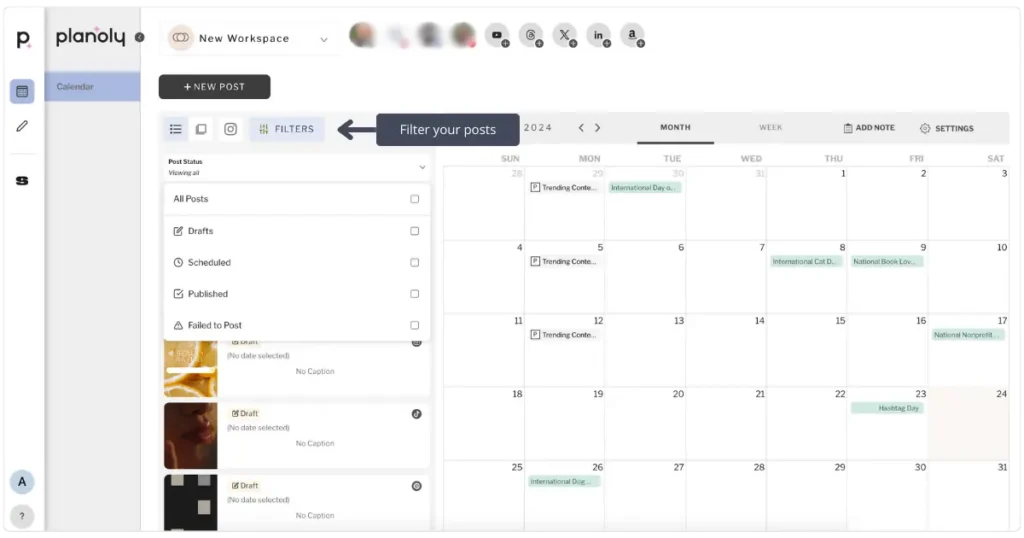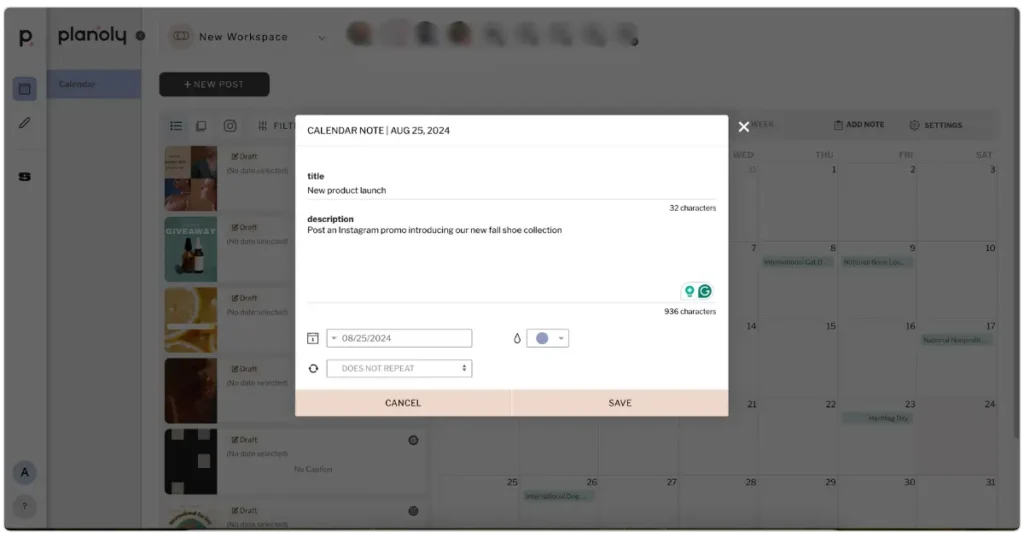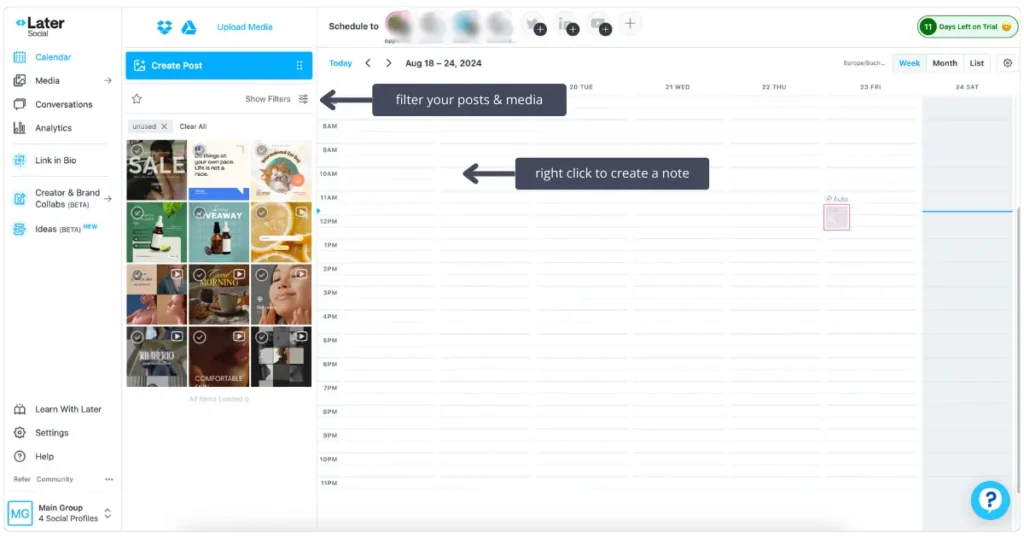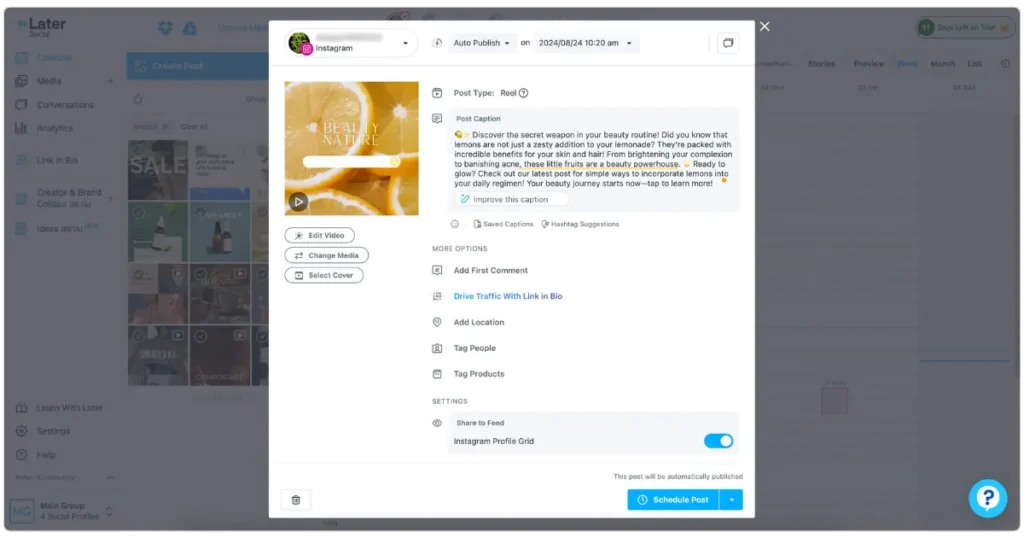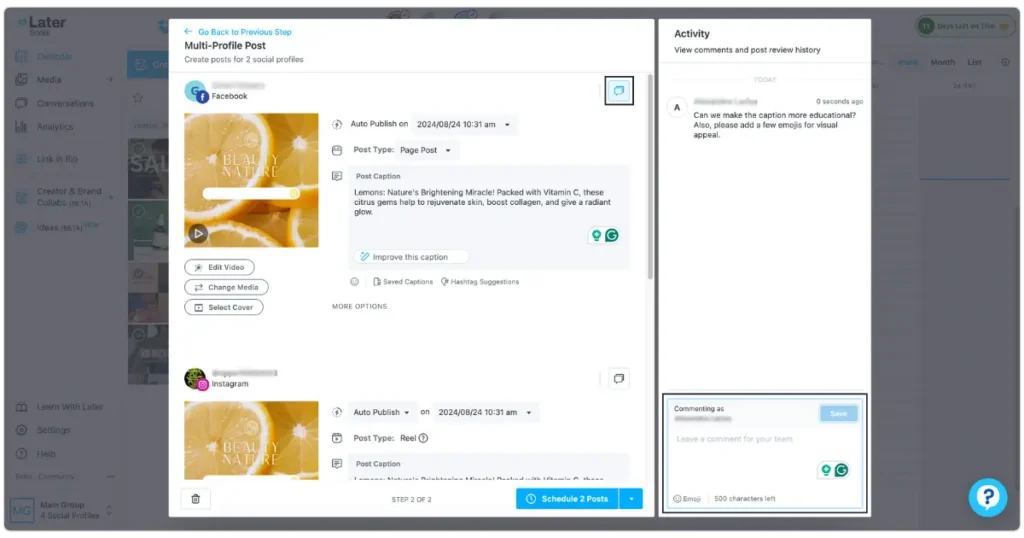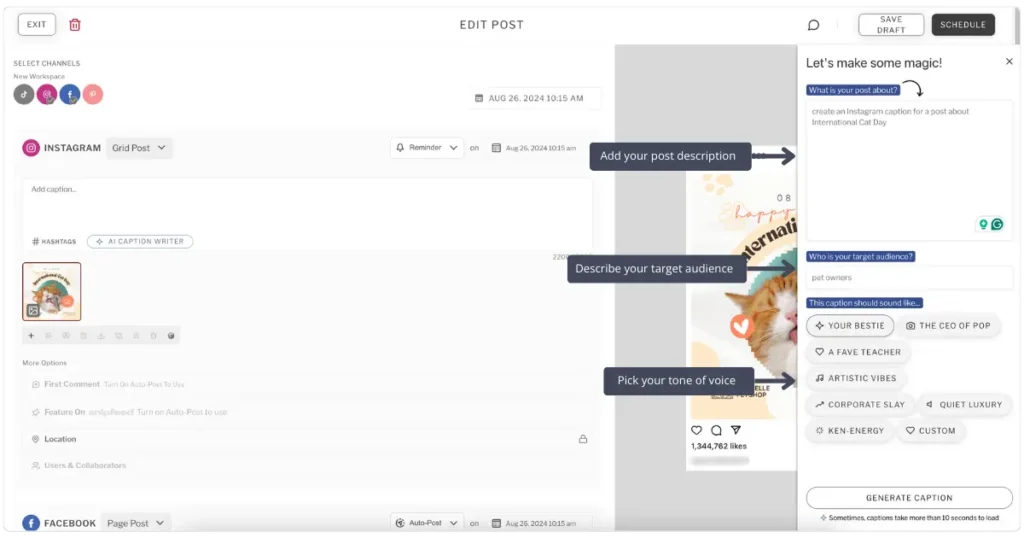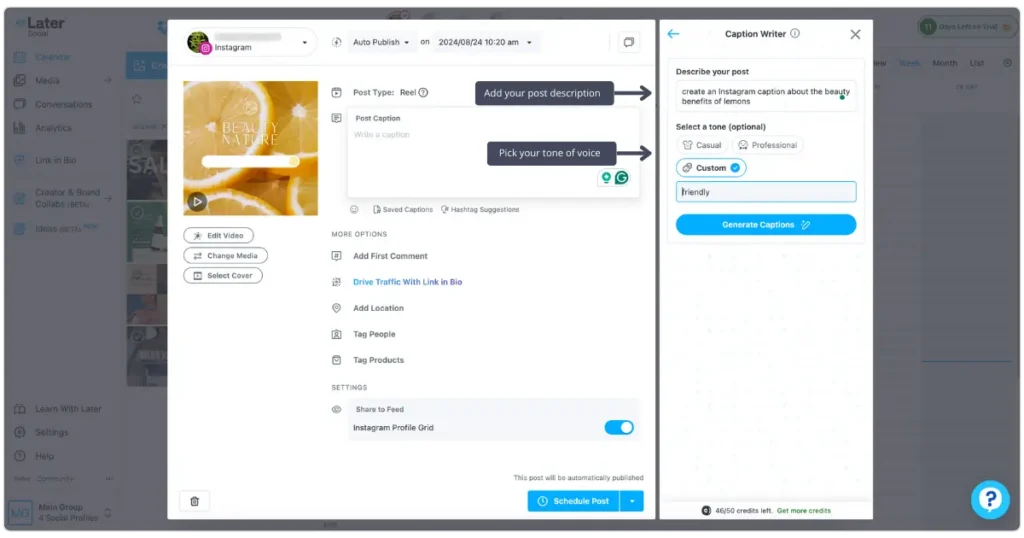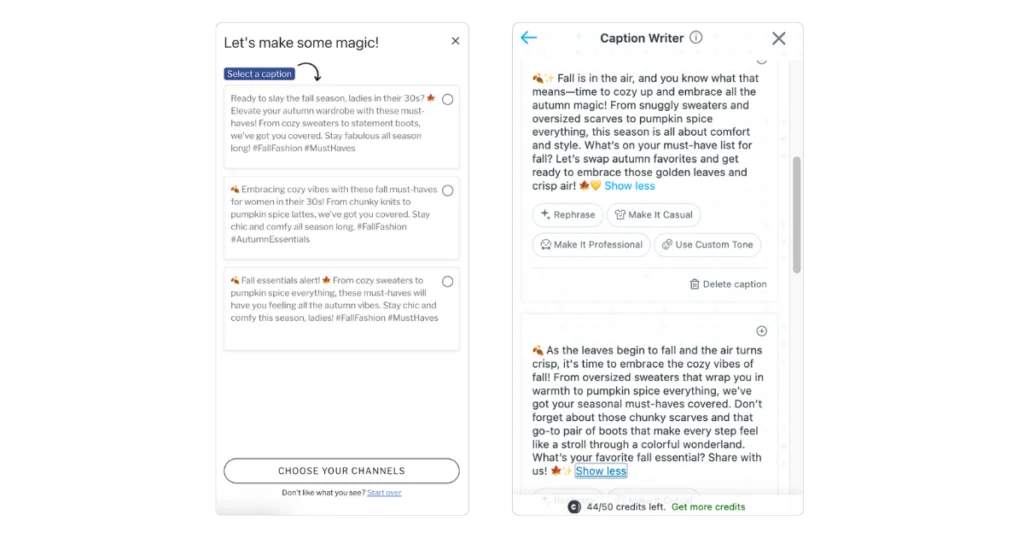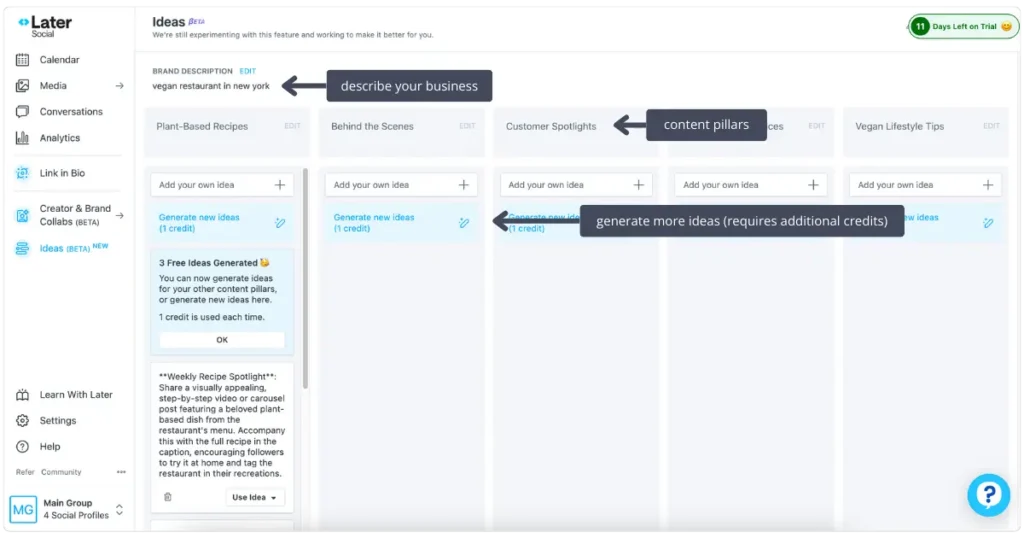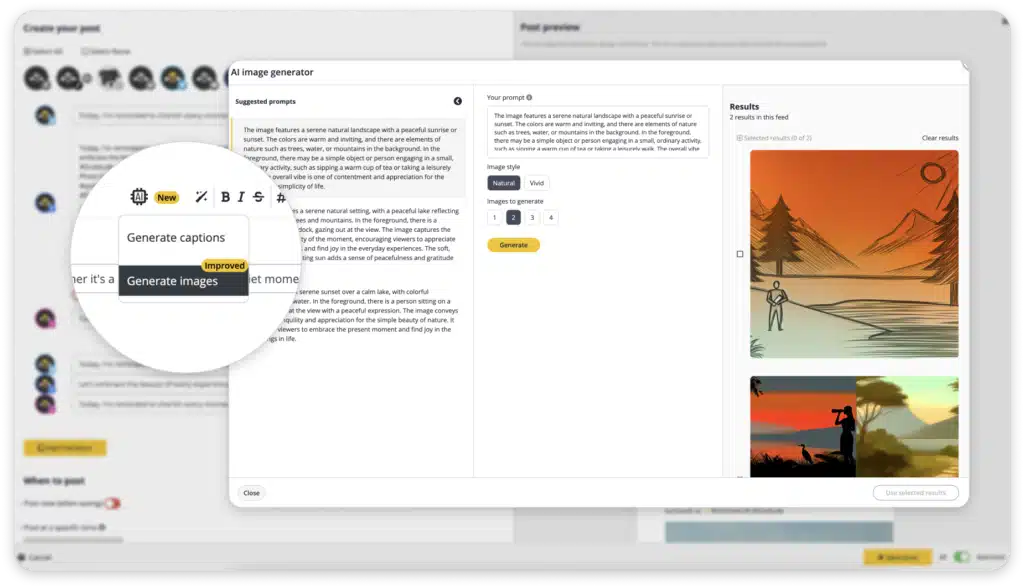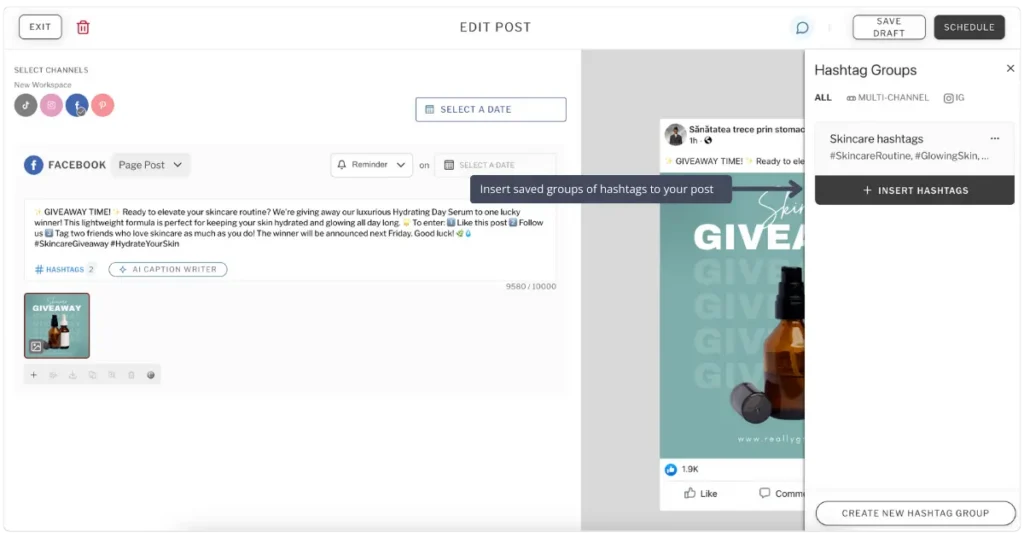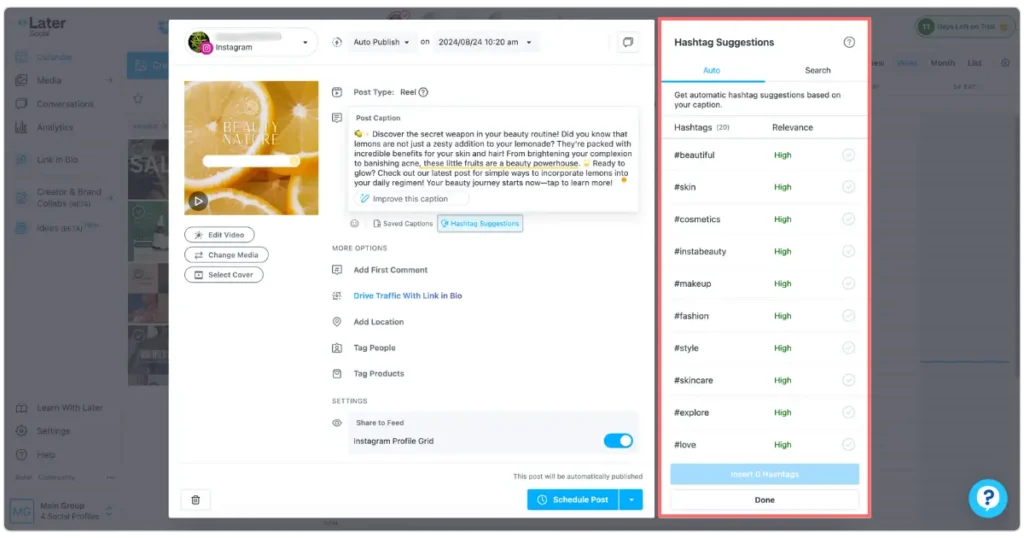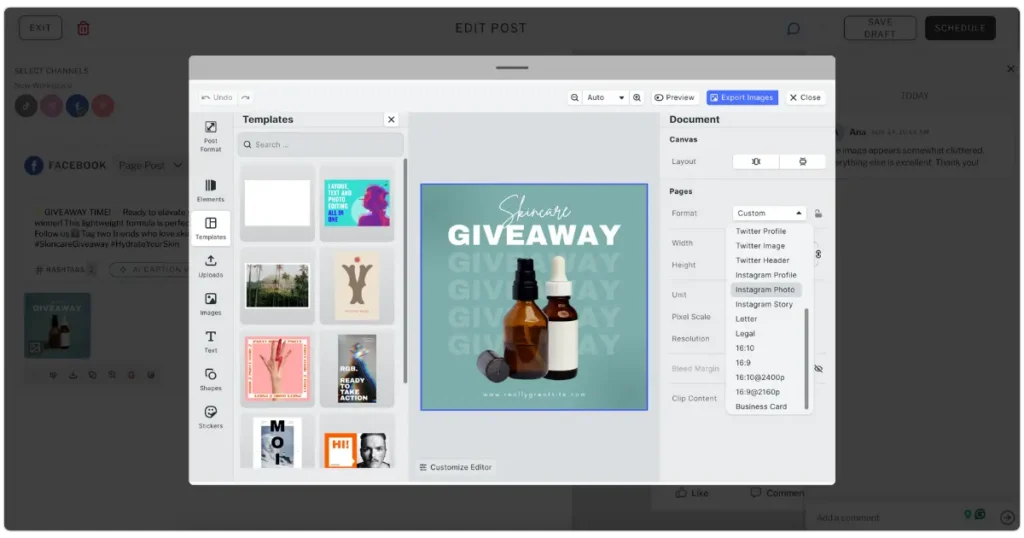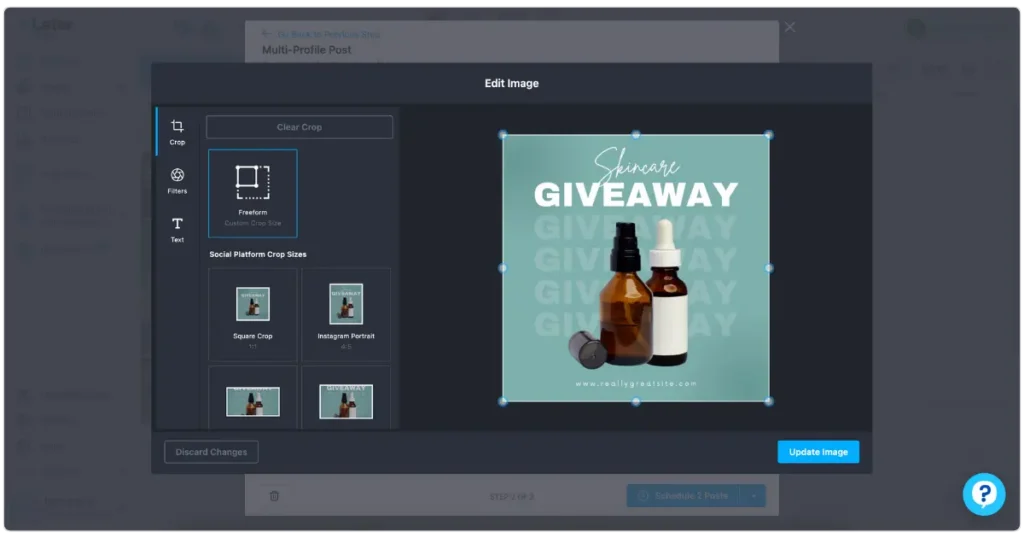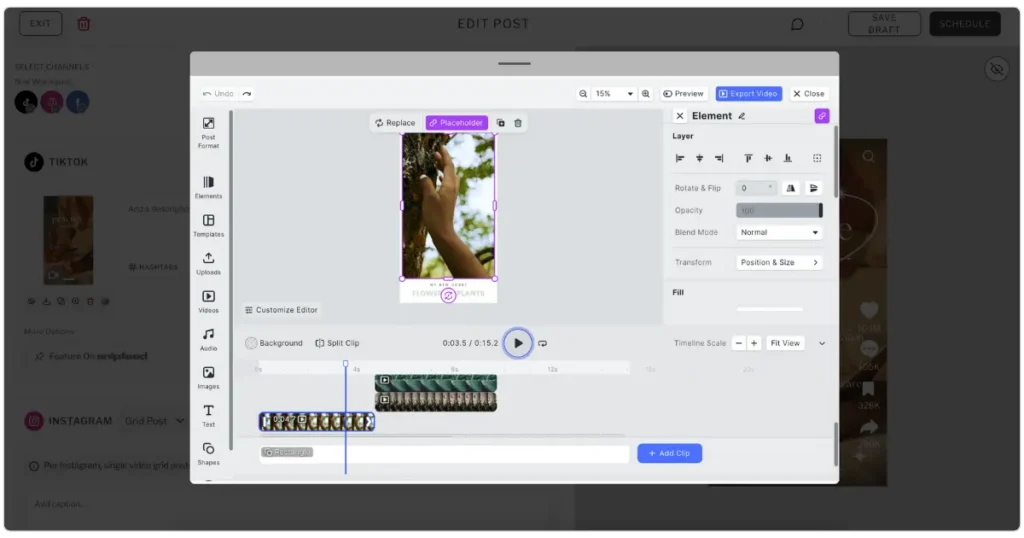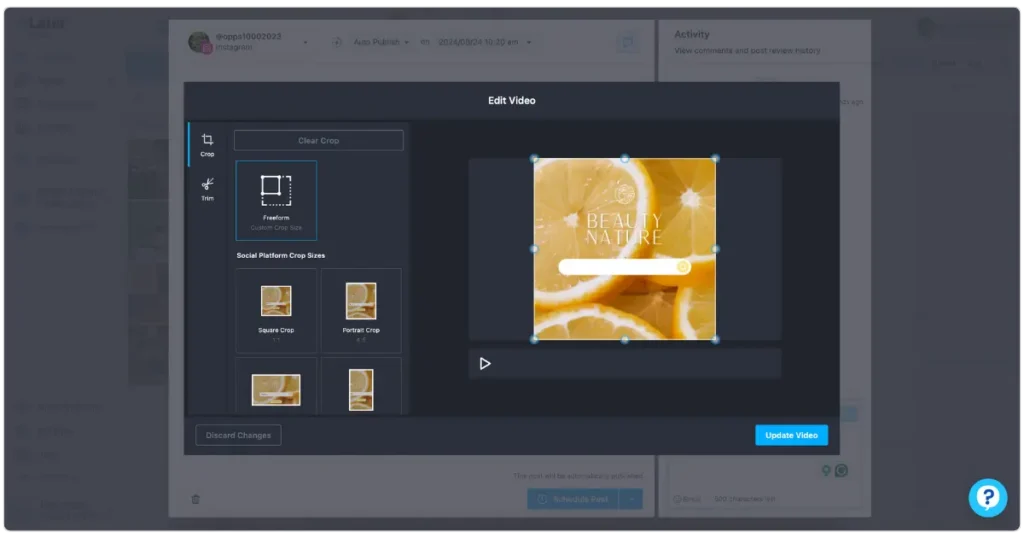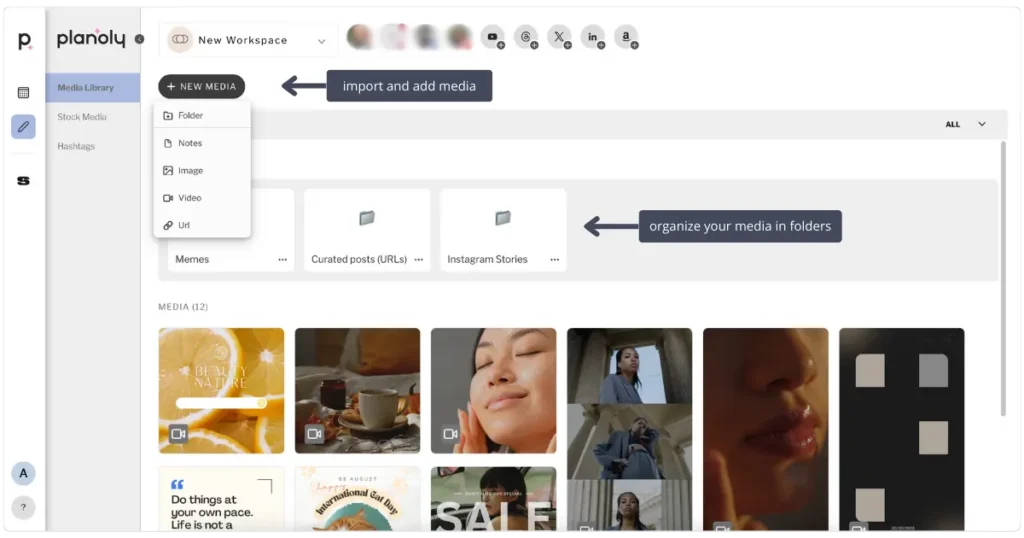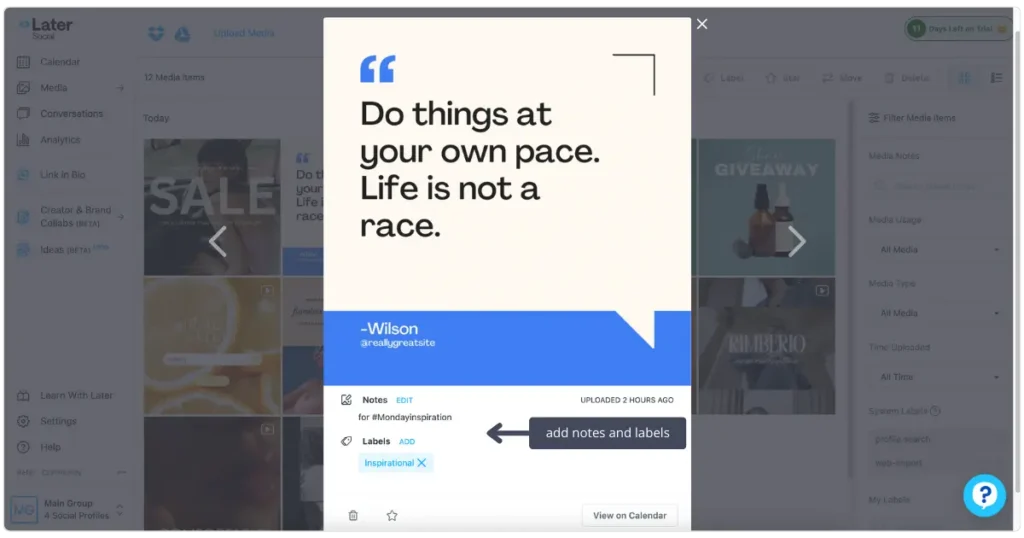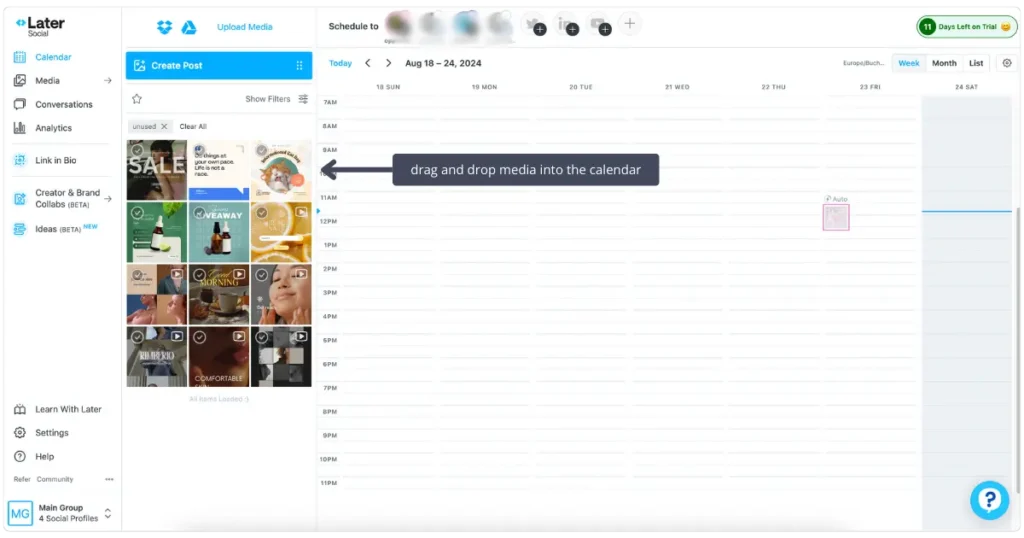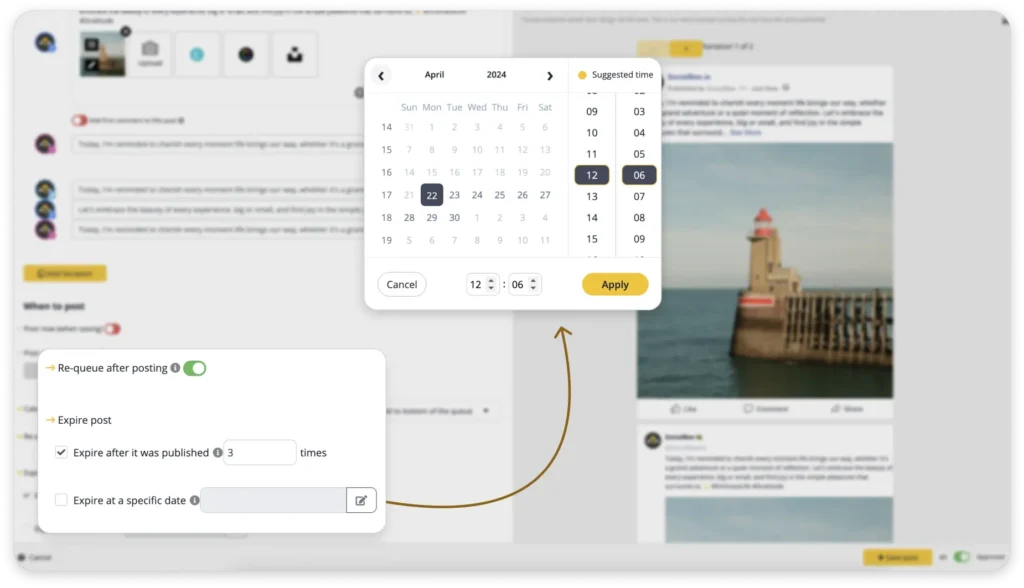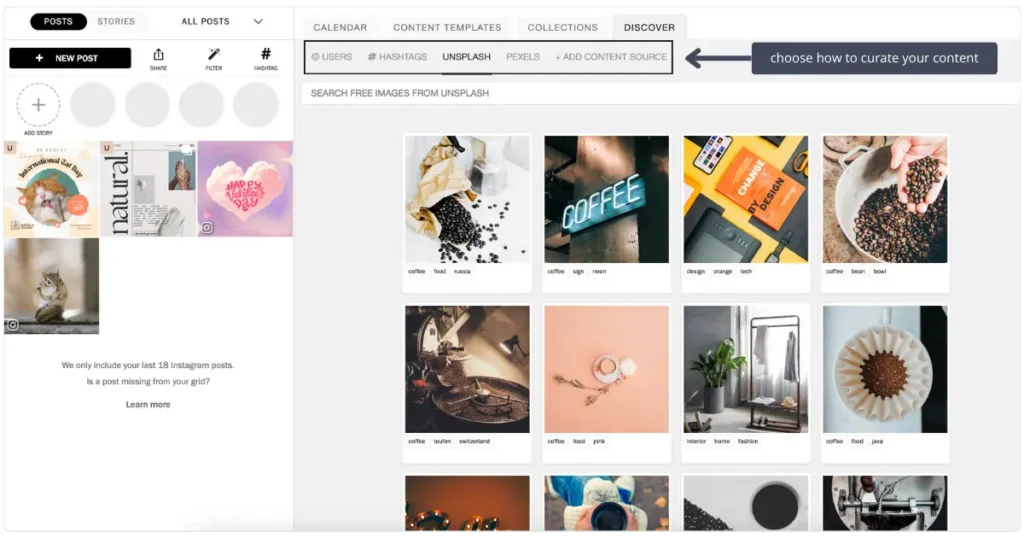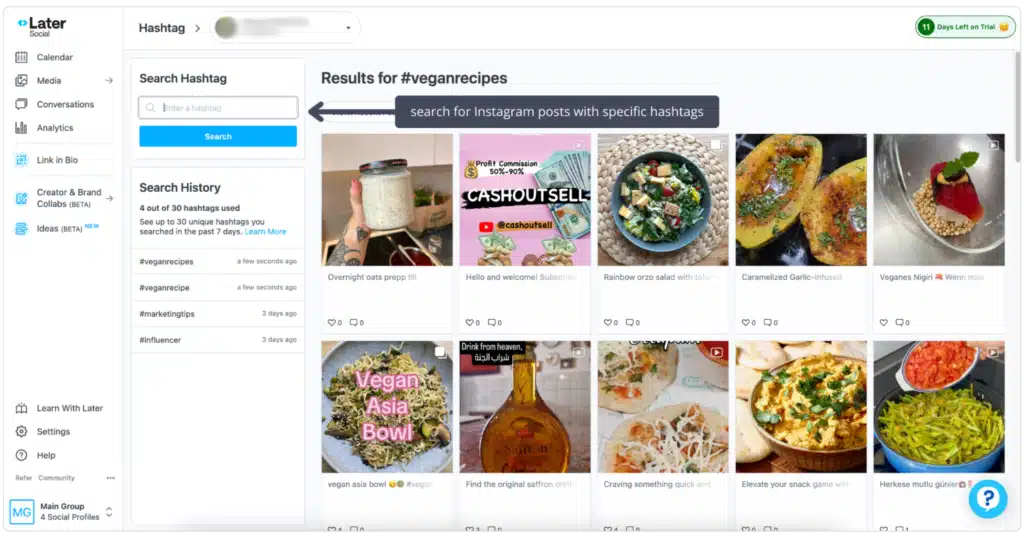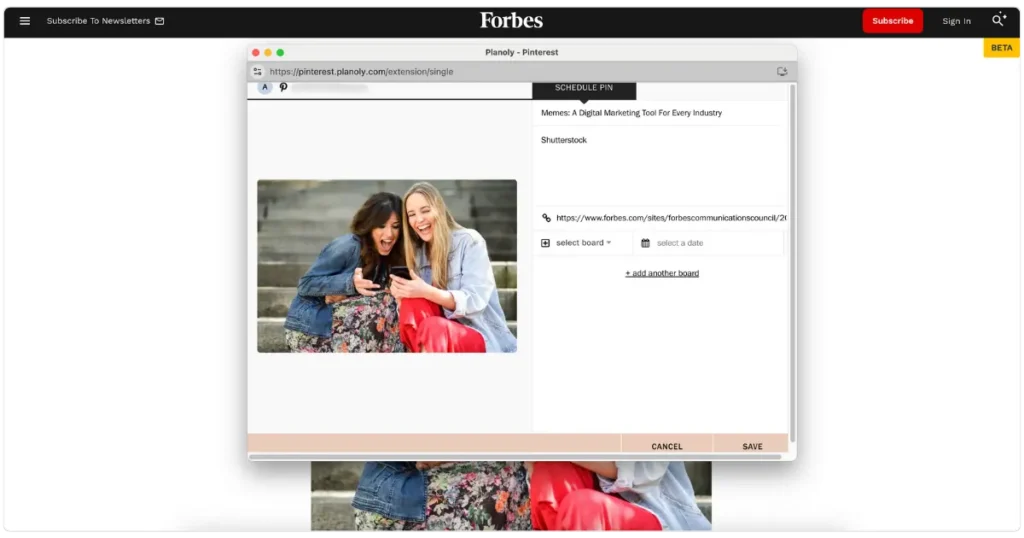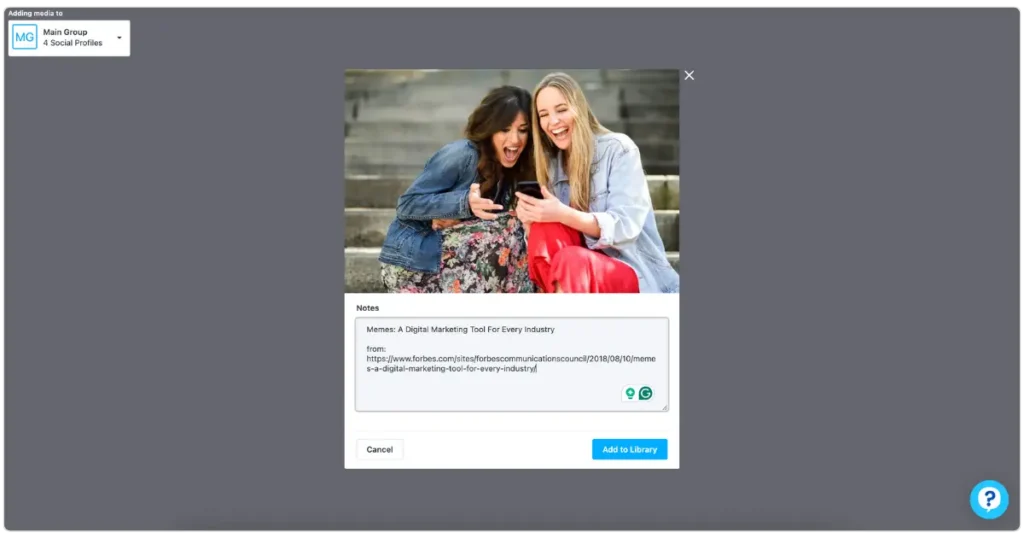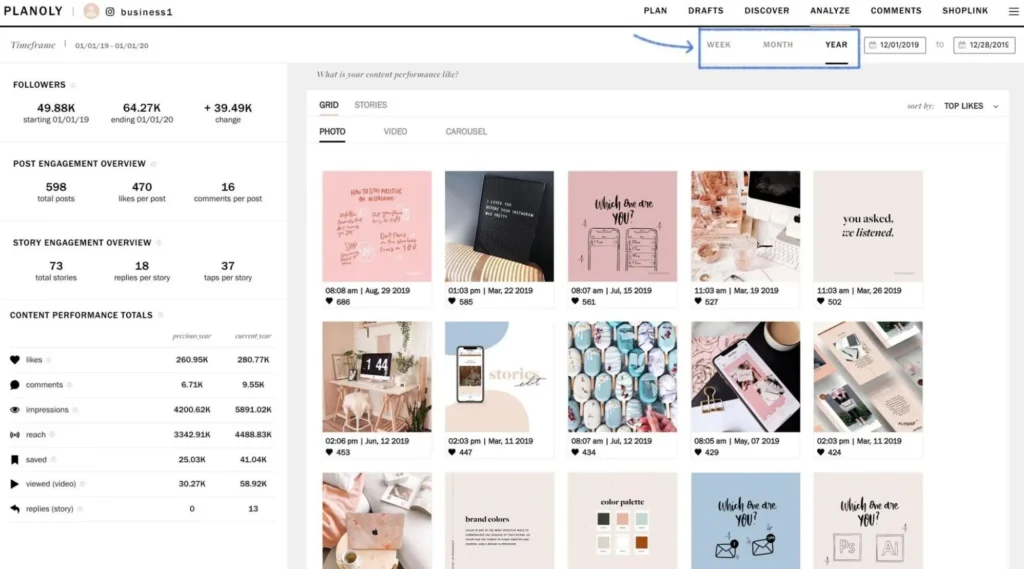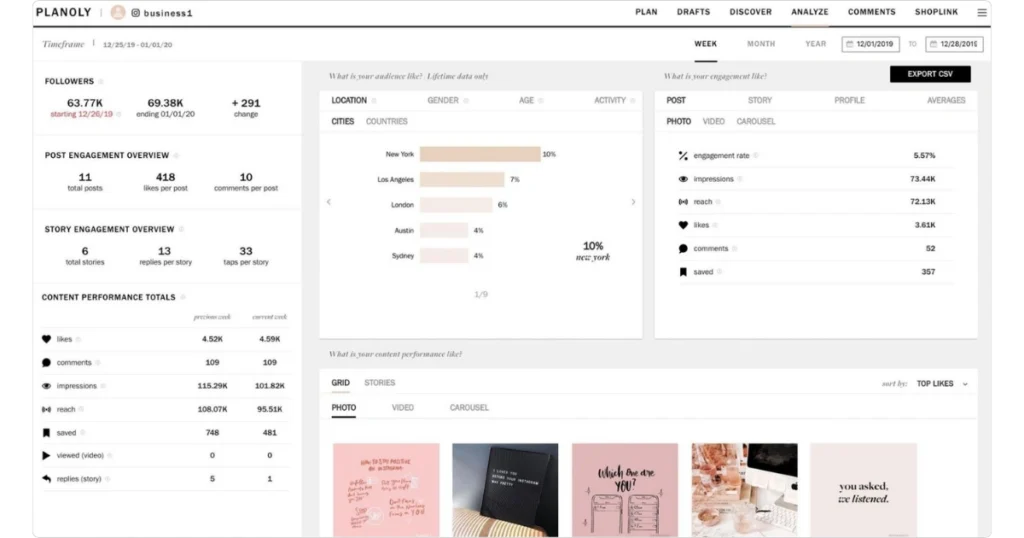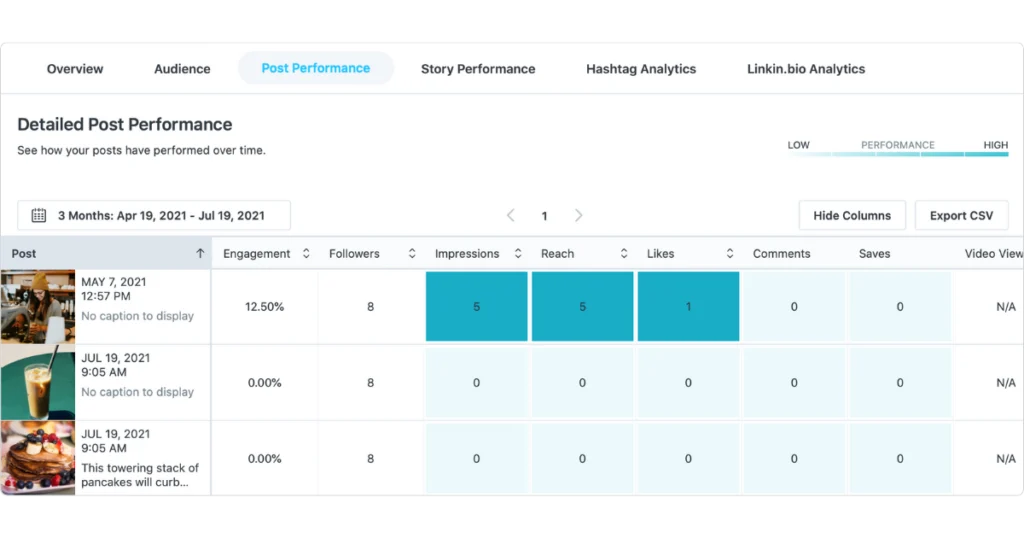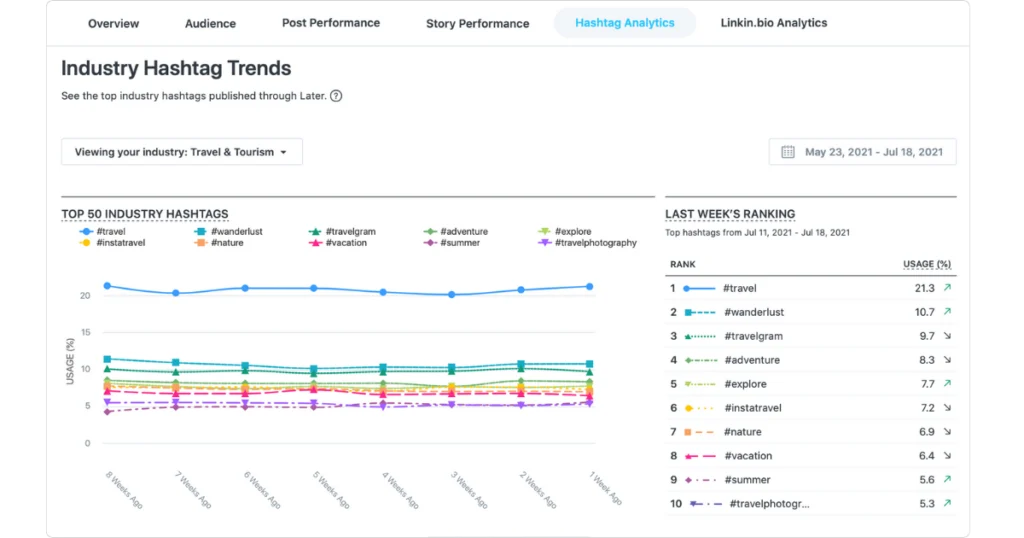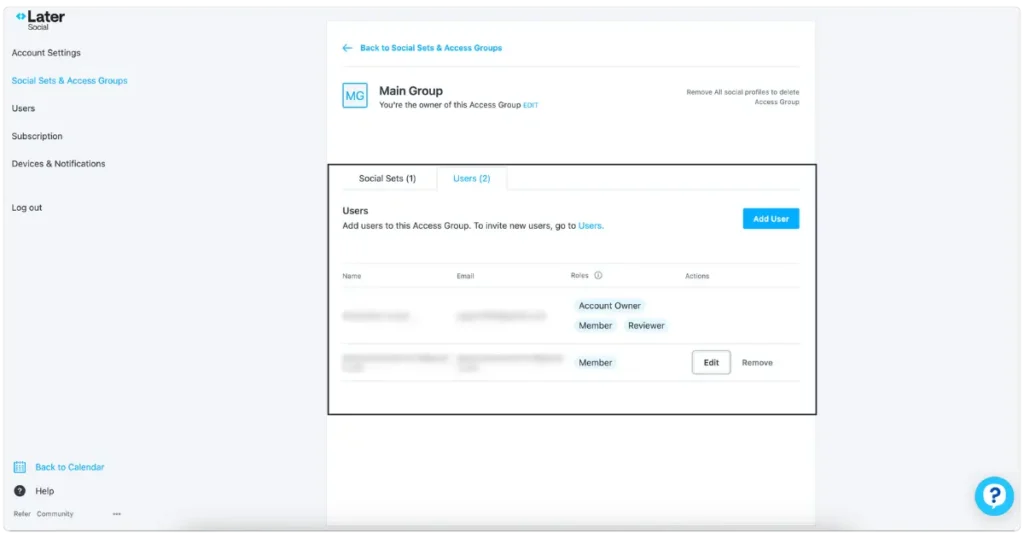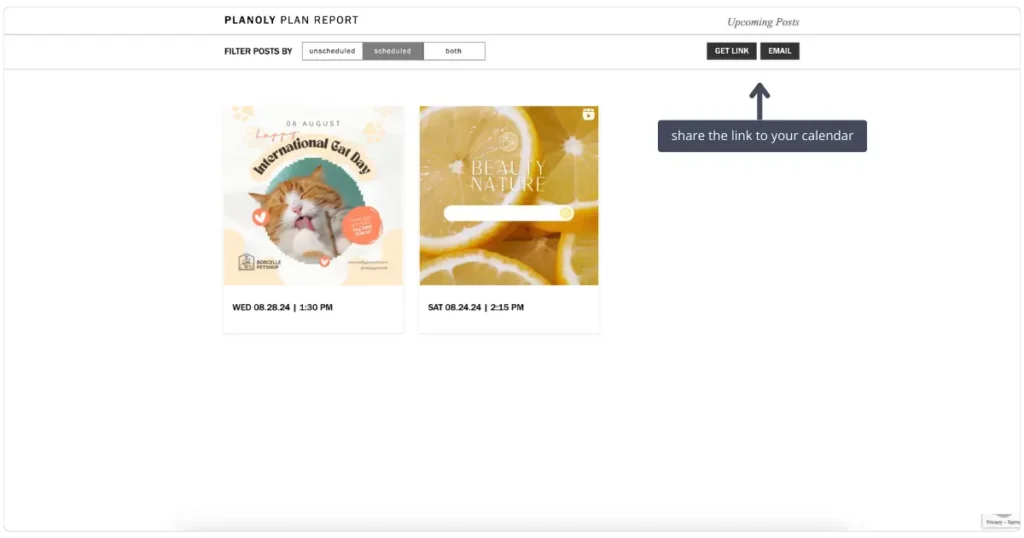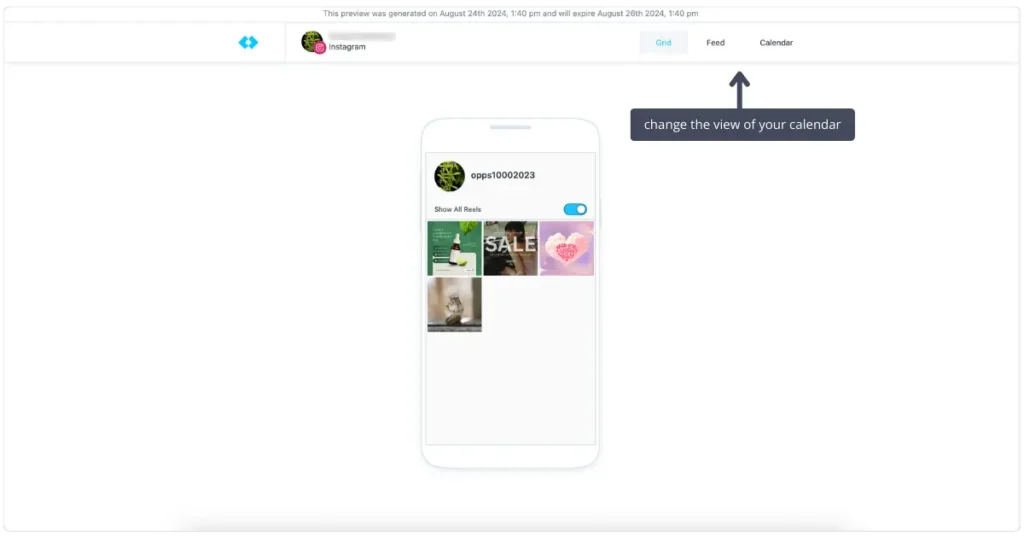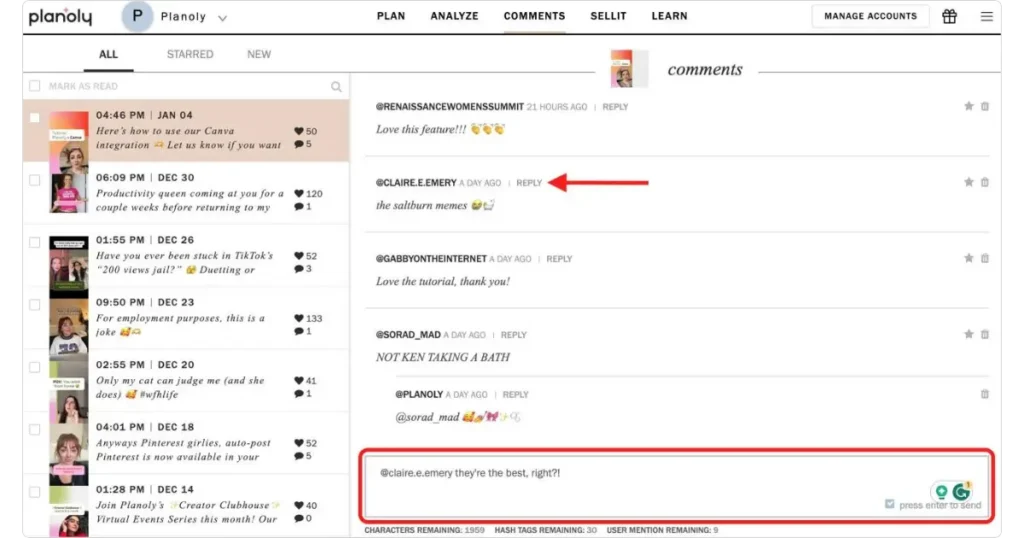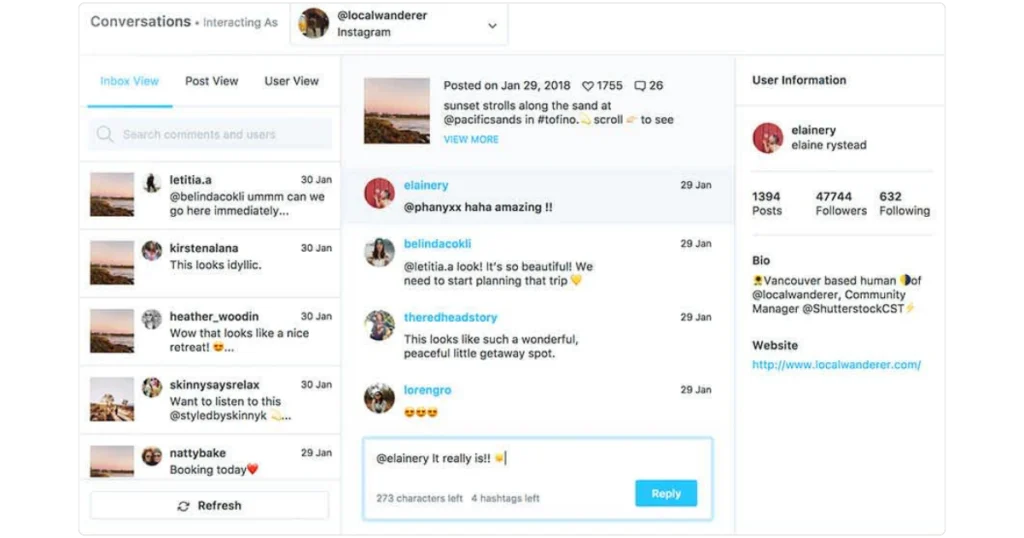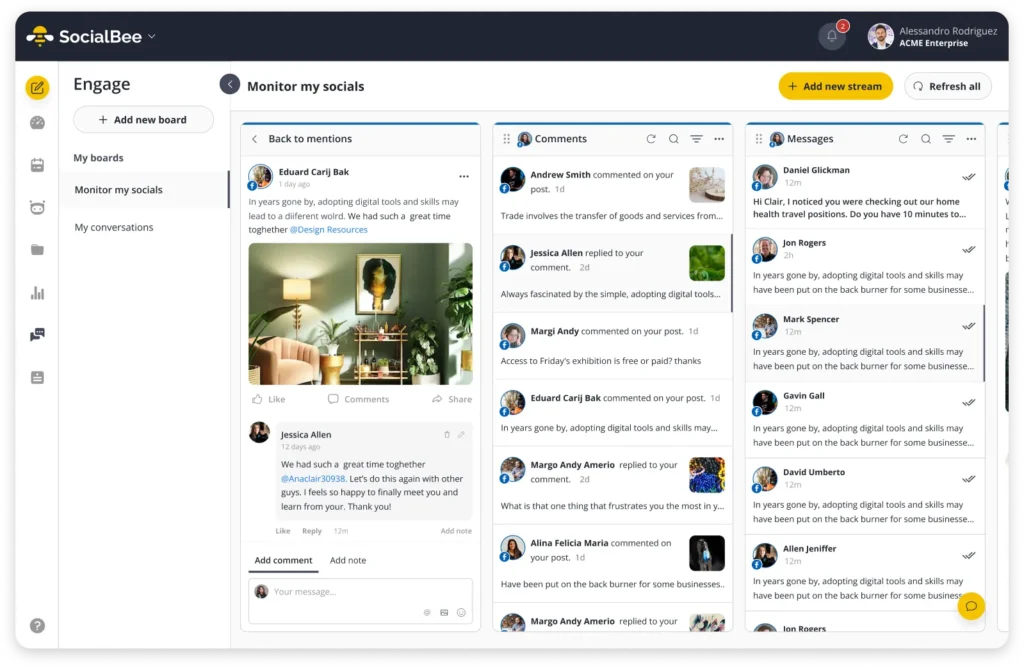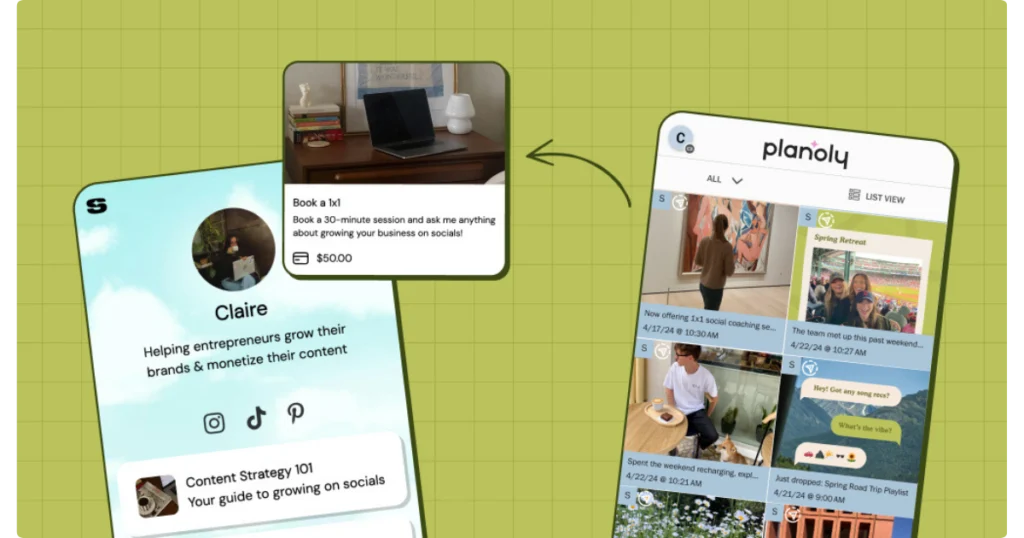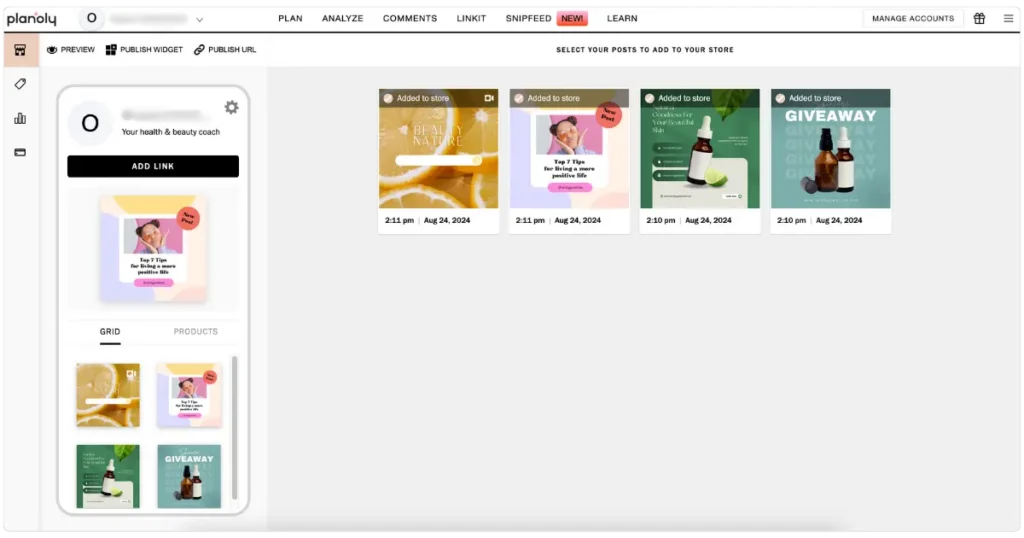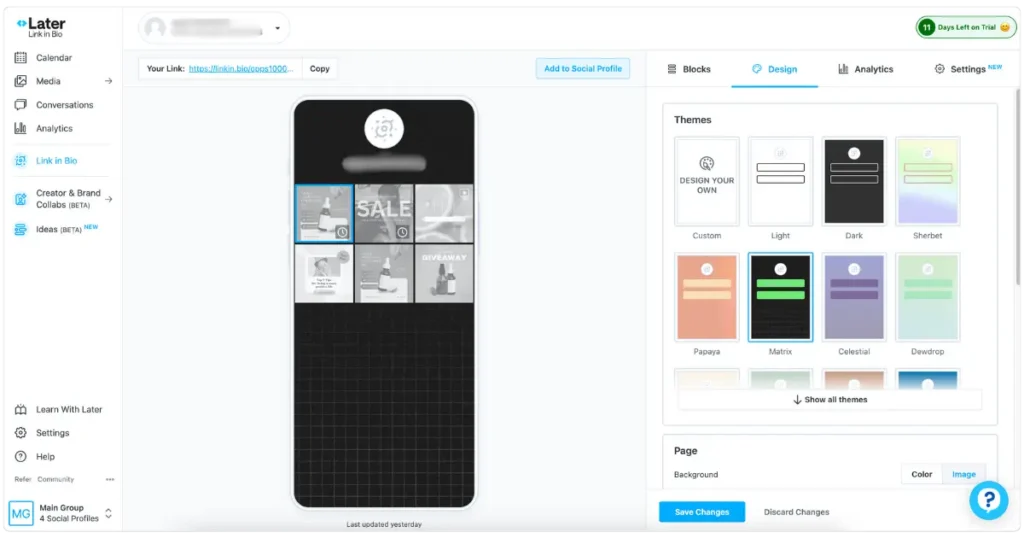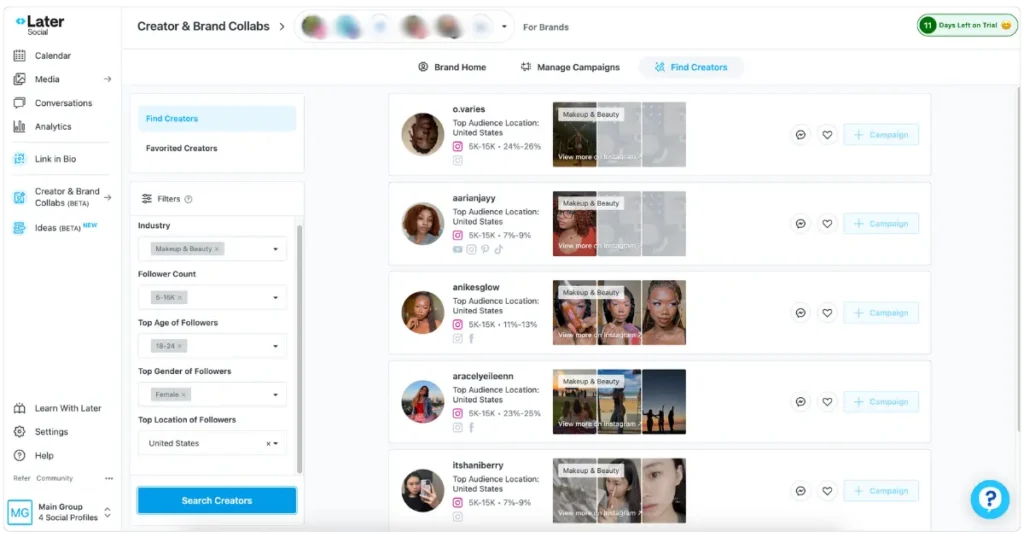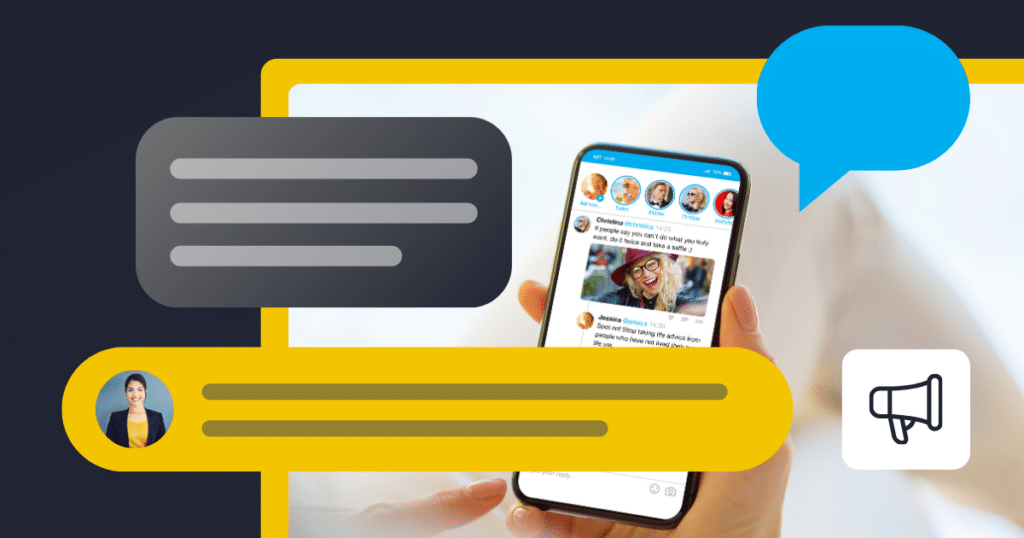Content Manager at SocialBee
Two of the most popular platforms out there—Later and Planoly—both offer some great features that can help businesses managing multiple accounts automate their social media work. But they cater to slightly different needs, and knowing those differences can help you make the right choice for your specific situation.
Planoly is perfect if you’re all about visuals and need a tool that’s great for creating stunning content. It has advanced editing features and integrates smoothly with design tools like Canva, making it a dream for anyone who spends a lot of time on content creation.
Plus, Planoly’s straightforward collaboration features will keep things simple and efficient for social media managers and small teams. And if you’re looking to monetize your social media directly, Planoly’s Sellit and Snipfeed integrations make it easy to sell products and services right from your posts. Best of all, it won’t break the bank, thanks to its affordable pricing structure.
On the flip side, if you’re working with a larger team or need more detailed analytics, Later might be the way to go. It offers more sophisticated role and permission settings, making it easier to manage who can do what on your team. Later also provides comprehensive analytics across multiple platforms—not just Instagram—which is a huge plus if you’re juggling a variety of social channels.
And if influencer marketing is a big part of your strategy, Later’s tools for managing collaborations can save you a ton of time and effort. Just keep in mind that you might have to pay a bit more for these advanced features.
In this article, we’re going to break down what makes each of these social media management tools stand out and help you figure out which one is the best fit for your social media needs.
We’ll explore aspects like content creation, post scheduling, performance analysis, and more. Stick with us as we dive into these details, so you can get the most out of your social media strategy.
[Short Summary] Later vs Planoly comparison:
- Both Planoly and Later support posting onInstagram, TikTok, YouTube, Facebook, LinkedIn, Pinterest, and X (Twitter). If you need more, SocialBee covers additional platforms and even lets you post to places like Reddit and Telegram using its Universal Posting feature.
- Both have easy-to-use drag-and-drop calendars. Planoly stands out by allowing users to set recurring calendar notes, perfect for regular reminders.
- Unlike Later, Planoly gives you a preview of how posts will look on each platform.
- Later has some extra content creation features over Planoly like saving captions, suggesting hashtags, and adding emojis from the post editor.
- Both tools have AI content creation features. Later generally produces higher-quality suggestions and offers an additional AI tool for generating customized post ideas based on your business description.
- Unlike Planoly, Later suggests hashtags based on your captions and lets you save them for future use.
- Planoly offers more advanced video and image editing features than Later, including templates and a Canva integration that makes it possible for users to design and import visuals from Canva without leaving the app. Later has basic editing, mainly for resizing and trimming.
- Differently from Later, Planoly lets you organize your media library content in folders and save links. On the other hand, Later allows users to add labels to categorize media and add notes to images and videos.
- Planoly only suggests best posting times for Instagram, while Later provides posting recs for both Instagram and TikTok.
- Planoly limits uploads based on the plan; Later allows unlimited uploads but restricts the number of posts per plan.
- Planoly provides Instagram analytics, while Later offers insights for Instagram, Facebook, X, TikTok, and Pinterest.
- Later is better for larger teams with features like role assignments and content approval. Planoly’s collaboration tools are simpler, making it better for smaller teams.
- Planoly focuses on managing Instagram comments. Later handles both Instagram and TikTok comments, offering more ways to engage with your audience.
- Planoly offers link in bio tools like Sellit for selling and promoting your content and Linkit for quickly linking Instagram posts to specific destinations like blogs or online stores. Later’s link in bio tool works for both Instagram and TikTok and has more customization options like adding buttons and banners, and detailed analytics to see what’s working.
- Planoly is cheaper and offers plans that are designed for smaller businesses and creators. On the other hand, Later is slightly more expensive and it has plans for larger agencies as well. Planoly’s plans start at $16/month, while Later’s plans start at $25/month.
- Both tools are easy to use, but Later feels faster and has a more modern look.
- Later provides a wider range of support options, scaling with your plan level.
- Later excels with its Creator & Brand Collabs platform, making it easy to manage influencer partnerships. Planoly doesn’t have dedicated tools for influencer marketing but supports content discovery.
- When to Choose Planoly. Go with Planoly if you’re all about creating visual content, need advanced editing tools, or have a small team and budget. It’s also great if you’re looking to monetize directly through social media.
- When to Choose Later. Later is the way to go if you need strong team management features, detailed analytics across multiple platforms, or tools for influencer marketing. It’s ideal for larger teams or agencies with complex needs.
Table of Contents
- What is Planoly?
- What is Later?
- Looking for a Planoly or a Later alternative?
- Later vs Planoly: A feature comparison
- When should you choose Planoly
- When should you choose Later
- Frequently Asked Questions
- Choose the Best Social Media Marketing Solution for You
What is Planoly?
Planoly was launched in 2016, sparked by the needs of co-founder Brandy Pham, who was looking for a way to streamline social media tasks while managing her jewelry business and adjusting to motherhood.
She, along with Andy Hoang, Kenny Teng, and Thai Nguyen, designed Planoly to be a straightforward and efficient tool for planning, scheduling, and analyzing social media content, primarily for Instagram and Pinterest.
The app is known for its intuitive design that helps users manage their social media strategy more effectively.
What is Later?
Later is a social media management platform that helps users plan, schedule, and manage content across multiple social media accounts and platforms like Instagram, TikTok, YouTube, Facebook, LinkedIn, Pinterest, and X (Twitter).
It’s known for its visual content calendar, making it super easy to organize and plan posts.
Later got its start in 2014 under the name “Latergramme.” It began as a simple Instagram scheduling app, helping users easily plan and manage their Instagram content.
The platform was created by a team including Matt Smith, Roger Patterson, Ian MacKinnon, and Cindy Chen. What started as a hackathon project in Vancouver, Canada, quickly grew into a full-fledged business.
Since then, Later has grown from an Instagram planning tool to support multiple social networks and introduced features to help with analytics, media management, and user-generated content. In 2022, Later was acquired by Mavrck, a leading influencer marketing platform. This led to a major brand refresh, bringing everything under the Later name to offer a more integrated and seamless experience for both social media and influencer marketing.
Looking for a Planoly or a Later alternative?
If you’re hitting limits with Later and Planoly, SocialBee could be the social media management tool for you. It steps up with advanced AI features and supports more platforms. SocialBee also lets you schedule more freely without capping the number of posts you can share. Plus, if you’re looking for a social inbox that handles more than just Instagram and TikTok comments, SocialBee has got your back.
Manage your entire social media presence from one place.
Start your 14-day free trial today!
SocialBee is a fantastic alternative to Planoly and Later, offering a range of features that these two platforms don’t:
- More supported platforms: SocialBee allows posting on more platforms, including Facebook, Instagram, Threads, X (Twitter), LinkedIn, Pinterest, Bluesky, Google Business Profile, TikTok, and YouTube.
- No upload or post limits: Unlike Planoly and Later, SocialBee doesn’t limit how many media files you can upload or how many posts you can share.
- Premium AI features: When it comes to AI, SocialBee goes above and beyond with tools like the AI assistant that can create a tailored social media plan for your business. The AI content generator comes with over 1,000 AI social media prompts, and a DALL-E 3 AI image generator—all with no credit limits on any of the plans.
- Content scheduling and resharing: You can also schedule and reshare posts easily. For example, you can set a post to be reshared multiple times or have it expire after a certain number of shares or by a specific date.
- Content customization for every platform: SocialBee lets you create multiple variations of a post for different platforms, either manually or with a single click using AI.
- Content categories: You can sort posts into content folders and set a posting schedule for each, making bulk scheduling straightforward and helping you stay consistent and organized.
- Universal posting: If your favorite social network isn’t directly integrated with SocialBee, you can still use Universal Posting to plan content for virtually any platform, including Facebook Groups, Reddit, WhatsApp, Telegram, Mastodon, Quora, and more.
- Social inbox: Unlike Planoly and Later, SocialBee also handles comments and engagement beyond just Instagram and TikTok. You can manage comments, mentions, and messages on Facebook, Instagram, X (Twitter), LinkedIn, and YouTube, and even respond to questions on Google Business Profile, no matter what plan you’re on.
- Social media analytics: SocialBee provides insights across Facebook, Instagram, X (Twitter), LinkedIn, Pinterest, TikTok, YouTube, and Google Business Profile, with the ability to export visually appealing PDF reports that you can customize with your logo.
- Team collaboration: SocialBee also makes team collaboration seamless with features for assigning roles, providing feedback, and managing post approvals.
- RSS feed integration: You can connect your blog’s RSS feed to SocialBee to automatically generate social media posts whenever you publish a new blog post.
- Helpful integrations: SocialBee integrates with tools you already use, like Canva for design, Unsplash and GIPHY for images, Zapier for automation, Bitly for URL shortening, Quuu for content curation, and more.
- Top-notch customer service: Known for its excellent customer service, SocialBee offers a variety of support options, including technical support, demo calls, live webinars, and support via email and chat, regardless of your plan.
SocialBee vs Later & Planoly: Side-by-Side Comparison Table
| Features | SocialBee | Later | Planoly |
| Social Media Profiles | |||
| Post On | Instagram, TikTok, YouTube, Facebook, LinkedIn, Pinterest, X (Twitter), Threads, Bluesky and Google Business Profile | Instagram, TikTok, YouTube, Facebook, LinkedIn, Pinterest, and X (Twitter) | Instagram, TikTok, YouTube, Facebook, LinkedIn, Pinterest, and X (Twitter) |
| Import Content | |||
| CSV Upload | ✅ | ❌ | ❌ |
| RSS Feeds | ✅ | ❌ | ❌ |
| Social Media Management | |||
| Social Media Calendar | ✅ | ✅ | ✅ |
| Social Media Calendar Notes | ❌ | ✅ | ✅ |
| AI Content Generation | ✅ | ✅ | ❌ |
| AI Social Media Manager | ✅ | ❌ | ❌ |
| Content Scheduling | ✅ | ✅ | ✅ |
| Bulk Scheduling | ✅ | ❌ | ❌ |
| Content Publishing | ✅ | ✅ | ✅ |
| Evergreen Posting | ✅ | ❌ | ❌ |
| Content Categories | ✅ | ❌ | ❌ |
| Hashtag Collections | ✅ | ✅ | ✅ |
| Hashtag Generator | ✅ | ✅ | ❌ |
| Social Inbox | |||
| Mentions Management | ✅ | ❌ | ❌ |
| DMs Management | ✅ | ❌ | ❌ |
| Comments Management | ✅ | ✅ | ✅ |
| Team Collaboration | |||
| Workspaces | ✅ | ✅ | ❌ |
| Content Approval | ✅ | ✅ | ❌ |
| Internal Team Notes | ✅ | ✅ | ✅ |
| Tagging Team Members | ✅ | ❌ | ✅ |
Team Roles and Permissions | ✅ | ✅ | ❌ |
| Analytics | |||
| Social Media Analytics | ✅ | ✅ | ✅ |
| Export PDF Reports | ✅ | ❌ | ❌ |
| Hashtag Analytics | ❌ | ✅ | ❌ |
| Link in Bio analytics | ❌ | ❌ | ✅ |
| Integrations | |||
| Canva Integration | ✅ | ✅ | ✅ |
| Unsplash Integration | ✅ | ✅ | ✅ |
| GIPHY Integration | ✅ | ❌ | ❌ |
| Multiple Shortlink Tools | ✅ | ❌ | ❌ |
| Pocket Integration | ❌ | ❌ | ❌ |
| QUUU Content Curation | ✅ | ❌ | ❌ |
| Zapier | ✅ | ❌ | ❌ |
Pabbly | ✅ | ❌ | ❌ |
| Make | ✅ | ❌ | ❌ |
| Customer Support | |||
| Help Documentation | ✅ | ✅ | ✅ |
| Email Support | ✅ | ✅ | ✅ |
| Chat Support | ✅ | ✅ | ❌ |
| Support Calls | ✅ | ❌ | ❌ |
| UTM Customization | |||
| Custom URL and Tracking | ✅ | ❌ | ✅ |
| Additional Tools | |||
| Mobile App | ✅ | ✅ | ✅ |
| Chrome Extension | ✅ | ✅ | ✅ |
| Additional Services | |||
Migration / Onboarding | ✅ | ❌ | ❌ |
| Pricing Plans | |||
| Monthly Plans | ✅ | ✅ | ✅ |
| Yearly Plans | ✅ | ✅ | ✅ |
| Price | Starting at $29/month | Starting at $25/month | Starting at $16/month |
If you’ve been exploring alternatives to Later and Planoly and have settled on SocialBee, transitioning to our platform with our Migration service is straightforward and hassle-free.
During this transition, we will meticulously transfer all your important content from your previous platform, including your posting schedules, RSS feeds, and settings for your shortlink provider.
Once the migration is complete, you’ll receive a detailed email report outlining everything successfully transferred to SocialBee. So why not give it a try and see how SocialBee can elevate your social media management experience?

SocialBee: Your Later & Planoly alternative
Later vs Planoly: A feature comparison
Navigating the world of social media scheduling tools can be a bit overwhelming, especially when you’re trying to figure out which tool will give you the best bang for your buck. But we’re about to make things easier for you.
Supported platforms
Both Planoly and Later support posting on the same platforms: Instagram, TikTok, YouTube, Facebook, LinkedIn, Pinterest, and X (Twitter).
Social media calendar
Planoly offers an easy-to-use drag-and-drop social media content calendar. You can switch between weekly and monthly views and even choose which day you want your week to start on—whether it’s Sunday, Monday, or another day.
Users can view their content as a list, gallery, or grid (Instagram). This flexibility helps you organize things in a way that makes the most sense for you. You can also filter your posts to see only drafts, scheduled content, published posts, or those that failed to post.
Another useful feature is the ability to duplicate posts directly from the calendar. This comes in handy when you want to reuse a successful post or create variations without starting from scratch.
Plus, you can use the “Add note” feature to set up one-time or recurring reminders for tasks. Each note can have a title, description, and color to keep things organized.
A nice feature of Planoly’s calendar is that it highlights international holidays, such as Cat Day, and keeps you notified about fun opportunities to celebrate through your social media content, helping you diversify your posts.
Later’s social media calendar offers similar features with its drag-and-drop interface, allowing you to shuffle scheduled posts and easily duplicate them. It includes filters to view posts by platform, media type, and other categories, and it also features a notes tool for pinning reminders and leaving important messages for your team.
However, Planoly has a slight edge with its recurring notes feature, which is great for setting reminders that need to come up regularly.
With Later, you can also switch between a weekly, monthly, or list view of your content. And for Instagram enthusiasts, it offers a grid preview to help you visualize how your posts will look once published.
👑
WINNER:
Best social media calendar
Later offers a more modern-looking calendar that includes a side media library for easy drag-and-drop scheduling. The calendar also clearly indicates which posts are set to auto-publish and offers multiple viewing options like weekly, monthly, and a list view that can be ordered chronologically.
Content creation and scheduling
Both Planoly and Later allow users to schedule one post to multiple social profiles from one place and adjust it for each platform.
To create and schedule posts using Planoly’s Calendar dashboard, you can simply click on “+NEW POST” in the upper left corner of your screen. This will take you to the post editor where you can select the social media channels you want to post to.
For each channel, you will have a different section from where you can:
- Choose the type of post (e.g., Grid post, Reel, Story).
- Select your posting method (Auto-Posting or Reminder Notification).
- Set the posting date.
- Add your caption, hashtags, and media.
- Use the “AI CAPTION WRITER” button to generate content with AI.
- Access additional options based on the social media account. For instance, on Instagram, you can schedule your first comment, add a location, tag collaborators, and feature the post on Snipfeed.
The post preview feature lets you see how your post will look on each platform, ensuring it appears exactly as you want.
You can save your post at any stage of the creation process. After saving, you can leave comments for your team, give feedback, and tag teammates within the Multi-Channel Workspace. You can @mention colleagues to notify them instantly and manage comments by editing, copying links, or deleting them as needed.
When your post is ready and reviewed by your team, click “Schedule” in the upper right corner. If your post is set to “Auto-Posting,” Planoly will handle the publishing for you. If not, you’ll receive a notification before your post is scheduled, allowing you to complete the posting process manually.
Before we talk more about each platform’s scheduling features, let’s clarify two important aspects: auto-posting and sharing content through notifications. What does auto-posting content mean?Auto-Posting lets you schedule and automatically post content to your social media accounts without needing to manually handle it each time. This is especially useful for keeping your social media presence consistent and saving you time. Here’s how it works:
What does it mean to post via notifications?Notifications help you stay on track with posting when auto-posting isn’t available. This often happens due to API restrictions set by social media platforms or because your account type (usually personal profiles have more limited options than business or creator pages) doesn’t support auto-posting. For instance, Instagram’s API allows auto-posting for business and creator accounts but not for personal accounts. In these cases where auto-posting isn’t an option, you can use the notification feature. Here’s how it works: you schedule a reminder to post your content at a specific time. When the time comes, you’ll get a push notification on your mobile device (if you have notifications enabled). This will direct you to the social media app you’re using (e.g., Later, Planoly) where you can copy your caption or keywords, and then go to the social media platform (e.g., Instagram, TikTok) to manually post your content. |
Later works a lot like Planoly, making it easy to get your posts ready. You can upload your pictures or videos, write up your captions or generate them with AI, and even set your posts to go out on specific dates.
You can also get reminders on your phone before it’s time to share your scheduled content. This way, you can do the final touches and publish them yourself through the app, just like you can with Planoly. This method is not the optimal posting solution however it’s a workaround that lets you schedule different kinds of posts that the platforms might not usually let you automate.
Just like with Planoly, you can tweak your content depending on where you’re posting it. Each social media platform is a bit different. For example, when you’re posting to Instagram, you can set up your first comment and tag locations right off the bat, which you can’t do on Facebook. However, Facebook lets you add alternative text to your posts, which is a plus.
Later’s content editor comes with some extra features not found in Planoly, like generating relevant hashtags based on your caption, saving captions for future use, and an emoji board for adding a bit of flair to your posts.
While Planoly allows you to preview your posts on each social media platform as you create them, Later lacks this feature.
Unlike Planoly, where you can leave notes for all the posts directly from the content editor, Later allows you to leave specific notes for different variations of a post. For instance, if you create two versions of a post—one for Facebook and another for your Instagram account—you can leave separate notes for each, keeping your feedback organized.
Meanwhile, Planoly offers robust tagging features that alert specific team members immediately when you comment. This means you can communicate more directly without needing to switch to other platforms or tools—a feature that Later doesn’t have.
We’ll put a pin in team collaboration here. More on this coming up later.
AI content creation
Planoly’s AI caption writer is very simple. All you have to do is provide a brief description of your desired post, along with the target audience and tone of voice, and Planoly will generate three variations for you to choose from. If you’re not happy with the result, you have the option to shorten, lengthen, or rephrase.
Later’s AI caption writer is equally user-friendly. You simply need to type the description of your post and set the tone of voice and Later will generate 5 post variations for you.
We noticed that Later generates captions that often seem to be of higher quality than Planoly’s. But take that observation with a grain of salt, as we haven’t used these tools extensively enough to definitively say so. However, here’s an example of the results we got by using the same prompt with both AI caption writers: “Write a social media post about fall must-haves.”
Planoly on the left, Later on the right.
Later also lets you adjust the phrasing or tone of your generated captions, which can help refine your final output. Moreover, there is one extra AI feature Later has that users can leverage to generate customized post ideas and content pillars based on a brief description of your business.
One drawback, though, is that Later provides a limited number of credits each month, unlike Planoly, which offers unlimited access to its AI caption tool. For example, with the free trial of the Advanced plan, we received 50 credits, and buying an extra 100 credits cost $5.
Get more AI features with SocialBee
Want more control over your social media content? SocialBee gives you that freedom with unlimited credits for generating captions.
You can easily customize the length of your posts, choose the tone, and even decide if you want hashtags and emojis included. What makes SocialBee stand out is its library of over 1,000 AI prompts, which can help spark your creativity and speed up your content creation.
Plus, SocialBee lets you generate images using AI, powered by DALL-E 3, to make your posts even more engaging.
To top it off, SocialBee’s AI assistant helps you craft a tailored social media strategy, recommending the best platforms, content themes, and posting frequency to maximize your reach.
Hashtag features
Planoly’s hashtag groups feature lets you organize and manage your hashtags more efficiently. You can create different groups of hashtags tailored to various themes or categories relevant to your posts. This way, instead of retyping or searching for hashtags every time you post, you can simply select a pre-made group to apply to your content.
Here’s how it works: you set up multiple hashtag groups for different types of posts—like one for travel, another for fashion, and another for food. When you’re creating a post, you can quickly choose the appropriate hashtag group, saving you time and keeping your work organized.
Unlike Planoly, Later offers hashtag suggestions. You can either start with a basic hashtag such as “#marketing” and find related tags to add to your posts or ask Later to generate them based on your caption.
Then, you have the ability to save these hashtags using Later’s “Save caption” feature, which helps you organize by letting you title and categorize each entry for easy access later. Plus, Later lets you add more tags to existing collections, which is handy when you’re trying to keep all your related content neatly organized and searchable.
Image editing
Planoly’s image editing features make it super easy to polish your visuals. You can crop and resize your images to fit different platforms, so they always look their best. There are plenty of filters and effects to play around with, helping you get the exact look you want.
You can also add text overlays with different fonts and colors, which is great for making your images stand out. Plus, there are fun stickers and shapes you can throw in to highlight specific parts of your photos. If you need to fine-tune things, you can adjust brightness, contrast, saturation, and more to get everything looking just right.
And if you’re looking for a quick start, Planoly’s got a few pre-designed templates that you can tweak to fit your style or brand. For more templates, users can purchase a $13 monthly add-on.
Additionally, Planoly allows users to access Canva for editing and importing visuals directly from the post editor, unlike Later.
Later also lets users edit their images, though its editor isn’t as sophisticated as Planoly’s. Later provides basic functions such as cropping, resizing, adding filters, and overlaying text.
Video editing
Planoly offers a solid video editor with plenty of features. You can upload your own videos or pick from their library, though there aren’t many clips available. Editing is straightforward—you can trim, split, and merge clips. You can also adjust the aspect ratio based on how you want to share the video.
Planoly lets you add overlays like text, shapes, stickers, and images. You can include audio too, either by uploading your own or choosing from their sound library.
Plus, they provide video templates with different layouts that you can easily customize to make your own.
Depending on the platform where you share your video, there might be additional features. For instance, on Instagram, you can tag products, add your location, mention collaborators, or include the first comment.
When you’re done, you can also save an extra copy of the video by downloading it directly to your computer.
When it comes to Later’s video editing capabilities, there is not as much to say. Compared to Planoly, Later only allows users to resize and trim their videos within the platform.
Media library
Planoly’s Media Library simplifies content management by letting you save notes, images, videos, and URLs in one place. You can even organize your content into folders, which makes it easy to keep everything sorted and find what you need quickly. Plus, with filtering options, you can easily sort by type—whether it’s links, images, or other assets.
Both Planoly’s and Later’s Media Libraries are available on both desktop and mobile, allowing you to keep everything organized no matter where you are. Unlike Planoly, Later does not allow you to save URLs or add notes independently. This type of data can only be attached to an image or video within the library.
Later’s Media Notes lets you add reminders or draft captions directly on your media items, and these notes automatically pop into the caption field when you’re scheduling.
Later doesn’t offer a way to organize media in folders, however, you can use labels to quickly categorize your media files. And if you have important media to keep track of, Starred Media lets you mark those items, though this feature is just for desktop users.
By using Later’s desktop app, you get access to the Side Library. It sits on the Calendar page and comes with filters for sorting your media by usage, type, and connected social profiles. This makes it easier to plan out your posts, and you can just drag and drop items right into your calendar to keep scheduling straightforward.
Lastly, it’s worth noting that, due to recent API updates from Google, Later can no longer connect to Google Drive, unlike Planoly.
Uploads and post sharing limitations
Before becoming a Planoly user, you must know that you are limited to a certain number of uploads/mo depending on your plan. If you choose the Personal plan, you’re allotted 10 uploads per month, whereas the Starter plan provides you with 60. The Growth and Pro plans both have unlimited uploads.
Here’s how this works: every single piece of media—whether it’s adding something to the grid, using placeholders, swapping images, cropping, or merging content to create carousel posts—counts as an upload. Notably, uploads are counted per platform. For example, if you upload one image simultaneously to Instagram, Facebook, and YouTube, it counts as three uploads.
Additionally, in the Multi-Channel Workspace, uploading a file that automatically appears across all selected channels in a post group counts as one upload. However, manually uploading the same image to individual channels will count each as a separate upload.
While Later offers unlimited uploads for their users, no matter the plan they are on, Later restricts the number of posts you can share according to your subscription plan. For instance, the Starter Plan allows you to share up to 30 posts per platform, the Growth Plan permits 150, and more expensive plans offer unlimited sharing.
Avoid limitations with SocialBee
Looking for an affordable social media tool with no limits on uploads or posts? Give SocialBee a try and post as much as you want without restrictions.
Switching from another management tool? No problem—just bulk upload your content using CSV files to make the transition seamless.
With SocialBee, you can plan ahead by uploading all your media in advance, making it easy to stay consistent with your social media presence.
Best posting time recommendations
While Planoly only offers best posting time suggestions for Instagram, Later provides recommendations for both Instagram and TikTok.
The “Quick Schedule Best Time to Post” feature in Planoly makes it easier to plan your Instagram posts. It lets you set times in advance to post your content using their Instagram Planner. This feature is only available from Planoly’s web app and shows you the best times to post, marked by an Instagram icon, based on when your followers are most active.
Later’s “Best Time to Post” feature helps you find the ideal times to share your content on Instagram and TikTok by analyzing engagement data. Available on paid plans, it looks at your past posts, follower activity, and industry trends to highlight the best days and times to post on your weekly calendar. This makes it easier to plan your content for maximum engagement. You can access this feature on both web and mobile for Instagram, while it’s currently available only on the web for TikTok.
Post at peak times for engagement with SocialBee
Struggling to find the best times to post?
SocialBee’s Suggested Posting Times feature makes it simple. Unlike Planoly, which only offers timing suggestions for Instagram, and Later, which covers Instagram and TikTok, SocialBee takes it further. We offer tailored best posting time suggestions for all your connected platforms, not just one or two.
SocialBee uses your analytics to understand when your audience is most engaged, based on your account’s history and the kind of content you’re posting. No more guessing—just clear, data-driven suggestions to help your content perform better.
Content resharing
With Planoly, you can easily reshare posts from other creators by navigating to Instagram, clicking the three dots at the top right of the post, and selecting “Copy Link.”
Once the link is copied, head to your Instagram Planner workspace in Planoly, click on “+ New Post,” and choose “Instagram Shareable Link.” Paste the link there, and Planoly will import the media and credit the original source. This is a great way to repost content from other Instagram creators and a feature that sets Planoly apart from Later.
Additionally, the PLANOLY Discover tool offers a convenient way to find content for reposting. Users can utilize the Discover tab on the PLANOLY dashboard to search for content using a user’s handle, a hashtag, or by browsing our free stock image library.
Later’s Collect features are a handy tool for keeping your Instagram feed lively with content from other creators. You can start by clicking “Media” in the side menu on Later’s web interface to explore content from specific Instagram profiles, hashtags, mentions, tags, or even direct submissions from contributors.
When you add a post to your library, Later automatically records the original source, making it easy to credit the original creator.
Content curation
From the Discover tab, Planoly allows you to search for content based on users (only Instagram Business or Creator accounts will appear), and hashtags. You can also search for and import content from Unsplash and Pexels.
Unsplash and Pexels are great for finding free images to use in your posts, while searching by hashtags helps you discover user-generated content that you can reshare on your account.
Planoly also has a browser extension that allows you to save images from the web and different social media platforms, however, this is a feature that is only available for Pinterest.
Later’s Collect features make it super easy to keep your Instagram feed fresh and engaging. You just click “Media” on the side menu of Later’s web interface to start finding content from Instagram profiles, hashtags, mentions, tags, or even direct submissions from contributors.
Every time you add an image or video to your library, Later automatically notes the original URL or Instagram handle, so giving credit to creators is simple. They also remind you to get permission for reposts and to follow Instagram’s Community Guidelines closely.
Keep in mind, though, that some of the curation tools are only available with certain plans. For example, mentions and contributor submissions need at least a growth plan. But, everyone gets access to the Later Chrome extension, which lets you save images from the web and pop them straight into your Media Library.
👑
WINNER:

Content creation and scheduling
Planoly takes the lead when it comes to content creation and scheduling. It lets you edit photos and videos right inside the platform, which saves time and makes your content look great without needing other software. This is a big plus compared to Later, which only offers basic editing.
Another thing Planoly nails is its ability to let you see how your post will look on each social media platform before you hit publish. This means you can make sure everything looks perfect no matter where you’re posting.
Plus, Planoly makes it easier to work with your team within the post editor since you can tag team members and notify them in a timely manner.
Planoly’s AI caption tool might not be as sophisticated as Later’s, but it’s unlimited, so you don’t have to worry about running out of credits if you create a lot of content.
And when it comes to organizing your media, Planoly allows you to stay organized by organizing your content into folders and even allows you to save notes and URLs as separate media.
When it comes to scheduling, both Planoly and Later offer similar simple features, including drag-and-drop scheduling, content curation, and resharing capabilities, as well as best posting time recommendations.
Social media analytics
Note: Planoly only provides analytics for Instagram Business or Creator accounts.
For users on the free version, PLANOLY offers essential metrics such as follower data, which tracks growth by showing increases or decreases over a selected period. It also includes a post engagement overview that counts total posts and aggregates likes and comments for various content types like images, videos, Reels, and carousels.
Additionally, users can compare engagement metrics from different periods to spot trends in content performance.
The paid tier significantly broadens the analytical capabilities. Users gain access to a deeper dive into metrics including total impressions, reach, and media saves, providing a clearer picture of how content is performing and engaging audiences.
Detailed demographic insights reveal the location, gender, and age brackets of the audience, alongside data on peak activity times, enhancing targeting efforts for content deployment.
Engagement analytics are further broken down in the paid version, offering specifics for each post type and detailed interactions such as profile visits and direct engagement actions like website clicks or contact through Instagram. Another distinguishing feature for paid subscribers is the ability to sort content by metrics such as engagement and impressions, which helps refine content strategies.
These analytics can be exported in CSV format and shared with your team.
Unlike Planoly which only offers analytics for Instagram, Later offers analytics for Instagram, Facebook, X (Twitter), TikTok, and Pinterest.
Available exclusively on paid plans and primarily accessible through the web, these analytics allow users to track a variety of metrics such as engagement, reach, follower growth, audience demographics, and specific content performance like posts, Stories, and Reels.
Depending on the platform, users can analyze the effectiveness of their posts, determine the best times to post based on audience online activity, and delve into demographic data to better understand their audience profile.
For platforms like Instagram and TikTok, detailed performance analytics for Reels and videos are also available, offering insights into shares, initial plays, and total plays.
The data coverage is often restricted to the duration since the user upgraded their plan, and historical data before this point is not available. Additionally, real-time data may be subject to delays—up to 48 hours for TikTok and a week’s delay for Facebook’s audience online activity insights.
Moreover, for certain metrics and deeper analytics like click tracking and detailed hashtag performance, users must subscribe to higher-tier plans.
Specific features such as Story and Reel performance analytics on Instagram are also limited to users with a sufficient number of followers, and geographic data is sometimes only available for the previous day’s activity, as seen with Facebook and Instagram’s location insights.
Unlike Planoly, Later provides Hashtag Analytics for Instagram. This feature helps you see which hashtags are really working for you.
You can check out how often hashtags are used and how much engagement they’re pulling in. It’s great for spotting trends and figuring out which tags can get your posts seen by more people. Just keep in mind, though, that the more detailed stats are only available if you’re on one of the higher-tier plans.
From Later, you can easily share your Instagram analytics with your team, clients, or audience using the Performance Report feature. This report, accessible via a unique link, provides insights into profile growth, audience demographics, and post engagement, highlighting top-performing posts and stories. This sharing method is available just for Instagram.
Additionally, Later allows you to export your social media analytics as CSV files directly from your dashboard, offering a convenient way to keep track of your data in a spreadsheet format. These exports include various metrics, such as audience engagement, post performance, and hashtag analytics, and are available for Instagram, Facebook, X (Twitter), TikTok, and Pinterest.
Get analytics for more social media platforms
Need detailed analytics across more social media platforms and the ability to create custom PDF reports with your logo quickly? SocialBee is the perfect fit.
Get valuable insights into your audience, see an overview of your post and profile performance, and analyze individual posts for views, likes, shares, and comments. SocialBee also highlights your top 3 topics, post types, and best-performing posts, which you can reschedule instantly to keep the engagement going.
Access insights for Facebook, Instagram, X (Twitter), LinkedIn, Pinterest, TikTok, YouTube, and Google Business Profile—all in one place.
👑
WINNER:
Social media analytics
Later offers a broader range of analytics across multiple platforms and provides deeper insights into hashtag performance and link in bio data.
Team collaboration
Planoly’s team collaboration features are relatively basic. Users can invite colleagues into their workspace to jointly create content. As mentioned earlier, team members can access post drafts, leave notes, and tag those responsible for incorporating the feedback.
However, the platform lacks some functionalities, such as assigning roles, granting permissions, or restricting access. Nonetheless, for a small social media team with straightforward needs, it suffices.
Later, on the other hand, allows you to bring team members on board, assign them specific roles, and control their access with varying permissions. You can organize everything neatly using Later Access Groups, which manage who can view or use your photos, videos, and social profiles.
Like Planoly, Later also supports in-editor notes, which are great for team collaboration. Unlike Planoly, however, Later doesn’t support tagging team members directly within the posts.
With Later, you can flag your posts for approval by checking a box in the content editor. If someone has Reviewer status, they’ll get an email notification whenever there’s new content waiting for approval. They can then approve the post or leave feedback. But be aware, even without approval, scheduled posts will still go live. To avoid premature posting, you can keep them as drafts until they’ve been reviewed.
As a Reviewer, you can approve content or ask for changes using the List view and filtering posts that require approval. A blue banner will help you spot these pending posts, where you can either give the green light or provide feedback. Remember, approval triggers an email alert, but to see feedback, users need to log in.
It’s important to note that these Later content approval features are only available on the Agency plans or higher. Also, these tools don’t extend to Instagram Stories. For feedback updates, there are no automatic alerts—you’ll need to log in to catch up on comments.
Both Planoly’s Plan Report and Later’s Share Calendar help teams collaborate on Instagram content planning by providing web-based tools that generate shareable links. Planoly’s tool is pretty straightforward: it’s a paid feature that lets you share previews of your Instagram plans, but it only works in one specific view and you have to access it through the Web Dashboard.
Later’s Share Calendar is a bit more flexible, offering different ways to view your scheduled posts like Grid, Feed, and Calendar Views.
This makes it easier to see what your Instagram will look like when your posts go live. While Planoly keeps things simple and direct, Later gives you more options to play with, making it easier to get a good look at everything you’ve planned.
👑
WINNER:
Team collaboration
Later supports advanced team collaboration features such as content approval processes, and the ability to assign roles and permissions to different users.
Social inbox and engagement tools
Planoly only allows users with Business and Creator accounts to reply to Instagram comments.
You can respond to Instagram comments via both the desktop and mobile app versions of Planoly. Additionally, you can mark comments—for instance, you can star comments that you need to respond to but haven’t yet managed.
It’s important to note that Planoly limits the number of comments you can manage. For example, on the Starter plan, you can reply to the most recent 15 comments, while on the Growth and Pro plans, you can manage the most recent 30 comments.
Later’s “Conversations” feature offers a comprehensive suite of tools for managing and interacting with comments on TikTok and Instagram directly from its web interface, but it is only available for users on the Growth plan or higher.
For TikTok, “Conversations” allows users to:
- Read, reply to, hide, and delete comments.
- View comments in different ways: Inbox View (chronological), Post View (sorted by post), and User View (sorted by user).
- Filter comments by caption text or username.
For Instagram, the features are similar, with a few adjustments:
- Users can read and reply to comments, but unlike TikTok, they cannot like comments due to Instagram’s restrictions.
- Comments can be deleted or hidden, with the option to unhide comments later.
- Comments can be viewed in Inbox, Post, or User Views. However, only comments from the last 30 posts are accessible due to Instagram’s limitations.
See and reply to your mentions, comments and DMs from SocialBee
Imagine having all your social media interactions in one place—connecting with your audience and keeping them happy becomes so much easier.
That’s why SocialBee goes beyond just Instagram and TikTok comments. You can respond to comments, mentions, and messages on Facebook and Instagram, handle comments and mentions on X (Twitter) and LinkedIn, reply to YouTube comments, and even answer questions on Google Business Profile.
Best of all, you can manage all these interactions, even if you’re on our lowest pricing plan. We believe everyone should have the tools they need to grow their social media presence without breaking the bank.
👑
WINNER:
Social media engagement
Planoly focuses on managing Instagram comments, while Later handles both Instagram and TikTok comments, offering more ways to engage with your audience.
Link in bio tools
Both Planoly and Later offer link in bio tools so users can efficiently manage and optimize their social media content by directing followers to a single, customizable landing page that hosts multiple links. This setup is particularly useful for platforms like Instagram, where direct linking in posts is not possible, allowing users to promote various content, products, or services all from one place.
Planoly: Snipfeed & Linkit
Let’s start by talking about Planoly’s link in bio functionalities.
Snipfeed
Snipfeed is a platform built to help creators and influencers manage and monetize their online presence. It offers tools to create a customizable landing page or “snip” where you can pull together all your important links (similar to a link in bio page), social media profiles, and content into one convenient spot.
With Snipfeed, you can easily share and sell your work, book appointments, host a masterclass, and explore various ways to promote your business.
For those using Planoly, this integration makes it simple to link to your top social media posts from your Snipfeed page, driving more traffic to your content. This feature is particularly useful for influencers, content creators, and small businesses aiming to maximize their revenue directly from their social media profiles.
Planoly users can take advantage of a free 30-day trial with Snipfeed, giving them a chance to explore all its features and see how it can benefit them.
Linkit
PLANOLY’s Linkit is a free handy tool for anyone using Instagram to drive traffic to specific places online, like posts, blogs, online stores, or even podcasts.
Imagine you just posted about a new blog post. With Linkit, you can directly connect that Instagram post to the blog itself. This means your followers can find and read your new post with just one click, no need to dig through your blog.
In essence, Linkit streamlines the journey from a post to an action—be it reading an article, shopping for a product, or exploring a new site. Plus, it’s user-friendly and doesn’t require any technical skills to get started.
Later’s link in bio tool
Later provides a Link in Bio tool for both Instagram and TikTok, whereas Planoly offers this feature solely for Instagram. Additionally, Later’s tool is highly customizable, allowing users to add buttons, link to various pages and products on their website, feature Instagram and TikTok posts, YouTube videos, and even collect emails from their audience. It also enables the creation of banners at the top of the page to prominently highlight new and significant resources.
On the analytics front, Later offers detailed insights for its Link in Bio tool, including page views, post clicks, button clicks, and click-through rates. Planoly, however, only provides analytics to users who opt for the Sellit add-on at an additional cost of $29 per month.
Moreover, Later offers a variety of custom themes, or users can design their page from scratch. In contrast, Planoly’s customization is limited to changing the color of the buttons.
👑
WINNER:
Link in bio tools
Later offers more customization options and analytics for its link in bio tools, making it more effective at driving traffic and conversions.
Integrations
Later helps streamline your workflow with its Canva integration, so you can create designs and move them into Later for scheduling. It also connects with Mailchimp to collect emails directly from your bio link and uses Google Analytics to track the performance of those links. Content importing is straightforward with integrations like Adobe and Dropbox.
Planoly also integrates with Canva for creating and importing visuals, but it offers more options for accessing free stock photos from Unsplash and Pexels. It supports file uploads from Dropbox and Google Drive. Planoly stands out with its Sellit feature, which lets you sell products directly from a mobile-friendly landing page in your bio. Plus, the Snipfeed integration allows you to manage and monetize your content by selling products, booking appointments, and hosting events, all in one place.
In short, while both Later and Planoly make content creation and scheduling easier with similar integrations, Later leans more toward email marketing and performance tracking, whereas Planoly focuses on offering more content and monetization options.
👑
WINNER:

Integrations
It offers a wider range of integration options that not only facilitate content creation (Canva), and content curation (Unsplash and Pexels) but also enhance monetization opportunities through unique features like Sellit and Snipfeed. Additionally, Planoly integrates with Google Drive, allowing you to import media from there as well.
Pricing
Planoly offers three pricing plans, each with a 7-day free trial, while Later provides five plans, including a 14-day free trial. The fifth plan from Later is tailored specifically for agencies, and you need to contact the company directly for pricing details.
Planoly’s Starter plan vs Later’s Starter plan
| Tool | Price | Social set | Uploads/Posts | Users |
| Planoly | $16/mo | 1 social set (one of each: Instagram, TikTok, YouTube, Facebook, LinkedIn, Pinterest, and X) | 60 uploads/mo | 1 user |
| Later | $25/mo | 1 social set (one of each: Instagram, TikTok, YouTube, Facebook, LinkedIn, Pinterest, and X) | 30 posts per social profile | 1 user |
Planoly’s Growth plan vs Later’s Growth plan
| Tool | Price | Social set | Uploads/Posts | Users |
| Planoly | $28/mo | 1 social set (one of each: Instagram, TikTok, YouTube, Facebook, LinkedIn, Pinterest, and X) | unlimited uploads | 3 users |
| Later | $45/mo | 3 social sets (3 of each: Instagram, TikTok, YouTube, Facebook, LinkedIn, Pinterest, and X) | 150 posts per social profile | 3 users |
Planoly’s Pro plan vs Later’s Advanced plan
| Tool | Price | Social set | Uploads/Posts | Users |
| Planoly | $43/mo | 2 social sets (2 of each: Instagram, TikTok, YouTube, Facebook, LinkedIn, Pinterest, and X) | unlimited uploads | 6 users |
| Later | $80/mo | 6 social sets (6 of each: Instagram, TikTok, YouTube, Facebook, LinkedIn, Pinterest, and X) | Unlimited posts | 6 users |
Both platforms also offer annual payment options with discounts. Planoly provides a discount of approximately 15% for yearly subscriptions, while Later offers four months free when you opt for an annual plan.
👑
WINNER:

Pricing
Planoly’s more wallet-friendly. Planoly’s plans start at $16/month, while Later’s plans start at $25/month.
User experience and ease of use
Let’s start with the obvious: both tools are quite similar and are built on the same core principles.
Planoly and Later each features a clean, straightforward user interface that offers a user-friendly experience right from the start. This makes them ideal for businesses that value simplicity and efficient content management. Both tools excel at managing visual content, which is perfect for platforms like Instagram and Pinterest.
During testing, Later felt faster and snappier in terms of performance while Planoly takes a few seconds to load the page when you switch between dashboards. It also has a more modern design, which adds to its visual appeal.
👑
WINNER:
User experience and ease of use
Later works faster and looks more modern, making it easier and more enjoyable to use every day.
Customer support
Later provides a variety of customer support options based on the plan you choose. For all Later plans, including the more basic ones, users can access self-service resources. This means you can find answers in the Later Help Center, get assistance from an automated chatbot, or join the Later Support Community to get help from other users.
In addition to these self-service tools, Later also offers human support across all its plans. You can send your questions directly to the team through the Later chatbot, and they’ll get back to you via email. This way, if you need a bit more personalized help, you have that option available too.
For those on the Agency plan, which is the most expensive option, Later takes support up a notch with prioritized assistance. This means your inquiries will be addressed within 12 hours, ensuring a quicker response time for more urgent issues.
On the flip side, Planoly offers a more straightforward support setup for all its plans. Everyone has access to a Self-Service Knowledge Base, filled with helpful how-to articles about using the tool. Plus, they provide email support, so you can reach out directly if you need help with something specific.
In a nutshell, Later offers a range of support options that get more personalized and faster as you move up to higher plans, while Planoly keeps things simple and consistent, providing the same level of support across all its plans.
👑
WINNER:
Customer support options
Later offers more ways to get in touch, especially if you’re on one of the higher plans. This variety means you have more options to find help when you need it.
Influencer marketing
Later’s Creator & Brand Collabs platform is helpful for brands looking to boost their visibility and engagement through influencer marketing. It’s particularly valuable for marketing teams in industries such as fashion, beauty, lifestyle, and tech, where collaborations with influencers can significantly influence consumer behavior.
Key Features of Later’s Creator & Brand Collabs platform:
- Brands can filter by industry relevance, follower count, and demographic insights (age, gender, and follower location) to identify compatible creators.
- This feature lets brands keep a list of potential collaborators for quick access, helping to organize and manage multiple influencer relationships more efficiently.
- Brands can contact creators directly via Instagram DMs or email. This direct communication fosters personal connections but requires careful coordination.
- From initiation to execution, brands can create, manage, and monitor the progress of their campaigns. This includes adding creators, managing applications, and updating statuses like recruitment and contract issuance.
On the other hand, when it comes to influencer marketing, Planoly doesn’t offer the same comprehensive tools as Later. That said, the Discover tab we mentioned earlier can help you spot user-generated content and posts tagged with relevant hashtags from influencers you’re interested in. From there, though, you’ll need to take the extra step of reaching out to them directly to set up any collaborations.
👑
WINNER:
Influencer collaborations
Later has tools for finding and working with influencers. This makes it easier to manage campaigns and connect with the right people for your brand.
When should you choose Planoly
- You have a limited budget. Planoly offers a more affordable pricing structure.
- You are very focused on visual content creation and you need advanced editing features and visual integrations with tools like Canva, Unsplash, and Pexels.
- You are a solo creator or manage a small team that doesn’t require complex role assignments or permissions. It provides straightforward collaboration tools that facilitate quick and efficient communication among team members.
- You are focusing on monetizing your social media presence. Planoly’s Sellit feature and Snipfeed integration offer direct avenues for selling products and services right from social media posts.
When should you choose Later
- You need a tool that supports larger teams and has more complex team roles and permission settings.
- You need more analytics across multiple platforms, not just Instagram. This is crucial for users who manage diverse social media strategies and need detailed insights into content performance.
- You are willing to pay more for advanced features to accommodate your large team or your client base.
- If your business focuses on influencer marketing, as Later provides effective tools for managing collaborations efficiently.
Frequently Asked Questions
Later and Planoly are both popular tools for managing visual content on social media, especially on platforms like Instagram and Pinterest. Despite their similarities, they have some key differences.
Planoly offers more advanced image and video editing features, making it ideal for users who want to enhance their content directly within the app. On the other hand, Later is better suited for team collaboration, allowing users to assign different roles and permissions. This feature is particularly useful for businesses and agencies needing to manage team and client access.
Regarding analytics, Later provides insights across multiple platforms, including Instagram, Facebook, X (formerly Twitter), TikTok, and Pinterest, while Planoly focuses mainly on Instagram. Later is also known for its faster performance and more modern interface, which can appeal to users who value a sleek and responsive user experience.
In terms of pricing, Later is slightly more expensive, with plans starting at $25 per month compared to Planoly’s $16 per month.
Additionally, Later includes a Creator & Brand Collabs platform specifically for managing influencer partnerships, a feature that Planoly does not offer.
The best platform for small businesses between the two is Planoly. It’s more affordable, starting at $16 a month, which beats Later’s starting price of $25. It’s also packed with features that work well for smaller teams.
Planoly is especially great if you need solid visual editing tools and straightforward ways to manage your content, collaborate with your team, and monitor your performance, making it a strong option for anyone primarily using Instagram and Pinterest.
Later is still a solid option with plans that can scale up for larger teams, but if you’re looking to keep costs down and simplicity up, Planoly could be just what you need.
Yes, Planoly is approved by Instagram. It is an official Instagram Partner tool, ensuring that its use complies with Instagram’s guidelines and policies. This approval is significant as it guarantees that using Planoly will not jeopardize your Instagram account’s security or integrity.
Choose the Best Social Media Marketing Solution for You
Now that you have all the facts before you, it’s time to make a decision. What will you choose: Later or Planoly? Or maybe SocialBee is your dark horse.
If you’re ready to give SocialBee a try, we have a 14-day free trial for you, no credit card required. It’s the perfect chance to explore its features and see if it’s the right fit for your social media needs.