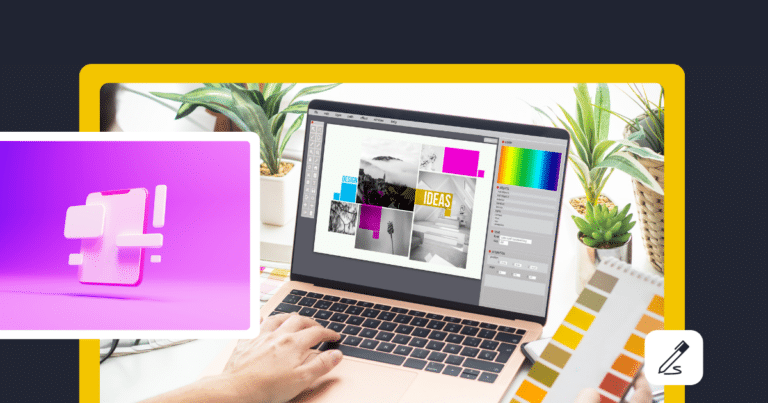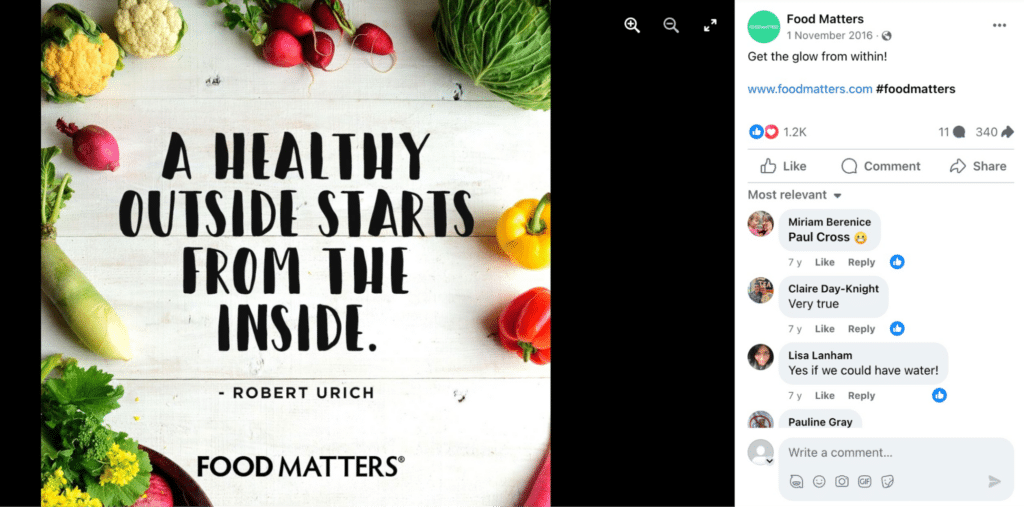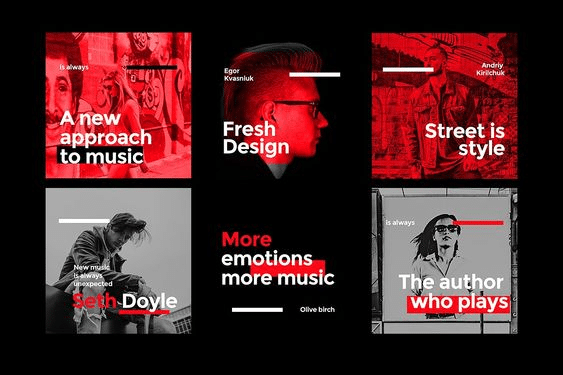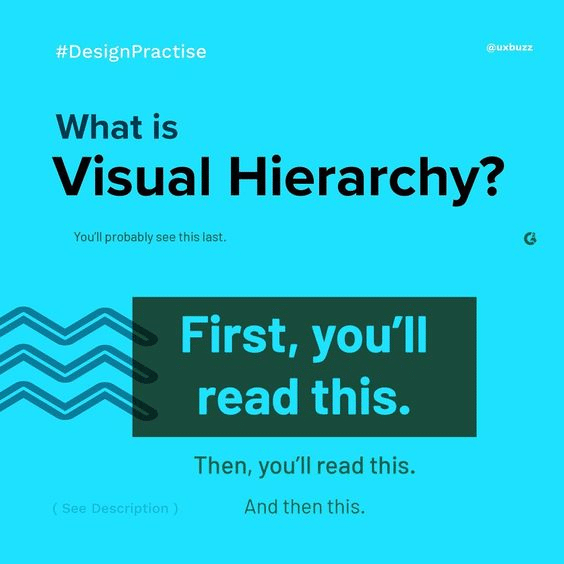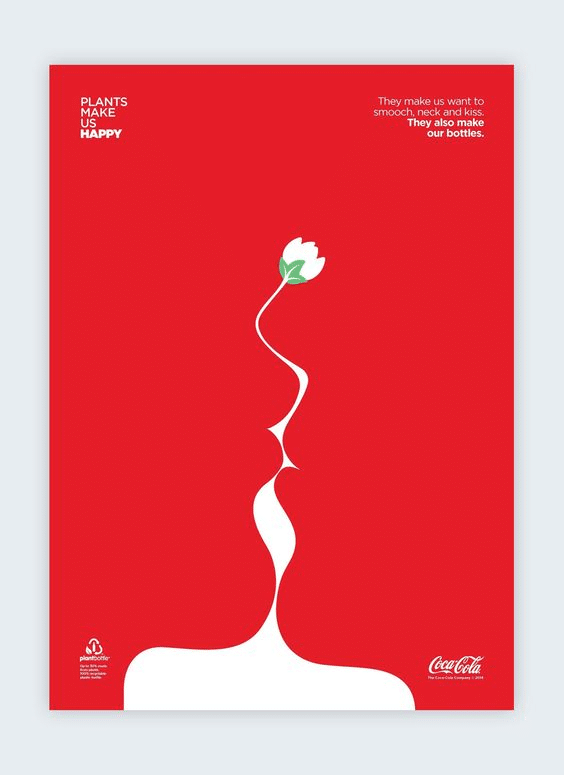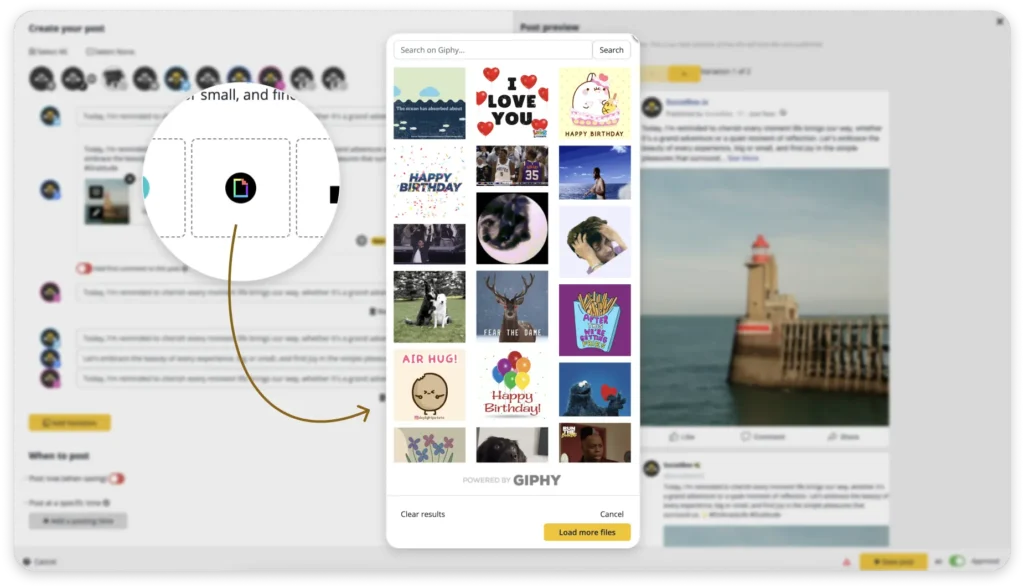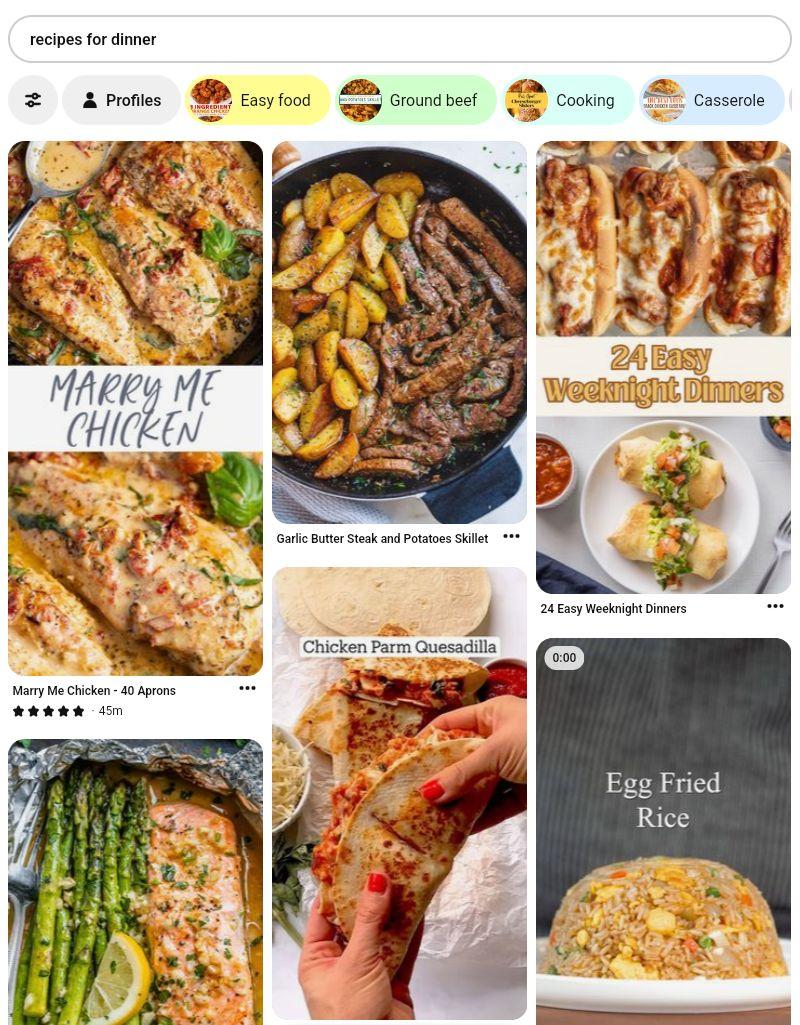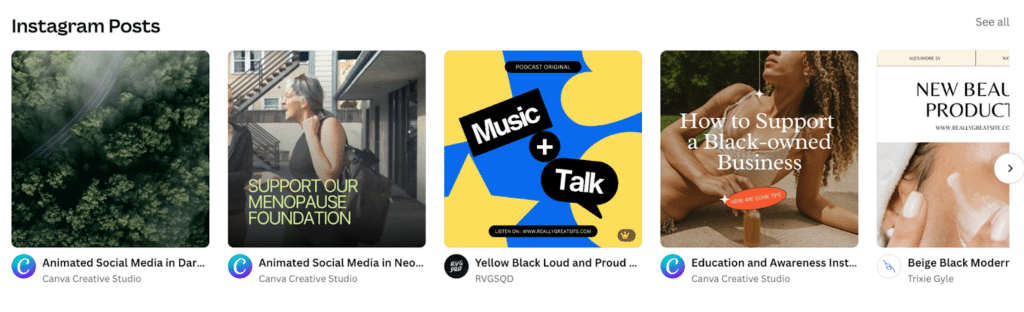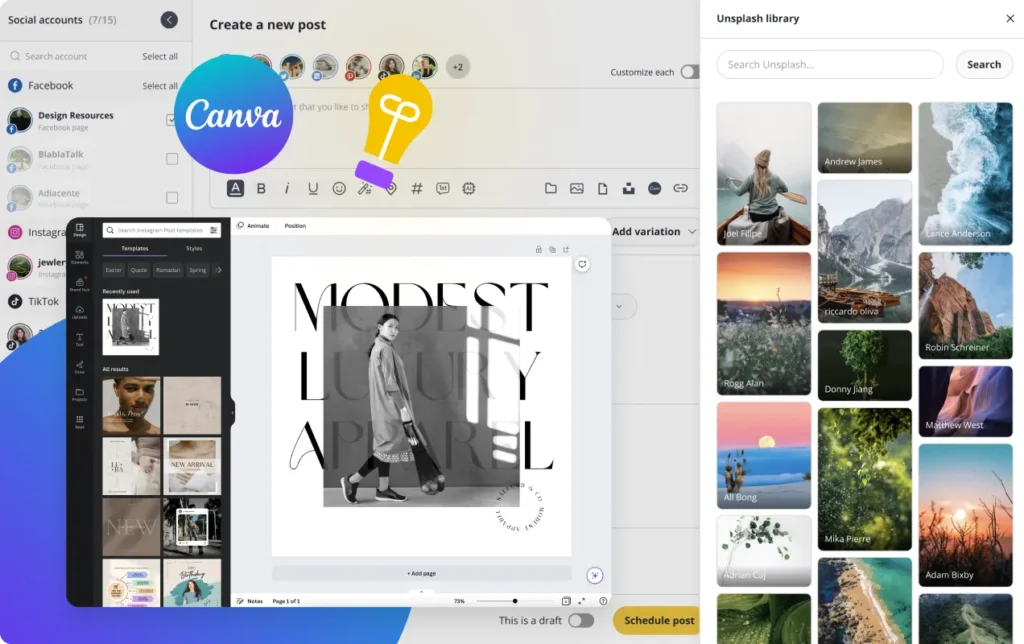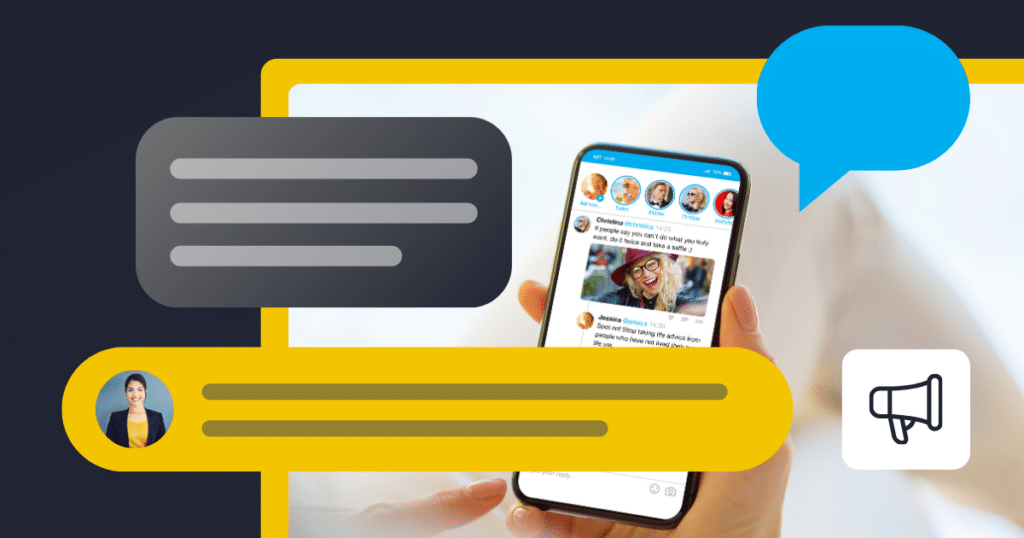Guest Author
How effective is your brand’s social media design? If you think about it, nearly half of all consumers use social media to discover new products and services.
That’s a huge audience looking for what you have to offer! If your visuals aren’t up to scratch, you might be missing out on valuable engagement.
This article is packed with practical tips and real-life examples to help you get your social media design just right. From choosing the perfect images to crafting videos that tell your brand story, we’ve got strategies that can boost your presence and make your brand’s social media channels unforgettable.
Get ready, because we’re about to dive into some exciting content!
We’re SocialBee LABS SRL, part of WebPros. We use the information you provide to share relevant content and product updates, as outlined in our Privacy Policy. You can opt out anytime.
Short Summary
- By sticking to a cohesive style, using the same colors, fonts, and design elements when you create social media graphics, you’ll make it easier for your audience to recognize and remember your brand identity.
- Adding catchy text overlays to your visuals will help convey your message quickly and effectively, grabbing your audience’s attention as they scroll through their feeds.
- Remember the basics of good design: think about color combinations, font choices, maintaining balance and contrast, and using negative space wisely to create visually appealing posts.
- GIFs can inject some fun, emotion, and personality into your content, making it more engaging and memorable for your audience.
- There are plenty of free design tools and resources out there, like Canva, Unsplash, and GIPHY, that can help you create and curate high-quality visuals without a high budget.
- Each social media platform has its own requirements when it comes to image dimensions. So, don’t forget to adjust your visuals to avoid weird crops that don’t look good on social media.
What Is Social Media Design?
Social media design is the practice of creating visuals for platforms like Facebook, Instagram, and X (Twitter), including images that accompany text, profile pictures and cover photos, Stories, and more.
It aims to create attention-grabbing content aligned with your message and brand identity. Key principles of social media design include visual appeal, clear messaging, and consistency across platforms in terms of design elements.
Here’s how you can use content creation apps to:
- Mix and match layouts: Designers often experiment with various layouts to find the one that best suits your content. Remember, the ideal layout depends on the specific social media platform you’re using, as each one has its own optimal formats and user engagement patterns.
- Play with typography: Select fonts that not only look appealing but also align with and convey your brand’s personality. Choose a few consistent fonts to use across all your materials to ensure brand recognition and coherence in your visual communications.
- Splash on some color: Choose colors for your visual content that not only grab attention but also evoke the right emotions, while maintaining consistency. Using a defined color palette helps ensure that all your content is cohesive and reinforces your brand identity across various platforms.
- Place your logo strategically: Ensure your logo is placed where it can be easily recognized across different social media visuals. It’s beneficial to have variations of your logo that work well on multiple backgrounds and within various layouts to maintain visibility and brand consistency no matter where it appears.
- Organize posts: After designing your social media graphics, arrange your posts strategically to be easy to read and accessible to everyone, whether they’re browsing on a phone in a café or sitting at a desktop at home.
In summary, social media design for brands combines various elements for visual appeal, functionality, and usability. It aims to create a seamless and enjoyable experience that draws people in and keeps them coming back for more.
Why Is Social Media Design Important?
Did you know that posts on social media that include images generate 650% more engagement compared to those that are text-only?
When visitors come across your profile, it’s essential that your design effectively captures their attention. Well-crafted visuals not only engage viewers but also enhance the credibility of your brand. This encourages people to explore more about what you offer.
Here are some reasons why effective social media design is important for your business:
- Make a solid first impression: A sleek, professional look not only draws people in but also gives them a snippet of what your brand is all about—right off the bat.
- Stick in their minds: Using consistent colors, fonts, and styles makes you more recognizable.
- Drive more interaction: Let’s face it, we all judge books by their covers. A stunning visual invites people in, encouraging likes, shares, and comments. More engagement means more people talking about your brand.
So, while it might seem like just picking colors and fonts, effective social media design is actually your secret weapon to making lasting impressions and building those all-important connections.
7 Social Media Design Tips and Examples
Many startup owners face budget constraints that make it difficult to afford professional social media design services.
However, creating a strong visual presence is essential for connecting with your audience.
Here are some practical tips for designing engaging social media content on a budget:
- Add compelling text to your graphics
- Follow basic design best practices
- Use Custom GIFs
- Be consistent with colors and visuals
- Optimise your graphics and captions for SEO
- Utilize free design tools and resources
- Tailor your design to different social media platforms
1. Add Compelling Text to Your Graphics
Adding clear and compelling text overlays on social media visuals can help convey information or direct attention.
Here’s how to keep adding text to your graphics both simple and effective:
- Keep it clean: Nobody likes a cluttered image. Too much going on means your message might get lost. Stick to clear, bold imagery that tells your story at a glance.
- Say it with less: When adding text, less is more. Choose punchy phrases or a quick inspirational quote that fits comfortably on your image. This helps your message stand out without taking over the show.
- Smart placement: Put your text front and center but away from the busiest parts of your image. This way, it’s easy to read at a quick scroll.
Here’s an example of a well-laid-out text on a social media design from Food Matters:
They place just a little bit of text in the center of a vibrant image, using a bold font that stands out against the background. This smart layout makes sure the message is easy to read at a glance and doesn’t compete with the visual appeal of the photo.
2. Follow Basic Design Best Practices
You may not always need formal design training when creating graphics. Even basic design skills can come in handy. Some concepts to learn include color theory, typography, balance, contrast, hierarchy, and negative space.
Research is showing us that colors set moods and trigger emotions. When using colors on social media, consider those that help tell your story better. For instance, red signals urgency or energy, while pink represents femininity. Make sure to conduct market research when choosing your brand colors.
Your color palette must convey your brand message, so other social media users can get already an idea about your brand. Here’s an example of how your color palette might look like:
Additionally, contrasts prevent you from creating flat designs by ensuring that one element pops more than the others. They also strike a balance between darkness and light.
Here are a couple of examples of great contrasts in visual content:
In design, hierarchy shows the importance of each element. The most important element is usually prominent, while the least important is relegated to the background.
Here’s a good example of visual hierarchy in practice:
Last but not least, each social media designer needs to know that the negative space refers to the area around and between the elements of a composition. It’s essentially the background or the space that surrounds the subject of any artwork or visual.
Look how cool the negative space is presented in this graphic poster:
When you combine these fundamental design best practices with some of the practical low-cost social media marketing tactics discussed in this Attrock post, you can ensure better engagement rates. You can also combine two or more design principles.
3. Use Custom GIFs
Graphics Interchange Format (GIF) has become a staple on social media as it adds humor, emotion, and personality to your content.
Using this eye-catching, looping animation in social media design for brands can increase your engagement immediately and create an unforgettable brand experience for your target audience.
Moreover, using a custom GIF adds a touch of creativity to your visuals and reflects your brand’s identity. So, instead of a static image, you’ll have a dynamic content asset.
Here are a few ways you can use custom GIFs:
- Respond or react to comments instead of a standard emoji.
- Showcase your products or services in action.
- Animate boring graphs and charts.
- Build anticipation for special events, promos, or upcoming launches.
Here’s how Starbucks displays its products in a fun and appealing way using a GIF created from their own images. Good design can make you crave a frappucino, isn’t that so?
Access GIPHY's library directly from SocialBee!
If you’re struggling to find the time to design your own GIFs for social media, SocialBee has you covered. This AI-driven social media management platform now includes an integration with GIPHY, giving users instant access to a vast library of GIFs.
With this feature, you can quickly find and incorporate dynamic, eye-catching GIFs into your posts, enhancing engagement without the need for time-consuming design work.
Don’t have time to design a social media graphic? Search for a free-stock image or a fun GIF straight from SocialBee!
4. Be Consistent With Colors and Visuals
Using consistent colors and visuals in social media branding fosters trust and credibility in consumers. That’s because consistency enables people to recognize your brand easily. It also conveys professionalism and reliability.
Here are some best practices to achieve a consistent social media design for brands:
- Establish a set of guidelines for the correct use of colors, fonts, imagery, and other visual elements.
- Design a template for social media posts to save time and ensure consistency.
- Implement an approval process for reviewing social media content.
- Use the timeboxing technique to streamline your workflow and stay productive.
- Regularly monitor your posts to find out what resonates with your audience.
One brand that exemplifies consistency is Coca-Cola. It’s known for its distinct red and white color scheme and logo design.
Whether it’s a social media post or print ad, you can easily recognize Coca-Cola’s branding elements.
5. Optimize Your Graphics and Captions for SEO
Social media platforms have become powerful search engines, as people often use them to discover brands, products, and content.
For instance, a quick search for dinner recipes on Pinterest generates tons of ideas from different brands.
As a result, optimizing your graphics and captions for search engines can significantly enhance your brand’s discoverability. You can use relevant keywords and phrases in your image captions and graphics.
Moreover, keywords should be relevant. For instance, if you’re showcasing a new collection of women’s dresses, you can use keywords like “summer dresses”, “plus size clothing”, or “casual chic.”
Additionally, you can conduct social media benchmarking to improve your overall SEO strategy. It involves analyzing your competitors’ content, the keywords they’re targeting, and critical metrics like engagement rate. This will help you identify opportunities to optimize your content and stay ahead of the curve.
PRO TIP: You can also leverage influencer marketing to optimize your content and extend your reach. Carefully select influencers that align with your brand’s goals and then provide them with keywords and hashtags for captions.
This helps position your brand effectively within a specific niche. By incorporating these terms in their posts, influencers can help your content surface in relevant searches, gently expanding your reach and enhancing your SEO efforts in a natural, engaging way.
6. Utilize Free Design Tools and Resources
High-quality tools are essential for creating a visually appealing social media design for brands.
However, investing in expensive design software or hiring the right social media designer may pose a financial burden to small businesses, who usually have a small team of people taking care of all marketing-related activities.
Thankfully, there are numerous free options available like Canva. Also, websites like Unsplash and Pexels provide a vast library of royalty-free images. When it comes to adding a touch of animation, GIPHY offers a large collection of GIFs.
Here are some social media post free templates from Canva that will allow you to create graphics in a matter of clicks:
They’re highly customizable so you don’t have to start designing from scratch.
Craft your Canva graphics from SocialBee!
SocialBee’s Canva integration makes managing your social media simpler and faster.
Now, you can create and import your Canva graphics directly from SocialBee. This means you don’t have to juggle multiple apps anymore, which makes your posting routine a lot smoother and quicker.
Use Canva directly from SocialBee’s post editor.
7. Tailor Your Design to Different Social Media Platforms
When it comes to social media design for brands, it’s essential to know that what works on one platform might not fly on another. Each social network comes with its own set of rules, image sizes, user expectations, and content styles.
Here’s how to customize your visuals for each social media platform:
- LinkedIn: Maintain a professional look with conservative designs; use subtle image filters and straightforward CTAs. Regular post images should be 1200 x 627 pixels, catering to a professional audience.
- X (formerly known as Twitter): Horizontal images with sharp, clear text work best to catch the eye quickly in a fast-moving feed; aim for in-stream photos to be 1600 x 900 pixels.
- Instagram: This is the pplace for vibrant, attention-grabbing vertical photos and reels, supporting image widths from 360 to 1080 pixels with aspect ratios ranging from 1.91:1 to 4:5; ensure regular posts are 1080 x 1080 pixels or portrait posts at 1080 x 1350 pixels, and stories at 1080 x 1920 pixels.
- Facebook: For regular posts, aim for images around 1080 x 1350 pixels, while Facebook stories look best at 1080 x 1920 pixels.
- TikTok: Given its mobile-first design, vertical videos (1080 x 1920 pixels) are the way to go. The platform is all about engaging, dynamic content that plays well with a younger, trend-focused audience.
- Pinterest: Ideal for high-quality, vertical images (typically 1000 x 1500 pixels), this platform is perfect for infographics, step-by-step photo guides, and compelling visuals that encourage users to pin and repin.
- Google Business Profile: Opt for images that enhance your business’s professional image, suitable for showcasing products, services, and business premises. Typical photo sizes should be around 720 x 720 pixels, but always ensure clarity and appeal to attract potential customers.
We’re SocialBee LABS SRL, part of WebPros. We use the information you provide to share relevant content and product updates, as outlined in our Privacy Policy. You can opt out anytime.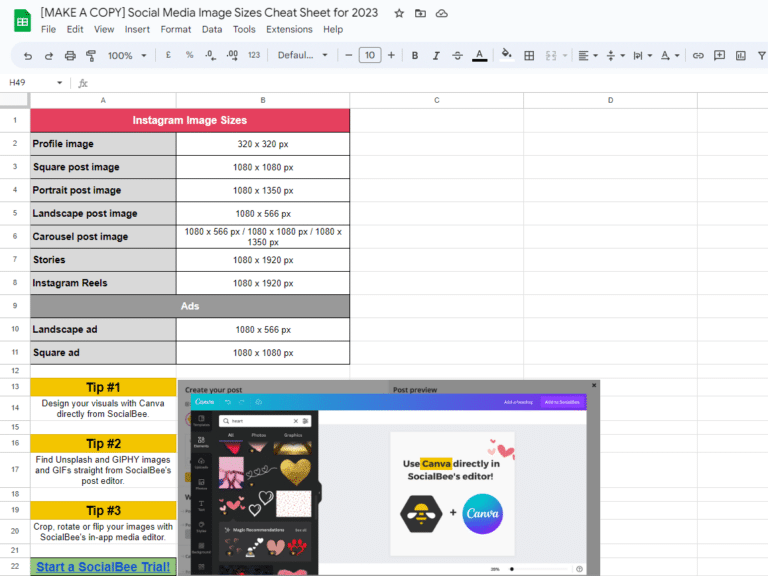
Always double-check each platform’s latest guidelines for aspect ratios and dimensions before exporting your images. Poorly cropped or stretched images can make your content look unprofessional.
Using the right formats ensures your posts look sharp in everyone’s feed, making your brand look its best online.
Cross-posting across social media platforms can be a powerful strategy to maximize your reach and streamline your content distribution. However, it’s important to tailor each post to the specific format and audience of each platform to maintain effectiveness.
Frequently Asked Questions
The design theory of social media centers on crafting visually appealing and easily digestible content tailored to each platform’s unique standards and user behaviors.
It’s about guiding your viewers’ eyes with a smart layout, keeping things consistent so your brand becomes easily recognizable, and making sure everything is easy to digest at a quick glance.
A good social media design for brands hinges on several key factors:
- Brand consistency: Ensure your visuals consistently reflect your brand’s colors, logos, and style to enhance recognition.
- Concise text: Use short, easy-to-read text that complements your visuals, perfect for quick scrolling.
- Font choices: Select fonts, sizes, and styles that are legible and harmonize with the design’s overall aesthetic.
- Vivid imagery: Employ bold and emotive images or videos to grab attention and convey your message.
- Mobile optimization: Design with a mobile-first approach, using simple layouts and vertical formats for better display on smartphones.
Ready to Start Working on Your Social Media Graphics?
With an optimized social media design for brands, you can craft attention-grabbing posts.
Social media designs keep evolving, but the basics remain the same. Use the tips and best practices discussed above to create an online presence that’s visually captivating, engaging, and impactful.
Ready to make the most out of your social media content? Start your 14-day SocialBee trial!

SocialBee: Your AI-powered social media management tool
About the author: Gaurav Sharma is the founder and CEO of Attrock, a results-driven digital marketing company. Grew an agency from 5-figure to 7-figure revenue in just two years | 10X leads | 2.8X conversions | 300K organic monthly traffic. He also contributes to top publications like HuffPost, Adweek, Business 2 Community, TechCrunch, and more.