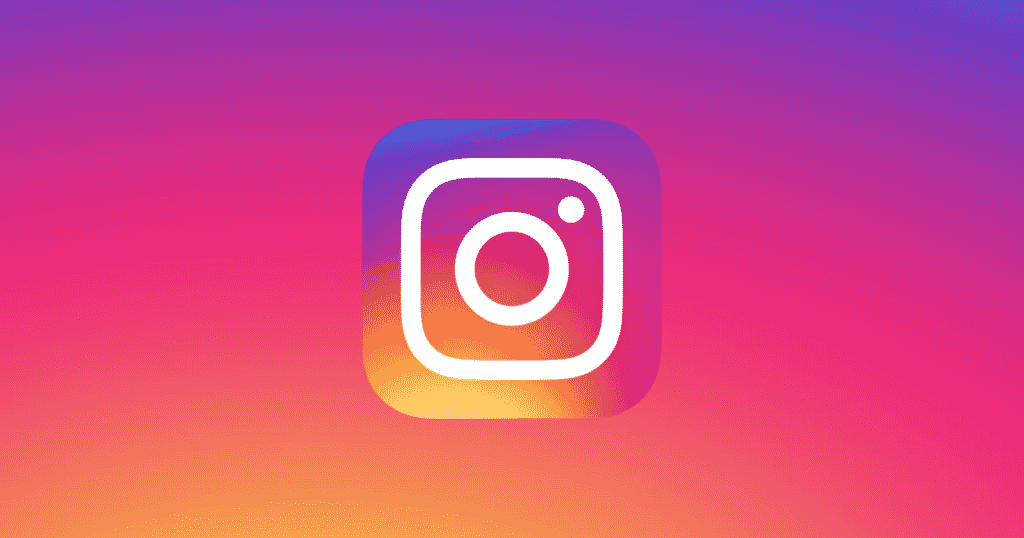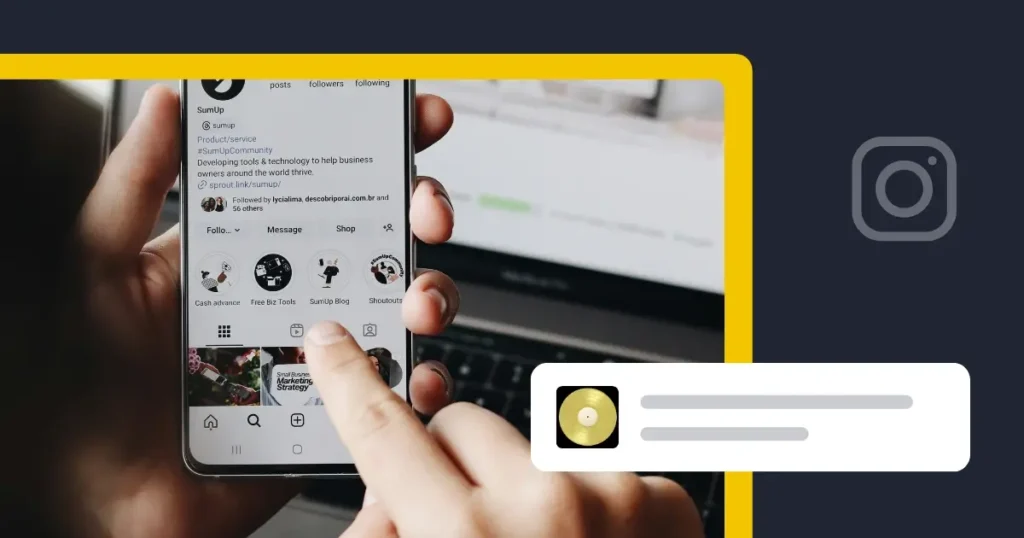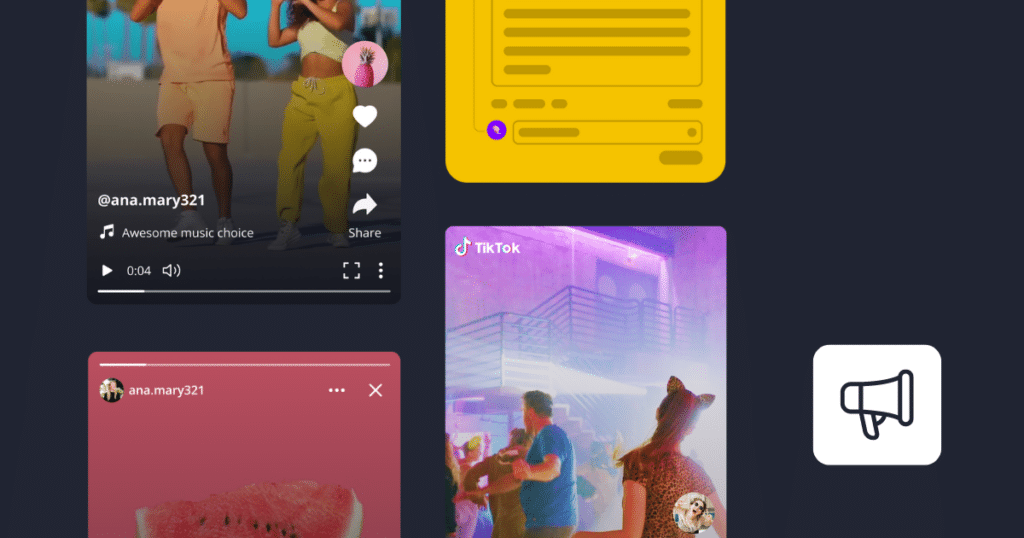Getting your social media video sizes right can be a daunting task, especially with so many platforms introducing new video content formats overnight.
Still, to optimize your social media presence and stay ahead of the curve, you must create videos that fit the requirements.
In this article, we’ll share with you the updated video sizes for every social media platform to help you stay on top of your game.
We’re SocialBee LABS SRL, part of WebPros. We use the information you provide to share relevant content and product updates, as outlined in our Privacy Policy. You can opt out anytime.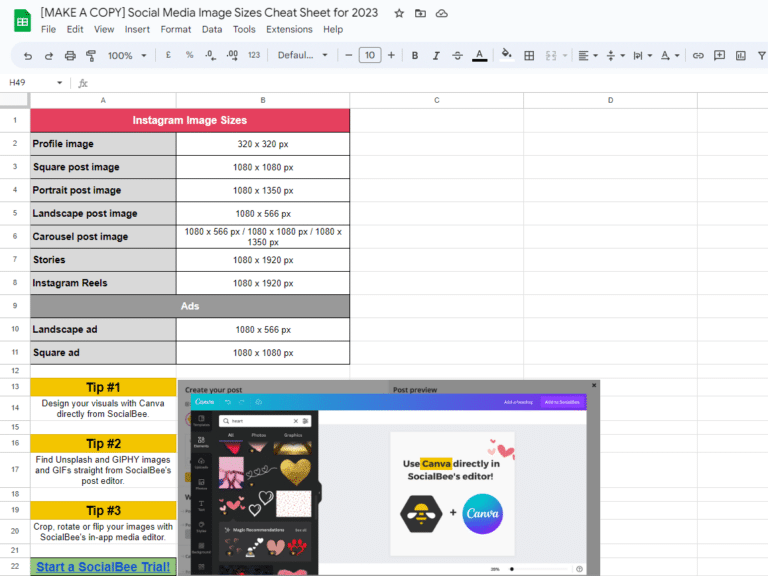
Short Summary
- Each social media platform has its unique requirements for video and image sizes, and ignoring them can result in blurry, pixelated, or even unplayable content. The key advantages of adhering to social media video sizes include enhanced user experience, increased engagement, and improved visibility.
- For Facebook, square videos should be 1080×1080 pixels, landscape videos 1280×720 pixels, and portrait videos 720×1280 pixels.
- Instagram prefers portrait videos at 1080×1350 pixels, square videos at 1080×1080 pixels, landscape videos at 1080×566 pixels, and stories at 1080×1920 pixels.
- Twitter is more accommodating, with landscape videos at 1280×720 pixels and portrait videos at 720×1280 pixels.
- YouTube typically uses a standard size of 1920×1080 pixels, though it also supports 4K resolution at 3840×2160 pixels.
- For TikTok, vertical videos at 1080×1920 pixels are the most suitable.
Why Are Social Media Video Sizes Important?
Did you know that social media video sizes can directly impact how your videos appear and play on different platforms and devices?
Each social media platform has unique requirements for video and image sizes, and ignoring them can result in blurry, pixelated, or even unplayable content.
Here are the key advantages of adhering to social media video sizes:
- Enhanced user experience: By customizing your videos according to the recommended sizes, you ensure that they are clear, high-quality, and easily viewable on any device.
- Increased engagement: When presented with visually appealing videos that are optimized for a specific platform, users are more likely to interact with them, which ultimately boosts engagement rates.
- Improved visibility: Social media algorithms tend to favor videos that adhere to platform-optimized sizes and formats. Following the guidelines gives your videos a higher chance of being shown to a wider audience, thus increasing their visibility and reach.
How to Optimize Your Social Media Video Strategy
Getting your video sizing right may not be enough on its own. Instead, you must look at the bigger picture and make videos a part of your overall content strategy.
Here are some tips on how to optimize your social media video strategy:
- Know your audience: What types of videos do they like to watch? What are their interests? Tracking your analytics allows you to create better videos for your target audience, and video content is no exception. With SocialBee, you can track everything from audience demographics, page growth, and best-performing posts and content types, to impressions, reach, likes, comments, and shares.
- Create high-quality videos: Use high-quality video and audio equipment, and edit your videos to make them visually appealing and easy to watch.
- Master your captions and CTAs: Captions and CTAs make your videos more accessible to a wider audience, and they can also help to keep people engaged by telling viewers what you want them to do after watching your video. SocialBee’s AI Post Generator can generate captions and CTAs for your videos automatically, saving you time and effort.
- Ensure proper video formatting: Videos in non-native formats may require conversion for social platform compatibility. For instance, if you have AVI files that you’d like to use on your socials, finding a reliable AVI to MP4 converter for Mac can be crucial to ensure your content’s performance.
- Add custom thumbnails: SocialBee allows you to add custom thumbnails to your Facebook, Instagram, LinkedIn, TikTok, and YouTube videos, which increases the chances of people clicking on them.
- Mix it up: SocialBee’s post variation feature allows you to create multiple variations of the same post, each with a different video size. This is a great way to customize your video content on each social media platform and boost performance.
- Publish at optimal times: SocialBee allows you to carefully plan and publish a variety of video content, including, In-feed videos, Stories, Live videos, and video ads, all from the same place.
Get SocialBee to have a calendar view of your video content strategy.
Start your free 14-day trial today!
Remember, in the dynamic landscape of social media, your video strategy should be flexible, adaptable, and always evolving. The ultimate goal is to create a lasting impact, turning viewers into engaged community members and loyal advocates for your brand.

Social Media Video Specs for Every Platform
With so many social media platforms available, it can be difficult to keep track of the various social media image sizes and formats that each platform requires for optimized visuals.
1. Facebook Video Sizes
The popularity of Facebook videos continues to grow year after year, which is why it’s not surprising that many marketers are keen on finding the right Facebook video specifications.
The main challenge for marketers lies in the fact that numerous types of videos can be shared on Facebook, and the platform frequently updates its design. Each video format comes with its own set of dimensions and specifications, adding to the confusion of which format is best suited for organic or paid posts.
To ensure you’re uploading the correct format and optimizing your posts, refer to the specifications provided below.
Here are all the types of Facebook video specs:
- Facebook in-feed video: 1280 x 720 pixels
- Facebook Live size: 1280×720 pixels
- Facebook Stories video size: 1280×720 pixels
- Facebook video ad size: 1080×1080 pixels
- Facebook Carousel video ads size: 1080×1080 pixels
- Facebook Collection video ads size: 1200 x 628 pixels
A. Facebook In-Feed Video
Here are the recommended video sizes for Facebook in-feed videos:
- Recommended resolution: 1280×720 pixels (landscape videos), 1080×1080 pixels (square videos), 720×1280 pixels (portrait videos)
- Minimum resolution: 600×315 pixels
- Maximum resolution: 1920×1080 pixels
- Aspect ratio: 16:9 (landscape) or 9:16 (portrait)
- Maximum file size: 10 GB
- Maximum video length: 240 minutes
- Supported video formats: MP4, MOV, AVI, WMV, 3GP
B. Facebook Live Video
Here are the suggested video sizes for Facebook Live videos:
- Recommended resolution: 1280×720 pixels
- Maximum resolution: 1920×1080 pixels
- Aspect ratio: 16:9
- Maximum video length: 8 hours
- Maximum frame rate: 60 fps
- Supported video formats: Depends on the streaming tool used
C. Facebook Stories Video
These are the recommended video sizes for Facebook Stories videos:
- Recommended resolution: 1080×1920 pixels
- Minimum resolution: 500×889 pixels
- Maximum resolution: 1080×1920 pixels
- Aspect ratio: 9:16
- Maximum file size: 4 GB
- Maximum video length: 20 seconds
- Supported video formats: MP4, MOV, or GIF
D. Facebook Video Ads
Here are the suggested video sizes for Facebook video ads:
- Recommended resolution: 1080×1080 pixels
- Minimum resolution: 600×315 pixels (landscape), 600×600 pixels (square)
- Maximum resolution: 1080×1080 pixels
- Aspect ratio: 1:1 (square), 16:9 (landscape)
- Maximum file size: 4 GB
- Maximum video length: 240 minutes
- Supported video formats: MP4, MOV, AVI, WMV, 3GP
E. Facebook Carousel Video Ads
These are the recommended video sizes for Facebook Carousel video ads:
- Recommended resolution: 1080×1080 pixels
- Minimum resolution: 600×600 pixels
- Maximum resolution: 1080×1080 pixels
- Aspect ratio: 1:1
- Maximum file size: 4 GB per video card
- Maximum video length: 240 minutes
- Supported video formats: MP4, MOV, AVI, WMV, 3GP
F. Facebook Collection Video Ads
Here are the video specs for Facebook Collection video ads:
- Recommended resolution: 1200 x 628 pixels
- Aspect ratio: 16:9
- Maximum file size: 4GB
- Maximum video length: 240 minutes
- Supported video formats: MP4, MOV, AVI, WMV, 3GP
2. Instagram Video Sizes
Instagram first embraced video content in 2013, paving the way for an evolving and dynamic social media landscape.
Over the years, videos on Instagram have not just grown in popularity but have also become a crucial part of the user experience. Given this undeniable momentum, optimizing your Instagram video formats is essential for anyone looking to make a meaningful impact on the platform.
Here are all the types of Instagram video specs:
- Instagram in-feed video:1080×1350 pixels
- Instagram Reels video: 1080×1920 pixels
- Instagram Stories video: 1080×1920 pixels
A. Instagram In-Feed Video
Now that Instagram has switched its grid from a 1:1 to a 4:5 aspect ratio, you’ll want to upload videos in that format, specifically 1080 x 1350 px, if you want your clips to look good on your grid.
You can still upload square or landscape videos, but they’ll get cropped on the sides, which will affect how they appear.
Here are the recommended specs for Instagram in-feed videos:
- Recommended resolution: 1080×1350 pixels (portrait videos), 1080×1080 pixels (square videos), 1080×566 pixels (landscape videos)
- Aspect ratio: 4:5 (vertical), 1:1 (square), 16:9 (horizontal)
- Maximum file size: 4 GB
- Maximum video length: 60 minutes
- Supported video formats: MP4, MOV
B. Instagram Reels Video
The recommended specs for Instagram Reels videos are:
- Recommended resolution: 1080×1920 pixels
- Minimum resolution: 500×889 pixels
- Maximum resolution: 1080×1920 pixels
- Aspect ratio: 9:16
- Maximum file size: 4 GB
- Maximum video length: 3 minutes
- Supported video formats: MP4, MOV
C. Instagram Stories Video
Here are the recommended specs for Instagram Stories videos:
- Recommended resolution: 1080×1920 pixels
- Minimum resolution: 600×1067 pixels
- Maximum resolution: 1080×1920 pixels
- Aspect ratio: 9:16
- Maximum file size: 4 GB
- Maximum video length: 60 seconds per story
- Supported video formats: MP4, MOV
3. Twitter Video Sizes
Twitter serves as a bustling hub for sharing and engaging with diverse social media videos. For marketers, the key lies in capturing and holding the user’s attention through compelling and engaging video content.
Navigating the specific requirements of Twitter videos is key to effective content presentation; let’s delve into the optimal video sizes for this platform!
Twitter In-Feed Video
These are the recommended sizes for Twitter in-feed videos:
- Recommended resolution: 1280×720 pixels (landscape videos), 720×1280 pixels (portrait videos)
- Minimum resolution: 32×32 pixels
- Maximum resolution: 1920×1200 pixels
- Aspect ratio: 1:1 (square), 16:9 (landscape), 9:16 (portrait)
- Maximum file size: 512 MB
- Maximum video length: 140 seconds
- Supported video formats: MP4, MOV
4. LinkedIn Video Sizes
Despite being relatively new to the realm of video content, LinkedIn has swiftly become a pivotal platform for video sharing. Remarkably, LinkedIn users are 20 times more likely to share videos than other types of posts.
This figure is poised to climb even higher, making it a safe bet that LinkedIn will increasingly prioritize video content in its offerings.
Here are all the types of LinkedIn video specs:
- LinkedIn in-feed video:256×144 pixels to 4096×2304 pixels
- LinkedIn stories video: 1080×1920 pixels
A. LinkedIn In-Feed Video
Here are the recommended sizes for LinkedIn in-feed videos:
- Resolution range: 256×144 pixels to 4096×2304 pixels
- Aspect ratio: 1:2.4 to 2.4:1
- Maximum file size: 5 GB
- Maximum video length: 10 minutes
- Accepted video formats: ASF, AVI, FLV, MPEG-1, MPEG-4, MKV, QuickTime, WebM, H264/AVC, MP4, VP8, VP9, WMV2, WMV3
B. LinkedIn Stories Video
These are the recommended sizes for LinkedIn Stories videos:
- Recommended resolution: 1080×1920 pixels (vertical video)
- Aspect ratio: 9:16
- Maximum file size: 500 MB
- Maximum video length: 20 seconds
- Supported video formats: MP4, MOV
5. YouTube Video Sizes
YouTube is a vital arena for marketers to promote, inform, and showcase their brand through videos.
As YouTube’s landscape continues to expand, it encompasses a vast array of content, from long-form video content to succinct promotional clips to full-blown movies and TV shows. This diversity means that content is being streamed to a multitude of devices, each potentially varying in zoom capabilities and overscan attributes.
Continue reading for a detailed exploration of each video format available on YouTube and how to make the most of them.
Here are all the types of YouTube video dimensions:
- YouTube landscape video:1920×1080 pixels
- YouTube square video: 1080×1080 pixels
- YouTube portrait video: 1080×1920 pixels
- YouTube video ads: 1920×1080 pixels
- YouTube Shorts: 1080×1920 pixels
A. YouTube Landscape Video
The recommended sizes for YouTube landscape videos are:
- Recommended resolution: 1920×1080 pixels
- Available resolutions:3840 x 2160 (or 2160p), 2560 x 1440 (or 1440p), 1920 x 1080 (or 1080p), 1280 x 720 (or 720p), 854 x 480 (or 480p), 640 x 360 (or 360p) 426 x 240 (or 240p)
- Aspect ratio: 16:9
- Maximum file size: 128 GB or 12 hours
- Maximum video length: 12 hours
- Supported video formats: MOV, MPEG4, MP4, AVI, WMV, MPEGPS, FLV, 3GPP, and WebM
B. YouTube Square Video Dimensions
The recommended sizes for YouTube square videos are:
- Recommended resolution: 1080×1080 pixels
- Minimum resolution: 240×240 pixels
- Maximum resolution: 1080×1080 pixels
- Aspect ratio: 1:1
- Maximum file size: 128 GB
- Maximum video length: 12 hours
- Supported video formats: MOV, MPEG4, MP4, AVI, WMV, MPEGPS, FLV, 3GPP, and WebM
C. YouTube Portrait Video
Here are the recommended sizes for YouTube portrait videos:
- Recommended resolution: 1080×1920 pixels
- Minimum resolution: 240×426 pixels
- Maximum resolution: 1080×1920 pixels
- Aspect ratio: 9:16
- Maximum file size: 128 GB
- Maximum video length: 12 hours
- Supported video formats: MOV, MPEG4, MP4, AVI, WMV, MPEGPS, FLV, 3GPP, and WebM
D. YouTube Video Ads
These are the recommended specs for YouTube video ads:
- Recommended resolution: 1920×1080 pixels
- Minimum resolution: 426×240 pixels
- Maximum resolution: 3840×2160 pixels
- Aspect ratio: 16:9 or 4:3
- Maximum file size: 128 GB or 12 hours, whichever is less
- Maximum video length:
- 6 minutes for skippable video (skippable after 5 seconds).
- 15 or 20 seconds for Non-skippable video ads (30 seconds in some regions)
- 30 seconds for Mid-roll video ads
- 6 seconds for Bumper video ads
- Supported video formats: MOV, MPEG4, MP4, AVI, WMV, MPEGPS, FLV, 3GPP, WebM
E. YouTube Shorts
The recommended sizes for YouTube Shorts videos are:
- Recommended resolution: 1080×1920 pixels
- Minimum resolution: 720×1280 pixels
- Maximum resolution: 1080×1920 pixels
- Aspect ratio: 9:16
- Maximum file size: 10MB
- Maximum video length: 60 seconds
- Supported video formats: MP4, MOV
PRO TIP: When it comes to YouTube Shorts, visuals are not everything. To make your videos as impactful as possible, use catchy sounds from the YouTube music library. Additionally, include a compelling CTA text.
6. TikTok Video Sizes
TikTok has become a popular social media platform, leaving social marketers scrambling to figure out how to effectively engage with it. However, creating and sharing videos on TikTok is relatively simple, which allows marketers to quickly get started.
Here are all the types of TikTok video sizes:
- TikTok in-feed videos: 1080×1920 pixels
- TikTok Story video: 1080 x 1920 pixels
- TikTok ad: 1080×1920 pixels
A. TikTok In-Feed Video
The recommended sizes for TikTok in-feed videos are:
- Recommended resolution: 1080×1920 pixels
- Minimum resolution: 720×1280 pixels
- Maximum resolution: 1080×1920 pixels
- Aspect ratio: 9:16
- Maximum video file size: 287.6 MB
- Maximum video length: 3 minutes
- Supported video formats: MP4, MOV
B. TikTok Story Video
Here are the recommended video sizes for TikTok Stories:
- Recommended resolution: 1080 x 1920 pixels
- Aspect ratio: 9:16
- Maximum video length: 15 seconds
- Supported video formats: MP4, MOV
C. TikTok Ad Size
Here are the recommended video sizes for TikTok ads:
- Recommended resolution: 1080×1920 pixels
- Minimum resolution: 720×1280 pixels
- Maximum resolution: 1080×1920 pixels
- Aspect ratio: 9:16
- Maximum file size: 500 MB
- Maximum video length: 60 seconds
- Supported video formats: MP4, MOV, MPEG, 3GP, AVI
7. Pinterest Video Sizes
Pinterest Video Pins made their debut as a vibrant addition to the platform’s visual landscape, offering creators and businesses a dynamic way to showcase their ideas, products, and stories.
These video pins have rapidly become a favorite among users, providing a more engaging and immersive experience.
Adhering to Pinterest’s video specifications is key to ensuring that these video pins look their best and reach their full potential.
Pinterest Video Pins Specs
These are the recommended sizes for Pinterest video Pins:
- Recommended resolution: 1200 x 1800 pixels
- Aspect ratio: 9:16
- Maximum file size: 2GB
- Maximum video length: 15 minutes
PRO TIP: Pinterest also recommends using a vertical or square Aspect ratio, as these videos tend to perform better on the platform.
8. Google Business Video Sizes
Google Business videos marked their entrance as a transformative feature for businesses seeking enhanced online presence. By integrating video content directly into Google Business profiles, companies can now offer a more vivid, engaging glimpse into their offerings, culture, and brand identity.
However, to ensure optimal performance and visibility, businesses need to familiarize themselves with and adhere to Google’s specific video specifications for this feature.
Google Business Profile Video Post Size
The recommended sizes for Google Business Profile videos are:
- Recommended video resolution: 1280 x 720 pixels
- Aspect ratio: 16:9
- Maximum file size: 100MB
- Maximum video length: 30 seconds
Social Media Sizes FAQ
The ideal social media video specs vary depending on the platform you’re using. For Facebook, square videos should be 1080×1080 pixels, landscape videos 1280×720 pixels, and portrait videos 720×1280 pixels.
Instagram prefers square videos at 1080×1080 pixels, landscape videos at 1080×566 pixels, portrait videos at 1080×1350 pixels, and stories at 1080×1920 pixels.
X (formerly Twitter) is more accommodating, with landscape videos at 1280×720 pixels and portrait videos at 720×1280 pixels.
YouTube typically uses a standard size of 1920×1080 pixels, though it also supports 4K resolution at 3840×2160 pixels.
For TikTok, vertical videos at 1080×1920 pixels are the most suitable.
When it comes to video formats for social media, the most universally accepted format is MP4 with H.264 codec. This format works seamlessly across most platforms including Facebook, Instagram, Twitter, and LinkedIn.
YouTube users often prefer MP4 or MOV formats for their uploads. Similarly, TikTok also supports MP4 and MOV formats.
Choosing the right format ensures that your video is compatible with the platform and provides the viewers with the best possible quality.
Selecting the appropriate video bitrate for social media is crucial for maintaining a balance between video quality and file size:
- For standard definition videos (480p to 720p), a bitrate range of 2,000 to 4,000 kbps is typically sufficient.
- For high-definition videos (1080p), aiming for a bitrate between 5,000 and 10,000 kbps can yield good quality results.
- If you’re working with ultra-high-definition content, like 4K videos, then a bitrate between 15,000 to 50,000 kbps is advisable.
Please note that a higher bitrate means better quality but also results in larger file sizes, so consider the trade-off based on the potential viewers’ streaming capabilities. However, on platforms like Facebook or X, uploading the highest resolution video possible is advisable.
Enhance Your Social Media Video Strategy with SocialBee!
Navigating the diverse landscape of social media video sizes requires a keen understanding of each platform’s unique specifications.
As we’ve explored, adhering to the right video sizes and formats is crucial for maximizing impact and engagement. By staying informed and adaptable, you can ensure that your video content not only fits perfectly on each platform but also resonates powerfully with your audience.
Get ready to make your mark in the ever-evolving world of social media videos with the help of SocialBee. Get the 14-day free trial to experience all the added benefits of an all-in-one AI social media management platform!