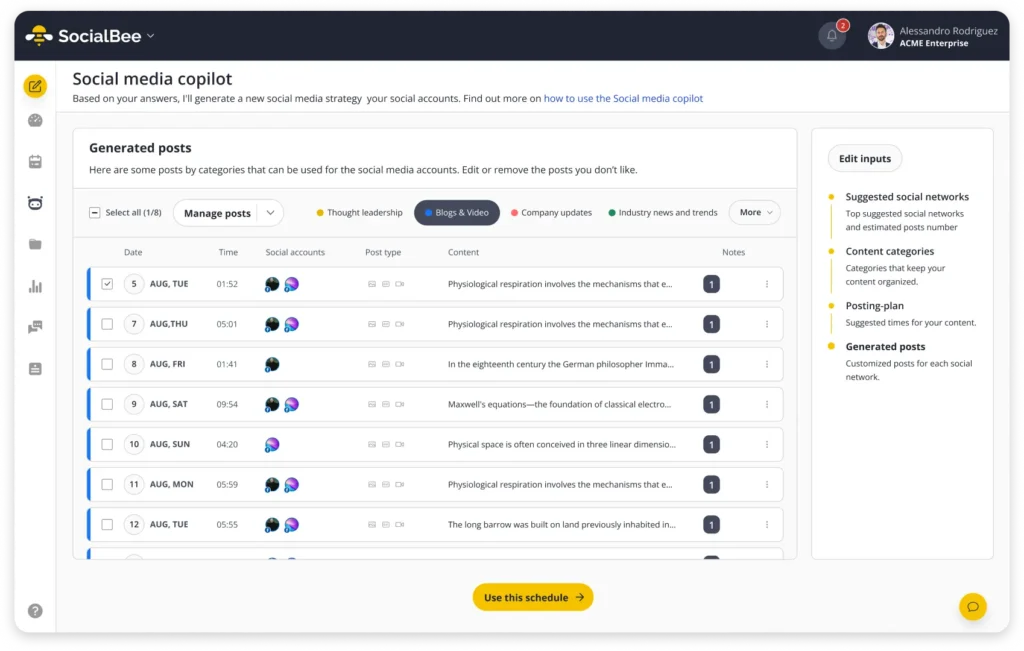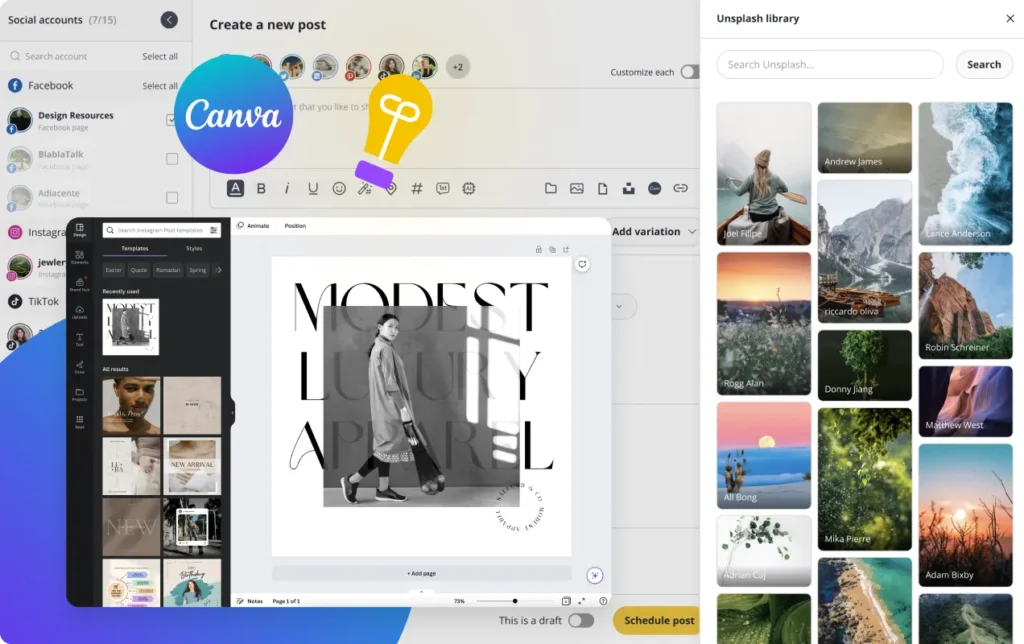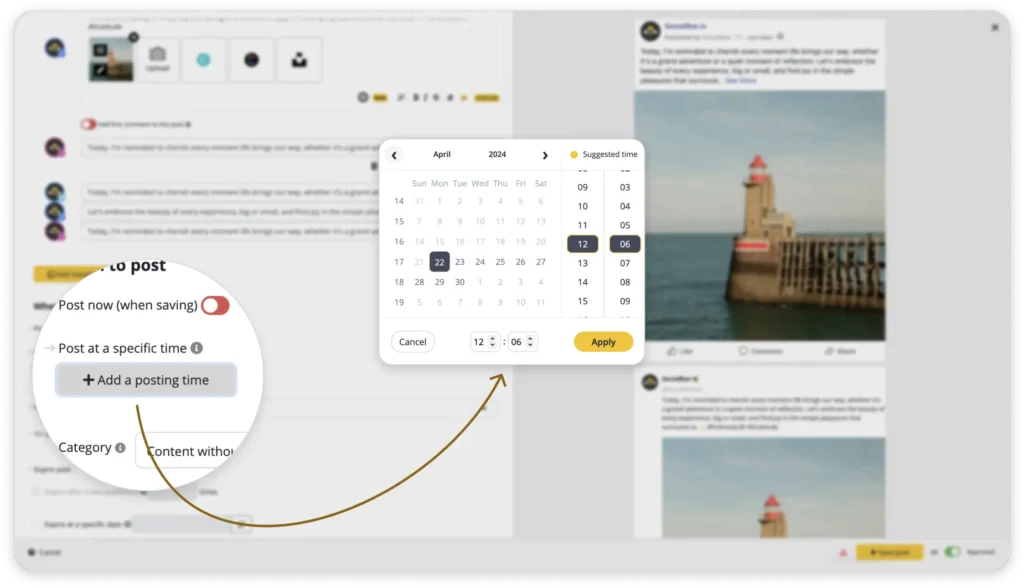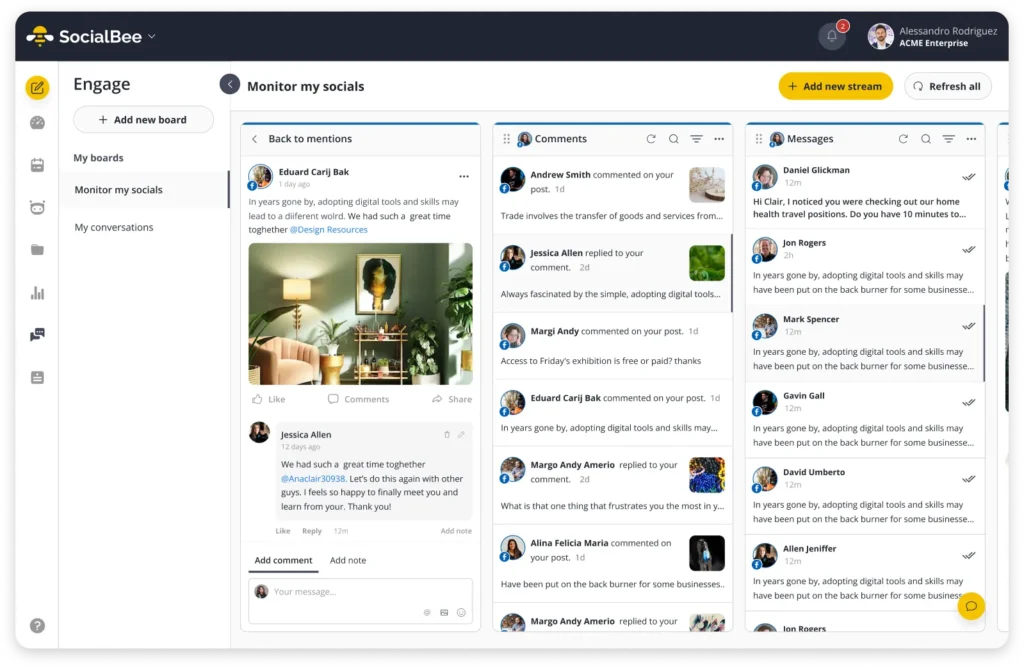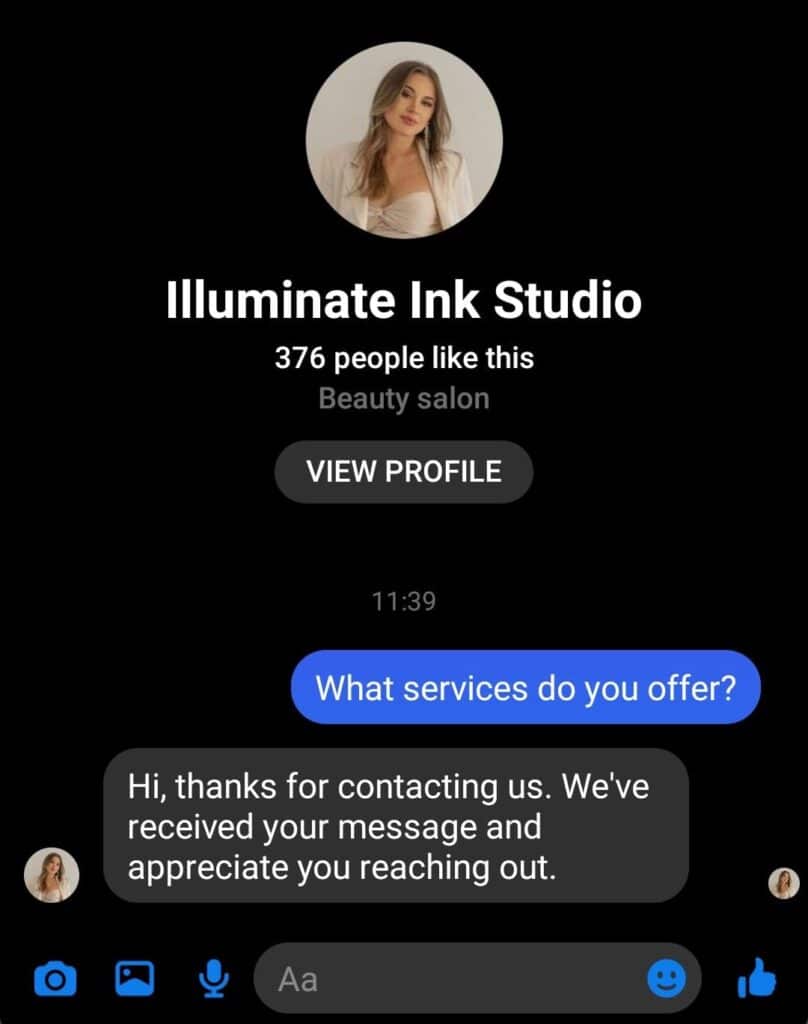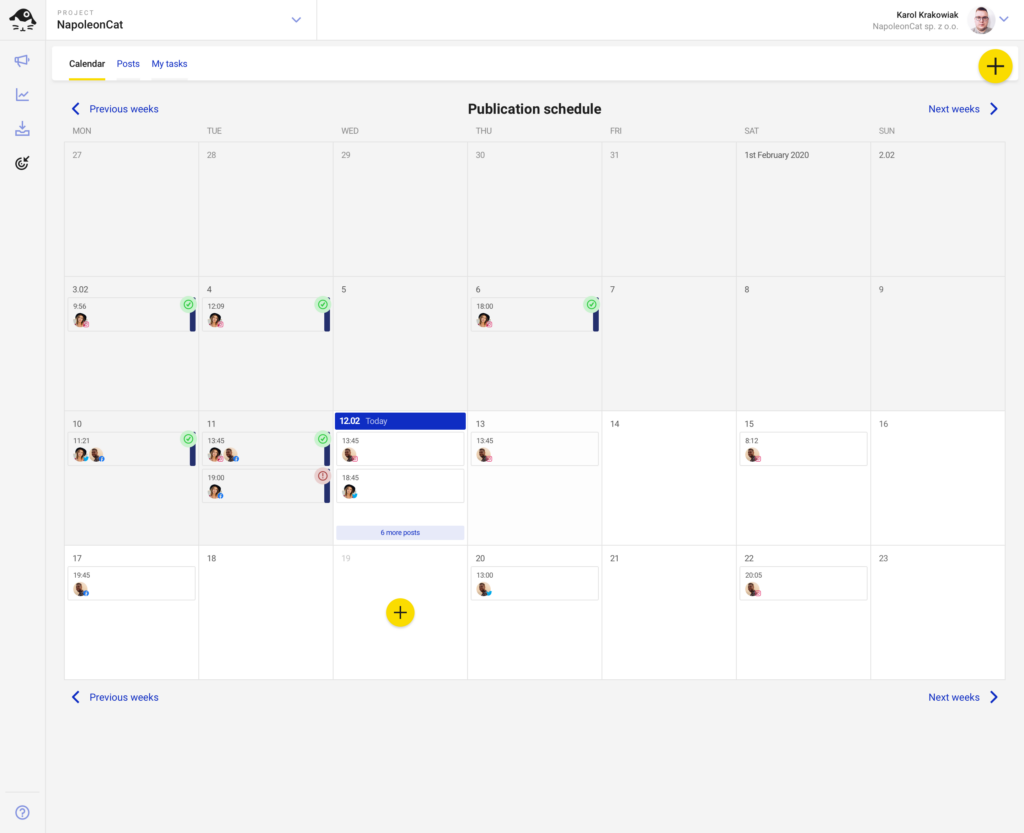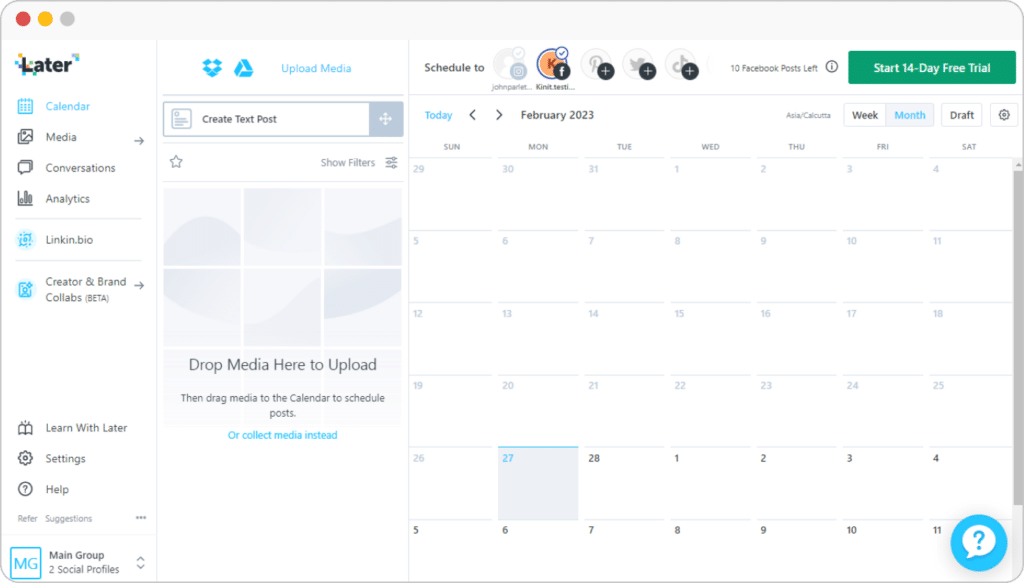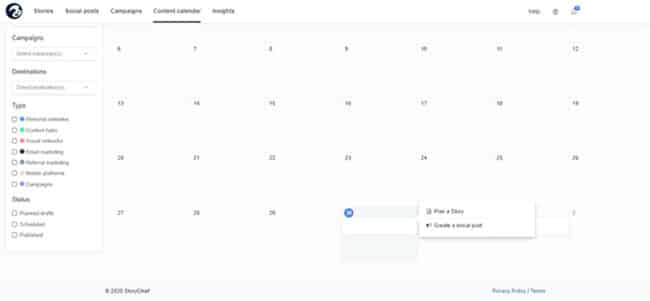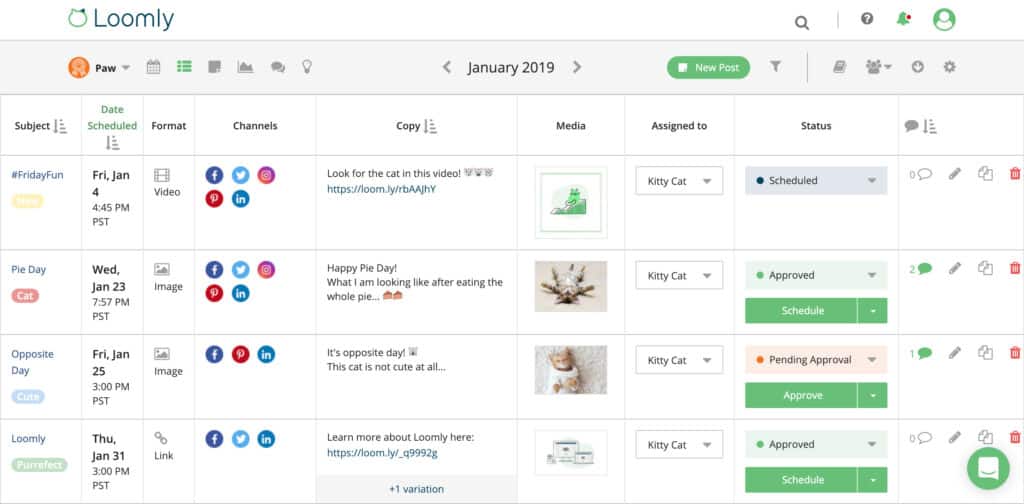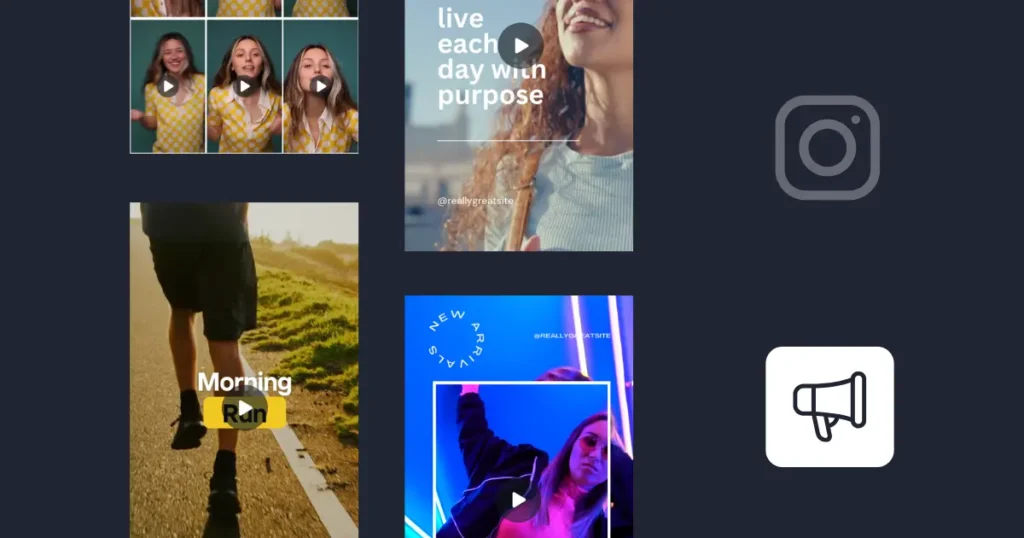Content Writer at SocialBee
If you’re feeling overwhelmed by the constant need to post, engage, and analyze your content performance, social media marketing automation can save you time while also opening doors to new business prospects.
In this article, we’ll delve into the world of social media marketing automation, uncovering how it can streamline your workflow and skyrocket your productivity.
From scheduling posts to analyzing performance metrics, we’ll explore the hidden gems of automation that can empower you to achieve your marketing goals with precision and efficiency. Shall we begin?
We’re SocialBee LABS SRL, part of WebPros. We use the information you provide to share relevant content and product updates, as outlined in our Privacy Policy. You can opt out anytime.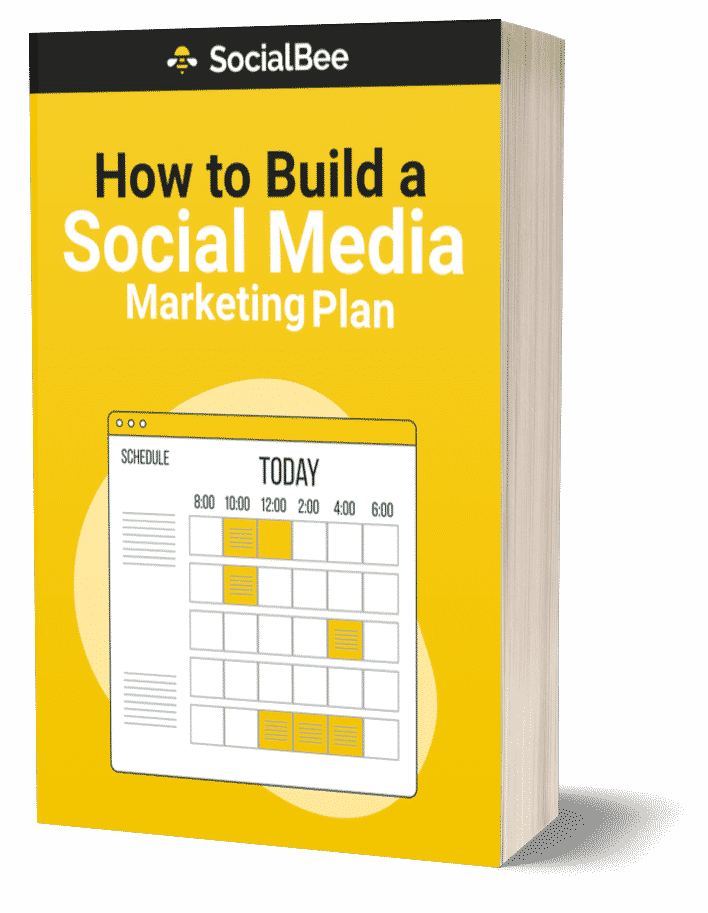
Short Summary
- Tasks that can be automated include developing social media strategies, streamlining content creation, scheduling posts, centralizing data analysis, engaging across multiple platforms, and providing customer support.
- Investing in social media automation tools can boost efficiency, reduce costs, ensure consistency across platforms, increase audience engagement, and enable strategic planning.
- Streamlining the content creation process involves personalization, repurposing, user-generated content curation, RSS feed integration, and visual content creation templates.
- Scheduling and publishing posts at optimal times are crucial for maintaining audience engagement and brand presence, with automation tools offering insights and scheduling features.
- Centralizing data analysis provides a comprehensive understanding of audience behavior, enabling data-driven decision-making and targeted content creation.
- Providing quick customer support on social media requires frameworks like R.A.P.I.D., A.C.T., S.E.R.V.E., C.A.R.E., and A.C.T.I.O.N. for better communication.
- Social media automation tools like SocialBee, NapoleonCat, Later, StoryChief, and Loomly offer features that allow companies of all sizes to streamline their tasks efficiently.
What Is Social Media Automation?
Social media automation involves leveraging software tools and technologies to streamline and handle routine tasks for social media accounts and campaigns.
These tasks include scheduling posts, curating content, engaging with followers, analyzing performance metrics, and responding to messages or comments.
Essentially, automation tools take over the repetitive and time-consuming aspects of social media management, allowing businesses and individuals to focus on strategy and content creation, rather than the day-to-day upkeep of their social media channels.
Why Should You Invest in a Social Media Automation Tool?
Here’s why you should invest in a social media automation tool:
- Boost efficiency and reduce costs: By automating repetitive tasks like social media scheduling and monitoring, companies can improve time and resource management. Additionally, reports show that businesses that invest in automation tools experience a 14% increase in productivity.
- Ensure consistency across social media accounts: Automation tools empower you to schedule posts across platforms seamlessly, ensuring a consistent brand voice that fosters trust and loyalty with your audience.
- Increase audience engagement: Automation tools enable timely responses to comments and messages, enhancing brand responsiveness. With over 60% of U.S. consumers avoiding purchasing from a brand they can’t contact, streamlining your engagement efforts becomes crucial.
- Enable strategic planning: Strategic planning is vital for successful social media marketing. Automation tools offer insights into audience demographics and content performance, making data-driven decision-making easier. This allows you to tailor your content for maximum impact.
- Prevent burnout and ensure scalability: The demands of keeping up a dynamic and captivating social media presence can weigh heavily on marketers, no matter their level of experience. By establishing efficient processes and workflows from the outset, businesses can smoothly scale their social media operations without compromising on quality or effectiveness.
What Social Media Tasks Should You Automate?
Finding the balance between efficiency and authenticity is key to success across social media channels. Automation emerges as a powerful tool to juggle social media tasks, maximize productivity, and foster genuine engagement with your audience.
Here are the social media tasks you should automate:
- Developing a successful social media strategy
- Streamlining the content creation process
- Social media post scheduling and publishing
- Centralizing data analysis
- Engaging across multiple social media platforms
- Using social media to provide customer support
1. Developing a Successful Social Media Strategy
Creating a social media marketing strategy typically includes determining what kind of content will resonate with your target audience, planning the frequency of your posts, choosing the right platforms for your audience, and analyzing your results to refine and improve your strategy over time.
Essentially, it’s about creating a cohesive and strategic approach to your social media activities, ensuring that every post contributes to your broader business objectives.
However, what if we told you that all this can be automated by using AI? SocialBee’s Copilot uses AI to generate social media strategies from scratch, based on your answers to a total of 8 questions. The tool then uses this information to create a customized strategy that matches your target audience, tone of voice, and business type.
Let SocialBee create a social media strategy customized for your brand instantly.
Here’s how SocialBee’s Copilot can assist you with creating and perfecting your social media strategy:
- Optimal platform recommendations: Receive personalized suggestions for each platform based on where your audience is most active and engaged.
- Custom content ideas: Get content ideas and categories tailored to your brand identity and audience preferences.
- Optimized posting schedule: The Copilot recommends the most suitable posting times to drive visibility and engagement. This ensures your content reaches your audience when they’re most likely to be online.
- AI-generated posts: Explore a custom selection of AI-generated content that captures your audience’s attention

Automate Your Social Media Strategy with SocialBee!
2. Streamlining the Content Creation Process
Many automation tools integrate with content libraries, stock photo websites, and various resources. This provides easy access to a wide array of content assets, as well as a convenient way to source materials for your social media posts.
Here are the best ways to streamline the content creation process using social media marketing automation:
- Content personalization: Create and customize post variations within a single editor, without the need to switch between platforms. This makes it easier to adjust captions, images, and hashtags for targeted publication, thereby increasing efficiency and consistency in content delivery.
- Team collaboration: Access a shared workspace that allows you to effortlessly create content together with other team members, exchange notes, edit, and either approve or dismiss posts.
- Content curation: Effortlessly integrate a diverse range of content, such as articles, news pieces, and videos, directly into your automation platform to ensure the efficient curation and scheduling of content for future publication on your accounts.
- RSS feed integration: Social media tools allow users to connect multiple RSS feeds to the platform, automatically saving published articles in a content category. All you have to do is add a short caption, manually or via AI, and your social media post is ready to be shared.
- Hashtag research: Get hashtag recommendations that are suitable for your content to help with SEO and boost discoverability.
- Visual content creation: Utilize automation tools offering integrations with design tools and image editing capabilities to create captivating content.
- AI content generation: Simplify content creation by inserting prompts into a dedicated AI post generator to create unique posts and images that match your brand’s unique identity and voice.
Do you want to spend less time creating content? Luckily, SocialBee provides all these features, integrating personalized content customization, collaborative team workspaces, and advanced features such as content curation, RSS feed automation, hashtag research, and visual creation tools (e.g., Canva, Unsplash, GIPHY), as well as AI content generation. This holistic approach to social media automation enables you to automate most of the content creation process, saving you plenty of time and resources. |
3. Social Media Post Scheduling and Publishing
The timing and frequency of social media posts have a significant influence on their effectiveness. Consistency is key to keeping audiences engaged and strengthening brand presence.
This is where social media post scheduling and publishing become essential components of any robust marketing strategy.
By scheduling posts in advance, marketers can ensure a constant flow of content across their social media platforms, regardless of time zone differences.
Moreover, optimal timing plays a crucial role in maximizing the success of social media content. Automation tools like SocialBee analyze audience behavior and suggest the best posting times to publish content for optimal reach and engagement.
Schedule and publish content on all major social media platforms with SocialBee!
Start your 14-day free trial today!
Leveraging these insights enables marketers to schedule posts during peak audience activity, thus boosting interaction and conversion rates.
Here are the posting features you should look for in a social media automation tool:
- Supports various platforms to maintain a consistent brand presence
- Features a robust calendar for content planning and visualization
- Offers bulk scheduling to save time and ensure regular posting
- Includes evergreen posting to automatically reshare valuable content
- Allows custom scheduling per platform to optimize content performance
- Provides auto-scheduling based on audience activity for increased engagement
- Gives comprehensive analytics to gauge campaign success and audience insights
- Has a user-friendly interface for easy management and scheduling
- Includes content curation tools for discovering and organizing relevant content
- Offers collaboration features for team-based content planning
4. Centralizing Data Analysis
Social media marketing automation streamlines the process of collecting, organizing, and analyzing data such as audience demographics, page growth insights, and content performance from social media platforms.
Using a centralized social media tool for accessing insights not only enhances efficiency and strategic decision-making but also provides a more nuanced understanding of cross-platform performance, ultimately leading to more effective and cohesive social media marketing strategies.
Here’s how you can centralize data analysis to enhance your marketing efforts:
- Consolidate data: Using automation tools, gather data from the various social accounts you use.
- Identify trends: By analyzing your social media posts and their performance, you notice a trend indicating that your audience engages more with one type of content than with another. This insight prompts you to adjust your content strategy accordingly.
- Optimize posting times: You also learn that your audience is most active on weekday evenings and early mornings. You can use this information to schedule your posts accordingly, maximizing reach and engagement.
- Personalize content: With data centralized and insights gained, you can now tailor your content to different audience segments.
- Measuring performance: Through automation tools, you can also track the performance of your social media campaigns in real time, using KPIs such as engagement rates, CTR, and conversion rates to gauge the effectiveness of your strategy.
- Generating reports: You download this data as a report that is ready to share with the rest of your team, so they can also bring in their contributions.
- Iterating and improving: Based on this analysis, your company continuously refines its social media marketing strategies. You are now confident enough to experiment with different content formats, posting frequencies, and targeting parameters to optimize your campaigns and achieve better results over time.
Did you know you can generate PDF social media reports with SocialBee? SocialBee offers a simple way for you to monitor your social media analytics in a visually engaging format. This saves users valuable time and effort typically spent on gathering data and reporting. The platform’s analytics include audience demographics, comprehensive page, and post performance metrics, offering insights into strategy gaps, growth opportunities, and top-performing content types. |
5. Engaging Across Multiple Social Media Platforms
Thanks to the increasing number of social media platforms, reaching and engaging new audiences has never been easier. With the right automation tools in place, you can streamline your efforts, save time, and effectively engage across multiple platforms with ease.
Here’s how social media marketing automation can help you engage across multiple social media platforms:
- Unified messaging: Aggregates messages, comments, and mentions from multiple social media accounts into a single dashboard, enabling easier monitoring and management.
- Message filtering: Allows users to filter and sort messages based on criteria like platform, date, and message status, helping to prioritize responses.
- Team collaboration: Enables team members to assign conversations to the right person, mark messages as handled, or leave internal notes for efficient teamwork.
- Notifications: Allows users to stay up to date with the latest mentions, ensuring important messages are not missed.
SocialBee’s Engage Module enables you to monitor brand mentions, acknowledge customer feedback, and address requests promptly and professionally. Engage with your audience from a centralized dashboard: SocialBee. No more juggling between social media channels. With SocialBee, you can respond to all your mentions, comments, and direct messages from a single place. This unified approach saves time and boosts efficiency in managing online interactions. |
6. Using Social Media to Provide Customer Support
Brands that harness the power of social media to provide quick and effective customer support stand to gain a competitive edge.
Unlike traditional customer service channels that operate within fixed hours, social media platforms are active around the clock. This allows brands to address inquiries and concerns promptly, regardless of the time of day. Here’s an example from @IlluminateInkStudio’s Facebook account:
Here are some formulas that you can use to provide customers with quick support on social media:
Framework | Description |
The R.A.P.I.D. Framework |
|
The A.C.T. Framework |
|
The S.E.R.V.E. Framework |
|
The C.A.R.E. Framework |
|
The A.C.T.I.O.N. Framework |
|
PRO TIP: Use automation tools to proactively reach out to customers who have expressed dissatisfaction or encountered issues with your business or product on social platforms. Send personalized messages to offer assistance, resolve outstanding concerns, and demonstrate a commitment to customer satisfaction.
Best Social Media Automation Tools to Boost Your Productivity
Social media marketing automation tools offer businesses a wide range of features and functionalities that can significantly boost productivity for businesses by streamlining tasks, improving efficiency, and providing valuable insights for optimizing social media strategies.
Here are the best social media automation tools you can use to boost your productivity:
- SocialBee
- NapoleonCat
- Later
- StoryChief
- Loomly
| Features | SocialBee | NapoleonCat | Later | StoryChief | Loomly |
| Supported Platforms | Facebook X (Twitter) Instagram LinkedIn Pinterest Google Business Profile TikTok YouTube Bluesky | Facebook X (Twitter) Instagram LinkedIn Google Business Profile TikTok YouTube | Facebook X (Twitter) Instagram LinkedIn Pinterest Google Business Profile TikTok | Facebook X (Twitter) Instagram LinkedIn Google Business Profile TikTok | Facebook X (Twitter) Instagram LinkedIn Pinterest Google Business Profile TikTok Snapchat |
| AI-Powered Content Generation |
✅ |
❌ | ❌ | ✅ |
❌ |
| Content Categories | ✅ | ✅ | ❌ | ✅ | ❌ |
| Content Scheduling | ✅ | ✅ | ✅ | ✅ | ❌ |
| Bulk Scheduling | ✅ | ✅ | ✅ | ✅ | ✅ |
| Evergreen Posting | ✅ | ❌ | ❌ | ✅ | ✅ |
| Social Media Calendar | ✅ | ✅ | ✅ | ✅ | ❌ |
| RSS Feed Import | ✅ | ✅ | ❌ | ❌ | ✅ |
| Hashtag Generator | ✅ | ❌ | ✅ | ❌ | ✅ |
| Visual Integrations (e.g., Canva, Unsplash, GIPHY) | ✅ | ❌ | ✅ | ❌ | ❌ |
| Multiple Shortlink Tools | ✅ | ✅ | ❌ | ❌ | ✅ |
| Social Media Analytics | ✅ | ✅ | ✅ | ✅ | ✅ |
| Export PDF Reports | ✅ | ✅ | ❌ | ✅ | ✅ |
| Team Collaboration | ✅ | ✅ | ❌ | ❌ | ✅ |
| Multiple Workspaces | ✅ | ✅ | ❌ | ✅ | ❌ |
| Social Media Inbox | ✅ | ✅ | ❌ | ❌ | ✅ |
| Free Trial | 14-day free trial | 14-day free trial | 14-day free trial | 7-day free trial | 14-day free trial |
| Starting Price | $29/month | $32/month | $25/month per channel | €30/month | $42/month |
1. SocialBee
- Platform support: SocialBee is compatible with all your favorite social media platforms, including Facebook, Instagram, Threads, X (Twitter), LinkedIn, Pinterest, Bluesky, Google Business Profile, TikTok, and YouTube.
- Design integration: Users have access to design tools like Canva, Unsplash, and GIPHY within SocialBee, simplifying the creation of engaging social media posts.
- AI features: SocialBee harnesses AI technology to generate captions and images, as well as guide effective social media strategies.
- Content management: SocialBee streamlines content management tasks by allowing users to categorize, schedule, and recycle posts across multiple platforms.
- Customization options: Tailored post customization options are available for each social media platform, ensuring that content resonates with specific audiences.
- Scheduling and previewing: Utilizing a calendar-style interface, users can organize and preview posts for all social platforms, facilitating efficient scheduling and content distribution.
- Collaboration: SocialBee offers collaborative workspaces, enabling seamless teamwork.
- Analytics: Detailed performance analytics are provided for each social media post, offering valuable insights into engagement metrics and content effectiveness.
- Engagement tools: Businesses can interact and connect better with their followers directly from the SocialBee platform.
2. NapoleonCat
- NapoleonCat provides an extensive array of social media management tools, covering scheduling, publishing, monitoring, and analytics, all geared towards enhancing productivity for businesses.
- Its automation features enable users to schedule posts, moderate comments, and monitor social media performance across multiple platforms, all from a centralized dashboard.
- NapoleonCat’s social inbox consolidates messages and comments from various platforms, facilitating efficient management and responses to customer inquiries and feedback.
- The platform’s analytics tools offer actionable insights into audience engagement, sentiment analysis, and competitor benchmarking, empowering users to fine-tune their social media strategies for optimal impact.
3. Later
- Later provides a visually-oriented solution for scheduling and management, making it particularly beneficial for users focused on platforms like Instagram or Pinterest.
- Its user-friendly drag-and-drop calendar interface allows social media managers to automate social media posting, thereby saving time and ensuring a steady flow of content.
- The media library feature of Later allows users to efficiently organize and store visual content for quick access and reuse, simplifying the content creation process.
- With additional features such as Linkin.bio and Instagram Stories scheduling, Later assists businesses in boosting traffic and engagement on Instagram, thereby enhancing overall productivity and effectiveness.
4. StoryChief
- StoryChief is a content marketing platform that simplifies the content creation and distribution process, including social media publishing.
- Its collaborative workspace enables teams to create, edit, and review content together, thereby streamlining the content production workflow.
- StoryChief seamlessly integrates with various social media platforms, allowing users to schedule and publish content directly from the platform, eliminating the need for manual posting.
- The platform’s capacity of analyzing social media posts offer insights into content performance across different channels, empowering users to optimize their social media strategies for improved results.
5. Loomly
- Loomly provides social media managers with a user-friendly platform for content planning, creation, scheduling, and analytics across various social media platforms.
- Its content creation features, such as post ideas, content suggestions, and built-in editing tools, streamline the content creation process and stimulate creativity.
- Loomly’s scheduling capabilities allow users to plan and schedule posts ahead of time, freeing up valuable time for other tasks.
- The platform’s analytics dashboard offers insights into audience engagement, post performance, and competitor analysis, enabling users to make informed decisions and optimize their social media strategies.
Frequently Asked Questions
Social media automation tools are beneficial for a wide range of individuals and businesses, including:
- Small businesses looking to streamline their social media management and increase efficiency
- Marketing agencies or any social media manager handling multiple clients’ social media accounts
- Solopreneurs and entrepreneurs seeking to maintain a consistent online presence without dedicating excessive time to manual posting and engagement
- Large corporations aiming to scale their social media efforts while maintaining brand consistency across various channels
Artificial intelligence (AI) has numerous benefits and applications for digital marketing, namely:
- Personalizing social posts and marketing campaigns based on user behavior and preferences
- Improving targeting and segmentation by analyzing large amounts of social media data from various platforms to identify viable customers
- Enhancing customer service through virtual assistants and chatbots, offering immediate responses to inquiries, and addressing customer concerns
- Optimizing campaigns by analyzing performance data from various social media networks in real-time and quickly adjusting strategies
- Automating repetitive social media tasks such as content creation, scheduling, and reporting, allowing social media marketers to focus on more strategic initiatives
Fully automating social media involves leveraging automation tools and strategies to streamline various aspects of social media management. Here’s how you can achieve that:
- Utilize scheduling tools to create, plan, and publish posts across multiple social media accounts at optimal times.
- Implement content curation tools to find and share relevant content from trusted sources within your niche.
- Set up automated responses and chatbots to engage with followers and address common inquiries or comments.
- Use data analytics tools to track performance metrics and adjust your strategy based on insights.
- Integrate CRM systems to automate lead generation and nurture campaigns, ensuring a seamless transition from social media engagement to conversion.
- Continuously monitor and refine your automation processes to adapt to changes in audience behavior and channel algorithms, ensuring your social media efforts remain effective and relevant.
Automate Your Social Media Presence with SocialBee!
In conclusion, by leveraging automation tools, marketers can automate social media tasks, optimize posting schedules across multiple platforms, and engage with their audience more effectively.
As the digital landscape continues to expand, embracing automation becomes paramount for staying competitive and maximizing results in social media marketing.
Ready to experience the productivity-boosting benefits of social media automation firsthand? Start your journey with SocialBee’s 14-day free trial today and discover how our comprehensive social media tools can revolutionize your social media strategy!