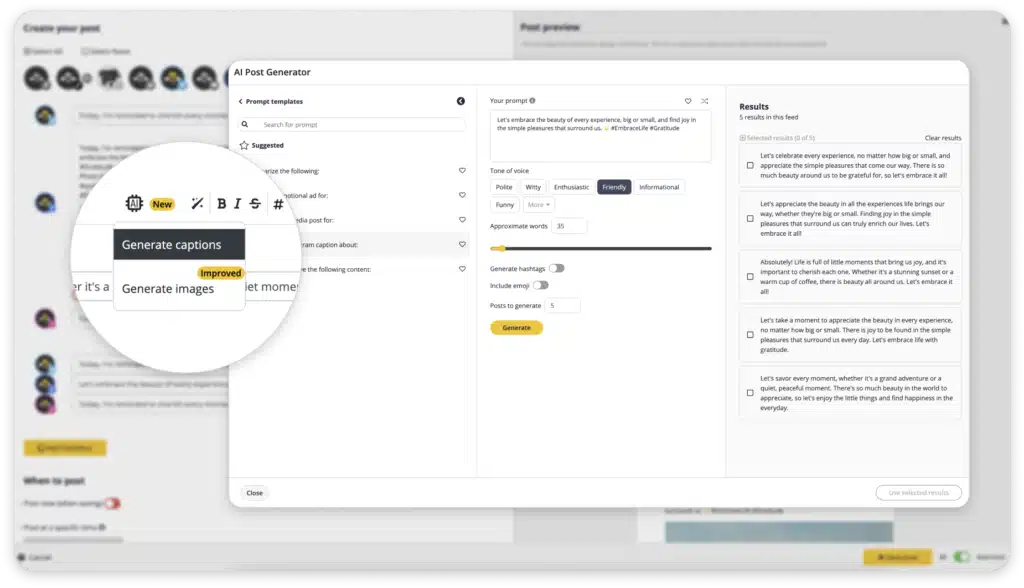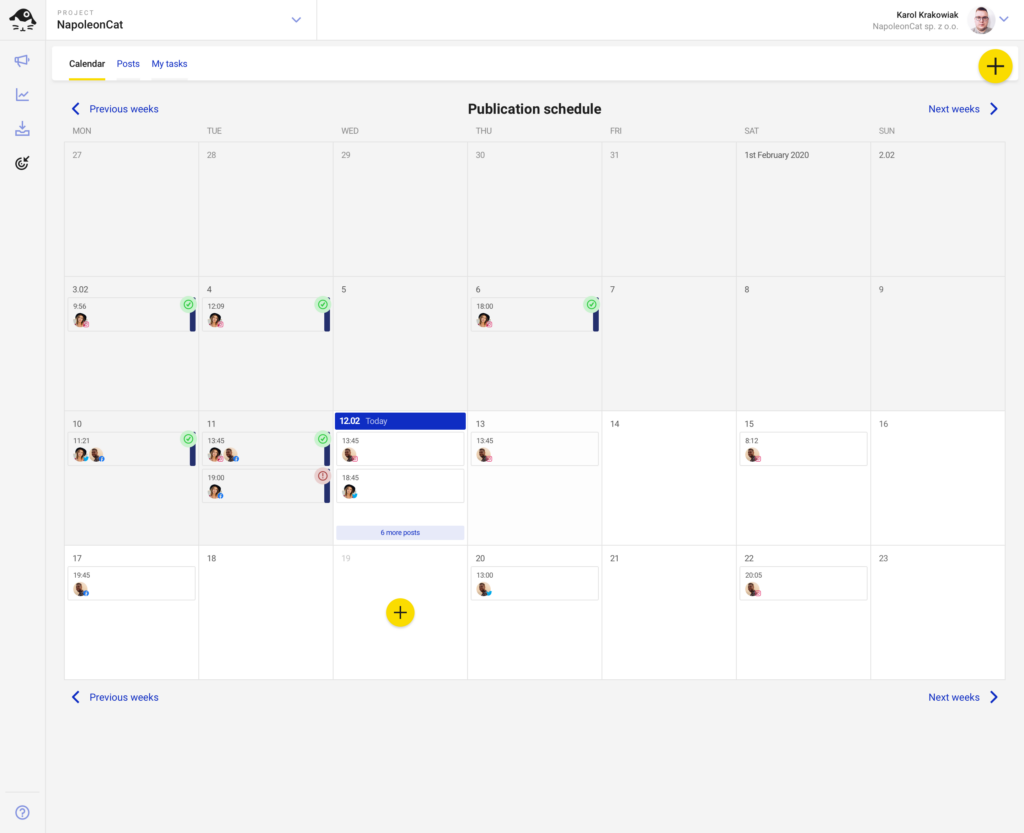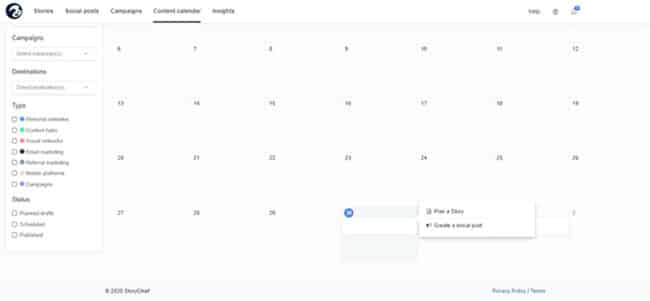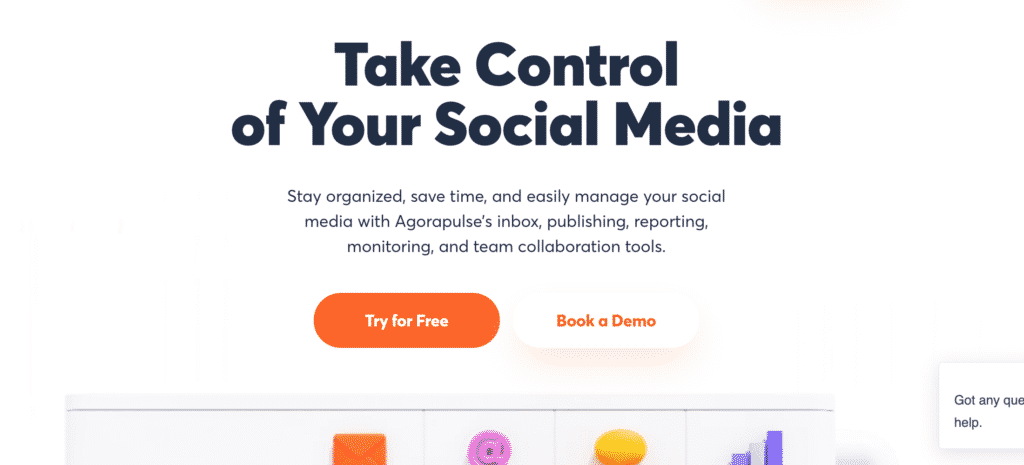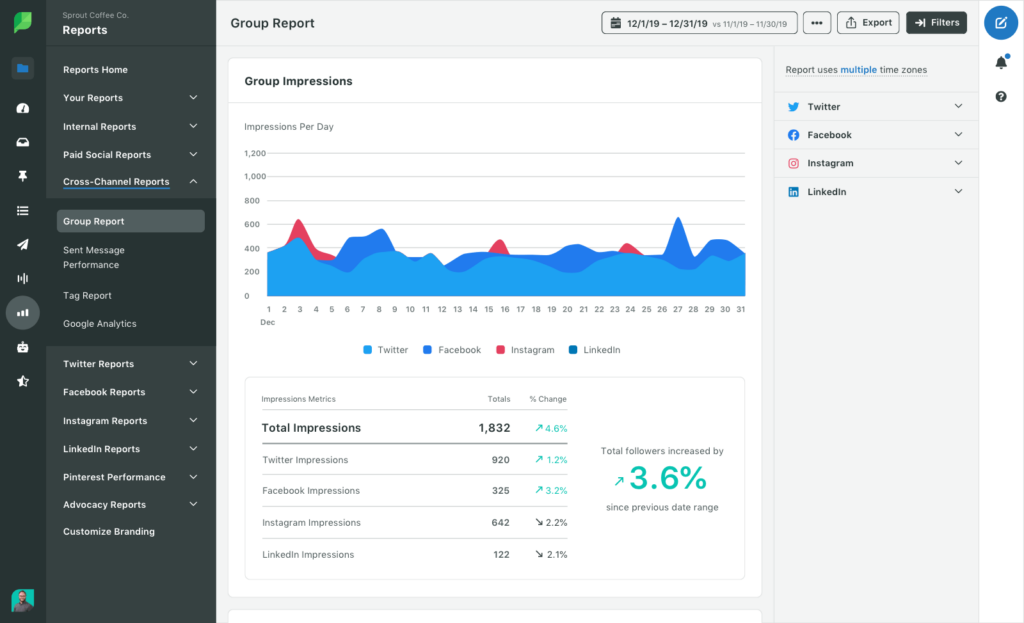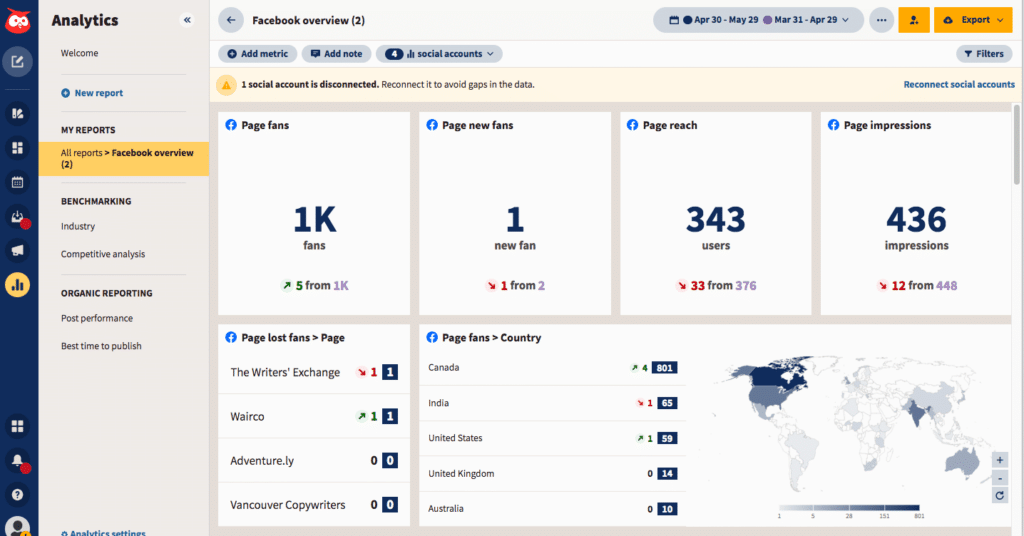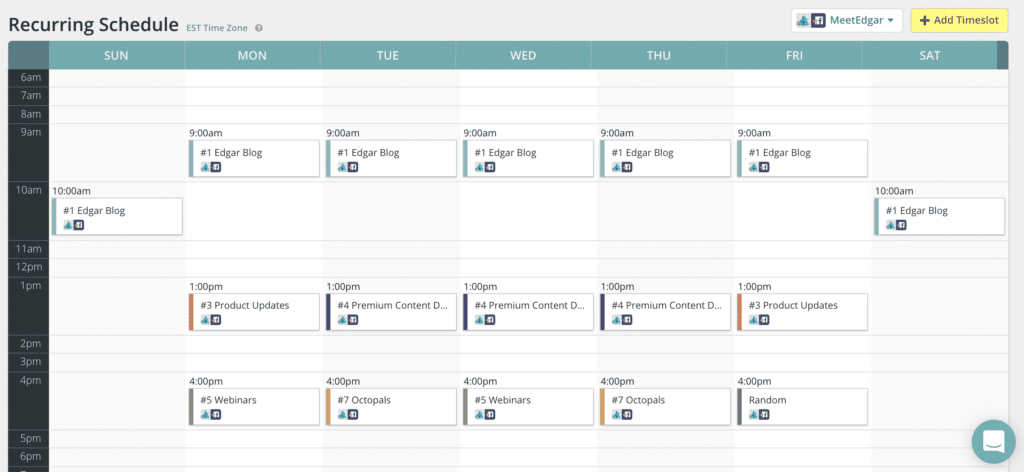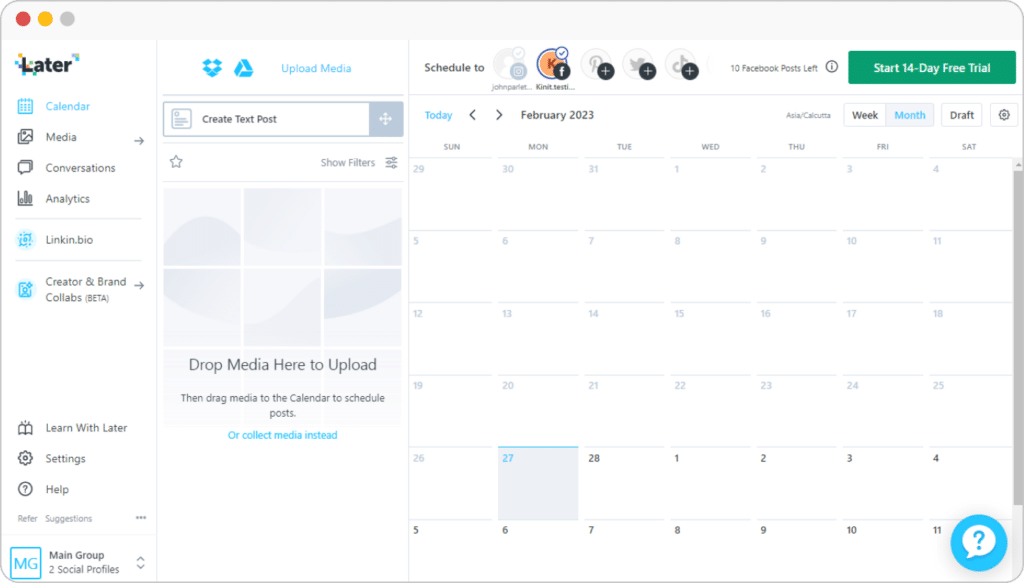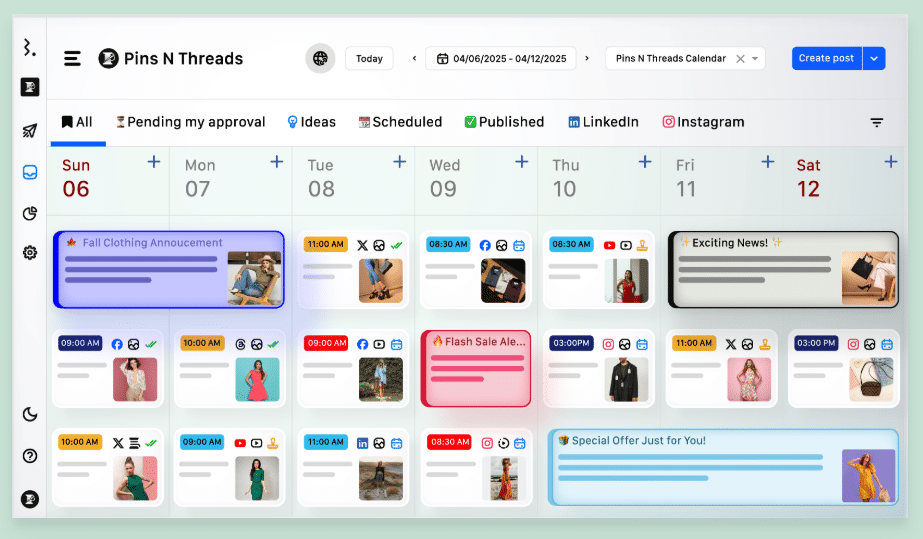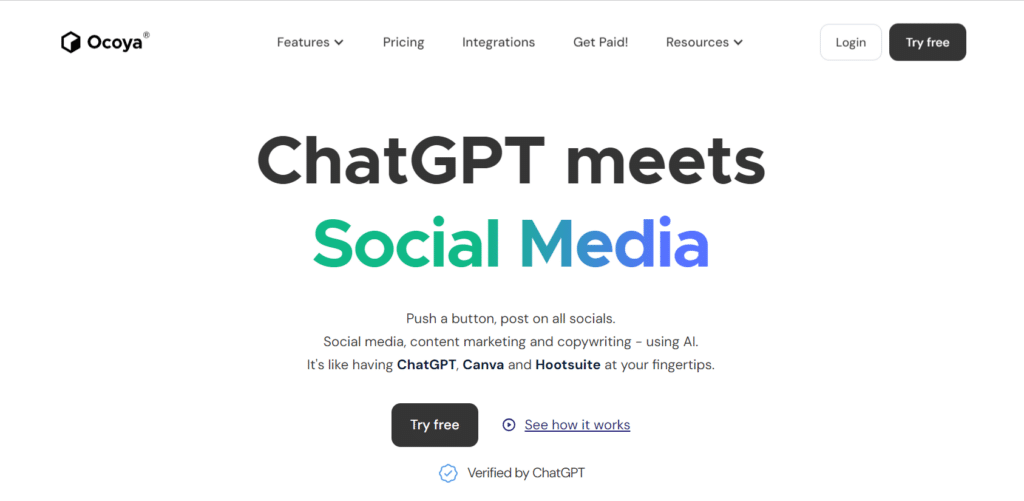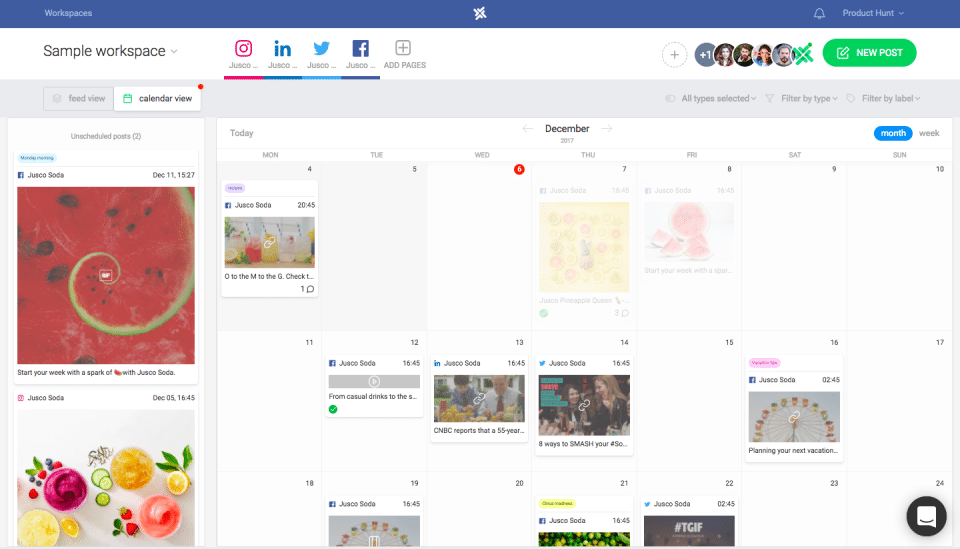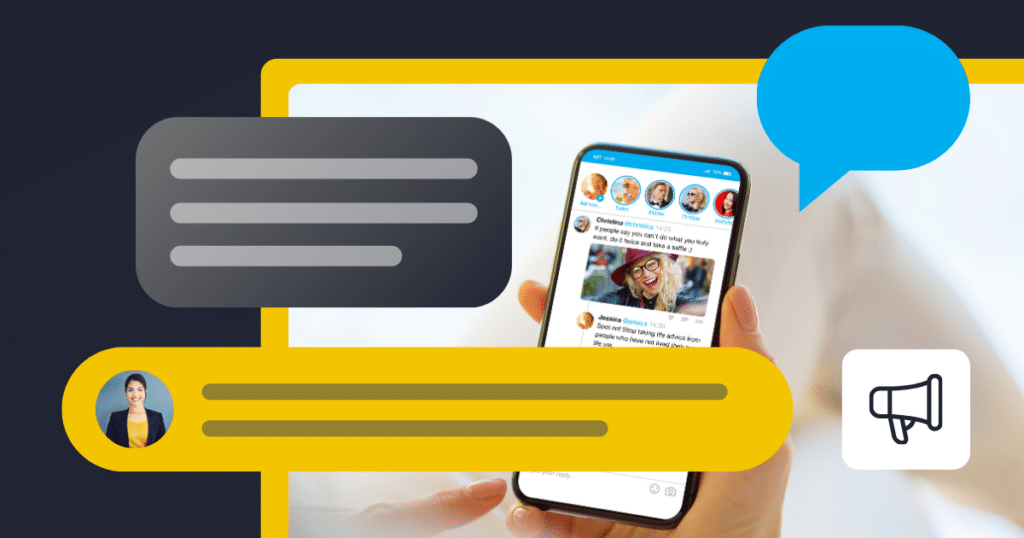Content Writer at SocialBee
Finding the perfect tool for social media management and content planning can feel like a never-ending search.
In this guide, we’re breaking down the top 10 Loomly alternatives, each packed with features to match different goals and preferences.
Whether you’re running a business solo, managing a small team, or working with a large enterprise, this list is designed to help you choose a tool that fits your social media strategy and workflow. Let’s dive in!
We’re SocialBee LABS SRL, part of WebPros. We use the information you provide to share relevant content and product updates, as outlined in our Privacy Policy. You can opt out anytime.

Why Should You Consider Loomly Alternatives?
Loomly has become a popular tool for social media management, but like any platform, it may not be the perfect fit for everyone.
In this section, we’ll assess the pros and cons of Loomly to help you understand why considering alternatives could be beneficial for your social media strategy.
Pros of Loomly
- Loomly is known for its intuitive and clean interface, making it easy for beginners and professionals alike to navigate and manage their social media content effectively.
- The platform offers a robust content calendar, allowing users to plan, schedule, and track posts across multiple social media channels conveniently.
- Loomly excels in collaboration, providing teams with tools to work together on creating, reviewing, approving, and publishing content.
- It provides detailed analytics that help users understand the performance of their content, enabling them to make data-driven decisions.
Cons of Loomly
- While Loomly covers the needs of small and midsize businesses, it may lack certain advanced features that larger organizations or more tech-savvy users might require.
- Some users find Loomly’s pricing to be a bit steep, especially small businesses or individuals on a tight budget.
- While Loomly supports many popular platforms, it doesn’t cover all social media networks, which can be a limitation for users targeting a broader audience.
- The content creation tools in Loomly, although sufficient for basic needs, might not be extensive enough for more creative or complex campaigns.
- The platform’s capabilities in managing interactions and responses on social media posts can be somewhat limited compared to other specialized tools.
What Should Social Media Managers Look For In a Social Media Management Platform?
When exploring alternatives to Loomly for managing your social media accounts, certain features stand out as essential for an effective and efficient experience.
Here are nine must-have features to look for in a Loomly alternative:
- Multiple social media channels
- AI features
- Good pricing
- Great customer support
- Visual social media calendar
- Content categorization for social media posts
- Evergreen posting
- Multiple client workspaces
- Social media listening
1. Multiple Social Media Channels
A top-quality Loomly alternative should offer seamless integration with a wide range of social media platforms like Facebook, Twitter, Instagram, LinkedIn, and possibly even emerging platforms, all from one central dashboard, enhancing your reach and efficiency.
2. AI Features
Loomly has not jumped on the AI bandwagon yet, but some alternatives offer comprehensive AI functionalities.
SocialBee’s AI post generator creates content that is customized for specific platforms, and written in a specific tone of voice, which is essential for the overall success of your marketing campaigns.
Additionally, it can produce a wide range of unique images based on textual prompts, allowing you to experiment with different concepts.
Try SocialBee’s AI post generator to create posts that stand out from the crowd.
Start your 14-day free trial today!
And this is not even the best part. SocialBee’s Copilot harnesses the power of AI to create social media strategies from scratch that are tailored to your unique needs, with posts ready to edit and share for all your social feeds.
3. Good Pricing
Reasonable pricing allows businesses to experiment with different social media strategies without the fear of incurring high costs. This flexibility is vital in the fast-paced and ever-changing landscape of social media.
But remember, good pricing isn’t just about being low-cost; it’s about the balance between cost and features offered. The best choice offers a comprehensive set of features at a price that makes sense for your business’s size and objectives.
4. Great Customer Support
The ideal tool should provide timely and helpful support through various channels like live chat, email, or phone, ensuring you can resolve issues quickly and efficiently.
5. Visual Social Media Calendar
An easy-to-use visual calendar for planning and scheduling your posts across multiple social media networks is a must. It should provide a clear overview of your content strategy, allowing for easy edits, rescheduling, and a comprehensive view of your content pipeline.
6. Content Categorization for Social Media Posts
The ability to categorize and tag content based on content pillars makes it easier to organize and retrieve posts. This feature is handy for teams managing large volumes of content or multiple campaigns simultaneously.
7. Evergreen Posting
Evergreen posting helps streamline social media publishing, especially during periods when new content creation is challenging.
Additionally, it enables the strategic reposting of content at optimal times to maximize visibility and engagement. This feature is not just about recycling content but also about strategically placing it to capture the attention of different segments of your audience at different times.
8. Multiple Client Workspaces
If you’re managing multiple accounts for multiple clients, having separate workspaces for each client is essential for organization and privacy. This feature helps in maintaining distinct content strategies and analytics for each client.
9. Social Media Inbox
A unified social media enables users to track and reply to mentions, comments, and DMs from one place, which prevents social interactions from being disjointed across multiple social networks. This is invaluable for maintaining a cohesive overview of customer history and attributes.
10+ Best Loomly Alternatives in 2024
When evaluating Loomly alternatives, consider how their features align with your specific social media marketing needs to ensure you choose a tool that not only meets but exceeds your expectations in managing your digital presence.
Here are the best Loomly alternatives in 2024:
- SocialBee
- NapoleonCat
- Storychief
- Agorapulse
- Sprout Social
- Hootsuite
- MeetEdgar
- Later
- Statusbrew
- Ocoya
- Planable
1. SocialBee
If you’re considering an alternative to Loomly, SocialBee is the best choice. While Loomly is great for post-scheduling and team collaboration, SocialBee brings extra features that help you stay organized and save time.
One of the standout features of SocialBee is its ability to categorize posts. You can easily organize content into groups like promotions or blog updates, which helps keep your strategy on track. Loomly doesn’t offer this, so you might find it harder to maintain a balanced content plan.
Another big plus with SocialBee is its AI-powered tools. You can create posts, write captions, and even generate images with DALL-E 3, all within the platform. Loomly doesn’t offer this kind of AI support, so content creation can take more time.
SocialBee also integrates with Canva, making it easy to design visuals directly within the platform. Loomly, on the other hand, doesn’t have this integration, meaning you’d need to switch to another tool to create your graphics.
And if you’re managing multiple clients or teams, SocialBee’s Workspaces feature is a game-changer. It lets you organize everything, make sure the right content is posted on the right channels, and invite the right team members to collaborate. Loomly doesn’t offer a similar feature, which can make it harder to keep things organized.
So, if you’re looking for something that’s easier to organize, includes AI content tools, and works well with Canva, SocialBee could be a better fit than Loomly.
Try SocialBee, an AI-powered social media management assistant, and the ideal Loomly alternative.
Start your 14-day free trial today!
Here are the key features that set SocialBee apart:
- Extensive platform support: SocialBee enables you to post across a wide variety of social media platforms, including Facebook, Instagram, Threads, X (Twitter), LinkedIn, Pinterest, Bluesky, Google Business Profile, TikTok, and YouTube.
- AI-driven content generation: The AI Post Generator in SocialBee crafts engaging captions and visuals, drawing from over 1,000 prompts. It ensures your posts are not only high-quality but also resonate with your audience and reflect your brand’s ethos.
- Tailored social media strategies: SocialBee’s Copilot feature crafts cohesive social media strategies, providing ready-to-edit posts primed for sharing across different social media platforms.
- Visual content planning: Schedule social media posts in a visual way to gain a comprehensive view of your future content across all your preferred social media networks.
- Content creation integrations: SocialBee integrates with popular creative tools like Unsplash, Canva, and GIPHY, facilitating the creation of premium content within the platform.
- Custom content categories: Easily organize your social media posts into distinct categories based on topics, themes, or any other relevant criteria.
- RSS feed integration: Automatically import content from any RSS feed directly into SocialBee to streamline your content curation process.
- Team collaboration features: SocialBee offers distinct workspaces for each client, simplifying social media management within teams.
- Hashtag collections: Easily save and apply hashtag collections to your posts, enhancing visibility and engagement without extra effort.
- Migration services: Transitioning to SocialBee from another tool is seamless, thanks to our migration service.
- Broad integrations: The platform integrates with an array of services including social media platforms, URL shorteners, design tools, stock image libraries, etc.
- Social media monitoring & analytics: Gain valuable insights into your performance with SocialBee’s comprehensive analytics to streamline your social media efforts.
- Social media inbox: Easily respond to comments, mentions and DMs directly via SocialBee.
Pros:
|
Cons:
|
Pricing:
|
SocialBee vs Loomly: A Feature Comparison
Here’s how SocialBee and Loomly compare in terms of features and functionality:
| Features | SocialBee | Loomly |
|---|---|---|
| Supported Platforms | Facebook, Instagram, Threads, LinkedIn, Google Business Profile, Pinterest, TikTok, X (formerly Twitter), YouTube, and Bluesky | Facebook, LinkedIn, Instagram, Pinterest, Snapchat, Google Business Profile, X (formerly Twitter), TikTok |
| AI-Powered Content Creation | ✅ | ❌ |
| AI Social Media Manager | ✅ | ❌ |
| Content Categories | ✅ | ❌ |
| Content Scheduling | ✅ | ✅ |
Bulk Scheduling | ✅ | ✅ |
| Evergreen Posting | ✅ | ❌ |
| Social Media Calendar | ✅ | ✅ |
| RSS Feed Import | ✅ | ✅ |
Hashtag Generator | ✅ | ✅ |
| Canva Integration | ✅ | ❌ |
| Unsplash Integration | ✅ | ✅ |
| GIPHY Integration | ✅ | ✅ |
| Multiple URL shorteners | ✅ | ✅ |
| Social Media Analytics | ✅ | ✅ |
| PDF Reports | ✅ | ✅ |
| Team Collaboration Features | ✅ | ✅ |
| Multiple Workspaces | ✅ | ❌ |
| Social Inbox | ✅ | ✅ |
| Free Trial | 14-day free trial | |
| Starting Price | $29/month | $42/month |

Looking for the Best Loomly Alternative? Try SocialBee!
2. NapoleonCat
NapoleonCat presents itself as an exceptional resource for a diverse range of digital professionals, including small businesses, e-commerce entrepreneurs, marketing agencies, marketers, and digital influencers.
The platform transforms team collaboration into a seamless experience. It facilitates effective teamwork through features such as task delegation, joint analytics, and simplified content approval workflows.
A notable highlight of NapoleonCat is its automated moderation functionality, which guarantees uniformity and consistency in your brand’s communication across multiple social media accounts.
Pros:
|
Cons:
|
Pricing:
|
NapoleonCat vs Loomly: A Feature Comparison
Features | NapoleonCat | Loomly |
| Supported Platforms | Facebook, Messenger, Twitter, TikTok, Instagram, LinkedIn, YouTube, and Google My Business | Facebook, LinkedIn, Instagram, Pinterest, Snapchat, Google Business Profile, X (formerly Twitter), TikTok |
| AI-Powered Content Creation | ❌ | ❌ |
| AI Social Media Manager | ❌ | ❌ |
| Content Categories | ✅ | ❌ |
| Content Scheduling | ✅ | ✅ |
| Bulk Scheduling | ✅ | ✅ |
| Evergreen Posting | ❌ | ❌ |
| Social Media Calendar | ✅ | ✅ |
| RSS Feed Import | ✅ | ✅ |
| Hashtag Generator | ❌ | ✅ |
| Canva Integration | ❌ | ❌ |
| Unsplash Integration | ❌ | ✅ |
| GIPHY Integration | ❌ | ✅ |
| PDF Reports | ✅ | ✅ |
| Team Collaboration Features | ✅ | ✅ |
| Multiple Workspaces | ✅ | ❌ |
| Social Inbox | ✅ | ✅ |
| Free Trial | 14-day free trial | |
| Starting Price | $31/month | $42/month |
3. Storychief
StoryChief sets itself apart in the social media management platform landscape through its emphasis on content collaboration and multi-channel distribution. It is particularly favored by businesses and marketing teams that prioritize content marketing and storytelling.
The platform is designed to facilitate seamless collaboration among team members, making it an ideal choice for teams who rely on content creation, editing, and approval processes to manage social media campaigns.
Pros:
|
Cons:
|
Pricing:
|
StoryChief vs Loomly: A Feature Comparison
Features | StoryChief | Loomly |
|---|---|---|
| Supported Platforms | API, Drupal, Facebook, Ghost, Google My Business, Hubspot, Instagram, Joomla, LinkedIn, Shopify, Sitecore, TikTok, Webflow, WordPress, X (formerly Twitter) | Facebook, LinkedIn, Instagram, Pinterest, Snapchat, Google Business Profile, X (formerly Twitter), TikTok |
| AI-Powered Content Creation | ✅ | ❌ |
| AI Social Media Manager | ❌ | ❌ |
| Content Categories | ✅ | ❌ |
| Content Scheduling | ✅ | ✅ |
| Bulk Scheduling | ✅ | ✅ |
| Evergreen Posting | ✅ | ❌ |
| Social Media Calendar | ✅ | ✅ |
| RSS Feed Import | ❌ | ✅ |
| Hashtag Generator | ❌ | ✅ |
| Canva Integration | ❌ | ❌ |
| Unsplash Integration | ✅ | ✅ |
| GIPHY Integration | ❌ | ✅ |
| PDF Reports | ❌ | ✅ |
| Team Collaboration Features | ✅ | ✅ |
| Multiple Workspaces | ✅ | ❌ |
| Social Inbox | ❌ | ✅ |
| Free Trial | 14-day free trial | |
| Starting Price | €30/month | $42/month |
4. Agorapulse
This platform is particularly appealing to businesses and agencies that require a robust tool for managing a high volume of social media interactions across multiple channels.
Agorapulse’s strength lies in its superior inbox management system, which consolidates messages, comments, and mentions from your profiles into a single interface. This feature greatly enhances efficiency, allowing users to manage and respond to social interactions quickly and effectively.
Pros:
|
Cons:
|
Pricing:
|
Agorapulse vs Later: A Feature Comparison
Features | Agorapulse | Loomly |
|---|---|---|
| Supported Platforms | X (formerly Twitter), LinkedIn, Google Business Profile, Instagram, Facebook, TikTok, YouTube | Facebook, LinkedIn, Instagram, Pinterest, Snapchat, Google Business Profile, X (formerly Twitter), TikTok |
| AI-Powered Content Creation | ❌ | ❌ |
| AI Social Media Manager | ❌ | ❌ |
| Content Categories | ❌ | ❌ |
| Content Scheduling | ✅ | ✅ |
| Bulk Scheduling | ✅ | ✅ |
| Evergreen Posting | ✅ | ❌ |
| Social Media Calendar | ✅ | ✅ |
| RSS Feed Import | ✅ | ✅ |
| Hashtag Generator | ❌ | ✅ |
| Canva Integration | ✅ | ❌ |
| Unsplash Integration | ❌ | ✅ |
| GIPHY Integration | ✅ | ✅ |
| PDF Reports | ✅ | ✅ |
| Team Collaboration Features | ✅ | ✅ |
| Multiple Workspaces | ❌ | ❌ |
| Social Inbox | ✅ | ✅ |
| Free Trial | 30-day free trial | 14-day free trial |
| Starting Price | €69/month | $42/month |
5. Sprout Social
Ideal for medium to large-sized businesses and agencies, Sprout Social is particularly renowned for its detailed and actionable insights that enable users to make informed, data-driven decisions.
This platform offers a range of advanced analytics features, including individual post performance tracking, audience demographics analysis, and comprehensive campaign reporting. These features provide a granular view of social media performance, helping businesses tailor their strategies for maximum impact.
Another key strength of Sprout Social is its social listening capabilities, which go beyond basic monitoring. The platform allows users to track conversations, sentiment, and trends related to their brand or industry across various social networks.
Pros:
|
Cons:
|
Pricing:
|
Sprout Social vs Loomly: A Feature Comparison
Features | Sprout Social | Loomly |
|---|---|---|
| Supported Platforms | Facebook, Instagram, LinkedIn, Pinterest, TikTok, Twitter, YouTube, Google Business Profile, WhatsApp | Facebook, LinkedIn, Instagram, Pinterest, Snapchat, Google Business Profile, X (formerly Twitter), TikTok |
AI-Powered Content Creation | ✅ | ❌ |
| AI Social Media Manager | ❌ | ❌ |
| Content Categories | ❌ | ❌ |
| Content Scheduling | ✅ | ✅ |
| Bulk Scheduling | ✅ | ✅ |
| Evergreen Posting | ❌ | ❌ |
| Social Media Calendar | ✅ | ✅ |
| RSS Feed Import | ✅ | ✅ |
| Hashtag Generator | ❌ | ✅ |
| Canva Integration | ✅ | ❌ |
| Unsplash Integration | ❌ | ✅ |
| GIPHY Integration | ❌ | ✅ |
| PDF Reports | ✅ | ✅ |
| Team Collaboration Features | ✅ | ✅ |
| Multiple Workspaces | ❌ | ❌ |
| Social Inbox | ✅ | ✅ |
| Free Trial | 30-day free trial | 14-day free trial |
| Starting Price | $249/month | $42/month |
6. Hootsuite
Hootsuite stands out through its extensive range of features and its ability to cater to a broad spectrum of users, from individual bloggers and small businesses to large enterprises and agencies.
The platform provides a highly intuitive interface where users can create and schedule posts across different social media channels from a single dashboard.
This social media management tool includes features for assigning tasks, approving posts, and managing team permissions, making it easier for teams to collaborate effectively and efficiently.
Pros:
|
Cons:
|
Pricing:
|
Hootsuite vs Loomly: A Feature Comparison
Features | Hootsuite | Loomly |
|---|---|---|
| Supported Platforms | X (formerly Twitter), Facebook, Instagram, Pinterest, YouTube, TikTok, LinkedIn | Facebook, LinkedIn, Instagram, Pinterest, Snapchat, Google Business Profile, X (formerly Twitter), TikTok |
| AI-Powered Content Creation | ✅ | ❌ |
| AI Social Media Manager | ❌ | ❌ |
| Content Categories | ✅ | ❌ |
| Content Scheduling | ✅ | ✅ |
| Bulk Scheduling | ✅ | ✅ |
| Evergreen Posting | ✅ | ❌ |
| Social Media Calendar | ✅ | ✅ |
| RSS Feed Import | ✅ | ✅ |
| Hashtag Generator | ✅ | ✅ |
Canva Integration | ✅ | ❌ |
| Unsplash Integration | ❌ | ✅ |
| GIPHY Integration | ❌ | ✅ |
| PDF Reports | ✅ | ✅ |
| Team Collaboration Features | ✅ | ✅ |
| Multiple Workspaces | ❌ | ❌ |
| Social Inbox | ✅ | ✅ |
| Free Trial | 30-day free trial | 14-day free trial |
| Starting Price | $99/month | $42/month |
7. MeetEdgar
Ideal for small businesses, entrepreneurs, and content creators, MeetEdgar is particularly celebrated for its ability to maximize the value of evergreen content. The platform’s standout feature is its content library system, where users can store and categorize evergreen posts.
This system allows MeetEdgar to automatically recycle and repost content according to a predefined schedule, ensuring that valuable evergreen content continues to engage audiences without the need for constant manual intervention.
Moreover, MeetEdgar’s ability to generate variations of posts adds a dynamic element to social media management. This feature automatically creates different versions of the same post, making it easier to share fresh content without the need for constant rewriting.
Pros:
|
Cons:
|
Pricing:
|
MeetEdgar vs Loomly: A Feature Comparison
Features | MeetEdgar | Loomly |
|---|---|---|
| Supported Platforms | X (formerly Twitter), Facebook, Google Business Profile, Instagram, LinkedIn, Pinterest, TikTok | Facebook, LinkedIn, Instagram, Pinterest, Snapchat, Google Business Profile, X (formerly Twitter), TikTok |
| AI-Powered Content Creation | ❌ | ❌ |
| AI Social Media Manager | ❌ | ❌ |
| Content Categories | ✅ | ❌ |
| Content Scheduling | ✅ | ✅ |
| Bulk Scheduling | ❌ | ✅ |
| Evergreen Posting | ✅ | ❌ |
| Social Media Calendar | ✅ | ✅ |
| RSS Feed Import | ✅ | ✅ |
| Hashtag Generator | ❌ | ✅ |
| Canva Integration | ✅ | ❌ |
| Unsplash Integration | ❌ | ✅ |
| GIPHY Integration | ❌ | ✅ |
| PDF Reports | ❌ | ✅ |
| Team Collaboration Features | ❌ | ✅ |
| Multiple Workspaces | ❌ | ❌ |
| Social Inbox | ✅ | ✅ |
| Free Trial | 7-day free trial | 14-day free trial |
| Starting Price | $29/month | $42/month |
8. Later
Primarily known for its visually-oriented approach, Later is particularly favored by brands and creators who rely heavily on visual content, such as those in the fashion, lifestyle, and travel industries.
This platform shines with its ability to streamline the process of scheduling and managing image-rich content across various social media channels, including Instagram, Facebook, Twitter, and Pinterest.
Pros:
|
Cons:
|
Pricing:
|
Later vs Loomly: A Feature Comparison
Features | Later | Loomly |
|---|---|---|
| Supported Platforms | X (formerly Twitter), Facebook, LinkedIn, Instagram, Pinterest, TikTok | Facebook, LinkedIn, Instagram, Pinterest, Snapchat, Google Business Profile, X (formerly Twitter), TikTok |
| AI-Powered Content Creation | ❌ | ❌ |
| AI Social Media Manager | ❌ | ❌ |
| Content Categories | ❌ | ❌ |
| Content Scheduling | ✅ | ✅ |
| Bulk Scheduling | ✅ | ✅ |
| Evergreen Posting | ❌ | ✅ |
| Social Media Calendar | ✅ | ✅ |
| RSS Feed Import | ❌ | ✅ |
| Hashtag Generator | ✅ | ✅ |
| Canva Integration | ✅ | ❌ |
| Unsplash Integration | ✅ | ✅ |
| GIPHY Integration | ✅ | ✅ |
| Multiple URL shorteners | ❌ | ✅ |
| Social Media Analytics | ✅ | ✅ |
| PDF Reports | ❌ | ✅ |
| Team Collaboration Features | ❌ | ✅ |
| Multiple Workspaces | ❌ | ❌ |
| Social Inbox | ✅ | ✅ |
Free Trial | 14-day free trial | 14-day free trial |
| Starting Price | $25/month/social set | $42/month |
9. Statusbrew
Ideal for marketing agencies and growing teams, Statusbrew is purpose-built to manage complex social media operations across multiple clients, profiles, and workflows without the price inflation that comes with seat-based pricing.
This platform offers advanced content planning, automation, and collaboration features tailored for agency workflows. With multi-client workspaces, customizable approval workflows, and bulk scheduling tools, Statusbrew enables teams to plan months of content simultaneously—across all networks—while keeping client data siloed and secure.
Statusbrew also supports a unified social inbox with robust automation rules to auto-assign, label, and route conversations across platforms like Instagram, Facebook, Google Business, and more. Built-in social listening tools help monitor sentiment, track brand mentions, and stay ahead of trends across major networks.
Pros:
|
Cons:
|
Pricing:
|
Statusbrew vs Loomly: A Feature Comparison
| Features | Statusbrew | Loomly |
| Supported Platforms | Facebook, Instagram, LinkedIn, Pinterest, TikTok, X (Twitter), Threads, YouTube, Google Business Profile, Reddit | Facebook, LinkedIn, Instagram, Pinterest, Snapchat, Google Business Profile, X (Twitter), TikTok |
| AI-Powered Content Creation | ✅ | ❌ |
| AI Social Media Manager | ❌ | ❌ |
| Content Categories | ✅ (via tags/labels, custom fields) | ❌ |
| Content Scheduling | ✅ | ✅ |
| Bulk Scheduling | ✅ (up to 400 posts) | ✅ |
| Evergreen Posting | ✅ (via queueing) | ❌ |
| Social Media Calendar | ✅ (shareable with clients) | ✅ |
| RSS Feed Import | ✅ | ✅ |
| Hashtag Generator | ✅ | ✅ |
| Canva Integration | ✅ | ❌ |
| Unsplash Integration | ✅ | ✅ |
| GIPHY Integration | ✅ | ✅ |
| PDF Reports | ✅ (scheduled reports + live links) | ✅ |
| Team Collaboration Features | ✅ (multi-user approval & notes) | ✅ |
| Multiple Workspaces | ✅ | ❌ |
10. Ocoya
Particularly appealing to small businesses, marketers, and creators, Ocoya integrates artificial intelligence to streamline and enhance various aspects of social media management.
A hallmark feature of Ocoya is its AI content creator, which aids users in generating compelling, creative posts quickly and efficiently.
Moreover, Ocoya’s ability to generate variations of posts adds a dynamic element to social media management. This feature automatically creates different versions of the same post, making it easier to share fresh content without the need for constant rewriting.
Pros:
|
Cons:
|
Pricing:
|
Ocoya vs Loomly: A Feature Comparison
Features | Ocoya | Loomly |
|---|---|---|
| Supported Platforms | Facebook, Google Business Profile, Instagram, LinkedIn, TikTok, Twitter, YouTube | Facebook, LinkedIn, Instagram, Pinterest, Snapchat, Google Business Profile, X (formerly Twitter), TikTok |
| AI-Powered Content Creation | ✅ | ❌ |
| AI Social Media Manager | ❌ | ❌ |
| Content Categories | ✅ | ❌ |
| Content Scheduling | ✅ | ✅ |
| Bulk Scheduling | ✅ | ✅ |
| Evergreen Posting | ✅ | ❌ |
| Social Media Calendar | ✅ | ✅ |
| RSS Feed Import | ✅ | ✅ |
| Hashtag Generator | ✅ | ✅ |
| Canva Integration | ✅ | ❌ |
| Unsplash Integration | ✅ | ✅ |
| GIPHY Integration | ✅ | ✅ |
| PDF Reports | ✅ | ✅ |
| Team Collaboration Features | ✅ | ✅ |
| Multiple Workspaces | ✅ | ❌ |
| Social Inbox | ✅ | ✅ |
| Free Trial | 7-day free trial | 14-day free trial |
| Starting Price | $19/month | $42/month |
11. Planable
Planable is a social media marketing solution designed to streamline content management for social media marketing teams and brands.
With an intuitive user interface and a user-friendly experience just a click away, this tool caters to both social media teams well-versed in technology and those looking for a simplified workflow solution.
Featuring an intuitive and easily navigable interface, Planable offers a seamless user experience at the click of a button. This tool is adept at serving the needs of tech-savvy social media teams, while also being an ideal choice for those seeking a more straightforward approach to workflow management.
Pros:
|
Cons:
|
Pricing:
|
Planable vs Loomly: A Feature Comparison
Features | Planable | Loomly |
|---|---|---|
| Supported Platforms | Facebook, Twitter, LinkedIn, Instagram, YouTube, Google My Business, Pinterest, TikTok | Facebook, LinkedIn, Instagram, Pinterest, Snapchat, Google Business Profile, X (formerly Twitter), TikTok |
| AI-Powered Content Creation | ❌ | ❌ |
| AI Social Media Manager | ❌ | ❌ |
| Content Categories | ✅ | ❌ |
| Content Scheduling | ✅ | ✅ |
| Bulk Scheduling | ❌ | ✅ |
| Evergreen Posting | ✅ | ❌ |
| Social Media Calendar | ✅ | ✅ |
| RSS Feed Import | ❌ | ✅ |
| Hashtag Generator | ❌ | ✅ |
| Canva Integration | ❌ | ❌ |
| Unsplash Integration | ❌ | ✅ |
| GIPHY Integration | ✅ | ✅ |
| PDF Reports | ❌ | ✅ |
| Team Collaboration Features | ✅ | ✅ |
| Multiple Workspaces | ✅ | ❌ |
| Social Inbox | ❌ | ✅ |
| Free Trial | Free plan for 50 posts | 14-day free trial |
| Starting Price | $11/month/user | $42/month |
Later Alternatives FAQ
Loomly does not offer a completely free plan. However, it does offer a free trial, allowing potential users to explore the platform’s features before committing to a subscription.
Loomly is generally regarded as user-friendly, especially for those new to social media management tools. It offers an intuitive interface, a straightforward dashboard, and clear navigation, making it accessible for beginners.
Additionally, Loomly provides various guides and customer support to help users familiarize themselves with the platform.
Loomly has a user-friendly interface that makes it suitable for small to medium-sized businesses. It offers a clean design, easy-to-use calendar, and effective collaboration tools. Loomly is particularly strong in content creation and team collaboration features.
Hootsuite, on the other hand, has more features and integrations. It’s often chosen by larger organizations or those who require more advanced functionalities, such as comprehensive analytics, extensive social media platform support, and more robust automation options.
Ultimately, the better choice depends on factors like the size of your team, the complexity of your social media strategy, your budget, and the specific features you need for your social media management.
Excel at Social Media Marketing with SocialBee!
While Loomly has established itself as a significant player in the realm of social media management, the landscape in 2024 is rich with alternatives, each offering unique features and benefits.
As we’ve explored in this article, several robust platforms cater to a variety of needs, from the simplicity and user-friendliness of some tools to the advanced features and integrations of others.
One standout option among these alternatives is SocialBee, a platform that not only rivals the capabilities of Loomly but also introduces innovative features like AI-driven content generation and a highly intuitive user interface.
If you want to elevate your social media presence with SocialBee, start your 14-day free trial today!