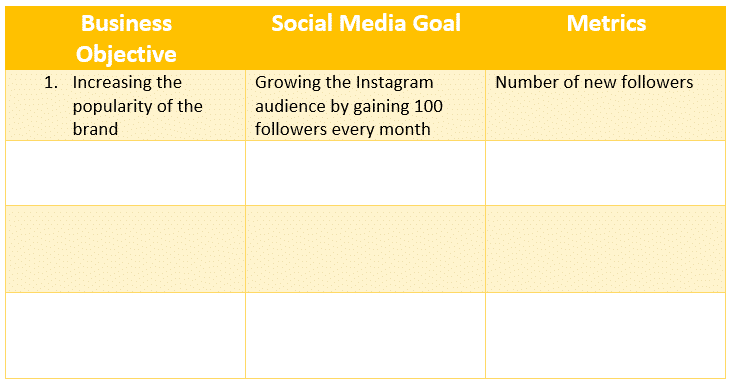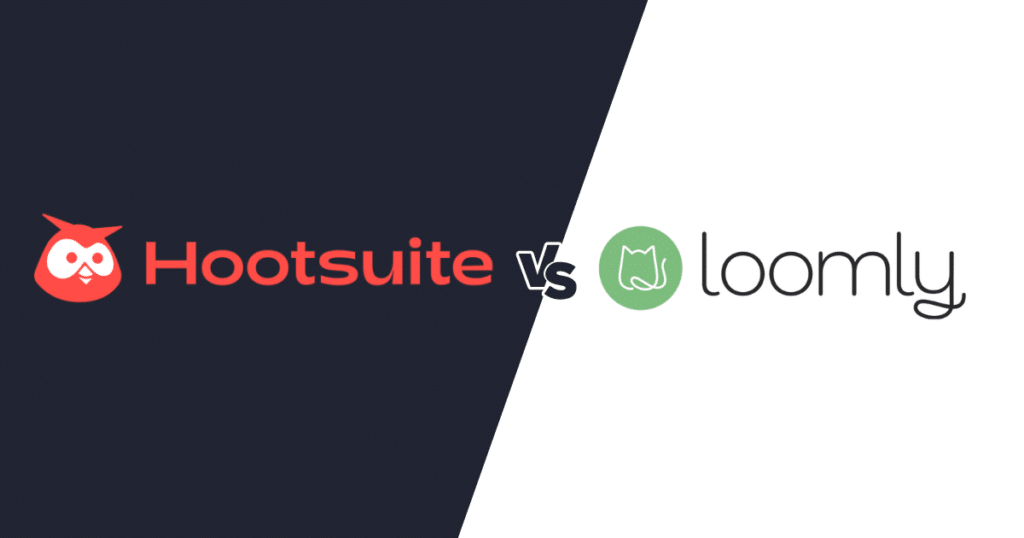Content Writer
Think about a limited-time offer that you noticed and immediately caught your attention.
For example, you could be a huge coffee fan that one day buys a cup of iced coffee for the chance to win an ice machine.
Now, imagine that limited offer, but move it into the social media space. You buy a cup of iced coffee, and you record a short video of you enjoying that coffee. Then, you post it on social media using a specific hashtag. That hashtag is linked to a social media campaign started by your favorite coffee brand. You can enter a giveaway by doing so, or win a voucher. This campaign is available only in the next three weeks.
This is one very basic example of a social media campaign.
To zero in on this topic, think about your social media campaign as a system. You start from an outline, then you make a plan, and then you design according to your goals. Based on that, you launch your social media campaign like a rocket in space! And last, but not least, you take some time to measure the success of your efforts.
Now that we’ve put all of this into perspective, it’s time to take a look at all you need to do to put together a social media campaign.
We’re SocialBee LABS SRL, part of WebPros. We use the information you provide to share relevant content and product updates, as outlined in our Privacy Policy. You can opt out anytime.

What Is a Social Media Campaign?
The specifics of a Social Media Campaign:
- It is used for a specific purpose
- It provides measurable results
- It runs for a limited amount of time
- It is available on platforms such as Facebook, Instagram, Twitter, YouTube, LinkedIn and blogs
- It is tailored depending on the social media platform
- It can also be used to start a giveaway or raise awareness concerning a social situation
Shortly, a social media campaign is an initiative that has a specific purpose, that gives measurable results. For example, your purpose is to ensure fast and efficient customer service on all your social media channels. Or, you might be interested in establishing your business as an expert in the domain. Another purpose could be to increase your sales.
Benefits of a Social Media Campaign
If you’re wondering what launching a social media campaign could do for your business, here are a few of the benefits:
- It boosts user engagement
- It drives more leads
- It raises brand awareness
- It improves brand authority
- It helps create a brand story
- It can help the link building process
- It increases conversions
Now that you know about the benefits of employing a social media campaign, you might wonder what else you need to do. Here are the next steps you need to follow:
First, these campaigns usually run for a limited amount of time. They are also available on social media platforms such as Facebook, Instagram, Twitter, YouTube, LinkedIn. A social media campaign can also be available on blogs.
Social media campaigns are also tailored depending on the social media platform. A trendy dance will work wonders in terms of engagement on TikTok, but might not record the same response on Facebook, for example.
Social media campaigns can be used for different purposes. You can use them to boost user engagement, drive more leads, or raise brand awareness. In terms of content, businesses can also opt for paid content to increase their reach.
There is also content that is created by the audience and related to the business. Last, but not least, there is content created and owned by the business itself. Also, businesses can choose to start a giveaway like gift card or raise awareness concerning a certain social situation.
As we have seen, the possibilities are endless — but how can we make them happen? Let’s find out.
1. How to Plan a Social Media Campaign
Decide What Your Campaign Is About
One of the first things you need to do when planning your social media campaign is deciding what the campaign is all about.
You need the following items to start planning and putting together your campaign:
- The goal
- The metrics
- The content
Let’s say your goal is to drive more leads. Now that you’ve established your goal, there are a few questions you need an answer to have a clear view:
- How many leads can you obtain? – Be realistic about the numbers and take into consideration the metrics you can use to check your progress. Specific numbers are easier to track than a vague “more leads” concept.
- What will you use to drive more leads? – Will you promote a webinar or a new guide your audience can download?
- What’s your timeframe? – Do you want to drive more leads by the end of the year, or is there another time frame you have in mind?
- How is it relevant to you? – If your purpose is to drive more leads to your website, how will this benefit your business?
These questions are a good starting point to plan your social media campaign and set your goals in a way that can later be measured for success.
Define Your Audience
Now that you’ve put together your goals, it’s necessary to take a look at your audience. According to the goals you’ve set, you know you want to drive more leads, but who are those leads?
These are the first questions you want to ask yourself:
| Who are the people that you’re trying to reach with your social media campaign? |
| Why are you trying to reach out to them? |
These two questions will provide you with useful information for planning your social media campaign.
As a business, knowing what audience you’re addressing is vital. Thus, you need to present your offer in a way that makes your brand relatable to your customers.
Knowing who you’re reaching can start by defining a specific category. This can refer to a category as Gen Z, for example. From there, you can start getting more specific with the strategies to keep your audience interested and your campaign on point.
Figuring out who your audience is is also important so that you choose the social media platform that is the best fit for your business needs.
Take a look at these points to get a better idea of who your audience is:
| Demographics | Interests | Language | Time zones |
If you’re not sure how to get around this data, you can start by looking at your current customer database. From there, you can get a clear idea of who is interested in your business and you can start growing your audience.
Related: Buyer Personas in Social Media Guide
2. How to Launch a Social Media Campaign
Choose the Content Type
Content is another important piece of any social media campaign. Determining what content you’re going to use is closely tied to the goal of your social media campaign.
Now, let’s take a very specific example and get in the holiday spirit. Let’s say that the Winter Holidays are approaching and you’re creating an Instagram social media campaign related to that.
The one you had last year was a great hit, and people shared their holiday sweaters using the hashtag you’ve just created.
The sweater season is back, and so is your campaign. You could start by teasing your audience with bits of content that will make them curious. You could also write catchy Instagram captions that will ease your audience into the holiday spirit and keep them hooked, too!
Of course, this is only an example of what you could use in a social media campaign. In regard to your content, think about what would grab the attention of your audience and then work with it. It could be anything from images and videos, to infographics or very well-written blog posts. Depending on the type of content your audience resonates with, you’re also going to have a better idea of what platforms you could use for your posts.
Social Media Content Ideas
Here are a few short ideas you could use for each content type:
- Images and videos – You can dress up your brand in a holiday theme and share some cozy photos and videos that will warm up everybody’s heart.
- Infographics – Let’s say you have an eCommerce business, and you want to have a nice infographic to show. Numbers are your best friend here, and you can create a fun infographic showing how numbers change when there’s a holiday approaching.
- Blog post – A blog post that can help your readers find the best last-minute gift ideas? Your audience would be thrilled.
- Memes – Memes are a great way to boost engagement, and holiday memes are no strangers to that. Create a holiday-themed meme and watch it go viral!
- User-generated content – You can encourage your audience to share anything from holiday thoughts, to pictures and videos showcasing something specific to the holiday. Last year, people used a hashtag to showcase their holiday sweaters. This year, you can encourage them to tag you in a story about what the holiday means to them, to enter your surprise giveaway.
If you’re not sure where’s the starting line of your social media content journey, look no further. SocialBee offers concierge services that include social content creation, content marketing, or ads management. You’ll get to work with a dedicated specialist that not only will save you time but will also be fun to work with.
Schedule Your Posts
Your social media campaign might include two or three social media channels that require constant updates. Posting on social media on the spot as well as taking into account the best posting times for each social media platform might become difficult to manage. Even more so when there are five more tasks you need to take care of.
Posting Calendar inside SocialBee
A social media scheduling tool not only saves you time, but it also leaves no room for errors. You can streamline your routine, and have everything in check weeks in advance. Posting on Instagram at 11 AM every Wednesday? Done! Posting on Facebook on Monday at 8 AM? Done! There will no longer be days when you can’t post because you forgot to post an update at 11 in the morning, and you remember it only at 4 in the evening.
There is also the case when your audience is located in a different time zone. Your posts need to reach your audience despite any time differences, and what better way to do that than through a social media scheduling tool?
You can just add your content, preview it, and then deal with the other aspects of your social media campaign and SocialBee can help you schedule your posts easily.

3. How to Measure a Social Media Campaign
Your social media campaign seems to be making an impact and you feel that all your efforts are paying off. However, there’s just this bit of uncertainty that you might’ve missed something. This is why you need to measure the success of your social media campaign.
And how can you do that? Through metrics!
We mentioned at the beginning that it’s vital to figure out the goal of your social media campaign. Choosing the right metrics will give you all the insight you need to measure how successful your social media campaign is.
For example, as we were talking about using a social media management tool for posting, you’ll be pleased to find out that such a platform can be useful for analytics too. The best part is that you won’t have to move from one social network to another to see the data, as you’d have it all in one place.
The metrics you can take a look at:
User Engagement
In this case, you’ll need to take a look at the content that gathered the most engagement, that is usually translated through:
- Likes
- Comments
- Retweets
- Shares
There is a formula you can use for this, and we’ve covered it in an article about what hurts your engagement rate. These numbers will give you an insight into the level of engagement your audience has with your business. You will also get a hint of which type of content is the most successful. Measuring the engagement will also give you an overall direction of where your content should (or shouldn’t) be heading to.
Post Reach
If you want to measure the success of your social media campaign through the total number of unique visitors who have seen your post, you’re going to check the reach.
Your reach can be either:
- Organic – when people see the posts on their feed.
- Viral – when your posts are available on people’s feeds due to massive sharing.
- Paid – when your posts are sponsored.
Driven Traffic
Depending on the preferences of your audience, a specific kind of content will also be more predominant. That means that there will be a social media platform that they also use more often. By using the right content and the right social media platform, you can drive traffic to your website in a very short time.
You can use Google Analytics to get a better idea of which social media platforms drive the most traffic to your website.
Final Words
Planning your social media campaign might sound like a complicated task, but it shouldn’t be. In the end, getting started, in our case, planning your social media campaign is always the hardest. However, launching your social media campaign will show you that all your efforts are worth it.
To ensure that your social media campaign brings you the desired results, all you have to do is define your goal, and then your target audience.
After that, make sure your content is tailored to your goal and target audience. In the end, dedicate some time to measure the success of your social media campaign.
If your goal is to get more leads with less effort, you’re in luck. SocialBee offers a 14-day free trial, no credit card required, so you can reach your goals in no time.