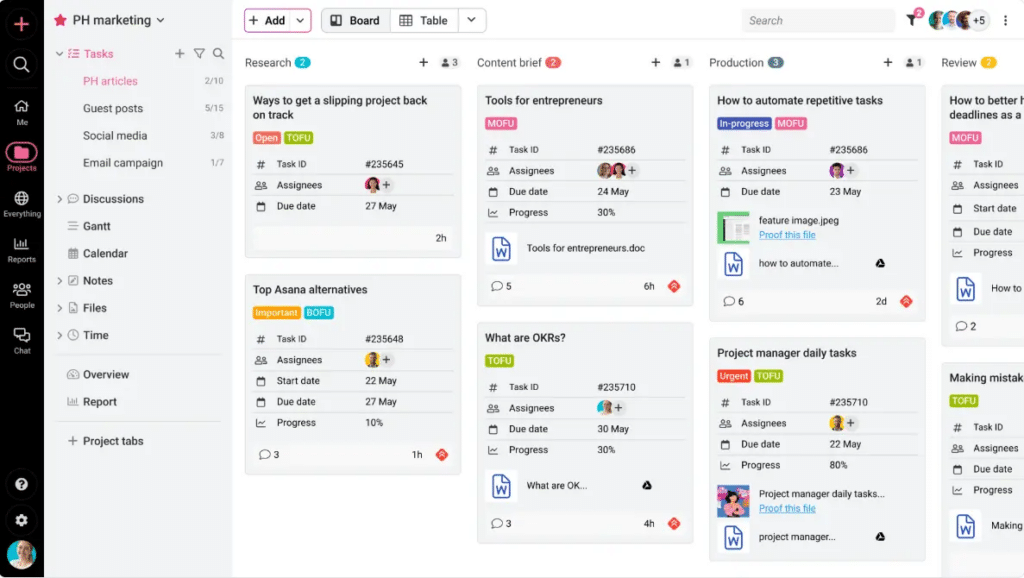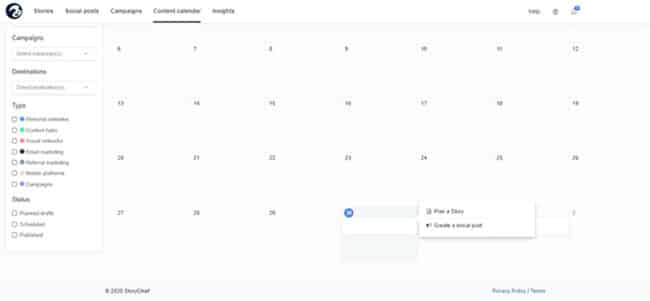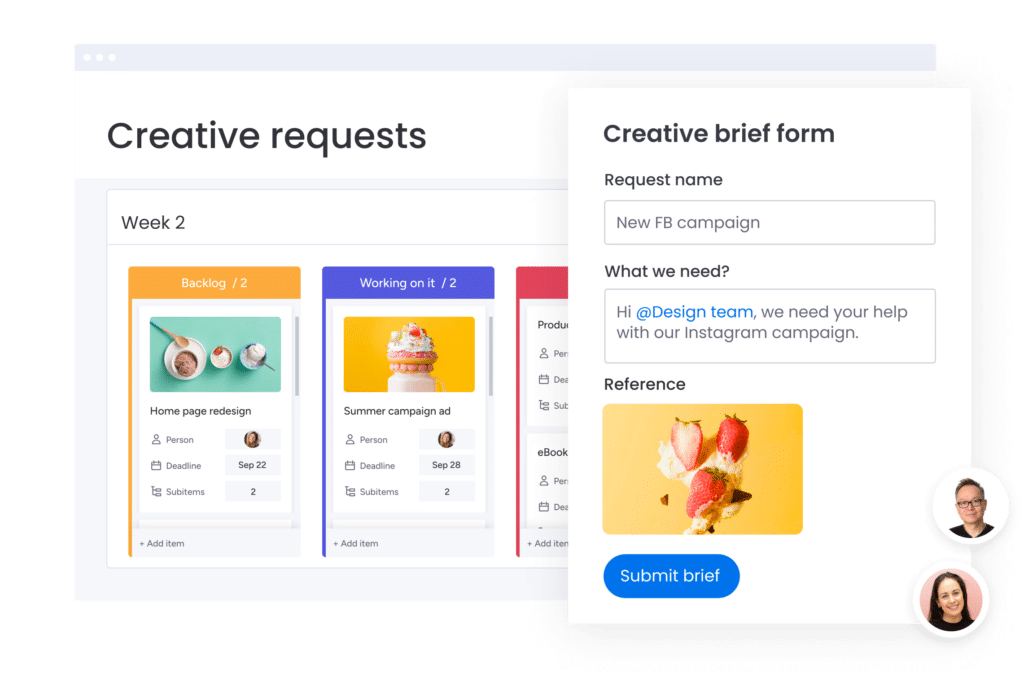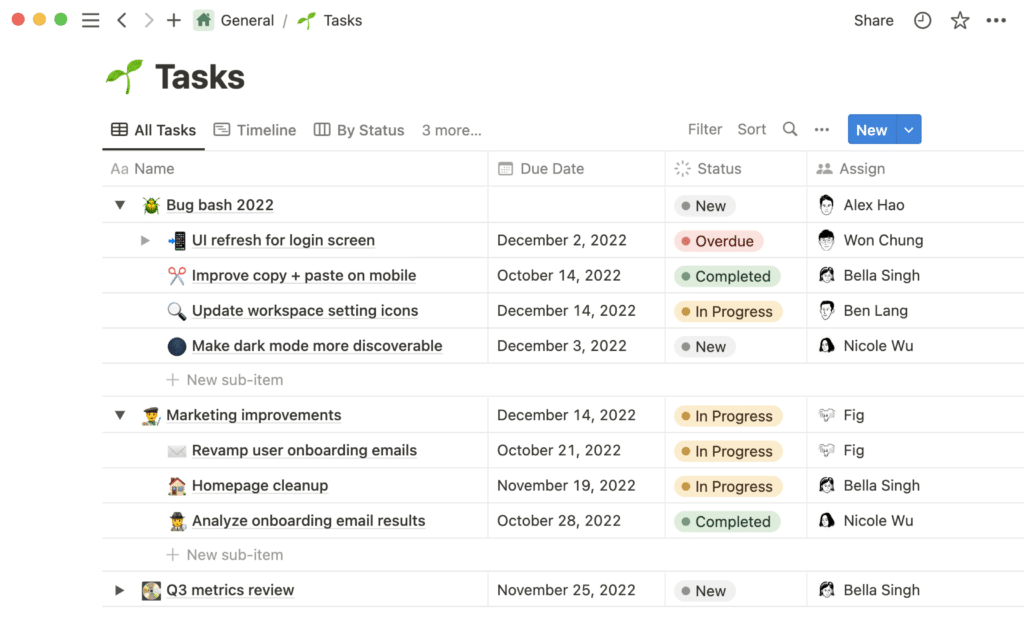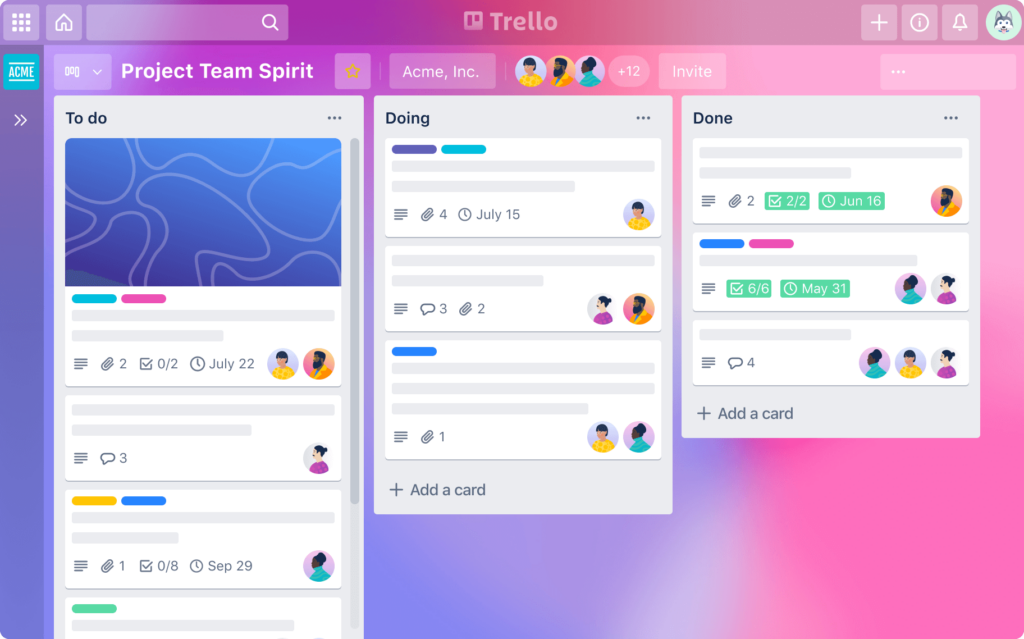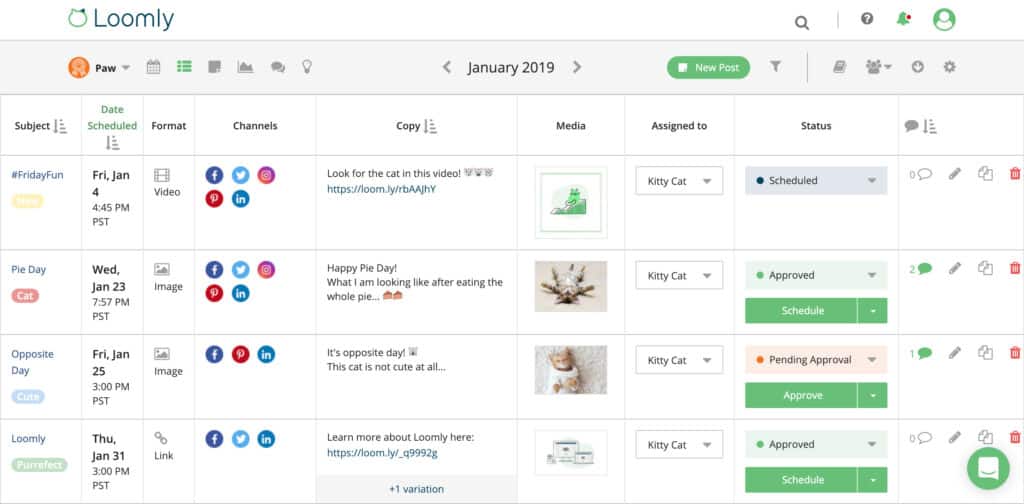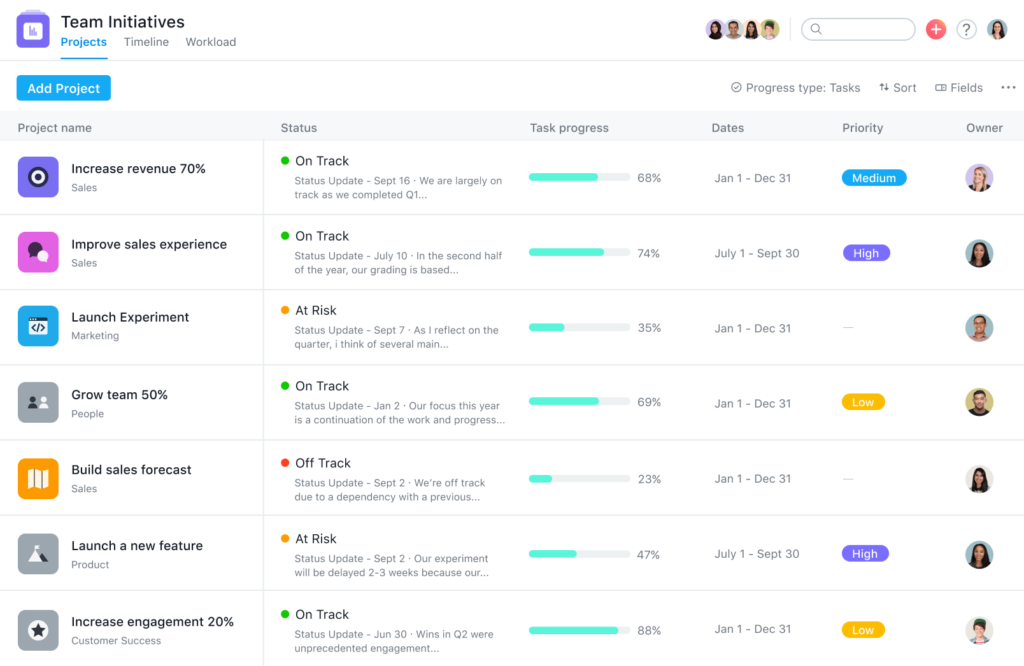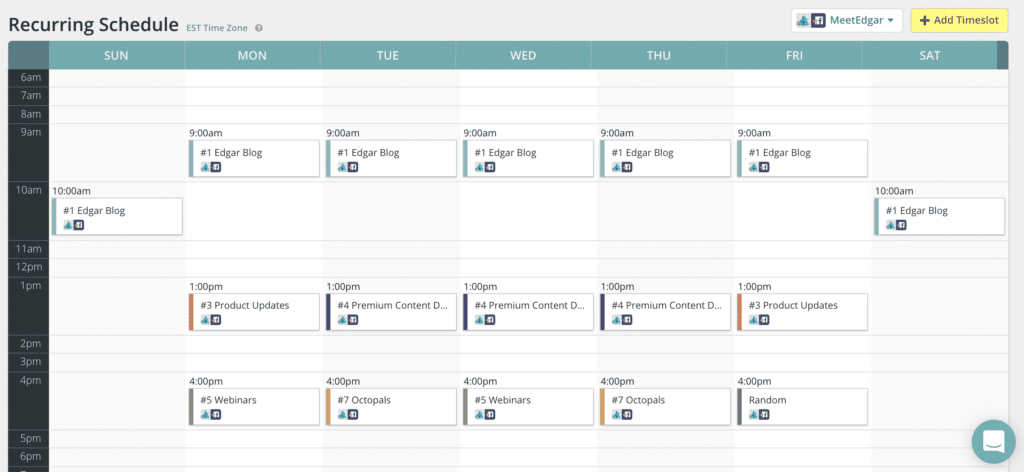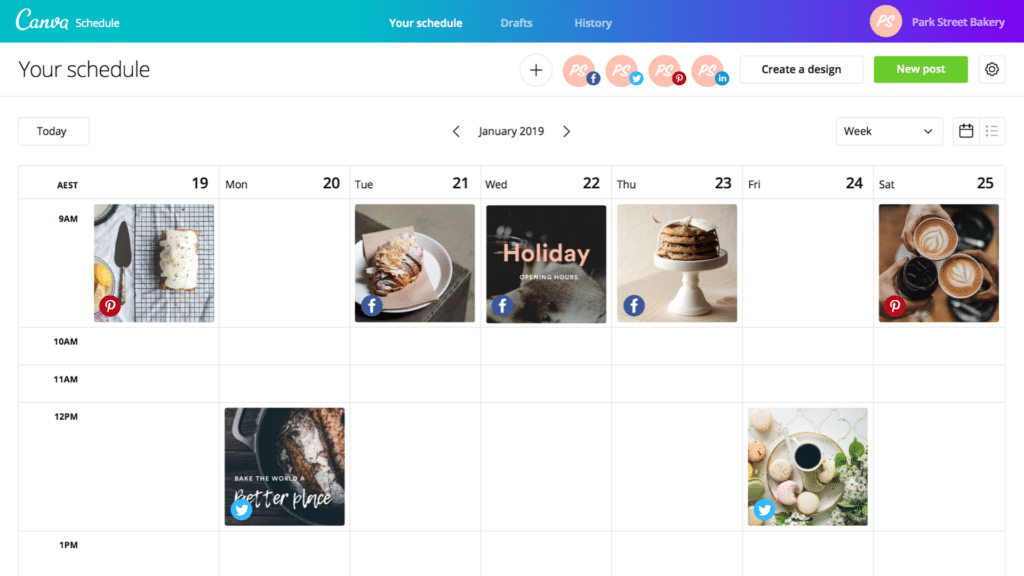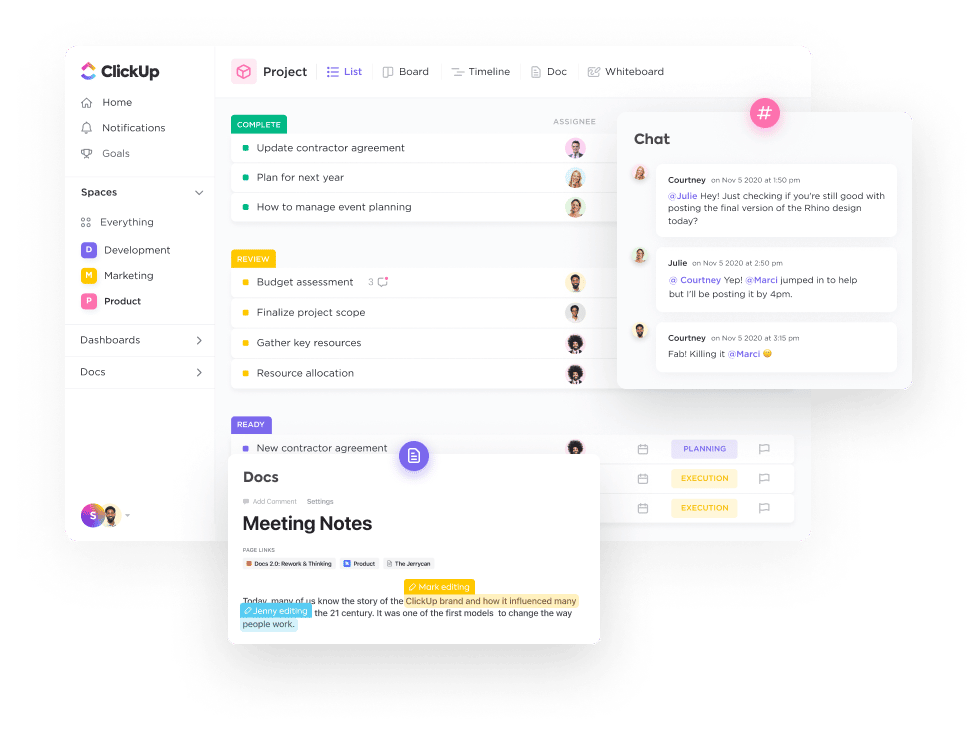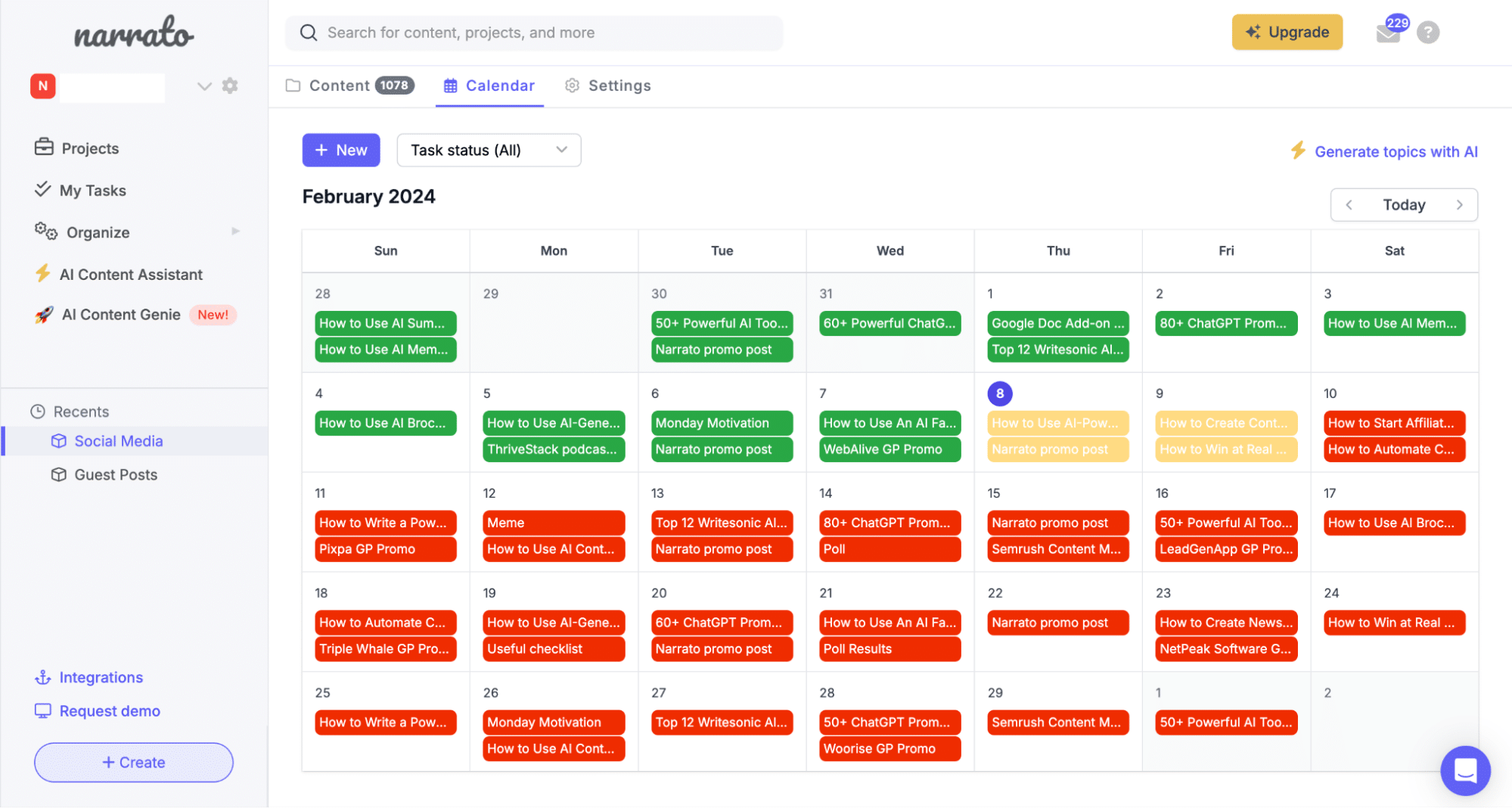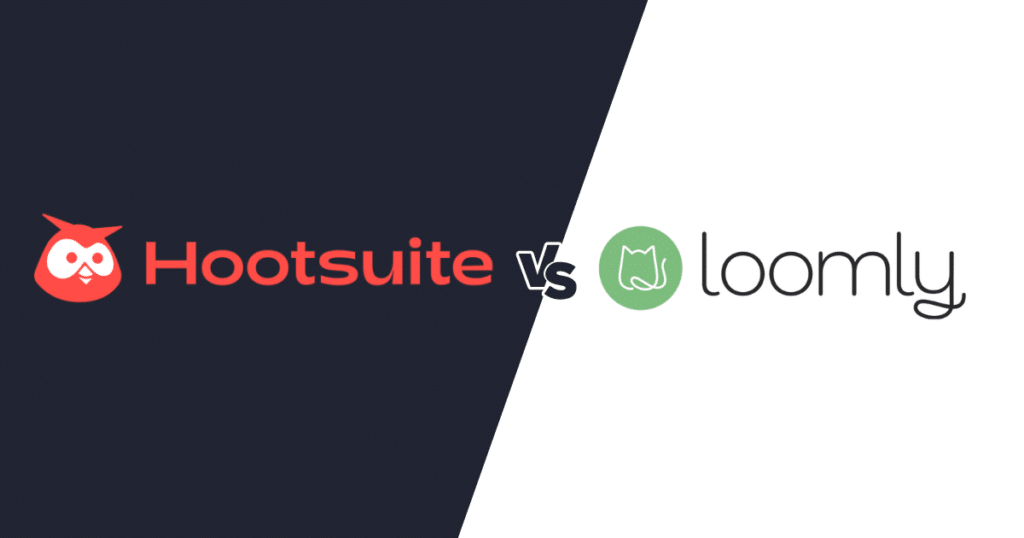Content Writer at SocialBee
In 2025, content planning tools are essential for digital marketers and creators.
These tools offer more than just organization—they save time, improve collaboration, and make content planning more efficient. This article introduces 10+ of the top tools available this year, with practical insights on how they can simplify tasks and support your content strategy.
Whether you’re experienced in content strategy or just starting out, these tools can help you plan more effectively and stay organized.
We’re SocialBee LABS SRL, part of WebPros. We use the information you provide to share relevant content and product updates, as outlined in our Privacy Policy. You can opt out anytime.
Short Summary
- Modern content planning tools like SocialBee, Trello, StoryChief, Loomly, and Notion are designed to handle various content types efficiently. They streamline the process of managing and organizing diverse forms of content, from blog posts to images or videos.
- These tools foster improved collaboration among team members and ensure a unified approach to content strategy. They also enable coordinated content distribution across various platforms, ensuring consistent messaging and presence.
- Many of these tools, such as SocialBee and Loomly, come with built-in SEO and social media features. They aid in optimizing content for better search engine rankings and facilitate automating and scheduling posts on social media platforms, enhancing engagement and reach.
- Tools like SocialBee, StoryChief, and Loomly provide analytics and reporting features, offering valuable insights into content performance. This data is crucial for refining marketing strategies and understanding audience engagement.
- These tools are known for their customizable workflows and user-friendly interfaces, catering to various needs and skill levels. For example, Notion offers customizable templates for different project needs, and Canva Content Planner is recognized for its ease of use in crafting visually appealing content.
Why Should You Use a Content Planning Tool?
A content planning tool helps you create, organize, schedule, and publish your content across different channels. It also makes teamwork easier by letting everyone access and contribute to the content plan. Plus, you can track how well your posts are doing and adjust your approach based on what’s working. Essentially, it simplifies managing your content and helps you stay effective.
🎥 Watch: Plan a YEAR of Social Media Content in MINUTES!
Before you find your ideal content planning tool, spend a few minutes watching this short video. It explains a proven method to quickly and easily plan an entire year’s worth of social media content.
You’ll also learn a Canva trick that converts a list of ideas into dozens of ready-to-post designs in minutes, saving you a lot of time and effort.
Best Content Planning Tools for Implementing Your Social Media Strategy
Here is our list of the best content planning tool recommendations:
- SocialBee
- ProofHub
- StoryChief
- Monday
- Notion
- Trello
- Loomly
- Asana
- MeetEdgar
- Canva Content Planner
- ClickUp
- Narrato
1. SocialBee
SocialBee distinguishes itself as a comprehensive social media management tool, specifically tailored for effective content planning and management across various social media platforms.
It’s designed to cater to the diverse needs of digital marketers and social media managers, offering a suite of features that streamline the social media management process.
Stay organized while planning your content with ease.
Start your 14-day free trial at SocialBee today!
Key features of SocialBee as a content planning tool include:
- Supported platforms: Compatibility with a wide range of social media platforms including Facebook, Instagram, Threads, X (Twitter), LinkedIn, Pinterest, Bluesky, Google Business Profile, TikTok, and YouTube.
- Design integrations: Integrates with Canva, Unsplash, and GIPHY, allowing users to design posts within SocialBee.
- AI post generator: Features an AI tool to generate captions and images for posts, simplifying content creation.
- Social Media Copilot: Offers you a personal AI social media manager. You can use our Copilot to generate an entire social media strategy, with posts ready to edit and share on your feeds.
- Content categorization: Enables structuring of content into different categories to achieve a balanced mix in the posting schedule.
- RSS feed connection: Allows automatic import of content from any blog’s RSS feed, enhancing content variety and consistency.
- Customizable posts: Offers the ability to customize posts for each social media network individually, tailoring content to platform specifics.
- Automated hashtag generation: Generates hashtags automatically based on images or captions, aiding in increasing post reach.
- Recycling and expiring content: Facilitates recycling of evergreen content and setting expiration for time-sensitive posts.
- Calendar-like posting schedule: Enables setting up a structured posting schedule across profiles, from a calendar view.
- Overview of upcoming posts: Provides a quick glance at the next 100 scheduled social media posts.
- Multiple workspaces and collaboration: Offers features for team collaboration and multiple workspaces for different projects or clients.
- Link performance tracking: Integrates with over 5+ URL shorteners for tracking link performance and audience engagement.
- Analytics: Analyzes account growth and post performance, providing insights for strategy refinement.
- Engagement tools: Includes tools to engage with follower comments or mentions directly from the platform.
SocialBee emerges as a versatile and efficient solution for content planning, especially for those looking to optimize their social media strategy and engagement across multiple channels. Its array of features makes it particularly appealing for managing a diverse and dynamic social media presence.
Pros:
|
Cons:
|
Pricing:
|

2. ProofHub
ProofHub is an intuitive, all-in-one project management and team collaboration tool for simplifying the content planning process and team coordination.
It brings together all the tools content teams need to manage tasks, collaborate, and streamline workflows without having to switch multiple applications, ideal for handling everything from content calendars to approvals in a single location.
Here are some key content planning features of ProofHub:
- Task management: Organize tasks and subtasks, delegate them to team members, and monitor progress effectively.
- Kanban boards: Visualize the status of work by dragging-and-dropping tasks from one stage to next.
- Gantt charts: Plan projects, set task dependencies, and adjust timelines to accommodate shifting deadlines.
- Online proofing: Simplify review process using markup tools, annotations, and real-time collaboration on files.
- File management: Store, share, and collaborate on documents in a single platform with version control.
- Time tracking: Monitor billable hours, log time manually or via timers, generate custom time reports, and view project progress at a glance.
- Real-time collaboration: Leverage discussion, chats, and @mentions to collaborate actively with team or clients.
- Shared calendar: Plan, track, and visualize work with a shared team calendar. See tasks, events, milestones, and set automatic reminders to stay on schedule.
ProofHub’s comprehensive set of tools, ease of use, and flat pricing structure make it a reliable tool for marketing and content teams managing complicated content workflows.
Pros:
|
Cons:
|
Pricing:
|
3. StoryChief
StoryChief is a powerful content planning and collaboration tool that is highly regarded for its ability to streamline content marketing efforts, particularly for teams working across multiple platforms.
It’s designed to aid multiple content marketers in organizing, planning, and executing their content strategies efficiently.
Key features of StoryChief as a great content marketing planning tool include:
- Centralized content management: StoryChief provides a single platform for creating, managing, and publishing content across various channels.
- Collaboration tools: It offers features that facilitate collaboration among team members, including comment sections and approval workflows.
- Multi-channel distribution: Allows for the distribution of content to various platforms, including social media, blogs, and email newsletters, from a single interface.
- Content calendar: Features a content calendar for planning and scheduling posts, essential for maintaining a consistent content output.
- SEO optimization tools: Includes built-in tools to help optimize content for search engines, enhancing online visibility.
- Analytics and reporting: Offers detailed analytics to track the performance of content across different channels.
- Content ideation: Provides a space for brainstorming and storing content ideas, helping in the generation and organization of content topics.
- Integration capabilities: Can integrate with a variety of other tools and platforms, enhancing its functionality for content marketers.
StoryChief’s combination of these features makes it a valuable tool for teams looking to enhance their content creation and distribution processes, ensuring that content reaches the right audience through the most effective channels..
Pros:
|
Cons:
|
Pricing:
|
4. Monday
Monday.com is a highly versatile and user-friendly project management tool, particularly effective for content planning and management. It stands out for its intuitive design and customizable features, making it a preferred choice for teams of various sizes and industries.
Here’s a more developed overview of Monday’s content planning key features:
- Customizable workspaces: Monday.com offers highly customizable boards that can be tailored to different types of projects and workflows.
- Visual project tracking: The tool provides visual tracking of tasks and projects through various views like Kanban, timeline, calendar, and Gantt chart.
- Collaborative features: It enhances team collaboration with shared boards, where team members can assign tasks, set deadlines, and update the status of tasks.
- Advanced integrations: Monday.com integrates with a multitude of other tools, including marketing, content creation, and communication software.
- Automations: The platform offers automation features that can save time on repetitive tasks. For example, you can set up automations to notify team members when a task status changes or when new tasks are assigned.
- Time tracking and reporting: It includes time tracking capabilities, which are essential for managing content schedules and meeting deadlines.
- Resource and asset management: Monday.com also serves as a central hub for resource and digital asset management, crucial for teams dealing with large volumes of content.
- Custom forms and templates: The tool offers custom forms and a variety of templates that can be used to streamline the content creation process, from idea generation to publication.
Overall, Monday.com’s blend of customization, visual project management, collaboration, and integration makes it a robust tool for content teams, streamlining the entire content planning and management lifecycle.
Pros:
|
Cons:
|
Pricing:
|
5. Notion
Notion is an all-in-one project management tool that has gained popularity for its versatility and user-friendly interface.
It’s particularly useful for teams and individuals looking to create content and streamline their marketing strategy and efforts. Notion excels at offering a flexible workspace that can be customized to fit various needs, from content planning to tracking marketing campaigns.
Key content planning features of Notion include:
- Customizable templates: Notion provides various templates that users can tailor to their specific project management and content creation needs.
- Integrated workspace: It offers an integrated environment where users can plan, write, and organize their marketing efforts all in one place.
- Database functionality: Users can create databases to track different aspects of their marketing strategy, such as content calendars, project timelines, and task lists.
- Collaborative workspace: Notion facilitates collaboration by allowing multiple users to work on the same page simultaneously.
- Content creation and editing tools: It provides a rich text editor and tools for creating and editing content within the platform.
- Task management: Features for assigning tasks, setting deadlines, and tracking progress help keep marketing projects on track.
- Integration capabilities: While Notion can integrate with other tools, its capabilities are somewhat limited compared to other project management tools.
- Document storage and organization: Users can store and organize various types of documents and media, making it easy to access and reference materials related to their marketing strategy.
Notion’s combination of these features makes it a flexible and powerful tool for content creators and marketing professionals, offering an all-in-one solution for managing various aspects of a marketing campaign.
Pros:
|
Cons:
|
Pricing:
|
6. Trello
Trello is a dynamic and visually engaging content planning tool, renowned for its ease of use and flexibility. It employs a Kanban-style approach, enabling teams and individuals to organize and track the progress of their content projects with ease.
Trello’s visual boards, lists, and cards offer a clear overview of tasks, making it an excellent choice for managing and streamlining content creation, from ideation to publication.
Key content planning features of Trello include:
- Boards, lists, and cards: Trello’s core structure allows for organizing projects or campaigns on boards, categorizing tasks in lists, and detailing individual tasks in cards.
- Customizable workflow: Users can create lists that mirror the stages of their content process for better task management.
- Drag-and-drop interface: This user-friendly feature allows for easy movement of cards across different stages of the content process.
- Collaboration tools: Trello facilitates team collaboration by enabling members to work on shared boards, lists, or cards.
- Integration capabilities: It integrates with various apps and tools to streamline the workflow further.
- Labels and tagging: These features help in categorizing and easily locating tasks related to content.
- Due dates and reminders: Users can set deadlines on tasks and receive notifications for upcoming due dates.
- Checklists and progress meter: Trello allows the addition of checklists to tasks and shows the completion progress.
- Mobile app: The mobile application ensures access to tasks and boards on the go.
Trello’s combination of these features makes it an effective tool for content planning, offering a balanced mix of organization, collaboration, and tracking capabilities.
Pros:
|
Cons:
|
Pricing:
|
7. Loomly
Loomly is an advanced content planning tool that caters to the needs of modern digital marketing teams and individuals. It stands out for its comprehensive features designed to streamline the content planning and publishing process.
With an emphasis on automation and integration, Loomly simplifies the management of social media and content marketing campaigns, making it an indispensable tool for marketers looking to optimize their digital presence.
Key content planning features of Loomly include:
- Calendar management: Offers a centralized calendar for planning, organizing, and scheduling content across various platforms.
- Post and content creation: Users can create posts directly within Loomly, with tools to craft and optimize content for different social media platforms.
- Automated publishing: Allows for scheduling and automatic publishing of content to various social media channels.
- Team collaboration: Facilitates teamwork with features for sharing, feedback, and approval processes within the tool.
- Social media integration: Seamlessly integrates with major social media platforms for efficient content distribution.
- Analytics and insights: Provides detailed analytics to track performance and gain insights into audience engagement and content effectiveness.
- Customizable workflows: Enables the creation of custom workflows to suit different team sizes and structures.
- Post ideas and optimization tips: Offers suggestions for content and tips to improve the performance of posts.
- Asset management: Comes with features for organizing and storing digital assets like images and videos.
Loomly’s blend of these features makes it a versatile tool for content creators and marketers, offering a comprehensive solution for managing the complexities of content planning and social media management.
Pros:
|
Cons:
|
Pricing:
SocialBee is the best Loomly alternative because it offers more features at a lower starting price of $29 per month compared to Loomly’s $65. It supports additional platforms like Bluesky, provides advanced AI tools that suggest content and generate images, and has a more comprehensive social inbox for managing engagement across channels like Google Business Profile and YouTube. Check out the full comparison here. |
8. Asana
Asana is recognized as a great content planning tool, particularly effective for teams engaged in content marketing efforts. It offers a comprehensive platform that facilitates collaboration among multiple content marketers and supports the management of projects across multiple platforms.
Key features that make Asana stand out for content planning include:
- Project management: Asana enables the creation of separate projects for different content marketing initiatives.
- Task assignments: You can assign specific tasks to team members, clarifying responsibilities within the content creation process.
- Timeline view: Offers a visual overview of project timelines, helping in managing deadlines and task progress.
- Calendar integration: Integrates with calendars for tracking deadlines and publication dates across various platforms.
- Collaboration features: Includes robust tools like comment threads on tasks, crucial for discussing content ideas and feedback.
- Customizable workflows: Allows the creation of workflows tailored to the needs of a content marketing team.
- Content idea management: Can be used to store, organize, and track the progress of content ideas from conception to publication.
- Reporting tools: Provides analytics and reporting features for assessing and improving content marketing strategies.
Asana’s combination of these features makes it a preferred choice for content marketing teams seeking a comprehensive tool for effectively managing their content planning and execution.
Pros:
|
Cons:
|
Pricing:
|
9. MeetEdgar
MeetEdgar is a robust content marketing tool designed to enhance the efficiency and effectiveness of your content marketing strategy.
It is particularly popular among social media managers due to its unique features that simplify content management across various platforms. As a marketing tool, it stands out for its ability to automate and optimize social media postings.
Key content planning features of MeetEdgar include:
- Automated scheduling and publishing: It allows for the automated scheduling and publishing of content across multiple social media platforms, streamlining the process for social media managers.
- Content library for organization: MeetEdgar provides a content library where you can store, organize, and categorize posts, making content management more efficient.
- Category-based scheduling system: This feature helps in organizing content into categories, facilitating a balanced and varied content distribution as part of your content marketing strategy.
- Recycling evergreen content: MeetEdgar is renowned for its ability to recycle evergreen content, ensuring that your most valuable content continues to reach your audience.
- Performance analytics: Offers analytics tools to track the performance of your content, providing insights to refine your marketing strategies.
- URL shortener for tracking engagement: Includes a URL shortener to help track the engagement and effectiveness of your posts.
- A/B testing functionality: This feature allows for testing different versions of content to determine which resonates best with your audience.
- Browser extension for easy content addition: The browser extension simplifies the process of adding new content to your library directly from the web.
MeetEdgar’s unique set of features makes it a valuable asset for content marketers and social media managers looking to automate their social media strategies and effectively manage their online presence.
Pros:
|
Cons:
|
Pricing: Eddie Monthly Plan: $29/month or $299/year Edgar Monthly Plan: $49/month or $499/year |
10. Canva Content Planner
Canva Content Planner is increasingly recognized as one of the top content planning tools, particularly valuable for creating and scheduling visual content across various social media accounts.
As a content marketing tool, it stands out for its ease of use and effectiveness in crafting visually appealing content that resonates with the target audience.
Key features of Canva Content Planner include:
- Visual content creation: Canva’s core strength lies in its ability to create visually stunning content, from graphics to videos, which is essential for engaging a social media audience.
- Integrated content calendar: The content planner provides an integrated calendar, allowing you to schedule posts directly to your social media accounts, streamlining the content management process.
- Pre-designed templates: Offers a wide range of templates, catering to various themes and industries, which can be customized to suit your brand and target audience.
- Easy-to-use interface: Known for its user-friendly interface, it enables users, even those without graphic design experience, to create professional-quality content.
- Team collaboration features: Facilitates collaboration among team members, making it easier to create, review, and approve content.
- Cross-platform scheduling: Allows for scheduling posts across different social media platforms, helping maintain a consistent online presence.
- Analytics integration: Some versions of Canva offer integration with analytics tools to track the performance of your content.
- Customizable branding options: Provides features for maintaining brand consistency across all content, such as brand color palettes and font libraries.
Canva Content Planner is especially beneficial for marketers and businesses looking to enhance their social media strategy with compelling visual content, offering a comprehensive solution for content creation and scheduling.
Pros:
|
Cons:
|
Pricing:
|
11. ClickUp
ClickUp is a comprehensive project management tool that offers a wide range of features, making it particularly suitable for content planning and management. Its strengths lie in its detailed and customizable approach, which caters to various aspects of project management.
Here’s an in-depth look at ClickUp’s content planning key features:
- Versatile viewing options: ClickUp provides multiple views such as list, board, calendar, and Gantt chart views, catering to different project management preferences.
- Detailed task management: One of ClickUp’s standout features is its robust task management capabilities. This includes creating tasks and subtasks, setting priorities, establishing dependencies, and tracking progress, which are essential for managing complex content projects.
- Document and content creation: ClickUp includes built-in document creation tools, allowing teams to create, edit, and collaborate on content within the platform.
- Advanced collaboration features: The tool offers enhanced collaboration features like comments, mentions, and shared views.
- Customization and automation: ClickUp stands out for its high level of customization. Teams can tailor their workspace with custom fields, statuses, and templates.
- Time tracking and reporting: The platform includes time tracking capabilities and comprehensive reporting tools.
- Integrations with other tools: ClickUp integrates with a wide range of tools, including communication platforms, file storage services, and other productivity tools, ensuring seamless workflow across different software ecosystems.
- Goal setting and tracking: The software allows teams to set goals, track progress, and measure outcomes against these goals.
Pros:
|
Cons:
|
Pricing:
|
12. Narrato
Narrato is a powerful AI content workspace, jam-packed with features guaranteed to simplify your content planning and management experience. It can help you strategically plan and structure your content projects with ease. You can also assign tasks to your team members and keep a keen eye on the progression of each task with calendar and list views. It also boasts impressive collaboration features that make working on content with all participants a breeze.
Here are some of Narrato’s key features:
- Content calendar: Create, assign, and organize your content tasks in a visual content calendar. You can also view all your content projects at once using the global content calendar.
- AI content assistant: Get access to 100+ AI and SEO tools and templates to generate initial content drafts for any platform, including social media, blogs, websites, videos, emails, and more.
- AI Content Genie: Generates social media and blog posts on autopilot, based on provided website URL or content themes. Allows for quick editing and scheduling posts on any platform through in-built publishing support (for WordPress, Webflow, Facebook, Instagram, and LinkedIn), Zapier integrations or API.
- AI topic generator: Generate topics on any theme or keyword, and assign them to content projects.
- AI SEO content brief generator: Make your SEO planning and content creation tasks easier with automated content briefs, that come with keyword suggestions, competitor references, questions to include, target word count, etc.
- Color-coded custom workflows: Create custom workflows for different content projects, designed to suit your unique content process. Apply colors to each step to allow for easy visual tracking of project status, or use workflow automated to save more time in content management.
- Custom templates: Make your own templates for content projects, adding custom fields for attachments, text, and dropdown input. Assign default templates to different content projects.
- Style guides: Create a custom style guide to guide your content team on project specifications.
- Unified content repository: Organize your content under projects and folders to build a content repository. Search for any content item or project through the search bar on the workspace home.
Pros:
|
Cons:
|
Pricing:
|
Frequently Asked Questions
Content planning software is a tool designed to help in the strategic planning, organization, and execution of content creation and distribution. Primarily used by digital marketers, content strategists, and social media managers, this type of software is essential in today’s content-driven digital landscape.
It provides a structured approach to managing various aspects of content creation, from brainstorming ideas to scheduling and publishing. This ensures that content is not only consistently delivered but also aligns with broader marketing objectives and campaign goals.
Content planning involves a strategic approach to creating and managing content in alignment with your marketing goals and audience needs. Start by defining clear objectives for your content, such as increasing engagement, driving traffic, or enhancing brand awareness.
Understanding your target audience is crucial; knowing their preferences, challenges, and behavior will guide the creation of relevant and compelling content.
Then, develop an editorial calendar to organize and schedule content production and publication. This should detail the topics, types of content (like blog posts, videos, social media updates), and the channels for distribution.
The best project management tool for content creation depends on your specific needs. SocialBee is a strong contender for social media management, offering features like content scheduling and analytics.
However, other tools like Trello (great for visual, Kanban-style organization), Asana (comprehensive for task management), and Notion (versatile for various content types) are also popular. Each has unique strengths, so the right choice depends on your content focus, team workflow, and collaboration requirements. Consider trialing a few to see which aligns best with your needs.
Ready to Start Your Content Planning Journey?
With the right tools and strategies, you can create a consistent, engaging, and effective content plan that resonates with your audience and achieves your marketing goals. Whether you are a solo entrepreneur, a small business owner, or part of a larger marketing team, mastering the art of content planning is essential in today’s digital landscape.
Remember, the key to successful content management lies in understanding your audience, setting clear goals, and using the right tools to execute your vision.
As you begin this journey, consider exploring the tools and features offered by SocialBee. With its user-friendly interface, comprehensive social media management capabilities, and robust content planning features, SocialBee stands out as a reliable partner in your content planning endeavors.
To experience how SocialBee can transform your content strategy and streamline your social media management, start your 14-day SocialBee trial now!