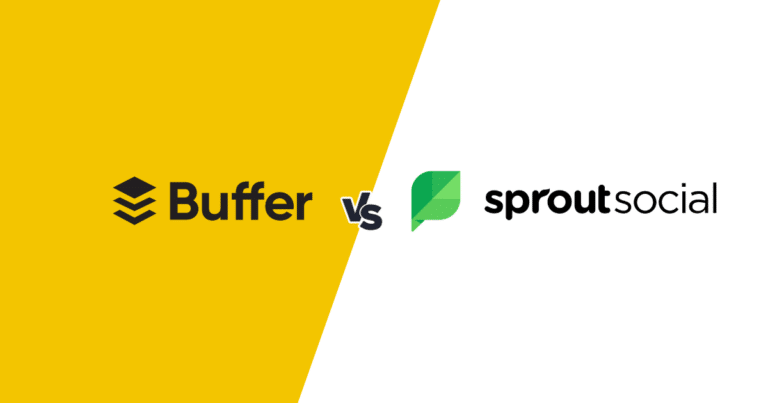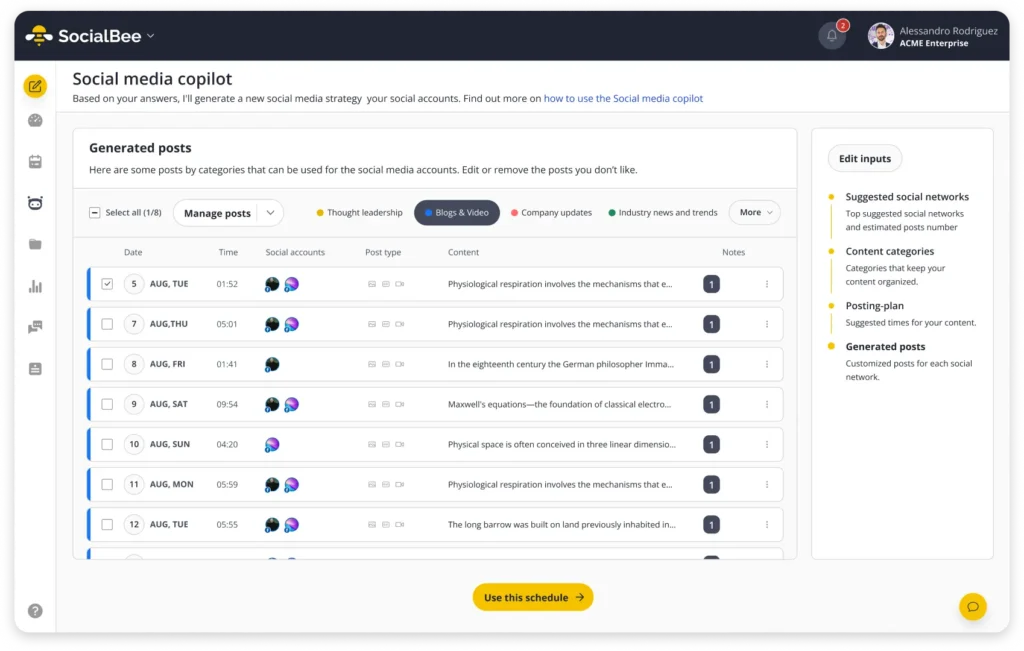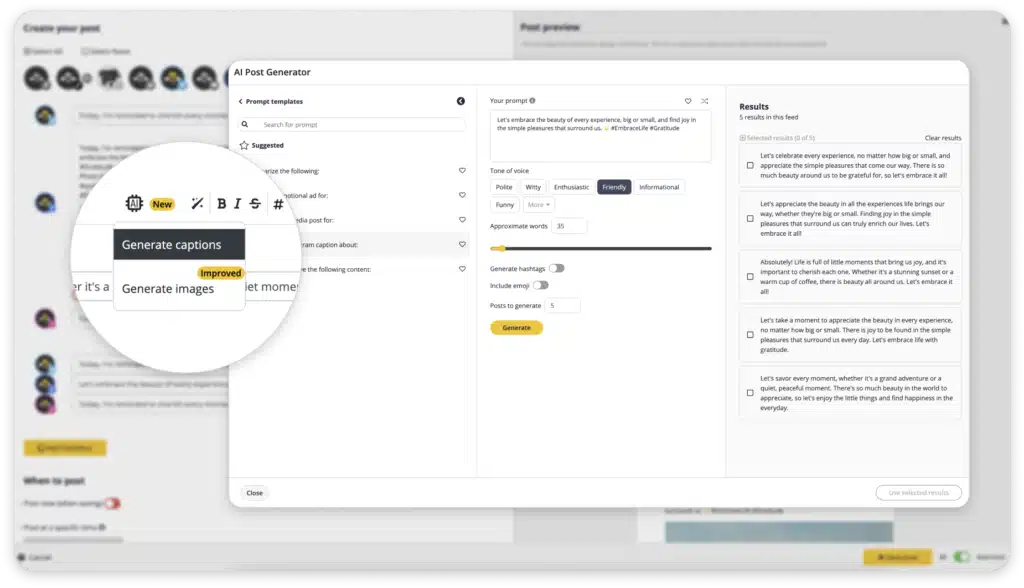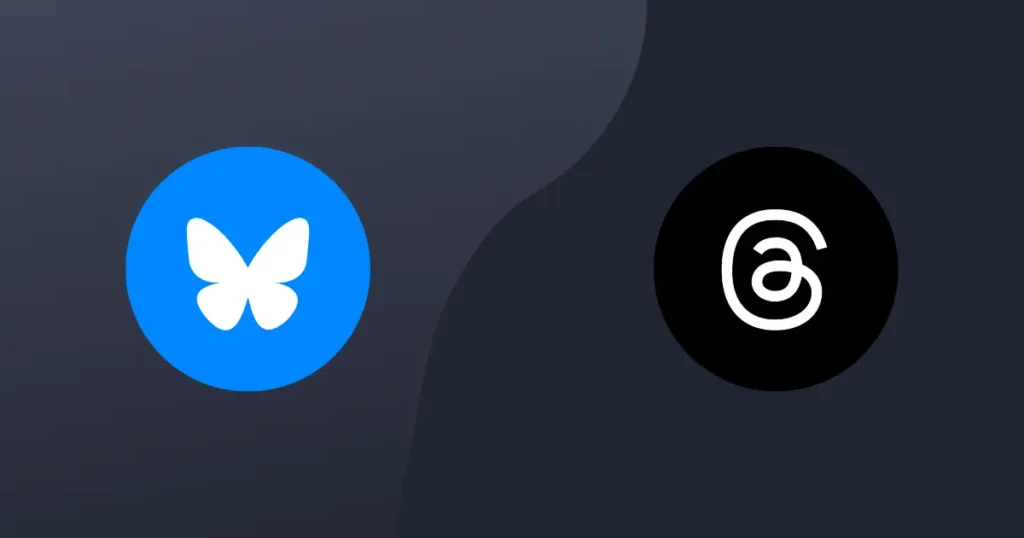Content Writer at SocialBee
In the competitive world of social media management tools, the debate between Buffer vs Sprout Social is a hot topic among digital marketers and businesses seeking to enhance their online presence.
This comprehensive article aims to dissect and compare the features, usability, pricing, and overall effectiveness of both Buffer and Sprout Social.
Whether you’re a small business owner, a social media manager, or just curious about optimizing your social media strategy, our detailed analysis will help you understand the strengths and weaknesses of each platform, guiding you toward making the best choice for your specific needs.
Discover how SocialBee compares to other popular social media management tools.

Short Summary
- Both Buffer and Sprout Social support a range of social media platforms like Instagram, TikTok, Facebook, Twitter, Pinterest, LinkedIn, Google Business Profile, and YouTube. However, they differ in content creation capabilities.
- Buffer is user-friendly with efficient content curation tools, ideal for quick and engaging post generation.
- Sprout Social excels in comprehensive social media planning and scheduling, ideal for businesses requiring strategic content management. It provides analytics-driven insights for optimal posting times and a user-friendly calendar interface.
- Buffer offers essential analytics and engagement tools through Buffer Reply, with a focus on social listening and community management, particularly effective in Twitter analysis.
- Sprout Social caters to larger teams with advanced collaborative features, whereas Buffer is more suited for smaller teams with basic collaboration needs.
- In terms of user experience, Sprout Social balances comprehensive features with a user-friendly interface, while Buffer is known for its simplicity and ease of use.
Table of Contents
- Buffer vs Sprout Social: Side-by-Side Comparison Table
- Buffer vs Sprout Social: How to Choose the Best Social Media Management Tool
- When to Choose Buffer
- When to Choose Sprout Social
- What Is a Good Buffer and Sprout Social Alternative?
- SocialBee vs Buffer & Sprout Social: Side-by-Side Comparison Table
- Make the Most Out of Your Social Media Planning with SocialBee
- Frequently Asked Questions
- Ready to Choose The Most Efficient Social Media Management Tool?
Buffer vs Sprout Social: Side-by-Side Comparison Table
Features | SocialBee | Sprout Social | Buffer |
| Social Media Profiles | |||
| Post On | Facebook, X (Twitter), Instagram, Threads LinkedIn, Pinterest, Google Business Profiles, TikTok, YouTube, and Bluesky | Facebook, X (Twitter), Instagram, LinkedIn, YouTube, Pinterest, TikTok, WhatsApp, Reddit | Facebook, Google Business Profile, Instagram, LinkedIn, Mastodon, Pinterest, Shopify, TikTok, and X (Twitter) |
| Import Content | |||
| CSV Upload | ✅ | ✅ | ❌ |
| RSS Feeds | ✅ | ✅ | ❌ |
| Social Media Management | |||
| AI Content Generation | ✅ | ❌ | ✅ |
| AI Social Media Manager | ✅ | ✅ | ❌ |
| Content Scheduling | ✅ | ✅ | ✅ |
| Bulk Scheduling | ✅ | ✅ | ❌ |
| Content Publishing | ✅ | ✅ | ✅ |
| Evergreen Posting | ✅ | ❌ | ❌ |
| List View | ✅ | ❌ | ❌ |
| Social Media Calendar | ✅ | ✅ | ✅ |
| Social Media Inbox | ✅ | ✅ | ✅ |
| Content Categories | ✅ | ❌ | ❌ |
| Hashtag Collections | ✅ | ✅ | ✅ |
| Hashtag Generator | ✅ | ❌ | ❌ |
| Team Collaboration | |||
| Client Workspaces | ✅ | ❌ | ❌ |
| Content Approval | ✅ | ✅ | ✅ |
| Analytics | |||
| Social Media Analytics | ✅ | ✅ | ✅ |
| Analytics On Schedule Set Up | ✅ | ✅ | ❌ |
| Content Category Analytics | ✅ | ✅ | ❌ |
| Export PDF Reports | ✅ | ✅ | ✅ |
| Integrations | |||
| Canva Integration | ✅ | ✅ | ✅ |
| Unsplash Integration | ✅ | ✅ | ❌ |
| GIPHY Integration | ✅ | ✅ | ✅ |
| Multiple Shortlink Tools | ✅ | ✅ | ✅ |
| Pocket Integration | ✅ | ✅ | ✅ |
| QUUU Content Curation | ✅ | ✅ | ✅ |
| Customer Support | |||
| Help Documentation | ✅ | ✅ | ✅ |
| Email Support | ✅ | ✅ | ✅ |
| Chat Support | ✅ | ✅ | ✅ |
| Support Calls | ✅ | ✅ | ❌ |
| UTM Customization | |||
| Category Based UTM Settings | ✅ | ✅ | ❌ |
| Custom URL and Tracking | ✅ | ✅ | ❌ |
| Additional Tools | |||
| Mobile App | ✅ | ✅ | ✅ |
| Chrome Extension | ✅ | ✅ | ✅ |
| Additional Services | |||
| Migration / Onboarding | ✅ | ✅ | ❌ |
| Pricing Plans | |||
| Monthly Plans | ✅ | ✅ | ✅ |
| Yearly Plans | ✅ | ✅ | ✅ |
| Price | Starting at $29/month | Starting at $249/month | Starting at $6/month for one channel |
Buffer vs Sprout Social: How to Choose the Best Social Media Management Tool
Here are some factors to take into consideration when choosing between Buffer and Sprout Social:
- Supported social media platforms
- Content creation features
- Social media planning and scheduling
- Social media analytics
- Social Inbox and engagement tools
- Team collaboration features
- User experience and ease of use
- Integrations
- Pricing
- Customer support
1. Supported Social Media Platforms
Both Buffer and Sprout Social support major platforms like Instagram, TikTok, Facebook, Twitter, Pinterest, LinkedIn, Google Business Profile, and YouTube.
However, Buffer has an edge as it supports posting on Mastodon and integrates with Shopify for e-commerce data analysis, features that Sprout Social lacks.
2. Content Creation Features
When it comes to content creation, both Buffer and Sprout Social offer robust tools, but with different focuses.
Buffer excels in user-friendly content curation and creation tools. It provides features like an image creator and the ability to repost popular content, which can be highly beneficial for businesses looking to quickly generate engaging posts.
Sprout Social, however, offers more advanced content creation tools, including the ability to preview posts as they appear on each platform and more comprehensive content optimization recommendations. This makes Sprout Social a better fit for businesses that require more sophisticated content planning and optimization.
3. Social Media Planning and Scheduling
Sprout Social excels in the domain of social media planning and scheduling with a comprehensive set of tools that cater to businesses requiring detailed and strategic content management. The platform offers a robust scheduling system, allowing for posts to be planned across various platforms well in advance.
This feature is enriched with analytics-driven insights, suggesting optimal posting times to maximize engagement.
The user-friendly calendar interface further aids in visualizing and organizing content schedules, making Sprout Social a strong contender for businesses with intensive social media campaigns and those needing advanced planning capabilities.
Buffer, in comparison, emphasizes user-friendliness and straightforward scheduling features, making it an ideal choice for smaller teams or businesses seeking simplicity in their social media strategy. Buffer’s intuitive scheduling interface allows for quick setup and easy management of posts across multiple platforms.
The platform provides a clean, calendar-style overview of scheduled content, offering an efficient way to organize and adjust posting schedules.
4. Social Media Analytics
Sprout Social excels in the realm of social media analytics, offering a comprehensive set of reporting templates and analytics tools. These features enable businesses to delve deep into their social media performance, providing valuable insights for data-driven strategy development.
The platform’s robust analytics capabilities are particularly beneficial for larger organizations that require detailed analysis for trend monitoring and performance optimization across various social platforms.
Buffer, on the other hand, provides a more basic approach to analytics with its Buffer Analyze tool. While it offers essential analytics functionalities suitable for assessing post performance and general social media activity, it may fall short for businesses looking for more sophisticated, in-depth analytical tools.
5. Social Inbox and Engagement Tools
Sprout Social’s standout feature in terms of engagement is its Smart Inbox, which amalgamates messages and comments from multiple social networks into one cohesive feed.
This centralized approach to managing interactions is highly efficient for community management, customer engagement, and responding to inquiries across various platforms. The platform’s focus on simplifying and streamlining social media interactions makes it a powerful tool for businesses that prioritize active and efficient customer engagement strategies.
Buffer offers engagement tools through Buffer Reply, with a focus on social listening and community management, particularly strong in Twitter analysis. However, the platform’s features for engagement are somewhat more limited in scope compared to Sprout Social, especially in relation to platforms like Instagram.
6. Team Collaboration Features
Sprout Social is designed to cater to the collaborative needs of larger teams and organizations, offering a robust set of tools for team collaboration. These include workflow tools, customizable user roles, and permissions, as well as features that support structured, collaborative environments.
The platform’s focus on team collaboration makes it an excellent choice for larger businesses or agencies that require detailed collaboration functionalities for managing their social media efforts.
In contrast, Buffer provides more basic collaboration features, tailored towards the needs of smaller teams.
While effective for basic collaborative tasks like post drafting and comments, Buffer’s simpler approach to team collaboration may not meet the needs of larger organizations with more complex hierarchical structures or those that require advanced collaborative functionalities.
7. User Experience and Ease of Use
Sprout Social combines a comprehensive set of features with a user-friendly interface, striking a balance between functionality and accessibility.
The platform is designed to be welcoming to new users, offering guidance through its core features, which is a significant advantage for a tool with such a broad range of capabilities. Despite its complexity, especially in terms of analytics and advanced features, Sprout Social manages to maintain an approachable and intuitive user experience.
Buffer is highly regarded for its ease of use, with a straightforward and intuitive interface that makes it particularly appealing to new users or smaller teams. The platform’s design is focused on clarity and simplicity, allowing users to get started almost instantly.
The clear delineation of its products – Publish, Reply, and Analyze – aids in this simplicity, making Buffer the ideal choice for those who prioritize a hassle-free, efficient user experience in managing their social media activities.
8. Integrations
Sprout Social offers a focused set of integrations designed to enhance its core functionalities and complement its advanced social media management features.
Key integrations include connections with customer relationship management (CRM) systems like Zendesk and HubSpot Service Hub, particularly valuable for businesses that aim to align their social media efforts with broader customer service and sales strategies.
Buffer distinguishes itself with a wide array of integrations, catering to a diverse range of business needs and enhancing the platform’s utility beyond just social media management.
Its integrations include popular tools and services like WordPress, IFTTT, and Zapier, facilitating seamless workflows between social media activities and other business functions.
9. Pricing
Pricing is a decisive factor for many businesses. Buffer offers a more affordable range of pricing plans, making it an attractive option for small businesses or individuals on a tight budget. Its plans are straightforward and provide good value for the core features they offer.
Sprout Social, however, tends to be on the higher end of the pricing spectrum. Its plans are more expensive, but they come with a comprehensive set of features that justify the cost, particularly for larger businesses or agencies that need advanced functionalities.
10. Customer Support
Sprout Social sets a high standard in customer support, offering a comprehensive array of support options to cater to the diverse needs of its users. It provides in-depth training for all users, which is particularly beneficial for businesses new to the platform or those with complex requirements.
Larger customers benefit from a tailored training program, ensuring they get the most out of the tool’s advanced features. The self-service help center is an excellent resource, offering a wealth of knowledge through recorded webinars and Q&A boards.
Buffer, on the other hand, provides more limited support options compared to Sprout Social, particularly for businesses looking for extensive training or direct phone support. Buffer’s primary support channels are email and social media, with Facebook and Twitter being reliable platforms for customer inquiries.
While these channels are effective for resolving common issues and queries, the absence of phone support might be a drawback for businesses requiring immediate assistance or more personalized support.
When to Choose Buffer
Buffer is one of the greatest social media management tools when it comes to:
- Simplicity at its best: Ideal for smaller and growing businesses seeking an uncomplicated tool for managing their social media presence.
- Ease of strategy: Best suited for those new to social media strategies or teams requiring straightforward functionality.
- User-friendly management: Beneficial for organizations needing a user-friendly solution to manage multiple social media platforms.
- Multi-user, simple collaboration: Perfect for businesses that involve multiple users in social media management but don’t need complex collaboration features.
- Affordable growth: Suitable for companies looking for an affordable and scalable platform to enhance their online presence efficiently.
When to Choose Sprout Social
Sprout Social is an amazing social media management platform when it comes to:
- Advanced strategy for larger teams: Recommended for medium to large-sized businesses that need advanced analytics and automation tools for sophisticated social media strategies.
- Comprehensive social media toolbox: Excellent for businesses requiring a comprehensive suite of tools for in-depth social media management.
- Feature-rich interface for professionals: The Sprout Social interface caters to those seeking robust and feature-rich functionalities beyond basic post scheduling.
- Collaboration for complex campaigns: Ideal for teams with multiple users who need advanced collaborative features for managing complex social media campaigns.
- Integrated social media ecosystem: Optimal for businesses aiming to integrate their social media presence tightly with CRM systems and other business tools.
What Is a Good Buffer and Sprout Social Alternative?
Choosing the right social media management tool can be a challenging decision, reflecting your commitment to finding the perfect fit for your marketing needs. While prominent names like Buffer and Sprout Social often dominate the conversation, there’s an alternative that might have escaped your attention: SocialBee.
SocialBee emerges as an impressive platform with its robust management and scheduling capabilities, appealing to a diverse user base. Whether you’re an entrepreneur, a content creator, part of an agency, or running a business of any size, SocialBee offers functionalities that cater to a wide array of social media management requirements.
This addition to your comparison list provides an opportunity to explore a tool that balances comprehensive features with user-friendly design, potentially aligning with your unique social media strategy goals.
Here’s what makes SocialBee a great Buffer and Sprout Social alternative:
- Social Media Copilot
- AI post generator
- Content categories
- 14-day free trial
- Social inbox
- Hashtag generator
- Evergreen posting
1. Social Media Copilot
The Social Media Copilot from SocialBee utilizes advanced AI technology to create customized social media strategies specifically for your needs. It quickly prepares posts that are editable and ready to be shared on your social platforms.
Let the Social Media Copilot create a tailored strategy for each platform.
Start your 14-day free trial today!
With your guidance, it offers ideal platform recommendations, content planning, and scheduling posts efficiently within just a few minutes.
2. AI Post Generator
SocialBee’s AI Post Generator introduces a revolutionary feature for creating diverse and imaginative images from text prompts, opening up a realm of visual innovation for social media content.
This tool is designed to alleviate writer’s block by supplying a continuous stream of post ideas, both in text and image form. Users can customize their posts to cater to different audience segments and even repurpose existing content for enhanced engagement on social media platforms.
The tool’s capability to create various content types, coupled with a vast collection of over 1,000 AI prompts, makes it an innovative solution for streamlining and enriching social media marketing efforts.
Additionally, the integration of image generation within the post editor significantly simplifies the content creation workflow, providing a time-saving advantage for social media managers and content creators.
Generate more social media captions and ideas than ever before with SocialBee’s 1000+ AI prompt collection.
Start your 14-day free trial today!
However, it’s important to note that similar capabilities are not currently available in either Sprout Social or Buffer.

SocialBee: Your AI-powered social media management tool
3. Content Categories
SocialBee stands out with its extensive content categories, enabling you to diversify your social media approach while maintaining organization. This feature helps in keeping your social media content varied and captivating for your audience.
Moreover, SocialBee simplifies content management by allowing you to schedule, edit, and delete posts in bulk for various social media platforms. This efficient approach frees up valuable time for other important tasks.
4. 14-Day Free Trial
SocialBee offers a generous 14-day free trial, providing potential users with the opportunity to fully explore and experience its wide array of features for all social channels without any initial investment.
This trial period allows you to test the platform’s capabilities in real-time, ensuring it aligns with your social media management needs before committing to a subscription.
5. Social Inbox
The Social Inbox feature in SocialBee is a centralized hub for all your social media interactions. It enables you to efficiently manage messages, comments, and mentions from different social platforms in one place, helping you offer the best social media support.
This tool streamlines communication, ensuring you never miss an important interaction and can engage with your audience more effectively.
6. Hashtag Generator
SocialBee’s Hashtag Generator is a powerful tool designed to enhance your social media posts’ reach and visibility. By analyzing your content, it suggests the most relevant and trending hashtags, making your posts more discoverable to a broader audience.
This feature is essential for maximizing engagement and growing your social media presence.
7. Evergreen Posting
SocialBee stands out in the realm of social media management with its Evergreen Posting capabilities, a feature that significantly enhances content strategy for businesses and individual content creators alike.
This functionality allows users to seamlessly recycle and repurpose their best-performing content, ensuring that valuable posts continue to reach audiences, even beyond their initial publication.
By automatically reposting content at predetermined intervals, SocialBee ensures that your social media feeds remain active and engaging, particularly useful for maintaining a consistent online presence without the need for constant manual updates.
This feature is particularly beneficial for those who have a wealth of timeless, quality content that remains relevant over time, enabling them to maximize the lifespan and exposure of their social media posts efficiently.
SocialBee vs Buffer & Sprout Social: Side-by-Side Comparison Table
Features | SocialBee | Sprout Social | Buffer |
| Social Media Profiles | |||
| Post On | Facebook, X (Twitter), Instagram, Threads, LinkedIn, Pinterest, Google Business Profiles, TikTok, YouTube, and Bluesky | Facebook, X (Twitter), Instagram, LinkedIn, YouTube, Pinterest, TikTok, WhatsApp, Reddit | Facebook, Google Business Profile, Instagram, LinkedIn, Mastodon, Pinterest, Shopify, TikTok, and X (Twitter) |
| Import Content | |||
| CSV Upload | ✅ | ✅ | ❌ |
| RSS Feeds | ✅ | ✅ | ❌ |
| Social Media Management | |||
| AI Content Generation | ✅ | ❌ | ✅ |
| AI Social Media Manager | ✅ | ✅ | ❌ |
| Content Scheduling | ✅ | ✅ | ✅ |
| Bulk Scheduling | ✅ | ✅ | ❌ |
| Content Publishing | ✅ | ✅ | ✅ |
| Evergreen Posting | ✅ | ❌ | ❌ |
| List View | ✅ | ❌ | ❌ |
| Social Media Calendar | ✅ | ✅ | ✅ |
| Social Media Inbox | ✅ | ✅ | ✅ |
| Content Categories | ✅ | ❌ | ❌ |
| Hashtag Collections | ✅ | ✅ | ✅ |
| Hashtag Generator | ✅ | ❌ | ❌ |
| Team Collaboration | |||
| Client Workspaces | ✅ | ❌ | ❌ |
| Content Approval | ✅ | ✅ | ✅ |
| Analytics | |||
| Social Media Analytics | ✅ | ✅ | ✅ |
| Analytics On Schedule Set Up | ✅ | ✅ | ❌ |
| Content Category Analytics | ✅ | ✅ | ❌ |
| Export PDF Reports | ✅ | ✅ | ✅ |
| Integrations | |||
| Canva Integration | ✅ | ✅ | ✅ |
| Unsplash Integration | ✅ | ✅ | ❌ |
| GIPHY Integration | ✅ | ✅ | ✅ |
| Multiple Shortlink Tools | ✅ | ✅ | ✅ |
| Pocket Integration | ✅ | ✅ | ✅ |
| QUUU Content Curation | ✅ | ✅ | ✅ |
| Customer Support | |||
| Help Documentation | ✅ | ✅ | ✅ |
| Email Support | ✅ | ✅ | ✅ |
| Chat Support | ✅ | ✅ | ✅ |
| Support Calls | ✅ | ✅ | ❌ |
| UTM Customization | |||
| Category Based UTM Settings | ✅ | ✅ | ❌ |
| Custom URL and Tracking | ✅ | ✅ | ❌ |
| Additional Tools | |||
| Mobile App | ✅ | ✅ | ✅ |
| Chrome Extension | ✅ | ✅ | ✅ |
| Additional Services | |||
| Migration / Onboarding | ✅ | ✅ | ❌ |
| Pricing Plans | |||
| Monthly Plans | ✅ | ✅ | ✅ |
| Yearly Plans | ✅ | ✅ | ✅ |
| Price | Starting at $29/month | Starting at $249/month | Starting at $6/month for one channel |
Make the Most Out of Your Social Media Planning with SocialBee
If you’ve been on the hunt for a perfect alternative to Buffer or Sprout Social and stumbled upon SocialBee, you might be contemplating making a switch.
We make this shift seamless for you with our migration service. This service entails moving all your profile details, including your posting schedule, RSS feeds, and shortlink provider preferences.
Upon completing the migration, we’ll send you a comprehensive email report detailing all the elements we’ve successfully transferred. Why not seize this chance to enhance your social media strategy with SocialBee?
Frequently Asked Questions
Determining whether Buffer is better than Sprout Social depends largely on your specific needs and the scale of your social media operations. Buffer is often lauded for its simplicity and user-friendliness, making it ideal for smaller businesses or those new to social media management.
Sprout Social, on the other hand, offers a more comprehensive set of features, including advanced analytics and automation tools, catering to medium or large-sized businesses with more complex social media strategies.
Ultimately, the choice hinges on whether you prioritize ease of use and affordability (Buffer) or a more feature-rich, comprehensive tool (Sprout Social).
The main differences between Sprout Social and Buffer lie in their target audiences, the complexity of their features, and their pricing structures.
Sprout Social is tailored towards larger businesses and offers a wide range of advanced features like detailed analytics, social listening, and extensive integration options, making it suitable for in-depth social media management.
Buffer, in contrast, is geared more towards simplicity and ease of use, with a focus on basic scheduling, publishing, and analytics, appealing to smaller businesses or those seeking a straightforward tool.
Additionally, Buffer tends to be more budget-friendly compared to Sprout Social, which is priced higher due to its extensive functionalities.
A notable competitor to Sprout Social is SocialBee. SocialBee offers robust management and scheduling capabilities, making it a versatile platform for a variety of users, from entrepreneurs and content creators to agencies and larger businesses.
Similar to Sprout Social, SocialBee provides comprehensive social media management features, but it also emphasizes user accessibility and efficiency, making it a strong contender in the space of advanced social media management tools.
Ready to Choose The Most Efficient Social Media Management Tool?
Choosing the right social media management tool is crucial for streamlining your digital strategy and maximizing online engagement.
With comprehensive features like content categorization, an integrated social inbox, innovative hashtag generation, and seamless Canva integration, SocialBee stands out as a versatile and user-friendly option that will help you make the most out of your social media channels.
Whether you’re transitioning from platforms like Buffer or Sprout Social, or starting fresh, SocialBee’s migration service and intuitive interface make it an excellent choice for businesses and individuals alike.
Start your 14-day SocialBee trial today and experience a more efficient way to manage your social media presence!