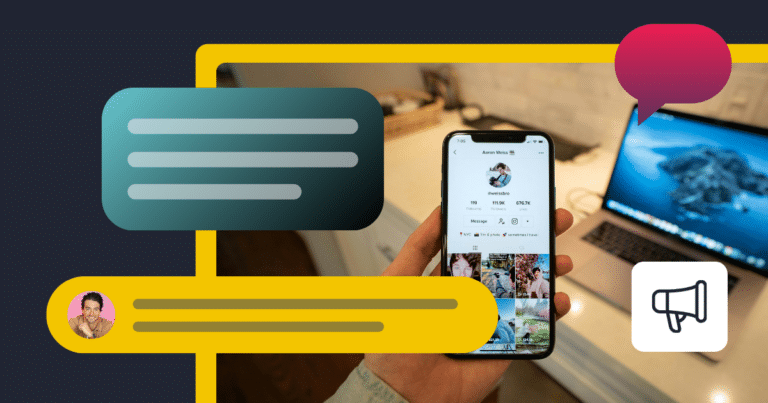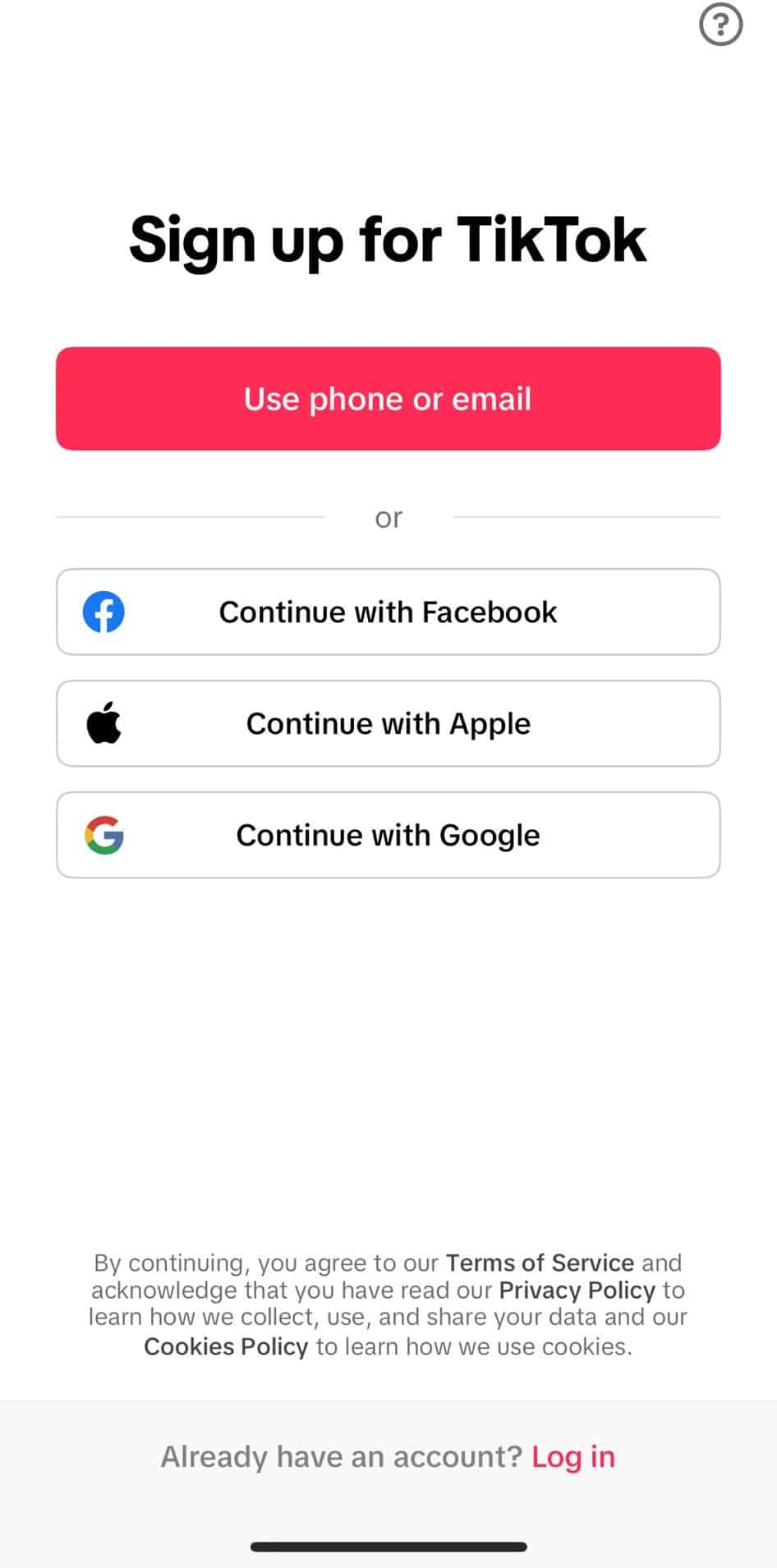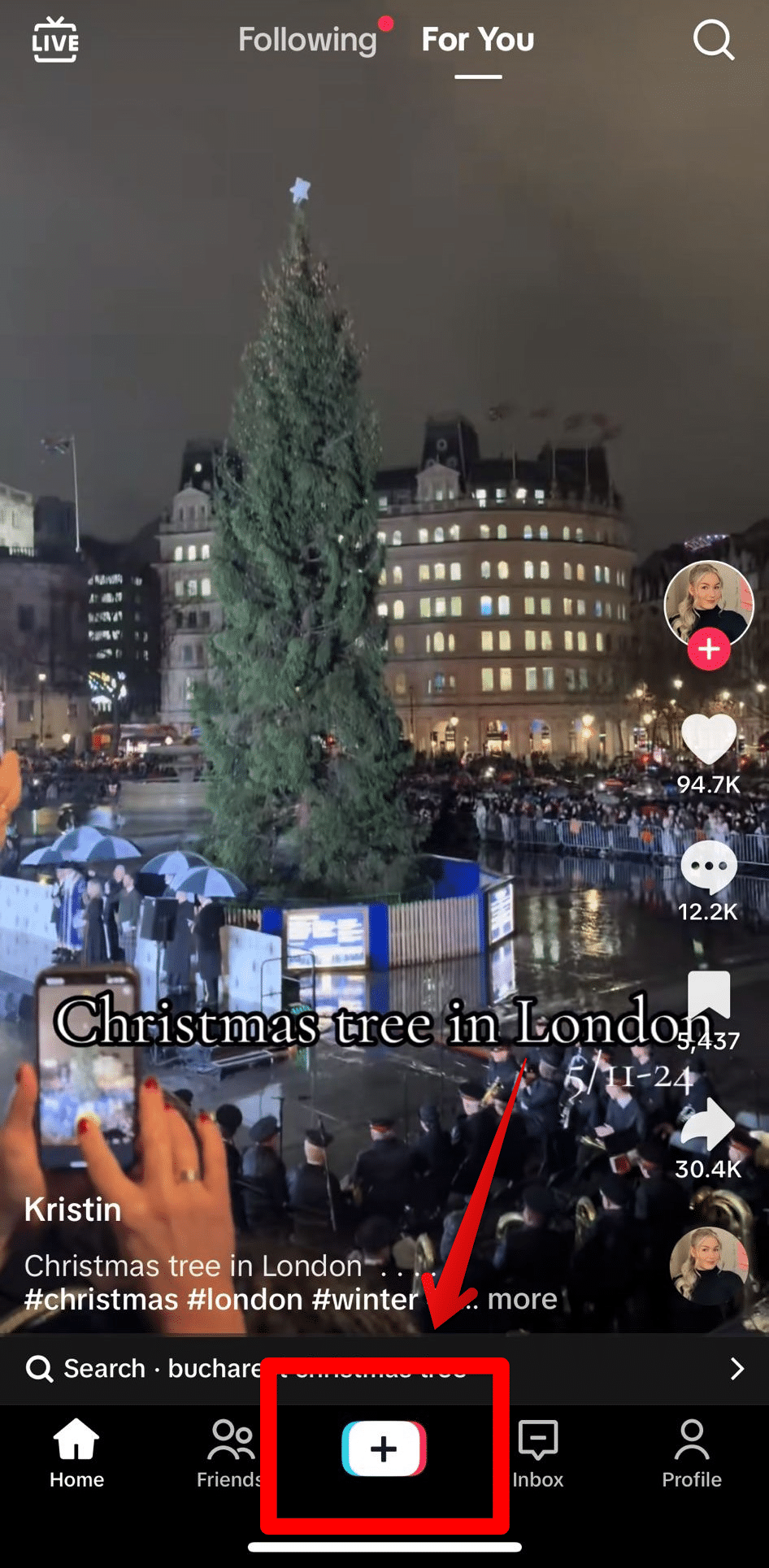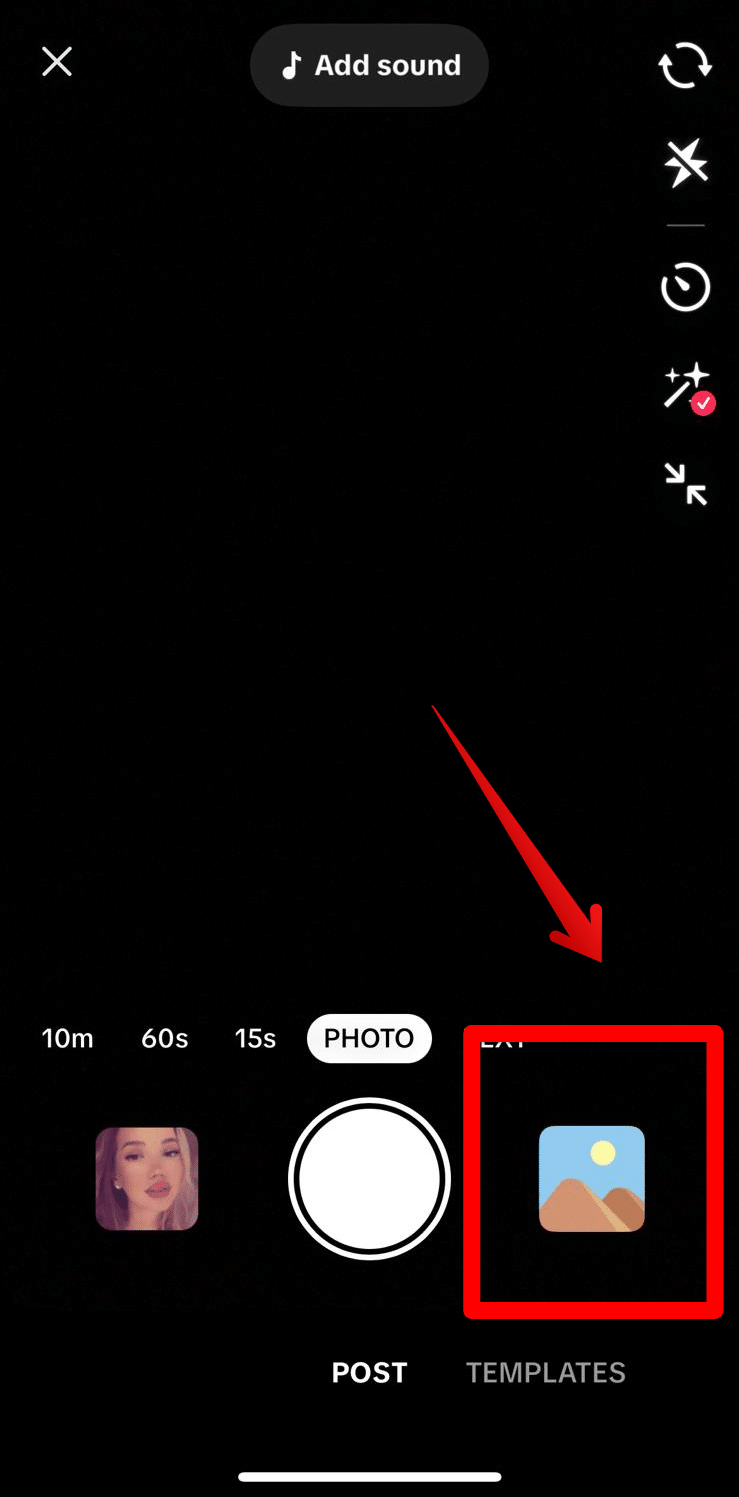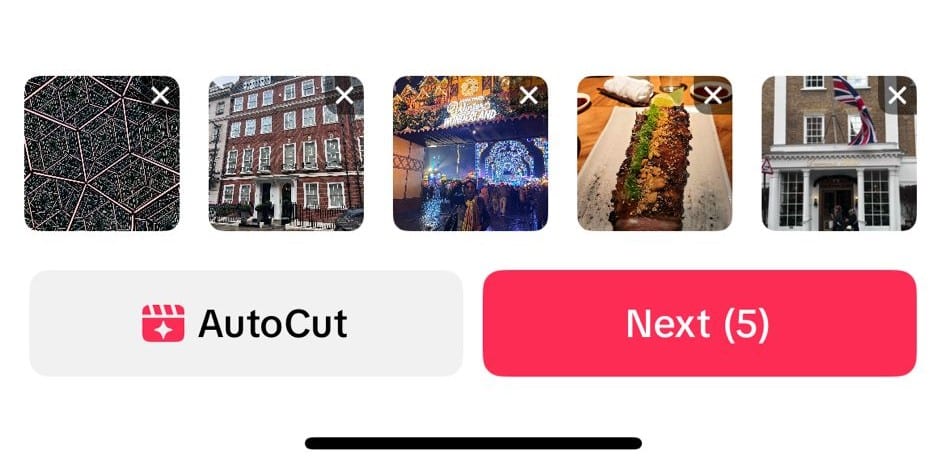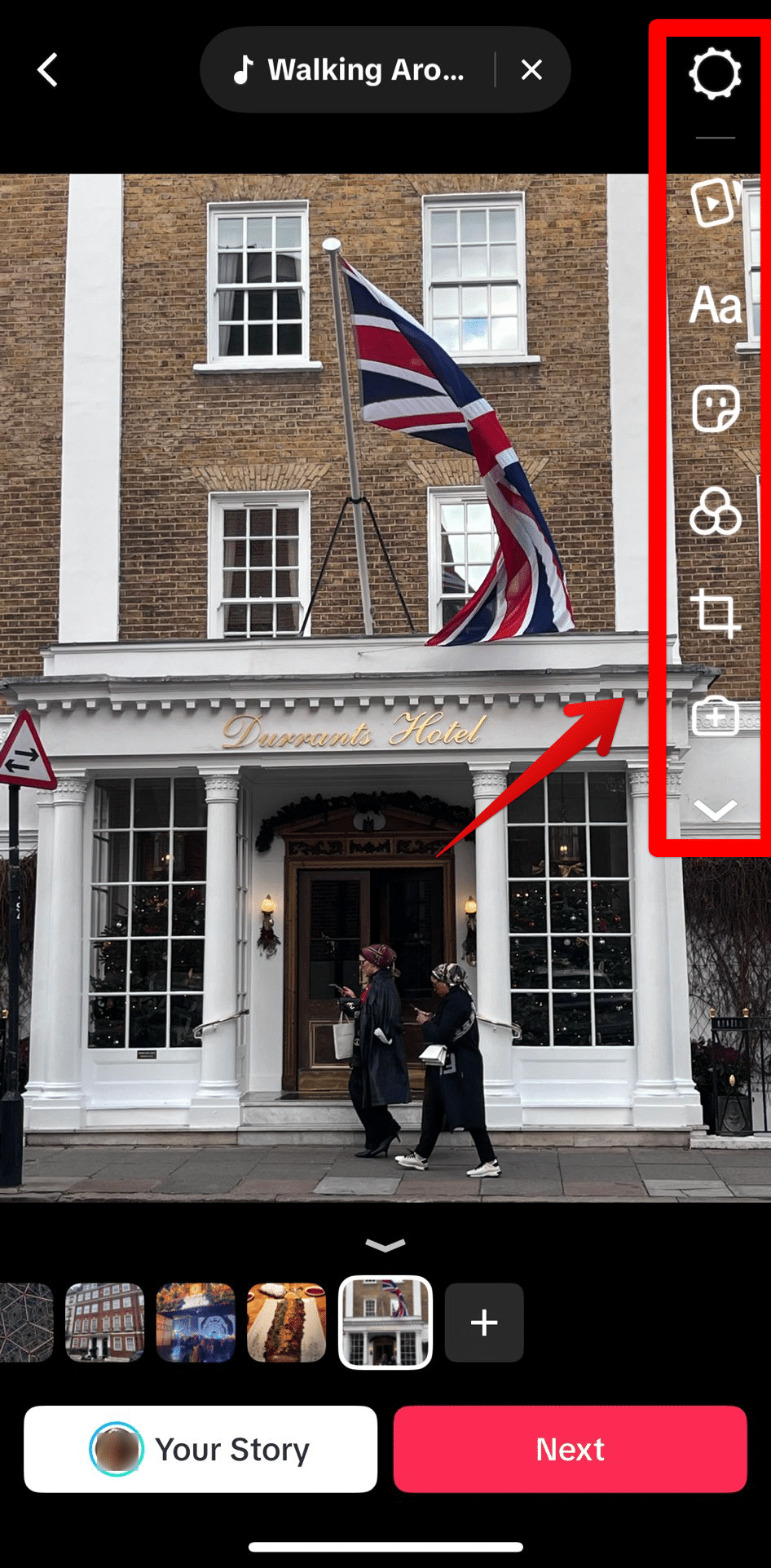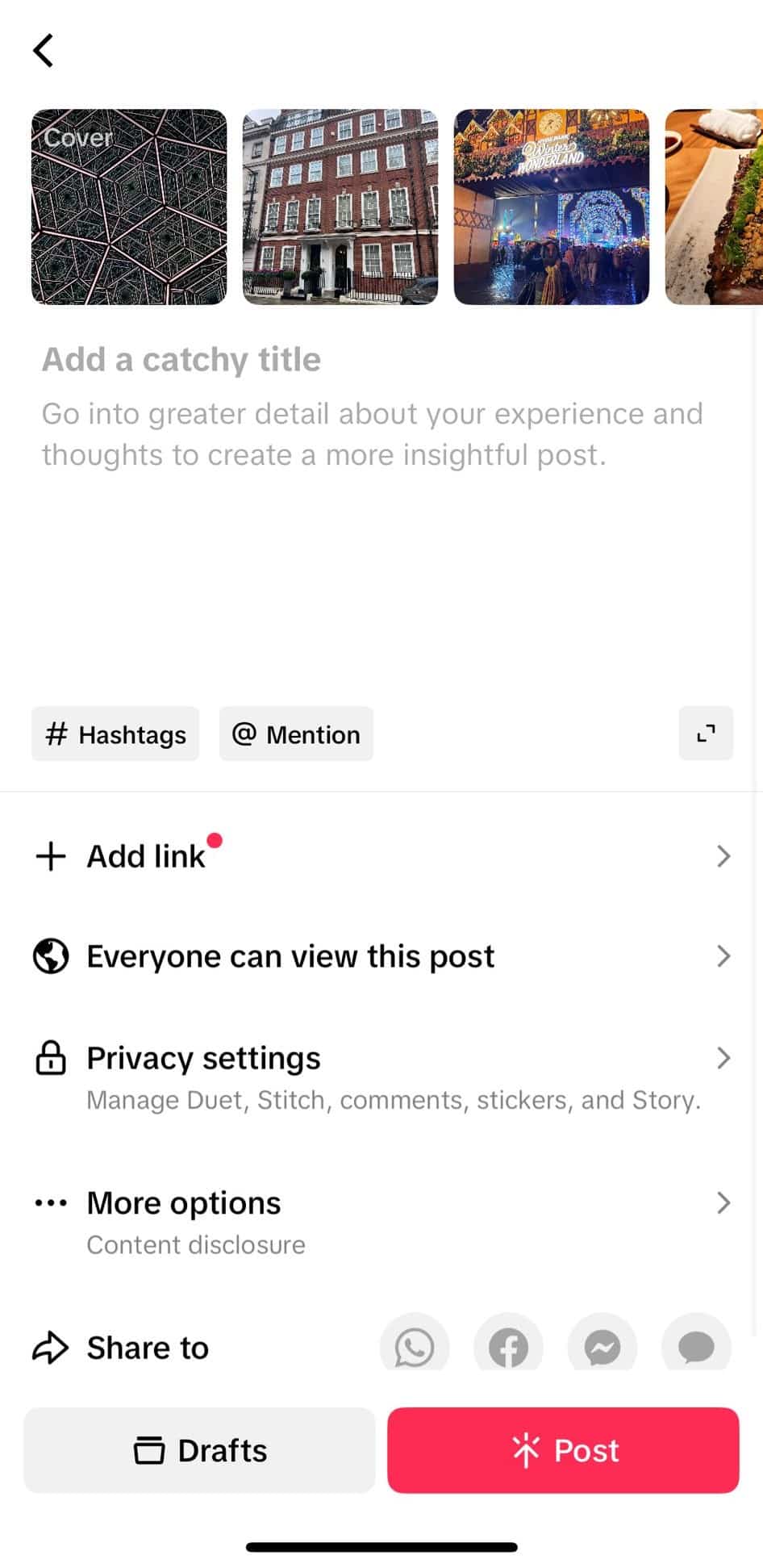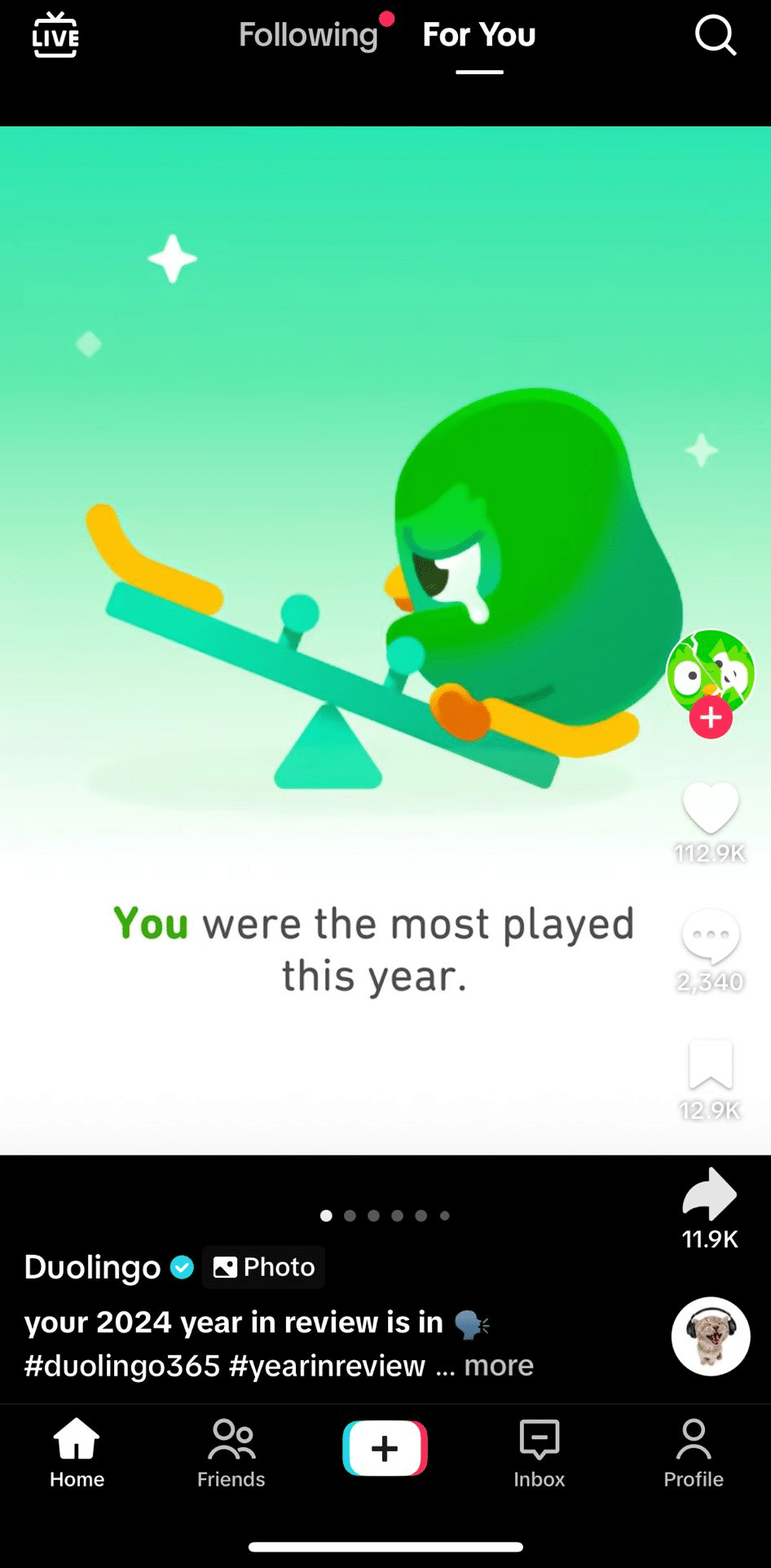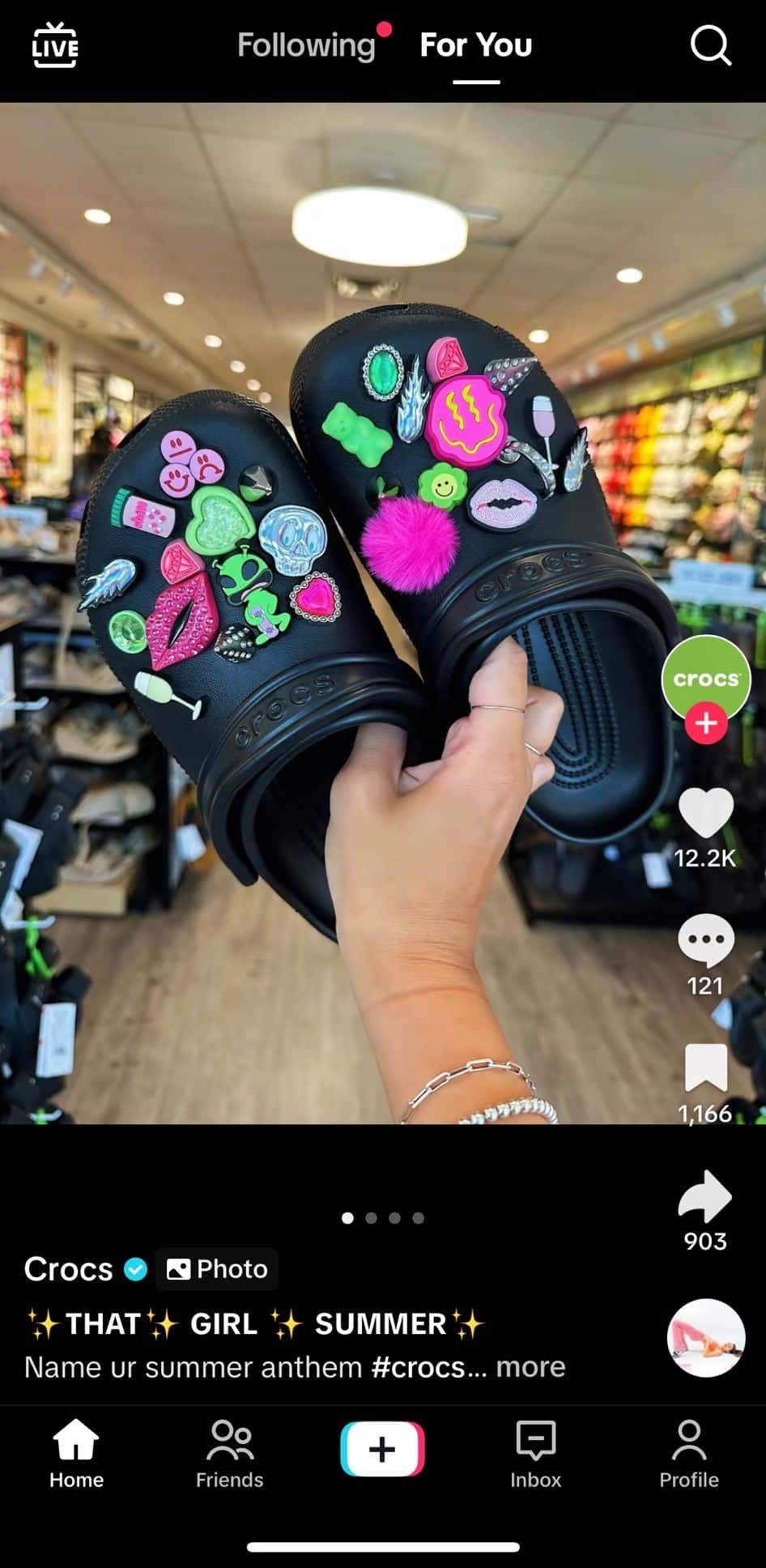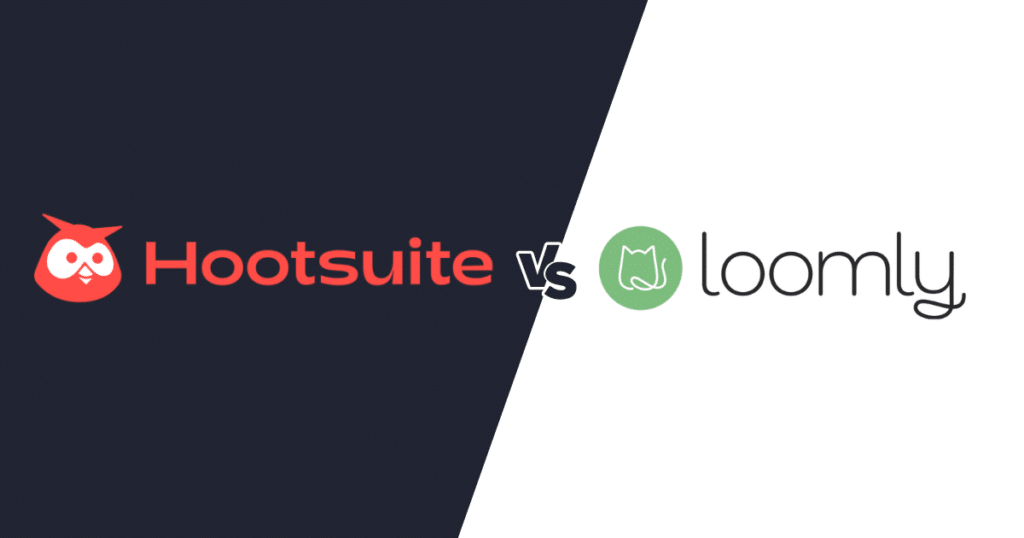Content Writer at SocialBee
Chances are you associate TikTok with vertical short-form videos – and you are not wrong to do so. But did you know it is also a great platform for posting still images?
From showcasing multiple products to telling a compelling story in images, TikTok slideshows have plenty of uses. When you add in captions, filters, sounds, and other customizations, you turn what would have been a simple thread of images into an engaging post, swaying the TikTok algorithm in your favor.
While amazing for engagement and visibility, videos can be time-consuming, even short ones. Slideshows are a great alternative, as they are easy to make while reaching the same levels of success.
Let’s explore how to make a slideshow on TikTok in just a few steps, and take some inspiration from well-executed slideshows from brands.
We’re SocialBee LABS SRL, part of WebPros. We use the information you provide to share relevant content and product updates, as outlined in our Privacy Policy. You can opt out anytime.

Short summary
- TikTok slideshows let users create video-like presentations with up to 35 photos, with transitions and music, ideal for storytelling, tutorials, and product displays.
- Swipeable TikTok slideshows let viewers manually swipe through images at their own pace, while non-swipeable slideshows automatically play images in sequence, like a video.
- To create a TikTok slideshow, log in, start a new post, and select your photos. Choose between swipeable or non-swipeable formats, then customize with editing tools like transitions, text, and music. Adjust your caption, hashtags, and privacy settings, review your work, and post.
- Batch-create TikTok slideshows to save time, then schedule them via SocialBee to keep your online presence consistent.
What is a slideshow on TikTok?
A TikTok slideshow is a post type that lets you share a series of photos (up to 35) in a format that feels like a short video. You can upload pictures from your phone and display them with transitions and music.
TikTok slideshows, also known as TikTok carousels, can be either swipeable or non-swipeable and they’re often used for telling a story, step-by-step guides, mood boards, or showcasing products.
Swipeable vs non-swipeable slideshows on TikTok
TikTok currently allows you to create two types of slideshows: swipeable, and non-swipeable. Swipeable slideshows allow users to manually swipe through the pictures, while non-swipeable ones play the images in sequence like a video.
The two types of carousel posts differ in how you create them and what they’re best used for.
For example, a swipeable slideshow is best for:
- Showcasing products, alongside individual descriptions and prices (e.g. a fashion brand showing its clothes).
- Sharing instructions that viewers need time to read through (e.g. a recipe with ingredients and cooking steps).
- Before and after posts, where users will want to swipe back and forth and compare results (e.g. the results of a client of a professional trainer).
Non-swipeable slideshows are best for:
- Creating visually compelling stories (e.g. a travel influencer showcasing a series of photos from their trip).
- Timing transitions perfectly with music or a specific rhythm (e.g. a wedding photographer that wants to time the images with certain parts of a song they added).
- A simpler viewing experience for people who might find swiping difficult (like those using older devices or needing accessibility-friendly options).
How to make a TikTok slideshow in 7 steps
Making an engaging slideshow is easy once you understand the step-by-step process. TikTok gives you all the tools you need to create everything from start to finish.
Here are seven steps to start creating a TikTok slideshow:
- Open the TikTok app
- Create a new post
- Open your photo gallery
- Upload photos for your TikTok video
- Decide between swipeable and non-swipeable
- Customize your slideshow
- Finish and upload your custom slideshow
Step 1: Open the TikTok app
Open the TikTok app on your iOS or Android phone.
You’ll need a TikTok account to create and post your slideshow, so either log in or sign up.
It’s recommended to start a TikTok business account rather than a personal one, as it comes with more features. You get access to a library of sounds that can be used for commercial purposes, a post scheduler, and exclusive analytics are just a few of the ones worth mentioning.
Step 2: Create a new post
Once you are logged in, hit the “+” button at the bottom of the screen to create a new post.
Since you will be uploading photos for your slideshow, you will have to grant access either to your entire camera roll or select photos.
Step 3: Open your photo gallery
Open TikTok photo mode and click on the bottom right photo icon to open your photo gallery and start selecting all the photos you will be using in your slideshow.
Make sure to check “Select multiple” since you will be uploading multiple images for your carousel post.
Step 4: Upload photos for your TikTok video
It’s finally time to choose which photos will be going into your slideshow. As a pro tip, always add high-quality photos that have the same aspect ratio, for a cohesive look. It’s one of the main things that differentiates a good post from a bad one and can affect your engagement.
Step 5: Decide between swipeable and non-swipeable
Once you select your images, choose between “Next” and “AutoCut”.
The latter creates a non-swipeable slideshow for you automatically with a template. Simply go through the TikTok templates and choose the one that fits your style.
If you choose to go to the next page, then your slideshow will be set as swipeable. You can rearrange the photos however you wish, to tell the story you need them to. However, you can switch it to non-swipeable by pressing the top button on the right. After, you’ll need to select a template.
Step 6: Customize your slideshow
Now’s the part where you can use TikTok’s editing tools to make your slideshow look better. Let’s go over how you can add music, transitions, or effects to give it a polished finish.
How to customize a swipeable slideshow
You can customize a swipeable slideshow by adding relevant music, captions, stickers, and filters to your swipeable slideshow. TikTok lets you edit each photo individually. You’ll find your image editing tools on the right side of your screen and TikTok’s music selection at the top. Keep in mind that you can only use one sound for your entire slideshow.
How to customize a non-swipeable slideshow
You can customize a non-swipeable slideshow by choosing a Template, which gives it a song as well as transitions, filters, and effects that fit with the beat of the audio. However, you can still customize further with tools from the editing menu, as well as add your own sound.
Step 7: Finish and upload your custom slideshow
Now that your slideshow is ready, it’s time for the finishing touches. You can add a description, a link, a location, and content disclosures, as well as edit the privacy settings and visibility of your post.
For swipeable slideshows, also add a title:
For non-swipeable slideshows, you can also edit the cover:
When you’re done, simply press post, and voila! Your very first slideshow is ready.
If you’re running a social media strategy, always creating your TikTok slideshows at the moment you plan to post them can become overwhelming. It also slows down your posting schedule during busy weeks.
To save time, create multiple slideshows at once and save them on your device. Then, use the SocialBee platform to organize and schedule your content. This way you free up more time for other tasks while maintaining your online presence consistent.
You can add your captions and modify your visibility, privacy settings, and content disclosures all from the SocialBee Post Editor.
Stay on top of your TikTok strategy with SocialBee’s content calendar
3 examples of good TikTok slideshows from brands
Lately, brands have been using TikTok slideshows to share content more creatively. Duolingo used them to show user stats with its usual humor, Chipotle turned a food challenge into a story, and Crocs kept it simple by showing off their products with clean, on-brand images. Let’s see how they did it.
1. Duolingo
Spotify Wrapped has become a staple over the past few years. Naturally, other brands like Duolingo saw the opportunity and jumped on the yearly review trend. Putting its usual humoristic spin on it, the green bird gave TikTok users a look into their 2024 stats – only they weren’t real stats, but ones meant to poke fun at their audience.
A few examples include the image thumbnail “You were the most played this year,” “You’re in the top 0.001% of all yappers!” or “If stalking your ex’s Duolingo was a sport, you’d win a Gold Medal.”
Using a TikTok slideshow was a natural choice for this type of post given that it is a thread of fake stats and lists. What makes Duolingo stand out is, first and foremost, its funny and easily recognizable tone of voice. Combined with their beloved green bird character and high-quality graphics, it was a guaranteed hit.
2. Chipotle
Any TikTok of delicious-looking food has the potential to make our stomachs growl and mouths water. However, Chipotle took it one step further with this slideshow.
This “challenge” type of post is successful for a number of reasons. First of all, it piques your interest. Will they manage to finish the bowl in 20 bites? Second, it’s a creative alternative to just adding some boring images of their menu items. It gets people to interact more compared to a single post, by swiping and engaging with the content for a longer time.
Let’s face it, if a single photo of food can make us want to place a food order, can you imagine what 20 of them do?
3. Crocs
Crocs is known for two key things: their casual footwear and the charms customers can buy to personalize them. It doesn’t take more than one look to realize that what you are looking at is a pair of Crocs.
Unlike the more playful slideshows we’ve seen before, this is a great example of using the feature to really showcase products. Crocs posted a series of images with different shoe colors and charms, appealing to various tastes.
What did they do right? It’s refreshing to see brands upload images that aren’t overly polished studio photos. They also strategically chose to photograph Crocs with charms for different personality types. To tie it all together, the song choice goes well with the styling of the shoes.
Frequently asked questions
For TikTok slideshows, use high-quality photos in a 9:16 aspect ratio (vertical) to match TikTok’s full-screen display. Go for a JPEG or PNG format and avoid horizontal images as they’ll either get cropped weirdly or leave awkward blank spaces.
Yes, TikTok lets you add videos along with photos in your slideshows. This means you can mix still images with video clips to create more dynamic and interesting content. Just choose both when you’re putting your slideshow together.
Yes, TikTok lets you preview your photo slideshow before it goes live. After selecting your photos and videos, you can adjust the transitions, timing, and music, then watch how it all comes together.
This helps you make sure everything looks just right and gives you the chance to fix any mistakes before sharing it with your audience.
It’s time to create your own TikTok slideshow
TikTok slideshows are an engaging way to share stories, showcase products, or guide your audience through step-by-step tutorials. By combining eye-catching visuals, music, captions, and effects, you can create posts that stand out and keep your followers hooked.
Whether you opt for swipeable or non-swipeable formats, slideshows offer endless possibilities for creative storytelling.
Now that you know how to make a slideshow in TikTok, it’s time to introduce this engaging post type in your social media strategy. Try SocialBee’s 14-day free trial and manage your TikTok content like a pro.