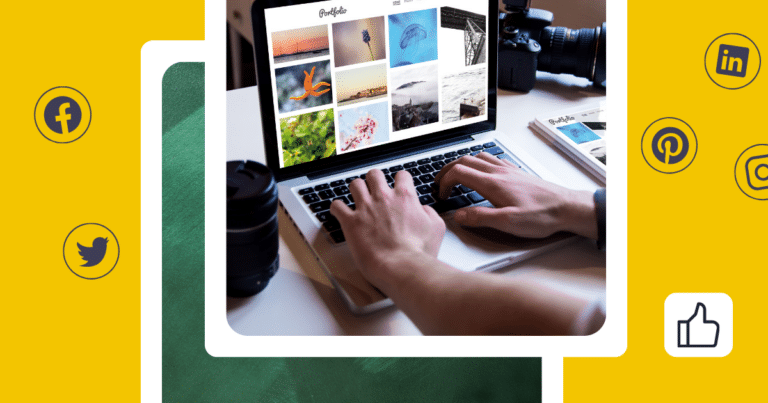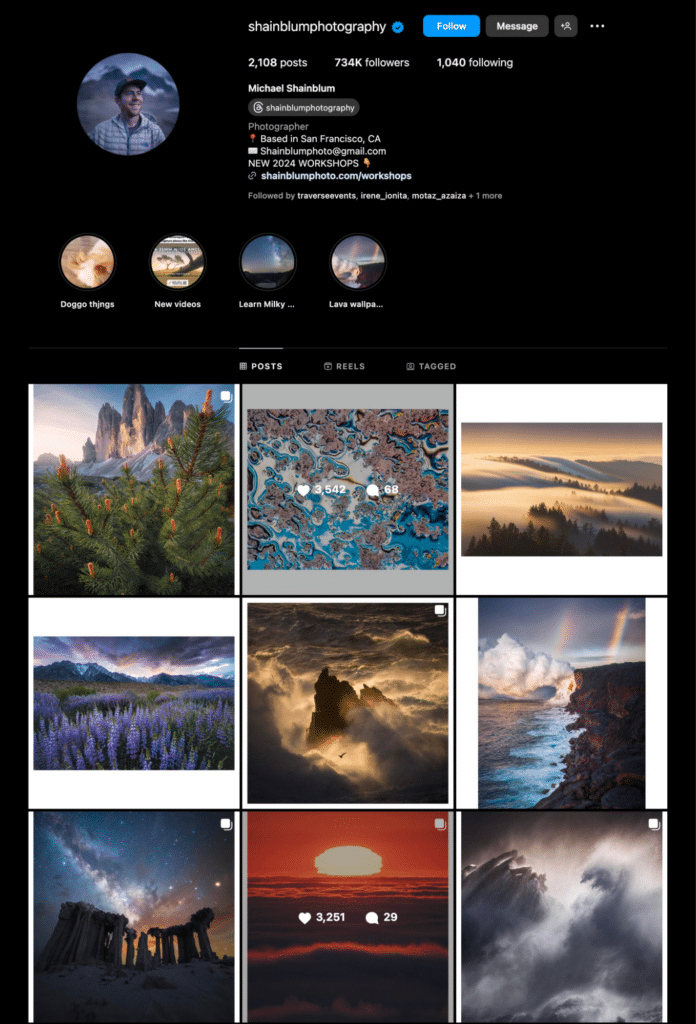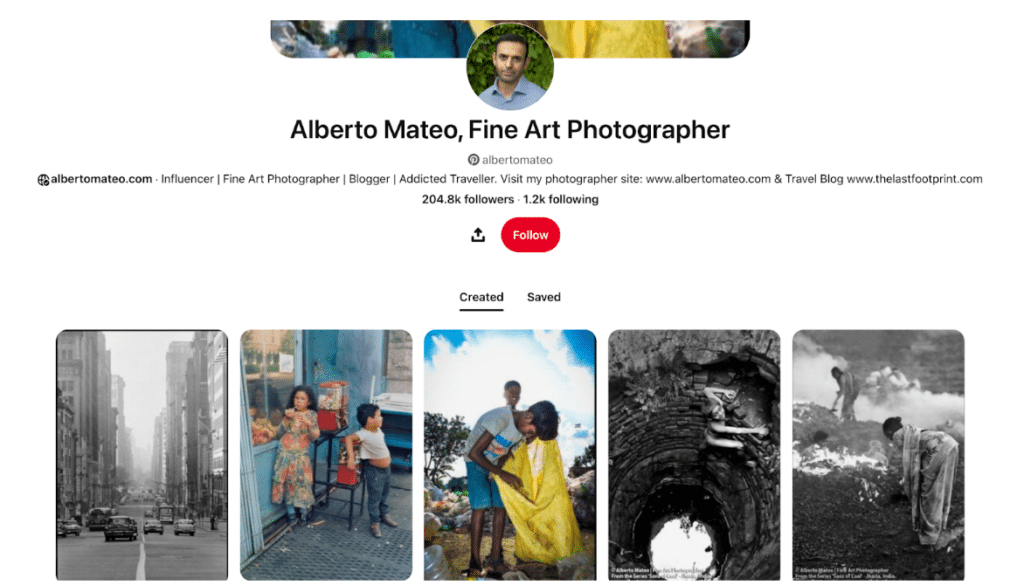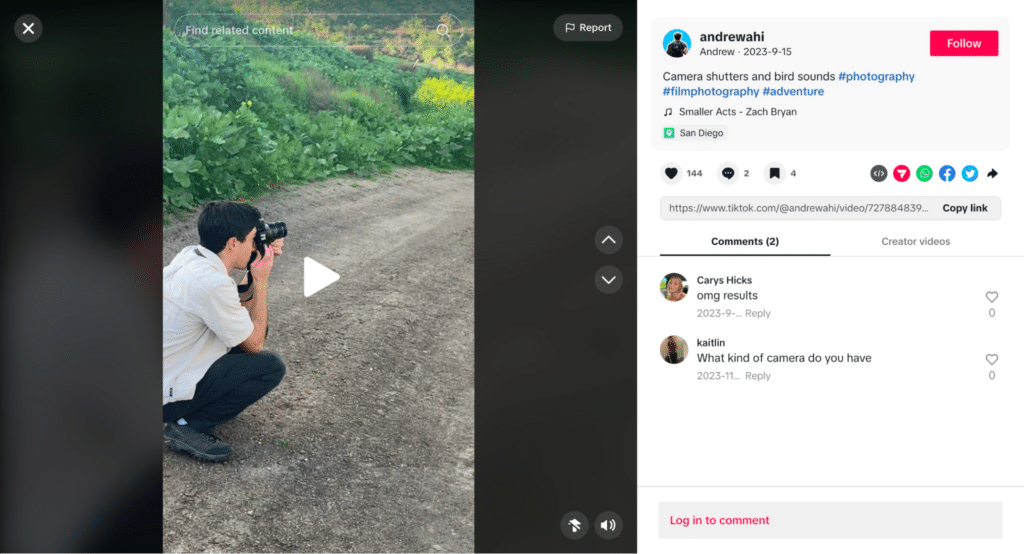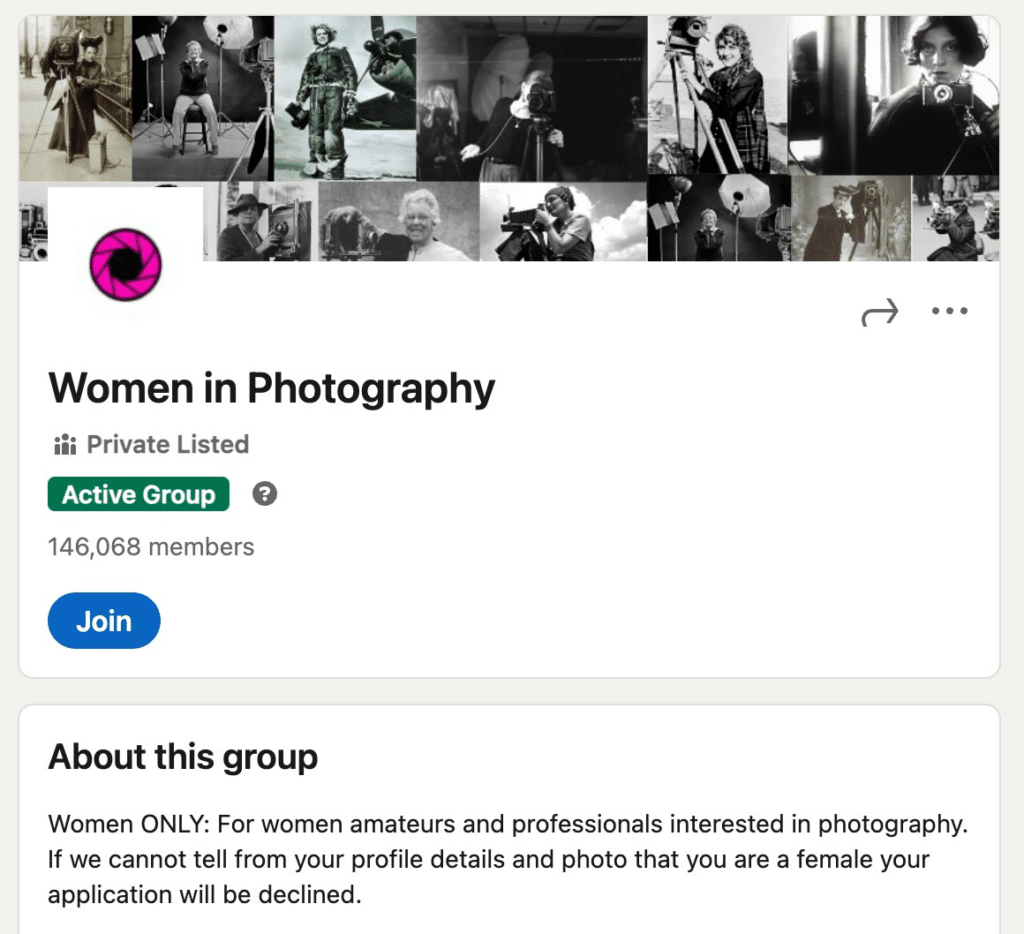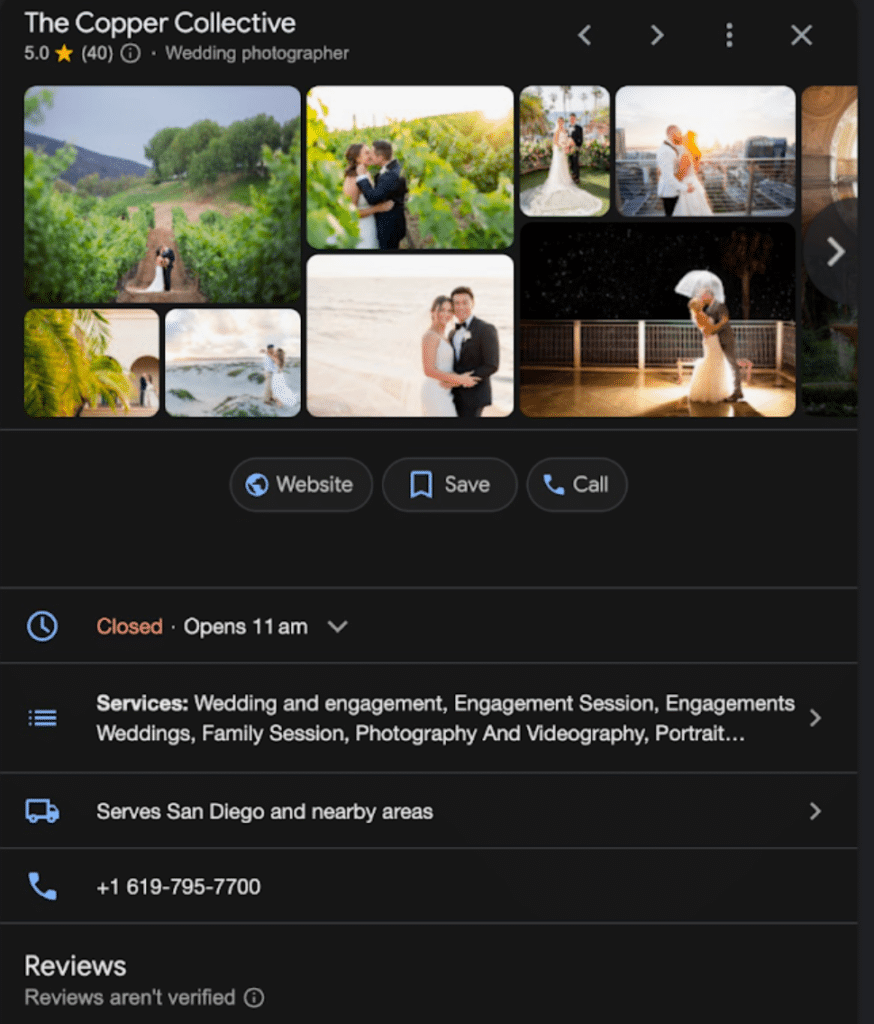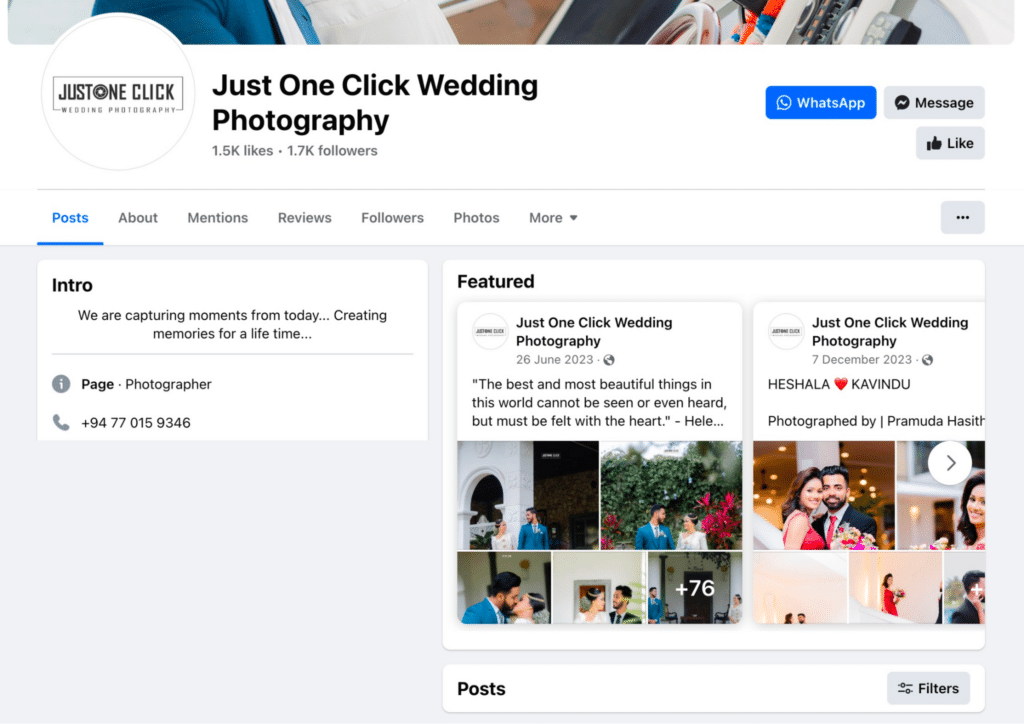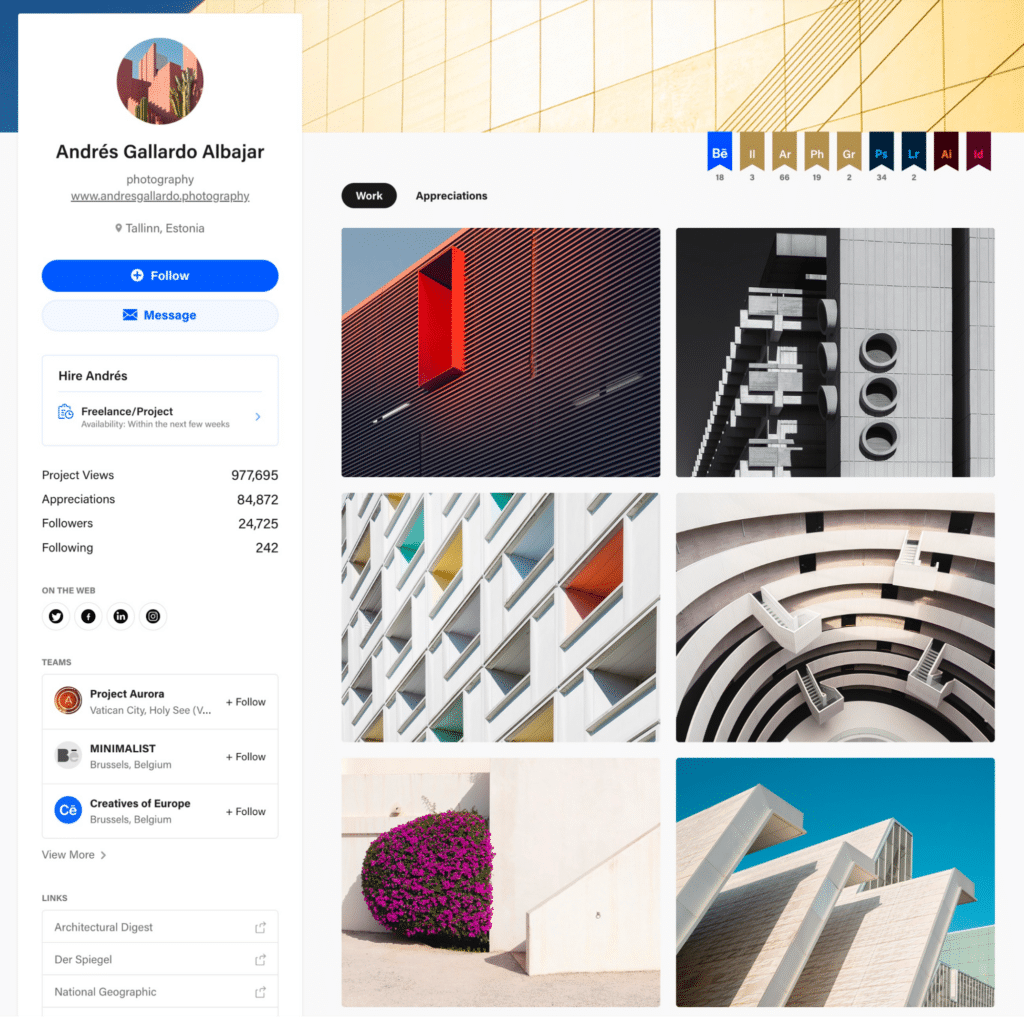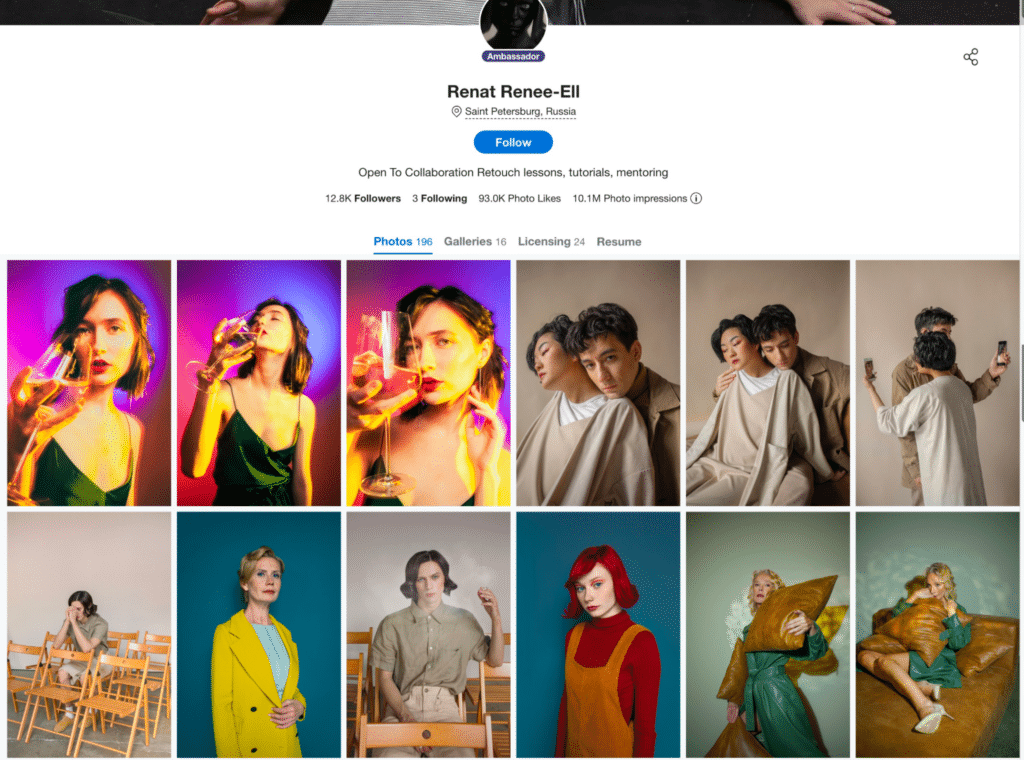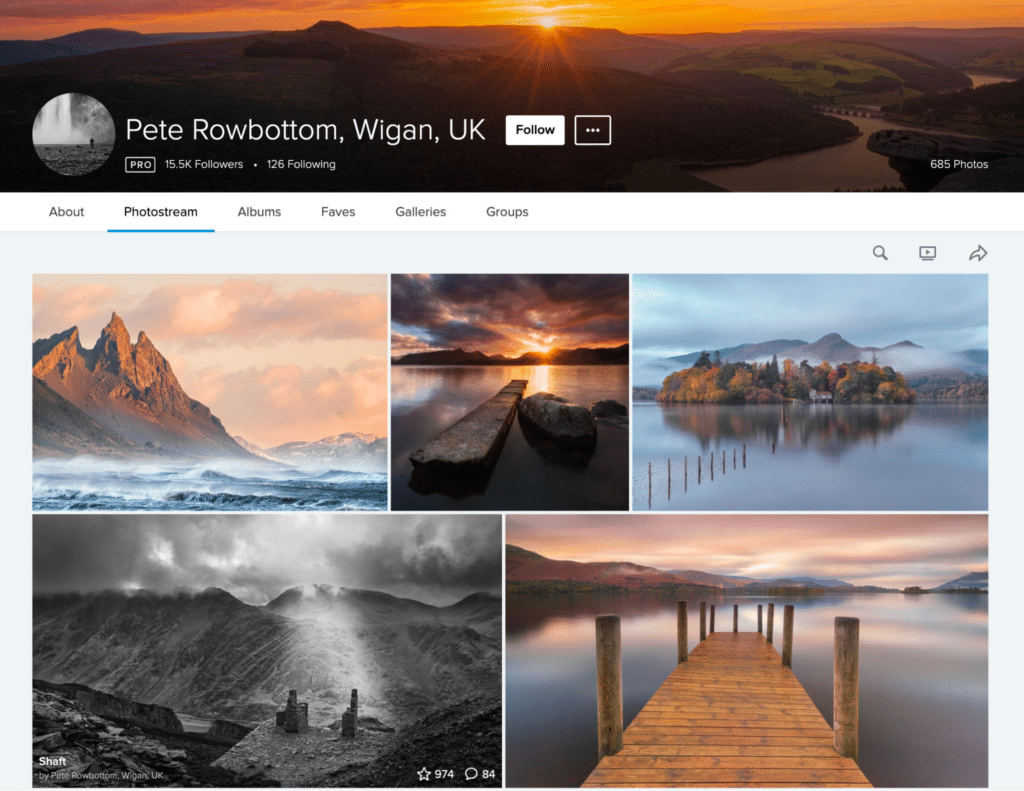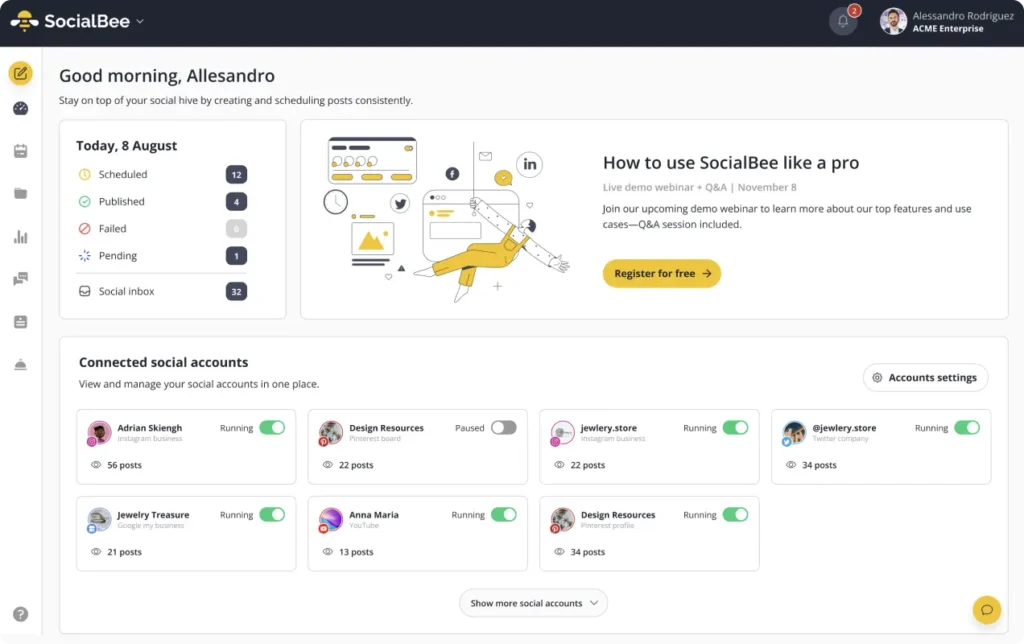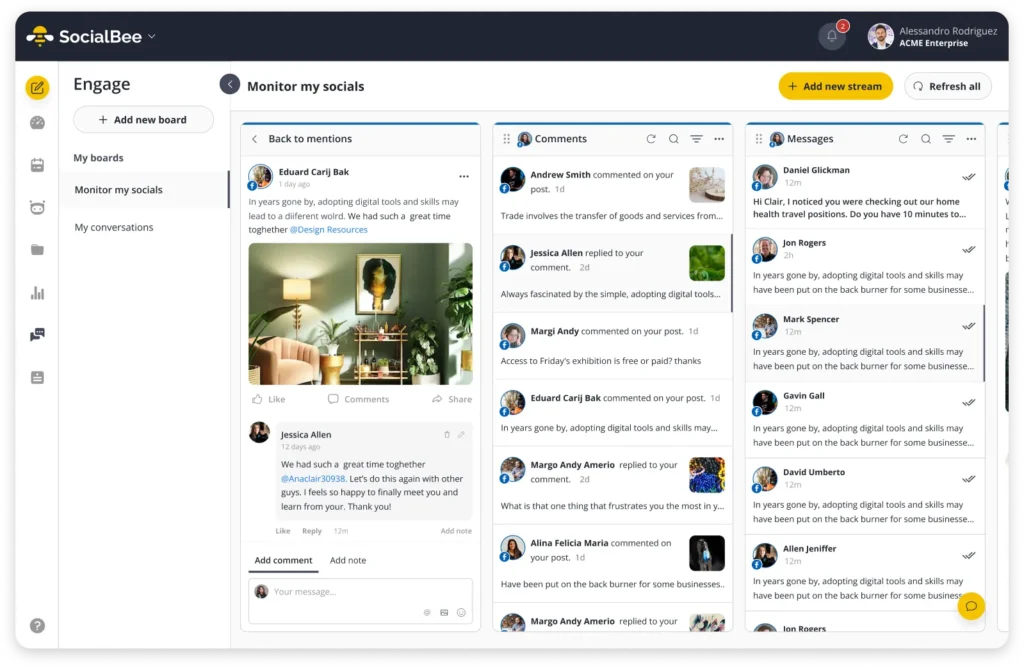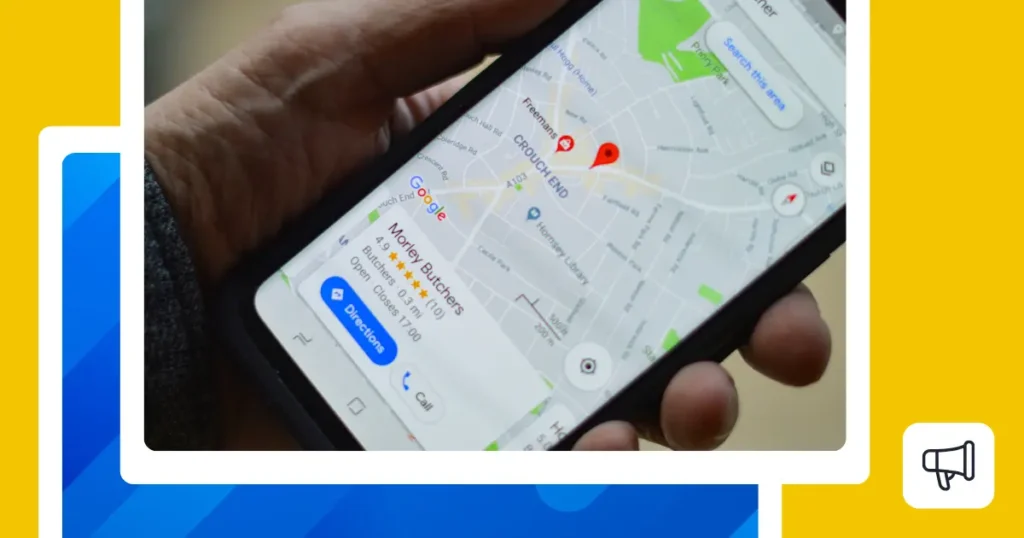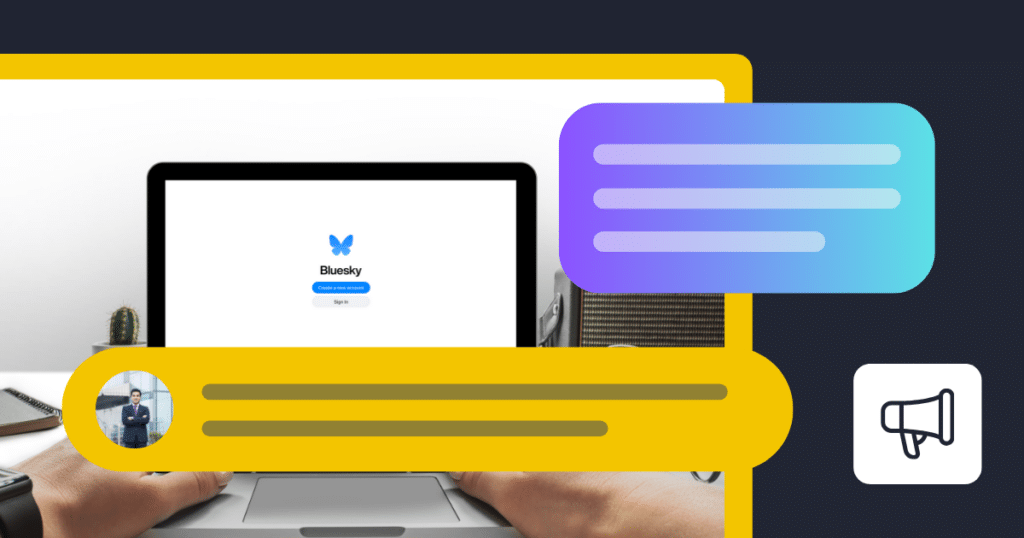Content Writer at SocialBee
In today’s digital age, mastering social media for photographers is crucial. But how can you cut through the noise and get your work noticed? With countless images shared every second, finding your unique space online can feel like searching for a needle in a haystack.
This article promises to be your beacon in the murky waters of social media. We’ll highlight the most effective social media platforms for photographers and offer actionable tips to boost your online presence. From increasing engagement to growing your following, we’ve got the insights you need to succeed.
Stay tuned as we delve deeper into the art of standing out on social media.
Streamline your marketing with an efficient social media strategy template.
Short Summary
- Select social media platforms that align with your photography style and target audience. For visual-focused photography, Instagram and Pinterest are excellent choices, while LinkedIn can be beneficial for networking with professionals.
- Define your aesthetic and stick to it. Consistency in editing style, content layout planning, and the use of templates helps create a visually cohesive feed, which attracts and engages your audience.
- Experiment with various content formats beyond static images. Utilize video, time-lapses, slideshows, and Stories to showcase your work from different angles and keep your audience engaged.
- Continuously analyze your audience’s demographics, interests, and behaviors. Conduct surveys, engage in conversations, and monitor your audience’s responses to tailor your content strategy effectively.
- Consistency is the key to a successful social media strategy. Use scheduling tools like SocialBee to plan and automate your posts across multiple platforms, ensuring a steady stream of content to keep your brand top-of-mind.
Best Social Media Platforms for Photographers
Social media is not just a gallery for your work—it’s a bustling marketplace where connections are made, and opportunities are seized.
With the right approach, social media platforms can become powerful tools in your arsenal, helping to elevate your art and brand to new heights.
Here are some of the best social media sites to use as a photographer:
- Instagram: Best for building a visually appealing portfolio and engaging with a broad audience.
- Pinterest: Best for driving traffic to your photography blog or website, and showcasing thematic work to inspire and attract clients.
- TikTok: Best for building a personal brand, engaging with a younger audience, and showcasing the creative process.
- LinkedIn: Best for professional networking, showcasing your portfolio to potential clients, and establishing industry authority.
- Google Business Profile: Best for improving local SEO, attracting local clients, and sharing important updates.
- Facebook: Best for building a community, marketing photography workshops, and keeping audiences engaged with a mix of content types, from high-quality image galleries to interactive live videos.
- Behance: Best for displaying professional work, networking opportunities, and attracting project commissions.
- 500px: Best for gaining exposure in a community of photography enthusiasts and professionals, receiving constructive feedback, and finding inspiration.
- Flickr: Best for networking with other photographers, and sharing high-quality images within a photography-focused community.
1. Instagram for Photographers
As one of the most popular social media platforms, Instagram is a powerhouse for photographers. Its visually-centric interface is perfect for showcasing high-quality images and connecting with a vast audience.
Here’s what you should know about using Instagram for your photography business:
- Tips for using Instagram as a photographer:
- Utilize Instagram Stories, Carousels and Reels for behind-the-scenes videos.
- Use relevant hashtags to increase visibility.
- Partner with influencers with loyal followings to expand your reach.
- Consistency in color, tone, and editing style is crucial for a recognizable feed.
- Plan your grid layout for visual consistency.
- Use highlights to categorize and showcase your best work with themes like “Portraits” or “Landscapes.”
- Instageam post ideas for photographers: Share your latest projects, behind-the-scenes glimpses of your photoshoots, and photograph tips.
- Best Instagram use cases for photographers: Ideal for fine art and professional photographers to build a visually appealing portfolio and engage with a broad audience.
Michael Shainblum excels on Instagram by sharing breathtaking nature photography, capturing everything from serene landscapes to the dynamic beauty of the night sky.
His feed is a testament to the power of visual storytelling, with each post meticulously crafted to highlight the beauty of the natural world.
Michael doesn’t just showcase his work; he also uses his Instagram account to promote his photography workshops. By including a link in his bio, he directs interested followers to learn more about these workshops, offering them a chance to enhance their skills under his guidance.
2. Pinterest for Photographers
Pinterest is a popular social media platform that acts as a visual discovery engine, ideal for photographers to pin their work and reach audiences looking for creative inspiration.
Here’s what you should know about using Pinterest for photography social media marketing:
- Tips for using Pinterest as a photographer: Create theme-based boards such as “romantic wedding photography” or “landscape photography adventures”; optimize pin descriptions and titles with keywords.
- Pinterest post ideas for photographers: Inspirational photography mood boards, DIY photography project pins, client testimonials, behind-the-scenes insights, and collections of photography tips and posing tips.
- Best Pinterest use cases for photographers: Driving traffic to your photography blog or website, and showcasing thematic work to inspire and attract clients.
Alberto Mateo, a celebrated fine art photographer, utilizes Pinterest to curate a virtual gallery of his exceptional work. His boards showcase a captivating array of fine art photography, from mesmerizing landscapes to evocative portraits.
Through rich pins, Alberto provides insightful details about each image, enriching the viewer’s experience.
3. TikTok for Photographers
TikTok offers a dynamic platform for photographers to share short, engaging videos that showcase their personality and work.
Here’s what you should know about using TikTok for your photography business:
- Tips for using TikTok as a photographer: Leverage trending sounds and hashtags; create engaging, short-form content.
- TikTok post ideas for photographers: Behind-the-scenes videos of photoshoots, quick photography tutorials, and creative photo challenges.
- Best TikTok use cases for photographers: Building a personal brand, engaging with a younger audience, and showcasing the creative process.
Adventure photographer Andrew Ahi has taken TikTok by storm, amassing a substantial following with his captivating content.
His fast-paced videos offer a unique behind-the-scenes look at the setup behind his extraordinary photographs, provide valuable tips on choosing the perfect shooting locations, and share insights on how to embark on the thrilling journey of becoming an adventure photographer.
4. LinkedIn for Photographers
LinkedIn serves as a professional networking site, enabling photographers to connect with industry professionals and potential clients.
Here’s what you should know about using LinkedIn as a photographer:
- Tips for using LinkedIn as a photographer: Share professional achievements; engage with photography and marketing groups.
- LinkedIn post ideas for photographers: Updates about your photography business, articles on photography trends, and links to recent projects.
- Best LinkedIn use cases for photographers: Professional networking, showcasing your portfolio to potential clients, and establishing industry authority.
On LinkedIn, the “Women in Photography” group stands as a prime example of how photographers can use the platform for professional networking and growth. This group brings together female photographers from various specialties to share experiences, opportunities, and advice.
Through engaging discussions, members can showcase their latest projects, seek feedback, and connect with potential clients and collaborators.
It’s a vibrant community that highlights the importance of niche groups on LinkedIn for photographers looking to expand their professional network and engage with like-minded individuals.
5. Google Business Profile for Photographers
Google Business Profile is a powerful marketing tool for photographers to manage their online presence and attract local clients through Google.
If you want to create a Google Business Profile account for your photography business, here’s what you should know:
- Tips for using Google Business Profile as a photographer: Keep your listing updated; encourage clients to leave reviews.
- Google Business Profile post ideas for photographers: Business updates, special offers, and showcasing recent work through posts.
- Best Google Business Profile use cases for photographers: Improving local SEO, attracting local clients, and sharing important updates.
The Copper Collective is a highly-rated wedding photography business with a stellar 5.0 rating from 40 satisfied clients.
Their Google Business Profile profile serves as a testament to their excellence in capturing the most precious moments of weddings in San Diego.
6. Facebook for Photographers
Facebook remains a versatile and widely used social media platform, offering photographers a comprehensive suite of tools to market their work, connect with a broad audience, and build a community around their brand.
Here’s how to use Facebook as one of your photography social media sites:
- Tips for Facebook as a photographer: Utilize Facebook Pages for your photography business; engage audiences with live videos and behind-the-scenes content; create events for photography workshops.
- Facebook post ideas for photographers: Share albums of your latest photography projects, post updates about upcoming workshops or exhibitions, and live Q&A sessions to engage with your audience.
- Best Facebook use cases for photographers: Facebook is excellent for photographers looking to build a community, market photography workshops, and keep audiences engaged with a mix of content types, from high-quality image galleries to interactive live videos.
Just One Click Wedding Photography frequently utilizes its Facebook page to post albums of stunning wedding shoots, showcasing the ability to capture both intimate moments and grand celebrations.
Each album, carefully curated by the wedding photographers, highlights the unique story of each couple’s special day. This strategy not only showcases their portfolio to potential clients, but also engages their audience by bringing the joy and beauty of these moments to the forefront.
7. Behance for Photographers
Behance is a premier online platform for creative professionals to showcase their projects, making it a valuable tool for photographers to present their portfolios.
Here’s what you should know about using Behance as one of your photography social media sites:
- Tips for using Behance as a photographer: Publish comprehensive project case studies; engage actively with the community.
- Behance post ideas for photographers: Detailed project showcases, including the creative process and final outputs.
- Best Behance use cases for photographers: Displaying professional work, networking opportunities, and attracting project commissions.
Andrés Gallardo Albajar’s architecture photography portfolio on Behance is a visual masterpiece that showcases his talent for capturing the beauty and intricacy of architectural marvels.
With a keen eye for composition, lighting, and detail, Albajar’s work transcends photography; it’s a form of art that brings structures to life.
8. 500px for Photographers
500px is celebrated among the best photography networking sites for its commitment to high-quality photography, offering both amateurs and professionals a platform to showcase their work to a global audience.
Here’s what you should know about using 500px as one of your photography social platforms:
- Tips for using 500px as a photographer: Focus on uploading high-resolution images; engage with the community by commenting on and liking other photographers’ work.
- 500px post ideas for photographers: Share your finest photography to build a professional portfolio, engage in weekly challenges, and write blog posts to share your photography journey.
- Best 500px use cases for photographers: Ideal for photographers looking to gain exposure in a community of photography enthusiasts and professionals, receive constructive feedback, and find inspiration.
Renat Renee-Ell‘s portrait photography on 500px is a striking display of artistic talent and a celebration of the human spirit. Through her lens, she captures the essence of her subjects, bringing their personalities and emotions to life in each photograph.
9. Flickr for Photographers
Flickr is one of the best photography networking sites, offering high-quality image hosting and a community-oriented platform for photographers.
Here’s what you should know about using Flickr as one of your photography social media marketing tools:
- Tips for using Flickr as a photographer: Participate in groups; use descriptive tags and titles for your photos.
- Flixkr post ideas for photographers: Albums dedicated to specific photography projects, high-resolution images showcasing your best work.
- Best use cases for photographers: Networking with other photographers, and sharing high-quality images within a photography-focused community.
Pete Rowbottom’s Flickr account is a visual odyssey that transports viewers to some of the world’s most breathtaking landscapes.
Engaging with the Flickr community, Pete shares his love for landscape photography and connects with fellow enthusiasts who appreciate the art of capturing the world’s natural wonders.
Through his lens, the world’s landscapes come alive, and his Flickr account is a testament to the timeless allure of nature’s beauty.
General Tips for Social Media for Photographers
In the ever-evolving world of social media for photographers, a solid strategy is the key to success. This section explores general social media photography tips that are fundamental to crafting a powerful digital presence.
Here are some tips you should consider for the best social media strategy for photographers:
- Post consistently
- Understand your audience
- Choose the best social media channels
- Create a cohesive feed
- Leverage different formats
1. Post Consistently
Consistency is the backbone of a successful social media strategy for photographers. Regularly sharing your work keeps your audience engaged and ensures that your brand remains top-of-mind.
However, maintaining a regular posting schedule can be challenging. Common hurdles include time constraints, creative burnout, and inconsistent inspiration.
To overcome these challenges, consider batch content creation, using a content calendar to plan ahead, and repurposing your best work. Engage with your audience for inspiration, collaborate with others in your niche, and utilize analytics to post during peak engagement times.
Here are some ideal posting frequencies:
- Instagram: 1-2 times a day
- Pinterest: 3 times a day
- Facebook: 3-7 times a week
- LinkedIn: 3-5 times a week.
- 500px: 2-3 high-quality uploads per week.
- Behance: Monthly, focusing on detailed project case studies.
To make this task easier, consider using a social media management tool like SocialBee. It is an AI-powered social media management tool that allows users to create, publish, analyze, engage, collaborate, and streamline your posting with the special power of content batching and recycling.
With features that allow you to schedule content across multiple platforms in advance, you can maintain a steady stream of posts without the hassle of daily updates.
Schedule your content across your social media platforms with ease from SocialBee.
Start your 14-day free trial now!
Here are some of the key features of SocialBee that help you maintain consistency:
- Wide range of supported platforms: Cross-post your photography content on platforms like Facebook, Instagram, Threads, X (Twitter), LinkedIn, Pinterest, Bluesky, Google Business Profile, TikTok, and YouTube.
- Content categories: Organize your posts in content categories (folders) dedicated to different content types such as “Photography tips” or “Portfolio highlights” and ensure your weekly content schedule is diverse and engaging across all your accounts.
- AI content generation: Generate engaging, on-brand captions effortlessly with SocialBee. Our AI prompts collection, tailored for photographers, sparks creative content ideas, ensuring a consistent and effortless social media presence.
- AI social media manager: Answer a few questions, and get a tailor-made content plan for your photography business, covering optimal content pillars, platforms, and posting times. Plus, our AI assistant creates ready-to-use posts to keep you active and relevant online.
- Post customization: Tailor your posts for each social media network to boost your performance by adjusting your caption length, image sizes and tweak your hashtag selection.
- Evergreen posting: Make the most out of your best-performing photography content by resharing it on social media at regular intervals. Keep the posts flowing even when you’re not creating content constantly.
- Content batching: Schedule your content ahead of time so you can eliminate the stress of posting on social media during especially busy work weeks.
- RSS feeds: Generate traffic to your photography blog and repurpose your articles with ease by connecting your RSS feed to SocialBee. This way, each time you post a new article, it gets published on social media as well.
- Canva integration: Directly integrate Canva with SocialBee to effortlessly add your logo and maintain a cohesive visual identity, ensuring branding consistency across all your online content.

Maximize the Impact of Your Photography with SocialBee!
2. Understand Your Audience
To connect with your audience effectively, it’s crucial to have a deep understanding of who they are.
Here’s a breakdown of how to understand your audience:
- Demographics analysis: Start by delving into the demographics of your followers. Identify key factors such as age, gender, location, and even their profession if possible. You can get this data from a social media analytics tool such as SocialBee.
- Interest exploration: Beyond demographics, it’s crucial to grasp your audience’s interests and passions. Look for clues within the content they engage with and share. What topics resonate with them? What are their hobbies and preferences? By aligning your photography with their interests, you can create content that genuinely captivates and resonates.
- Behavioral insights: Dive into the behavior of your audience. What actions do they take on your social media posts? Are they quick to like, share, or comment? Understanding their behavioral patterns helps you tailor your content strategy. If you notice that your audience is more responsive to certain types of posts, prioritize creating similar content.
- Surveys and polls: Conduct surveys or polls to gather specific feedback. Use tools available on social media platforms to create polls that inquire about content preferences, photography styles, or any other relevant topics. The responses can guide your content creation decisions.
- Competitor analysis: Explore your competitors’ followers and their engagement. This can provide insights into the broader interests of your target audience. While you should strive to be unique, competitor analysis can reveal trends and preferences that you can tap into.
- Engagement and interaction: Actively engage with your audience through comments and direct messages. Encourage conversations and ask questions to gain direct insights into their needs and preferences.
PRO TIP: Respond to comments, mentions and messages promptly with the help of SocialBee’s Engage Module, fostering a sense of community and showing that you value their input.
Stay on top of your social media game by promptly responding to every comment and mention, and impress your followers with your human and relevant replies.
Start your 14-day free trial now!
Understanding your audience is an ongoing process. Regularly review and update your insights as your social media presence grows and evolves.
3. Choose the Best Social Media Channels
While it might be tempting to be present on every social media platform available, not all platforms are created equal in terms of their ability to effectively showcase your photography and engage your target audience.
Each platform possesses its own unique strengths, demographics, and user behaviors. Recognizing these distinctions and aligning them with your business goals is essential for success in the digital landscape.
Understanding that not all platforms cater to the same audience or serve the same purpose is fundamental.
For instance, platforms like Instagram and Pinterest are inherently visual and may be well-suited for photographers aiming to showcase their portfolios and engage with an audience passionate about photography.
On the other hand, platforms like LinkedIn may be more suitable for photographers targeting a professional clientele or seeking networking opportunities within the industry.
By making informed choices about where to establish your online presence, you can ensure that your efforts are focused and that you’re effectively reaching the audience that matters most to your photography business.
4. Create a Cohesive Feed
Your feed, when cohesive, becomes a canvas for visual storytelling. Each post becomes a part of a larger narrative, showcasing your journey, growth, and evolution as a photographer.
This storytelling aspect adds depth and engagement to your feed, encouraging followers to be part of your story and creating a more profound connection.
To achieve a visually cohesive feed:
- Define your aesthetic: Determine your photography style, the colors that define your work, and the overall mood and atmosphere you want to convey. Is it minimalistic and clean, vibrant and bold, or rustic and nostalgic? Define the visual elements that make your work unique.
- Incorporate HDR in photography: Explore techniques like HDR (high dynamic range) photography to expand the tonal range of your images, especially for scenes with high contrast between highlights and shadows. This can add a unique and captivating look to your feed.
- Plan your content: Before posting, plan your content layout. Consider how each new post will fit within the existing feed. Use tools like grid planners or social media scheduling platforms to visualize how your posts will appear together.
- Edit consistently: Maintain a consistent editing style across all your images. Use the same filters, presets, or editing techniques to ensure that your photos share a uniform look.
- Use templates: Consider using templates or specific post formats for recurring content, such as photo series, tips, or behind-the-scenes shots. This consistency in content format enhances the overall cohesiveness of your feed.
- Monitor and adjust: Regularly review your feed to ensure that it remains in line with your established aesthetic. Make adjustments as needed to maintain consistency.
A visually cohesive feed not only showcases your photography skills but also tells a compelling visual story. It’s an essential element in building a strong brand presence on social media, helping you stand out and connect with your audience on a deeper level.
5. Leverage Different Formats
Diversifying your content formats keeps your audience engaged and interested. Beyond static images, explore video content, time-lapses, slideshows, and stories to showcase your work from various angles.
Experimenting with different formats not only adds depth to your social media presence but also caters to different types of content consumers.
Whether you’re sharing photography tips in a video tutorial or offering a glimpse of your creative process in a behind-the-scenes story, using a variety of formats keeps your feed dynamic and captivating.
Frequently Asked Questions
Instagram, renowned for its visual appeal, is widely regarded as the best platform for showcasing photography and connecting with a broad audience. It supports various content formats, from posts and Stories to Reels, catering to different storytelling needs.
For those targeting a more professional demographic or engaging with an audience based on shared interests, photographers can explore platforms that align with their niche. For example, Pinterest offers a unique avenue to curate theme-based boards that resonate with photography enthusiasts and potential clients. This approach can help photographers share their work, ideas, and inspiration effectively.
Identifying the top social media platform for photographers hinges on their specific goals, photography style, and where potential clients are most active.
Photographers should use social media to build a loyal community, target specific audiences, and enhance their visibility. It’s effective for showcasing work, connecting with peers, and attracting clients, playing a crucial role in a photographer’s professional development and online success.
Instagram and Pinterest each offer unique benefits for photographers. Instagram is excellent for showcasing your portfolio and connecting with a broad, visually inclined audience, making it a go-to choice for personal branding and storytelling.
On the other hand, Pinterest is ideal for curating theme-based boards, attracting niche audiences, and driving traffic to your website or blog.
The choice between the two platforms should align with your specific photography style, goals, and target audience. Many photographers find value in maintaining a presence on both platforms to cater to different aspects of their photography business.
Ready to Make the Most Out of Social Media for Your Photography Business?
By implementing the strategies and tips outlined in this article, you can harness the power of platforms like Instagram, Facebook, Pinterest, and more to elevate your online presence and reach new heights in your photography journey.
From the importance of a cohesive visual identity to the value of understanding your audience and choosing the right platforms, each aspect plays a crucial role in your success.
So, are you ready to embark on a journey where every post tells a story, where your unique style shines, and where your photography business thrives? Start your 14-day SocialBee trial today and unlock the full potential of social media to make your mark in the world of photography.