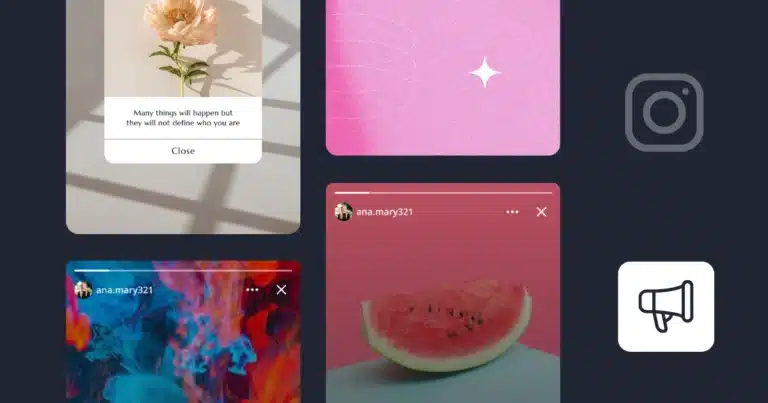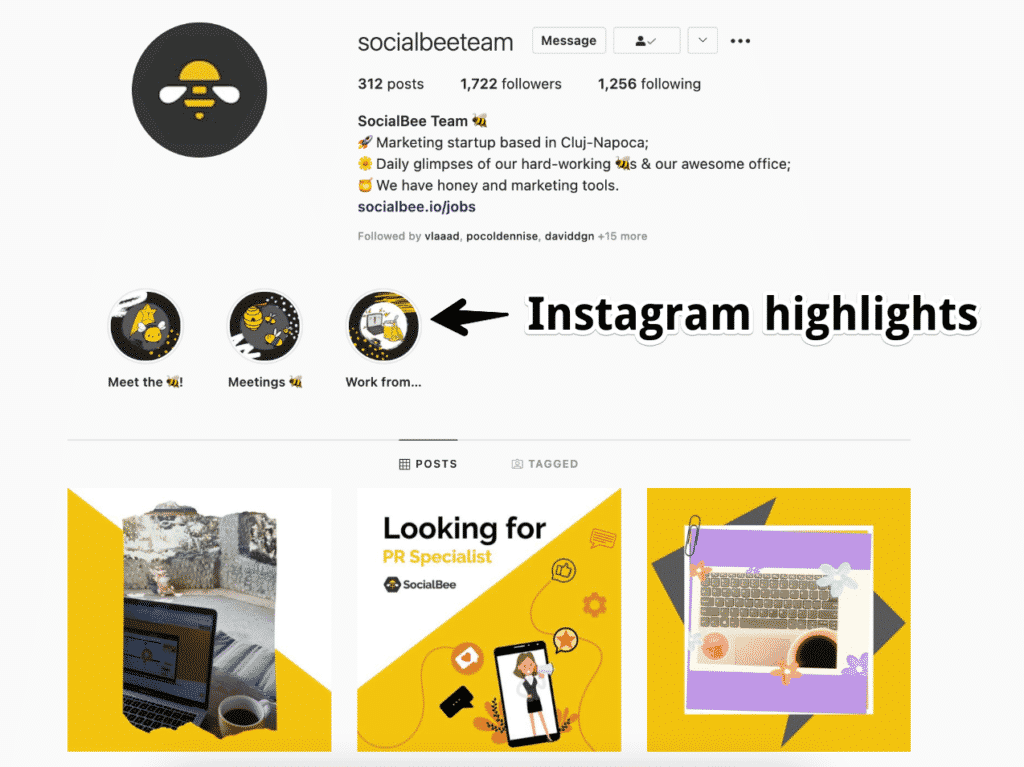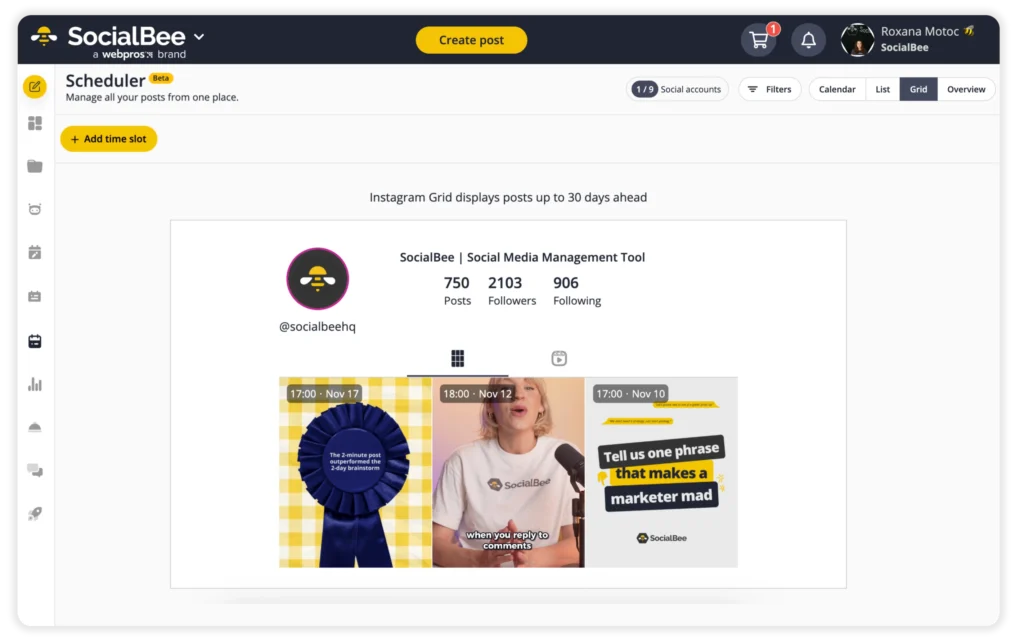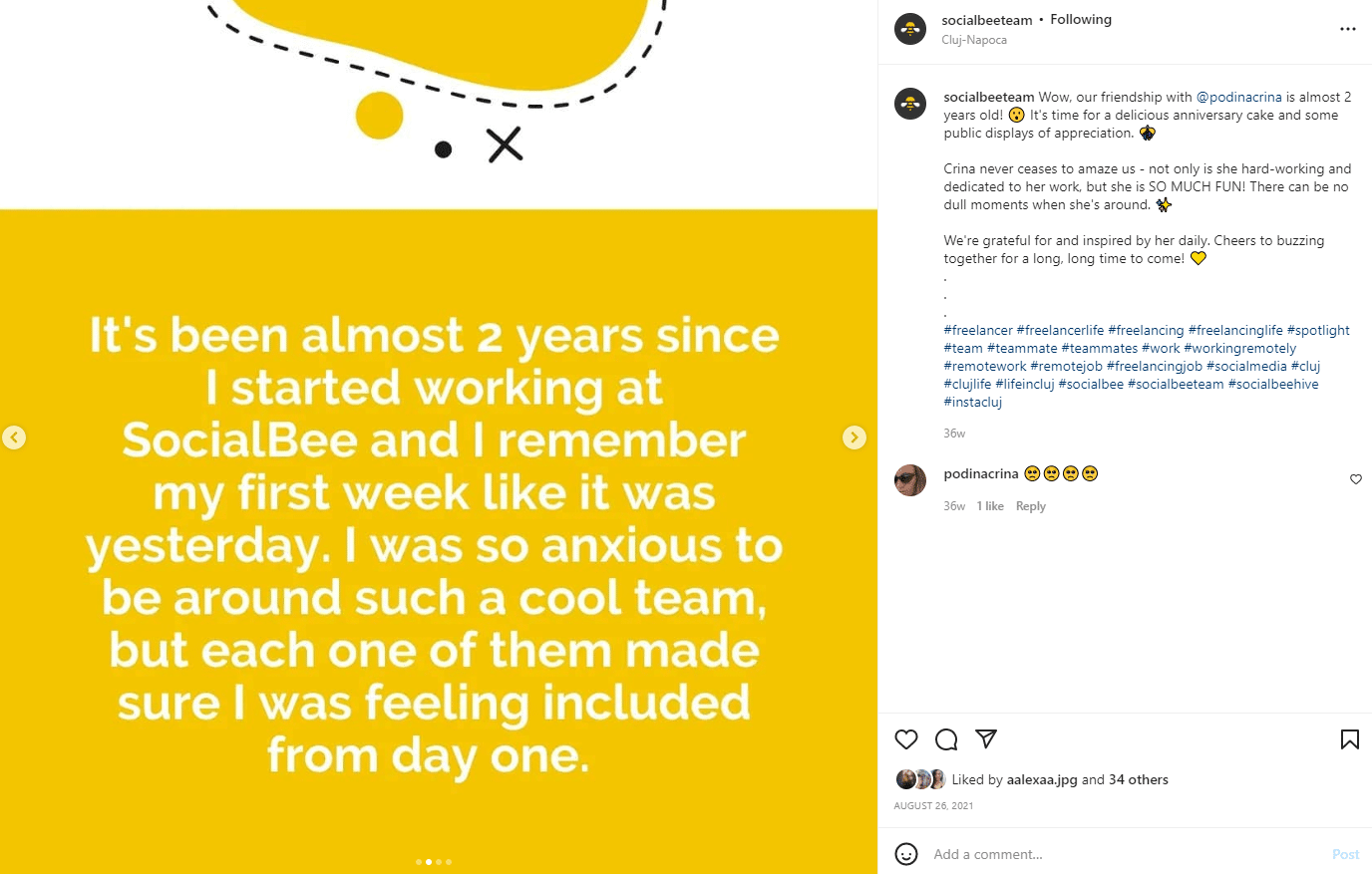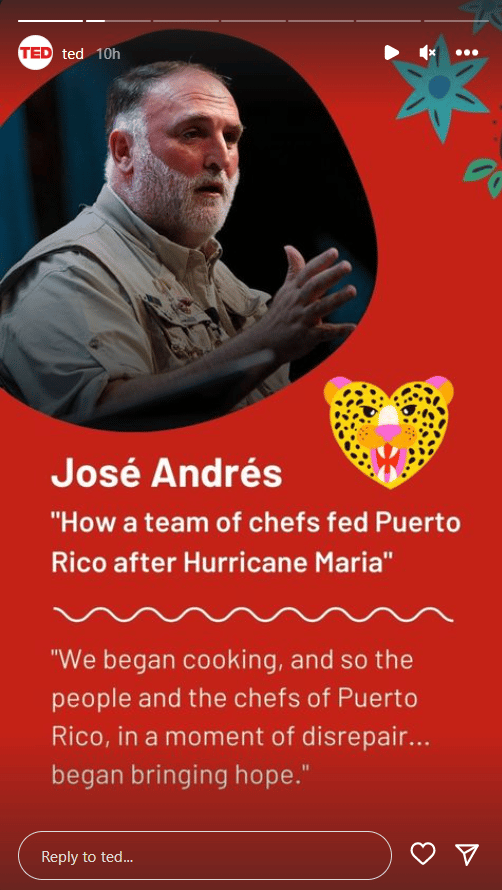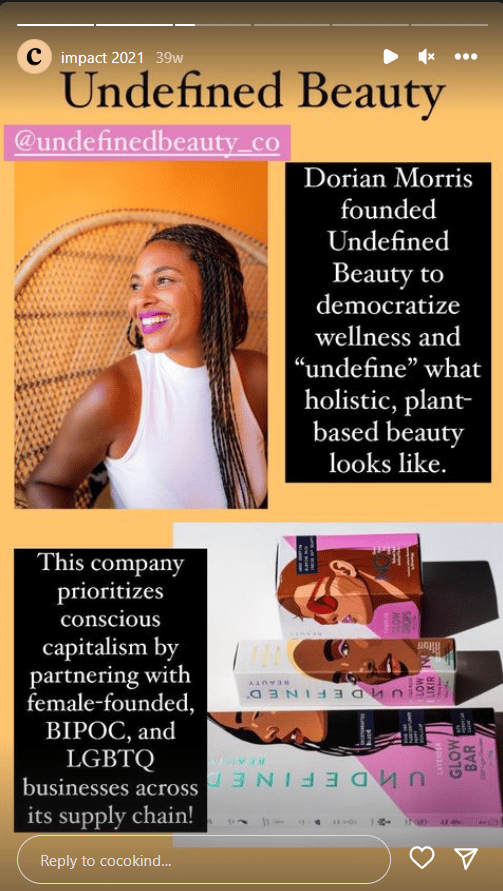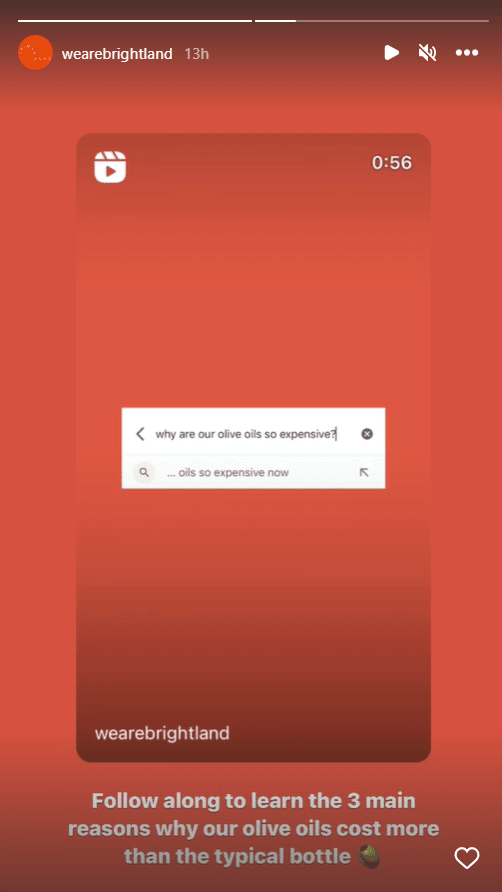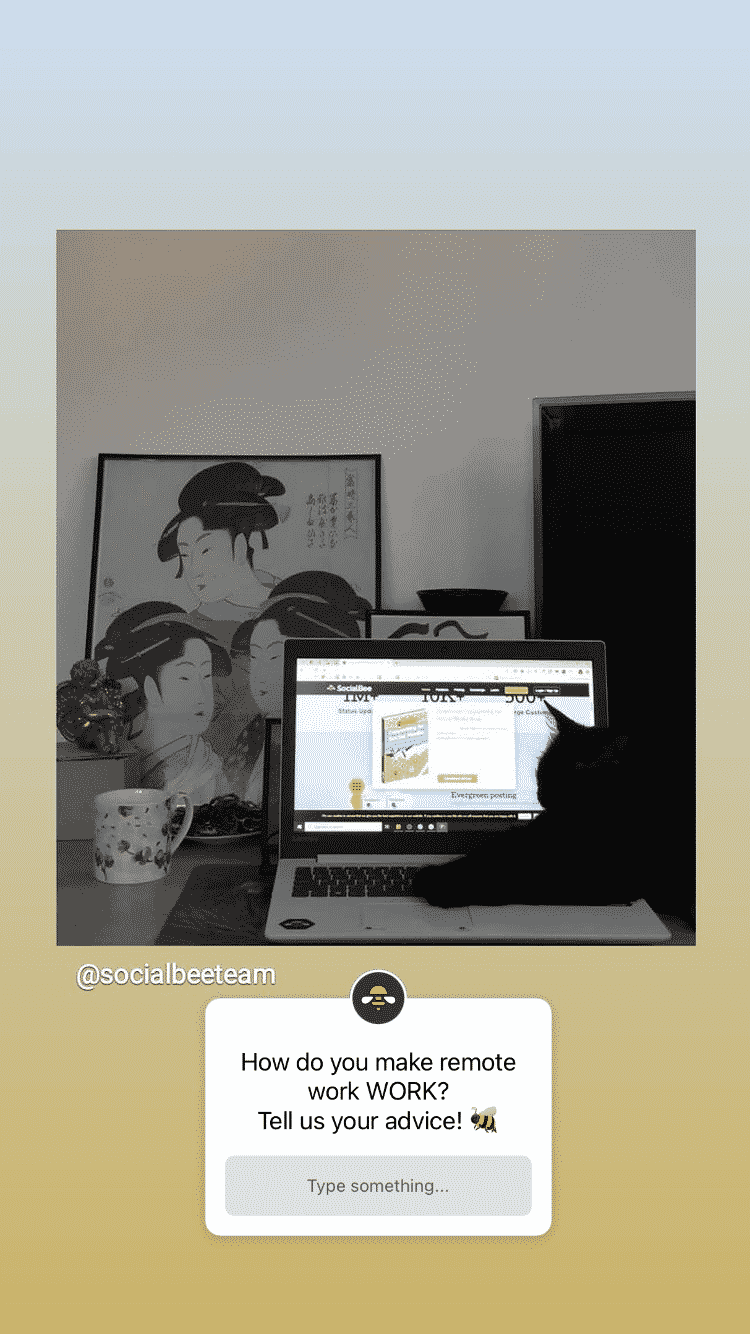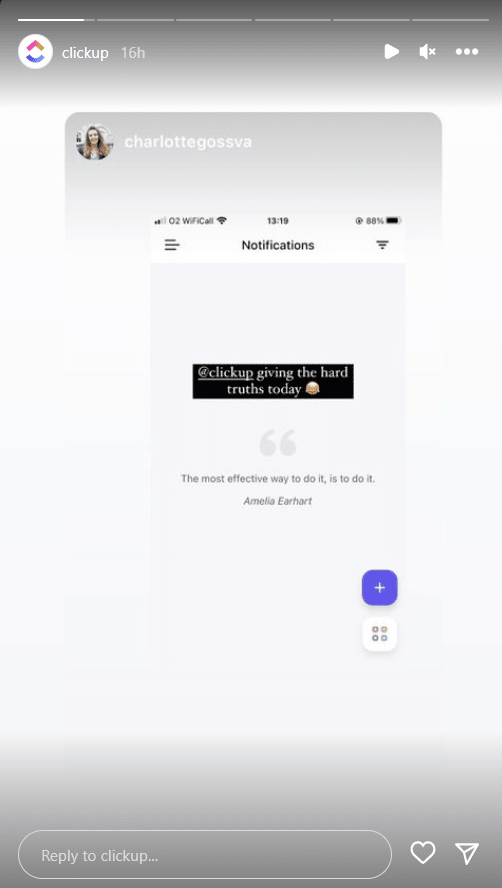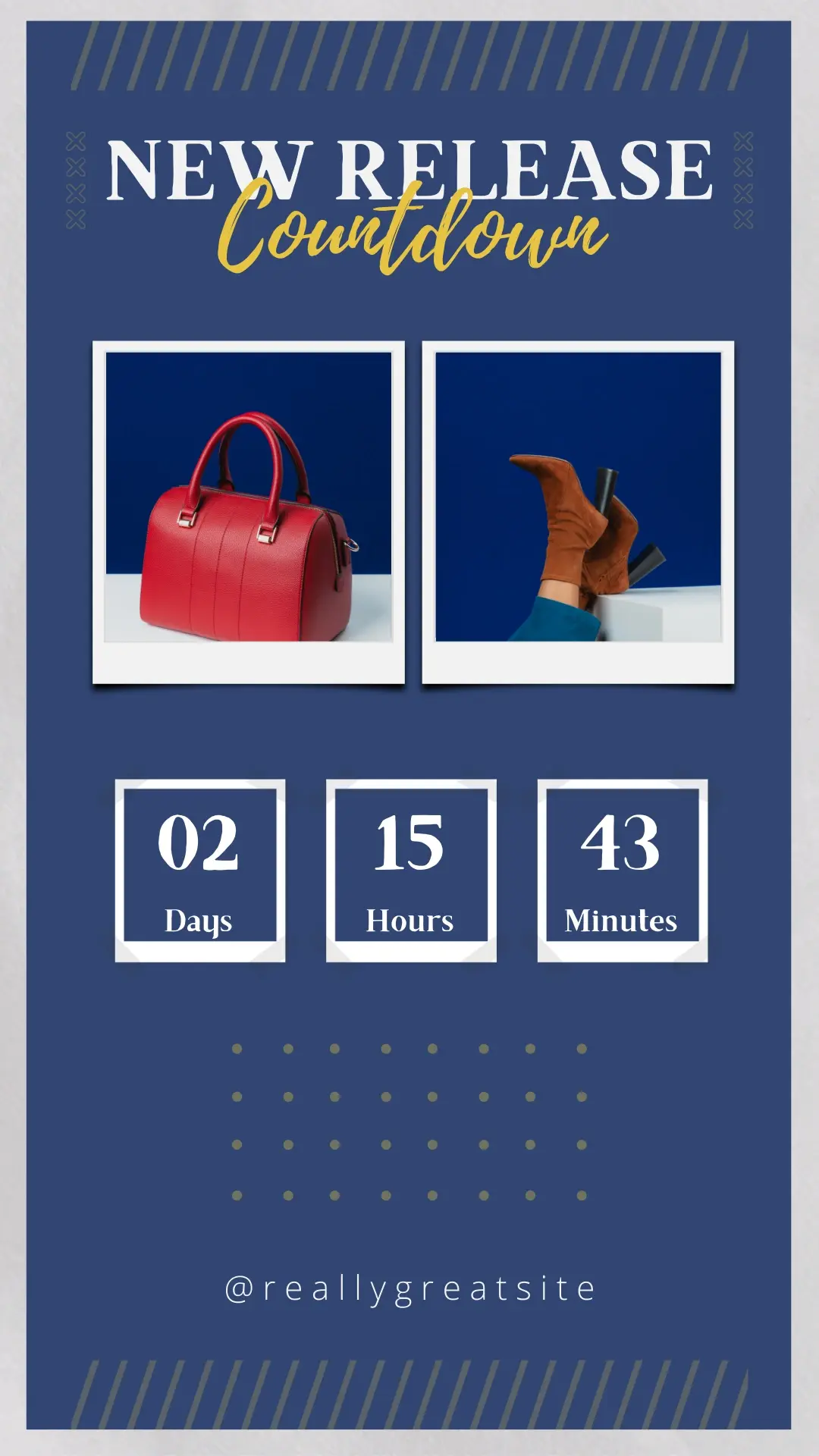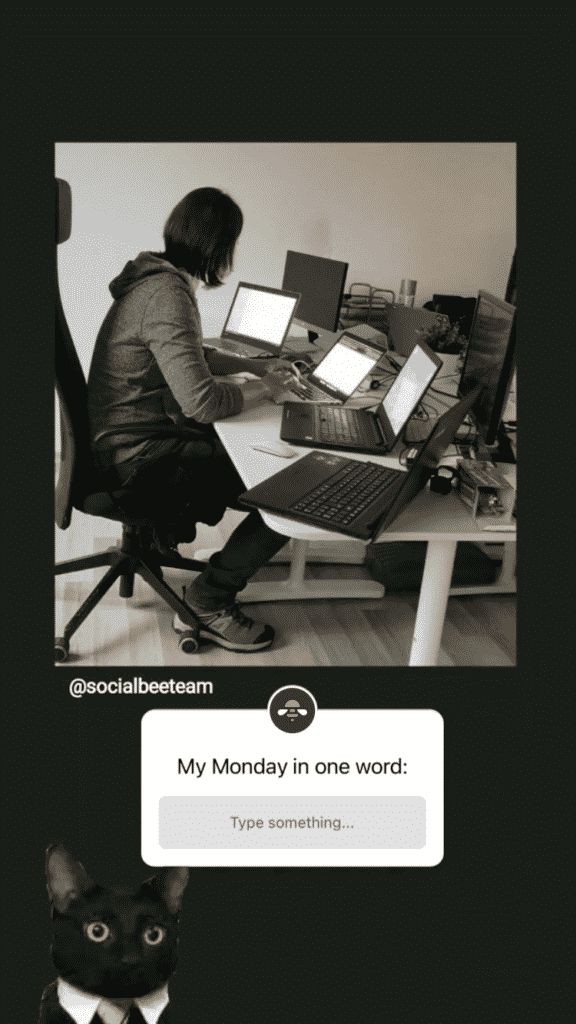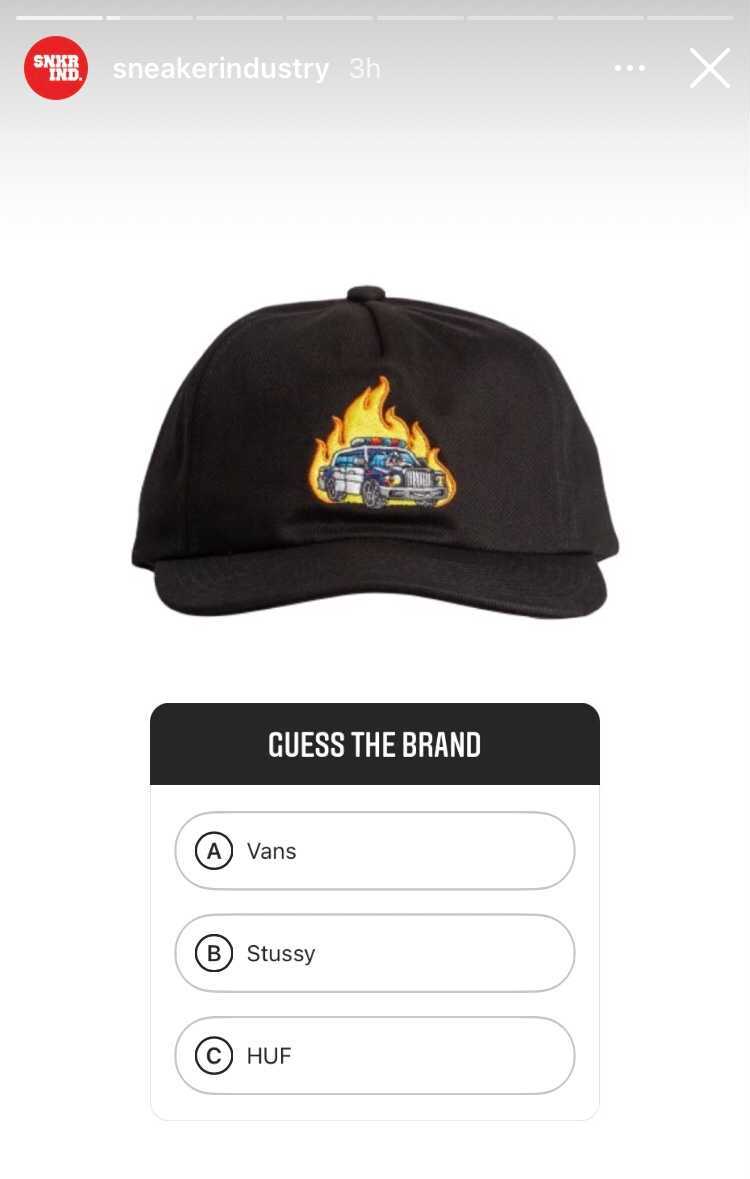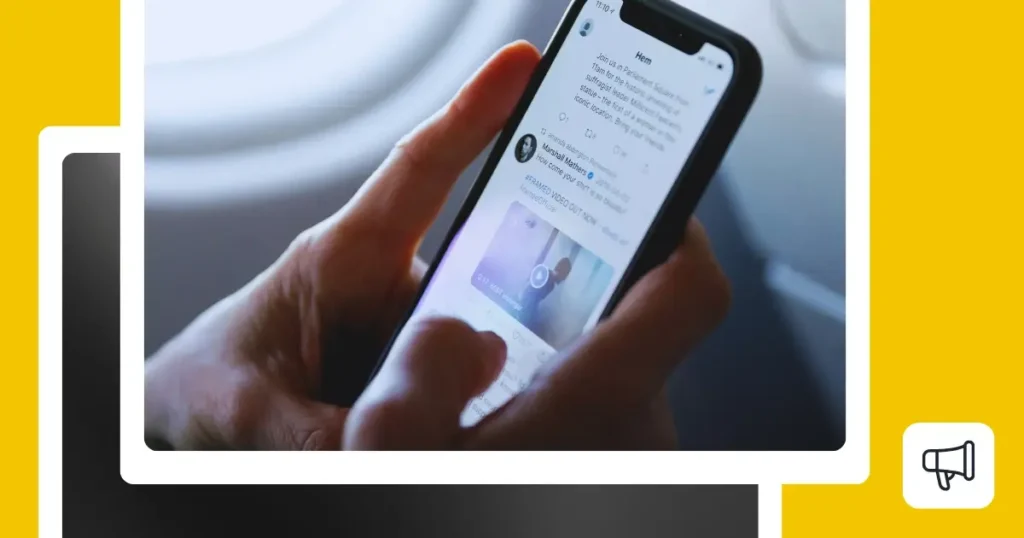Stories are not only about fleeting moments. The right Instagram Story ideas can help you promote your business and boost your brand visibility online significantly.
However, to attract the audience and keep their attention, you need to get creative. Posting an Instagram Story can include elements such as filters, polls, videos, or stock images, and it’s important to know how and when to use them.
Lucky for you, we’ve put together a list of Instagram Story ideas to get more engagement on your Instagram Stories. So, let’s see what these Instagram Stories can look like for a business.
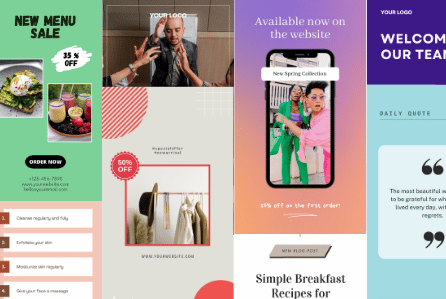
Short summary
- Instagram Stories are 24-hour videos or pictures that can have a maximum length of 60 seconds.
- They can be enhanced with Instagram Story stickers, music, or filters.
- Stories can be saved for longer periods by adding them to Instagram highlights.
- Schedule and post Instagram Stories effortlessly with SocialBee by uploading your content, customizing it, and saving it as approved.
- Use cute Instagram Story ideas like showcasing your team, asking for recommendations, and sharing motivational content to connect with your audience.
- Create aesthetic Instagram Stories by sharing themed series and making collages to engage your audience visually.
- Take a break from creating content from scratch by repurposing video content from Reels, TikToks, and webinars.
- Share cool Instagram Stories by showing off user-generated content, promoting your business, sharing behind-the-scenes moments, and highlighting mentions of your brand to build trust, increase Instagram Story views, and make your business more relatable to your audience.
- Get creative with your Instagram Stories by using “this or that” posts, teasing upcoming products or events, and sharing how-to content to keep your audience interested and excited about what’s to come.
- To bring some fun into your Instagram Stories, consider hosting a Q&A session, including interactive elements like polls or quizzes, and sharing humorous memes.
What is an Instagram Story?
Instagram Stories are a short-form content format on the Instagram app that allows users to share different pictures and videos that are visible for only 24 for hours. The maximum length for a Story is a 60-second video.
To create Stories that are more enticing for your audience, you can add anything from stickers, music, and GIFs and apply different Instagram Story filters.
If you haven’t viewed the Story yet, it will appear on your Instagram homepage, surrounded by a colored ring around the Instagram profile picture.
Who can view my Instagram Stories?
Depending on your privacy settings, people can view your Instagram Stories in different ways:
- Public Instagram account (Instagram business account included): Your Story is visible to anyone, regardless if they’re following your profile or not.
- Private account: Your Story is viewable only by the people who follow you.
What size should an Instagram Story be?
Another aspect you should consider when creating your Story content is the ideal Instagram Story size (image size: 1080px x 1920px, aspect ratio: 9:16). This will help you create Instagram Stories that look good in a vertical format and make sure all the visual elements used in your content are not cut out of your Story.
If you want to make your Stories available for more than 24 hours, you can choose to add them to your Instagram highlights.
Don’t waste your precious time manually posting your Instagram content. Schedule your post ahead of time and let SocialBee take care of the rest.
Plan your Instagram Stories ahead of time with SocialBee.
The 15+ best Instagram Stories ideas for business
Selecting the best Instagram Story content ideas for your business might seem like a daunting task at first, but not to worry. We will help you find inspiration and create Instagram Stories that will bring you closer to your audience.
Here are 15+ Instagram Story ideas to get you started:
- Showcase your team
- Ask for recommendations
- Share motivational content
- Create a themed story series
- Create Story collages
- Reshare your reels and TikTok videos
- Post highlights from your webinars and podcasts
- Share user-generated content
- Promote your business
- Go behind the scenes
- Share content that mentions your brand
- “This or That” Instagram Story
- Provide product teasers
- Share a how-to story
- Host a Q&A discussion
- Create quizzes/polls
- Share funny content
Cute Instagram Story ideas
Let’s start off with some cute ideas you can use in your Instagram Story strategy. These are meant to help your audience relate to you. They humanize your business and might even give your followers a bit of an “aww” moment (spoiler: we mentioned pet pictures).
1. Showcase your team
Social media is a great way to connect with other people. Similarly, Instagram Stories can give your audience the chance to interact with and be inspired by your team.
How? By placing your team members in the spotlight and sharing a few facts about them or their experience working for your company.
Here are a few cute Instagram Story ideas for business you can use:
- Introduce new team members
- Celebrate birthdays and work anniversaries
- Share quotes from your team members
- Tell Stories of how members of your team started their journey within your company
- Talk about your team’s accomplishments
- Host a Story takeover where team members take turns creating Stories
… Or maybe one of your team members has a cute puppy your followers will love seeing.
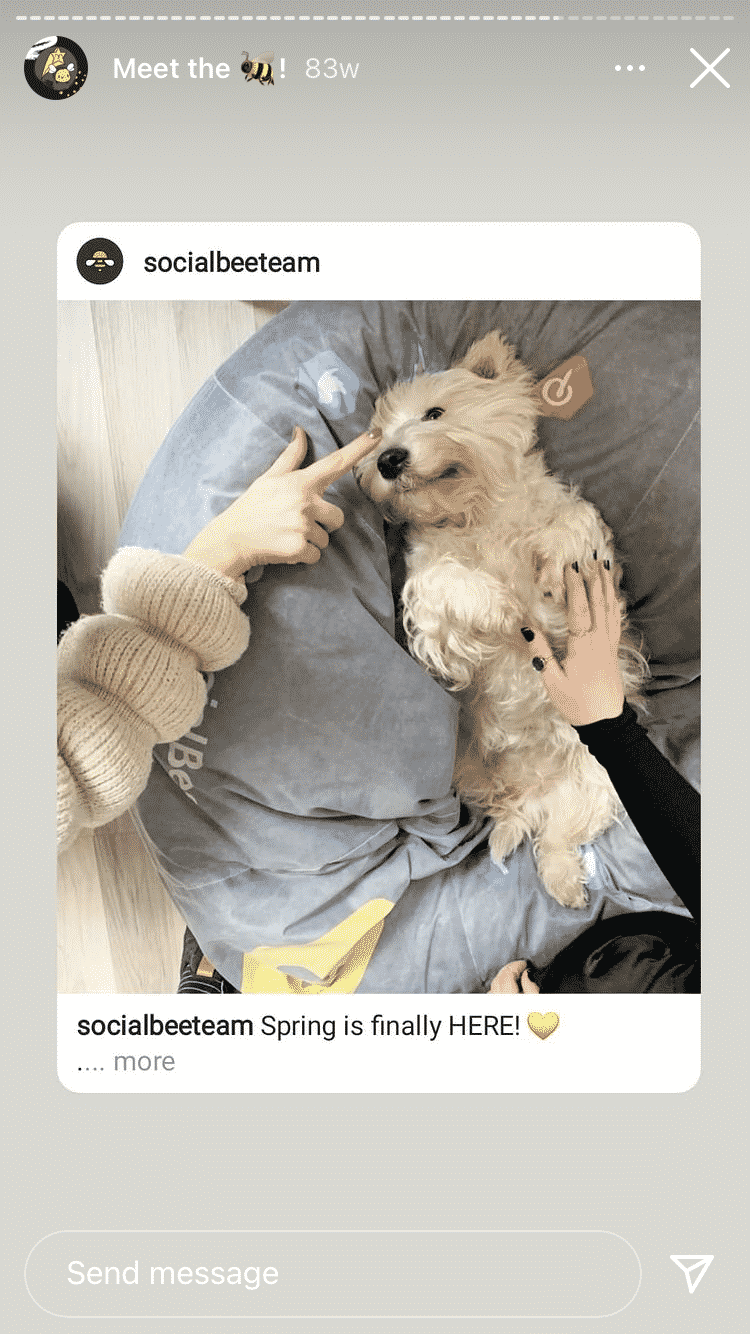
Don’t be afraid to ask your team to send over a funny photo or video of their pets. They make engaging Instagram Story ideas that might outperform your previous (and maybe future) social media posts.
In the end, your audience relates to what’s real, and showcasing the heroes in your team can work wonders for your social media engagement. Not to mention that these types of posts can be shared on your Instagram feed as well.
2. Ask for recommendations
Interacting with your customers will only bring benefits to your social media performance. The more a user watches your story or likes your posts, the more they will see your content in the future. So, your main goal should be to get your followers to engage.
One way to achieve this is to ASK. We previously talked about Instagram Story question ideas, but another more fun way to go about it is to request recommendations. Books, songs, artists, movies, documentaries, you name it.
This practice is especially useful since you also get to learn more about your audience and increase your account engagement, signaling to Instagram that people like to interact with your content.
3. Share motivational content
Motivational quotes. Personal development tips. Professional advice. These are all ideas that can uplift your followers and give them the dose of inspiration they need to change up their routines.
You can even use Instagram Stories to actually tell your audience about your journey. Reveal the challenges you faced building your business and the things you do every day to be productive and improve your mental health.
Aesthetic Instagram Story ideas
It’s not just your feed posts that should follow an Instagram aesthetic. You can also make your Stories visually appealing and without much hassle. Apart from creating a theme for your Stories, you can also repurpose content that already has your trademark colors and branding such as Reels or webinar snippets.
4. Create a themed Story series
Center your content around events your audience is passionate about and bond over topics that will bring you closer together.
For instance, you can advocate for causes that are meaningful for your brand and community, put a spotlight on NGOs that deserve more attention, and promote other local businesses that should get more recognition like Cocokind in the next example.
Since you’ll have topics that you constantly address, it will also be easier to create templates, color palettes, and other branding guidelines that allow you to keep a constant aesthetic. This way, your Stories will be consistent and will feel familiar and true to your company.
5. Make Story collage
Use Instagram’s editing options or an external design tool to make collages you can share on your Stories. To make the creation process easier and ensure a consistent aesthetic, it’s a good idea to create templates for your collages, and simply fill in the grid with different images, colors, or text.
You can use these collages to assemble behind-the-scenes pictures, showcase products, or inform your followers about promotions and sales. Play around with visuals and fonts, but make sure to stick within your branding guidelines.
Instagram Story ideas for repurposed content
Creating content from scratch is not always necessary when it comes to your Instagram Stories. Use the following Story ideas to repurpose your video content or other materials and draw attention where you need it.
6. Reshare your Reels and TikTok videos
Video content performs well across all content formats, so explore the full potential of your video posts and share them on all your channels.
This way, you will not only have content to post on your Stories, but you will also promote your other channels and increase your visibility on social media.
7. Post highlights from your webinars and podcasts
Have you participated in any webinars or podcasts lately?
If so, you have quite a generous reserve of Instagram Stories waiting to be shared. Get ready to chop up that long-format content you have on your hands into little engaging nuggets of wisdom and share them with your audience one piece at a time.
This can also act as a teaser for your webinars and build curiosity among your followers.
Cool Instagram Story ideas
These Story examples will make you stand out to your followers as a cool business to buy from. Showcase how you operate, give people a look into your best products, and share how others are enjoying your brand.
8. Share user-generated content
User-generated content is another item on our Instagram Story ideas list. Incorporating user-generated content in your own post can help build trust and also, raise brand awareness.
If a user with a public profile tagged your brand in a post, don’t forget to share it on your own Story.
Getting a share from your favorite brand can be very exciting for a customer. And as a business, you get social proof that your products are “Instagramable” besides being of great quality.
Don’t limit your UGC to the posts you are tagged in. Post positive reviews, comments, and share video testimonials you might have from previous social media marketing campaigns.
9. Promote your business
Promotional Instagram Stories don’t have to be boring. Let’s check out a few cool Instagram Story ideas to make your brand stand out.
One important use of Instagram for businesses is to promote products or any last-minute deals that your audience would find interesting.
You can give your followers a demonstration of how your products work and even showcase before and after results. For example, let’s say you own a make-up brand. In this case, you could show users how the colors from your eyeshadow palette look on the skin or do different wear tests to prove that they last all day.
Here is what you can promote on Instagram Stories:
- A new blog post
- New webinars and events
- Product/service releases
- Discounts and promotions
Do you have any deals coming up? You can promote them through Instagram Stories and also use the Instagram Swipe Up feature to lead your audience straight to that page (to use this Instagram feature, your follower count has to be over 10,000). Swipe Up is also great for leading people to your latest blog post.
Adding any deals or discounts to your Stories could also help increase your brand’s sales. You can even create a countdown until your biggest promotions and post a Story reminder every day. This way, your customers won’t forget to check out your store and get the best deal on their favorite products.
You can also use Instagram Stories to promote your brand’s feed posts.
New post Instagram Story ideas:
- Tease your latest post with a blurred preview and a “tap to see more” sticker
- Highlight the main takeaway of your new post using bold text and stickers
- Share a snippet or behind-the-scenes moment related to the post to spark curiosity
10. Go behind the scenes
Running out of Instagram post ideas? You can appeal to the curiosity of your audience and give them a sneak peek of what’s going on behind closed doors.
Your audience is already interested in what your business has to offer, but they might not know so many details about the processes behind it.
Showing them a bit of behind the scenes content can involve:
- A video about what a day in the office looks like
- How a meeting takes place for you and your team members
- Your morning routine/a team member’s morning routine
- A sneak peek into a project you’re working on
- How a work-from-home day/commuting session looks for you
Depending on the details you want to share, these could be some creative Instagram Story ideas you could put to good use. Not to mention, they will give your audience a little bit of the vibe of your business and make it more relatable to them.
11. Share content that mentions your brand
Did your brand get mentioned in an article or a social media post? Well, now you have the perfect content for a Story.
This is social proof for the benefits of your company. It’s credible. It comes from real-life customers. And it builds brand authority.
Besides, you also get to show appreciation for the customers who took the time to publicly appreciate your brand. Don’t let kind gestures go unnoticed. Thank your advocates and take this opportunity to create an engaged community around your business.
Creative Instagram Story ideas
Show your audience you can be creative with how you advertise yourself on Instagram. Gamify their experience with your Stories and give them insights into your business operations and products.
12. “This or That” Instagram Story
If you’re looking for some more Instagram Story inspiration, let us help you out with one more trick. The “this or that” format is very popular on Instagram. And the best part is that you can easily make a poll out of it.
For a “this or that” Instagram post, you could try:
- Asking your followers to choose between two desserts
- Making your audience choose between two of your best-sellers
- Getting your followers to choose between two popular bands/movies/books
13. Provide product teasers
Some brands choose to announce their new product releases directly through an Instagram post. However, if you want to build more anticipation, these can be paired with a short product teaser. And it doesn’t only work for product releases, a teaser also works for an upcoming event, for example.
Teasers are a great way to keep your audience hooked and eager to find out more. Not to mention, it will also encourage them to visit your page more often.
If you don’t want to give too many details right off the bat, you can start boosting user engagement with a quiz. Add a question sticker to your Instagram story and let your audience guess what product you’re launching. You can also add daily Stories that talk about one of the new features of your product.
14. Share a how-to story
Instagram Stories allows users to share multiple posts throughout the day without spamming their followers, which makes it the perfect medium to share a multi-part how-to post.
Take this opportunity to educate your audience and keep them interested in your Stories. To ensure you tackle topics that are highly interesting for them, gather the most frequently asked questions you got over the years, and try to answer them in a visual manner.
Here are some ideas of how-to Stories your followers will appreciate:
- Record a video demonstration of how to use your products
- Reveal an unknown product feature
- Create a step-by-step tutorial on how to make something
If you don’t want to spam your Story with too many images, you can add multiple pictures into the same Story and create a collage.
Instagram Story collage ideas
- Step-by-step images arranged in a grid with brief captions for each step.
- Before-and-after photos side by side, showing the process and the result.
- A vertical sequence of photos with numbered steps, layered with text and icons.
- A collage of tools or materials needed for the tutorial, followed by a key step in action.
Fun Instagram Story ideas
Sometimes, what your followers are looking for when they open the Instagram app is a way to relax and destress from their busy day.
You can create a space for them to do so by sharing fun and entertaining Stories. Give them opportunities to interact with your content and make them laugh. This will keep them coming back to your profile and will increase brand loyalty.
15. Host a Q&A discussion
A Q&A session is a great way to make your Instagram Stories interesting. Your audience has the opportunity to ask their burning questions and get the answers straight from the source.
Most importantly, it will also help you build a strong community around your brand that will constantly interact with you, thus enhancing your engagement rate.
You can add the Q&A Instagram Story idea to your Instagram Story in two ways.
- Add a simple colored background and then click on the “Stickers” button at the top of the screen to add a quiz sticker.
- Post a picture and then add the sticker to it.
The answers to your Instagram Stories can be in any format:
- Text only – Use a clean background, and you just post the answer to the question.
- Image and text – Add an image to your Instagram Story, along with your answer.
- Video answer – Post videos answering questions or start an Instagram live session.
Once you’ve gone through a Q&A session, don’t forget to add these engaging Instagram Stories to your Instagram Story highlights. This way, new followers will be able to go through your older Stories and find out some interesting answers about your business.
16. Organize quizzes/polls
Quizzes might not have been anyone’s favorite practice in school, but they are the best form of interactive Instagram Story ideas.
Instagram Story polls and quizzes are great for boosting user engagement because they allow people to express their opinions without typing long answers. Ask a question and add a multiple-choice answer to make it easier for your Story viewers to participate in the poll or quiz you created.
Moreover, quizzes make great Instagram Story game ideas. For example, to make your Instagram Stories even more fun, you can start a game and let your audience guess the brand of one of the items in your Story.
The bottom line is that quizzes and polls give your Instagram followers the chance to express their opinions easily and in a fun way, so make sure you include this in your Stories.
17. Share funny content
Sharing memes and humorous content on Instagram Stories is the best way to entertain your followers without having to disrupt your aesthetic grid.
It’s also a practice that will humanize your brand, and as a result, make it more appealing to your audience.
Here you have two options. Either share a meme made by another creator and credit their work or create your own meme regarding your brand.
Don’t forget to also add a fun sticker to your story that goes well with the topic of your joke.
Frequently asked questions
Instagram Stories that work well include those that show your brand’s values, focus on products, or get people to interact. Stories about values like diversity or sustainability perform best for 18% of marketers, according to a HubSpot survey.
Product content, like demos or customer reviews, also does great. Many people (35%) prefer short Stories with a mix of photos, text, and videos, while 15% enjoy interactive quizzes or polls. Sharing trendy or time-sensitive content is another way to keep your audience engaged.
If you have a business Instagram account and want to see what works best for you, always check your Story analytics.
To make a background for an Instagram Story, you can:
- Add a solid background: Upload your image, use the “Draw” tool to pick a color, and hold the screen to fill it. Use the eraser to reveal parts of your image.
- Create a gradient: Select “Aa Create” for an automatic gradient, then tap the color circle to choose a style.
- Upload an image background: Add your photo, then layer text or stickers.
- Use a video background: Apply Instagram’s green screen effect and upload a video for a dynamic look.
To change your Instagram Story privacy settings:
- Go to your profile and tap the menu (≡).
- Select Settings > Privacy > Story.
- Use the Hide Story From option to block specific users.
- You can also create a Close Friends list for more private sharing.
To control message replies, go to the Story settings and choose who can reply to your Stories (Everyone, People You Follow, or Off).
You can only download content that you posted directly from the Instagram app. Saving other people’s posts requires a third-party app for the download process. However, only do that with the permission of the creator.
There is no way to view Stories anonymously directly from Instagram’s settings.
Get started with Instagram Stories
Are you ready to create interesting Stories?
An Instagram Story doesn’t have to be too complicated in order to work. These 15+ creative Instagram Story ideas are proof that you can share quality content without spending hours creating and editing your Instagram posts.
Instagram Stories allow you to experiment with your content more than other post types. You can share multiple photos and videos a day without spamming your audience.
Once you create engaging Instagram Stories, don’t be afraid to share them as feed posts as well. Just resize your visuals and make them fit into your Instagram grid aesthetic and the flow of your Instagram feed posts.
To create and schedule your Instagram content with ease, use SocialBee. Start your SocialBee 14-day free trial today and share Instagram Stories, Instagram Reels, carousels, videos, and images faster and easier than ever!