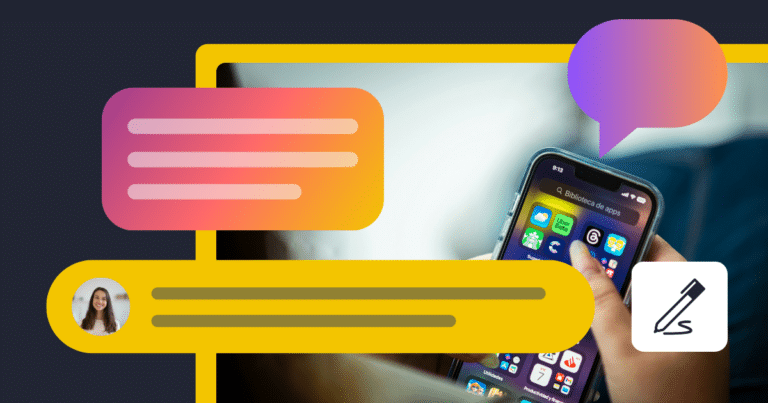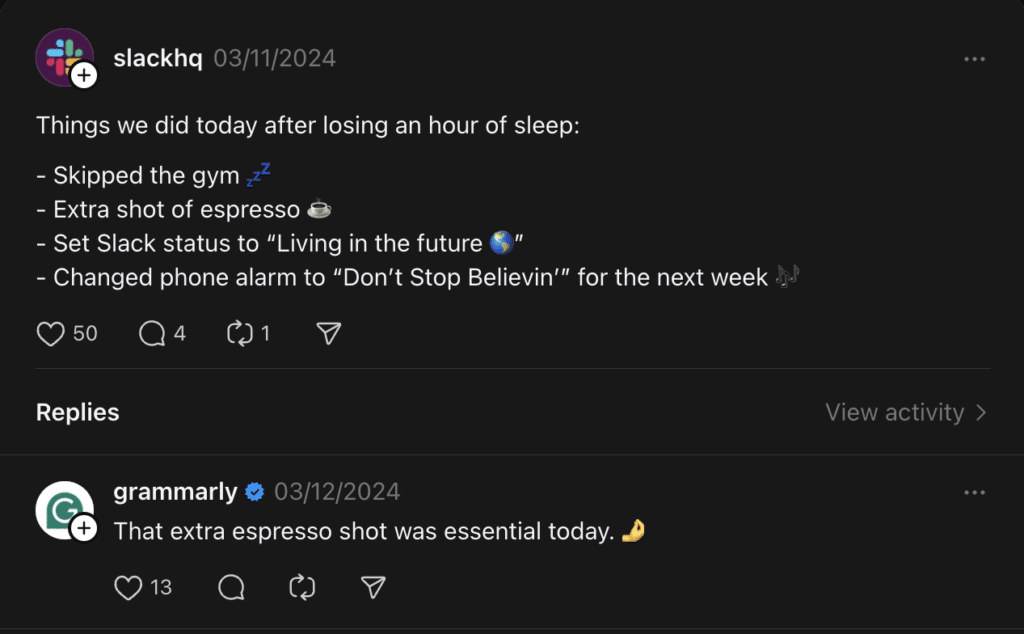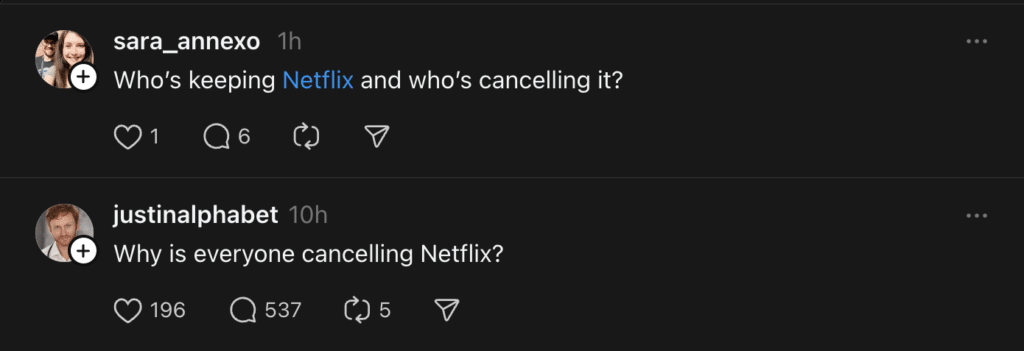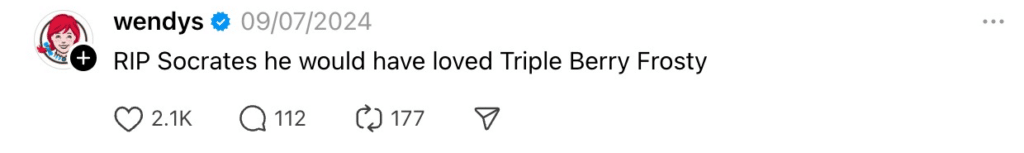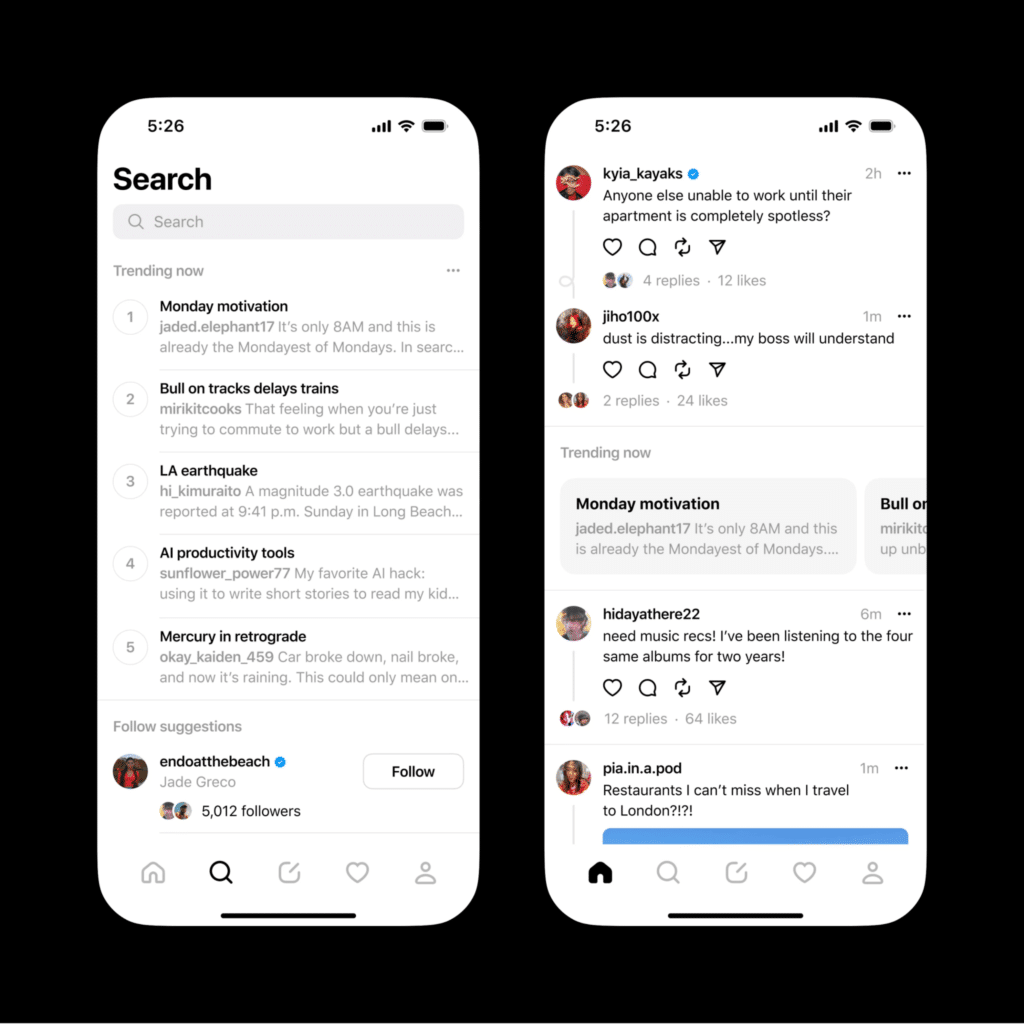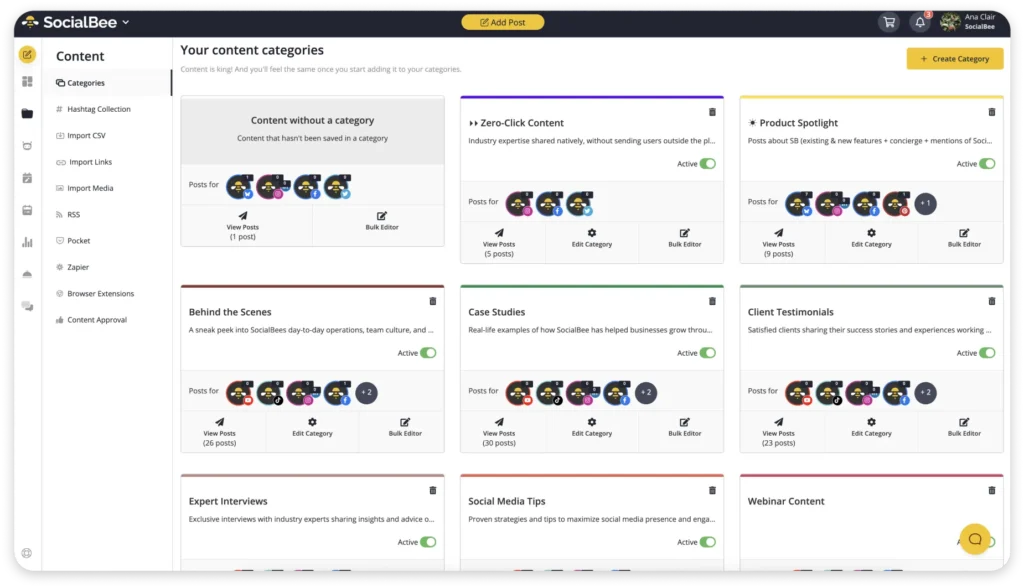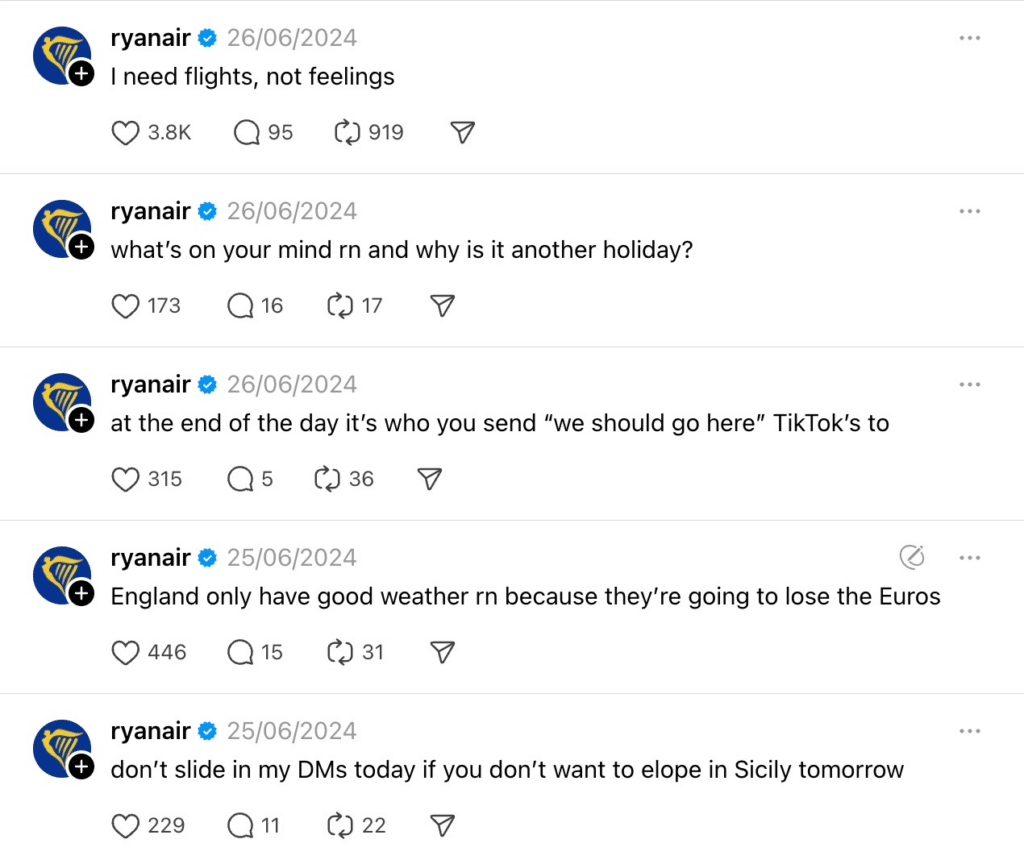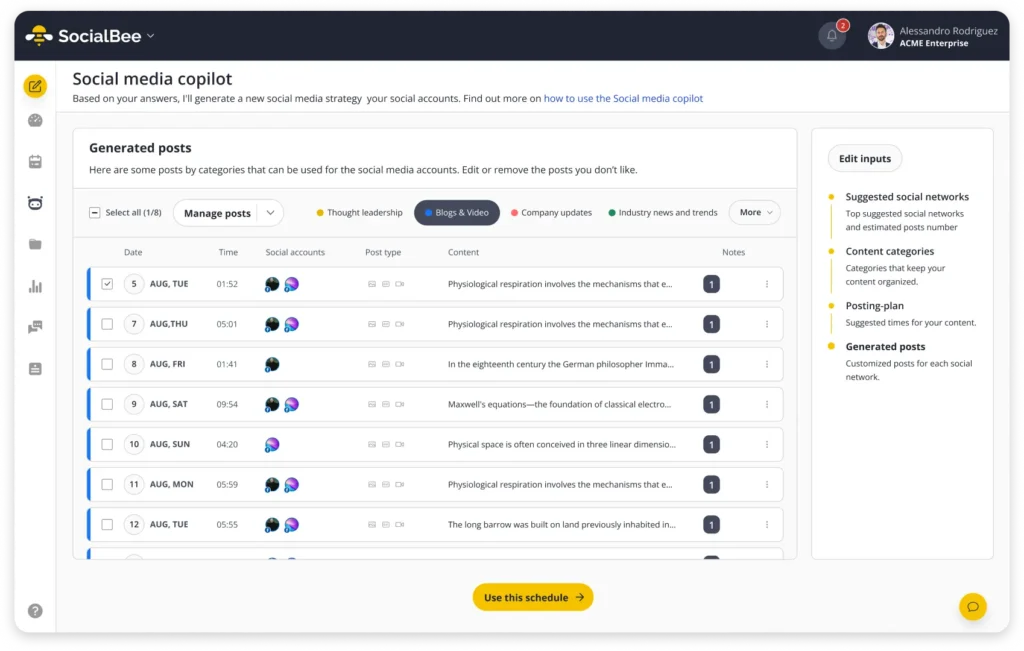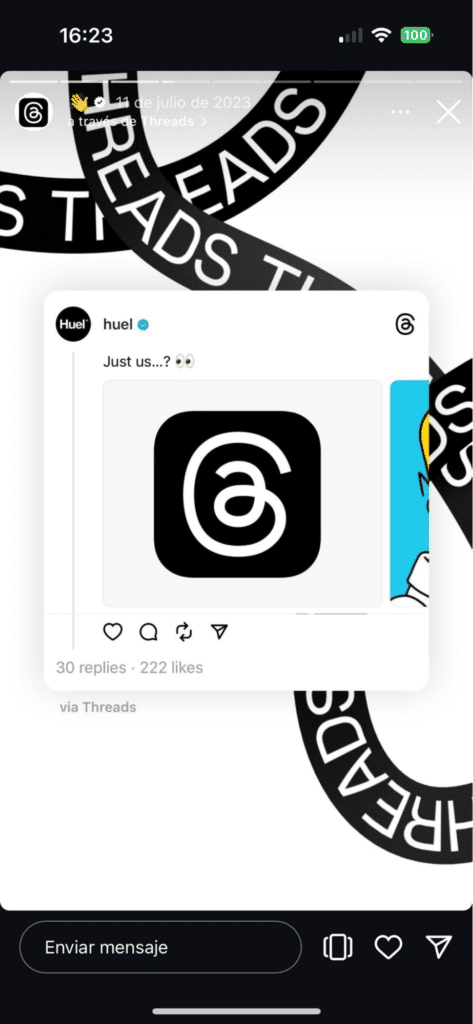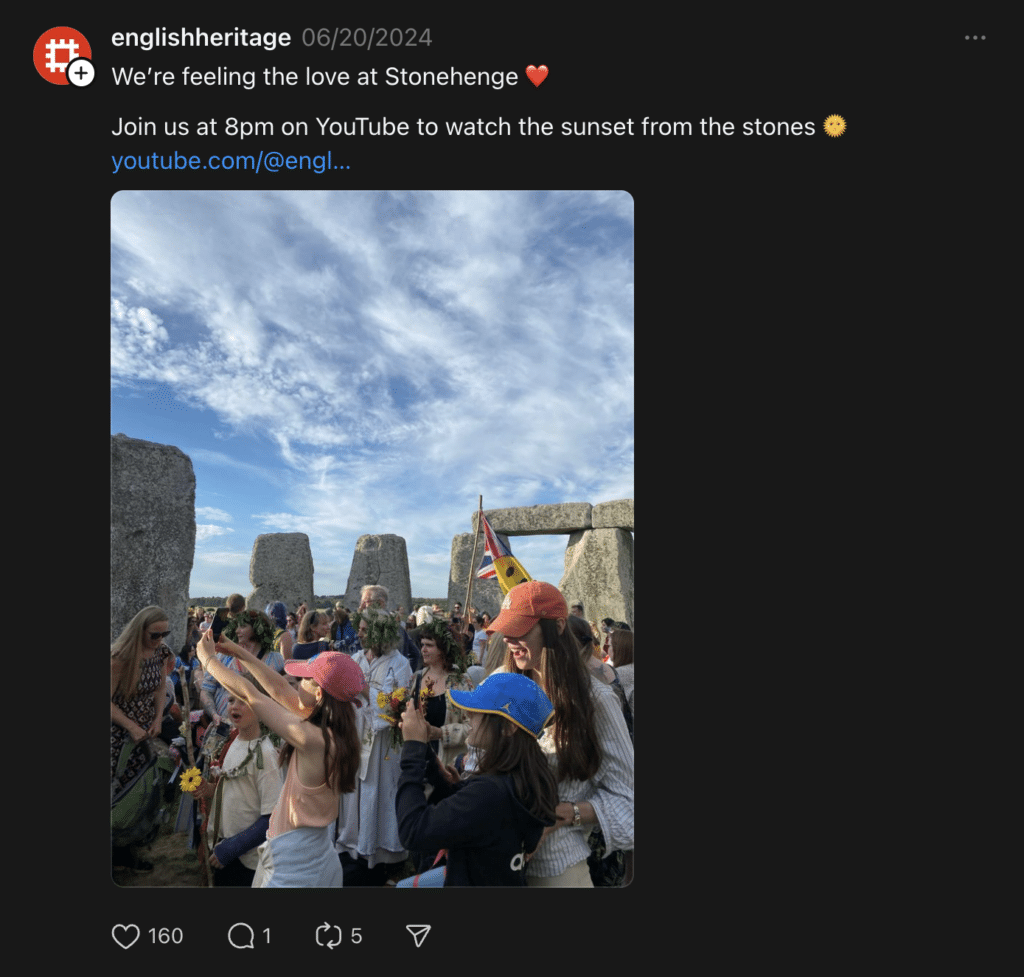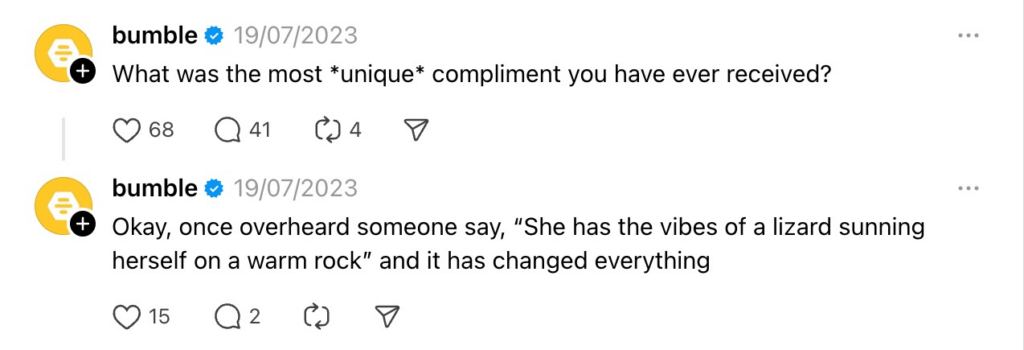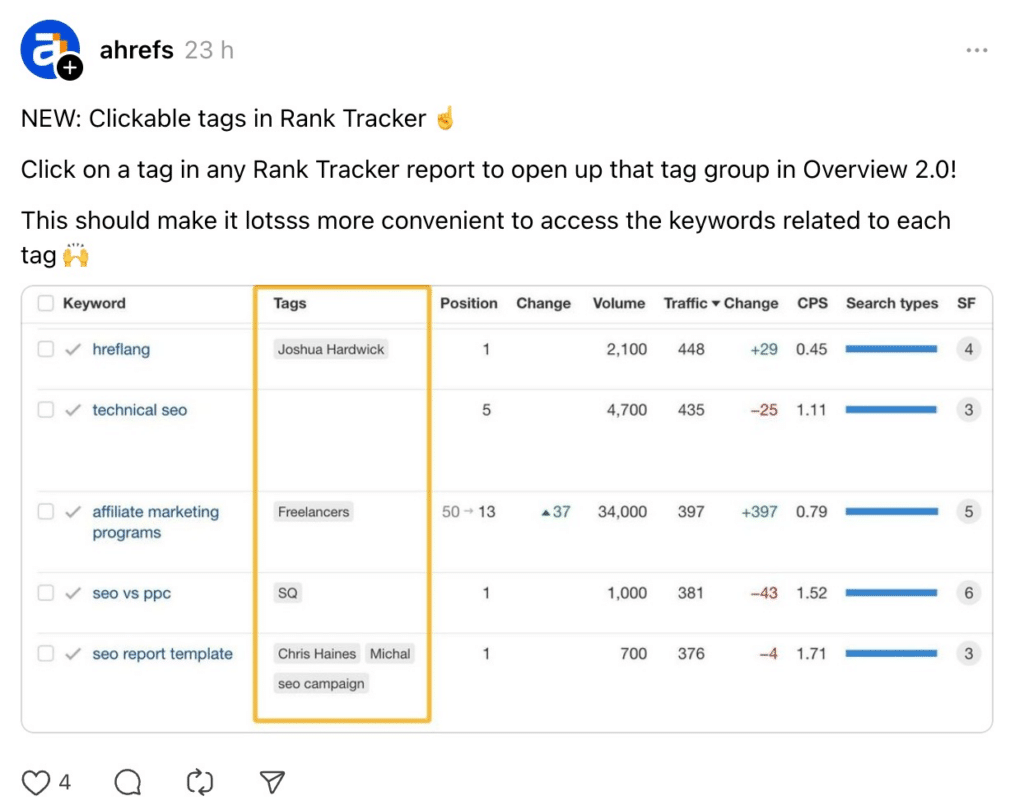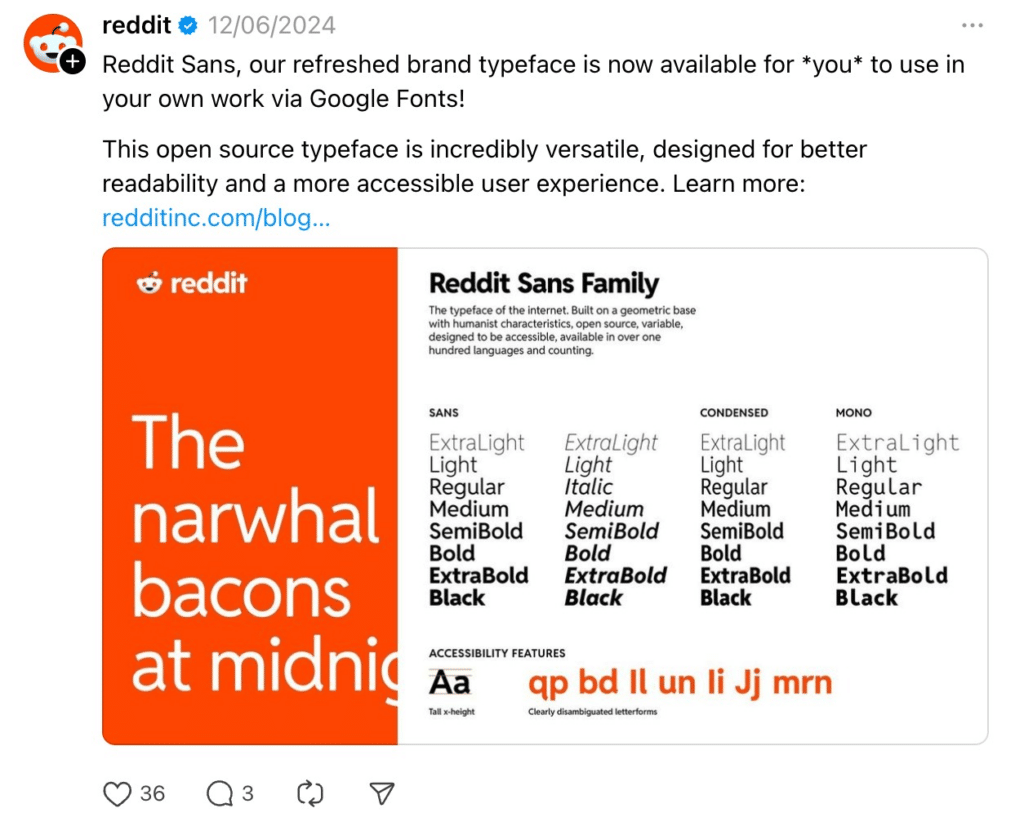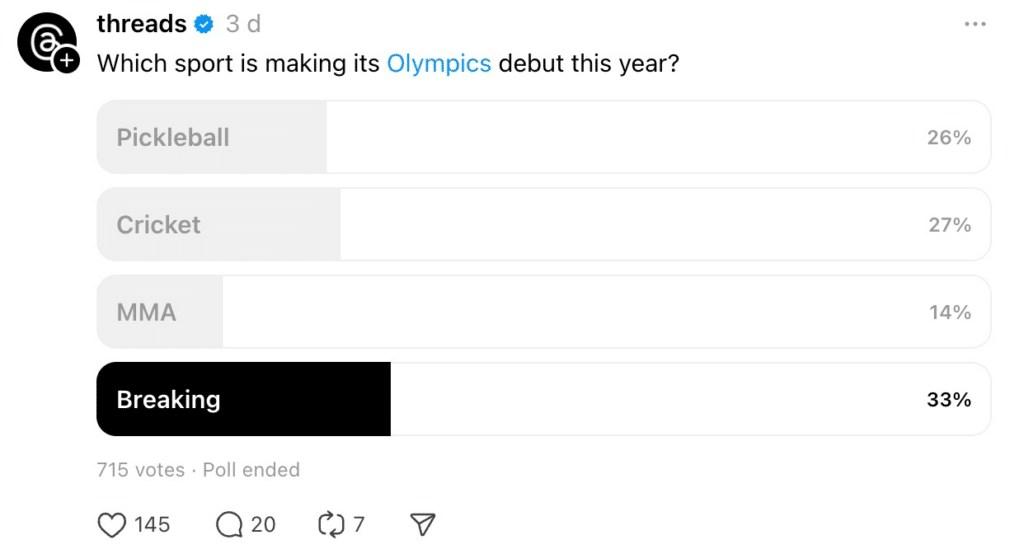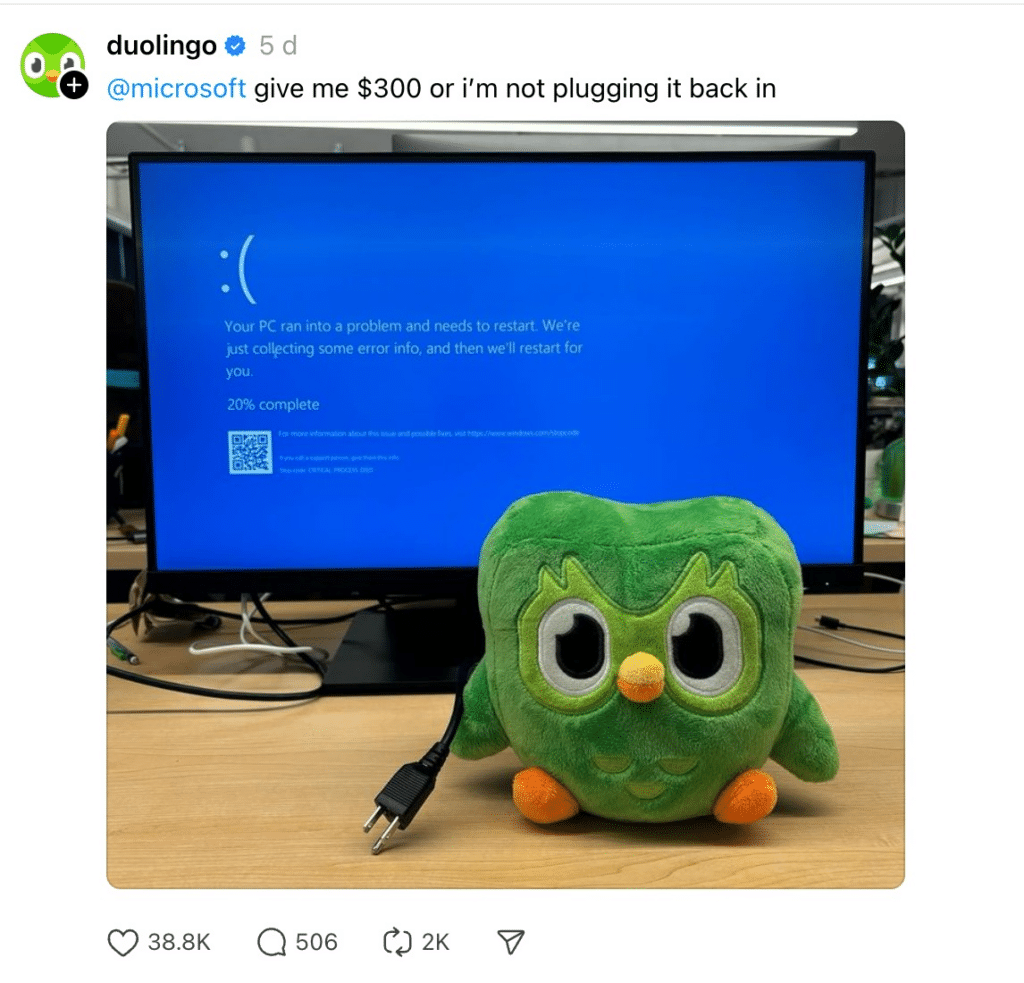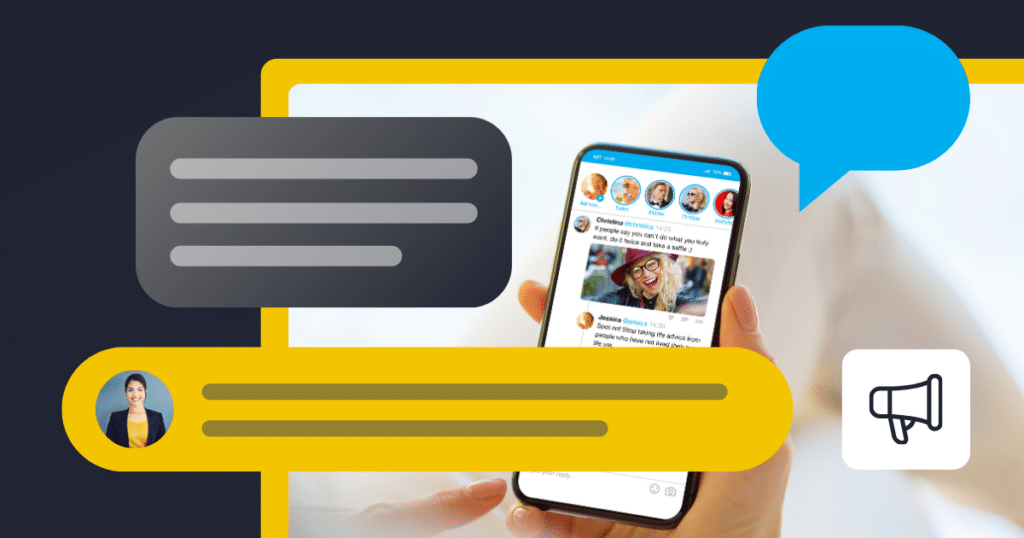Content Writer at SocialBee
Wondering how to grow on Threads and make your posts stand out? Many users struggle to find the right strategy for boosting their presence on this new platform.
With more than 150 million active monthly users on the platform, you need to find the right approach when standing out from the crowd.
This article will guide you through effective strategies for growing your presence on Threads. We’ll cover what to post, how to attract new users, how to engage with your existing followers, and how to use Threads’ features to your advantage. You won’t want to miss it!
We’re SocialBee LABS SRL, part of WebPros. We use the information you provide to share relevant content and product updates, as outlined in our Privacy Policy. You can opt out anytime.
Short Summary
- Keep your audience engaged on Threads by posting a variety of content, such as engaging questions, tips and tutorials, news updates, behind-the-scenes content, polls, and funny social media posts. Mixing it up helps maintain interest and encourages interaction.
- Posting once a day keeps you visible and active in the Threads community. Regular updates help you build and maintain a strong connection with your followers, keeping them engaged.
- Use Topic Tags to categorize your posts, making them more discoverable. This helps you connect with other Threads users who share similar interests and enhances community building.
- Promote your Threads activity on other social media platforms, especially Instagram. Sharing your Threads handle and content previews can attract your existing followers to the new platform and reach a broader audience.
- Encourage interaction by including calls-to-action in your posts. Ask your followers to share their thoughts, opinions, or experiences to foster engagement and create a sense of community.
What Is the Threads App?
Threads is a new social media platform from the Instagram team. You can log in with your Instagram account to share text updates and join public conversations. Posts can be up to 500 characters long and include links, photos, carousels, and videos up to 5 minutes.
Mark Zuckerberg from Meta says Threads combines the best parts of Instagram for sharing text and ideas. He highlights that the app aims to create a friendly community and a positive and creative space for conversation.
As Instagram Threads is still being developed, Zuckerberg also mentions they are working on making it compatible with open, interoperable social networks to help shape the future of the internet.
How to Grow on Threads: Step-by-Step Guide to Gain More Followers
Want to grow your follower count on the Threads platform? Let us show you how. Follow these practical steps to increase engagement, attract more followers, and make the most of your presence on the platform.
Here’s how to gain more followers on Threads:
- Build a community
- Use topic tags
- Share entertaining content
- Make the most out of the text-format
- Post consistently
- Cross-promote your Threads account on other platforms
- Add a call-to-action
1. Build a Community
Creating a strong community on Threads involves regular interaction. Reply to every comment, engage with posts from other users, and share content that encourages discussions.
For instance, a post asking ‘What’s one piece of advice you wish you knew when starting your career?’ can prompt numerous responses and interactions, building a sense of community.
Take a look at how Grammarly interacted with Slack’s Threads post:
When actively engaging with your audience and fostering a sense of community, you can create a loyal and interactive following on Threads.
2. Use Topic Tags
On social media, connecting with others is essential, and Threads is designed to help you do just that. One effective way to build a community on Threads is by using Topic Tags. These tags allow you to label your posts with relevant topics, making it easier for other users with similar interests to find and engage with your content.
You can add one tag per post by clicking the icon or typing “#” followed by your topic (e.g., #cats) or just the topic itself (e.g., cats). Clicking the blue tag in your post allows others to explore related discussions, fostering community around shared interests.
Tags can be up to 50 characters long and may include spaces or special characters, providing flexibility for specific tagging. Although the “#” symbol isn’t required, it might offer future benefits when Threads integrates with other platforms.
For instance, if you’re having a photography business, start tagging your posts with “photography threads” can help you connect with fellow enthusiasts. Similarly, if you’re into books, “book” will bring you closer to fellow readers. Other popular tags like “gym threads”, “art threads”, and “TTPD” can also help you tap into specific communities.
Since Topic Tags were introduced, over 50 million tags have been created, proving their effectiveness in fostering community and engagement. Start using these tags to make your posts more discoverable and to engage with others who share your passions.
3. Share Entertaining Content
To attract new followers and keep your existing ones engaged, focus on sharing entertaining content on Threads. Just like on other social media platforms, people turn to Threads for entertainment among other things.
Here are some ideas of entertaining posts:
- Share funny memes or relatable jokes.
- Create engaging polls or quizzes related to trending topics.
- Post short, entertaining videos or GIFs.
- Share behind-the-scenes content or bloopers.
Take a look at this short funny post from Wendy’s:
Gen Z, for example, often checks their feeds for news on music, food, and fashion. With features like Topic Tags and Trending Topics (the later is currently available only for US), Threads makes it easy to discover and share niche types of content.
Leverage these features to capture the interest of your audience. Tag your posts with niche tags that target specific audiences, such as #IndieRock, #LoFiBeats for music, #VeganRecipes, #StreetFood for food, or #VintageStyle, #SustainableFashion for fashion, to reach users interested in those areas.
Keep an eye on trending topics to stay relevant and engage with current conversations.
PRO TIP
SocialBee’s content categories feature lets you organize your posts into folders based on specific tags and schedule them for different times throughout the week. This ensures that your content reaches the right audience at the right time, maximizing engagement and visibility.
By separating different content types (vegan recipes, discounts, etc.) into their own categories, you can maintain a balanced mix of content. This prevents overwhelming your audience with repetitive posts and keeps your feed engaging.
Schedule your threads into their own categories!
4. Make the Most out of the Text-Format
To excel on Threads and grow your follower base, leverage the platform’s text-centric format. With over 60% of posts being text-only, Threads is a prime space for sharing thoughts and ideas through written content.
While it’s important to experiment with different content formats (images, links, videos, and a mix of these elements), you should embrace text-based trends like personal journals and popular prompts such as The Cities Trend and The Five Jobs Trend to engage both existing followers and attract new ones.
Even though proper grammar is valued by many, Gen Z users often prefer a more relaxed approach, with some opting for lowcase and minimal punctuation.
Here’s how Ryan Air has approached this tone of voice:
Adjust your style to fit the tone of the community and maximize your impact on this new platform.
5. Post Consistently
To effectively grow your presence on Threads, consistency is key. Aim to post at least once a day to keep yourself visible within the Threads community. Regular updates help you stay engaged with your audience and maintain a steady presence in the Threads feeds.
Keep in mind that being consistent on the platform is not just about posting but also about being active in other ways by interacting with other creators.
To maintain a consistent Threads schedule:
- Dedicate specific times during the week to create multiple posts at once. This can save time and make it easier to stick to your posting schedule.
- Reuse and recycle content across different formats and platforms. For instance, turn a blog post into a series of Threads posts or create infographics from your content.
- Engage with other creators on Threads by commenting on their posts, sharing valuable insights, and participating in conversations. This helps build relationships and increases your visibility within the community.
- Focus on posting high-quality, engaging content regularly to build a stronger connection with your audience. Keeping your followers interested in what you have to say is key to maintaining their attention and growing your presence on Threads.
- Plan and schedule your posts in advance using a content calendar and social media management tools like SocialBee. This approach helps you organize your ideas, ensures a steady stream of content, and makes sure your posts go live even when you’re busy.
PRO TIP
While Threads currently doesn’t support post scheduling directly, you can still maintain a consistent posting strategy by using SocialBee’s Copilot for other social media platforms. It helps you identify the best networks for your content, organizes your posts into categories, and creates a tailored posting plan.
Additionally, SocialBee allows you to schedule and recycle content across platforms that do support these features, ensuring you stay active and engaged with your audience.
Get your own Threads strategy with SocialBee!
6. Cross-Promote Your Threads Account on Other Platforms
To grow your Threads account, promote it on your other social media profiles. If you already have an Instagram presence, start by sharing your Threads handle and content. For example, you can reshare your Threads posts on your Instagram Stories or add your Threads link to your bio.
Here’s how a Threads post will look like as an Instagram Story:
Remember, not everything has to be a direct promotion; diversifying your content and strategically leveraging each platform can greatly enhance your engagement and follower base.
Here are some additional tips and strategies to keep your content fresh and engaging across both Threads and Instagram:
- When you share something from Threads to Instagram, throw in some additional commentary. It keeps the content fresh and gives followers a reason to engage with both posts.
- If you post a product tutorial on Instagram, consider showing some behind-the-scenes footage on Threads. It adds depth to your content and gives followers a fuller picture.
- Create a poll on Threads and use your Instagram Stories to encourage followers to participate.
- If you get a particularly funny or interesting comment on Threads, share it on Instagram. It highlights the community aspect and can spark more conversation.
7. Add a Call-to-Action
To drive even more interaction on Threads, make sure to include a call-to-action in your posts. Ask your followers to share their opinions or respond to your content with genuine interest.
For example, you might say, “What do you think about this?” or “I’d love to hear your thoughts!”
Using a casual approach can make your request feel more natural and inviting. Instead of a formal ask, try something like “Join the conversation and drop a comment below!”, “Share your experience in the comments!”, and “Tag a friend who would love this!”
This approach encourages followers to interact more and helps you connect with them, making it easier to build a community and get valuable feedback for your future content.
What to Post on Threads: 5 Creative Ideas
Looking to enhance your Threads presence? You can captivate your audience and build stronger connections with the right content. Let’s explore some Instagram Threads ideas to engage followers, share valuable insights, and reveal your brand’s personality.
Here are some ideas of what to post on Threads:
- Engaging questions
- Tips and tutorials
- News & live updates
- Behind-the-scenes content
- Polls
- Funny content
1. Ask Engaging Questions
You can drive interaction by asking your audience questions that spark productive conversations. For example, ask about their favorite features of your products or how they use them.
You can also ask them about their personal reflections on a specific topic. This encourages them to share their thoughts and helps you learn more about their preferences.
Or, you can play it the fun way, as Bumble did in this Thread:
Here are some examples of promotional questions to ask on Threads:
- What’s your favorite product from our latest collection? Let us know in the comments!
- How do you incorporate our products into your daily routine? Share your tips!
- Which do you prefer: our classic [Product A] or the new [Product B]? Vote below!
- Want a sneak peek of our next release? Guess what it is and the first correct answer gets early access!
- What are your summer must-haves? Does our product make the list?
Here are some examples of fun questions to ask on Threads:
- How would you caption this photo? The most creative response will be featured on our page.
- What’s your favorite memory? Tag a friend who was with you!
- What’s the best advice you’ve ever received? Share your story!
- What’s your favorite way to relax after a long day? Let’s hear your go-to activities!
- Ask a fun “This or That” question: e.g., Coffee or tea? ☕️🍵
Here are some examples of engaging questions to ask on Threads:
- If you could design a product for us, what would it be? We’re all ears!
- How are you celebrating [Holiday]? Share your plans with us!
- Who is your biggest inspiration and why?
- What’s a goal you’re currently working towards? Share it with us!
- What’s the most interesting thing you’ve learned recently? Let’s hear it!
2. Post Tips and Tutorials
Provide practical tips and easy-to-follow tutorials relevant to your field. Share advice that helps your audience tackle common problems or make the most of your products. This not only adds value but also positions you as an expert.
Take a look at this short tutorial provided by Ahrefs for their new feature:
Here are some tips and tutorial post ideas:
- Offer creative ways to incorporate products into daily life.
- Share expert advice on choosing the right product from a specific range.
- Share DIY projects or recipes featuring your products.
- Share quick insights to improve your [workflow/productivity/efficiency/etc.].
- Share a glimpse into your process, whether it’s product creation, service delivery, or another aspect of your business.
- Share advice on leveraging data and analytics in your industry.
- Highlight upcoming trends and predictions relevant to your audience.
- Offer tips on how to stay current with industry news and developments.
- Showcase case studies or success stories from customers or clients.
3. Share News & Live Updates
You should keep your audience informed with the latest news and updates. Announce new product launches, share important company milestones, or give live updates from events.
Reddit shared the introduction of their new font, for example:
Here are some news examples you can share on the Threads app:
- Keep people informed about new products, updates to existing ones, or what’s coming soon.
- Share insights on emerging trends within the industry, such as new technologies, consumer behaviors, or market dynamics.
- Inform your audience about relevant legal or regulatory changes that impact your industry or how they might interact with your products or services.
- Let people know about industry events, trade shows, or conferences you’re attending, speaking at, or hosting.
- Mention any awards or recognition your company or team has received.
- Let people know about major moves like office expansions, new partnerships, or big changes in your leadership team.
4. Showcase Behind-the-Scenes Content
It’s important to give your audience a peek behind the curtain to make your brand feel more personal and open. Share photos or stories about how your products are made, introduce the team members who make everything happen, or show what a typical day at your place looks like.
Take a look at this fun behind-the-scenes video from Olipop:
Here are some ideas of behind-the-scenes content:
- Photos or videos of your team at work or brainstorming sessions.
- A tour of your office, studio, or production area.
- The process of creating a product from start to finish.
- Day-in-the-life stories from different team members.
- Prepping for an upcoming event or product launch.
- Fun moments or team-building activities within your company.
- Behind-the-scenes of a photo shoot or marketing campaign.
- The journey of developing a new product or feature.
- How your team handles challenges and problem-solving.
- Personal stories or anecdotes from team members about working with the brand.
5. Post Polls
You can easily engage your followers with polls. Ask for their opinions on new products, content they want to see, or other relevant topics. Social media polls are a great way to involve your audience in decision-making and get their feedback.
Take a look at this poll Threads shared on their account:
Here are some examples of polls to share on your Threads accounts:
Promotional:
- Which feature should be prioritized in the next product release? (Smart integration, Enhanced durability, Eco-friendly materials)
- Which upcoming product is generating the most excitement? (New smartwatch, Latest smartphone, Innovative fitness tracker)
- How are the products most commonly used? (For daily tasks, During workouts, For leisure activities)
- What type of content would be most valuable? (Tutorials, Behind-the-scenes, Customer stories)
- Which product improvement would have the biggest impact? (Extended battery life, Enhanced user interface, New color options)
Fun:
- What’s the favorite way to unwind after a long day? (Reading a book, Watching TV, Going for a walk)
- Which spirit animal best represents this week? (Energetic cheetah, Wise owl, Playful dolphin)
- If any superpower could be chosen, which would it be? (Flying, Invisibility, Telepathy)
- What’s the preferred music genre for working? (Rock, Pop, Classical)
- Which activity is most enjoyable on a rainy day? (Baking, Watching movies, Crafting)
Lifestyle:
- What’s the go-to breakfast choice? (Pancakes, Smoothie, Toast)
- How are weekends typically spent? (Outdoor activities, Relaxing at home, Socializing with friends)
- What’s the preferred type of vacation? (Beach getaway, Mountain retreat, City adventure)
- What’s the top hobby or pastime? (Gardening, Reading, Hiking)
- What’s the favorite way to stay active? (Running, Yoga, Cycling)
6. Share Funny Content
Nothing’s that serious! Add humor to your posts with funny content. Share memes, amusing stories, or jokes related to your industry. This keeps your feed light-hearted and entertaining, making your brand more relatable.
Take a look at Duolingo’s fun twist regarding the Microsoft breakdown:
Here are some ideas of funny posts you can share to Threads:
- Post a meme about a common dilemma in your industry.
- Share a funny mishap or behind-the-scenes blooper.
- Create a humorous quiz related to your field.
- Show a funny “before and after” photo relevant to your business.
- Share a light-hearted joke or pun related to your industry.
- Post an “expectation vs. reality” comparison related to your business.
- Create a playful caption contest with a quirky photo.
- Share a customer testimonial with a humorous twist.
- Post a funny staff photo or team-building activity.
- Share a tech support meme about common user errors (adapted to your business).
Frequently Asked Questions
Engaging, thought-provoking questions perform best on Threads. To gain followers, try posting questions that spark conversations and encourage others to share their opinions. This kind of content not only boosts interaction but also helps you connect with new users and grow your following.
For a deeper connection with your audience, aim to post once a day on Threads. This frequency keeps you active in the Threads feed and ensures you stay engaged with both current followers and potential new ones. Regular, daily posts help maintain visibility and foster growth on the platform.
A Threads account lets you share your own posts with a specific audience and interact within tailored Threads feeds. By being active, you can connect with people interested in your topics and engage more directly with the community.
Are You Ready to Grow Your Threads Account?
With these strategies, you can effectively grow your presence on Threads, engaging your audience and attracting new followers. Whether it’s sharing entertaining content, making the most of text-based posts, or consistently updating your feed, each approach contributes to building a stronger connection with your community.
SocialBee can be an invaluable tool in this journey, helping you streamline your content strategy and maintain a balanced mix of posts. Start your 14-day free SocialBee trial today and take your Threads game to the next level!