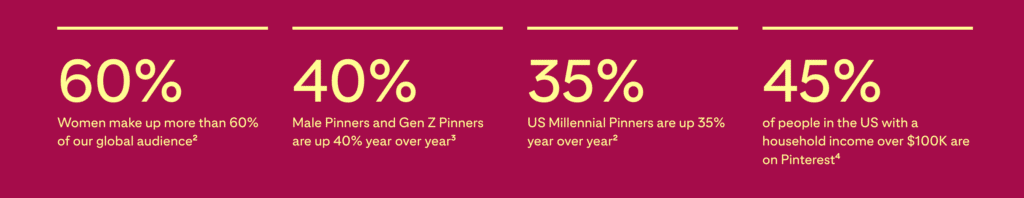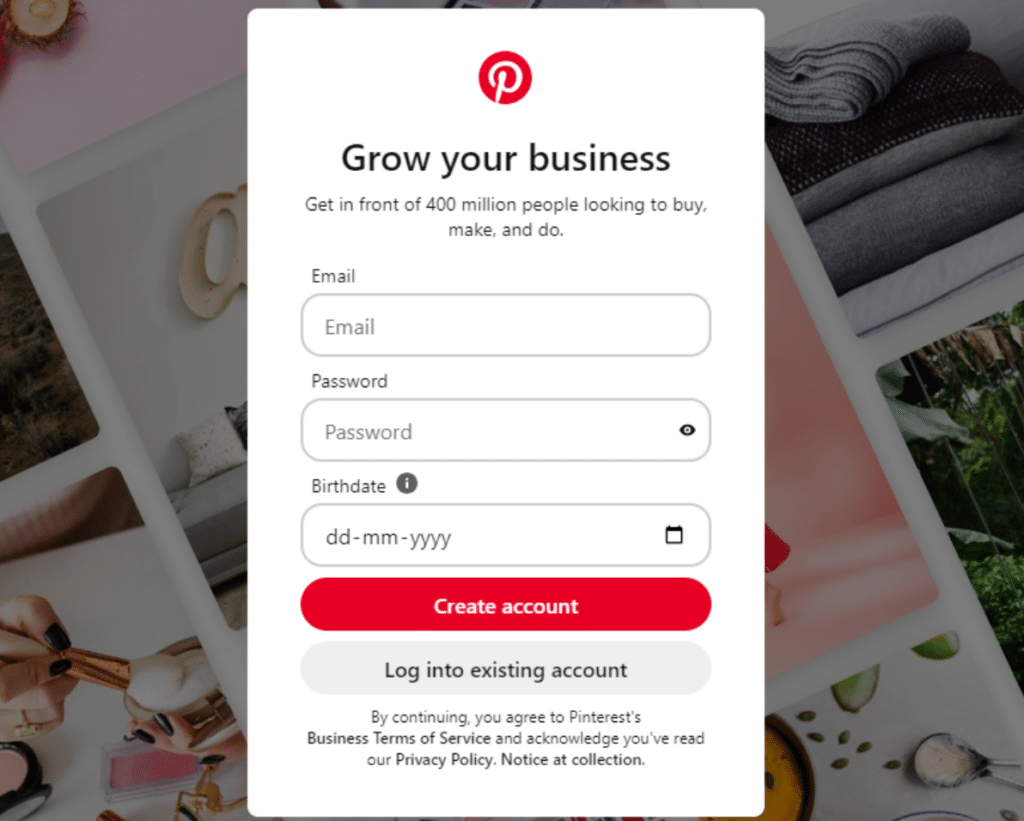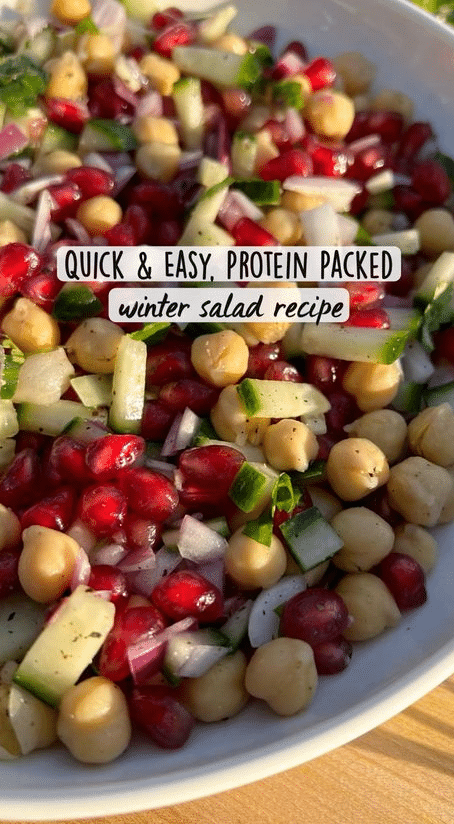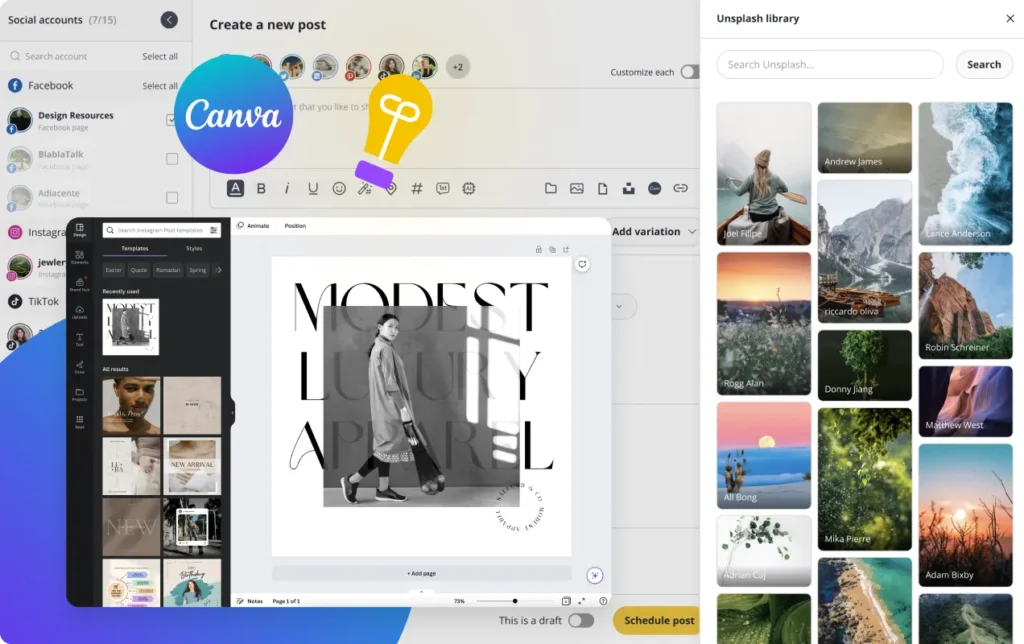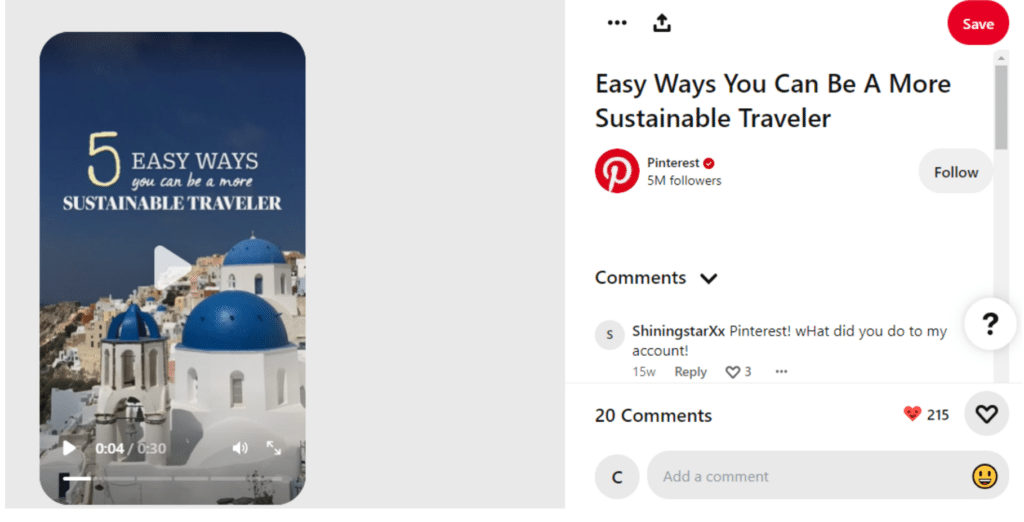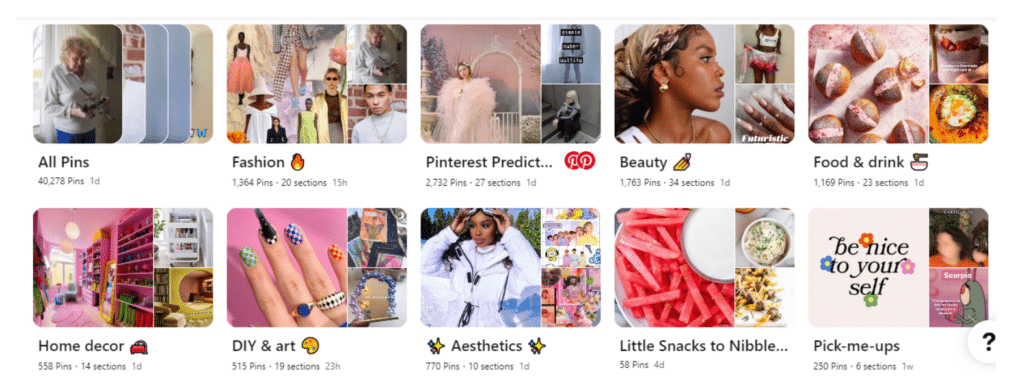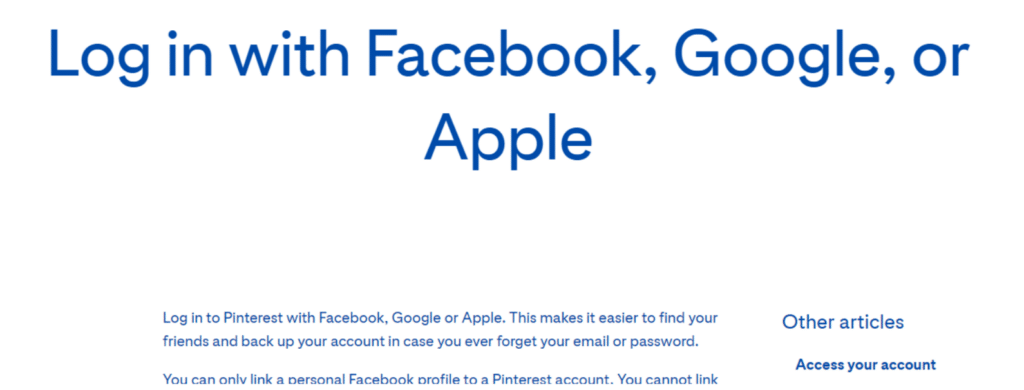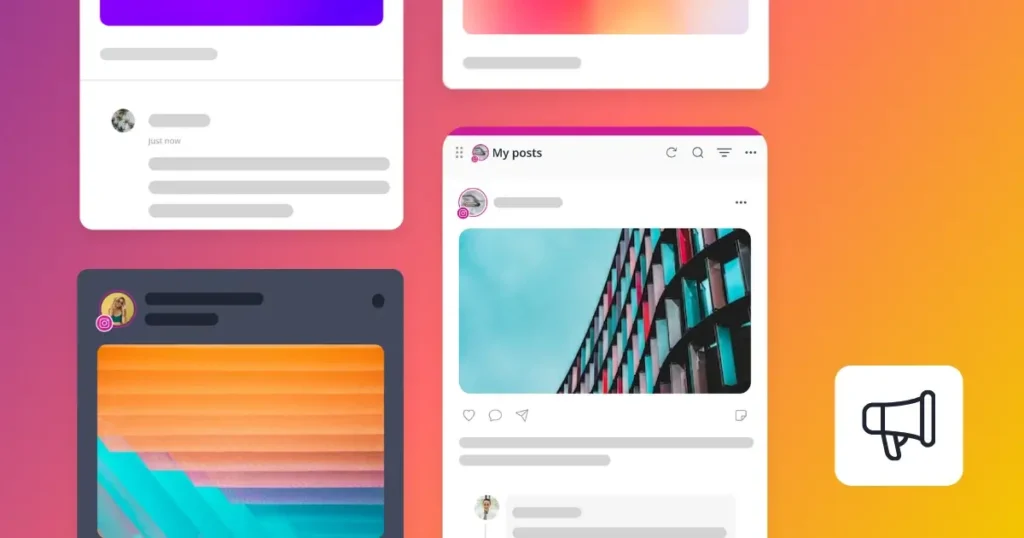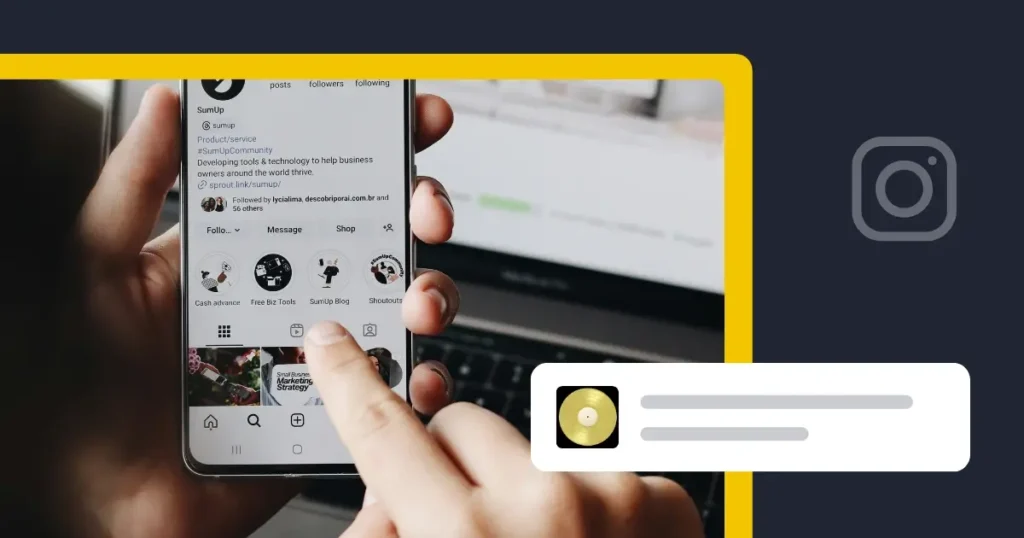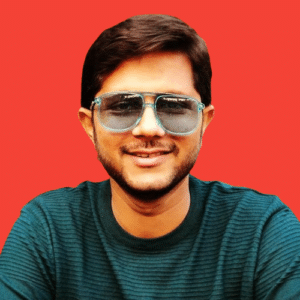
Guest Author
Using Pinterest for business is a marketing goldmine. It is as effective as a marketing tool as it is stunning. With over 465 million users, this visual search engine is an excellent place for exposing potential customers to your brand.
Pinterest draws in a crowd ready to be inspired and make a move. A whopping 85% of weekly US pinners have made purchases based on Pins. Once you unravel its algorithm’s mystery, you can create irresistible content that circulates for years!
Are you ready to skyrocket your reach and conversion? This article covers all Pinterest marketing basics for a successful business strategy.
Let’s get started!
We’re SocialBee LABS SRL, part of WebPros. We use the information you provide to share relevant content and product updates, as outlined in our Privacy Policy. You can opt out anytime.

Short Summary:
- Pinterest is a valuable marketing tool with over 465 million users, offering an opportunity to expose your brand to potential customers.
- 85% of weekly US pinners have made purchases based on product pins, highlighting the platform’s effectiveness in driving conversions.
- A Pinterest business account is essential for brands, providing access to marketing features, analytics, and advertising tools.
- To succeed in using Pinterest as a social media site, create high-quality pins, leverage keywords for SEO, and explore different pin formats beyond images.
- Organizing boards, following best practices, engaging with users, and tracking metrics are crucial for a successful Pinterest marketing strategy.
What Is Pinterest Marketing?
Pinterest is a dynamic social media platform that goes beyond being just a digital pinboard. It plays a pivotal role in propelling your business forward.
Pinterest marketing integrates this platform into your overarching social media strategy, allowing you to tap into new demographics and shine a wider light on your brand via your Pinterest board.
In essence, using Pinterest for business isn’t just about visuals; it’s a combination of enhancing brand visibility and driving revenue.
Using Pinterest for Business
Did you know? A staggering 80% of weekly Pinners come across new brands and products on Pinterest, making it a goldmine for businesses aiming for visibility.
As of January 2023, Pinterest proudly sits as the 14th most popular social media platform globally. With its unique charm and visually stimulating interface, it’s no surprise that it’s catching everyone’s attention.
Initially, when Pinterest was still in its infancy, it was majorly frequented by women, those passionate about DIY crafts, and keen shoppers looking for the next trend. The landscape, however, has been rapidly changing.
While it remains a hub for its original audience, the platform has seen a surge in male users and the Gen Z population, broadening its demographic reach and making it an even more exciting platform for businesses.
What Are the Benefits of Pinterest Marketing?
Establishing a presence on Pinterest, especially through a business profile, is crucial for businesses. While personal Pinterest accounts are great for individual use, businesses looking to maximize their potential on this platform must have a dedicated business account.
Pinterest marketing offers a host of valuable benefits for businesses:
- Increased discoverability: Reach new and untapped audiences.
- Website traffic boost: Drive traffic to your website, increasing your online visibility.
- Conversion optimization: Boost essential conversions, including newsletter sign-ups and tangible sales.
- Brand exposure: Enhance your brand’s exposure and recognition among a diverse user base.
- Visual storytelling: Leverage visual content to tell your brand’s story and connect with your audience.
- Audience engagement: Foster engagement by sharing appealing and inspirational visuals.
- Demographic insights: Gain valuable insights into your audience’s preferences and behaviors.
- Business-specific tools: Access specialized tools tailored for business growth and success.
- Pinterest ads: Utilize Pinterest’s advertising features to promote your products or services effectively.
10 Best Pinterest Marketing Strategies for All Business Types
Now that you understand Pinterest marketing, it’s time to use it for your business. Here are the ten best Pinterest marketing strategies that can help grow your business:
1. Sign Up For a Pinterest Business Account
Upon joining Pinterest, you have the option to select either a personal or a business account. Although both are free and allow you to share pins, the business account may offer greater benefits for marketers.
How so? The Pinterest business account provides you with many handy marketing features, such as rich pins, widgets, and tags, along with Pinterest analytics. They help you extend your reach and track your performance.
But if you already have a personal account, there is no need to worry. You can convert it into a business account without losing your previous content.
2. Create a Professional and Attractive Pinterest Profile
Every social media account is a direct representation of your brand, and Pinterest, a highly visual platform, is no exception. A well-curated Pinterest business profile doesn’t just hold aesthetic value; it can significantly amplify your brand’s reach and resonance.
Below are some actionable tips to craft an attractive and effective Pinterest profile:
- Add a profile picture: Use your brand logo or a representative brand image. This immediately establishes brand recognition for anyone visiting your page.
- Include a bio: Craft a bio that’s not only concise and inviting but also rich in keywords relevant to your business. This ensures that users searching for content in your niche are more likely to find you.
- Choose a relevant username: Ideally, this should be your business name. If that’s taken, choose a variation that’s instantly recognizable and aligned with your brand.
- Upload a banner image: Select a visually appealing banner that echoes the essence of your business. This sets the tone for the rest of your content.
- Create pins with purpose: Whenever you create pins, ensure they’re directly linked to the relevant pages on your website, be it a product page, blog post, or any other section.
- Stay consistent: As a visual platform, consistency in design, color schemes, and imagery across pins enhances the brand experience. Whether you’re showcasing products or sharing idea pins, a uniform visual style will make your brand more memorable.
- Share idea pins and blog posts: Convert blog posts or product highlights into idea pins. This format is more interactive and allows users to dive deeper into your content.
- Optimize your Pinterest boards: Every Pinterest board should have a purpose. While naming them, consider what your audience might search for. Enhance your boards further by adding detailed, keyword-rich Pinterest board descriptions.
- Have a linked Pinterest Business Account: Make sure all your pins and boards are linked to your Pinterest business account. This ensures you have access to analytics and can refine your strategy based on actual performance metrics.
By integrating these strategies, not only will you elevate the quality and professionalism of your business profile, but you’ll also significantly boost the visibility and engagement of your pins
3. Create High-Quality Pins
With Pinterest housing billions of pins and a vast spectrum of content, it’s essential for businesses to prioritize creating top-notch visuals that not only represent their brand but also captivate the Pinterest community.
High-quality pins are the cornerstone of an effective Pinterest for business strategy, and they can set you apart in a bustling digital landscape.
Here are some tips you can use to share visually appealing content on Pinterest:
- Embrace vibrancy and simplicity: Incorporate bright colors and straightforward designs. Interesting visual elements can capture the attention of your Pinterest audience faster than generic images.
- Avoid white space: Strive to avoid designs with excessive white space. Graphic design aficionados advise that images with over 30% white space may be less appealing to viewers.
- Ensure proper lighting: Steer clear of images that are too dark. Aim for medium lighting to ensure your content is visible and inviting.
- Use the right aspect ratio: The image size can make or break the appearance of your pin on Pinterest and other social media platforms. Stick to the recommended 2:3 aspect ratio, ideally 1000 x 1500 pixels, for optimal viewing.
- Leverage multiple images: Creating boards with multiple images can provide a comprehensive view of a topic, product, or idea, enriching the experience for the user.
- Utilize SocialBee: Our integration with Canva empowers you to create captivating and visually stunning content for your Pinterest boards, making your brand stand out in the Pinterest community.
Create high-quality visuals in Canva directly from the SocialBee app.
Start your 14-day free trial now!
With the right visuals and a robust strategy, Pinterest for business can be a powerful tool. By understanding the preferences of the Pinterest audience and curating content that resonates, you can amplify your brand’s presence on one of the world’s leading visual platforms.

4. Leverage Keywords
Search Engine Optimization (SEO) isn’t just for websites. Pinterest, a search engine in its own right, thrives on effective keyword usage, making it an invaluable tool in your business strategy.
Here’s a structured plan to up your keyword game on Pinterest:
- Define your niche: Before diving into keyword research, have a crystal-clear understanding of your niche. For example, if you’re in the fitness product space, your potential keywords might revolve around terms like ‘healthy lifestyle’ or ‘home workouts’.
- Dive into Pinterest’s search bar: Begin your keyword quest right on Pinterest. Type in broad terms related to your niche and observe the auto-suggestions. This will give you insight into what users are frequently searching for.
- Analyze related pins: Explore pins that are similar to your own pins. Examine their descriptions, titles, and comments for recurrent keywords that might be beneficial for your content.
- Embed keywords everywhere:
- Bio: Your Pinterest business account’s bio is prime real estate. Seamlessly integrate high-value keywords to ensure profile visibility.
- Pin Descriptions: Every pin description should naturally incorporate keywords without seeming forced.
- Board Titles & Descriptions: These are often overlooked but can significantly boost your visibility. Ensure they’re not just catchy but also keyword-rich.
- Image Alt-texts: When uploading images, utilize the alt-text feature to embed keywords. It’s another layer of ensuring your pins surface in relevant searches
- Stay updated: Remember, trends evolve, and so do search terms. Periodically revisit your keyword strategy, ensuring you’re aligned with current search patterns.
- Monitor & refine: Utilize the analytics provided by Pinterest business accounts. Track which keywords drive the most engagement and tweak your strategy accordingly. Consider leveraging Pinterest Trends to stay up-to-date with trending topics and optimize your content for current popular trends.
Embedding SEO into your Pinterest operations isn’t just a tip—it’s a necessity in today’s competitive digital landscape.
5. Try Different Pin Formats
Most of us understand Pinterest as an image-sharing platform. However, the platform is not only about photos. The free business account lets you play with different types of pin formats.
You can pin videos showcasing your product in action. You could add multiple photos to your Pin to create a carousel.
An exciting feature that can help you gain more visibility is Pinterest’s rich pins. Rich pins let you show your product information on the Pin itself. They can be your product prices, availability information, recipe, ingredients (for food items), and links to your pages.
These pins ensure that necessary information is always tied to your Pin while giving your viewers more engagement.
6. Organize Your Pinterest Boards
Organizing your Pinterest boards will make it easier for users to search and discover your content. So group similar theme boards together into a separate category.
For instance, if you run a clothing store, you can divide your product boards into different categories, such as business attire, casual wear, sportswear, etc.
Similarly, categorize your blogs into popular Pinterest categories: travel, health, wellness, and beauty. Then, users can simply go to the ‘Categories’ section of your profile and view all the content related to that topic.
7. Follow Social Media Best Practices
The social media best practices for other social networks also work for Pinterest. Practices like posting consistently, interacting with followers, and avoiding aggressive promotions are standard for all social media platforms.
Additionally, you can follow the Pinterest SEO tips below to boost engagement:
- Post when your audience is most active for better visibility
- Participate in group boards to expand your reach
- Keep up with trends and incorporate relevant hashtags
- Encourage your followers to feature your brand or product (repin their content if they do)
- Collaborate with influencers in your niche to broaden your reach
8. Promote Your Pinterest Account on Other Networks
You can also share your Pins, images, and videos on other sites to get your Pinterest account noticed. For instance, you can link your Pinterest profile to your Facebook and Google accounts.
This way, you can easily find friends and share your content across networks. Your followers know what you’re up to and where to find you.
You also have the option to verify your website on Pinterest, ensuring that your website content is properly attributed to you when it’s shared on the platform.
9. Connect and Engage With Other Pinterest Users
Engagement is a two-way street. By following and interacting with your fellow Pinterest users, you can establish personal connections and make them feel a sense of loyalty towards you. It will keep them coming back to you for inspiration and purchases.
Here are some tips for building lasting bonds through Pinterest marketing:
- Follow users with interests related to your business and content. Search keywords, hashtags, or followers of your audience.
- Repin, like, and comment on your followers’ content.
- Respond to your followers’ messages. It shows that you value their input.
- Create engaging posts to demonstrate your expertise, offer guides, or involve followers in giveaways or contests.
10. Track Metrics and Analyze Your Results
To ensure the success of your Pinterest marketing strategy, you need to track and measure its performance. The best way to do so is through Pinterest analytics.
Pinterest’s analytics provides advanced insights into your pins, boards, and overall profile performance. You can track data like impressions, clicks, saves, and follows to understand what content performs best and what is less engaging.
For more comprehensive insights and efficient tracking, you can also leverage SocialBee’s analytics feature.
SocialBee provides advanced analytics that allow you to monitor the performance of your pins, boards, and overall profile. You can track key metrics such as impressions, clicks, saves, and follows, providing valuable data to understand what content performs best and make informed decisions to optimize your Pinterest marketing strategy.
Keep track of your best-performing Pinterest content categories and topics from SocialBee.
Start your 14-day SocialBee free trial now!
Top Pinterest Marketing Tools
With the right tools in your arsenal, your Pinterest marketing can see a considerable boost. Different Pinterest tools help create eye-catching pins, connect with your audience, and track progress.
Here are a few major categories and the top tools available within each:
- Image creation and design tools for Pinterest
- Pinterest keyword research and SEO tools
- Pinterest automation and scheduling tools
- Pinterest analytics and tracking tools
A. Image Creation and Design Tools for Pinterest:
Here are a few tools that help craft unique and polished Pins:
- Canva allows you to create professional Pins in minutes with its user-friendly interface and a vast collection of pre-made templates, seamlessly integrating with SocialBee for enhanced social media management.
- PicMonkey is an advanced image editing tool with features such as graphics and icons, text effects, collage maker, touch-up tools, background remover, brand kit, etc.
B. Pinterest Keyword Research and SEO Tools:
Getting discovered is vital on Pinterest. These tools help you find the right keywords to boost your visibility.
- Pinterest Search Bar is a simple but effective way to discover popular search terms.
- Keyword Planner is Google’s tool for finding relevant keywords and their search volumes.
- SEMrush offers insight into what keywords your competitors are using.
C. Pinterest Automation and Scheduling Tools:
These automation tools and Pinterest schedulers help you maintain an active and consistent presence on Pinterest without much manual effort:
- SocialBee is an AI-powered social media tool that enables you to manage multiple social networks from a single dashboard, including Pinterest.
- Tailwind helps you schedule pins in advance, along with its analytics capacity.
- Buffer lets you plan and schedule Pins alongside posts for other social platforms.
D. Pinterest Analytics and Tracking Tools:
With any social media marketing, it’s essential that you continually measure your progress and refine your strategies accordingly. The following tools will help you accomplish the same on Pinterest:
- Pinterest Analytics is Pinterest’s built-in tool that offers audience insight, Pin performance, engagement metrics, board performance, ad performance, etc.
- SocialBee enhances your Pinterest strategy with automation and analytics capabilities.
- Tailwind analyzes your pin engagement, schedule posts, and measure your progress.
- Google Analytics tracks referral traffic from Pinterest to your website.
Frequently Asked Questions
Yes, it’s free to sign up for a Pinterest business account. Once signed in, you’ll get access to custom analytics, unique content formats, and more. If you already have a personal account, you can also convert it to a business account.
Pinterest’s ability to draw millions of users and convert them into buyers makes it an effective yet affordable marketing tool. Users log in to Pinterest to actively find new products. Hence, the purchase intent is high here compared to other social networks. The platform is also highly effective at steering back links to your website, thanks to rich pins!
The answer depends on your business goals and the type of content you create. If your products or services are highly visual and lend themselves to the “discovery” aspect, Pinterest might be the right choice.
On the other hand, if you want to focus on engagement and building a personal connection with your audience, then Instagram is also a good choice.
Unlock Pinterest’s Potential for Your Business
With its massive user base and ready-to-convert browsers, Pinterest could be your secret weapon to drive more revenue. It’s a powerful marketing platform with the ability to increase your brand visibility, create long-term relationships, and boost sales.
You can achieve these goals for your business by following the strategies mentioned above and leveraging powerful tools to support your efforts.
SocialBee can be one such supporting tool that makes your job easier. The all-in-one social media management tool lets you create, edit, schedule, and post Pins all from one place. Further, it makes it easier to juggle other platforms along with Pinterest.
If you want to give it a try, opt for a 14-day free trial and discover all its features at no cost!

Author bio: As a Tech investor, I loved finding promising tech startups and helping them grow. But I started feeling like a spectator at a soccer game and I wanted to be on the field!
One of my portfolio companies, InVideo, took a risk and offered me a playground to test my skills and expertise in building startups. When I’m not busy growing the company, you’ll find me writing about tech, Artificial Intelligence, growth, and investing – and sometimes, sneaking in a game of soccer.