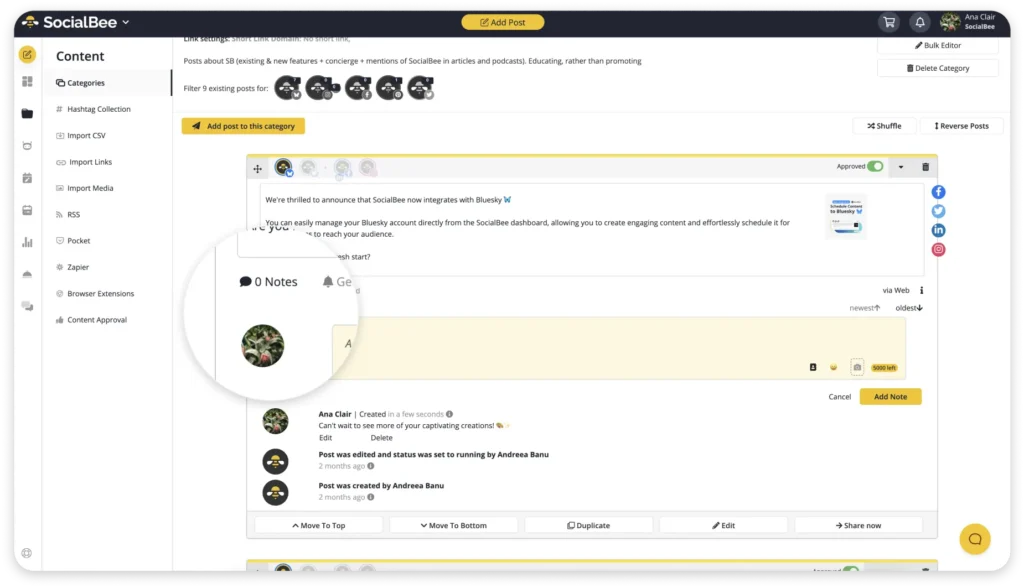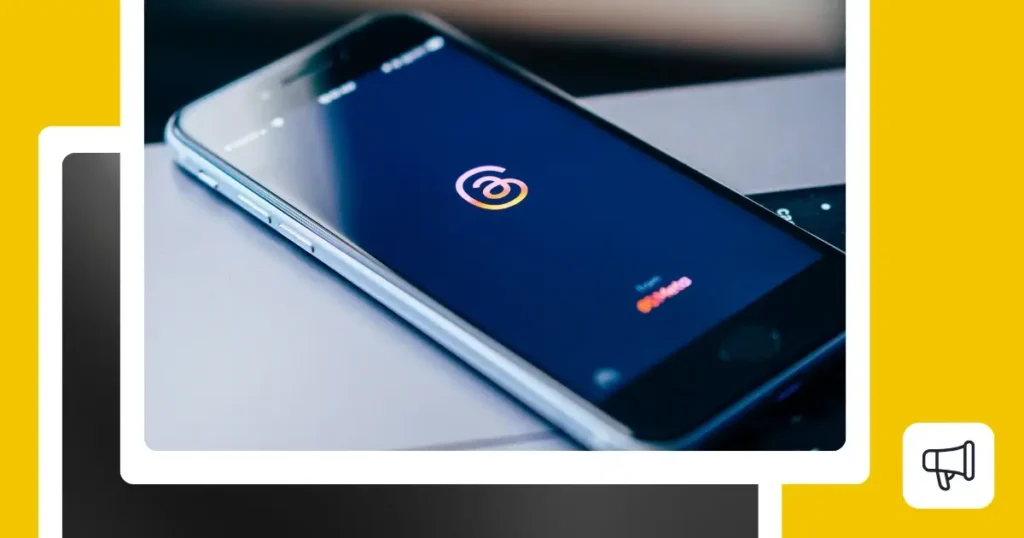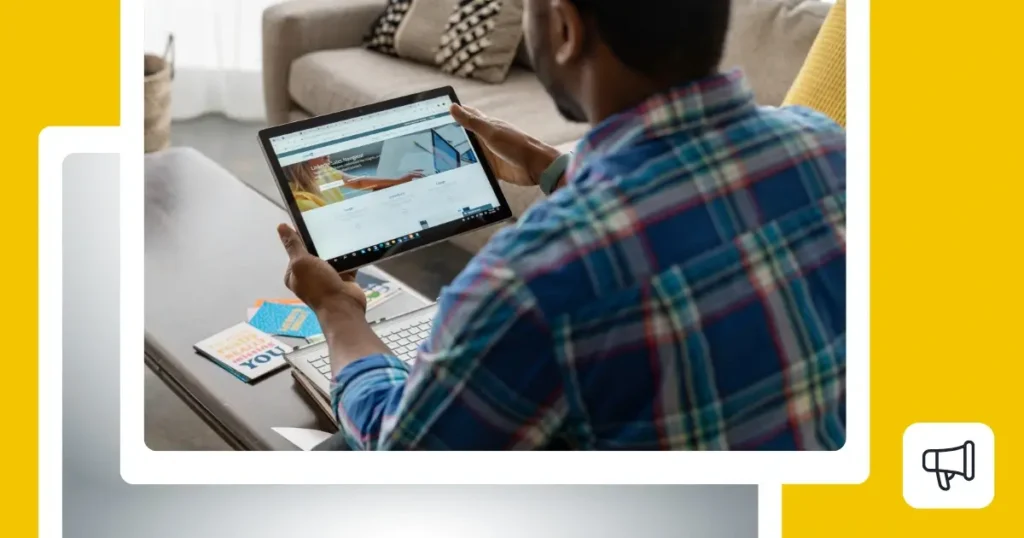In the fast-paced, ever-changing digital landscape, collaboration tools have emerged as the cornerstone of effective team interaction. These powerful solutions enable teams and agencies to enhance their communication, simplify tasks, and ultimately facilitate superior project results.
The rise of remote work and flexible schedules has further amplified the need for team management tools, often necessitating the use of VPNs to ensure secure and seamless connectivity.
With a wide range of options available, including project management platforms and real-time communication apps, we have carefully selected a collection of tools suitable for teams of different sizes and budget constraints. So, let’s delve into the specifics and discover the perfect tool that aligns with your team’s unique needs.
Short Summary
- Team collaboration tools aid in enhancing communication, cooperation, and task management within teams, proving crucial in the era of remote work and flexible schedules.
- When choosing a collaboration tool, understanding your team’s specific needs, ease of use, scalability, integration capacity with other platforms, and security are key considerations.
- Some of the best team collaboration tools are SocialBee, Trello, Asana, MeetGeek, ACE Meetings, Slack, Chanty, Smartsuite, Notion, Monday, Moxo, Wrike, Dropbox, Google Drive, and WeTransfer.

Improve Your Social Media Team Collaboration with SocialBee!
What Is a Team Collaboration Tool?
Team collaboration tools are software applications or platforms designed to enhance communication, cooperation, and task management within teams, proving crucial in the era of remote work and flexible schedules.
These tools allow individuals within a team, whether located in the same office or spread across the globe, to work together more efficiently and effectively.
How to Choose the Best Online Collaboration Tools
Selecting the best online collaboration tools for your team can be a challenge, given the broad array of options available.
Here are five tips on how to choose the best online collaboration tools:
- Customization: Can the tool be customized to meet your team’s needs? Whether it’s something simple like changing the interface colors or something more complex like creating custom workflows, customization can make a tool much more effective.
- Ease of use: A tool that is difficult to navigate or understand can be more of a hindrance than a help. Choose a tool that is intuitive and user-friendly. If the learning curve is too steep, it may discourage team members from fully using the tool, undermining its potential benefits.
- Scalability: The team collaboration tool you choose should be able to grow with your team. As your organization expands or your projects become more complex, the tool should be able to handle this growth. Look for options that offer flexibility in terms of user capacity, storage space, and feature availability.
- Integrations: The best collaboration tools can easily integrate with other tools and platforms your team is already using. This could include email marketing tools, calendar apps, CRM systems, or other specialized software. Integrations can help streamline your workflow and prevent information silos.
- Security: Ensure the tool you choose offers robust security features, including data encryption, two-factor authentication, and compliance with data protection regulations, along with continuous vulnerability scanning to ensure there is no compromise on security. Your team’s work and discussions need to be protected from potential threats.
Top 15: Best Collaboration Tools in 2026
Navigating the realm of online collaboration can be complex, with numerous options available, each with its unique strengths.
We’ve sifted through this digital landscape to compile a list of solutions that stand out for their exceptional features, user-friendliness, integration capabilities, and scalability.
Here are the top 15 team collaboration tools as of 2026:
- SocialBee
- Trello
- Asana
- ProofHub
- WebWork
- Planable
- ACE Meetings
- MeetGeek
- SmartSuite
- Notion
- Monday
- Moxo
- Wrike
- Slack
- Chanty
- TroopMessenger
- Dropbox
- Google Drive
- WeTransfer
I. Best Team Collaboration Software
Let’s look at the best team collaboration software for enhancing communication, streamlining workflows, and fostering productivity within your team.
Here are the overall best solutions for simple team collaboration:
- SocialBee
- Trello
- Asana
- ProofHub
- WebWork Time Tracker
- Planable
1. SocialBee – Best for Social Media Team Collaboration
SocialBee is an AI-powered social media management tool that stands out for its robust collaboration features, making team coordination simpler and more effective.
Effortlessly manage and collaborate with your social media team from SocialBee.
Start your 14-day free trial now!
Here are SocialBee’s best collaboration features:
- Workspaces: Do you manage the social media accounts of multiple businesses? Then you will be relieved to know that you can create a separate workspace for each client. Keep your work organized, invite your clients to their dedicated workspaces, and collaborate seamlessly with multiple businesses or marketing teams.
- Users roles and permissions: To streamline responsibilities and ensure proper permissions, you can assign varying access levels (such as Owner, Manager, Publisher, and Contributor) to your social media team members. This will ensure they have only the necessary access to perform their tasks effectively.
- Internal notes: SocialBee streamlines the feedback process by enabling users to comment on posts directly within the platform, tag responsible team members, and provide their suggestions with ease.
- Post approval: Team members can easily review, approve, or dismiss posts by leaving them as drafts.
Remember, SocialBee is more than just an online collaboration tool; it’s an all-in-one social media management platform that will allow you to create, schedule, share, and analyze your content from one place. On top of that, it also comes with a social inbox that makes it easy for you to engage with your audience by managing your social media comments, mentions, and Facebook DMs.
Pros:
|
Cons:
|
Pricing:
|

2. Trello – Best For Collaborating Across Workspaces
Trello is a highly versatile and user-friendly project management and online collaboration software that helps teams organize tasks and projects into visually appealing, easy-to-use boards.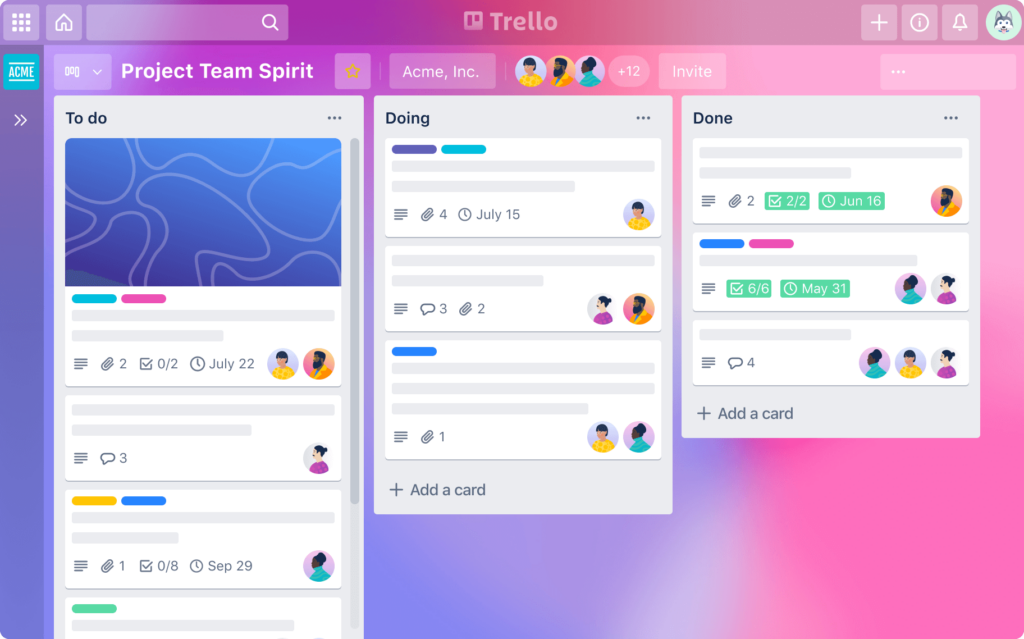 In essence, Trello is a digital board filled with to-do lists of cards, each representing a task or a part of a project. Users can move these cards around, assign them to different team members, set due dates, attach files, create checklists, and add comments.
Here are Trello’s best collaboration features:
In essence, Trello is a digital board filled with to-do lists of cards, each representing a task or a part of a project. Users can move these cards around, assign them to different team members, set due dates, attach files, create checklists, and add comments.
Here are Trello’s best collaboration features:
- Board and card system: Trello uses a board and card system to organize tasks and projects. Each card represents a task, and you can move it between different boards (which might represent different stages of a task, different teams, etc.) to track progress and manage projects.
- Real-time updates and notifications: Trello updates in real-time and sends notifications to team members about new tasks, due dates, and updates. This feature ensures that everyone on the team stays informed about the project’s status and any task changes.
- Integration with other tools: Trello offers seamless integration with many other collaboration tools like Slack, Google Drive, Dropbox, and more. This means that you can transfer data to these tools directly from Trello, making it a central hub for project management and collaboration.
Pros:
|
Cons:
|
Pricing:
|
3. Asana – Best for Managing Your Team’s Work
Asana is a comprehensive project management and team collaboration platform designed to help teams organize, track, and manage their work efficiently.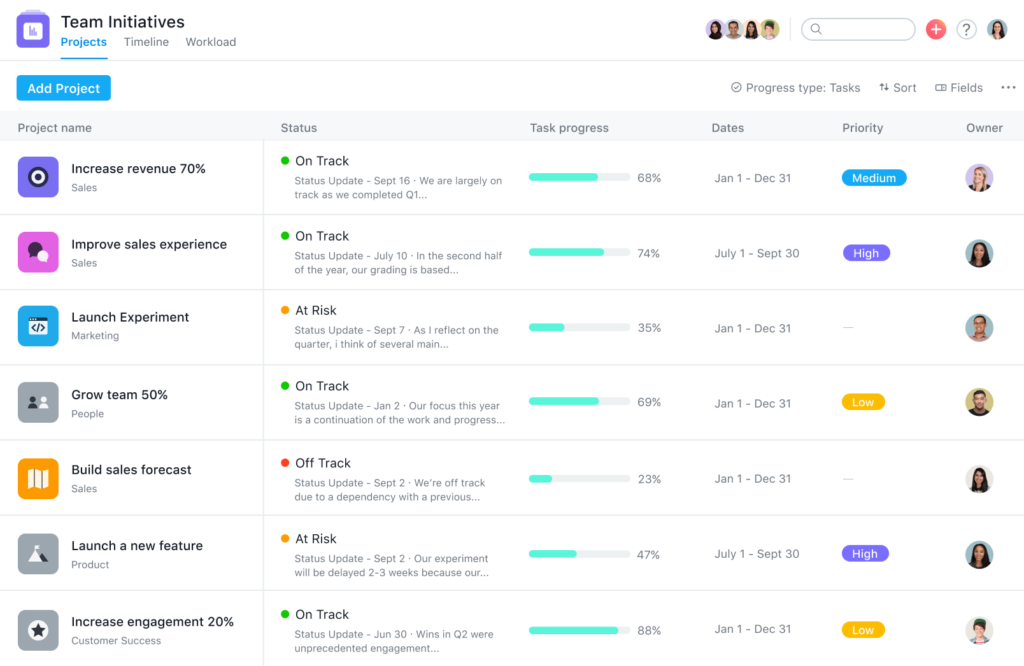 Asana offers a range of functionalities, including task and subtask creation, project timelines, task assignments, due dates, and file attachments. Its intuitive interface and robust features make it a go-to platform for both simple task management and complex project coordination.
Here are Asana’s best collaboration features:
Asana offers a range of functionalities, including task and subtask creation, project timelines, task assignments, due dates, and file attachments. Its intuitive interface and robust features make it a go-to platform for both simple task management and complex project coordination.
Here are Asana’s best collaboration features:
- Project timelines: Asana’s timeline feature allows teams to create a visual plan that shows how each piece of the project fits together. This helps keep everyone aligned and on track by visually mapping out tasks, dependencies, and deadlines.
- Team communication and collaboration: Asana allows team members to comment directly on tasks, attach files, and tag other team members. This encourages open communication, promotes collaboration, and ensures everyone is on the same page, reducing the need for lengthy email chains.
- Integrations with other tools: Similar to Trello, Asana also integrates seamlessly with various other productivity and collaboration tools such as Slack, Google Drive, and Zoom. This feature helps streamline workflow by allowing data sharing across different platforms without the need to constantly switch between them.
Pros:
|
Cons:
|
Pricing:
|
4. ProofHub – Best for Streamlining Project Management
ProofHub, a premier project management and team collaboration software, leveraging cutting-edge technology to streamline operations and empower managers to effortlessly monitor task progress from a unified interface. ProofHub has been recognized in the Top 20 Highly Rated Software 2024 and it excels in providing clarity in managing projects, enhancing team productivity, maintaining transparency, and saving valuable time.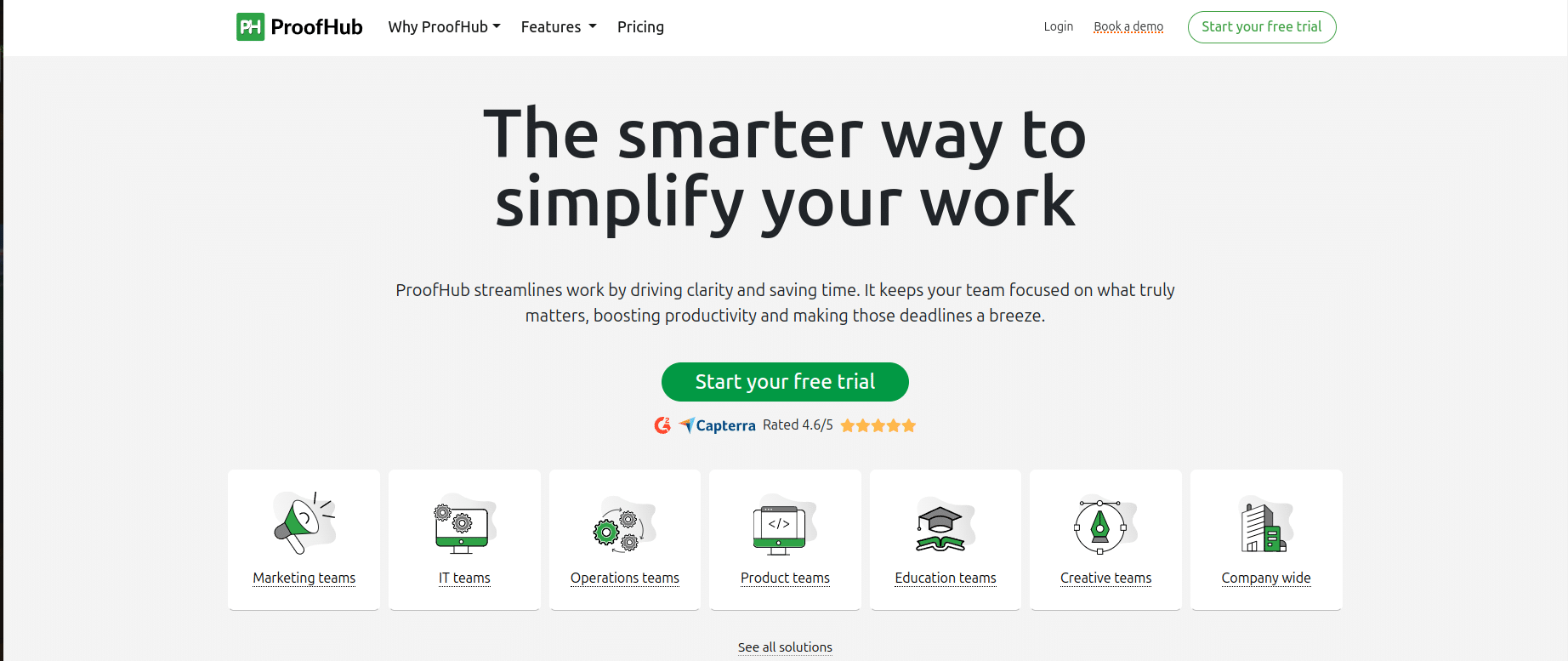 Here are ProofHub’s best collaboration features:
Here are ProofHub’s best collaboration features:
- Discussions: It develops a community of employees and managers to share ideas, discuss new topics, share files and give suggestions on a topic. Additionally, managers can approve a topic, leave comments, mention anyone, and delegate tasks to an employee with privacy.
- Task Management: The task management feature simplifies task handling with intuitive tools like-table view, boards, Gantt charts, and a calendar view- all assembled together to efficiently track work progress. With the ability to apply labels and import/export tasks directly from the Google Sheets, managing tasks has never been this straightforward.
- Proofing: The review process with proofing allows assigners to comment, and give feedback on the provided tasks. It allows them to approve files, share links & infographics, create and manage multiple versions of a documents, and facilitating collaboration with external stakeholders through timely push notifications.
Pros:
|
Cons:
|
Pricing:
|
5. WebWork Time Tracker – Best for Remote Team Management
WebWork is an all-in-one platform focused on time tracking, task management, and communication. It helps remote teams organize their work process seamlessly and manage productivity. WebWork offers functionalities for task management, collaboration, productivity monitoring, time tracking, and more. It helps centralize the whole work process in one place so that remote teams have a digital workspace for all teamwork.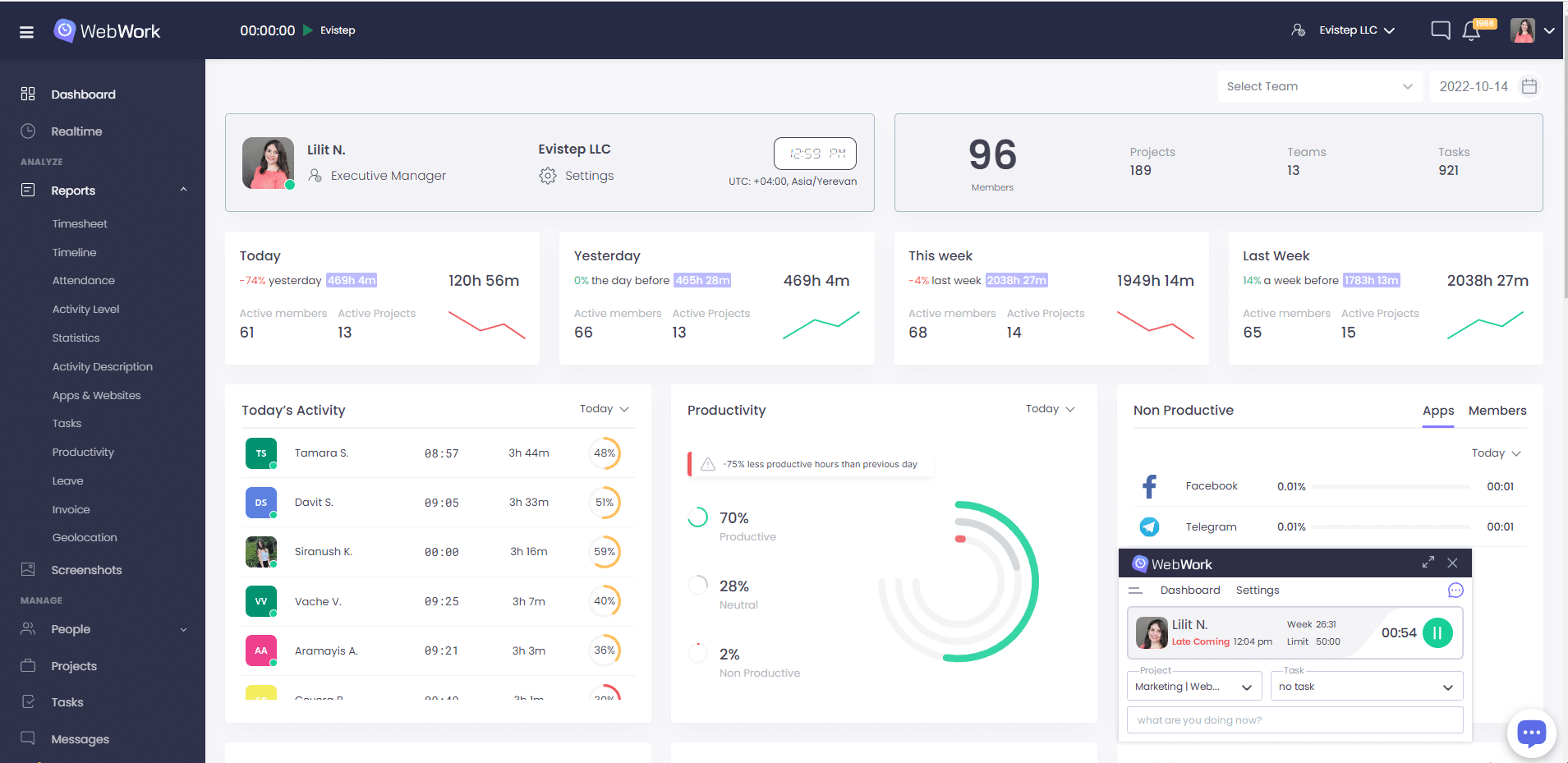 Here are WebWork’s best collaboration features:
Here are WebWork’s best collaboration features:
- Project and Task Management: On WebWork, remote teams can create projects and assign tasks. They can then watch the progress of each task and track the time spent on them. Plus, team members can attach files, write comments, and discuss the tasks right on WebWork.
- Chat and Video Calls: When working remotely, teams can chat and collaborate right where they manage tasks and track time. On built-in WebWork chat, they can communicate about work and personal life; while on Video Calls, they can hold work meetings.
- Leave and Holiday Management: On WebWork, remote teams can manage remote HR processes much more easily. Members can request time-off with a single click, and HR will have to either approve or reject. All without any paperwork.
Pros:
|
Cons:
|
Pricing:
|
6. Planable – Best for seamless content collaboration & approval
Planable is a content collaboration and social media management platform designed to streamline the way marketing teams and agencies create, plan, and approve their content. Whether you’re managing social media posts, newsletters, blogs, or press releases, Planable brings everyone together into one easy-to-use space.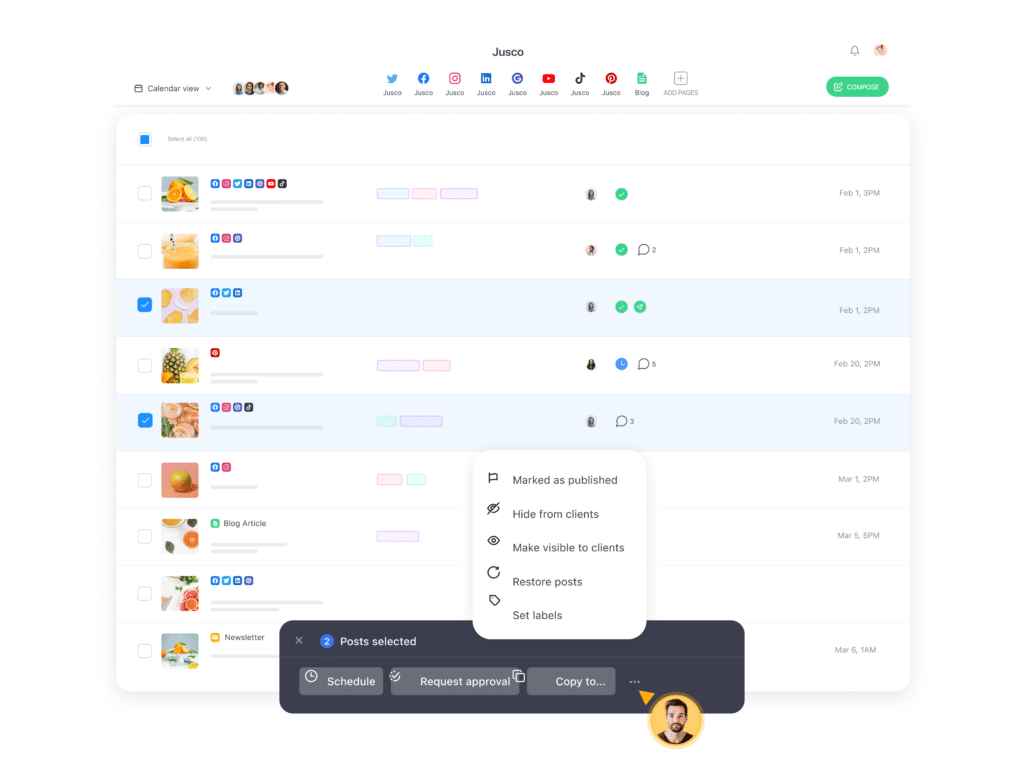 Trusted by 5,000+ marketing teams, including those behind major brands like Hyundai, Christian Louboutin, and KFC, Planable is built for speed, transparency, and better teamwork.
Here are Planable’s standout collaboration features:
Trusted by 5,000+ marketing teams, including those behind major brands like Hyundai, Christian Louboutin, and KFC, Planable is built for speed, transparency, and better teamwork.
Here are Planable’s standout collaboration features:
- Centralized content planning: Planable’s intuitive drag-and-drop calendar makes it easy to schedule, visualize, and organize content across multiple brands or clients in one place.
- Real-time feedback and editing: Collaborate on posts through inline comments, internal notes, and suggestions—no need for endless email threads or Google Docs back-and-forths.
- Custom approval workflows: Whether your team needs a simple “approve” button or a complex multi-step review, Planable adapts to your internal and client-side approval processes.
- Multi-format support: Planable isn’t just for social media—it supports content for blogs, newsletters, press releases, and beyond, making it a truly all-in-one content hub.
Pros:
|
Cons:
|
Pricing:
|
II. Best Meeting Scheduling Apps
Are you looking for video conferencing tools that provide seamless virtual communication solutions for your team? Here are the best two apps for planning your team’s calls and meetings:- ACE Meetings
- MeetGeek
7. ACE Meetings – Best for Your Sales and Customer Support Team
ACE Meetings is a game-changer in the world of call scheduling software. It empowers you to close deals faster by cutting down on endless back-and-forth emails and reducing no-shows through automated reminders.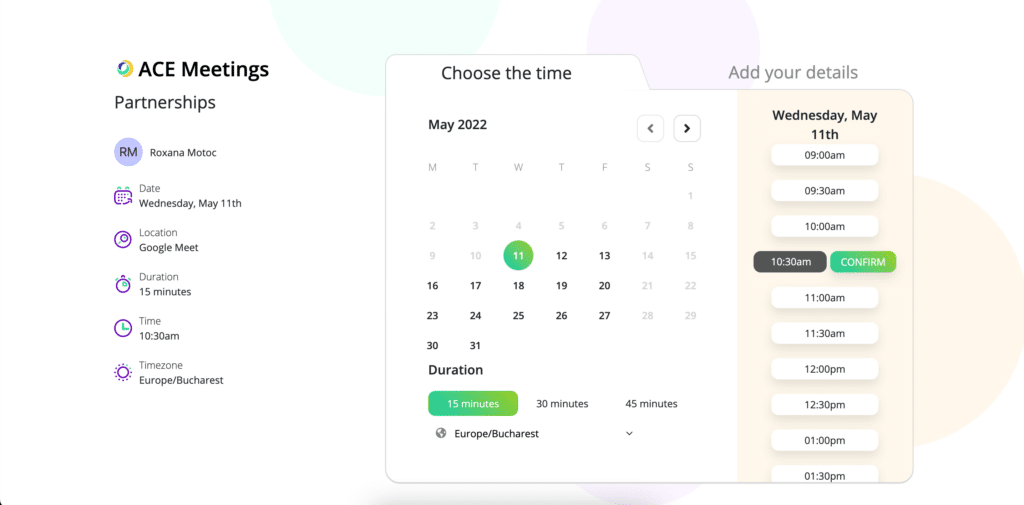 Here are ACE Meetings’ best features:
Here are ACE Meetings’ best features:
- Intuitive booking and scheduling: ACE Meetings offers a frictionless booking experience, making it quick and easy for a guest to pick a meeting time, regardless of timezone differences. Its intuitive calendar design simplifies the scheduling process and reduces back-and-forth communication, helping to close deals more efficiently.
- Flexible meeting formats: ACE Meetings supports a range of meeting formats, including one-on-one, round robin (cycling between multiple hosts), group sessions and more. This flexibility caters to a variety of meeting needs and scenarios, making it an adaptable tool for various types of interactions.
- Integration with other tools: ACE Meetings integrates with other calendars you’re already using allowing you to eliminate double bookings and be in control of your meeting schedule.
Pros:
|
Cons:
|
Pricing:
|
8. MeetGeek – Best for Recording, Transcribing, and Sharing Meetings
MeetGeek is an exceptional choice in the crowded landscape of virtual meeting and collaboration software. What sets MeetGeek apart is its intuitive, user-friendly interface that allows users to effortlessly utilize its wide range of features.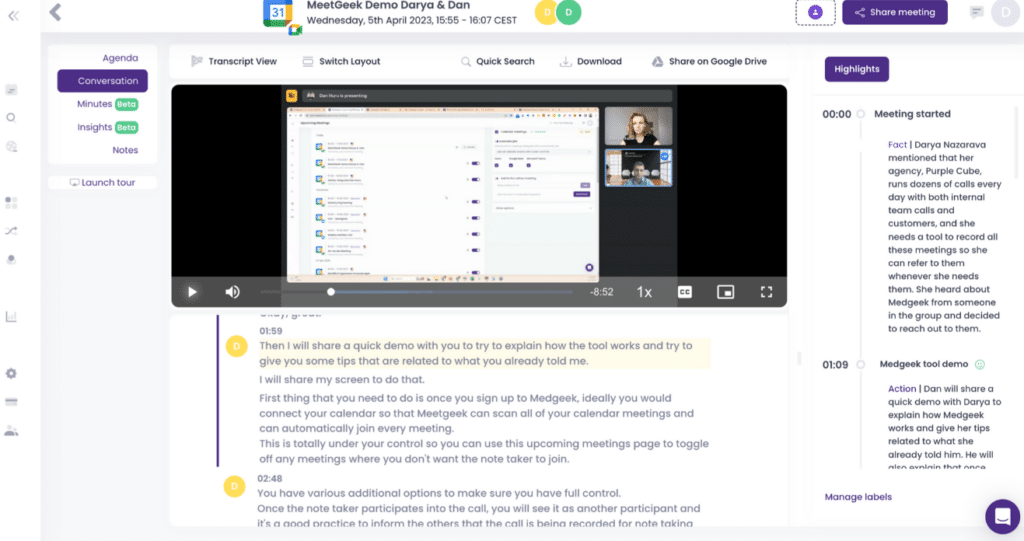 The software’s advanced screen-sharing capabilities add a layer of dynamism to any meeting, allowing for effortless sharing of presentations or documents. Trust is ingrained in every interaction, thanks to robust security measures such as end-to-end encryption and stringent access controls.
Here are MeetGeek’s best collaboration features:
The software’s advanced screen-sharing capabilities add a layer of dynamism to any meeting, allowing for effortless sharing of presentations or documents. Trust is ingrained in every interaction, thanks to robust security measures such as end-to-end encryption and stringent access controls.
Here are MeetGeek’s best collaboration features:
- AI-powered meeting transcription and summarization: MeetGeek offers exceptionally accurate meeting transcriptions, allowing participants to focus on the meeting without worrying about taking notes.
- Keyword-tagging and task identification: One of the standout features of MeetGeek is its ability to recognize specific conversations or parts of conversations as tasks or important points to pay attention to.
- Advanced screen-sharing capabilities: MeetGeek offers sophisticated screen-sharing features that allow users to effortlessly share their screens, presentations, or documents during meetings, enhancing real-time collaboration and discussion among participants.
Pros:
|
Cons:
|
Pricing:
|
III. Best Project Management Tools
To keep up with the increasing complexities and demands of projects, project managers are turning to innovative tools that have the power to revolutionize the way projects are planned, executed, and delivered. Here are the top five project management software solutions for team productivity:- SmartSuite
- Notion
- Monday
- Moxo
- Wrike
9. SmartSuite – Best for Improving Your Workflow
SmartSuite is an all-in-one project management tool, meticulously engineered to integrate all your professional responsibilities within a single, intuitive platform.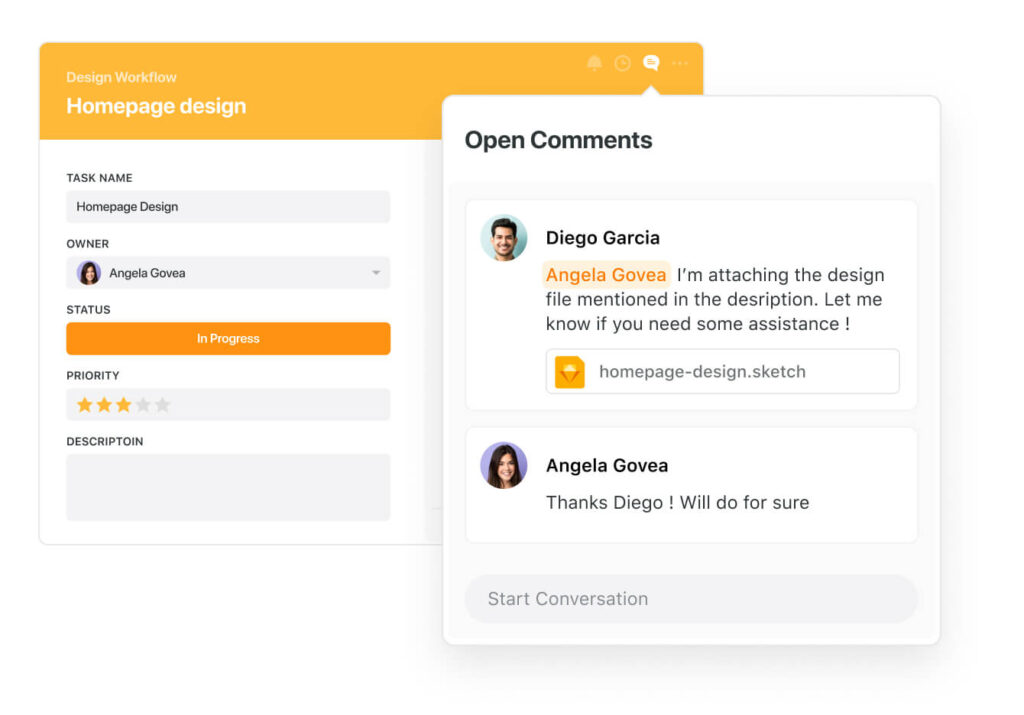 Suitable for businesses across a wide range of sizes and industries, this tool simplifies your workflow organization and tracking. Whether it’s task creation, comprehensive project management, or business process operations, SmartSuite has got it covered.
Here are SmartSuite’s best collaboration features:
Suitable for businesses across a wide range of sizes and industries, this tool simplifies your workflow organization and tracking. Whether it’s task creation, comprehensive project management, or business process operations, SmartSuite has got it covered.
Here are SmartSuite’s best collaboration features:
- Advanced customization and user interface: SmartSuite offers the ability to design attractive, custom record layouts, and to link records across different tables and solutions. This provides users with an Airtable-style interface that enables extensive personalization, enhancing the usability of the platform.
- Powerful automation: With SmartSuite, users can leverage advanced formulas and built-in automation to facilitate effective process management and reduce the manual effort involved in tracking and managing tasks and projects.
- Excellent access control: SmartSuite provides developers with robust control over access privileges for different users and groups, ensuring data security and tailored user experiences. This feature allows for the creation of a secure, collaborative environment tailored to the specific needs of the team or organization.
Pros:
|
Cons:
|
Pricing:
|
10. Notion – Best for Centralizing All Your Knowledge in One Workspace
Notion reimagines the concept of workspace and project management apps, consolidating note-taking, document generation, task management, and workflow organization in one comprehensive platform.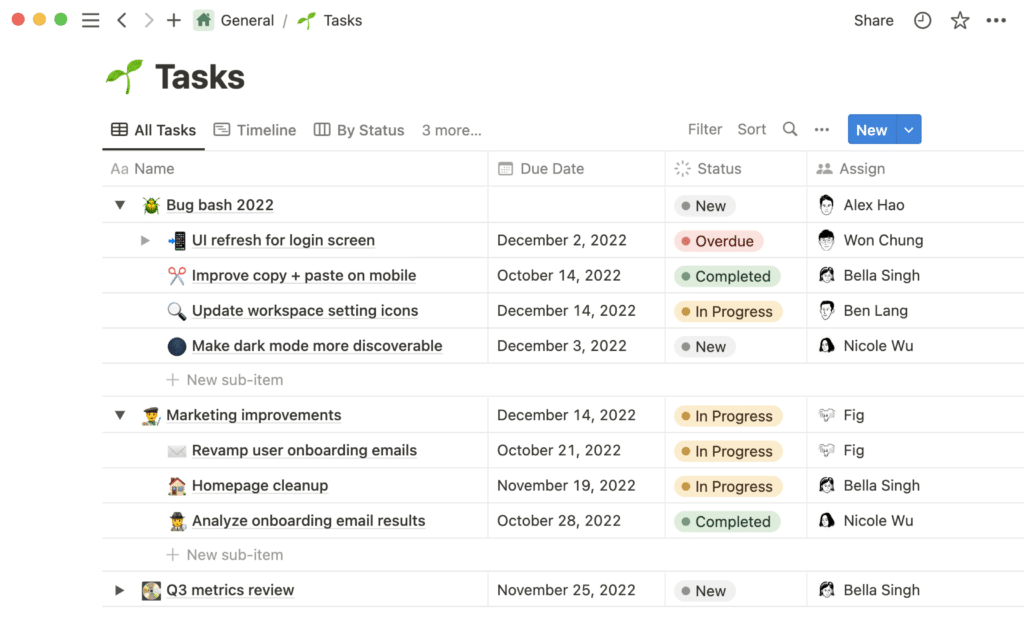 Notion’s latest innovation, the introduction of AI capabilities, raises the bar even higher. With Notion AI, your workspace becomes smarter, as it seamlessly incorporates AI into the handling of your notes and documents.
Here are Notion’s best features:
Notion’s latest innovation, the introduction of AI capabilities, raises the bar even higher. With Notion AI, your workspace becomes smarter, as it seamlessly incorporates AI into the handling of your notes and documents.
Here are Notion’s best features:
- AI-powered content generation and organization: The Notion AI feature enables artificial intelligence to enhance content creation and organization within your workspace. This includes generating text from given prompts and automatically organizing your pages by creating a table of contents, adding tags and categories, and suggesting related pages.
- Extensive customization and integration: Notion’s platform provides a high level of customization, allowing users to design personalized layouts, templates, and databases that align with their unique workflow. Additionally, Notion supports integration with other popular tools like Trello and Google Drive, centralizing your work processes.
- Real-time document sharing: With Notion, you can easily collaborate with team members, tag people for improved coordination, and share documents in real-time. This boosts team collaboration, making project management and task completion more efficient.
Pros:
|
Cons:
|
Pricing:
|
11. Monday – Best For Streamlining Your Workflows
Monday embodies the essence of a truly adaptable and flexible workspace, meticulously designed to meet the dynamic needs of modern teams. This platform brings together a suite of user-friendly features like customizable dashboards, smart automation, and seamless integrations.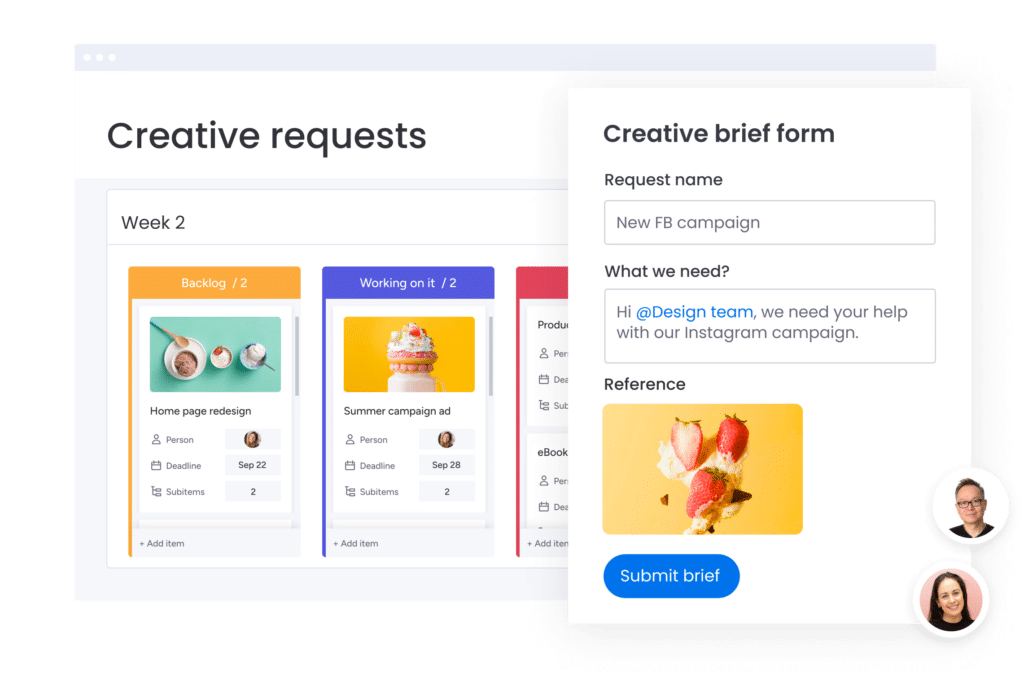 With Monday, you’re not just adopting a tool, but crafting a unique workspace that fosters efficiency, collaboration, and productivity, all tailored to your team’s unique needs.
Here are Monday’s best collaboration features:
With Monday, you’re not just adopting a tool, but crafting a unique workspace that fosters efficiency, collaboration, and productivity, all tailored to your team’s unique needs.
Here are Monday’s best collaboration features:
- Intuitive and versatile task management: Monday provides an intuitive platform with ready-made templates to create and manage tasks effectively. This includes the ability to create various groups of elements, segregate tasks into daily or monthly activities, and divide everything into subtasks. The platform allows the easy allocation of professionals to each sub-item, ensuring clear distribution of responsibilities.
- Centralized collaboration and communication: As a collaboration-focused tool, Monday allows teams to effortlessly communicate, share files, and collaborate on tasks. This includes assigning roles and permissions to keep everyone on track. The platform also enables team members to easily access project statuses, fostering seamless teamwork and boosting overall productivity.
- Customizable automation and forecasting: With the ability to keep records of quotes, project management becomes efficient and well-informed. Sub-cards for different aspects such as project management and sales/CRM add to the platform’s versatility, catering to various organizational needs.
Pros:
|
Cons:
|
Pricing:
|
12. Moxo – Best for Enhancing Operational Efficiency
Moxo elevates your team’s performance by offering a state-of-the-art platform specifically designed to modernize and automate your client interaction workflows.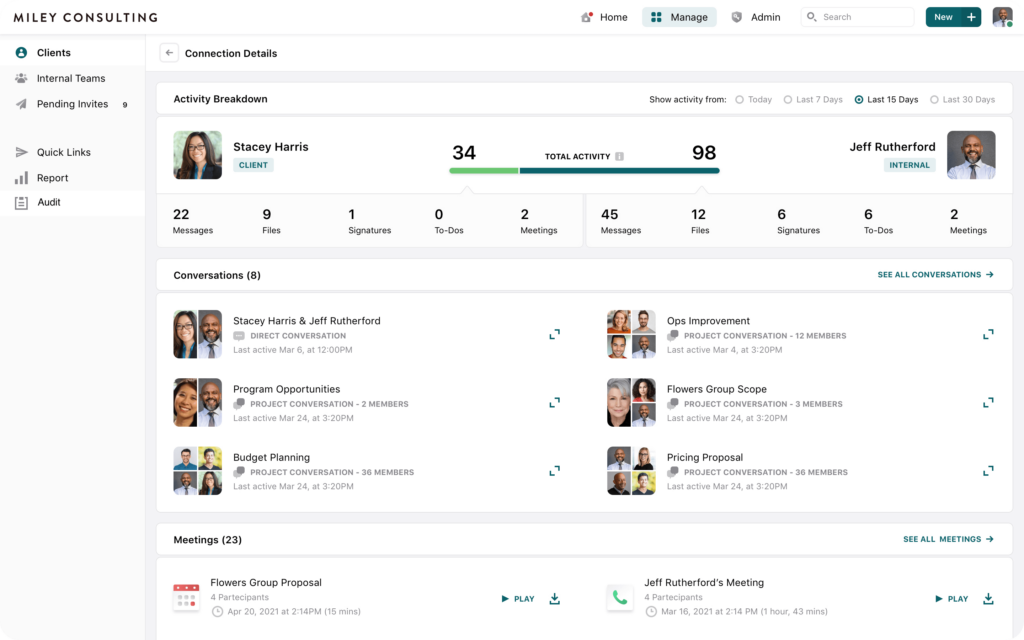 With Moxo, your client engagement processes are transformed, making it an indispensable tool in your client relationship management toolkit.
Here are Moxo’s best collaboration features:
With Moxo, your client engagement processes are transformed, making it an indispensable tool in your client relationship management toolkit.
Here are Moxo’s best collaboration features:
- All-in-one client interaction platform: Moxo offers a unified platform for client interaction, streamlining communication and coordination efforts. This is especially beneficial for organizations with a lot of moving parts and different client actions needed throughout the month.
- Efficient and consistent user experience: Moxo ensures a seamless experience for users across various devices and platforms. Its simplicity and consistency, whether accessed through a browser or a mobile app, make it very efficient and straightforward for clients. This feature also enables users to easily keep records, guide clients through their steps in the process, and manage their progress effectively.
- Customizable and user-friendly interface: Moxo allows users to brand their portals to match their company colors, creating a personalized and professional image. The platform is simple for clients to use and helps consolidate internal and external communications.
Pros:
|
Cons:
|
Pricing:
|
13. Wrike – Best for Managing All Your Workflows
Wrike takes project management to a new level with its highly customizable platform designed to accommodate diverse business needs. Wrike’s custom dashboards enhance daily task prioritization, while detailed task and project descriptions, coupled with native time tracking and report generation, ensure effective communication and efficiency.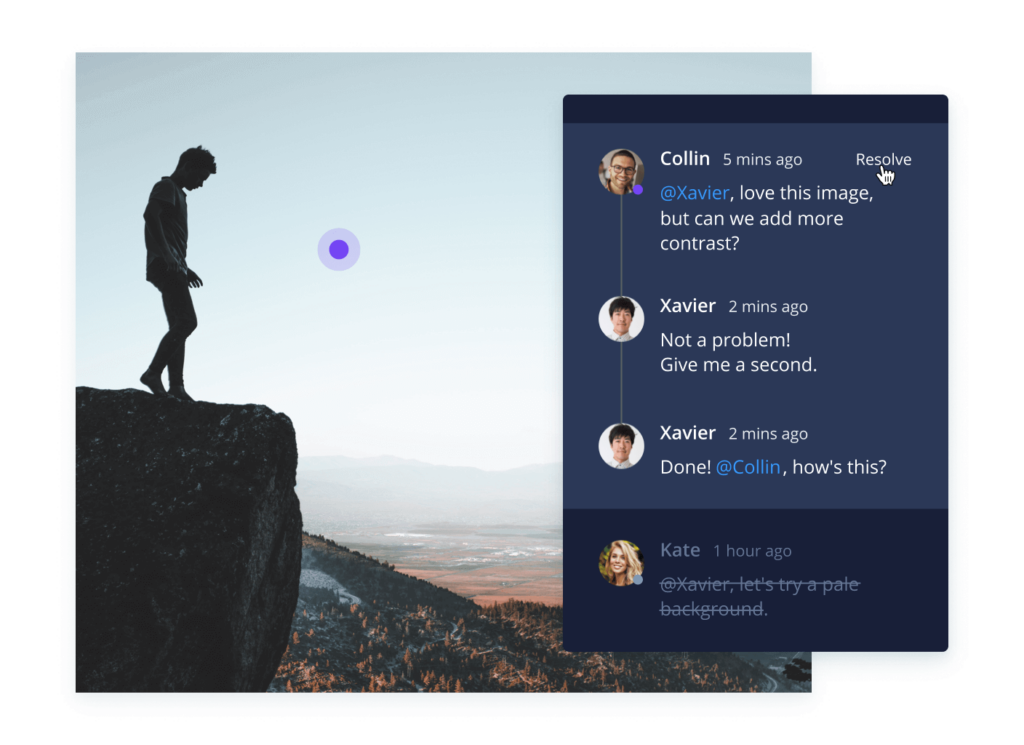 Here are Wrike’s best collaboration features:
Here are Wrike’s best collaboration features:
- Custom dashboards and workload management: Wrike offers the ability to set up custom dashboards, grouping tasks into widgets tailored to specific processes and workflows. This feature, alongside the resource allocation tool, ensures optimal workload distribution, preventing overworking or underutilizing team members.
- Versatile project and task views: Wrike assists in comprehensively tracking specific tasks within a project and facilitates task assignment and communication. It also supports native time tracking and features such as project blueprints, contributing to consistency and efficiency across departments and deliverables.
- Efficient collaboration and integration tools: Wrike encourages effective collaboration with features like comments, @mentions, and approval functions. Its ability to integrate with other popular tools like Outlook, JIRA, Gmail, and Slack enhances communication and makes task management seamless across different platforms.
Pros:
|
Cons:
|
Pricing:
|
IV. Best Instant Messaging Apps
Instant messaging apps are vital for efficient team collaboration, providing real-time communication, file sharing, and task coordination. With advanced features and robust security measures, these apps simplify communication for remote and distributed teams, ensuring confidentiality and enhancing productivity. Here are the best instant messaging apps for teams:- Slack
- Chanty
- Troop Messenger
14. Slack – Best for Asynchronously Chatting with the Team
Slack is a powerhouse in the world of team communication and collaboration, offering a centralized platform for real-time messaging, file sharing, and task management.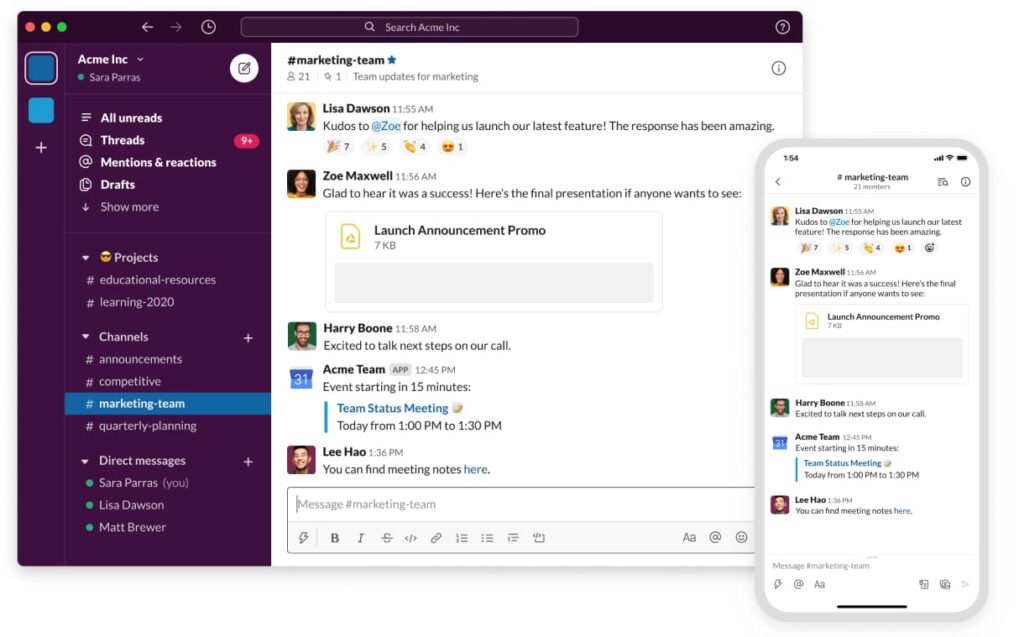 Slack organizes conversations into channels, which can be designated for specific projects, departments, or even casual topics, facilitating easy navigation and focused discussions. Within these channels, users can send direct messages, share files, assign tasks, and even conduct audio or video calls.
Here are Slack’s best collaboration features:
Slack organizes conversations into channels, which can be designated for specific projects, departments, or even casual topics, facilitating easy navigation and focused discussions. Within these channels, users can send direct messages, share files, assign tasks, and even conduct audio or video calls.
Here are Slack’s best collaboration features:
- Channels: Slack offers the feature of “Channels,” which are essentially conversation threads segmented by topic, team, or project. This helps organize discussions and ensures the right people have access to the right conversations, reducing noise and improving team productivity.
- Integration with other tools: Slack offers a wide range of integrations with other productivity and business applications like Google Drive, Asana, and GitHub. This allows users to receive notifications, share files, and even complete tasks without leaving the Slack environment, thereby streamlining workflow.
- Direct and group messaging: Slack provides the ability to send direct messages to individuals as well as create group chats, fostering quick, real-time collaboration. These features support both one-on-one and team communication, enabling faster decision-making and problem-solving.
Pros:
|
Cons:
|
Pricing:
|
15. Chanty – Best for Chatting and Project Management
Chanty redefines team collaboration with its cloud-based platform that blends communication, project management, and automation to foster efficient teamwork.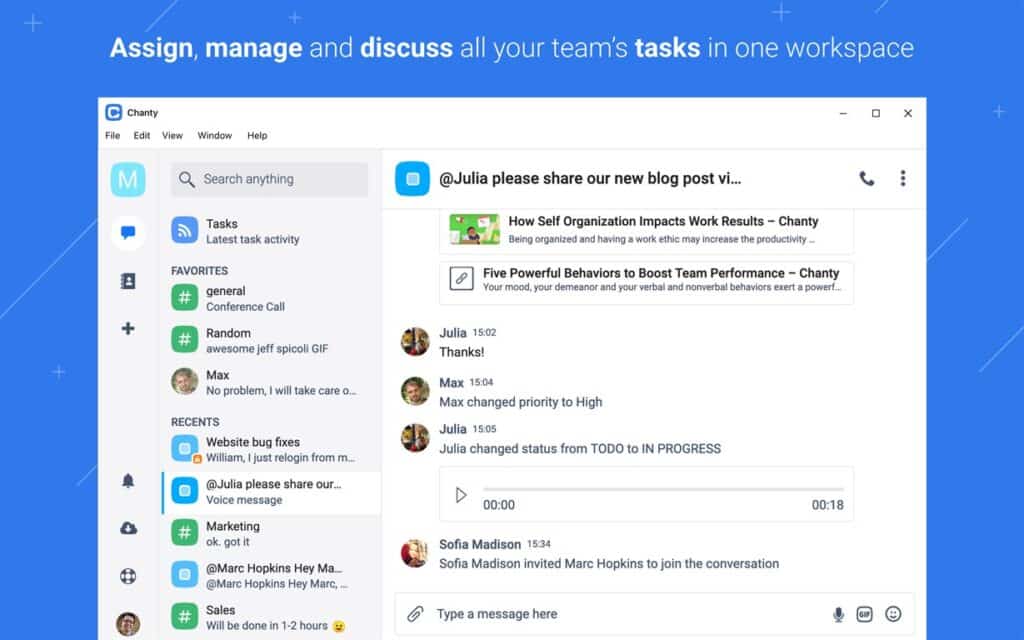 This tool offers a comprehensive chat feature, allowing one-on-one and group interactions, including audio/video calls and screen-sharing capabilities. Instant messages, file sharing, and diverse content sharing are effortless with Chanty.
Here are Chanty’s best collaboration features:
This tool offers a comprehensive chat feature, allowing one-on-one and group interactions, including audio/video calls and screen-sharing capabilities. Instant messages, file sharing, and diverse content sharing are effortless with Chanty.
Here are Chanty’s best collaboration features:
- Multi-modal communication: Chanty allows users to chat with team members through group and one-on-one audio/video calls, enabling them to share their screens for more effective collaboration. This feature enables clear and dynamic communication, promoting team collaboration and productivity.
- Task management and workflow tracking: The platform provides functionalities to create, assign, set deadlines, and discuss tasks directly. Additionally, Chanty offers a Kanban Board to track team workflow, ensuring visibility and efficiency in project progress.
- Integration with other tools: Chanty offers integration with various apps such as Google Drive, Dropbox, Trello, and more. Furthermore, it provides quick access to all your chats, tasks, and files through Teambook, making it a comprehensive hub for team collaboration and project management.
Pros:
|
Cons:
|
Pricing:
|
16. Troop Messenger – Best for swift and effortless team messaging
Troop Messenger makes team messaging quick and easy. With excellent messaging and conferring capabilities that are flawlessly developed, it is easier to communicate with coworkers or distant teams. The ideal platform for your organisation to discuss work more effectively and with improved UX.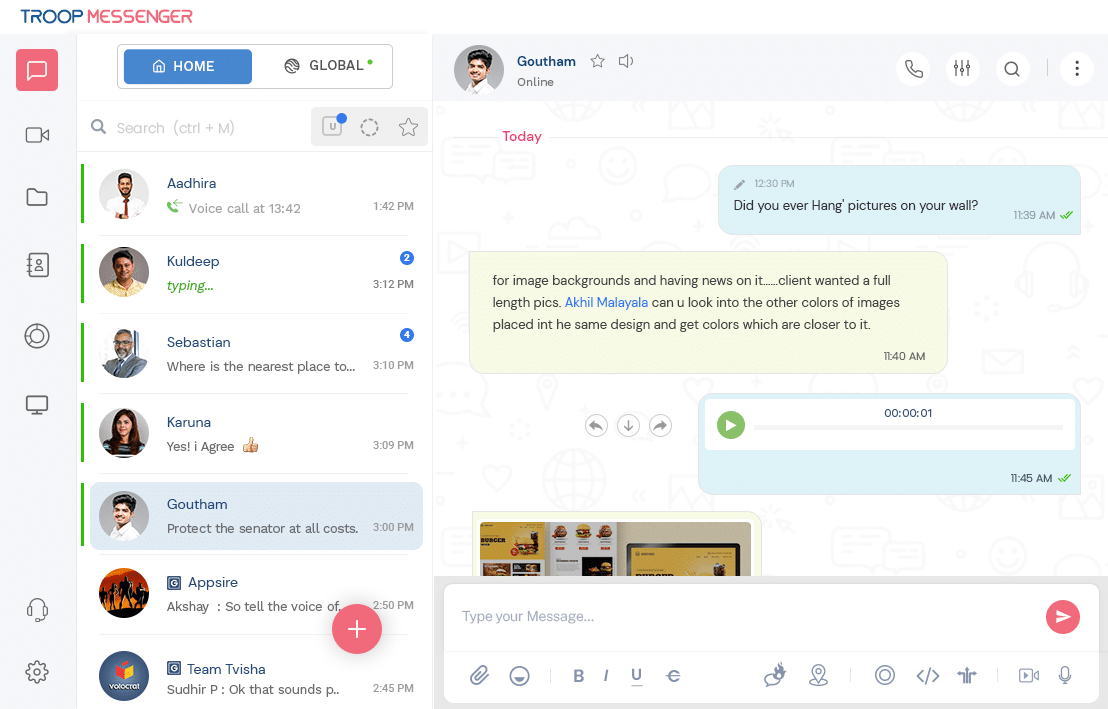 Users can send a variety of messages, including direct, audio, video, self, fork out, burnout, and group messages. The best part is filters; using text search, message search, chat area filter, and global search filters, one may quickly locate what they’re looking for.
Here are Troop Messenger’s best collaboration features:
Users can send a variety of messages, including direct, audio, video, self, fork out, burnout, and group messages. The best part is filters; using text search, message search, chat area filter, and global search filters, one may quickly locate what they’re looking for.
Here are Troop Messenger’s best collaboration features:
- Team collaboration: team members can immediately comment on tasks in Troop Messenger, attach files, and tag other team members with mentions. Long email chains are less necessary as a result of open communication and collaboration and the assurance that everyone is on the same page.
- Jointly code editor: this Helps two or more developers share the same collaboration code editor during a group voice call to write and edit the programs.
- Forkout: Troop Messenger helps send a message or attachment to numerous users and groups in just one go without having to create a separate group.
Pros:
|
Cons:
|
Pricing:
|
V. Best File-Sharing Tools
It’s time to enable seamless, secure, and efficient sharing of documents and data within your team. Here are the best file-sharing tools your team should use:- Dropbox
- Google Drive
- WeTransfer
17. Dropbox – Best for Securely Sharing Files That Matter
Dropbox is a leading file-sharing and cloud storage solution, designed to facilitate seamless sharing, synchronization, and backup of files across multiple devices.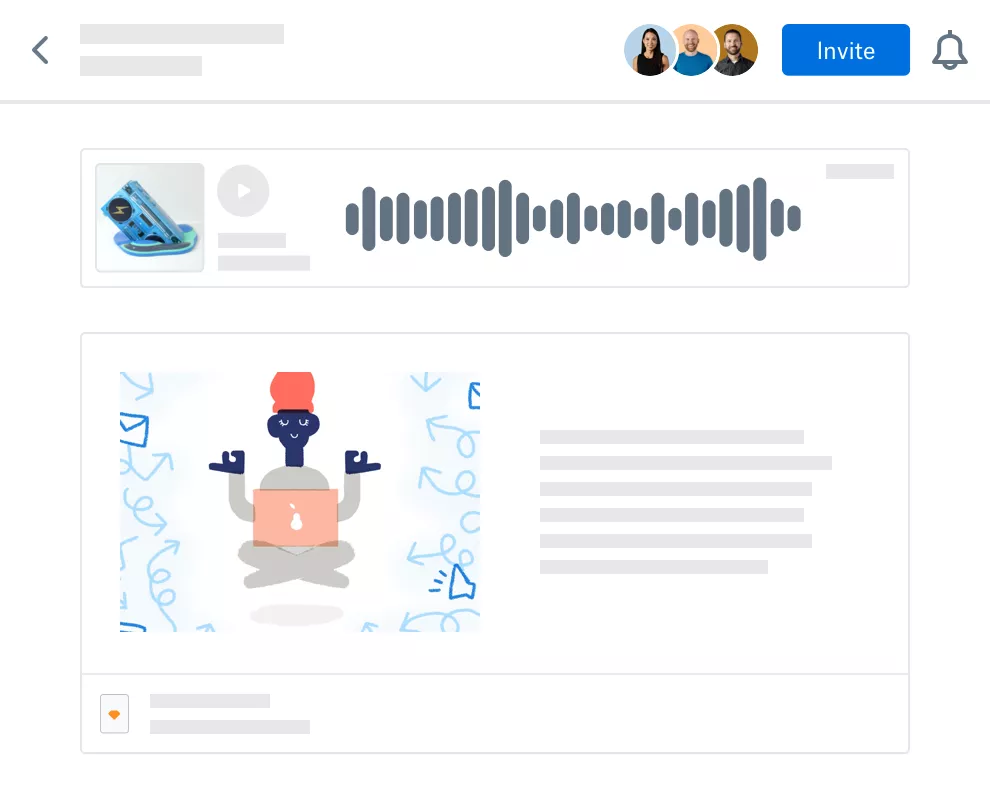 Renowned for its simplicity and reliability, Dropbox allows users to create a special folder on their devices, which it then synchronizes. This means your files are always at your fingertips, whether you’re on your desktop at work, laptop at home, or mobile device while on the go.
Here are Dropbox’s best collaboration features:
Renowned for its simplicity and reliability, Dropbox allows users to create a special folder on their devices, which it then synchronizes. This means your files are always at your fingertips, whether you’re on your desktop at work, laptop at home, or mobile device while on the go.
Here are Dropbox’s best collaboration features:
- File sharing and syncing: Dropbox allows users to share files or folders with others, even if they don’t have a Dropbox account. The files and folders sync across all devices where the user has Dropbox installed, or they can be accessed via a web browser, providing seamless collaboration across different platforms and locations.
- Dropbox Paper: This feature acts as a collaborative workspace where teams can create, review, and organize shared documents in real-time, fostering effective brainstorming, idea sharing, and project planning.
- Commenting and annotations: Dropbox provides users the ability to leave comments on files and tag others, facilitating communication around specific documents or points within them. The annotation feature lets users highlight specific areas of a document to draw attention or provide feedback, streamlining review and approval processes.
Pros:
|
Cons:
|
Pricing:
|
18. Google Drive – Best for Keeping All Your Files in One Place
Google Drive is a comprehensive cloud-based storage and synchronization service that offers a robust platform for storing files, photos, and documents while also facilitating seamless collaboration. Offering up to 15GB of free storage, Google Drive allows users to save various types of files, from documents and data spreadsheets to images and videos, and access them from any device with an internet connection.
Here are Google Drive’s best collaboration features:
Offering up to 15GB of free storage, Google Drive allows users to save various types of files, from documents and data spreadsheets to images and videos, and access them from any device with an internet connection.
Here are Google Drive’s best collaboration features:
- Real-time collaboration: Google Drive allows multiple users to work on a single document, spreadsheet, or presentation simultaneously. This feature enables immediate updates, making it ideal for brainstorming, editing, or reviewing documents in real-time.
- Comments and suggestions: Users can add comments to any part of a document, and tag others for their attention or feedback. The ‘suggesting’ mode allows edits to be made in a way that they can be accepted or rejected by the document owner, facilitating smooth review and editing processes.
- Sharing and permission settings: Google Drive lets you share files or folders with others, with customizable permission settings (view, comment, or edit). This provides control over who can access and edit documents, ensuring secure and efficient collaboration.
Pros:
|
Cons:
|
Pricing:
|
19. WeTransfer – Best for Leveraging Client-Friendly File Sharing
WeTransfer is a popular file-sharing platform that simplifies the process of sending large files securely. With its user-friendly interface, users can easily upload and transfer files up to 2GB in size for free. With its seamless and efficient file transfer capabilities, WeTransfer provides a reliable solution for individuals and businesses alike to share files effortlessly.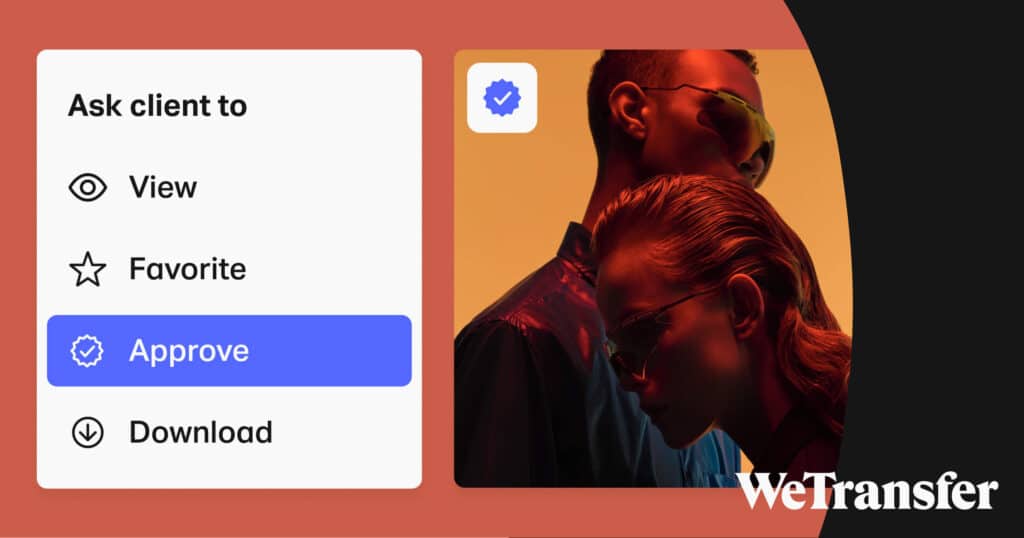 Here are WeTransfer’s best collaboration features:
Here are WeTransfer’s best collaboration features:
- Large file sharing: WeTransfer allows users to send large files up to 2GB for free, and up to 20GB with a Pro account. This feature is especially useful for collaborative work that involves high-quality multimedia files.
- Email notifications: The sender receives a confirmation email when the files have been successfully uploaded and another one when they are downloaded by the recipient. This ensures all parties are aware when the files are transferred and accessed, aiding in the coordination and tracking of tasks.
- Transfer to multiple recipients: WeTransfer enables users to send files to up to 20 people at once. This feature simplifies the process of sharing files with multiple team members, ensuring everyone has access to the necessary resources at the same time.
Pros:
|
Cons:
|
Pricing:
|
Frequently Asked Questions
Collaboration tools improve productivity by eliminating lengthy email threads, enabling instant communication for quick decision-making. They provide a centralized workspace for simultaneous document access and updates, reducing time spent on version control.
Additionally, task management features enhance accountability and productivity by assigning, tracking, and monitoring tasks. These tools also promote knowledge sharing and cross-functional collaboration, driving innovation and increased productivity.
Collaboration tools enhance communication by providing a centralized platform for team members to interact, share ideas, and collaborate on projects. They offer features such as instant messaging, file sharing, video conferencing, and task management, enabling efficient and effective communication among team members.
Yes, collaboration tools can be used for remote work. In fact, some of the best collaboration software makes remote work possible by offering a wide range of features that enable effective communication, seamless collaboration, and efficient task management.
Yes, Google offers a suite of collaborative tools, known as Google Workspace (formerly G Suite). It includes applications like Google Calendar, Docs, Sheets, Slides, and Drive, which allow multiple users to work together simultaneously on documents, spreadsheets, presentations, and file storage.
Virtual collaboration tools are software or platforms that facilitate collaboration and teamwork among individuals who are geographically dispersed. These tools enable remote teams to communicate, collaborate, and share resources, such as documents, files, and project updates, regardless of their physical location.
Examples of virtual collaboration tools include video conferencing software, project management platforms, and cloud storage services.
Find and Use Your Favorite Online Collaboration Tools Today!
The widespread availability and ease of access to online collaboration tools have transformed our work and communication practices.
These tools empower individuals and teams to effortlessly discover and utilize their preferred online collaboration platforms, resulting in increased productivity, streamlined workflows, and efficient collaboration, regardless of physical distance.
For example, with SocialBee, you can easily work alongside your team members on all things social media-related. The tool offers multiple workspaces for each of your clients and allows you to leave impactful feedback points when necessary.
So what are you waiting for? Access SocialBee’s 14-day free trial to improve the way you collaborate with your social media marketing team starting today!