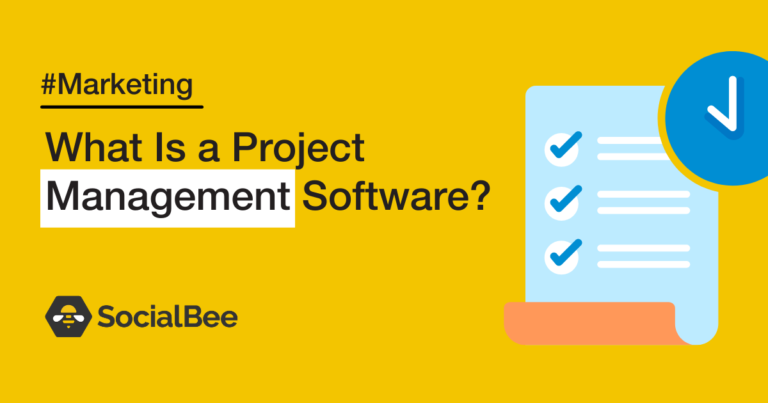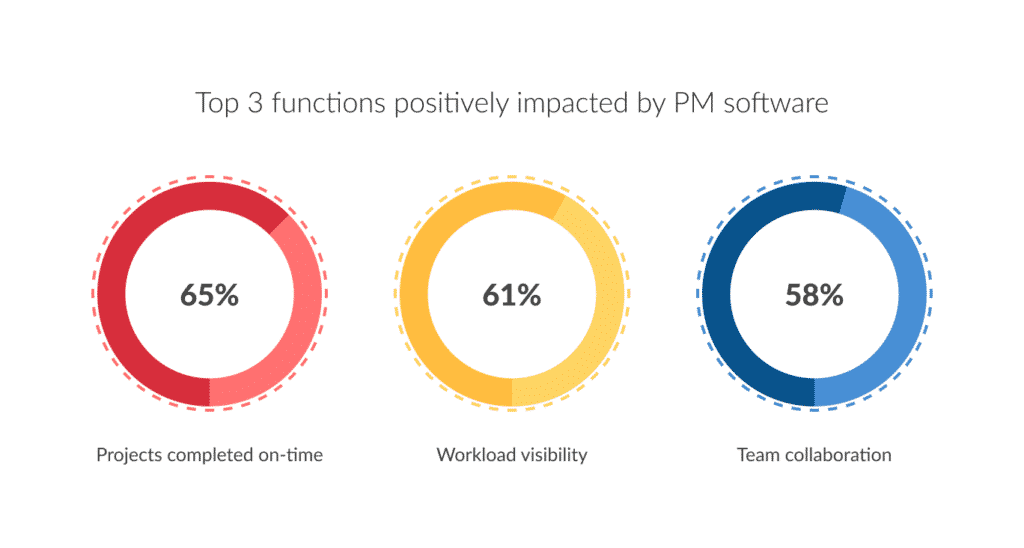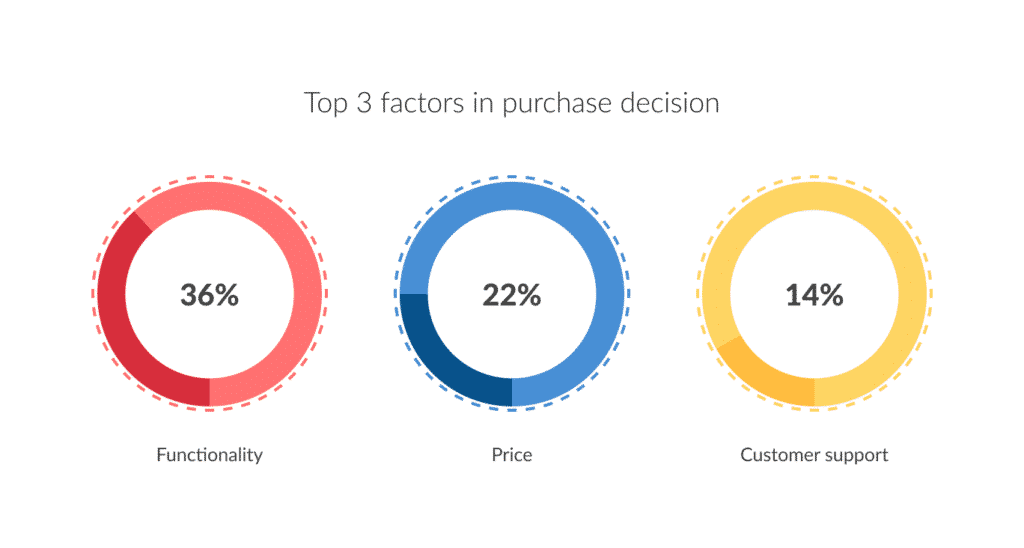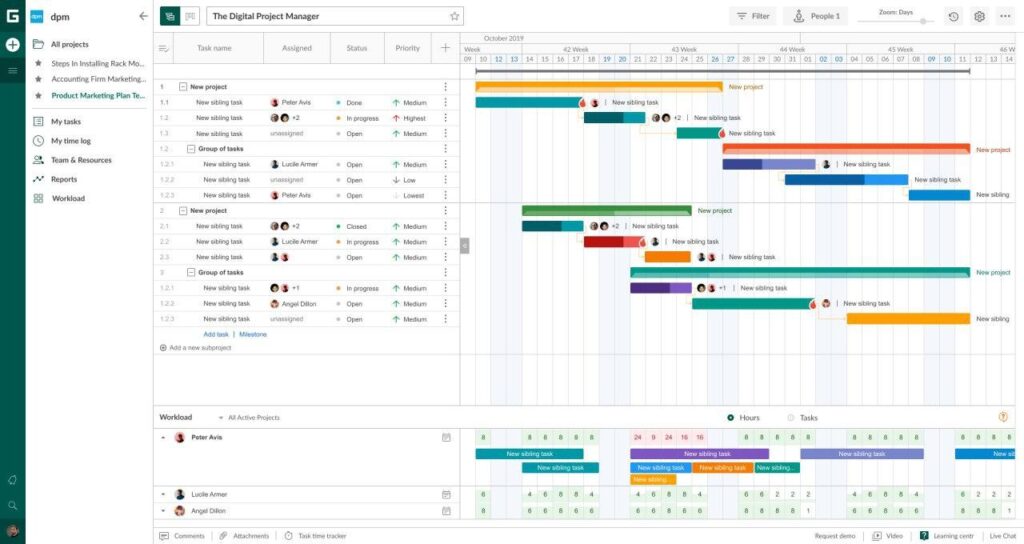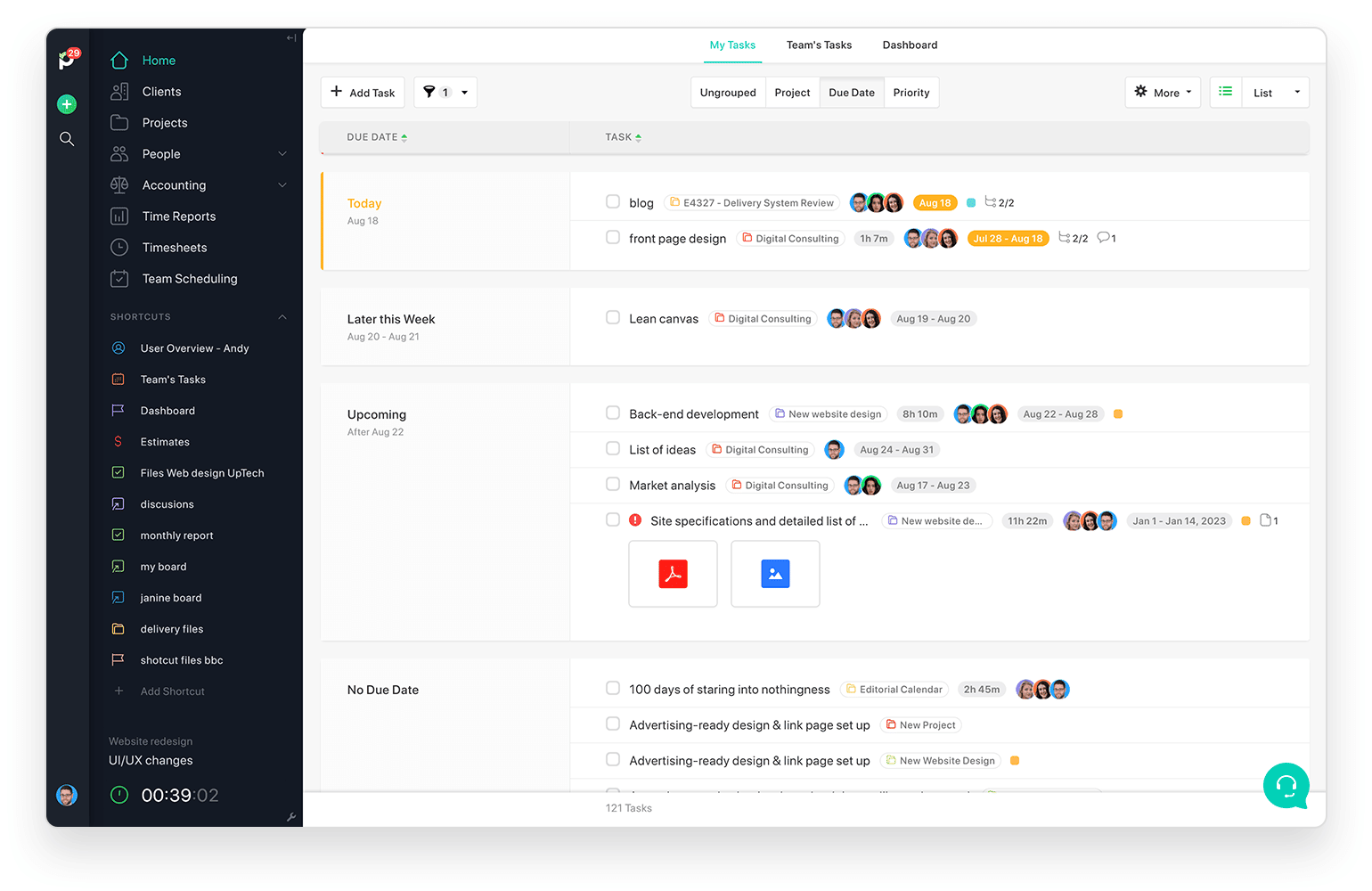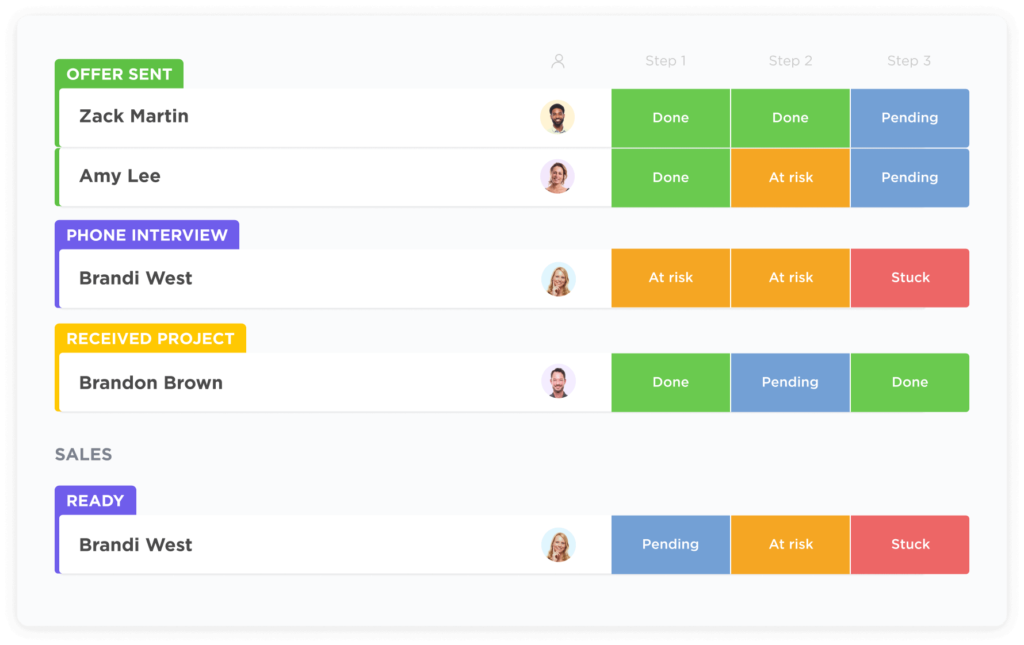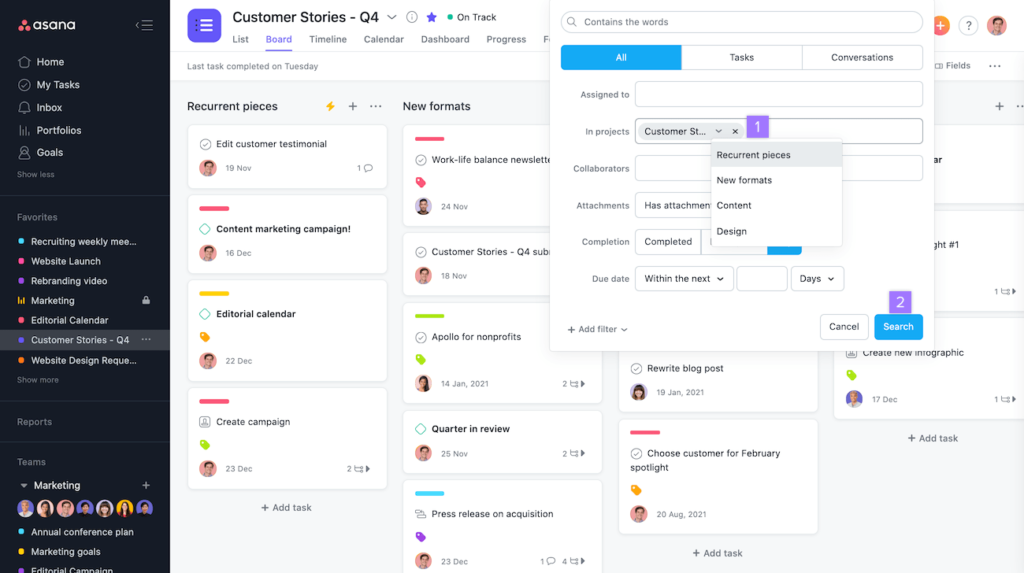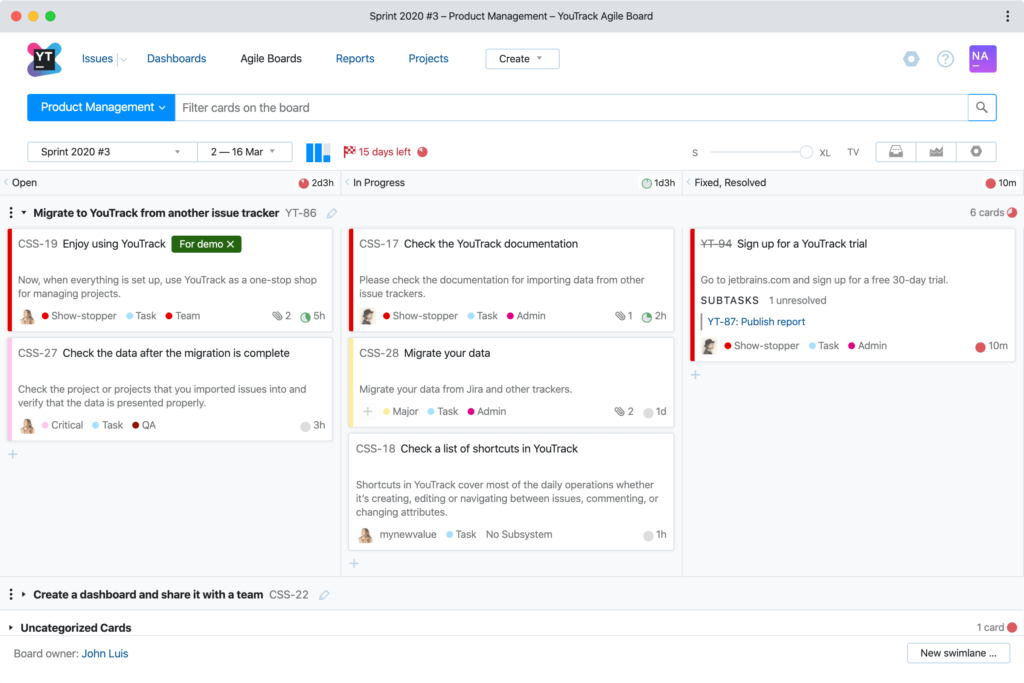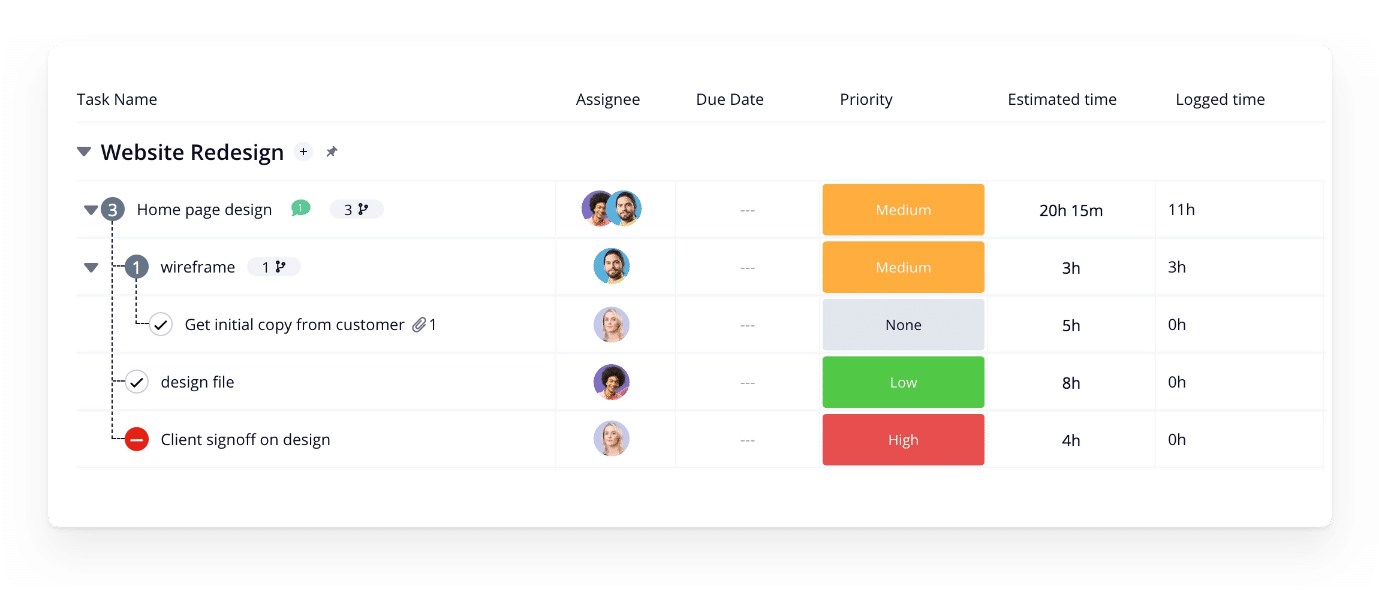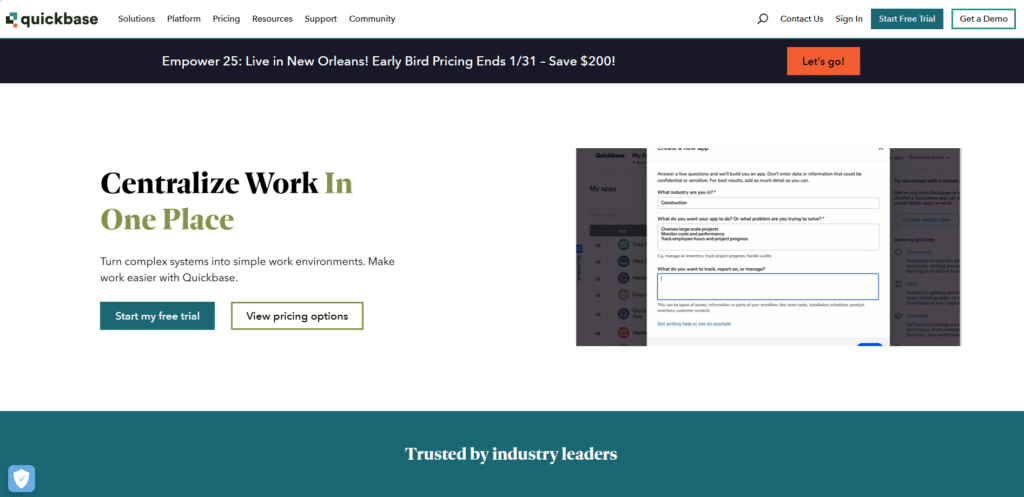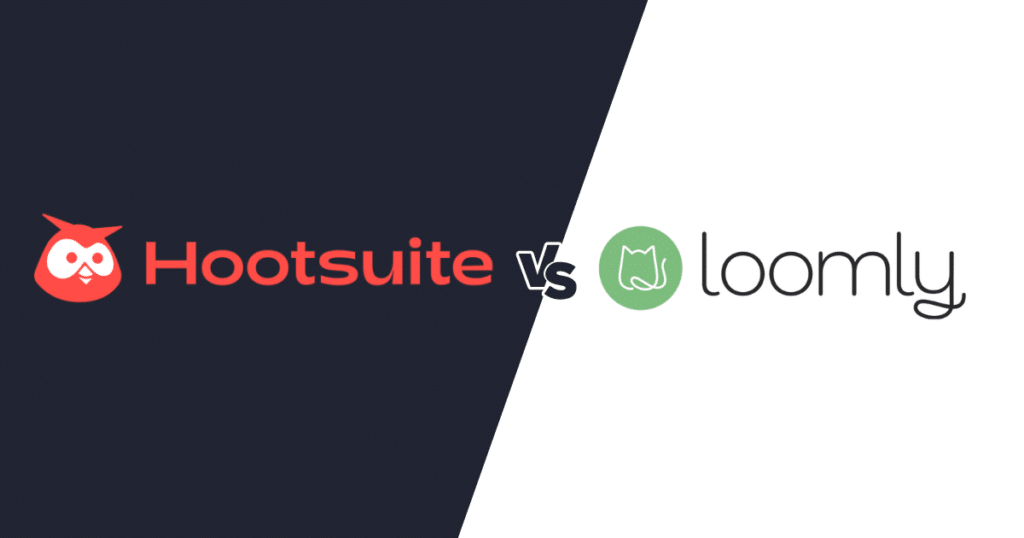Guest Author
It is hard to imagine a project manager who does not use a working tool to facilitate the workflow and make it more efficient in today’s world. This article will tell you about such tools and how companies can benefit from using them.
What Is a PM Software?
Project management software is a solution used to plan, create, and run projects from different professional areas. It assists individuals or project managers and helps control the whole working process: from the implementation to termination.
With the PM tool, you can:
- Manage tasks
- Allocate resources
- Control budgets
- Track time
- Collaborate with your team, clients, stakeholders
- Create reports
- Export/import files
- Share documents
- Monitor progress
Impressive, right? Even the best project manager in the universe couldn’t accomplish these functions, not to mention that such specialists usually run several projects at once.
How Can an Organization Benefit from Using a PM Software?
Despite its name, project management software was created not only for managers. It fits the needs of various specialists, teams of different sizes, and professional areas. Using a PM tool lets team members not forget about their tasks and track project progress and workflow whenever they need to.
That is exactly how an organization can benefit from using a proper PM tool. With a robust project management app, everybody is on board and keeps their hand on the pulse. Nobody will forget important things, miss deadlines, get overloaded with tasks, or run out of budget.
Moreover, PM software is a great helper in communication processes. Capterra’s research showed that two-thirds of companies communicate with partners, clients, and stakeholders using PM tools. Also, respondents named three main PM functions positively impacted by software: projects completed on time, workload visibility, team collaboration.
One more benefit of a web-based PM tool is that your team doesn’t have to work in the same location. With a software as a service (SaaS) project management app, it is easy to collaborate, and track tasks, progress, and project performance 24/7 from anywhere in the world. 2020 showed it was mainly in demand when many companies from different spheres were forced to work remotely.
Moreover, you can acquire clients from anywhere on the planet. PM tools have overlapped the barrier of communication and progress sharing, and also made it easy to predict the project timeline. It has made it seamless to deal with clients with fewer communication errors and dependencies plus reduced the number of follow-up emails we used to write.
According to PWC (multinational professional services network) survey, 77% of high-performing teams use PM software to accomplish their projects successfully and on time. So, the positive (constructive) correlation between a PM tool and project realization is obvious.
What to Look for in a PM Software?
In the age of high competition and constantly growing consumer demands, project management tools‘ functionality like Monday Software, is continually expanding.
There are plenty of PM solutions, which means you will totally find the one that fits you. But at the same time, there are plenty of them… How to not overpay for unnecessary features and choose the most suitable project management application?
The advice here is pretty simple: before researching the app market, evaluate your team’s needs. Later, this will also help find the right time tracking software for your team and its productivity. Prioritize which features are most important and will remain important in the next couple of years. It’s always better to consider that the often changing project management software will affect your budget and waste a lot of working time implementing a new product.
5 Steps for Finding a Suitable PM Software
1. Think about what you value most in the future PM solution. Investigate the software market with the help of dedicated (intended) sources (e.g. Capterra).
2. Book a demo of every tool that interests you. Often this option is available right on the product website.
3. Estimate the full software cost. Don’t forget about paid integrations and the time you’ll spend on the product implementation and the team’s learning process.
4. Let your teammates test the chosen option or several. These are people who will use the software so they can warn you about possible product pros and cons, as well as help to choose among tools if doubts overwhelm you.
5. Ask questions, and make conversations with the sales and support team, so you will know what to expect from the provider’s employees in the future. That will ease the software adoption process across your organization.
Next, let’s look at five project management software that fits different businesses, organizations, professional areas, and team sizes. Probably, you will find something special while researching our listing.
7 Project Management Software that Will Cover Your Needs
1. GanttPRO
Pricing: Individual — $15/user/month billed annually; team — from $4.5/user/month billed annually.
GanttPRO is cloud-based Gantt chart software for planning and managing projects, assigning tasks, and controlling workload and budget. Also, the tool lets you track the workflow and progress, and create and administer project portfolios.
The tool provides smooth collaboration processes with teammates and stakeholders. It includes:
- Receiving real-time notifications
- Mentioning colleagues
- Leaving comments and descriptions
- Attaching files
- Sharing public URL
An additional advantage will be the ability to export projects to PDF, PNG, and Excel formats.
The friendly and intuitive interface, as well as a short learning curve, ensure your team will start working with the software without any problems.
Features:
- Online support service.
- Workload management.
- Time tracking.
- History of project changes, undo actions.
- Resource management.
- Ready-made templates.
- Project portfolio management.
- Integration with Jira, Google Drive, and Slack.
- Kanban board view.
The software has a 14-day free, fully-featured trial so that you can test all its possibilities and functions.
2. Paymo
Pricing: Free for 1 user. Paid plans start from $4.95/user/month when billed annually.
Paymo is a work and project management software that bundles task management, time tracking, resource scheduling, invoicing, and online payments to help small teams manage projects and work.
The software revolves around a native time tracking module that allows you to track work time accurately on your computer or mobile phone, whether you work at the office or remotely. Most of their clients say that Paymo is the best fit for those who want to keep track of everything from the preliminary discussions with the client to the final invoice payment.
Another benefit for US customers is their PM Payments platform. If you use an invoice generator or Paymo’s module to create invoices, PM Payments allow your clients to pay you directly from the invoice via credit card or ACH.
Features:
- Automatic time tracking
- Advanced task management
- Kanban boards
- Gantt Chart
- Resource scheduling
- Real-time reports
- Free guest access
- File proofing and approval
- Invoicing, Estimates & Expenses
- Online payments platform
- Profitability tracking
3. ClickUp
Pricing: from $5/user/month billed annually.
ClickUp has a wide range of different features that make it easy to tailor the PM software to your needs. Even if you don’t work in a large team, ClickUp is a reasonable and powerful solution to help with daily tasks and activities.
The app has a friendly UI; the learning curve is a bit tough, but the tool is worth it to avoid wasting working time in the future.
Also, there are a lot of integrations that will save you time as well. This project management app has integrations with:
- Dropbox
- Figma
- Toggl
- Github
- Slack
- Zoom and many more
Users often say that the main ClickUp advantage is almost weekly bug removal caused by the current project management ecosystem.
Features:
- Filter and search
- Multitask toolbar
- Customizable templates
- Draft tasks
- Multiple assignees
- Real-time syncing
4. Asana
Pricing: Individual — not provided, team — from $10.99/user/month billed annually.
This project management tool allows you to save time on unnecessary meetings and long email correspondence. When using Asana, the entire workflow is under control: from global company objectives to daily tasks.
With the app, you can see the workflow’s overall picture, keep the team always updated, and store the necessary information in one place.
Asana has several task view options: lists, boards, calendars, and Gantt charts. It facilitates the working process and makes it more transparent for everyone in the organization.
It is also easy to manage the team’s workload, and track who is busy, or, vice versa, underworked. For individuals or groups just getting started with project management, the software provides a free version.
Features:
- Progress tracking
- Advanced search
- Reports
- Project portfolio management
- Progress tracking
- Team collaboration
5. Clarizen
Pricing: not provided.
Clarizen is online software that helps prioritize, manage various projects at once and control their performance from everywhere in the world.
This PM tool has a pretty complicated interface. If your business is small, the software probably won’t suit you. It was designed for mid-sized and large teams, so the solution implementation demands a training course before using it.
But if you work in an enterprise, the tool will be a great option to boost the team’s productivity, communicate with stakeholders and colleagues, manage budgets, and create reports. For a smoother workflow, the solution provides integration with popular tools such as Salesforce, Jira, Slack, Zapier, McAfee, ServiceNow, and more.
Moreover, Clarizen affords powerful project portfolio management to achieve global company goals and enjoy total control over the project lifecycle.
Features:
- Apps for IOS and Android
- Reports
- Integration with Salesforce, Box, Intacct, JIRA
- Workflow history
- Financial planning
- Dashboards
6. YouTrack
Pricing: Individual — free, team — €3.67 (approximately $4.5)/user/month and less (discount grows with the number of users) billed annually.
YouTrack is a flexible project management app that is adapted to every team member. It is easy to create and manage both project portfolios and personal daily tasks with its help.
The software has two interface options: Lite and Classic. The first one is better to boost productivity and work with your tasks at hand. YouTrack Classic suits software development teams that need the full complement of issues. Switching between these options is easy as pie — you can do it in one click at any time.
Moreover, the tool offers different types of Agile boards to cover all Agile project management needs. You can work with Kanban, Scrum, or Scrumban boards. But if you don’t follow any methodology, you can create and customize a personal board.
Features:
- Time management
- Team collaboration
- Reports
- Customization
- Project portfolio management
7. Teamwork
Pricing: Deliver – €10/user/month billed annually: Grow – €18/user/month billed annually.
Teamwork is a project management tool that allows you to manage your team, projects, clients, and freelancers. Collaborate in real-time with your team and clients to get your questions answered and projects delivered on time and on budget. Get a full overview of what’s moving and what’s not.
Boost the power of your projects with Teamwork’s project management apps. You don’t need to be at your desk to do your best work. Keep work moving while you’re on the go with the Teamwork apps for iOS and Android.
Automate your workflows and cut out manual, repetitive tasks. Choose pre-built templates from Teamwork’s template gallery or create your own from tried and tested projects and task lists. Integrate all your favorite tools you’re already using, so you can run everything in one place. Improve your work efficiency with one tool. Brand new to project management? Teamwork provides a free version.
Features:
- Time tracking
- Resource management
- Task list templates
- Personalized dashboards
- Profitability report
- Task management
8. Quickbase
Pricing: Free trial available. Paid plans start from $30/user/month.
Quickbase is a low-code project management and workflow automation platform that helps teams centralize processes, automate tasks, and collaborate effectively. It’s ideal for businesses with complex workflows that need customizable tools to manage their unique projects.
The platform allows users to create tailored applications without coding expertise, making it versatile for any team size or industry. With powerful integrations, advanced reporting, and workflow automation, Quickbase ensures seamless collaboration and real-time visibility into project progress.
Most users praise Quickbase for its flexibility, which enables them to manage everything from task tracking to large-scale project workflows while automating repetitive processes.
Features:
- Low-code application building
- Automated workflows
- Customizable dashboards
- Advanced reporting and analytics
- Real-time collaboration tools
- Seamless integrations (e.g., Slack, Salesforce, and Google Workspace)
- Role-based permissions
- Scalable for small and large teams
Conclusion
If you want to improve your team performance and project realization, having ideas about pmbok knowledge areas and project management software is what you need. Using it is essential in the daily work and development of various businesses, enterprises, and teams.
PM tools show the overall picture of the whole working process, making it more transparent and efficient. With its help, you can be sure nobody forgets about their tasks and upcoming deadlines.
Today there are more than enough PM tools which help you to be on top of every project. When searching for the proper software, pay attention to the ones that suit your needs. Perhaps an employee hour calculator would be more suitable for your needs? A robust and serious approach to the tool selection guarantees you success in project management and communication with stakeholders.
Valerie Ulasik, copywriter at GanttPRO
Valerie Ulasik is a copywriter at GanttPRO, writes articles about IT, reviews PM tools, and describes project management methodologies.