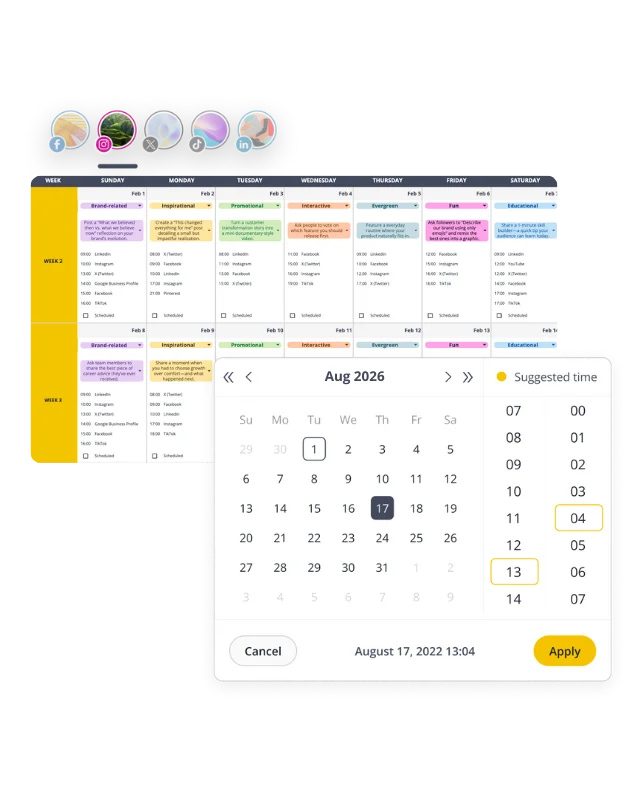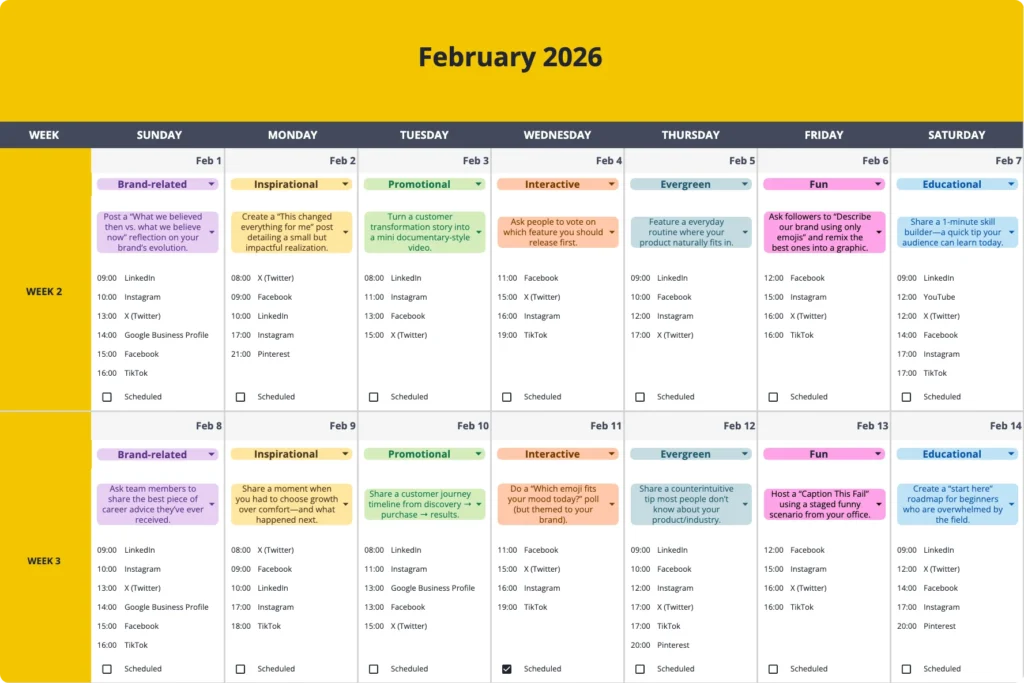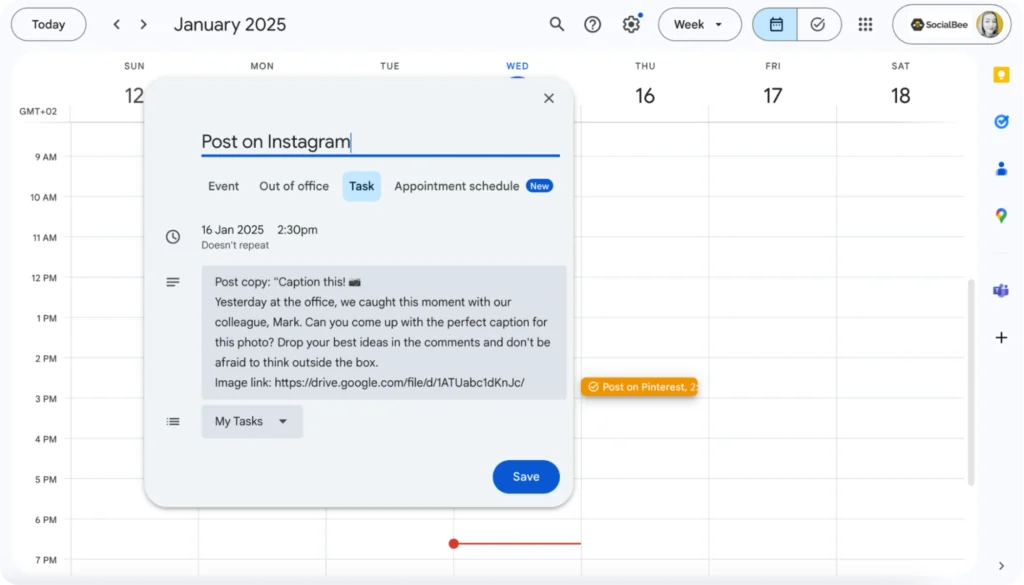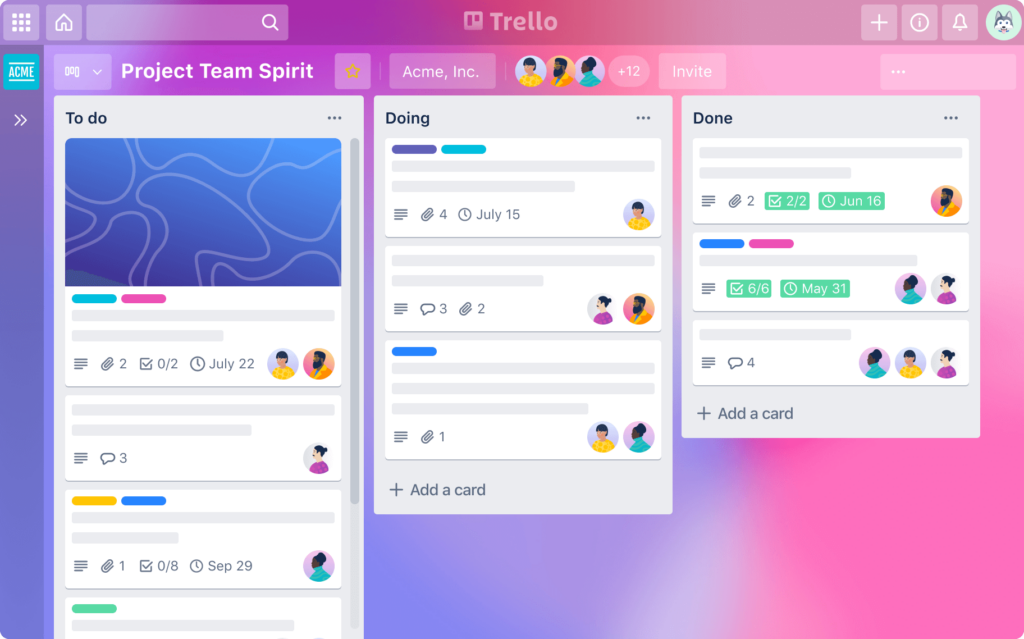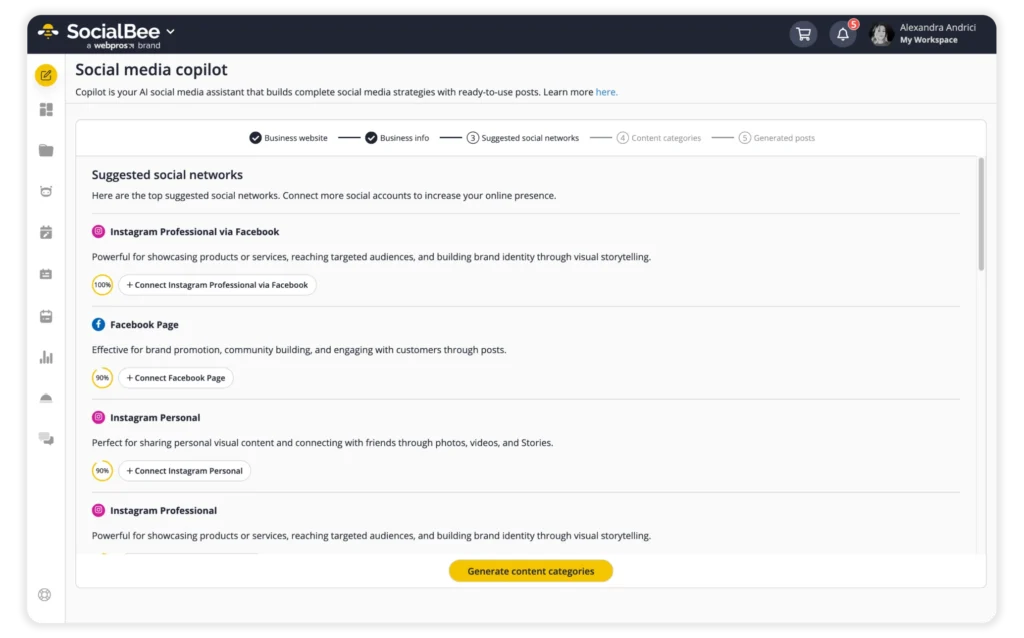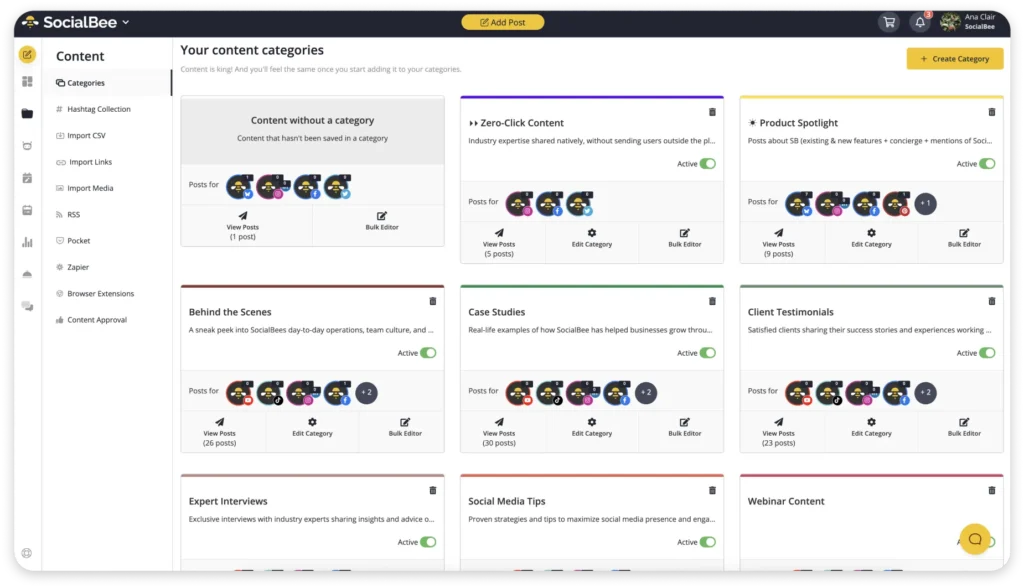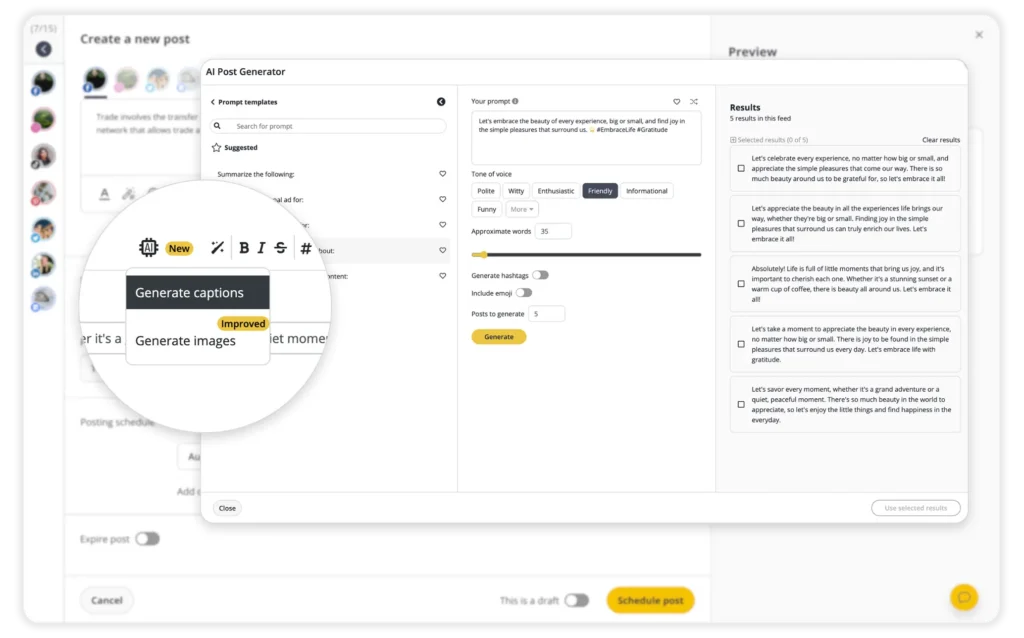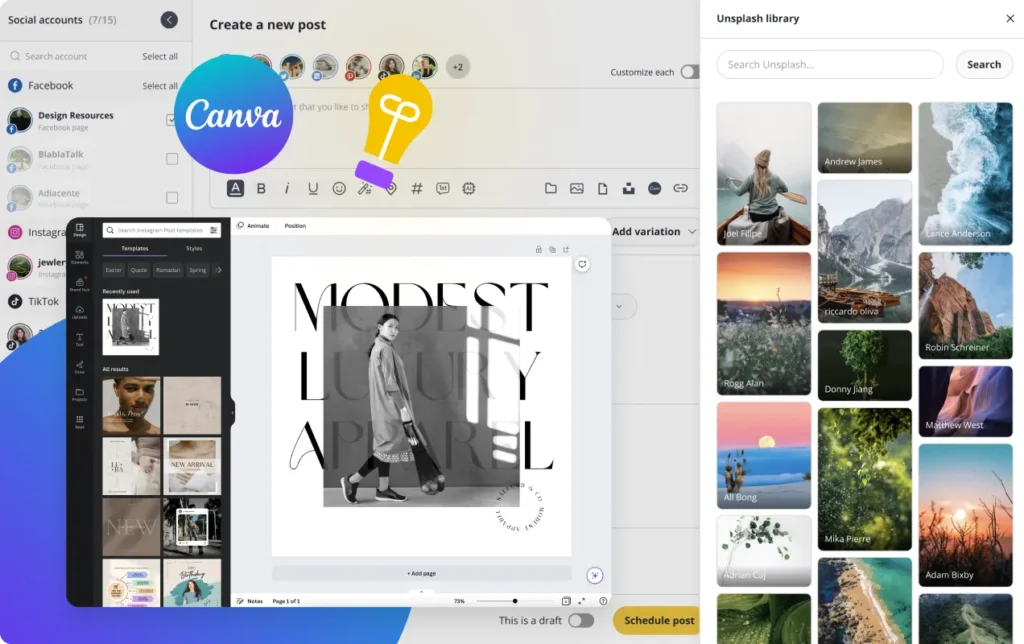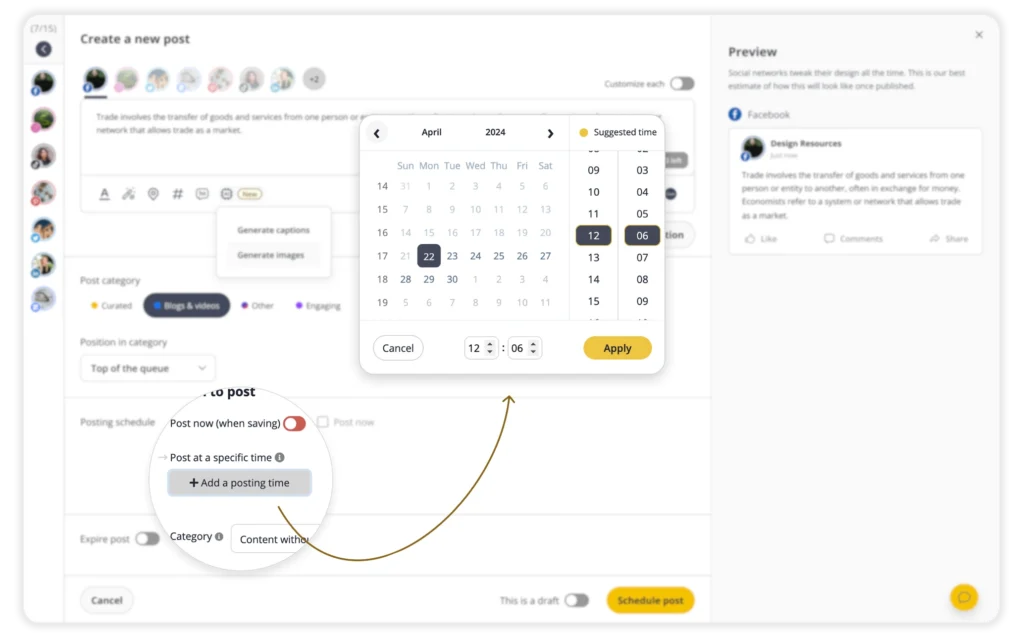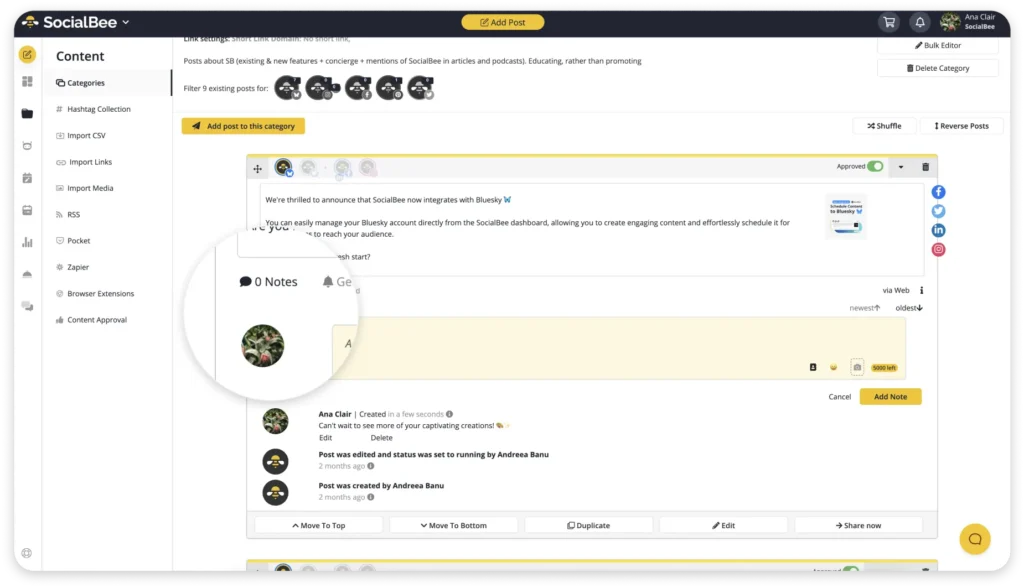Are you looking to create your own social media content calendar? Or perhaps you need a free template or a tool to not only plan but also automatically schedule and publish your content across multiple social media accounts.
No matter what you’re after, we can help. We’ll guide you on how to build your own calendar from scratch. You can also use SocialBee’s social media calendar free of charge for 14 days by starting a trial to generate content with AI, schedule and publish posts, collaborate with your team, and analyze content performance.
Additionally, we’ve put together a free social media calendar template with over 350 post ideas. It includes a mix of fun, promotional, educational, interactive, and more to help you create an engaging content strategy. You’ll also get editable Canva templates you can use to design social media visuals faster. Download it below!
Plan your posts in no time with hundreds of post ideas and Canva templates. We’re SocialBee LABS SRL, part of WebPros. We use the information you provide to share relevant content and product updates, as outlined in our Privacy Policy. You can opt out anytime.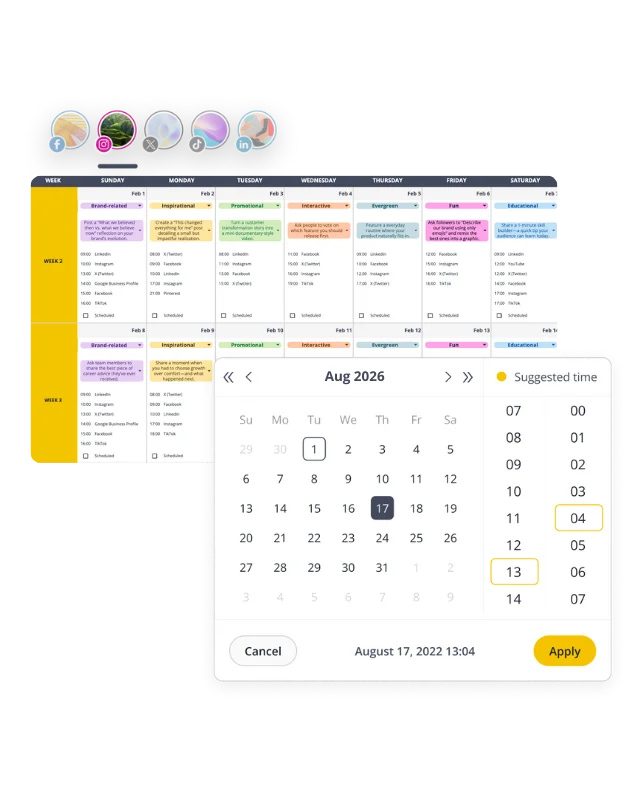
Short Summary
- A social media content calendar helps plan ahead, organize, and schedule social posts across platforms, helping you to align your social media marketing efforts with your business goals.
- Your calendar should outline a day-by-day plan of what to post, where to post it, and when it should go live. Organize everything by content pillars so you can balance goals like educating your audience, driving audience engagement, entertaining, and promoting your offers.
- There are different types of calendars, such as spreadsheets, social media management tools, calendar apps, and project management tools. Choose one based on what fits your needs.
- To create your posting calendar, choose the platforms your target audience uses the most, decide on content types, create content ahead of time, set posting frequency, schedule social media content, and track performance to make adjustments.
What is a social media content calendar?
A social media content calendar is a tool that helps you plan, organize, and schedule your social media posts ahead of time. It outlines what content you’ll post, when, and on which platforms. This helps you keep a consistent posting schedule, ensures you cover various topics, and lets you plan around key events or promotions.
By using a content calendar, you can align your posts with your overall marketing strategy, track your content, and even save time by preparing posts in advance. It can also help you see patterns in your content and identify what’s working best in terms of engagement and reach.
What should a social media content calendar include?
A social media content calendar should include the following:
- Social media platforms (e.g., Instagram, LinkedIn)
- Content topics and post types
- Publishing date and time
- Captions or copy for social posts (with hashtags and calls to action)
- Visuals (valuable images, graphics, videos)
- Content marketing campaigns or promotions
- Special dates, holidays, or events
A social media planning calendar helps keep you organized and makes sure all your materials are in one place. It should be easy for your team to access, and most importantly, it should help you stay on track with your posting strategy. The goal is to stay consistent and timely with your content.
Why should you use a social media calendar?
A social media calendar is the planning tool that keeps your content consistent, organized, and aligned with your goals. I rely on it because it puts all the necessary details in one place, so I’m never guessing what to post or when.
Here’s what it helps you do:
- Stay consistent without scrambling for last-minute ideas
- Plan content around themes, launches, and important dates
- Keep a balanced mix of posts instead of repeating the same topics
- Spot gaps across your social channels before they affect performance
- Review engagement metrics and adjust future posts based on what’s working
With a clear calendar, you can schedule social posts faster and create a more intentional publishing rhythm.
If you want help managing everything in one view, SocialBee’s visual calendar makes it easy to plan and automatically schedule posts across all your platforms.
Types of social media content calendars
There are a few different ways you can set up your social media content calendar. You could use a simple spreadsheet, a calendar app to remind you when to post, a project management tool to track tasks and deadlines, or a social media management tool that helps you plan, schedule, and publish content automatically across multiple platforms.
It’s up to you which social media calendar tools you’d like to use to define your publishing schedule.
Spreadsheets (e.g., Google Sheets, Excel)
You can use spreadsheets to manually add your post dates, platforms, content, and any other details. It’s easy to share with your social media team, but keep in mind that you’ll need to update everything manually and schedule content yourself.
The social media content calendar template we offer is created with Google Sheets. Here’s how it looks:
SocialBee’s free social media calendar template
You can get access to it by completing the form below, creating a copy, and customizing it based on your needs. You’ll have over 350 post ideas to get you inspired, a list of holidays you can celebrate all year round, and free editable Canva templates you can use to make your content more visually appealing.
Plan your posts in no time with hundreds of post ideas and Canva templates. We’re SocialBee LABS SRL, part of WebPros. We use the information you provide to share relevant content and product updates, as outlined in our Privacy Policy. You can opt out anytime.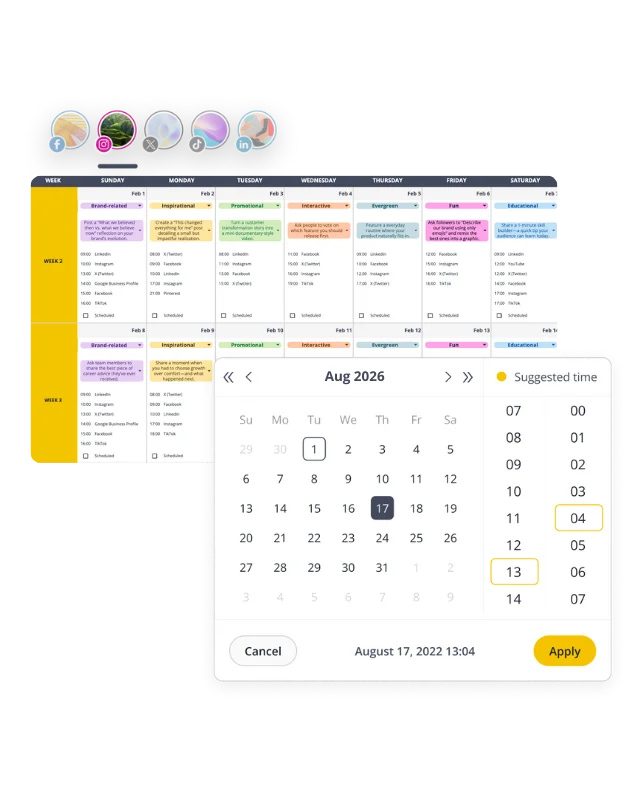
Social media management tools (e.g., SocialBee)
Social media management tools help you plan, schedule, and publish posts across multiple social media channels automatically. They also offer features to manage everything in one place. For example, SocialBee lets you create content with AI, schedule posts, track performance, and reuse successful content.
You can also collaborate with your team from SocialBee, respond to comments, mentions, and DMs, all from the same platform. Try SocialBee for free. Start your 14-day free trial today, no credit card required.
SocialBee’s social media calendar from where you can edit and preview your content schedule.
SocialBee is an automated social media posting tool with a great calendar system. I can set it and forget it. I schedule the content and I trust that SocialBee will be posting it for me. There’s no need to check on the tool.
Mike Walker, Consultant at The Agency Developer
Calendar apps (e.g., Google Calendar)
Calendar apps are simple and work well for setting reminders. You can create tasks, add them to your calendar, and include your copy and images in the notes. The app will remind you when it’s time to post.
These types of calendars are a good choice if you like to see your post schedule laid out in a simple way and just need a little help to stay on track.
Project management tools (e.g., Trello)
Project management tools are useful for organizing tasks and tracking deadlines. You can create lists, assign tasks to team members, and set up timelines for when content needs to be created, reviewed, and posted.
Tools like Slickplan can also help during the early planning stages by offering a structured way to map out website content, organize ideas visually, and collaborate across teams.
These tools help keep everyone on the same page and make collaboration easier.
Before you build your content calendar
An effective social media calendar is built on real insights, and that’s why I always start with a social media audit before planning anything. Every time I skip this step, I end up guessing. When I take the time to review what’s actually happening on my socials, the rest of the planning process becomes much easier and far more accurate.
A social media audit gives you a clear picture of what’s working on multiple social channels and what isn’t. You can quickly spot your strongest content themes, posting gaps, and the formats people actually respond to.
Here are the steps I follow when running a social media audit:
- Review your top posts from the past few months to see what formats, topics, and visuals consistently earn engagement.
- Check posting frequency and identify gaps where consistency dropped.
- Compare the performance of each platform so you can see which channels are worth prioritizing.
- Look at audience insights to understand who you’re reaching and what they interact with most.
- Identify low-performing posts so you know what to stop repeating.
- Review your overall brand presence across accounts. I look for outdated bios, broken links, mismatched profile images, old highlights, or messaging that no longer reflects the brand.
- Check for consistency across channels. I make sure the tone, visuals, and key messages align so people get a unified experience no matter where they find you.
Once you have these insights, it becomes much easier to schedule social posts across multiple accounts with intention. You know what to repeat, what to cut, and how to shape your content calendar around what your audience actually wants. And that’s what sets you up for social media success.
🎥 Watch: How to Plan a YEAR of Social Media Content in MINUTES!
Before you build your content calendar, this short video is worth a few minutes of your time. It walks through a proven system for planning a full year of social media content quickly and efficiently.
Plus, you’ll learn a Canva trick to turn a list of ideas into dozens of ready-to-post designs in minutes, saving a lot of work.
How to create a social media content calendar
To create a social media content calendar, start by picking the platforms that fit your audience. Then, plan a variety of content types and schedule your posts ahead of time. Post regularly at the best times, work with your team to stay on track, and keep an eye on your results. Use the data to make adjustments as you go.
Let’s get into it step by step.
Here’s how to create a social media calendar in 7 steps:
- Choose the best social media networks for your business
- Decide what type of content you want to share
- Create your content ahead of time
- Establish how often to post on each social network
- Schedule your posts at the best times
- Share your calendar with your team and start collaborating
- Track your social media performance
1. Choose the best social media platforms for your business
Before you plan your social media content calendar, take a step back and think about which platforms make the most sense for your brand. How many can you handle without spreading yourself too thin? It’s important to be realistic about how much content you can create and how consistent you can be on each platform.
The goal is to focus on where your target audience actually spends their time. There’s no point in putting effort into a social strategy if it’s not reaching the right people or getting them interested.
If you’re just starting out and don’t have much data to work with, take a look at your competitors. What platforms are they on? Where are they getting the most interaction?
From there, pick three platforms you feel good about and start testing. Keep an eye on how things go, adjust as needed, and add more platforms as your business grows. Just stay flexible and use what you learn to make smart decisions along the way.
Deciding where to show up shouldn’t feel like guesswork. Copilot helps by analyzing your brand, then recommending the platforms that actually match your audience.
Generate a social media strategy in seconds with SocialBee’s AI assistant.
It begins by asking a few simple questions about your brand, or you can paste your website URL and let Copilot pull the information it needs automatically.
Based on this, it creates a personalized posting schedule with recommended times and how often you should post, helping you stay consistent and organized. It also suggests the best platforms for your needs, organizes your content into themes, and even generates multiple posts for you to review and adjust.
2. Decide what type of content you want to share
Content planning might not be the most exciting part of your strategy, but it helps a lot when you’re short on ideas.
Right now, focus on the types of posts you’ll use most often, like carousels, stories, reels, images, or videos. This will set you up for success and help you keep your content mix balanced.
You’ll want to think about the variety of content types you’ll be creating. While it’s tempting to focus only on fun posts or memes to engage your audience, you can’t rely on that alone. You need a mix of content (e.g., promotional, educational, fun, interactive, inspirational, etc.) because each type plays a role in building a connection with your audience and meeting your goals.
SocialBee’s content categories let you organize posts into folders and set a schedule for each category. This way, you can plan and bulk-schedule your posts, instead of setting a schedule for each individual post.
SocialBee content categories
I struggled with posting consistently on social media. I needed a solution to help deliver a balanced mix of content to social platforms consistently. I love the content categories that I can switch on and off, and the fact that I can choose if posts are recycled. This meant I could have an endless supply of posts for my social media channels.
Emma Madison, Owner at Skyline Insurance Agency
Here are some social media post ideas you can use to get started:
- Fun posts: Memes, fun facts related to your industry, challenges, relatable cartoons or illustrations.
- Interactive posts: Q&A sessions, “This or That” polls, “Caption this” image posts, and fill-in-the-blank questions.
- Promotional posts: Product demos or tutorials, countdown posts for new launches, customer success stories, testimonials, and limited-time discounts.
- Educational posts: Make tutorial videos, how-to guides, industry tips, case studies.
- Brand-related posts: Sharing your brand story, highlighting your team, behind-the-scenes process, values and sustainability initiatives.
- Inspirational posts: Motivational quotes, success stories, overcoming challenges, vision boards, or goal-setting posts.
- Holiday posts: Holiday-themed product promotions, special offers, festive content, celebrating major holidays.
- Evergreen content: Timeless tips, FAQ posts, classic content, resource guides, or checklists.
Always track how each post type performs and adjust your strategy accordingly. You might notice that you should double down on some types and take others out.
3. Create your content ahead of time
To keep up with social media and stay consistent, it’s helpful to plan your content in advance. Once you know what topics and post formats you want to focus on, you can create the copy and visuals for the next week or month and add them to your calendar to keep things organized.
This way, when things get busy, your content is ready, and you won’t have to skip posts because other tasks came up. Although planning content weeks in advance might seem like a lot, there are ways to make it quicker.
For example, AI tools can help generate ideas and create drafts you can build on. I find it useful for shortening posts, especially when sharing the same content across different platforms. It helps me stay within character limits and fine-tune things like clarity, emojis, and hashtags. It may seem small, but it can save time.
SocialBee’s AI generator for creating high-quality content (captions and images).
I also use Canva templates. I’ve set up a few templates for different types of content, like customer testimonials, how-to carousels, and product spotlights. Templates make it easier to stay consistent with design and saves time without needing to create something new every time.
SocialBee’s Canva integration makes it easy to open, check, and import your Canva designs without switching tabs or downloading assets.
I love that I can schedule a week’s worth of posts in under an hour. The AI writer and Canva integration are a huge plus that makes my life so much easier. SocialBee helped me organize and streamline my social media management duties, so I could focus on producing the best possible content and creatives without the fear of losing momentum on social media.
Kayela Young, Social media manager at Martal Group
4. Establish how often to post on each platform
Not all social media platforms work the same way. Each one has its own algorithm, and people use them differently. For example, on X (Twitter), people usually share quick thoughts or updates multiple times a day, keeping it casual. On Instagram, though, it’s more about posting a few carefully planned and visually appealing posts each week.
Once you know which platforms you’re going to use, take some time to learn how they work. Look into how often you should post, see what others are doing, and follow best practices. Staying active is important because algorithms favor consistent posting, but it’s also a balancing act. Posting too much can come across as spammy, so aim for a schedule that feels natural and manageable.
It’s also worth thinking about your resources and how much content you can realistically create without burning out.
Here’s how often you should post on social media:
- Facebook: 3-7 times/week
- Instagram: 1-2 times/day
- X (Twitter): 15 times/day
- LinkedIn: 3-5 times/week
- Pinterest: 3 times/day
- Google Business Profile: once/day
- TikTok: 2-3 times/day
- YouTube: 2-3 times/week
These are just guidelines, so adjust them based on what works best for your brand and audience.
5. Schedule your posts at the best times
One of the best parts about creating content in batches is that it’s ready to go when you need it. If you use social media scheduling tools to plan your content, you can set the date and time for each post and not have to think about it again.
But before automating your posts, it’s important to figure out the best times to share your content. Most social media platforms decide whether to show your posts to more people based on how much interaction they get right after being published. If your audience isn’t online when you post, they won’t engage with it, which can hurt your content’s overall performance.
As you post more content, make sure to track your analytics to see what works best for your audience. The ultimate goal is to fine-tune your schedule to match when your audience is online and ready to engage. Tools like SocialBee can help by analyzing your performance data and recommending the best times to post based on what’s working for your content.
The highlighted slots are SocialBee’s best posting time suggestions.
If you’re new to social media and don’t have data on your audience yet, starting with general posting time recommendations can help.
Here are the best times to post on social media:
- The overall best times to post Facebook content are Monday through Friday in the mornings from 9 AM to 10 AM and in the early afternoons around 1 PM to 4 PM.
- The best times to post on Instagram are on Tuesdays, Wednesdays, and Fridays in the morning (6 AM – 9 AM), at midday (12 PM – 2 PM), and in the evening (5 PM – 6 PM).
- The best times to post on X (Twitter) tend to be during the workweek, Monday through Friday during morning to early afternoon hours, specifically from 9 AM to 3 PM.
- The best times to post on LinkedIn are Tuesdays, Wednesdays, and Thursdays, within business hours, particularly from 9 AM to 5 PM.
- The best times to post on Pinterest are Fridays between 1 PM and 3 PM.
- On Google Business Profile every day is a good day to post around 7 AM to 9 AM (before work), between 12 PM and 2 PM (lunch breaks), and from 5 PM to 7 PM (right after work).
- The prime times to post on TikTok are Friday and Tuesday afternoons (12 PM to 3 PM) during lunch breaks and evenings (6 PM to 9 PM) as users relax and browse content.
- The best times to post on YouTube are on Fridays, closely followed by Wednesdays, Thursdays, and Saturdays, during the afternoon to evening hours, specifically between 2 PM to 4 PM on weekdays and extending to 8 PM to 11 PM on weekends.
6. Share your calendar with your team and start collaborating
The great thing about having a content calendar is that you can easily share it with your team and collaborate on social media campaigns without jumping between different tools and trying to stay in sync.
You should be able to tag users to notify them when you leave feedback and approve posts, making sure everything looks on-brand before it gets shared.
You want your calendar to be easy to use so you can keep track of everything, invite your team members, and assign roles and permissions. This is especially helpful if you’re working with people outside your organization.
Leave notes, collaborate with your team, and simplify your approval workflows from SocialBee.
SocialBee has helped my team be more time-efficient and organized with social media. Since using SocialBee we’ve been able to post more often than we did prior, and have been able to analyze what kinds of posts are most successful.
Kelly Farhangi Najafi, CEO at CP Lab Safety
7. Track follower growth and social media performance
So, you’ve got your upcoming social media posts ready and your schedule set, that’s all, right? Not quite. The social media game is a numbers game. How often you post, when you post, and how your audience interacts with each piece of content all stack up to determine your results.
It’s not just about repeating the process but constantly improving your social media marketing campaigns. The key is to track your social media analytics: figure out what’s working and what isn’t, and make adjustments accordingly.
A good social media calendar helps you track key metrics and simplifies creating reports that you can easily share with your team.
SocialBee analytics reports you can download in a PDF format
Here are the social media metrics you need to constantly monitor:
- Track your engagement rate to see how many people like, comment, or share your posts and figure out what connects with your audience.
- Look at your click-through rate (CTR) to see how many people click on your links and if your top-performing content drives traffic to your site.
- Monitor your reach and impressions to track how many people are seeing your content.
- Watch your follower growth to see if you’re attracting more people with your content.
- Analyze your audience demographics to understand your audience’s age, location, and interests so you can tailor your content.
PRO TIP: To find out what resonates most with your audience, test different versions of your posts. A/B testing can help you compare headlines, visuals, or call-to-action phrases to determine what leads to better engagement.
Social media calendar FAQs
The best social media content planner is a tool that lets you create, schedule, and publish posts from one place. SocialBee, Hootsuite, and Buffer are great options because they automate publishing after you schedule your content. These tools also help with tasks like replying to messages, tracking how well your posts are doing, and working with your team.
A social media calendar focuses on planning and scheduling posts specifically for social media. A content calendar is broader and includes all types of content (e.g., blogs, newsletters, videos, social media posts, etc.) across various channels.
To create a simple content calendar, you can use a pre-made template to save time and effort.
For example, SocialBee offers a resource with over 350 content ideas, post examples, editable Canva templates, and a social media holiday calendar. You can access it by filling out a form with your name and email, which is typically linked at the beginning or end of the article.
If you’d rather create your own, start by choosing the format that works best for you. This could be a spreadsheet, a social media management tool, a project management tool, or even a basic calendar app.
Once you’ve picked your tool, plan out where you’ll post, how often, and what type of content you’ll share. After that, organize your ideas and upload your content to keep everything ready and structured.
A marketing calendar is a visual plan that shows all of your upcoming campaigns, content, and promotional activities in one place. It helps you see what’s scheduled, spot gaps, and coordinate your marketing efforts across channels.
Most teams use it to plan posts, track deadlines, keep track of marketing goals, and keep messaging consistent without scrambling at the last minute.
A marketing calendar is broader than a social media calendar. While a social media calendar focuses only on multiple social platforms like Instagram, LinkedIn, or TikTok, a marketing calendar includes email campaigns, product launches, events, blog content, ads, and more.
Start planning your posts with a social media content calendar
The most powerful social media strategies are based on research, strategy, and organization. And creating a social media content calendar for your business will help you achieve all three.
By using all the information above, you will improve your social media presence and also boost the productivity of your social media marketing team.
So, what are you waiting for?
Use today’s article to create the best social media content calendar for your business. Then all that is left for you to do is share your posts with the world with the help of a social media posting schedule.
Don’t forget that with SocialBee, you can share content on all your social media profiles from just one place. Create, schedule, track performance, and make the most out of your social media efforts.
Download our free content calendar template and get started right away!
Begin your free 14-day trial now!
Plan your posts in no time with hundreds of post ideas and Canva templates. We’re SocialBee LABS SRL, part of WebPros. We use the information you provide to share relevant content and product updates, as outlined in our Privacy Policy. You can opt out anytime.