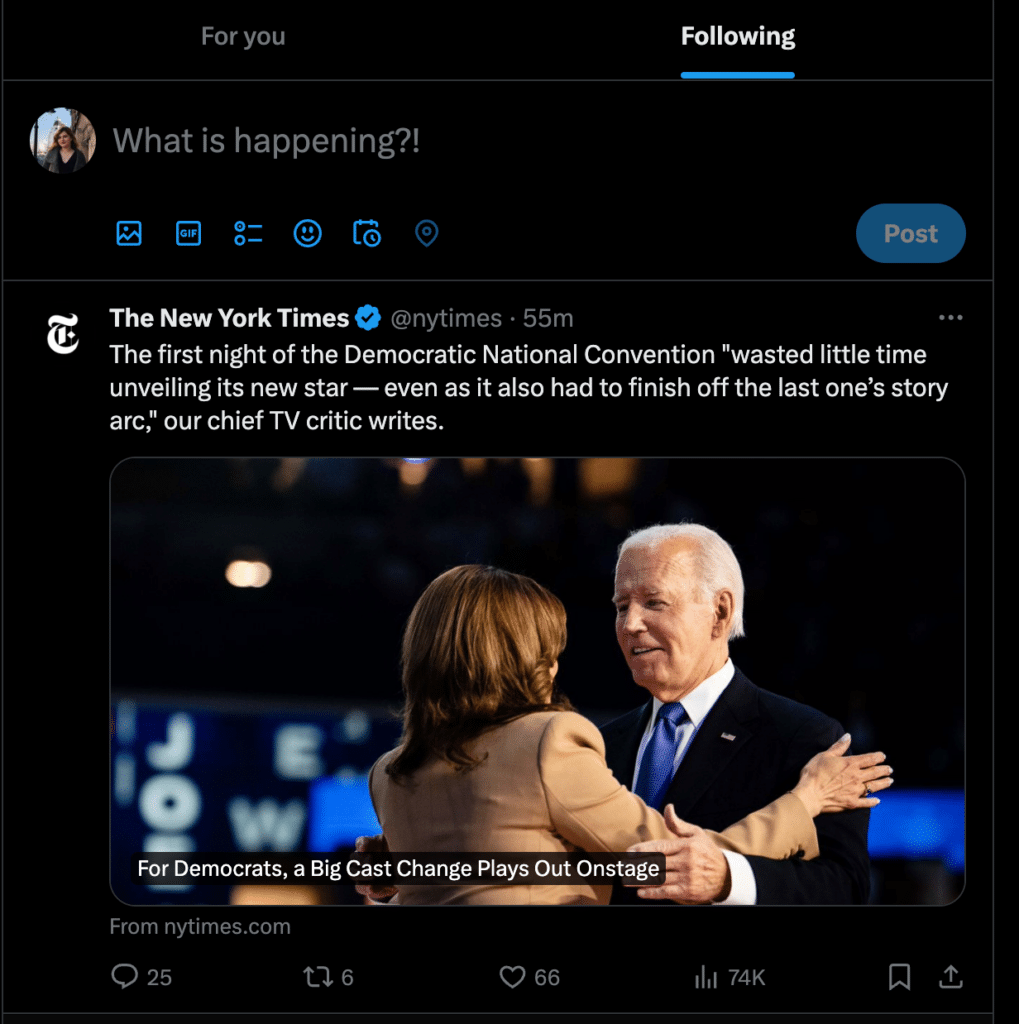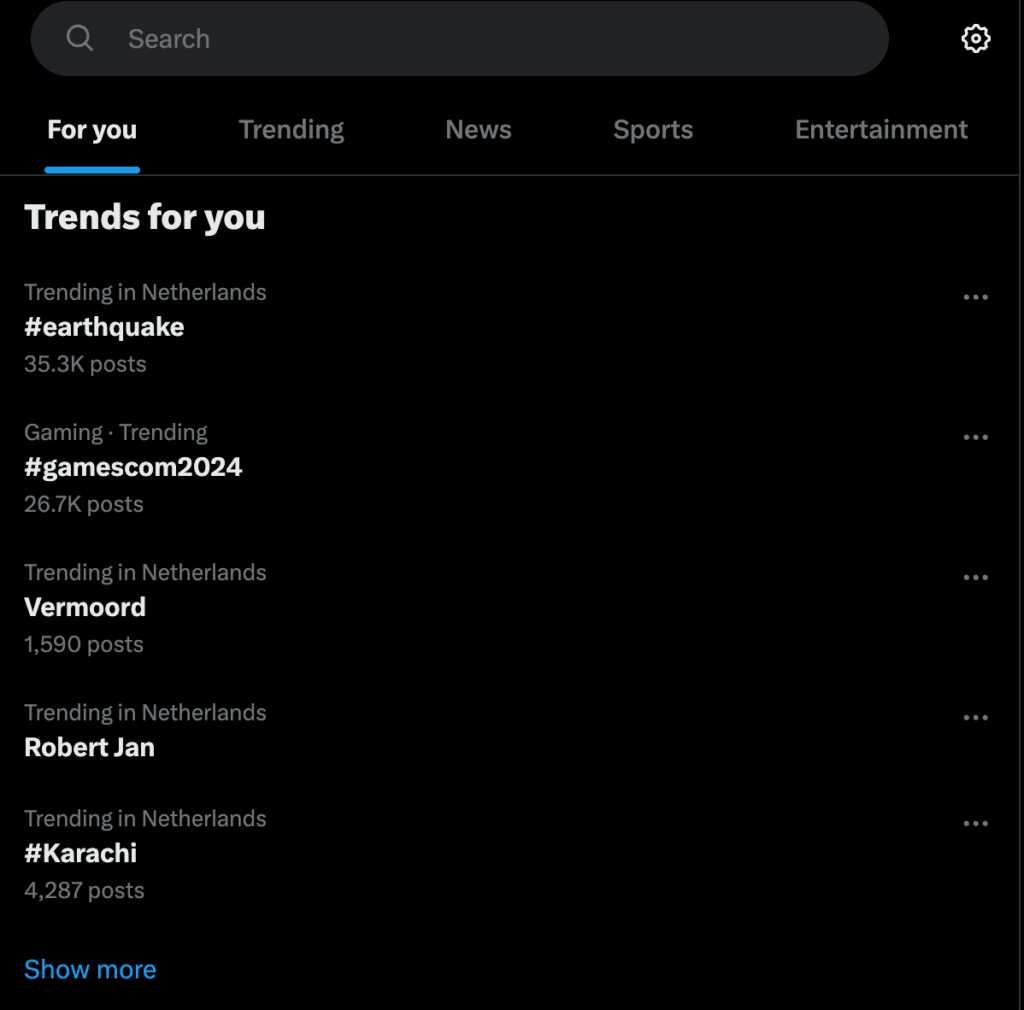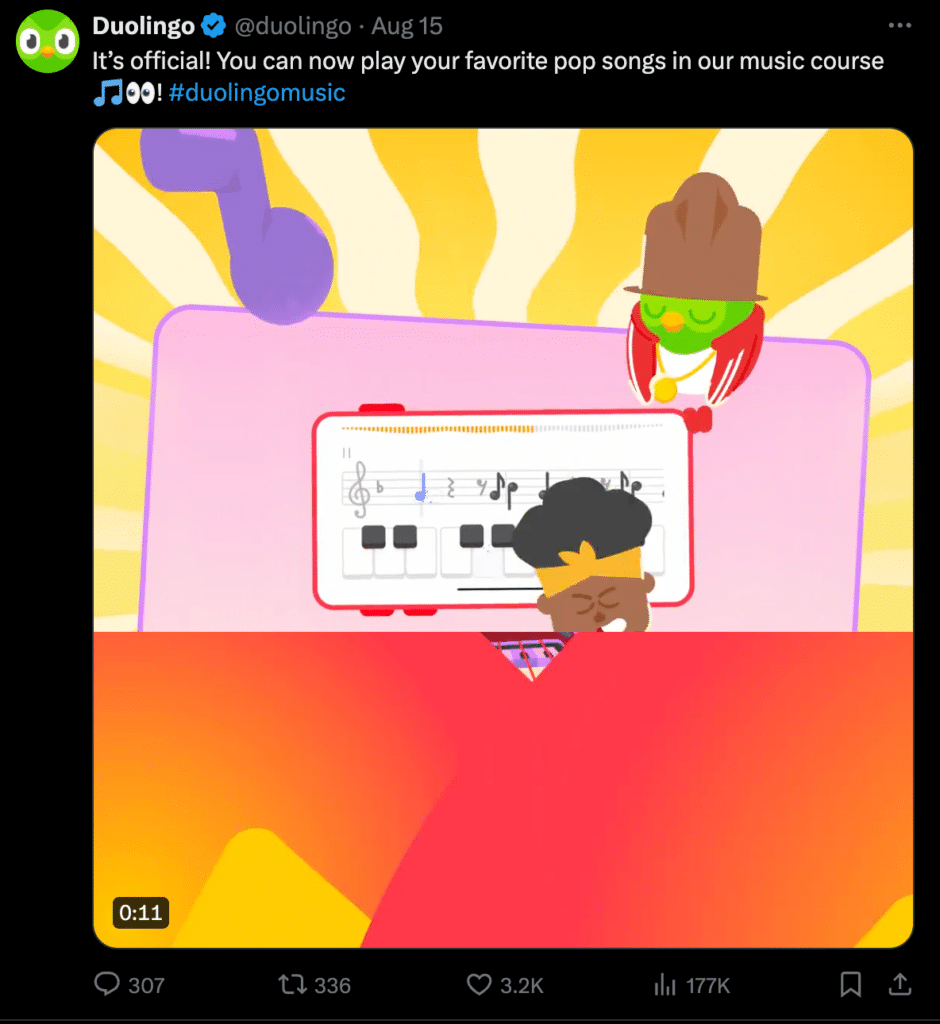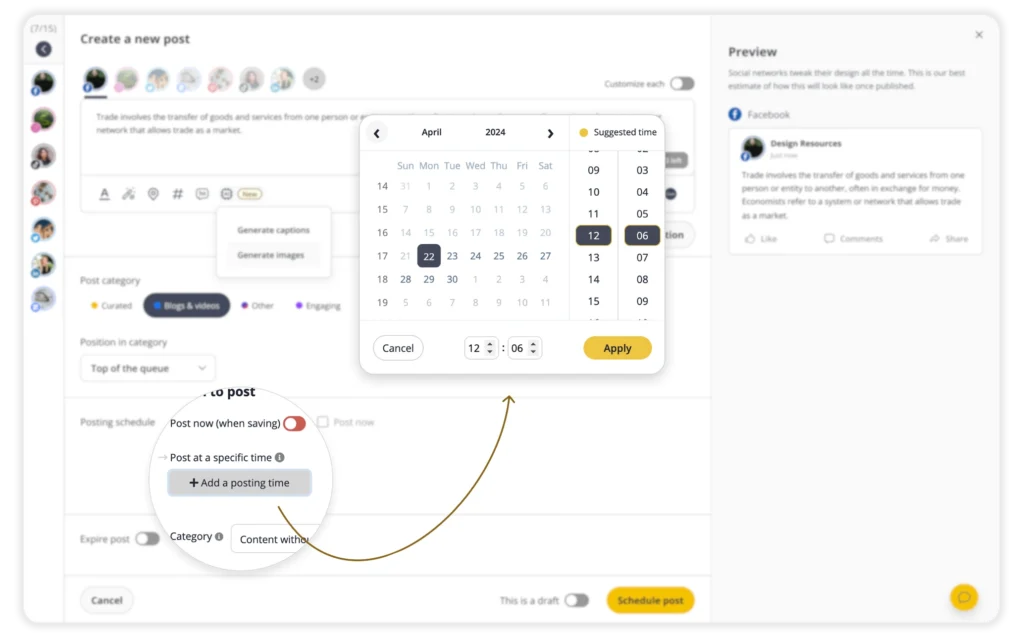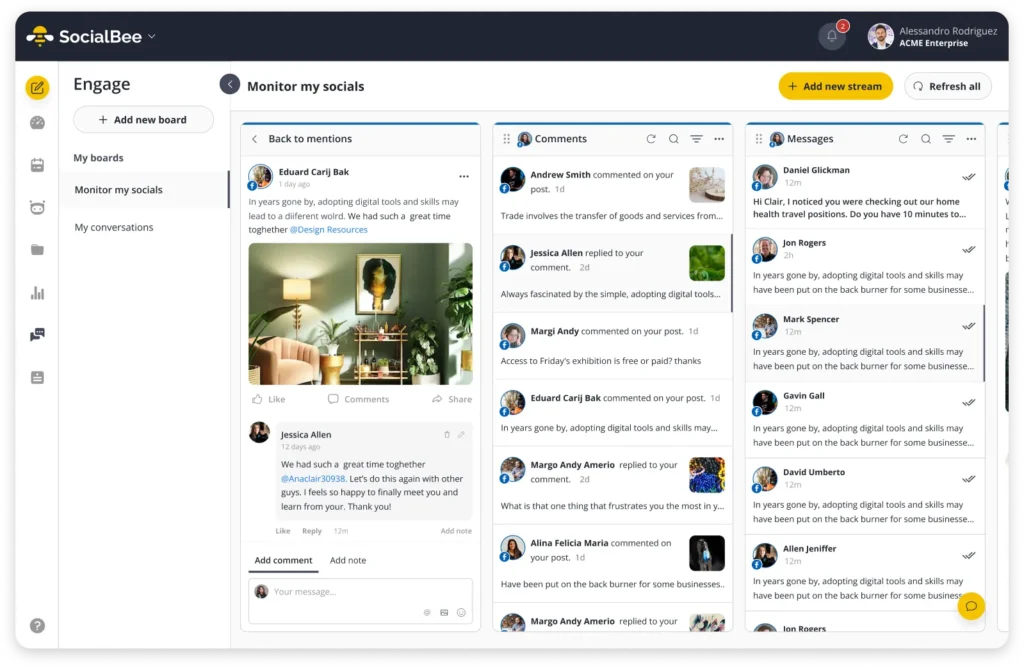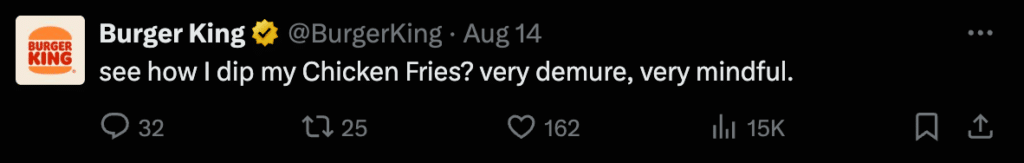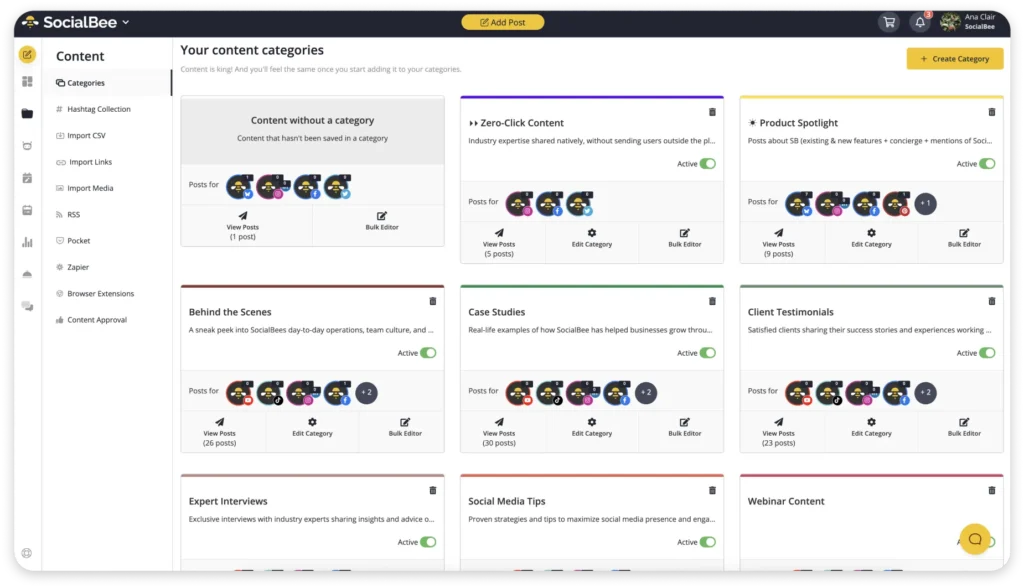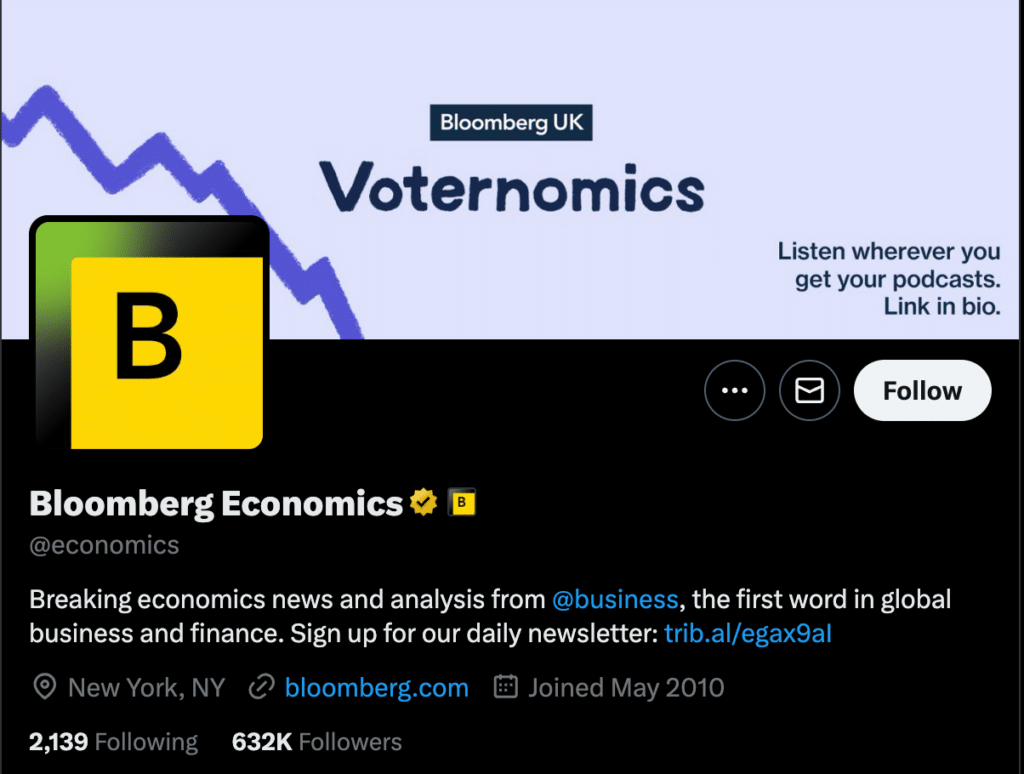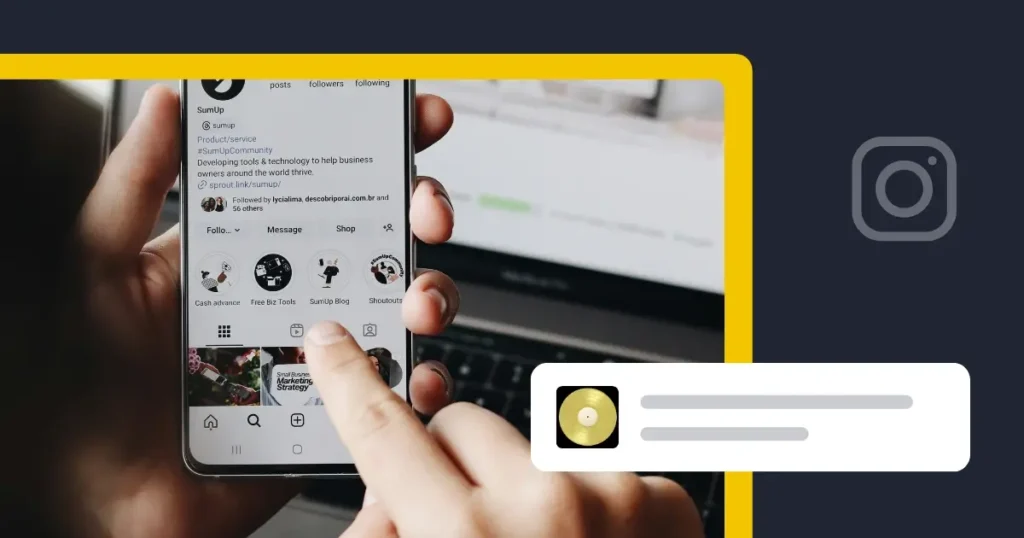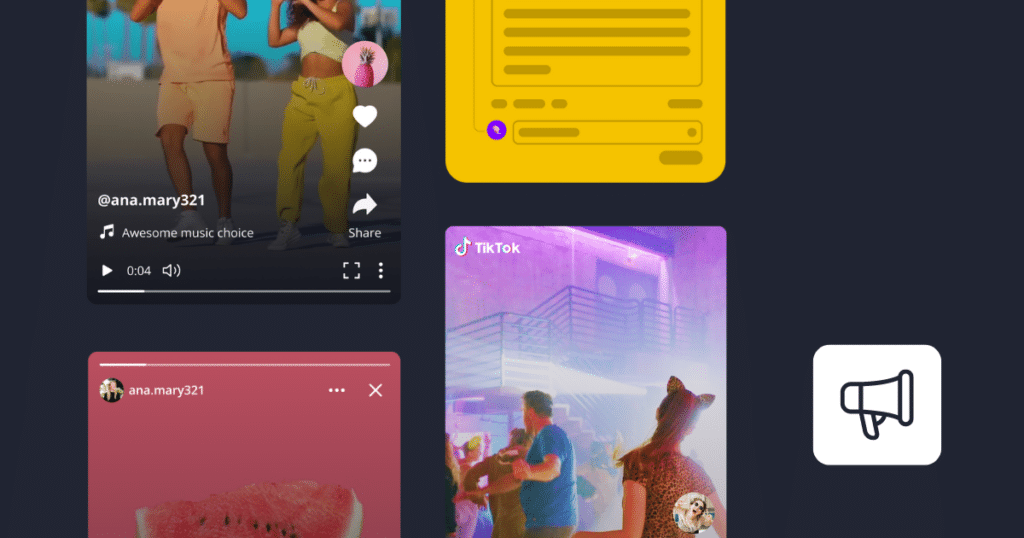Have you noticed that some tweets always seem to appear at the top of your feed while others get buried? This is all due to the way Twitter algorithm works.
In this article, we’ll explain how the Twitter algorithm ranks tweets, what factors affect visibility, and how your interactions influence what you see. Whether you’re using Twitter for fun or for business, knowing how the algorithm works can help you get more out of your experience.
Keep reading, and you’ll learn what the most successful Twitter users rely on to boost their reach on Twitter!
We’re SocialBee LABS SRL, part of WebPros. We use the information you provide to share relevant content and product updates, as outlined in our Privacy Policy. You can opt out anytime.
Short Summary
- Posting regularly on X keeps your profile active and ensures your content remains visible to your followers. A steady posting schedule helps maintain interest and engagement over time.
- Posting when your audience is most active can significantly boost the visibility of your tweets. Use analytics to identify the best times to post, so your content reaches the maximum number of people.
- Interaction on X is a two-way street. By responding to replies and engaging with other users’ content, you increase your visibility and build stronger connections within the community, making your profile more active and appealing.
- Different types of content—such as images, videos, polls, and threads—resonate differently with your audience. Mixing up your content keeps your feed dynamic and engaging, which can lead to higher interaction and follower growth.
- Regularly checking your Twitter analytics helps you understand what content performs best and what needs improvement.
- Tools like SocialBee can help you plan and organize your content more effectively, ensuring you maintain a balanced and strategic approach to your posting.
What Is the X (Twitter) Algorithm?
The X (formerly Twitter) algorithm determines which tweets you see and how they are arranged throughout your entire time on the app. Instead of just showing tweets in the order they were posted, it continuously curates your feed, prioritizing what it thinks you’ll find most interesting or important.
This means your feed is dynamically customized based on what you tend to like, retweet, or interact with on the platform. Understanding this can help you grasp why certain tweets consistently appear more prominently, guiding you on how to adjust your own tweeting habits to gain better visibility.
How Does the X (Twitter) Algorithm Work?
The X algorithm customizes your feed by learning from your interactions—what you like, share, and whom you follow. It prioritizes tweets based on their relevance and engagement potential, adjusting continuously to deliver a more engaging experience while filtering out inappropriate content.
The X (Twitter) algorithm is split across three different tabs:
- “For You” Tab: Shows tweets the algorithm believes you’ll find interesting, including content from accounts you don’t follow.
- “Following” Tab: Displays tweets from accounts you follow in mostly chronological order, with minor adjustments for high-engagement content.
- “Explore” Tab: Highlights trending content and breaking news across the platform, even from accounts you don’t follow, organized by categories like News, Sports, and Entertainment.
1. “For You” Tab on X (Twitter)
The “For you” tab is designed to show you tweets that the algorithm thinks you’ll find interesting, even from accounts you don’t follow. It uses a process called candidate sourcing to pull in out-of-network tweets, meaning it brings in content from outside your usual circle.
The algorithm evaluates a variety of factors to populate your “For you” tab in the Twitter timeline with engaging content:
- The Twitter feed algorithm brings in out-of-network tweets from accounts you don’t follow, based on your past interactions.
- Your past likes, retweets, and replies help the algorithm decide what to show you.
- It includes tweets that are currently popular, even if they’re from outside your usual circles of users feeds.
- The feed is a mix of familiar and new content, aiming to keep you engaged with both.
2. “Following” Tab on X (Twitter)
The “Following” tab is more straightforward, showing tweets from the accounts you follow in a mostly chronological order. But the algorithm still tweaks things a bit to make sure you see what’s important.
Here’s what affects the X algorithm for the “Following Tab”
- Tweets are shown as they’re posted, so you see the latest content from the people you follow.
- Tweets with a lot of likes, retweets, or replies might be given a bit more visibility.
- This tab only shows content from the accounts you follow, without mixing in tweets from others.
- It’s a more controlled feed, focused only on the accounts you’ve chosen.
The “Following” tab is your go-to for staying updated on the accounts you care about, without any surprises from outside your network.
3. “Explore” Tab on X (Twitter)
The “Explore” tab on X is where you go to see what’s trending and popular across the platform, even if it’s from people you don’t follow. The algorithm behind this tab is designed to show you what’s currently buzzing, helping you discover new content and stay updated on what’s happening outside your usual feed.
This tab brings in tweets from all over X, not just from the accounts you follow. It’s great for finding new voices, opinions, and conversations that you might not come across otherwise. The “Explore” tab also keeps you informed on breaking news, highlighting important events as they unfold, whether it’s in politics, entertainment, sports, or beyond.
The content you see here isn’t just random; the algorithm favors tweets that are getting a lot of attention—those with high engagement like likes, retweets, and replies. This means you’re seeing what many people are talking about.
Plus, the “Explore” tab is organized into different sections like “News,” “Sports,” and “Entertainment,” so you can easily find what interests you most.
Metrics Prioritized by X (Twitter)
On X (formerly Twitter), certain actions make your tweets more likely to be seen by others.
Here are the key metrics that matter for the Twitter algorithm:
- Likes: The more likes your tweet gets, the more likely it is to be noticed and shown to more people.
- Retweets: If people are retweeting your tweet, it means they find it worth sharing, which helps it spread further.
- Replies: When a tweet sparks a conversation and gets replies, it tends to stay visible for longer.
- Shares (quote tweets): When someone adds their own comment to your tweet and shares it, it can reach a new audience.
- Views (impressions): The number of times people see your tweet matters too, as higher visibility can lead to more engagement.
Overall engagement: The more people interact with your tweet—whether through likes, retweets, or replies—the more likely it is to be shown to others.
With so much happening on the platform, it can be overwhelming to monitor likes, retweets, replies, and overall engagement effectively.
SocialBee is the solution to this problem. It allows you to easily track all these important metrics in one place, giving you a clear picture of how your tweets are performing.
Monitor your Twitter metrics with SocialBee!
X (Twitter) Algorithm Ranking Signals
The X (formerly Twitter) algorithm determines what content shows up in your feed based on various ranking signals. These signals help the platform decide which tweets are most relevant for you. Understanding these signals can give you insights into how to increase your visibility and engagement on the platform.
Here are seven ranking signals for the Twitter algorithm:
- Recency
- Relevance
- Diversity
- Media files
- Engagement
- Account credibility
- Hashtags and keywords
1. Recency
Recency is all about timing. The recommendation algorithm gives priority to tweets that are fresh, so the most recent content is more likely to appear at the top of your feed. This means if you post when your followers are active, your tweet has a better chance of being seen.
However, as more tweets are posted, older ones naturally move down the feed, unless they continue to get interactions.
2. Relevance
When it comes to relevance, Twitter is making sure you see content that matters to you. The algorithm looks at what you’ve liked, retweeted, or replied to in the past and uses that information to show you tweets it thinks you’ll find interesting.
If a tweet matches your past interests or comes from accounts you engage with often, it’s more likely to show up in your feed.
3. Diversity
The algorithm also tries to keep things interesting by showing you a mix of content. It avoids flooding your feed with too many similar tweets or content from the same sources.
Instead, it mixes things up by including tweets from different accounts and on various topics, so you get a broader view of what’s happening on the platform. In fact, the platform has been noted for its varied user interests, ranging from news consumption to entertainment and business updates.
4. Media Files
Tweets with media—like images, videos, or GIFs—tend to stand out more, and the algorithm knows this.
It often gives a boost to tweets that include pieces of visual content because they’re more likely to catch people’s attention and drive engagement. Adding a photo or video to your tweet can help it get noticed more easily.
5. Engagement
Engagement is one of the biggest factors in how tweets are ranked. Tweets that get a lot of likes, retweets, and replies are seen as valuable by the algorithm and are more likely to be shown to more people.
If your tweet is getting a lot of interaction, it’s more likely to stay visible longer and reach a wider audience.
Engagement on X is driven significantly by multimedia content. Tweets that include videos attract ten times more engagement than those without, underscoring the importance of visual content in user interactions.
6. Account Credibility
The credibility of your account matters too. If you’ve built a solid, trustworthy profile with consistent, quality content, the algorithm is more likely to give your tweets a higher ranking. Verified accounts or those with a strong reputation are often prioritized.
On the other hand, if your account has a history of spam or low-quality posts, your tweets might not be seen as much.
7. Hashtags and Keywords
Hashtags and keywords help your tweets reach people interested in specific topics. The algorithm uses these to categorize your tweets and show them to users who are following or searching for those terms.
Using relevant hashtags and keywords can extend your tweet’s reach, especially if they’re related to trending topics.
How to Make the Most Out of X (Twitter) as a Social Media Platform
Maximizing your presence on X (formerly Twitter) involves more than just posting tweets. To really get the most out of the platform, you need to use a mix of strategies that help boost visibility, engagement, and reach.
Here’s how you can make the most of your time on X:
- Post consistently
- Choose the right posting times
- Engage with replies and other creators’ tweets
- Join relevant trends
- Choose the right content types and formats
- Keep an eye on Twitter analytics
- Avoid adding links in the main tweet
- Get verified
1. Post Consistently
Posting regularly is key to staying on your followers’ radar. When you post consistently, your audience becomes familiar with your activity, which helps maintain their interest over time.
At a minimum, three posts per day keep your account active. Ideally, posting around 15 times daily helps boost engagement and visibility. If you’re looking to maximize reach, up to 30 posts a day is effective without overwhelming your audience. The more active you are, the more likely your followers are to engage with your content.
2. Choose the Right Posting Times
The timing of your tweets can greatly affect how many people see and interact with them. Posting when your audience is most active can make a big difference in engagement.
For instance, if your followers are mostly in a certain time zone, you should aim to post during their peak activity hours.
This ensures that your tweets appear at the top of their feeds when they’re online, increasing the chances of them being seen and interacted with.
Generally, the best times to post on Twitter are midday (around 10 AM to 4 PM EST) during weekdays and early afternoons to early evenings on weekends.
One of the biggest challenges of maintaining a consistent posting schedule is planning and organizing your content. It’s easy to lose track of what you’ve posted or forget to post altogether, especially when life gets busy.
This is where a content calendar becomes invaluable. A content calendar helps you map out your posts in advance, ensuring you always have fresh content ready to go. With SocialBee’s social media management tool, you can effortlessly create a content calendar that simplifies planning your tweets.
Even better, SocialBee offers recommendations for the best times to post based on your audience’s activity, so you can schedule your tweets for maximum engagement. This way, you’re not just posting consistently—you’re posting strategically, ensuring your content reaches the right people at the right time.
Plan your Twitter content ahead and post at the right time!
3. Engage with Replies and Other Creators’ Tweets
Engagement is not just about broadcasting your own content—it’s also about participating in conversations.
When you respond to replies on your tweets, you show your followers that you value their input, which can encourage more interaction. Engaging with other creators’ content is equally important.
Here’s how you can best engage on Twitter:
- Instead of just liking a tweet, add a meaningful comment. This not only builds relationships but also makes your profile more visible to others in the conversation.
- Adding your own thoughts to a retweet can help spark discussion and draw more attention to your profile.
- Jump into trending topics or ongoing threads where your input can add value. This helps you connect with a broader audience and shows that you’re engaged with current events or trends.
One common challenge on Twitter is keeping up with all the mentions and comments on your posts, especially as your account grows. It’s easy to miss opportunities for engagement or to respond too late.
To stay on top of this, use SocialBee to track and manage all your Twitter interactions in one place. This tool helps you respond promptly, ensuring you never miss a chance to connect with your audience and build stronger relationships.
Engage with your audience from SocialBee’s centralized dashboard.
4. Join Relevant Trends
Joining trending topics on X can be a powerful way to increase your reach and attract new followers. When you participate in popular discussions, your tweets are more likely to be discovered by people outside your existing network.
Take a look at how Burger King joined the demure and mindful trend:
Very mindful of them, right? However, it’s important to be selective about which trends you join. Focus on those that are relevant to your brand or message, as this ensures that the new audience you reach is genuinely interested in what you have to offer.
5. Choose the Right Content Types and Formats
The type of content you share on X can greatly influence how it’s received. Different formats resonate with different audiences, and understanding what works best for your followers can help you maximize engagement.
Here are some content types and formats to consider:
- Visual content tends to stand out more in the feed and can quickly capture attention. Tweets with images, videos, or GIFs often see higher engagement rates.
- Polls are an interactive way to engage your audience and gather feedback or opinions. They encourage participation and can spark further discussion.
- If you have more to say than what fits in a single tweet, consider using a thread. Threads allow you to dive deeper into topics and keep your audience engaged with longer-form content.
- Retweeting content from others with your own commentary adds value and shows that you’re engaged with the community.
Struggling to keep your content diverse and organized? It’s easy to fall into the trap of posting the same type of content repeatedly, which can cause your audience to lose interest.
SocialBee’s content categories feature offers a solution by allowing you to organize your posts into different categories—like promotional, educational, or engagement-focused content.
This way, you can plan and schedule a balanced mix of tweets, ensuring you regularly offer your audience a variety of engaging content.
Organize your posts in content categories and ensure diversity in content types and formats!
6. Keep an Eye on Twitter Analytics
Twitter Analytics is great for seeing how your tweets are doing. It shows you how many people saw your tweets, how much they interacted with them, and how your follower numbers are changing.
By keeping an eye on these numbers, you can figure out what types of posts your followers like and the best times to tweet. This helps you tweak your strategy to get better results.
Besides using Twitter’s built-in analytics, you can also track your performance with tools like SocialBee. With SocialBee, you can monitor things like engagement rates, follower growth, and even the best times to post. It gives you a clear picture of how your content is performing and helps you plan more effective tweets.
7. Avoid Adding Links in the Main Tweet
X really doesn’t want its users to click on referral links and leave the site. As a result, the platform has already taken steps to reduce the reach of posts that include links, altered how link previews are displayed, and introduced native long-form posting options as a replacement.
As Andrew Hutchinson, Content and Social Media Manager at Social Media Today, noted, a pro is that it could block spammers from dropping scams in reply threads, but a con is it might limit counter-debate by preventing links that refute original claims.
When you include a link in your main tweet, it often results in lower engagement because the algorithm downgrades these posts in the feed.
To keep your content visible and engaging, consider placing links in the comments or crafting your tweet to focus on the content itself, rather than directing users away from the platform.
8. Get Verified
Getting verified on X adds credibility to your account. The blue (or yellow, if you choose to pay for X) checkmark signals to others that your account is authentic, which can make people more likely to trust and engage with your content.
Verified accounts often get more visibility because the algorithm tends to prioritize them, making verification a valuable tool for increasing your presence on the platform.
Frequently Asked Questions
To get more views on Twitter, post content that interests your audience, use popular hashtags, and tweet when your followers are most active. Engaging with others by replying and participating in trending topics can also help.
At the same time, adding images or videos to your tweets can catch more eyes, and retweeting your own posts can give them another chance to be seen.
Your Twitter engagement might be low because you’re posting at the wrong times, your content isn’t connecting with your audience, or you’re not using hashtags. Not interacting with others and inconsistent posting can also be reasons.
Your tweet might not be getting enough views because it’s not standing out in a crowded feed. Posting when your followers are less active, not using hashtags, or skipping visuals can all make it easier for your tweet to be overlooked.
Ready to Boost Your X (Twitter) Marketing Efforts?
Understanding the X (formerly Twitter) algorithm is key to improving your visibility and engagement on the platform. By learning how tweets are ranked and what factors matter most, you can tailor your approach to get better results.
Posting regularly, engaging at the right times, and using a mix of content types are all practical steps to boost your presence on X. Don’t forget to keep an eye on your analytics to see what’s working, and tools like SocialBee can make planning and organizing your content much easier.
Ready to take your X presence to the next level? Start your 14-day free SocialBee trial today and see how a well-organized social media strategy can make all the difference.

Create posts, publish, analyze, engage and collaborate for all social media platforms, all from SocialBee.