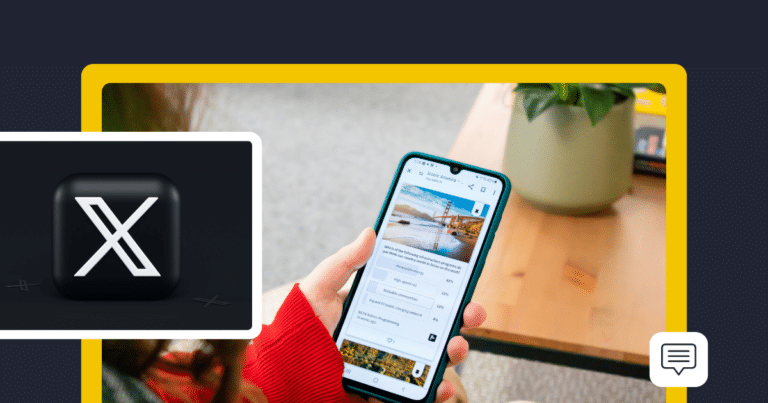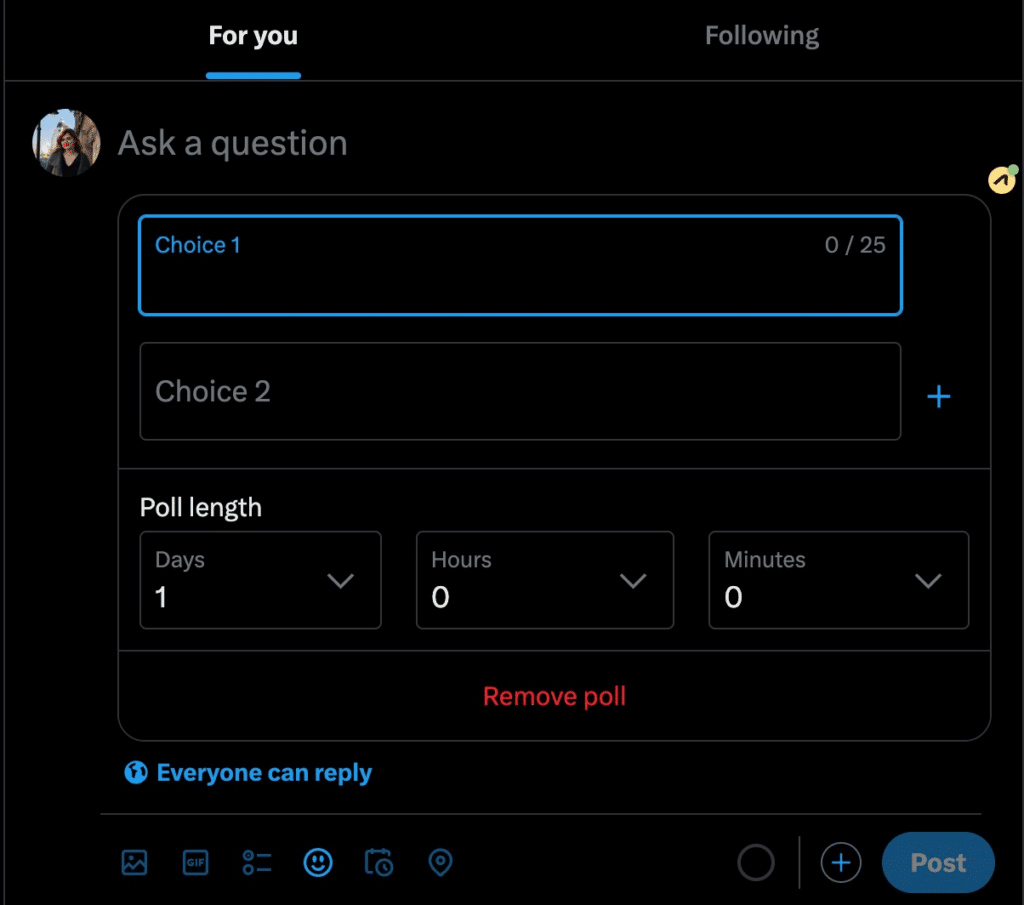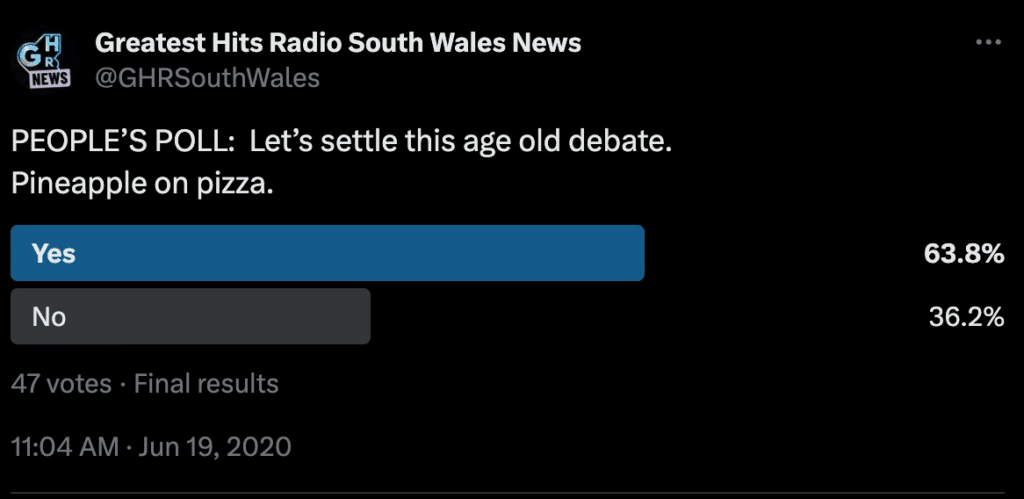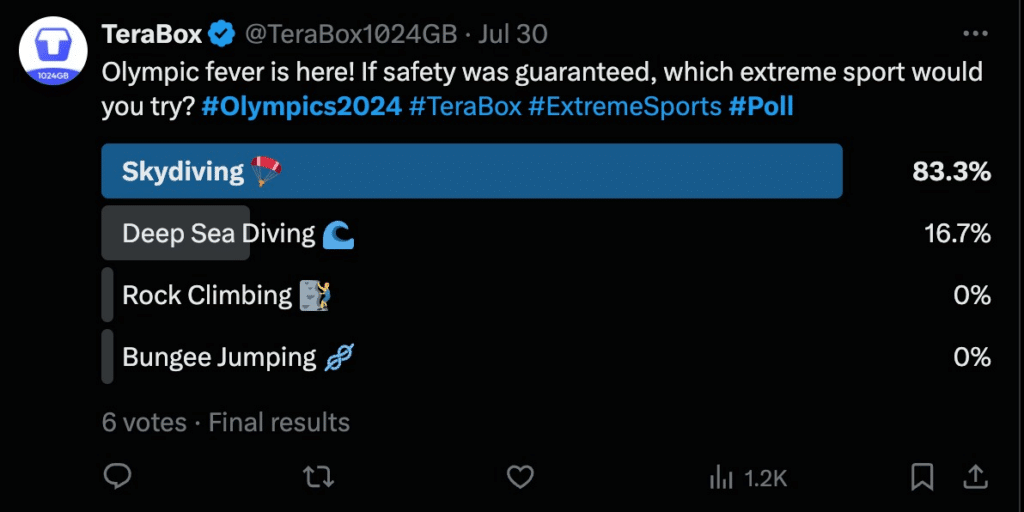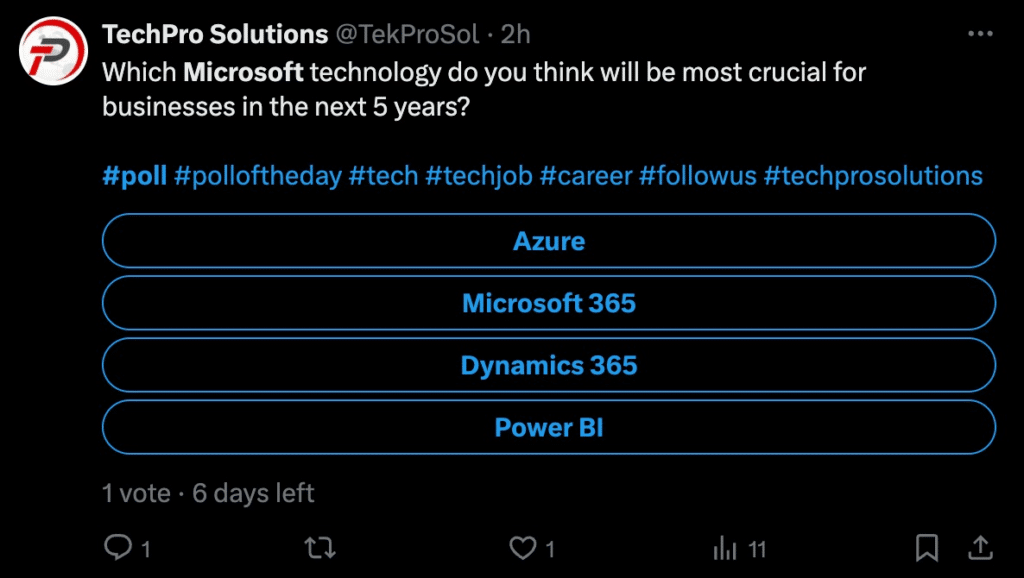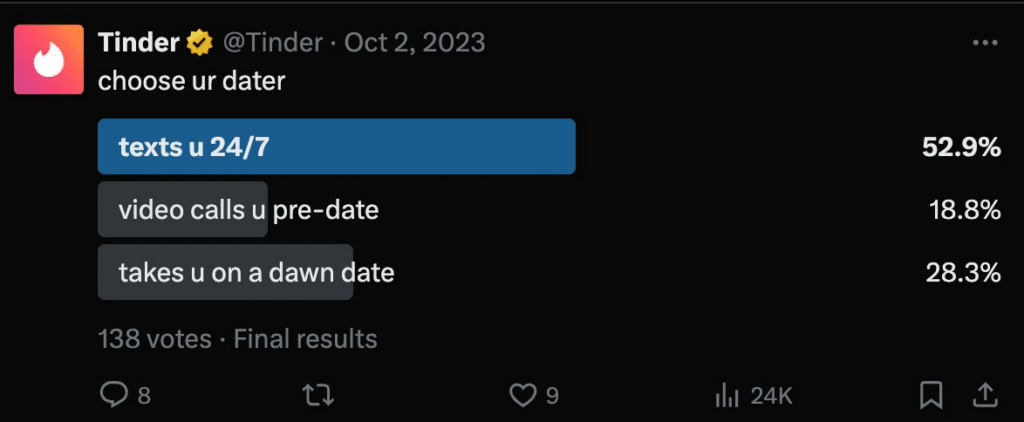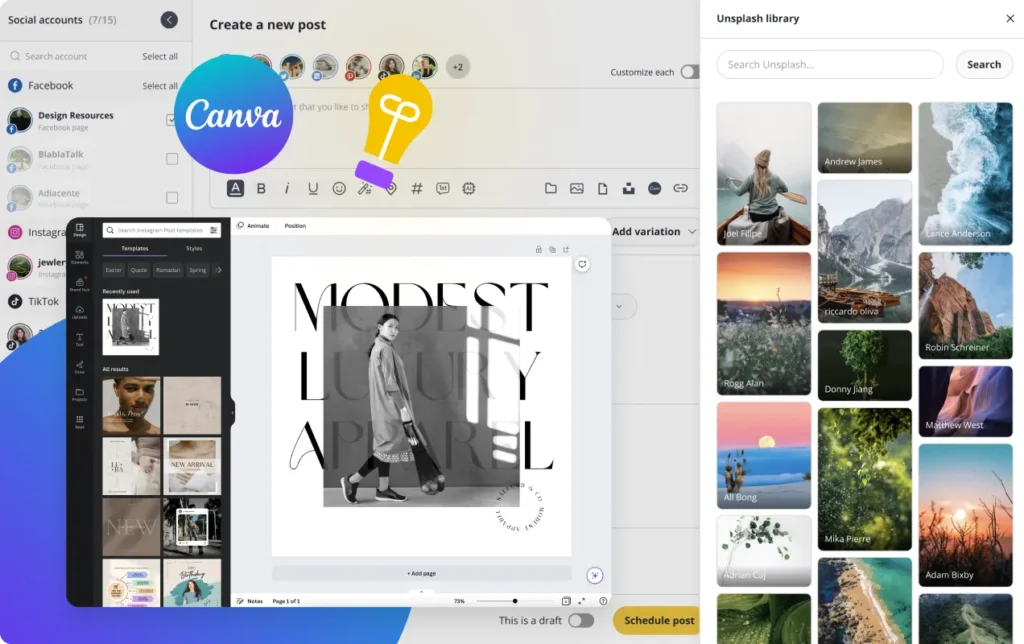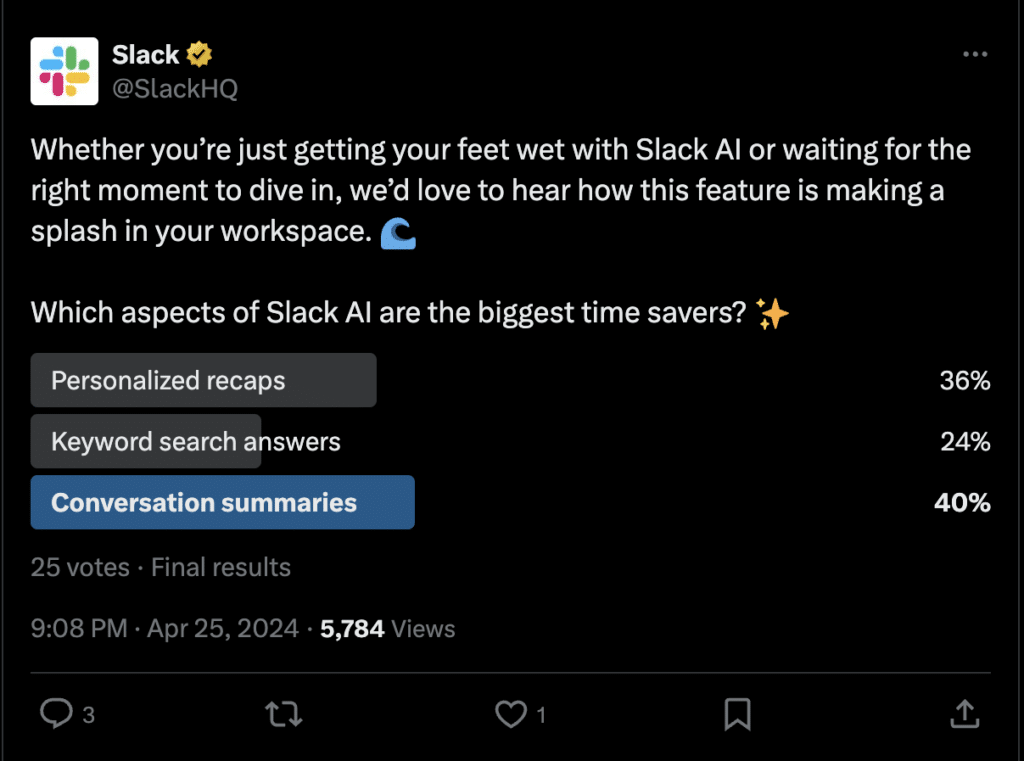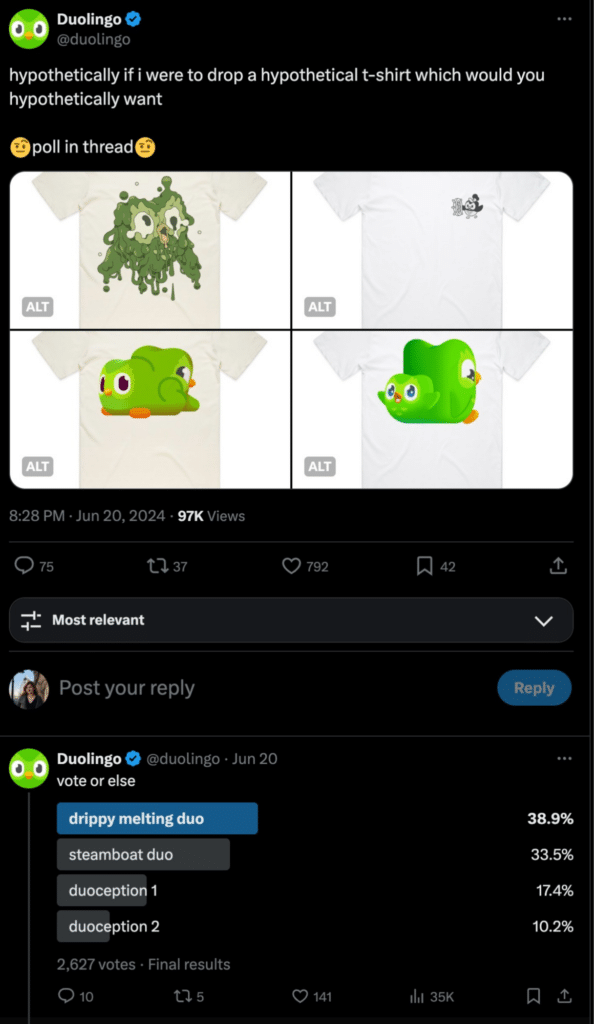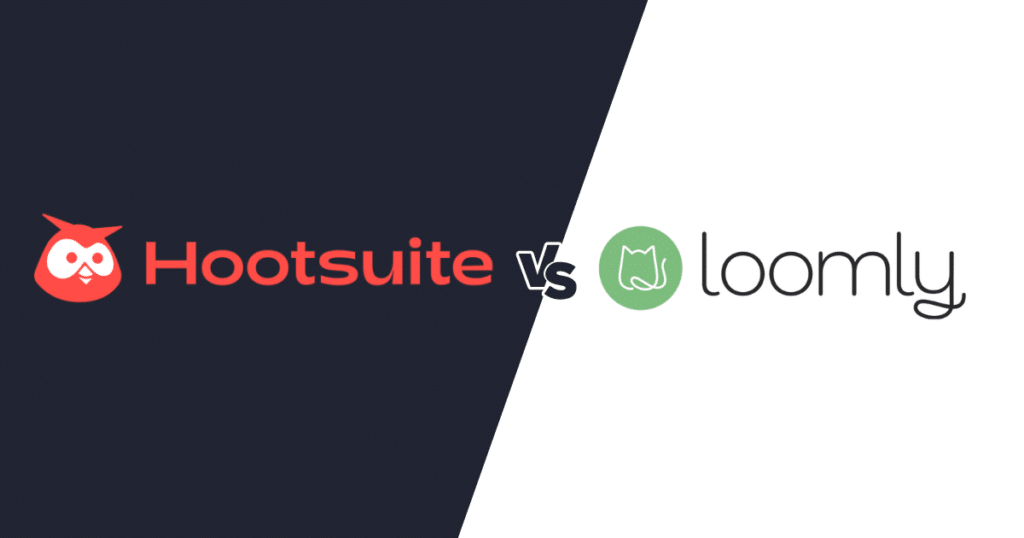Content Writer at SocialBee
Want to get your Twitter followers talking? Interactive polls are a simple yet powerful way to engage your audience and learn more about their preferences. Whether you’re aiming to gather quick feedback, start a conversation, or just have some fun, polls can help you connect with your followers in a meaningful way.
In this guide, we’ll walk you through how to create engaging interactive polls on Twitter, sharing ideas and examples that you can easily apply to your own brand. You’ll discover practical tips to make your polls not just a quick hit but a lasting part of your social media strategy.
So, if you’re ready to take your Twitter game to the next level, keep reading!
We’re SocialBee LABS SRL, part of WebPros. We use the information you provide to share relevant content and product updates, as outlined in our Privacy Policy. You can opt out anytime.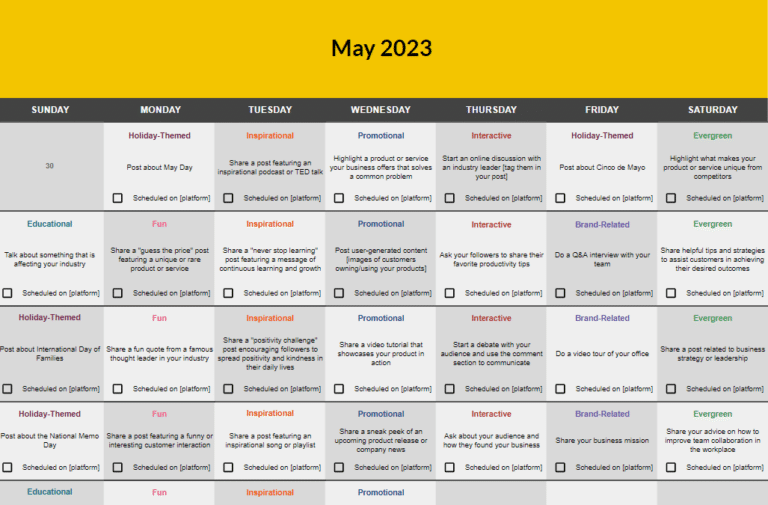
Short Summary
- A X poll allows users to pose a question with 2-4 answer choices and collect votes over a set period, displaying results in percentages.
- To create a poll, open the X app or website, start a new tweet, click the poll icon, type your question, add answer options, set the poll duration, and post it.
- (Poll idea) Engage followers in fun debates on topics like pineapple on pizza to settle age-old questions.
- (Poll idea) Connect your polls to current events to enhance relevance and engage your audience.
- (Poll idea) Encourage followers to make predictions about future trends or outcomes to foster interaction.
- (Poll idea) Simplify engagement by running “This or That” polls, letting users quickly choose between two options.
- (Poll idea) Gather customer opinions on your products or services through polls to understand preferences.
- (Poll idea) Let followers vote on features or colors for new products to involve them in the launch excitement.
- (Poll idea) Use polls as a playful form of market research to gauge interest in potential new offerings.
- (Poll idea) Invite users to complete a thought with given options, simplifying interaction while allowing creativity.
- (Poll idea) Conduct fun quizzes to educate and entertain your followers while reinforcing brand awareness.
- (Poll idea) Organize a series of challenge polls, such as a workout series, to guide followers through a fun activity.
What Is a X (Twitter) Poll?
A Twitter (now known as X) poll is a feature that allows users to create a question with multiple answer options, typically two to four, and invite others to vote on their preferred choice.
The poll runs for a set period of time, which can range from a few minutes to several days, and the results are displayed as percentages of the total votes.
Polling is a quick and interactive way to gather opinions, engage with followers, or conduct informal surveys directly on the platform.
How to Create Polls on X (Twitter)
Creating a poll on X (formerly Twitter) is easy and a great way to connect with your followers.
To create the poll, you first need to open the X app or website and make sure you’re logged into your account.
If you are new to X, you can even sign up with Apple, your Facebook or your Google Account if you want.
Then, you’ll need to begin composing a new tweet. Look for the bar chart icon (that’s the poll option) under the text box and click on it.
Type out the question you want to ask your followers in the main tweet box. You can then add up to four different answers for people to choose from. Just fill in the options below your question.
Next, you’ll have to decide how long you want the poll to stay active. You can choose anywhere from a few minutes to 7 days. Once you’re happy with your poll, click “Post,” and it’s live.
Your followers can now vote, and you can watch the results come in real-time. It’s a fun and interactive way to get opinions, feedback, or just have some fun with your audience.
10 Interactive X (Twitter) Poll Ideas Your Company Can Use
Whether you’re trying to gather opinions, spark some friendly competition, or just keep things lively, polls can help you connect with your followers. Let’s take a look at some ideas and real life examples of brands mastering the platform.
Here are 10 interactive Twitter poll ideas:
- Settle age-old debates
- Take advantage of timely events
- Ask for predictions
- Play a “this or that” game
- Get feedback on your product or services
- Promote offers and new products
- Do market research
- Finish the sentence
- Test knowledge with quizzes
- Create a fun challenge
1. Settle Age-Old Debates
Everyone loves a good debate, especially when it’s about something as divisive as pineapple on pizza or whether cats or dogs make better pets. By running a poll that settles these age-old questions, your brand can engage followers in a fun and lighthearted way.
Look at what Greatest Hits Radio did with their pineapple pizza poll; it’s simple, but it gets people talking.
This approach can also give your brand a personality. It shows that you’re not just about selling products or services—you’re about engaging with your community on things they care about, even if it’s just a pizza topping.
Plus, the results of these polls can be a goldmine for follow-up content, whether it’s a humorous post about the outcome or a deeper dive into why people are so passionate about their preferences.
2. Take Advantage of Timely Events
Riding the wave of current events is a smart move when you want to stay relevant and engage your audience. People are already thinking about these events, so why not join the conversation? You should not miss what’s happening in the world.
For example, TeraBox tied their poll into the excitement around the Olympics by asking people on X which extreme sport they would try if safety wasn’t an issue.
These kinds of tweets work because they connect your brand with what’s happening in the world right now. It shows that you’re paying attention and that you’re part of the larger conversation.
3. Ask for Predictions
Who doesn’t love playing the fortune teller every once in a while? Asking your followers to predict the future is a great way to get them involved.
For example, TechPro Solutions asked their audience which Microsoft tech will be the next big thing in five years.
This kind of poll is awesome because it makes participants feel like their opinion matters—and let’s be honest, everyone loves being right about the future. You’ll see a lot of engagement especially in tech and political polls.
4. Play a “This or That” Game
“This or That” polls are like the digital equivalent of a friendly argument with your best friend—except everyone gets to weigh in. Tinder’s poll asking followers to pick their ideal dating move is a perfect example.
It’s fun, simple, and lets people show off a bit of their personality. Plus, who doesn’t like to see where they stand compared to everyone else?
The beauty of this kind of poll is that it’s quick and easy for your audience to engage with. No deep thinking required, just pick a side and see how many people support you. It’s a great way to keep things light and get people interacting with your brand without feeling like they’re being sold to.
PRO TIP
If you want to mix things up, consider creating a “This or That” as a visual post instead of a poll. You can design a striking image with options side by side using SocialBee’s integration with Canva. Then, schedule it like a regular tweet.
While it won’t be an official poll, you can still invite followers to comment with their choice, which can lead to even more engagement and discussion.
Start creating engaging content that gets your audience talking!
5. Get Feedback on Your Product or Services
Want to know what your customers really think? Just ask them. Slack did just that with a poll asking their users which AI feature they considered the biggest time saver.
This kind of poll is brilliant because it shows that you’re listening to your audience and value their opinions. Plus, it turns what could be a boring business decision into something that feels more like a community conversation.
6. Promote Offers and New Products
When you’ve got something new to shout about, a poll can be the perfect way to do it. Instead of just telling your audience about a new product or offer, get them involved in the excitement.
Let them vote on which feature they’re most excited about or which new color they want to see first. It’s a great way to build hype and make your followers feel like they’re part of the process (while also collecting some nice data).
7. Do Market Research
When it comes to understanding what your audience really wants, nothing beats a good old-fashioned poll. But who says market research has to be boring? Duolingo nailed it by turning what could have been a dry exercise into a playful, hypothetical t-shirt poll.
This approach works because it lets your audience feel like they’re part of the creative process. It’s market research disguised as fun, and it gives you clear direction on what your customers are excited about.
Plus, by framing it as a “hypothetical” question, you keep things light and low-pressure—perfect for encouraging participation.
8. Finish the Sentence
“Finish the Sentence” polls are a smart way to engage your audience by letting them complete a thought you start. The twist? You give them a few options to choose from, making it easier for them to participate while still getting creative.
For example, you might post something like, “The best thing about using our apps is…” and then provide options like, “They save me time,” “They’re easy to use,” or “They help me stay organized.”
This approach works because it’s structured enough to make participation simple but still flexible enough to reflect different perspectives.
9. Test Knowledge with Quizzes
Who says learning can’t be fun? Throw a quiz at your audience, and watch the engagement roll in.
Wendy’s did a great job with their simple yet effective quiz, asking followers to identify a breakfast item. It’s a playful way to keep your audience on their toes while subtly reinforcing brand awareness.
The beauty of quizzes is that they tap into our natural competitive streak—people love proving they know the right answer, especially when it’s about something as delicious as food.
10. Create a Fun Challenge
Twitter polls can be a great tool for creating a fun and engaging challenge that gets your audience excited. The idea is to set up a series of polls that lead your followers through a challenge, with each poll acting as a step in the journey.
For example, if you’re a fitness brand, you could run a “Choose Your Own Adventure” style workout challenge. Each day, you post a poll with different workout options, and your followers vote on what the next workout will be. By the end of the week, they’ve collectively built a full workout routine.
Frequently Asked Questions
No, other users cannot see what you vote on Twitter polls. When you participate in a Twitter poll, your vote is anonymous to the public and to other users.
Only the poll creator can see the total number of votes and the percentage for each option, but they cannot see who voted for which option. Your individual vote remains private.
To track Twitter poll engagement, you can use Twitter Analytics to see how many people saw your poll, how many interacted with it, and the overall engagement rate.
Yes, Twitter polls can be great for your business. They provide a simple way to engage with your audience and get quick feedback on their preferences. Polls can boost your brand’s visibility, as people are likely to interact with and share them.
Plus, they can help you make informed decisions by directly asking your followers what they think, making it a handy tool for understanding your customers better.
You can also repurpose the results, for example, you can share word clouds with some of the most common answers received in a poll.
Ready to Engage With Your Audience Through Twitter Polls?
Whether you’re looking to spark conversations, get feedback, or simply entertain, there’s a poll idea here that can work for your brand.
And, so you don’t get overwhelmed, you can still use tools like SocialBee to manage your overall content strategy, ensuring that your other posts complement and promote your live polls when they go up.
Ready to take your social media engagement to the next level? Start your 14-day SocialBee trial today and see how easy it can be to create content that resonates with your audience!