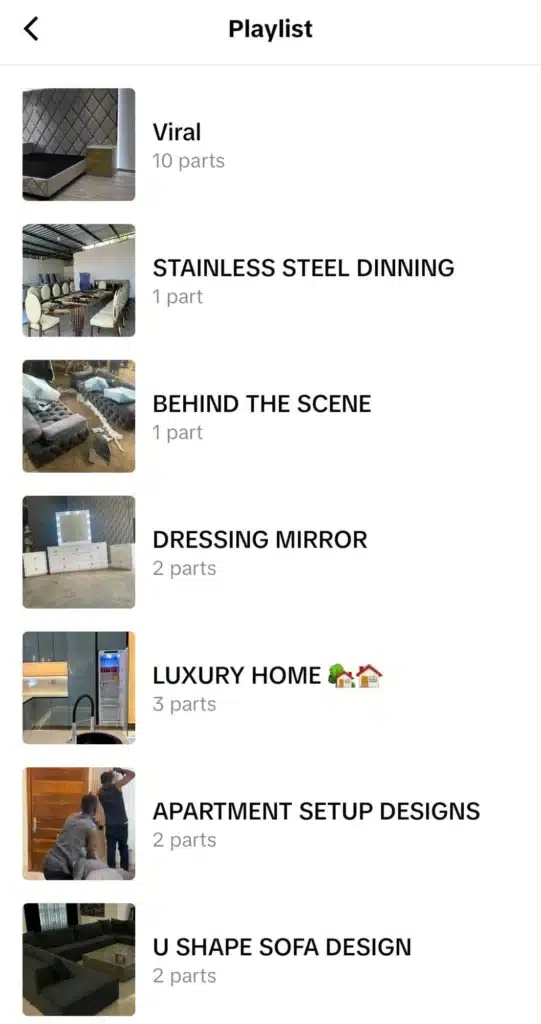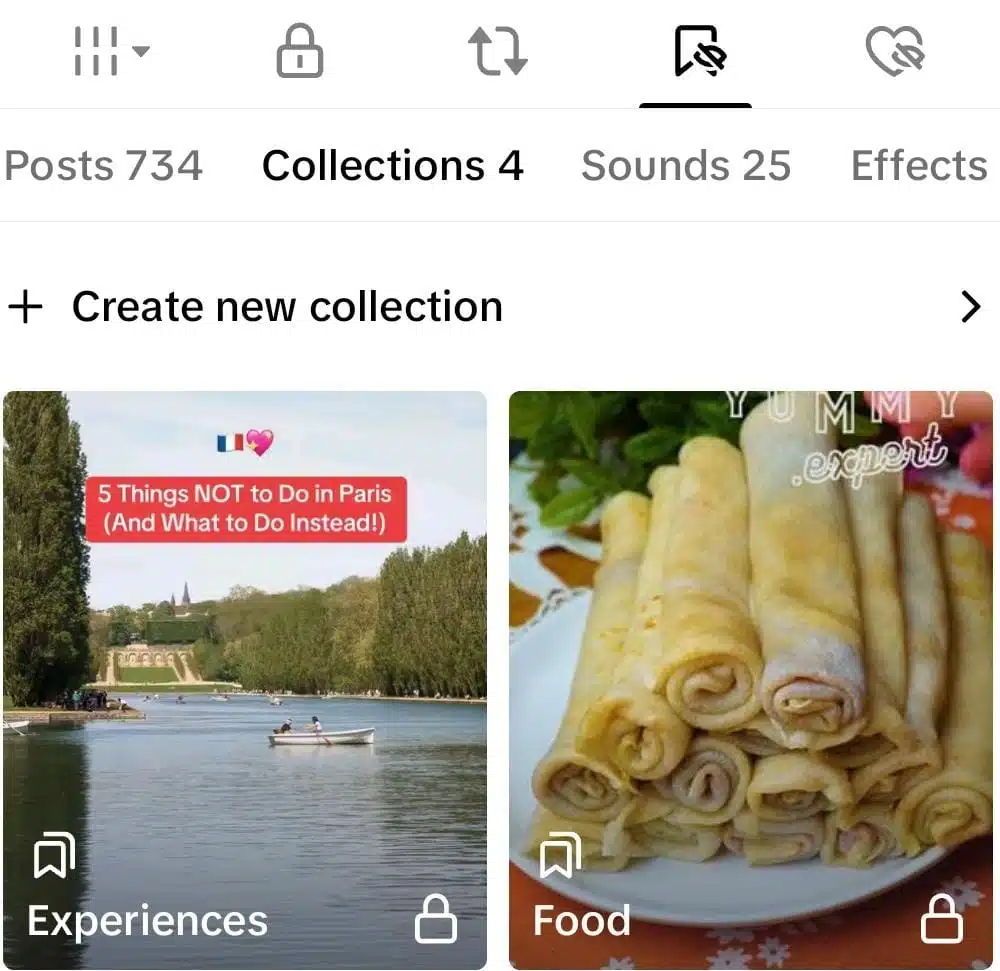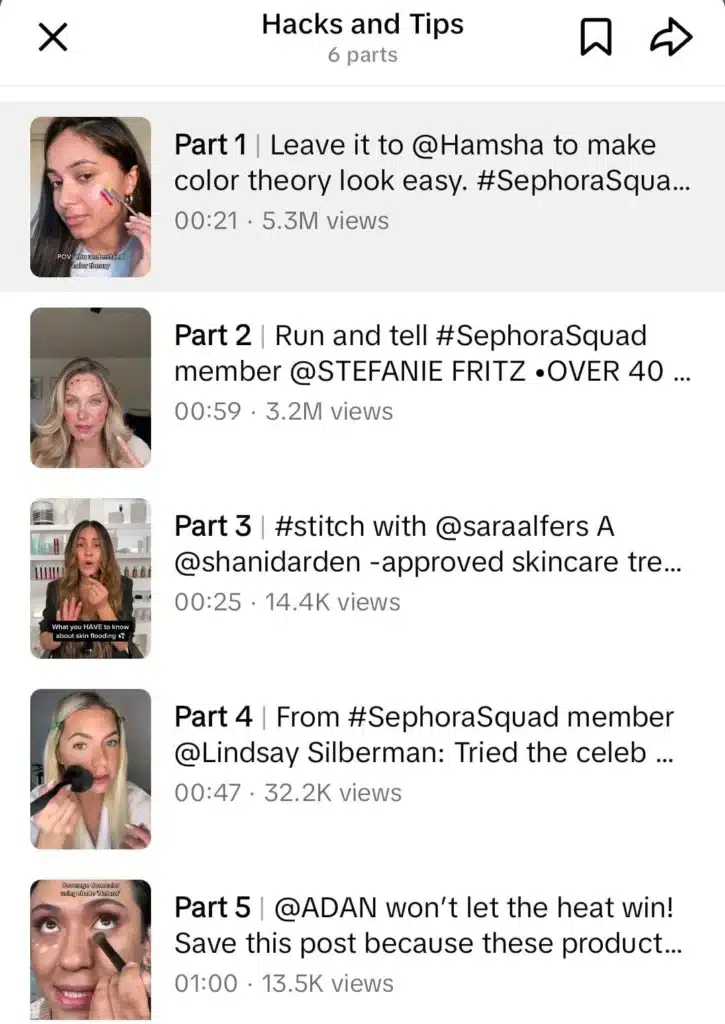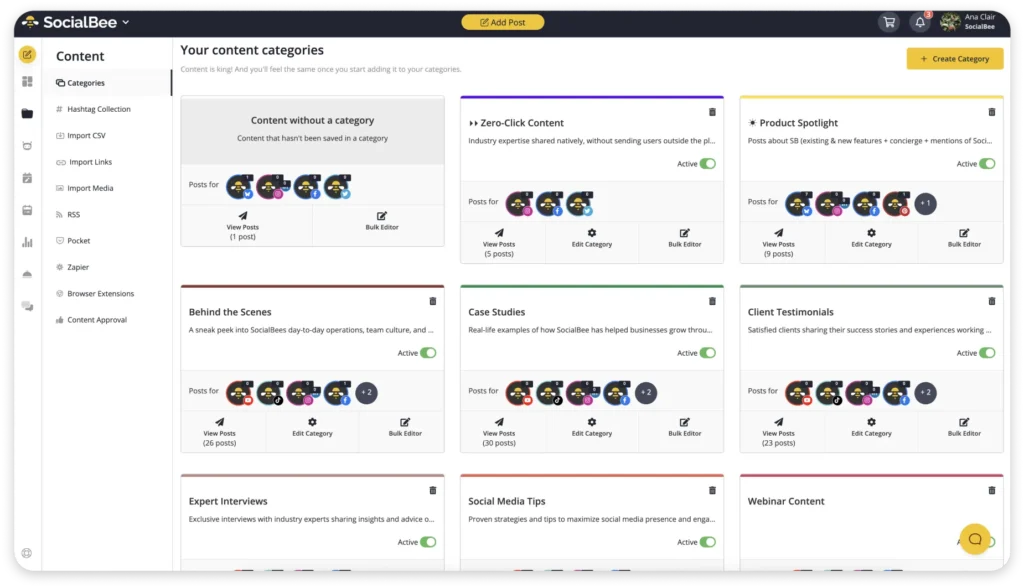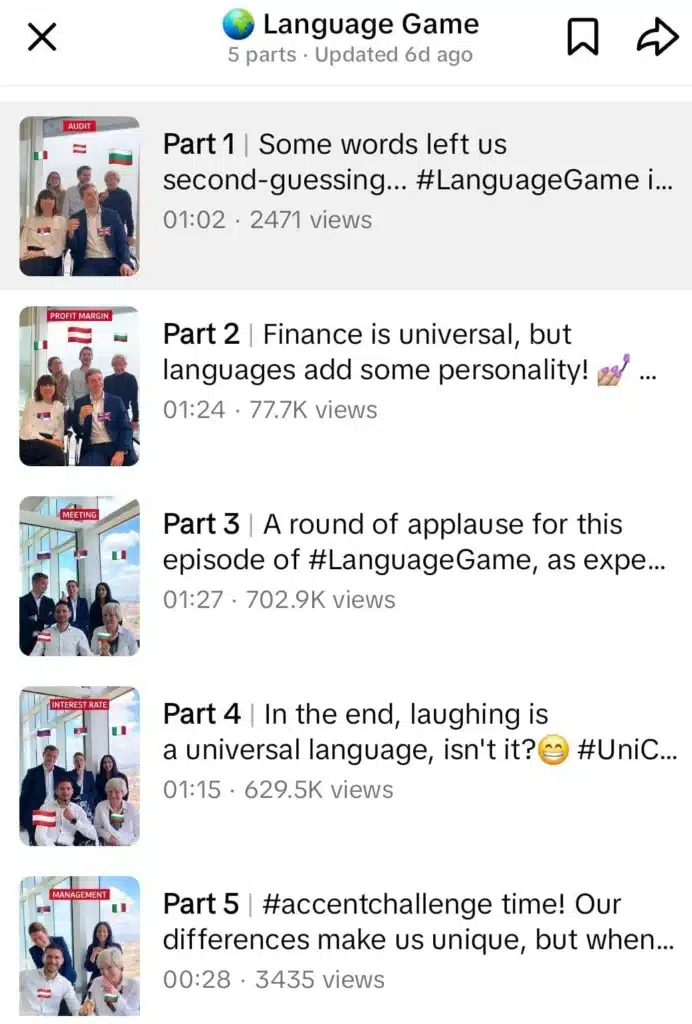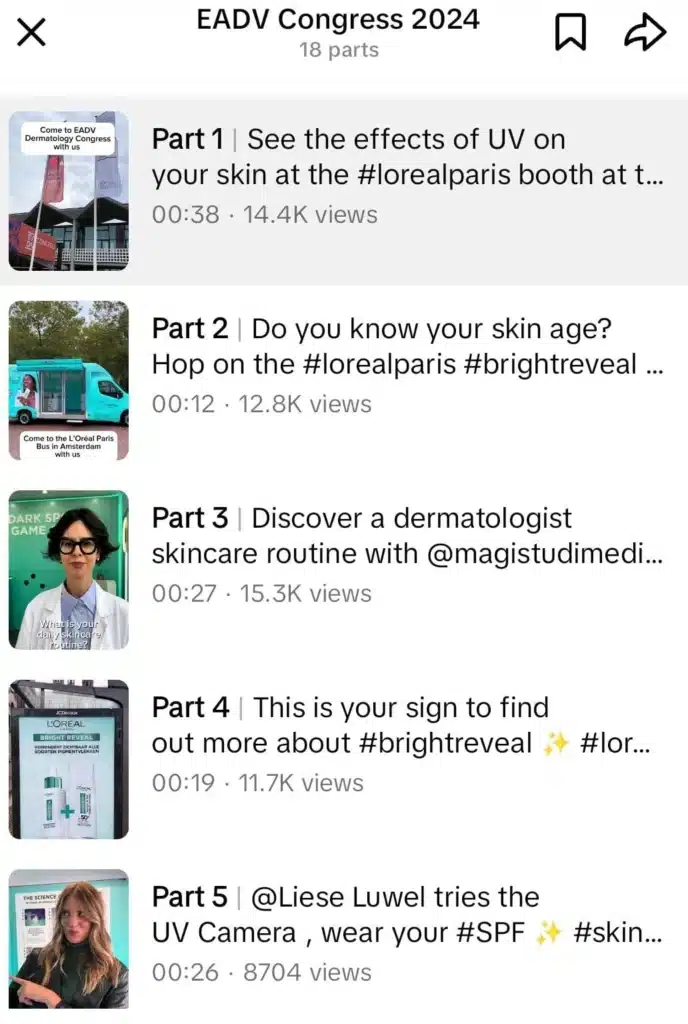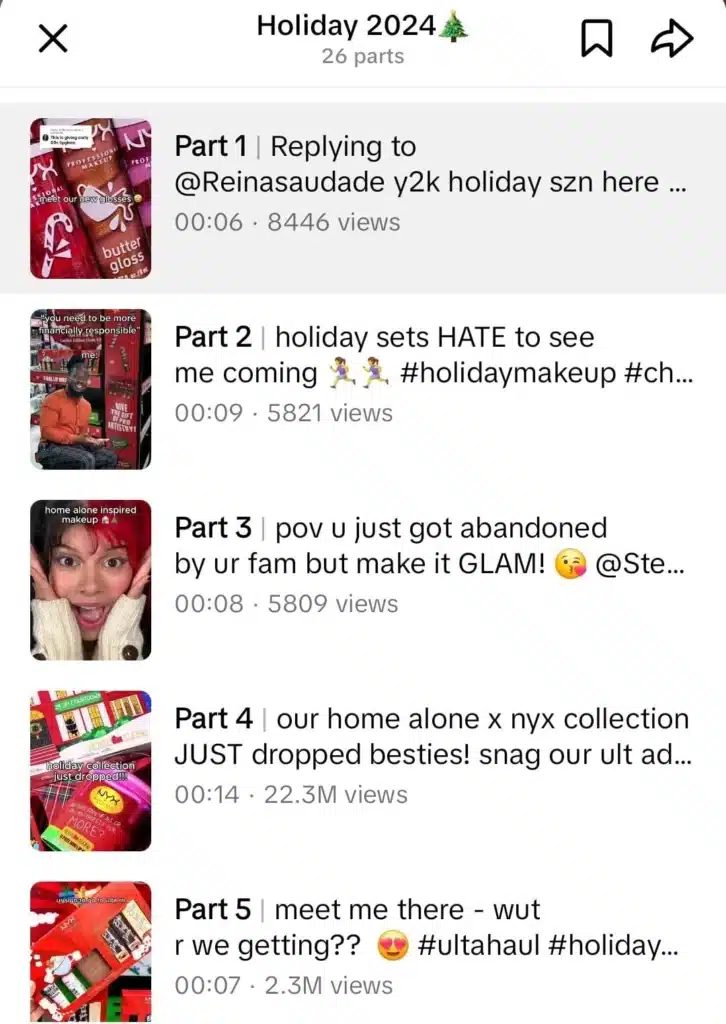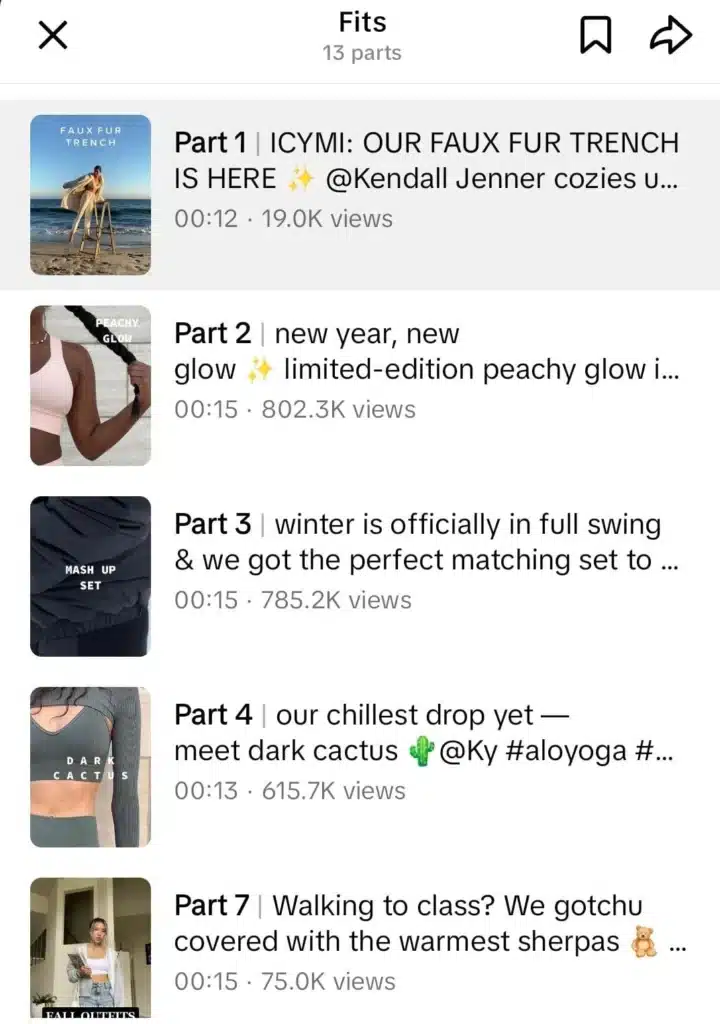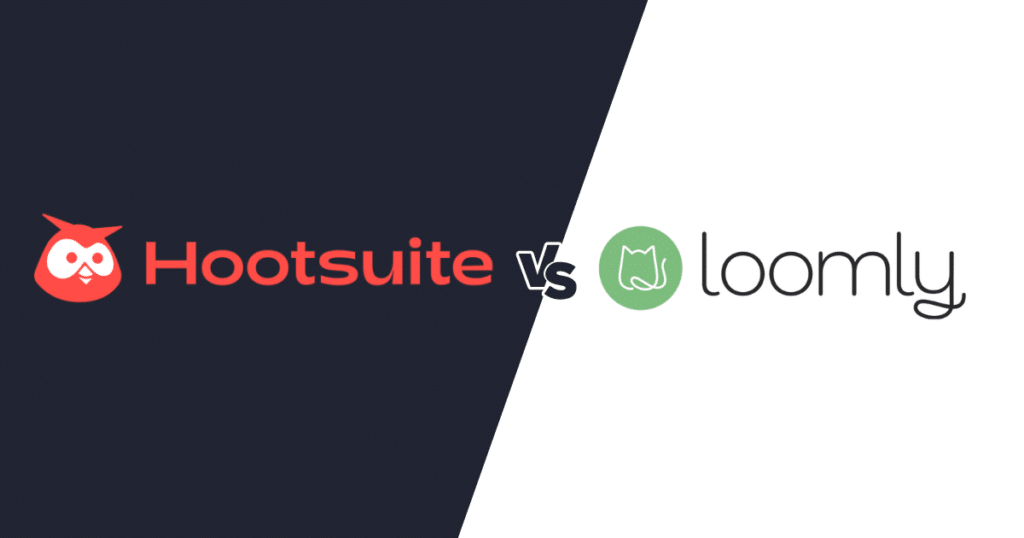Content Writer at SocialBee
If you want to grow your TikTok account and need a little push, playlists can really help. By sorting your videos into dedicated playlists, you make it easy for viewers to binge-watch your content and connect with your business.
In this article, we show you how to create TikTok playlists that keep your followers hooked. Ready to grow on TikTok?
We’re SocialBee LABS SRL, part of WebPros. We use the information you provide to share relevant content and product updates, as outlined in our Privacy Policy. You can opt out anytime.
Short Summary
- TikTok’s playlist feature lets you organize your videos into themed collections, making it easy for viewers to watch them in sequence. This helps people discover more of what they enjoy on your page while keeping them engaged with your content for longer.
- Currently, only creators with over 10,000 followers who are also part of the Creator Next program can access this feature. If you’ve hit the follower mark and still don’t see the creator playlists feature, reach out to TikTok’s user support to get access.
- To create a TikTok playlist, head to your profile, click the video tab and use the “Sort videos into playlists” banner or the plus sign to start. Then, name your playlist and select the public videos you want to include.
- You can also create a TikTok playlist directly from a video by pressing on the video and holding or tapping the three-dot icon. Select “Add to playlist” to use an existing playlist or “Create” to start a new one. Name your new playlist according to its theme, and tap the circles on other video thumbnails to add more content.
- To edit a playlist, tap the three-dot icon in your playlist to see your options. You can add new videos or remove outdated ones to keep the playlist relevant.
- If a new video fits a playlist’s theme, add it directly from the video’s menu or while editing the playlist.
- Renaming your playlists can also refresh their appeal, placing popular videos first or ordering series correctly improves viewer experience.
Table of Contents
- What is a TikTok playlist?
- TikTok playlists vs. TikTok collections: are they different?
- Who can make a TikTok playlist?
- Why should you make TikTok playlists?
- How to make your first TikTok playlist
- How to make a playlist on TikTok from your profile
- How to make a playlist on TikTok from a video
- How to add a TikTok video to a playlist before you publish it
- How to edit a TikTok playlist
- How to delete content from a TikTok playlist
- How to add more videos to a TikTok playlist
- How to rename a TikTok playlist:
- How to rearrange the videos in a TikTok playlist
- 5 examples of TikTok playlists to engage your audience
- Frequently asked questions
- Ready to make the most of TikTok playlists?
What is a TikTok playlist?
TikTok’s playlist is a feature available for accounts with more than 10,000 followers that lets you organize your videos into themed collections. And since it autoplays the next video, it makes it easy for viewers to watch your content in sequence. This helps people discover more of what they enjoy on your page while keeping them engaged with your videos for longer.
TikTok playlists vs. TikTok collections: are they different?
TikTok playlists allow creators to publicly organize their videos in a specific order, like a series, making it easy for followers to watch content that interests them.
On the other hand, TikTok collections let users privately save and organize videos from different creators into personalized folders.
Who can make a TikTok playlist?
Currently, only creators with over 10,000 followers who are also part of the Creator Next program can access this feature. If you’ve hit the follower mark and still don’t see the creator playlists feature, reach out to TikTok’s user support to get access.
Why should you make TikTok playlists?
Making TikTok playlists helps you organize your videos around a theme, making it easier for people to watch and find content they like. This can boost your engagement and attract more followers by keeping viewers interested and showing off your best work.
Here’s why you should use TikTok playlists:
- Organize your content: Group your TikTok videos into playlists to help viewers easily find themes or series they’re interested in, like tutorials or funny clips.
- Improve viewer experience: Playlists improve navigation and encourage viewers to watch more by smoothly transitioning from one video to another based on their interests.
- Increase engagement: Keeping content neatly organized into separate folders can keep viewers on your page longer, increasing your chances of getting likes, shares, and new followers.
- Make your content easier to find: Playlists can expose viewers to more of your videos at once, so it’s easier to get new fans to discover what you’re all about.
- Express your creativity: Use playlists to present your videos in a curated format, highlighting your best work or unique ideas in a structured way.
How to make your first TikTok playlist:
- Open the TikTok app and click on Profile at the bottom.
- Press the Menu (☰) button at the top and choose TikTok Studio.
- Go to More tools and select Playlist.
- Click on Create playlist.
- Set up your first playlist by following the provided steps.
How to make a playlist on TikTok from your profile:
- Open the TikTok app and select Profile at the bottom.
- On your profile page, under the posts tab, click Manage playlists.
- Choose Create playlist.
- Complete the instructions to set up your first playlist.
Remember that you can only add videos that are public, and each video can only belong to one playlist. If you want to switch a video to another playlist, remove it from the current one first.
How to make a playlist on TikTok from a video:
- Go to your profile and find the first video you want to include. Launch the options menu by pressing and holding on the video or tapping the three-dot icon on the bottom right.
- Choose Add to playlist to include your video in an existing playlist, or tap Create playlist to start a new one. Your selected video will be the first one in the new playlist.
- If you’re making a new playlist, you’ll be asked to name it. Pick a name that matches the theme of your playlist.
- Add more than one video by tapping the circle on the video thumbnails you want to include.
How to add a TikTok video to a playlist before you publish it:
- Open the TikTok app and start creating your post.
- On the posting screen, select the More options (…) button.
- Choose Add to playlist. From here, you can:
- Select an existing playlist to add your video to.
- Tap on New playlist and follow the instructions to create one. Remember, you must have at least one playlist created to see the Add to playlist option. If you don’t have any playlists yet, this option won’t appear.
- Once done, hit Post to share your video.
How to edit a TikTok playlist:
- Open the TikTok app and go to your Profile at the bottom.
- Navigate to the posts tab on your profile and click on Manage playlists. You can also manage your playlists via TikTok Studio.
- Choose the playlist you want to edit. You have several options:
- Select Remove posts and pick the posts you want to delete.
- Select Add posts and choose the posts you want to include.
- Click the Edit button next to the current playlist name, rename it, and then tap Done.
- To rearrange the posts, press and hold a post and drag it to a new position. Remember, the most recently added post automatically plays first unless you rearrange them.
- Click Remove or Add to apply changes, or simply exit the playlist editor to save any changes to the order of posts.
How to delete content from a TikTok playlist:
- Open the TikTok app and go to your profile.
- Tap the Manage playlists button in the posts tab.
- Select the playlist you want to edit.
- Tap Remove posts, then choose the posts you’d like to delete from the playlist.
- Tap Remove to save your changes.
How to add more videos to a TikTok playlist:
- Go to your profile in the TikTok app.
- Tap the Manage playlists button in the posts tab.
- Select the playlist you want to update.
- Tap Add posts, then choose the videos you want to include.
- Tap Add to save your changes.
How to rename a TikTok playlist:
- Access your profile on the TikTok app.
- Tap the Manage playlists button in the posts tab.
- Select the playlist you’d like to rename.
- Tap the Edit button next to the current playlist name.
- Enter the new name for your playlist and tap Done to save it.
How to rearrange the videos in a TikTok playlist:
- Open the TikTok app and go to your profile.
- Tap the Manage playlists button in the posts tab.
- Select the playlist you’d like to update.
- Press and hold a post, then drag it to your preferred position within the playlist.
- Exit the playlist to save your changes.
5 examples of TikTok playlists to engage your audience
By now, you should have a rough idea of what TikTok playlists are and how they work. However, to help you even more, we’ve compiled a list of 5 different playlist examples that you can customize to your own business.
1. Create a playlist for ‘how-to’ tutorials
If you want to create a “how-to” TikTok playlist, think about what your audience is interested in learning that relates to your expertise. Focus on sharing clear, practical steps to help them understand and apply what you’re teaching. Each video should cover one specific topic, keeping it short and easy to follow.
The name of your playlist is your first hook. It should be clear, catchy, and reflect the content. Use names that directly communicate the value of the tutorials, such as “Master Knitting” or “Car Maintenance Tips.”
‘How-to’ playlists are incredibly versatile and can be adapted to any industry:
- Fitness and wellness: Exercise routines, yoga sequences, or meditation guides.
- Education and training: Language lessons, coding tutorials, or business skills development.
- Arts and crafts: Step-by-step guides on painting, crafting, or upcycling.
- Beauty and fashion: Tutorials on makeup techniques, fashion fixes, or style hacks.
Each video in your playlist should leave viewers feeling they’ve learned something valuable. Encourage TikTok users to interact with your content by asking questions or suggesting they comment with their results or requests for future tutorials.
PRO TIP:
If you’re ready to use playlists strategically, you must plan your content according to specific themes.
SocialBee lets you group your videos into different folders, depending on their category or theme, and schedule them throughout the week. This makes it easier to plan posts that align with your content mix and fit perfectly into the right TikTok playlists.
Keep your TikTok playlists organized with SocialBee’s content categories
2. Use your TikTok playlist to engage
Consider incorporating games, quizzes, and other interactive elements into your TikTok playlists to keep viewers hooked and coming back for more. For instance, you could share riddles, start a challenge, or play a game of emoji pictionary.
Check out how @Unicredit created a translation game by taking industry terms and translating them into the native languages of their employees:
You can get inspired by this idea and even create a playlist where your audience has to guess the meanings of industry terms.
3. Dedicate playlists to events
Whenever you’re attending a community fundraiser, a major industry conference, or a product launch event, create highlights that will captivate your audience. Think about behind-the-scenes content, interviews with participants, and snippets of keynote speeches or exciting moments.
Then, add all this content into one playlist, just like @l’orealparis did here:
Choose a name for your playlist that reflects the event and the value it offers. For example, “2023 Tech Innovators Conference Insights” or “Summer Arts Festival Highlights.” This will help attract viewers who are interested in these specific events or topics.
While TikTok is a fantastic platform for visual content, don’t forget to cross-promote your playlists on other social media platforms. Sharing links to your TikTok playlist on LinkedIn, X (Twitter), or Facebook can attract viewers who follow you elsewhere but might not be as active on TikTok.
4. Leverage holiday content
For holidays, create playlists that highlight how your products or services can make celebrations festive, more memorable, or great gift ideas. You can also include content with tips or ideas for different holidays or seasons, like decorating suggestions, party-planning advice, or seasonal recipes.
Choose playlist names that are direct and festive, such as “Winter Wonderland Deals,” “Spooky Halloween DIYs,” or “Summer Solstice in the City.”
Remember to time your content properly. Launch your holiday playlists a few weeks in advance to build anticipation and remain relevant throughout the season.
5. Showcase your products
To promote your products, you can create a playlist of product tutorials, where each video highlights a different feature or shows how to use the product. Then, consider adding another playlist featuring customer favorites, like best-sellers or top-rated products, to showcase what others love the most.
For services, think of your TikTok playlists as a way to demonstrate what you do and the results you deliver. You could start with a “Before and After” playlist to show the impact of your service. To build trust, consider adding another playlist with client testimonials or reviews.
Frequently asked questions
You need to have at least 10,000 followers to start creating your own playlists on TikTok. This feature is part of TikTok’s tools for creators, which you can unlock as your following grows.
If you don’t see the option to add to a playlist, you either don’t have the minimum number of followers required or the feature hasn’t been rolled out to you yet. Sometimes, logging out and back into the app or updating the app can help if it’s an issue with the app itself.
Yes, playlists still exist on TikTok and are a great way to organize your videos and help your followers watch content that interests them. If you can’t find or use this feature, check your account type or app version to ensure you have access to playlists.
Ready to make the most of TikTok playlists?
And there you have it! Creating playlists on TikTok is a great strategy to boost your account’s views. Start experimenting with playlists today, and see how they can help you grow your audience and get more eyes on your videos.
And if you need a better way to manage your TikTok profile, SocialBee can help you plan and schedule your videos well in advance, so your profile stays top-of-mind for your audience. Start your 14-day free trial and happy TikToking!