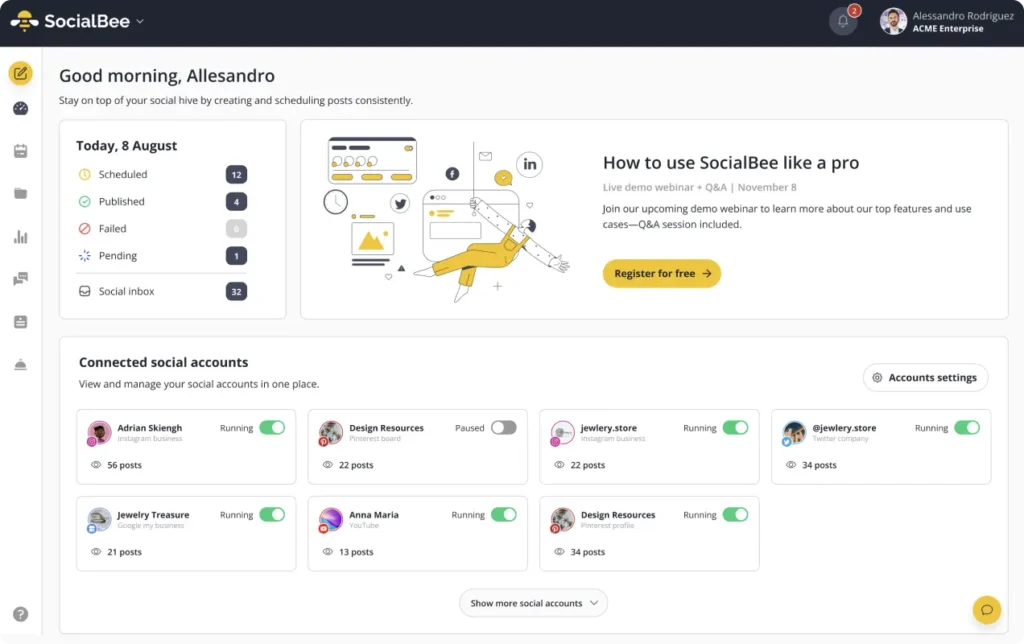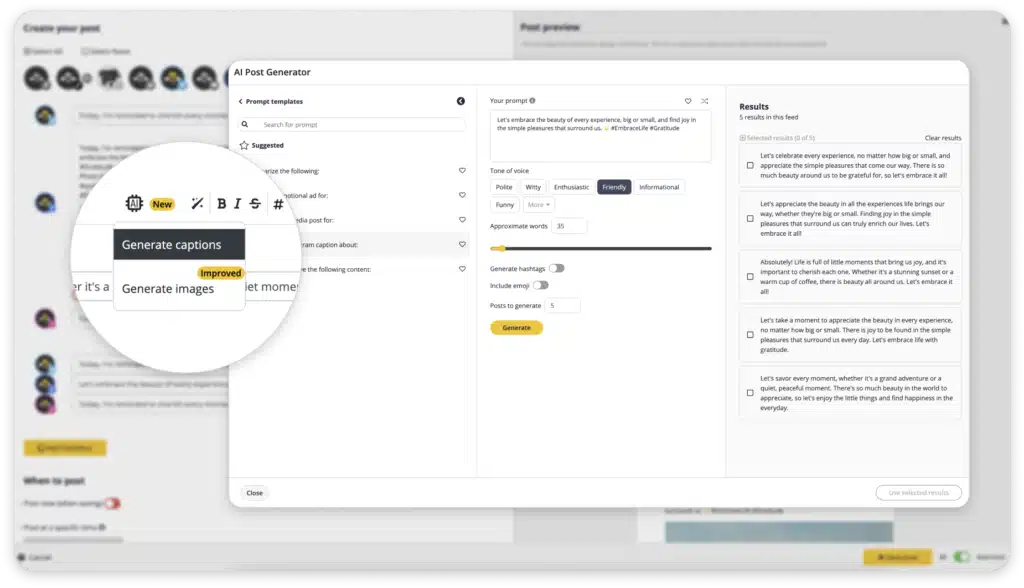Content Writer at SocialBee
Are you struggling to come up with fresh LinkedIn post ideas that truly engage your audience? With over 55 million companies using the platform to connect with customers and partners, standing out is essential.
That’s where our list of 100+ LinkedIn post ideas comes in handy. From sharing company news to celebrating employee achievements, these ideas will help you enhance your presence and engage more effectively.
Get ready to discover new types of content to add to your LinkedIn strategy!
Boost your content creation with hundreds of post ideas, examples and Canva templates.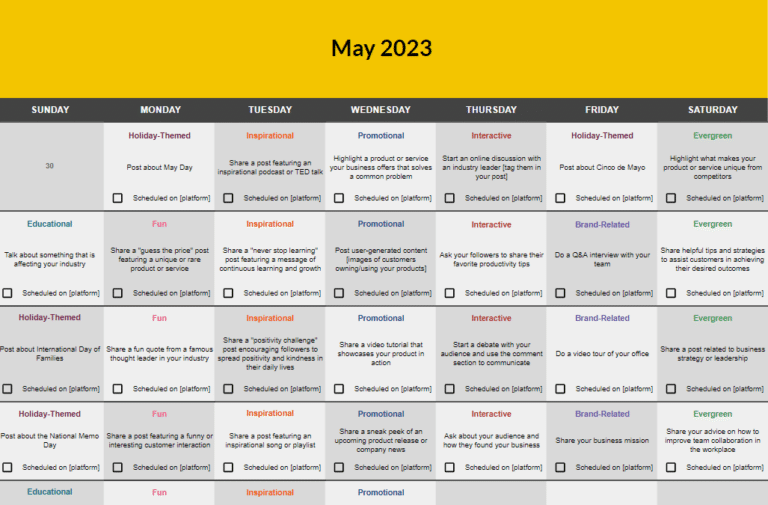
Short Summary
- Mix up your LinkedIn posts with company updates, employee spotlights, customer success stories, and industry insights. This variety keeps things fresh and interesting for your audience.
- Post regularly to stay visible and keep your audience engaged. Set a schedule to make sure your content is consistently reaching your followers.
- Be authentic. Share real stories about your company’s journey, employee wins, and customer experiences. This helps build trust and deeper connections with your audience.
- Get your audience involved with interactive posts like polls, quizzes, and questions. These boost engagement and give you valuable insights into what your audience cares about.
- Make your posts stand out with visuals like images, videos, and infographics. Visual content grabs attention and can communicate your message more effectively, making your posts more appealing and shareable.
Table of Contents
- 10 Examples of Great LinkedIn Posts from Brands
- 1. Share Company News and Milestones
- 2. Spotlight Your Employees
- 3. Share Customer Success Stories
- 4. Post Valuable Industry Insights
- 5. Promote Webinars and Events
- 6. Launch New Products
- 7. Showcase Your Company’s Culture
- 8. Establish Thought Leadership
- 9. Engage Your Audience with Polls, Quizzes and Questions
- 10. Share Templates and Downloadable Resources (Lead Magnets)
- How to Manage Your LinkedIn Content Mix
- 100+ LinkedIn Content Ideas for Your Business
- Frequently Asked Questions
- Ready to Make the Most Out of Your LinkedIn Content Strategy?
10 Examples of Great LinkedIn Posts from Brands
What better way to create creative LinkedIn posts than having a great example at hand?
To make things easier, here’s a quick list of posts from other brands. Use these as inspiration for your own content.
Here are 10 examples of great LinkedIn post ideas from brands:
- Share company news and milestones
- Spotlight your employees
- Share customer success stories
- Post valuable industry insights
- Promote webinars and events
- Launch new products
- Showcase your company’s culture
- Establish thought leadership
- Engage your audience with polls, quizzes and questions
- Share templates and downloadable resources (lead magnets)
1. Share Company News and Milestones
Sharing company news and milestones is an easy LinkedIn post idea that helps build credibility and keeps your audience updated on your progress.
Here’s a LinkedIn post example of a company update from Adyen:
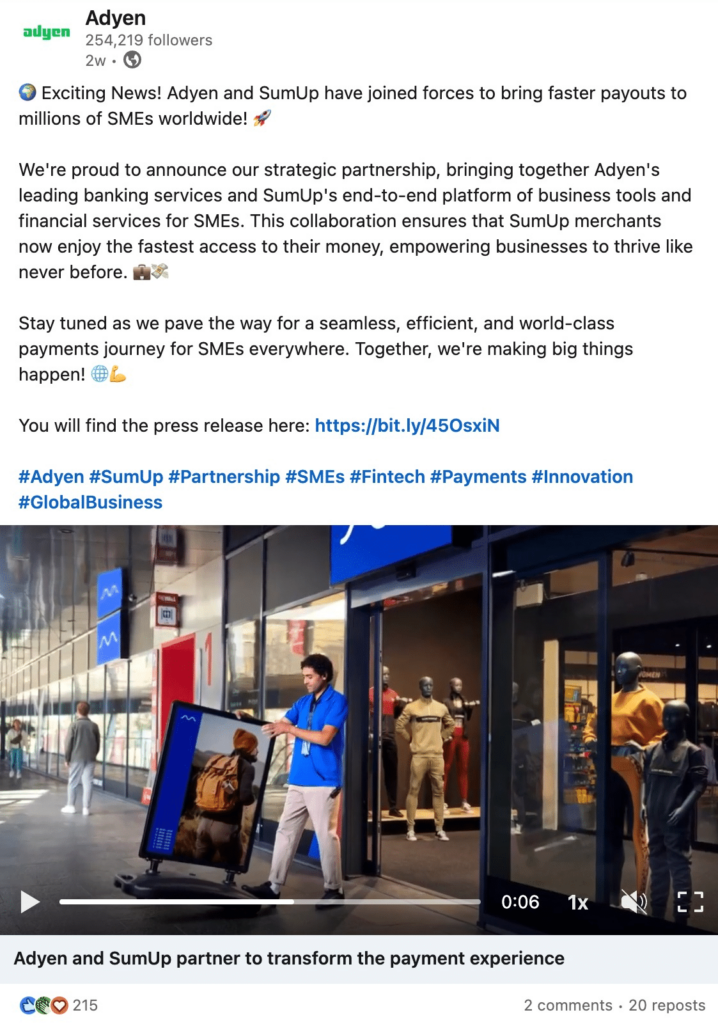
Whether it’s reaching a significant revenue milestone, opening a new office, or announcing a new partnership, these posts highlight your company’s growth and achievements.
For example, when celebrating your company’s anniversary, you can create a post expressing gratitude to your team and clients, highlighting their contributions to your success. Enhance the post with visuals like charts or images of your team celebrating to make it more engaging.
2. Spotlight Your Employees
Highlighting your employees on LinkedIn humanizes your brand and showcases the talent behind your success. Share stories about their achievements, work anniversaries, and their unique contributions to your company.
Here’s a LinkedIn post example of an employee spotlight from Miro:
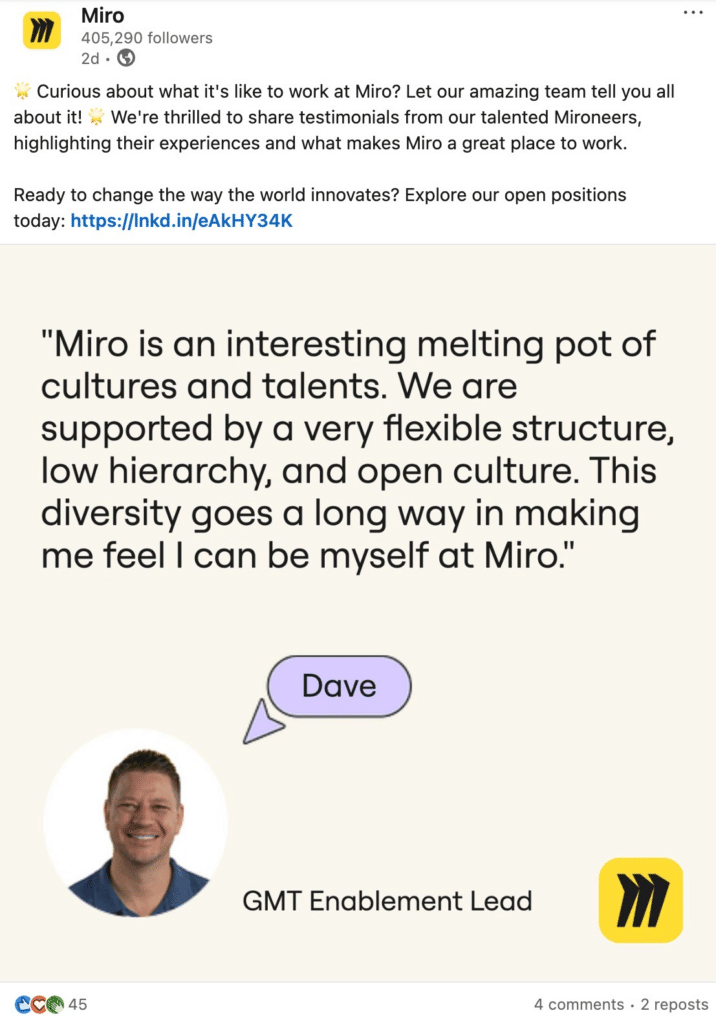
You can create a post introducing a new team member, detailing their background, role, and what excites them about joining your company. Including a professional photo or a short video interview can make the post more personal and engaging.
3. Share Customer Success Stories
Customer success stories demonstrate the value of your products or services and build trust with your audience. Share detailed case studies or testimonials from satisfied clients, highlighting how your solutions have helped them achieve their goals.
For instance, you can create a post featuring a client’s journey from facing a particular challenge to achieving success with your product. Include specific metrics or quotes from the client to add authenticity and impact to the story.
Here’s such a client success story from Invisors:
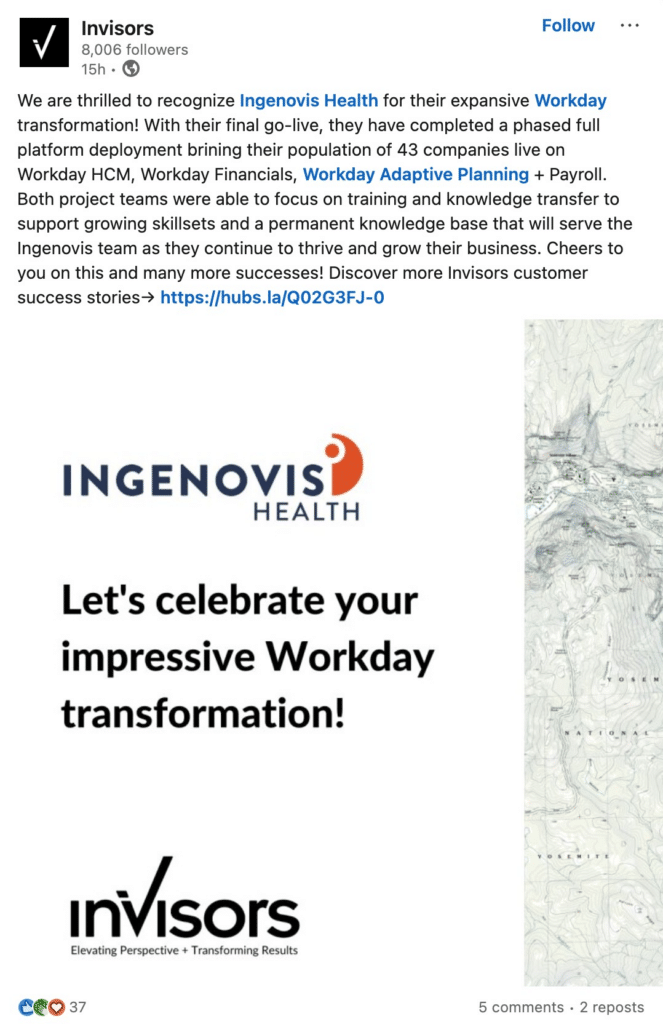
This way, potential clients can be up to date with your work and your client portfolio.
4. Post Valuable Industry Insights
Providing valuable industry insights positions your brand as a thought leader and a go-to resource for information.
Here’s an industry insight post from Deloitte:
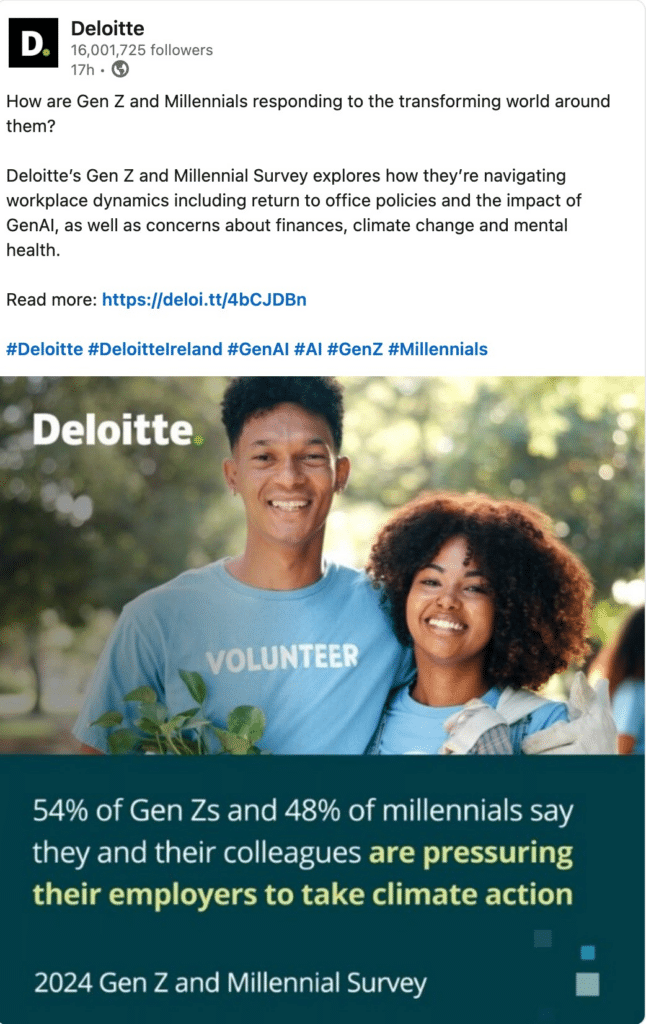
Share articles, research findings, or trends that are relevant to your audience. For example, write a post summarizing the key takeaways from a recent industry report, adding your own analysis and predictions.
Use infographics or charts to visualize the data and make the post more engaging and easier to digest.
5. Promote Webinars and Events
Promoting webinars and events on LinkedIn can drive registrations and increase participation. Create posts that outline the key benefits of attending, featuring prominent speakers or exclusive content.
Here’s how InnovareAI has promoted their webinar:
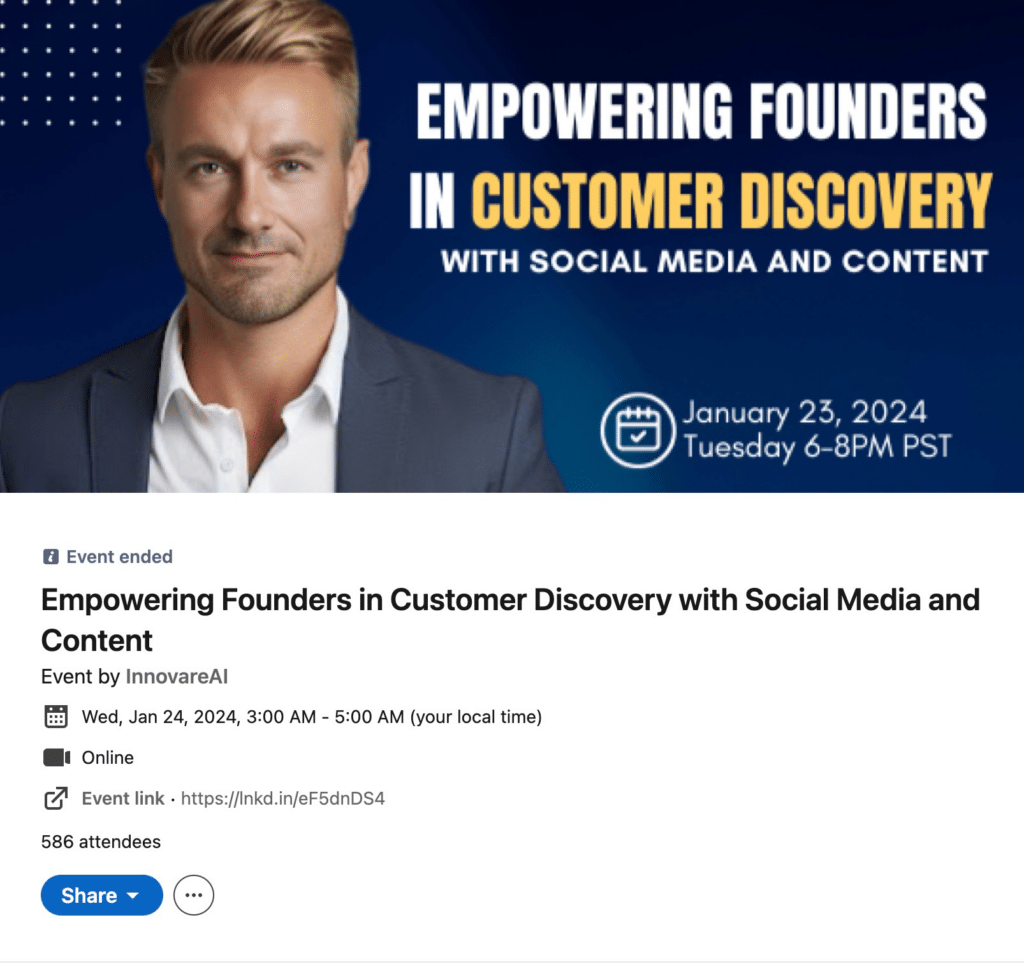 Let’s say you’re hosting a webinar on a new industry trend. You’d want to highlight the topics covered, introduce the expert speakers, and outline what attendees will learn. Be sure to include a registration link and use a compelling image or video teaser to grab attention.
Let’s say you’re hosting a webinar on a new industry trend. You’d want to highlight the topics covered, introduce the expert speakers, and outline what attendees will learn. Be sure to include a registration link and use a compelling image or video teaser to grab attention.
6. Launch New Products
Announcing new product launches on LinkedIn can generate excitement and drive interest. Create a detailed post explaining the features and benefits of the new product, and how it addresses your audience’s needs.
Take a look at how Lime announced their new scooter:
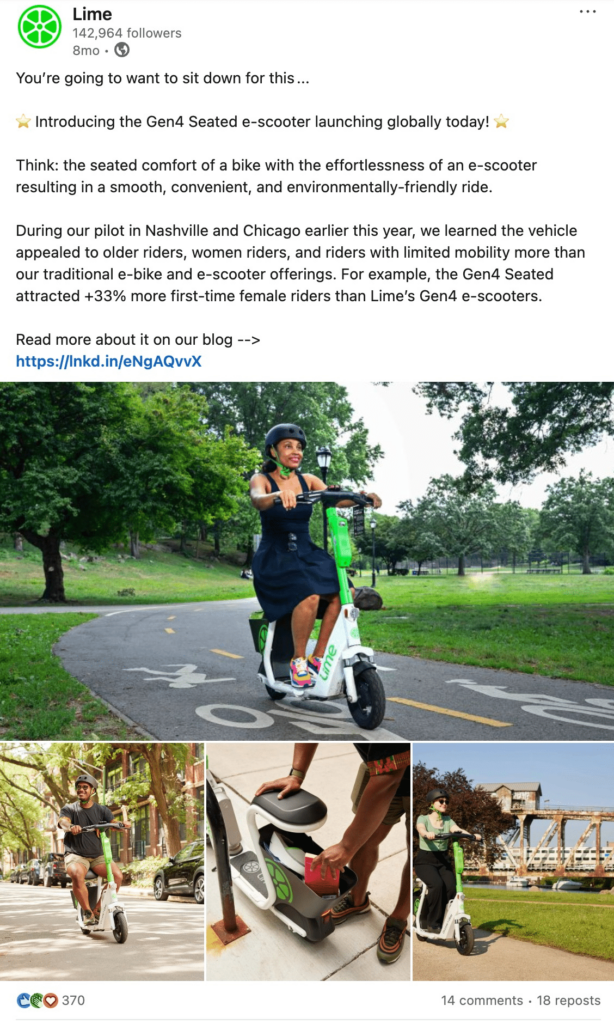
You can also encourage your followers to ask questions or share their thoughts to foster engagement and spark interesting conversations.
7. Showcase Your Company’s Culture
Showcasing your company’s culture on LinkedIn helps attract talent and engage your audience. Share posts about team-building activities, company values, or behind-the-scenes looks at your office.
For example, Women in Tech is a conference organized by Glovo on a regular basis:

The event is showing the company’s commitment to empower females in the industry.
8. Establish Thought Leadership
Establishing thought leadership involves sharing insights and opinions on industry topics to position your brand as an expert. To achieve this, write articles or posts that provide in-depth analysis or unique perspectives on relevant issues.
Here’s such an example of thought leadership post from Digital Olympus:
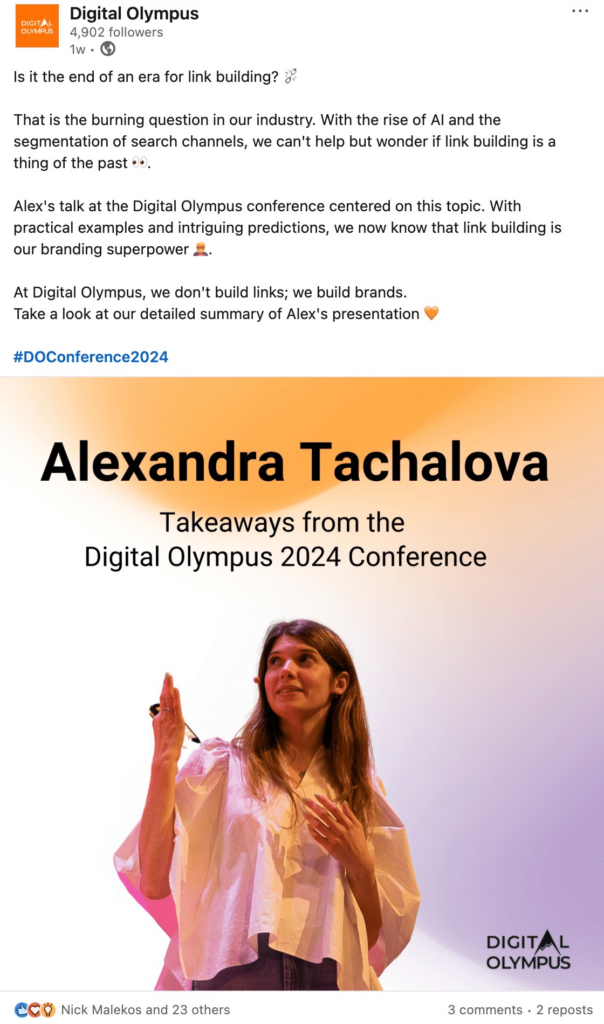
You can create a post discussing the future of your industry, backed by research and personal experience. For example, you can share your predictions and invite your audience to engage in a discussion, demonstrating your expertise and fostering community interaction.
9. Engage Your Audience with Polls, Quizzes and Questions
Engaging your audience with interactive content like polls, quizzes, and questions can increase engagement and provide valuable insights. You can either use polls to better understand the market, or how they think about your business or industry.
Here’s such a poll posted by Uber:
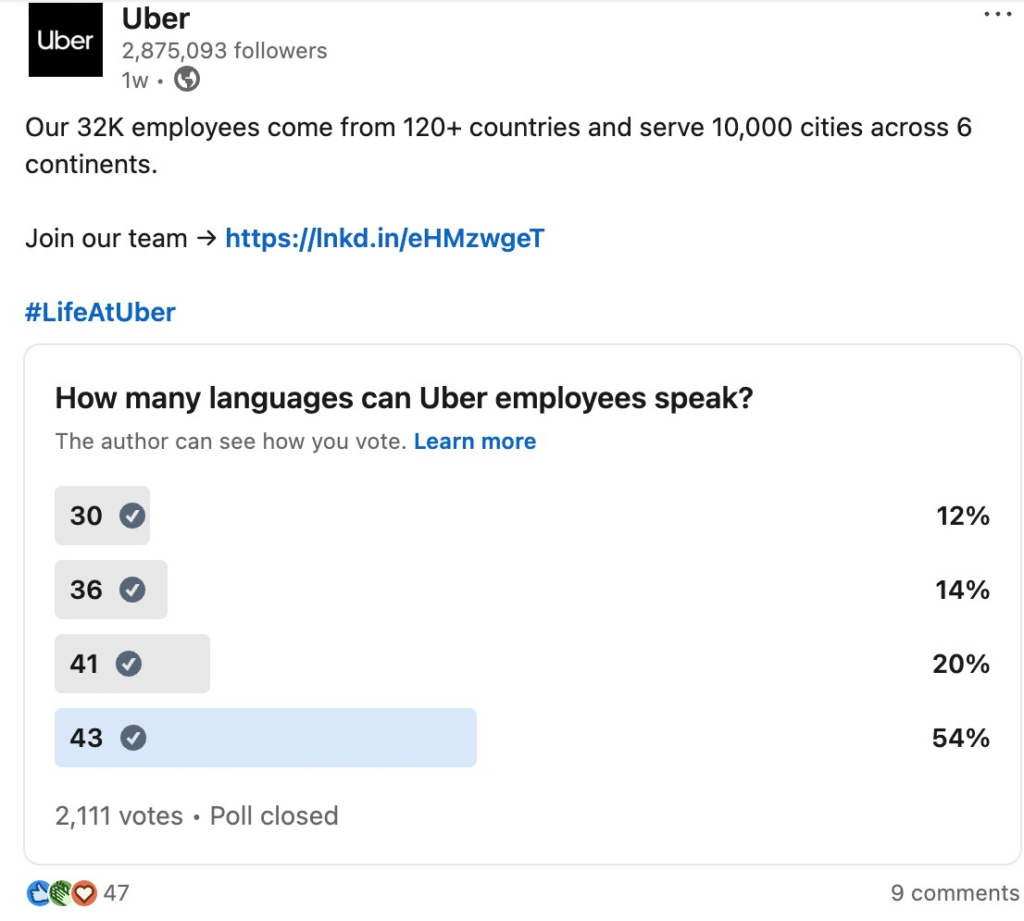
You can create posts that encourage your followers to share their opinions or experiences. If you want to better interact with your LinkedIn audience, post a poll asking about the biggest challenges they face in your industry, and follow up with content addressing those obstacles.
This approach not only boosts engagement, but also helps you understand your users better.
10. Share Templates and Downloadable Resources (Lead Magnets)
Offering templates and downloadable resources as lead magnets can attract and engage your audience while providing value. Create posts that highlight the benefits of the resource and how it can help your audience.
Here’s such an example of downloadable resource from Omni Lab:
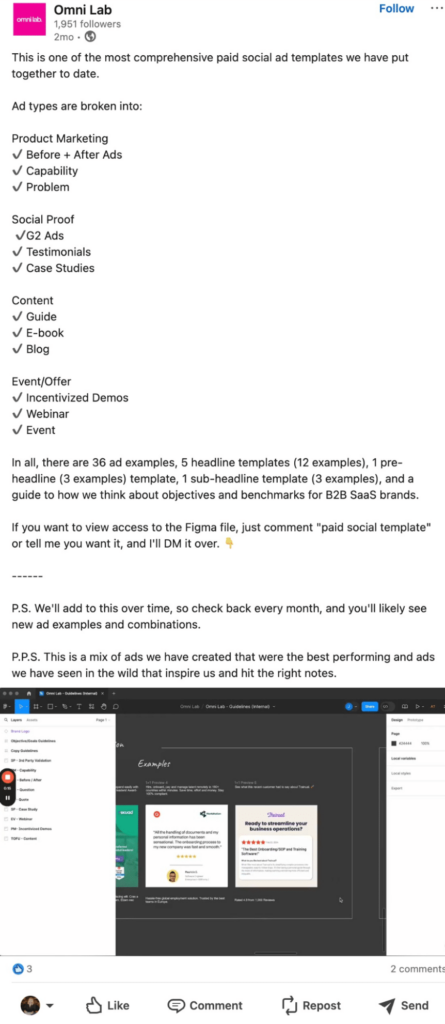
As seen above, this post provides a well-defined call-to-action by asking users to comment for access to the Figma file. This interactive approach engages the audience and simplifies the process of obtaining the resource, highlighting its practical value.
Sharing lead magnets on LinkedIn is an effective way to expand your email list while providing valuable resources to your network.
Essentially, a lead magnet—like an eBook, webinar, or checklist—is offered for free in exchange for an email address. You can create a LinkedIn post with a compelling description of the lead magnet and include a link to a landing page where followers can submit their email to receive the resource. This strategy not only helps collect contact details but also engages your audience by delivering useful content directly to them.
How to Manage Your LinkedIn Content Mix
Maintaining a fresh and diverse LinkedIn presence helps you stand out and engage your audience effectively. However, finding time to post consistently can be tough, leading to low visibility and missed opportunities. Make your job easier with SocialBee, the social media management tool that can help you create, schedule, share and analyze your content from one place.
Start with SocialBee’s Copilot, your personal AI social media manager. It intelligently suggests content pillars based on your answers to eight questions about your brand—these are key themes or topics around which you can build your posts.
For example, if you’re a marketing agency, Copilot might suggest pillars like “Case Studies,” “Marketing Tips,” and “Industry News.” It also advises on the best times to share each post type, maximizing your content’s reach and engagement.
Then, there’s the content categories feature that acts like folders for your posts. This helps you organize your content based on different themes or types, making it easier to strategically schedule entire folders of content at different times during the week and diversify your posting schedule.
For example, you might want to post an educational post on Wednesday and a fun post on Friday. You can have categories like “Educational Posts,” “Client Stories,” or “Behind-the-Scenes,” and cycle through these by scheduling them at different times during the week to keep your feed dynamic and interesting.
Lastly, the AI content generator and a library of over 1,000 AI prompts for different post types and industries can inspire new posts and help you quickly generate captions and images ready for sharing.
Start your 14-day free SocialBee trial!
Here are the key features and benefits of using SocialBee:
- Supported platforms: Manage your accounts across Facebook, X (Twitter), LinkedIn, Instagram, Pinterest, Google Business Profile, Bluesky, Threads, TikTok, and YouTube from one place, ensuring consistency and efficiency.
- Content creation and design: Use Canva, Unsplash, and GIPHY integrations to design visually appealing posts directly within SocialBee.
- Content generation: Generate captions and images for your posts with the AI Post Generator and create your social media strategy with the Social Media Copilot.
- Content organization: Structure your content into categories (folders) to obtain a solid and balanced mix.
- Universal posting: Post the same content across multiple platforms simultaneously to save time and maintain consistency.
- Customization and optimization: Customize posts for each social media network individually or use AI to do it automatically.
- Hashtag generation: Automatically generate hashtags based on your images or captions to increase reach.
- Content management: Recycle evergreen posts or expire time-sensitive content easily.
- Content calendar: Set up a calendar-like posting schedule for all your profiles, allowing for detailed planning and visualization.
- Efficiency: Get a quick overview of your upcoming 100 social media posts.
- Collaboration: Utilize multiple workspaces, assign roles and permissions to team members, set up approval workflows, assign tasks, and collaborate on content creation and scheduling in real-time to manage workflow efficiently.
- Performance tracking: Track your links’ performance with over 5+ URL shortener integrations. Analyze the growth of your accounts and post performance to refine your strategy.
- Audience engagement: Engage with your followers’ comments or mentions directly from SocialBee, ensuring timely and effective interactions.

SocialBee: Your AI-powered LinkedIn management tool
Create posts, publish, analyze, engage, and collaborate, all from SocialBee. Tailor your content strategy to maximize LinkedIn’s professional network, drive business growth, and boost your brand’s presence.
100+ LinkedIn Content Ideas for Your Business
Whether you want to share company news, highlight employee achievements, or offer industry insights, this list of 100+ LinkedIn content ideas will help keep your business profile engaging and vibrant.
These are some of the best LinkedIn post ideas, designed to boost your presence and enhance your brand’s visibility.
LinkedIn Post Ideas for Highlighting Company Growth
- Announce the opening of a new office location.
- Share the news of a significant increase in team size.
- Highlight key milestones in your company’s revenue growth.
- Post about the expansion into new markets or regions.
- Celebrate reaching a major production or sales milestone.
- Announce new partnerships or collaborations that drive growth.
- Share a timeline of your company’s growth journey.
- Post a video tour of your new facilities or upgraded office.
- Share behind-the-scenes looks at research and development efforts focused on niche-specific challenges.
- Highlight the growth of your product line or service offerings.
LinkedIn Post Ideas for Sharing Educational Content and Tutorials
- Post a step-by-step tutorial on using your product.
- Share educational articles or blog posts relevant to your industry.
- Offer tips and tricks for improving industry-specific skills.
- Post a series of educational infographics.
- Share a video tutorial on a complex topic in your field.
- Host a live Q&A session to answer common industry questions.
- Post summaries and key takeaways from industry webinars or conferences.
- Share downloadable guides or eBooks.
- Offer insights and lessons from recent industry research.
- Post a checklist or cheat sheet for common industry tasks.
LinkedIn Post Ideas for Featuring Customer Feedback and Reviews
- Share a quote from a satisfied customer.
- Post a video testimonial from a client.
- Highlight a case study showing customer success.
- Share a screenshot of a positive review or feedback.
- Post a thank you message to loyal customers.
- Share user-generated content featuring your product.
- Highlight customers who have achieved significant milestones using your services.
- Post a success story from a client in a relevant industry.
- Share feedback and suggestions from customers.
- Highlight awards or recognitions received based on customer reviews.
LinkedIn Post Ideas for Offering Marketing and Sales Tips
- Share tips for optimizing social media marketing.
- Post advice on improving email marketing campaigns.
- Offer strategies for effective lead generation.
- Share insights on sales techniques that have worked for your team.
- Post a video with marketing hacks for small businesses.
- Share a list of tools to enhance marketing efforts.
- Offer tips on creating compelling marketing content.
- Post a guide on effective networking at events.
- Share case studies on successful marketing campaigns.
- Offer advice on aligning sales and marketing efforts.
LinkedIn Post Ideas for Conducting Virtual Events and Webinars
- Announce an upcoming webinar and its key topics.
- Share a recap and key takeaways from a recent virtual event.
- Post a behind-the-scenes look at your webinar setup.
- Offer tips for hosting successful virtual events.
- Share highlights from guest speakers at your events.
- Post attendee feedback and testimonials from a recent webinar.
- Announce a series of virtual workshops or training sessions.
- Share registration details and early bird offers for upcoming events.
- Post a video preview of what to expect in your next webinar.
- Share a downloadable resource or presentation from a past event.
LinkedIn Post Ideas for Promoting Team-Building Activities
- Share photos from a recent team-building event.
- Post a video recap of a team retreat or outing.
- Highlight the benefits of team-building activities for your company culture.
- Share testimonials from employees about their favorite team-building moments.
- Post a schedule of upcoming team-building activities.
- Share tips for organizing successful team-building events.
- Highlight the impact of team-building on employee morale and productivity.
- Post a behind-the-scenes look at the planning of a team-building event.
- Share photos of team members participating in fun challenges.
- Highlight unique or creative team-building activities your company has tried.
LinkedIn Post Ideas for Highlighting Industry Innovations
- Announce the launch of a new AI-powered product.
- Share insights into the development of renewable energy solutions.
- Post a demo video of your latest digital marketing tool in action.
- Highlight the benefits of your new real estate investment platform.
- Share a case study on implementing VR in employee training.
- Post an infographic on the growth of smart cities.
- Share quotes from educators about the future of digital learning.
- Post a video interview with your content creation team about innovative campaigns.
- Highlight awards for your sustainable real estate developments.
- Share customer feedback on your new online tutoring services.
LinkedIn Post Ideas for Sharing Inspirational Quotes and Stories
- Share a quote from a leader in your industry.
- Post an inspiring story about your company’s journey.
- Share a motivational quote that resonates with your company values.
- Post a story of overcoming challenges within your industry.
- Share quotes from your company’s leadership team.
- Post an inspirational customer success story.
- Share a quote that aligns with current industry trends.
- Post a story of innovation and perseverance in your field.
- Share quotes from notable speeches or articles.
- Post a motivational Monday quote to start the week.
LinkedIn Post Ideas About Networking and Collaborations
- Announce a networking event your company is hosting or attending.
- Share tips for effective networking in your industry.
- Post about collaboration opportunities with your company.
- Highlight successful partnerships and collaborations.
- Share a story of how networking led to a significant opportunity.
- Post a guide to making the most out of industry events.
- Share insights from networking experts in your field.
- Post about upcoming industry meetups or conferences.
- Highlight the importance of networking for career growth.
- Share a list of top networking events for your industry.
LinkedIn Post Ideas for Celebrating Halloween
- Create a list of Halloween movie recommendations.
- Curate a playlist of Halloween songs.
- Recommend your favorite horror podcast.
- List books that “feel” like Halloween.
- Share scary quotes.
- Describe a Halloween classic and let your followers guess the movie.
- Run a Halloween costume contest.
- Create a countdown with spooky visuals for exciting news.
- Talk about your Halloween must-haves.
- Show off your Halloween office decor.
LinkedIn Post Ideas for Celebrating Christmas
- Christmas countdown with daily tips or offers.
- Post a Christmas-themed poll or survey.
- Create a Christmas-themed Q&A session.
- Offer a Christmas-themed challenge to your followers.
- Host a “12 days of Christmas” series with different activities or deals.
- Create a photo contest for the best Christmas tree decorations.
- Post a Christmas joke of the day.
- Share a Christmas-themed meme.
- Share a Christmas tradition from around the world.
- Post a Christmas-themed poll or survey.
- Share a behind-the-scenes look at Christmas preparations.
LinkedIn Post Ideas for Celebrating Thanksgiving
- Talk about Thanksgiving traditions.
- Share how you are celebrating Thanksgiving this year.
- Wish your audience a Happy Thanksgiving.
- Share your special recipes for Thanksgiving dinner.
- Spice up your content with Thanksgiving Day puns and jokes.
- Ask your audience how they celebrate this holiday season.
LinkedIn Post Ideas for Showcasing Behind-the-Scenes Content
- Post a behind-the-scenes look at your product development process.
- Share photos from a day in the life of an employee at your office.
- Post a video tour of your workspace.
- Share insights from your team about what it’s like to work at your company.
- Highlight the planning process of a major project.
- Post about your company’s creative process.
- Share candid photos from company meetings or brainstorming sessions.
- Highlight the tools and technologies your team uses daily.
- Post a behind-the-scenes look at a recent event or launch.
- Share stories from team members about their roles and experiences.
LinkedIn Post Ideas for Sharing Industry Awards and Recognitions
- Announce a recent award your company has won.
- Share a photo of the team accepting an award.
- Post a thank you message to customers and partners for their support.
LinkedIn Post Ideas About Career Growth
- Share tips for advancing in your industry.
- Post a guide to developing new skills relevant to your field.
- Share insights from industry leaders on career growth.
- Post about upcoming training programs or workshops.
- Share a list of valuable resources for professional development.
- Offer advice on effective networking for career advancement.
- Post about the benefits of mentorship and finding a mentor.
- Share success stories from team members and how they advanced in their careers.
- Offer tips for balancing work and continuous learning.
- Post a video series on career advice from experts in your industry.
PRO TIP
To help you save time in the brainstorming process, SocialBee provides you with 1000+ AI prompts that are guaranteed to find your next LinkedIn post idea.
You will be able to access LinkedIn prompts designed specifically for various industries (such as real estate, digital marketing, or education), and post types (educational, engaging, or promotional). Furthermore, you can use the AI tool to generate ready-to-share posts and bring your idea to life
Generate more LinkedIn content ideas with SocialBee’s AI Post Generator!
Frequently Asked Questions
The best LinkedIn posts are those that share industry trends and personal success stories. These types of posts provide valuable insights and engage LinkedIn users by offering useful information and relatable experiences.
This way, you can build a strong presence and encourage meaningful interactions on LinkedIn.
On your LinkedIn company page, avoid posting overly personal, controversial, or irrelevant content. Such posts can hurt your professional image and turn off your audience.
Stay away from insensitive memes, political opinions, and content that doesn’t provide value. Focus on keeping your posts professional and relevant to your industry.
LinkedIn posts that get the most views for businesses often feature a personal story or a professional experience shared from a LinkedIn profile. These posts resonate with readers because they are authentic and relatable.
Stories about overcoming challenges, achieving milestones, or learning valuable lessons tend to engage users and encourage interactions.
Ready to Make the Most Out of Your LinkedIn Content Strategy?
Using these 100+ LinkedIn post ideas can greatly boost your business presence on LinkedIn.
By sharing a variety of content, such as company news, employee highlights, industry insights, and engaging posts, you can create meaningful connections and increase your brand’s visibility. Focus on consistency, relevance, and authenticity to effectively engage your audience.
Ready to take your LinkedIn content to the next level? Start your 14-day SocialBee trial now and craft your new LinkedIn posts!

SocialBee: Your AI-powered LinkedIn management tool
Create posts, publish, analyze, engage, and collaborate, all from SocialBee. Tailor your content strategy to maximize LinkedIn’s professional network, drive business growth, and boost your brand’s presence.