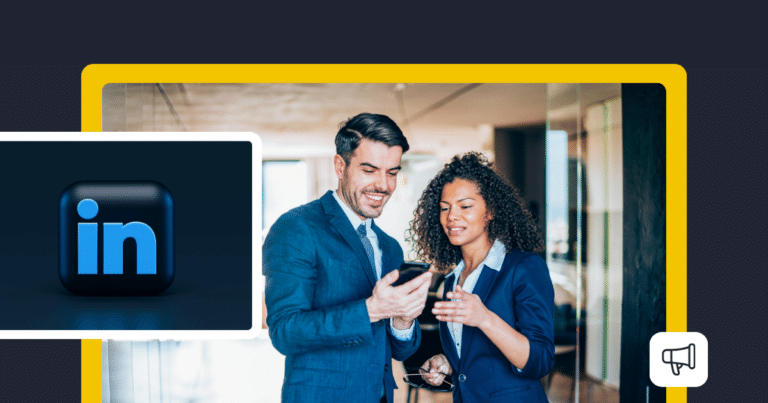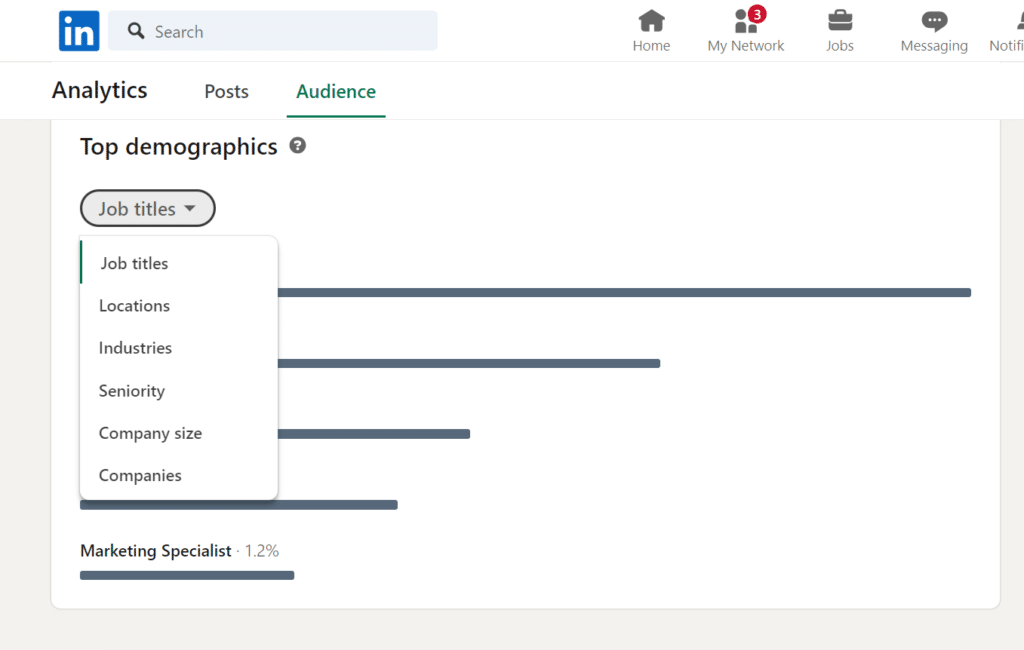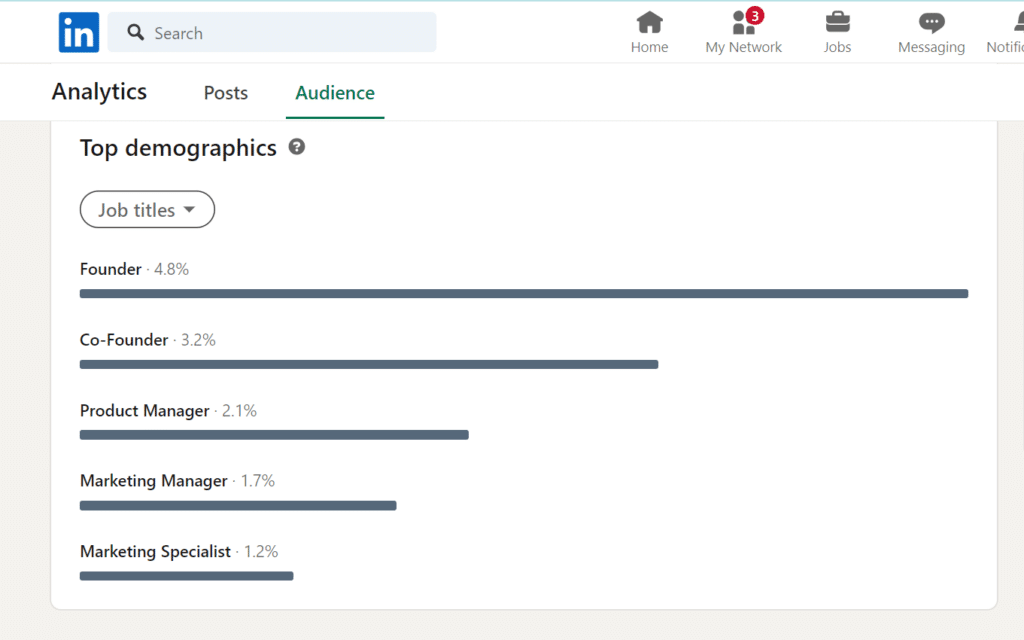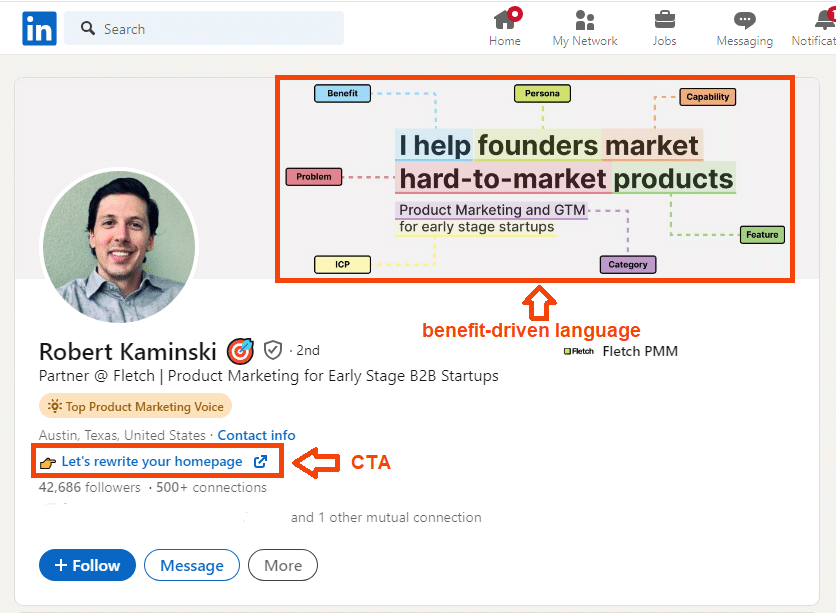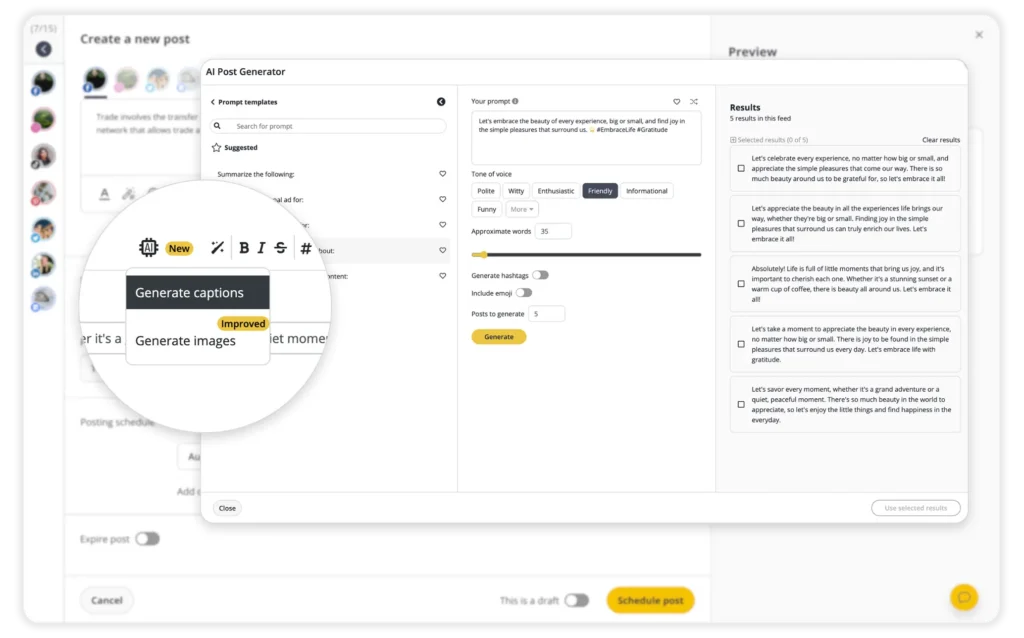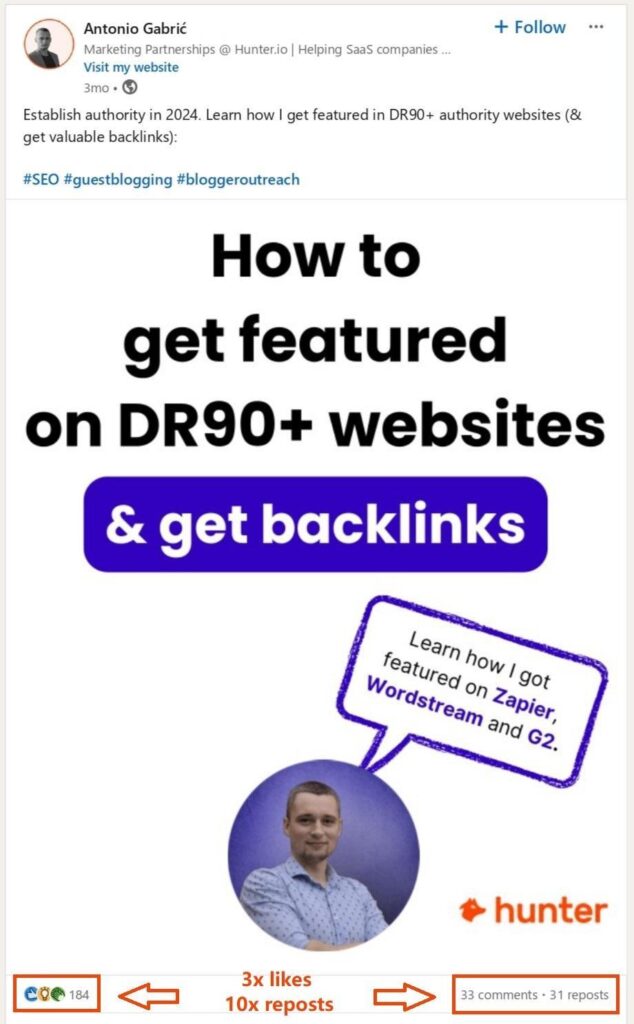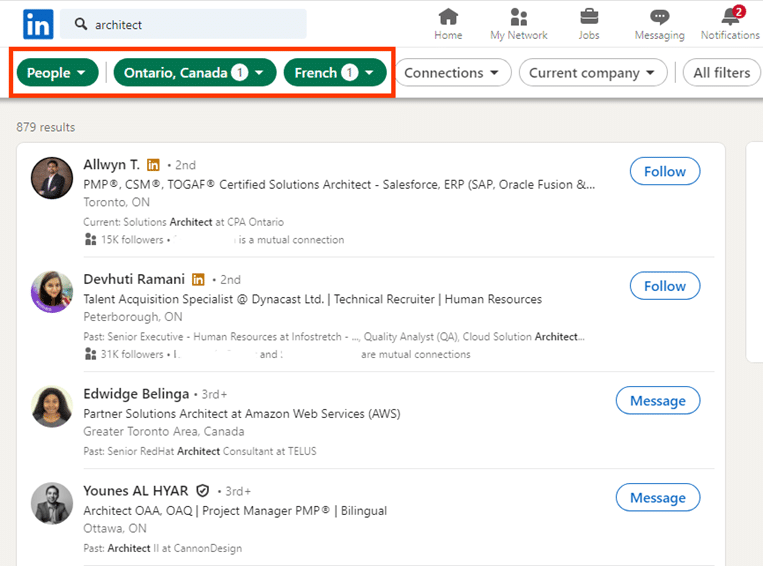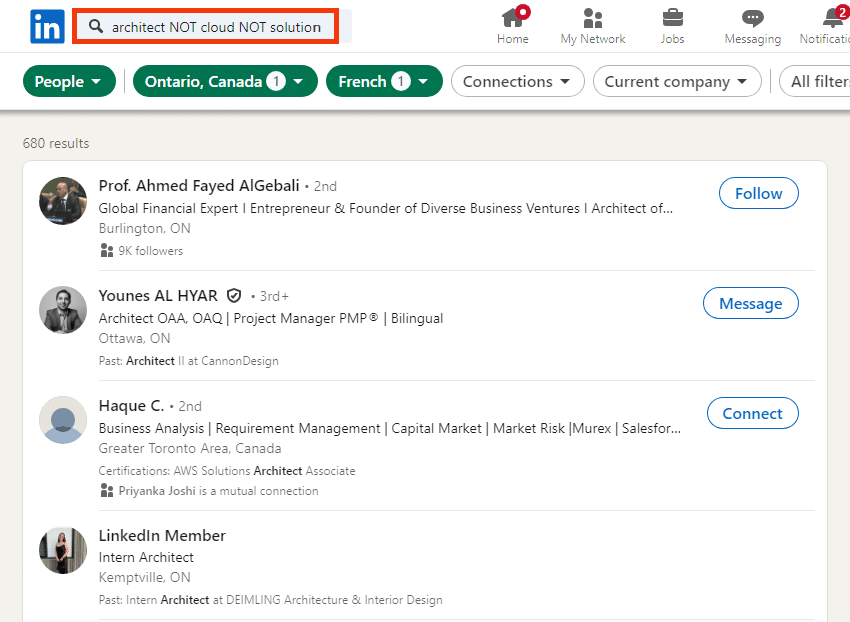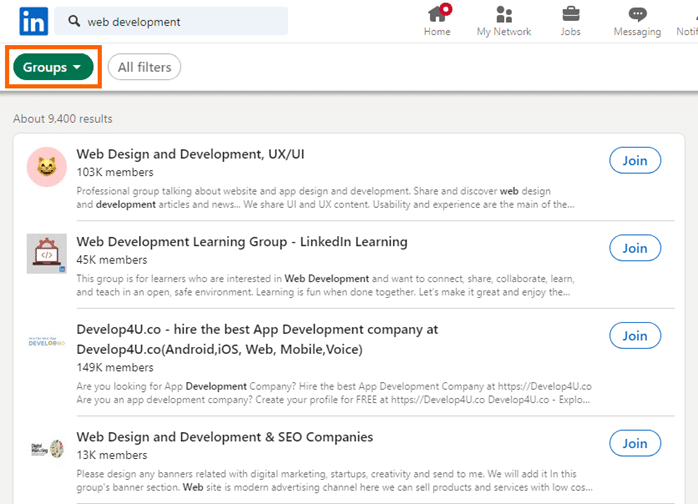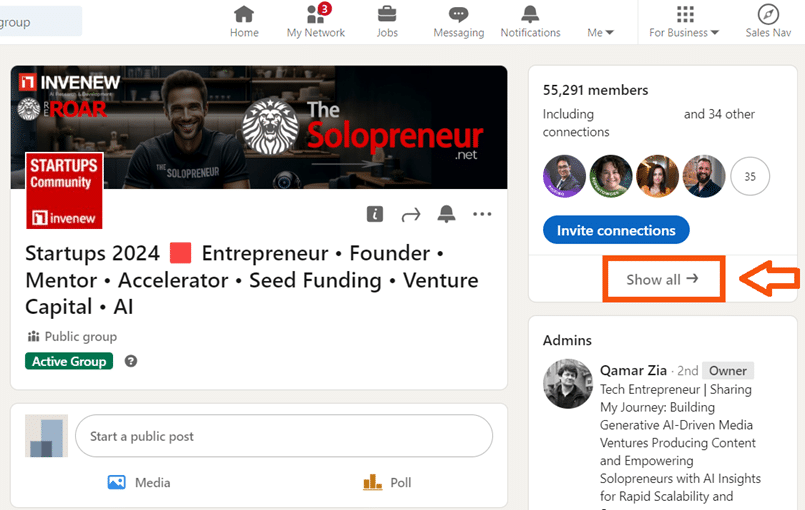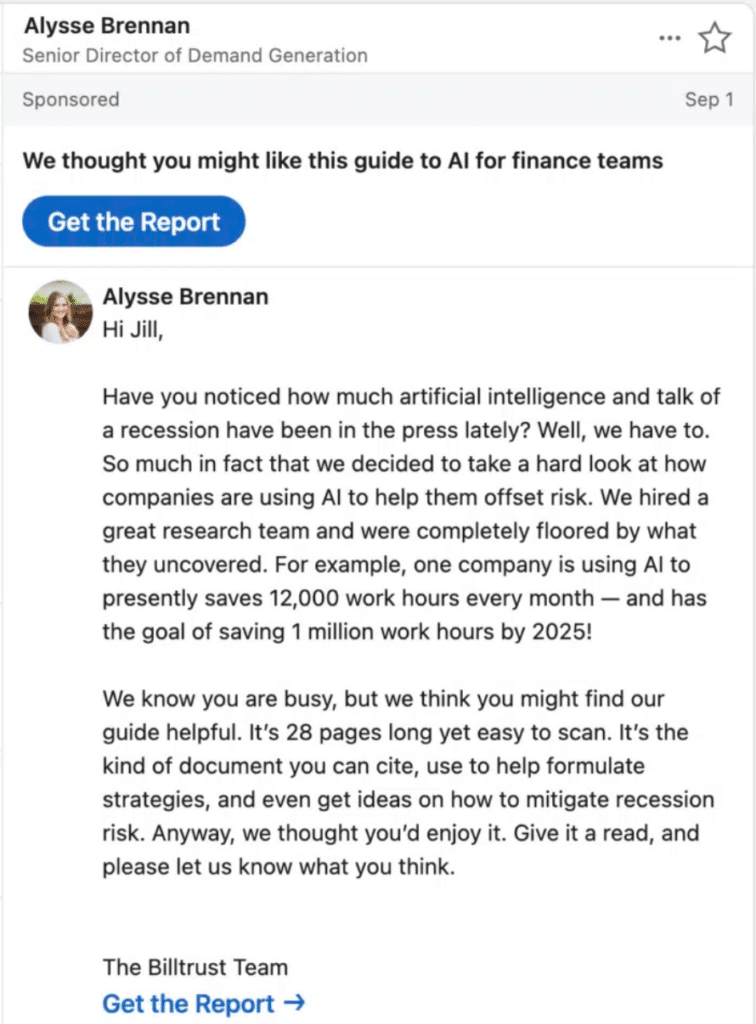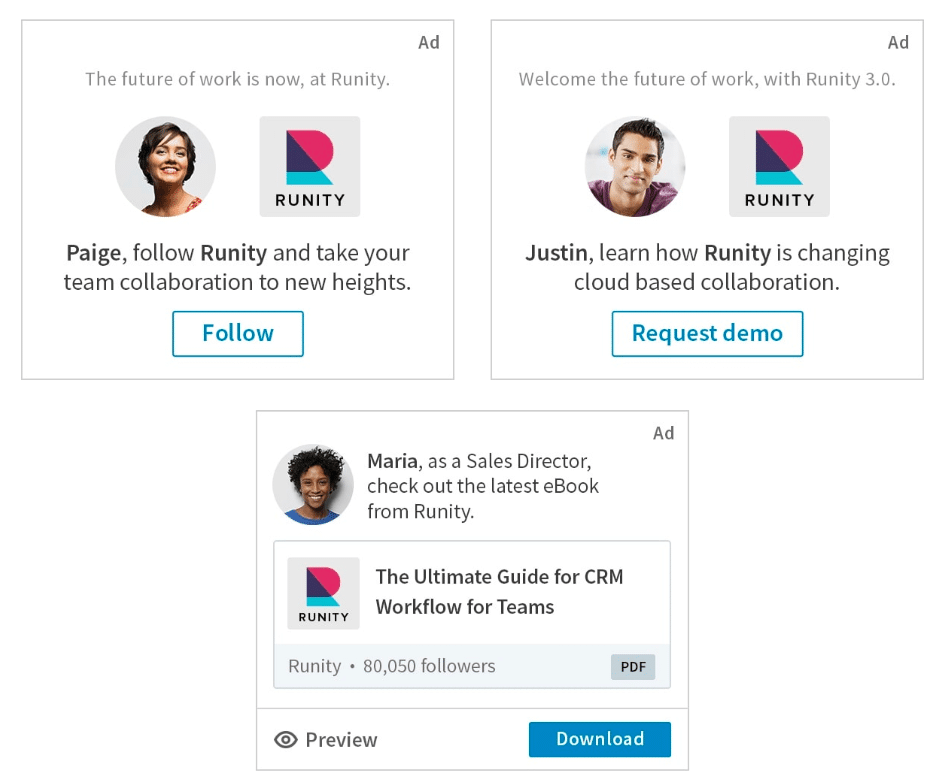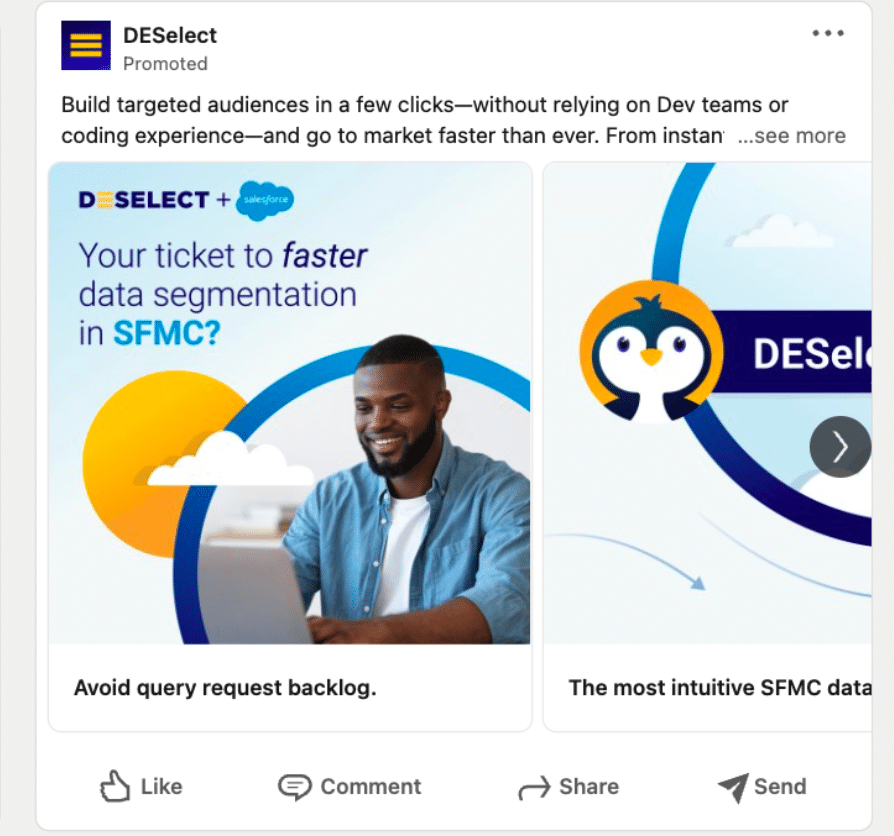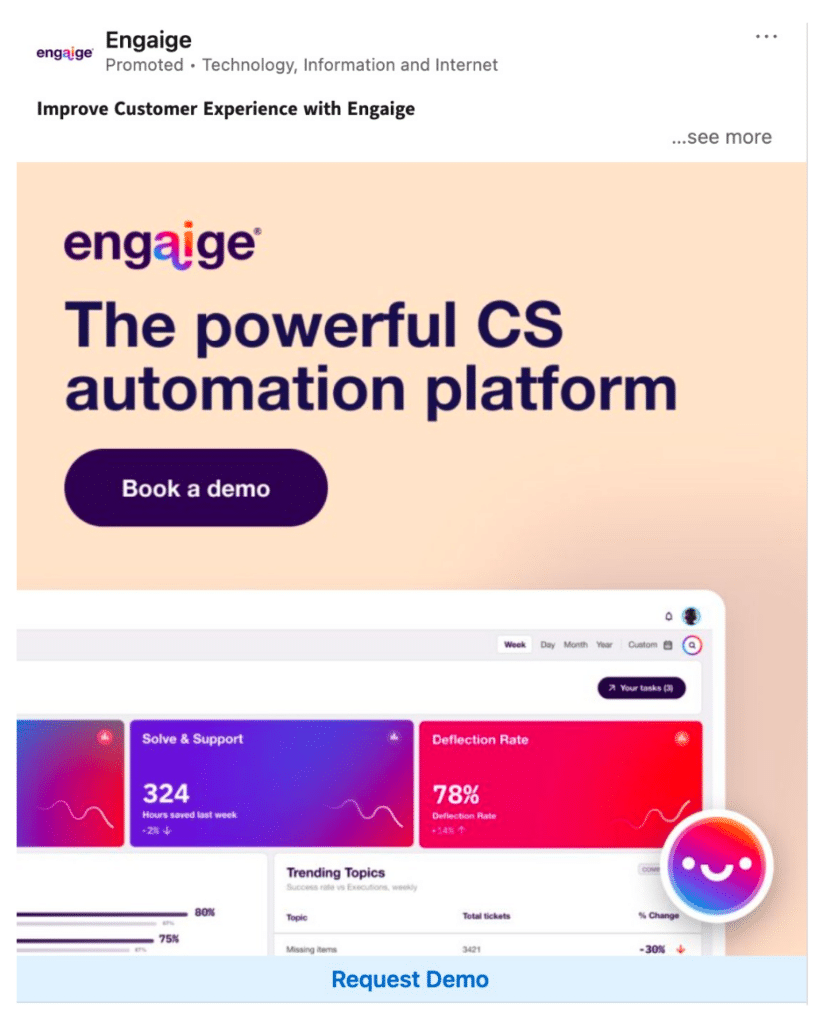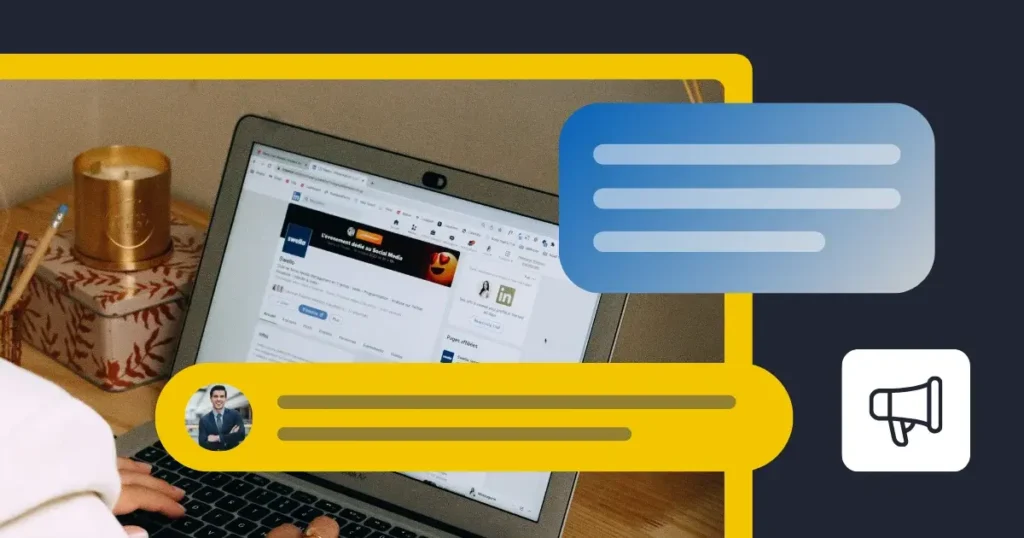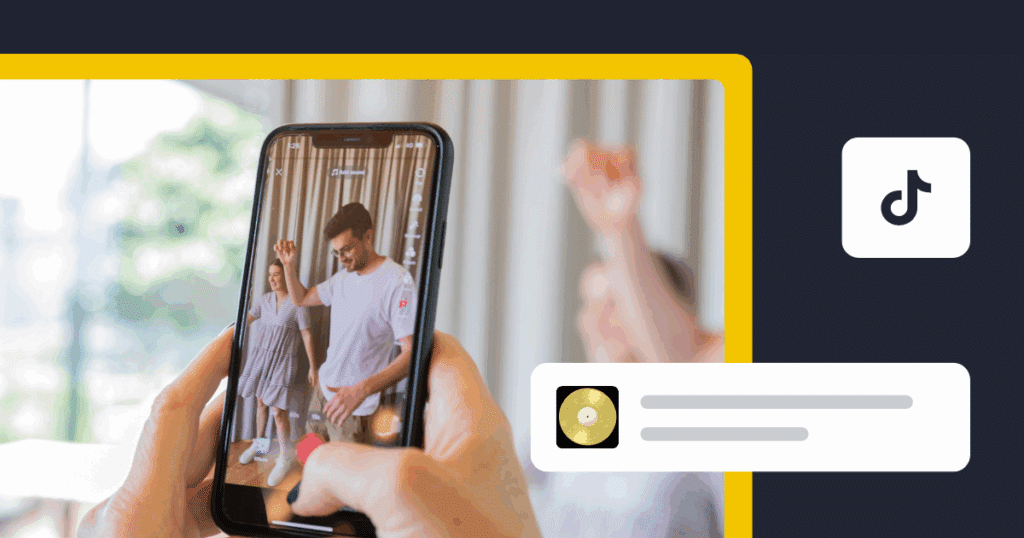Guest Author
Are you making the most of your LinkedIn lead generation efforts? Many businesses don’t realize how powerful LinkedIn can be for attracting high-quality, targeted leads.
In fact, LinkedIn is 277% more effective for lead generation than Facebook and Twitter. Using this platform effectively can significantly enhance your lead acquisition and increase your sales.
This article will show you advanced tactics and strategies to improve your LinkedIn lead generation. We’ll cover everything from identifying the right prospects to using automation tools wisely, helping you make LinkedIn a crucial part of your marketing strategy.
Ready to learn more?
We’re SocialBee LABS SRL, part of WebPros. We use the information you provide to share relevant content and product updates, as outlined in our Privacy Policy. You can opt out anytime.
Short Summary
- LinkedIn’s vast user base makes it an invaluable platform for lead generation.
- Effective lead generation on LinkedIn involves both creative content creation and proactive outreach efforts.
- You should understand your target audience deeply for successful lead generation. Learn about demographics like job titles, companies, industries, and locations, so you can reach them easier.
- Optimizing your LinkedIn page (profile bio, summary, endorsements, etc.) helps with attracting and engaging potential leads effectively.
- In order to build lasing relationships on LinkedIn, you need to prioritize consistent interaction and high-quality, relevant content. Follow current trends, subscribe to industry experts, and keep tabs on competitors for topic ideas.
- Utilize LinkedIn’s advanced search features to pinpoint and engage elusive target segments. Once you’ve put in a keyword or job title, select filters like location, industry, preferred language, etc.
- Establish credibility and attract viewers through strategic posts, comments, and participation in LinkedIn groups.
- A balanced use of automation in using software tools to manage and streamline tasks such as sending connection requests, following up with contacts, or scheduling posts, can streamline the lead generation process without sacrificing authenticity.
- Regularly track and analyze engagement metrics and conversion rates to measure the success of your LinkedIn lead generation efforts.
What Is LinkedIn Lead Generation?
LinkedIn lead generation is the process of using LinkedIn to identify and engage potential qualified leads, which are prospective clients or customers who meet specific criteria that make them likely to be interested in your products or services.
This approach includes not just networking and regular interactions, but also strategically using LinkedIn Ads to connect with a broader, yet still targeted, audience.
LinkedIn is distinct from other social media sites, as it’s designed specifically for professional networking. This creates a perfect environment for connecting with decision-makers and influencers who could benefit from your products or services.
By actively engaging on LinkedIn—whether by sharing insightful content, participating in industry discussions, or connecting with peers—you can cultivate a professional presence that captures the right kind of attention.
Why Do You Need a LinkedIn Lead Generation Strategy?
Because LinkedIn is simply the most effective platform for reaching professionals, having a dedicated lead generation strategy for this network should be your priority.
LinkedIn isn’t just another social media site with a large user base—it’s a network of over 1 billion people, including about 16 million who log in daily. What sets LinkedIn apart isn’t the sheer numbers but the mindset of its users.
Your potential leads, their colleagues, and even their bosses are on LinkedIn not for entertainment but to engage with relevant business content and connect with like-minded professionals.
This focused approach is why LinkedIn stands out in lead generation, producing twice the leads of any other social media platform. Moreover, LinkedIn Lead Gen Forms, a key tool among various LinkedIn lead generation tools, boast an impressive 13% average conversion rate.
This shows that LinkedIn not only helps you generate leads but does so effectively by ensuring your content reaches the right people.
The success of your LinkedIn lead generation strategy hinges on blending informative content with strategic outreach. By consistently sharing valuable insights and showcasing your expertise, you draw in more leads.
What Are the Best LinkedIn Lead Generation Strategies?
Whether you’re new to LinkedIn or looking to improve your strategy, you should know the best practices for lead generation on this platform.
Here’s how you can get one step closer to generating leads on LinkedIn:
- Understand your target audience
- Optimize your LinkedIn profile for maximum impact
- Engage actively with high-quality content
- Utilize LinkedIn’s advanced search to identify leads
- Leverage LinkedIn ads and lead gen forms
- Network effectively within industry groups
- Follow up strategically with personalized messages
1. Understand Your Target Audience on LinkedIn
To truly connect with your leads on LinkedIn, you need to dig deeper than just their job titles and locations. Understand their daily challenges, hobbies, wants, and needs.
While some leads will openly share their thoughts in their posts and comments, a large portion—nearly 80% of LinkedIn users—tend to be quieter. They engage by reading, liking, and sharing posts silently, often sending them to colleagues who share their sentiments.
The beauty is that LinkedIn knows who they are. And with some digging, so can you.
The LinkedIn Analytics tab shows you audience demographics like job titles, companies, industries, and locations.
Select them one by one and start piecing together your audience’s identity.
Analyze the performance of standout posts that have attracted significant leads. Examine the viewership data of such posts so you can identify key characteristics of the audience that engaged with them.
Use this information to segment these results, allowing you to craft more personalized and compelling messages with tailored value propositions and use cases. This targeted approach can significantly increase the effectiveness of your outreach.
For example, you can utilize the professional roles of your audience, as provided by LinkedIn, to tailor your messages more precisely. Knowing their roles can help you adjust your tone, pitch your ideas effectively, or even include industry-specific terminology or humor that resonates with them.
2. Optimize Your LinkedIn Profile for Maximum Impact
Your LinkedIn page doubles up as a business card and window display to leads. Go through each element of your profile to make it appeal to your audience.
Here’s how to optimize your LinkedIn profile:
- Make sure your profile or page is complete. They’re prioritized by LinkedIn’s internal search algorithm and get 30% more weekly views.
- Add a detailed summary. Don’t just list previous positions you’ve held. Explain what you did there in benefit-driven terms.
- Use a professional photo. Pick a high-quality, recent headshot of you in your presentable best with an unobtrusive background.
- Include a CTA. Ask visitors to follow you, sign up for your newsletter, or schedule a consultation.
- Use recommendations and endorsements to bridge the trust gap. Use LinkedIn recommendations and endorsements to bridge the trust gap. These are similar to client reviews and help showcase your expertise. Encourage satisfied clients to endorse you, as this can reassure new prospects about your professionalism and track record.
- Optimize your headline and banner. It’s one of the first things people see when they view your profile, so make it concise, relevant, and attention-grabbing.
Above is an example of a greatly optilized LinkedIn profile.
3. Engage Actively with High-Quality Content
Good content doesn’t simply reach audiences, it resonates with them.
Aim to create high-quality content that is relevant to your audience. Follow current trends, subscribe to industry experts, and keep tabs on competitors for topic ideas.
Track conversations in LinkedIn groups, or other social media platforms like Facebook and Reddit.
Navigating the constant demand for fresh, engaging content can be overwhelming, especially when you’re juggling multiple social media platforms. That’s where SocialBee steps in.
As an AI-powered social media management platform, SocialBee offers an innovative solution with its AI post generator. This feature provides over 1000 prompt ideas to help jumpstart your creativity and keep your content dynamic.
Create valuable content for your LinkedIn profile with SocialBee’s AI Post Generator!
You can also enter your own prompt and select the type of post you wish to generate.
Mix up the content type to include short-form and long-form text posts, image posts, videos, and documents. From time to time, conduct a poll or a live webinar.
Video is LinkedIn’s best-performing content format. It garners 5x the engagement of any other content type.
For me personally, carousels have been a game-changer, with a massive uptick in engagement.
Make it a daily practice to engage with the community.
You don’t have to post daily, but by reposting evergreen content, engaging with others’ posts, and celebrating their achievements, you can maintain your valuable connections.
4. Utilize LinkedIn’s Advanced Search Features
Despite your best efforts, there will always be a portion of your target audience that your content doesn’t reach.
This could be because they are not yet part of your community or following, In these cases, direct outreach can be an effective strategy to connect with these potential leads and bring them into your network.
Find them using LinkedIn’s Advanced Search filters, so you can then use outreach to connect and start building relationships.
After you’ve put in a keyword or job title, select filters like location, industry, preferred language, etc.
The results for my keyword “architect” included cloud architects, so I refined my search with Boolean operators (such as AND, OR, NOT).
If you’re satisfied with the results that show up, bookmark the page in your browser to save the filters for future searches.
Before you contact these individuals, whether on LinkedIn or elsewhere, double-check to see if they fit your Ideal Customer Persona.
Pitching irrelevant products to uninterested individuals isn’t just a social media faux pas, it can get your account shadowbanned or suspended by LinkedIn.
LinkedIn permits up to 100 requests per week. But we suggest you stay well under this limit, especially if they’re to people you don’t know or have no mutual connections with.
Accompany requests with personalized messages to avoid guideline violations. Note: don’t send more than 1 or 2 follow-ups, as it can become counterproductive.
5. Network Effectively within Industry Groups
Regularly posting content and engaging with other people’s content are the basic building blocks of networking on LinkedIn. But there’s an art to all of these.
Stand out in a sea of uninspired comments. Ask probing questions, for further explanations, offer support by sharing your own experiences, etc.
For example, if a connection posts about a new business strategy, you could comment, “Interesting approach! How do you see this impacting your ROI in the next quarter?” This showcases your business acumen and sparks meaningful conversations.
You can also expand your horizons by joining groups relevant to the niche you’re targeting.
LinkedIn allows you to join up to 100 groups, and within these, you can DM 15 members a month. On joining, you’ll be able to view the full list of members.
Identify the ones closest to your buyer persona and try to engage with them in the group whenever possible.
Routinely share your personal or business views, and help members with their queries and concerns. This will increase your chances of being recognized and responded to positively when you finally contact them.
6. Invest in LinkedIn Ads and Lead Gen Forms
Begin by setting up your campaign in LinkedIn’s Campaign Manager. This platform is your control center, where you can create, oversee, and adjust your ads, and it’s also where you’ll pull detailed reports that help you understand what’s working and what isn’t.
When it comes to choosing your ad format, LinkedIn offers several to match different goals and content styles:
- Sponsored content: Perfect for sharing richer content like articles, videos, or images right in the feed to increase engagement.
- Message ads: These allow you to send personalized messages directly to your target audience’s inbox, making the approach feel bespoke.
- Dynamic ads: These ads automatically personalize for each viewer using their LinkedIn profile data, which can significantly boost relevance and engagement.
- Text ads: A more straightforward, budget-friendly option that appears in sidebar placements.
- Carousel ads: Useful for telling a story or showcasing a range of products, as users can swipe through a series of images or cards.
To enhance the impact of these ads, attach LinkedIn Lead Gen Forms. For instance, you can deploy advertisements with a specific call-to-action (CTA). When users click on this CTA button, they are prompted to complete a form containing their personal information.
Here’s such an example of Lead Gen form:
These forms are designed to make it as easy as possible for users to share their contact information, thanks to auto-filling fields using their LinkedIn profile data.
This convenience dramatically increases the likelihood they’ll complete the form, giving you better conversion rates.
Targeting your ads is also super important. Use LinkedIn’s detailed targeting tools to narrow down your audience by job title, industry, company size, and more. This ensures your message gets in front of the people most likely to be interested in what you offer.
Lastly, always monitor and optimize your campaigns. Regularly check your metrics through Campaign Manager to understand how your ads and forms are performing. Look at engagement rates, click-through rates, and how many leads you’re actually converting.
Test different settings and continually refine your approach based on performance data.
Checklist for Successful LinkedIn Advertising:
|
7. Follow Up Strategically with Personalized Messages
Once you’ve made initial contact with a lead, the next step is to keep the conversation going with a strategic follow-up approach. Personalized messages are key here; they show that you’re not just sending out bulk communications but that you’re genuinely interested in addressing each lead’s unique needs and preferences.
Here are some steps to effectively follow up:
- Timing matters: Aim to send your first follow-up message shortly after your initial contact. This keeps your interaction top of mind without seeming overeager.
- Personalize your approach: Tailor each message by referencing specific details from your previous conversation or something relevant from their LinkedIn profile. This shows you’re paying attention and genuinely interested in their needs.
- Add value: Every message should bring something useful to the table. Whether it’s an article that speaks to a challenge they’re facing, a case study relevant to their industry, or an invite to an upcoming webinar, make sure it aligns with their interests.
- Provide clear next steps: Include a straightforward call-to-action in your follow-up. This could be a proposal to discuss things over a call, a suggestion to try a product demo, or just a nudge for a response. Make it easy for them to know what you expect next.
- Organize and track: Keep a tidy record of your communications, noting when you last reached out and any responses you received. This helps maintain a sensible rhythm to your follow-ups, ensuring you’re persistent without being overwhelming.
- Stay patient: If a lead doesn’t respond right away, don’t stress. People get busy, and it’s important to respect their space. Give them some time before reaching out again with a new piece of information or a friendly check-in.
Pros and Cons of Automating Lead Generation on LinkedIn
When considering automating lead generation on LinkedIn, it’s essential to understand both the advantages and potential drawbacks.
Automation in this context refers to using software tools to manage and streamline tasks such as sending connection requests, following up with contacts, scheduling posts, and segmenting audiences for targeted campaigns.
Pros of Automating LinkedIn Lead Generation
Here are some of the benefits of generating new leads with LinkedIn automation:
- Efficiency and scalability: Automation helps manage large volumes of leads efficiently, which is perfect for big organizations or solo entrepreneurs who find the scope of their lead generation tasks overwhelming.
- Task simplification: Tasks like scraping data from LinkedIn groups and sorting it based on predetermined criteria can be successfully automated. This automation works well because it follows logical rules set by humans, ensuring the data is both relevant and accurately categorized.
- Content management: Tools like SocialBee provide behind-the-scenes automation for LinkedIn, making it easy to manage and schedule your content seamlessly. This includes:
- Generating content ideas, captions, and images,
- Scheduling and publishing content across multiple platforms,
- Replying to messages, comments and mentions,
- Reposting evergreen content,
- Producing detailed reports with audience insights.
Cons of Automating LinkedIn Lead Generation
Being able to automatically generate leads on LinkedIn also comes with some downsides, such as:
- Risk of inauthentic interaction: Automation can backfire when it comes to tasks requiring personal touch. For instance, automated comments on a lead’s posts can seem insincere and are generally advised against because they can damage rather than build relationships.
- Lack of personalization: While automation is great for initial data processing and managing contacts, it often falls short in personalizing interactions, which is where genuine human engagement shines.
For those handling vast numbers of leads or facing resource constraints, considering end-to-end automation might seem tempting.
However, for most businesses, the goal should be to find a sweet spot where automation supports human-led efforts.
You can generate leads more effectively with the help of automation tools and strategies, such as:
A. Lead Management and Outreach
Initiate more personalized outreach on LinkedIn. Keeping track of interactions and direct message responses for each lead in a spreadsheet can streamline follow-ups.
B. Multi-Channel Integration
When expanding beyond LinkedIn, tools like Hunter’s Email Finder become invaluable by providing you with the needed help to find accurate email addresses of leads.
It’s important, however, to verify these email addresses using the same tool to maintain a clean email list. This minimizes bounce rates and increases the success of your email campaigns.
C. Email Verification
Before you send out emails, verifying contact details ensures you are reaching out to active, valid addresses.
This is essential for maintaining the efficacy of your outreach and preserving your sender reputation, plus the process can be automated using email verification software.
Measuring Success: Tracking Your LinkedIn Lead Generation Efforts
To continuously improve the quality of your LinkedIn leads, track:
- Engagement metrics: Use the LinkedIn Analytics Dashboard or tools like SocialBee to see how your content performs—look at views, likes, comments, and reposts. These indicators help assess whether your content resonates with your audience.
- Page engagement: You should be aware how users interact with your page versus just viewing your content. This helps gauge your overall page activity effectiveness.
Monitoring your LinkedIn page’s effectiveness can be challenging without the right tools.
This is where SocialBee comes in handy. SocialBee offers specific metrics that reveal how users are interacting with your page beyond just passive views.
With these insights, you can better understand user engagement and tailor your content strategy to enhance interaction and lead quality.
Track your LinkedIn analytics with SocialBee!
Use visuals and hashtags, and post consistently to boost engagement.
When using automation tools for LinkedIn lead generation, measure your return on investment (ROI) with these metrics:
- Total verified leads: Counts the number of leads likely to convert.
- Conversion rate: The percentage of leads that become customers.
- Average time to convert (ATC): How quickly leads convert into sales.
- Average deal size: The average revenue from deals closed.
- Average customer lifetime value: The long-term value of acquired customers.
Interpret these in sync with other metrics to pinpoint underlying problems in the lead gen process.
For example, a low ATC combined with a low deal size means you’re attracting high-intent but low-value leads. Revisit lead-scoring criteria to ensure the best leads aren’t slipping through the cracks.
Lastly, run A/B tests to compare audience reception of different profile bios, posts, outreach messages, etc.
Frequently Asked Questions
LinkedIn’s Sales Navigator is a top choice for anyone looking to deepen their understanding of audience behavior and demographics, thanks to its comprehensive analytics features.
For those focusing on content creation and engagement, SocialBee offers robust profile analytics and content generation features.
When it comes to gathering leads’ email information, tools like Hunter’s Email Finder and Verifier are invaluable for speeding up the conversion process.
Automation in LinkedIn lead generation is getting better at helping users identify and learn about potential leads.
However, LinkedIn still values real, organic connections. This means that even as tools improve, they’re designed to support, not replace, genuine human interactions.
As these capabilities advance, we can expect them to make prospecting and lead scoring more efficient, but with limitations that keep interactions on the platform authentic and personal. This balance helps maintain a professional yet friendly environment.
Ready to Crack the Code on LinkedIn?
LinkedIn’s one-of-a-kind audience makes it an irreplaceable channel for lead generation.
Take the time to understand your audience, create and curate content they enjoy, and build connections based on empathy and trust.
Sounds like it’ll take forever? It doesn’t have to.
You can find the perfect balance between LinkedIn automation and personalization with SocialBee. Sign up for SocialBee’s 14-day free trial and use it as your launchpad for creating lead-generation funnels that take your sales to outer space.

About the author: Antonio is an outreach manager at Hunter. For the last three years, he’s been helping SaaS companies grow their organic traffic and revenue through link building. At Hunter, Antonio leads a link-building and outreach team to build backlinks that move the needle and connect with industry leaders.