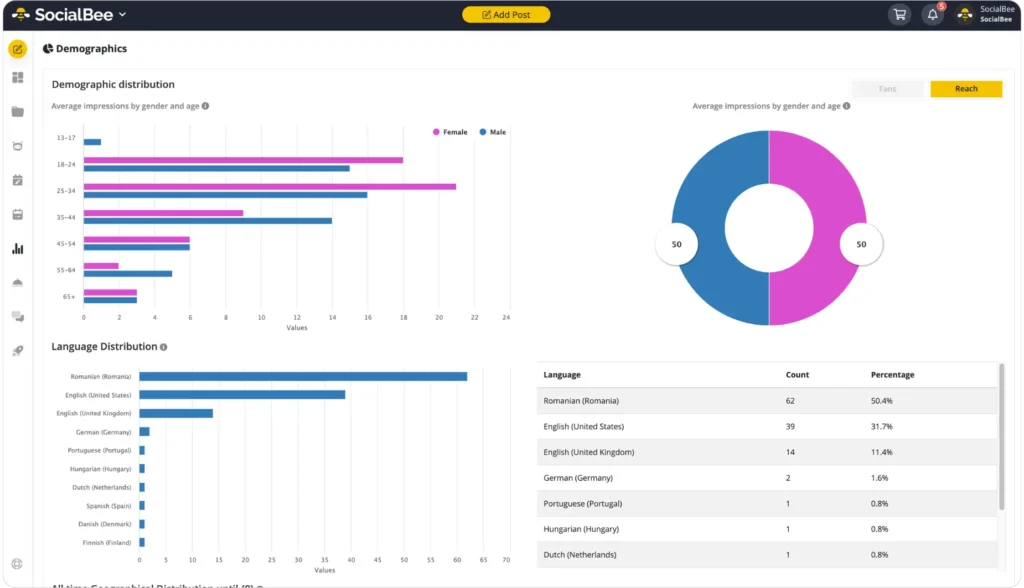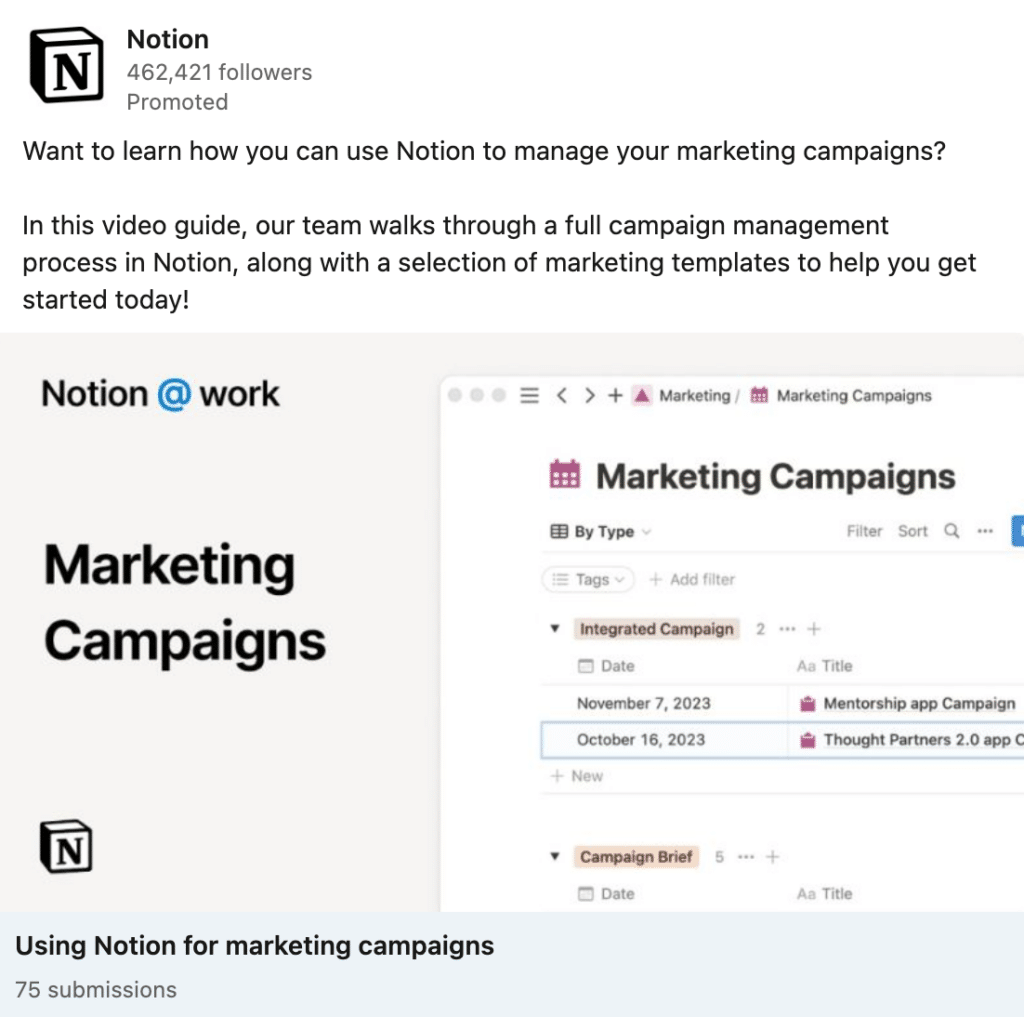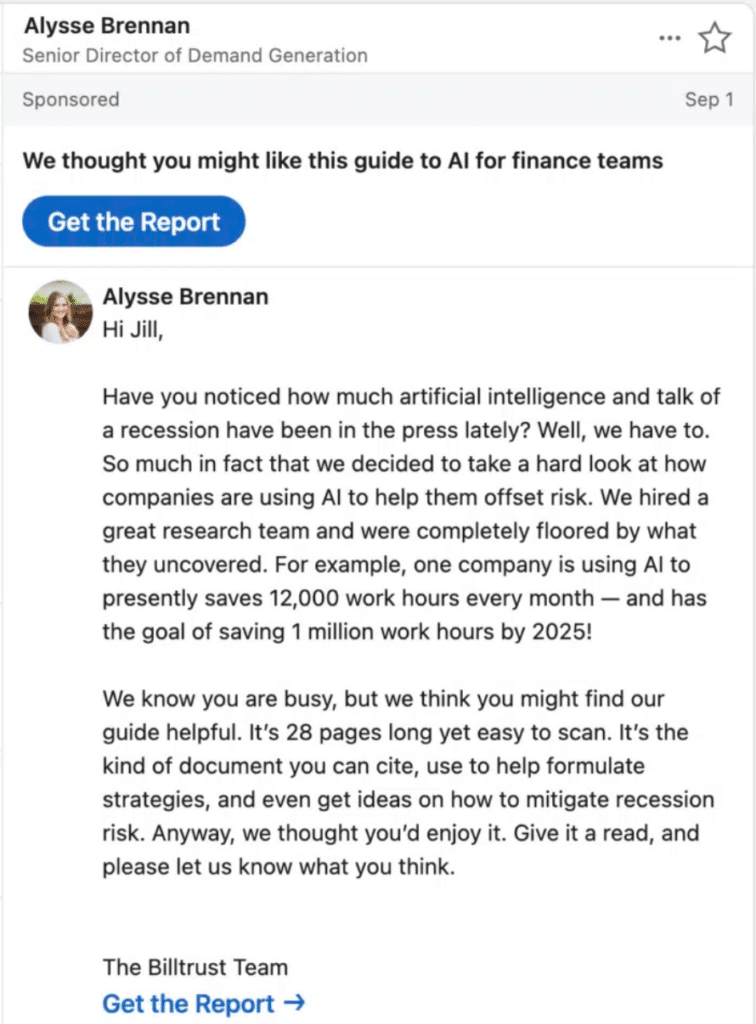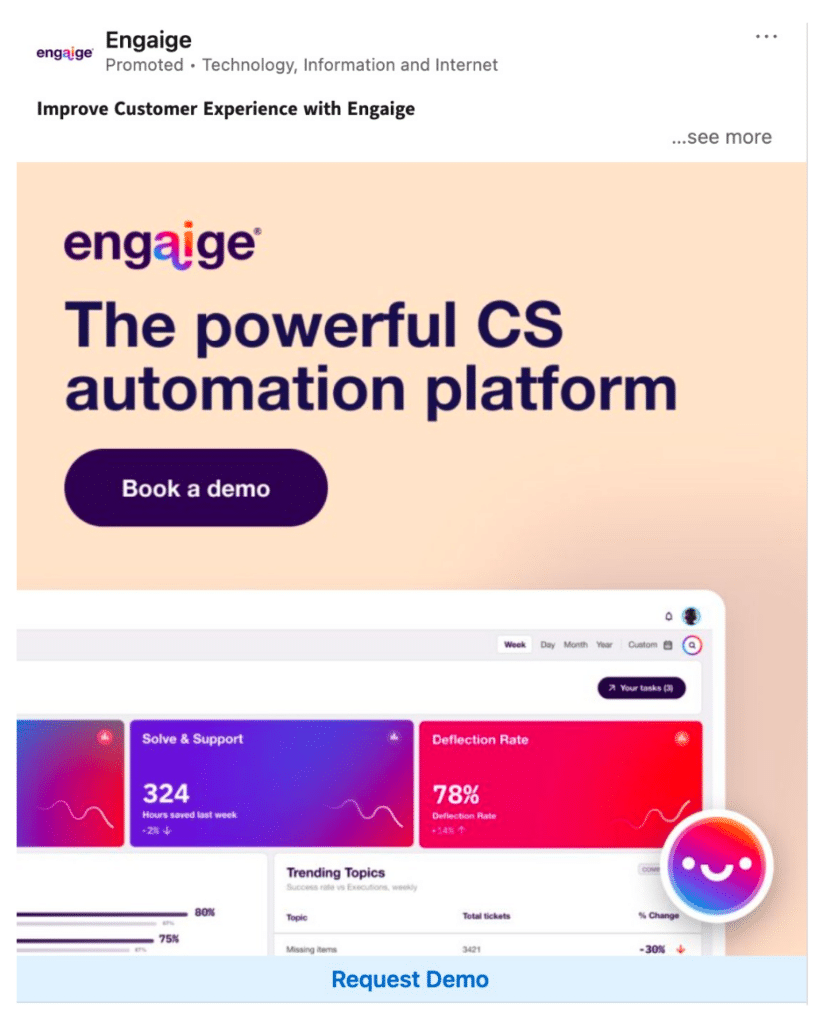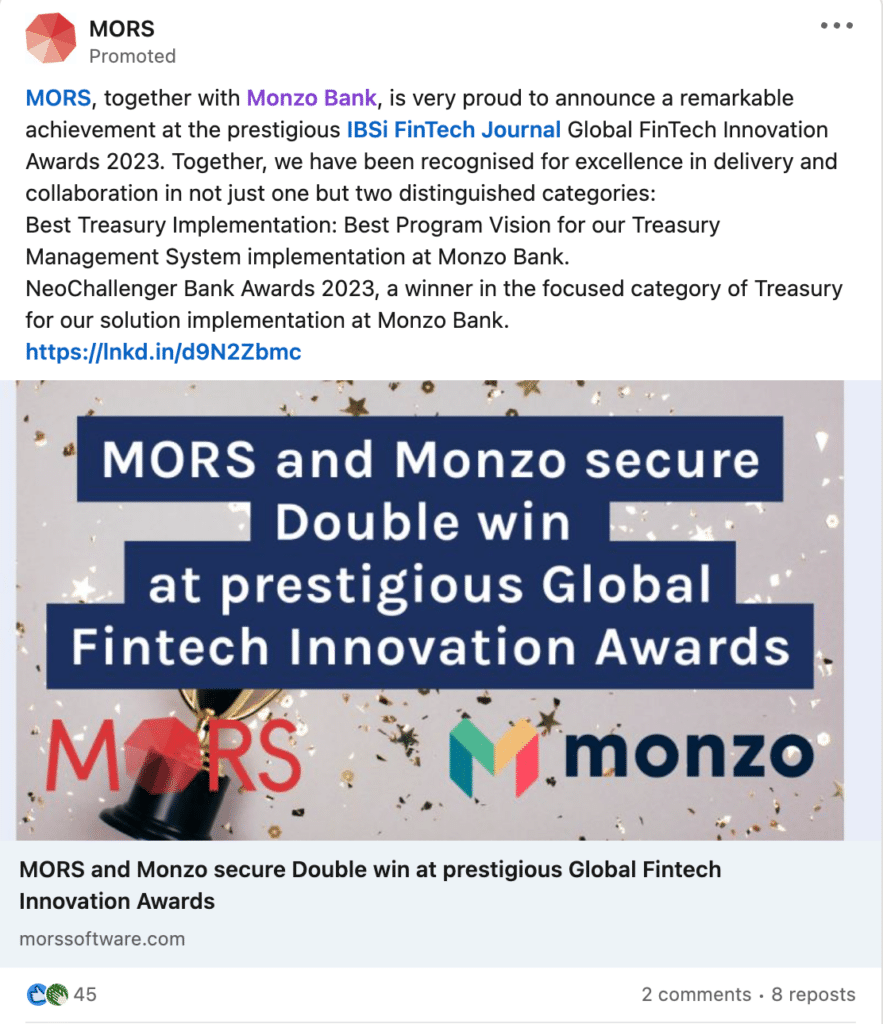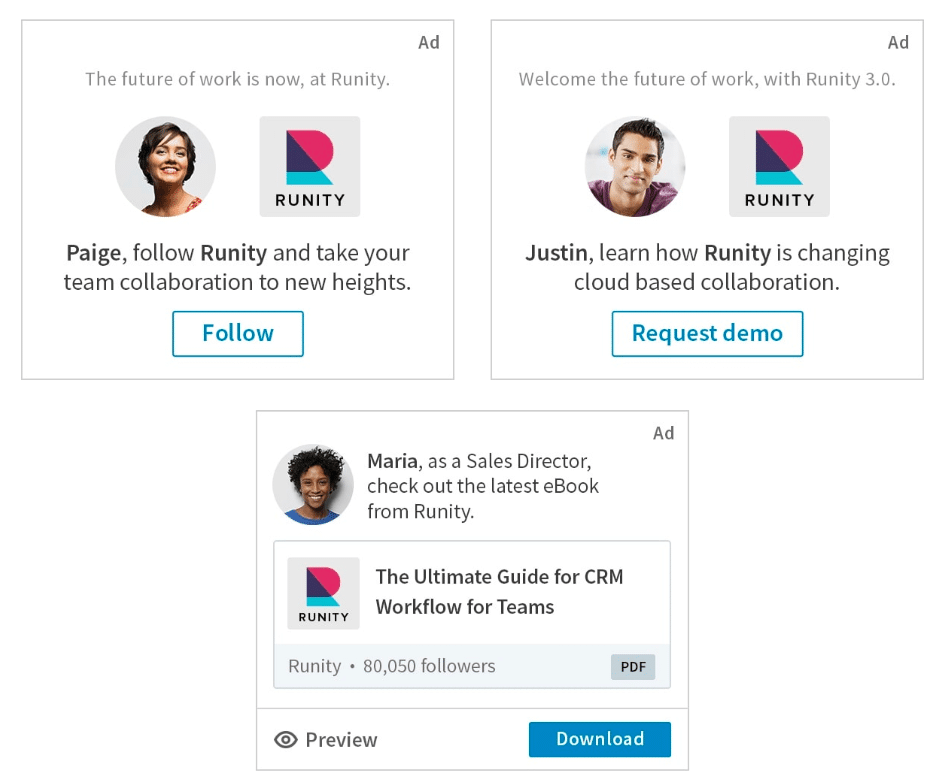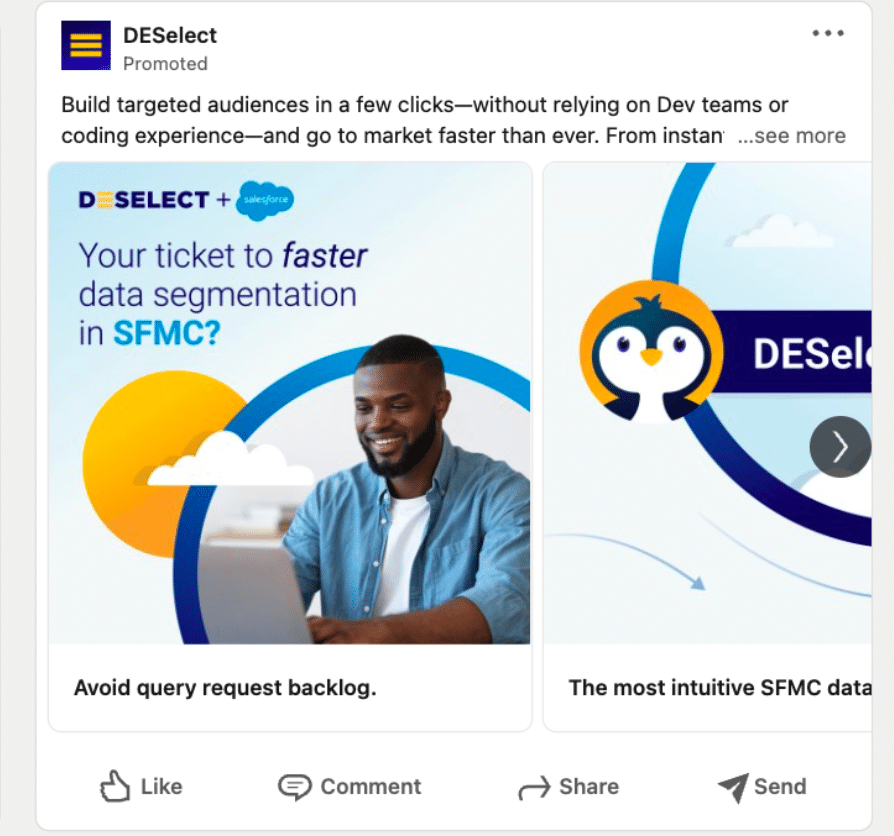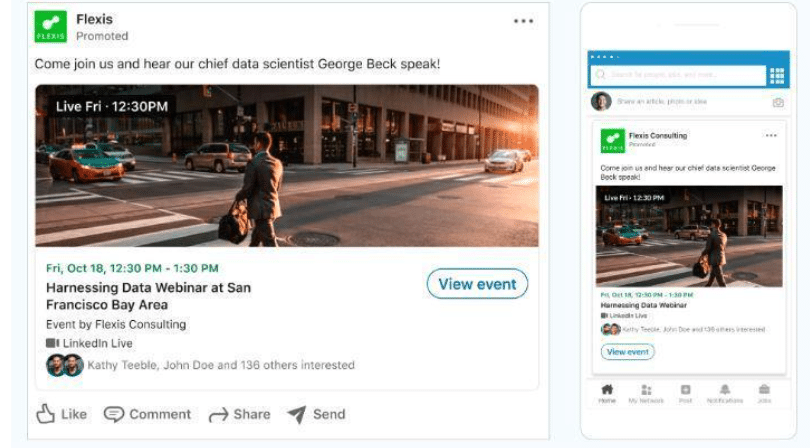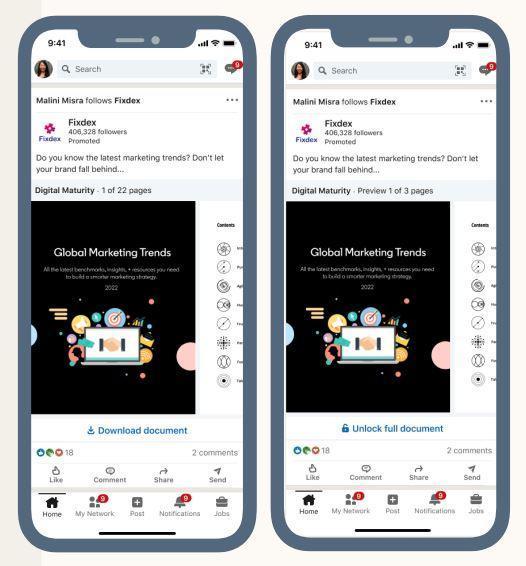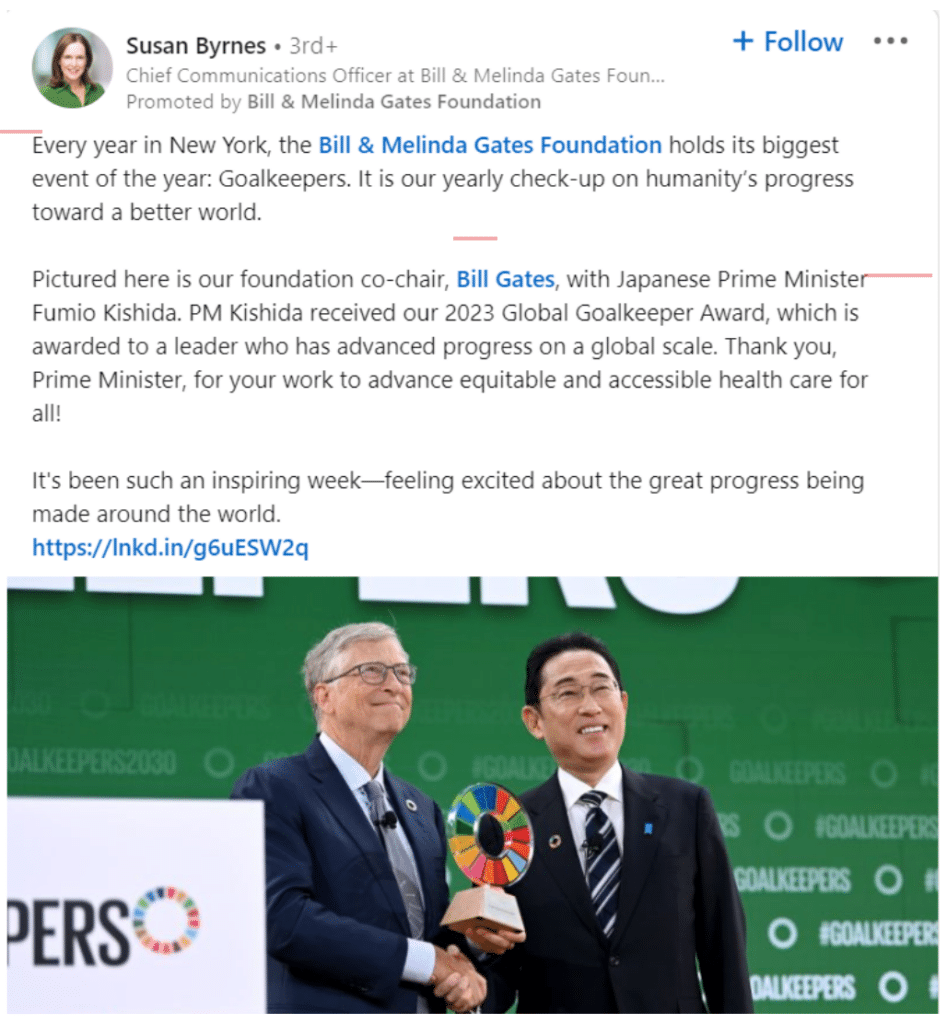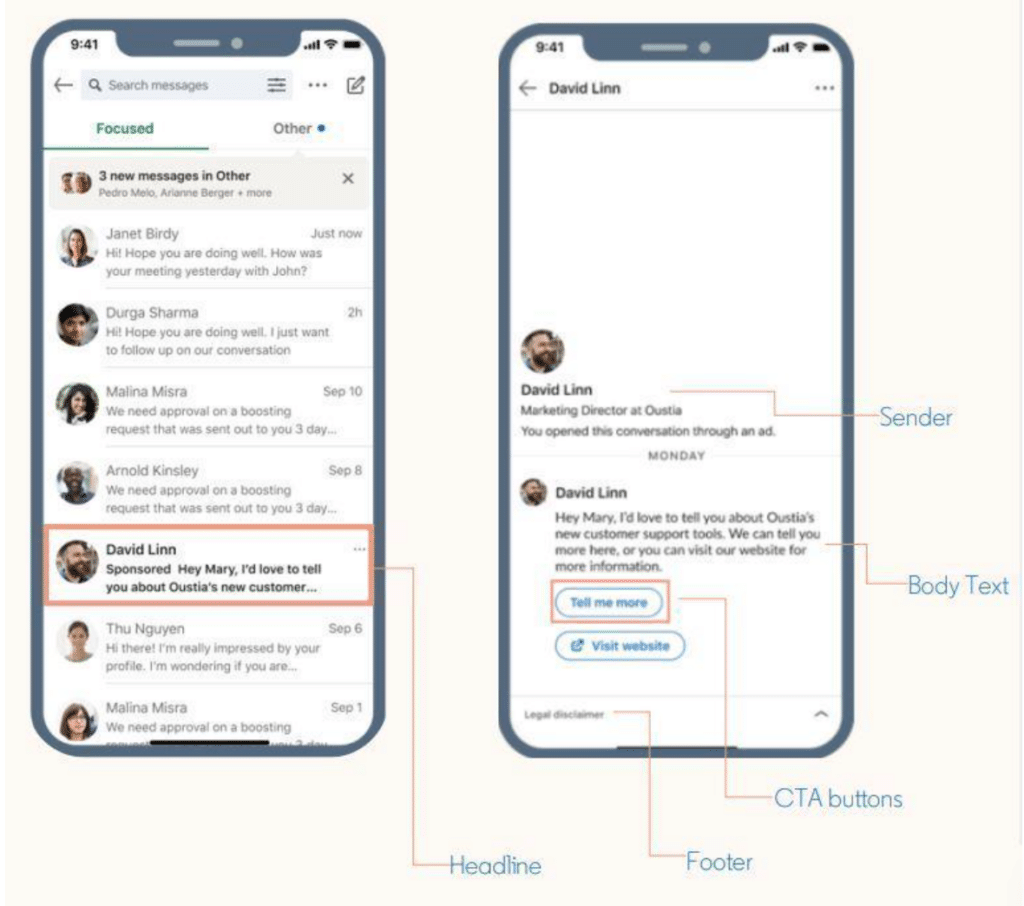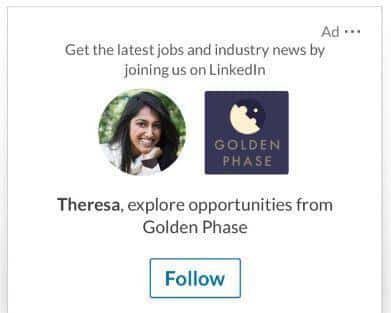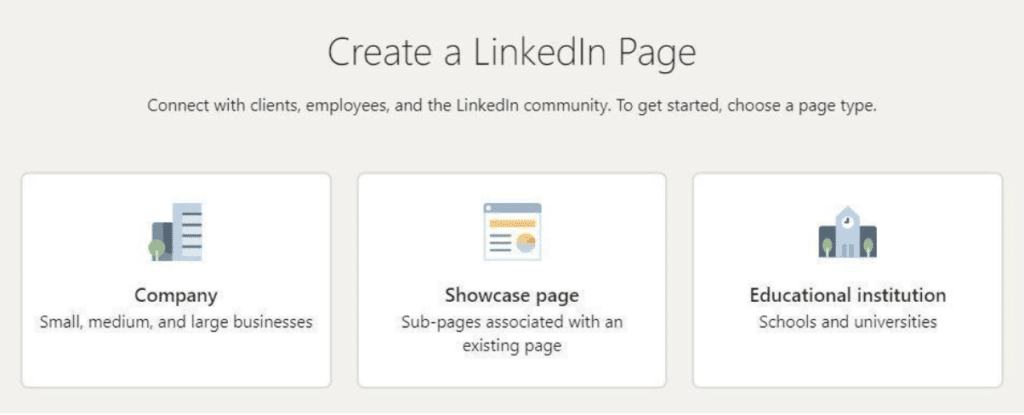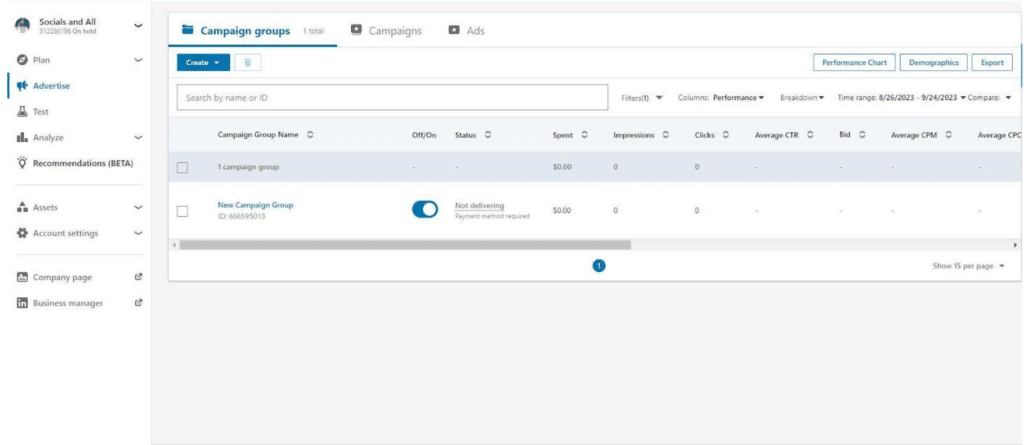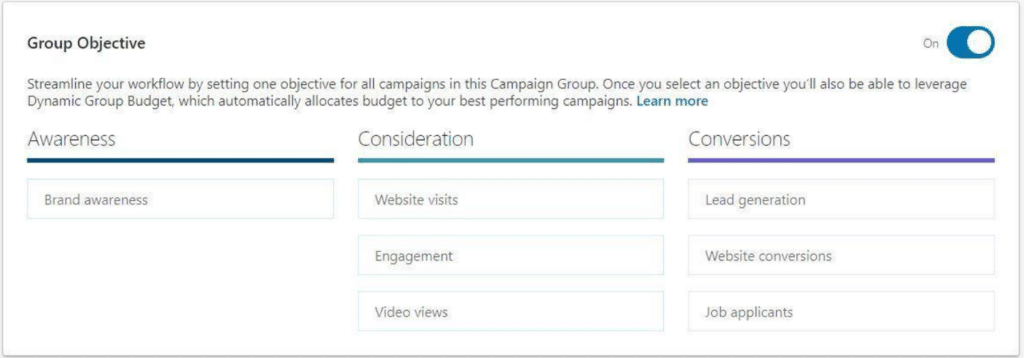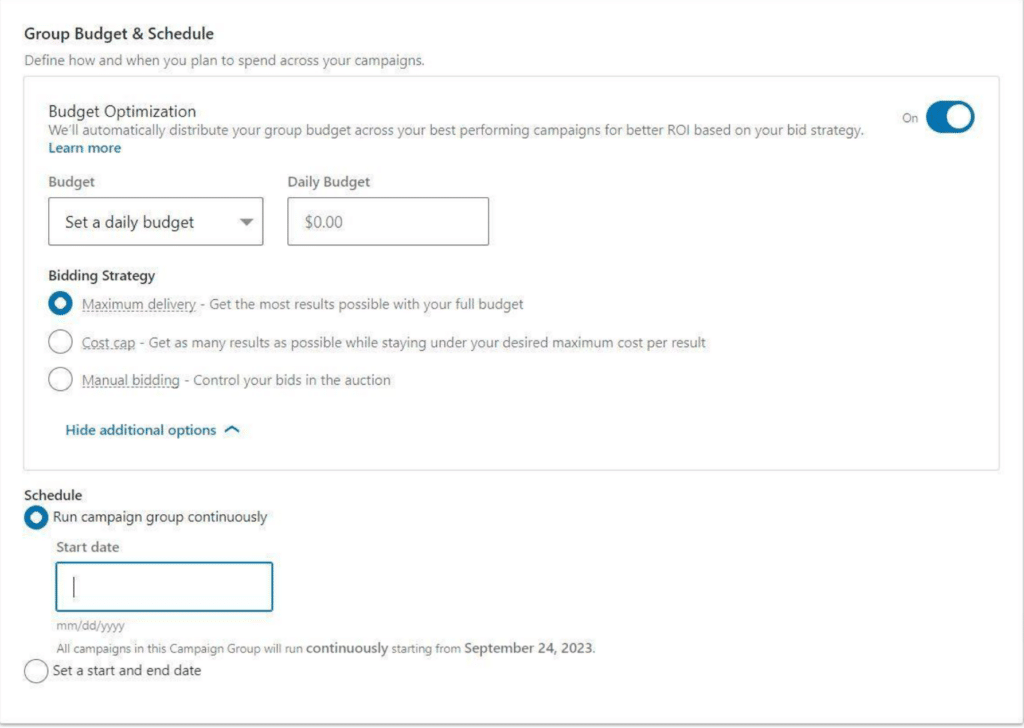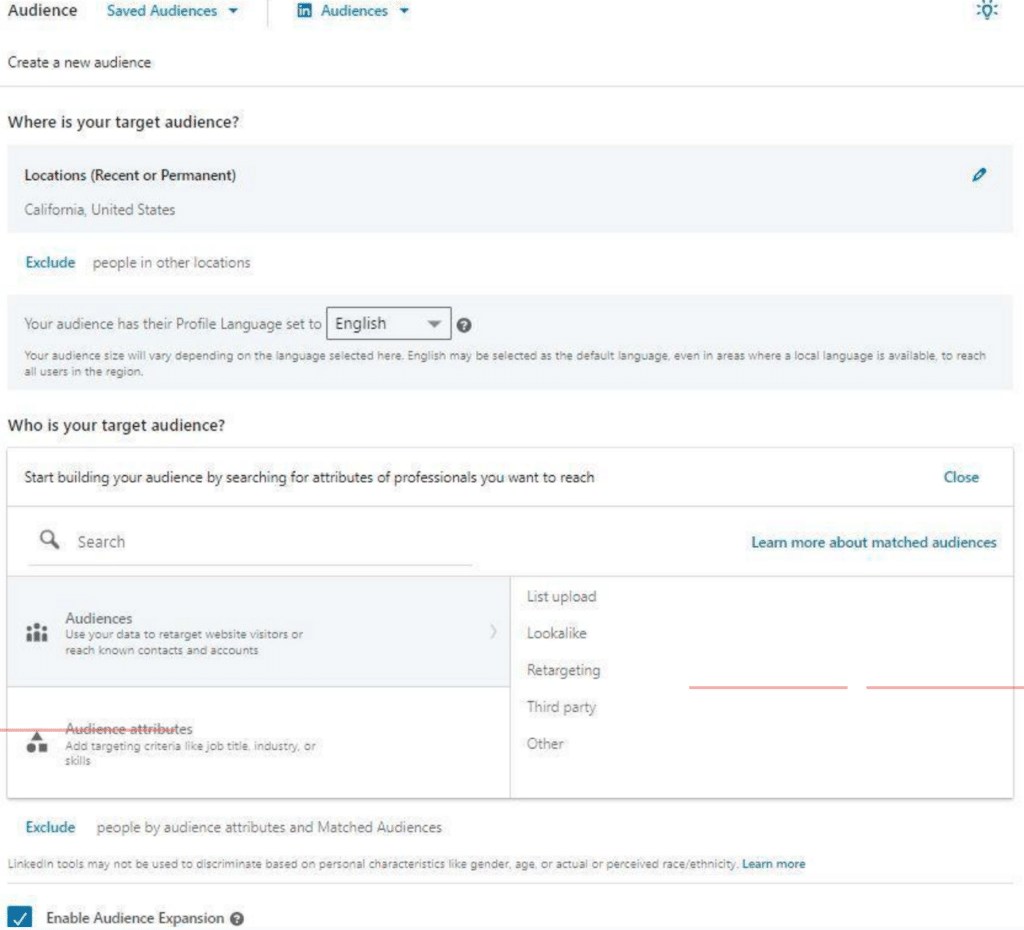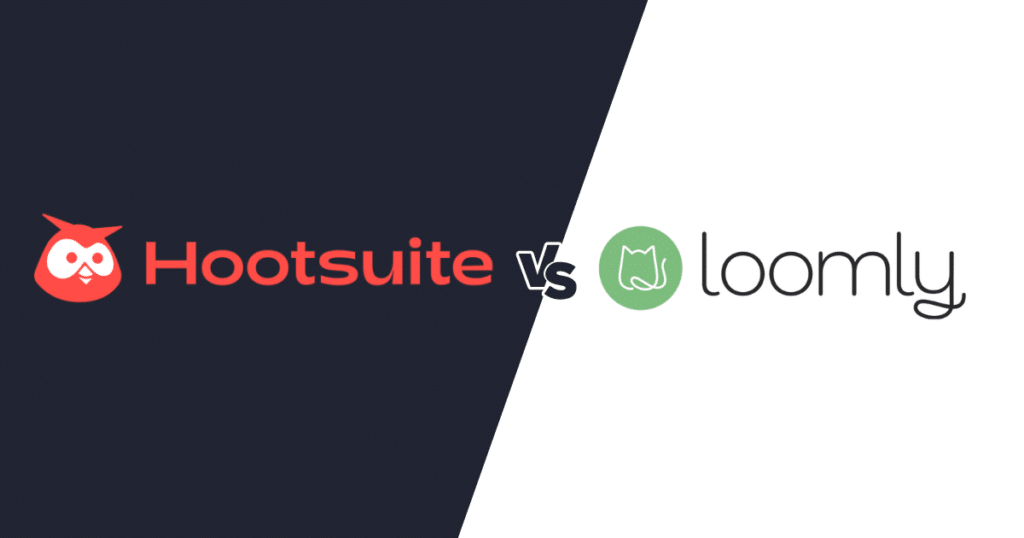Guest Author
LinkedIn ads are a potent tool for businesses seeking to expand and generate quality leads at scale. As your company grows, the challenge of not only finding but also increasing the volume of good leads becomes more complex. Without a robust LinkedIn strategy, this task can turn into a strenuous endeavor.
LinkedIn boasts over 850 million members and 59 million companies with LinkedIn Pages, underscoring its vast reach and potential for targeted marketing.
In this material, we’ll explore everything you need to know to kick off your next advertising campaign on LinkedIn. We’ll delve into strategies to optimize your campaigns for the best results, ensuring that you maximize the return on your investment.
We’re SocialBee LABS SRL, part of WebPros. We use the information you provide to share relevant content and product updates, as outlined in our Privacy Policy. You can opt out anytime.
Short Summary
- LinkedIn ads are a must for B2B companies looking to scale their lead generation efforts and build a database of high-intent leads.
- LinkedIn ads offer more granular targeting filters to reach the right people and target specific users in your ideal customer profile.
- On LinkedIn, you have the option to develop an ad campaign using any of the platform’s four primary ad types: Sponsored Content, Sponsored Messaging, Lead Gen Forms, and a combination of Text and Dynamic ads.
- To create a LinkedIn ad campaign from scratch, you have to define your ad objectives, select the budget, pick your audience filters, and set up a payment.
What Are LinkedIn Ads?
LinkedIn ads are a paid marketing tool suited for B2B companies. You can build brand awareness, generate and retarget leads, direct traffic to your landing page, drive engagement, and attract talent for expanding your team.
The variety of ad formats allows you to choose from different types and use granular targeting options to reach the right audience. You can also track ad performance and optimize your campaign. With LinkedIn ads for B2B sales, you can export leads to external platforms like CRM or email marketing tools.
Why LinkedIn Ads Are Important for Your Business
LinkedIn, widely regarded as a professional networking powerhouse, offers unique advantages for B2B companies looking to amplify their brand through advertising.
Here’s why LinkedIn ads can be a vital component of a successful advertising campaign:
- Robust segmentation options: LinkedIn allows advertisers to harness extensive LinkedIn profile data for ad targeting, enabling precise segmentation. This ensures that your ads reach the most relevant audience, whether you’re targeting based on job title, industry, company size, or other professional criteria.
- Generate qualified leads: LinkedIn’s professional environment is conducive to generating high-quality leads. By running LinkedIn ads, companies can attract professionals who are genuinely interested in their offerings.
- Create highly personalized ads: The platform’s rich data reservoir allows for the creation of highly personalized native ads.
- Track ad performance metrics: LinkedIn provides robust tools to track the performance of your advertising campaign.
- Retarget users who have engaged with your content: LinkedIn’s retargeting capabilities enable companies to re-engage users who have previously interacted with their content.
- Create brand awareness and drive engagement: By consistently running LinkedIn ads, companies can significantly boost their brand visibility and engagement.
- Establish your business as a thought leader: LinkedIn is an ideal place for sharing industry insights and thought leadership content.
- Hire the best talent from the market: Beyond marketing products or services, LinkedIn’s advertising capabilities can also be leveraged to attract top talent. Implementing an effective LinkedIn advertising campaign can adeptly showcase your company’s culture and career opportunities, thereby attracting the best professionals in the market—consider incorporating a strategy of coaching clients on LinkedIn to further enhance the campaign’s success. An effective LinkedIn advertising campaign can showcase your company’s culture and business career opportunities, attracting the best professionals in the market.
In essence, LinkedIn’s sophisticated advertising tools, combined with its professional user base, make it a gold mine for B2B companies seeking to develop a comprehensive and successful advertising campaign.
PRO TIP: Before launching an ad campaign, it’s essential to have a thorough understanding of your audience. Utilize tools like SocialBee Insights for demographic data to gain a deeper understanding of your target audience’s age, gender, and typical social media activity. Find out your LinkedIn audience demographics with SocialBee. |
5 Main Types of LinkedIn Ads to Experiment With
Here are the five main types of LinkedIn ads:
- Sponsored content
- Sponsored Messaging
- Lead gen forms
- Text ads
- Dynamic ads
Let’s have a more detailed look at the aforementioned ad options you can choose from when building a LinkedIn ads campaign.
1. Sponsored Content
Sponsored content campaigns appear on users’ feeds with a ‘promoted’ tag. They can be in the form of images, videos, documents, or events.
You can convert any post on your company page into a sponsored ad, and it’ll show up on your target users’ feed—whether they’re following your company page or not.
Here’s why and when to use sponsored LinkedIn content:
- When to use: Launching a new product, sharing company updates, distributing educational materials like whitepapers.
- Business types: B2B companies, educational institutions, large corporations.
- Objective: Brand awareness, driving website traffic, engaging a broad audience.
- Why to use: Sponsored content offers high visibility in the LinkedIn feed, being an ideal option for reaching a wide audience with varied content formats.
2. Sponsored Messaging
Sponsored messaging is a highly personalized ad format for high-quality conversions. Your target user receives a personal message, and you can choose from multiple CTA options.
It’s a ‘choose your own path’ ad format where your audience can choose between multiple CTAs.
LinkedIn previously offered two types of sponsored messaging: Conversation Ads and Message Ads. However, as of May 22, 2023, LinkedIn discontinued Message Ads. Post this date, advertisers can only utilize Conversation Ads to interact with their audience.
Here’s why and when to use sponsored LinkedIn messaging ads:
- When to use: Inviting to webinars/events, offering trials or demos, direct market research.
- Business types: Service-oriented businesses, B2B companies, event organizers.
- Objective: Lead nurturing, personalized product offerings, direct engagement.
- Why to use: Enables one-on-one personalized conversations, bypassing usual communication barriers.
3. Lead Gen Forms
Gathering top-tier leads directly results in increased customer lifetime value, reduced churn rate, and faster sales cycles. LinkedIn Lead Gen Forms are designed to facilitate this process.
This feature enables the collection of lead information using a pre-populated form. For instance, you can deploy advertisements with a specific call-to-action (CTA). When users click on this CTA button, they are prompted to complete a form containing their personal information.
Here’s when to use LinkedIn Lead Gen Forms:
- When to use: Campaigns for software demos, newsletter sign-ups, resource downloads.
- Business types: B2B companies, educational services, tech startups, consulting firms.
- Objective: Collecting quality leads, increasing conversions.
- Why to use: Simplifies lead generation with pre-filled forms, enhancing user experience and conversion rates.
4. Texts Ads
Text Ads on LinkedIn offer a straightforward way to reach professionals and decision-makers.
They are typically displayed on the sidebar of LinkedIn pages and are composed of by text and some links.
Here’s when to use Linkedin text ads:
- When to use: Driving traffic to blogs or landing pages, promoting job listings on a budget.
- Business types: Small to medium-sized businesses, startups, niche companies.
- Objective: Targeted traffic generation, lead generation, specific demographic targeting.
- Why to use: Cost-effective, simple format, effectively targets specific professional groups.
5. Dynamic Ads
Dynamic text-based LinkedIn ads help in creating highly individualized ad campaigns at scale. They appear on the right panel of users’ LinkedIn feeds. You can personalize the content for your audience.
You can use text and dynamic ads to build brand awareness, drive traffic to your landing page, services, or products, and convert prospects.
Here’s when to use LinkedIn dynamic ads:
- When to use: Promoting job vacancies, personalized offers, increasing company page followers.
- Business types: Larger corporations, recruitment agencies, companies needing personalized marketing.
- Objective: Enhanced engagement, personalized ad experiences, job promotion.
- Why to use: Automatically personalizes content based on user profiles, increasing relevance and impact.
11 LinkedIn Ad Formats You Can Use in Your Next Campaign
When talking about ads, an important element to think about is the LinkedIn ad format. And you have a pool of options: 11 different LinkedIn ad formats to choose from.
Here are all LinkedIn ad formats you can use:
- Single image ads
- Video ads
- Carousel ads
- Event ads
- Document ads
- Thought leadership ads
- Conversation ads
- Lead Gen Forms
- Text ads
- Spotlight ads
- Follower ads
1. Single Image Ads
Single-image ads are sponsored ads designed to serve different levels of your marketing funnel. They appear as a single image post on your target users’ feed.
These ads are best suited to create brand awareness, website visits, engagement, lead generation, website conversions, and job applications.
Additionally, you have the option to export the list of individuals who liked or commented on your ads. This feature allows for further nurturing of potential leads or analyzing the data to foster increased sales.
Here are some expert and specific tips to create impactful ads:
- Focus on visual simplicity: Keep the design simple and uncluttered to ensure the main message stands out.
- Balance text and imagery: Strike a balance between text and imagery; too much text can overwhelm, while too little can under-communicate your message.
- Use faces and eye contact: Images with people, especially making eye contact, can create a personal connection with the viewer.
- Employ visual hierarchy: Design elements should guide the viewer’s eye in a logical flow – from the main image to headline, body text, and finally the CTA.
- Utilize negative space: Effective use of negative space (empty space) can make your ad look cleaner and more focused.
- Match ad design with landing page: Ensure that your ad’s design is consistent with the landing page for a cohesive user experience.
- Use authentic and contextual imagery: Choose images that feel authentic and relevant to the context of your message or brand.
- Test for color blindness accessibility: Ensure your color choices are accessible to those with color vision deficiencies.
- Incorporate data or statistics: If relevant, use infographics or data visualizations to convey important statistics or figures.
2. Video Ads
Video ads can help you attract and retain your audience’s attention using sight, sound, and motion. These are more engaging in comparison to single-image ads, as they engage more senses at the same time.
Video ads are a great way to leave a memorable impression on your target audience if you wish to use them for brand awareness. It motivates your audience to take action and creates a lasting impact.
You can also use video ads for lead generation. Tell your customers’ success stories or create compelling and concise educational videos and sponsor these as an ad to attract high-quality B2B leads.
Video ads are also a great way to introduce your new product or feature to your target audience and lead to product-led growth of your business.
Here are some creative video ad ideas to enhance your marketing strategy:
- Customer testimonial videos: Feature real customers sharing their positive experiences with your product or service. This builds trust and credibility with potential leads.
- Behind-the-scenes tours: Give a behind-the-scenes look at your company. Show your team in action, your office environment, or how your product is made. This humanizes your brand and fosters a deeper connection with your audience.
- Product demos or tutorials: Create videos that demonstrate how your product works or offer tutorials on how to use it. This not only educates your audience but also showcases the value of your product.
- Animated explainer videos: Use animation to explain complex concepts in a simple and engaging way. These can be particularly effective for tech companies or startups introducing innovative products or services.
3. Carousel Ads
If a single image is not enough for your ad needs, then carousel ads give you enough space to engage with your audience.
Use the first slide to hook your audience and open a loop. Build more interest in the following slides. Follow this up with great quality information to deepen their interest. End your carousel with a singular and strong CTA to drive action.
You can use carousel ads for brand awareness, website visits, website conversions, engagement, and lead generation.
For carousel ads, a five-slide structure provides a comprehensive and engaging storytelling approach. Each slide serves a specific purpose, guiding your audience through a journey from initial interest to taking action.
Here’s an actionable formula to follow for each slide of the LinkedIn carrousel ad:
- Captivating introduction (Slide 1):
- Goal: Immediately capture the audience’s attention.
- Approach: Begin with a striking visual or headline that spotlights a main benefit, poses an intriguing question, or presents a relevant, compelling statistic.
- Identify the problem or opportunity (Slide 2):
- Goal: Establish a connection with the audience’s needs or pain points.
- Approach: Describe a common problem or opportunity in your field, using visuals and text that your audience can relate to.
- Present your solution (Slide 3):
- Goal: Introduce your product or service as the answer.
- Approach: Clearly illustrate how your solution addresses the issue or opportunity outlined. Combine engaging images with concise, informative text.
- Showcase key benefits or features (Slide 4):
- Goal: Demonstrate the value of your offering.
- Approach: Focus on one or two primary benefits or features. This slide is key in conveying why someone should take interest in what you offer.
- Strong call-to-action (Slide 5):
- Goal: Motivate the audience to take a specific action.
- Approach: Conclude with a distinct CTA, like “Discover More,” “Sign Up Today,” or “Contact Us.” Ensure it’s visually prominent and straightforward.
Using this five-slide formula, you can create carousel ads that effectively promote brand awareness, drive website visits and conversions, engage your audience, and generate leads.
Each slide builds upon the last, creating a cohesive and compelling narrative that encourages your audience to act.
4. Event Ads
Event ads tell users about your upcoming events, whether online or in person. You can host online events in audio-video or just in audio format on LinkedIn Live. You can also use event ads to promote events happening beyond LinkedIn.
You can use these event ads to build a community, launch your product, or have fireside chats.
5. Document Ads
Create readable and downloadable lead magnets that resonate with your target audience. Document ads are a great way to create awareness and nurture leads. You can also leverage these ads to establish yourself as a thought leader.
You can also gate your documents with lead gen forms to collect quality leads at scale. Use document format to share eBooks, case studies, white papers, infographics, or slides and set yourself apart for your target audience.
The audience group interacting with a document ad is generally at the bottom of the marketing funnel and ready to convert. You can set up email automation to give a final push to these hot leads and convert them into your customers.
6. Thought Leadership Ads
Thought leadership ads are a new addition to the list of LinkedIn ad formats. It helps you boost authenticity and reach.
You can use these ads to humanize your brand by directly sponsoring your employee posts about your company or product, amplifying the voice of your company’s executives, and establishing a unique standpoint in your industry.
These posts can also include video testimonials to build credibility for your brand.
PRO TIP: Boost your results by converting your top LinkedIn posts into ads. Analyze your LinkedIn analytics to find your most successful posts, then use them to engage a broader audience. Social media management tools like SocialBee are great for tracking your organic content. SocialBee’s Analytics dashboard offers valuable insights into your best posts, content topics, and formats, such as video, image, or text. |
7. Conversation Ads
A conversation ad is a type of Sponsored Messaging ad directed towards users’ inboxes. It offers a “choose-your-own-path” option by offering multiple CTAs.
You can begin a conversation ad by sharing your success stories or showcasing your latest feature or product launch. Personalize your message using first or last name, job title, company name, or industry.
Don’t forget to add a banner image to your ad and close the conversation with strong CTAs. You can add up to 5 CTAs in each of these ads.
8. Lead Gen Forms
Lead Gen Forms excel at acquiring high-quality leads in large quantities. They can be effectively combined with various types of ads, such as single-image, carousel, video, and message ads.
Here are our tips on how to create a Lead Gen Form:
- Begin your form with a brief but powerful introduction that immediately grabs the attention of your audience.
- Include a pertinent and impactful message, image, or video right after the introduction to engage your audience further.
- Develop no more than five questions to keep the form concise and focused.
- Preferably use a multiple-choice format for these questions.
- Include drop-down answers for easy and quick selection by the users.
- End your Lead Gen Form with a strong call-to-action that encourages the audience to respond or take the desired action.
Trace the performance of your Lead Gen Forms on LinkedIn Analytics and export the warmed leads to take them further along the marketing funnel.
You can use LinkedIn bots to automate recurring tasks such as sending follow-ups, replying to messages, and exporting quality leads into a CRM.
9. Text Ads
Text ads are straightforward promotions featuring concise text, a compelling call-to-action (CTA), and the display of your logo in your audience’s feed.
They come in various sizes for both – desktop and mobile phones. You may find it on the right side of the LinkedIn desktop pages.
To boost the results of your text ad campaigns, consider the following tips:
- Craft a compelling headline: Your headline is the first thing viewers will notice. Make it attention-grabbing and relevant to your audience. It should clearly convey the value of what you’re offering.
- Create concise and persuasive copy: Keep your ad copy brief but impactful. Clearly articulate the benefits of your product or service, and why it’s relevant to your audience.
- Add a strong call-to-action: Your CTA should be clear and action-oriented, encouraging users to click. Use verbs like “Learn,” “Discover,” “Join,” or “Get Started.”
- Use A/B testing: Experiment with different headlines, ad copy, and CTAs to see which combinations yield the best results. Track performance and iterate based on the data.
- Optimize for mobile and desktop: Ensure your text ads are effective and readable on both mobile and desktop formats. Remember that user behavior can vary significantly between these platforms.
10. Spotlight Ads
Spotlight ads are personalized to the photo, name, job profile, and industry of your specified target users. They are visible on your audience’s feed and are directed towards your website or landing page.
Unlike Carousel and Video ads, Spotlight ads are not meant for storytelling. They are directed to make your audience take action and click on the CTA. Make sure you give your best while crafting a CTA for these ads, as the potential of this format depends on the CTA.
11. Follower Ads
As the name suggests, Follower ads are meant to increase the follower count of your company page.
With short text length, your company logo, and a “follow” CTA, these ads will direct your target audience to follow and check out your LinkedIn company page.
A Step-By-Step Guide for Running a LinkedIn Ad Campaign
Now we’ll guide you through the nuances of running a LinkedIn Ad Campaign. Step by step, we will navigate the intricacies of LinkedIn’s advertising platform, ensuring you have the knowledge and tools to create and execute a campaign that resonates with your target audience.
Here are the exact steps to craft your LinkedIn ad campaigns:
- Create a LinkedIn company page
- Access LinkedIn Campaing Manager
- Define your ad objective
- Select the budget and schedule your ad
- Define your target audience
- Check ad placement and conversion tracking
- Create your first ad campaign
- Review your ad and set up a payment method
- Measure and optimize
1. Create a LinkedIn Company Page
If you don’t already have one, creating a company page is the first step of the process.
Apart from helping you to create LinkedIn ads, a LinkedIn page will provide a base for your company to share product updates and content, build a community, post job openings, and create a brand impression on LinkedIn.
2. Access LinkedIn Campaign Manager
The next step is to access the campaign manager with your company page. Click ‘Advertise’ and ‘Create’ on your campaign manager dashboard.
You can create your ads either in the ‘Quick’ or the ‘Advanced’ mode. If you are completely new to LinkedIn ads, you may want to begin with the ‘Quick’ mode.
With the ‘Advanced’ mode, you can explore the potential of LinkedIn ads to the maximum. Ad objective, targeting, ad format, placement, and bidding are more customizable in the advanced mode, and you can also trace your conversion metrics.
3. Define Your Ad Objective
Having a clear ad objective will set your ads up for success. While thinking about ad objectives, think of these two things:
- Why do you want people to see your ads?
- What impression or action do you want them to take after seeing your ad?
You’ve won half of the race if you have a crisp answer to these questions.
LinkedIn goals are divided into three categories: Awareness, Consideration, and Conversions.
Here’s a brief explanation of each stage of the LinkedIn customer journey:
- Awareness: The goal here is to increase the visibility of your brand or product. Awareness campaigns are designed to attract attention and generate interest. They are ideal for introducing your brand to a new audience and building brand recognition.
- Consideration: At this stage, the aim is to get your target audience to think more about your offering and engage with your brand. This includes objectives like increasing website traffic, promoting engagement on LinkedIn (such as likes, comments, and shares), and encouraging video views. Consideration campaigns are excellent for educating your audience about your products or services and building relationships.
- Conversions: Here, the focus is on getting the audience to take a specific action, such as signing up for a webinar, downloading a whitepaper, or making a purchase. Conversion campaigns are results-oriented and are crucial for turning initial interest into concrete actions like lead generation or sales.
Depending on your business’s specific goals, you can choose to focus on one or more of these categories to create effective and targeted LinkedIn campaigns.
4. Select the Budget and Schedule of Your Ad
Just after selecting the ad objective, you’ll need to choose how you want to spend your budget and schedule its appearance.
In the ‘Budget Optimization’ section, you can choose a total or daily budget. Based on that, you can optimize the bidding strategy – that is how your budget is spent throughout your campaign.
Under the ‘Schedule‘ section, you can run the ad continuously until your budget is exhausted without an end date. Or you can choose to fix a start and an end date for your ad campaign.
5. Define Your Target Audience
The next step is to specify your audience. With all the customizations, you can target the exact audience that fits your needs.
Build an audience to target based on their location, job title, industry, skills, and professional or personal traits. You can narrow down your choice of target using ‘And’ and ‘Or’ targeting.
Using ‘Saved Audience’ is a great option if you want to tap into the same audience group as your previous LinkedIn ads campaign.
LinkedIn defines matched audiences as “custom audience segments you can use as targeting selections in your advertising campaigns.” This latest feature is great for retargeting your audience groups.
6. Check Ad Placement and Conversion Tracking
Based on your selected ad format and objective, you’ll be able to place your ad on LinkedIn or trusted third-party platforms where LinkedIn users engage.
Set up conversion tracking for your ads. It’ll help you see the performance of your ads and how your audience is reacting to your ads.
There are 5 ways to track your conversions:
- Website actions: Automatically tracks actions like button clicks, page visits, or form submissions on your website, with no additional setup or coding required.
- Page load: Counts conversions when LinkedIn members visit specific pages on your website, defined by URL parameters.
- Event specific: Tracks conversions for specific actions taken by LinkedIn members on your website, requiring event-specific code on links or buttons.
- Image pixel: Uses an event-specific image pixel that tracks conversions when it loads following a user action on your website.
- Tag manager: Suitable for those using a tag manager to implement tracking, supported by various tag managers including Google, Adobe, and Tealium.
7. Create Your First Ad Campaign
Select an ad format based on your ad objective and target audience. You can use video ads, single image ads, carousel ads, document ads, conversation ads, and lead gen ads. Create ad copy and visuals suited to your needs.
Consider the specific goals of your campaign, such as brand awareness, lead generation, or website traffic. Tailor your ad format to align with these goals. For instance, use lead gen ads for direct lead collection or carousel ads to showcase multiple products or services.
8. Review Your Ad and Set Up a Payment Method
You’ve made it to the last step of setting up your LinkedIn ad. Review all the details you’ve filled in, as well as the visuals and ad copy. Set up your payment method and launch your first ad campaign for success.
Ensure that every aspect of your ad aligns with your brand voice and message. Double-check targeting settings and budget allocation. The payment setup should align with your campaign duration and expected ad spend, ensuring a smooth campaign run without interruptions.
9. Measure and Optimize
LinkedIn Ad Reporting and Analytics will help you trace the performance of your ad campaign and see how your target audience is reacting to it. You can trace conversions, analyze ad performance, and understand your audience better.
Use these insights to continuously refine your strategy. Look for trends in audience engagement and conversion rates to identify what works best. Regularly updating your ad creative and targeting parameters based on analytics data can significantly enhance the effectiveness of your campaigns.
Frequently Asked Questions
LinkedIn suggests a budget of $25 for new advertisers and $50-$100 for existing advertisers as a good starting point.
Ad costs depend on your ad objective, audience size, format, and placement bids. While creating a LinkedIn ad, you’ll see a forecast of the estimated cost.
LinkedIn ads, though characterized by a higher cost-per-lead, provide significant advantages such as lower customer acquisition costs, high customer lifetime value, and a more robust lead pipeline.
This higher cost of LinkedIn advertising is attributed to three key factors:
- Competitive bids for ad placement: The platform’s bidding system for ad spaces contributes to higher costs due to competition among advertisers.
- High-quality B2B lead targeting: LinkedIn’s ability to target high-quality B2B leads, a crucial aspect for many businesses, adds to the cost.
- Customized ads for maximum impact: The platform offers advanced customization options for ads, which, while effective for impact, can increase the overall investment.
While LinkedIn ads tend to be pricier than Google ads, they offer significant advantages, especially for targeting high-quality B2B leads that can lead to a higher customer lifetime value.
For B2B companies with specific target audiences, facing high churn rates, and dealing with longer sales cycles, LinkedIn ads are a strategic choice. They are particularly effective for achieving a better return on investment (ROI) in these scenarios, leveraging the platform’s focused professional network for more precise and impactful targeting.
Ready to Start Your Own Ad Campaigns?
LinkedIn ads can work wonders for B2B businesses to skyrocket their lead generation efforts. You can truly get the best out of LinkedIn by posting content consistently with tools like SocialBee and supplementing your organic content efforts with paid ads.
Start your 14-day SocialBee free trial to see how this tool can level up your LinkedIn marketing efforts.

About the author: Eduard Klein is an International Digital Growth Marketer, Blogger, and Online Business Coach with a global mindset. He guides through the process of starting and growing a digital business, and riding the wave of digital technology and marketing without getting swept away.