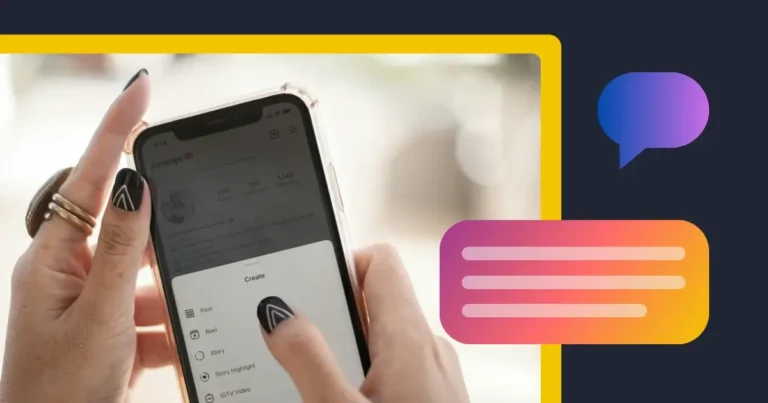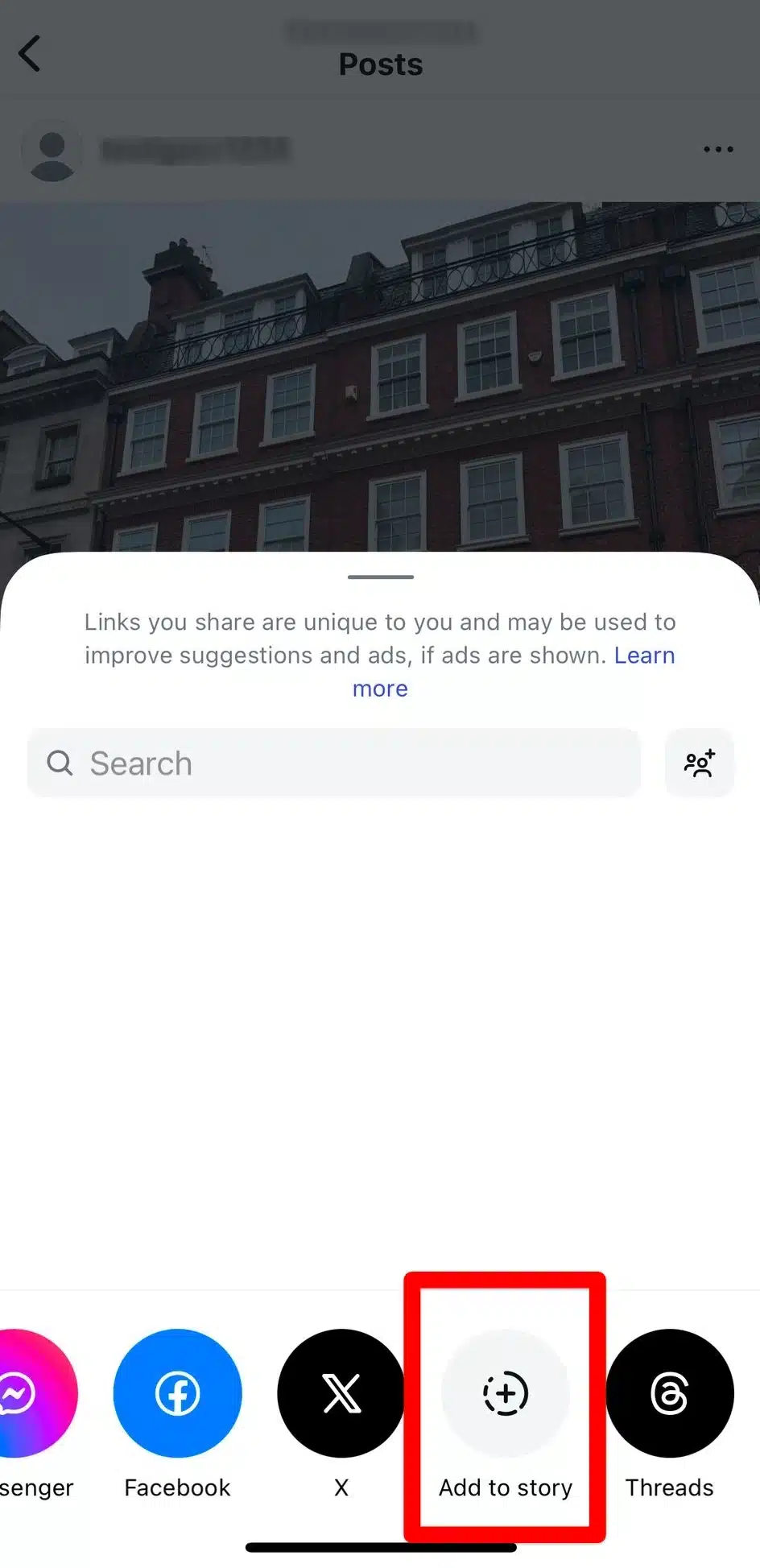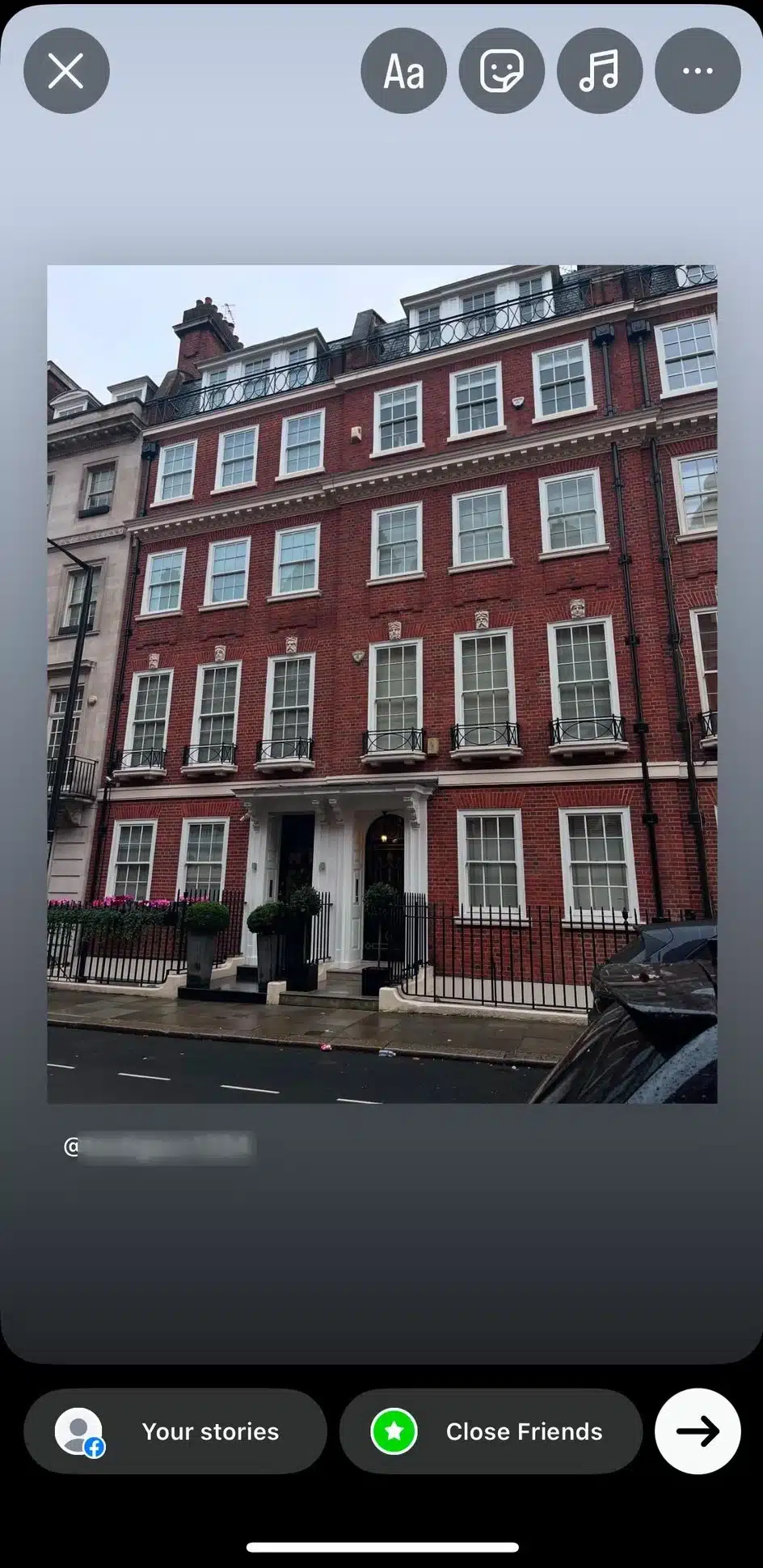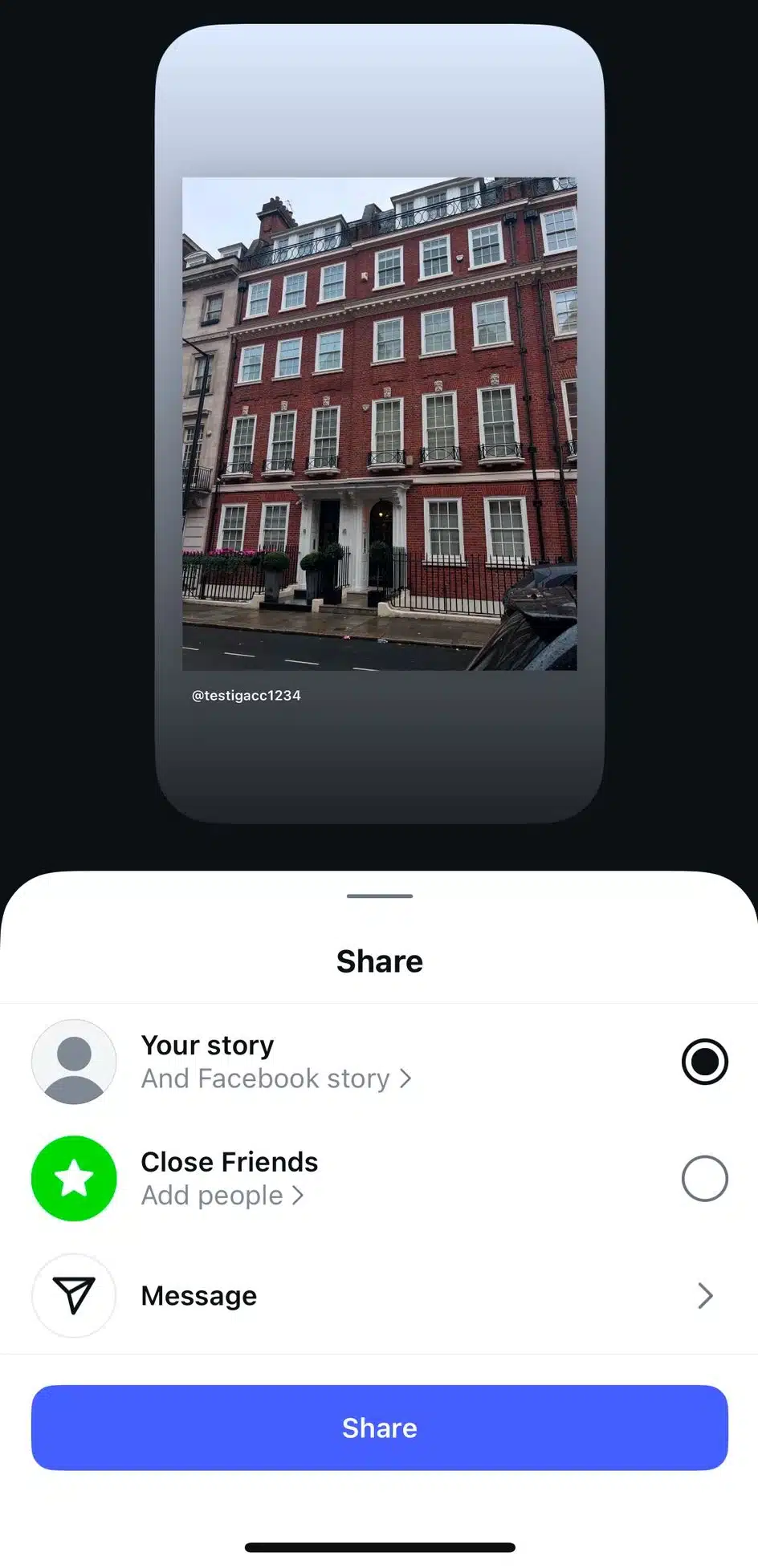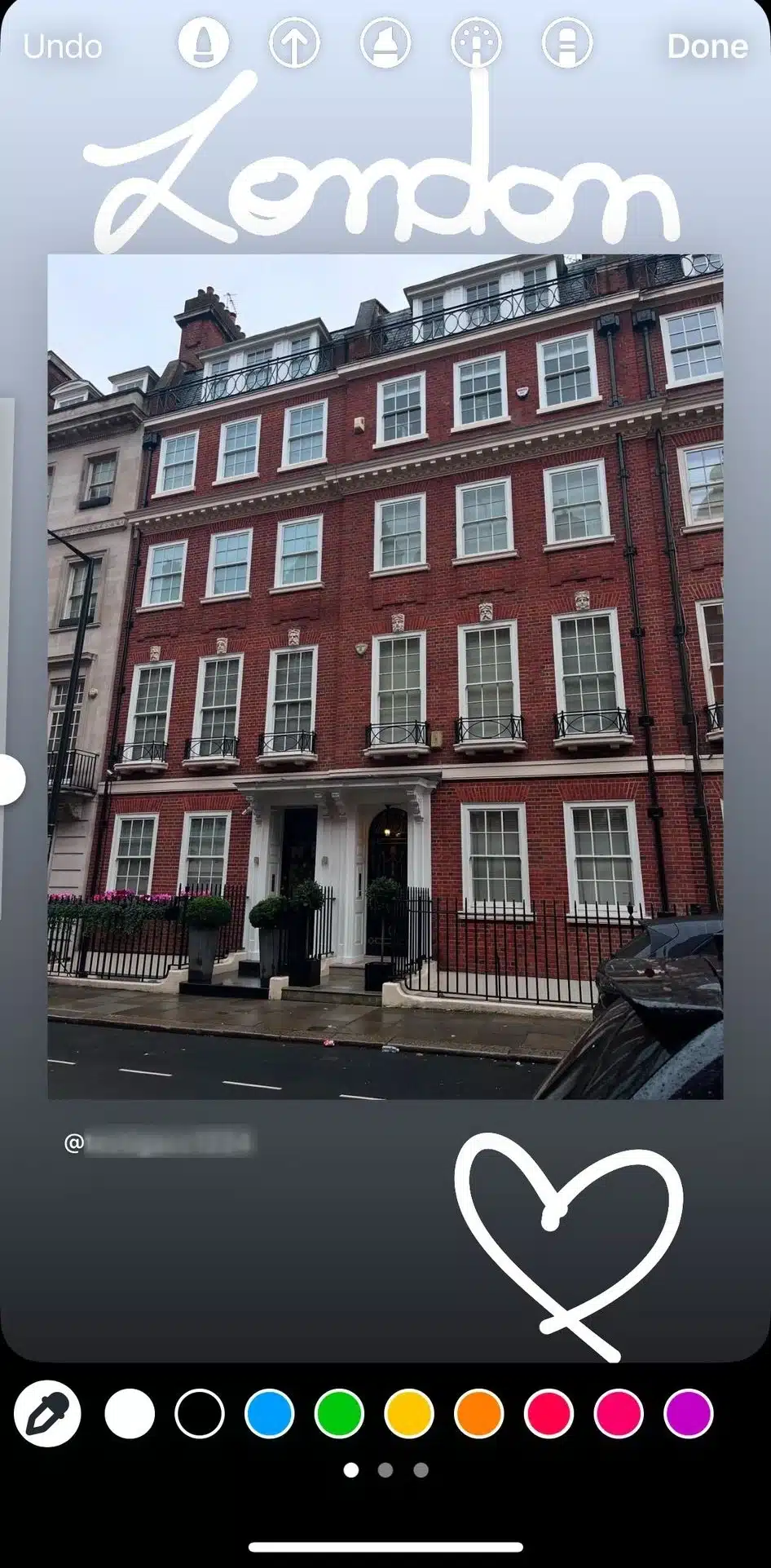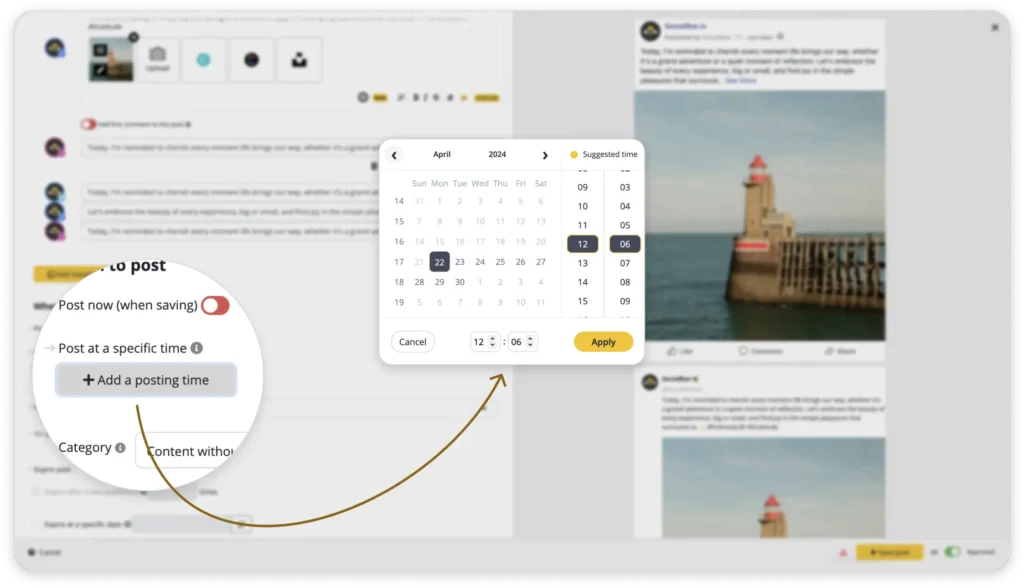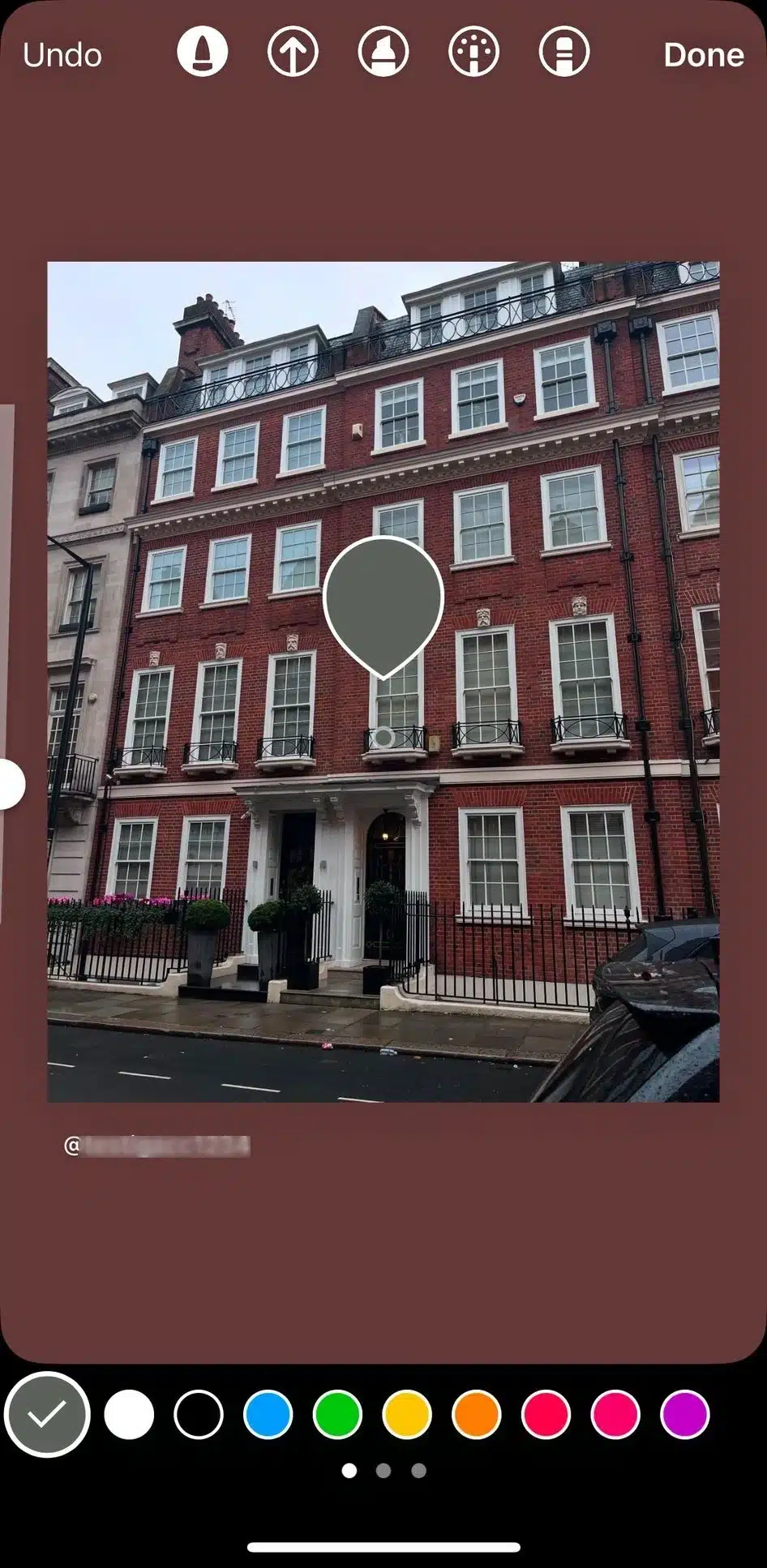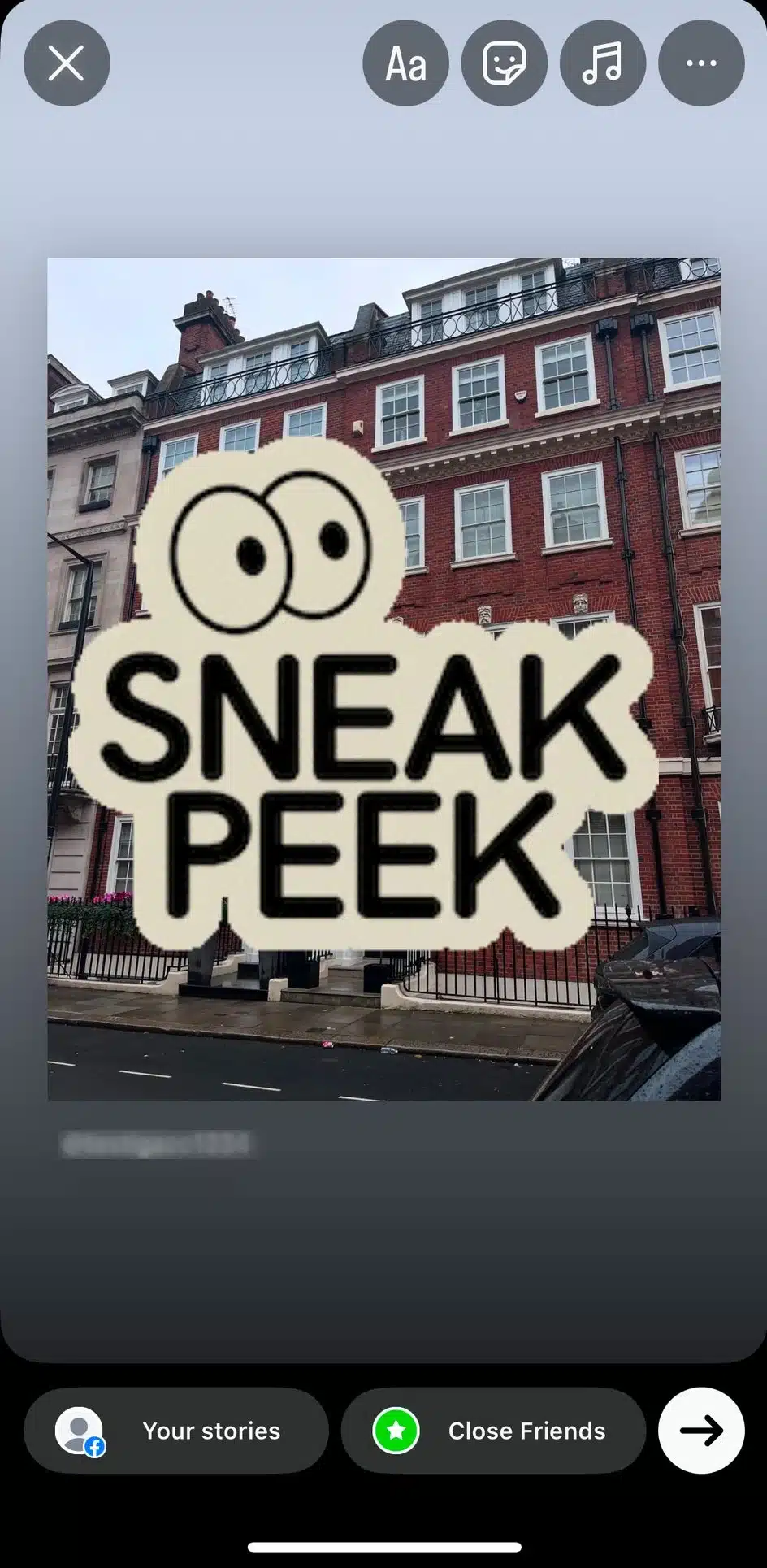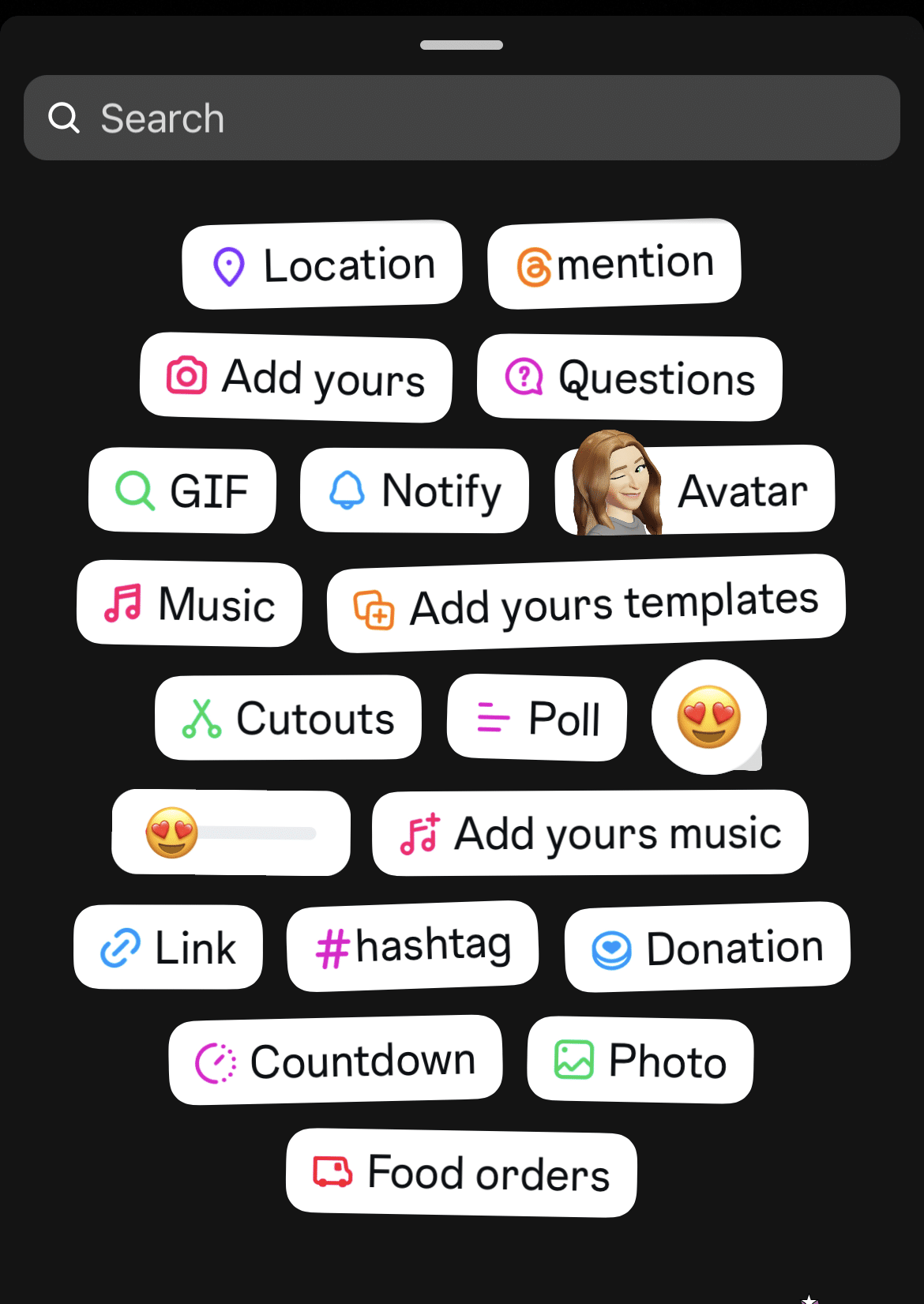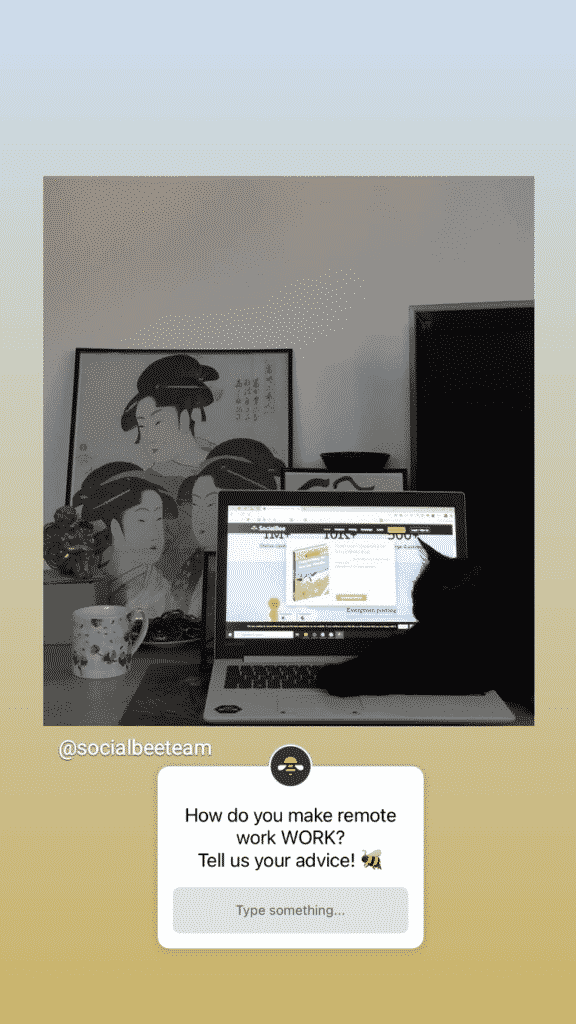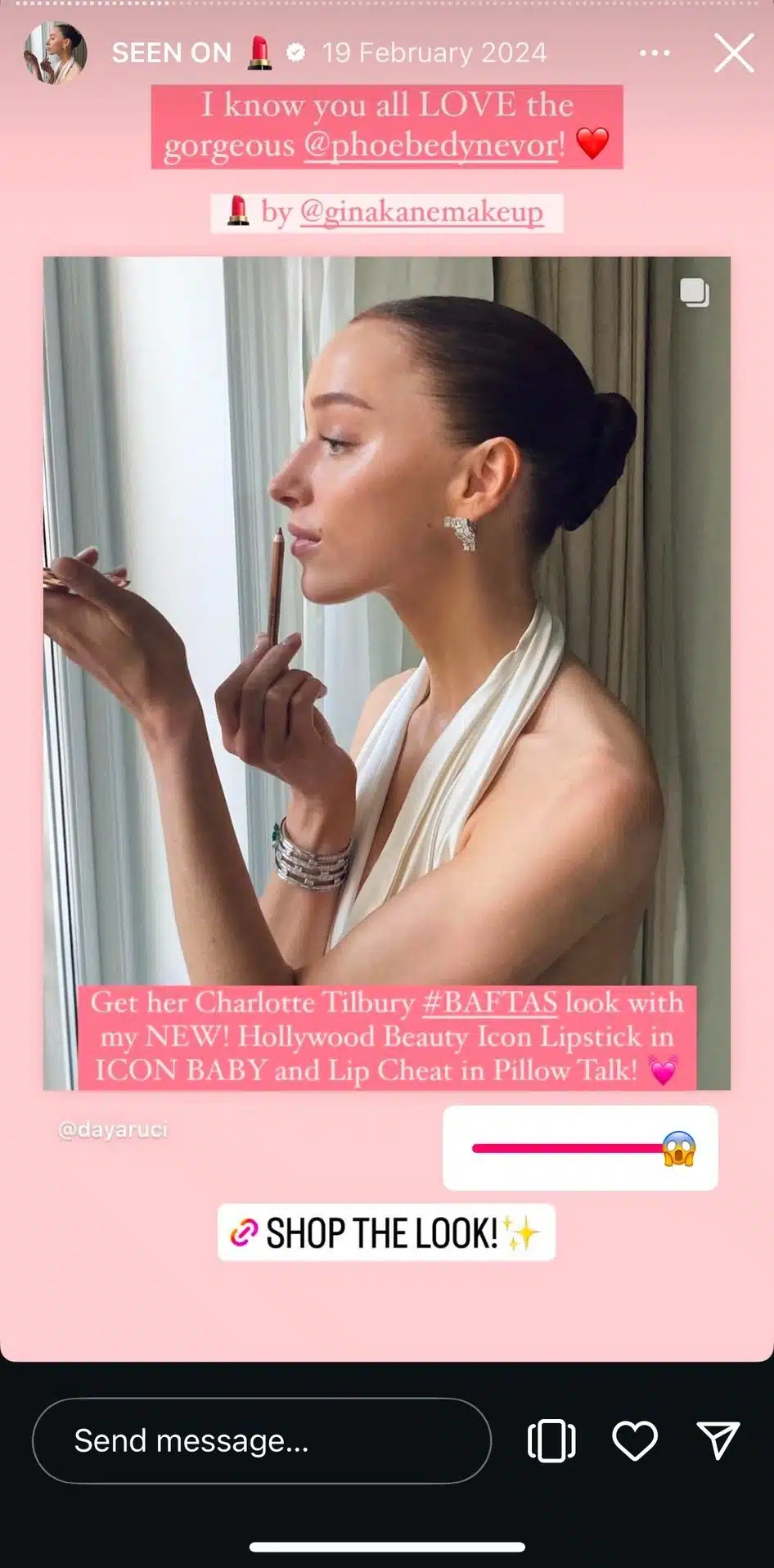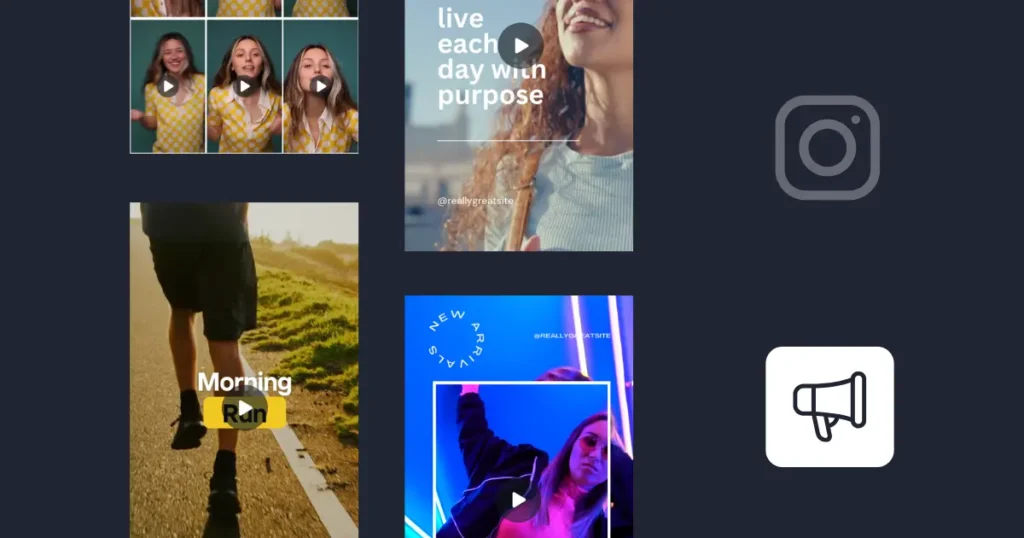Content Writer at SocialBee
With Instagram’s algorithm constantly changing, we’ve all seen fluctuations in the reach of our feed posts. However, something that’s been quite straightforward from the start is how stories work. Learning how to put a post on your story can do wonders for your content’s visibility in the long run.
Stories are a great place to share news and updates with your followers that expire in 24 hours, and what better update than the fact that you shared an exciting post? In this article, we’ll take a look at how you can share Instagram posts as stories, and what you can do to optimize them. Let’s get started!
We’re SocialBee LABS SRL, part of WebPros. We use the information you provide to share relevant content and product updates, as outlined in our Privacy Policy. You can opt out anytime.

Short summary
- Sharing an Instagram post to your story helps boost visibility and engagement by reaching followers who may have missed it in their feeds.
- Stories are a powerful way to cross-promote content while maintaining a consistent aesthetic.
- To share a post, tap the paper airplane icon, select Add post to story, and customize it with text, stickers, or background colors.
- Use the brush tool to draw borders, highlight key details, or add handwritten text to make your stories stand out.
- A well-structured content plan helps you maintain consistency, align stories with campaigns, and optimize posting times.
- Stick to a color palette, fonts, and design elements that are representative for your brand to make your shared posts instantly recognizable.
- Change up the background color using the draw or eyedropper tool to create a seamless and visually appealing look.
- Partially hide the post with a shape, sticker, or blurred background to create curiosity and encourage taps.
- Add interactive stickers like polls, questions, or emoji sliders to boost engagement and make your stories more dynamic.
- Use clickable links to drive traffic to your website, product pages, or other important content directly from your stories.
Why should you share your Instagram post as a story?
Sharing a post to your story gives you the opportunity to cross-promote your content to an audience that may have missed it on their feeds. Instead of simply sharing a screenshot, you can add it to your story as a clickable link, so your audience can follow it straight to your original post and engage with it.
Posting on your Instagram story is an important part of your social media strategy. In fact, 7 out of 10 people check out stories daily, and 62% are more interested in a brand after seeing it on there. These are numbers you can capitalize on by repurposing your feed content as stories.
How to add a feed post to your story on Instagram
To share an Instagram feed post to your story:
- Tap the paper airplane icon under the image
- Choose Add to story
- Edit your story
- Tap the arrow on the bottom right to share
To add an Instagram feed post to your story, you’ll first have to open the Instagram app and find the image or video post you’d like to cross-post. As part of your content strategy, you’ll likely want to share your latest post so you can increase its reach.
Tap on the post you want to share and find the paper airplane icon beneath it.
This will open the share menu. Instagram allows you to send your post as a message, post it on other social media accounts, and, the important one right now, to add post to story. Scroll until you find the Add to story button.
This will automatically open your image or video in the story editing page as a clickable pathway to the original post. You can add any elements or sounds from here, just like you can for a regular story.
Once you have the final version of your post, tap on the arrow at the bottom right of your screen to share it. You can choose to share it only on Instagram, or on both Instagram and Facebook if you linked your Meta accounts.
You can also share your story only to a list of Close Friends that you select, or as a direct message, but neither holds as much promotional value for your brand.
Following the same steps, you can also share posts from other public Instagram accounts. This can be useful if someone mentioned you, or if you’d like to promote some user-generated content for your brand. Similarly, your posts can be featured on someone else’s story.
7 tips for sharing your posts to your Instagram story
Now that you know how you can share posts to your story, it’s time to also learn how you can make them stand out. You don’t want people simply scrolling past your story, you need something that will catch their attention and determine them to stop and click.
Here are seven tips for making your posts shared to your story stand out:
- Make it unique with the brush tool
- Plan your content in advance
- Use consistent branding
- Try different background colors
- Overlay a sneak peek
- Add stickers
- Add clickable links
1. Make it unique with the brush tool
While some people use the app to research certain products or people, most of us open Instagram to aimlessly scroll in hopes of finding something entertaining. Your story will be just another one in a sea of others if you don’t add something to it that helps it stand out.
One way to do so is to use the brush tool to personalize the post. You can draw a fun border, arrows to important parts of your image, or even write something short and catchy. This will add to the visual aesthetics and the uniqueness of your content.
Use a color that matches your brand identity and the color palette of the post you are cross-promoting.
2. Plan your content in advance
Planning and scheduling your Instagram Stories ahead of time is a simple way to stay organized. For instance, if you’re launching a product, you can plan out teasers, behind-the-scenes content, and promotions in advance instead of rushing to post every day.
Especially if you’re a social media manager handling multiple accounts, keeping everything on schedule without constantly switching between profiles saves a lot of time.
Planning ahead keeps things consistent and lets you focus on engaging with your audience instead of scrambling to post at the last minute.
PRO TIP
Plan, schedule, and post your Instagram feed posts and stories with SocialBee. With this all-in-one social media management tool you can manage your entire social media strategy and build a successful content calendar.
To boost your engagement even more, use SocialBee’s best posting time recommendations to ensure your feed posts and stories have the highest reach.
Create a successful Instagram posting strategy with SocialBee.
3. Use consistent branding
When you share a feed post to your story, keeping a consistent look helps people instantly recognize your content. Whether it’s a specific background shade, a branded sticker, or a unique font, small details make a big difference.
Consistency also helps build trust with your audience and makes your content feel more cohesive. If you switch up your style too often, your stories might feel random and disconnected.
4. Try different background colors
Changing up your background color is a simple way to make your shared feed post stand out in Stories. Instead of sticking to Instagram’s default background, tap the draw tool, select a color, and hold it down to fill the screen.
You can even use the eyedropper tool to match the background with colors from your post for a seamless look. Experiment with gradients, solid colors, or subtle patterns to make your post pop.
A well-chosen background color enhances readability, draws attention to your post, and adds a stylish touch without distracting from your main content.
5. Overlay a sneak peek
Make your shared feed post more intriguing by partially hiding it with a shape, sticker, or blurred background. This creates a “sneak peek” effect that encourages viewers to tap through and check out the full post.
You can use Instagram’s draw tool to add a semi-transparent layer over the image or place an emoji or GIF over part of the post. Instagram even lets you upload an image from your phone’s photo gallery on top of your post which you can use for your overlay.
This tactic builds curiosity and increases engagement, as people are more likely to visit your profile to see the full content.
6. Add stickers
Stickers are a great way to make your shared feed post more engaging and interactive in Stories. Instagram offers a variety of stickers, from polls and questions to GIFs and countdowns.
Adding a poll or emoji slider can encourage quick reactions, while a question sticker invites followers to share their thoughts. Fun GIFs and emojis add personality and help highlight key parts of your post.
Stickers also make your Story feel more dynamic, helping it stand out from the rest. Just be sure not to overcrowd your post. Keep it balanced so your audience stays focused on your message.
7. Add clickable links
Your feed post isn’t the only thing a story tap can lead to. Unlike feed post captions, where links aren’t clickable, stories allow you to lead people to other important pages. You can use this to your advantage when cross-promoting your Instagram content.
For example, maybe you created a promotional post about a new product you have on your website. When you add that post to your story, you can also add a link directly to the product page, increasing sales.
Frequently asked questions
If you can’t share an Instagram post to your Story, it’s likely because the account is private or the post-sharing feature is disabled.
Only posts from public accounts with sharing enabled can be added to Stories. To check, go to the original post and look for the “Add post to your story” option. If it’s missing, sharing isn’t allowed.
To share an Instagram post from someone else’s profile to your Story, tap the paper airplane icon below the post, then select “Add post to your story.” Customize it with text, stickers, or background colors before posting. Remember, this option is available for public posts with sharing enabled bt the person who originally posted it.
No, a post from a private account cannot be shared to your Story. Resharing is only possible for postings from public accounts, and sharing must be permitted by the account owner. If the post is from a private account, you’ll need to screenshot it and ask for permission from the original account owner before posting.
Cross-promote your feed content with Instagram stories!
Ready to grow your reach for your feed posts while keeping your audience engaged with high-quality stories? By following our step-by-step guide and seven valuable tips, you’re ready to cross-post your content and give it a second chance to be seen.
The only thing that’s left is to craft an Instagram posting strategy that will keep your followers engaged and coming back for more. And what better way to do that than with the help of a powerful social media management tool?
Plan, schedule, and post single images, videos, stories, carousels, reels, and collaborative posts from one place with SocialBee. Start your 14-day free trial today!