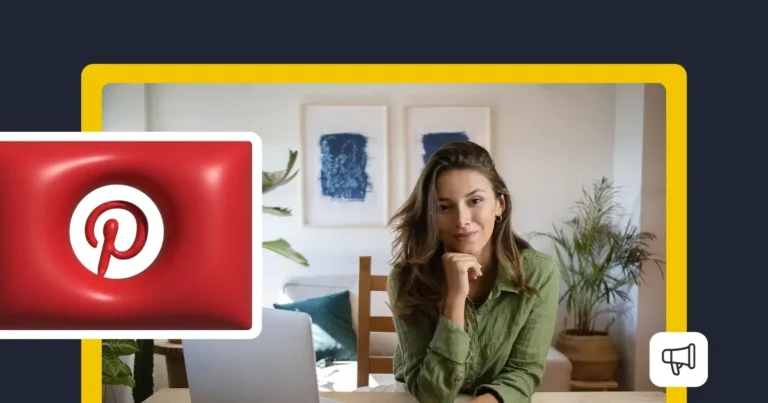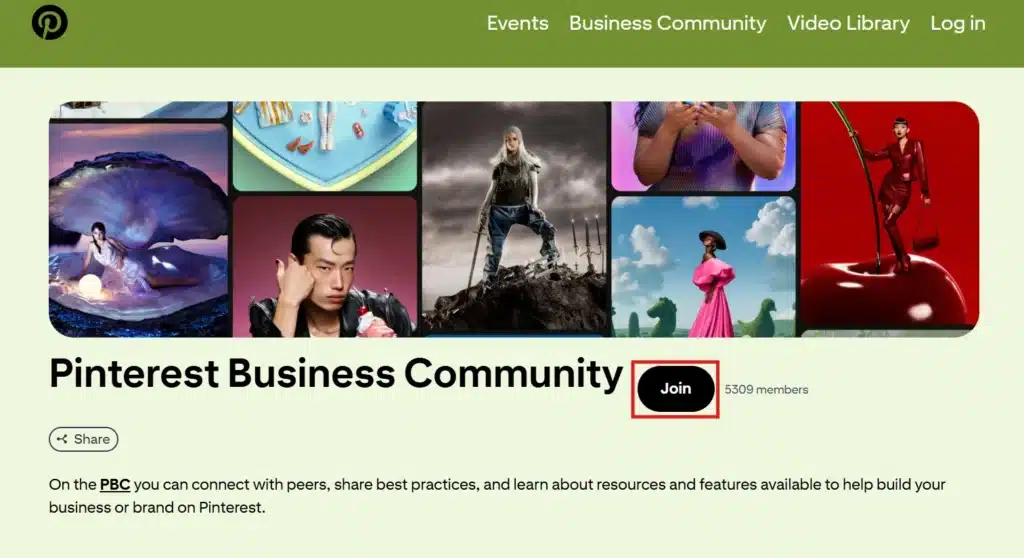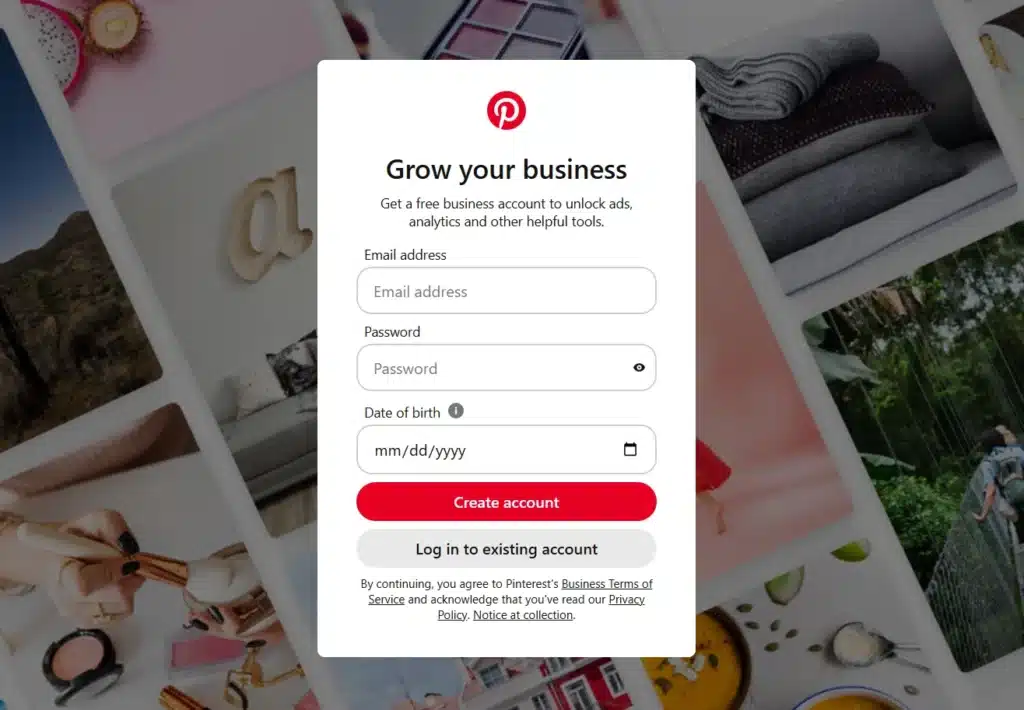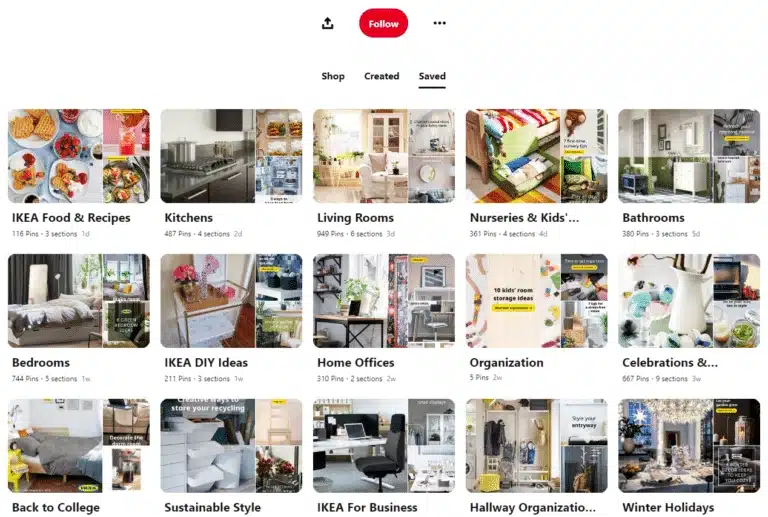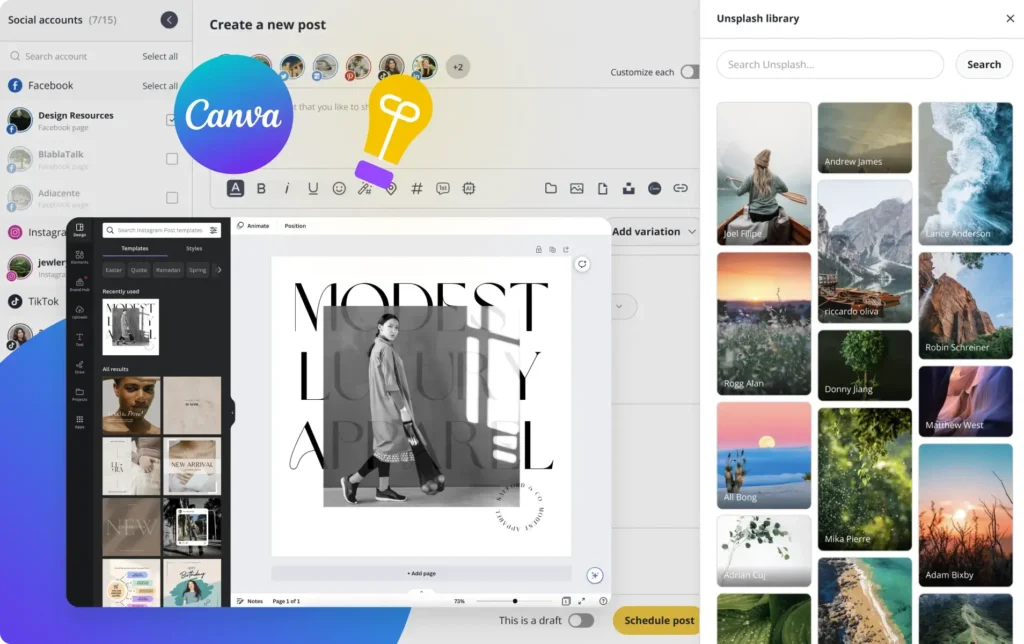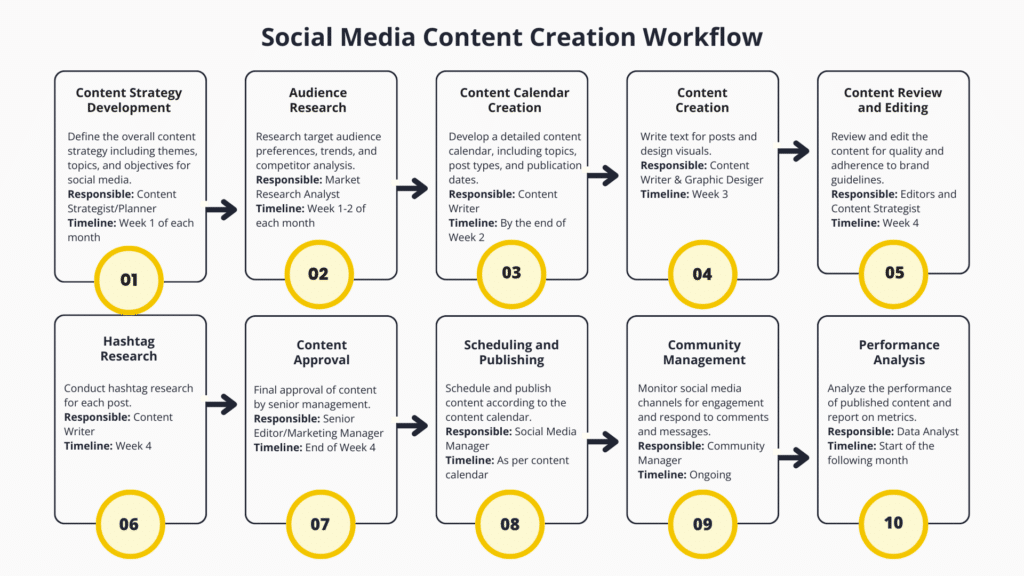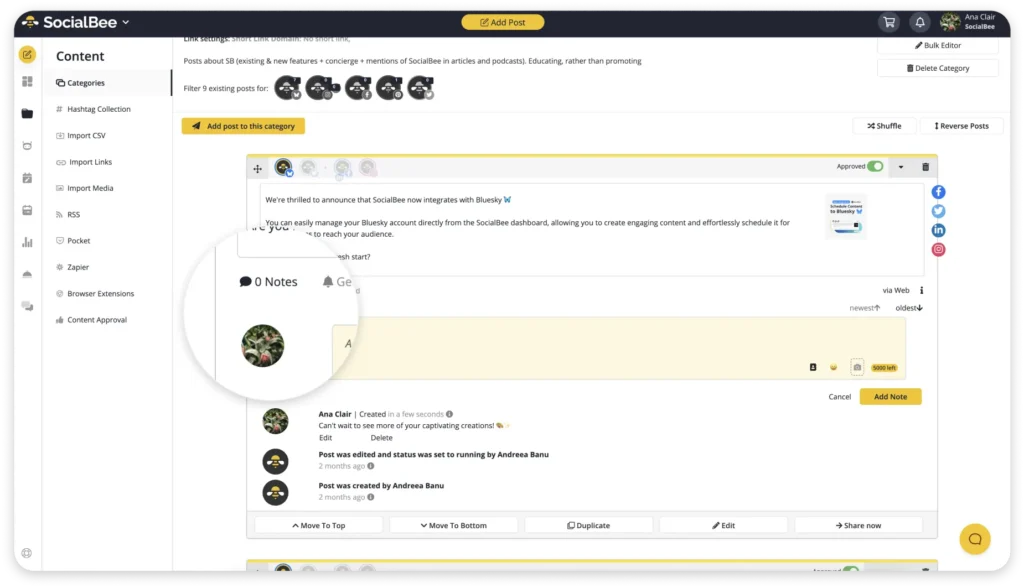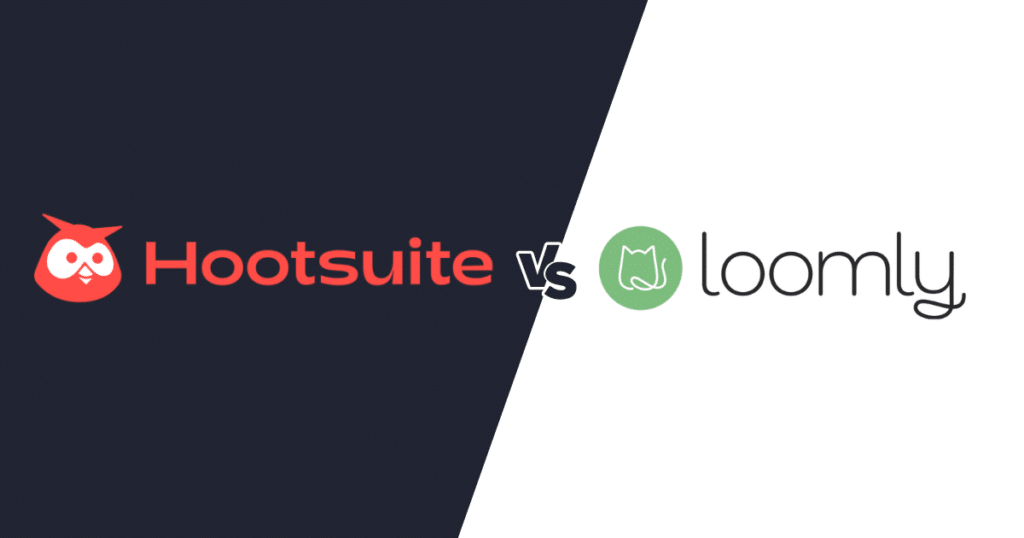Content Writer at SocialBee
Want to turn your Pinterest skills into a paying job? Becoming a Pinterest manager helps businesses grow while working on your own terms. With more brands using Pinterest to drive traffic and sales, the demand for Pinterest experts is on the rise.
But how do you get started, find clients, and build a business? In this guide, we teach you everything you need to become a Pinterest manager and start landing clients.
We’re SocialBee LABS SRL, part of WebPros. We use the information you provide to share relevant content and product updates, as outlined in our Privacy Policy. You can opt out anytime.
Short Summary
- Pinterest managers help businesses and creators grow on Pinterest creating Pins, planning content, and tracking results. Their job is to get brands more traffic, followers, and sales, so business owners don’t have to figure it all out themselves.
- Pinterest managers create and optimize clients’ Pinterest accounts, research keywords and trends, and create content strategies. They design and schedule Pins, track performance, and engage with followers to build a strong Pinterest presence.
- If you work for a company or agency, you can expect to make between $41,000 and $94,000/ year, depending on your experience and location. This is similar to what social media managers earn. Freelancing gives you more flexibility, but your income will vary based on your rates and your clients.
- Before offering Pinterest management services, choose the type of manager you want to be. You can focus on organic growth, run paid ads, or do both. Some managers even specialize in specific industries.
- To learn how Pinterest works, find books and blogs on Pinterest marketing, SEO, and social media strategy. If you need more guidance, work with a coach or take a structured course covering both organic growth and paid ads.
- Before managing Pinterest for clients, practice with your own account. Set up a business profile, pick a niche, and create organized boards with keyword-rich titles. Design and schedule Pins using Canva and Pinterest’s scheduler or SocialBee. Use Pinterest Analytics to track your results and tweak your strategy based on your finding.
- To be organized and simplify your tasks, implement templates, checklists, and workflows that work for you. Create reusable Pin templates for each client, use checklists for account setup and analytics tracking, and build workflows to make client management easier.
- As a beginner, it’s best to build a portfolio by offering free services to nonprofits or small businesses. Set clear limits on your offer, like profile optimization and Pin creation, and avoid offering unlimited management or paid ads.
- Once you’re ready for paying clients, connect with business owners on social media by sharing tips and engaging in groups. Additionally, go on freelance sites like Upwork or Fiverr and list your services. You can also go for a pay-per-lead model, where businesses pay only for your results.
What is a Pinterest manager?
A Pinterest manager helps businesses and creators become more visible on the platform by creating Pins, planning content, engaging with the community, and tracking results. Their goal is to increase traffic, followers, and sales, simplifying the process for business owners.
Some Pinterest managers work full-time for agencies, while others go freelance, which allows them to choose their own hours and work locations. It’s a good choice for those who enjoy social media, design, and marketing and want a flexible way to earn money.
Everything a Pinterest manager does:
- Creating and optimizing Pinterest business accounts
- Researching: keywords, trends, competitors
- Developing a content strategy
- Content creation and publishing
- Monitoring performance
- Engaging with followers and growing the community
1. Creating and optimizing Pinterest business accounts
First impressions matter, and a well-optimized Pinterest business account helps brands stand out. A Pinterest manager either sets up a new account or improves an existing one to boost visibility and engagement.
Here’s what goes into creating and optimizing a Pinterest business account:
- Choosing a clear, keyword-rich profile name and bio
- Setting up and organizing boards with SEO-friendly descriptions
- Claiming the business’s website for better analytics and credibility
- Enabling Rich Pins to automatically sync product, article, or recipe details
2. Researching: keywords, trends, competitors
Pinterest works like a visual search engine, meaning success depends on using the right keywords.
A Pinterest manager researches and analyzes:
- Trending topics to create content that aligns with what users are searching for
- High-performing keywords for Pins, boards, and descriptions to boost reach
- Competitor strategies to understand what’s working in a particular industry
3. Developing a content strategy
Posting random Pins rarely gets results. Pinterest managers know how to grow businesses through content that gets more traffic, builds brand awareness, or boosts sales.
They can also pinpoint the ideal posting frequency, what content type to prioritize (product Pins, blog Pins, idea Pins, video Pins), which boards to update, and whether it’s time to get started with Pinterest ads.
4. Content creation and publishing
Pinterest = visuals, so the look of your Pins is super important. A good Pinterest manager creates perfectly sized Pins (1000×1500 px is ideal), comes up with click-worthy titles, writes SEO-friendly descriptions, and adds clear calls-to-action to boost engagement.
To keep things efficient and organized, a social media management tool like SocialBee is a game changer. With SocialBee, you can plan out your Pinterest content in advance, organize your posts into categories, and schedule them to go live when your audience is most active. This way, you can connect with your followers smoothly and without last-minute stress.
Customize your Pinterest posting schedule with SocialBee.
5. Monitoring performance
Pinterest managers don’t just post and move on. They also use Pinterest Analytics and Google Analytics to see what’s working and make adjustments.
Here’s what you must track as a Pinterest manager:
- Which Pinterest posts get the most clicks, saves, and engagement
- How much traffic Pinterest is driving to the website
- What content types perform best (images, videos, idea Pins, product Pins)
- Any trends that could be used to boost visibility
6. Engaging with followers and growing the community
Engagement increases visibility, which is why Pinterest managers must respond to comments and messages, follow and interact with relevant accounts, and join group boards. They also collaborate with influencers or brands to reach more people.
This builds a strong and invested community, which leads to more trust, traffic, and conversions over time.
How much does a Pinterest manager make?
If you work at a company or agency, expect to make between $41,000 and $94,000 per year, depending on your experience and location. This is similar to what social media managers earn.
Freelancing gives you more flexibility, but your income will vary based on your rates and the clients you work with. Here’s a general idea of what Pinterest managers charge:
- Pinterest account setup: $20 – $100/ project
- Monthly Pinterest management: $25 – $500/ month
- Pinterest ads management: $200 – $2,500/ month (or a percentage of ad spend, usually around 25%)
- Pinterest consulting or coaching: $30 – $100/ hour
When you’re starting out your freelance business, you’ll probably start at the lower end of the pay scale. But as you gain experience in social media marketing and demonstrate solid results, you can start charging more. To boost your earnings, consider specializing in sought-after services like managing Pinterest ads.
How to become a Pinterest manager:
- Decide what type of manager you want to be
- Research and learn everything you can
- Experiment with your own Pinterest account
- Create templates, checklists, and workflows
- Provide free Pinterest management
- Reach out to potential clients
1. Decide what type of manager you want to be
Before offering Pinterest management services, decide what type of Pinterest manager you want to be. Businesses have different needs, so you can focus on organic growth, run paid ad campaigns, or handle everything from strategy to execution.
Here are the main types of Pinterest managers:
- Organic Pinterest manager: Focuses on SEO, content creation, and community engagement to grow an account without paid ads
- Pinterest ads manager: Runs and optimizes paid campaigns to generate traffic and conversions
- Full-service Pinterest manager: Handles both organic growth and paid ads, covering strategy, content, and analytics
- Niche-specific Pinterest manager: Works with a specific industry, such as e-commerce, bloggers, or course creators
- Pinterest virtual assistant: Provides basic support like pin scheduling, board organization, and light engagement
A. Organic Pinterest manager
If you like growing accounts without using ads, becoming an organic Pinterest manager could be it. This role focuses on helping businesses get more visibility, traffic, and engagement through organic content.
Here’s what you must do as an organic Pinterest manager:
- Get your profiles, boards, and pins set up with the right keywords to boost your search rankings
- Plan and schedule pins that grab attention and get people to click, save, and share
- Keep an eye on Pinterest Analytics to track what’s hitting the mark and tweak your strategy as needed
- Dive into the Pinterest community by participating in group boards, responding to comments, and engaging with content that aligns with your brand
B. Pinterest ads manager (Paid ads specialist)
If you want to specialize in Pinterest ads, focus on using paid advertising to generate traffic, leads, and sales. Pinterest ads managers help businesses reach their target audience faster by setting up and optimizing ad campaigns.
Here’s what you must do as a Pinterest ads manager:
- Create and manage Pinterest ad campaigns for brand awareness, traffic, or conversions.
- Set up audience targeting and A/B testing to refine ad performance.
- Optimize ad creatives to increase engagement and conversions.
- Analyze data and adjust bidding strategies to get the best return on investment.
C. Full-service Pinterest manager
A Pinterest manager handles everything, from growing your account naturally to running paid ads, to get you the best results. Businesses looking for someone to handle everything usually go for full-service management.
Here’s what you must do as a full-service Pinterest manager:
- Optimize profiles, boards, and pin designs for better engagement.
- Develop content strategies and manage Pinterest SEO to grow organically.
- Run Pinterest ads and optimize them for the best performance.
- Track analytics and adjust strategies based on what’s working.
D. Niche-Specific Pinterest Manager
If you prefer working with a specific type of business, becoming a niche Pinterest manager is a smart way to stand out and attract specific customers with customized expertise.
Here are some niche specializations for Pinterest managers:
- Fashion & beauty: Manages style, skincare, and trend-forward content for influencers or brands.
- Fitness & health: Promotes fitness routines, workout guides, and healthy lifestyle content.
- Weddings & events: Works with wedding planners, event stylists, and DIY brides for event inspiration content.
- Wellness & self-care: Focuses on mental health, mindfulness, and holistic wellness content.
- Home decor & DIY: Specializes in interior design, renovation, and craft-related content.
- Food & recipes: Works with food bloggers, chefs, and brands to promote recipes and meal ideas.
E. Pinterest virtual assistant (VA)
If you enjoy working with Pinterest but don’t want to focus on strategy, becoming a Pinterest virtual assistant could be a great option. Pinterest VAs handle simple tasks like scheduling Pins and organizing boards without diving into analytics or ads.
Here’s what you must do as a Pinterest virtual assistant:
- Create simple Pin designs using templates in Canva
- Schedule and publish Pins
- Organize boards and do light engagement (e.g., repinning relevant content)
2. Research and learn everything you can
If you want to become a Pinterest manager, you have to start somewhere before gaining experience. You need resources and a willingness to practice.
Here are some of the best ways to learn how to be a Pinterest manager:
- Read books and blogs
- Hire a coach
- Take a course
A. Read books and blogs
Begin reading books and blogs about Pinterest marketing, SEO, and social media strategy. Books can guide you step-by-step, while blogs help you stay updated on new trends and platform updates.
Pinterest’s Business Hub is a great place to find official guides on setting up accounts, running ads, and using analytics.
You can also follow industry blogs like SocialBee, Social Media Examiner, or experienced Pinterest managers who share helpful tips and real-life strategies.
B. Hire a coach
If you want one-on-one guidance, working with a Pinterest coach can help you learn faster. They can review your strategy, answer your questions, and help you avoid mistakes.
Look for someone with real experience managing Pinterest for businesses who offers coaching sessions. A good coach can give you tips on marketing, pricing your services, and landing clients.
C. Take a course
If you prefer more structure, a Pinterest management course can be a great option. Find one that teaches you the basics, from setting up an account to creating full-on Pinterest marketing strategies.
Go on platforms like Udemy, Skillshare, and Coursera to find courses that cover both organic growth and paid ads. This way, you can offer a wider range of services. Check the reviews and pick one that includes hands-on exercises to apply what you learn right away.
3. Experiment with your own Pinterest account
Before managing Pinterest accounts for clients, gain hands-on experience with your own business. This helps you understand the platform, test strategies, and see what works best.
Start by setting up a Pinterest business account to gain access to useful tools like analytics, Rich Pins, and Pinterest’s ads manager.
Choose a niche that interests you, like travel, food, or digital marketing, and optimize your profile with a clear bio, relevant keywords, and a profile picture or logo. Next, create 5-10 well-organized boards with keyword-rich titles and descriptions to help your content get discovered.
Then, start designing and publishing Pins. Experiment with different styles, colors, and layouts. Post regularly, ideally at least once per day, but aim for 3 times/day, and see how your audience responds.
The best times to post can vary, but certain time slots get more engagement: Tuesdays at 9 AM or 12 PM, Wednesdays at 1 PM or 6 PM, Thursdays at 12 PM or 3 PM, Fridays at 10 AM or 5 PM, and Saturdays at 11 AM or 2 PM can get your content more attention.
Lastly, keep an eye on Pinterest Analytics to track what’s working, whether it’s a certain type of design, posting time, or content format. If something performs well, create more of it. If something isn’t working, adjust it and try again.
4. Create templates, checklists, and workflows
Managing Pinterest accounts involves a lot of moving parts. To optimize your process, create templates, checklists, and workflows that simplify your process. These tools will save you time, ensure consistency, and make it easier to scale your online business.
A. Create Pinterest Pin templates
Design reusable Pinterest Pin templates for each client. This saves time because you can reuse these templates for the main types of content each business needs, making your weekly content creation much more efficient.
Use tools like Canva, Adobe Express, or Photoshop to create a few different styles with various layouts, fonts, and colors. This way, you can easily adapt them for different brands without starting from zero each time.
If you’re a big fan of Canva (and let’s be real, most of us in social media are), we have the perfect way to streamline your content creation process for you. Canva integrates with SocialBee, which means you can create and share your social media posts straight from SocialBee without having to open several tabs.
Create pins with Canva straight from SocialBee’s content editor.
It’s also helpful to have templates for different Pin types, like standard Pins, Carousel Pins, and Idea Pins. Keep your designs simple and flexible to easily adjust them based on client needs while maintaining a polished, professional look.
B. Build checklists for key Pinterest tasks
Checklists help you avoid missing important steps. For example, when setting up a Pinterest business account, your checklist might include:
- Creating a business profile
- Claiming the website
- Optimizing the profile with keywords and branding
- Setting up boards with relevant categories
- Enabling Rich Pins
You can also create a Pin design checklist to ensure every Pin meets the best practices of each brand, like using high-quality images, bold text overlays, and clear branding.
C. Set up workflows to stay organized
A social media workflow is a step-by-step process that you can develop to keep everything running smoothly so you don’t have to second-guess yourself every time.
Here’s what a simple Pinterest workflow for a new client might look like:
- Onboarding & strategy: Learn about the client’s business, goals, and branding. If they already have a Pinterest account, do a quick audit and create a strategy based on their industry.
- Content creation: Research keywords, find trending topics, design Pins using templates, and write SEO-friendly descriptions.
- Scheduling & posting: Use a tool like SocialBee or Pinterest’s scheduler to plan and automate Pins at the best times for engagement.
- Engagement & growth: Join group boards, repin relevant content, and respond to comments to keep the account active and grow the audience.
- Tracking & optimization: Check Pinterest Analytics to see what’s working, adjust the strategy, and share progress reports with the client.
Automating your content creation process means using tools to simplify every step, from planning and research to creating, editing, and publishing. Instead of managing everything manually, you can simplify your approach and focus on producing high-quality content.
SocialBee makes this easy with AI-powered features that help teams collaborate, stay organized, and automate repetitive tasks. You can assign roles, leave internal notes for approvals, and ensure your posts go live at the right time, all in one platform.
Automate your Pinterest workflow with SocialBee.
Here’s how SocialBee automates your content workflow:
- AI post generator: Get content ideas based on your niche and audience.
- Copilot: Build a social media strategy tailored to your goals with AI.
- Post scheduling & publishing: Plan and automate posts across platforms to stay consistent.
- Post variations: Create multiple versions of your content to engage different audiences.
- Evergreen posting: Automatically reshare your best-performing posts to maximize visibility.
- Content categories: Keep your social media mix balanced with organized content libraries.
5. Provide free Pinterest management
When you’re just starting your Pinterest management business, getting real experience is just as important as learning the skills. A great way to gain hands-on experience, build your portfolio, and grow your confidence as a Pinterest manager is by offering free services.
Since you’re offering your time for free, focus on businesses that truly need Pinterest and are likely to see results. Nonprofits and NGOs, for instance, often need help spreading awareness, promoting fundraisers, and growing their audience. Similarly, small shops, cafes, and service providers may not have the budget required to attract new customers via Pinterest.
However, even though this is a free service, you must set clear boundaries. Decide what you will and won’t include to keep things manageable.
✅ What you can offer for free as a Pinterest manager:
- Optimize their Pinterest profile and boards.
- Create and schedule 10-20 Pins per week.
- Research keywords to improve Pinterest SEO.
- Provide a simple 30-day Pinterest growth plan.
❌ What you shouldn’t offer for free as a Pinterest manager:
- Full account management for an unlimited time.
- Running Pinterest Ads (since they require a budget).
- Additional services outside of Pinterest.
Once you decide who you want to help, send a friendly and simple message explaining what you’re offering and why it could benefit them.
Example outreach message:
Hi [Name], I love what your organization is doing, and I think Pinterest could help you reach even more people! I’m starting as a Pinterest manager and offering free Pinterest setup and management for a few businesses to build my experience. I’d love to help optimize your profile, create some pins, and show you how Pinterest can drive traffic and engagement for you, all at no cost. Would you be open to a quick chat to see if this could be helpful? Looking forward to hearing your thoughts! [Your Name] |
Once you start working with a business, track your progress and document the results. For nonprofits, focus on helping them promote their cause, fundraising events, or volunteer opportunities. For small businesses, work on driving traffic to their website or products.
At the end, create case studies as a Pinterest manager to showcase your biggest wins. Pick a few clients who saw great results from your Pinterest strategies. Highlight what problems they had, how you fixed them, and the impressive results you got, adding a client testimonial to give it a personal touch and show potential clients what you can do for them.
Additionally, see if they’d be open to referring you to others. If they’re happy with the results, ask if they’d consider hiring you for paid services.
6. Reach out to potential clients
Once you’ve built up your Pinterest skills, the next step is finding clients. Whether you want to work with small businesses, bloggers, or e-commerce brands, reaching out the right way can help you land your first paying projects.
Here are some ways to find potential clients as a Pinterest manager:
- Use social media
- Try a freelance site
- Run a pay-per-lead service
A. Use social media
Social media is a great place to connect with potential clients, especially platforms where business owners and content creators hang out.
Here’s where to look for clients as a social media manager:
- Facebook Groups: Join groups for bloggers, small business owners, or e-commerce sellers. Offer Pinterest tips and help people for free before pitching your services.
- Instagram and LinkedIn: Follow and engage with business owners who might need Pinterest support. Comment on their posts and send friendly messages to start conversations.
- Pinterest: Believe it or not, Pinterest itself can help you get clients. Create a profile showcasing your services, share valuable Pinterest tips, and attract businesses looking for help.
To attract more clients on Pinterest through social media platforms, share useful Pinterest marketing tips, showcase client success stories, and engage with business owners by offering value before pitching your services.
B. Try a freelance site
Freelance platforms are a great way to find clients who are actively looking for Pinterest managers.
Some of the best freelance sites to start as a Pinterest manager include:
- Upwork: Businesses post jobs, and you can submit proposals.
- Fiverr: Create Pinterest service packages and let clients find you.
- PeoplePerHour: It’s similar to Fiverr but more service-based.
- Freelancer: This is another site where you can bid on Pinterest-related projects.
When applying for jobs, focus on how you can help the client instead of just listing your skills.
Example proposal:
Hi [Client’s Name], I can help you optimize your Pinterest account, create engaging Pins, and grow traffic. Here’s my portfolio: [insert link] Looking forward to working with you. |
C. Run a pay-per-lead service
If you want to attract clients without relying on job boards or cold outreach, a pay-per-lead model can be a smart approach. This means you help businesses get traffic or leads through Pinterest and only charge them when they see results.
Here’s how to run a pay-per-lead service as a Pinterest manager:
- Find businesses that want more website traffic or product sales.
- Offer to manage their Pinterest account for free for 30 days.
- Set up a tracking system to measure how much traffic or leads they get from Pinterest.
- Charge them a small fee for every visitor, lead, or sale that Pinterest generates.
This method removes the risk for clients because they only pay for results. Plus, it helps you build real case studies, which you can use to attract bigger clients later.
Frequently asked questions
To add a Pinterest manager, go to your Pinterest Business settings and navigate to the “Permissions” or “Add People” section. Enter the email of the person you want to manage your account and assign them the right level of access (like admin or editor). This lets them create, schedule, and manage Pins without needing full control of your account.
Yes! Since Pinterest is a powerful platform for driving traffic and sales, Pinterest managers are in high demand, especially for businesses in lifestyle, home decor, fashion, food, and e-commerce.
A freelance Pinterest manager is someone who helps businesses grow on Pinterest by managing their accounts. They work for different clients instead of just one company. Their job includes creating and scheduling Pins, optimizing profiles, researching keywords, and tracking results.
Since they work independently, they can choose their clients, set their own schedules, and offer services based on their skills.
Become a successful Pinterest manager with SocialBee!
Becoming a Pinterest manager is a great way to turn your skills into a flexible and rewarding career. With the right strategy, tools, and a bit of practice, you can help businesses grow their presence on Pinterest while building a business of your own. Whether you focus on organic growth, Pinterest Ads, or a mix of both, there’s plenty of opportunity in this field.
Ready to take the next step? SocialBee can help you streamline your Pinterest management with scheduling, automation, and growth tools, all in one place. Start managing your Pinterest client accounts like a pro!