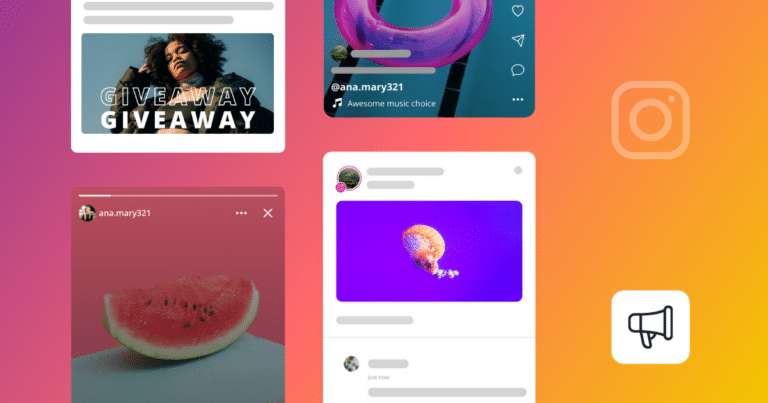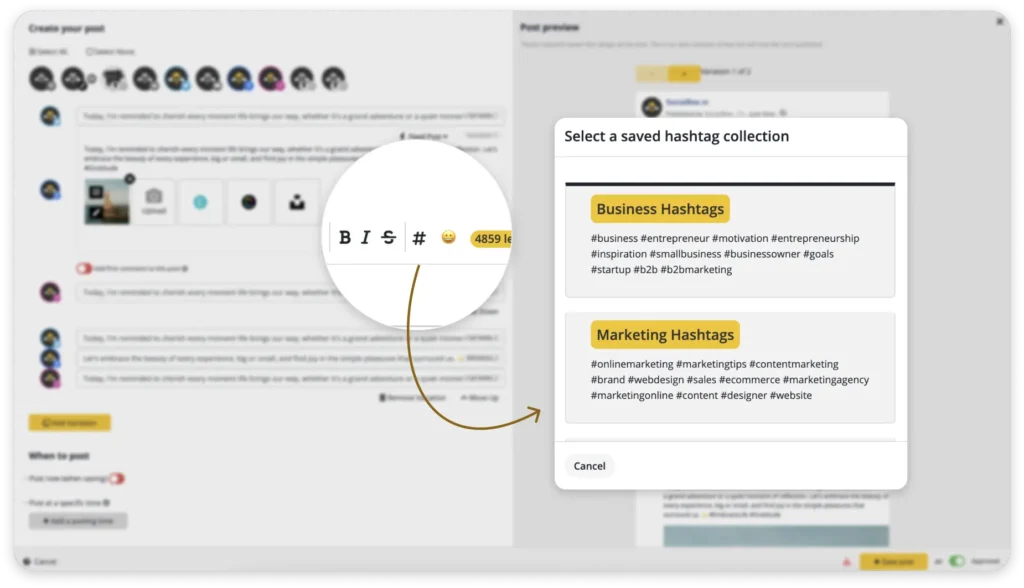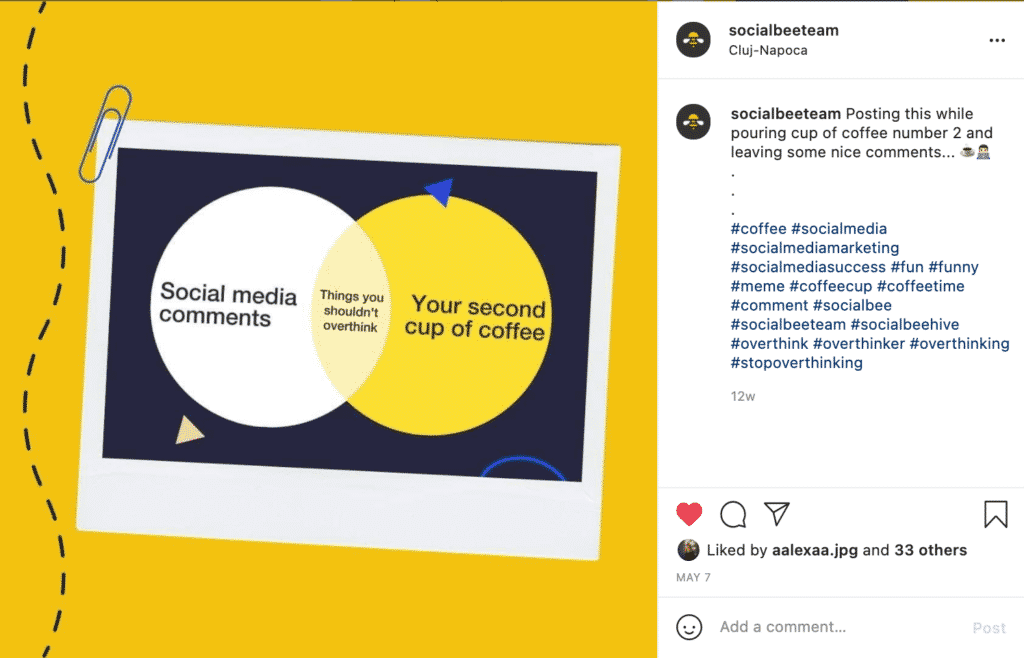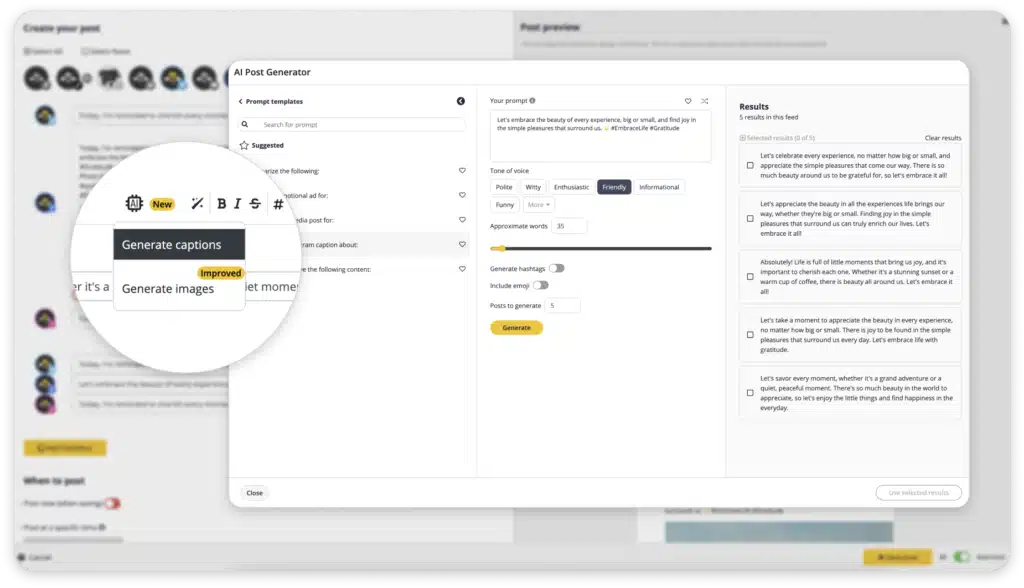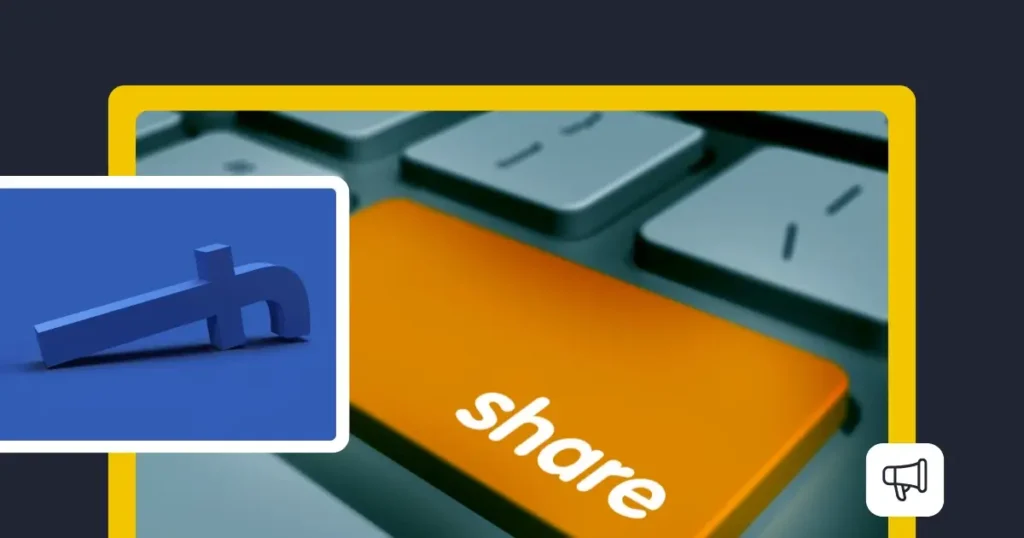Content Writer
Like hashtags, using the right captions for Instagram can instantly increase your engagement rate. Sadly, they are often overlooked and not recognized for their power to enhance your overall performance levels.
Basically, the best Instagram captions are the ones that give more context to your post. In truth, writing them can become rather challenging, especially when you don’t know where to start.
Do you go for funny Instagram captions, inspirational ones, or do you dive deep into the world of hashtags?
There is an answer to all your questions. So, look no further. We’ve put together in this article all you need to write truly good Instagram captions.
Let’s get started!
We’re SocialBee LABS SRL, part of WebPros. We use the information you provide to share relevant content and product updates, as outlined in our Privacy Policy. You can opt out anytime.

How Do Captions Work for Instagram?
The best Instagram captions are those that keep your audience hooked. The more a person engages with a post, the better it ranks.
There are a few factors that determine the success of an Instagram post. To put it shortly, the Instagram algorithm will focus on the posts that have received the most comments, likes, or shares/views.
Good Instagram captions have the power to bring all these metrics to your post. Thus, they can make it rank well on the Instagram algorithm.
Naturally, there’s a huge difference between what’s expected of Instagram captions for selfies and small businesses.
If you relate to the latter, you’ll have to put the cute captions on the back burner and get down to business.
Here are the top four Instagram caption rules:
- Instagram caption limit
- Instagram hashtag limit
- Instagram comment section limit
- Caption structure
1. Instagram Caption Limit
Your über-cool Instagram captions need to follow some basic rules. The current character limit for captions stands at 2,200 characters.
If you’re a fan of short Instagram captions, you should probably experiment with slightly longer ones as well and see which ones get the most engagement.
2. Instagram Hashtag Limit
Hashtags are also limited to 30 per post and a maximum of 10 on an Instagram story.
We recommend that you use up to 10 hashtags on your posts. Also, make sure to alternate your hashtag collections. Using the same one all the time could cause the algorithm to shadowban your content.
3. Instagram Comment Section Limit
If you feel like you need more characters and hashtags, there is also the option to continue telling your story in the comment section.
It’s important to know that the comment section will allow you to add 2,200 more characters and 30 more hashtags.
4. Caption Structure
A very important element of Instagram captions is their structure. Good Instagram captions use the following structure as a way to refine the stories they wish to share.
Now, all you need is to add the elements that compose the story.
Here are the main elements that shape cool captions:
|
Let’s put together a short example. Imagine you’re the social media manager of a skincare company that has just launched a new line of products. You want to promote the product and not stray away from the above format.
Your post looks like this:
Do you know what time it is? IT’S GIVEAWAY TIME!
We’ve just launched a new line of sunscreen products and we’re excited to share the good news with you. And what better way to do it than through a giveaway?
Finding the best sunscreen can become challenging for people with sensitive skin. Irritations, breakouts, dryness – these are all issues that can occur because of the wrong sunscreen.
That is what our new line, #Sunsible wants to avoid. Sensitive skin needs more attention, and some delicate ingredients can work wonders. Say goodbye to your skin issues, and hello to the sun!
You and your skin deserve the best, and we know that. So let’s get the word out there.
All you have to do is like this post and tag two friends to share the good news. Ten lucky winners will be chosen on Friday.
#Sunsible #giveaway
Of course, this is just an example, as your caption can contain as little as one emoji or one word only.
For best results, check out what your competitors are currently doing.
We’re SocialBee LABS SRL, part of WebPros. We use the information you provide to share relevant content and product updates, as outlined in our Privacy Policy. You can opt out anytime.
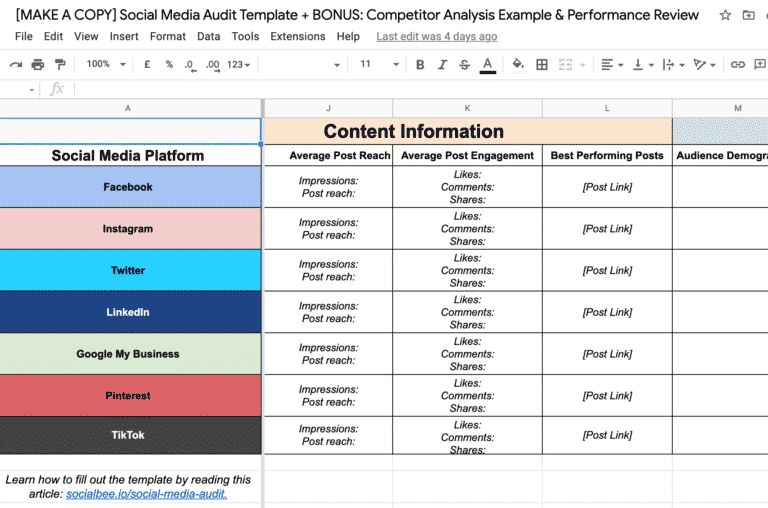
How to Write Captions for Instagram
Whether you’re going for smart or cute Instagram captions, one thing is certain ━ you need to be aware of the best practices.
Here are the seven aspects you need to pay attention to when writing captions for Instagram:
- First line
- Line breaks
- Hashtags
- Emojis
- Storytelling
- Brand’s tone
- CTAs
1. First Line
The first line of your Instagram caption is the one that makes or breaks your post. A great first line will grab the attention of your targeted audience and thus, engage more with the post you’ve shared.
There are cases when the image you’ve shared might not interest someone at first. But then they notice the first line contains a pun that puts things into perspective. Writing a first killer line is sometimes challenging, though, so how do you get around it?
Tip #1: Keep it short
That is, the first line should comprise all the information you want to get out without the need for your audience to click on the “More” button at first.
Tip #2: Address a customer pain point
You can appeal to your audience’s emotions, for example. You can also build up the caption in such a way that you make your audience curious to see more of the story you’re sharing. You can use in this case a special offer, for instance, or you could use a statement that appeals to the emotional side of your audience.
| Pro Tip: Always check your grammar and spelling when writing your captions. |
2. Line Breaks
Instagram captions should have line breaks. Imagine having a chunk of what seems to be a never-ending text. You know where the idea starts, but you don’t know where it ends.
Quality content is one important component, but attaching a structure to it is even more important. Line breaks allow your audience to read through a text easily, and it also helps you get your ideas through.
You can add line breaks by tapping on the “Return” key. Another tip to ensure the readability of your caption is to try to keep your paragraph to a maximum of 5 lines.

3. Hashtags
One of the secrets behind Instagram captions in 2022 revolves around hashtags. It might seem like Instagram hashtags are no longer a trend, but the truth is, they still are!
Needless to say, choosing the right Instagram hashtags can bring you the desired engagement. If you’re looking for a tool to help you out with the popularity of hashtags, hashtag generators are the way to go. SocialBee features a hashtag generator that will surely come in handy.
The best tip, in this case, is to choose hashtags that are not necessarily the most popular. They do bring some visibility to your posts, but they won’t be from a targeted audience.
SocialBee helps you get all your hashtag ducks in a row. Create a hashtag collection and easily select it whenever you need to post new content.
Remember to mix and match your collections for optimal engagement rates.
Organize your social media hashtags in categories and add them to your posts with just a few clicks.
Start your free 14-day trial at SocialBee today!
To ensure that your posts reach the best audience for you, go for hashtags that are both niche and popular among a certain community. In the long run, they will bring you more engagement since the posts will reach the people who want to see them.
One more thing you should consider is that using banned hashtags reduces the visibility of your profile.
A few examples of banned Instagram hashtags are the following: #always, #girlsonly, #curvygirls, #kansas, or #tag4like.
4. Emojis
There’s one ace up your sleeve when words cannot express your point entirely. That ace is the diversified selection of emojis you can use. They’re simple and expressive and people are drawn to them. Curious to know how to use emojis?
One of the best indicators of whether emojis are relevant for your post or not is the demographics of your audience. If your audience is composed of an older audience, using a fire emoji will not cut it. This doesn’t mean you shouldn’t use any emojis at all, though.
Emojis also come in the form of arrows or numbers, which can add to the visual component of your Instagram captions. Even so, using too many emojis might have the opposite effect, so use them responsibly.
5. Storytelling
Stories can bring more engagement to your posts, as people find it easier to relate to them. Storytelling should be an element that is present in your Instagram captions.
Use this technique to depict anything, from emotions to facts. Remember, people do love a good story.
Storytelling also provides good insight into your brand’s values, which can only allow your audience to connect more to your brand.
Here are a few tips on how to write a compelling story:
- Identify the people who are listening to your story
- Use a powerful opener that will hook audiences
- Keep it simple, short, and also chronological
- Pay attention to grammar rules, avoid all caps at all costs, and use multiple paragraphs for an easier reading experience
- Make sure to remember the 2,200-character limit
Now, all you need is to tell your story and form a strong connection with your audience.
6. Brand’s Tone
The tone of your brand’s voice is crucial for your followers. Depending on what your brand is promoting, you can adopt a more formal or informal tone. Of course, the tone is also going to depend on the type of post you’re creating.
Serious situations require a more formal tone, regardless of any other factors. The trick is to make sure that your captions sound like your brand and that they’re not unnatural.
Shifting to a very formal tone that doesn’t address your audience might be too sudden and confuse your followers. The same thing can be said about sassy Instagram captions. Write with your brand voice in mind and you’ll allow your followers to relate more to your business.
7. CTAs
A CTA (call-to-action) improves your audience’s engagement by involving them. And this can be achieved in many ways.
You can ask your audience for their opinion on a matter, for instance, write a clever Instagram caption that invites them to express their opinion by either double-tapping or commenting on the post.
Furthermore, if your goal is to drive traffic to your website, for example, you can include a CTA that invites your audience to click the link attached in your bio. You can also make use of Instagram Stories to drive more traffic.
Curious to see whether your CTA is increasing or decreasing your engagement rates? SocialBee’s got you covered.
Track the performance of your Instagram posts from SocialBee’s Analytics dashboard.
Start your 14-day free trial today!
The SocialBee Analytics dashboard can help you get a closer look at what works and what could need some fine improvements.
Discover your audience demographics and identify the content types you should continue to create. You can also go ahead and check out your number of impressions and figure out a way to widen your reach.
Examples of Epic Instagram Captions
We know you’re in urgent need of clever Instagram captions. For that reason, we’ve decided to comprise some satisfying lists of ideas for your next posts.
From Instagram captions for selfies to seasonal ones, we’re here to share with you our fine selection.
Make sure to bookmark this article for future reference. Here we go!
1. Product Highlights
We all need a curated selection of good captions designed to put the spotlight on your standout products and make them shine on Instagram.
Here are some of those we crafted with the help of Instagram caption generators:
- “Revolutionizing your daily routine: Meet [product name].”
- “Beauty and function, all in one: That’s [product name] for you!”
- “Designed with you in mind. ✨”
- “Elevate your [specific need] with our latest.”
- “From concept to creation, [product name] is a masterpiece.”
- “For those who don’t compromise on quality: [product name].”
- “Unlock a world of possibilities with [product name].”
- “Dive into elegance. Dive into [product name].”
- “Your perfect companion for [specific occasion].”
- “Making every moment count with [product name].”
- “Seamlessly blending style and function.”
- “Where craftsmanship meets excellence.”
- “Every detail, meticulously curated for you.”
- “Because you deserve the best, we crafted [product name].”
- “A blend of tradition and innovation.”
- “Experience luxury. Experience [product name].”
- “Pushing the boundaries of design with [product name].”
- “Transformative. Iconic. Yours.”
- “Crafted to perfection, just for you.”
- “Distinguished by design.”
- “Discover unparalleled elegance with [product name].”
- “Step up your [specific need] game with [product name].”
- “A league of its own.”
- “From our house to yours: Presenting [product name].”
- “Experience a world where style meets substance.”
- “Unbox magic. Unbox [product name].”
- “Redefining luxury, one product at a time.”
- “In a class of its own. That’s [product name].”
- “The pinnacle of craftsmanship.”
- “Sophistication, now within reach.”
2. Behind-the-Scenes (BTS)
Get ready to unveil the heart of your brand with 30 behind-the-scenes captions that give your audience a glimpse into your world.
Here are some behind-the-scenes captions generated with the help of the free Instagram caption generator:
- “Where the magic happens! ✨ #BehindTheScenes”
- “Hard at work, because you deserve the best.”
- “Crafted with love, every step of the way.”
- “From our studio to your home, here’s a sneak peek.”
- “Turning dreams into reality. One sketch at a time.”
- “Meet the hands that craft perfection.”
- “Mornings at our headquarters. ☕️ #OfficeLife”
- “Where ideas take flight!”
- “A day in the life of a [brand name] artisan.”
- “In the making: Your next favorite [product].”
- “Behind every product is a story. Here’s ours.”
- “The blueprint to perfection.”
- “Craftsmanship, up close and personal.”
- “Every stitch, every detail: Made with you in mind.”
- “Assembling dreams, one piece at a time.”
- “Brainstorming sessions in full swing! 💡”
- “Raw materials, refined designs.”
- “Unveiling the journey from concept to creation.”
- “Where creativity meets passion.”
- “The unsung heroes of our latest collection.”
- “Every curve, every edge, carefully crafted.”
- “Inside the workshop: Where ideas come to life.”
- “A labor of love, from start to finish.”
- “Dedication in every detail. Here’s how.”
- “The making of a masterpiece.”
- “Workshops humming, creativity flowing.”
- “First drafts of what’s to come next season.”
- “Getting hands-on with our newest designs.”
- “The heartbeat of our brand: Our studio.”
- “Crafting joy, one day at a time.”
3. Testimonials
Let your customers’ voices be heard with 30 testimonial captions that turn satisfaction into a compelling story.
Here are some potential testimonial captions:
- “‘Never going back to any other product!’ – [Customer Name]”
- “In the words of [Customer Name]: ‘[product] is a game-changer!'”
- “Here’s what our community is saying about [product].”
- “‘Absolutely in love with this!’ – A happy customer”
- “Your feedback lights up our world! 🌟”
- “‘The best purchase I’ve made this year.’ – [Customer Name]”
- “Join the countless customers raving about [product]!”
- “‘A true masterpiece.’ – Thankful for your kind words, [Customer Name].”
- “We’re blushing! ‘[Product] is perfection.’ – [Customer Name]”
- “‘Couldn’t have asked for more.’ – Your feedback keeps us going.”
- “Hearing from you is our favorite part. Thanks for the love, [Customer Name]!”
- “Grateful for our amazing community and their feedback.”
- “‘It does exactly what it promises!’ – [Customer Name]”
- “Your reviews light our path. Keep them coming!”
- “‘Transformative.’ – [Customer Name]’s word on our latest release.”
- “Your voice, our motivation. Thanks for sharing, [Customer Name].”
- “Love letters from our customers. 💌 ‘[Product] is beyond amazing!'”
- “Proud to share the love we receive from our community.”
- “Shoutout to [Customer Name] for the glowing review!”
- “Because you said so: ‘[Product] is top-notch!'”
- “Your stamp of approval means everything.”
- “‘A class apart.’ – The verdict from our beloved customer, [Customer Name].”
- “Every review tells a story. Here’s one from [Customer Name].”
- “This made our day: ‘[Product] is a lifesaver!’ – [Customer Name]”
- “Delighted to serve and hear back from our community.”
- “Touched by the love and feedback from [Customer Name].”
- “This just in: ‘[Product] is outstanding!’ – A customer’s take.”
- “Our motivation? Your feedback. Thank you, [Customer Name].”
- “From our hands to yours, and your words back to us.”
- “Your stories inspire our journey. Thanks for sharing, [Customer Name].”
4. Inspirational/Motivational
Spread positivity and motivation with these powerful captions that inspire action and uplift spirits.
Here are some cute Instagram captions you can share as a dose of inspiration:
- “Dream bigger, aim higher. #MondayMotivation”
- “Every setback is a setup for a comeback.”
- “Believe in the beauty of your dreams.”
- “Hustle, heart, and a touch of magic. ✨”
- “Where passion meets perseverance.”
- “The best is yet to come. Stay hopeful.”
- “Keep pushing, your breakthrough is on the horizon.”
- “Radiate positivity, even on the toughest days.”
- “Start with gratitude, end with grace.”
- “Embrace the journey, and the destination will come.”
- “Let’s rise by lifting others.”
- “The secret to success? Tenacity.”
- “Small steps, big dreams. We’re with you all the way.”
- “Today is another chance to get it right.”
- “Turn challenges into stepping stones.”
- “With resilience and grit, anything is possible.”
- “Don’t wait for opportunities. Create them.”
- “Shine your light, even in the darkest corners.”
- “Brick by brick, dreams are built.”
- “Dare to be extraordinary.”
- “The sky isn’t the limit, your mindset is.”
- “Believe in the impossible, and watch magic unfold.”
- “Every day is a fresh start. Embrace it.”
- “Find your why, and the how will follow.”
- “Keep going, your story is still unwritten.”
- “Every challenge holds a lesson. Seek it.”
- “Stay dedicated to your dreams, and watch them come alive.”
- “Take the leap, the net will appear.”
- “Be the change you wish to see.”
- “Fuel your soul, chase your passion.”
5. Company Milestones
Celebrate your brand’s journey with 30 milestone captions that narrate your story of success and perseverance.
Add these captions to your next post to step up your Instagram game:
- “Celebrating a decade of innovation and excellence. 🎉”
- “From a small idea to [X] satisfied customers. Thank you for being part of our journey!”
- “We’ve hit the big [specific number]! Grateful for each one of you!”
- “Cheers to reaching our next big milestone!”
- “Every achievement is a testament to our incredible community.”
- “From our first product to our [X]th – the adventure continues.”
- “A dream, hard work, and [X] years later. Thank you for believing in us!”
- “The best part of reaching a new milestone? Sharing it with you!”
- “Proud to announce we’ve expanded to [X] countries!”
- “Every step we take is inspired by you. Here’s to our latest achievement!”
- “Growth, gratitude, and a whole lot of gusto. Cheers to [X] years!”
- “Celebrating small victories and monumental milestones alike.”
- “Remembering where we started, and looking forward to where we’re headed.”
- “Reaching new heights, thanks to you!”
- “Today, we mark a significant chapter in our brand story.”
- “Milestone reached. Eyes set on the next one!”
- “To our team and customers: This achievement is yours!”
- “Reflecting on every challenge and triumph as we hit this milestone.”
- “Our journey, our story. Celebrating another proud moment!”
- “Every milestone reminds us why we started.”
- “Join us in celebrating this special moment in our brand’s history.”
- “Hitting milestones and setting new benchmarks!”
- “Onward and upward, with gratitude in our hearts.”
- “Milestones are just the beginning. The journey continues.”
- “From day one to today, our mission remains the same. Thank you for being with us!”
- “A toast to progress, partnership, and passion!”
- “This milestone is a testament to our shared success.”
- “Dedication, teamwork, and a sprinkle of ambition. Here we are!”
- “New milestones, same commitment to excellence.”
- “Today, we pause to celebrate. Tomorrow, we continue to innovate.”
6. Promotions & Offers
Boost your promotions with 30 catchy captions that entice and inform, driving deals and delighting followers.
Here are some attention-grabbing captions you can use to captivate your audience in just a few seconds:
- “Surprise! Enjoy [X]% off on our bestsellers. Limited time only!”
- “Unwrap special savings! Use code [CODE] at checkout.”
- “Our biggest sale of the year is here! Don’t miss out.”
- “Just for you: Exclusive offers available now!”
- “Time to treat yourself! [X]% off our entire collection.”
- “Grab your favorites at unbeatable prices!”
- “Weekend special: Buy one, get one free!”
- “It’s raining discounts! Dive in and grab yours.”
- “Turn your wishlist into a shopping list. Sale ends soon!”
- “We’re feeling generous. Enjoy special deals all week long!”
- “Limited offer: First 50 customers get a free [product]!”
- “Don’t just browse, buy! Special discounts up for grabs.”
- “Savings alert! Your favorite products now at reduced prices.”
- “Hurry, this offer won’t last long!”
- “Flash sale! Lightning deals for the next 24 hours only.”
- “Exclusive for our Instagram family: Use code [INSTA] for a special discount!”
- “From our store to your door, with some delightful discounts in between.”
- “Shop more, save more! Deals you can’t resist.”
- “End-of-season sale is live! Stock up on your favorites.”
- “Be quick! Limited stock at these unbeatable prices.”
- “Celebrate the weekend with some retail therapy. Enjoy [X]% off!”
- “Today’s deal: Buy [product A], get [product B] at half price!”
- “Why wait for a special day? Enjoy our promotions today!”
- “For our loyal fans: Exclusive offers just for you!”
- “Turn your Monday blues into shopping hues. Enjoy our special offers!”
- “Last chance to grab your favorites at these prices!”
- “Tick-tock, these deals are on the clock!”
- “From new arrivals to classics – everything’s on sale!”
- “Savings so big, you’ll need a bigger cart!”
- “Just because: Special offers to brighten your day.”
7. Event Announcements & Invitations
Make every event a must-attend with captivating captions that create excitement and encourage participation.
Here are a few words to use as captions to boost your event announcement Instagram presence:
- “Mark your calendars! Our annual [event name] is just around the corner. 🗓️”
- “Exciting things are brewing. Stay tuned for our upcoming event!”
- “Join us on [date] for a day of inspiration, innovation, and interaction.”
- “A day not to be missed! RSVP for [event name] now.”
- “Your exclusive invite to the most awaited event of the year!”
- “Something big is coming. Are you ready?”
- “We’re turning [X] years! Celebrate with us on [date].”
- “From workshops to webinars, we’ve got an exciting month lined up!”
- “Lights, camera, action! Don’t miss our live event on [platform]!”
- “We’ve been cooking up something special. Join us for the grand reveal!”
- “Calling all [industry] enthusiasts! This one’s for you.”
- “Clear your schedules! Our [event name] is back and better than ever.”
- “Meet the experts, explore new products, and network with peers. Save the date!”
- “From our house to yours, join our virtual event on [date].”
- “Experience, learn, and connect. See you at [event name]!”
- “The countdown begins! Only [X] days left for [event name].”
- “Ready to be inspired? Book your spot for our upcoming event!”
- “We’re bringing the magic to you. Join our digital event on [date]!”
- “Your front-row seat to all the action. Don’t miss our live event!”
- “Join the celebration, the conversation, and the community on [date].”
- “Peek into the future with us at [event name]. RSVP now!”
- “Big news, exciting launches, and industry insights. All at our upcoming event.”
- “Our biggest event of the year is just around the corner. Are you in?”
- “You’re invited! Be part of our journey at [event name].”
- “Bringing together the best minds in [industry]. Join us!”
- “Learn, grow, network. Your opportunity awaits at [event name].”
- “Together, let’s create memories and milestones. See you at our event!”
- “Unlock new potentials and perspectives. Be there at [event name]!”
- “Gear up for a day of groundbreaking announcements and insights!”
- “Celebration, innovation, inspiration. All in one place, all for you.”
8. Tips & Tricks (Educational)
Educate and engage with 30 savvy tips and tricks captions that position you as the go-to expert in your field:
- “Pro tip: [Short advice related to the product/service].”
- “Want to make the most of [product]? Here’s a little trick!”
- “Maximize your [product’s benefit] with this simple technique.”
- “Did you know? [Interesting fact related to the product/service].”
- “Unlock the full potential of [product] with our expert advice!”
- “A quick hack to elevate your [product] experience.”
- “Here’s a secret: [Brief tip about product usage].”
- “Your guide to mastering [specific product feature].”
- “Get insider knowledge with our [product/service] tips!”
- “Step up your game with this [product] technique.”
- “For best results, try this with [product]!”
- “Want a pro-level experience? Here’s a tip for you!”
- “Optimize your [product] with our top recommendations.”
- “Boost your [product’s main feature] in just a few steps!”
- “Everyday hacks for everyday heroes like you.”
- “Enhance, elevate, excel with our [product] tips.”
- “From novice to expert: Master [product] with our advice!”
- “Our top 3 secrets for the perfect [product experience].”
- “Become a [product] guru with our insider tips!”
- “Here’s how to get the most bang for your buck with [product].”
- “Discover hidden features of [product] with our tips series.”
- “Demystifying [product/service]. Step 1: [Short advice].”
- “Elevate your skills with our [product] tutorial!”
- “You asked, we answered! Top tips for [product/service].”
- “Make life easier with these [product] hacks.”
- “Dive deep into [product’s feature] with our expert guide.”
- “Turn challenges into opportunities with our [product] advice.”
- “Simple tweaks for a standout [product] experience.”
- “Go beyond the basics with our advanced [product] techniques.”
- “Reveal the full power of [product] with our top tips and tricks.”
9. Product Features & Benefits
Highlight what sets your product apart with 30 captions that focus on features and benefits, providing value and insight:
- “Discover the unmatched power of [specific product feature]!”
- “Elevate your experience with our patented [feature] technology.”
- “Why choose [product]? Here’s what sets it apart.”
- “Transform your [specific task] with our innovative [feature].”
- “Excellence meets efficiency with [product’s top feature].”
- “Tailored for your convenience: introducing [specific feature] in our new product.”
- “Dive deep into the unique features that make [product] a class apart.”
- “Unlock new possibilities with [product’s special feature]!”
- “More than just a [product type]: it’s a revolution in [specific domain].”
- “Experience precision like never before with [product’s defining feature].”
- “From concept to creation: [product] is designed with you in mind.”
- “Quality, durability, and [feature]: the trifecta of our newest product.”
- “Seamless integration with your life: explore the features of [product].”
- “Maximize your potential with the unparalleled benefits of [product].”
- “Intuitive, powerful, and transformative: meet the new [product].”
- “Breaking down the features that make [product] a fan favorite.”
- “A closer look at what makes our [product] stand out.”
- “Innovation at its best: unveiling [product’s groundbreaking feature].”
- “Crafted for the modern user: [product] with [specific feature].”
- “Step into the future with our advanced [product feature].”
- “Quality you can see, feel, and experience with [product].”
- “Empower your daily tasks with the enhanced features of [product].”
- “Pushing boundaries and setting new standards with [product’s defining feature].”
- “Elevate your [specific task or purpose] with our revamped [product].”
- “Engineered with precision, designed for your needs: [product].”
- “Taking a deep dive into what makes [product] a market leader.”
- “Distinguished by [specific feature], our [product] is a game-changer.”
- “Experience the magic of [product’s unique feature].”
- “Making life simpler, one feature at a time: introducing [product].”
- “Push the envelope of what’s possible
10. Short Instagram Captions
Keep it concise with 30 short and snappy captions that pack a punch and capture attention instantly:
- “Vibes.”
- “Bliss.”
- “Dreaming.”
- “Golden hour.”
- “Epic day.”
- “Wanderlust.”
- “Cherish this.”
- “Free spirit.”
- “Breathe in.”
- “Magic moments.”
- “Stay wild.”
- “Lost & found.”
- “Pure joy.”
- “Current mood.”
- “Savoring life.”
- “Unforgettable.”
- “Stargazing.”
- “Feel alive.”
- “Adventure calls.”
- “Here & now.”
- “Lost in time.”
- “Into the wild.”
- “On top.”
- “Moon child.”
- “All smiles.”
- “Chasing dreams.”
- “Sky above, earth below.”
- “Starry eyed.”
- “Life’s a journey.”
- “Embrace today.”
11. One-Word Instagram Captions
Embrace simplicity with these one-word captions that are bold, striking, and surprisingly expressive.
These are the best Instagram captions you can use if you only need one word:
- “Radiant.”
- “Fierce.”
- “Blissful.”
- “Serendipity.”
- “Euphoria.”
- “Whimsical.”
- “Passionate.”
- “Cherish.”
- “Wanderlust.”
- “Nostalgic.”
- “Dreamer.”
- “Luminous.”
- “Wild.”
- “Fearless.”
- “Ethereal.”
- “Glowing.”
- “Unstoppable.”
- “Rejuvenated.”
- “Majestic.”
- “Thriving.”
- “Mesmerizing.”
- “Vibrant.”
- “Empowered.”
- “Love.”
- “Free.”
- “Infinite.”
- “Alive.”
- “Peaceful.”
- “Evolving.”
- “Growth.”
12. Funny Instagram Captions
Add a touch of humor with funny captions that bring laughter and lightness to your Instagram feed.
Here are some ideas for your next funny caption:
- “Decided to adult today. Regretted it.”
- “Squad goals: Stay out of trouble (mostly).”
- “I followed my heart; it led me to the fridge.”
- “My favorite exercise is a cross between a lunge and a crunch. I call it ‘lunch’.”
- “Reality called. I hung up.”
- “Did someone say food?”
- “50% savage, 50% sweetheart.”
- “Feeling pretty solid about not being a morning person.”
- “I’m on a seafood diet. I see food, and I eat it.”
- “Not feeling myself today. Can I be someone else?”
- “Caffeine and sarcasm: my two favorite things.”
- “Wanted: Naps and snacks.”
- “Why fall in love when you can fall asleep?”
- “My life feels like a test I didn’t study for.”
- “The snacc that smiles back.”
- “Spreading peace, love, and dad jokes.”
- “Running on coffee, chaos, and cuss words.”
- “Professional overthinker.”
- “Warning: I may snap at any moment.”
- “I told my therapist about you.”
- “How do I like my eggs? In a cake.”
- “Let’s taco ‘bout it.”
- “Kinda care, kinda don’t.”
- “Today’s forecast: 99% chance of sarcasm.”
- “Karma’s just sharpening her nails and finishing her drink. She’ll be with you shortly.”
- “Feeling fresh out of vibes today.”
- “Adult-ish.”
- “Too glam to give a clam.”
- “Brb, quitting everything to become a mermaid.”
- “If at first you don’t succeed, order pizza.”
- An Instagram-worthy blooper, right?
- Don’t let the appearances fool you, we’re best friends
- Friday, our second favorite f word
- That awkward moment when…
- Trying not to fall asleep like…
- Our competitors are going to LOVE this
- *Instagram caption under construction*
13. Spring Instagram Captions
Welcome the season of renewal with spring captions that embody growth, freshness, and new beginnings.
Here are a few captions you can use for your spring posts:
- “Blossoming into a badass woman.”
- “Spring forward into new beginnings.”
- “Chasing cherry blossoms.”
- “April showers bring May flowers.”
- “New season, same me. Just fresher.”
- “Let your dreams blossom.”
- “Petals and promises.”
- “Flower child with a city attitude.”
- “Sprintime soul.”
- “Blooms and bliss.”
- “Grow through what you go through.”
- “No rain, no flowers.”
- “Life in full bloom.”
- “Floral state of mind.”
- “Chasing the sun.”
- “Fresh as a daisy.”
- “Sun-kissed & springtime bliss.”
- “Wake up and smell the roses.”
- “Butterflies and daisy chains.”
- “Spring fever.”
- “Born to bloom.”
- “Pop goes the spring!”
- “Love in bloom.”
- “New beginnings and fresh starts.”
- “Lost in spring’s embrace.”
- “Dancing in the spring rain.”
- “Spread a little sunshine.”
- “Live in full color.”
- “Spring cleaning my soul.”
- “Budding dreams.”
- Feeling as lucky as a four-leaf clover
- It’s a beautiful life once the sun is out
- Life imitates art
- Sweater weather no more
- Sunlight’s the best medicine
14. Summer Instagram Captions
Summertime vibes are easy to share with sunny captions that are as hot and happening as the season itself.
Here are some relevant captions for summer Instagram pictures:
- “Salt in the air, sand in my hair.”
- “Golden state of mind.”
- “Sun’s out, buns out.”
- “Seas the day.”
- “Dreams are made of sand and sun.”
- “Tropical state of mind.”
- “Making waves.”
- “Stay salty.”
- “Life’s better in a bikini.”
- “Sun, sea, and me.”
- “Hot days, cool nights.”
- “Sunkissed nose, sandy toes.”
- “Sunshine on my mind.”
- “Catch me by the sea.”
- “Summer loving.”
- “Beach don’t kill my vibe.”
- “Keep palm and carry on.”
- “Life’s a beach.”
- “Ocean air, salty hair.”
- “Barefoot adventures.”
- “Chillin’ like a popsicle.”
- “Eat. Sleep. Beach. Repeat.”
- “Mermaid vibes.”
- “Chasing the sun.”
- “Tan lines and good times.”
- “Hello sunshine.”
- “Palm trees and 80 degrees.”
- “Endless summer.”
- “Living for beach days.”
- “Sunburn and fun turns.”
15. Fall Instagram Captions
Capture the essence of autumn with fall captions that celebrate the charm and coziness of the season.
Here are some caption suggestions for your autumn posts:
- “Falling for fall.”
- “Autumn skies and pumpkin pies.”
- “Sweater weather is better together.”
- “Crisp air, don’t care.”
- “Leaves and lattes.”
- “Pumpkin spice and everything nice.”
- “Golden moments.”
- “Stay cozy.”
- “Fall vibes only.”
- “Chasing autumn.”
- “Oh my gourd, I love fall!”
- “The only time falling is fun.”
- “Autumn leaves and pumpkins please.”
- “Flannels, apple cider, and bonfires.”
- “Hello, pumpkin.”
- “October dreams.”
- “Feeling gratitude and not expressing it is like wrapping a present and not giving it.”
- “Give thanks and feast.”
- “Hoodies, hot cocoa, and colorful trees.”
- “Nature’s masterpiece.”
- “Turning over a new leaf.”
- “Harvest love.”
- “Sweater weather forever.”
- “Autumn paints in colors that summer has never seen.”
- “Leaf me alone, I’m busy fall-ing.”
- “Crunching, crinkling autumn leaves, spiraling gracefully to the ground.”
- “Fall in love with moments.”
- “Spooky season is upon us.”
- “Eat, drink, and be scary.”
- “Wrapped in the cozy embrace of fall.”
- Energy saving mode
- Self-love autumn is synonymous with plenty of hot cocoa
- Even my coffee is hoping to catch a falling leaf this autumn
- Create your own sunshine they said *cries in rain*
- A picture-perfect scenery
- Cloudy day, cloudy coffee
16. Winter Instagram Captions
Embrace the winter wonder with chilly captions that convey the magic and quiet beauty of the snowy season.
Here are our suggested captions for the cold season:
- “Snow much fun!”
- “Winter wonderland vibes.”
- “Cold hands, warm heart.”
- “Snowflakes and hot cocoa.”
- “Sweater weather.”
- “Ice queen.”
- “Let it snow.”
- “Chillin’ with my mug and blanket.”
- “Frozen and fabulous.”
- “Baby, it’s cold outside.”
- “Paradise doesn’t have to be tropical.”
- “Walking in a winter wonderland.”
- “Frosty mornings and toasty mugs.”
- “Snowfall and winter call.”
- “Wrapped up in winter.”
- “Slaying the snow.”
- “Sweaters, cocoa, and cuddles.”
- “Snowflakes are winter’s butterflies.”
- “When snow falls, nature listens.”
- “Cozy vibes only.”
- “The world changes when it snows.”
- “Flurries of fun.”
- “Hot chocolate weather.”
- “Winter blues.”
- “Snowy days and frozen nights.”
- “All I need is a good book and a warm fire.”
- “Snow angels and icy escapades.”
- “Dreaming of a white winter.”
- “Snow days are the best days.”
- “Cold noses, warm hearts.”
17. Beach Instagram Captions
Let the sea set you free with beach captions that echo the rhythm of the waves and the tranquility of the shore.
If you are lookinf for a particular Instagram caption for your next beach day, consider one of these:
- “Life’s a wave, catch it.”
- “Salt water heals everything.”
- “Lost at sea.”
- “Find me under the palms.”
- “Sandy toes, sun-kissed nose.”
- “Happiness comes in waves.”
- “Beach days are the best days.”
- “Mermaid kisses and starfish wishes.”
- “High tide or low tide, I’ll be by your side.”
- “Seas the day.”
- “Gone coastal.”
- “Salt in the air, sand in my hair.”
- “The ocean’s roar is music to my soul.”
- “Beach more, worry less.”
- “Ocean child.”
- “Keep calm and beach on.”
- “Making waves.”
- “Resting beach face.”
- “Sea you soon.”
- “Shell yeah!”
- “Beach, please!”
- “Tropical state of mind.”
- “Paradise found.”
- “Good vibes and high tides.”
- “Aloha beaches!”
- “Beach hair, don’t care.”
- “Surf’s up.”
- “Sun, sea, and pineapple dreams.”
- “Wave after wave.”
- “Forever chasing the sun.”
18. Birthday Instagram Captions
Make every birthday post a celebration with 30 captions that are as festive and unique as the day itself.
Here are some possible captions for your birthday Instagram photos:
- “Another year, another adventure.”
- “Born to shine.”
- “Leveling up!”
- “Grateful for another trip around the sun.”
- “Cake, candles, and confetti!”
- “Here’s to another fabulous year.”
- “Keep calm, it’s my birthday.”
- “Sassy since birth.”
- “Cheers to my birthday wishes.”
- “This is my year.”
- “Old enough to know better, young enough to do it anyway.”
- “Happiest in my birthday suit.”
- “Queen of this day.”
- “Blessed to see another year.”
- “Birthday vibes and good times.”
- “Born to be wild.”
- “Pop the bubbly; I’m another year lovely.”
- “It’s my party, and I’ll smile if I want to!”
- “Another year older, wiser, and happier.”
- “It’s my day!”
- “Life’s too short not to celebrate every chance you get!”
- “Make a wish!”
- “Here’s to another year of fabulous me!”
- “This is only the beginning.”
- “Cheers to life!”
- “Birthday glow.”
- “I don’t get older, I level up.”
- “Keep the cake coming.”
- “Another year, another blessing.”
- “Turned my birthday into a lifestyle.”
- Happy Birthday, [insert name here]! Today, we’ll toast in your honor
- Let them eat cake…and drink champagne
- Today, this [insert zodiac sign here] deserves his/her/their flowers
- May all my dreams come true… yours, too
- Birthday boy/girl on the horizon
19. Instagram Captions for Selfies
Complement your self-portraits with selfie captions that reflect your mood, style, and personality.
Here are more captions to share with your next selfie:
- “Selfie Sunday.”
- “Feeling myself.”
- “Just because.”
- “I woke up like this.”
- “Glowing and growing.”
- “Just a pic of me being an icon.”
- “Mirror, mirror on the wall.”
- “Catching the light.”
- “Current mood: 🔥”
- “Golden hour’s favorite.”
- “Self love is the best love.”
- “This is my selfie face.”
- “Picture perfect.”
- “Couldn’t resist a selfie!”
- “Confidence level: Selfie with no filter.”
- “Hello, it’s me.”
- “Just another magic Monday.”
- “Some call it arrogance, I call it confidence.”
- “Why not?”
- “Believe in your #selfie.”
- “Best. Selfie. Ever.”
- “Mood right now.”
- “No job too small for a selfie.”
- “I was feeling cute, might delete later.”
- “Just dropped by to bless your feed.”
- “A selfie a day keeps the haters away.”
- “Just me and my mood.”
- “Being my own #WCW.”
- “Do more things that make you forget to check your phone.”
- “Captured a moment of self-love.”
- A work selfie? Oh yes
- And God said, ‘it’s selfie time’
- Hard at work
- *insert cute selfie captions here*
- It’s coffee time
- Just a girl at work, keep on scrolling
- Lunchtime selfie
- Meeting vibes
- Morning face
- No filter Monday
- Oh, hello there
- Teamwork? More like dream work
- We are family
- Work it
20. Instagram Captions for Couples
Double the charm with couples captions that celebrate love, partnership, and shared moments.
Here are some creative captions for couples:
- “My favorite distraction.”
- “Better together.”
- “Stole my heart, but I’ll let him keep it.”
- “Every day with you is the best day.”
- “My love, my life, my everything.”
- “Two peas in a pod.”
- “Still crushing on you.”
- “Our love story.”
- “Together is my favorite place.”
- “Couple goals!”
- “Forever and always.”
- “My partner in crime.”
- “Building dreams together.”
- “Love like this.”
- “You & me, always and forever.”
- “Adventure partner for life.”
- “Our happily ever after.”
- “Together is a wonderful place to be.”
- “With you, every moment is sweet.”
- “Forever my always.”
- “The peanut butter to my jelly.”
- “Holding onto you forever.”
- “Two souls, one heart.”
- “In you, I’ve found my love, my partner, my best friend.”
- “Every love story is beautiful, but ours is my favorite.”
- “Together through thick and thin.”
- “The best thing to hold onto in life is each other.”
- “You’re my favorite hello and hardest goodbye.”
- “Lucky in love.”
- “You + Me = ❤️.”
21. Instagram Caption Quotes
Enrich your feed with Instagram caption quotes that offer wisdom, humor, and a fresh perspective on everyday life.
Here are some unique captions to share:
- “Life is what happens when you’re busy making other plans.” – John Lennon
- “To be yourself in a world that is constantly trying to make you something else is the greatest accomplishment.” – Ralph Waldo Emerson
- “Not all those who wander are lost.” – J.R.R. Tolkien
- “In the middle of every difficulty lies opportunity.” – Albert Einstein
- “The best time to plant a tree was 20 years ago. The second best time is now.” – Chinese Proverb
- “It does not matter how slowly you go as long as you do not stop.” – Confucius
- “Life is either a daring adventure or nothing at all.” – Helen Keller
- “The future belongs to those who believe in the beauty of their dreams.” – Eleanor Roosevelt
- “The only limit to our realization of tomorrow is our doubts of today.” – Franklin D. Roosevelt
- “To succeed in life, you need two things: ignorance and confidence.” – Mark Twain
- “The only thing standing between you and your goal is the story you keep telling yourself as to why you can’t achieve it.” – Jordan Belfort
- “The only way to do great work is to love what you do.” – Steve Jobs
- “The best revenge is massive success.” – Frank Sinatra
- “Don’t watch the clock; do what it does. Keep going.” – Sam Levenson
- “Life isn’t about finding yourself. Life is about creating yourself.” – George Bernard Shaw
- “Dream as if you’ll live forever, live as if you’ll die today.” – James Dean
- “The harder you work for something, the greater you’ll feel when you achieve it.”
- “The future depends on what you do today.” – Mahatma Gandhi
- “The road to success and the road to failure are almost exactly the same.” – Colin R. Davis
- “Success is walking from failure to failure with no loss of enthusiasm.” – Winston Churchill
- “The purpose of our lives is to be happy.” – Dalai Lama
- “Life is made of ever so many partings welded together.” – Charles Dickens
- “Don’t count the days, make the days count.” – Muhammad Ali
- “If you want to live a happy life, tie it to a goal, not to people or things.” – Albert Einstein
- “Life is 10% what happens to us and 90% how we react to it.” – Charles R. Swindoll
- “Your time is limited, don’t waste it living someone else’s life.” – Steve Jobs
- “Believe you can and you’re halfway there.” – Theodore Roosevelt
- “The biggest risk is not taking any risk. In a world that is changing quickly, the only strategy that is guaranteed to fail is not taking risks.” – Mark Zuckerberg
- “Success usually comes to those who are too busy to be looking for it.” – Henry David Thoreau
- “Life is really simple, but we insist on making it complicated.” – Confucius
22. Halloween Captions
Feeling spooky yet? In need of some frighteningly good copywriting?
Check out these Halloween Instagram captions:
- John Lennon once said: ‘Imagine all the ghouls sharing all the pumpkin spice.’ True story.
- Don’t mind the crooked smile, we’re just trying to get your fine day ruined
- Three words: Trick or Treat?
- Trick or treating is the best workout
- A look of terror is the best gift you can offer tonight
- Smile big and terrorize your neighbors
- Witch face looking snatched tonight
23. Christmas Captions
Can you hear those bells jingling in the distance?
Read our Christmas Instagram captions:
- Dear Santa, I have an explanation
- Did you make any snow angels yet?
- *insert Mariah Carey’s ‘All I Want for Christmas Is You’ song lyrics here*
- Finally, time to wear cute pajamas and sit by fire ambiance visuals
- Let’s walk in a Winter Wonderland one more time
- You can’t live a full life this Christmas on an empty stomach
What Is an AI-Powered Instagram Captions Tool?
An AI-powered Instagram caption generator is a software application that uses artificial intelligence (AI) technology to automatically create captions for Instagram posts. This type of software is designed to work with AI prompts and human inputs.
The AI-powered Instagram captions tool uses machine learning algorithms to learn from the vast amount of data available, such as hashtags, keywords, and popular phrases, to generate captions that are optimized for boosting the engagement rate and reach from your target audience.
5 Benefits of Using an Instagram Caption Generator Tool
You might be wondering why using an Instagram caption generator is worth it. Well, there are a number of reasons why you should consider relying on an AI generator for your next cool caption.
Here are the top five benefits of using an Instagram caption generator tool:
- Saves time and effort: Writing captions for every Instagram post can be time-consuming and take away from other important tasks. An AI-powered tool can quickly generate relevant and engaging captions, saving time and effort for social media managers and content creators.
- Improves reach: AI-powered captions are designed to incorporate popular hashtags and keywords, which can make your content more discoverable to a broader audience.
- Increases engagement: Captions play an important role in engaging and encouraging your audience to interact with your posts. AI-powered caption generators are designed to create Instagram posts optimized for engagement, increasing the likelihood of likes, comments, and shares.
- Enhances brand voice and messaging: Consistency in messaging is essential for brand awareness and recognition. An AI-powered tool can take human input and produce content that aligns with your brand voice and tone.
- Allows effortless customization: AI content tools offer multiple customization options, allowing you to personalize the generated captions to match your brand or message. How? By providing your AI tool with all the essential data it needs to create on-brand captions.
Keeping these benefits in mind, it’s now time to learn how to actually put an Instagram caption generator right at work.
How to Use SocialBee’s Free Instagram Caption Generator
What if we told you that you could eliminate writer’s block for good?
It’s common for marketers and creators to struggle when writing Instagram captions. The words might not do justice to your great idea and that’s alright. It just might mean that it’s time to let an Instagram caption generator do all the heavy lifting for you.
With SocialBee’s free and AI-powered Instagram caption generator, you can now write great Instagram captions in less time and with less effort. Curious to see how? Read on!
Here are the four steps for using SocialBee’s free Instagram caption generator:
- Choose a prompt or write one yourself
- Select your desired tone of voice
- Pick the number of caption ideas you need
- Share your Instagram captions with your followers
- Unlock SocialBee’s Instagram features
Step 1: Choose a Prompt or Write One Yourself
Whether it’s your birthday, the dawn of a new year, or just a regular day filled with the beauty of self-love, a captivating Instagram caption can make all the difference! The dilemma? Crafting that perfect caption can sometimes be more challenging than snapping the ideal photo.
So you’ve decided to write your next Instagram caption with the help of AI? Awesome! To start, go to SocialBee’s free AI post generator page.
Generate engaging Instagram captions with SocialBee’s free AI post generator.
Start your 14-day free trial today!
Next, look for the “Your Prompt” box. That is where you can type in various writing commands for the AI to generate the best Instagram captions. You can get it to explain, summarize, list, and even specify the details you want your Instagram post to contain.
Here are some examples of Instagram-related prompts worth trying out:
- Write a witty Instagram caption about [topic].
- Give me a couple of funny Instagram captions for [topic].
- Write some short Instagram captions about [topic].
- Give me Instagram photo captions for a picture of/about [topic].
- Generate 10 viral Instagram Reel ideas about [topic].
- Share a story or personal experience related to [topic] on Instagram.
- Ask your followers to share their own experiences or opinions about [topic] in the comments.
- Give me a couple of funny captions for this awkward moment [provide details].
- Create a poll or quiz related to [topic] for Instagram.
- Share a quote or inspiring message related to [topic] on Instagram.
The best news? The prompts you see above are a part of the 1000+ prompts available on SocialBee’s free Instagram caption generator. From good Instagram captions to ones that will make your Instagram feed shine, this tool has got it all.
In fact, SocialBee provides prompts for all the major social media channels, including summarization and rewriting formulas. See for yourself!
Step 2: Select Your Desired Tone of Voice
The tone of voice is perhaps the most important aspect of generating a great Instagram caption. It should go hand in hand with your brand voice and not stray away from what your followers love to read from you.
Otherwise, your followers could experience an unnecessary bout of cognitive dissonance. To avoid this, select your go-to tone of voice from SocialBee’s Instagram caption generator and keep your brand personality intact.
Here is the tone of voice selection provided by SocialBee’s Instagram caption generator:
- Polite
- Witty
- Enthusiastic
- Friendly
- Informational
- Funny
Step 3: Pick the Number of Caption Ideas You Need
Writing a catchy and accurate Instagram caption is not for the faint of heart. In fact, it’s a task fit for a perfectionist. With SocialBee’s Instagram captions generator, you can generate catchy copy for your next social media posts with just a few clicks.
The tool allows you to insert any given number of posts to generate. When you’re done inserting the prompt and selecting the tone of voice, choose the number of posts you want it to create, and hit the “Generate” button.
Step 4: Share Your Instagram Captions with Your Followers
The final step would be to take a look at each Instagram post generated by the AI caption writer. Chances are you’re blown away by the accuracy of the AI Instagram caption generator.
Once you’ve found your favorite, tick its designated box and hit the “Share on social” button. From there, you’ll be redirected to the SocialBee app. From there, you can easily create a SocialBee account.
In a matter of minutes, you’ll be able to edit (add relevant hashtags, line breaks, etc.), plan, and schedule your next Instagram post for the entire world to see. You have officially found the infinite fountain of creative and engaging captions! And guess what? You can also add these captions as text on Instagram Stories if you want to!
If you’re not a SocialBee user yet, worry not! We currently have a 14-day free trial waiting for you. That way, you’ll get the best of both worlds – social media management and AI post generation!
Step 5: Unlock SocialBee’s Instagram Features
Curious to put SocialBee’s Instagram features to the test? You can try out the 14-day free trial and enjoy a larger selection of benefits.
The caption generation is just the tip of the iceberg. You’ll be able to create and schedule posts, Instagram Reels, and Instagram Stories with ease, generate captions and hashtags on the go with the help of AI technology, track important analytics, and so much more.
There are many AI tools worth trying out, depending on your current content creation needs.
Here are the best tools that can help you generate Instagram caption content:
- SocialBee’s AI Social Media Post Generator
- ChatGPT
- Hootsuite’s Instagram caption generator
- Copy.ai
The best free AI for captions is SocialBee’s AI social media post generator tool. It’s great for generating and finding the perfect caption for your next Instagram posts. Browse through 1K+ prompts, customize them, and watch the magic happen.
While Instagram allows for captions of up to 2,200 characters, it’s generally recommended to keep your captions short and easy to read.
A caption that’s too long may be overwhelming and discourage people from engaging with your post. A 125-150 character-long description is best for Instagram captions.
Write Captions for Instagram Like a Pro
Brands have a pretty fair shot at going viral through high-quality copywriting.
Indeed, you can go a long way with a great picture, paired with some good captions for Instagram. Regardless, finding the perfect balance in terms of how to construct your caption and how to get more views might take some time.
Practice makes perfect though. These steps will give you the insight you need to write valuable and attractive captions. The end result? More engagement on your Instagram page.
Instagram is no stranger to us, and we have a few aces up our sleeve when it comes to social media. Curious to find out more? SocialBee’s 14-day free trial is currently available, so do check it out.