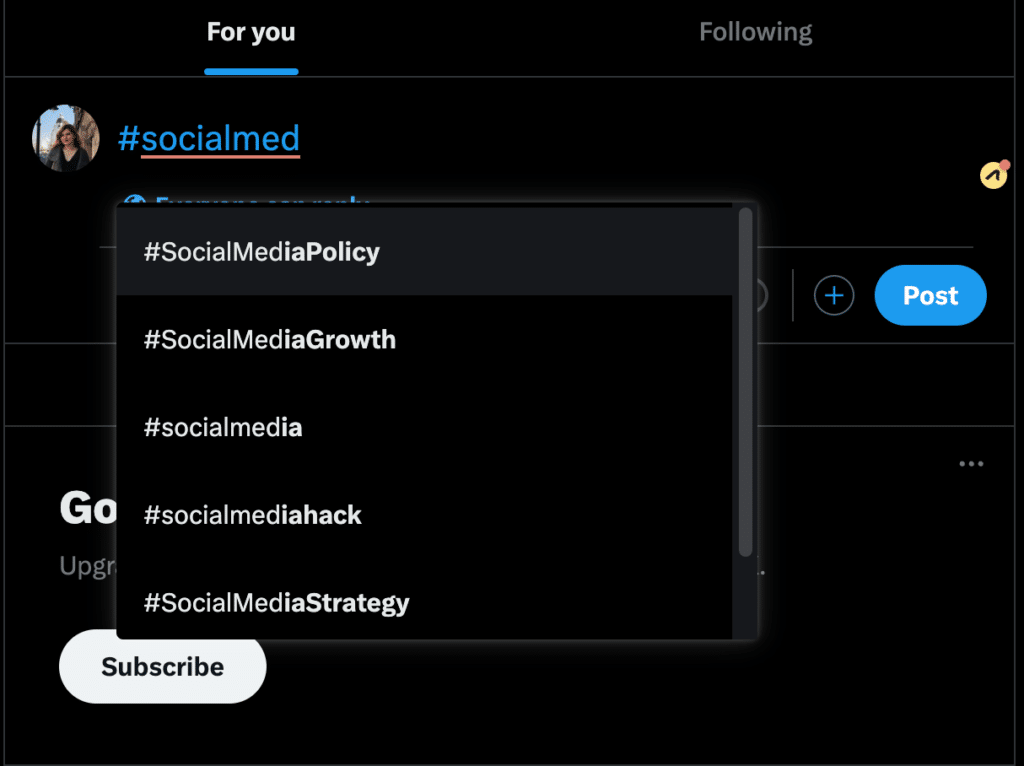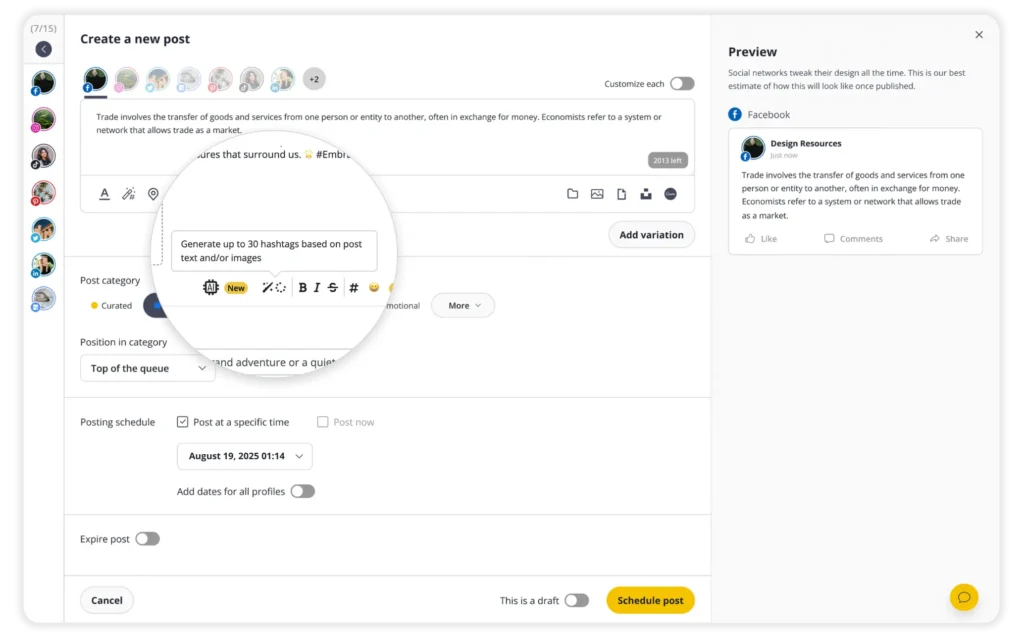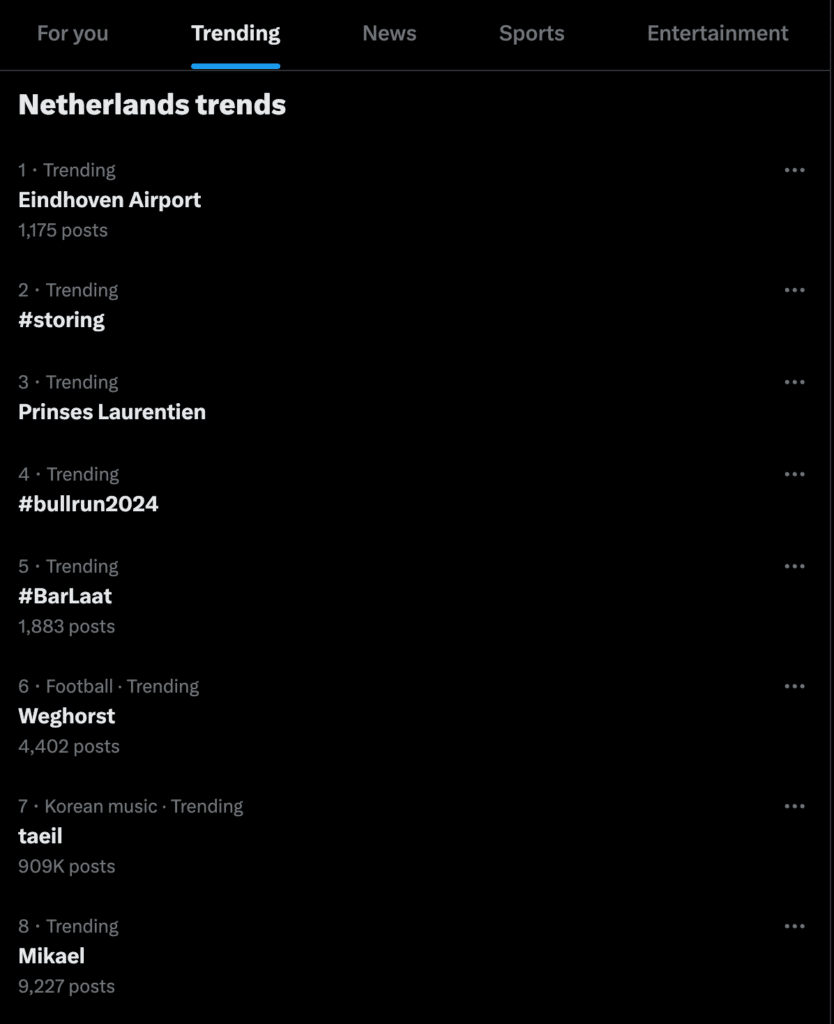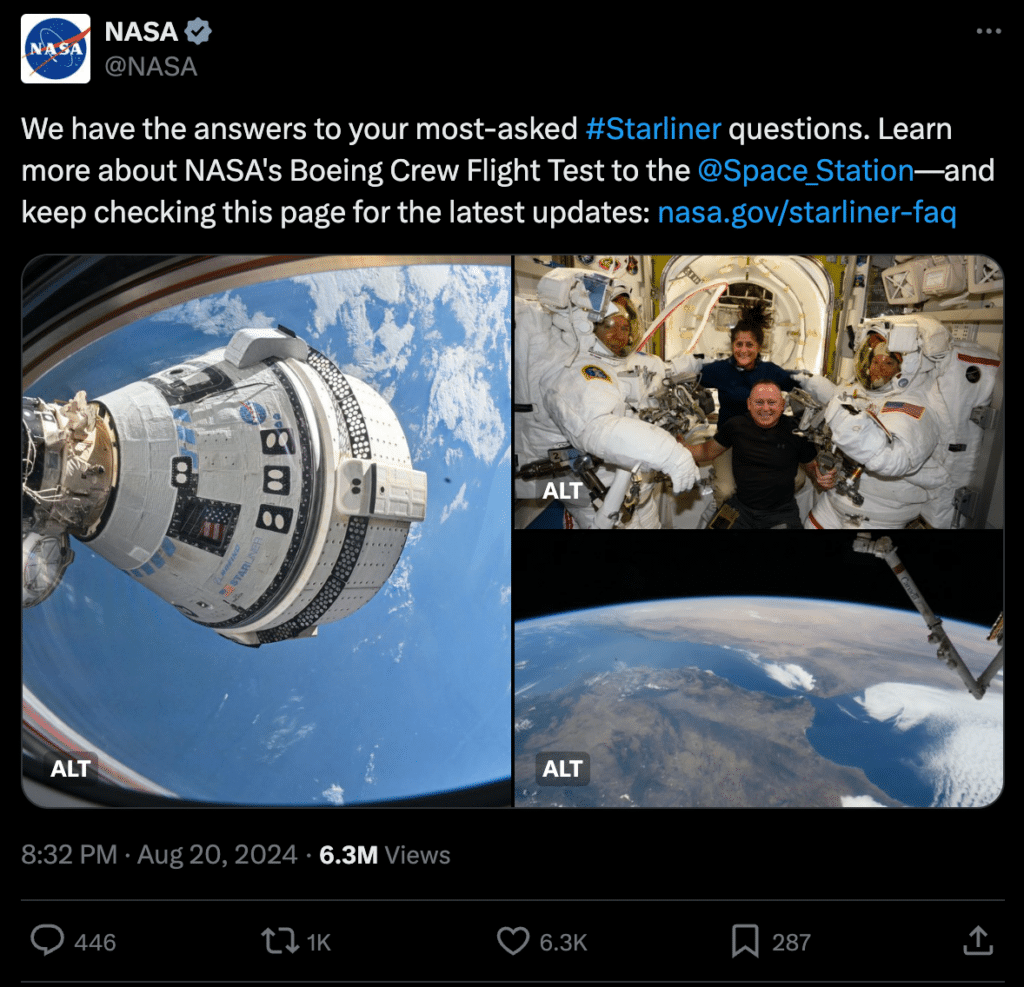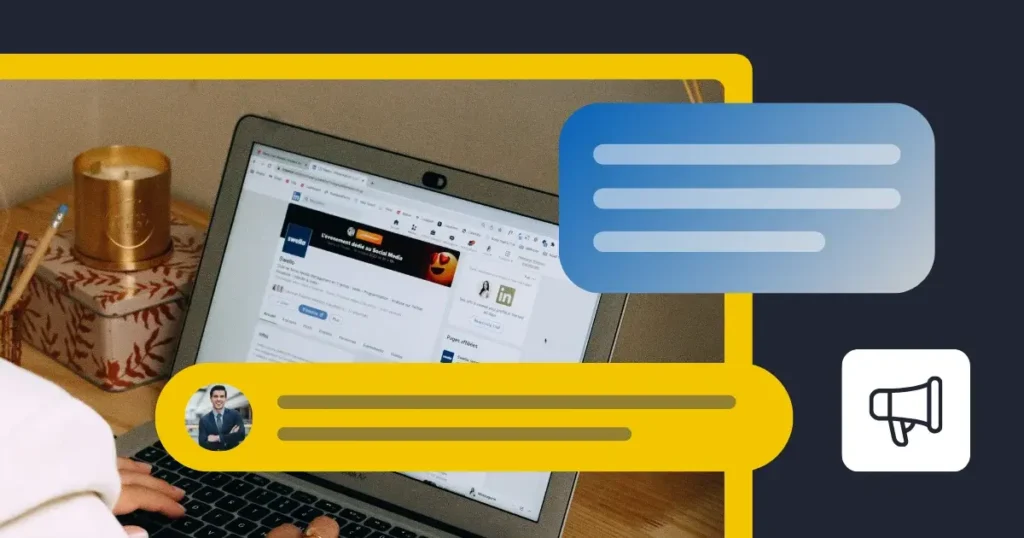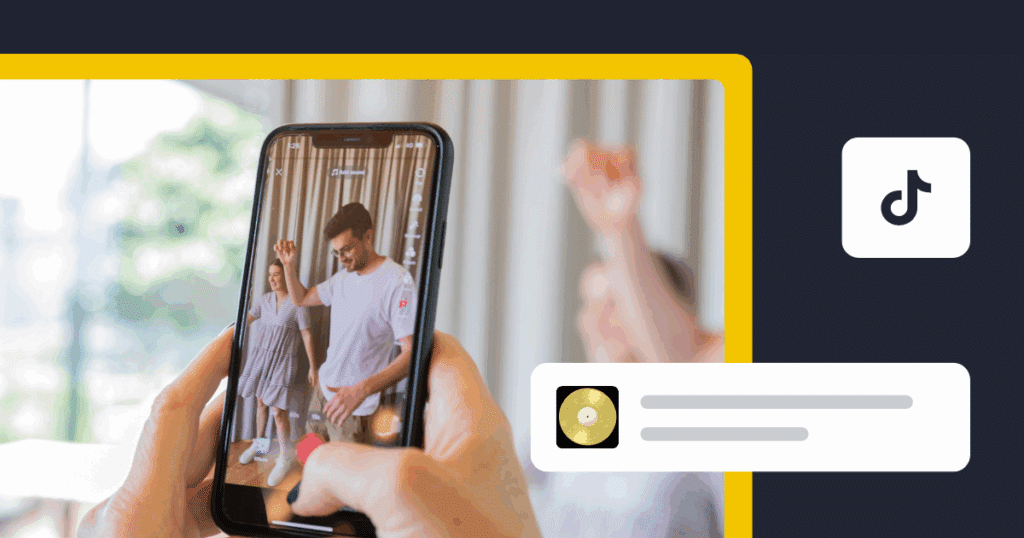Content Writer at SocialBee
Trying to figure out how to get your tweets noticed? Using the right Twitter hashtags might just be the answer. But if you’re not sure how to use them effectively, you’re not alone—many people struggle with this.
In this article, we’ll share some simple tips to help you make the most of hashtags so your tweets reach more people and get better engagement.
Stick around to learn how you can start seeing better results with a Twitter hashtag strategy!
We’re SocialBee LABS SRL, part of WebPros. We use the information you provide to share relevant content and product updates, as outlined in our Privacy Policy. You can opt out anytime.
Short summary
- Hashtags act as keywords that make your tweets discoverable to a wider audience, helping you join larger conversations and increase your reach and engagement on X.
- Incorporate trending hashtags that are relevant to your content to tap into broader conversations. This can significantly boost your tweet’s visibility by connecting you with people interested in those trending topics.
- Choosing hashtags that are specific to your industry or brand helps ensure your content reaches the right audience. This targeted approach leads to more meaningful engagement.
- SocialBee’s Hashtag Generator simplifies the process of finding relevant hashtags and allows you to categorize them, saving time and ensuring you use the most effective tags for your content.
- Don’t overload your tweets with too many hashtags or use irrelevant ones. Stick to 1-2 well-chosen hashtags that directly relate to your content to maintain clarity and effectiveness.
What is a hashtag?
A hashtag is a word or phrase preceded by the # symbol (e.g., #MondayMotivation). It is used on social media platforms like Twitter (now X), Instagram, and other channels to categorize content and make it easier for users to find posts related to a specific topic or theme.
When you include a hashtag in your post, it becomes searchable, meaning that anyone interested in that particular topic can find your content by searching for or clicking on the hashtag.
For example, if you post a tweet about a football game and include the hashtag #SuperBowl, your tweet will be grouped with other tweets using the same trending hashtag, making it more likely that football fans will see it. Hashtags are a simple yet powerful way to increase the visibility of your posts and connect with a broader audience interested in similar topics.
How to use an X (Twitter) hashtag?
Hashtags act as keywords, making your posts discoverable to a broader audience beyond your immediate followers. Whether you’re a brand, an individual, or a social media manager, knowing how to use hashtags effectively can significantly boost your visibility and interaction on the platform.
Below are some strategies to help you make the most out of hashtags on X, whether you’re posting directly or using a social media management tool.
1. Add hashtags natively when you post tweets
When composing a tweet, you can add hashtags directly within your text to ensure it reaches a broader audience. To do this, simply type the “#” symbol followed by the keyword or phrase that relates to your content, such as #SmallBusiness or #FitnessTips.
Including hashtags natively in your posts helps categorize your tweet, making it discoverable by anyone searching for or following that specific hashtag. It’s important to choose hashtags that are not only popular but also relevant to your audience, as this will increase the likelihood of engagement and visibility.
For example, if you share a tweet about optimizing meta descriptions for better SEO, using hashtags like #MetaDescriptions, #SEOtips, and #OnPageSEO can direct your content to audiences actively seeking advice on search engine optimization techniques.
2. Use hashtag tools
It’s easy to fall into the trap of guessing which hashtags will resonate with your audience, leading to missed opportunities for visibility and connection. This is where utilizing dedicated hashtag tools can transform your approach, ensuring you’re not just throwing hashtags out there but strategically placing them for maximum impact.
Tools like TweetBinder and TrackMyHashtag take the guesswork out of the equation by providing insights into hashtag trends and performance. They help you identify tags that are not only popular but also highly relevant to your audience, increasing the likelihood of engagement.
Having access to real-time analytics, allows you to see which hashtags are performing well. This kind of data helps you tweak your strategy on the go, ensuring your posts gain the traction they deserve.
For those who manage multiple social media accounts, using a social media management tool like SocialBee that has built-in hashtag features can be incredibly beneficial.
SocialBee lets you plan and schedule tweets, making sure your posts go out on time and at the best moments. Plus, it has a built-in generator that provides suggestions based on your captions. This feature helps you discover relevant hashtags for your tweets, making it easier to connect with the right audience.
Start your 14-day free SocialBee trial!
Additionally, SocialBee allows you to save and categorize your hashtags into different groups, like industry-specific tags, branded hashtags, or trending topics. This means you can quickly select the most appropriate hashtags for each post without having to search for them every time.

What are the most popular Twitter hashtags?
Whether you’re a freelancer, small business owner, coach, or marketer, each industry has its own set of popular and niche hashtags that can help amplify your message, connect with peers, and attract potential clients or followers.
Below, you’ll find curated lists of hashtags tailored to various professions and sectors, designed to boost your visibility and participation in relevant conversations on Twitter.
1. Freelancers, small businesses, agencies hashtags
- #Freelance
- #FreelancerLife
- #SmallBusiness
- #SmallBiz
- #Entrepreneur
- #Startup
- #Solopreneur
- #BusinessGrowth
- #AgencyLife
- #CreativeEntrepreneur
- #FreelanceFriday
- #GigEconomy
- #SideHustle
- #StartupLife
- #BizTips
2. Coaches, therapists, fitness trainers hashtags
- #Coaching
- #LifeCoach
- #ExecutiveCoach
- #BusinessCoach
- #Therapy
- #MentalHealth
- #Mindfulness
- #Wellness
- #Fitness
- #PersonalTrainer
- #HolisticHealth
- #HealthCoach
- #SelfCare
- #MotivationMonday
- #Empowerment
3. Doctors, hospitals, wellness centers hashtags
- #Healthcare
- #Doctor
- #Hospital
- #MedTwitter
- #NurseTwitter
- #Wellness
- #HealthTalk
- #HealthcareHeroes
- #PatientCare
- #PublicHealth
- #HealthPromotion
- #Telemedicine
- #MedEd
- #MedicalInnovation
- #HealthIT
4. Accountants, bookkeepers, lawyers hashtags
- #Accounting
- #Accountant
- #Bookkeeping
- #TaxSeason
- #TaxTips
- #FinancialPlanning
- #CPA
- #Law
- #LegalAdvice
- #LawFirm
- #LegalTech
- #Compliance
- #Audit
- #BusinessLaw
- #FinanceTwitter
5. Churches, nonprofits, foundations hashtags
- #Nonprofit
- #NonprofitOrganization
- #Charity
- #Philanthropy
- #Church
- #Faith
- #Ministry
- #GivingTuesday
- #Volunteer
- #Community
- #Fundraising
- #SocialGood
- #Impact
- #NonprofitLeadership
- #NonprofitLife
6. Governmental institutions, politicians hashtags
- #Politics
- #Government
- #PublicPolicy
- #Election
- #CivicEngagement
- #Legislation
- #Policy
- #GovTech
- #LocalGovernment
- #PublicService
- #PoliticalTwitter
- #Democracy
- #VoterEngagement
- #CivicDuty
- #GovernmentAffairs
7. Authors, bloggers, podcasters hashtags
- #WritingCommunity
- #AmWriting
- #IndieAuthor
- #WritersLife
- #Blogger
- #Blogging
- #ContentCreation
- #Podcast
- #Podcasting
- #AuthorLife
- #SelfPublishing
- #BookMarketing
- #LitFic
- #Storytelling
- #WriterWednesday
8. Social media managers, marketing specialists hashtags
- #SocialMedia
- #SMM
- #SocialMediaMarketing
- #ContentMarketing
- #DigitalMarketing
- #SEO
- #InfluencerMarketing
- #Marketing
- #ContentStrategy
- #Branding
- #EmailMarketing
- #PPC
- #Analytics
- #MarketingStrategy
- #VideoMarketing
9. Schools, universities, research centers hashtags
- #Education
- #EdTech
- #HigherEd
- #STEM
- #Research
- #AcademicTwitter
- #Learning
- #Teaching
- #OnlineLearning
- #EdChat
- #EducationInnovation
- #ResearchCommunity
- #PhDChat
- #GradSchool
- #EducationMatters
10. Hotels, restaurants, wellness resorts hashtags
- #Hospitality
- #Hotel
- #Travel
- #Foodie
- #Restaurant
- #WellnessRetreat
- #Dining
- #LuxuryTravel
- #Resort
- #FoodBloggers
- #TravelTuesday
- #WellnessTravel
- #FineDining
- #HospitalityManagement
- #FoodPhotography
11. Artists, graphic designers, photographers hashtags
- #Art
- #GraphicDesign
- #Design
- #Creative
- #Photography
- #Illustration
- #ArtistOnTwitter
- #DigitalArt
- #PhotoOfTheDay
- #Creativity
- #ArtCommunity
- #Illustrator
- #PhotoEditing
- #VisualArt
- #ArtCollective
12. Realtors, construction firms, architects hashtags
- #RealEstate
- #Realtor
- #Construction
- #Architecture
- #HomeDesign
- #Building
- #Property
- #RealEstateAgent
- #HouseHunting
- #InteriorDesign
- #PropertyManagement
- #UrbanPlanning
- #Renovation
- #SustainableArchitecture
- #HomeRenovation
13. Event planners, travel agents, car rentals hashtags
- #EventPlanning
- #EventProfs
- #Travel
- #CarRental
- #DestinationWedding
- #Tourism
- #EventManagement
- #MeetingProfs
- #WeddingPlanner
- #TravelAgent
- #EventStyling
- #EventDesign
- #CorporateEvents
- #TravelTips
- #EventMarketing
How to choose relevant hashtags for X (Twitter)
Choosing the right hashtags on X (formerly Twitter) can help your tweets reach a broader audience and engage with people interested in the same topics.
Here are four things you need to do to find the best hashtags for your tweets:
- Check the latest trending topics
- Pick relevant keywords for your industry
- Add a branded hashtag
- Use a hashtag generator
1. Check the latest trending topics
One of the easiest ways to find relevant hashtags is by checking the trending topics on X. Trending hashtags are the ones currently being used by a large number of users on the platform, reflecting the most talked-about subjects at the moment.
When you include a trending hashtag in your tweet, you’re tapping into a broader conversation that could expose your content to a much larger audience.
Since trending topics gather all the public posts related to that specific hashtag, your tweet has a better chance of being discovered by people interested in that trending topic. This is a simple yet effective way to increase your tweet’s reach and engagement.
2. Pick relevant keywords for your industry
When choosing hashtags for your tweets, it’s essential to focus on specific keywords that are relevant to your industry.
For example, if you’re tweeting about space exploration, as NASA often does, you’d want to use specific hashtags that reflect the topic of your post. In the tweet shown below, NASA used #Starliner, a specific hashtag related to their spacecraft, which helps connect the tweet with others interested in that particular subject.
By choosing and using industry-specific hashtags, you make sure that your content reaches an audience that is genuinely interested in the topics you’re discussing. This strategy boosts the likelihood of meaningful engagement and interaction, as your posts are more likely to be seen.
3. Add a branded hashtag
A branded hashtag is like your own signature on X. It could be your company’s name, a product, or a catchy phrase that represents your brand. When you consistently use this hashtag in your tweets, it helps people easily find everything related to your brand.
Look how Sabrina Carpenter created a hashtag out of her most recent album:
This type of hashtag also encourages your followers to use the hashtag when they mention your brand, which can help spread your message and build a sense of community around your business.
4. Use a hashtag generator
If you’re finding it hard to come up with the right hashtags, a hashtag generator can be a lifesaver. These tools let you enter a keyword related to your tweet and then suggest a list of popular and relevant hashtags to use. This takes the guesswork out of the process and helps ensure your content gets seen by the right people, saving you time and effort.
Struggling to juggle multiple social media tasks and come up with the perfect hashtags? SocialBee‘s Hashtag Generator is a great solution. It not only helps you find the most relevant hashtags for your tweets but also allows you to save and organize them for future use.
This way, you can focus more on creating great content and less on the tedious task of hashtag research.
How to follow hashtags on Twitter?
To follow hashtags on Twitter, Twitter users can utilize several strategies to stay updated on topics of interest, similar to how they might follow content on other social media platforms.
First, you can use the Twitter search bar to type in the hashtag you’re interested in, such as #MarketingTips. Once the results appear, you can select “Latest” to see the most recent tweets with that hashtag or “Top” to view the most popular ones.
If you want to keep track of the same hashtag over time, consider bookmarking the search result page in your browser or saving the search on Twitter by clicking the three-dot menu and selecting “Save this search.” This way, you’ll have easy access to ongoing conversations and updates related to your chosen hashtag.
Do’s and don’ts when using hashtags
Using hashtags on social media can be a game-changer for boosting your visibility and engagement, but it’s important to use them wisely.
Here are some do’s and don’ts to help you get the most out of your hashtag strategy:
X (Twitter) hashtag do’s
- Jump into conversations by using trending hashtags that are relevant to your content. This can help your posts gain more visibility, especially during events or breaking news.
- Make sure the hashtags you use are current and popular in your industry. Social media trends shift quickly, so it’s important to keep your hashtag game fresh.
- Always choose hashtags that directly relate to your post. This ensures your content reaches the right audience who are interested in what you’re sharing.
- Take a moment to research hashtags before using them. Some hashtags might seem relevant but could have a different meaning or be used in a context you didn’t expect.
- Combine widely used hashtags with more specific ones. Popular hashtags can give your post a broader reach, while niche hashtags can help you connect with a more targeted audience.
X (Twitter) hashtag don’ts
- Less is often more when it comes to hashtags. Using too many hashtags can make your post look cluttered and might even turn off your audience. Stick to 1-2 hashtags that add real value.
- Be careful not to use hashtags that could be misinterpreted or have different meanings. The wrong hashtag can attract the wrong audience or create confusion, hurting your post’s effectiveness.
- Using hashtags that don’t align with your content just because they’re popular can confuse your audience and make your post seem disingenuous. This can lead to disengagement from your target audience.
- While hashtags are powerful, they shouldn’t be the only strategy you use for engagement. Make sure your content is strong and engaging on its own.
- What works on X (Twitter) might not work on Facebook or YouTube. Tailor your hashtag use to fit the specific platform to maximize effectiveness.
Frequently asked questions
Twitter generally does not block hashtags, but it does monitor and sometimes restrict certain hashtags that violate its community guidelines or are associated with harmful, misleading, or abusive content.
If a hashtag is linked to spam, misinformation, or coordinated inauthentic behavior, Twitter may take action by reducing its visibility, issuing warnings, or even removing it entirely from the platform’s trends.
In some cases, hashtags that become vehicles for hate speech or harassment might also be restricted or blocked to maintain a safer environment for users.
When it comes to using hashtags on Twitter, less is more. The platform recommends using no more than 1 to 2 hashtags per tweet for optimal engagement.
While hashtags can help increase the visibility of your posts, overloading your tweet with too many can make it look cluttered and reduce its effectiveness. Keeping your hashtag use limited and relevant ensures that your message stays clear and that your tweet reaches the right audience without appearing spammy.
To find the right Twitter hashtags, start by using SocialBee’s Hashtag Generator, Hashtagify.me, Keyhole, or RiteTag to research and identify popular hashtags relevant to your content. Incorporate trending topics by checking Twitter’s “Trending” section for hashtags that align with your posts.
Don’t forget to use your own branded hashtags to reinforce your brand identity. Combining these strategies will help your tweets reach a broader and more targeted audience.
Ready to start your hashtag search?
Using Twitter hashtags effectively can make a big difference in how your tweets are seen and engaged with.
By learning to choose the right hashtags, whether by checking trending topics, selecting industry-specific keywords, or using tools like SocialBee’s Hashtag Generator, you can increase your reach and connect with the right audience. These strategies are simple but powerful, helping you make sure your tweets get the attention they deserve.
Ready to improve your hashtag game? Start your 14-day SocialBee trial today!