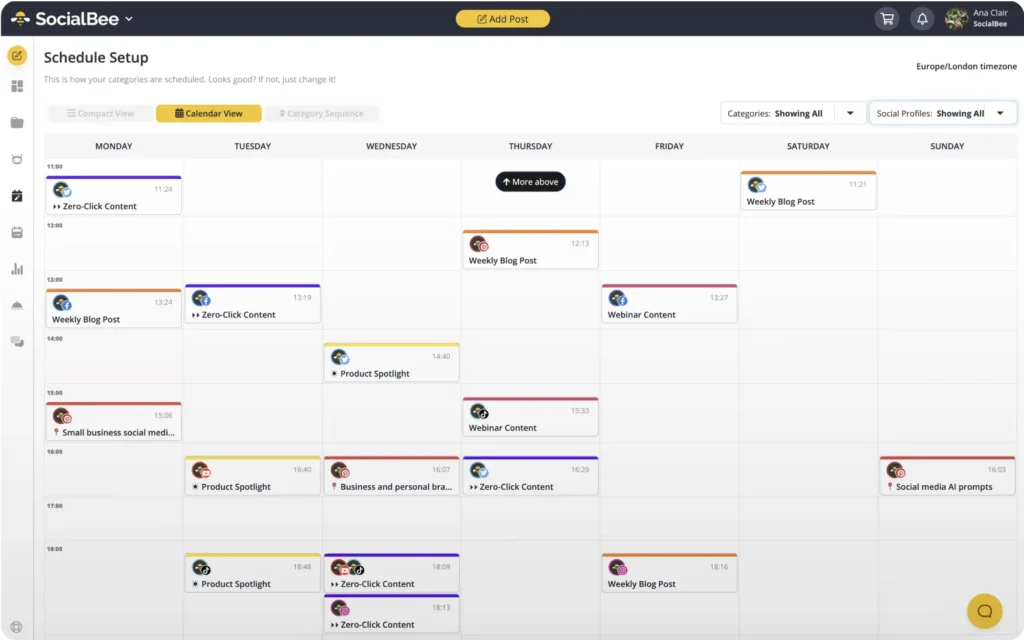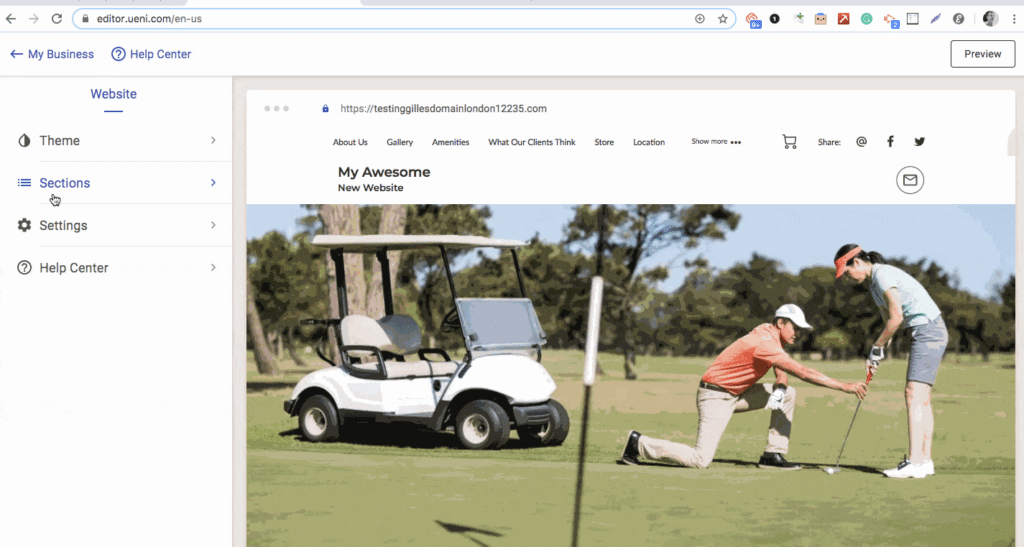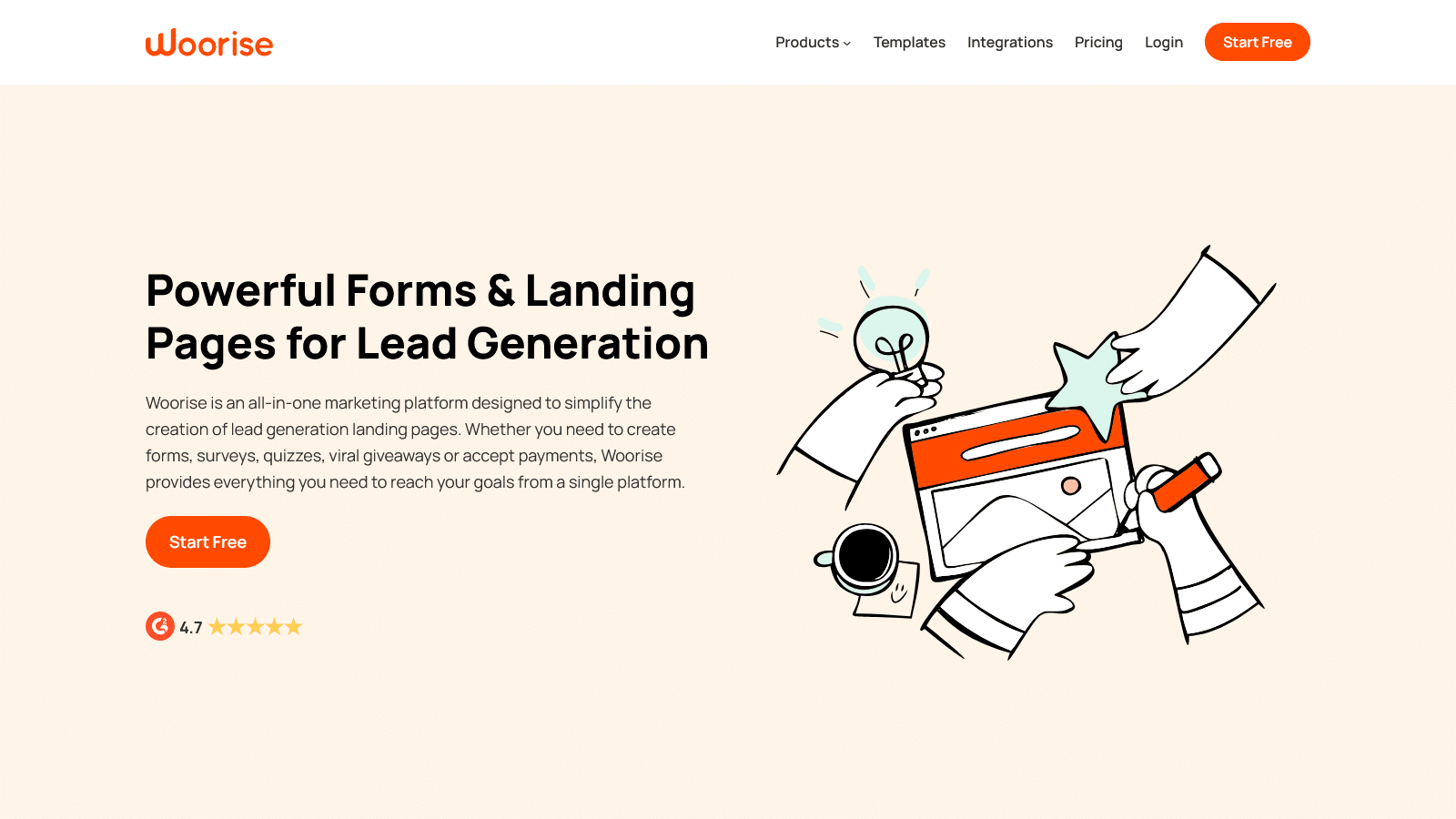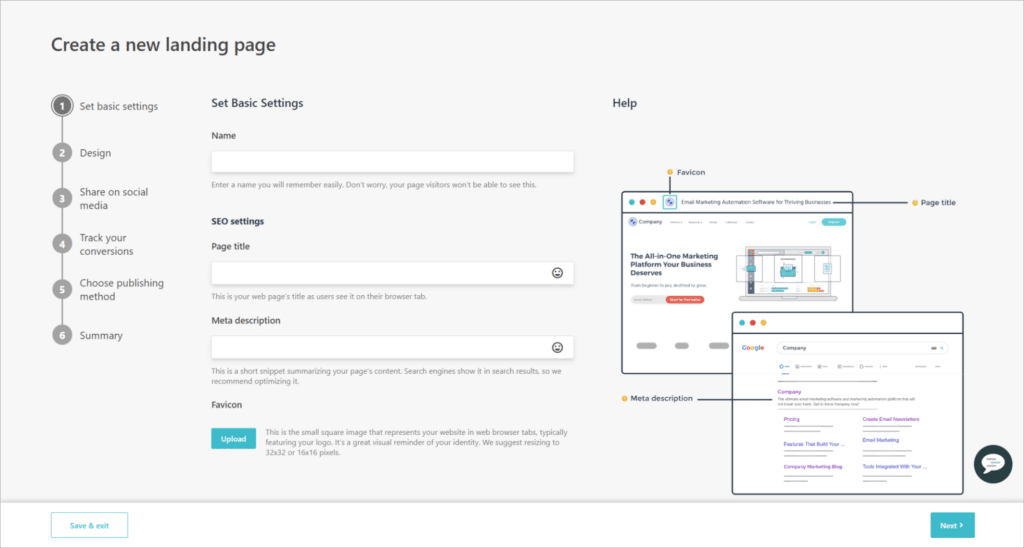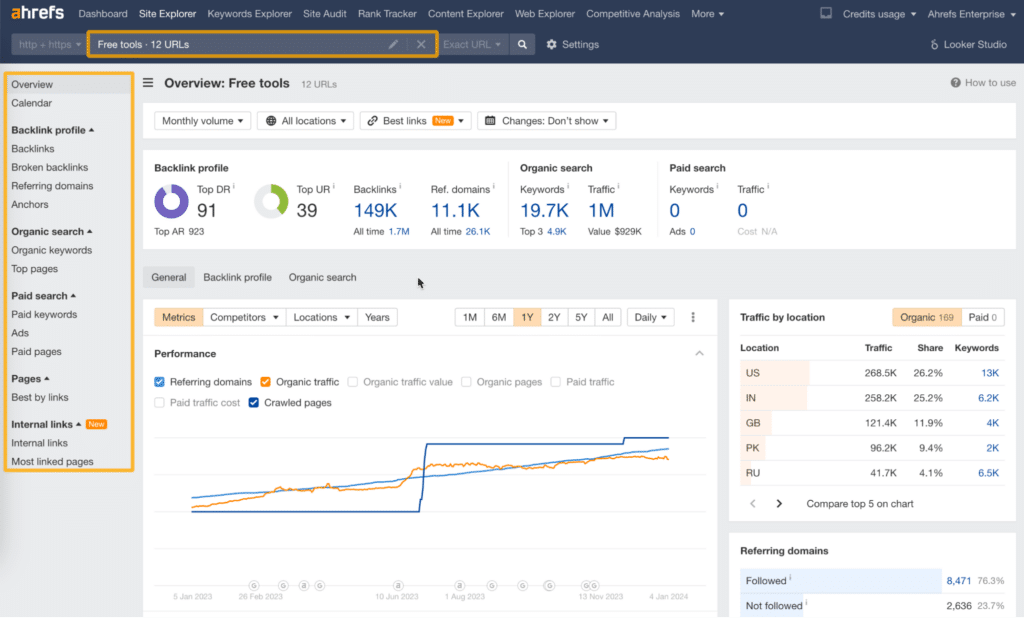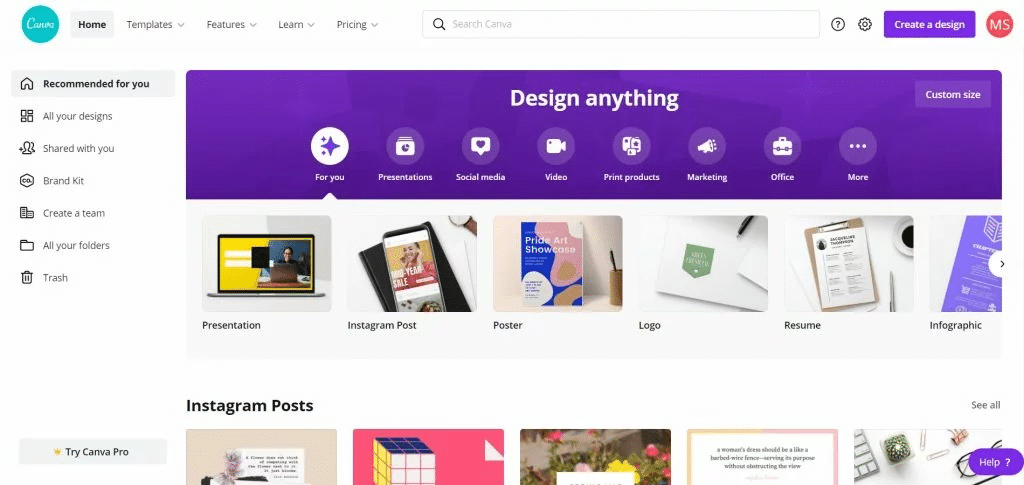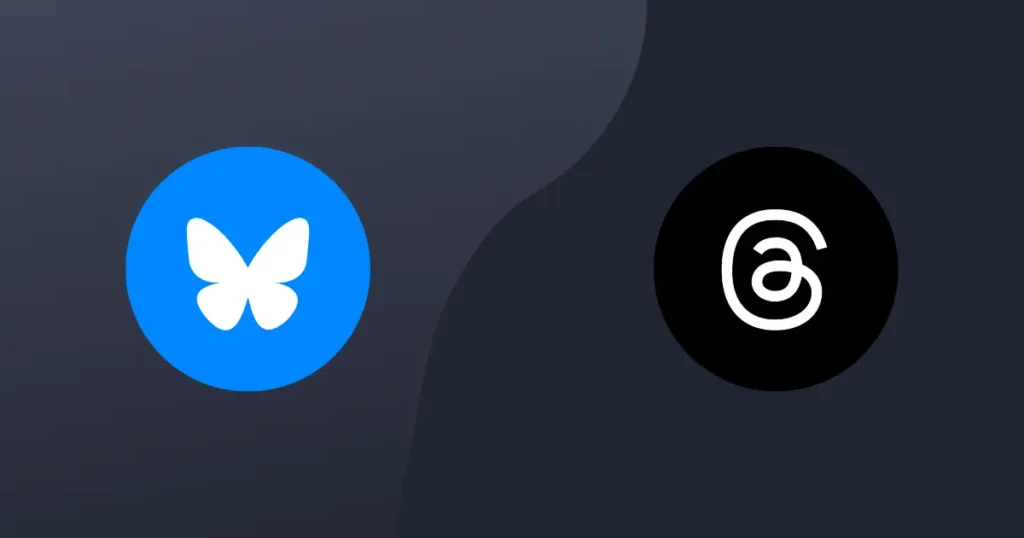Content Writer at SocialBee
As a small business owner, you’re probably always on the lookout for cost-effective ways to grow your brand. Marketing tools for small businesses can be the key to gaining more visibility without breaking the bank. But with so many options, how do you know which ones will truly move the needle?
In this article, we’ll break down five affordable marketing tools that can help you streamline your efforts, whether you’re looking to boost your social media presence, improve your email campaigns, or track your overall performance.
You’ll gain a clearer understanding of what’s available and how these tools can fit your business’s specific needs!
Streamline your marketing with an efficient social media strategy template.
Short Summary
- SocialBee: Best for small businesses and teams looking for an all-in-one social media scheduling and strategy tool. Pricing starts at $29/month.
- UENI: Best for small businesses, local shops, and service providers looking to quickly build a website. Pricing starts at $12.99/month.
- Woorise: Best medium-sized businesses, marketers, and agencies looking for an affordable and easy-to-use platform to create interactive campaigns and capture leads without any coding skills. Pricing starts at $29/month.
- Moosend: Best for small to medium-sized businesses and eCommerce stores seeking an affordable email marketing platform with advanced automation. Pricing starts at $9/month.
- Ahrefs: Best for digital marketers, SEO professionals, and businesses looking to boost their organic search visibility and perform competitor analysis. Pricing starts at: $29/month.
- Canva: Best for small businesses, marketers, and individuals needing an easy-to-use design tool for creating professional visuals without a designer. Pricing starts for free, Pro plan $15/month.
What types of marketing tools does a small business need?
Using the right marketing tools can make a huge difference in reaching your audience and growing your brand. To stay competitive and efficiently manage your marketing efforts, it’s important to invest in tools that suit your business needs.
These are the types of marketing tools a small business needs:
- Social media marketing tools
- Website and e-commerce tools
- Email marketing tools
- SEO tools
- Design tools
1. Social media marketing tools
For small businesses, managing social media effectively is essential to reaching new customers and staying connected with existing ones.
Digital marketing tools like SocialBee make it easier to plan, schedule, and publish social media posts. These tools help small businesses save time by automating the process of posting across multiple platforms, ensuring consistency without the need to log in to each account separately.
In addition to scheduling, social media management tools also streamline team collaboration. They allow team members to work together efficiently, providing features for assigning tasks, sharing feedback, and keeping track of campaigns. These tools also make it easier to monitor and reply to comments, mentions, and direct messages across platforms, helping businesses engage with their audience in real-time.
Social media marketing tools also provide useful data about your posts. You can see which content resonates best with your audience, what times are optimal for posting, and how to adjust your strategy to improve engagement.
This helps small businesses make the most of their digital marketing efforts without needing to dedicate a lot of time to it every day.
2. Website tools
Website tools are applications or software that simplify the process of building, managing, and optimizing websites. They come in various forms, such as website builders like Wix or Squarespace that help you create a site quickly without needing to know how to code. There are also content management systems (CMS) like WordPress that make it easy to update and manage your website’s content.
Such software address various tasks including web design, content management, and website analytics. Web design tools help customize visual elements and layouts, while CMS tools make it easy to manage and update content regularly. On the other hand, analytics tools, like Google Analytics, track website performance and user interaction, providing valuable insights for improvement.
Website tools make web development accessible to more people, not just those with technical skills, and they allow for easy updates and maintenance. This flexibility is crucial for keeping your website current and engaging.
3. Lead generation tools
For small businesses, finding new customers can feel like searching for a needle in a haystack. That’s where lead generation tools come in—they help you connect with people who are already interested in what you offer. These tools work by capturing contact info from visitors on your website or social media, turning casual browsers into potential customers.
With tools like OptinMonster or HubSpot, you can create eye-catching pop-ups, forms, and landing pages that invite visitors to learn more or sign up. You don’t need a lot of technical know-how to get started, and many of these tools easily integrate with your existing site or platforms.
Lead generation tools also do more than just gather names and emails. Some can score and segment leads, helping you focus on the people most likely to become paying customers. And if you link them to a CRM, all that contact info stays organized and ready for follow-up whenever you need it.
In short, lead generation tools make it easier for small businesses to grow their audience and stay in touch with people who are genuinely interested—without feeling like you’re glued to your screen all day.
4. Email marketing tools
Email marketing remains one of the most effective ways for small businesses to engage with their customers and drive sales. Choosing the right email marketing platform can make all the difference when it comes to creating, managing, and tracking your campaigns.
A good email marketing software will allow you to:
- Design and customize professional-looking emails
- Segment your audience based on demographics or behavior
- Automate email sequences (e.g., welcome emails, abandoned cart reminders)
- Track performance metrics like open rates, click-through rates, and conversions
- A/B test different subject lines, content, and CTAs to optimize campaigns
- Manage contact lists and ensure GDPR compliance
5. SEO tools
For small businesses, ranking higher on Google is a must for driving organic traffic. To do that, your marketing team needs reliable SEO tools to get the job done.
One of the first steps is keyword research—figuring out what your potential customers are typing into search engines. By targeting the right keywords, you can create content that attracts the right audience.
But SEO tools go beyond just finding keywords. They help you track how your website is performing, spot technical issues, and see where you’re ranking for important search terms.
When you pair these tools with Google Analytics, you can dive deeper into how visitors behave on your site, where your traffic is coming from, and how well your pages are converting visitors into customers.
With the right SEO tools, your marketing team can boost your visibility, attract more traffic, and ultimately grow your business.
6. Design tools
Good design is key to helping your small business grab attention and connect with customers. From creating social media posts to website banners, design tools make these important marketing tasks easier and faster.
For many small businesses, design is a big part of content marketing. Whether it’s visuals for social media, email campaigns, or blog posts, having easy-to-use tools can help you create high-quality images without needing a graphic designer. This makes it simpler to keep your marketing strategies running smoothly.
The best design tools also work well with other online marketing tools you’re using, so you can easily share and repurpose content across different platforms. Having the right design tools in place ensures that your brand looks professional and helps drive more engagement with your audience.
Best marketing tools for small business owners
Here are the best marketing tools for small business owners:
- SocialBee: social media management tool
- UENI: website and e-commerce tool
- Woorise: lead generation tool
- Moonsend: email marketing tool
- Ahrefs: SEO tool
- Canva: design tool
1. SocialBee: social media management tool
SocialBee is a social media management tool designed to help small businesses, entrepreneurs, and marketers create, publish, and analyze their content performance.
Plus, it acts as a central hub where teams can work together to build an effective content strategy. It also makes community management easier for brands by allowing them to respond to all their social media comments, DMs, and messages from one convenient location.
SocialBee stands out because it makes content organization and resharing painless. You can create collections of evergreen content—like industry tips, inspirational quotes, or product highlights—and set them to reshare automatically. This means you’ll always have something ready to post, even if you’re not creating new content all the time.
You can also sort your content into folders like “Blog Posts,” “User Testimonials,” or “Promotions.” Then, you set a schedule for each one to keep things fresh, like sharing an article on Mondays, customer reviews on Wednesdays, and special offers on Fridays. It’s a simple way to keep your social media active and engaging without constantly scrambling for new ideas.
Our customers really appreciate this flexibility. For example, Emma Madison, owner of Skyline Insurance Agency, shares, “I love the content categories that I can switch on and off, and the fact that I can choose if posts are recycled. This meant I could create a whole bunch of evergreen content and have an endless supply of posts for my social media channels.”
Start your 14-day SocialBee free trial!
Key features of SocialBee:
- Supported platforms: SocialBee supports Facebook, X (formerly Twitter), LinkedIn, Instagram, Threads, Pinterest, Google Business Profile, TikTok, YouTube, and Bluesky.
- Universal posting: Plan and schedule content for any social platform, even if it’s not directly integrated with SocialBee, such as Facebook Groups, Reddit, WhatsApp, Telegram, Mastodon, and Quora.
- Design integrations: Create and curate visually appealing posts with the Canva, Unsplash, and GIPHY integrations, all accessible within SocialBee.
- AI post generator: Automatically generate captions and images for your posts with SocialBee’s AI-powered tools.
- AI social media assistant: SocialBee’s Copilot can create a custom strategy just for you, offering platform recommendations, post ideas, and an optimized posting schedule tailored to your needs.
- Platform-specific customization: Tailor your posts for each platform’s unique format and audience. Use AI to customize your content automatically or tweak it manually.
- RSS feed integration: Automatically import content from your favorite blogs, keeping your feed fresh and relevant.
- Team collaboration: Work seamlessly with your team by assigning roles, providing feedback, and managing post approvals all in one place.
- In-depth analytics: Track your performance and generate detailed PDF reports for team and client presentations.
- Social inbox: Engage with your audience in real-time, managing comments, mentions, and DMs directly through SocialBee.
Best for:
SocialBee is perfect for small businesses and teams looking for an all-in-one AI social media scheduling and strategy tool that simplifies content planning, design, and analytics.
Unique feature:
SocialBee stands out with its Universal Posting feature, which allows you to plan content for platforms not directly integrated with the tool. This flexibility ensures that no platform is left out, making it a truly comprehensive solution.
Pros and cons:
- Pros:
- Affordable and flexible plans
- Great value for money – “SocialBee is a great all-in-one solution for social media management, especially for startups and agencies. I love that it offers competitive pricing while providing all the essential tools: analytics, automatic posting, AI features, and more. It streamlines the entire process of managing social media accounts, saving time and effort. The comprehensive nature of the platform, combined with its affordability, makes it a standout choice for efficiently handling social media presence.” says Tye, small business owner
- Responsive customer support
- New monthly product releases, updates and fixes
- Users can suggest and upvote new features
- Cons:
- A small learning curve at the beginning
- No hashtag analytics
- No link-in-bio tools
G2 rating:
4.8/5 stars (out of 429 reviews)
Pricing:
- Bootstrap: $29/month
- Accelerate: $49/month
- Pro: $99/month
Free trial:
SocialBee offers a 14-day free trial.
Essential feature checklist:
✅ Integrations with multiple social media platforms
✅ Content creation and editing (for both text and visual content)
✅ AI content generation
✅ Content curation tools
✅ Visual content calendar
✅ Post scheduling and publishing
✅ Team collaboration and role management
✅ Social media inbox
✅ Social media listening
✅ Social media analytics and reporting
❌ Multi-language support

SocialBee: Your AI-powered social media management tool
2. UENI: website and e-commerce tool
UENI is a website builder and business management tool designed for small businesses looking to establish an online presence quickly and easily.
It provides pre-built website templates tailored to the specific needs of various industries, eliminating the need for technical expertise.
Key features of UENI:
- Custom-built websites tailored to specific industries
- Integration with Google Business Profile
- Built-in appointment scheduling and contact management
- E-commerce capabilities with payment integration
- SEO-optimized design to boost search engine rankings
Best for:
UENI is perfect for small businesses, local shops, and service providers who want to quickly create a professional website without dealing with the technical challenges of traditional website builders.
Unique feature:
UENI’s unique selling point is its done-for-you service, where they build a custom website for you based on your business needs and preferences. This service allows businesses to focus on operations while UENI takes care of their online presence.
Pros and cons:
Pros:
- Ready-made websites tailored to specific industries
- Integrates well with Google Business Profile for local visibility
- SEO-optimized pages for better search rankings
- Simple to use: “I used UENI to start a website for my solo law firm. Price and ease of use are the most notable qualities,” says Lakesha, a small business owner.
Cons:
- Limited customization options compared to traditional website builders
- E-commerce features may not be as robust for larger online stores
G2 rating:
4.2/5 stars (out of 30 reviews)
Pricing:
- Growth: $99/month
- Plus: $59/month
- Website Launch: $12.99/month
- $599 setup fee
Free trial:
UENI offers a 30-day free trial.
Essential feature checklist:
✅ Custom-built websites for small businesses
✅ Google Business Profile integration
✅ Built-in appointment scheduling
✅ E-commerce and payment integration
✅ SEO-optimized design
✅ Ready-to-use contact management system
✅ Responsive design for multiple devices
✅ Multi-language support
✅ Content management system (CMS)
✅ SEO tools
✅ Security features (SSL certificate)
✅ Custom domain and hosting
❌ Advanced e-commerce functionalities for larger stores
❌ Full design customization
❌ Code access for developers
❌ Integration with multiple plugins
3. Woorise: lead generation tool
Woorise is an all-in-one lead generation and marketing platform designed to help businesses create engaging campaigns, landing pages, forms, and surveys. With its user-friendly interface and versatile features, Woorise enables businesses to capture leads, grow their audience, and boost conversions through interactive content.
Key features of Woorise:
- Drag-and-drop campaign builder for easy creation
- Customizable templates for landing pages, forms, and surveys
- Ability to create contests, giveaways, quizzes, and polls
- Integration with popular marketing tools like Mailchimp, HubSpot, and Zapier
- Analytics and reporting to track campaign performance
Best for:
Woorise is ideal for small to medium-sized businesses, marketers, and agencies looking for an affordable and easy-to-use platform to create interactive campaigns and capture leads without any coding skills.
Unique feature:
Woorise’s standout feature is its ability to create a wide range of interactive campaigns—such as contests, giveaways, and quizzes—that engage audiences in creative ways, helping businesses to increase engagement and grow their email lists rapidly.
Pros and cons:
Pros:
- User-friendly interface with a drag-and-drop builder
- Versatile campaign types to engage audiences
- Seamless integration with popular marketing tools
- Affordable pricing plans suitable for small businesses
- Positive customer feedback: “Woorise has been a game-changer for our marketing efforts. The ease of creating engaging campaigns has significantly boosted our lead generation,” shares Emily, Marketing Manager
Cons:
- Some advanced features are only available for more expensive plans
G2 rating:
4.7/5 stars (based on 85 reviews)
Pricing:
- Basic: $29/month
- Grow: $49/month
- Pro: $99/month
Free trial:
Woorise offers a 14-day free trial for its premium features.
Essential feature checklist:
✅ Drag-and-drop landing page and form builder
✅ Customizable templates
✅ Ability to create contests, giveaways, and quizzes
✅ Integration with marketing tools
✅ Analytics and reporting
✅ Customizable forms and surveys
✅ Conditional logic
✅ Personalized email notifications
✅ Instant redeem rewards
✅ Multi-language support
❌ HIPAA Compliance
4. Moosend: email marketing tool
Moosend is an all-in-one email marketing and automation platform designed to help businesses build, manage, and optimize their email campaigns.
With its intuitive drag-and-drop editor, automation workflows, and advanced analytics, Moosend makes it easy for businesses to create professional email marketing campaigns that convert.
Key features of Moosend:
- Drag-and-drop email editor for easy design
- Pre-made email templates to save time
- Advanced automation workflows to trigger emails based on user actions
- List segmentation and personalization options
- Detailed analytics to track performance and optimize campaigns
Best for:
Moosend is ideal for small to medium-sized businesses and eCommerce stores looking for an affordable, user-friendly platform to manage their email marketing campaigns and automate repetitive tasks.
Unique feature:
Moosend’s advanced automation workflows allow users to set up personalized email sequences based on customer behaviors such as abandoned carts, product purchases, or website visits, helping to nurture leads and boost conversions.
Pros and cons:
Pros:
- Easy-to-use drag-and-drop email builder
- Comprehensive automation tools for personalized email campaigns
- Affordable pricing compared to other email marketing tools
- Great customer support – “Above all I recommend Moosend for its support. Whenever I have had a question I have been able to use chat or email to get through to a real person very quickly. This is appreciated as often the bots out there are a frustration to thoe of us who only tend to open a chat when they have already read through the help pages and been unable to fully resolve their problem,” shares Robert, Small Business Owner
Cons:
- Limited advanced reporting features on the basic plan
- Fewer third-party integrations compared to other platforms
G2 rating:
4.6/5 stars (out of 694 reviews)
Pricing:
- Free plan
- Enterprise: custom price
- Pro: $9/month
Free trial:
Besides the free plan, Moosend also offers a 30-day free trial with access to all features.
Essential feature checklist:
✅ Drag-and-drop email editor
✅ Pre-made email templates
✅ Advanced automation workflows
✅ List segmentation and personalization
✅ Detailed email analytics
✅ A/B testing
✅ Integration with eCommerce platforms
✅ Landing page builder
✅ Customizable sign-up forms
❌ Social media integration
❌ SMS marketing capabilities
❌ Built-in CRM
5. Ahrefs: SEO tool
Ahrefs is one of the most powerful SEO tools available, providing businesses with the insights they need to optimize their websites, monitor backlinks, and track search engine rankings.
Its vast database allows users to conduct in-depth competitor analysis, keyword research, and site audits, making it an essential tool for digital marketers and SEO professionals.
Key features of Ahrefs:
- Site Explorer: In-depth analysis of a website’s organic search traffic and backlink profile
- Keywords Explorer: Discover and analyze keyword opportunities across multiple search engines
- Content Explorer: Find top-performing content in any niche
- Rank Tracker: Track your website’s ranking performance over time
- Site Audit: Comprehensive on-site SEO audits to identify technical issues
Best for:
Ahrefs is ideal for digital marketers, SEO professionals, and businesses looking to improve their organic search visibility, conduct competitor research, and enhance their link-building strategies.
Unique feature:
Ahrefs’ Backlink Index is one of the largest and most accurate in the industry, allowing users to deeply analyze their backlink profiles and those of their competitors, helping businesses identify link-building opportunities.
Pros and Cons:
- Pros:
- Comprehensive SEO tool with vast data coverage – “The best thing about Ahrefs is it’s own search engine capability and how accurate data it gives on Google search. The way it provides us the ranking, keywords, competitor’s website performance, backlink profile, advertising analysis, and so on is commendable,” says Nayan, PPC Manager
- Extremely accurate backlink tracking
- User-friendly interface despite the depth of features
- Cons:
- Higher pricing compared to some other SEO tools
- Steep learning curve for beginners
G2 rating:
4.5/5 stars (out of 537 reviews)
Pricing:
- Starter: $29/month
- Lite: $129/month
- Standard: $249/month
- Advanced: $449 /month
- Enterprise: $14,990/year
Free trial:
Ahrefs does not offer a free trial, but they provide a $7 trial for 7 days.
Essential feature checklist:
✅ Site Explorer
✅ Keywords Explorer
✅ Content Explorer
✅ Rank Tracker
✅ Site Audit
✅ Backlink analysis
✅ Competitor analysis
✅ Organic traffic insights
✅ Keyword difficulty scores
✅ Broken link analysis
❌ Built-in PPC tools
❌ Social media monitoring
❌ CRM integration
6. Canva: design tool
Canva is an easy-to-use online design platform that allows businesses, marketers, and individuals to create stunning graphics, presentations, and social media posts without needing advanced design skills.
With a vast library of templates, fonts, and images, Canva simplifies the design process, making it accessible for beginners and professionals alike.
Key features of Canva:
- Drag-and-drop editor for simple and fast design creation
- Extensive template library for social media posts, presentations, logos, infographics, and more
- Team collaboration tools to work on designs together in real time
- Stock photo and video library integrated with Unsplash and Pexels
- Brand Kit to maintain consistency with custom fonts, logos, and colors
Best for:
Canva is best for small businesses, marketers, and individuals who need an intuitive platform for creating professional designs quickly, without needing a graphic designer.
Unique feature:
Canva’s Brand Kit allows businesses to store and manage their brand assets (logos, colors, fonts) in one place, ensuring all their designs stay on-brand and consistent across different platforms.
Pros and cons:
Pros:
- User-friendly interface for both beginners and advanced users – “What I love most about Canva is how easy it is to use. Whether I’m working on a project or just playing around with designs, it’s super straightforward. The templates and tools are all right there, so I can create something that looks great without any fuss. It’s like having a design assistant at my fingertips!” says Jayson, small business owner.
- Large library of templates and design assets
- Real-time collaboration feature for team projects
Cons:
- Limited customization for advanced design projects
- Some premium assets and features require a paid plan
G2 rating:
4.7/5 stars (out of 4270 reviews)
Pricing:
- Free plan
- Pro plan: $15/month
- Teams: $10/month/person
- Enterprise: Contact sales
Free trial:
Besides the free plan, Canva also offers a 30-day free trial for the Pro plan.
Essential feature checklist:
✅ Drag-and-drop design editor
✅ Extensive template library
✅ Team collaboration
✅ Stock photo and video integration
✅ Customizable design elements
✅ Brand Kit for brand consistency
✅ Export designs in multiple formats (PNG, PDF, JPG, etc.)
✅ Presentation mode
✅ Social media post scheduling
❌ Advanced photo editing
❌ Full offline capabilities
Frequently asked questions
The most successful marketing tool for small businesses depends on the specific needs of the business.
For social media scheduling, SocialBee allows businesses to plan and automate posts across multiple platforms, saving time and ensuring consistency. It also offers features like evergreen content posting, which helps keep your social channels active without constant effort.
For design, Canva is a go-to tool for small businesses, making it easy to create professional-looking graphics without needing a design background.
To effectively market your own business, start by developing a solid marketing strategy that focuses on building a strong online presence. This includes optimizing your website, engaging on social media platforms, and using SEO techniques to drive organic traffic.
Consistent content creation, email campaigns, and utilizing online advertising can also help you reach a larger audience and convert potential customers into loyal clients.
The most successful marketing tactic for small businesses is connecting with your customers on a personal level. This means tailoring your messages to their needs, whether through emails, social media, or face-to-face interactions.
When customers feel like you understand and value them, they’re more likely to stick around, spread the word, and come back for more. Personal connections build trust and help grow your business over time.
Start using the best small business marketing tools!
Finding the right marketing tools is essential for small businesses looking to grow without breaking the bank.
Whether it’s managing your social media with SocialBee, building a professional website with UENI, optimizing email campaigns with Moosend, improving your SEO with Ahrefs, or designing stunning visuals with Canva, these tools will help you streamline your marketing efforts and achieve better results.
By leveraging these tools, you can save time, boost engagement, and grow your business while staying within budget. The key is to choose tools that fit your business’s specific needs and make your marketing tasks easier to manage.
Ready to take your social media marketing to the next level? Start your 14-day free SocialBee trial today and see how effortless managing your social media can be!